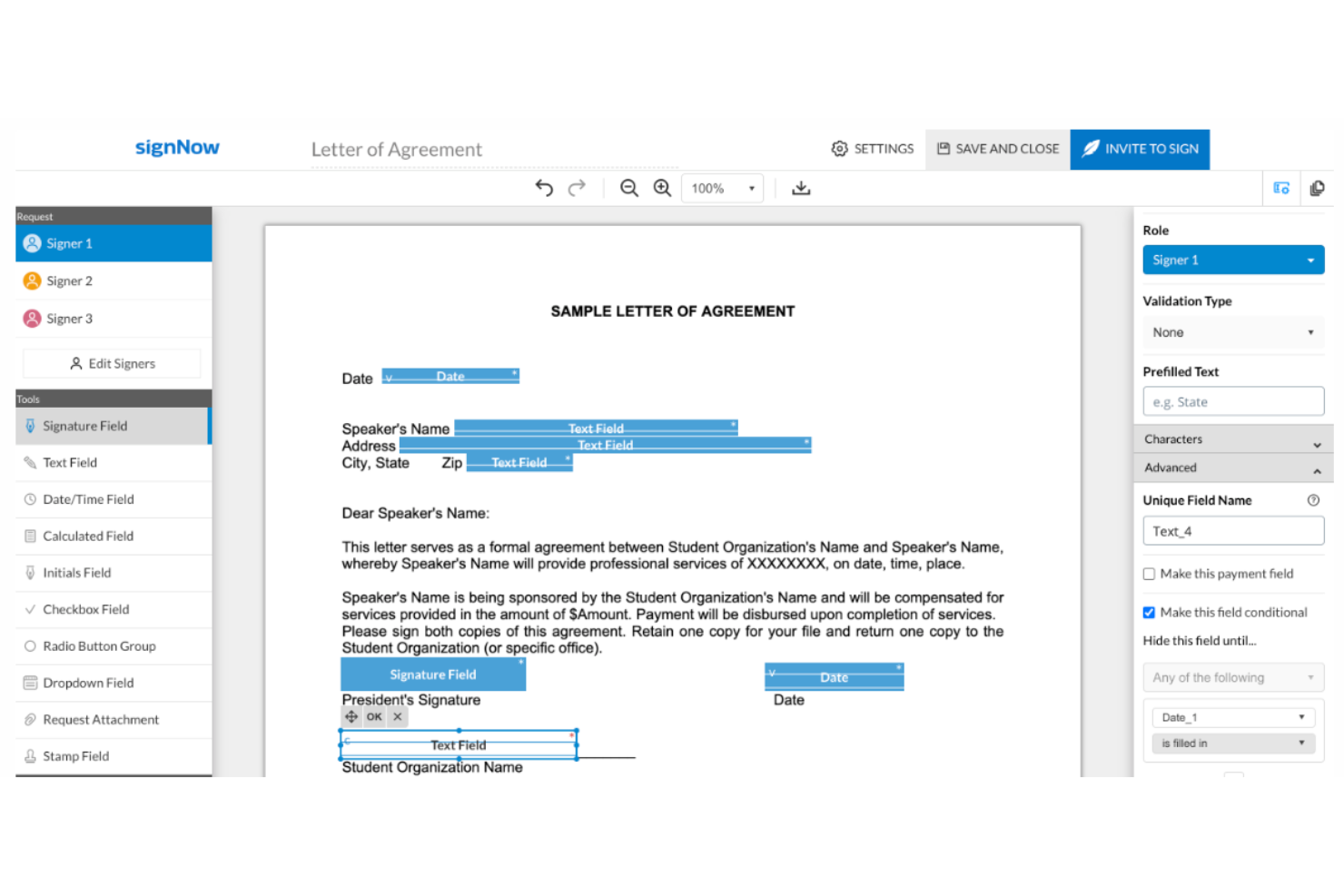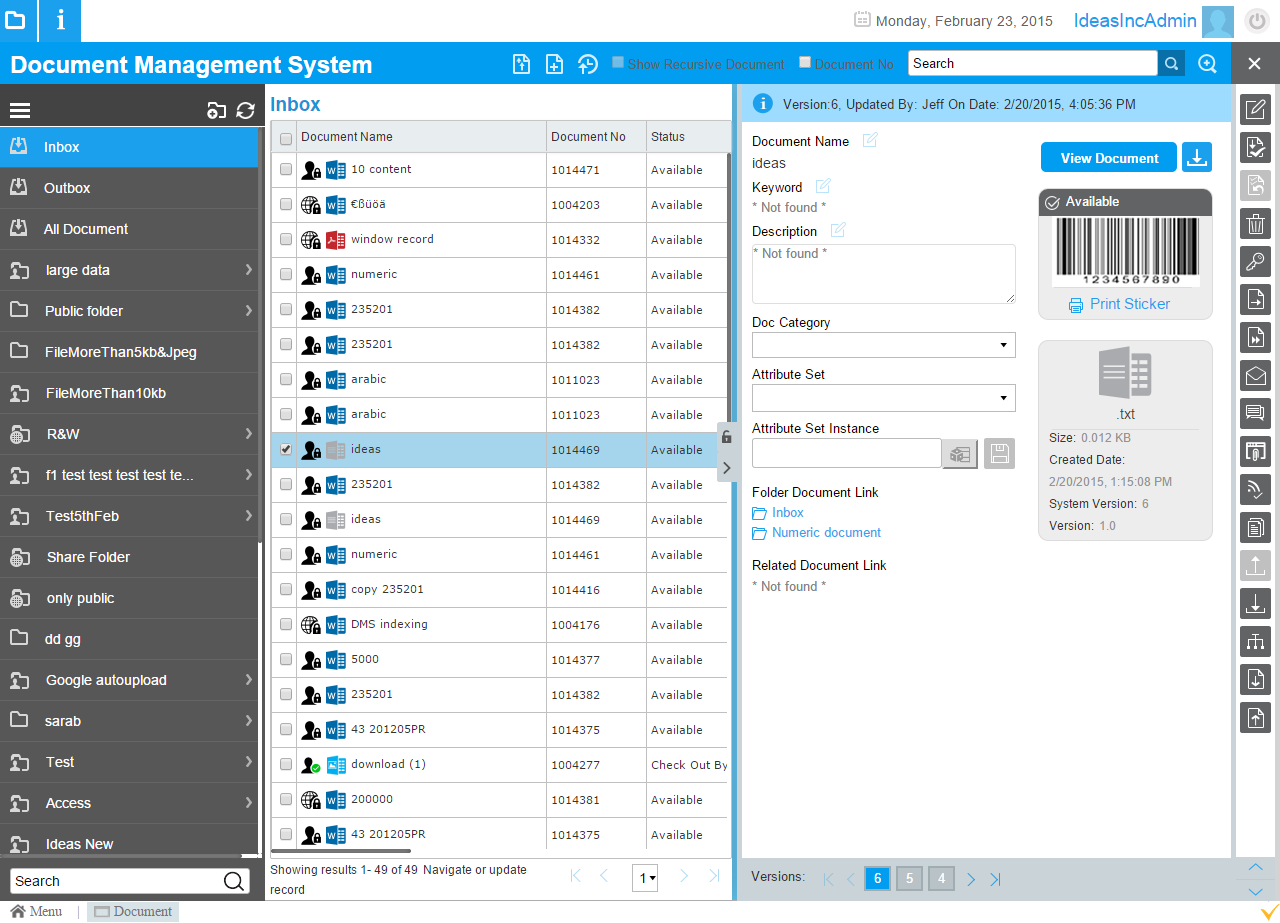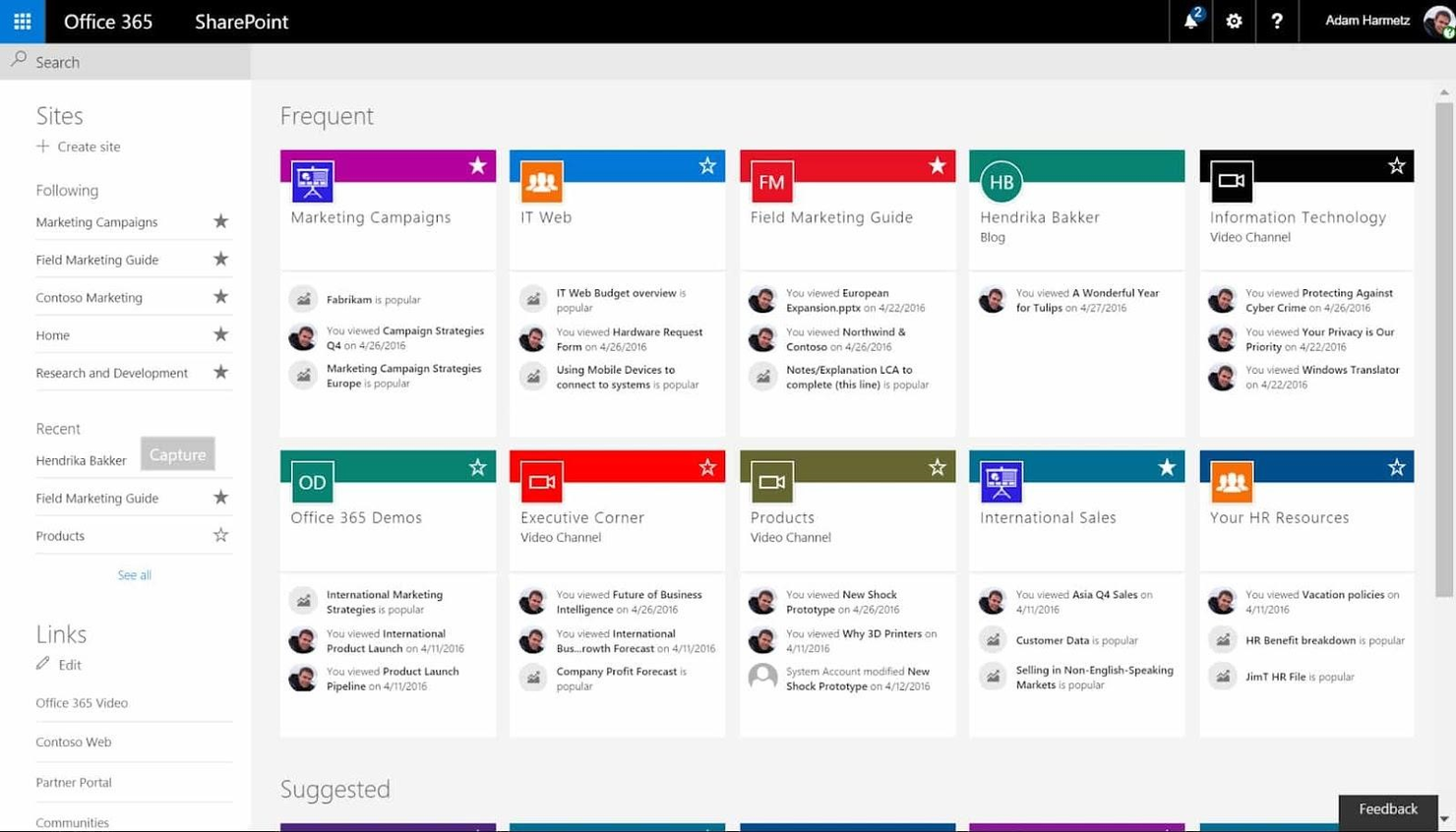10 Best Document Management Systems Shortlist
Here's my pick of the 10 best software from the 20 tools reviewed.
With so many different document management systems available, figuring out which is right for you is tough. You know you want software to help you organize, store, and track your electronic documents efficiently, but you need to figure out which system is best. In this post, I'll help you make this choice easier by sharing my insights on the best document management systems to optimize your file management processes based on my years of experience working in a document production department.
What are Document Management Systems?
Document management systems are tools that help companies organize, store, track, collaborate, and distribute electronic documents securely. They act as a central location to organize documents and track edits using version control features and access controls. They are an essential component of modern, paperless business operations.
Ultimately, using document management systems can make it easier to store and retrieve important documents, improve team collaboration, and increase productivity through features like co-authoring documents in real time. They also allow organizations to save money by reducing the cost of physical document storage, and offer better protection for sensitive corporate information.
Overviews of the 10 Best Document Management Systems
Here’s a brief description of each document management system to showcase each tool’s best use case, plus some noteworthy features, and screenshots to give you a snapshot of their user interface too.
SignNow is an electronic signature platform that enables users to sign, send, and manage documents online. The tool provides capabilities for editing PDFs, creating document templates, and automating document workflows.
SignNow provides an electronic solution that enables businesses to handle and sign their documents digitally, both on desktop and through the tool's mobile apps. The platform allows users to send documents in bulk to multiple recipients. It also offers standard eSignature tools, customizable documents and templates, fillable fields, and options for team collaboration. Moreover, SignNow emphasizes security and authentication, offering industry-leading compliance.
SignNow integrates with Microsoft Dynamics 365, Microsoft Teams, Google Workspace, Salesforce, NetSuite, Oracle, PaperWise, Dropbox, Jitterbit, and 1Password.
SignNow costs from $8/user/month. A free trial is available.
Jotform Enterprise is a SaaS product that's all about helping businesses manage their documents. JotForm Enterprise excels in collaborative document management through its sophisticated system for form sharing, user permissions, and real-time collaboration features. With JotForm Enterprise, organizations can create customized user roles and assign specific access rights to each role, enabling granular control over form editing, submission viewing, and data management. The platform allows multiple users to collaborate simultaneously on a single form, with real-time commenting and mentioning capabilities facilitating seamless communication among team members.
Jotform Enterprise is not just about storing documents. It's about creating, sharing, and managing them in a way that's efficient and user-friendly. I've tried a bunch of other tools, but Jotform Enterprise really stood out for me because it's not just a storage system, it's a complete document management solution. Jotform Enterprise has this feature where you can create online forms and surveys. This is super handy when you need to collect data or feedback. Plus, it has a feature where you can assign tasks and track their progress.
Another standout feature is the approval workflow. This is a lifesaver when you're working with a team and need to get approvals for documents. You can easily set up an approval process, assign approvers, and track the status of approvals. Users can define specific approvers and configure conditional logic to determine the approval path based on form responses. Each approver in the chain receives notifications to review and either approve or reject the form. If rejected, users can include feedback for the submitter to make necessary revisions.
Integrations include Google Drive, Google Sheets, Slack, Dropbox, PayPal, Stripe, Salesforce, Mailchimp, and Airtable. It also can integrate with Zapier to automate workflows and connect JotForm with over 1,000 other apps and services but this requires a Zapier account and may incur additional costs.
JotForm Enterprise offers custom pricing upon request and provides a free plan with some feature limitations.
OneHub is an enterprise content management solution that offers secure document storage for businesses of all sizes. The platform offers granular control over your files, allowing you to set different permission levels when sharing files with internal or external collaborators.
OneHub stands out thanks to its customizable client portal. You can personalize your client portals with brand logos and colors and create different document workflows for each portal to help your clients find the right information easily.
OneHub integrates with several tools, including DocuSign, Dropbox Business, Google Drive, Microsoft 365, and Shift.
OneHub costs from $20/user/month and offers a 14-day free trial.
VIENNA Advantage is a document management solution that helps you organize both your digital and your physical documents. The software enables you to create complex digital databases for your files and allows you to print stickers so you can keep track of your paper documents.
VIENNA Advantage minimizes the risk of human error by allowing you to add keywords and descriptions to documents, making them easier to find. The solution can automatically produce a chronological collection of your documents, preparing them for an audit trail.
VIENNA Advantage integrates with multiple tools, including Dropbox, Joomla, Mailchimp, SAP Business One, and Zapier.
VIENNA Advantage offers custom pricing upon request as well as a free demo. The software also offers a free forever version called the Community Edition that includes basic features only.
isoTracker is a document control software that enables you to store and share files. The software automatically tracks all the modifications your team makes to a document and archives old versions to ensure that all the information you share is up-to-date.
isoTracker is mobile-friendly, allowing you to access your cloud storage from any device. The software encrypts all your files and enables you to control who can see and share them with ease. With isoTracker, you can assign tasks to different team members and receive notifications when a task is completed.
isoTracker offers custom pricing upon request. The software offers a 60-day free trial.
Microsoft SharePoint is a document management system that’s ideal for businesses that rely on MS Office for their day-to-day tasks. The software offers native integrations with most of the tech giant’s existing tools, such as Microsoft Word or Excel, allowing you to share files, communicate, and collaborate online.
Microsoft SharePoint enables you to organize your files and create workflows for your organization’s departments. This simplifies your processes, as all team members can access any document from a central location, without having to send it back and forth. With SharePoint, you can assign different permission levels to users, so you can protect your files when sharing them outside your organization. Another handy feature is the ability for multiple users to edit the same files simultaneously, to improve efficiency.
Microsoft SharePoint integrates with multiple solutions, including Microsoft Dynamics, Microsoft Office 365, MySQL, Sage, Salesforce, SAP, and Zoho CRM.
Microsoft SharePoint costs from $5/user/month and offers a 30-day free trial.
Zoho Workdrive is an electronic document management system that gives your team members a secure space where they can share files and ideas, and collaborate to complete projects. The solution protects your documents with a security system that exceeds industry-specific compliance standards, ensuring that your data is safe.
You can access Zoho Workdrive through your browser, or you can download the desktop or mobile apps for a superior user experience. The solution makes file sharing easy, allowing you to assign different permissions to entire teams or individual contributors. The software also enables you to send custom links to your clients so they can upload their files without gaining access to your workspace.
Zoho Workdrive offers native integrations for all Zoho apps plus Microsoft Office and Gmail. The platform also integrates with hundreds of third-party solutions through Zoho Flow or Zapier.
Zoho Workdrive costs from $2.50/user/month and offers a 15-day free trial.
Orcanos is a document management system that helps businesses secure their documents with watermarks and cover letters. The solution automatically stores and publishes your documents in PDF format and adds watermarks on each page, making it difficult for foreign entities to copy your work without permission.
Orcanos automatically detects when a new version of a document is created and moves the previous versions to your “obsolete” folder. This helps you keep track of edits and document versions, and lowers the chances of sharing or printing old file versions by mistake.
Orcanos integrates with multiple solutions via its API using Javascript or a web service model.
Orcanos offers custom pricing upon request as well as a free demo.
PandaDoc is a document management tool that helps you simplify your workload with pre-made templates and workflow automation. The software enables you to automate boring and repetitive tasks, such as filling out information boxes or adding branding elements to your documents, allowing your team to focus on what’s important.
PandaDoc creates a central storage location for all your digital documents and files, and its advanced search feature allows you to find everything you need, even if a document has been misfiled or misnamed. The tool finds the right information by searching for specific keywords and tags across your entire document database.
PandaDoc integrates with dozens of tools, including Box, Google Workspace, Microsoft OneDrive, monday.com, and Slack.
PandaDoc costs from $19/user/month. The software offers a 14-day free trial and a free-forever version with limited functionalities for one user.
Agilysys DataMagine is a cloud-based document management tool that helps organizations store, share, and secure their business documents. The solution helps you create a document workflow for your approval process, allowing you to control the tasks associated with each step of the process.
Agilysys DataMagine allows you to improve your response times with instant notifications. You can receive real-time notifications when internal or external collaborators edit a document, so you can quickly review and approve it. The solution also makes it easy to scan, index, and retrieve documents from your database, and make them available for certain collaborators.
Agilysys DataMagine offers native integrations for all the tools developed by the same provider, including e-signatures, point of sale, inventory management, and analytics solutions.
Agilysys DataMagine offers custom pricing upon request as well as a free demo.
The 10 Best Document Management Systems Summary Table
Here’s a table summarizing basic details about the tools described in this article. View pricing details, as well as the availability of free trials or demos, to make a quick side-by-side comparison and find the best tool that works for your budget.
| Tools | Price | |
|---|---|---|
| SignNow | From $8/user/month | Website |
| Jotform | From $39/user/month | Website |
| OneHub | From $20/user/month | Website |
| VIENNA Advantage | Pricing upon request | Website |
| isoTracker | Pricing upon request | Website |
| Microsoft SharePoint | From $5/user/month | Website |
| Zoho Workdrive | From $2.50/user/month | Website |
| Orcanos | Pricing upon request | Website |
| PandaDoc | From $35/user/month | Website |
| Agilysys DataMagine | Pricing upon request | Website |
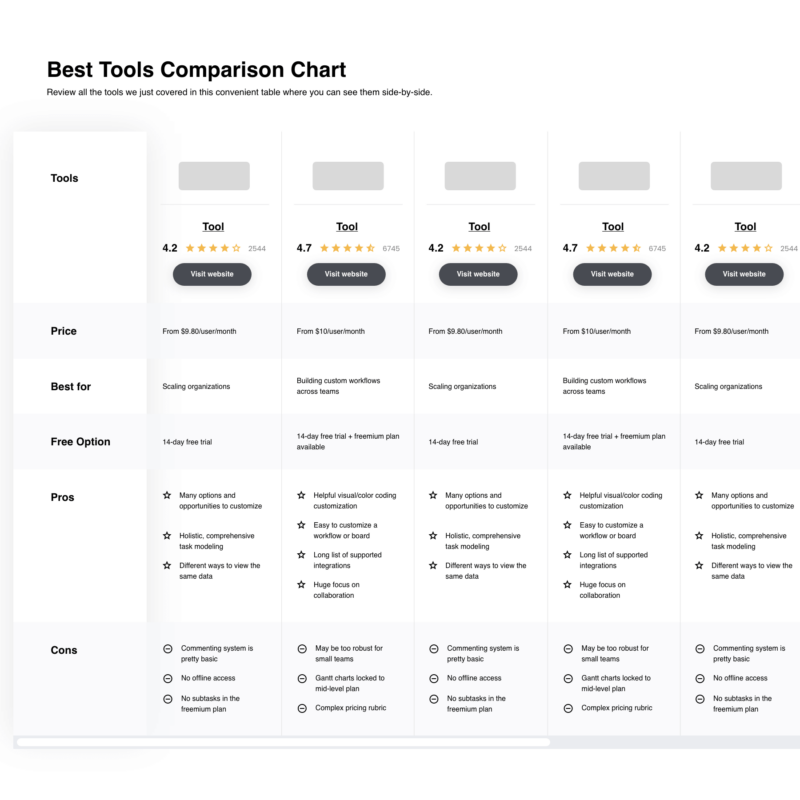
Compare Software Specs Side by Side
Use our comparison chart to review and evaluate software specs side-by-side.
Compare SoftwareOther Options
Here are a few more options that didn’t make the best document management systems list:
- Ennov Document
Automatically convert documents to PDF to guarantee compliance
- Adobe Document Cloud
Edit and sign PDF documents without changing their format
- M-Files DMS
Organize your files and folders with metadata
- AODocs for Google Workspace
Add a layer of security to your Google Workspace
- Document360
Best for creating and managing an internal knowledge base
- MediaValet
Best for efficient digital asset management with robust security features
- Revver
Best for advanced search function
- FileHold
Enterprise document management software that helps with document capture, storage, indexing, and versioning.
- R2 Docuo
Cloud-based document management software that helps you organize your files with metadata and collaborate with team members.
- Experlogix Document Automation
Document management tool that enables you to store and sign electronic documents.
Selection Criteria
Wondering how I selected the best document management systems for this list? Here’s a summary of my selection criteria:
- User Interface (UI): Electronic document management doesn’t have to be complicated, so I chose systems that offer clean layouts so your team members can find the right functionalities with ease.
- Usability: The document management software I selected is easy to use. Your team should be able to learn the ins and outs of each tool after a brief onboarding period.
- Integrations: Document management systems should integrate with other solutions to help your team members collaborate, so I picked tools that offer multiple native or third-party integrations.
- Value for $: I chose document management software that enables you to achieve multiple goals so you get the most out of your investment.
Document Management Systems: Key Features
- Storage capacity: Document management systems are generally used for long periods of time, so their storage capacity should enable you to upload thousands of files without any problems.
- Advanced search: Most businesses mislabel or misname documents from time to time. The solution should enable you to find the right files with various advanced search functionalities.
- Security: Document management software serves as a central location for your business documents, so it should protect your files with advanced encryption.
- Multiple supported file formats: Modern businesses use different types of assets for their day-to-day work. The document management system should enable you to store various file formats, such as images, videos, audio files, and so on.
- File sharing: Sharing files shouldn’t be complicated. The system should enable you to securely share your files with internal and external collaborators without third-party tools.
- Collaboration: Businesses are more efficient when teams come together. The solution should enable multiple users to access and edit your business documents simultaneously.
What Factors Should You Consider When Choosing a Document Management System?
Every business has particular needs, so you should find a document management system that can accommodate yours. So, for example, if you already use intranet software, you don’t need a solution that comes with built-in communication features.
And it’s not only about the features you need or don’t need. You should also think of your industry and daily activities.
For example, a law firm is more likely to use a lot of PDF files in its daily activity, so it might go for something that enables its team to edit PDFs. On the other hand, a manufacturing business is more likely to need something that can ensure compliance with industry standards, so it should look for a solution tailored to that purpose. HR businesses may need solutions that allow candidates to upload files via secure links, and so on.
Store Your Data and Share it Online with Document Management Systems
Online collaboration is more important than ever. Document management solutions help you share knowledge and assets with your team, making it easy to communicate, collaborate, and deliver your work on time.
And teams that collaborate are statistically more likely to be successful. A Stanford study of 1,100 businesses found that those who facilitate collaboration are five times more likely to be high performing.
If you want to learn more about how to drive business results with software solutions, subscribe to the People Managing People newsletter.
Related read: Best Office Management Software for Core Functions