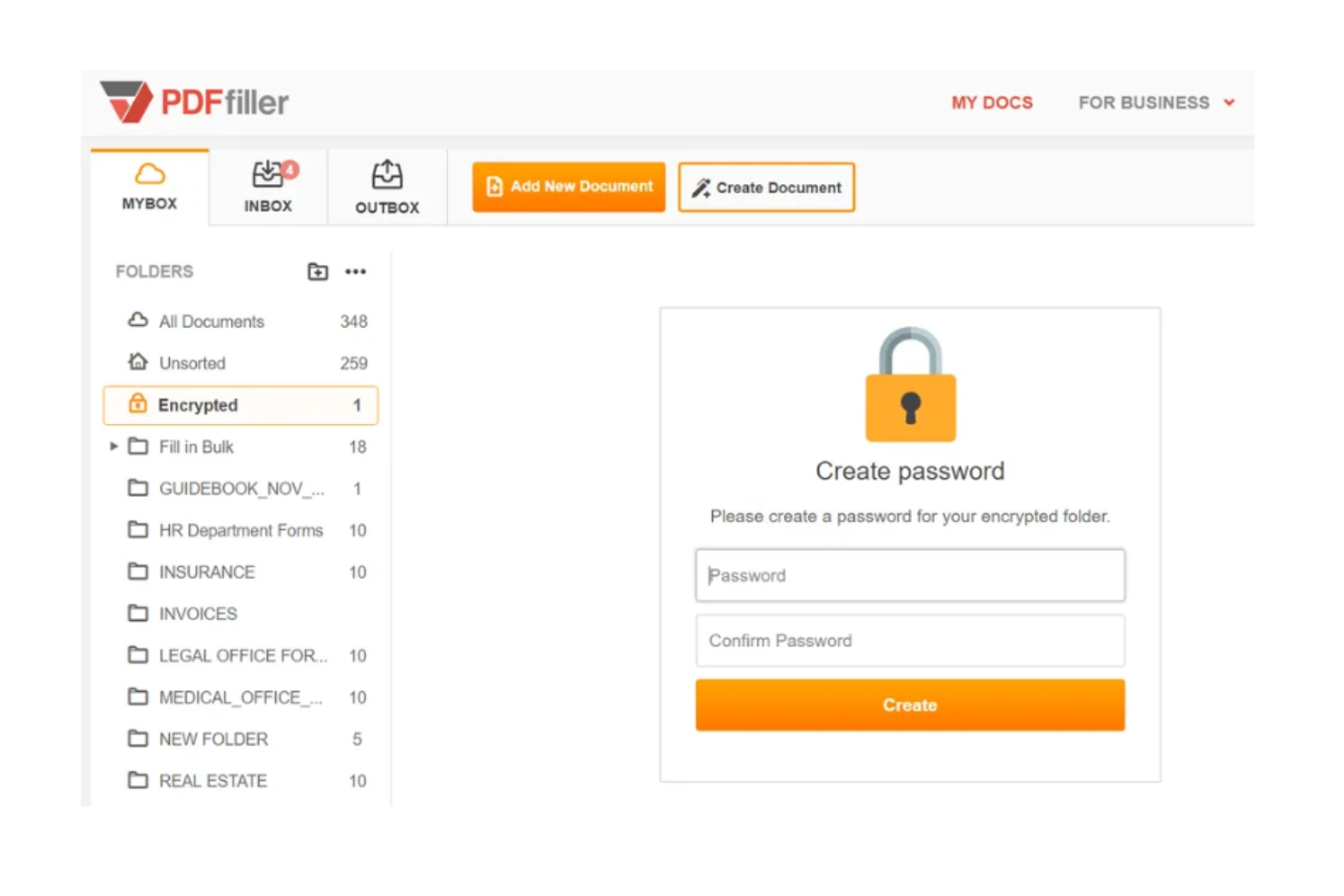10 Best Electronic Signature Software Shortlist
Here's my pick of the 10 best software from the 20 tools reviewed.
With so many different electronic signature software available, figuring out which is the best fit for you is tough. You know you want software to help you digitally distribute and sign documents more efficiently, but you need to figure out which tool is best. In this post, I'll help you make this choice simpler by sharing my insights on the best electronic signature software to digitally execute documents based on my years of working in a document production department.
Why Trust Our Reviews
We've been testing and reviewing HR software since 2019. As HR professionals ourselves, we know how critical and difficult it is to make the right decision when selecting software.
We invest in deep research to help our audience make better software purchasing decisions. We've tested more than 2,000 tools for different HR use causes and written over 1,000 comprehensive software reviews. Learn how we stay transparent, and take a look at our software review methodology.
Best Electronic Signature Software Comparison Chart
This comparison chart summarizes basic pricing details for my top electronic signature software selections to help you find the best option for your budget and business needs.
| Tools | Price | |
|---|---|---|
| SignNow | From $8/user/month | Website |
| Jotform | From $39/user/month | Website |
| DocHub | From $10/month | Website |
| pdfFiller | $20/month | Website |
| HelloSign | From $15/user/month | Website |
| DocuWare | Pricing upon request | Website |
| DocuSign | From $10/user/month | Website |
| MSB Docs | From $25/user/month | Website |
| Concord | From $17/user/month | Website |
| Zoho Sign | From $10/user/month | Website |
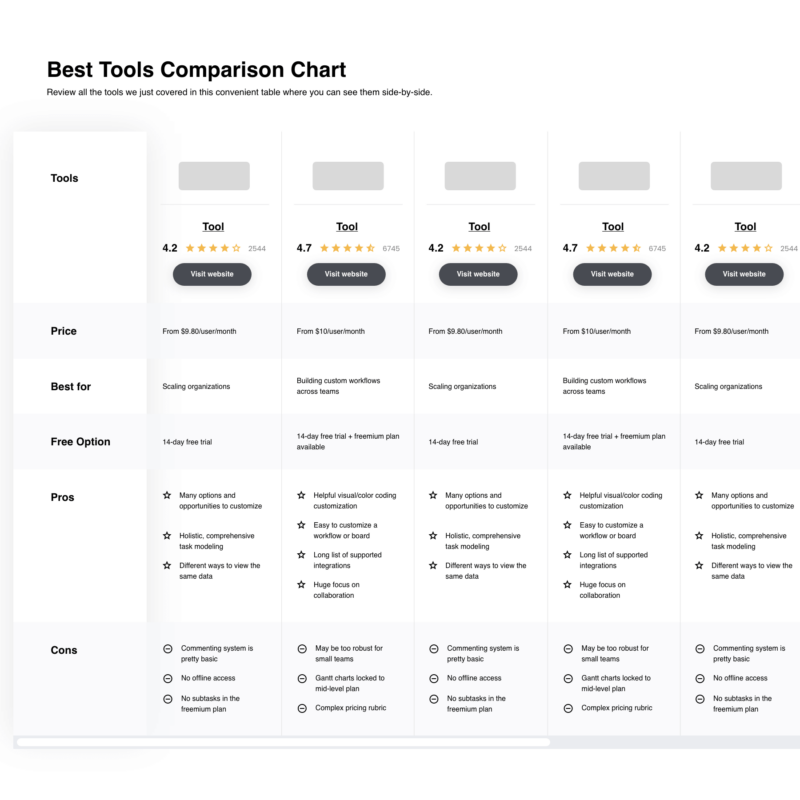
Compare Software Specs Side by Side
Use our comparison chart to review and evaluate software specs side-by-side.
Compare SoftwareHow to Choose Electronic Signature Software
Electronic signature software can help you streamline your digital document management processes and speed up your approvals. To help you figure out which electronic signature software best fits your needs, you need to pinpoint your key users and document their specific challenges first.
As you work through your own unique software selection process, keep the following points in mind:
- What problem are you trying to solve - Start by identifying the challenges you're trying to overcome. This will help you clarify the features and functionalities the e-signature software needs to provide.
- Who will need to use it - To evaluate cost and requirements, consider who will use the software and how many licenses you'll need. You'll need to evaluate if it'll just be your HR professionals and managers, or your whole organization that will require access. Once that's clear, it's also useful to rank the needs of your different users to identify the key priorities for your power users, managers, and employees, to ensure they're all met.
- What other tools it needs to work with - Clarify what tools you're replacing, what tools are staying, and the tools you'll need to integrate with, such as document management systems, or work operating systems like Microsoft SharePoint or Google Workspace. You'll need to decide if the tools should integrate together, or alternatively, if you can replace multiple tools with one consolidated document management platform.
- What outcomes are important - Review the capabilities you want to gain or improve, and how you will measure success. For example, an outcome could be introducing a fully paperless contract approval process, or improving your digital document management for compliance tracking purposes. You could compare advanced features until you’re blue in the face but if you aren’t thinking about the outcomes you want to achieve, you could waste a lot of valuable time.
- How it would work within your organization - Consider the software selection alongside your workflows and delivery methodology. Evaluate what's working well, and any problem areas that need to be addressed.
Remember every business is different — don’t assume that an e-signature tool will work for your organization just because it's popular.
Best Electronic Signature Software Reviews
Here’s a brief description of each electronic signature software to showcase each tool’s best use case, highlight some noteworthy features, and explain their pros & cons. I’ve also included screenshots to give you a snapshot of the user interface too.
SignNow is an online e-signature solution suitable for businesses of all sizes. Features include email notifications, two-factor authentication, and export options.
Setting up documents is easy, thanks to their built-in, customizable templates. The software maintains an audit log that displays the entire document creation and signing history. Viewers can examine details such as IP addresses, the date of signing, and the device used.
Other features include custom branding, bulk sending tools, a kiosk mode for mobile use, and the creation of signing links. Mobile apps are available for both Android and iOS devices too.
This tool integrates with software such as Google Apps, Google Drive, Office 365, and Salesforce.
SignNow costs from $8/user/month and offers a free trial.
Jotform
Best enterprise electronic signature software to automate form building
Jotform Enterprise is a form-builder and e-signature software solution that utilizes automation to help its users create, share, and digitally sign documents. With Sign, you can create new e-sign documents from scratch or use one of our ready-made templates to get started. This software offers various e-sign templates across different industries and integrations, including Slack, Mailchimp, Google Calendar, Asana, and PayPal.
With powerful automation, users can leverage the software to automate the e-signing process from beginning to end by adding documents and signers to an approval flow. The software can automatically upload the signed documents to the cloud using online storage integrations. The document-sharing process can also be automated—you can send your document to the designated signers through email, by embedding an e-sign form, or by sharing it by copy-pasting a link so recipients can sign the document later. Create, customize, and send e-sign documents from your Enterprise account and automatically get notifications when users fill out and e-sign them.
You can create a new form from scratch or convert existing PDFs into legally binding e-sign documents. You can also create and customize forms once and send them multiple times to different recipients. When creating the form, you simply have to add their custom form fields, assign the signer roles, and gather the signatures. This build-and-send document structure can reduce the manual work required for form and contract building.
Additional features include workflow automations, conditional logic, e-sign documents with automated signing orders, webhooks, API, and helpful ways to integrate feedback into your workflow.
Jotform Enterprise integrates with Box, OneDrive, Airtable, Google Drive, PayPal Business, Google Sheets, Google Calendar, Slack, HubSpot, monday.com, and other apps.
Pricing details are available upon request.
DocHub is an online platform designed to facilitate quick PDF editing and the addition of eSignatures. Its capabilities in document editing, form creation, and secure document storage have established it as a preferred tool for users who need to manage PDFs efficiently.
I selected DocHub for electronic signature software because it allows users to edit, send, and sign PDF documents online at no cost. It differentiates itself with its straightforward approach to document signing, distribution, and form completion. I believe DocHub stands out as the best tool for fast online PDF editing and eSignatures due to its intuitive interface, robust document security features, and the simplicity with which users can create, import, edit, and fill out PDF forms on any computer.
DocHub offers a comprehensive suite of tools for document management and electronic signatures. Key features include the ability to edit PDFs by adding text, images, and custom drawings, as well as the functionality to electronically sign documents with saved signatures. The platform also supports the creation of reusable templates, form filling with various field types, document sharing with controlled permissions, annotations for added commentary, and version history for document tracking.
DocHub integrates with cloud storage services like Google Drive, Dropbox, OneDrive, and Box, enabling users to directly access and manage their documents. It also connects with Gmail, Google Classroom, and Google Contacts, which allows for efficient handling of PDF documents within these Google services.
PdfFiller is an online document management platform that enables users to edit, sign, and share PDF files. The platform is designed to cater to the needs of individuals and businesses looking to digitize their document workflows, providing a solution for handling PDFs without the need for physical paper or manual processes. The service is accessible via a web browser, and it also offers mobile applications for editing PDFs on the go.
PdfFiller ensures the security and validity of electronic signatures, complying with the ESIGN Act and UETA Act, which makes these signatures legally recognized. This functionality is integrated into the broader set of pdfFiller's PDF editing and management features, allowing users to prepare and finalize documents entirely online.
Additionally, pdfFiller offers features for sending documents to be signed by others, storing documents securely in the cloud, and collaborating with colleagues by sharing documents and setting permission levels. Other key capabilities include creating and hosting fillable forms, converting PDFs to and from other formats, adding watermarks and branding, and merging, splitting, and rearranging PDF pages.
This tool includes integrations with Slack, WordPress, Zoho, Google Workspace, Confluence, Office365, Trello, Pipedrive, Sharepoint, and Salesforce.
PdfFiller costs from $20 per month for its basic plan. A 30-day free trial is also available.
HelloSign offers an intuitive way to sign and request signatures securely online. You can add legally valid signatures to any agreement, from new-hire offers to non-disclosure agreements. Features include robust admin controls, document tracking, and enterprise-grade security.
You can upload electronic documents from cloud storage or a local drive, then drag and drop the fields you need. Signers are notified with a link to sign the document on their device. The HelloSign dashboard tracks the progress of signature requests and sends automatic reminders to signers as necessary.
This tool integrates with applications such as Dropbox Business, HubSpot, Microsoft Word, Oracle, Slack, and Salesforce.
HelloSign costs from $15/user/month. A 30-day free trial is also available.
DocuWare
Digitally sign documents using multiple workflows or software integrations
DocuWare is a document management and workflow automation platform that enables businesses of all sizes to transfer and optimize all digital and paper-based assets on a secure, unified system. DocuWare supports on-premise and cloud-based deployment, offering a wide range of tools and capabilities. One of these capabilities is electronic signatures, which give users the ability to sign documents with an electronic signature and ensure the legitimacy of vital corporate paperwork and information.
DocuWare offers the option to embed electronic signature providers, such as Validated ID or DocuSign, in order to sign documents in a DocuWare workflow. With Validated ID/VIDsigner, there are three options available as far as the e-signature procedure is concerned: remote, biometric, and centralized. The remote option is used when a document is sent over to Validated ID within the DocuWare workflow. The user will then receive a message and releases the e-signature from their smartphone using an SMS code, for instance.
The biometric option is very useful for digital sign-offs as it gives users the ability to let customers do it on a tablet or smartphone using biometric data. The centralized option, on the other hand, involves the user having to provide a one-time certificate to Validated ID to confirm their identity. This enables the user to authenticate and sign documents digitally from anywhere at any time.
The DocuWare Signature Service supports all security levels: simple, advanced, and qualified. It can be used for many use cases, including contracts, receiving packages, license agreements, and travel expenses. It is native to the cloud and mobile-ready.
DocuWare boasts over 500 available integrations, using a combination of native connectors, URL integrations, iPaaS Connectors, their API/SDK, or through their DocuWare Smart Connect service.
Pricing for DocuWare is only available upon request. They also offer a 30-day free trial as well as a free demo.
DocuSign
An e-signature solution that makes documents easy to sign and send
DocuSign helps organizations automate how they prepare, sign, act on, and manage agreements. Contracts are held in the DocuSign Agreement Cloud and can be signed using an e-signature on any device.
The software standardizes the agreement process and helps users send, sign, and track agreements. They can assemble documents, secure data, and authenticate users.
DocuSign adheres to rigorous security and compliance standards. As a result, it's a good match for every organization, from small startups to large enterprises.
This tool integrates readily with software such as Apple, Google, Microsoft, NetSuite, and Salesforce.
DocuSign costs from $10/user/month. A 30-day free trial is also available.
MSB Docs
Embeds an electronic signature solution directly into your applications
MSB Docs helps organizations create documents, send these to signers for e-signatures, then archive the completed agreements. Every part of the signing process is recorded and time-stamped. In addition, the comprehensive audit trails provide data and transparency for regulatory compliance and legal evidence. Electronic signatures can be embedded directly into applications such as Sharepoint, OneDrive, and Microsoft Teams.
Their document signing software complies with both the Uniform Electronic Transactions Act (UETA) and the United States Electronic Signatures in Global and National Commerce Act (ESIGN). Data is subject to 256-bit SSL encryption both in transit and at rest. All agreements are stored at ISO 27001-certified data centers.
This tool integrates with business applications such as Box, Freshworks, Salesforce, and Sharepoint.
MSB Docs costs from $25/user/month. A 15-day free trial is also available.
Concord is a contract management system that facilitates managing the lifecycle of contracts, from creating contracts to managing renewals. Users can draft a contract that deploys legally-binding electronic signatures. Signers can comment, redline, and chat as the agreement progresses.
Using the approval workflows, admins can enable multi-step and conditional approvals for any contract type. Other features include deadline and renewal alerts, bulk upload of legacy documents, automatic document versioning, and role-based permissions.
You can automatically route documents to the right person, depending on the value of any field. Plus, you can use automated email alerts and reporting to help you proactively manage upcoming terminations and renewals.
This tool integrates with cloud storage platforms such as Box, Dropbox, and Google Drive, as well as with business software such as Slack, Salesforce, and Typeform..
Concord costs from $17/user/month. A free trial is also available.
Zoho Sign is a digital signature software solution that simplifies the process of securely capturing electronic signatures. Users can share documents with clients via email and send notifications or reminders. Data encryption complies with ESIGN and electronic Identification, Authentication, and Trust Services (eIDAS) regulations.
Key features include audit trails, multilingual translations, time-stamping, and custom templates. Managers can automate workflows, import documents from external applications, and generate custom reports. The system is designed to be easy to use so that signatures can be collected quickly and efficiently.
This tool integrates with third-party applications such as Box, Dropbox, Google Drive, and OneDrive.
Zoho Sign costs from $10/user/month. A 14-day free trial is also available.
Other Electronic Signature Software
Here are a few more software options that didn’t make the best electronic signature software list:
- OneSpan Sign
Supports certificate-based IDs issued by trusted authorities and partners
- Adobe Acrobat Sign
Microsoft’s preferred e-signature solution
- PandaDoc
Best electronic signature software for building document templates
- Formstack Sign
An FDA-compliant e-signature solution
- airSlate
e-signature software with automated routing
- BambooHR
An e-signature system for onboarding new employees
- SignEasy
Easy workflows for sending, signing, and managing electronic documents
- KeepSolid Sign
Collects signatures both online and offline
- Revver
Securely automates work across multiple departments
- DigiSigner
Legally-binding e-signature technology
Related HR Software Reviews
If you still haven't found what you're looking for here, check out these other related tools that we've tested and evaluated:
- HR Software
- Payroll Software
- Recruiting Software
- Employer of Record Services
- Applicant Tracking Systems
- Workforce Management Software
Selection Criteria for Electronic Signature Software
Selecting electronic signature software involves a careful examination of the features that solve your specific challenges and other business needs. My approach to choosing the best e-signature tools for this list is grounded in thorough research into how these systems resolve common hassles, coupled with my experience using e-signature tools as a document administrator.
Here's a summary of the selection criteria I used to decide on my final picks:
Core Electronic Signature Software Functionalities (25% of final score): To be considered for inclusion in this list, the software had to fulfill these common use cases first:
- Secure and verifiable signing processes
- Efficient management and tracking of documents
- An audit trail that tracks all document changes at the user level
- Workflow automation tools to create efficient signing processes
- Compliance with global and local legal standards
- Seamless integration with other business tools
- Scalability for growing business needs
Additional Standout Features (25% of total score): To help me hone in on the best e-signature software available, I also took note of any unique features, including:
- Signature authentication features that ensure the legality of the signatures collected
- Document annotation tools that allow users to add comments, notes, or corrections directly to the document prior to signing
- The option to customize documents with your company brand, logo, and colors to maintain brand consistency
- An integrated document management or file archiving system to store and organize documents post-signature
Usability (10% of total score): To evaluate the usability of each e-signature platform, I considered the following:
- A clean and intuitive user interface that minimizes the learning curve
- Clear, accessible menus and toolbars that simplify navigation
- Responsive design that works well on both desktop and mobile devices
- A dedicated signature app that works on both Android and iOS mobile devices
- Role-based access controls that are simple to set up and manage
Onboarding (10% of total score): To get a sense of each software provider's customer onboarding process, I considered the following factors:
- Quick setup processes and clear guidance for first-time users
- Comprehensive training materials such as videos or interactive tutorials
- Pre-designed templates that simplify document creation and speed up the onboarding process
- Support channels like chatbots or live chat for immediate assistance
Customer Support (10% of total score): To evaluate the level of customer support each vendor offered, I considered the following:
- The availability of multiple support channels, including email, phone, and chat
- The existence of a self-service knowledge base, FAQ repository, or other self-help resources to speed up troubleshooting
- The overall quality, responsiveness, and helpfulness of the support team during customer onboarding and post-purchase, as inferred from customer reviews
Value for Price (10% of total score): To gauge the value of each software, I considered the following factors:
- The availability of a free version, a free trial, or a demo to test the software before purchasing
- Transparent pricing models that clearly explain which features are included at each level, with no hidden fees
- Tiered pricing plans that cater to different business sizes, from small to medium-sized businesses (SMBs) up to enterprise-level organizations
Customer Reviews (10% of total score): Evaluating customer reviews is the final element of my selection process, which helps me understand how well a product performs in the hands of real users. Here are the factors I considered:
- Whether a product has consistently high ratings across multiple review platforms, indicating a broad level of user satisfaction
- Specific praises, criticisms, or trends in customer feedback that indicate the software's strengths or areas for improvement
- Whether customer feedback specifically mentions issues with ease of use, customer support responsiveness, or lacking features
Using this assessment framework helped me identify the electronic signature software that goes beyond basic requirements to offer additional value through unique features, intuitive usability, smooth onboarding, effective support, and overall value for price.
Trends in Electronic Signature Software for 2024
As businesses increasingly move towards digital operations, the demand for efficient, secure, and convenient solutions for signing documents digitally has never been higher. This year, we've seen a remarkable development in the features and functionalities of electronic signature tools, driven by user demand and technological advancements. Here's a closer look at the most noteworthy trends:
Enhanced Security and Compliance
- Biometric Authentication: Advanced e-signature tools now incorporate biometric authentication methods, such as fingerprint and facial recognition, to verify signatory identity, offering a higher level of security and fraud prevention.
- Blockchain Integration: Some platforms have started integrating blockchain technology to provide tamper-evident and verifiable records of signed documents, enhancing the trustworthiness and compliance of digital transactions.
User Experience and Accessibility
- Mobile-First Design: Recognizing the increasing use of mobile devices in professional settings, e-signature software has prioritized mobile-friendly designs, allowing users to sign documents from anywhere, on any device.
- AI-Powered Assistance: AI and machine learning are being used to streamline the signing process, offering suggestions for signatory placement, automating routine tasks, and improving the overall user experience.
Unique and Unusual Features
- Virtual Reality Signing: A few cutting-edge providers are experimenting with virtual reality (VR) environments for document review and signing, offering a novel, immersive signing experience.
- Voice Commands: Voice-controlled actions for navigating and signing documents are emerging, catering to the increasing demand for hands-free operations and accessibility.
These trends highlight a shift toward more secure and user-friendly solutions. By focusing on enhanced security features, improving the user experience through mobile accessibility and AI, and offering unique functionalities like VR signing, electronic signature platforms are addressing the evolving needs of HR teams.
What is Electronic Signature Software?
Electronic signature software is a tool that allows users to digitally distribute and sign documents electronically within a secure environment. In addition to signing a document, this type of software also assists with document tracking including version numbers, and includes authentication methods to ensure digital signatures are legally valid and in compliance with legal standards.
Using electronic signature software saves users time by avoiding the pitfalls of physically handling documents for signature, removing the need to meet with signees in person, or the need to print, sign, scan, and return documents with ink signatures. They improve business workflows, enhance security around sensitive documents, and ensure legal compliance. They're also accessible from mobile devices, further speeding up the time it takes to get a signature on the dotted line.
Features of Electronic Signature Software
E-signature tools offer numerous features to help you streamline your document management processes and remove the traditional hassles of signing paper documents. Here are the most important features to look out for in your research (in addition to the obvious e-signature functionality):
- Signature Authentication: This feature verifies the identity of signers through various methods such as email verification, SMS codes, or biometric data. It adds a layer of security, ensuring that signatures are valid and legally binding.
- Annotation Tools: These tools enable users to add comments, notes, or instructions directly onto the document before, during, or after signing. This makes it easier to request changes or ask questions without leaving the e-signature platform.
- Workflow automation: You can use automation to speed up the document signing process by automatically sending documents to the next person in the signing order once a signature is completed. This feature saves time, reduces manual errors, and ensures that documents are processed efficiently.
- Archiving + Search: With robust search functionalities and archival features for organized storage and document retrieval, users can efficiently manage and access their documents long after they have been signed, ensuring compliance and aiding in record-keeping.
- Audit Trails: An audit trail is a detailed record of every action taken on the document, including who signed it and when. This transparency helps verify the authenticity of a signed document and is vital for legal purposes.
- Customizable Templates: The software should offer pre-made templates in various styles and formats to save time, especially for documents that are frequently used, such as employee contracts or contract amendments.
- Branding: Branding allows organizations to customize the electronic signature process with their own logo, colors, and messaging, creating a more professional and cohesive user experience and reinforcing the organization's identity and trustworthiness in all communications.
- Digital Pen Support: A digital pen feature simulates the experience of signing with a traditional pen, allowing users to sign documents using a stylus or finger on touchscreen devices.
- Mobile Compatibility: The ability to sign documents on a phone or tablet is essential, ensuring users can handle signing tasks promptly from anywhere.
- Security Measures: High-level encryption and secure storage protect documents and signatures from unauthorized access.
- Bulk Sending: The ability to send documents to multiple recipients at once is a huge time-saver, making the sign-off process faster and more efficient.
By investing in e-signature software with these features, you'll ensure a good balance between security, convenience, and functionality while also adhering to necessary legal and security standards.
Benefits of Electronic Signature Software
Electronic signature software helps businesses optimize traditionally manual processes. For HR departments, integrating electronic signature technology into their systems can significantly reduce paperwork, save time, and improve overall organizational efficiency. Here are several benefits you can expect to gain by implementing electronic signature software in your organization:
- Reduced Paperwork: Electronic signature software significantly cuts down on the amount of physical paperwork needed, not to mention the physical space required to store your paper files.
- Faster Turnaround Time: By enabling documents to be signed electronically, the software dramatically speeds up the process of document completion and approval, improving the pace of HR operations.
- Cost Savings: Electronic signature software minimizes expenses such as paper, printing, and document storage costs, offering considerable savings for businesses.
- Environmental Sustainability: Electronic signature software supports environmentally sustainable business practices by reducing the need for heavy paper usage. This move also aligns with the values of environmentally conscious employees and customers.
- Enhanced Security: With features like encryption and authentication, electronic signature software offers superior security compared to traditional paper documents. This ensures the protection of sensitive information, which is an essential task for HR departments managing confidential employee data.
As you can see, adopting electronic signature technology is not just a step towards going paperless; it's a stride towards a more agile, cost-effective, and environmentally friendly business model. By leveraging these e-signature benefits, organizations can improve their administrative efficiency, enhance security, and provide a better experience for employees and stakeholders alike.
Costs & Pricing for Electronic Signature Software
Electronic signature solutions offer a range of pricing plans to suit different business needs, sizes, and budgets. Understanding the different pricing options is crucial for making an informed decision that aligns with your business needs and financial constraints. To save you time, I've compiled the average prices into the table below.
Plan Comparison Table for Electronic Signature Software
| Plan Type | Average Price | Common Features |
|---|---|---|
| Free | $0 | Basic signing features, limited number of documents per month, and access to basic templates |
| Individual | $10 - $15 per month | Single user, advanced signing features, more documents per month than the free plan, access to more templates, and basic integration options |
| Professional | $20 - $40 per user/month | All features in the Individual plan, plus multiple users (up to 5), enhanced document management features, advanced integration options, and custom branding options |
| Business | $40 - $60 per user/month | All features in the Professional plan, plus unlimited users, advanced security features, a full range of integrations, dedicated support, and detailed usage reporting |
| Enterprise | Custom Pricing | All features in the Business plan, plus a custom number of users and documents, on-premise deployment options, advanced compliance features, and personalized training and support |
When selecting the best plan for you, consider how many users will need access to the software and the volume of documents you expect to process. Additionally, it's important to weigh the need for advanced features like custom branding, advanced security, and integration capabilities against your available budget.
Frequently Asked Questions about Electronic Signature Software
Before we conclude, I want to cover some FAQs that often come up related to e-signature software:
How can electronic signatures improve organizational efficiency?
Electronic signatures remove the need to handle volumes of old-school paper documents when creating contracts. Employees, contractors, and partners worldwide can easily enter into agreements so that business gets done quickly and efficiently.
For example, electronic signature tools can be used in conjunction with onboarding software solutions to speed up hiring or with board meeting software to finalize agreements. Overall, they help to make everyday business contracts easier to set up and manage.
What are the key challenges in adopting electronic signatures at your organization?
Rolling out electronic signature solutions can come with certain challenges. Here are some things to be prepared for if you’re moving your company towards paperless document management:
- Resistance to Change: Sometimes people who are used to paper and ink may take some convincing.
- Technical Challenges: Training staff and getting all systems compatible can be time consuming and cumbersome.
- Legal and Compliance Hurdles: Navigating legal requirements and making sure you’re compliant might also take some effort, especially if you’re managing e-signatures across different regions.
- Cost Considerations: Initial setup and subscription costs can be a barrier to entry for smaller businesses.
- Security Concerns: Ensuring data is locked down tight is crucial. People worry about their info floating in the cloud.
Embracing e-signatures can revolutionize your workflows, making processes much more efficient. And the good news is that many e-signature software providers have features and services that help you overcome these hurdles. So be sure to keep them in mind, and seek a solution that will alleviate the ones of most concern to your business.
Are electronic signatures legal?
In most industrialized nations, electronic signatures are granted the same legal status as handwritten signatures. They typically carry the same weight and legal efficiency as a signature on paper.
Please note that laws vary between jurisdictions, so you should always check before committing to using electronic signatures. In most cases, however, electronic signatures are both convenient and legally binding.
How does electronic signature software ensure the identity of the signer?
Typically these tools use email verification to ensure the identity of a signer, where the signer receives a unique link or code. Some platforms also use two-factor authentication, adding an extra layer of security with SMS codes. For higher-stakes documents, advanced methods like biometric verification or digital certificates tied to the signer’s identity may also be used.
How do e-signature solutions ensure security, privacy, and compliance?
E-signature solutions often have encryption and secure data transmission built into the system, ensuring that documents and signatures are tamper-proof. They often adhere to global and industry-specific standards, like the GDPR for privacy and the eIDAS in the EU for electronic transactions, to maintain legal validity. Audit trails are also frequently included, providing detailed logs of who signed and when, which adds an extra layer of verification.
The Modern Way to Sign Agreements
So there you have my top picks for the best electronic signature software on the market today. I hope this article will help you select the e-signature software that works best for you.
If you're handling a large volume of electronic documents, you may also want to take a look at our list of the best document management systems too.
While you’re here, take a moment to subscribe to our newsletter. Then we can keep you up to date with tools and tips for managing people better.
Electronic signature software is just one example of how technology makes it easier to do business in a highly-connected world. By finalizing agreements faster, you can set yourself on the road to greater success.