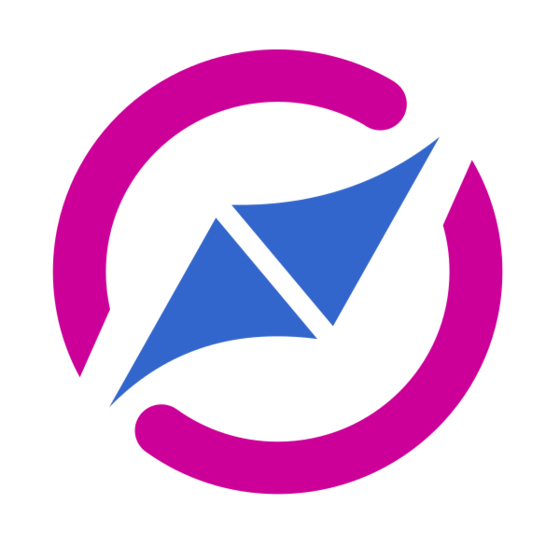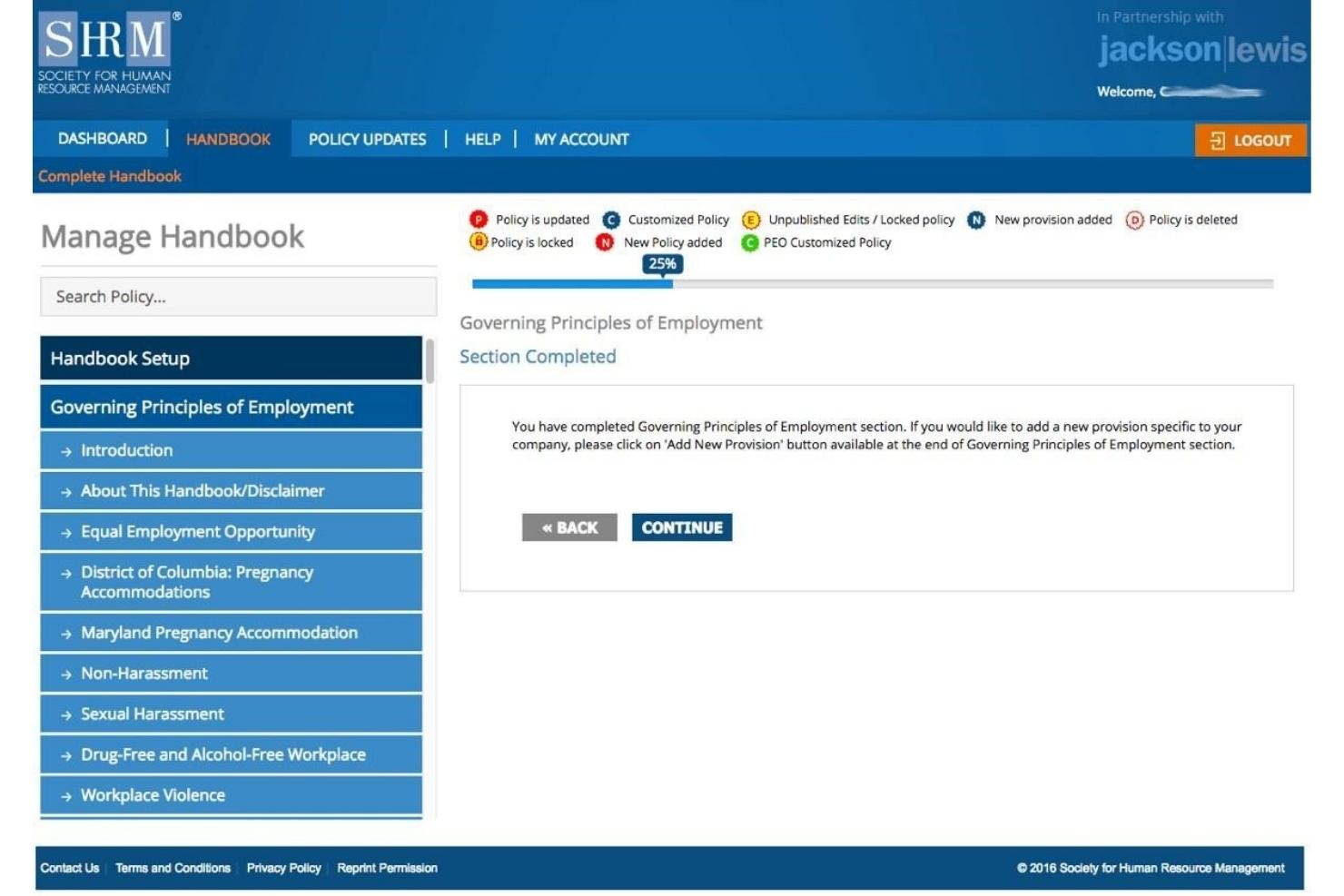10 Best Employee Handbook Software List
Here's my pick of the 10 best software from the 20 tools reviewed.
Creating and managing an employee handbook can be a time-consuming and stressful task, especially if you're relying on outdated methods or struggling to ensure compliance across a growing team. However, finding the right employee handbook software can feel overwhelming with so many systems claiming to offer the perfect solution.
That’s where this guide comes in. I’ve curated this list of top employee handbook software to help you save time, improve policy communication, and ensure your organization remains compliant—all without the headache of trial and error. These tools are designed to simplify policy creation, automate updates, and make sure your employees have the information they need at their fingertips.
Drawing from my years of experience managing and distributing corporate policy documents, I’ll also share actionable tips to help you get the most out of this software. Whether you’re dealing with manual policy updates or struggling with version control, this guide will equip you with the knowledge you need to overcome these challenges.
Now, let’s dive in to explore the best options to tackle your HR policy needs.
Why Trust Our Software Reviews
We've been testing and reviewing HR software since 2019. As HR professionals ourselves, we know how critical and difficult it is to make the right decision when selecting software.
We invest in deep research to help our audience make better software purchasing decisions. We've tested more than 2,000 tools for different HR use cases and written over 1,000 comprehensive software reviews. Learn how we stay transparent, and take a look at our software review methodology.
Best Employee Handbook Software: Comparison Chart
This comparison chart summarizes pricing basic for each of my top employee handbook software selections. View pricing details and the availability of free trials or demos side-by-side to help you find the best software for your budget and business needs.
| Tool | Best For | Trial Info | Price | ||
|---|---|---|---|---|---|
| 1 | Best handbook software for deskless or field-based workforces | 14-day free trial + free plan available | From $29/month (for up to 30 users, billed annually) + $0.5/user/month for each additional user | Website | |
| 2 | Best for USA organizations in compliance heavy industries | Free demo available | From $100/month (unlimited users) | Website | |
| 3 | Best employee handbook software for creating digital, wiki-style handbooks | 30-day free trial | From $18/user/month | Website | |
| 4 | Best for customizable employee handbooks | 7-day free trial | From $249/month (billed annually) | Website | |
| 5 | Best employee handbook software for remote team collaboration | Free plan available | From $8/user/month | Website | |
| 6 | Best employee handbook software for importing your existing policies | 7-day free trial | From $149/user/month | Website | |
| 7 | Best for centralized document management | Free plan available | From $120/month | Website | |
| 8 | Best employee handbook software with a drag-and-drop policy builder tool | Free sample version available | $400 one-time fee | Website | |
| 9 | Best employee handbook software for on-the-go access | 15-day free trial | From $40/user/month | Website | |
| 10 | Best handbook software for pre-loaded policies using HR-approved language | Freemium version available | $39.95 one-time fee | Website |
-

Rippling
Visit WebsiteThis is an aggregated rating for this tool including ratings from Crozdesk users and ratings from other sites.4.8 -

Paylocity
Visit WebsiteThis is an aggregated rating for this tool including ratings from Crozdesk users and ratings from other sites.4.5 -

Willo
Visit WebsiteThis is an aggregated rating for this tool including ratings from Crozdesk users and ratings from other sites.4.8
Best Employee Handbook Software Reviews
Here are my detailed summaries of the best employee handbook software that made it into my top 10 list, including notes on why I picked them. Each review offers a detailed look at the key features, pros & cons, integrations, and ideal use cases of each system to help you find the best option for you.
Best handbook software for deskless or field-based workforces
Connecteam is an all-in-one employee management app that's specifically designed to manage daily operations, communications, and human resources tasks for desk-free teams.
Thanks to it's remote-first approach, their app also functions effectively as a digital employee handbook and portable knowledge base, giving your employees access to all the critical company information they need from anywhere.
Why I picked Connecteam: Their digital knowledge base structure is easy to use, with unlimited folders and subfolders to organize your information as you see fit. Connecteam also has a robust search feature to help employees quickly find the information they seek, and you can also attach files or links to specific documents within in-app chats or task assignments too.
From the HR administrator's perspective, Connecteam has simple file management permission controls, as well as document-specific analytics. That means your HR team can easily monitor which employees have read each specific document, and send reminders within the app to anyone who hasn't read it, for compliance purposes.
For this reason, I also think their software is a good match for field-based employees in industries with lots of health & safety and other compliance-related needs.
Connecteam Standout Features and Integrations:
Standout features within their knowledge management module include easy file organization, drag & drop editing, in-app document shortcuts, a document search feature, file-specific analytics, compliance monitoring features, data download limitations to prevent information leaks, and straightforward access controls.
Connecteam also offers time tracking, scheduling, task management, forms and checklists, and payroll integrations, which are essential for operations management. Plus, their app complies with GDPR, ISO 27001, SOC 2 certifications, and HIPAA, making them a reliable and secure choice for businesses across various industries.
Integrations include Paychex, Xero, Gusto, QuickBooks Payroll (online + desktop), Zapier, Google Calendar, API access, and others.
Pros and cons
Pros:
- Built-in communication tools that enhance employee engagement and cohesion
- Offers numerous other features for well-rounded employee management
- Very user-friendly, even for non-tech users
Cons:
- No built-in payroll features
- Could use more software integrations
Best for USA organizations in compliance heavy industries
SixFifty Employee Handbook is an innovative document management platform that allows HR teams to quickly draft, customize, and distribute employee handbooks that are legally compliant without requiring legal expertise.
Why I picked SixFifty Employee Handbook: The software automatically monitors for any changes in federal laws and industry regulations to ensure your policies are always up-to-date with any relevant legal changes, minimizing liability risks for your organization. You can also use their platform to track which employees have received the policy and which have read it, eliminating the need for mundane, manual compliance tracking.
SixFifty Employee Handbook Standout Features and Integrations
Features include a comprehensive template library covering a wide range of HR policies, including anti-discrimination, harassment, workplace safety, paid time off, attendance, dress code, health, and many more. It also offers customizable policies, intuitive policy creation tools, built-in legal compliance monitoring, and easy digital distribution tools.
Their user interface is straightforward and easy to use, requiring no technical or legal expertise from the end user. Your HR professionals will be able to easily navigate the platform, access content, and customize your employee handbook using their guided question & answer workflow.
Integration details are currently not available.
Pros and cons
Pros:
- Policy Comparison Chart highlights key differences between policies
- State Addenda tool generates a list of policy requirements if you expand your business into a new state
- Large volume of HR templates, including employee agreements and other legal documents
Cons:
- Software integration details are not transparent
- Designed for USA-based organizations only
Guru
Best employee handbook software for creating digital, wiki-style handbooks
Guru is a knowledge management platform that centralizes company information, providing a single source of truth for teams. It offers expert-design templates and AI-powered features, helping organizations develop and maintain wiki-style digital employee handbooks that are accessible from anywhere.
Why I picked Guru: While it can also be used as a company intranet or knowledge hub, from the HR and People Ops perspective, it includes several features that make it a good fit as a digital employee handbook too. HR can tag specific content with read-receipt style tracking, making it easier to monitor who has reviewed a new policy change, and who hasn't.
Guru also offers AI-powered insights to identify knowledge gaps and usage patterns, helping your HR team hone in one any corporate policies that haven't been created yet, but likely should.
Guru's technology also assists HR professionals in creating engaging onboarding workflows, since getting acquainted with corporate policies plays a large role in many onboarding processes.
Guru Standout Features and Integrations
Features that make Guru stand out include its AI-powered instant answers and robust intranet capabilities, which are essential for maintaining an up-to-date and accessible employee handbook.
Their Enterprise Search feature leverages AI to enable users to quickly find information across their company's knowledge base. The Intranet function acts as a central hub for employees to access and share knowledge, while the Wiki feature provides a verified platform for managing company knowledge.
Integrations include Google Chrome, Slack, Microsoft Teams, Google Drive, Gmail, Microsoft Outlook, SharePoint, Box, BambooHR, Workday, Gusto, Zendesk, Salesforce, and numerous other systems.
Guru also supports single sign-on for secure access and offers the capability to connect with other applications through no-code solutions or its API.
Pros and cons
Pros:
- Includes numerous templates to get you started
- User-friendly interface makes it easy to use
- Easy to search for information quickly
Cons:
- Enterprise pricing details are only available upon request
- Not a dedicated employee handbook software
Trainual is a platform designed to help you document your company's processes, policies, and procedures, creating a centralized resource for your team.
Why I picked Trainual: I picked Trainual because it offers customizable templates that let you build an employee handbook tailored to your company’s policies without starting from scratch. Its collaboration tools make it easy for multiple team members to contribute, helping you create a more accurate and inclusive document. You can also track updates with version control, so everyone stays aligned on the latest policies.
Trainual Standout Features and Integrations
Features include compliance management tools that help you stay aligned with laws by providing guidance and templates for policies and procedures. The platform also offers an employee onboarding feature, allowing new hires to familiarize themselves quickly with company policies and expectations.
Additionally, Trainual's role chart feature provides a visual representation of your organization's structure, clarifying reporting relationships and individual responsibilities.
Integration include Loom, QuickBooks, Slack, Justworks, Paylocity, Zenefits, Google SSO, Namely, Insperity, Workday, and Okta.
Pros and cons
Pros:
- Progress tracking ensures employees complete required training
- Supports collaboration with multiple authors updating content
- Customizable templates for easier handbook creation
Cons:
- Basic reporting features
- Multilanguage support is only available as an add-on
Slite helps organizations collect all their documents in one place, making it easier for remote teams to work together.
Why I picked Slite: You can centralize your knowledge base, projects, and processes in Slite Docs, then use discussions to decide on subsequent actions. The connection between docs and discussions makes decision-making more efficient, transparent, and contextualized, regardless of where team members are located.
Team members can start topics that connect key stakeholders, assign deadlines, and reach a consensus that the whole team shares. The software also includes templates to get you up and running quickly.
Slite Standout Features and Integrations
Features include collaborative cursors, drag-and-drop editing, markdown, and inline comments. You can also easily segment your documents into different channels, nest documents under main pages, and share links directly to sub-sections within policies.
Integrations natively available include Loom, Slack, Vimeo, and YouTube.
Pros and cons
Pros:
- Taking notes is fluid and easy
- Large number of integrations
- Well organized and intuitive
Cons:
- Occasional software glitches
- Limited range of features
AirMason
Best employee handbook software for importing your existing policies
AirMason is a digital employee handbook builder that helps you design manuals creatively, update them quickly, and distribute them to all your employees.
Why I picked AirMason: You can auto-import your existing content or begin with one of their many existing templates. Then use their handbook creator to add images, GIFs, and videos to personalize the handbook. You can also invite colleagues to collaborate, giving them customized access and version control.
Once you’ve published your handbook, AirMason helps you track electronic signatures, notify employees of updates, and download activity reports. If employees are slow to sign, you can send customized reminders at the frequency of your choice.
AirMason Standout Features and Integrations
Features include easy handbook building, pre-built templates, instant updates with version control, and signature reporting.
Integrations available natively include ADP Workforce Now, BambooHR, Microsoft Azure, Okta, Workday HCM, OneLogin, Paylocity, and UKG Pro.
Pros and cons
Pros:
- Completely customizable
- Visually compelling
- Creates great employee engagement
Cons:
- No export-to-PDF option
- Limited frame design options
Compass is a versatile platform designed to simplify how companies manage and share critical information like employee handbooks. It provides centralized tools for creating, organizing, and accessing important HR documents, ensuring your team always has the information they need at their fingertips.
Why I picked Compass: I appreciate its document library, which lets you store, organize, and categorize all HR-related materials, including employee handbooks, policy updates, and training materials, in one centralized location. This ensures that employees can easily access the information they need without sifting through emails or outdated files.
I also like its AI-powered chat assistant, which offers a modern way for employees to retrieve information. Instead of manually searching through the handbook, employees can ask the AI assistant specific questions, such as “What’s the vacation policy?” or “How do I submit an expense report?”
The AI uses the stored documentation to provide accurate, instant answers, making it an efficient and interactive tool for finding information.
Compass Standout Features and Integrations
Features include a built-in analytics dashboard that provides insights into how frequently employees access documents or ask specific questions, helping HR teams identify gaps in communication.
The platform also supports multimedia integration, enabling you to add videos or images to your employee handbook for a more engaging presentation.
Integration with your existing applications is available through a script or through the Compass extension.
Pros and cons
Pros:
- Centralized document repository
- AI chat assist for finding information
- Offers comprehensive analytics
Cons:
- Can be expensive for teams needing lots of documentation
- Setting up documentation can take time
Best employee handbook software with a drag-and-drop policy builder tool
SHRM, the Society for Human Resource Management, aims to create better workplaces where employers and employees thrive together. It also provides tools for organizations to build comprehensive employee handbooks.
The SHRM Employee Handbook Builder simplifies the task of creating and maintaining an employee reference manual. Their drag-and-drop editor tool helps managers build a complete handbook quickly, no matter how complex their organization is. Employees can access their handbooks either digitally or in print form.
The step-by-step builder includes state-specific builders and customizable fields, plus pre-populated staff policies and procedures. All standard policies, vetted by a legal partner, reflect the latest federal and state workplace compliance guidance. In addition, customers receive alerts when relevant state or federal employment laws change.
SHRM Standout Features and Integrations
Features include the ability to add logos and custom policies, online access to handbooks, and browser-based handbook building.
Integrations are available through Zapier.
SHRM Plans and Pricing
You can build a customized employee handbook for a one-time fee of $400. A free sample version is also available.
Pros and cons
Pros:
- Always up-to-date with current laws
- Covers all 50 US states
- No subscription required
Cons:
- More expensive than many competitors
- No native integrations with HR tools
ProProfs has leveraged its expertise in knowledge base software to create a tool for building employee handbooks, all accessible on multiple devices.
Thanks to their built-in template, you can quickly build an effective employee handbook that educates employees on your firm, vision, policies, mission statement, and functions. Each handbook can be customized to match your brand, using a variety of fonts and themes. Employees can access their handbooks anytime from any device, including mobiles and tablets.
You can also use conditional content rules to make a page, paragraph, or folder accessible to specific users based on custom rules. It’s easy to manage IP access and keep your web-based guide private and secure. You can also create and manage employee groups and grant edit access to additional users.
ProProfs Standout Features and Integrations
Features include a selection of themes, multiple fonts, on-the-go learning, and multi-device support.
Integrations natively available include Google Analytics, Olark, Salesforce, Tidio Chat, Wufoo, and Zendesk.
Pros and cons
Pros:
- Private and secure
- Designed for usage on the go
- Multi-device support
Cons:
- Limited design features
- Offers only one template
Handbooks.io
Best handbook software for pre-loaded policies using HR-approved language
Handbooks.io is an employee handbook creator that helps any organization create a company manual quickly and easily.
Why I picked Handbooks.io: The software offers policies that are pre-written using HR-approved language, which are ready to use in all 50 US states.
Completed handbooks can be saved and edited as Word documents for easy distribution to employees wherever they’re located. The software includes a questionnaire to help tailor the handbook to your company’s needs.
The acknowledgment page feature allows employees to sign their handbook. They can state that they understand and will comply with the policies.
Handbooks.io Standout Features and Integrations
Features include 28 pages of essential policies, guidelines, and standards, HR-vetted language, and a satisfaction guarantee.
Integrations are available through Zapier.
Pros and cons
Pros:
- HR-vetted language
- Employees can download in Word format
- No subscription required
Cons:
- Not interactive
- Limited integration options
Other Employee Handbook Tools
Here are a few more options that didn’t make the best employee handbook software list:
- Waybook
For managing policies, training, and onboarding in one place
- Blissbook
Employee handbook software with built-in project management
- Employee Manual Builder
Handbook software for incorporating state-specific policies
- Visme
Employee handbook software with professional presentation features
- Adobe Express
Employee handbook software with high-quality design features
- Confluence
Employee handbook software for existing Atlassian users
- MyHub
For creating digital and downloadable employee handbooks
- Igloo
Employee handbook software for an intranet-based handbook model
- Tettra
Employee handbook software for answering employee questions in Slack
- Nuclino
Employee handbook software for real-time handbook collaboration
Related HR Software Reviews
If you still haven't found what you're looking for here, check out these other related tools that we've tested and evaluated:
- HR Software
- Payroll Software
- Recruiting Software
- Employer of Record Services
- Applicant Tracking Systems
- Workforce Management Software
Selection Criteria for Employee Handbook Software
Wondering how I selected the best employee handbook software for this list? I used a standard set of criteria to compare numerous options against each other, focusing on the features and functionalities that address pain points that are common for HR professionals tasks with maintaining employee handbooks.
Here’s a summary of of the selection criteria I used to create this list:
Core Functionalities (25% of total score): To be considered for inclusion in this list, each solution had to fulfill these common use cases first:
- Templates and tools to create handbooks quickly
- Real-time compliance updates
- Tools to track employee acknowledgment digitally
- Easy access to handbooks on any device
- Centralized handbook management with version control
Additional Standout Features (25% of total score): To help me find the best software out of numerous available options, I also kept a keen eye out for unique features, including the following:
- Automated compliance auditing to flag outdated policies and ensure alignment with new regulations
- Interactive employee handbooks that include multimedia elements like videos or interactive forms for engaging experiences
- Integrated policy acknowledgment workflows to notify managers when employees haven't acknowledged updates
- Advanced analytics dashboards to track which sections employees view the most
Usability (10% of total score): To evaluate the usability of each system, I considered the following:
- Intuitive interfaces with drag-and-drop functionality for designing handbook layouts
- Streamlined navigation to make it easy for users to locate specific features, like policy updates or acknowledgment tracking
- Clear, role-based access to simplify who can edit or review handbooks without confusion
Onboarding (10% of total score): To get a sense of each software provider's customer onboarding process, I considered the following factors:
- Pre-made templates to help users start immediately without manual setup
- Interactive product tours to guide new users through features step by step
- Accessible training resources like videos, chatbots, and live webinars to ensure onboarding success
- Data import options to migrate existing handbooks without losing historical data
Customer Support (10% of total score): To evaluate the level of customer support each vendor offered, I considered the following:
- 24/7 availability through multiple channels like email, phone, and live chat
- Comprehensive documentation to help resolve issues without waiting for support
- Dedicated account managers for ongoing support after purchase
- Community forums for peer advice and tips
Value for Price (10% of total score): To gauge the value of each software, I considered the following factors:
- Transparent pricing models that clearly outline costs for features, users, or tiers
- Flexibility in plans to cater to different business sizes, from startups to enterprises
- Bundled functionality like compliance tracking or reporting tools to maximize ROI
Customer Reviews (10% of total score): Evaluating customer reviews is the final element of my selection process, which helps me understand how well a product performs in the hands of real users. Here are the factors I considered:
- Consistent praise for functionality and ease of use to confirm the tool delivers on promises
- Frequent mention of reliability and uptime to ensure dependability
- Positive feedback on customer support responsiveness to gauge post-purchase satisfaction
- Recognition for innovative features to validate standout elements from real-world users
Using this assessment framework helped me identify the software that goes beyond basic requirements to offer additional value through unique features, intuitive usability, smooth onboarding, effective support, and overall value for price.
What is Employee Handbook Software?
Employee handbook software is a digital tool for creating, updating, and distributing company handbooks and policy documents to all employees. It replaces outdated manual processes, and ensures efficient and consistent communication of company policies, procedures, and updates, with integrated compliance tracking features to monitor when the information is read by staff.
Employee handbook software makes the process of creating new policies or updating existing policies much faster, increasing the efficiency of your HR department. It also provides a more consistent and accessible mode of transmitting corporate information to employees, creating a better experience.
Depending on your industry, another big benefit is integrated compliance tracking and record keeping abilities that prove your employees have read and signed off on mandatory information: a very important feature for safety-sensitive industries.
Features of Employee Handbook Software
Creating, managing, and distributing employee handbooks doesn’t have to be complicated. The right software can streamline the entire process, ensuring compliance, accessibility, and consistency. Here are the most important features to look for when evaluating employee handbook software:
- Centralized Document Management: A centralized hub stores all handbook versions in one place, so employees and HR staff can easily access the latest policies.
- A Handbook Builder: Users should find it easy to create an employee handbook from scratch using a built-in wizard.
- Customizable Templates: To save time building a handbook from scratch, the tool should offer templates that you can customize with your company's branding and other essential details.
- Editing: Any employee handbook software tool should allow information to be updated quickly and easily.
- Policy Version Control: Version control helps you track changes over time, ensuring accuracy and consistency in your policy updates.
- Collaboration Tools: These tools let HR teams and stakeholders work together seamlessly, making it easy to review, edit, and approve handbook updates.
- Sharing: There should be multiple ways to share the handbook with employees, including through social media.
- Notifications: All employees need to receive notifications when the handbook is updated.
- Compliance Updates: Built-in compliance tracking ensures your handbook stays up to date with labor laws and regulations, reducing the risk of legal issues.
- Searchable Content: Search functionality allows employees to find specific information quickly, improving handbook usability and reducing repetitive questions to HR.
Finding software with these features will make it easier to manage your employee handbook efficiently while ensuring it remains accessible, accurate, and compliant. The right tool can transform a daunting task into a streamlined process, keeping your team informed and aligned.
Frequently Asked Questions
Here are some answers to common questions regarding employee handbook software, and how it works:
Why is employee handbook software important?
Choosing the right employee handbook software is an important decision for any organization. It’s essential that all workers are on the same page, understand your company’s core values, and work towards the same goals.
An employee handbook is a critical tool for achieving this, compiling all the necessary information into one document that can be shared with all stakeholders. But old-school handbooks have limitations. Whether paper-based or in PDF form, they become quickly outdated and are often forgotten and overlooked.
Employee handbook software solves that problem by making it much easier to create, update and share company manuals.
What are the main benefits of an employee handbook?
A well-maintained employee handbook offers many advantages, including:
- Improved onboarding: faster, more efficient induction and briefing of all new hires
- A single source of truth: a shared source of company information that eliminates confusion
- Reference: all employees should have quick access to critical information when they need it
- Compliance: confirming precise details on essential matters such as policies and standard operating procedures
- Protection: a well thought out employee handbook reduces the risk of litigation due to ill-informed employees
What sections or key topics should an employee handbook include?
A good employee handbook will include sections covering:
- Employment basics
- Workplace expectations
- Code of conduct
- Equal employment opportunity
- Compensation and development
- Benefits and perks
- Health insurance and medical leave
- Dress code
- Remote work policies
- Employee resignation and termination
- Working hours, paid time-off and vacation
To help you get started, take a look at our articles featuring a List of Essential HR Policies & Procedures and other examples of HR policies.
Other Resources
If you found this article helpful, you might also like to read similar articles on our website, such as The Case for a New Employee Handbook (and What to Include) and the Ultimate Guide to Employee Handbooks (+ a Free Template).
In addition, I also recommend familiarizing yourself with these Employee Handbook Best Practices too.
If you need help managing more than just HR policies (such as health & safety policies or safe work procedures, for example) you may find that policy management software is a better fit since it can be used more broadly.
Final Thoughts
With the right employee handbook software, you can unite your team and work together towards your common goals. So take a closer look at the tools reviewed here to find the perfect fit for your organization.
Also, when you consider the fact that 60% of employees avoid reading their employee handbook altogether, you’ll want to pick a system with tools to help you present the information in a more fun and engaging way.
Lastly, before you go, don’t forget to sign up for our newsletter to stay up-to-date with all the latest news from the world of People Managing People.