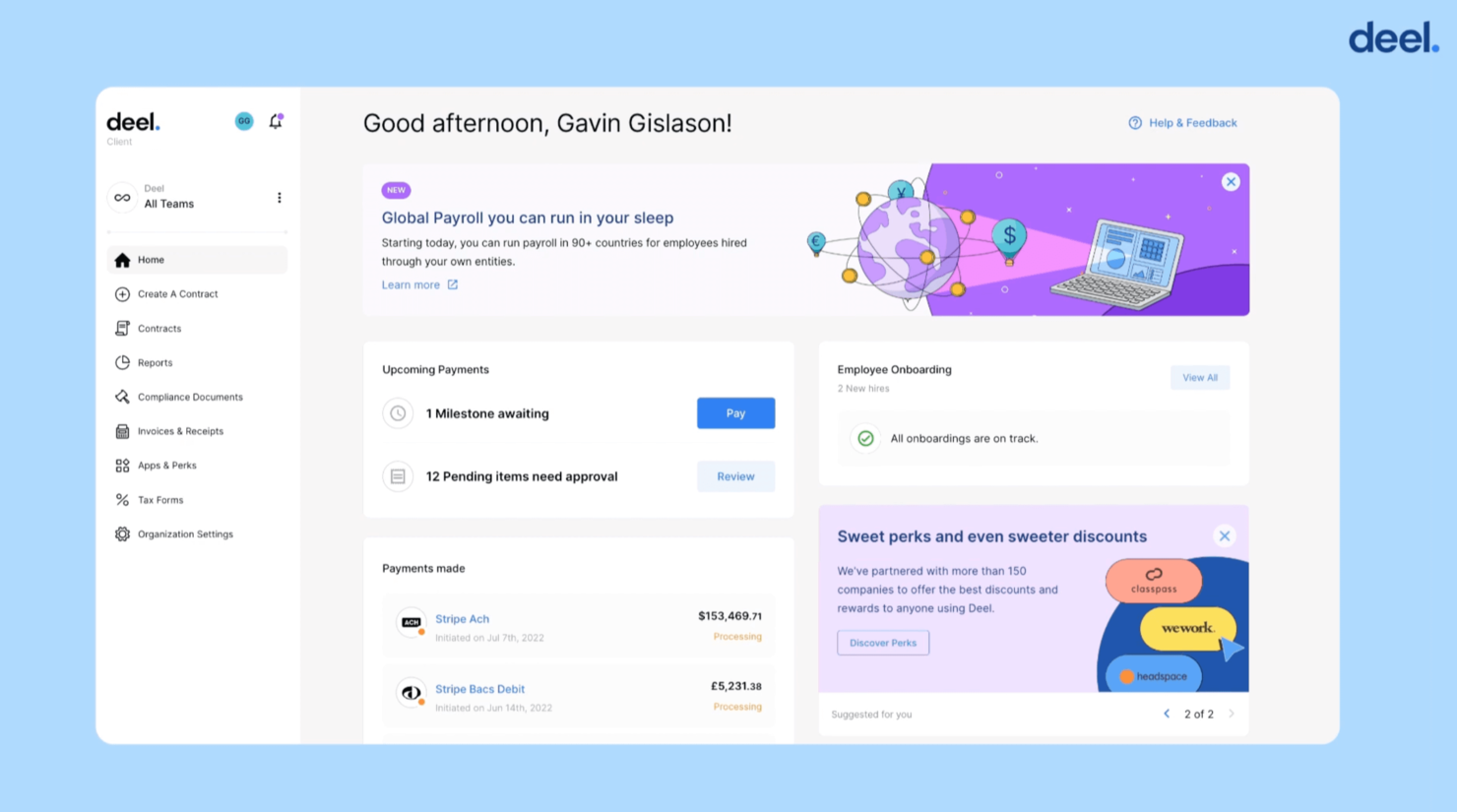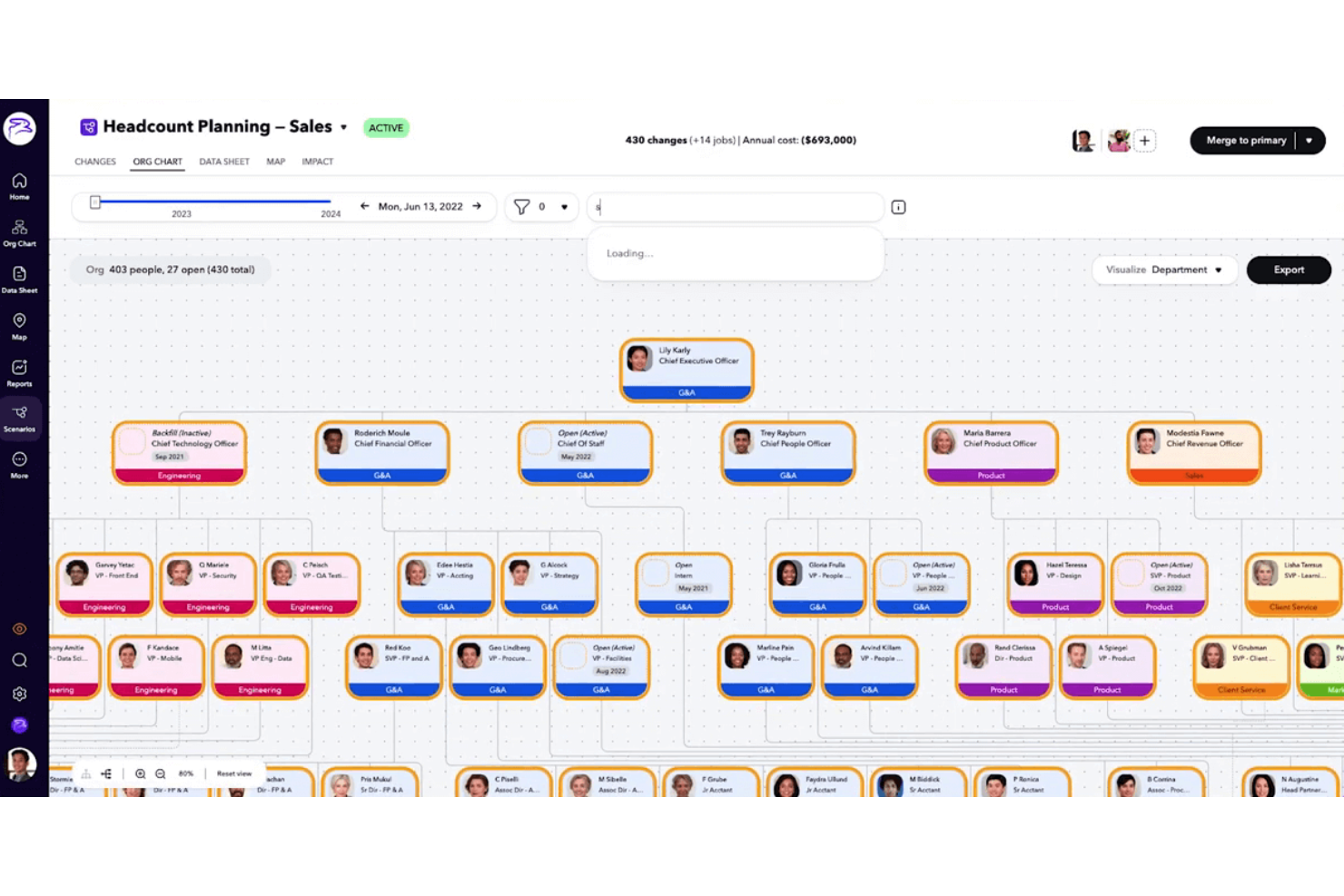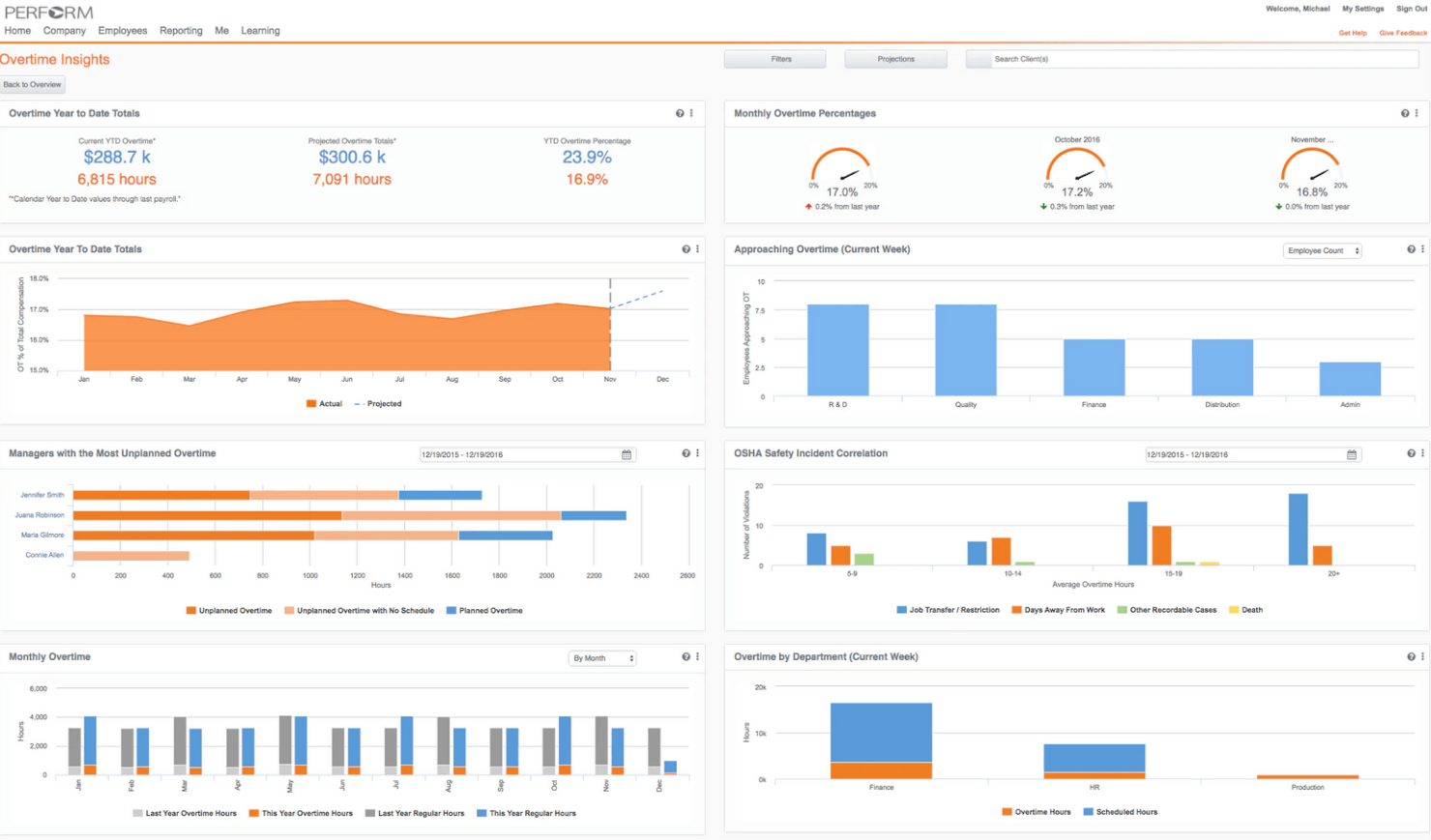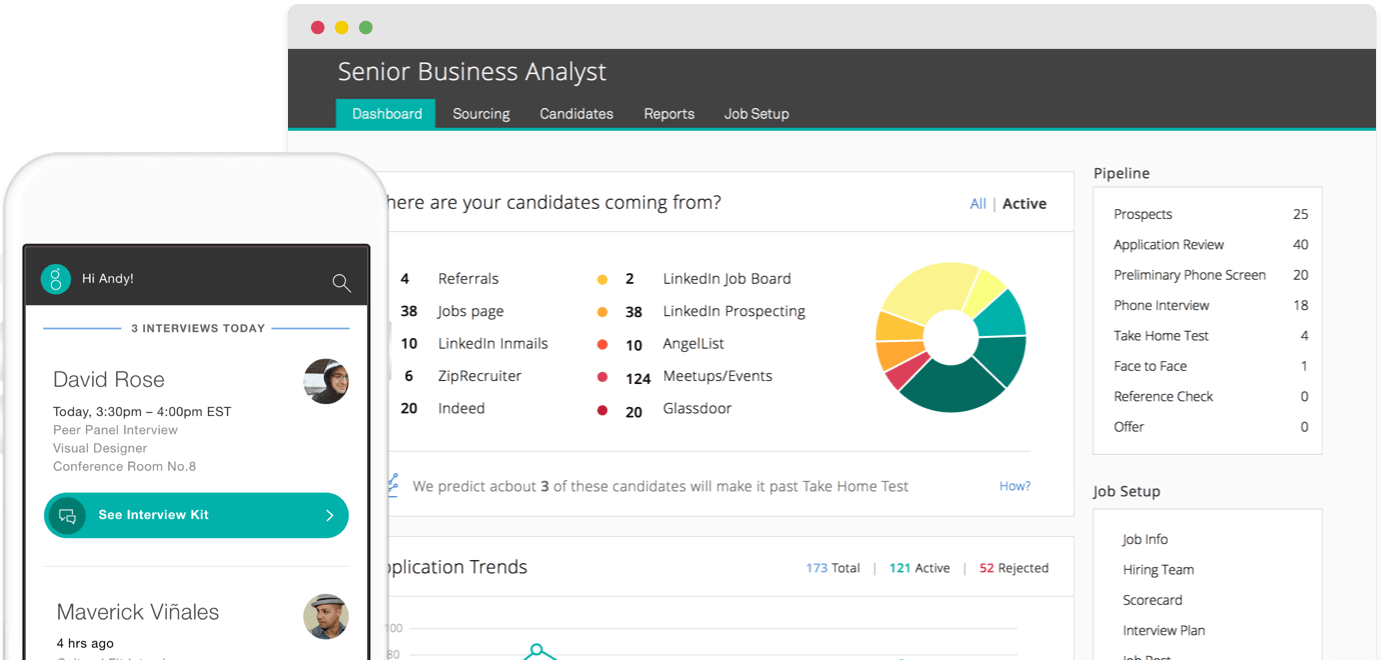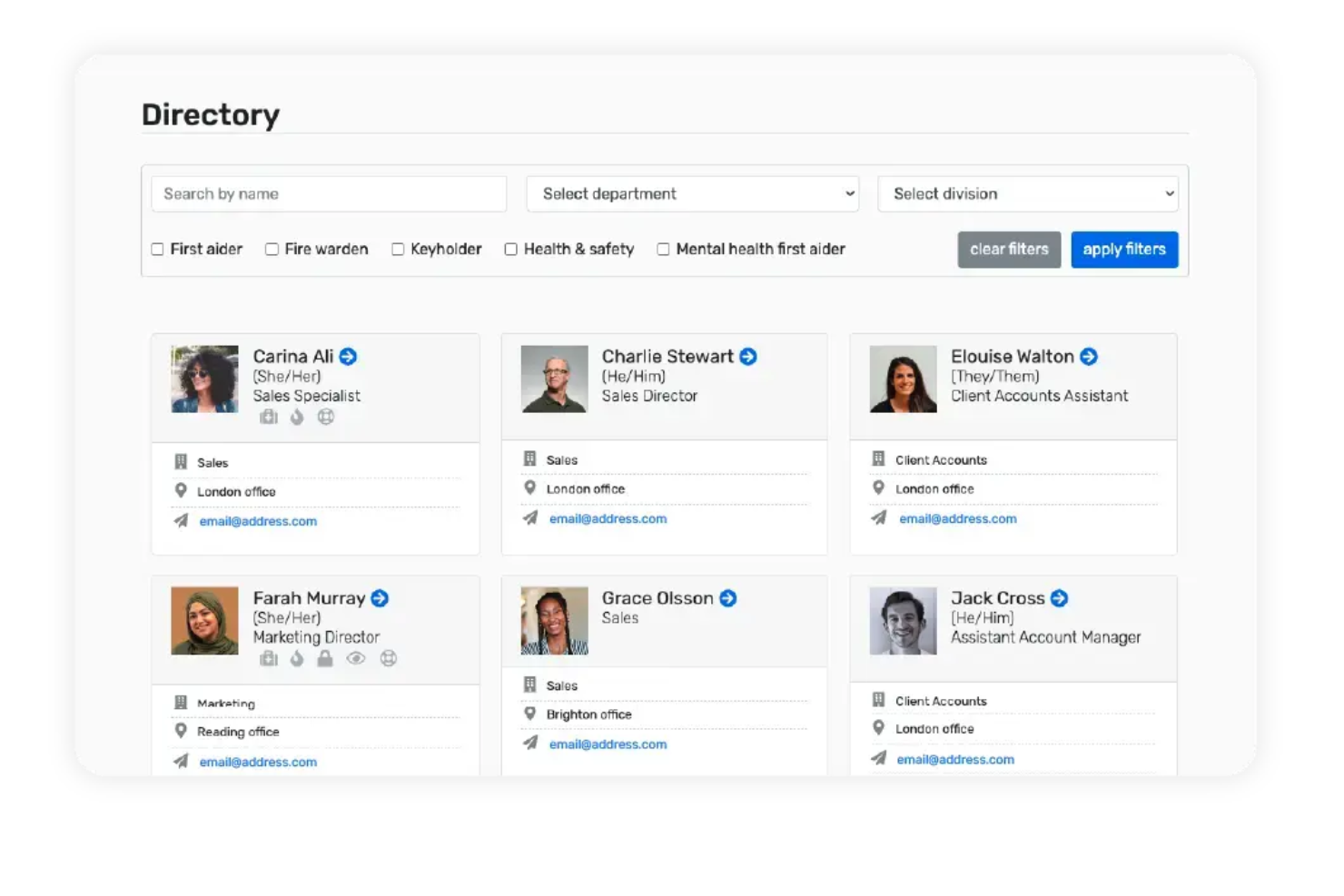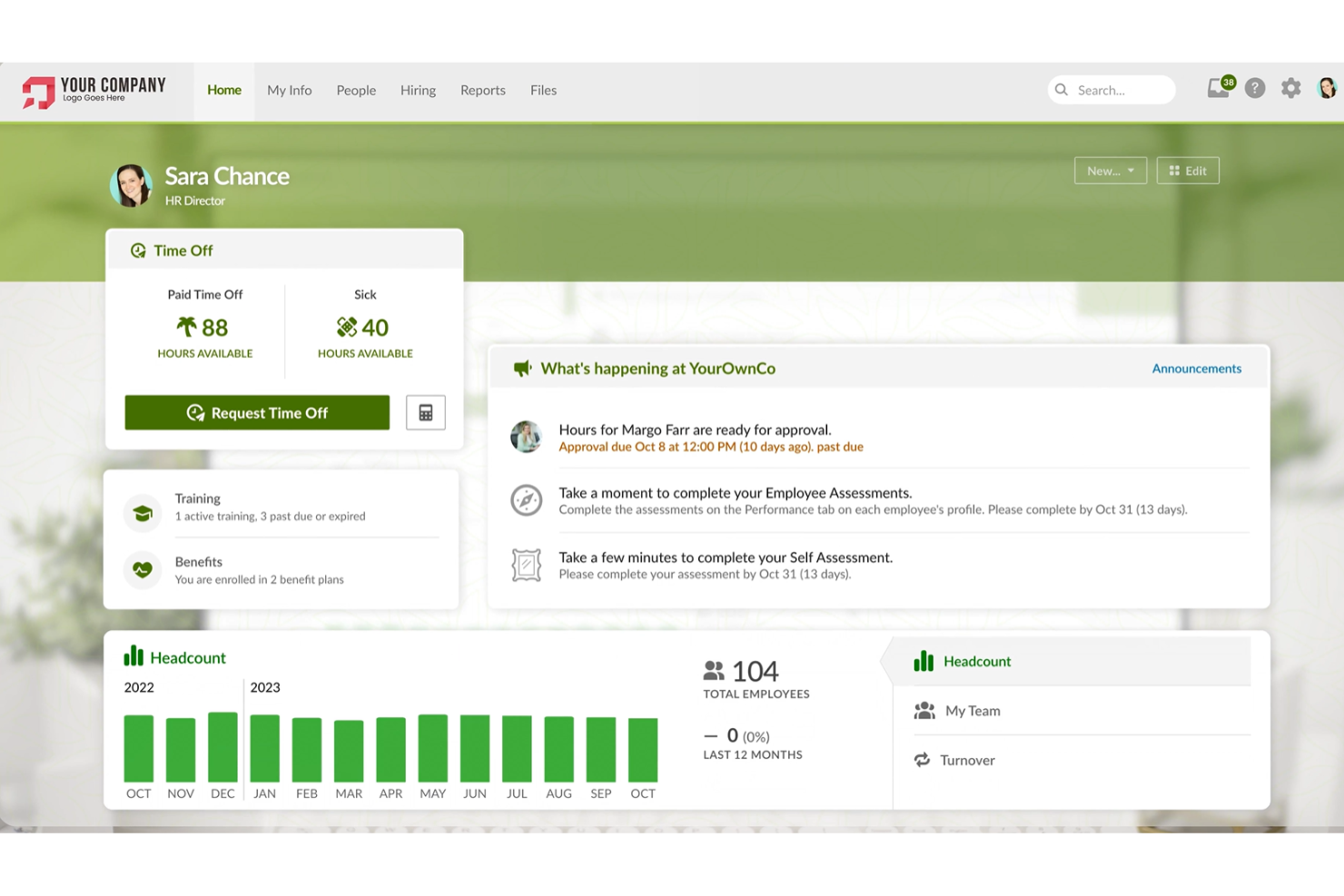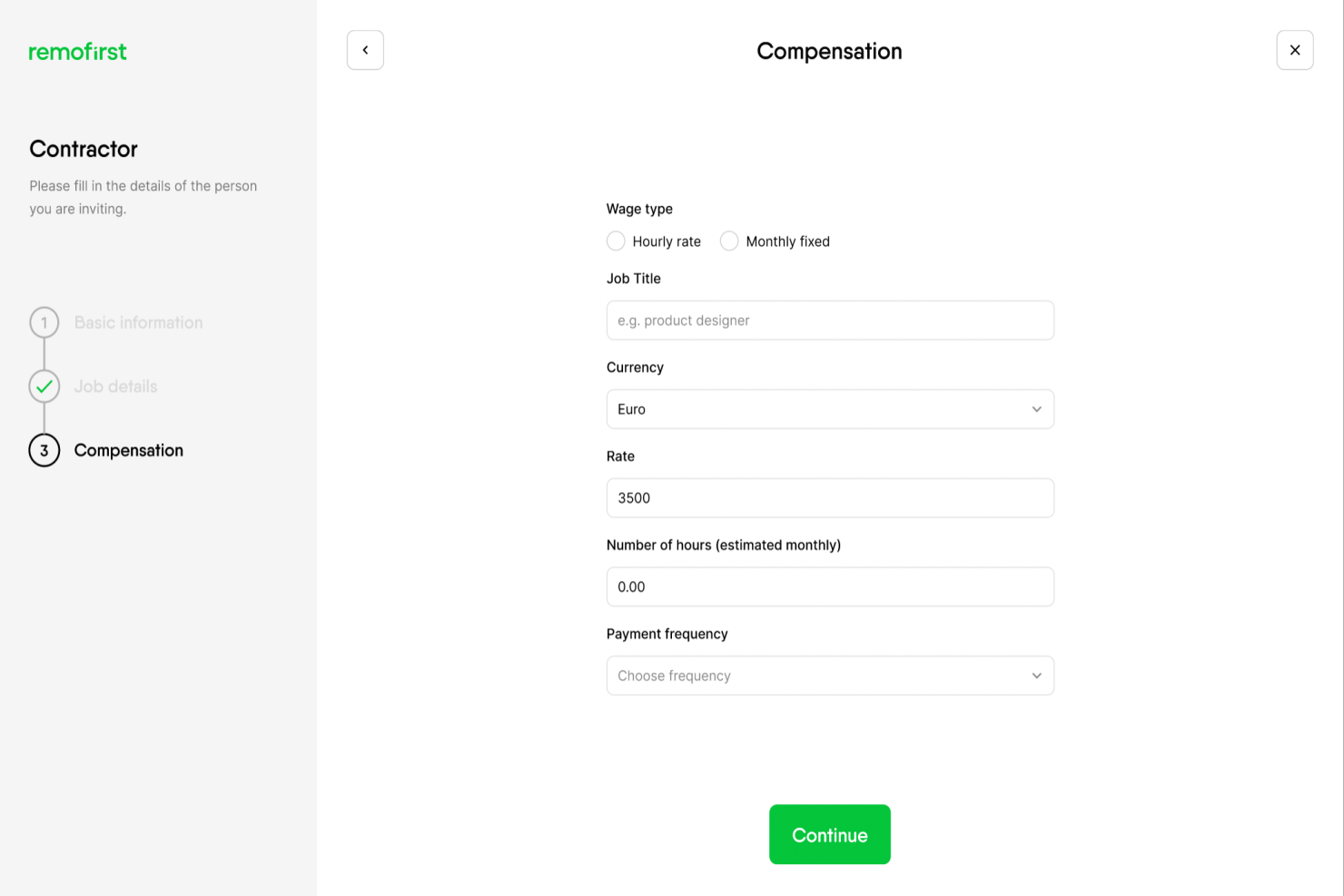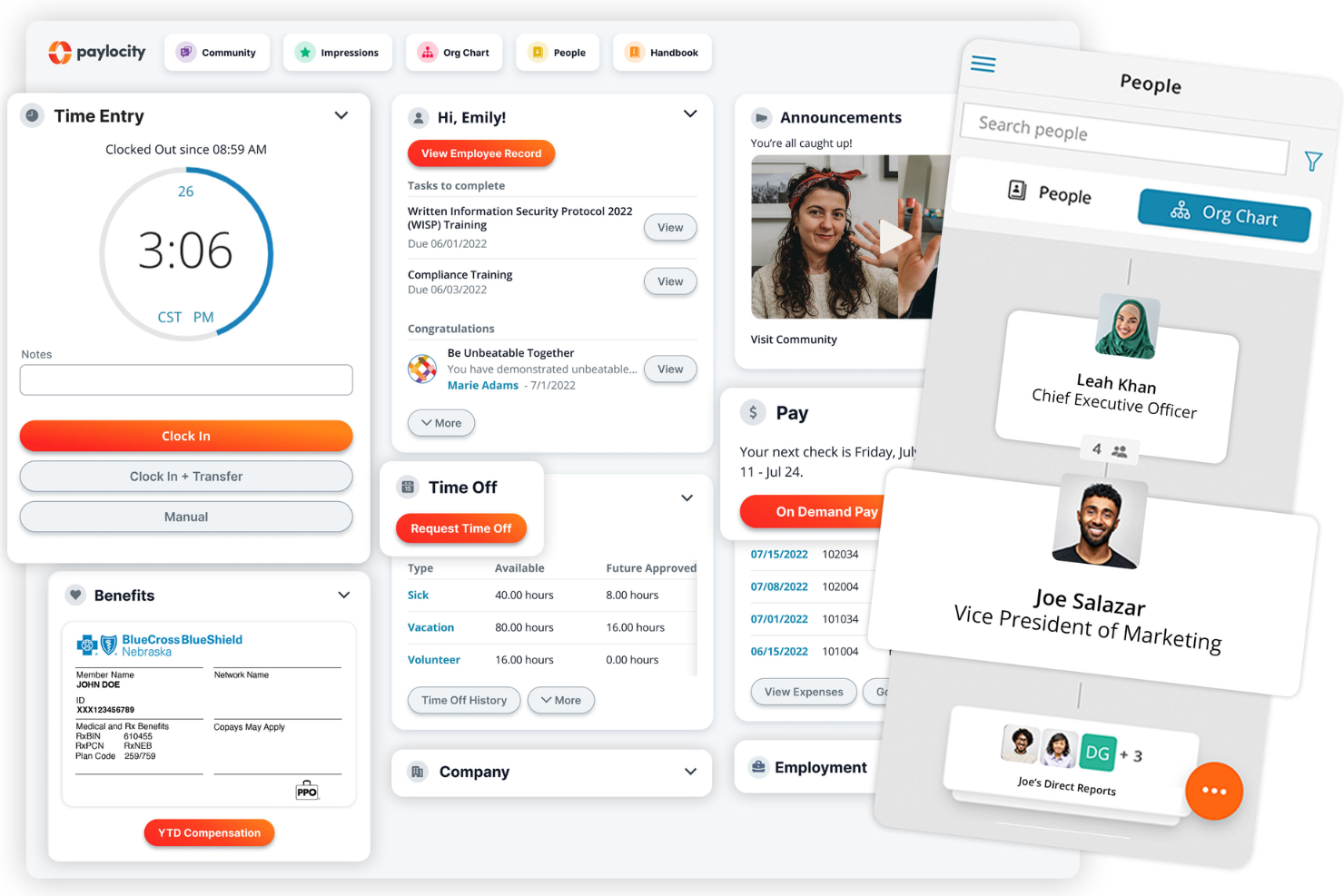10 Best HR Software Shortlist
Here's my pick of the 10 best software from the 40 tools reviewed.
Talk through what you’re looking for. Get a custom shortlist based on your needs. No fees.
Looking for the best HR software to streamline your processes, cut down on manual work, and give your HR team more time to focus on people instead of paperwork? This guide will help you find the right system to manage everything from hiring and onboarding to payroll, performance reviews, and compliance—without the chaos.
Many HR professionals turn to new software when spreadsheets, outdated systems, or disconnected tools start slowing down their workflow. Maybe your current system lacks automation. Maybe it's hard to use, missing key features, or simply can’t keep up as your team grows.
The best HR software empowers you to centralize employee data, automate routine tasks, track performance, and stay compliant—all while creating a better experience for your workforce.
As a former HR administrator, I’ve been in your shoes—managing HR manually and feeling overwhelmed by software that overpromises and underdelivers. That’s why I’ve put this guide together: to help you cut through the noise and find a platform that truly supports your team’s success.
You Can Trust Our HR Software Reviews
We've been testing and reviewing HR software solutions since 2019. As HR professionals ourselves, we know how critical and difficult it is to make the right decision when selecting software.
We invest in deep research to help our audience make better software purchasing decisions. We've tested more than 2,000 tools for different HR use cases and written over 1,000 comprehensive software reviews. Learn how we stay transparent, and take a look at our software review methodology.
Best HR Management Software: Comparison Chart
This HR software comparison chart summarizes pricing, trial, and demo details for my top HR software selections to help you find the best HR system for your budget and business needs.
| Tool | Best For | Trial Info | Price | ||
|---|---|---|---|---|---|
| 1 | Best for global hiring compliance | Free trial + demo available | From $29/month | Website | |
| 2 | Best for customizable people data management | Free demo + free plan available | From $8/user/month | Website | |
| 3 | Best for payroll across niche industries | 30-day free trial | Pricing upon request | Website | |
| 4 | Best for large recruitment pools | Free demo available | Pricing upon request | Website | |
| 5 | Best for UK small business HR automation | 14-day free trial | From $22/user/month | Website | |
| 6 | Best for advanced reporting and analytics | 7-day free trial | From $6.19/user/month (billed annually) | Website | |
| 7 | Best for customizable HR service desks | 7-day free trial | From $20/user/month (billed annually) | Website | |
| 8 | Best for employee lifecycle management | Free demo available | Pricing upon request | Website | |
| 9 | Best for payroll in 170+ countries | Free demo available | From $25 - $199/user/month | Website | |
| 10 | Best for employee experience and integrations | Free demo available | Pricing upon request | Website |
-

ChartHop
Visit WebsiteThis is an aggregated rating for this tool including ratings from Crozdesk users and ratings from other sites.4.3 -

Willo
Visit WebsiteThis is an aggregated rating for this tool including ratings from Crozdesk users and ratings from other sites.4.8 -

Boon
Visit WebsiteThis is an aggregated rating for this tool including ratings from Crozdesk users and ratings from other sites.4.7
Best HR Software Reviews
Explore my in-depth reviews of the top HR management software solutions that earned a spot on this list. I break down why each tool stood out, highlight standout features, weigh the pros and cons, and outline ideal use cases—so you can quickly pinpoint the right fit for your team.
Deel is a comprehensive HR platform that supports global teams of all sizes, from startups to enterprise organizations. Their HR tools allow you to hire employers or contractors in over 150 countries without needing to worry about local laws, complicated tax systems, or global payroll specifics.
Why I picked Deel: I included Deel because their HR software uses advanced automation to simplify your hiring and onboarding workflows, eliminating the stress many HR professionals feel when dealing with overwhelming legal regulations abroad.
Instead, Deel helps you run compliant background checks, generate custom contracts aligned to local laws, acquire signatures, and collect all the necessary paperwork and tax forms.
Their global payroll functionalities also landed them a place on this list, since Deel runs payroll without involving local partner organizations. Instead, their in-house payroll experts work across time zones to eliminate handovers, monitor compliance, and provide faster service.
Speaking of finances, Deel can also handle off-cycle payroll adjustments, and expense reimbursements as well.
Deel Standout Features & Integrations:
One feature that makes this HR platform stand out is Deel Shield, which helps you avoid contractor misclassification issues that could put your company at risk of legal liabilities and fines. Instead, Deel Shield offers 100% protection from contractor misclassification risks.
Another feature that adds a lot of value for growing global teams is Deel's global mobility support and immigration assistance. Managing international visa requirements is complicated at best, but Deel offers employer of record (EOR) support for obtaining US Green Cards and many other types of visas so you can avoid that stress yourself.
Integrations are available to help you import and export HR data between popular accounting and reporting software solutions such as Ashby, BambooHR, Expensify, Greenhouse, Hibob, Netsuite, Okta, OneLogin, Quickbooks, SCIM, Xero, Workday, and Workable.
Deel also has an Open API solution that allows developers to build their own interfaces on top of the Deel platform too.
Pros and cons
Pros:
- Advanced employer of record (EOR) services are also available
- Covers up to $25,000 if a misclassification/legal case arises
- You can pay employees in 150+ currencies, including crypto
Cons:
- Likely too complex for small businesses
- No free trial available
ChartHop is a data-driven HR platform designed to simplify workforce planning and centralize employee data. It helps organizations visualize their people operations, making it easier to manage employee information, compensation cycles, headcount planning, and performance—all in one place.
Why I picked ChartHop: I included ChartHop because of its highly visual, interactive org charts that make it easy for you to understand your company's structure, reporting lines, and employee distribution at a glance. Unlike traditional HR systems, ChartHop combines these charts with rich employee profiles, allowing you to quickly access compensation, job history, and time-off data directly from the visual map.
Another reason I like ChartHop is its robust headcount planning tools. You can collaborate with team leads to forecast growth, model workforce changes, and align hiring plans to business goals. This makes it easier to make strategic decisions and prepare for future organizational shifts.
I also appreciate ChartHop's compensation review capabilities, which allow you to securely manage salary adjustments while maintaining privacy and encouraging equitable pay practices. The system also supports employee engagement with ad-hoc feedback tools and survey analysis powered by AI.
ChartHop Standout Features & Integrations:
Features that makes this HR platform stand out is its AI-powered data summaries, which automatically surface key workforce trends and insights without the need for complex manual reporting. This gives you real-time visibility into people metrics that matter most.
Another valuable feature is ChartHop’s seamless integration with popular payroll and HR systems, enabling two-way data syncs that keep employee records current across platforms. ChartHop also supports time-off management, onboarding workflows, and centralized employee resource pages.
Integrations are available with ADP, BambooHR, Gusto, Greenhouse, Lever, Paylocity, QuickBooks, Workday, SAP SuccessFactors, Xero, and Namely, among others. ChartHop also offers an Open API for building custom connections to other software.
Pros and cons
Pros:
- Detailed employee profiles with role-based permissions
- AI-powered dashboards for fast, visual insights
- Supports equitable compensation and headcount planning
Cons:
- Advanced features like performance management require additional modules
- Steep price point of the minimum contract may limit accessibility for small teams
Paycor is a human capital management (HCM) software designed for HR leaders, finance leaders, and payroll managers.
Paycor makes payroll easy to set up and run, leveraging their own tax and compliance expertise to ease your company’s risk management pain points. Their payroll software solutions boast general ledger integration, an employee self-service portal, powerful reporting tools, and helpful HR resources like templates, law alerts, and how-to guides.
Why I picked Paycor: They are committed to tailoring their software to your business needs, rather than offering a one-size-fits-all solution. Instead, they've developed their software to meet the specific HR needs of key industries, including healthcare, manufacturing, restaurants, retail, professional services, education, and non-profits.
Their software also scales well, allowing you to get going with their Basic plan and add more features when you're ready to expand.
Paycor Standout Features & Integrations:
Features include modules for core HR data, payroll, talent management, workforce management, employee experience, and benefits management.
Worth noting, the features in their Basic level plan are more advanced compared to other payroll providers, including features like on-demand pay, off-cycle pay runs, and worker opportunity tax credit tools. Typically, these features are only included in premium payroll plans.
Of course, Paycor also covers the basics such as payroll and tax service, wage garnishments, online check stubs or check stuffing, and online tax reporting too.
In their higher service levels, Paycor goes beyond financial features to include onboarding tools, a time-off manager, compensation planning, talent management, and advanced analytics.
Integrations with over 200 apps are available through the Paycor Marketplace. Or, additional custom integrations can be configured using their API too.
Pros and cons
Pros:
- Good ability to customize reports
- Unlimited payroll runs
- Easy to use self-service portal
Cons:
- Time tracking only available as an add-on
- UX can feel a bit clunky at times
Greenhouse is a recruiting software and app that helps you gain a broader reach in your recruitment efforts and track candidates through every stage of the hiring process, including onboarding.
Why I picked Greenhouse: If you'd like to reach a wider audience for recruitment, this software can help you do that in a smart way. It allows you to post on over a thousand job boards, including both niche sites and major job marketplaces. Plus, you'll get personalized recommendations about where you should post your job listings based on both industry performance and historical data.
To effectively screen applicants, you can customize a scorecard that will help you evaluate people fairly and consistently. You can also set up anonymized screening to reduce unconscious bias in your recruitment process.
The software has tracking tools to set and monitor your OKRs and KPIs related to hiring. You can also collect feedback from candidates on their recruitment experience.
Greenhouse Standout Features & Integrations
One of the standout features of this software is its mobile app, which is available for both iOS and Android devices. It hosts summaries of open jobs, stages, and candidates, and you can review and approve applications directly in the app.
If you're conducting an interview on the go, you can rely on the in-app prep kits, which include job details, interview questions, and candidate scorecards. The app also gives you access to candidate profiles with an activity feed, their resume, and any other related attachments.
Integrations are available natively with 400+ software systems, including BambooHR, Bob, Calendly, Checkr, Deel, Gem, Google Meet, LinkedIn, Microsoft Teams, Real Links, and many others.
They also have an open API to support any other custom integrations you may need.
Pros and cons
Pros:
- Customer onboarding included in all plans
- Tools to mitigate unconscious bias
- Full-functionality mobile app
Cons:
- BI tools only included in top-tier paid plan
- Lacks transparent pricing
Breathe HR is a cloud-based HR software designed for UK small businesses. It offers more than 40 HR features for managing leave, tracking performance, scheduling shifts, and maintaining a secure employee database. Built with SMEs in mind, Breathe HR helps you centralize core HR tasks in one accessible platform without long-term contracts.
Why I picked Breathe HR: I chose Breathe HR because it directly supports UK SMEs with an all-in-one HR system that keeps your HR processes simple. Breathe is built to handle the daily challenges of businesses with up to 250 employees, offering flexible, no-commitment pricing. Its secure employee database also supports GDPR compliance—a must for UK-based businesses.
What stood out most is Breathe’s emphasis on user-friendly, modular design, which lets you add features as your team grows without overcomplicating your system.
Breathe HR Standout Features & Integrations:
Features include holiday management to automate leave tracking, recruitment tools to manage job postings and interviews, and rota management for shift scheduling. It also includes performance tracking to help monitor employee goals and progress, plus a mobile app for on-the-go access to HR data.
Integrations include Amazon, Google, Intercom, LinkedIn, YouTube, Microsoft, Vimeo, Xero Payroll, Timelog, HubSpot, Hotjar, Feefo, Hireful, LivePay, Pleo, Mintago, Posture People, Harriet AI, WeThrive, AdviceSheet, iThink 365, and RotaCloud.
Pros and cons
Pros:
- Built for UK SMEs with local holiday and employment law support
- GDPR-compliant employee data management
- Modular marketplace with learning, payroll, AI, expenses, and benefits add-ons
Cons:
- Limited advanced analytics and reporting capabilities
- May lack deeper enterprise-grade customization
BambooHR is a comprehensive HR software designed to enhance HR processes for small to medium-sized businesses. It provides a centralized platform for managing various HR tasks, including tracking hours worked, benefits administration, payroll management, and employee data management.
Why I picked BambooHR: I included BambooHR because of its exceptional focus on employee experience and engagement. The platform’s employee self-service feature allows employees to manage their personal information, request time off, and access important documents without relying on HR teams.
Another reason BambooHR stands out is its advanced reporting and analytics capabilities. It provides customizable reports that allow HR teams to track key metrics, such as employee turnover, retention, and headcount.
BambooHR Standout Features & Integrations:
Features include an HR database with advanced reporting features, hiring and onboarding tools, time off and benefits tracking, and employee experience tools, plus optional add-ons for payroll, time tracking, and benefits administration.
The integrated applicant tracking system (ATS) enhances the recruitment process by helping HR teams post job openings, track applicants, and manage candidate communications within the same platform.
In addition, the software also includes performance management tools that help organizations streamline employee evaluations with built-in goal setting, self-assessments, and manager feedback.
Integrations include Gusto, Slack, Zapier, QuickBooks, Xero, Namely, Workable, and Greenhouse.
Pros and cons
Pros:
- Mobile app available
- Easy-to-use interface
- Offers a wide range of HR functionalities
Cons:
- Benefits administration only available to US-based employees
- Could offer better customization options
Jira Service Management is a service desk platform designed to help teams (including HR teams and others) manage requests, incidents, and changes efficiently. It offers customizable workflows and automation that can help organizations streamline numerous internal HR processes.
Why I picked Jira Service Management: You can customize your help center, providing employees with a single, intuitive place to get the HR support they need. This hub can include announcements, knowledge base articles, and request intake forms, enabling you to share information effectively and handle sensitive cases with care.
Automation and AI capabilities, such as virtual service agents, handle repetitive tasks by managing frequently asked questions, HR workflows, and efficiently routing requests. The platform also integrates with communication tools like Slack and Microsoft Teams, centralizing HR requests from various channels.
Jira Service Management Standout Features & Integrations
Features include out-of-the-box templates to quickly set up your HR service desk, AI-powered request intake forms, and configurable workflows and reports without the need for coding. This means you can update and maintain your HR service desk independently, without relying on IT support.
The software also provides a unified view of all service tickets (be they for HR, IT, or other internal processes), making it a particularly useful platform for enterprise organizations or other large-scale businesses.
Integrations include Microsoft Teams, Slack, Zendesk, Freshdesk, ServiceNow, Twilio, Jenkins, Dynatrace, and GitHub.
Pros and cons
Pros:
- Access to a virtual service agent
- Automation features reduce repetitive tasks
- Customizable workflows enhance HR processes
Cons:
- Limited advanced reporting capabilities
- Platform customization may take time
ClearCompany is a cloud-based talent maximization platform that's designed to help HR teams support their staff across the full employee lifecycle. Their platform covers many features, including applicant tracking, employee onboarding, performance management, employee engagement, and related analytics.
Why I picked ClearCompany: What sets ClearCompany apart from other HR software systems is its focus on transparency and alignment. It's designed to help you create a clear, aligned workforce where everyone understands their role and how it contributes to the company's overall goals.
It achieves this alignment, in part, through its performance management module that includes advanced goal-planning tools. Using this module, you can set goals for your employees, track their progress, and provide feedback. It's a great way to keep your team motivated and focused on their objectives.
ClearCompany Standout Features & Integrations:
One standout feature is its applicant tracking system, which offers you more than just a portal for posting job ads and collecting resumes. Instead, it uses powerful automation features to help you screen candidates, schedule interviews, and even conduct background checks. It's a huge time-saver and makes the entire recruitment process much more efficient.
You can also load hired candidates into their onboarding feature as well, to make that transition quicker and easier for your HR staff.
Integrations are available with numerous skill assessment platforms, background-checking tools, payroll systems, and benefits providers. Key systems to note include ADP, BambooHR, Ceridian, Checkr, eSkill, LinkedIn Recruiter, Office 365, Okta, OneLogin, Paychex, Paylocity, Slack, UKG Pro, and others.
Pros and cons
Pros:
- Includes employee engagement features to foster closer connections
- Includes a system for tracking internal employee referrals
- Includes public employee recognition tools such as milestone announcements and celebrations
Cons:
- No integrated payroll capabilities
- Pricing details are not transparent
RemoFirst is a cloud-based HR and payroll software that offers a complete suite of tools for benefits, compliance, and performance management. RemoFirst is a portable system that is accessible from any internet-connected device.
Why I picked RemoFirst: They offer additional Employer of Record (EOR) services on top of their software, making them an excellent choice for organizations who want to hire internationally but don't have a foreign entity in place.
Thanks to the depth of their services, RemoFirst can easily process payroll and tax information, ensuring compliance with labor laws in multiple countries. Users also gain access to their team of international experts and customer service support to resolve any issues promptly.
RemoFirst Standout Features & Integrations:
Features include advanced employee time and attendance tracking (including hours worked, vacation days taken, and sick days used), and tools to help businesses manage their inventory, assign devices to users, track deployment progress, and manage the logistics of sending out equipment to employees.
Additionally, RemoFirst includes a performance management system to set employee goals and objectives, track their progress over time, and identify areas where employees require additional training or development.
On top of that, RemoFirst also offers a comprehensive benefits administration system to manage employee health insurance, retirement plans, and other benefits.
Integrations include ADP.
Paylocity is a cloud-based HR software designed for scaling mid-sized companies. It focuses on automating key HR tasks while improving employee engagement by offering solutions that help businesses manage payroll, benefits, talent, and workforce management all in one place.
Why I picked Paylocity: When it comes to core HR features, Paylocity offers an intuitive employee management system. You can centralize employee records, track important details like promotions, terminations, and salary adjustments, and ensure compliance with local and federal regulations.
The platform also fosters employee experience in various ways. One is by offering a self-service portal that empowers your employees to update and access key information, like documentation, contact information, and payroll. Paylocity also offers an entire suite dedicated to engagement, with features like a community hub where employees can connect, share updates, and recognize peers.
I also like Paylocity for its wide range of integrations. With over 350 pre-built options and open APIs, they make it easy to connect to your existing business systems for more efficient data flow.
Paylocity Standout Features & Integrations:
Features include employee surveys, document storage, and compliance management. Its learning management system also lets you create and track training programs for your workforce.
The system also includes benefits administration, allowing employees to review, compare, and enroll in benefits plans. You can even access tools for tracking employee time-off requests, absences, and performance metrics.
Integrations include ClearStar, Microsoft Dynamics 365, 7shifts, AirMason, APA Benefits, Azure, Atlassian, Asana, Box, ClearCompany, Dropbox, Freshdesk, Google Workspace, Greenhouse, HubSpot, Slack, Salesforce, Trakstar, and Zoho People.
Pros and cons
Pros:
- Tailored workflows and reports
- On demand payment options
- Includes tax compliance services
Cons:
- Lacks support for independent contractor payments
- Setup can be time consuming
Other HR Software Systems
Here are 30 more worthwhile options that didn’t make my top 10 shortlist of the best HR management software, but are still worth checking out:
- Workable HR
For integrated onboarding and recruiting
- Paychex Flex
For regulatory HR support
- Trinet
For compensation benchmarking
- Bambee
A dedicated HR manager
- GoCo
For workflow automation
- IntelliHR
For people analytics
- Worksome
For contractor management
- JazzHR
For customizable recruiting workflows
- eloomi
For an all-in-one L&D platform
- Factorial
For small businesses
- Kallidus Sapling
For automating repeatable workflows
- Sage HR
For attendance tracking
- Zenefits
For automated onboarding workflows
- PrimePay
For employee self-service
- UZIO
For syncing time tracking and payroll
- Arcoro
For construction companies
- Insperity
For PEO support
- Beams
For pulse surveys and employee recognition
- HR.my
Free HR software for startups
- Rippling
For integrated IT functions
- Lattice
For performance, comp, and engagement
- monday.com
For building customizable HR forms
- iSpring Learn
For learning and development
- Velocity Global
For multi-country payroll compliance
- Justworks
For advanced benefit offerings
- SixFifty Employee Handbook
For documents and employee handbooks
- Peoplebox.ai
For OKR management
- Mitratech Trakstar
For end-to-end talent management
- Connecteam
For managing deskless workers
- ADP HR Services
For access to HR specialists
Related HR Software Reviews
If you still haven't found what you're looking for here, check out these other related tools that we've tested and evaluated:
- Payroll Software
- Recruiting Software
- Employer of Record Services
- Workforce Management Software
- Learning Management Systems
- Employee Scheduling Software
Selection Criteria for HR Software
Selecting HR software requires a deep understanding of how each functionality meets a specific use case, solves a common pain point, or improves operational efficiency. My approach to choosing the best HR systems for this list is grounded in my years of HR management experience using a popular HCM system and thorough user research to support my recommendations.
Here's a detailed look at the evaluation criteria I used to make my final picks.
Core HR Software Functionalities (25% of total score): To be considered for inclusion in my list of the best HR software, each solution had to offer the ability to fulfill some of these common use cases:
- Core HR data management capabilities that centralize all your employee data
- Integrated modules for easy digital data management
- Some form of employee self-service module to reduce administrative requests
- Customizable user roles and permissions to curate who can access your employee data
In this case, since HR management software is a very broad category, determining the core functions was a little trickier than usual! However, I also intentionally included a broad set of tools in this list. As a result, each software system in this list is a top choice within its area of expertise and has something unique to offer.
Additional Standout Features (25% of total score): To help differentiate one HR software solution from another, I also keep a keen eye out for unique features that will ultimately make your day-to-day life easier, including the following:
- Automation tools to reduce or remove mundane, repetitive, and time-consuming administrative HR tasks
- Notifications to help you ensure nothing important slips through the cracks (especially reminders for overdue performance reviews or alerts for whenever an employee changes their personal info)
- Advanced analytics that makes it easy to collect and interpret data from across different modules and the ability to drill down and compare core metrics across sub-groups like departments, locations, or employee types
- Data visualization tools to present your workforce data visually in charts, graphs, or visual dashboards that update in real time as your data changes
- Templates for job postings, offer letters, welcome packages, onboarding workflows, employee handbooks, etc., that you can customize as needed
- A dedicated mobile app or mobile accessibility via Android and iOS mobile devices
Usability (10% of total score): To assess each software system's usability, I examined the following features:
- A straightforward user interface and simple navigation and menu designs
- Role-based access control features that are easy to set up
- Mobile-friendly designs that are responsive across different operating systems
- Self-service features for different types of users (employees, managers, administrators, power users, etc.) to ensure a positive user experience
By offering ease of use for all types of users, you'll greatly improve your user adoption rates.
Onboarding (10% of total score): To get a sense of each software provider's customer onboarding process, I consider the following factors:
- Best practice guides to streamline the setup process
- Comprehensive training materials including videos and interactive tutorials, to speed up internal training for new users
- Dedicated customer success managers or on-call customer support teams, including 24/7 help via chatbots
Customer support (10% of total score): To evaluate the level of customer support each vendor provides, I consider the following factors:
- Multiple support channels, including email, phone, and live chat
- A customer-facing knowledge base, FAQs, or other self-service tools to aid problem-solving
- The availability of customer support within specific time frames or zones, or 24/7 via chatbots
Value for Price (10% of total score): To gauge the value of each software, I consider the following factors:
- Free trials or demo versions to asess the software before purchasing
- Transparent pricing models that clearly explain which features are included in each level
- Tiered pricing plans that cater to different business sizes, from small to medium-sized businesses (SMBs) up to enterprise-level organizations
Customer Reviews (10% of total score): Evaluating customer reviews is the final element of my selection process. This helps me determine how well a product is performing with actual users in real HR scenarios. Here are the factors I consider:
- Consistently high ratings across multiple review platforms, indicating a broad level of user satisfaction
- Any feedback that specifically mentions issues with ease of use, customer support responsiveness, or lacking features
This assessment framework helped me identify HR software systems that stand out against others in the market thanks to their innovative features, user-friendly design, effective support, and overall value.
For HR professionals, it’s about reducing manual work… The more automation and workflow integration you can get, the better.
How to Choose HR Software
HR software can help you solve complex challenges such as compliance tracking, employee engagement, and payroll accuracy, while improving workflows like onboarding, performance management, and time-off requests. To help you figure out the best human resources management software for your needs, keep the following points in mind:
- What HR challenges are you trying to solve? Identifying your current challenges will help you understand the features and functionalities your new HR software needs to provide. These challenges may include:
- paying employees in different jurisdictions in their local currencies,
- managing tax and compliance requirements for employees in different jurisdictions,
- eliminating frequent manual tasks by setting up workflow automation rules,
- integrating your existing systems to remove manual data entry, or
- empowering your employees to self-manage their personal data to reduce demands on your HR staff.
- What outcomes are important and how will you measure success? Being clear on your desired outcomes upfront is crucial to avoid wasting valuable time. Key outcomes you may want to measure include:
- Reduced administrative demands on your HR staff as a result of enhanced employee self-service capabilities,
- Increased employee satisfaction due to a more enriched and transparent employee experience,
- Reduced time to hire and onboard new employees,
- Improved completion rates for internal compliance-related training, etc.
- Who will your main users be? Consider your different user groups — power users, administrators, managers, employees, etc. — and their unique needs, to ensure they're all met. For HR software, your main user groups will likely be:
- Senior HR staff (Chief of HR Operations, Chief Operating Officer, etc.),
- HR administrative staff (may be responsible for individual HR functions such as talent acquisition, learning and development, performance, etc.),
- Payroll processing specialists, Chief Financial Officer (CFO), or other accounting staff,
- Internal managers, supervisors, and team leads, and
- All active employees.
- What is your budget? To evaluate cost, do a headcount of your existing workforce, plus your projections for the next 5 to 10 years. Since most HR software charges a monthly fee per employee, this will help you estimate your monthly costs proactively.
- It's crucial to determine a realistic budget for your new HR software up-front, so you don't waste time considering software that is out of your price range.
- Do you require specific software integrations? Clarify whether your new HR software will replace existing tools, or need to integrate with them. Depending on the type of HR software you're looking for, some key integrations to watch for include accounting, time-tracking, and payroll software systems, plus any internal communication tools you already use.
- Can you reduce your monthly SaaS overhead costs by replacing multiple tools with an all-in-one HR platform?
- Are all the integrations you need available, or can they be custom-configured using an API?
- Does the new software satisfy your technical requirements? Consider the software selection alongside your existing workflows and systems. Evaluate what's working well, and any problem areas that need to be addressed.
- Does the new system integrate with your corporate workspace (Microsoft SharePoint, Google Workspace, etc.),
- Does the new system offer security features that meet your needs (e.g., two-factor authentication (2FA), etc.)?
Remember, every business is different — don’t assume that an HR software system will work for your organization just because it's popular.
Security is often overlooked when choosing HR tools… You’re handling employees’ sensitive personal information, so you need to ensure the platform is secure and can protect that data from breaches.
Trends in HR Software for 2025
HR software companies continue to evolve their products to meet the demands of modern workplace dynamics, changing organizational needs, and technological advancements, such as artificial intelligence (AI) and machine learning (ML). Here are the most important trends impacting the HR software space currently:
Most Rapidly Evolving Features
- Increased Integration of AI and ML: AI and ML are being increasingly integrated into HR software for predictive analytics, automation of routine tasks, AI-powered recruiting tools, and personalized learning and development plans. By capitalizing on this technological advancement, HR teams can create more efficient processes and gain deeper insights into their workforce that were invisible to them previously.
- On a related note, according to TriNet's 2024 State of the Workplace Research Report, 3 out of 4 US employees prefer to consult an AI assistant for HR support rather than interacting with a real human!
- Focus on Remote Work Management: With the rise of remote work, HR software is rapidly evolving to include features that support remote team management, such as virtual onboarding, remote performance tracking, and engagement tools. This trend underscores the ongoing shift in work patterns and the need for tools that support a dispersed workforce.
- Comprehensive Employee Management: Features that offer a 360-degree view of employee management, including recruitment, onboarding, performance management, and offboarding, are in high demand. This trend reflects a growing preference for all-in-one systems that offer a holistic approach to managing the employee lifecycle.
Most Unique and Unusual Functionality
- Virtual Reality (VR) for Training and Onboarding: Some HR software is beginning to incorporate VR to provide immersive training and onboarding experiences. This novel approach aims to enhance learning outcomes and engagement by simulating real-world scenarios. It also bridges the gap between user experiences for in-office and remote employees, ensuring a consistent training experience for all.
- Blockchain Technology Integration: The initial buzz around blockchain technology's potential in HR has evolved into a more nuanced understanding of where it can truly add value. Here's how blockchain is being incorporated into HR software and the current state of this trend:
- Managing Sensitive Employee Data: Blockchain's ability to provide secure, immutable records makes it ideal for managing sensitive employee data, such as personal identification, employment history, and credentials.
- Credential Verification: One of the most promising uses of blockchain in HR is for the verification of candidate credentials, including education, certifications, and previous employment. This can significantly reduce the time and resources spent on background checks, while also minimizing the risk of fraudulent claims.
As you can see, these trends from top HR software companies are making human resources systems more efficient and capable of meeting the complex needs of modern organizations.
What is HR Software?
HR software is a digital solution that helps businesses manage core human resources tasks like hiring, onboarding, payroll, and performance tracking.
It’s used by HR teams to streamline time-consuming processes, reduce manual errors, stay compliant, and improve the overall employee experience.
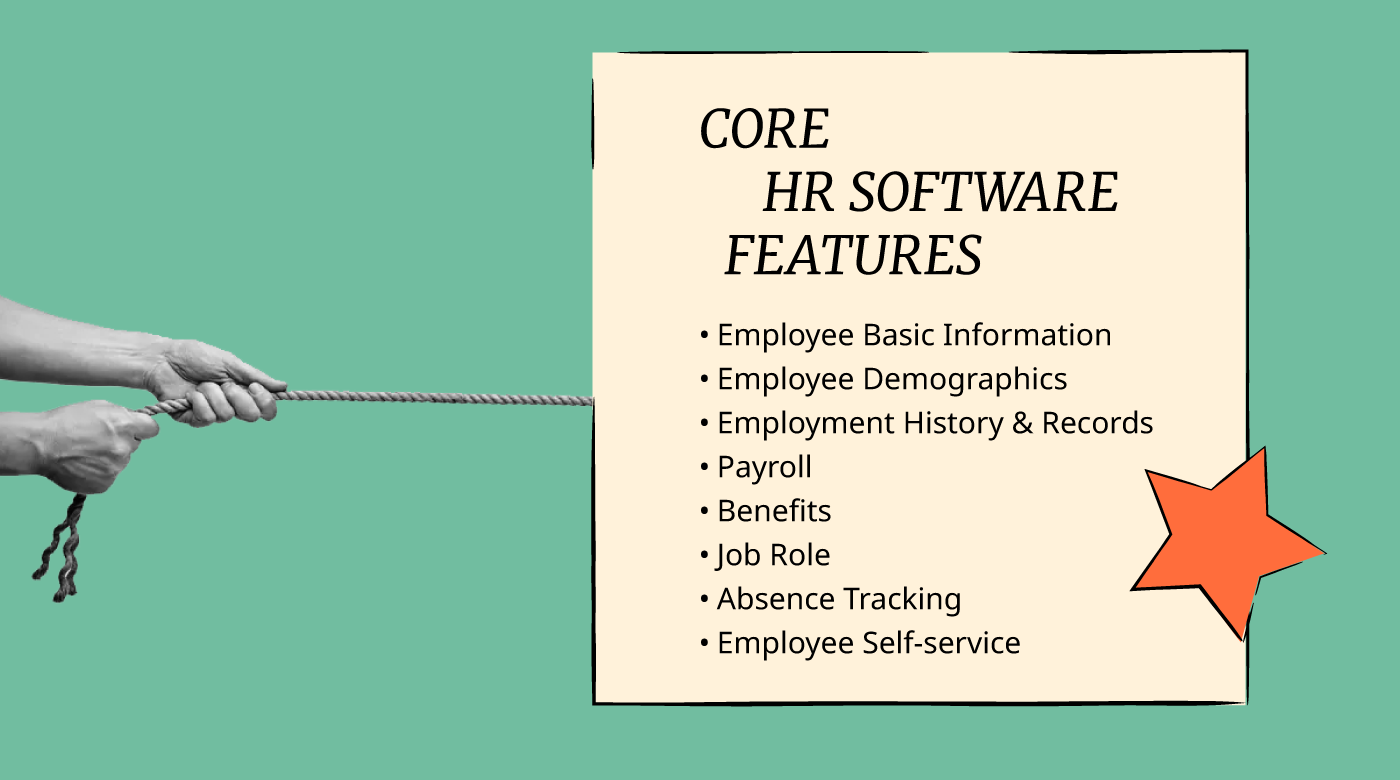
Features HR Software
To help you ensure you're on the right track, I've outlined the most important HR features to consider when selecting a new HR software system:
- Employee self-service abilities: This feature allows your employees to manage their personal information, which can significantly reduce the volume of simple administrative requests your HR staff regularly receive.
- Payroll processing: This includes crucial tools to manage your payroll data, calculate taxes and deductions, run payroll, and complete direct deposits.
- Recruiting & applicant tracking: This includes features to screen candidates, schedule interviews, and submit job offers, including an integrated onboarding workflow to reduce administrative burdens for new hires.
- Analytics & reporting: You'll want to be able to run advanced reports on your HR data to uncover workforce trends, enhance strategic planning, and make better data-driven decisions.
- Compliance monitoring: This covers features that minimize legal risks related to paying employees and monitoring employee work hours to ensure they comply with labor laws and employment standards.
- Attendance & time-tracking: This covers tools that track the hours your employees work (including overtime), or whether they're absent from work. This can also include tools that allow your staff to swap shifts with other employees.
- Leave management features: Separate from time-tracking and attendance, these are tools that track and manage paid time off (PTO) requests, or other types of leave requests.
- Talent management capabilities: This covers a broad set of features to help you develop and upskill your workforce, including performance evaluations, learning management (such as an LMS), and internal training capabilities. Comprehensive systems may also offer features for succession planning too.
- Employee lifecycle management: These features can help you recruit new employees, manage the hiring process, and facilitate the onboarding process for new hires. Many platforms also have tools to support offboarding departing employees.
- Communication and collaboration tools: This includes features like in-app chat streams, tagging colleagues with @ mentions, individual task assignments, and file sharing.
- Software integrations: Connecting natively with other software systems you're already using will improve your team's productivity and help you work more efficiently. Key integrations to look for include email providers, digital calendars, job boards, work platforms like Google Workspace, project management tools, and any other tools you're already using.
Keep in mind that these features will vary depending on the specific type of human resources software you're looking for. If you'd like more specialty suggestions, pop down to my list below for other types of specialty HR software instead.
Benefits of HR Software
HR software is designed to make your human resource functions more efficient. By investing in modern HR software, you can reduce administrative burdens, make better data-driven decisions, and uncover actionable insights to help you strategically manage your workforce more effectively.
As you build your business case for a new HR software, you'll want to highlight the following benefits:
- Increased Efficiency: By automating routine tasks, HR software significantly reduces the time and effort required for administrative processes, giving your HR professionals more time to focus on other strategic tasks, such as talent management and employee engagement.
- Streamlined Data Management: HR software provides a centralized database for all employee information, making data management more secure and accessible. This centralized system ensures that employee records are kept up-to-date and can be accessed or updated by authorized personnel only, reducing the risk of data discrepancies and loss.
- Improved Compliance: HR software simplifies the process of keeping up with changing labor laws and regulations thanks to regular software updates. This helps organizations avoid potential legal issues by ensuring that their HR practices remain in compliance with all relevant laws and regulations.
- Data-Driven Decision Making: Thanks to built-in analytics and reporting tools, HR software offers insights into workforce trends and other HR metrics. These insights enable managers and HR professionals to make informed decisions regarding workforce management, talent acquisition, and retention strategies, ultimately leading to better organizational planning and performance.
- Enhanced Employee Experience: Most HR software offers employee self-service portals that empower employees to manage their personal information, submit time-off requests, and access their payroll and benefits information online. This level of autonomy improves the overall employee experience, leading to higher engagement and satisfaction levels.
By streamlining administrative tasks, improving data management and compliance, enabling informed decision-making, and enhancing the employee experience, HR software represents a valuable investment for businesses aiming to optimize their HR functions and drive organizational success.

Costs & Pricing for HR Software
Something to look out for in any HR software solution is fair, transparent, and scalable pricing. Most providers offer different pricing tiers to cater to the needs of small businesses and startups, midsize businesses, and enterprise businesses.
You can expect to pay a monthly per-user fee for HR software under a SaaS (software-as-a-service) contract agreement. To give you a sense of the pricing landscape, I've compiled average prices for the most common HR software packages into the table below.
Plan Comparison Table for HR Software Solutions
| Plan Type | Average Price | Common Features Included |
|---|---|---|
| Free | $0 | Basic employee management, time-tracking, limited reporting, and access for a limited number of users |
| Basic | $2 - $8 per user/month | Employee self-service, leave management, basic reporting, and payroll abilities or integration |
| Professional | $8 - $15 per user/month | Performance management, benefits management, advanced reporting, and enhanced security features |
| Enterprise | Custom Pricing | Custom integrations, full-suite HR management, dedicated support, advanced analytics and reporting |
I always strive to choose software with transparent pricing models. However, sometimes those details are only available upon request due to the modular nature of their system. You can often still get a clear understanding of their different plan levels and the features that are included in each by visiting their websites.
If cost is your biggest factor, this article digs into the costs of HR software and how you can decide what's best for your company.
There’s always room for negotiation on HR software pricing. I always recommend trying to get a better deal based on your needs.
If you only have a small number of employees, you can likely get started with a free or basic plan initially. However, there are several reasons why you may want to opt for a more advanced plan, including:
- Employee Count Increase: Many basic plans have limitations on the number of employees you can manage. As your employee headcount grows, you'll need to scale up to a plan that can accommodate more users and offer more extensive features and better scalability.
- Multiple Locations: If your organization has multiple locations, or is poised for future expansion, a basic plan won't suit your needs for long. Advanced HR software typically offers multi-location support to make this process easier.
- Automation of Processes: Basic plans generally don't include automation tools. However, advanced HR software can automate repetitive tasks such as onboarding, offboarding, performance reviews, and time-off requests, freeing your HR staff up to focus on other strategic initiatives.
- Data Analytics and Reporting: Upgraded plans often include advanced analytics and reporting capabilities, providing insights into workforce trends, employee performance, and other key metrics.
- Tailored Solutions: If you want a solution that's tailored to your specific needs, you'll need to scale up to an advanced software plan. Higher-priced plans offer greater customization capabilities to accommodate industry-specific requirements or unique organizational structures.
By upgrading to a more advanced HR software plan, companies can better manage their growing workforce, streamline HR processes, enhance employee experience, and ensure compliance with legal and regulatory requirements, ultimately contributing to overall organizational efficiency and success.
New & Noteworthy Product Updates
Below, I've summarized the most recent release notes and product updates for my top HR software recommendations. Discover what’s now possible through new feature releases, improvements, and updates for web, desktop, and mobile apps, and why it matters for core HR functions.
2025 Q2: Human Resource Software Updates
Deel Update Notes
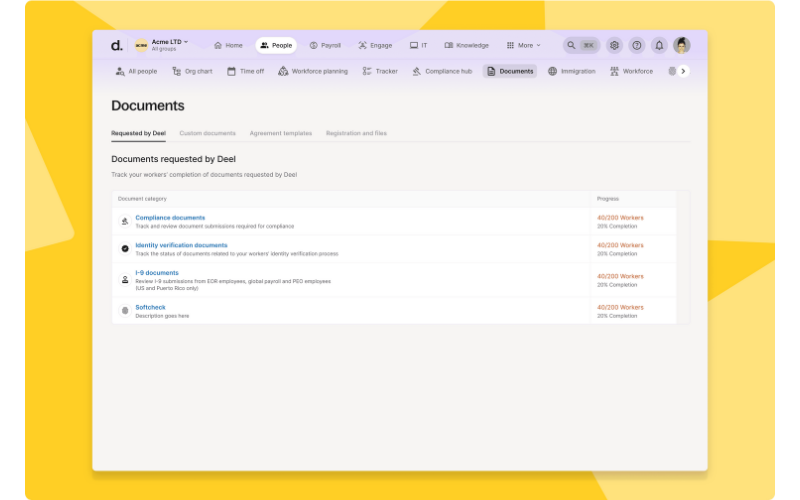
Deel recently introduced over 70 enhancements focused on improving their payroll and compliance functionalities. These updates collectively streamline HR operations, improve device management, and ensure adherence to compliance standards, thereby enhancing the overall user experience.
Key improvements include a new dashboard that tracks time off and automatically eliminates duplicate employee data, leading to more reliable workforce information and reducing the need for manual corrections. Furthermore, the rollout of pre-built workflow templates and a Quick Mode in the Workflow Builder automates routine tasks, enhancing operational efficiency.
These updates improve data accuracy and increase automated workflows, which collectively contribute to improved decision-making and operational efficiency. By focusing on these areas, Deel empowers organizations to manage their payroll and compliance tasks more effectively, reducing administrative burdens and ensuring compliance with relevant regulations.
Verdict: These changes reduce manual work, cut errors, and help teams stay compliant.
Paychex Update Notes
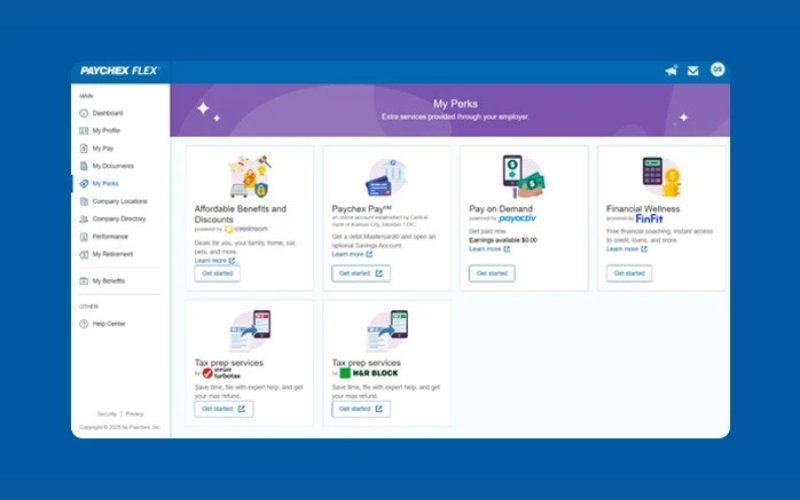
Paychex rolled out several new payroll-focused enhancements to its Paychex Flex platform. These updates are designed to streamline tax season for both employers and employees, while encouraging more accurate and up-to-date payroll information.
A key update is the W-2 Integration & Tax Prep Software Service, which allows employees to access H&R Block or TurboTax directly through the My Perks hub at no cost to employers.
Another new feature, the Annual Employee Checkup, prompts employees to review and update their personal and tax information annually and opt into electronic W-2 delivery.
These improvements help reduce errors, save time, and ease administrative burden during tax season. By keeping employee data current and simplifying tax prep, Paychex supports a smoother, more efficient payroll experience.
Verdict: These updates will improve the user experience for Paychex Flex administrators and employees, simplifying tax season.
BambooHR Update Notes
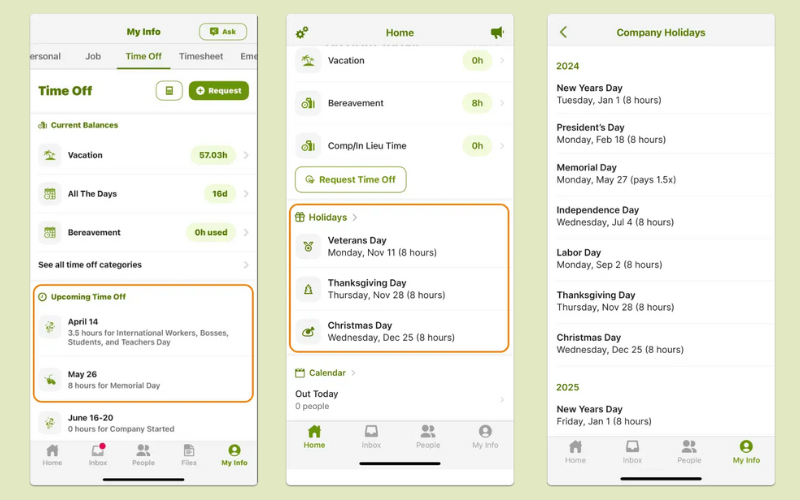
BambooHR has updated its mobile app to enhance how holiday pay is displayed and tracked. The update supports organizations using varied pay structures and aims to provide clearer visibility into holiday hours and upcoming time off.
With this update, users can now see holiday hours and pay rates in the Day Detail and Pay Period views on mobile timesheets. Approved timesheets reflect this information consistently, and salaried or commissioned employees can view holidays in the "Upcoming Time Off" section. A new home screen widget also shows up to three upcoming holidays, with access to a full holiday list.
These enhancements help teams stay informed about holiday schedules and ensure accurate payroll tracking. By improving visibility and consistency across mobile devices, the update streamlines approvals and reduces confusion for both employees and managers.
Verdict: These updates improve the mobile user experience for employees significantly, reducing software frustrations.
Workable HR Update Notes
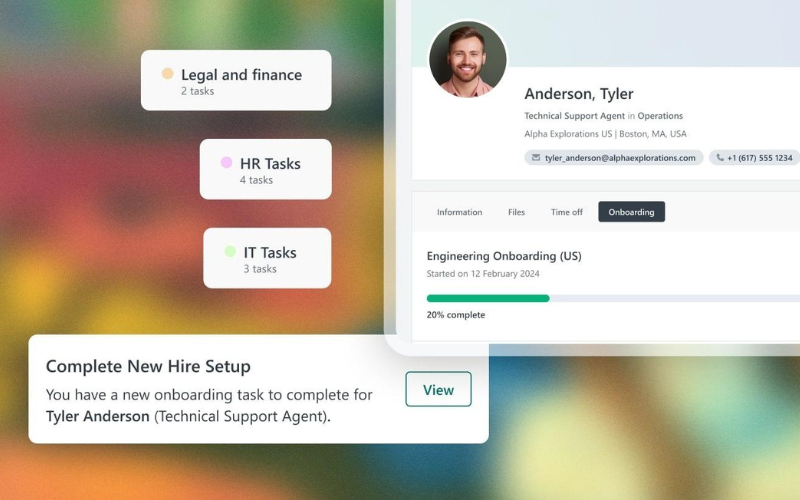
Workable has introduced customizable onboarding workflows to help HR teams deliver more tailored and efficient onboarding experiences. This update is designed to create a smoother transition for new hires by aligning onboarding processes with specific roles, departments, or locations.
The new feature allows users to create task categories, assign tasks to relevant stakeholders, and schedule them around the employee’s start date. Notifications can be sent via email, Slack, or directly through Workable, and personalized welcome portals can be built to enhance the experience.
This update saves time by automating repetitive tasks and providing a clear structure for onboarding. It also helps HR teams stay organized and improve engagement from day one. A progress-tracking feature is expected later in Q2 2025 to further support onboarding success.
Verdict: These new features will help HR teams create a smooth onboarding experience for new staff.
ClearCompany Update Notes

ClearCompany has launched its first native Interview Intelligence feature, expanding its talent acquisition tools to help teams make smarter, more equitable hiring decisions. The new solution is fully integrated into the ClearCompany Talent Management Platform.
Interview Intelligence records and transcribes interviews, then uses AI to generate insights and surface key themes. It supports centralized feedback, searchable transcripts, and consistent evaluation criteria—all within users’ existing workflows.
This update helps teams reduce bias, improve collaboration, and make faster, data-driven hiring decisions. By streamlining interview analysis and creating a consistent review process, it adds both efficiency and fairness to recruiting.
Verdict: It's great to see new AI features being added to reduce hiring bias.

Types of HR Software
HR software is quite a broad category with many different sub-types. However, when people refer to HR software generally, they are usually thinking of an HRIS, HCM, or HRMS system.
- A Human Resource Information System (HRIS) is the most basic form of HR database that stores employee information and contains modules for basic HR functions (e.g., time-tracking, benefits, and sometimes (but not always!) payroll).
- A Human Resource Management System (HRMS) goes beyond basic functions to add additional modules for higher-level tasks, such as recruiting or applicant tracking, performance management, and employee engagement.
- Lastly, a Human Capital Management [System] (HCM system) usually offers a slightly broader set of modules than an HRMS (though not always), often with a more strategic focus on workforce planning. As a result, these human resources systems are more likely to include features for employee scheduling or native integrations with enterprise resource planning software (ERP software).
When it comes to price, an HRIS is the most affordable option, with HCM and HRMS priced higher, often with enterprise-level HR software features and pricing upon request. Since many HR software companies use these terms interchangeably, it's important to focus on the features you actually need, rather than the nomenclature the software commonly goes by.
Other Sub-Types of HR Software
There are more sub-types of HR software beyond just the core HR software types noted above. For example, the following HR management software sub-types are aimed at specific users or functions:
- HR Software for Small Business
- HR Software for Payroll
- HR Software for Onboarding
- Open Source HR Software
- HR Tracking Software
- HR Software Applications / Apps
Recruitment Tools
These are the most popular types of recruiting software for sourcing and screening candidates, integrating more diverse candidates, dealing with large volumes of applications, and conducting video interviews:
- Applicant Tracking Systems (ATS)
- Enterprise Recruitment Software
- Diversity Recruiting Software for DEI Hiring
- Video Interviewing Platforms
- HR CRM Software
- Cloud Recruiting Software
Employee Performance
Performance management software will help your staff to reach their full potential and add much-needed structure to their long-term development plans:
Employee Engagement
If you're looking for ways to motivate and celebrate your staff, employee engagement and recognition software is what you need:
Scheduling & Time Tracking
Scheduling and time-tracking software are essential tools for any hourly-based workforce. These types of HR employee management software will help you create shift schedules and track time off requests with ease:
- Attendance Tracking Software
- Employee Shift Scheduling Software
- Leave Management Software
- Online Employee Scheduling Software
Payroll & Accounting Solutions
Here are my lists of the payroll software and companies out there, plus my top choices for expense reporting:
- Payroll Software for 1 Employee
- Payroll Companies
- HR and Accounting Software
- Expense Reporting Software
Benefits Management & Compensation
Employees care fiercely about their benefits, so you should always handle these with care. These types of HR software tools simplify the enrolment and management process for you and help you offer non-monetary perks as well:
Resource Management Software
If you're looking for software to help you manage your resources — including your human resources, and physical resources like inventory and equipment — these types of resource management software may be a better fit:
HR Software: Frequently Asked Questions
Here are some commonly asked questions and answers about software HR and how it can help you streamline your business processes.
What HR software is best for startups?
For startups, choosing HR software that is scalable, user-friendly, and cost-effective is crucial. Startups should look for platforms offering essential HR functionalities like recruitment, onboarding, payroll management, and performance tracking, combined with excellent customer support.
Options that provide flexibility, like modular services or pay-as-you-grow pricing models, are particularly beneficial as they allow the software to grow with the company. Many startups prefer cloud-based solutions for their ease of access and lower upfront costs.
Our list of the best HR software for startups is also a good place to start.
How can I tell which HR software is right for my business?
Great question—helping you choose HR software is what we do best at People Managing People! Here’s a streamlined five-step process to guide your decision:
- Identify Your Needs: What’s slowing down your HR team? Pinpoint pain points, gaps in your current tools, and must-have features.
- Research Vendors: Save time by exploring our curated HR software lists by category. Look for tools that integrate with your existing systems, match your feature wish list, and earn high reviews.
- Build a Shortlist: Narrow down your top picks and gather input from your HR team. Different roles bring different needs—get a full picture.
- Take a Test Drive: Don’t just watch a demo—get hands-on with a free trial. It’s the best way to see how the software actually works for your team.
- Implement and Onboard: If the trial checks all the boxes, go for it. Use the vendor’s onboarding resources to get your team up to speed fast.
Want more guidance? Check out our full guide on how to choose HR software.
How do HR platforms manage data security?
While each HR software system is different, the need to protect sensitive employee data while in transit and at rest applies to every system. HR software companies ensure data security and compliance, using the following methods:
- Regular security audits
- Compliance with international standards like GDPR and ISO/IEC 27001
- Detailed access controls to prevent unauthorized access
- Two-factor authentication
- Single sign-on
It’s important for businesses to review each provider’s security credentials and compliance certifications. This article offers more details into data management best practices if you’re interested in learning more.
What are the average implementation times for HR software?
Implementation times for HR software vary widely depending on the complexity of the software and the size of the organization. On average, simple systems can be set up in a few weeks, while more comprehensive solutions may take several months to fully implement.
The key factors affecting this timeline include the scope of the project, data migration needs, customization requirements, and the readiness of the organization’s infrastructure and staff.
What is an HR database used for?
HR database software is used by an HR team to store employee records. They’re intended to act as a single source of all employee data, which can be integrated into other systems like payroll software, performance management, and talent management systems. They help to keep your employee information organized and easily accessible since most HR databases are cloud-based.
HR professionals involved in the recruitment process can also benefit from investing in a recruiting database system too. While a recruiting database may be a standalone piece of software, a better option is to find a recruiting database solution that is a module within your HR software. In that case, it’s really easy to link hired candidates into your employee onboarding workflows once you’re ready to start collecting their personal information.
Are there sub-types of HR software for different business types?
Yes, you bet! The three main types of HR software most people search for are known as HRIS, HCM and HRMS. Essentially, they are all synonyms for different levels of HR management tools. Within each of these types, there are HR software companies out there that have catered their software to solve particular pain points that are unique to each industry.
Here are some examples:
- HR software for healthcare is designed to ensure compliance with strict regulations like HIPAA, while streamlining operations that are crucial for healthcare organizations, such as scheduling employees, reducing staff burnout, managing high turnover, and verifying applicant credentials before hiring.
- HR software for law firms is built to help teams safeguard data and maintain compliance, while also providing a framework for managing sensitive legal documents and tracking billable vs non-billable hours in order to easily bill clients for time worked.
- HR software for accountants is designed to support both workforce and financial management tasks. This means these systems come with strong financial components such as time tracking, invoicing and billing, and payroll and tax management features. They are also designed to mesh with accounting standards, such as GAAP or IFRS.
What's the best HR software for Canadian businesses?
If you’re based in Canada, it makes sense to put your trust in a Canadian-made solution that addresses Canadian labor and compliance laws, such as those imposed by the Canada Revenue Agency (CRA) and other provincial government bodies. Aside from compliance-related concerns, here are some other reasons why I recommend Canadian companies use Canadian HR software:
- A Canadian HR company is more likely to offer bilingual support in English and French. or
- They will also likely have access to compliant Canadian payroll software or software integrations.
- The software will have more cultural relevance, including Canadian statutory holidays and other regional employment practices.
- The software will connect you with Canadian benefit programs, including healthcare plans and registered retirement savings plans (RRSPs).
- A Canadian HR software developer is more likely to have in-depth knowledge of the Canadian market, better supporting your needs.
- If you’re located in a big Canadian city, you may be able to meet with your account manager in person to nurture that personal connection, which is a very Canadian thing!
Now that I’ve convinced you, the next step is finding the best software for your needs. Luckily, I’ve already created a list specifically for this purpose. My list of the best Canadian HR software features top HR systems that are built by Canadian organizations, for Canadian organizations.
What's the best HR software for managing an international team?
There are several types of HR software platforms combined with HR services that are specifically designed for HR teams. International HR software typically comes with a global HR service element which is run by experts in international HR and compliance.
The most popular forms of this currently are global payroll services that manage payments in multiple currencies for you and employer of record services which assume the legal responsibility of hiring international employees on behalf of their client company.
What's the difference between cloud and on-premise HR software, and which is better?
The primary difference lies in where the software is hosted and accessed. Cloud-based HR software is hosted on remote servers and accessed via the internet, offering flexibility for remote teams and automatic updates. In contrast, on-premise HR software is installed locally on your company’s servers, giving your organization greater control over data and security but often requiring a larger upfront investment and ongoing maintenance.
Choosing the “better” option depends on your business needs. Cloud-based systems are ideal for organizations seeking scalability, cost-efficiency, and easier integration. On-premise systems might be more suitable for businesses in industries with strict compliance requirements or those that prioritize data control. Here’s a quick comparison:
- Cloud-based software: Lower upfront cost, accessible anywhere with an internet connection, automatic updates, and less IT dependency.
- On-premise software: Higher upfront cost, greater data control, customized to specific business needs, but requires in-house IT support for maintenance and updates.
Ultimately, cloud-based HR systems are often preferred by small and medium-sized businesses, while on-premise software is a fit for larger enterprises with dedicated IT resources.
Final Thoughts
Choosing the right HR software can significantly improve your HR department’s efficiency by automating key tasks, ensuring compliance, and enhancing your employee experience.
When selecting a new system, or upgrading existing HR software, talk to your different user groups first to make sure you understand all the challenges your team is facing. Then, focus on software that satisfies all your needs and desired outcomes to avoid wasting time and resources.
Whether you're looking to streamline payroll, recruitment, or performance management, there's a variety of HR software solutions available to fit businesses of every size.
Ultimately, the right HR software must align with your goals, budget, and technical requirements in order to drive better organizational performance.
Stay in Touch
If you found this list of the top HR systems helpful, please stay in touch! Consider subscribing to our weekly People Managing People newsletter to stay up-to-date on our latest podcasts, how-to guides, best practices, and, of course, more software recommendations.