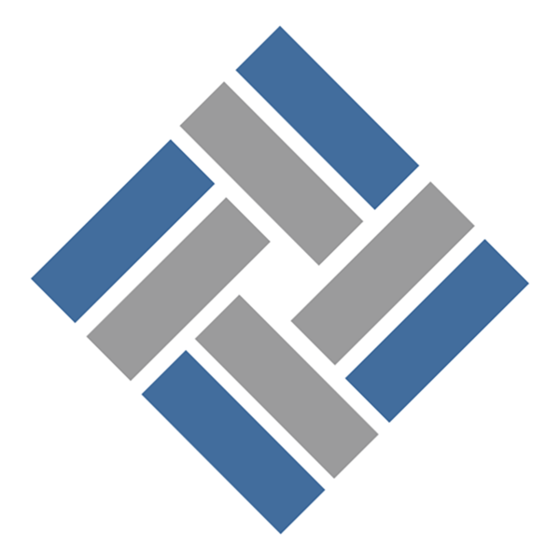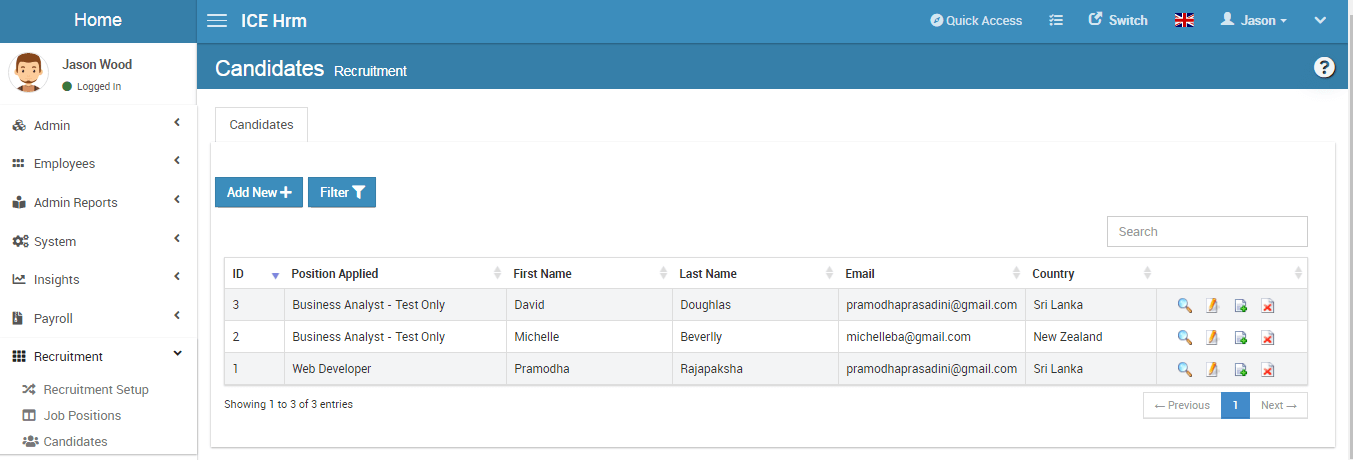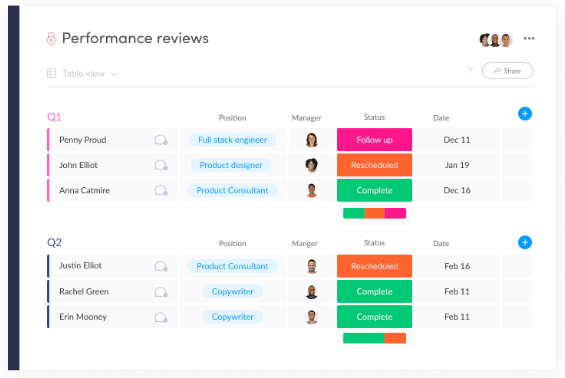10 Best Open Source HR Software Shortlist
Here's my pick of the 10 best software from the 17 tools reviewed.
Talk through what you’re looking for. Get a custom shortlist based on your needs. No fees.
Finding the right open-source HR software can be overwhelming—especially if you're working with a tight budget, need more flexibility, or want greater control over your data. Maybe your current system is too rigid, too expensive, or simply doesn’t do what you need it to.
Open-source tools give you the freedom to customize and scale HR processes like employee data management, time-off tracking, and onboarding—without being locked into a vendor. But with so many options, choosing the right one is tough.
That’s why I’ve pulled together this guide. I’ve researched dozens of open-source HR tools and I’m here to help you find the best-fit solution for your needs.
Why Trust Our Software Reviews
We've been testing and reviewing HR software since 2019. As HR professionals ourselves, we know how critical and difficult it is to make the right decision when selecting software.
We invest in deep research to help our audience make better software purchasing decisions. We've tested more than 2,000 tools for different HR use cases and written over 1,000 comprehensive software reviews. Learn how we stay transparent, and take a look at our software review methodology.
Best Open Source HR Software Comparison Chart
This comparison chart summarizes pricing details for my top open source HR software selections to help you find the best software for your budget and business needs.
| Tool | Best For | Trial Info | Price | ||
|---|---|---|---|---|---|
| 1 | Best for ease of use | Free to use one app only | From $31/user/month | Website | |
| 2 | Best personnel information management | 30-day free trial + free plan available | From $6/user/month | Website | |
| 3 | Best for small businesses | Free plan available | From $61/month (billed annually) | Website | |
| 4 | Best Wordpress-based HR software | Free to use | Free software | Website | |
| 5 | Best for integrated ERP and CRM capabilities | 30-day free trial | From $15/user/month | Website | |
| 6 | Best for insightful HR reporting and analytics | Free demo available | Free to use | Website | |
| 7 | Best internal job portal | 45 days free trial | From $0.90/user/month | Website | |
| 8 | Best for customizable HR workflows | Free trial + free download available | From $50/month (unlimited users) | Website | |
| 9 | Best for data visualization | 14-day free trial + free plan available | From $8/user/month (billed annually) | Website | |
| 10 | Best for accurate time tracking | 30-day free trial + free plan available | From $5/user/month | Website |
-

edays
Visit WebsiteThis is an aggregated rating for this tool including ratings from Crozdesk users and ratings from other sites.4.3 -

Boon
Visit WebsiteThis is an aggregated rating for this tool including ratings from Crozdesk users and ratings from other sites.4.7 -

ClearCompany
Visit WebsiteThis is an aggregated rating for this tool including ratings from Crozdesk users and ratings from other sites.4.6
Open Source HR Software Reviews
Here’s a brief description of each of the 10 best open source HR software solutions to showcase each tool’s best use case, some noteworthy features, and screenshots to give a snapshot of the interface. Keep reading to find additional bonus picks at the bottom of the list.
Odoo is a full suite of open-source business applications. Odoo HR is a customizable app designed to help human resources with hiring, workforce management, expense management, appraisal management, and other human resource needs.
You can take advantage of the features offered in the Recruitment, Employees, Time Off, and Appraisal modules to create a fully-fledged, integrated HR system. The software is designed for ease of use, too.
Odoo costs from $31/user/month for all their apps. They also offer a 15-day free trial.
OrangeHRM is a scalable HRM solution designed to manage the whole employment life cycle, from employee onboarding to termination. Features include time and attendance, candidate recruiting, performance reviews, absence management, and benefits administration. The software can be deployed on-premise or hosted in the cloud.
The user interface is intuitive and easy to follow so that HR managers can get things done faster. In addition, the admin features give a complete 360-degree view of people in the organization, facilitating better strategic decisions.
Employees can take advantage of their own portal and login, allowing them to track benefits and compensation, access training documentation, and view company org charts.
OrangeHRM costs from $6/user/month.
Bitrix 24 offers a free GR system that includes Intranet, HRIS, workflow, time management, and an employee self-service portal. More than 30 HR tools are included, ranging from employee directories and organization charts to leave requests and absence calendars. Bitrix 24 is available as both cloud-based or on-premise software.
Despite being open-source, the software has the look and feel of professional paid software. It can be set up without the need for specialist IT help. Employees will find the self-service option to be simple to use, too. Bitrix 24 is ideal for startups or smaller businesses.
Bitrix 24 offers a free plan for unlimited storage with up to 5GB of storage.
WRP ERP is a versatile open-source HR software that offers many functionalities to meet your company’s needs. It works best if your company uses a WordPress-based system. On top of core HR modules, you can add other modules that you need like employee recruitment, inventory, asset management, and payroll.
You can also use WRP ERP to help boost your marketing and promotions efforts through its email marketing module. It also has a workflow management module to help you design workflows to help you and your employees optimize existing processes to make them more efficient.
If your company needs an open-source business software suite, you might want to try WP ERP because it has a wide variety of core modules you can use to manage your business, including HR, CRM, and Accounting modules.
Being an open-source software means you have free rein to customize the software if you have specific business needs you want to address. It is also free, so you don’t have to worry about a monthly fee just to use the software.
With the help of WP ERP, you can take care of employee needs like leave management and compensations and benefits in a centralized system.
WRP ERP is free software.
Dolibarr is a comprehensive open-source ERP and CRM software designed to cater to the needs of businesses of all sizes, from small and medium-sized enterprises to large corporations. Its modular architecture allows users to enable only the specific features they require, making it a versatile tool for managing various aspects of business operations, including HR.
It includes modules for managing employee records, attendance, leave, and payroll, ensuring that HR operations are streamlined and efficient. The software also supports recruitment processes, allowing HR teams to post job vacancies, track applications, and manage candidate information.
Dolibarr is free to use. There's also a free online demo available.
ADempiere is an open-source Enterprise Resource Planning (ERP) software designed to streamline and automate business processes across various domains, including finance, materials management, and project management. Developed by a global community, ADempiere offers a modular architecture that allows businesses to customize the platform to meet their specific needs.
As an HR software, ADempiere excels in providing features that cater to the complete employee lifecycle. Its HR management module includes functionalities for recruiting, employee records management, payroll processing, and time and attendance tracking. The software's robust reporting tools and integration capabilities with other systems also ensure that HR managers can efficiently handle large amounts of data and generate insightful reports.
ADempiere is free to use.
IceHrm is a human resource management system that can be deployed on-premise or hosted in the cloud. It covers all primary HR needs, including leave management, time management, and managing employee data. Other features include timesheets, attendance administration, and travel management.
This application also provides you with an internal job portal. You can post ads directly to job sites and social media. Using the built-in features, it's also possible to create job ads that will get attention.
IceHrm costs from $0.90/user/month. A 45-day trial is available.
ERPNext is a comprehensive open-source cloud ERP software designed to meet a wide range of business needs. It offers features for human resource management, such as employee lifecycle management, recruitment, onboarding, performance appraisals, and payroll processing. These tools allow HR departments to manage employee information efficiently, track attendance, process leave applications, and handle payroll, ensuring a seamless HR experience.
One of the key strengths of ERPNext as an HR software is its ability to automate and streamline various HR processes. Its user-friendly interface and customizable workflows help HR professionals save time and reduce manual errors. The software also supports detailed employee records, including personal details, job profiles, and salary structures, enabling comprehensive employee management.
ERPNext is free to use, but users can opt for paid cloud hosting and support services.
monday.com’s flexible Work OS platform makes it easy to streamline many different types of data collection processes, depending on what you need. HR teams can use it to efficiently track core HR functions like employee data, leave management requests, performance reviews, recruiting, onboarding, learning and development, and much more. With 200+ pre-built templates to choose from, it’s fast and easy to migrate your data to their system, including the ability to upload data from existing Excel spreadsheets. Once you’re all set up, you also have the option to view your data in many different visual formats too, including bar and line graphs, pie charts, and Gantt charts.
In terms of their open-source capabilities, users who are feeling adventurous can take advantage of their Developer tool, which enables you to create your own customized processes within monday’s system. Once you’ve completed your app design, you have the option to keep it private, make it public, or share it in the monday apps marketplace. In addition, you can also browse the existing third-party apps in the monday.com app marketplace to see if the feature you’re craving has already been developed.
For very small teams, monday.com offers a free forever plan (with limited features) for two users. Beyond that, their paid service levels start at $8/user/month. A free 14-day trial is available too.
TimeTrex's community edition is an open-source human resources software that offers a suite of tools to manage your workforce effectively. It provides solutions for time and attendance tracking, payroll processing, and employee scheduling, all accessible through a web browser. This flexibility allows you to oversee HR functions from virtually anywhere.
I chose TimeTrex for its comprehensive time and attendance tracking capabilities. It enables your team to clock in and out using various methods, ensuring accurate time records. The software also supports leave management, allowing employees to request time off and view their accruals, which helps maintain transparency and efficiency in managing absences.
TimeTrex's community edition is free to use. Paid plans offer more advanced features.
Other Open Source HR Software
Here are a few more worthwhile open source HR systems that didn’t make it into my top 10 list. I didn't have room for a full review of each of these but they are still worthy of consideration:
- Open HRMS
For tracking KPIs
- MintHCM
For a holistic approach to HCM
- WaypointHR
For compensation management
- Jorani
Leave management software
- Bazara
For HR with talent acquisition.
- SimpleHRM
Free open source HR software
- Sentrifugo
For an employee self-service portal
Related HR Software Reviews
If you still haven't found what you're looking for here, check out these other related tools that we've tested and evaluated:
- HR Software
- Payroll Software
- Recruiting Software
- Employer of Record Services
- Applicant Tracking Systems
- Workforce Management Software
Selection Criteria for Open Source HR Software
Wondering how I selected the best open-source HR software for this list? I began by taking a look at open-source HR software with an abundance of positive user ratings. Then, I explored each platform to gain an understanding of what features they had to offer and what made them different from the competition.
Next, to finalize my long list, I used the evaluation criteria below to further compare each of the long list nominees against each other. I also drew on my years of experience in HR to pick which solutions were most likely to provide the most value.
To satisfy your curiosity even further, here are the specific selection criteria I used to create this list:
Core HR Software Functionalities (25% of total score): For an HR system to land a spot in this list, it needed to offer the following core HR functionalities first:
- The ability to edit the backend of the software to make customizations
- Efficient management of employee records and data
- Streamlined payroll processing
- Facilitation of the recruitment and hiring process
- Comprehensive tracking and management of employee performance
- Simplified and compliant leave management
Additional Standout Features (25% of total score): To help me narrow in on the best open-source HR software out there, I also took note of any unique features, including:
- Unique customization options that enhance flexibility
- Analytics and reporting tools that provide deeper insights into HR operations
- Innovative engagement tools like real-time feedback systems
- Integration capabilities with other business systems such as ERP or financial software
- Mobile application availability for remote access to HR functions
Usability (10% of total score): To evaluate the usability of each open-source HR system, I considered the following:
- An intuitive design and user interface that are straightforward to master and create a positive user experience
- Clear and concise on-screen instructions and tips to improve ease of use and create a positive user experience
- A user-friendly mobile experience or dedicated mobile apps for Android and iOS mobile devices to support remote and on-the-go HR management
- Role-based access controls that are straightforward to configure
Onboarding (10% of total score): To get a sense of each software provider's customer onboarding process, I considered the following factors:
- A streamlined setup process and clear configuration guidelines for new users
- The availability of training materials such as videos or interactive tutorials
- The availability of live support or chatbots for real-time assistance during setup
- Customizable templates to speed up the onboarding process
- Support for migrating historical employee data into the new HR platform
Customer Support (10% of total score): To evaluate the level of customer support each vendor offered, I considered the following:
- The availability of multiple support channels, including email, phone, and chat
- Whether a dedicated account manager is provided for personalized support
- The existence of a self-service knowledge base, an FAQ repository, or other self-help resources to speed up troubleshooting
- The overall quality, responsiveness, and helpfulness of the support team during customer onboarding and post-purchase, as inferred from customer reviews
Value for Price (10% of total score): To gauge the value of each software, I considered the following factors:
- The availability of free trials or demos to test the software before purchasing
- Competitive and transparent pricing models that reflect the software's feature depth and explain which features are included at each level
- Tiered pricing plans that cater to different business sizes, from small to medium-sized businesses (SMBs) up to enterprise-level organizations
Customer Reviews (10% of total score): Evaluating customer reviews is the final element of my selection process, which helps me understand how well a product performs in the hands of real users. Here are the factors I considered:
- Whether a product has consistently high ratings across multiple review platforms, indicating a broad level of user satisfaction
- Specific praises, criticisms, or trends in customer feedback that indicate the software's strengths or areas for improvement
- Whether customer feedback specifically mentions issues with ease of use, customer support responsiveness, or lacking features
- Any testimonials that highlight significant improvements in HR processes or employee management capabilities
Using this assessment framework helped me identify the HR software that goes beyond basic requirements to offer additional value through unique features, intuitive usability, smooth onboarding, effective support, and overall value for price.
What is Open-Source HR software?
Open source HR software is a type of human resources management tool with its source code available for anyone to use, modify, and distribute. It allows businesses to customize their HR processes, including employee data management, payroll, recruitment, and performance evaluation, according to their specific needs. This software typically offers cost advantages and flexibility, supported by a community of developers and users.
Features of Open Source HR Software
When assessing which open-source HR software tools to add to my list, I dove into the following features to see how each system fared:
- Payroll & benefits: Managing calculations for regular pay, overtime, taxes, insurance, and related factors.
- Employee development & performance: Keeping track of progress and achievements to help plan career growth trajectories. Facilitate learning and professional development.
- Managing employee information: Keeping track of employee information relating to contact details, positions, rates, vacations, and benefits. Document management is also an asset.
- Applicant tracking system: Storing information about applicants for specific positions, results of interviews, salary expectations, job offers, etc.
- Salary & benefits administration: Managing employee salaries and ensuring they receive benefits they are entitled to.
- Absence management: Dealing with matters and calculations related to vacations, business trips, absenteeism, and sick leave.
When using open source HR software, you have the freedom to customize the code. However, if customization isn't your priority, explore these HR software platforms that offer out-of-the-box functionalities.
Benefits of Open Source HR Software
There are sprawling lists of HR software to choose from; so, why choose open-source? Open-source HR software offers numerous benefits for users and organizations. Here are several reasons why you might want to implement open-source HR software in your organization:
- Cost-Effective: The most common benefit of using open-source software is that it's free. By eliminating the high licensing fees associated with proprietary systems, an open-source system reduces overall operational costs for your business.
- Customization: Organizations can modify open-source HR software to meet their specific needs, ensuring a tailored solution that aligns with their unique processes and requirements.
- Community Support: Open-source systems typically come with a vibrant community of developers and users that offer extensive support and resources, providing troubleshooting assistance and regular updates.
- Transparency: The open nature of the software allows users to see and understand the source code, ensuring there are no hidden functionalities or security concerns.
- Innovation: Access to the source code encourages innovation, enabling organizations to implement the latest features and improvements quickly.
By choosing open-source HR software, businesses can save on costs and gain the flexibility and control needed to create a system that perfectly suits their needs. These benefits collectively contribute to a more efficient, secure, and adaptable HR management process, positioning organizations for sustained success.
Costs & Pricing for Open Source HR Software
Sometimes it all comes down to price, and open source software is generally very affordable. In fact, in most cases, the software is available to use for free.
Many open-source providers also offer users the option to scale up to a paid version of the same software if you want to access more advanced features. Having that kind of flexibility is great as a user. It means you can download it and spend some time getting comfortable with it before making your decision.
And if you really love it, and want to access more features, you can either scale up, or ask your IT department to try and customize it for your own unique business needs.
Frequently Asked Questions
Here are some answers to frequently asked questions I often hear about open-source HR software:
What does "open source" mean in relation to software?
The term open source refers to a type of software development and distribution model where the source code of a computer program is made available to the public. With that information publicly accessible, other software developers can modify the underlying source code to customize the application for their own specific needs. Open source software is typically developed collaboratively within technical communities of developers who work on the project pro bono (i.e., for free) in order to advance the project along for the greater good of the industry and end users.
What is the difference between HRIS and HRMS?
Human Resources Information Systems (HRIS) are software that offer more basic functions like attendance, time tracking, and payroll processing. Human Resources Management Systems (HRMS) are employee management tools that take functionality a step further by including features like reporting, employee engagement, and performance appraisal.
What software integrations are important for open-source HR software?
Software integrations can save you a lot of grunt work, such as needing to transfer data manually, or via imports and exports, from one system to another. Instead, using native software integration, you’ll be able to improve your team’s productivity and help your HR professionals work more efficiently.
The specific integrations to look for will depend on the type of HR software you’re after, however, integrations with email providers, digital calendars, payroll software, and work platforms like Google Workspace and Microsoft SharePoint are always welcome.
Other HR Software Reviews
If you're looking for HR software that works within a limited budget, you may also want to take a peek at these lists too:
- Open Source Employee Scheduling Software
- Free Payroll Software for Tight Budgets
- Free HR Software for SMBs on a Budget
- HRIS for Small Businesses
- Applicant Tracking Systems for Small Businesses
- Learning Management Systems (LMS) for Small Businesses
- Leave Management Software for Tracking PTO
Covering All Your Bases
Open Source HR software is a fantastic option for automating your human resources functions without breaking the bank. The proof is in the numbers: HR software is a $10 billion dollar industry. Might now be the time to find a tool that can help your organization?
Be sure to sign up for our useful newsletter, too. You’ll get insights from top thinkers in the human resources sector, plus helpful advice on using software to manage people.