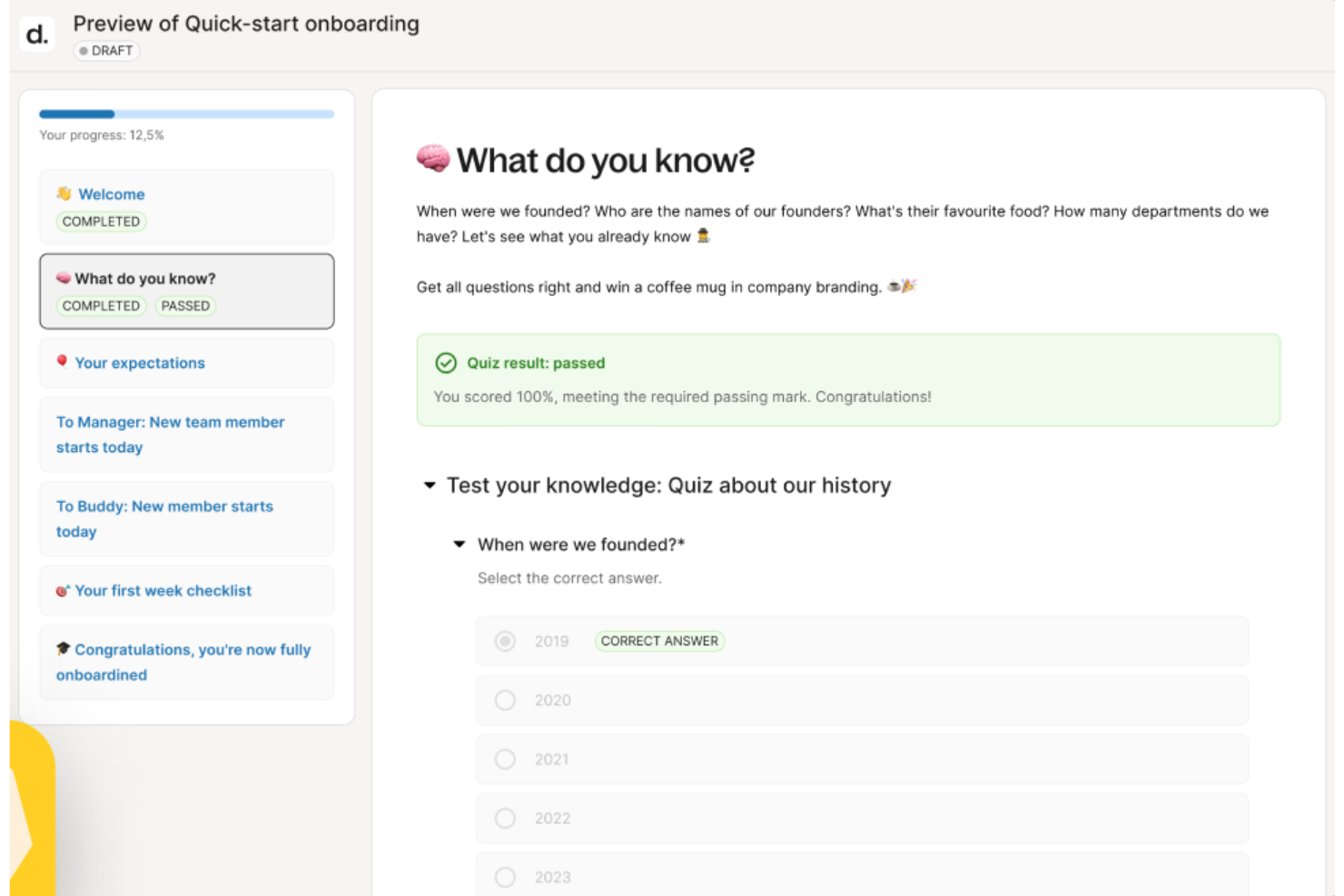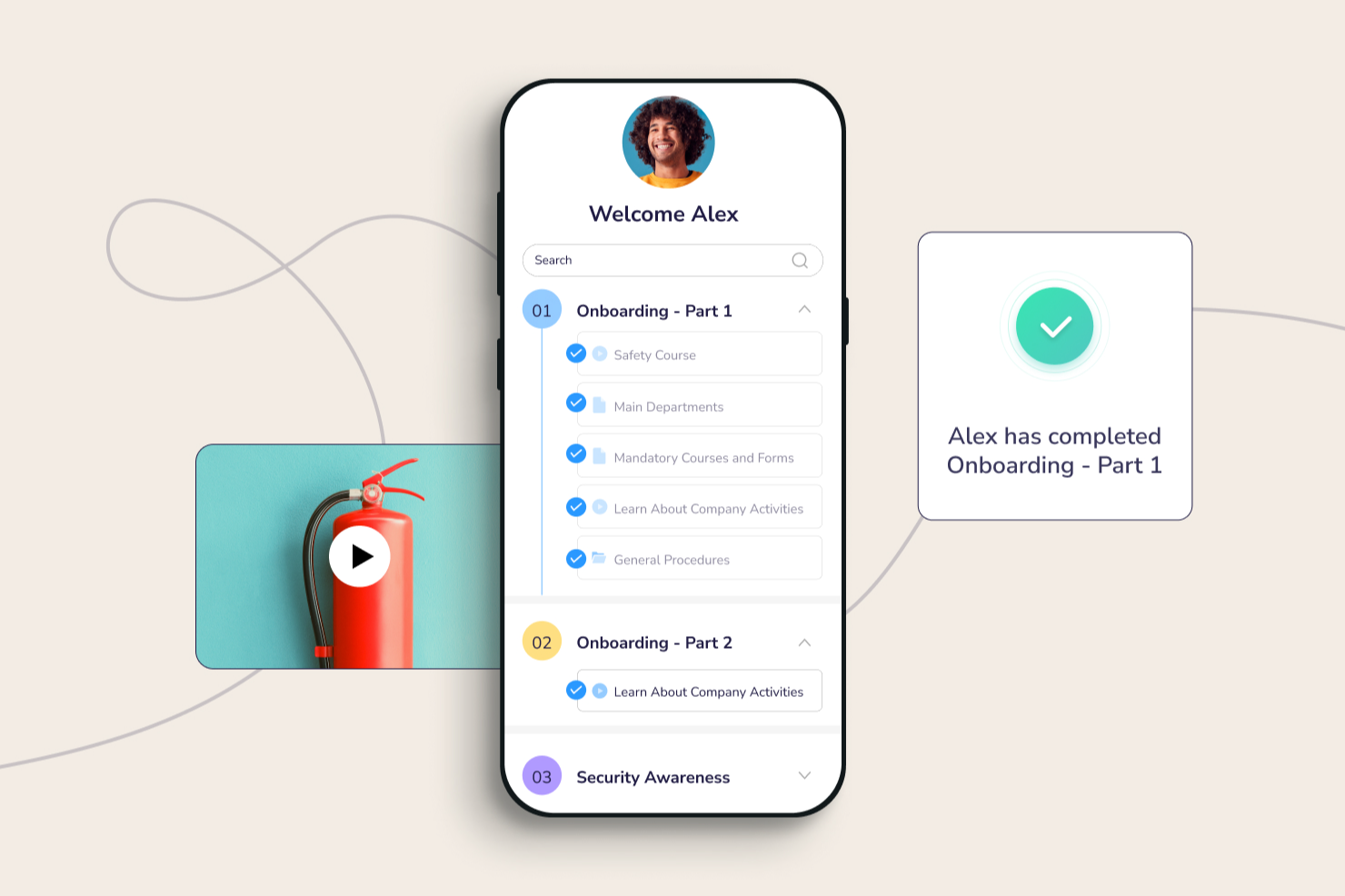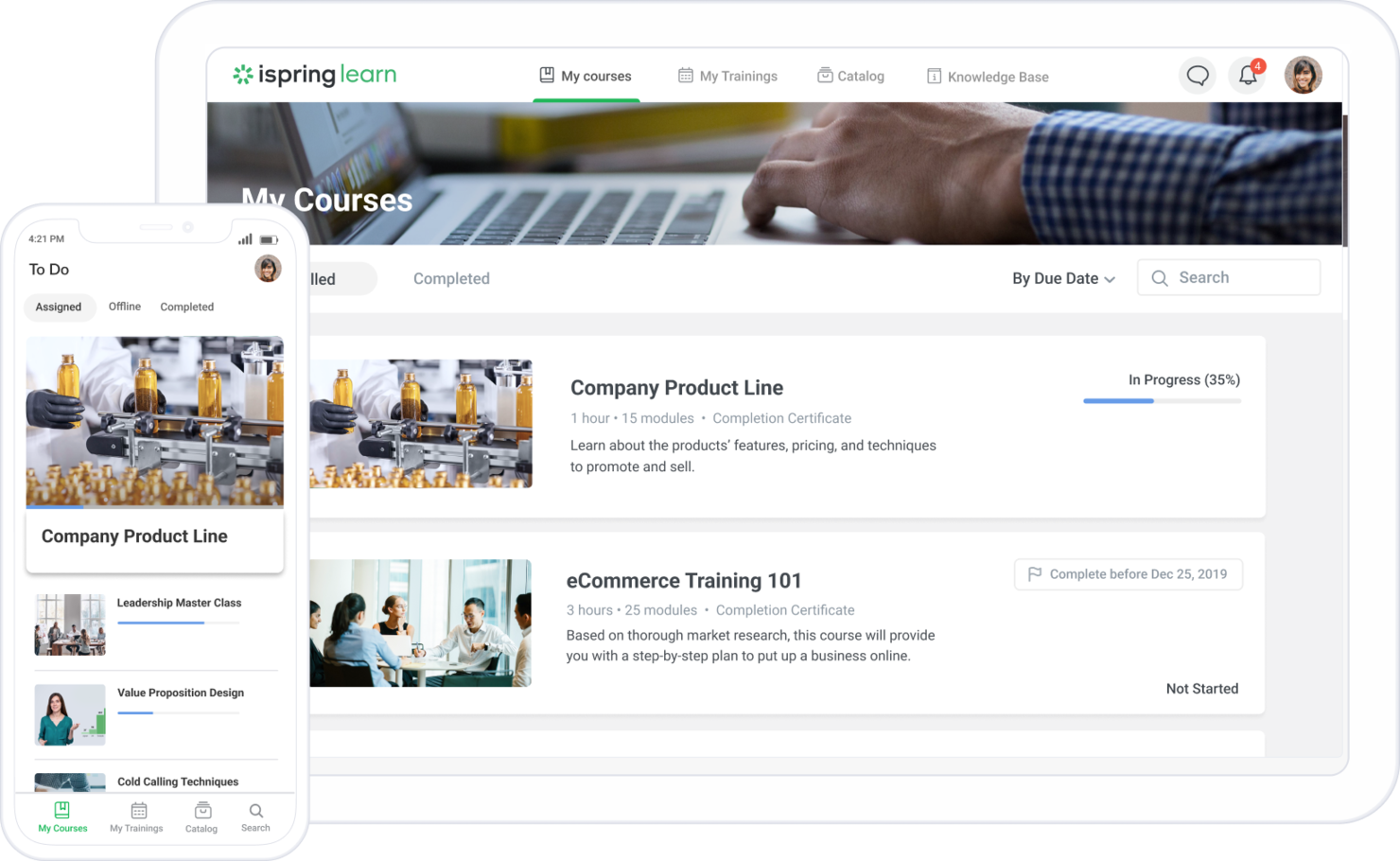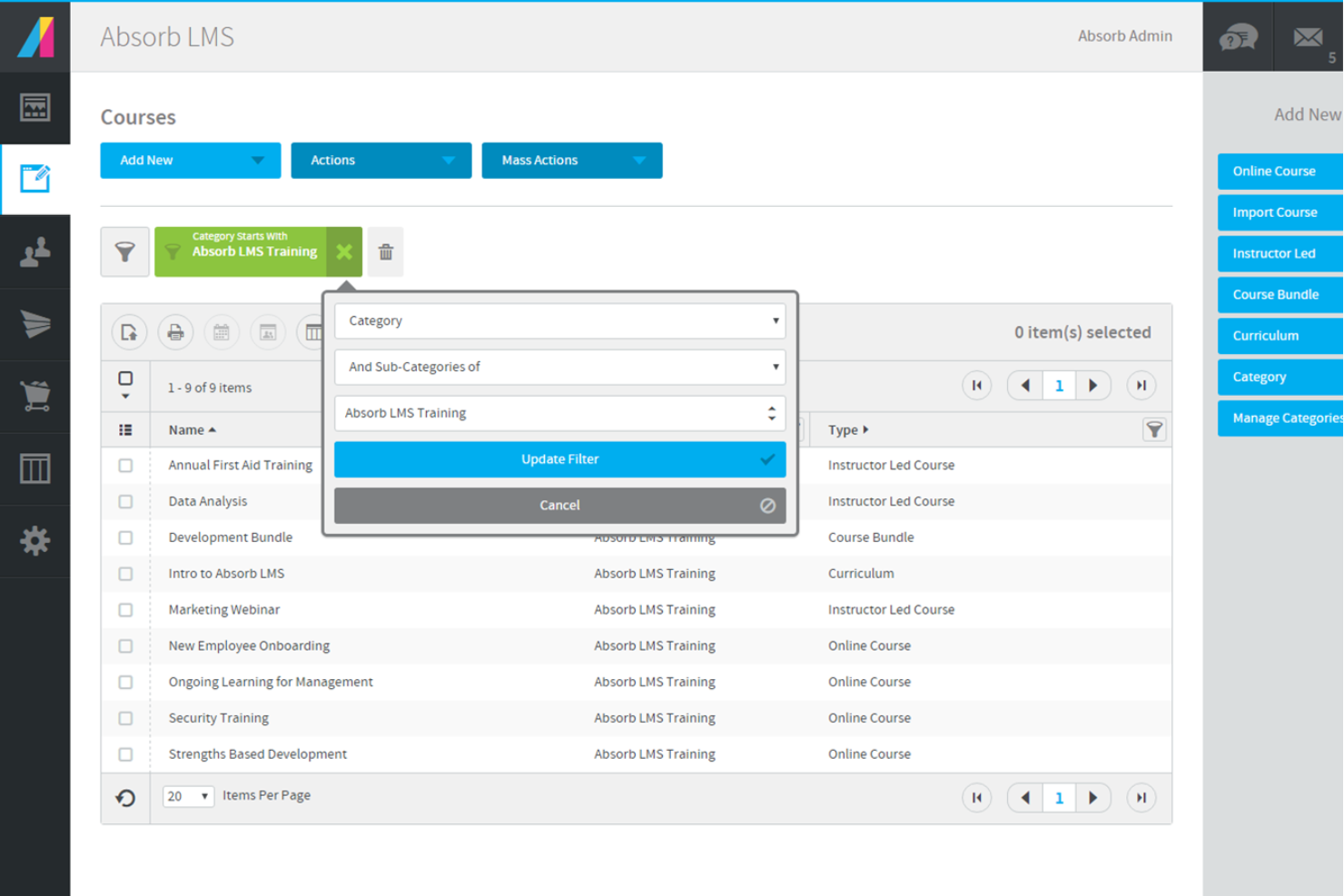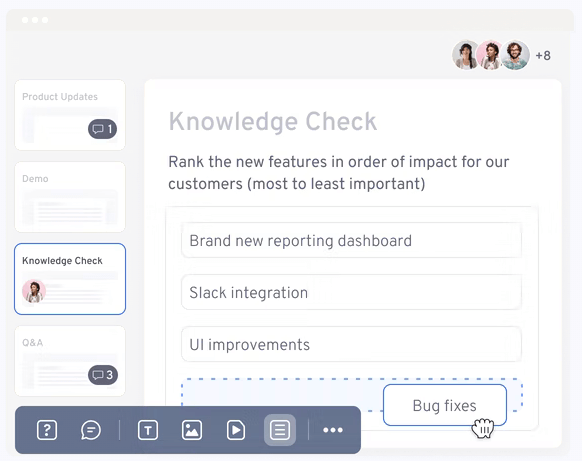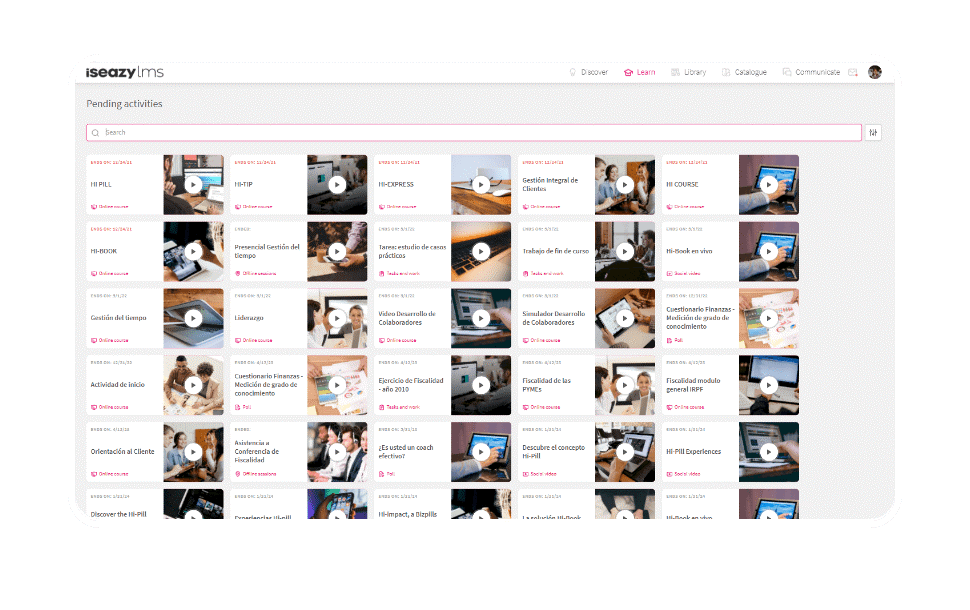10 Best LMS for Small Business Shortlist
Here's my pick of the 10 best software from the 20 tools reviewed.
Talk through what you’re looking for. Get a custom shortlist based on your needs. No fees.
Choosing the right learning management system (LMS) for your small business can be challenging with so many options to pick from. You need a tool that centralizes training, tracks progress, and simplifies employee development. But, which system is the best fit?
This guide cuts through the noise to highlight the best LMS solutions for small business needs to help you streamline your team’s learning experience and enhance their skills.
Why Trust Our Software Reviews
We've been testing and reviewing HR software since 2019. As HR professionals ourselves, we know how critical and difficult it is to make the right decision when selecting software.
We invest in deep research to help our audience make better software purchasing decisions. We've tested more than 2,000 tools for different HR use cases and written over 1,000 comprehensive software reviews. Learn how we stay transparent, and take a look at our software review methodology.
Best LMS for Small Businesses: Comparison Chart
This comparison chart summarizes pricing details for my top LMS selections for small businesses to help you find the best option for your budget and business needs.
| Tool | Best For | Trial Info | Price | ||
|---|---|---|---|---|---|
| 1 | Best AI-powered learning management system with training automation features | Free trial + demo available | From $29/month | Website | |
| 2 | Best for creating custom onboarding programs and learning paths | Free demo available | Pricing upon request | Website | |
| 3 | Best LMS for deskless employee training and easy mobile access | 14-day free trial + free plan available | From $29/month (for up to 30 users, billed annually) + $0.5/user/month for each additional user | Website | |
| 4 | Best for developing and monitoring online training in a single platform | Free trial + demo available | From $3.70/user/month (billed annually) | Website | |
| 5 | Best LMS platform for an intuitive user experience and quality customer support | 14-day free trial | Pricing upon request | Website | |
| 6 | Best LMS for intelligent learning recommendations | Free trial + free demo | Pricing upon request | Website | |
| 7 | Best for an email based employee training system | Free plan available | From $1.50/user/month | Website | |
| 8 | Best LMS with flexible content authoring and learner feedback tools | 30-day free trial | From $8/user/month | Website | |
| 9 | Best LMS system with distinct learning portals for different employee groups | Free trial available. | From $8.32/user/month. | Website | |
| 10 | Best LMS for personalization options based on employee job roles | Request a free demo | From 350€/month for up to 100 users | Website |
-

ChartHop
Visit WebsiteThis is an aggregated rating for this tool including ratings from Crozdesk users and ratings from other sites.4.3 -

Willo
Visit WebsiteThis is an aggregated rating for this tool including ratings from Crozdesk users and ratings from other sites.4.8 -

Boon
Visit WebsiteThis is an aggregated rating for this tool including ratings from Crozdesk users and ratings from other sites.4.7
Reviews of the Best LMS for Small Businesses
Below you’ll find a brief description of each LMS for small business that explains the tool’s key features, plus screenshots to show the user interface.
Deel
Best AI-powered learning management system with training automation features
Deel Engage is an all-in-one learning management system designed to meet the specific needs of small businesses. It integrates performance management, career development, and comprehensive learning tools into a single, easy-to-use platform.
Deel is suitable for small businesses because of its intuitive interface and AI-powered course creation tools. These features are crucial for small businesses that often lack extensive HR resources. The platform’s drag-and-drop course builder allows for quick and easy creation of training materials, while AI helps to develop comprehensive and engaging content rapidly.
Another key feature of Deel Engage that benefits small businesses is its seamless automation capabilities. The ability to automatically assign courses based on employee roles, start dates, or departments saves time and ensures that all employees receive the necessary training consistently. This feature is particularly beneficial for those who lack the resources to manage and track training programs manually.
Deel Engage integrates with Deel HR and other HR systems like Bamboo and Workday. It also integrates with Slack and offers many plugins to help automate workflows. An API supports additional custom integrations.
Best for creating custom onboarding programs and learning paths
Mitratech Trakstar offers a purpose-built learning management system (LMS) through its Mitratech Trakstar Learn module, which allows HR professionals to create engaging training systems, onboarding programs for new hires, quality upskilling content, and effective learning paths. Mitratech Trakstar is ideal for small businesses looking for an all-in-one HR solution for talent management, as it offers performance management, applicant tracking, workforce analytics, and learning management solutions.
Mitratech Trakstar Learn is a learning management system that can support large enterprises as well as small businesses. It is SCORM-compliant, which means that any course content created with Mitratech Trakstar Learn is supported by and can be uploaded to other LMS systems that are also SCORM-compliant. This will result in better accessibility as learners are able to access valuable learning content with virtually any SCORM-compliant LMS.
Learners can easily access meaningful learning content and materials, whether they’re taking a course in work safety, regulatory compliance, or product/service training across different sectors like higher education, eCommerce, government, and healthcare. Mitratech Trakstar’s cloud-based LMS can be used online, in person, or in a hybrid environment to maximize its capabilities; i.e., learners can get the most out of the onboarding program, upskilling content, and ongoing training courses.
Small businesses with a relatively small workforce can use the quizzes and assessments feature to engage their employees with multiple-choice questions, problem-solving, short answers, and other related questionnaire types. Businesses are not charged to start using the various Mitratech Trakstar products. They also get unlimited storage for course content, sessions, reviews, and other data. Reporting is included in the subscription.
Best LMS for deskless employee training and easy mobile access
Connecteam is an all-in-one learning management system that enables SMBs to create online courses and training programs for their employees. Users can easily upload lessons, presentations, videos, and quizzes and organize this content into structured courses and learning paths.
Employees can access the platform on any device to complete courses on their schedule. Administrators have a dashboard to monitor engagement, progress, and results. The software’s survey feature lets managers gather employee feedback on their learning experiences. Its notification system allows users to automate email and push notifications sent to learners throughout the course.
Connecteam has messaging and communication tools to help users engage learners and foster teamwork. They can create groups, send messages, and interact with trainees. These features help create a more social and intuitive learning experience that keeps employees invested in the training process. The platform provides businesses with various course templates, which they can customize with their branding and training content.
Connecteam simplifies onboarding by delivering an intuitive process where companies can upload training materials, such as policies, job descriptions, and welcome videos. The software also features an e-signature function, enabling companies to ensure employees acknowledge the materials before commencing work.
Connecteam allows supervisors to monitor employee progress and gather valuable insights. Managers can track individual and group performance, test scores, and communication for audits and compliance. These features allow SMBs to constantly iterate their training programs and make data-driven decisions for their employee development.
Connecteam’s mobile apps for Android and iOS devices make it easier for staff to access their training modules and communicate with their supervisors, providing a flexible training experience. The app allows deskless employees to learn independently, complete tasks, and share with colleagues, providing seamless employee training and development experience.
When an employee excels in their training, onboarding, or upskilling, you can use the Connecteam rewards and recognition program to shout them out. Assign points that can be traded for customized gifts, or create social awards to acknowledge them in a public channel. You can encourage peer-to-peer recognition to keep your team motivated (and even a little bit competitive) about training and upskilling.
Integrations include Paychex, Xero, Gusto, QuickBooks Payroll (online + desktop), Zapier, Google Calendar, API access, and others.
Best for developing and monitoring online training in a single platform
iSpring Learn is everything you’d expect from an LMS: automated training delivery, learning paths, and mobile learning. You can help new employees adapt to the workplace quickly, identify and develop their competencies and qualifications, create training content with quizzes and multimedia online, and build an ever-expanding corporate knowledge base.
iSpring Learn is designed with the needs of small and medium-sized companies in mind and will let you scale your business by upskilling your team and enhancing business processes. iSpring Learn also has gamification features like leaderboards, points, and badges to encourage employee engagement.
iSpring Learn's interface is super intuitive and you can customize it by adding your brand colors and logo. Thanks to the interface, even people without strong tech skills can master all the capabilities right away. Even employees enjoy their learning experiences on the platform; it’s so user-friendly and modern looking that browsing and taking courses feels like selecting a TV show on Netflix.
The main advantage of iSpring Learn is that it lets you go beyond training to make a real difference. A built-in newsfeed keeps all employees up to date on product releases and company news. A 360-degree performance appraisal module helps you track the precise competencies of each employee and even identify hidden interpersonal challenges among them. And its reporting engine is a game-changer for your communication with business executives: they trust metrics, and iSpring Learn generates progress reports that clearly show how your training activities affect teams and business.
iSpring Learn integrates via REST/SOAP API with your HR system, corporate portal, ERP system, and other systems used by your back office, as well as things like Zoom and single sign-on (SSO).
SkyPrep
Best LMS platform for an intuitive user experience and quality customer support
SkyPrep is a powerful and intuitive learning management system (LMS) that helps small businesses train their employees, customers, and partners with ease. SkyPrep provides an easy-to-use and intuitive platform that was developed for non-technical users to make the learning experience engaging and effortless for both admins and learners alike.
The modern design, simplified navigation, and efficient user flows make everything uncomplicated, from viewing information, accessing different features in the platform, to completing tasks.
SkyPrep is not just known for providing an easy-to-use LMS, they are also known for their best-in-class customer support. Every client on a paid plan is paired with a single dedicated and knowledgeable Customer Success Manager and a personalized action plan is created to help them get the most out of the solution.
Whether small businesses are looking to onboard new staff, upskill employees, train customers on their products, or keep up with compliance requirements, SkyPrep makes the training experience easy and seamless.
SkyPrep integrates with ADP, Google, Microsoft Office 365, PayPal, Salesforce, Zoom, and more. Additional integrations can be accessed through a paid plan with Zapier.
Absorb LMS is a cloud-based learning management system designed to help organizations deliver and manage online training programs efficiently. It offers a wide range of features tailored to different training needs, including employee onboarding, compliance training, customer education, and partner training.
The platform's AI-powered capabilities streamline administrative tasks, reducing the workload for small teams and allowing them to focus on other critical business operations. Features like Smart Administration automate routine processes such as course enrollments and reminders, which can save significant time and resources for small businesses with limited staff. Its AI capabilities also content creation and intelligent recommendations for learners.
Additionally, the platform’s mobile learning capabilities enable employees to access training materials on the go, facilitating continuous learning even in dynamic or remote working environments. It also has robust reporting and analytics tools that provide valuable insights into employee progress and training effectiveness, enabling small business owners to make informed decisions about their training programs.
Integrations include ADP Connector, BambooHR, ClearCompany, Namely, HCM Connectors, Webex, and Salesforce.
Groundwork1 is a learning management system (LMS) that's been designed with small businesses in mind. It's a cloud-based platform that helps you create, manage, and deliver eLearning courses.
It's a great tool for businesses that want to provide training for their employees, but don't have a huge budget or a lot of time to spend on setting up a complex system. It's user-friendly, so you don't need to be a tech wizard to figure out how to use it. Plus, it's got a super affordable price tag, especially considering all the features it offers.
Groundwork1 is actually billed as an 'email based employee training system.' I've never seen that offered before, so it makes Groundwork1 stand out. You can send training modules right to their email, which is great for small cybersecurity lessons, process updates, and virtual onboarding.
It has secure downloads for material that is easier to access locally, action buttons to confirm that an employee has taken a specific action outside of the eLearning system, and a digital signature so they can confirm they completed the course. This is great for accountability, though the completion tracking metrics help with this too.
There are a few features that make Groundwork1 stand out from the crowd. It's got an intuitive course builder. You can easily create engaging courses with multimedia content, quizzes, and interactive elements. It also has a great tracking and reporting feature. This lets you see how your learners are doing, so you can adjust your training as needed. The mobile learning feature means learners can access course material on their smart device, meaning your employees can access their training from anywhere.
Automatic email reminders will fire if an employee hasn't completed their module(s) in a timely manner. People are busy, so this is a great way to make sure their training doesn't get neglected. You can schedule when these are sent. The course builder is drag-and-drop, letting you upload and then place multimedia assets quickly. Obviously, you need to have the assets ready to go beforehand, but the actual course assembly is faster than most systems I've seen.
Integrations were not listed on their site, but it makes sense that they would at least connect to popular email platforms like Google and Outlook.
Best LMS with flexible content authoring and learner feedback tools
360Learning is a modern LMS focused on collaborative learning and helping organizations upskill from within by tapping into their existing network of employee knowledge. Their main goal is to empower knowledge sharing and real-time feedback in an engaging, easy-to-use learning environment.
Their authoring tools include course templates, cheat sheets, video recording tools, numerous question and answer formats, and an answer correction feature that improves information retention. To further measure information comprehension, their Knowledge Check feature keeps learners engaged by intermittently quizzing them on items they recently learned.
A combination of collaborative editing tools, plus co-authoring and group-level authoring tools allow multiple authors to develop content together. Content authors also have access to a centralized feedback inbox, making it easier to track suggestions instead of following pings and tags in multiple locations. To further support collaboration, learners can give feedback at the activity level by adding a Reaction Score or a Relevance Score at the end of each course.
360Learning integrates with 25+ commonly used software tools, including content programs like Busuu, Canva, Coursera, Genially, LinkedIn Learning, Loom, OpenClassrooms, SCORM, Skillsoft and Udemy Business, and HCM systems like BambooHR, Cornerstone, HiBob, and SAP SuccessFactors. They also have a Chrome extension and integrations with Salesforce, Slack, Microsoft Teams and Zoom.
Best LMS system with distinct learning portals for different employee groups
LearnUpon LMS allows teams to create dynamic content in a range of formats that can be mixed and matched, including extensive, multi-part or bite-sized training using SCORM or xAPI files, video clips or documents. Like most LMS systems in this list, their platform also comes with lots of engagement features, including earning badges and points, a leaderboard, and multimedia banners to highlight important messages. You can also customize their system to award course credits and completion certificates to your employees too.
One thing I like about their platform is the ability to segregate your users into different groups through distinct learning portals. This is helpful to streamline your individual user’s experience, since different types of staff will have different types of training requirements. By only allowing users to see and access the training that’s relevant to them, their user experience will be improved instead of cluttered and confusing. You can also create learning paths that link courses together in a sequence, with guardrails for progression criteria and timeframes for completion.
Other helpful features in LearnUpon’s platform include the ability to automate key tasks like reminders, notifications and pre-scheduled reports. They also have a discussion forum for learners, a robust learner-facing mobile app, and a training dashboard, which updates in real time. On top of all that, their system is available in 20 different languages too.
LearnUpon integrates with many webinar tools, including Adobe Connect, GoToWebinar, Microsoft Teams, Cisco Webex, and Zoom, as well as other commonly used systems like Salesforce, Degreed, and Zapier. Their webhooks and flexible API also support additional custom software integrations too.
isEazy LMS
Best LMS for personalization options based on employee job roles
isEasy LMS gives organizations the tools they need to identify training requirements, plan and allocate resources, execute and automate the training roll out, and evaluate their training impact with tools to measure compliance by person, department, region, or other useful characteristics.
Their user interface uses blocks and cards to organize course content, and it can be personalized based on user behaviors. Users can also rate content, share their opinions and ideas post-completion, and collaborate with others through live classrooms, forums or posts.
Other useful features include automatic and personalized notifications for users, certificates and diplomas that automatically generate each time a user completes a course, and the ability to automatically schedule business intelligence reports.
Other LMS Software for Small Business
Here are a few more LMS options that didn’t make the best learning management system list:
- Tovuti
LMS platform for rich employee engagement features
- TeachFloor
Learning management system for cohort-based training and peer learning
- eloomi
All-in-one learning and employee development platform
- WeSchool
Combined LMS and small business training software system
- Workleap
LMS for automatic learner evaluations and certification features
- Easy LMS
Affordable LMS and training Academy, available in multiple languages
- CoreAchieve
LMS platform, available as a pre-designed SaaS or customizable PaaS model
- Constructor Tech
Easy-to-use LMS for a multimedia, interactive approach to learning
- KMI LMS
LMS platform for easy content authoring from Microsoft or Google systems
- EdApp
Mobile LMS solution with research-backed tools to improve information retention
Related HR Software Reviews
If you still haven't found what you're looking for here, check out these other related tools that we've tested and evaluated:
- HR Software
- Payroll Software
- Recruiting Software
- Employer of Record Services
- Applicant Tracking Systems
- Workforce Management Software
Selection Criteria for Learning Management Systems for SMB
Selecting the best LMS for small and medium businesses (SMBs) requires a deep understanding of internal learning & development (L&D) and training processes, and how choosing the right LMS can help solve common frustrations small businesses face when trying to manage these processes with slim resources or limited budgets.
I also drew on my personal experience as an L&D support person — where I organized internal and external training, maintained corporate training and compliance records, and prepared training-related statistics — to help me pinpoint the LMS features that add the most value for users and administrators.
Here's a short summary of the selection criteria I used to build this list of the best learning management systems for SMBs:
Core Learning Management System Functionalities (25% of total score): To be considered for inclusion in this list, each LMS platform had to offer the following basic functionalities first:
- User-friendly course templates and multimedia content creation tools to create internal training materials from scratch
- A pre-loaded course content library that staff can access according to their preferences
- An intuitive user interface (UI) that makes a positive and engaging connection with your active users to create a positive user experience (UX) for them
- Learner reports and analytics that document individual progress, measure overall engagement, and assist with compliance management
Additional Standout Features (25% of total score): To help me narrow in on the best employee engagement software out of the numerous options available, I also took note of any unique features, including:
- AI-driven content recommendations or advanced analytics capabilities
- Innovative engagement features such as personalization, gamification, or social learning capabilities
- Tools to customize learning experiences and create tailored learning paths for your employees based on their role or personal interests
- Automatic compliance-tracking features for easy oversight of required or mandatory training, including certification expiry dates
- The ability to offer blended learning programs for in-person and virtual attendees simultaneously
- The ability to support offline learning via mobile devices, for when your employees are off the grid
Usability (10% of total score): To evaluate the usability of each LMS, I considered the following:
- An intuitive design and user-friendly interface, with a minimal learning curve to master
- Clear and straightforward content organization, including the ability to create content libraries through drag-and-drop tools
- A good balance between powerful features and ease of use to accommodate all skill levels and create a positive user experience
- Either dedicated mobile apps or a mobile-friendly user interface that supports flexible learning on both Android and iOS mobile devices
- Role-based access controls that are straightforward to configure
Onboarding (10% of total score): To get a sense of each software provider's customer onboarding process, I considered the following factors:
- A streamlined setup process and clear configuration guidelines
- The availability of training materials such as videos or interactive tutorials
- Customizable templates to speed up the onboarding process
- Support for migrating employee data into the new platform
Customer Support (10% of total score): To evaluate the level of customer support each vendor offered, I considered the following:
- The availability of multiple support channels, including email, phone, and chat
- The existence of a self-service knowledge base or other self-help resources to speed up troubleshooting
- The overall quality, responsiveness, and helpfulness of the support team during customer onboarding and post-purchase, as inferred from customer reviews
Value for Price (10% of total score): To gauge the value of each software, I considered the following factors:
- The availability of free trials or demos to test the software before purchasing
- Competitive and transparent pricing models that reflect the software's feature depth and explain which features are included at each level
- Tiered pricing plans with an option catered specifically to small business needs with the option to scale up over time
Customer Reviews (10% of total score): Evaluating customer reviews is the final element of my selection process, which helps me understand how well a product performs in the hands of real users. Here are the factors I considered:
- Whether a product has consistently high ratings across multiple review platforms, indicating a broad level of user satisfaction
- Specific praises, criticisms, or trends in customer feedback that indicate the software's strengths or areas for improvement
- Whether customer feedback specifically mentions issues with ease of use, customer support responsiveness, or lacking features
Using this assessment framework helped me identify the LMS platforms that go beyond basic requirements to offer small businesses additional value through unique features, intuitive usability, smooth onboarding, effective support, and overall value for price.
How to Choose a Learning Management System
A learning management system can help you centralize your internal learning resources and create more flexible learning experiences for your employees, based on their needs.
To help you figure out which LMS best fits your small business needs, keep the following points in mind:
- What learning or training challenges are you trying to solve? Identifying your current challenges will guide you to select a new LMS with the features and functionalities you need to overcome them. For example, if your employees have trouble completing training materials cause they are often away from the office, you would be wise to look for a mobile-first training system that supports bite-size learning and training on the go.
- What outcomes are important and how will you measure success? Be proactive, and decide in advance what outcomes you expect for your new LMS to be considered a success. For example, you may want to offer learning experiences in more flexible formats, gain stronger tools for progress tracking, or improve your compliance rates for internal training purposes. Being clear on your desired outcomes upfront is crucial, to avoid wasting valuable time.
- Who are your primary user groups? Consider who will use the software, who your different user groups are, and how many licenses you'll need. For a learning management system, you'll likely want access for your entire workforce, with special access for your HR administrators and managers. Once that's clear, it's also useful to list the needs of your different user groups (i.e., your power users, managers, and employees), to ensure they're all met.
- What software integrations do you need? Clarify whether your new LMS system will replace any existing tools or need to integrate with them, such as your HR management systems, performance management systems, and communication tools like Slack and Microsoft Teams. Would it be possible to replace multiple tools with an all-in-one employee learning & development platform?
- Would the new LMS satisfy your technical requirements? Consider the software selection alongside your existing workflows and systems. Does the software offer a complimentary mobile app for a better learner experience? Will the new software integrate with your work operating system, such as Microsoft 365 or Google Workspace?
Remember, every business is different — don’t assume that a learning management system will work for your organization just because it's popular. Instead, base your decision on the features and functionalities each LMS system offers and how well they satisfy your user needs and technical requirements.
Trends in LMS for Small Businesses in 2025
As of 2025, the LMS market for small businesses has shown several emerging trends that are shaped by technological advancements and a growing understanding of how to enhance employee engagement, skill development, and retention through effective learning strategies.
Here are some of the ways these systems are evolving to better address the shifting needs of businesses and their workforce:
- Increased Customization and Integration: LMS platforms are starting to offer more extensive customization options and integration capabilities with third-party tools, helping businesses tailor their learning experiences to meet specific needs and enhance learning outcomes.
- Mobile Learning and Accessibility: With the rise of hybrid and remote working environments, mobile learning and enhanced accessibility features are becoming increasingly important. This trend addresses the need for flexible learning options that cater to employees working from various locations. Mobile-friendly LMS platforms ensure continuous learning and development, regardless of an employee's physical location.
- Microlearning and Bite-Sized Content: The option to deliver course content in quick, digestible, bite-sized formats has also grown in importance. This shift towards microlearning reflects a growing understanding of attention spans and the need for flexible, concise training modules. Microlearning content is also easier to incorporate into a busy schedule and consume on mobile devices.
- Enhanced Interactive Content: There's a push towards more interactive and engaging course content including quizzes, multimedia, and other interactive elements to enhance the learning experience and improve learner engagement.
- Gamification: Incorporating game-like elements such as points, badges, and leaderboards into the learning process to motivate and engage learners is becoming more prevalent. This approach has been shown to increase productivity and happiness among employees.
These trends reflect a broader shift towards more flexible, accessible, and interactive learning experiences that satisfy the needs of small businesses and their employees. By focusing on user engagement, integration capabilities, and mobile accessibility, LMS providers are helping small businesses create more effective and efficient learning and development programs.
What are LMS for Small Businesses?
An LMS for small businesses is a digital platform that acts as a centralized hub for the creation, delivery, and tracking of all your internal training and learning & development initiatives. The LMS in this list were chosen to meet the unique needs of small businesses, such as cost-effectiveness, ease of use, and scalability.
An LMS offers numerous benefits for small businesses, including more efficient training processes, a consistent learning experience for all your employees, and flexible delivery methods, allowing your employees to learn at their own pace and schedule. LMS also offer organizations tools to track training completeness for compliance purposes, and the ability to monitor employee progress and performance and identify areas for improvement.
Combining a robust LMS with HR platforms for small businesses can streamline employee training and management.
Features of Learning Management Systems
When choosing an LMS for your small business, it’s essential to find one that simplifies training, engages employees, and fuels growth without overwhelming your resources. The right LMS will offer features that help organize learning materials, track progress, and encourage your team to stay connected and motivated.
Here are some of the most important features to look for:
- Customizable Branding: This feature allows you to change the appearance of your training portal to include your corporate logo and other company brand elements to create a consistent learning experience.
- Course Content Libraries: Many systems come with preloaded content libraries for a variety of industries, so you can access top-quality material without having to create it yourself from scratch.
- Multimedia Content Authoring Tools: The ability to combine multimedia files such as text, images, video clips, audio clips, presentation slides, web links, and more into engaging digital training content.
- Learning Paths: This feature allows you to organize training content so it must be completed sequentially. It's a useful feature to create a learning progression, such as onboarding training that should be completed in a specific order.
- Distinct Learning Groups: It’s helpful to be able to designate training courses for distinct employee groups since not all training will be relevant for all roles. Having different learning groups makes it easier to maintain a better user experience, by only giving users access to what they actually need.
- Diverse Question & Answer Formats: There’s more than just multiple-choice questions. The best LMS systems have more options, including true or false, image-word match, fill-in-the-blank, and others.
- Engagement Tools: Features that incentivize and reward employees for completing e-learning tasks, including points, medals, badges, leaderboard status rankings, or other content gamification features.
- Assessment & Information Retention Tools: This refers to built-in functions like quizzes, assessments, and polls that test how much information is being retained by your learners. Built-in assessments can also help you identify content that may need further improvement if the information is too dense or not presented clearly.
- Compliance and Certification Management: Managing compliance training and certifications within the LMS ensures that all team members meet industry standards and legal requirements. This is important because sometimes training certificates or courses expire. Automated expiry reminders are appreciated as they keep training compliance numbers high.
- Mobile Accessibility: Not all employees work from a desk, so an LMS that is accessible on various devices, including smartphones, ensures learning can happen anytime, anywhere.
Choosing an LMS with these features can transform your small business’s approach to training, helping you create a learning environment that’s effective, engaging, and built for growth.
A strong LMS will support your team’s development and make training a valuable, streamlined part of your business. And the features above are just scratching the surface. There are plenty of more advanced LMS features that are also worth getting your hands on.
Benefits of Learning Management Systems
A well-chosen LMS can act as a cornerstone for your employee development and corporate training environment, giving you the tools you need to deliver, track, and manage your internal training programs. By investing in the right LMS for your needs, you can expect to gain the following benefits:
- Centralized Learning Resources: Centralizing all your learning materials into your LMS helps improve the ease of access to courses and content for your users. This eliminates the common frustration of searching through scattered resources, while also saving time and ensuring a consistent learning experience.
- Cost-Effective Training: By reducing the need for in-person training sessions, businesses can save on travel, instructor fees, and venue costs. Instead, organizations can allocate their resources more efficiently, by investing in high-quality online training that delivers measurable outcomes.
- Improved Compliance Management: Keeping track of compliance training becomes more straightforward when using an LMS with automatic reminders and integrated tracking features. This ensures that all employees meet necessary regulatory standards, which is especially important in safety-sensitive industries.
- Enhanced Tracking and Reporting: LMS platforms provide advanced tools for monitoring learner progress and measuring the effectiveness of training programs. This helps businesses make data-driven decisions and improvements to ensure they meet their learning objectives.
- Improved Learner Engagement and Retention: Interactive features, multimedia content, and personalized learning paths within LMS platforms engage users more effectively than traditional training methods. This, in turn, leads to higher information retention rates, ensuring that learners not only complete their courses but also absorb and apply the knowledge gained.
As you can see, investing in a learning management system offers benefits beyond simple training logistics, including improved learner retention, engagement, and compliance. These systems can help you unlock the full potential of your workforce and drive operational success, without severely impacting your budget.
Costs & Pricing for LMS for Small Businesses
LMS solutions offer different pricing options to meet the diverse needs of small businesses. These plans typically range from basic free versions to more advanced packages with additional features. Understanding the specifics of each plan will help you choose the most suitable option for your business needs and budget.
Plan Comparison Table for Small Business LMS
| Plan Type | Average Price | Common Features |
|---|---|---|
| Free | $0 | Basic course management, limited course creation tools, and access to community support |
| Basic | $5 - $10 per user/month | Enhanced course management, custom branding, quizzes and surveys, and email support |
| Standard | $10 - $20 per user/month | All Basic features plus learning paths, certifications, reporting tools, and live chat support |
| Premium | $20 - $35 per user/month | All Standard features plus advanced analytics, integrations, personal coaching, and 24/7 support |
When evaluating which LMS is right for you, consider both the specific training needs of your organization and your budget. Starting with a free plan is a cost-effective way to assess how well a specific LMS would work for your business. If you try it and love it, you can always scale up to a more advanced plan in the future if your training needs grow.
Frequently Asked Questions about Small Business LMS Systems
Here are some answers to commonly asked questions you may have about learning management systems, how they work, and how they can add value to your internal HR learning and training initiatives:
Why are learning management systems important?
Learning management systems are important for many reasons. LMS software helps you centralize your organization’s internal learning and training initiatives. They will also improve your employee engagement and enhance your employee’s information retention. Their advanced L&D analytics will also make tracking training compliance easier too.
With learning and development (L&D) trending upward, having a dedicated LMS for small businesses could be a game-changer for your company. Take some time to review the options above and find the best fit for you.
What’s the difference between a Learning Management System and a Training Management System?
The terms “learning” and “training” are often used interchangeably, though they are technically different in scope.
Training forms one portion of a learning management program, but training is focused on teaching the user a specific task and how to perform it correctly. Health & safety procedures or other technical skills are common examples of this.
On the other hand, learning is intended to expand, develop or enhance a learner’s skills, and is more focused on long-term career development. In this category, you’ll find training on softer topics such as management skills, or a course on how to be an effective mentor.
Training and learning are both important, and for that reason, most LMS systems in this list do incorporate them both within their learning management software. While a true training management system would only focus on procedural training, learning management systems tend to have a broader, more comprehensive focus.
If you’re interested in the nitty gritty distinction between training and learning, take a look at Learning vs Training: What’s the Difference and Why Do You Need to Know, by the Academy to Innovate HR.
Can an internal learning and development program positively impact employee retention?
Yes, an internal learning and development program can have a significant impact on employee retention. When employees see that their growth is a priority, they feel valued and more connected to the organization. Learning opportunities show that the company invests in their potential and career, which boosts engagement and loyalty.
Employees are more likely to stay with a company that actively supports their professional development rather than one that doesn’t, as it aligns with their personal goals and ambitions. To prove this point, Microsoft’s study found that 76% of employees would stay at a company longer if they could benefit from learning and development support.
A structured learning program also helps build clear paths for advancement, equipping employees with the skills they need to take on new responsibilities. This not only strengthens the team but also reduces turnover by creating a strong sense of purpose and belonging. When employees see a future with the company and feel equipped to grow, they’re more likely to commit long-term, creating a positive cycle of development and retention.
Use an LMS to Make Learning Easy
A well-chosen LMS can transform your small business’s approach to training and development, helping you engage your team, streamline learning, and foster a culture of growth. By investing in the right features—like mobile accessibility, progress tracking, and collaboration tools—you’ll create a learning environment that empowers employees and keeps your business agile.
As you consider your options, focus on the features that best address your team’s specific needs and align with your growth goals. Ready to take the next step? Dive into our top LMS recommendations, compare their benefits, and find the perfect fit to make learning an integral, impactful part of your business.
Stay Connected
Last but not least, if you found this article helpful, I recommend signing up for our free People Managing People newsletter. You'll receive our latest content aimed at helping leaders, managers, and business owners achieve greater success in the workplace.
Also Worth a Read: Best HRIS for Small Businesses to Manage HR Data