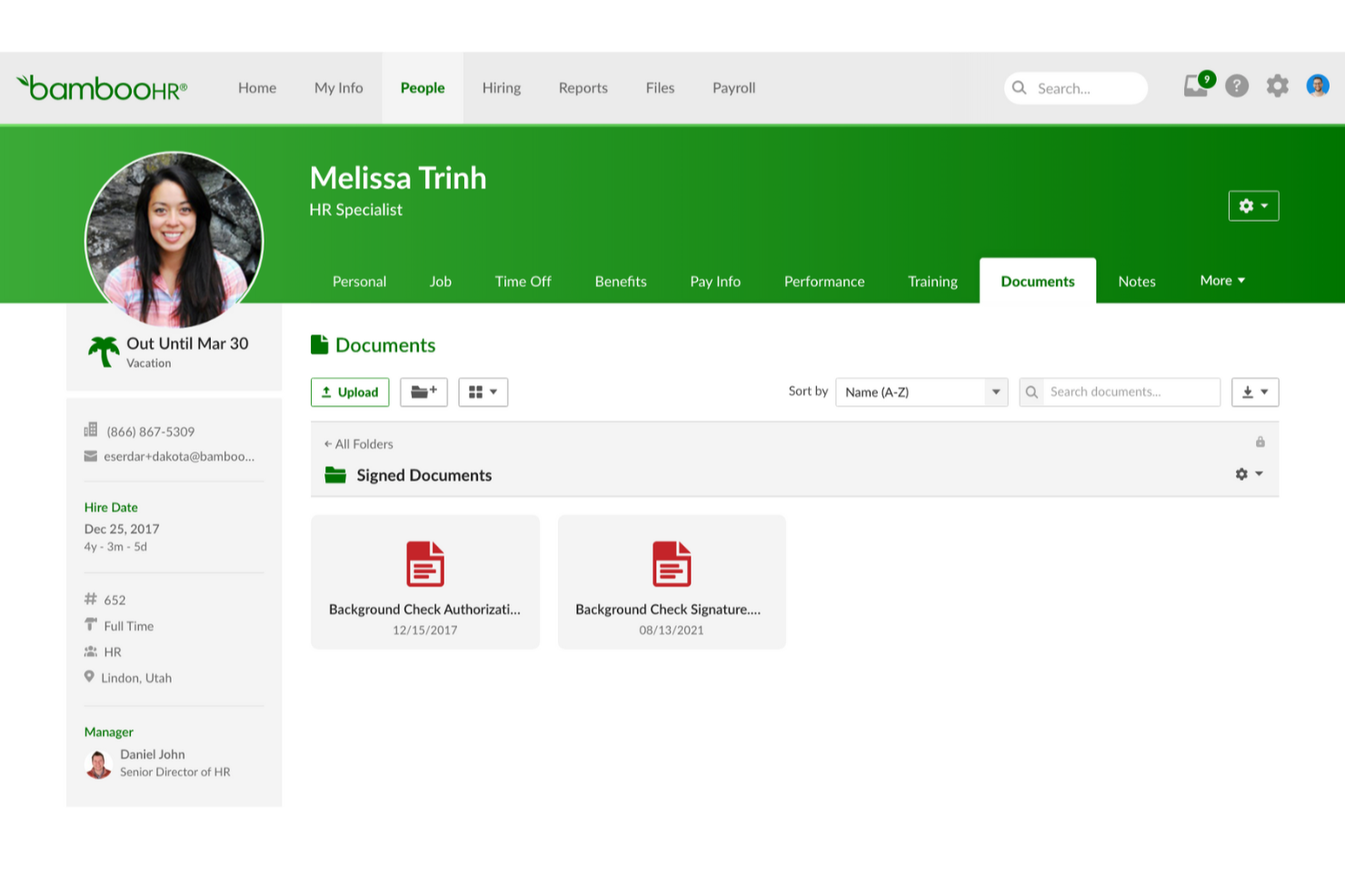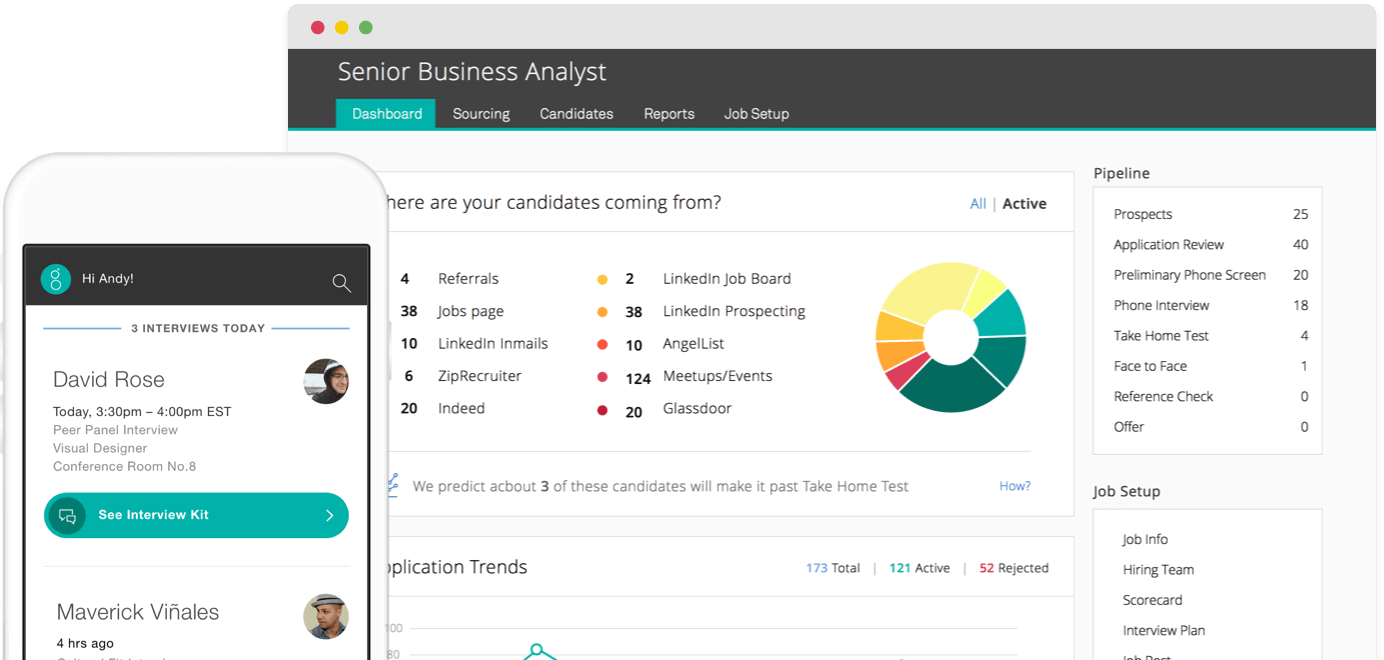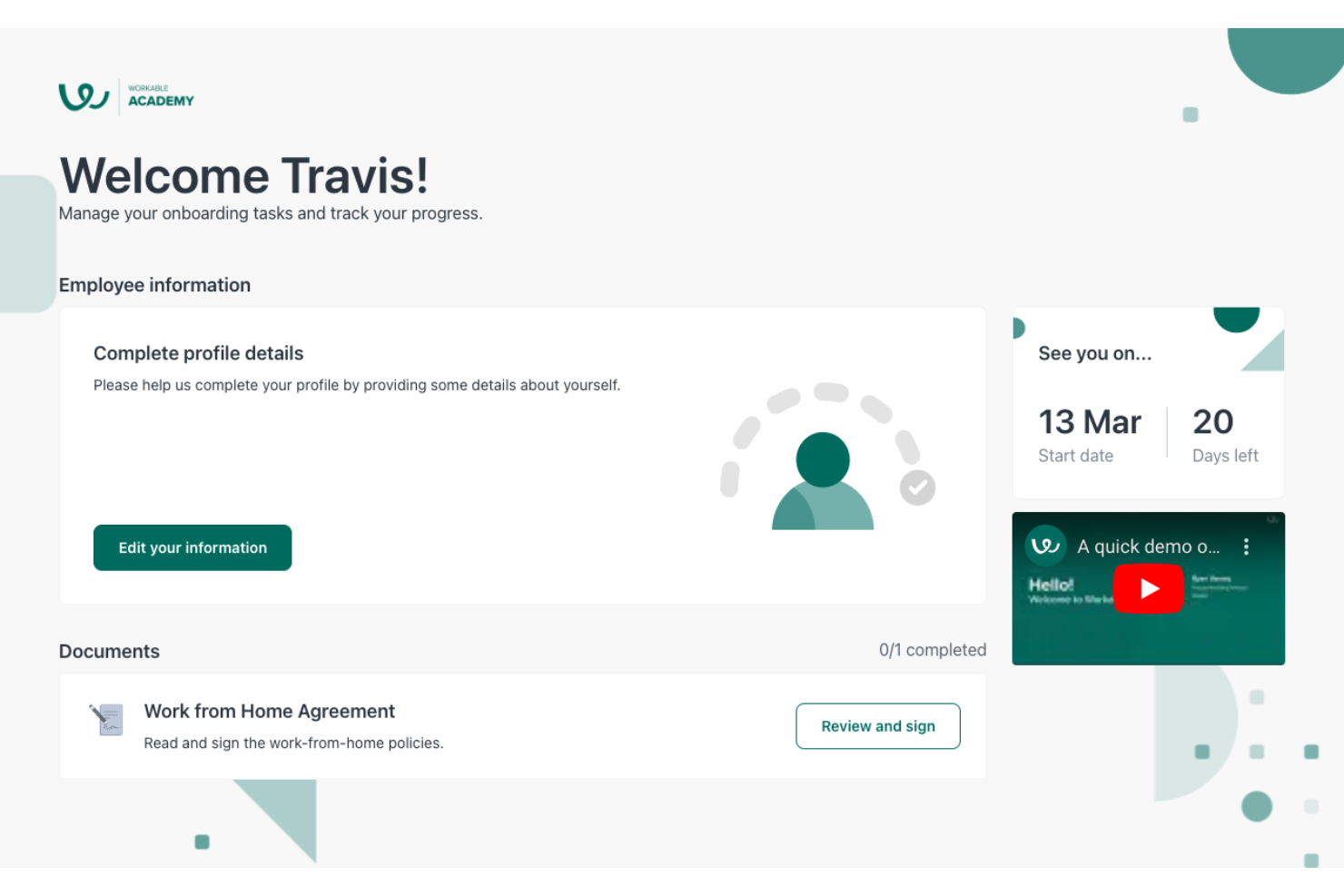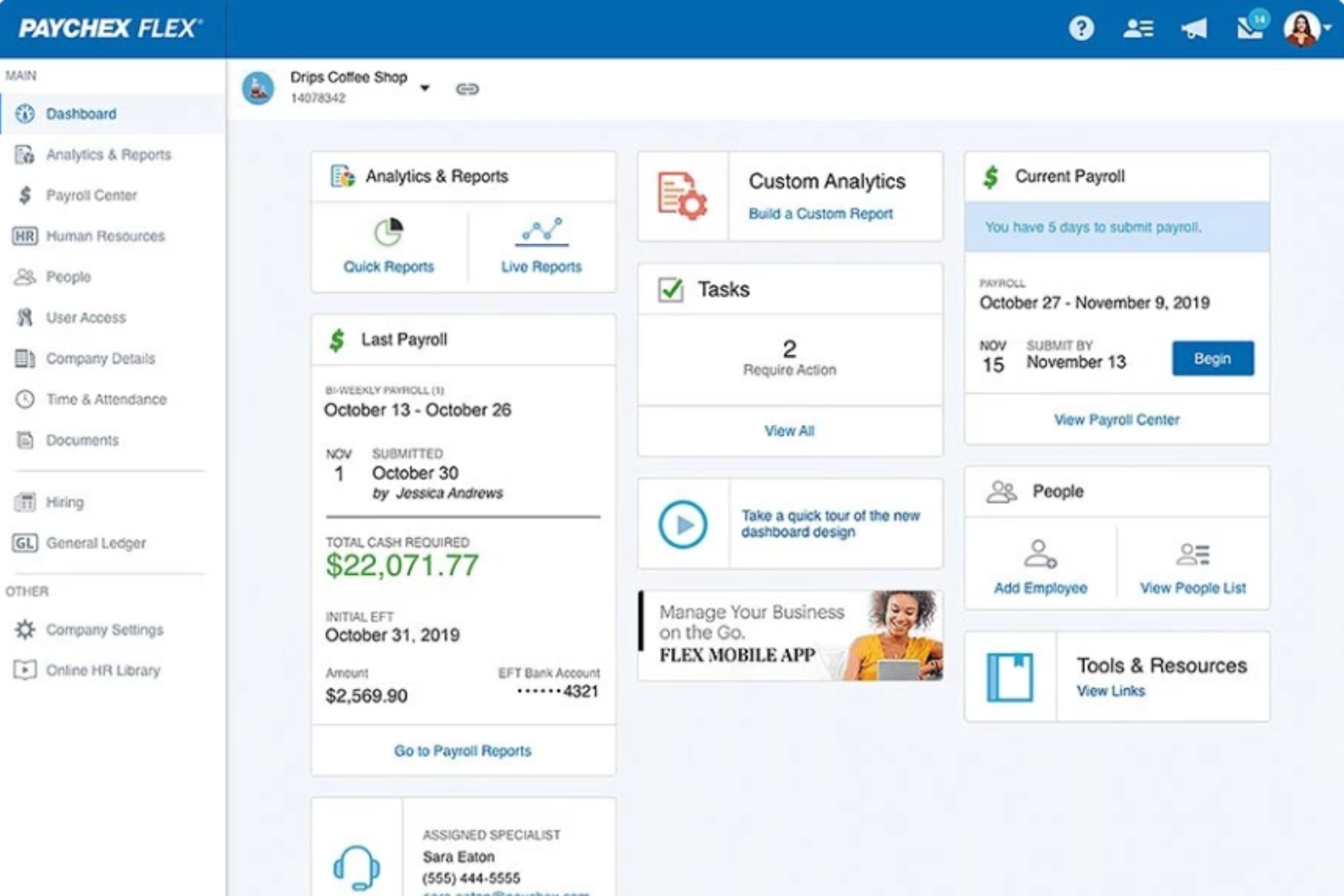10 Best HR Software for Small Businesses Shortlist
Here's my pick of the 10 best software from the 20 tools reviewed.
Get free help from our HR software advisors to find your match.
Managing people operations in small businesses is often a fun but challenging job juggling multiple responsibilities with limited resources.
From hiring and onboarding to payroll, compliance, and employee relations, the demands are constant, and manual processes and disconnected systems can slow things down and lead to costly errors.
HR software offers a solution—streamlining workflows, helping keep on top of compliance, and improving the employee experience.
The right system can automate tedious administrative tasks and provide valuable workforce insights to make better talent management decisions.
However, with a crowded market, selecting the right solution can feel a bit overwhelming, especially if you're already swamped with work.
To help make the selection process more efficient, in this article I break down some of the top HR software for small businesses including pricing, key features, and other unique selling points.
Why Trust Our HR Software Reviews
We've been testing and reviewing human resources software since 2019. We've tested more than 2,000 tools for different HR use cases and written over 1,000 comprehensive software reviews.
As HR professionals ourselves, we know how critical and difficult it is to make the right decision when selecting software, so we invest in deep research to help our audience make better software purchasing decisions.
Learn how we stay transparent, and take a look at our software review methodology.
Best HR Platforms for Small Business: Pricing Comparison Chart
This comparison chart summarizes pricing details for my top HR software selections to help you find the best HR software for your budget and business needs.
| Tool | Best For | Trial Info | Price | ||
|---|---|---|---|---|---|
| 1 | Best all-in-one global solution for SMBs | Free trial + demo available | From $29/month | Website | |
| 2 | Best for full service payroll | Free demo available | From $8/user/month (billed annually) | Website | |
| 3 | Best for employee engagement and satisfaction | 7-day free trial | From $6.19/user/month (billed annually) | Website | |
| 4 | Best for large recruitment pools | Free demo available | Pricing upon request | Website | |
| 5 | Best for feature-rich basic plans | 30-day free trial | Pricing upon request | Website | |
| 6 | Best for international employees or contractors | 30-day free trial | From $25/employee/month | Website | |
| 7 | Best for talent development and performance | Free demo available | Pricing upon request | Website | |
| 8 | Best for global payroll options | Free demo available | From $25 - $199/user/month | Website | |
| 9 | Best for customizable onboarding workflows | Free trial available | From $299/month | Website | |
| 10 | Best for integrated payroll and benefits | Free demo available | Pricing upon request | Website |
-

Rippling
Visit WebsiteThis is an aggregated rating for this tool including ratings from Crozdesk users and ratings from other sites.4.8 -

Willo
Visit WebsiteThis is an aggregated rating for this tool including ratings from Crozdesk users and ratings from other sites.4.8 -

edays
Visit WebsiteThis is an aggregated rating for this tool including ratings from Crozdesk users and ratings from other sites.4.3
Reviews of the Best HR Software for Small Businesses
Here you’ll find my overviews of the 10 best HR software I selected specifically for small and midsize businesses. In my research, I kept core HR challenges of SMBs in mind, like hiring and retaining top talent, ensuring legal compliance, and driving professional development. I’ve outlined each provider’s best use case, standout features, and pricing information.
Deel is a comprehensive HR platform designed for businesses of all sizes. Deel's platform is user-friendly and integrates several features that make it easy to manage and pay workers compliantly without juggling multiple tools.
Why I picked Deel: For small businesses and startups, Deel has made their new HR tools free, so it’s an excellent option for onboarding and managing additional help. Furthermore, Deel’s global compatibility lets you hire and manage freelancers and employees in 150+ countries without having to figure out local laws, tax systems, or international payroll management.
Deel Standout Features and Integrations:
Features include contract and stock option management, expense reimbursements, compliance documentation tracking, and 24/7 online chat support. Employees and contractors can self-manage their pay and personal data, which reduces admin load.
Deel uses major payment providers like Wise, PayPal, Payoneer, and Revolut to offer flexible withdrawal options and reduce unnecessary international transfer fees.
Integrations are available with Ashby, BambooHR, Expensify, Greenhouse, Hibob, Netsuite, Okta, OneLogin, QuickBooks, SCIM, Xero, Workday, and Workable.
They also have an Open API solution that allows developers to build their own interfaces on top of the Deel platform too.
Rippling is an all-in-one HR software that helps small businesses manage all aspects of employee management from one centralized location. With features such as automated onboarding, digital document storage and retrieval, and complete payroll processing, the software provides an efficient way to handle the most important HR tasks.
Why I picked Rippling: Rippling automates complex payroll functions, including federal, state, and local tax filings, helping small and mid-sized businesses remain compliant without the manual effort. Its global payroll capabilities support payments in local currencies across 185+ countries, making it a great fit for distributed teams. I also like that it supports both employee and contractor payments and offers mobile access.
Rippling Features and Integrations:
Features include automated payroll and tax filing, including detailed HR, payroll, and tax reports. The platform automatically calculates the hours worked, paid time off (PTO), benefits deductions, taxes, and withholdings during payroll processing. Accounting and payroll departments have the option to make payroll payments via check or direct deposit.
Rippling's onboarding tool also helps employers automatically set up employee accounts with all necessary information, such as tax forms, benefits packages, and company policies, which saves time and energy while ensuring accuracy.
Integrations include Slack, QuickBooks, Gusto, ADP, Greenhouse, Lever, Okta, Zoom, Google Workspace, Office 365, Dropbox, and Salesforce.
BambooHR is a popular HR management solution made for small businesses that covers the entire employee lifecycle, from onboarding to offboarding.
Why I picked BambooHR: Their HR software is a great choice for small businesses because it covers a full range of core HR needs at an affordable price, with additional add-ons available depending on your needs.
Some of the most interesting features are around building company culture. You can create employee satisfaction surveys with anonymous feedback to learn what people think about work. You can then track this over time to see how your employee engagement efforts are paying off.
BambooHR Standout Features and Integrations:
Features include an employee database, hiring and onboarding tools, time off and benefits tracking, performance management, and employee experience and community-building tools. BambooHR also offers add-ons for payroll, benefits administration (US companies only), and time-tracking.
Their performance management module also helpfully connect performance tracking with compensation updates, promotions, and raises, making managers' lives easier.
Integrations include Slack, Deel, Lattice, Officevibe, TalentLMS, Bonusly, Lever, Payscale, Papaya Global, Oyster HR, and dozens more.
New Product Updates from BambooHR
Automated Rate Calculations for Benefits Management
The rate calculator in BambooHR now automates basic life, AD&D, and life/AD&D plan cost calculations, aiding in benefits management by minimizing manual entries. For more details, visit Bamboo HR's website to learn more.
Greenhouse is a recruiting, hiring, and employee onboarding software that provides a basic plan that's well-suited to the needs of small businesses.
Why I picked Greenhouse: You can reach a much wider candidate pool through the software, and post on over a thousand job boards. The software helps you post on the most relevant boards with smart recommendations based on industry performance and historical data. Included boards are both niche sites as well as major job marketplaces.
You can keep track of all your candidate's contact information in the platform's contact database. You can also use that data to craft personalized follow-ups, interview requests, and other candidate engagement communications. The platform has automation tools to help you reduce the workload of keeping up with candidate communications, too.
Greenhouse Standout Features and Integrations:
Features include scorecards for screening applicants and tools to conduct your screenings anonymously to ensure fair and consistent evaluation. Once you've hired an employee, the software has a complete set of onboarding tools to help you get them up and running quickly.
Integrations include Broadbean, Canditech, Cord, Docusign, Dropbox, FlexJobs, Google Meet, Indeed, Microsoft Teams, Paradox, and Seek.
Paycor's HCM platform helps small businesses manage all aspects of HR, including payroll management, benefits administration, and compliance. In addition to its core HR offerings, Paycor provides a range of services, such as employee onboarding, performance management, and time & attendance tracking.
Why I picked Paycor: I included Paycor in this list because even their most basic plan covers a wide range of features. Plus, Paycor helps you identify talent gaps and create succession plans. Its talent management module provides you and your managers with data-driven insights into which employees are thriving and which ones may be struggling. This information can then be used to provide targeted training and development resources.
Additionally, its employee feedback tools help managers ensure that their team members are on track and meeting expectations.
Paycor Standout Features and Integrations:
Features include centralized employee data management, employee onboarding, time tracking, job costing, and new-hire reporting. You can confidently pay your employees on time and accurately track labor costs. The platform also helps users manage expense reports and mitigate risk with compliance tools.
Paycor also allows employees to view their own employee records and track their progress, empowering them to take control of their careers and ensuring that everyone is working towards the same goals. Managers can also set up automated reminders for their employees to submit their timesheets and review their vacation requests.
Integrations are available via 300+ pre-built connections to third-party applications, including, Mitratech AssureHire, Human Interest, Tilt, Emburse, Nectar, Sterling, Instant Pay, Goodhire, WEX, bswift, Humana, Indeed, and LinkedIn, and numerous others.
Oyster is a comprehensive HR platform that enables companies to recruit, hire, onboard, pay, and provide employee benefits for staff or contractors across the globe. Using Oyster, you can create and manage employee profiles, track holiday and sick leaves, and monitor absences. The software can generate payslips and tax forms and keep track of employee insurance coverages.
Why I picked Oyster: Before agreeing to an international hire, you can obtain a cost estimate using Oyster's employment cost calculator, allowing you to set budgets and plan expenses accurately. Once you're ready, Oyster also helps you create, manage, and store contracts for new hires.
Oyster also offers a variety of templates and tools to help businesses create custom HR forms and procedures. This can be especially helpful for small businesses that don't have the time or resources to develop their HR protocols.
Oyster Standout Features and Integrations:
Features include contracts based on the employee's location and local labor laws and tools to pay employees in over 120 currencies, including multiple payment methods. The software provides a central platform for users to consolidate invoices and generate detailed reports on payroll costs. Plus, Oyster's built-in expense management feature allows users to approve and reimburse expenses for remote workers.
In addition to its onboarding and payroll systems, Oyster offers an Oyster Health add-on to simplify the process of creating benefit packages for international employees. Small businesses can save time and money by outsourcing their HR needs to Oyster HR while maintaining compliance with all relevant laws and regulations.
Lastly, you can use Oyster to post jobs and oversee recruitment too! Their system allows you to track candidate responses, create interview guides, and even offer conditional job offers. It streamlines the onboarding process for new hires, from creating new accounts to uploading documents and setting up payroll. Oyster also tracks employee roles, responsibilities, and contact information too.
Integrations include BambooHR, Bob, Expensify, Greenhouse, Oracle Netsuite, QuickBooks, Workday, and Xero.
Mitratech Trakstar is a comprehensive HR software solution designed to assist small businesses in managing various aspects of talent development. It offers tools for performance management, learning management, applicant tracking, and workforce analytics, all integrated into a single platform.
Why I picked Mitratech Trakstar: I appreciate its focus on talent development. The platform offers tools to help attract, retain, and engage top talent—key elements for any growing company. It includes the ability to conduct customizable performance reviews, set and track employee goals, and facilitate 360-degree feedback. These features enable you to align employee objectives with business goals and foster a culture of continuous improvement.
Additionally, Mitratech Trakstar's learning management system (LMS) lets you create and deliver engaging training content to support talent development and facilitate upskilling.
Mitratech Trakstar Standout Features and Integrations:
Features include workforce analytics that provide insights into employee performance and engagement, helping you make informed HR decisions. The applicant tracking system streamlines the hiring process by enabling collaborative recruitment and efficient candidate sourcing. It's also connected to onboarding workflows, making it easy to transform applicants into new hires.
Furthermore, to support employee engagement and improve retention, the platform offers engagement surveys to gauge employee satisfaction and identify areas for improvement. You can also filter and segment survey results into different groups and time periods to analyze how key changes have impacted different teams.
Integrations include ADP Workforce Now, Paylocity, BambooHR, Namely, Ramco, UKG Pro, Syntrio, SFTP, Azure, Okta, Salesforce, Zoom, GoToWebinar, and DocuSign.
RemoFirst is a cloud-based HR software solution that helps small businesses and startups comply with tax regulations and labor laws.
It automates the tax and payroll process and offers a compliance guarantee, which protects businesses from potential penalties. Furthermore, it provides support and resources to help companies comply with changing regulations.
Why I picked RemoFirst: Their global payroll reporting feature makes it easy for businesses to keep track of employee payroll information across multiple currencies and jurisdictions. The report includes detailed information on employee salaries, deductions, and contributions, with controls to ensure deductions are being withheld correctly.
RemoFirst can also generate tax reports and evaluate employee benefits and compensation packages. Plus, all employee data is stored securely in the RemoFirst cloud, making it easy for businesses to access and use when needed.
RemoFirst provides 24/7 customers with a live chat feature, giving access to its team of experts to help with troubleshooting problems.
RemoFirst Standout Features and Integrations:
Features include a self-service portal where employers can view and update their employees' information, including contact information, job titles, and salary data.
Plus, you can use RemoFirst to enroll employees in health insurance, dental insurance, and other benefits programs. Employees can use the tool to view their benefit options and make changes to their coverage.
RemoFirst also offers a mobile app that allows users to access their accounts from anywhere. The app makes it easy to keep track of employees' hours and vacation days, and provides a convenient way for employees to view their pay stubs and W-2 forms.
Integrations include ADP.
Workable HR is a comprehensive software solution designed to manage recruitment and employee management processes. It now offers two combined products: an HRIS and an integrated recruiting platform.
Why I picked Workable HR: Originally just a recruiting platform, Workable has recently expanded into the core HR space by adding additional functionalities like an HRIS database, an onboarding welcome portal, and self-service employee data.
Using Workable HR, you can create customizable onboarding workflows that are linked to different roles, ensuring new hires only receive the most relevant information. The system also includes an onboarding welcome portal and digital task tracking, making it possible to include a new hire checklist that helps new employees stay focused.
The HRIS can also collect e-signatures and store important documents such as employee contracts, policies and agreements.
Workable HR Standout Features and Integrations:
Features include customizable employee profiles based on role and location, organizational charting features, a central employee directory, and an onboarding portal for new hires. These features ensure that all information is easily accessible to employees and HR teams.
Workable HR also includes a time and attendance system that tracks leave requests against company policy rules, displays time off balances, and integrates with digital calendars. Employees can also submit time off requests directly through Workable's mobile app.
Integrations include ADP, BambooHR, Checkr, HiBob, HR Cloud, Kallidus, Namely, Rippling, Okta, OneLogin, Microsoft365, Microsoft Azure, and numerous others.
Paychex Flex is a cloud-based platform that offers a wide range of HR services, including payroll, benefits administration, time and attendance, and hiring.
Why I picked Paychex Flex: Its comprehensive functions are perfect for supporting a small business, but it is also designed to be scalable, so you won't outgrow it as you expand. It offers a high level of customization, allowing you to tailor the system to match your specific HR processes and workflows. This flexibility ensures that the software will grow and evolve with your business.
Paychex Flex Standout Features and Integrations:
Features that make Paychex Flex stand out include its payroll service, which integrates smoothly within its broader HR and benefits administration solutions. This integration streamlines data management, eliminates the need for duplicate data entry, and ensures consistency across various HR functions. Paychex Flex's payroll service also generates various reports related to payroll, taxes, benefits, and labor costs, which can be customized and exported for further analysis.
Paychex Flex also features excellent benefits administration that is integrated with insurance carriers and benefit providers, simplifying the administration of employee benefits. Starting with employee onboarding, Paychex Flex handles the communication and coordination between employees, employers, and benefit providers throughout the enrollment process.
Paychex Flex can also help ensure that your business is in compliance with various laws and regulations, including the Consolidated Omnibus Budget Reconciliation Act (COBRA) and the Affordable Care Act (ACA). This is perfect for small businesses that may not have someone on staff who can help ensure compliance.
Integrations include BambooHR, Clover, Flowtrics, GoCo, JazzHR, Oracle, QuickBooks Time, Webtimeclock, Timeero, and Xero.
Other Small Business HR Solutions
Are none of the above tools a good fit for your organization? Then here are some options that didn’t make our top list but might be a good choice for the right business. You can also check out our article on the overall best HR tools for more advice.
- Breathe HR
For UK small business HR automation
- Bambee
For automatic compliance monitoring
- Paylocity
For employee experience tools
- Vacation Tracker
For customizable leave management
- GoCo
Dedicated HRIS customer service
- Eddy
For local businesses with deskless workers
- Factorial
For linking team calendars and scheduling
- Kallidus Sapling
For scalability
- Arcoro
For small construction companies
- CuteHR
For managing remote teams
Related HR Software Reviews
If you still haven't found what you're looking for here, check out these other related tools that we've tested and evaluated:
- HR Software
- Payroll Software
- Recruiting Software
- Employer of Record Services
- Applicant Tracking Systems
- Workforce Management Software
Selection Criteria for HR Software for Small Businesses
Selecting the best HR software for small businesses requires an understanding of how these tools can help solve common frustrations small businesses face when trying to manage HR processes efficiently.
My approach to creating this list is grounded in thorough research into how these tools can solve the needs of business owners and employees alike.
I also drew on my years of experience as an HR professional to pinpoint the key features that add a lot of value and cut down on time-consuming processes.
Here's a short summary of the selection criteria I used to build this list of the best HR platforms for SMBs:
Core HR Software Functionalities (25% of total score): To be considered for inclusion in this list, each solution had to fulfill these common use cases first:
- Core HR data management capabilities that centralize all your employee data
- Integrated modules for easy digital data management
- Some form of employee self-service module to reduce administrative requests
- Tools to manage the recruiting and hiring process, payroll process, time and attendance tracking, or performance management processes
- Customizable user roles and permissions to curate who can access your employee data
In this case, since HR software is a very broad category, determining the core functions was a little trickier than usual!
However, I also intentionally included a broad set of tools in this list. As a result, each software system in this list is a top choice within its area of expertise and has something unique to offer.
Additional Standout Features (25% of total score): To help differentiate one HR system from another, I also keep a keen eye out for any unique features, including:
- Advanced analytics and reporting capabilities that offer deeper insights into HR metrics
- Customizable dashboards and workflows to suit specific business needs
- Integration capabilities with other business tools and systems for seamless operations
- Built-in notifications and alerts to ensure no key details or changes slip through the cracks
- Data visualization tools that represent your workforce data visually in charts, graphs, or dynamic dashboards
- A user-friendly mobile experience or dedicated mobile apps for Android and iOS mobile devices
Usability (10% of total score): To evaluate the usability of each HR software, I considered the following:
- An intuitive design that simplifies complex processes and requires minimal training to master
- Quick access to essential features without overwhelming users
- A clean, user-friendly interface that you can customize with your company branding to enhance the user experience
- Role-based access control that's straightforward to configure
Onboarding (10% of total score): To get a sense of each software provider's customer onboarding process, I consider the following factors:
- The availability of best practice guides to streamline the setup process
- Whether comprehensive training materials are available, including videos and interactive tutorials, to speed up internal training for new users
- Customizable templates that are easy to adapt to speed up onboarding
- Evaluating the availability of dedicated customer success managers or on-call customer support teams, including 24/7 help via chatbots
- Support for migrating employee data into the new platform
Customer Support (10% of total score): To evaluate the level of customer support each vendor offered, I considered the following:
- The availability of multiple support channels, including email, phone, and chat
- Whether they offer a customer-facing knowledge base, FAQs, or other self-service tools to aid problem-solving
- Whether customer support is only available within specific time frames or zones, or 24/7 via chatbots
- The overall quality, responsiveness, and helpfulness of the support team during customer onboarding and post-purchase, as inferred from customer reviews
Value for Price (10% of total score): To gauge the value of each software, I considered the following factors:
- The availability of free trials or demos to test the software before purchasing
- Transparent pricing models that clearly explain which features are included at each level, with no additional hidden costs for training or set-up
- Tiered pricing plans with an option catered specifically to small businesses' needs with the option to scale up over time
Customer Reviews (10% of total score): Evaluating customer reviews is the final element of my selection process, which helps me understand how well a product performs in the hands of real users. Here are the factors I considered:
- Whether a product has consistently high ratings across multiple review platforms, indicating a broad level of user satisfaction
- Specific praises, criticisms, or trends in customer feedback that indicate the software's strengths or areas for improvement
- Whether customer feedback specifically mentions issues with ease of use, customer support responsiveness, or lacking features
- Any testimonials that highlight how a platform solved a particular challenge or adapted to changing business needs
Using this assessment framework helped me identify the HR software that goes beyond basic requirements to offer small businesses additional value through unique features, intuitive usability, smooth onboarding, effective support, and overall value for price.
For HR professionals, it’s about reducing manual work… The more automation and workflow integration you can get, the better.
How to Choose HR Software For Small Businesses
As covered, HR software can help small businesses solve many talent management challenges and improve numerous processes.
To help you get clear on what you need, as you work through your own unique HR software selection process, keep the following points in mind:
Remember, every business is different — don’t assume that an HR system will work for your small business just because it's popular.
| Factor | What to Consider |
|---|---|
| HR Challenges | - High manual data entry - Repetitive, time-consuming tasks - Hard-to-track compliance - High volume of admin requests from employees - Inefficient recruiting |
| Desired Outcomes & Success Metrics | - Improved efficiency and productivity - Fewer repetitive tasks via workflow automation - Real-time, accurate compliance data - Fewer admin requests via self-service - Better time-to-hire and candidate quality |
| Primary Users | - Who needs access: entire HR team or select users? - How many licenses? - Rank needs of HR power users, managers, and employees |
| Budget | - Current headcount and 5–10 year projections - Estimate cost per employee per month - Assess potential ROI |
| Integration Needs | - Will it replace or integrate with existing tools? - Required integrations: accounting, payroll, time tracking, internal comms - API availability/customization |
| Consolidation Opportunities | - Can multiple tools be replaced with one platform? - Potential to reduce monthly SaaS costs |
| Technical Requirements | - Compatibility with current workflows and systems - Support for problem areas |
| Security & Workspace Integration | - Support for security features (e.g., 2FA) - Integration with corporate tools like Microsoft SharePoint or Google Workspace |
How to Implement HR Software
After selecting the ideal HR system for your organization, the next step is crafting a solid implementation plan to integrate the software into your current workflows and equip your team with the knowledge they need to use it effectively.
Your implementation plan should include the following key components:
- Establishing a clear strategy and timeline for implementation
- Engaging stakeholders and securing their input
- Developing a communication plan with clear ownership of responsibilities
- Rolling out the system in phases to make the transition smoother
- Providing internal training sessions and ongoing support
- Encouraging user adoption to overcome resistance to change
- Preparing and cleaning your data before migrating it to the new system
- Running test scenarios for critical processes, such as multiple payroll simulations or a mock performance review cycle
- Officially launching the system, addressing any questions or concerns, and ensuring regular maintenance
If you’re looking for detailed guidance, our comprehensive guide on implementing HR software is a great resource. It even includes an HR software implementation checklist to simplify the process!
Assembling a diverse implementation team is also essential. Make sure it includes representatives from key stakeholder groups and end-users to ensure everyone’s needs are considered.
Keep your implementation process straightforward to avoid unnecessary complications.
Trends in HR Software for Small Businesses in 2025
Successful small businesses stay ahead of the curve—and the software that propels you needs to do the same! HR software is continuously evolving to keep pace with the changing nature of running a small business.
Here are some of the trends I'm seeing (and anticipating) in these tools:
Integration with AI and machine learning
There's a clear trend towards leveraging AI and machine learning to automate and enhance decision-making processes.
This includes AI-driven candidate screening tools to support the hiring process, predictive analytics for employee performance, and automated payroll systems. These features are rapidly evolving, with software increasingly able to handle complex tasks with minimal human intervention, suggesting a shift towards more predictive and personalized HR management.
Enhanced data security and privacy
With the increasing digitization of HR processes, data security and privacy features have become paramount.
The latest updates show a significant emphasis on advanced encryption methods, secure data storage solutions, and compliance with global data protection regulations.
This trend is a response to the growing concern over personal data security in digital platforms.
Mobile accessibility
The push for mobile accessibility continues to be a critical trend. HR software is becoming more mobile-friendly, with HR apps or mobile-optimized web interfaces that allow managers and employees to access information and perform tasks from anywhere.
This trend caters to the increase in mobile workforces and the need for flexibility in accessing HR services.
These emerging trends in HR software are not just technological advancements; they are strategic tools addressing the key pain points and needs of HR professionals in small businesses.
Adopting these trends can streamline operations, improve efficiency, and foster a more engaged and compliant workforce.
These trends demonstrate a significant shift towards more intelligent, flexible, and secure HR software solutions that help small businesses stay adaptable, agile, and poised for future growth.
What is HR Software?
HR software is a digital tool for managing employee-related activities, aimed at streamlining HR processes like hiring, payroll, performance management, and benefits administration.
The primary purpose of HR software for small businesses is to streamline HR processes without breaking the bank or expending more resources than needed.
Features of HR Software for Small Businesses
Choosing the right HR system for your small business is crucial to ensure your internal processes run smoothly.
Plus, it's also important to ensure the HR system you choose is compliant with the industry standards and regulations in your jurisdiction.
For example, leading HR platforms that serve clients in the US should comply with the CCPA (California Consumer Privacy Act), while HR software designed for European clients should comply with data security regulations like GDPR (General Data Protection Regulation).
Many systems also strive to match the Fair Labor Standards Act (FLSA) in the US, or meet ISO 27001 standards for information security management, ensuring the protection of sensitive employee data.
Here are the most important features to look for as you're considering different human resources management software:
- User-Friendly Interface: The software can have all the features in the world but without a straightforward and intuitive user interface it's unlikely to be used to its full potential. Ease of use is crucial for the adoption and effective utilization of the system across the organization.
- Payroll Processing or Integrations: Software with built-in payroll management functions, or integrations with other payroll systems will simplify your payroll process, reduce errors, and run payroll faster. These payroll modules can often manage tax filing at the local and federal levels too. One AI-based solution reduced one SMES payroll run to an hour per month!
- Compliance Management: Monitoring changes to labor laws and regulations is a constant challenge. HR software that offers compliance management features helps ensure that businesses stay on top of these requirements, reducing the risk of penalties.
- Employee Self-Service Portal: Empowering employees to manage their personal information, request time off, and access payslips reduces the administrative burden on HR.
- Applicant Tracking System (ATS): An ATS streamlines the hiring process by organizing and simplifying candidate tracking and communication. These tools can help you manage your job postings, schedule interviews, send out offer letters, and more. They're super valuable for small businesses looking to improve their hiring efficiency and attract the best talent.
- Performance Management Tools: Effective performance management tools help teams set, track, and review employee goals and performance. This feature is key to aligning individual objectives with the company’s goals and fostering a culture of continuous improvement.
- Attendance Tracking & Time-Off Management: These combined features help small businesses manage timesheets, PTO, overtime, absences, and leave balances efficiently. Accurate time tracking is also essential for payroll accuracy and labor compliance.
- Employee Lifecycle Management: Another helpful feature for small but growing companies is setting up automated employee onboarding processes and employee offboarding workflows. Just create a list of all the things new hires need to do before starting, send them a link to your tool, and they can work through the tasks independently.
- Reporting and Analytics: Access to real-time data and analytics enables businesses to make informed decisions. This feature provides insights into HR metrics, such as turnover rates and hiring efficiency, helping businesses identify trends and areas for improvement.
- Cloud-Based Technology: Access to HR functions from anywhere at any time is essential, especially with the rise of remote work. Cloud-based HR management software offers flexibility, scalability, and less investment into IT resources, allowing businesses to adjust as they grow.
- Mobile Accessibility: With the increasing reliance on smartphones for professional purposes, mobile accessibility allows employees and managers to access HR functions on the go, providing a more flexible employee experience.
Benefits of HR Software for Small Businesses
In my experience, investing in HR software will make your human resource functions more efficient and effective.
Modern HR solutions can reduce administrative burdens, create a better employee experience, and help you uncover actionable insights for better talent management.
By selecting the best HR software for your needs, you can expect to gain the following benefits:
Increased efficiency
HR software automates routine tasks, freeing up time for HR staff to focus on strategic initiatives.
This automation reduces the time spent on administrative tasks, allowing HR personnel to concentrate on more value-added activities.
One study found that implementing a new HRIS helped save one SMB $175k in one year.
Streamlined data management
By centralizing HR data, HR management software ensures that all employee information is stored in one place, making it easily accessible.
This ensures that all employee records are kept up-to-date and can only be accessed or updated by authorized personnel, reducing the risk of data discrepancies and loss.
Enhanced decision-making
With access to real-time data and analytics, HR software provides insights that aid in informed decision-making. This enables businesses to make strategic HR decisions based on accurate and up-to-date information.
Improved compliance
By keeping track of changing labor laws and regulations, HR software helps ensure that businesses remain compliant. This reduces the risk of legal issues and penalties associated with non-compliance.
Enhanced employee experience
Most HR platforms offers employee self-service portals that empower employees to manage their personal information, submit time-off requests, tap into digital document management tools, and access their payroll and benefits information online.
This level of autonomy improves the overall employee experience, leading to higher engagement and satisfaction levels.
HR software for small businesses can help you manage your HR functions more efficiently and effectively. From improving compliance and decision-making to enhancing your employee experience, the benefits are clear.
For small businesses looking to streamline their HR processes and focus on growth, investing in HR software is a step in the right direction. Read more in our article on the benefits of human resource management software.
Implementing better technology can change the entire work environment. When people aren’t frustrated by systems that don’t work, it makes them more willing to engage and feel positive about their workplace.
Costs & Pricing for HR Software for Small Businesses
HR software solutions offer different pricing options to meet the diverse needs of small businesses.
These plans typically range from basic free versions to more advanced packages with additional features.
Understanding the specifics of each plan will help you choose the most suitable option for your business needs and budget.
Plan Comparison Table for HR Software
| Plan Type | Average Price | Common Features |
|---|---|---|
| Free | $0 | Employee self-service, basic reporting, and access for a limited number of users |
| Basic | $4-7 per user/month | Employee self-service, payroll processing, basic reporting, and email support |
| Standard | $8-12 per user/month | Basic features plus time and attendance tracking, performance management, and chat support |
| Premium | $15-30 per user/month | Standard features plus advanced reporting, HR analytics, priority support, and custom integrations |
When selecting the best plan for you, consider your current and future needs. A free or basic plan might suffice for now, but if your business is poised to grow, a standard or premium plan may be a better fit for the HR features you need.
If cost is your biggest factor, this article digs into the costs of HR software and how you can decide what's best for your company.
New & Noteworthy Product Updates
The HR software market is constantly evolving as technology advances and vendors release new features.
Below, I've summarized the most recent release notes and product updates from my list of top HR software recommendations for small businesses.
Discover what’s now possible through new feature releases, improvements, and updates for web, desktop, and mobile HR apps for small business.
Learn what’s new, if it’s hot—or not, and how these updates can help small HR teams.
Q2 2025 Product Updates
Oyster
In June 2025, Oyster introduced several updates aimed at enhancing global payroll management, improving API integrations, and supporting startups in building international teams.
Oyster expanded its global payroll coverage to include Mexico and Australia, bringing the total number of countries supported to 30.
This expansion allows companies to automate and manage payroll across a broader range of regions, reducing reliance on multiple providers and streamlining international payroll processes.
To improve time-off management, Oyster enhanced its API capabilities. The updated APIs now provide real-time updates to integrated HR tools when time-off requests are made, approved, canceled, or changed.
Additionally, a new cancellation endpoint enables connected platforms to handle cancellations automatically, eliminating the need for manual interventions.
Lastly, recognizing the challenges startups face in global expansion, Oyster introduced a special offer for early-stage companies.
Eligible startups can save up to $1,200 per team member annually on Employer of Record (EOR) fees by using the code STARTUP. This initiative aims to make global hiring more accessible and cost-effective for growing businesses.
Verdict: Super Hot! These updates significantly enhance Oyster's platform by expanding global payroll capabilities, improving integration efficiency, and providing financial incentives for startups, thereby supporting companies in building and managing distributed teams more effectively.
Greenhouse
So far in May, Greenhouse Recruiting introduced several updates aimed at streamlining user experience, improving data visibility, and tightening control over hiring workflows.
The new job filtering feature on the My Dashboard page allows users to quickly narrow down open roles by department, office, or custom fields—making navigation far more efficient for recruiters and hiring managers juggling multiple requisitions.

A redesigned Offer Details tab now provides clearer visibility into offer versions, approval statuses, and upcoming actions, helping teams track progress and ensure nothing slips through the cracks.
Greenhouse also improved permission management with a more intuitive setup interface that simplifies the process of editing and assigning user permissions, especially for large organizations.
For reporting, candidate stage movement data can now be filtered to show only completed applications, giving teams a more accurate read on conversion trends without clutter from withdrawn or incomplete submissions.
Verdict: Pretty Hot! These Greenhouse Recruiting updates improve oversight, reduce friction, and give hiring teams better tools to move quickly while staying in control. limited technical resources. They meaningfully support more agile and brh limited technical resources. They meaningfully support more agile and branded hiring.
BambooHR
In recent updates, BambooHR has introduced features aimed at enhancing compliance management, employee compensation transparency, and performance feedback analysis.
The integration with VirgilHR provides HR teams with instant, clear guidance on federal, state, and local labor laws.
This includes a built-in chatbot for quick answers to compliance questions, tools for creating and maintaining up-to-date employee handbooks, access to a library of ready-to-use HR documents, and a Law Comparison tool for managing multi-state compliance.
Additionally, users receive alerts on relevant legal changes, helping organizations stay ahead of evolving regulations.
Employees can now access their Total Rewards statements directly from their mobile devices. By navigating to the Job tab and selecting "See My Total Rewards," they can view and download a PDF of their comprehensive compensation package, including salary, benefits, and other perks.
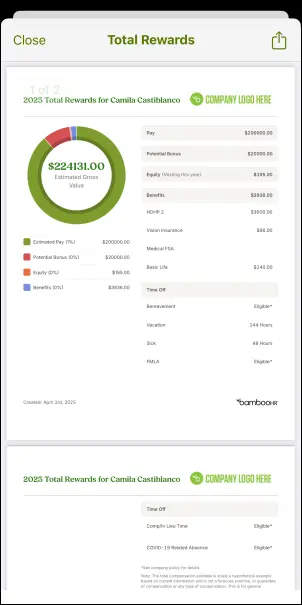
This feature ensures that all employees, including those without regular desktop access, have visibility into their total compensation.
To streamline performance reviews, BambooHR has introduced an AI Summarized Feedback feature. This tool automatically compiles peer and upward feedback into concise summaries, reducing the manual effort required by HR teams and managers.
Verdict: Hot! These updates significantly enhance BambooHR's functionality by automating complex compliance tasks, improving transparency in employee compensation, and leveraging AI to simplify performance feedback analysis. They offer practical solutions that can lead to more efficient HR operations and a better employee experience.
Paychex and Paycor
In June 2025, Paychex introduced several updates across its Paychex Flex platform, focusing on enhancing HR analytics, performance management, and retirement services.
For example, the launch of Paychex Partner Pro provides accountants with a centralized dashboard, offering comprehensive client data access to proactively address potential issues.
Enhancements to Paychex Flex Engage include upgraded succession planning, goal creation, and AI-powered survey insights, aiming to transform performance management and foster a connected, high-performing workforce.
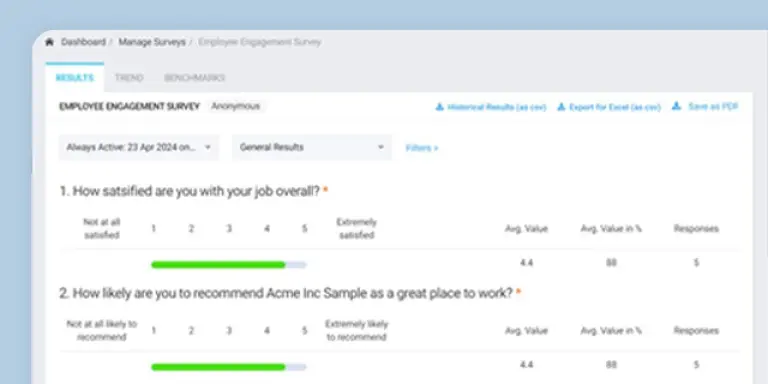
The retirement client admin experience has been improved with full integration into Paychex Flex, facilitating easier access to employee data and streamlined plan management.
Further, a new direct deposit employee verification procedure, set to launch later this summer, is designed to enhance security by safeguarding against errors and fraud.
The HR Analytics Premium, powered by Visier, now offers updated benchmarks on headcount, manager ratios, turnover, and tenure, enabling clients to make strategic decisions based on comprehensive data.
Additional updates include a streamlined rehire workflow in Paychex Flex HR, simplifying the transition of rehired employees, and a 401(k) participant integrated IRA rollover solution, facilitating seamless transfers and asset consolidation.
Verdict: Hot. These updates significantly enhance Paychex's offerings, providing robust tools for HR analytics, performance management, and retirement services, streamlining operations and improving user experience.
Frequently Asked Questions
Here are some answers to popular questions we hear often about HR software for small businesses:
Are there different types of HR software that are suitable for small businesses?
There are absolutely different types of human resources software that help small businesses organize all their employee information. The most common types include:
- HRIS = human resources information system
- HCM = human capital management [system]
- HRMS = human resource management system
However, others go by more general terms such as HR management systems or HR record-keeping systems. Within these systems, you’ll be able to access a range of features, including payroll solutions, performance management tools, and self-service benefits administration portals. Many also include mobile apps for both your internal HR team as well as your employees.
As a small business owner, what else should I know to help me select the best HR software?
Small businesses don’t need a complete set of advanced human resources features. When choosing the right HR software for your business, think about your current business challenges and HR needs and choose a tool that excels in these areas. This will help you get the workforce management features you need without overpaying.
To help you make an informed decision, I recommend reading our article covering different HR software requirements.
How scalable are these HR software solutions for growing businesses?
Many HR software solutions are designed with scalability in mind, making them a great fit for growing businesses. They often allow you to easily add new users, functionalities, or modules as your company expands. This flexibility ensures that as your business evolves, your HR software can grow with you, adapting to new challenges without requiring a complete system overhaul.
Generally, human resources software will also have multiple plan tiers to cater to the needs of different business sizes. Many offer freemium plans that are well-suited to small businesses, and you can upgrade as needed to meet the increasing needs of your company.
What kind of customer support and training do HR software companies offer?
HR software companies usually offer customer support and training through a mix of:
- Online resources and self-serve content (videos, knowledge base, tutorials, etc.)
- Live support (chat, phone, video, etc.) and email support
- Training and onboarding programs
- User-generated support content (forums or communities)
The depth and availability of these resources can vary from one provider to another, and from one plan tier to another. Finding an HR software provider with sufficient support offerings is particularly important for small businesses that may be operating without internal HR expertise. Be sure to consider what support is available when selecting an HR software system for your company.
Do small businesses require HR?
Small businesses need some form of HR. Even if you don’t have a dedicated team, someone at your company needs to process payroll, find and onboard new employees, and manage your staff. The standard ratio of HR staff to employees is 1.4 HR professionals for every 100 employees you have.
HR software can simplify all your core HR processes to help your small team work more efficiently. Also, many online HR software solutions include guidance around compliance and employment law, which is challenging if you aren’t an expert. The key for small businesses is finding a solution with the HR features you need, without having to pay for unnecessary extras.
What can you do if your company doesn't have an HR department?
Don’t sweat it. Many small businesses won’t have a dedicated HR department. This isn’t a problem as there’s no legal requirement to have one. But, you will need to educate yourself about HR functions or have someone else in your team be in charge.
If you find that managing HR is taking up too much of your time, use software to automate mundane but time-consuming tasks. Or, consider hiring extra help or investing in HR outsourcing. If that sounds like a good fit, read our article on the benefits of outsourcing HR, including key strategies and other considerations, for more details.
How do HR software systems manage data security and compliance?
Human resources software protects sensitive employee data — like personal information, salaries, contracts, and performance evaluations — using robust cybersecurity measures, including encryption, firewalls, and multi-factor authentication. Regular risk assessments are also conducted by HR software companies to help identify and mitigate potential vulnerabilities, and incident response plans ensure swift action in case of data breaches.
Most HR management software complies with global data protection regulations — such as GDPR, HIPAA, and SOC 2 — to ensure they meet legal standards for data privacy and security. Businesses should also assess the data security practices of any third-party HR software or services they use to ensure they follow the same strict data security protocols.
This article offers more details into data management best practices if you’re interested in learning more.
How can HR software facilitate change management?
Managing change is integral to the smooth running of any business, but especially for small businesses and startups that are scaling quickly. Keeping everyone aligned and motivated towards collective goals can be tricky, especially when things are shifting or priorities change. HR systems offer tools and functionalities that can support your change management, such as:
- Communication tools: The ability to send out strategic communications at an individual, team, and company level to explain changes and provide additional information.
- Business process management: Mapping out your processes and keeping them up-to-date so everyone knows how to manage their workflows and keep operations smooth.
- Employee feedback surveys: Tools to collect feedback and measure employee engagement levels through change. These insights can contribute to planning new initiatives or important communications.
Employee management is an art form, and requires ongoing adjustments to get it right. Having a software to support your processes, goal planning, and more can make a big difference.
Related read: Reviews of the Best HR Software for Startups
How long is the average implementation process for HR software?
The implementation process for HR software systems can vary widely depending on the complexity of the system and the specific needs of your business. Naturally, simpler systems can be set up in a matter of weeks, while more comprehensive solutions could take several months to fully implement.
Key factors affecting this timeline include the scale of the organization, the extent of data migration required, customization needs, and the readiness of the business to adapt to new processes. During this period, businesses often work closely with the software provider to configure the system, transfer data, and train staff on how to use the new tools effectively.
How can you measure the ROI of implementing new HR software?
Measuring the ROI of implementing a new internal HR system involves assessing improvements in efficiency, productivity, and cost reductions against the investment made in the software. A simple formula to start with is:
ROI = (Gain from Investment – Cost of Investment) / Cost of Investment
Key metrics to consider include the time saved on administrative tasks, improvements in employee engagement and retention rates, and the reduction of errors in payroll and benefits management. Additionally, the software’s impact on strategic HR activities, such as talent acquisition and development, should be evaluated to understand its contribution to the organization’s overall performance.
For more details on estimating ROI, this article offers more insights into HR software purchase factors to consider, including costs.
What are the most common challenges faced by HR professionals that can be solved by better HR software?
HR professionals often struggle with manual processes. Tasks like payroll, time-off tracking, and onboarding can become slow, error-prone, and inefficient without software. HR software automates these tasks, saving time and reducing errors.
Managing employee information without software is another issue. Data is often scattered, making it hard to access important records or stay compliant. HR software centralizes all data, making it easy to find and manage.
Employee engagement also suffers without the right tools. Employees may feel disconnected without access to self-service options or performance insights. HR software improves communication and engagement by offering these features.
Do HR software companies also provide small business HR services?
Yes, many HR software companies also provide small business HR services as part of their offerings. In addition to their HR software programs, they may offer small business HR outsourcing services, which help small businesses manage their human resources without the need to hire a full-time HR team.
For small businesses, having access to both small business human resource software solutions and outsourced HR services can be incredibly valuable. This can include services like recruitment, onboarding, performance management, and compliance with labor laws.
The combination of small business HR systems and small business HR support allows companies to efficiently track employee information, streamline administrative tasks, and ensure they remain compliant with local regulations. This strong combination can significantly reduce the burden on small business owners, allowing them to focus on growing their businesses while leaving HR responsibilities to experts.
Why HR Software is Crucial for Small Business
HR software is a relatively broad product category, and includes tools that simplify or automate common HR tasks and processes, help you manage the employee lifecycle, process your payroll, and more. So depending on the specific software—and your specific business—it might serve a number of use cases. For small businesses with limited resources, implementing human resources software can be a huge help. Here’s how:
- Provides a cost-effective solution to ensure a well-established foundation for your HR operations, ensuring compliance as you scale.
- Streamlines and automates key HR functions and business processes, reducing manual workloads and margin for human error.
- Lets you measure and enhance employee satisfaction and engagement levels as your teams grow.
- Gives self-service options to employees so they can manage their contact information, benefits, pay and tax documents, etc.
- Creates strategic alignment between your HR functions and your broader organizational goals.
Other HR Resources for Small Businesses
Working within a tight budget can sometimes be stressful. However, we have a lot of other software lists that were specifically prepared with that in mind.
Here are our top resources for small businesses you should check out next:
- Applicant Tracking Systems for Small Businesses
- Employee Scheduling Software for Small Business
- ERP Systems for Small Businesses
- Expense Management Software for Small Businesses
- Free Payroll Software for Tight Budgets
- HRMS for Small Business
- HRIS for Small Businesses to Manage HR Data
- Learning Management Systems (LMS) for Small Businesses
- Payroll Services for Small Businesses
- Payroll Software for Small Businesses
- Recruitment Software for Small Businesses
Small Businesses Need Tools to Support Their HR Operations
Many small business owners become Jacks of all trades. They end up taking on not just the strategic and operational side of running a business but also people management, HR, accounting, compliance, and more.
Investing in the right software solutions and tools to help support you will make a world of difference, and finding the best HR platform for your small business is one step in the right direction.
To discover more of the best tools for your various small business needs, and get expert insights from industry leaders, be sure to sign up for the People Managing People newsletter.