Rippling Workforce Management Software In-Depth Review 2025
Rippling is a workforce management software that streamlines HR, IT, and finance tasks into one platform. It's ideal for mid-sized companies and tech startups needing to manage diverse teams and streamline onboarding. Rippling's value lies in its ability to simplify complex processes, saving your team time and reducing errors.
In this article, you'll learn about Rippling's features, pros and cons, best and worst use cases, and pricing. Discover how it can align with your goals and enhance your HR strategies.
Rippling Evaluation Summary
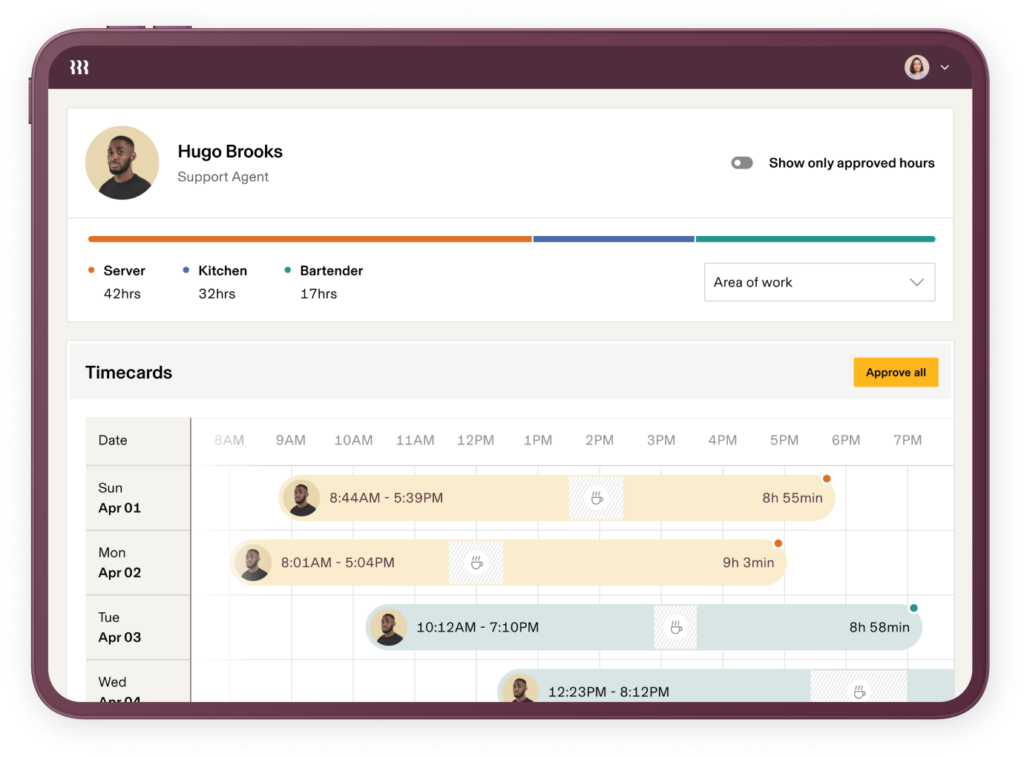
- From $8/user/month (billed annually)
- Free demo available
Why Trust Our Software Reviews
Rippling Overview
In my opinion, Rippling excels as a workforce management software for medium to large enterprises with complex HR, IT, and finance needs. Its integration capabilities and automation features make it stand out, especially for teams that require streamlined processes across multiple departments. However, the platform's complexity and cost can be prohibitive for smaller businesses, and its focus on the US market limits its appeal for international operations.
Rippling is best for companies that prioritize scalability and advanced automation, while those with simpler needs might find it too intricate and costly.
pros
-
Users find the interface intuitive and easy to navigate.
-
The platform is highly scalable, making it ideal for growing businesses.
-
Rippling automates administrative tasks, saving your team time and reducing errors.
cons
-
Rippling does not offer dedicated account managers.
-
Customer support can be slow with complex issues.
-
New users face a steep learning curve due to its extensive functionality.
-

Rippling
Visit WebsiteThis is an aggregated rating for this tool including ratings from Crozdesk users and ratings from other sites.4.8 -

Paylocity
Visit WebsiteThis is an aggregated rating for this tool including ratings from Crozdesk users and ratings from other sites.4.5 -

Willo
Visit WebsiteThis is an aggregated rating for this tool including ratings from Crozdesk users and ratings from other sites.4.8
How We Test & Score Our Tools
We’ve spent years building, refining, and improving our software testing and scoring system. The rubric is designed to capture the nuances of software selection and what makes a tool effective, focusing on critical aspects of the decision-making process.
Below, you can see exactly how our testing and scoring works across seven criteria. It allows us to provide an unbiased evaluation of the software based on core functionality, standout features, ease of use, onboarding, customer support, integrations, customer reviews, and value for money.
Core Functionality (25% of final score)
The starting point of our evaluation is always the core functionality of the tool. Does it have the basic features and functions that a user would expect to see? Are any of those core features locked to higher-tiered pricing plans? At its core, we expect a tool to stand up against the baseline capabilities of its competitors.
Standout Features (25% of final score)
Next, we evaluate uncommon standout features that go above and beyond the core functionality typically found in tools of its kind. A high score reflects specialized or unique features that make the product faster, more efficient, or offer additional value to the user.
We also evaluate how easy it is to integrate with other tools typically found in the tech stack to expand the functionality and utility of the software. Tools offering plentiful native integrations, 3rd party connections, and API access to build custom integrations score best.
Ease of Use (10% of final score)
We consider how quick and easy it is to execute the tasks defined in the core functionality using the tool. High scoring software is well designed, intuitive to use, offers mobile apps, provides templates, and makes relatively complex tasks seem simple.
Onboarding (10% of final score)
We know how important rapid team adoption is for a new platform, so we evaluate how easy it is to learn and use a tool with minimal training. We evaluate how quickly a team member can get set up and start using the tool with no experience. High scoring solutions indicate little or no support is required.
Customer Support (10% of final score)
We review how quick and easy it is to get unstuck and find help by phone, live chat, or knowledge base. Tools and companies that provide real-time support score best, while chatbots score worst.
Customer Reviews (10% of final score)
Beyond our own testing and evaluation, we consider the net promoter score from current and past customers. We review their likelihood, given the option, to choose the tool again for the core functionality. A high scoring software reflects a high net promoter score from current or past customers.
Value for Money (10% of final score)
Lastly, in consideration of all the other criteria, we review the average price of entry level plans against the core features and consider the value of the other evaluation criteria. Software that delivers more, for less, will score higher.
Core Features
Payroll Management: Rippling automates payroll processing, ensuring accuracy and compliance with tax regulations. It streamlines payments across multiple states, saving your team time.
Benefits Administration: Manage employee benefits in one place, from health insurance to retirement plans. This feature simplifies open enrollment and updates benefits seamlessly.
Time Tracking: Track employee hours and manage time-off requests efficiently. Your team can clock in and out using mobile devices, making it easy to monitor attendance.
Employee Onboarding: Rippling automates onboarding tasks, from document signing to training schedules. New hires get set up quickly, reducing your administrative burden.
HR Analytics: Generate detailed reports on workforce metrics, helping you make informed decisions. Rippling's analytics provide insights into employee performance and trends.
Compliance: Ensures business compliance with various regulations. Notably comprehensive in its scope compared to similar platforms.
Employee Self-Service: Allows employees to update personal info, making HR management more efficient. Unique in its ease and range of accessible data.
Custom Reporting: Provides extensive custom reporting options. Its depth and flexibility in reporting are superior to many competitors.
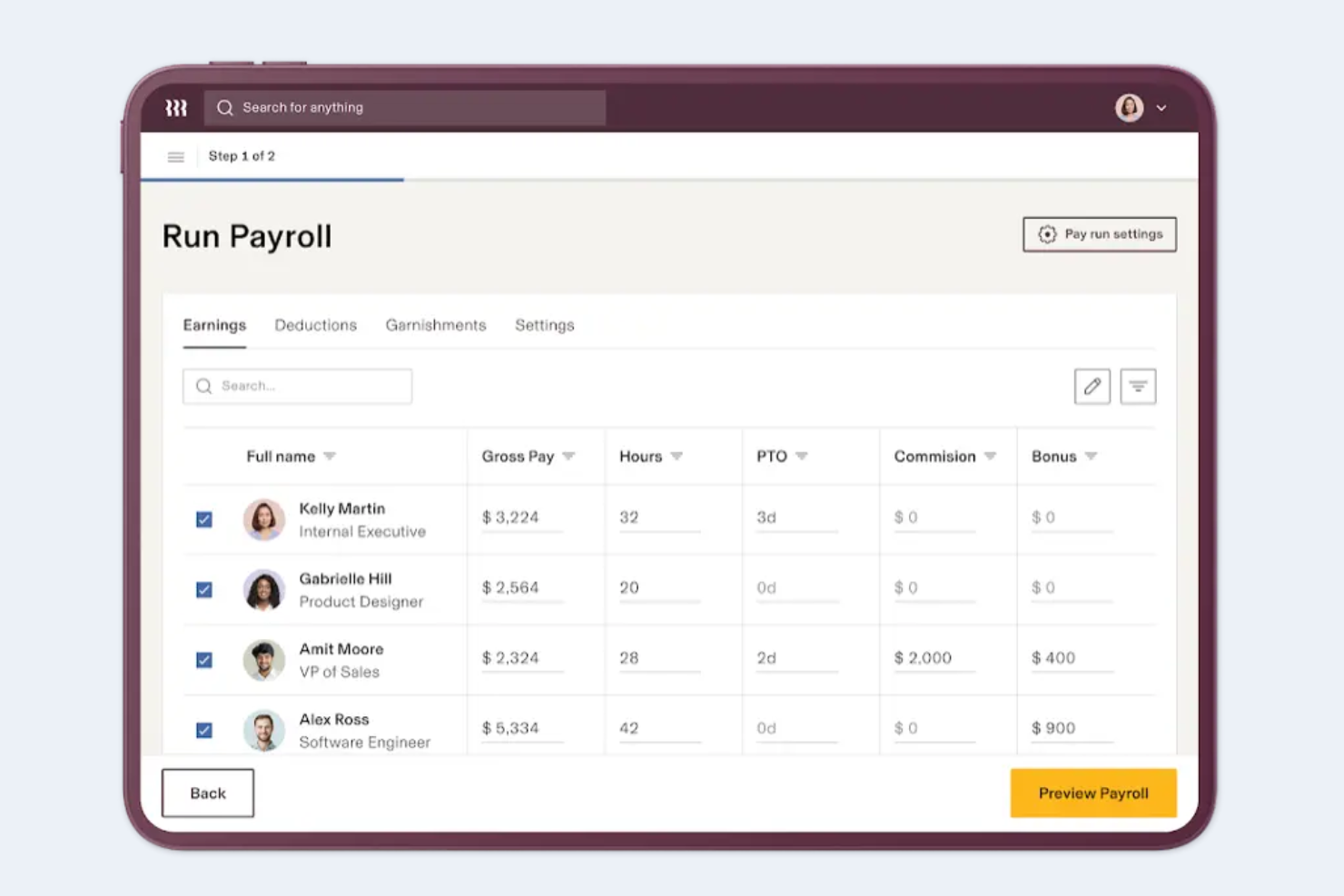
Ease of Use
Rippling impresses with its intuitive interface, making it user-friendly even for less tech-savvy teams. Users appreciate the straightforward navigation and clean design, which simplify complex tasks like payroll and benefits management. The platform’s ease of use is enhanced by its comprehensive onboarding guides and responsive support. Compared to other employee management software, Rippling stands out for its ability to integrate multiple HR functions seamlessly, reducing the learning curve and allowing your team to focus on strategic initiatives quickly.
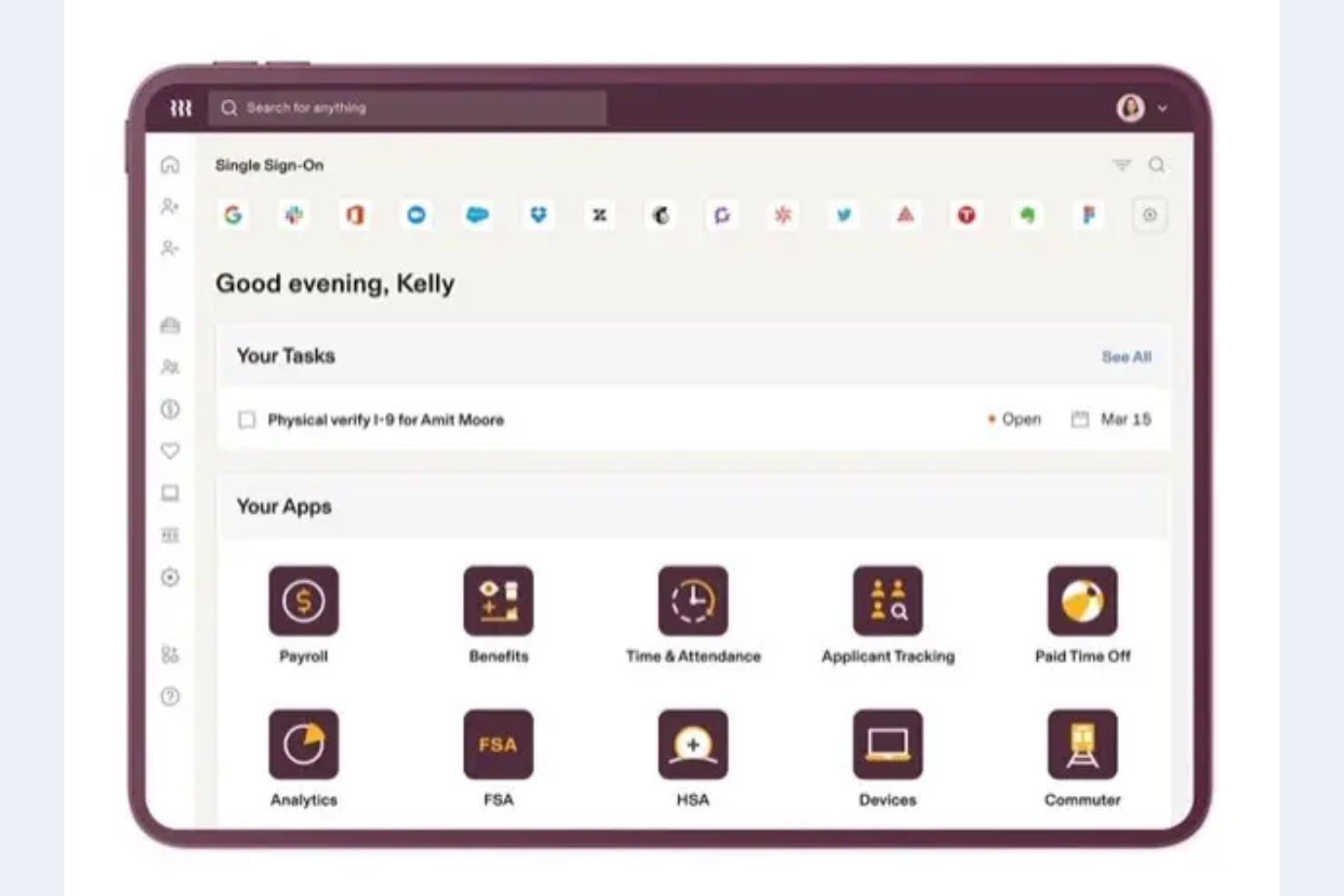
Integrations
Integrations include Slack, Zoom, Microsoft Teams, Asana, Jira, Salesforce, Hubspot, PayPal, Google Workspace, 1Password, GitHub, and Datadog.
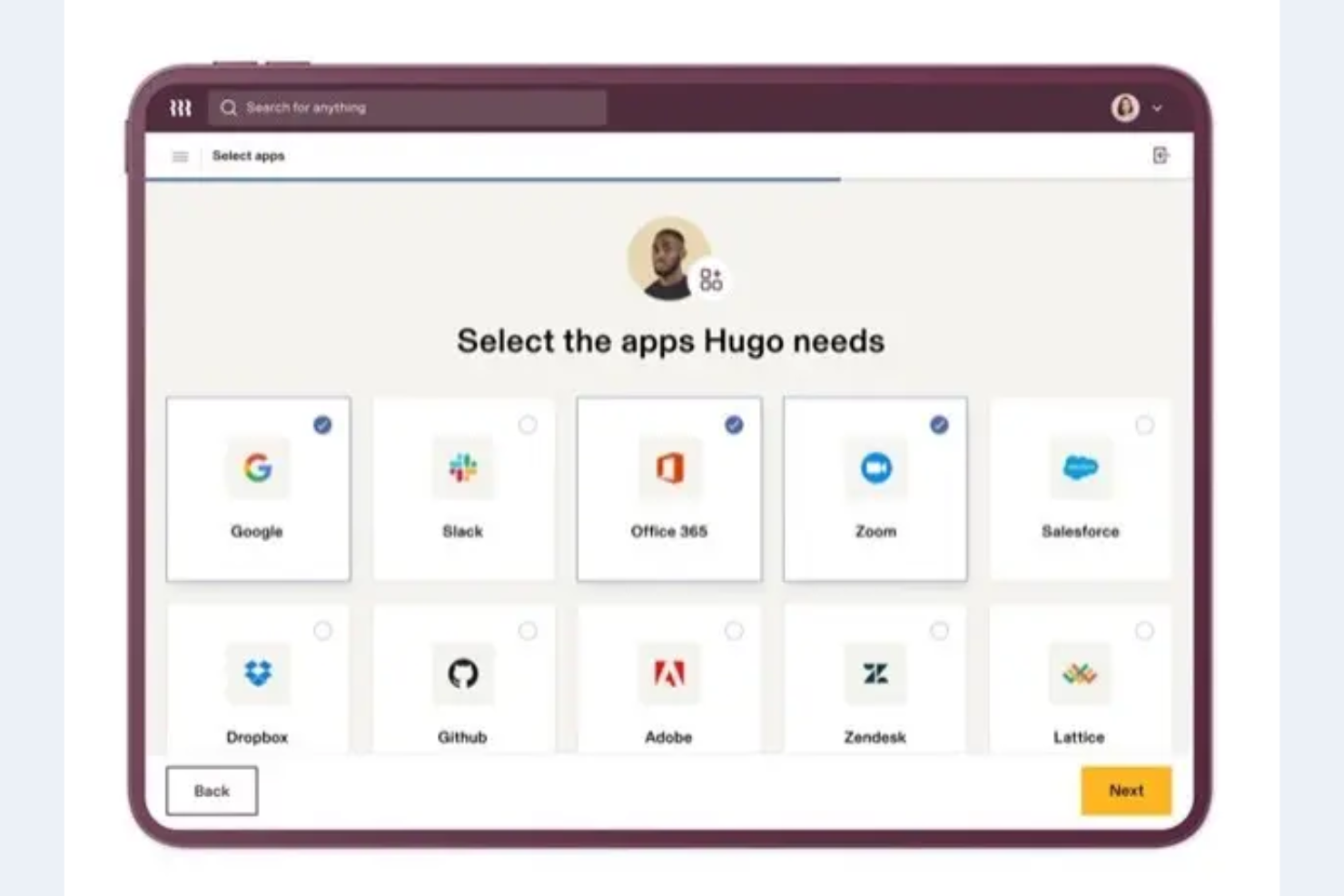
New Product Updates from Rippling
Rippling Now Integrates with Points North
Rippling has introduced a new integration with Points North aimed at simplifying certified payroll reporting, focusing on compliance with the Davis-Bacon Act and other prevailing-wage laws. This integration automates the process, reducing manual work and minimizing errors in payroll reporting for businesses involved in government-contracted projects. Key aspects include:
- Real-time Data Flow: Employee data such as approved hours, wages, project details, and classification information are transferred in real time from Rippling’s Time & Attendance system to Points North, ensuring up-to-date and accurate data for payroll calculations.
- Automated Compliance: Points North applies prevailing and union rates to the imported data to calculate accurate pay, which is essential for generating certified payroll reports that meet government regulations, alleviating administrative burdens.
- Error Reduction: The automation of data transfer and compliance calculations reduces human error and helps prevent compliance risks associated with manual report creation.
- Efficient Payroll Processing: After payroll processing in Rippling, the certified payroll data syncs back automatically, removing the need for manual report creation and ensuring compliance without additional effort.
This integration offers a robust solution for businesses requiring compliance with certified payroll reporting, particularly those engaged in projects subject to prevailing wage laws, enhancing efficiency, accuracy, and compliance in managing payroll data.
For more details, you can visit the Rippling Blog.
Rippling Specs
- 2-Factor Authentication
- 360 Degree Feedback
- API
- Application Tracking
- Attendance Tracking
- Batch Permissions & Access
- Compliance Tracking
- Dashboard
- Data Export
- Data Import
- Data Visualization
- Employee Database
- Employee Engagement
- Employee Incentive Management
- Employee Onboarding
- Employee Training
- Expense Tracking
- External Integrations
- Feedback Management
- Multi-User
- Notifications
- Payroll
- Performance Appraisal
- Scheduling
- Time Management
- Timesheets
- Travel Management
- Vacation & Absence Calendar







