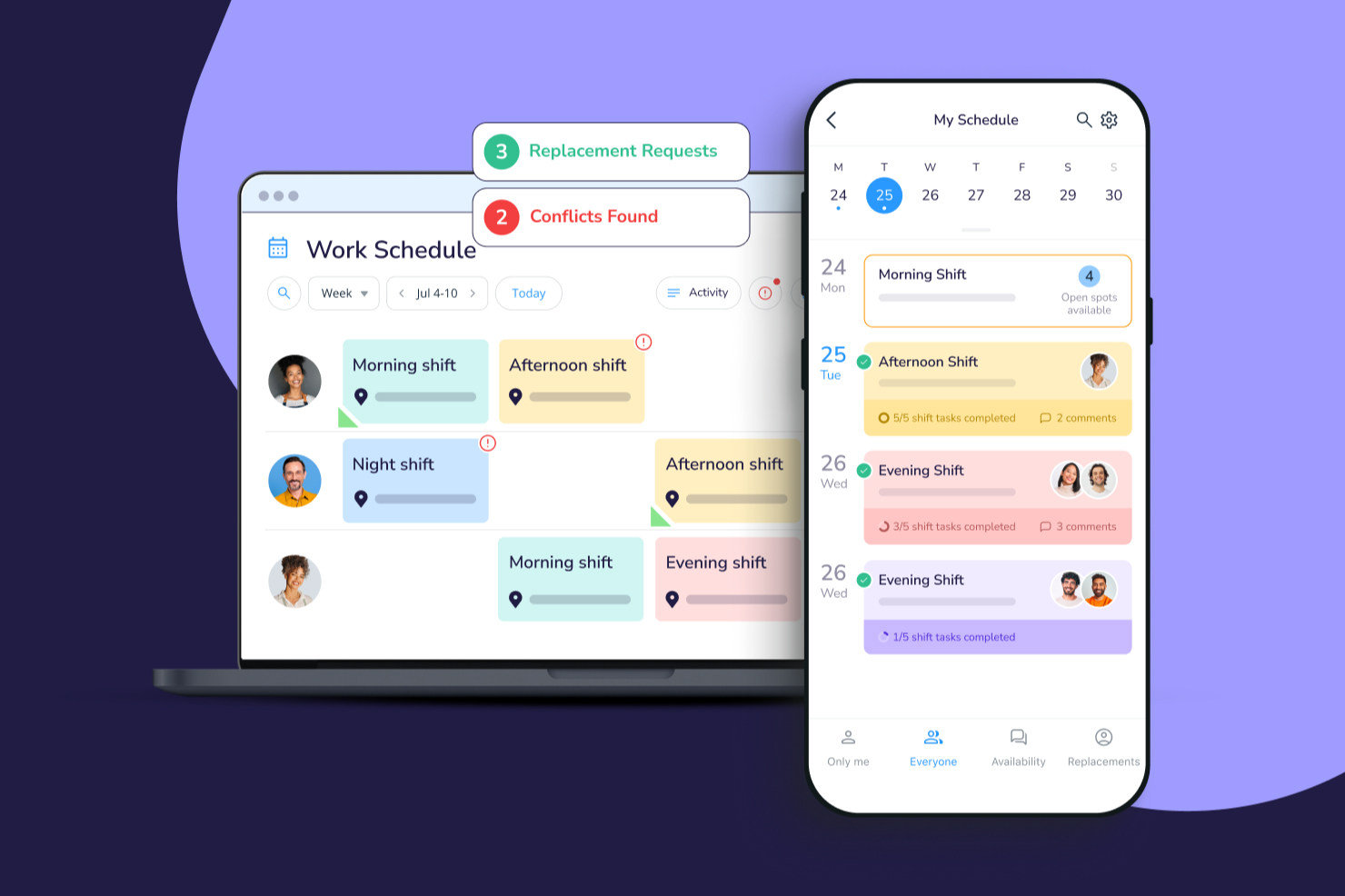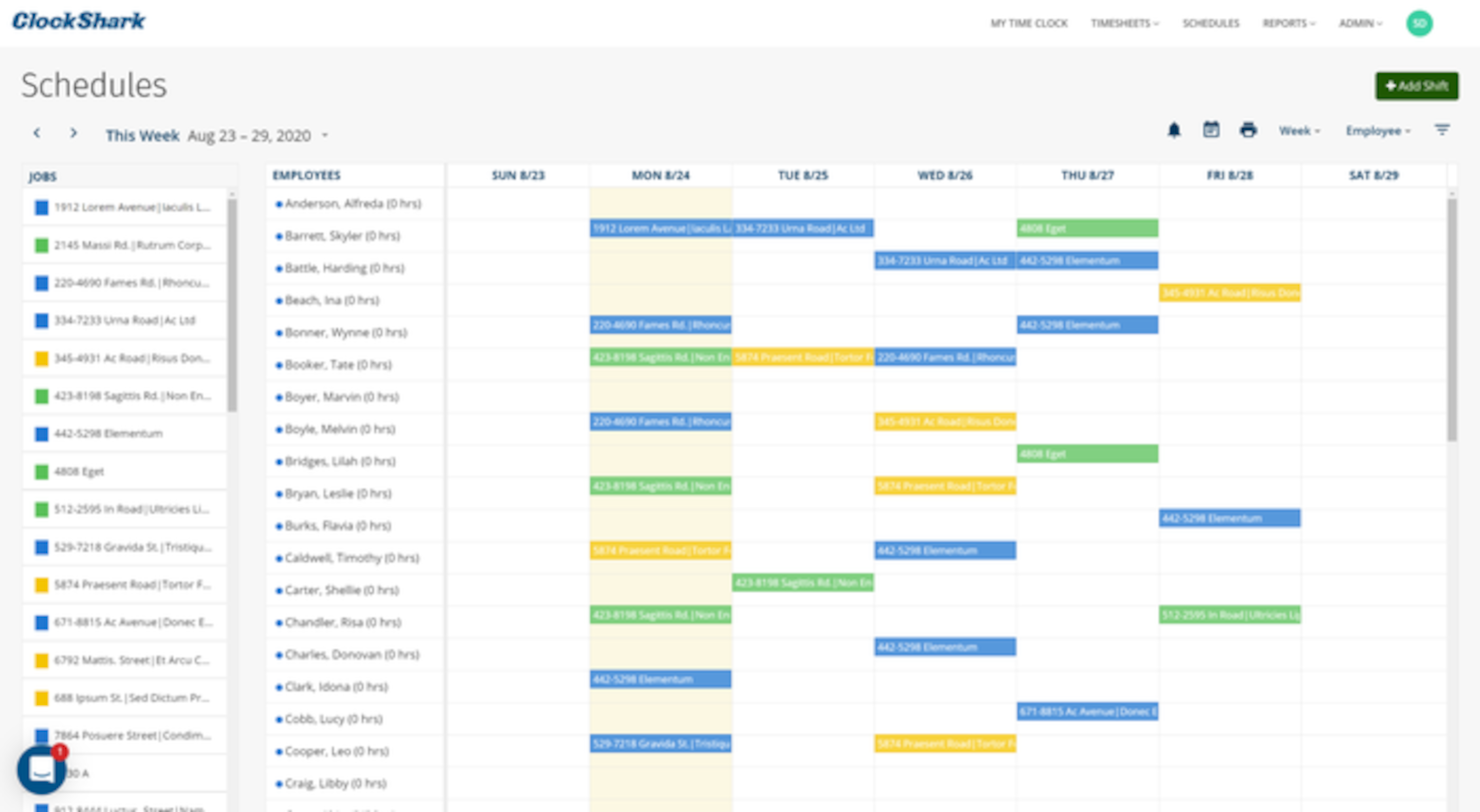10 Best Employee Scheduling Software Shortlist
Here's my pick of the 10 best software from the 30 tools reviewed.
Talk through what you’re looking for. Get a custom shortlist based on your needs. No fees.
If you're struggling to keep up with shift swaps, last-minute absences, or labor law compliance, the best employee scheduling software can help you take back control by automating repetitive tasks and keeping your workforce aligned.
Whether you're managing a small team with spreadsheets or using a scheduling tool that no longer meets your needs, the right platform can simplify scheduling, reduce costly errors, improve communication, and even forecast staffing needs based on real-time data.
As someone who’s spent years evaluating HR software, I’ve reviewed dozens of scheduling systems to help you find a better solution. In this guide, I’ll walk you through the top employee scheduling tools that can save you time, keep your teams happy, and make your scheduling process smarter and more scalable.
You Can Trust Our Software Reviews
We've been testing and reviewing HR software since 2019. As HR professionals ourselves, we know how critical and difficult it is to make the right decision when selecting software.
We invest in deep research to help our audience make better software purchasing decisions. We've tested more than 2,000 tools for different HR use causes and written over 1,000 comprehensive software reviews.
Learn how we stay transparent, and take a look at our software review methodology.
Best Employee Scheduling Software: Comparison Chart
I’ve summarized pricing, demo, and free trial details in this employee scheduling software comparison chart to help you find the best option for your budget and business needs.
| Tool | Best For | Trial Info | Price | ||
|---|---|---|---|---|---|
| 1 | Best all-in-one employee scheduling software | 14-day free trial + free plan available | From $29/month (for up to 30 users, billed annually) + $0.5/user/month for each additional user | Website | |
| 2 | Best for mobile-first schedule access in Canada | 21-day free trial | From $2.93/user/month | Website | |
| 3 | Best for scheduling hourly workers | Free plan available | From $20/location/month | Website | |
| 4 | Best for project-based scheduling | 30-day free trial | From $4.16/user/month (billed annually) | Website | |
| 5 | Best for managing multi-location shift scheduling | 14-day free trial | From $3.99/user/month + $19/month base fee | Website | |
| 6 | Best for mobile workforce scheduling | 14-day free trial | From $7/user/month + $16/month base fee | Website | |
| 7 | Best for integrated performance management | 14-day free trial | From $4.50/user/month | Website | |
| 8 | Best for Sage accounting users | 30-day free trial | From $6/employee/month | Website | |
| 9 | Best for small businesses | 30-day free trial | From $4/employee/month + $5 base fee/month | Website | |
| 10 | Best for creating schedule policies | Free trial + demo available | From $29/month | Website |
-

Boon
Visit WebsiteThis is an aggregated rating for this tool including ratings from Crozdesk users and ratings from other sites.4.7 -

edays
Visit WebsiteThis is an aggregated rating for this tool including ratings from Crozdesk users and ratings from other sites.4.3 -

ClearCompany
Visit WebsiteThis is an aggregated rating for this tool including ratings from Crozdesk users and ratings from other sites.4.6
Best Employee Scheduling Software Reviews
Ready to explore the top employee scheduling tools? Below are my 10 standout picks, plus a few bonus options if you’d like more variety. For each one, I’ve called out what it does best and why it earned a spot on this list—with screenshots to give you a quick look at the interface before you dive in.
Connecteam is an all-in-one employee scheduling software designed to ensure managers and their team members are always up-to-date on employee schedules.
Why I picked Connecteam: Their HR software provides managers with complete shift coverage and easy schedule planning, shift allocation, and monitoring of individual employees’ work schedules, all of which can be performed with just a few mouse clicks.
Connecteam users can also send automatic alerts and push notifications to remind employees of their upcoming shifts or inform them of any scheduling conflicts or shift changes.
Managers can save time on creating employee schedules and assigning open shifts to the right personnel. They can instantly create different types of shifts with just a couple of clicks, including recurring and ongoing shifts. They can also create a template from previously created shift schedules, so they can just reuse it later to save time.
And they've recently added an auto-scheduling feature, which automatically aligns with availability and time off, provides equal shift distribution among all employees, and assigns jobs based on qualifications for proper staffing.
Connecteam Features and Integrations:
Features include timesheets, GPS tracking, geofencing, auto-scheduling, break management, time-off and overtime management, employee monitoring, a kiosk app function, automatic reporting, and payroll functionalities.
Their online time clock also automatically synchronizes with their employee schedule, providing employees with the ability to clock in and out of their shift directly from the platform, with just one click.
Employees also have easy access to their shift information, which includes times and dates, read-and-sign forms, locations, and relevant documents.
Integrations include Paychex, Xero, Gusto, QuickBooks Payroll (online + desktop), Zapier, Google Calendar, API access, and others.
Agendrix is a Canadian workforce management tool made for small businesses with shift-based teams. While it offers time tracking, internal messaging, and HR tools, its scheduling software stands out—especially for teams who rely on mobile access to stay connected and in sync.
Why I picked Agendrix: I picked Agendrix for its mobile-first approach to shift scheduling. If your team is constantly on the move, the Agendrix mobile app makes it easy to check schedules, get updates, and confirm shifts in real time. You can also manage shift swaps, open shifts, and time-off requests directly from the app, so your team can stay on top of their schedules without being tied to a desk.
Managers can build and adjust schedules on the go. When shifts are published, team members get mobile notifications and can confirm once they’ve seen them.
Built in Canada, the platform also integrates with local payroll and HR tools—making it a good pick for Canadian teams looking for something that fits with their existing systems.
Agendrix Standout Features & Integrations
Features include GPS and biometric time clocks, built-in messaging, document storage, and printable shift views. You can use templates, manage schedules by day or week, and track time-off balances.
Integrations include EmployerD, Nethris, Sage 50, Acomba, QuickBooks, Ceridian Powerpay, ADP Workforce Now, Payworks, Lightspeed, Azur, Easypay, BeLocum, Hopem, and Folks HR.
Homebase is a cloud-based solution to manage employee schedules, timesheets, labor costs, and payroll. Their scheduling software allows you to create work rosters easily from schedule templates, and then make changes on the fly as required. You can also build smart work schedules and forecast your labor costs.
Why I picked Homebase: This software caters specifically to businesses that employ hourly teams, such as retail, home and repair, restaurants, healthcare, and professional service providers.
Employees can always get their up-to-date work schedule using the free mobile apps, or they can get the information via text or email. The platform is responsive on any device, be it a computer, smartphone, or tablet, so employees can easily clock in and out regardless of work location or equipment.
Templates and auto-scheduling help users create employee schedules quickly, taking into account employee availability and time off. Employees can cover, trade, and claim shifts in the platform, prompting managers to approve these requests and keep schedules up-to-date when changes happen.
Homebase Standout Features & Integrations:
Features include overtime alerts, automated scheduling, shift trading and claiming, time-off management, labor cost tracking and optimization, timesheets, and alerts to avoid scheduling conflicts. Homebase’s scheduler automatically calculates overtime and subtracts breaks, and includes tips to forecast labor costs.
Integrations include ADP, Clover, Google, Lightspeed, Payanywhere, Paychex, Quickbooks, Shopify, Square, Toast, Upserve, Vend, and Wells Fargo.
You can also integrate your sales data and forecasts, so you can build your schedule around your labor targets.
Resource Guru is an employee scheduling tool that simplifies schedules for team-based projects, ensuring teams are always on track and well-coordinated.
Why I picked Resource Guru: It allows managers to easily allocate tasks, monitor workloads, and ensure optimal resource utilization. The platform has an integrated clash management system to prevent scheduling conflicts, and you can easily see which staff are over or under-utilized, then drag-and-drop tasks to rebalance workloads.
Resource Guru Standout Features and Integrations:
Features include employee scheduling and resource management tools for projects, plus the ability to drag, drop, extend, split, or duplicate items easily.
The system also has filters to help you find and allocate resources based on skill, department, location, or custom fields, and an employee leave tracker that connects time-off requests to work schedules.
In addition to their resource management features, Resource Guru also offers a meeting room booking system and an equipment management system to help companies manager their physical assets from the same platform.
Resource Guru also offers a fast mobile experience, meaning team leads can schedule their resources from anywhere.
Integrations include Google Calendar, Outlook Calendar, iCal, Slack, Zapier, Trello, Basecamp, Asana, Jira, and Dropbox.
Buddy Punch is a time tracking and employee scheduling software for creating and monitoring employee schedules to help enforce productivity.
Why I picked Buddy Punch: Managing a group with team members in different locations and time zones can be challenging because of the time difference, but Buddy Punch can help ease this burden with its Time Clock Locations feature.
You can use the software to create locations and assign them to employees. Or, your employees can select the location they’re working on, and this will be reflected in their time cards, enabling you to view how much time they spent on a particular work site.
Buddy Punch also lets you create reports on a specific location or multiple locations so you can assess the workload for your work sites.
Buddy Punch Features and Integrations:
Features include a mobile app that allows remote or field workers to view their schedules on their mobile devices, and the ability to assign specific IP addresses to remote employees to help you ensure that they are working on assigned tasks.
Buddy Punch also has a punch-limiting feature, so employees can only punch in or out during assigned times.
Integrations are available with commonly used accounting software systems like ADP, Gusto, Paychex, Paylocity, PayPlus, SurePayroll, Quickbooks, and Workday.
You can also set up additional custom integrations by connecting Buddy Punch to a paid Zapier account.
ClockShark is a cloud-based time tracking and employee scheduling solution for businesses in the construction and field service sectors.
Why I picked ClockShark: It's designed to support scheduling, job assignment, and time-tracking processes associated with managing a field-based workforce. Its employee scheduling module gives managers the ability to create work schedules for field personnel within minutes, using the employee scheduling app.
Their employee scheduling solution is very comprehensive as it's a work calendar, a time clock, and a job manager all rolled into one application. Their employee scheduling app automatically updates employees regarding relevant changes to their work schedule, job site location, and task assignments as soon as any changes are entered.
In addition to being able to create schedules and assign jobs, the scheduling app also lets employees clock in and out from their calendar. It even provides them with complete details about their job assignments, all inside their schedule. The software is optimized for desktop/laptop computers and mobile devices like smartphones and tablets.
ClockShark Features and Integrations:
Features include a drag-and-drop function for editing schedules, instant scheduling change notifications for entire teams (good visibility), crew-based time and attendance tracking for crew leaders, facial recognition tools, paperless job management, customizable reporting.
Their software also offers multiple access options, including by web browser, mobile app, or even a ClockShark 'kiosk' using a tablet device.
Integrations are available natively with many payroll providers, including ADP, Gusto, Paychex, QuickBooks, Sage 100 Contractor, and Xero. For additional software integrations, you can also connect ClockShark to a paid Zapier account.
Factorial is an affordable and comprehensive HR system that's well-suited for small businesses since it supports the entire employee lifecycle within one platform.
Why I picked Factorial: With 80,000 customers in 65 countries, Factorial is clearly doing something right. With this system, you get everything you need to manage your scheduling process, meaning you can spend less time doing time-consuming HR tasks and more time focused on what matters instead.
The software offers standard time management, time tracking, and shift management features. However, it also includes employee performance and goals & OKR (objectives and key results) tracking, so you can develop your best team members and ensure you achieve your organizational goals as well.
Factorial Features and Integrations:
Features include shift scheduling per week or longer durations, notifications for newly published or modified shifts, an employee scheduling mobile app, flexible filters (for employees, teams, or office locations), leave management tools, conflict detection tools, and shift management tools to delete, modify or update shift times, as needed.
Integrations are available with numerous third-party applications, including Apple Calendar, Cobee, DateV, Desky, Gmail, Google Suite, Microsoft Outlook, Okta, Payflow, Power BI, Sage, Slack, WhatsApp, and Zapier.
Sage HR is an HR solution that can help you plan and implement employee schedules. Their software includes a user-friendly and customizable dashboard that employees can access from anywhere to get a bird's-eye-view of their schedules, available tasks, key objectives, and available time off balances.
Why I picked Sage HR: You can use the software to create and edit shifts, after which you can notify the concerned employees, ensuring that they are aware of any shift changes.
Sage HR is accessible on web browsers and has a mobile application that employees can access on their mobile devices, making it easier to view their schedules wherever they are. It also has employee self-service options allowing employees to add their availability to avoid scheduling conflicts.
If your company uses Sage Accounting and Payroll, then Sage HR is the ideal employee scheduling software for you because the full integration of both software ensures you can maximize your potential.
With Sage HR connected to Sage Accounting and Payroll, you can ensure that the time and schedule you captured using Sage HR will accurately reflect your employees’ payroll. The integration also ensures that you can easily pull up data from one software to another for easier reports generation.
Sage HR Features and Integrations:
Features include employee scheduling, shift scheduling, timesheets, task management, employee profiles, onboarding and offboarding automation, custom workflows, and a detailed data dashboard.
Integrations include G Suite, Slack, Microsoft SSO, and more custom integrations available through Zapier.
OnTheClock is a user-friendly employee management software with modules for shift scheduling, time-off tracking, attendance tracking and payroll.
Why I picked OnTheClock: If you want to spend less time worrying about time tracking, accuracy, and compliance, OnTheClock should be on your shortlist.
The software is designed to be super-easy to use, so it is still a powerful and benefit-rich workflow solution. Their affordable pricing structure makes them an excellent choice for small businesses that want multiple features for a low price.
OnTheClock Features and Integrations:
Features include employee scheduling, mobile phone apps, paid time off tracking, SMS, and push notifications. Any authorized device can be used as a time clock, so workers can clock in from their phone, a computer, or by fingerprint. Recording employee locations via GPS and geofencing keeps everyone honest and accountable.
Integrations are available with payroll providers such as QuickBooks, Gusto, Accounting CS, Paychex, and ADP.
Deel is a global HR platform designed to help businesses hire, onboard, and pay employees and contractors worldwide. It also lets you define and manage work schedules for employees, making it easy to handle flexible or fixed hours across different locations.
Why I picked Deel: It supports multi-country scheduling. With Deel, you can create detailed schedules during the contract setup or modify them in individual employee profiles, making it easier to manage diverse teams.
Deel’s bulk scheduling feature lets you assign schedules to multiple employees at once, reducing administrative time and ensuring consistent policies across your workforce.
Another reason Deel is a top pick is its flexibility in handling various employment types. You can set specific work hours, break times, and rest days tailored to each worker type. This feature is especially beneficial if your team consists of part-time, full-time, and freelance workers, each with unique schedules.
Deel Features and Integrations:
Features include the ability to define unique work schedules by region, giving you control over localized timekeeping requirements. You can also set auto-assignment rules for new hires, so they are automatically aligned with the correct schedule.
In addition, Deel’s time-tracking interface allows for quick edits, so you can make on-the-spot adjustments to schedules.
Integrations are available with over 100+ third-party applications, including Assembly, AccessOwl, Time Doctor, Harvest, Microsoft Teams, Slack, WebWork, Tackle, Jibble, Microsoft Teams, Brex, Google Workspace, Hubstaff, JIRA, QuickBooks, Xero, BambooHR, NetSuite, Workday, Greenhouse, Okta, and many others
Other Employee Scheduling Options
This is a competitive market, so there are some great products that didn’t quite make it into the top 10 list. If you need more suggestions, here are a few more worthwhile options that are also worth checking out:
- Rippling
For compliance with labor laws
- monday.com
For visualizing weekly schedules
- Paylocity
For shift swapping
- Justworks
For accessing expert HR support
- Wrike
For task and workload scheduling
- Paycor
For human resources leaders
- Zoho Shifts
For flexible employee scheduling
- TimeTrex
For automated scheduling
- eResource Scheduler
For cross-team resource planning
- TimeClock Plus
For shift management
- Tanda
For organizations with demanding scheduling needs
- When I Work
For integrated time tracking & team communication features
- BambooHR
For a scheduling tool within a full-suite HRIS
- TCP Humanity Scheduling
For cloud-based scheduling based on employee skill sets
- 7shifts
For restaurant industries
- Float
For resource scheduling, capacity management, and forecasting
- Planday
For building employee schedules quickly
- Deputy
For communicating schedule changes
- QuickBooks Time
For existing QuickBooks users
- ScheduleAnywhere
Self-hosted scheduling service
Related HR Software Reviews
If you still haven't found what you're looking for here, check out these other related tools that we've tested and evaluated:
- HR Software
- Employer of Record Services
- Applicant Tracking Systems
- Workforce Management Software
- Learning Management Systems
- Business Management Software
Selection Criteria for Employee Scheduling Software
Selecting the right employee scheduling software requires a detailed understanding of common operational needs, such as improved scheduling and attendance tracking abilities, plus features that empower employees and save time for managers and schedulers.
My approach to choosing the best employee scheduling software is grounded in thorough research into how these tools optimize scheduling efficiency while addressing common buyer needs and pain points.
Here are the details I evaluated to decide on my final picks:
Core Employee Scheduling Software Functionalities (25% of total score): To be considered for inclusion in my list of the best employee scheduling software, the solution had to fulfill the following common use cases:
- Digital scheduling tools and templates that allow you to save and repeat staff schedules from week to week so you don't have to always start from scratch
- The ability to manage time-off requests and approvals, plus shift swaps and replacements
- Real-time updates and notifications that alert staff to any schedule changes, including on mobile devices
- Employee profiles that organize key information (such as their availability, roles, hourly rates, vacation dates, etc.) to make scheduling easier
- Built-in analytics and reporting tools that give you a birds-eye-view of your scheduling data in a format that's easy to share with other stakeholders
Additional Standout Features (25% of total score): To help me hone in on the best employee scheduling software available, I also took note of any unique features, including:
- Innovative employee scheduling features, such as predictive scheduling based on historical data
- Customizable reporting tools for deep insights into scheduling trends and labor costs
- Full-feature mobile apps that offer more than just schedule viewing, including shift trading and communication tools
- Integrated compliance monitoring tools to ensure conformity with labor laws and company policies
- Advanced integration capabilities with other HR and payroll systems for streamlined operations
Usability (10% of total score): To evaluate the usability of each employee scheduling system, I considered the following:
- An intuitive user interface design, offering a balance between powerful features and an easy-to-navigate interface
- User-friendly design elements like drag-and-drop calendars for scheduling staff and in-app communication tools
- Role-based access controls that are simple to set up and manage
Onboarding (10% of total score): To get a sense of each software provider's customer onboarding process, I considered the following factors:
- Quick setup processes and clear guidance for first-time users, including customizable templates
- Comprehensive training materials such as videos or interactive tutorials
- Support for migrating data from previous systems into the new platform
Customer Support (10% of total score): To evaluate the level of customer support each vendor offered, I considered the following:
- The availability of multiple support channels, including email, phone, and chat
- The existence of a self-service knowledge base, FAQ repository, or other self-help resources to speed up troubleshooting
- The overall quality, responsiveness, and helpfulness of the support team during customer onboarding and post-purchase, as inferred from customer reviews
Value for Price (10% of total score): To gauge the value of each software, I considered the following factors:
- The availability of free trials or demos to test the software before purchasing
- Transparent pricing models that clearly explain which features are included at each level, with no hidden fees
- Tiered pricing plans that cater to different business sizes, from small to medium-sized businesses (SMBs) up to enterprise-level organizations
Customer Reviews (10% of total score): Evaluating customer reviews is the final element of my selection process, which helps me understand how well a product performs in the hands of real users. Here are the factors I considered:
- Whether a product has consistently high ratings across multiple review platforms, indicating a broad level of user satisfaction
- Specific praises, criticisms, or trends in customer feedback that indicate the software's strengths or areas for improvement
- Whether customer feedback specifically mentions issues with ease of use, customer support responsiveness, or lacking features
- Testimonials that highlight beneficial use cases, including mobile app functionality and customization options
Using this assessment framework helped me identify the employee scheduling software that goes beyond basic requirements to offer additional value through unique features, intuitive usability, smooth onboarding, effective support, and overall value for price.
How to Choose Employee Scheduling Software
Employee scheduling software can solve many different challenges and improve numerous workflows. To help you figure out which employee scheduling software best fits your needs, you need to pinpoint your key users and document their specific challenges first.
As you work through your own unique employee scheduling software selection process, keep the following points in mind:
- What problem are you trying to solve? Start by identifying the scheduling challenges you're trying to overcome. This will help you clarify the features and functionalities the scheduling software needs to provide.
- Who will need to use it? To evaluate cost and requirements, consider who will use the software and how many licenses you'll need. You'll need to evaluate if it'll just be your HR professionals and managers, or your whole organization that will require access. Once that's clear, it's also useful to rank the needs of your different users to identify the key priorities for your power users, managers, and employees, to ensure they're all met.
- What other tools should it integrate with? Clarify what tools you're replacing, what tools are staying, and the tools you'll need to integrate with, such as HR management systems, payroll software, or attendance and time-tracking tools. You'll need to decide if the tools should integrate together, or alternatively, if you can replace multiple tools with one consolidated employee scheduling tool.
- What outcomes are important? Review the capabilities you want to gain or improve, and how you will measure success. For example, an outcome could be better employee scheduling capabilities leading to less scheduling conflicts or absenteeism, or creating a better employee experience for your staff by allowing them to trade shifts. Being clear about your desired outcomes up front is crucial to avoid wasting valuable time.
- How it would work within your organization? Consider the software selection alongside your workflows and delivery methodology. Evaluate what's working well, and any problem areas that need to be addressed.
Remember every business is different — don’t assume that an employee scheduling system will work for your organization just because it's popular.
People more than ever need to have clarity into their vacation and time off. The culture is shifting from ‘Can I be gone?’ to letting my manager know ‘I will be gone.’
Trends in Employee Scheduling Software for 2025
Staying on top of the latest employee scheduling software trends is key for HR teams and people managers looking to streamline operations, improve retention, and stay compliant with labor laws.
Here are the top trends shaping the future of scheduling:
- AI-Powered Scheduling: More tools now use AI to predict staffing needs, auto-assign shifts based on availability and preferences, and optimize schedules with real-time analytics. This shift helps managers reduce guesswork and quickly adapt to last-minute changes.
- Employee Self-Service & Shift Swapping: Employees want more control. Modern platforms support self-managed shift swaps, boosting flexibility and improving work-life balance—while reducing manager workload.
- Advanced Rotation Management: Sophisticated tools now make it easier to plan complex shift patterns across roles, locations, and departments—perfect for industries with irregular or rotating schedules.
- Built-In Compliance Tools: With labor laws evolving, scheduling platforms are upping their compliance game. Features like automatic overtime alerts and rest period monitoring help prevent violations and promote fairness.
- GPS and Geofencing: Especially valuable for mobile teams, geolocation tools automate clock-ins, ensure location-based compliance, and give managers clearer visibility into field activity.
Together, these trends show a move toward smarter, more flexible scheduling software that empowers both managers and employees. Choosing a platform that supports these innovations can help future-proof your workforce strategy.
What is Employee Scheduling Software?
Employee scheduling software is a digital tool that helps managers create, assign, and manage work schedules for hourly or shift-based employees.
It streamlines shift planning, time tracking, and communication to reduce manual errors and prevent staffing issues.
Used by HR teams, operations managers, and team leads, this software improves scheduling efficiency, ensures labor law compliance, and enhances team coordination—especially in industries with rotating shifts or variable staffing needs.
Features of Employee Scheduling Software
When it comes to employee scheduling software, the presence or absence of one key feature can be a make-or-break situation for a particular use case. Here are the most important employee scheduling software features to look for to manage scheduling challenges effectively:
- Auto-Scheduling: This is an advanced feature that creates staff schedules automatically based on previous schedules and employee requests. This feature streamlines operations by saving time, reducing human error, and ensuring fairness in shift assignments.
- Shift Swapping: This feature allows employees to swap shifts directly through the software, empowering them to manage their schedules while maintaining coverage. It helps to foster a sense of autonomy and flexibility, contributing to greater job satisfaction.
- Notifications & Automated Workflows: The best scheduling software makes it simple to notify your staff of any schedule changes through automated workflows that send emails or text messages whenever a change has been made. This level of responsiveness helps prevent misunderstandings and ensures smooth operations.
- Time Management Tools: This includes tools that make it possible for employees to clock in and clock out easily to log their work hours. It can also include more advanced options like tracking time using geofencing.
- Absence & Leave Management: This refers to tools that help managers fill any scheduling gaps caused by no-shows and other staffing issues, as well as tools to track attendance and other leave requests. Managing time-off requests, in particular, is crucial for maintaining morale and preventing burnout.
- Integrated Payroll Features: The best scheduling software integrates scheduling with timesheets and payroll software, meaning you won't have to waste time reconciling data between systems. Instead, all your data is housed in one place, making it easier to ensure your workers are paid correctly for their time worked.
- Mobile App Accessibility: Since nearly everyone has a phone in their pocket at all times, it's crucial that your employee scheduling software offers a mobile app, or is at least mobile-friendly. That way your employees can view their work schedule, request changes, and receive updates no matter where they are.
- Team Communication: Look for built-in messaging features that make it easy for staff to communicate about shift changes, availability, or daily updates. Real-time notifications and team chat tools can streamline coordination, reduce confusion, and help teams stay connected—especially in fast-paced environments.
- Employee Self-Service: This is an important feature since it gives employees the ability to provide input on their own schedule, including the ability to facilitate shift trading and rescheduling as needed.
- Compliance Monitoring: Software that monitors compliance with labor laws and company policies helps avoid legal issues and ensures fair treatment of employees. This feature is critical for protecting both the organization and its employees.
- Reporting and Analytics: Insights into scheduling trends, labor costs, and employee availability help in making informed decisions. This feature is valuable for optimizing workforce management and improving productivity.
Benefits of Employee Scheduling Software
Employee scheduling software takes the stress out of managing shifts, balancing staffing levels, and accommodating employee preferences—all without relying on messy spreadsheets or manual updates.
By automating and optimizing your scheduling process, the right tool can help you:
- Boost Efficiency: Automated scheduling saves hours of manual work, freeing managers to focus on strategic initiatives instead of repetitive admin tasks.
- Lower Labor Costs: Smart scheduling helps avoid overstaffing during slow periods and understaffing during peak times—cutting unnecessary labor expenses and maximizing productivity.
- Improve Employee Morale: Features like shift swapping, time-off requests, and preference-based scheduling give employees more control over their work-life balance, leading to higher job satisfaction and retention.
- Strengthen Communication: Real-time updates and automatic alerts keep everyone aligned on shift changes, reducing confusion and last-minute call-ins.
- Support Smarter Staffing Decisions: Built-in analytics provide insight into staffing patterns, labor costs, and performance—helping you plan ahead with confidence and optimize workforce strategies.
As you can see, employee scheduling software can simplify day-to-day operations, saving time, reducing costs, improving morale, and freeing you up to focus on what really matters: your people.
Costs & Pricing for Employee Scheduling Software
Pricing for employee scheduling software varies widely depending on the depth of features, number of users, and different business sizes. Understanding the various plan options is essential to help you make an informed decision that aligns with your budgetary constraints and operational requirements.
The table below summarizes the typical plan options available for employee scheduling software, including a free option for very small teams or businesses just starting out.
Each plan is designed to meet the needs of different types of users, from small businesses to large enterprises, and includes a range of features to help manage scheduling, time tracking, and employee communication more effectively.
Plan Comparison Table for Employee Scheduling Software
| Plan Type | Average Price | Common Features |
|---|---|---|
| Free | $0 | Basic scheduling, limited number of users, notifications, and access to standard support |
| Basic | $2-10 per user/month | Basic scheduling, shift swapping, time-off requests, mobile access, email support, and basic reporting |
| Standard | $10-25 per user/month | All Basic features, plus advanced scheduling options, time and attendance tracking, payroll integration, enhanced reporting tools, compliance tracking, and live chat support |
| Premium | $25-50 per user/month | All Standard features, plus AI-driven scheduling, custom roles and permissions, labor cost forecasting, integration capabilities, advanced analytics, custom reporting, and 24/7 priority support |
| Enterprise | Custom pricing | All Premium features, plus custom integrations, API access, a dedicated account manager, onboarding and training services, and enhanced security features |
When considering employee scheduling software, it's important to weigh the specific needs of your organization against the features and support offered by each plan. The right choice can significantly improve scheduling efficiency and employee satisfaction, while also aligning with your budget.
Many paid plans also include additional add-ons for extra features, which can help you get the best ROI out of your scheduling tool.
There’s always room for negotiation on HR software pricing. Ask for a volume discount! I always recommend trying to get a better deal based on your needs.
If you have a small number of employees and simple scheduling needs, you can likely get started with a free or basic plan initially. However, there are several reasons why you may want to opt for a more advanced plan, including:
- Increased Scheduling Complexity: As your team grows, managing diverse shifts, varying hours, and multiple roles becomes more challenging. Advanced plans offer robust scheduling features to handle complex workforce structures seamlessly.
- Shift Swapping and Availability Management: Basic plans often lack flexible shift swapping and availability features. Upgrading allows your employees to easily swap shifts and update their availability, reducing scheduling conflicts and last-minute changes.
- Automated Scheduling: Manually creating staff schedules can be time-consuming and prone to errors. Advanced plans often include AI-powered automated scheduling to optimize shifts based on employee availability and preferences.
- Advanced Reporting and Analytics: To make informed decisions, you need detailed insights into your scheduling patterns and labor costs. Premium plans offer comprehensive reporting and analytics tools that basic plans lack.
- Integration with Payroll and HR Systems: Most basic plans don't integrate with other essential HR or payroll systems, requiring you to manually import and export your data from one system to another. To avoid that nightmare, you'll need to scale up to a higher-cost plan to unlock this worthwhile feature, reducing manual data entry and the likelihood of errors.
Ultimately, it's important to secure a plan that offers the features you require to satisfy your current needs and solve your challenges without exceeding your budget.
New & Noteworthy Product Updates
After scouring new feature releases and product updates from numerous scheduling companies, I've summarized the most relevant updates for my top employee scheduling software recommendations.
Discover what’s now possible through new feature releases, improvements, and updates for web, desktop, and mobile apps, and why it matters for scheduling.
2025 Q2: Scheduling Software Updates
Deel Update Notes
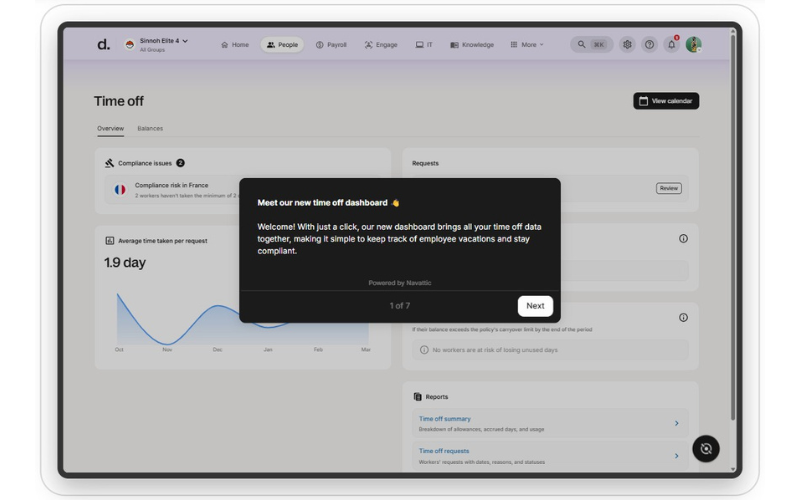
Deel recently introduced over 70 enhancements to its platform, focusing on improving workforce management capabilities. Key updates include enhanced time tracking, streamlined onboarding, and advanced automation features, all designed to optimize HR operations and boost organizational efficiency.
The new time tracking dashboard accurately monitors employee time off and eliminates duplicate data, ensuring reliable workforce information and reducing the need for manual corrections. Plus, onboarding has been simplified with a new layout and checklists you can adjust for contractor hires.
Additionally, the introduction of pre-built workflow templates and Quick Mode in the Workflow Builder automates routine tasks, minimizing manual effort and enhancing operational processes.
These updates provide significant value to users by increasing HR efficiency and data accuracy, leading to more informed decision-making. The personalized onboarding experience enhances new hire engagement and productivity, while automation of routine tasks frees up valuable time for strategic planning.
Verdict: Overall, these enhancements contribute to a more streamlined and effective workforce management system.
Rippling Update Notes

Rippling recently introduced several enhancements to its workforce management capabilities, to help streamline HR processes and improve global operations. These updates focus on device management, task automation, and expanded international support, reflecting Rippling's commitment to providing integrated solutions for modern businesses.
Rippling now supports iOS and iPadOS in its device management tool, letting teams use Apple devices securely. A new Inbox app pulls tasks into one place, allowing users to act fast and stay focused. The Workflow Automator can now send documents automatically when certain actions happen, like assigning a device. Rippling also expanded its Employer of Record services to 19 new countries.
These updates give companies tighter control over devices, faster task execution, and more reach when hiring globally. For teams managing workers in different places, it means fewer tools, less manual work, and easier compliance.
Verdict: These are helpful updates for global organizations using Rippling, despite them not directly impacting employee scheduling.
ClockShark Update Notes

Recently, ClockShark introduced updates to enhance user experience and streamline time-tracking processes. These updates focus on improving mobile app functionality, refining the admin website's time clock features, and optimizing both Crew Clock and Kiosk Clock systems.
The updates include enhancements to the mobile app, providing users with a more intuitive interface and smoother navigation. The admin website's time clock features have also been refined for better accuracy and ease of use. In addition, improvements to the Crew Clock and Kiosk Clock systems offer more efficient time-tracking solutions for teams and on-site operations.
These enhancements aim to provide users with a more seamless and efficient time-tracking experience, reducing administrative tasks and improving overall productivity. By focusing on user feedback, ClockShark continues to adapt its platform to meet the evolving needs of its diverse clientele.
Verdict: Hot! It's always nice to hear about updates that are based on user feedback.
Employee Scheduling Software: Frequently Asked Questions
Do you still have questions about employee scheduling software and what it has to offer? The answers to these frequently asked questions should point you in the right direction:
Why is employee scheduling software important?
Employee scheduling software is important because it makes a big impact on your employee experience. According to Shiftboard, “employee turnover is 174% more likely without real-time scheduling capabilities.”
Beyond that, employees want to feel like they have some level of control over their work schedules, which is supported by this type of software. In the same research by Shiftboard, 87% of workers said it was extremely important for them to have control over their work schedules, with 55% of respondents claiming they would leave their jobs if that was lacking.
Are there different types of employee scheduling software?
There are many different types of employee scheduling software to suit specific purposes, since every business has its own specific scheduling requirements. A scheduling platform that’s perfect for a 9-5 office-based business may not meet the business needs of a 24-hour pizza restaurant. So it’s no surprise there are many types of scheduling software available to suit specific purposes.
Here are some specific types of employee scheduling software you may wish to check out:
- Employee Scheduling Software for Small Business
- Employee Shift Scheduling Software
- Open Source Employee Scheduling Software
- Online Employee Scheduling Software
Using an employee scheduling app is also another popular way of managing schedules. Many scheduling platforms do offer a complimentary scheduling app for employees as part of their plan, so keep an eye out for that feature as well.
What is the best free employee scheduling software?
This is a question people often ask, and some free options are available. However, it’s important to remember that paid plans will always offer better functionality than a free forever option. Also, many of the management tools mentioned here offer free trials or freemium plans to get you started, which is always worth trying too.
However, if you’re really strapped for funds or running a very lean team, there are some decent free options you should consider. To start, take a look at my list of the best free employee scheduling software for 10+ solid options (note: this list also includes several options for a free staff scheduling app too).
If you want something even more simple to get started quickly, you could also use Google Sheets. They have a Shift Scheduler Template that you can access for free. It’s a big improvement over old-fashioned pen and paper schedules, but it does not offer the advanced features of a fully-fledged software solution. I personally believe you get what you pay for, so a paid plan is likely your best bet.
Can I create employee schedules using a mobile app?
Yes, you absolutely can. Many of the best employing scheduling platforms also provide top scheduling apps for mobile devices in addition to their web-based software. This offers you the best of both worlds. Supervisors can manage scheduling using larger screens on desktop or tablets, while workers can easily check in using their free employee scheduling app.
The benefit of using systems with integrated mobile apps is you can also sent real-time alerts via SMS text messages or app notifications whenever any scheduling details change.
If you’re on the hunt for the best employee scheduling app out there and the options in this list didn’t do it for you, you may find a more comprehensive option in this list of the best HR apps instead.
Which employee scheduling applications include a work scheduling app?
To point you in the right direction, here are several examples of the best employee scheduling apps I’ve encountered during my research. Click these links to read our in-depth product reviews of these different scheduling applications and their complimentary work scheduling app.
Best Apps for Scheduling Work:
- ClockShark: one of the best employee scheduling apps for mobile-first, or field-based workforces
- Zoho Shifts: an easy-to-use app for team scheduling
- eResource Scheduler: a user-friendly option for managing workforce schedules
- Resource Guru: one of the best scheduling tools for project-based resource management
- QuickBooks Time: a popular scheduling software for employees with a basic employee schedule app
- OnTheClock: schedule management software that’s well-suited to small businesses needing a basic mobile app
Determining the best scheduling app from this list will depend on your specific needs and budget constraints.
Does employee scheduling software integrate with existing HR systems?
Yes, employee scheduling software often integrates with existing HR systems. This is crucial for streamlining operations, ensuring data consistency, and improving efficiency across HR functions like payroll, time and attendance, and employee management.
Integration capabilities can vary, so it’s essential to choose software that either directly supports your current HR platforms or offers flexible API options to connect with various systems. I’ve noted the integrations each tool supports in its detailed review above.
Are there scheduling software options for freelance or gig workers?
Scheduling software options tailored for freelancers and gig workers are increasingly common. These tools are designed to cater to the unique needs of flexible work arrangements, offering features like:
- Customizable schedules
- Project-based time tracking, and
- Client management tools.
They help freelancers manage their time effectively, keep track of multiple projects, and ensure smooth communication with clients. By using such software, freelancers can streamline their workflows, enhance productivity, and maintain a healthy work-life balance.
How does employee scheduling software handle time zone differences?
Employee scheduling software typically includes features that automatically adjust for time zone differences, ensuring that schedules are accurate and coherent for team members across the globe. This functionality is crucial for remote teams and businesses operating in multiple regions, as it helps prevent confusion and ensures everyone is on the same page, regardless of their physical location.
By using these tools, managers can set schedules in a centralized time zone, and the software automatically converts these times to the local time zones of each employee, facilitating improved coordination and communication.
Other Software Reviews
Depending on your scheduling needs, there are other types of employee scheduling and workforce management software that may be a better fit. Here are some links to my other specialty lists to point you in the right direction:
- Leave Management Software
- Attendance Tracking Software
- Time Tracking Software
- Time Tracking Apps
- Productivity Tracking Software
What's Next?
Well, that about wraps things up for this article. Do you agree with my choice for the top employee scheduling software? Whatever you think, we’d love to hear your thoughts. Feel free to share your opinion in the comments below.
To find out more about employee scheduling software and other ways to manage people better, remember to sign up for our regular news and updates. We’ll keep you in the loop with the latest insights from top thinkers and innovators.