To manage your human resources more efficiently and ensure the right team members are assigned to the best suited projects and tasks, an employee scheduling platform like eResource Scheduler can be a big help. But before you opt for this tool, you'll want to evaluate its:
- Core features
- Available integrations
- Pricing structure
It's important to evaluate the pros and cons of a new tool, and consider how it stacks up against its top alternatives. I've covered all of this and more in my in-depth review, so keep reading for everything you need to know to make an informed decision with confidence.
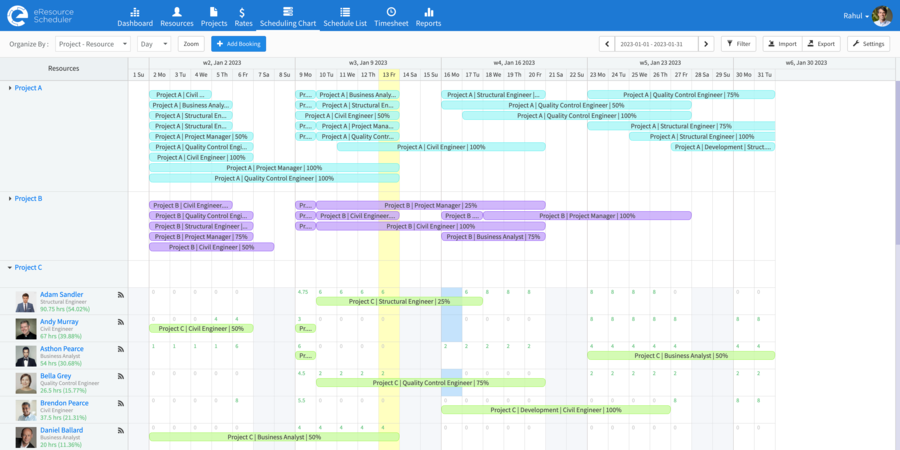
eResource Scheduler: Product Overview
eResource Scheduler is a tool designed to facilitate efficient resource scheduling and management. Its primary users are project managers and teams across various industries, who rely on it to organize their workforce effectively. The software offers significant benefits, including enhanced visibility into resource availability and skill sets, aiding in optimal resource allocation. It addresses key pain points such as conflicting schedules, underutilization of resources, and the challenge of matching skills to project requirements. Among its best features are its intuitive drag-and-drop scheduling interface, comprehensive reporting capabilities, and flexible resource allocation options.
Pros
- User-Friendly Interface: The software boasts an intuitive interface, making it easy for users to navigate and schedule resources without extensive training.
- Detailed Reporting: eResource Scheduler provides detailed reports, giving managers insights into resource utilization and performance metrics.
- Flexible Scheduling: The tool offers flexibility in resource allocation, accommodating changes and adjustments with ease, which is crucial for dynamic project environments.
Cons
- Limited Integrations: The software has limited integration capabilities with other tools, which can be a drawback for teams using a wide range of software solutions.
- Learning Curve: New users may face a learning curve in understanding all functionalities, despite its user-friendly interface.
- Customization Limits: There are limitations in customization options, which might not meet the specific needs of every organization.
Expert Opinion
As someone experienced in using various resource planning tools, I find eResource Scheduler to be a robust solution, particularly in its user interface and reporting capabilities. While it offers excellent visibility into resource allocation and utilization, it falls short in integration options compared to some of its competitors. This software excels in environments where straightforward resource scheduling and detailed reporting are priorities. However, for organizations seeking extensive customization or needing to integrate with a broad range of other software tools, it might not be the ideal choice. When selecting a resource planning tool, it's essential to weigh these aspects, considering how eResource Scheduler aligns with your specific project management and scheduling needs.
eResource Scheduler: A Deep Dive
Standout Functionalities
1. Advanced Resource Forecasting: eResource Scheduler's forecasting capabilities are more refined than many other resource planning tools, providing predictive insights that help in long-term planning and allocation.
2. Configurable Resource Profiles: The level of detail and customization in resource profiles, including skills, experience, and availability, is notably more comprehensive in eResource Scheduler compared to its peers, allowing for very specific matching of resources to project needs.
3. Comprehensive Utilization Reporting: This software stands out for its in-depth utilization reports, offering detailed insights into how resources are being used, which is a key differentiator from other tools that offer more basic reporting.
Other Key Features
1. Drag-and-Drop Scheduling: Simplifies the creation and adjustment of schedules, and its ease of use is a key differentiator.
2. Advanced Resource Forecasting: Provides predictive insights into resource needs, helping in effective long-term planning.
3. Configurable Resource Profiles: Allows detailed customization, enabling precise resource matching for projects.
4. Detailed Reporting: Offers comprehensive reports on resource utilization, setting it apart from tools with basic reporting functions.
5. Real-Time Availability Views: Ensures immediate visibility into resource availability, which is crucial for dynamic scheduling.
6. Skill-Based Matching: Automates the matching of resources based on their skills and project requirements.
7. Flexible Allocation: Supports various allocation types, adaptable to diverse project needs.
8. Conflict Resolution Features: Proactively identifies scheduling conflicts, a feature that enhances workflow efficiency.
9. Time Tracking (Timesheet): Integrates timesheet functionality, crucial for tracking project hours and budgeting.
10. Mobile Accessibility: Provides access on mobile devices, a feature not always available in similar tools.
Product Specifications
| Resource Scheduling | Yes |
| Time Tracking (Timesheet) | Yes |
| Reporting/Analytics | Yes |
| Mobile Access | Yes |
| Skill-Based Matching | Yes |
| Calendar Integration | Yes |
| API Access | Yes |
| Real-Time Collaboration | Yes |
| Project Management Integration | Yes |
| Budget Management | Yes |
| Forecasting (Advanced) | Yes |
| Custom User Permissions | Yes |
| Cloud-Based | Yes |
| Drag-and-Drop Interface | Yes |
| Resource Allocation | Yes |
| User-Friendly Interface | Yes |
| Conflict Resolution | Yes |
| Customizable Reports | Yes |
| Data Security | Yes |
| Scalability | Yes |
| Email Notifications | Yes |
| Multi-Language Support | No |
| Third-Party Integrations | Limited |
| Availability Views (Real-Time) | Yes |
| Configurable Resource Profiles | Yes |
Ease Of Use
eResource Scheduler offers a user-friendly interface, with a straightforward drag-and-drop functionality that simplifies bookings and scheduling. The real-time availability views and color coding enhance the ease of understanding schedules at a glance. However, the tool's advanced features like detailed reporting and forecasting might require a learning curve. Customization options, while beneficial, can add complexity for new users not familiar with such detailed settings. The integration of timesheet and invoicing features streamlines workflow, although mastering these functionalities might take some time for those new to resource planning software.
Customer Support
The customer support for eResource Scheduler is robust, with a range of channels including email, phone support, and comprehensive documentation. Users have access to tutorials and webinars, which are particularly useful during the onboarding process. The tool's support system, however, could improve in areas like real-time messaging and faster response times, as some users may find these aspects lacking compared to immediate support options like live chat.
Software Integrations
eResource Scheduler, as a SaaS platform, primarily focuses on resource scheduling and management. Its out-of-the-box or native integrations are somewhat limited, particularly when compared to some other comprehensive project management tools. However, it does offer a degree of integration capability, especially through its API.
Native Integrations
- Calendar Integration: eResource Scheduler integrates with calendar applications like Google Calendar and Microsoft Outlook. This allows for seamless synchronization of schedules and bookings, ensuring all team members are updated in real-time.
- Email Systems: It integrates with standard email systems, enabling automated notifications and reminders to be sent directly to users' email accounts.
API Features
eResource Scheduler provides API access, which is a significant feature for those looking to customize the tool or integrate it with their existing systems. The API allows for:
- Data Export and Import: Facilitates the transfer of data to and from eResource Scheduler, aiding in report generation and analysis.
- Custom Integrations: Enables businesses to create custom integrations with other tools they use, although this requires technical expertise.
- Workflow Automation: Supports the automation of certain processes within the resource scheduling workflow, enhancing overall efficiency.
eResource Scheduler Pricing
- Basic Plan: This is usually the most affordable option, suitable for small teams or startups. It might offer fundamental scheduling and reporting features. The price could be in the range of $10-$20/user/month, with a minimum number of seats required (e.g., min 5 seats).
- Professional Plan: A mid-tier plan that might add more advanced features like resource forecasting, detailed reporting, and possibly some integrations. Pricing for such plans often ranges from $20-$40/user/month, and there might be a requirement for a higher minimum number of seats (e.g., min 10 seats).
- Enterprise Plan: The pricing for the enterprise plan is often customized based on the specific needs and scale of the organization. In brief, the pricing for this plan is available upon request.
eResource Scheduler: Best Use Cases
Who would be a good fit for eResource Scheduler?
Medium to large companies in professional services, IT, and construction benefit most from eResource Scheduler. It's ideal for environments needing detailed resource management and complex decision-making in resource allocation and project planning.
Related read: Best Payroll Software for Construction Companies
Who would be a bad fit for eResource Scheduler?
Small businesses and teams that require basic, straightforward scheduling tools might find eResource Scheduler overwhelming. It's less suitable for industries or environments that operate with flexible or ad-hoc resource management practices.
eResource Scheduler FAQs
Here are some answers to frequently asked questions you may have about eResource Scheduler:
Can eResource Scheduler be customized with templates for different industries?
Yes, eResource Scheduler allows customization with templates, catering to the specific needs of various industries for efficient task management and scheduling.
How does eResource Scheduler handle task management?
eResource Scheduler provides robust task management features, enabling users to assign, track, and manage tasks effectively within the software product.
Is financial reporting available in eResource Scheduler?
Yes, eResource Scheduler offers financial reporting capabilities, allowing businesses to track and manage project budgets and resources effectively.
Can eResource Scheduler integrate with CRM software?
Integration capabilities with CRM software are limited in eResource Scheduler, but it can be achieved through API access for data import/export and workflow automation.
Is there an Android app available for eResource Scheduler?
eResource Scheduler offers mobile accessibility, including an Android app, facilitating resource management and scheduling on the go.
How suitable is eResource Scheduler for a software product company?
eResource Scheduler is well-suited for software product companies, especially for those needing advanced features like resource forecasting and detailed reporting.
Can eResource Scheduler be used as a project management software?
While eResource Scheduler primarily focuses on resource scheduling, its task management and reporting features make it a viable option for basic project management needs.
Does eResource Scheduler offer features to manage meeting rooms and other resources?
Yes, eResource Scheduler provides features to manage various resources, including meeting rooms, ensuring efficient utilization and scheduling.
eResource Scheduler Company Overview & History
eResource Scheduler is a resource scheduling and management software developed by Enbraun, a software company that primarily serves industries like IT, construction, and professional services. Notable for its customizable and detailed approach to resource allocation, the software is used by a diverse range of companies seeking efficient task management and project planning. Enbraun, a privately owned entity, operates with its headquarters located in Jaipur, India. Moreover, it upholds a mission to provide flexible and efficient resource management solutions. Throughout its history, eResource Scheduler has achieved milestones in developing advanced features like resource forecasting, detailed reporting, and an intuitive user interface.
eResource Scheduler Summary: The Bottom Line
In my review, eResource Scheduler stands out due to its robust customization capabilities and detailed resource forecasting. Unlike many other tools, it offers a highly configurable interface, allowing for precise resource matching. The software excels in providing comprehensive reports and real-time visibility into resource utilization. These features, particularly the advanced forecasting and detailed reporting, are what set it apart. The drag-and-drop scheduling interface and the capability to manage various resources, including meeting rooms, also make it noteworthy.
Alternatives to eResource Scheduler
If eResource Scheduler doesn’t seem like a great fit, or you want to check out a few more options, you should check out our pick of the best resource planning software. Below is a quick overview of a few tools that people often compare with eResource Scheduler.
- Microsoft Project: Often preferred for its integration with other Microsoft Office products, Microsoft Project is a better fit for organizations already embedded in the Microsoft ecosystem.
- Monday.com: Chosen for its user-friendly interface and visual project tracking, Monday.com is more suitable for teams seeking a highly intuitive and visually oriented resource planning experience.
- Smartsheet: Smartsheet is a better option for teams that prioritize real-time collaboration and flexibility in project and resource management.
Summary
In summary, eResource Scheduler is a strong choice for medium to large businesses needing detailed resource management, especially with its forecasting and reporting capabilities. While not ideal for small businesses or extensive integration needs, it excels in complex scheduling environments. Lastly, if you're considering this tool, I encourage you to share your experiences or questions in the comments, as your input can help others.
