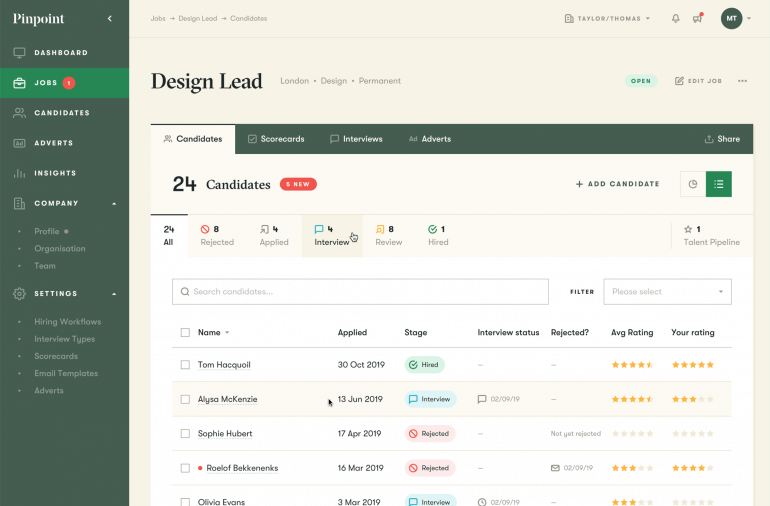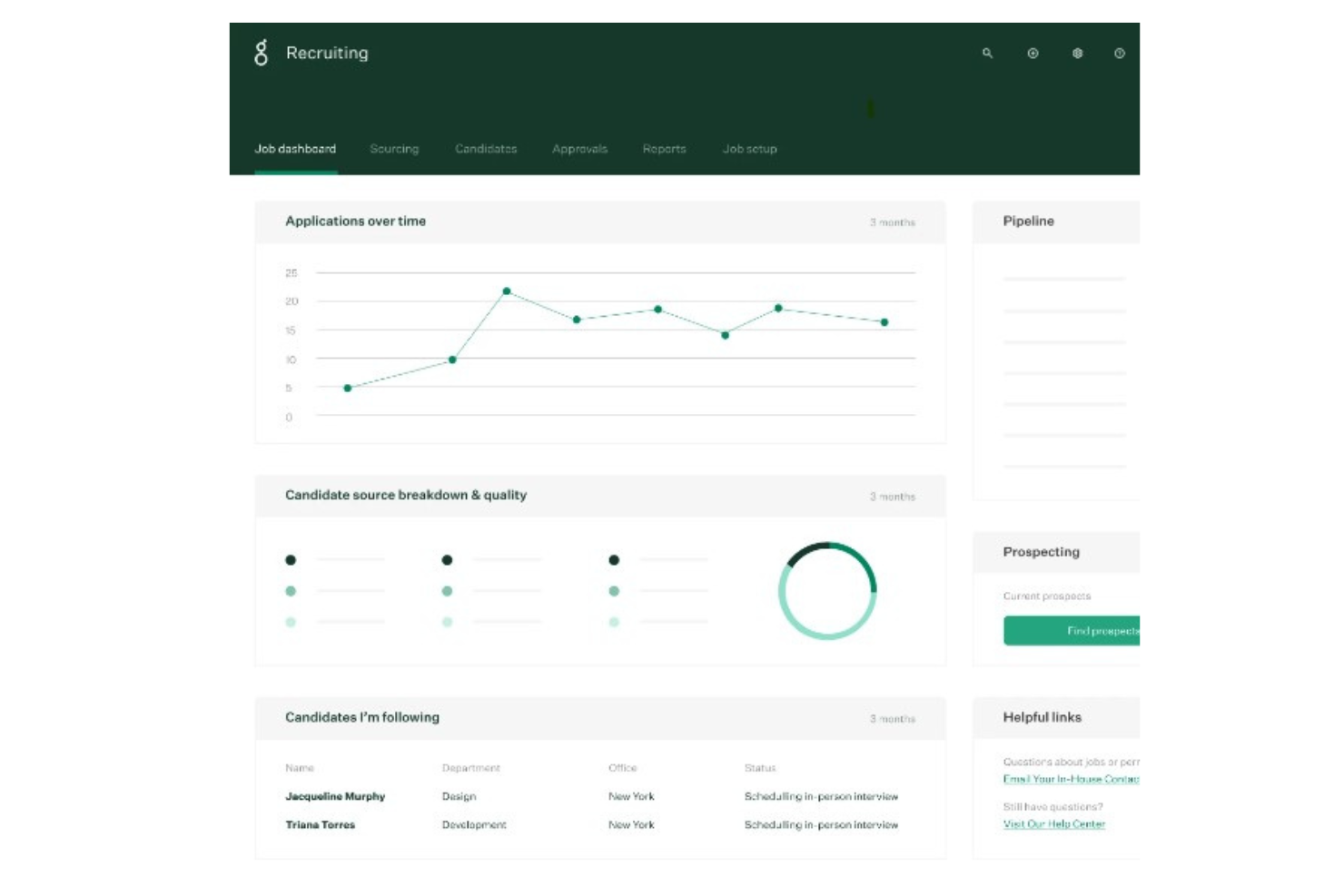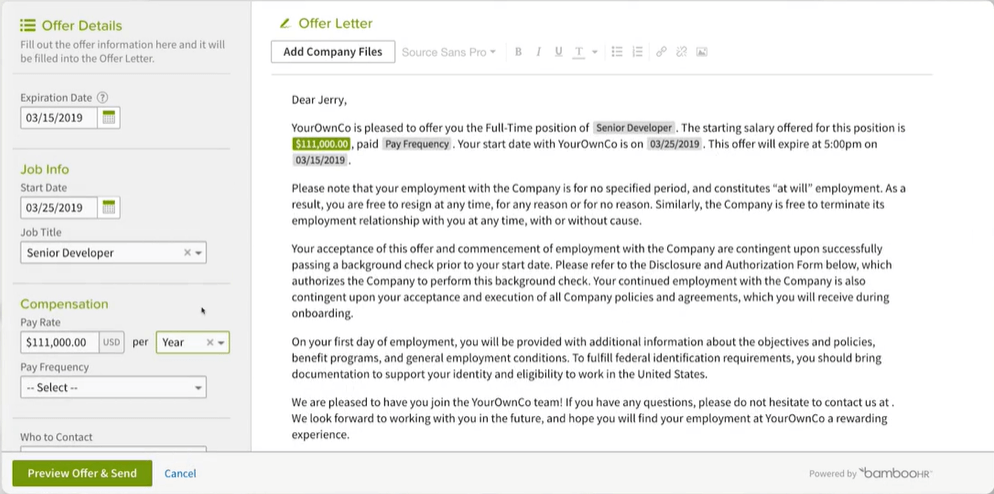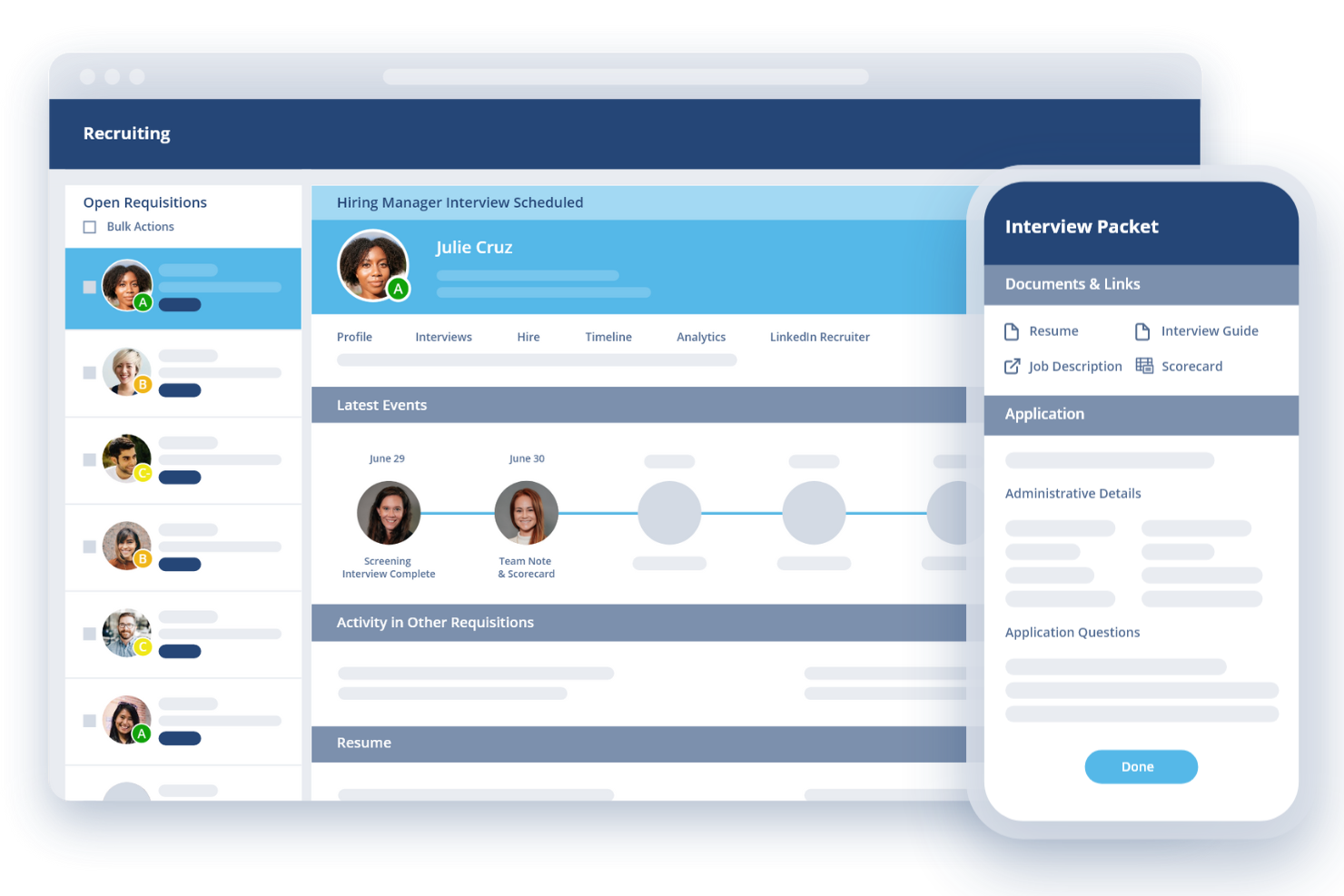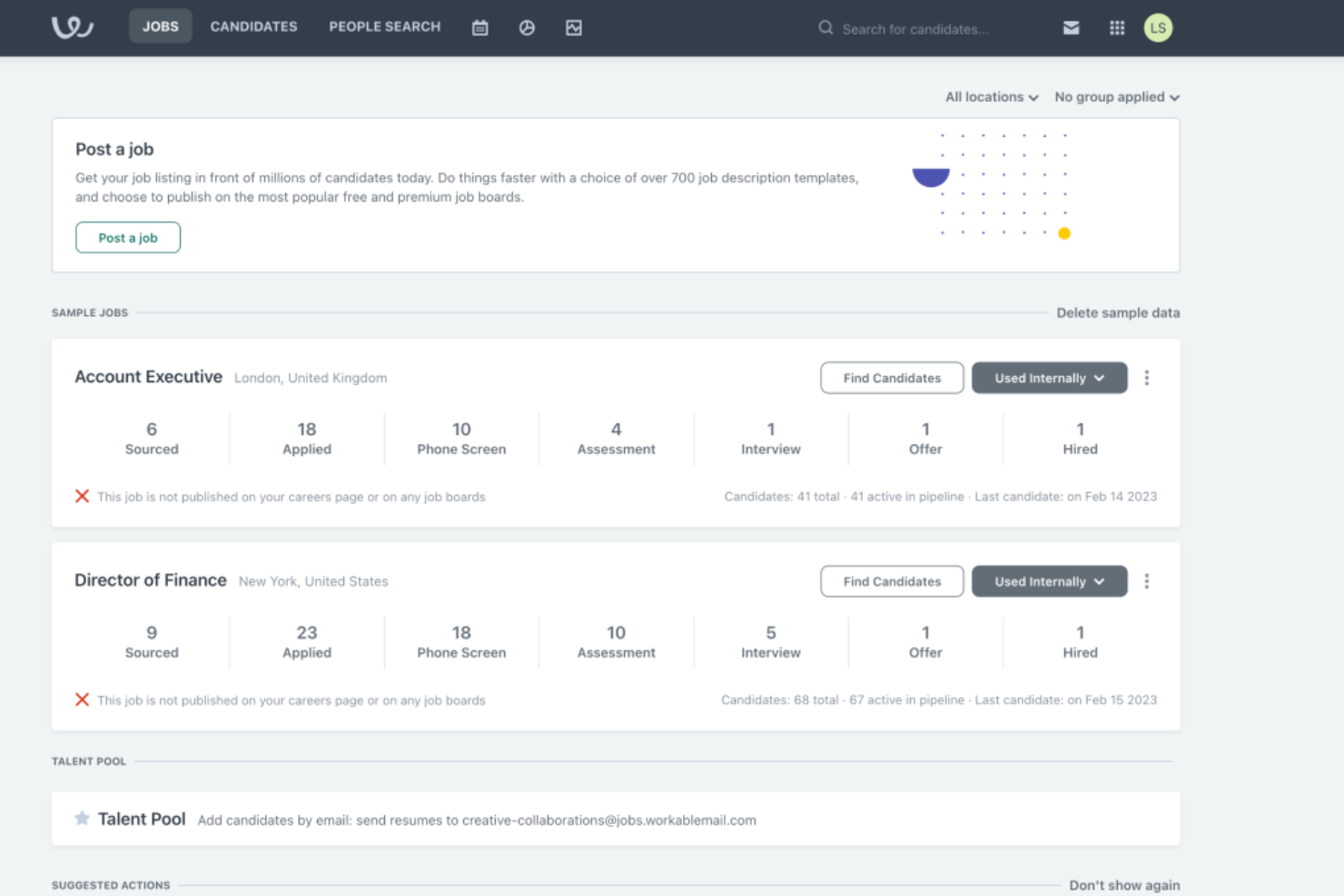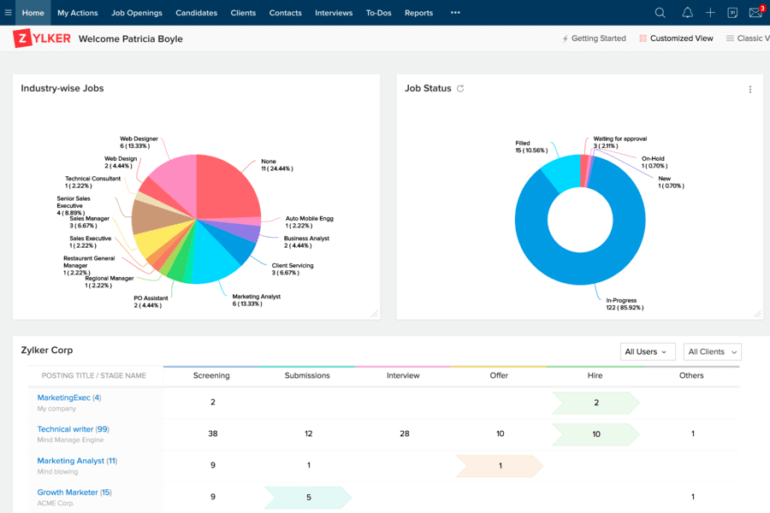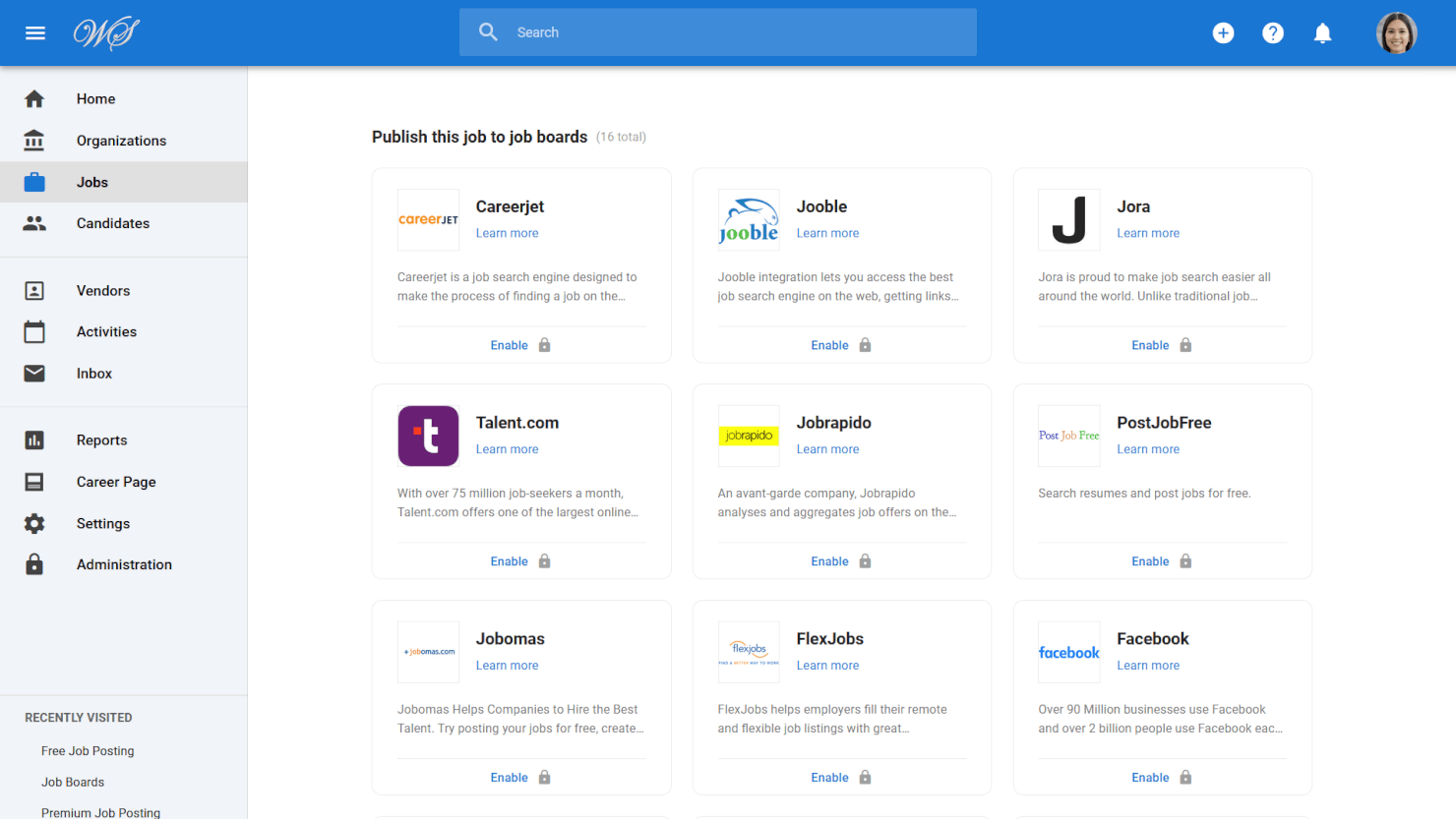10 Best Applicant Tracking Systems Shortlist
Here’s my shortlist of the 10 best applicant tracking systems out of the 30 ATS tools I reviewed:
Talk through what you’re looking for. Get a custom shortlist based on your needs. No fees.
ATSs are crucial tools in the hiring tool belt and choosing the right one is an important decision.
It's worth taking the time to put in the research and land on a solution that addresses your current needs with an eye on the future.
As someone who's navigated the complexities of recruitment firsthand, I understand your challenges and how these tools can help solve them.
Use this article to help you find your perfect ATS match by easily comparing features, pricing and USPs. I've also included tips and guidance for narrowing down your selection.
You Can Trust Our Software Reviews
We've been testing and reviewing HR software since 2019. We've tested more than 2,000 tools for different HR use causes and written over 1,000 comprehensive software reviews.
As HR professionals ourselves, we know how critical and difficult it is to make the right decision when selecting software. We invest in deep research to help our audience make better software purchasing decisions.
Learn how we stay transparent, and take a look at our software review methodology.
Best Applicant Tracking Systems: Pricing Comparison Chart
This ATS comparison chart summarizes pricing details for my top applicant tracking systems to help you find the best software for your budget and business needs.
| Tool | Best For | Trial Info | Price | ||
|---|---|---|---|---|---|
| 1 | Best for in-house talent acquisition teams | Free demo available | Pricing upon request | Website | |
| 2 | Best for sourcing many qualified candidates | Free demo available | Pricing upon request | Website | |
| 3 | Best for automated offers and analytics | 7-day free trial | From $6.19/user/month (billed annually) | Website | |
| 4 | Best for streamlined hiring automation | Free demo available | Pricing upon request | Website | |
| 5 | Best for ease of use | 15-day free trial + free demo | From $169/month, with up to 20 seats | Website | |
| 6 | Best for small businesses | 7-day free trial | From $89/month | Website | |
| 7 | Best for combined ATS and CRM | Free demo available | Pricing upon request | Website | |
| 8 | Best for staffing agencies | 15-day free trial + free plan available | From $25/user/month (billed annually) | Website | |
| 9 | Best for AI recruitment and candidate sourcing | 14-day free trial | From $15/user/month | Website | |
| 10 | Best for mission-driven organizations | Free demo available | From $6.40/user | Website |
-

ChartHop
Visit WebsiteThis is an aggregated rating for this tool including ratings from Crozdesk users and ratings from other sites.4.3 -

Willo
Visit WebsiteThis is an aggregated rating for this tool including ratings from Crozdesk users and ratings from other sites.4.8 -

Boon
Visit WebsiteThis is an aggregated rating for this tool including ratings from Crozdesk users and ratings from other sites.4.7
Best Applicant Tracking System Reviews
Below are my detailed reviews of each applicant tracking system that made it into my top 10 list, including notes on why I picked them. Each review offers a detailed look at the key features, pros & cons, integrations, and ideal use cases for each ATS system to help you find the best option for you.
Pinpoint's ATS software is a fast and flexible ATS with plenty of options to add new features as you need them.
Why I picked Pinpoint: Pinpoint is extremely powerful yet easy-to-use with an intuitive design and straightforward user experience. Recruiters and hiring managers can be onboarded and get up and running quickly, with additional customer support always available from their customer success team.
Pinpoint has core ATS and talent CRM features such as job board multiposting and social media advertising, unlimited customizable workflows, automated interview scheduling, and employee onboarding. Data protection and security features include single sign-on, two-factor authentication, and tools to help manage compliance with local regulations like the GDPR/CCPA.
Pinpoint Standout Features & Integrations:
Standout features that make Pinpoint unique include blind screening to help reduce unconscious bias, candidate scorecards for gathering fast and objective hiring manager feedback, and a suite of reporting tools including a custom report builder. They also offer access for an unlimited number of users, since their software isn't priced per user, leading to a greater ROI for large-scale in-house recruiting teams.
Integrations are available natively with hundreds of other platforms, including ADP, BambooHR, Canditech, Certn, CodeSubmit, DocuSign, JotForm, Google Meet, Gusto, Microsoft Teams, Namely, Rippling, Sage People, SAP, UKG Pro, Workday, Zoom, and many others. In addition, their Zapier integration supports integration with over 3,000 other tools.
Pros and cons
Pros:
- Powerful automation and careful design for ease-of-use
- Focus on employer brand and candidate experience
- Exceptional customer success and support
Cons:
- Some features only available in the Enterprise tier
- Not suitable for most recruitment agencies due to lack of client management features
Greenhouse is a comprehensive ATS that helps you reach, classify, and nurture talent. You can use it to build a robust candidate pipeline and find the best candidates for each available position.
Why I picked Greenhouse: You can easily post on over 1,000 job boards through the software, including both niche sites and major job marketplaces. This helps you reach a large pool of candidates from the outset and you can be confident in where you decide to post because the platform makes recommendations based on historical and industry performance.
The software stores data for all of your candidates (compliantly of course) which you can use to automate personalized outreach and engagement messages at scale. When the applications stack up, you can screen and evaluate candidates anonymously and with pre-defined scorecards, helping you reduce unconscious bias in your hiring process and ensures a fair shot for all applicants.
Greenhouse Standout Features and Integrations
One standout feature that really sets Greenhouse apart is its structured hiring capabilities. Their structured hiring workflow is designed to create a consistent and equitable interviewing experience by determining the requirements, experience, and attributes a successful candidate must have for an open role before the job is posted.
By setting these parameters up in advance, Greenhouse creates a scoring rubric you can use to assess all your candidates consistently and fairly. This process also ensures role requirements are linked to business decisions, and that hiring decisions are based firmly on data and not other potentially biased candidate details.
Other key features in Greenhouse's applicant tracking system include team collaboration tools, an internal job board to promote internal mobility, multichannel candidate sourcing, onboarding features to create a positive candidate experience, automated task management, core reports, and a mobile app.
Integrations include over 400+ applications, including Broadbean, Canditech, Calendly, Checkr, Cord, DocuSign, Dropbox, FlexJobs, GoodTime, Google Meet, Indeed, Microsoft Teams, Namely, Paradox, Seek, and many others. Greenhouse also has a Harvest API to support additional custom integrations as well.
Pros and cons
Pros:
- "Essential" (basic) plan offers good value for small businesses
- Tools to mitigate unconscious bias
- Ability to cast a wide net for all roles
Cons:
- Pricing details are not transparent
- BI tools only included in top-tier paid plan
BambooHR is a well-known HR solution that offers core HR modules designed for small and medium businesses. Their software includes modules for hiring and onboarding, time off and benefits, HR data and reporting, and employee experience.
Why I picked BambooHR: Efficiency and speed are two core elements of BambooHR’s applicant tracking system, which includes time-saving features like sending multiple email template responses at once, and branded digital offer letters that auto-populate candidate and job details. To improve the candidate experience, electronic signatures also make it fast and easy to accept a new position.
Automated reminders also ensure hiring managers communicate with applicants in a timely fashion, ensuring they feel acknowledged and informed throughout the hiring process.
BambooHR Standout Features and Integrations:
Features include automated emails, automated disqualifying questions, detailed candidate records, candidate keyword search, email and offer letter templates, connections with job boards, job pipelines, talent pools, and a full-feature mobile app so you can stay in touch with candidates from anywhere.
To help with your overall recruitment process, BambooHR also includes a useful birds-eye-view of applicant information. Their Applicant Sources Report parses out your candidate data to show you where your applicants are coming from, helping you focus your resources on what’s working the best, or address any shortcomings directly.
In addition, their Applicant Funnel Report digs deeper into your recruitment timeline to pinpoint the slower portions of your process so you can look at ways to speed up those steps.
Integrations are available 60+ common HR software solutions including job posting boards like Indeed, Glassdoor, and ZipRecruiter, as well as social media sites like LinkedIn, Twitter and Facebook.
Pros and cons
Pros:
- Offer letters with e-signature signing capabilities
- User-friendly interface, including on mobile apps
- ATS is connected to onboarding tools for hired candidates
Cons:
- Not a recruiting-first system
- Limited customization options
New Product Updates from BambooHR
BambooHR Payroll Automates Mid-Period Salary Adjustments
BambooHR Payroll now automates wage calculations for salaried employees with mid-pay period salary changes, simplifying a previously manual process. For more details, visit BambooHR Product Updates.
ClearCompany is an easy-to-use applicant tracking system (ATS) that has empowered thousands of companies to attract, screen, and hire better talent. You'll also unlock tools to engage your team and use strategic insights to keep recruiting competitive.
Why I picked ClearCompany: I appreciate the many time-saving automations their platform includes, such as interview scheduling workflows, and the ability to expedite the candidate communications process via automated emails or pre-built text recruiting campaigns. When combined, these features can help hiring teams accelerate their hiring process and identify top talent faster.
ClearCompany is best for companies based in the U.S. and Canada.
ClearCompany Standout Features & Integrations:
Standout features for ClearCompany include their mobile-friendly interview packages, and their Advanced ClearText suite that meets candidates where their are (on their mobile devices) by offering ClearText and Text-to-Apply features for candidates, as well as bulk texting and text recruiting templates for your talent acquisition specialists. Plus, their pre-built recruiting report templates track all the key data points you'd expect (candidate demographics, pipeline sources, time to hire, etc.), saving you from having to set your reports up from scratch.
Other key features include candidate sourcing, automated screening, candidate grading, text & video interview scheduling, EEO/OFCCP compliance reporting, numerous integrations to help you post jobs, AI-assisted job descriptions, and an additional full-service background-checking option that's available as an add-on.
Integrations are available natively with 100+ programs for assessment tests, background checks, calendars, job postings, payroll and benefits, and SSO.
Pros and cons
Pros:
- Automatic candidate screening and grading saves lots of time
- Recruiting tools link to other modules to support easy employee onboarding
- Lots of integrations to help with skill testing
Cons:
- No free trial available
- Information on plan features and prices is not readily available
Workable is a recruitment software designed to simplify the hiring process for businesses of all sizes. Their ATS tool offers features that cover every aspect of recruitment, from posting jobs to tracking applicants and managing interviews.
Why I picked Workable: One of the reasons Workable stands out is its ease of use. The platform’s intuitive design ensures that even those with minimal technical expertise can navigate and utilize its features. Additionally, Workable’s robust job posting capabilities allow users to distribute job listings across hundreds of job boards and social media channels with a few clicks, attracting a diverse range of applicants.
Workable also has a comprehensive ATS that helps the recruitment process by organizing applications in a centralized dashboard, where recruiters can easily track candidate progress and status. Advanced features like resume parsing, candidate scoring, and automated workflows reduce administrative burdens and help recruiters focus on engaging with the most promising candidates
Workable Standout Features & Integrations:
Standout features include collaborative hiring tools for better team communication and shared evaluations, customizable templates for job descriptions and emails, and reporting and analytics tools for actionable insights into recruitment metrics. Furthermore, Workable includes an integrated video interview feature, allowing for more flexible and remote-friendly hiring processes.
Integrations include LinkedIn, Indeed, Google Calendar, Slack, Microsoft Outlook, Zapier, BambooHR, Greenhouse, Zoom, Asana, Trello, DocuSign, G Suite, Office 365, Monster, Facebook, Twitter, and Glassdoor.
Pros and cons
Pros:
- Reports and analytics for the recruitment process
- Automation features for recruitment tasks
- Easy to navigate, intuitive user interface
Cons:
- Initial setup can be complex, especially with data migration
- Some limits to customization
New Product Updates from Workable Recruiting
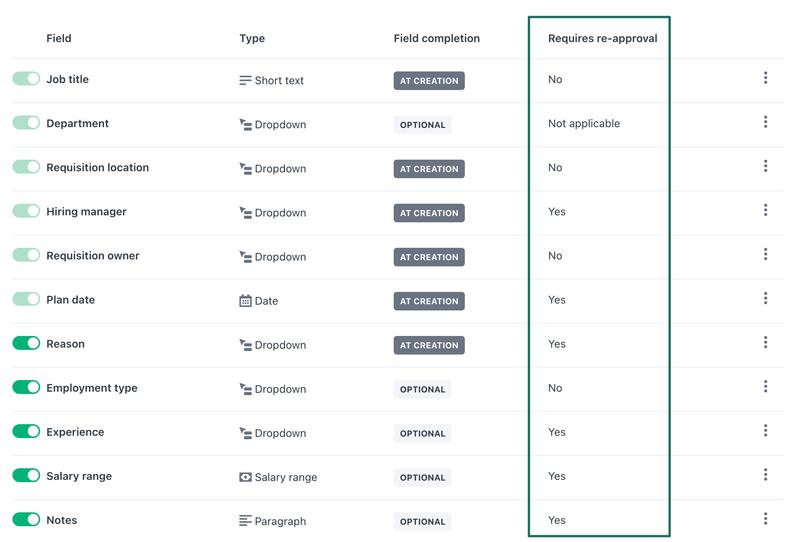
Direct Editing Access in Workable’s Hiring Plan
HR admins can now update filled requisitions directly in Workable’s Hiring Plan, editing fields like fill date and salary to ensure compliance and accurate reporting. For more details, visit Workable's updates.
AvaHR is an all-in-one applicant tracking system for small businesses designed to make the whole recruitment process a lot easier. You can use it to help you manage your job postings, sift through resumes, and keep track of applicants.
Why I picked AvaHR: I included AvaHR in this ATS list because it's got all the features you need without being overly complicated or expensive. It's also very flexible, so you can adapt it to different hiring workflows as needed. You can use automations to post to 50+ job boards at once, share job openings over social media, create custom pipelines, and communicate with candidates through text messages.
AvaHR Standout Features and Integrations
One standout feature I really love about AvaHR is its collaborative hiring tools. You can involve your whole team in the hiring process, which can really help to ensure you're making the right decisions. It also has a great candidate ranking system, which makes it easy to see at a glance who your top applicants are, while also eliminating any unconscious biases.
Other key features include resume parsing, tools for collecting employee referrals, and the ability to send digital offers to top-tier candidates, which can be signed with e-signatures. AvaHR also supports bulk actions, which can save high-volume hiring teams even more time.
Integrations are available with over 860 apps, including CRM systems like Twilio, Salesforce, HubSpot and Pipedrive, and with work operating systems like Google Workspace and Microsoft Office 365. It also integrates with numerous job boards, including LinkedIn, Indeed, and ZipRecruiter, which allows you to post jobs to multiple platforms with just a few clicks.
Pros and cons
Pros:
- Suitable for small businesses or enterprise organizations with multiple locations
- Numerous software integrations available
- Well-suited for hiring trade services, hospitality, and healthcare workers
Cons:
- Could use more job board integrations compared to other systems
- Starter package has limited features
Tracker is a recruitment and staffing software that acts as a combined ATS and CRM (candidate and/or client relationship management) system. The tool is designed to help staffing and recruiting firms manage and optimize their candidate, client, marketing, and operational processes.
Why I picked Tracker: I selected Tracker because of its dual purpose as an ATS and CRM system, plus several unique features that make it a great choice for any organization with a heavy customer relations focus. This includes their back office functions that help with client onboarding, assignment management, and accounting, as well as their integrated vendor management system (VMS) that helps teams proactively source talent 24/7 thanks to their rules-based parsing engine and auto-match technology.
Tracker Standout Features and Integrations
One standout feature that can save a lot of time is their AI-based candidate ranking feature. This feature uses machine learning to monitor candidate engagement and combines these details with existing candidate data already in Tracker from previous applications. By combining these data sources, their AI agent helps to rank candidates and present the best fits for your open positions using this proprietary ranking methodology.
Other key features worth noting include tools for sourcing candidates, nurturing and matching applicants, 1-way and 2-way video interviewing, a built-in team TrackerChat app, and a full-featured mobile app, plus tools for marketing vacant positions. You can also set up custom candidate portals, dashboards, workflows, and reports easily thanks to their user-friendly interface. Plus, Tracker also offers tools like resume parsing to remove resume formatting and help eliminate manual data entry.
Integrations include a wide variety of job boards, as well as third-party tools like Outlook, Gmail, Google Chrome, LinkedIn, Office 365, and QuickBooks through their RESTFul API. You can also connect Tracker to 30+ other software solutions using their Zapier API integration.
Pros and cons
Pros:
- Highly regarded local support and success team
- Ability to customize views, fields, workflows, and more
- Intuitive, easy-to-use interface
Cons:
- No built-in payroll, but integration with QuickBooks and others
- No background check integration
Zoho Recruit is an applicant tracking system designed for recruiters and corporate hiring teams. The tool helps teams hire a workforce that is in sync with the changing talent demand, as well as hire more qualified candidates.
Why I picked Zoho Recruit: Zoho Recruit’s applicant tracking system caters to multiple hurdles faced by recruiters. The tool offers solutions for both in-house recruiters and staffing agencies, and helps users source, track, and hire the best candidates, without any juggling required across different media.
Zoho Recruit Standout Features & Integrations:
Features include the ability to post jobs to multiple job boards, and tools to automate and manage candidates, clients, & contacts so your team can spend less time on mundane processes. Users can also make use of customizations and automations for tasks like sending emails, updating interview status, and more. Zoho Recruit also provides reports and analytics for hiring strategies, plus 24/5 customer support.
Zoho Recruit integrates natively with other Zoho products such as Zoho Analytics, Zoho CRM and Zoho People. They also have native integrations with 30+ other tools, including Adobe Sign, Evernote, Checkr, Clickatell, DocuSign, HireRight, Mailchimp, Screen Magic, Slack, Sparkhire, and Verified First.
Pros and cons
Pros:
- Enhances job opening visibility through candidate sourcing features
- Offers intelligent recruitment automation capabilities
- Reduces drop-off rates through continuous candidate engagement
Cons:
- Client and vendor portal access only available in the enterprise edition
- Mobile app does not allow users to manage hiring process on mobile
- Various features can be overwhelming
Manatal is a leading applicant tracking and recruitment software solution that uses artificial intelligence (AI), machine learning, and other unique and innovative features. The software helps in streamlining all recruitment operations from sourcing to onboarding, and is currently used by organizations in over 90 countries worldwide.
Why I picked Manatal: Their interface is both practical and intuitive, and as a result, little to no training is required and teams can quickly start leveraging its tools. Manatal also includes a complete CRM (customer relationship management) system and an easy-to-use, customizable career page builder so users can start showcasing openings.
Manatal Standout Features & Integrations:
Features The platform includes all the standard ATS features you'd expect, such as daily recruitment processing, drag-and-drop pipelines, compliance tools (i.e., GDPR, CCPA, & PDPA), a full analytics suite, a skill bank, candidate and job history, activities management, collaboration tools, a placement management system, and all main functions that relate to applicant information and employee records.
More innovative features include things like powerful search functions, AI-based recommendations, candidate scoring, and social media recruitment (LinkedIn, Facebook, GitHub, and more). These features have proven extremely valuable in streamlining activities like candidate sourcing and screening, as well as in helping leverage large existing candidate databases.
Integrations are available through Manatal's open API and include platforms like LinkedIn, Gmail, Outlook, Mailchimp, and more.
Pros and cons
Pros:
- Built-in CRM tools
- AI-based recommendation of candidates and social media recruitment
- Intuitive user interface
Cons:
- No payroll management system
- No free plan available
Transformify is a workforce management platform with a strong applicant tracking system (ATS) that supports global hiring, contractor management, and vendor payments in over 184 countries.
Why I Picked Transformify: I chose Transformify for this list because of its unique positioning as an ATS that also handles global compliance, payments, and vendor management—all in one place. It’s especially valuable for businesses managing international contractors and freelancers who need flexible, compliant payment solutions. I also appreciate that Transformify offers its ATS free for charities and NGOs, which is an excellent option for mission-driven organizations with limited budgets.
Additionally, Transformify stands out for its strong diversity and social responsibility initiatives, promoting inclusive hiring and providing global access to work opportunities.
Transformify Standout Features and Integrations:
Standout features include AI-powered candidate matching, one-click job distribution to 100+ job boards, and integrated vendor and contractor management. The platform also offers a wide variety of payment options—including bank transfers, debit cards, e-wallets, and cryptocurrencies—making it easy to manage international payments. The built-in compliance tools are especially useful for navigating complex labor laws across multiple countries.
Integrations are not currently listed by vendor.
Pros and cons
Pros:
- Supports global, flexible payment methods
- Automates vendor and contractor management
- Promotes diversity and social responsibility
Cons:
- Integration details not fully transparent
- No mobile app functionality
Other Applicant Tracking Systems
Here are a few more recruitment ATS tools that didn’t make the top 10 applicant tracking systems list:
- Recruit CRM
For recruiting firms and enterprises
- Unnanu Hire
For its free plan
- Gem
For unified recruitment pipeline views
- Freshteam
For growing businesses
- Recruitee
For automated candidate reminders
- JazzHR
For customizable recruiting solutions
- PCRecruiter
For detailed recruitment analytics
- Eddy
For those with little technical expertise
- Bullhorn
For integrations
- TalentReef
For recruiting, hiring, and onboarding
- Recooty
For resume parsing
- SAP SuccessFactors
For data analytics and reporting
- Journeyfront
For data-driven hiring practices
- JobAdder
For built-in job posting
- GoHire
For industry-specific customizations to help businesses scale
- Avionté
For attracting quality candidates
- iCIMS Talent Cloud
For mobile accessibility
- Oracle Taleo
For large enterprises
- Rippling
For pre-built pipeline templates
- VidCruiter
For high-volume recruiting
Related HR Software Reviews
If you still haven't found what you're looking for here, check out these other tools that are related to payroll software, that we've tested and evaluated.
- HR Software
- Payroll Software
- Employer of Record Services
- Workforce Management Software
- Learning Management Systems
Selection Criteria for Applicant Tracking Systems
My approach to choosing the best applicant tracking software is based on my personal experience managing hiring processes and extensive research into how these software systems address the needs, pain points, and goals of recruiters and hiring teams in real, day-to-day scenarios.
Core ATS Functionalities (25% of total score): For an applicant tracking system to land a place in my initial list, it needed to fulfill the following basic functionalities:
- Job posting tools to help you advertise positions across multiple platforms
- A customizable dashboard where you can track job applications for each open position
- Tools to streamline communication with candidates through automated emails and notifications
- Candidate screening tools, including side-by-side comparisons, skill-based comparisons, and resume screening to speed up candidate selection
- Interview scheduling tools to automate the booking process
- Collaboration tools to make it easier for internal teams to discuss hiring decisions as a group
Additional Standout Features (25% of total score): To help me hone in on the best applicant tracking software on the market, I also took note of any unique features, including:
- AI-driven analytics tools that offer deeper insights into the recruitment process
- Innovative candidate engagement tools like video interviewing or AI-driven chatbots for pre-screening
- Enhanced mobile applications or dedicated ATS apps that provide a full range of ATS functionalities for recruiters communicating with candidates on the go
Ease of Use (10% of total score): To evaluate the usability of each applicant tracking system, I considered the following:
- An intuitive user interface that minimizes the learning curve
- Clear and logical menu structures that lend quick access to essential features
- Visual recruiting pipelines, color-coding, or visual status flags that make it easy to digest information at a glance
- Drag-and-drop functionalities for ease of scheduling interviews and organizing candidate profiles
- Role-based access controls that are straightforward to configure
Customer Onboarding and Customer Support (10% of total score): To get a sense of each software provider's customer onboarding process and the level of customer support each vendor offered, I considered the following factors:
- Quick setup processes with clear guidelines for new users
- Comprehensive ATS training materials such as videos, templates, and interactive product tours
- Data migration support for transferring existing candidate information into the new system
- Availability of customer support during the onboarding phase to address any issues
- The availability of multiple support channels, including email, phone, and chat
- The existence of a self-service knowledge base or other self-help resources to speed up troubleshooting
- The overall quality, responsiveness, and helpfulness of the support team during customer onboarding and post-purchase, as inferred from customer reviews
- Regular updates regarding new features of system-wide changes
Value for Price (10% of total score): To gauge the value of each software, I considered the following factors:
- The availability of free trials or demos to test the software before purchasing
- Transparent pricing models that clearly explain which features are included at each level, without hidden fees
- Tiered pricing plans that cater to different business sizes, from small to medium-sized businesses (SMBs) up to enterprise-level organizations
- Comparable pricing to other applicant tracking system examples
Integration capability (10% of total score): Evaluating the integration capabilities of applicant tracking systems (ATS) is crucial for understanding their usability and functionality. Here are the factors I considered:
- Advanced integration capabilities with social media for a broader reach in sourcing candidates
- Seamless integration with internal HR tools such as HR Information Systems (HRIS), payroll systems, and onboarding platforms that are essential for efficient HR operations
- The system's ability to connect with external resources like recruiting platforms and job boards to enhance the recruiting reach and efficiency
- Assessing integration with advanced tools such as assessment platforms and video interviewing capabilities, which are critical for a comprehensive evaluation of applicants
- Whether the ATS system offers direct, first-party integrations or relies on third-party APIs, with a preference for systems that provide more reliable, easy, and smooth direct integration options
- A high score is given to systems that offer a wide range of robust integration options that improve overall system usability and performance
Customer Reviews (10% of total score): Evaluating customer reviews is the final element of my selection process, which helps me understand how well a product performs in the hands of real users. Here are the factors I considered:
- Whether a product has consistently high ratings across multiple review platforms, indicating a broad level of user satisfaction
- Specific praises, criticisms, or trends in customer feedback that indicate the software's strengths or areas for improvement
- Whether customer feedback specifically mentions issues with ease of use, customer support responsiveness, or lacking features
- Testimonials that highlight specific features that users found beneficial for their recruitment needs
By using this assessment framework, I was able to identify applicant tracking systems that go beyond basic requirements to offer additional value through unique features, intuitive usability, smooth onboarding, effective support, and overall value for price.
Use your ATS and sourcing tools strategically. Leverage AI to help with baseline screening, but always make room for the human touch to evaluate culture fit and adaptability.
How to Choose an Applicant Tracking System
Applicant tracking systems can help you find better candidates faster, move them through your process more efficiently, and create a better hiring experience for everyone involved.
But as you can see, there are lot of vendors to choose from. To help you figure out which applicant tracking system software is the best fit for your needs, keep the following points in mind:
| Factor | What to Consider |
|---|---|
| Hiring Challenges | - Identify current recruiting pain points - If interview scheduling is a bottleneck, prioritize ATSs with calendar integrations and scheduling tools |
| User Access & Roles | - How many users will access the system? - Is pricing based on per-user, per-job, or flat rate? - Look for role- and/or location-based permissions for recruiters, hiring managers, and collaborators - Ensure proper access controls and data security compliance |
| Integration Needs | - Does it integrate with your HRIS, onboarding tools, or background check platforms? - Can it replace multiple tools with one consolidated system? |
| Scalability | - Will the ATS support long-term hiring growth? - Does it offer flexible pricing plans? - If hiring globally, does it support multi-country compliance, language localization, and international job postings? |
| Workflow Compatibility | - Does the ATS align with your current recruiting workflows and delivery models? - Consider what’s working, what isn’t, and tailor your selection accordingly - Don’t rely solely on popularity—focus on what matches your specific needs and processes |
Trends in Applicant Tracking Systems for 2025
The race for top talent is fast-paced, and recruitment software is evolving just as quickly. Here are several key trends shaping applicant tracking systems to meet the needs of modern recruiters.
Most Important Evolving Features
AI-driven screening and skill matching
Managing large volumes of applications efficiently is a major challenge for many recruiters.
AI integration into ATS software is streamlining this process by using machine learning to quickly scan resumes and identify candidates with the best skill matches for your job requirements.
This significantly speeds up screening and adopts a skills-first approach, reducing potential hiring biases. AI also helps automate tasks like writing job descriptions and creating email templates, cutting down time-to-hire.
If this resonates with you, check out our best AI recruiting software for some cherry-picked options.
Hiring Bias Reduction Tools
As diversity, equity, and inclusion (DEI) continue to grow in importance, many ATS tools are adding features to reduce unconscious bias.
These tools can anonymize applications by removing personal details like names, gender, age, and ethnicity, allowing recruiters to focus solely on skills and qualifications, fostering a more equitable hiring process.
Mobile accessibility and optimization
With mobile usage continuing to rise, ATS systems are increasingly optimized for mobile recruiting.
According to Appcast's 2022 Recruitment Marketing Benchmark Report, 67% of job applications are now completed on mobile devices. Key mobile-friendly features include:
- Mobile-friendly job applications
- Career pages with SMS alerts or notifications for new postings
- Applications via text
- Texting candidates directly from your ATS
- Dedicated mobile ATS apps to speed up recruiting from anywhere.
Unique and Unusual Functionality
- Virtual Reality (VR) and Augmented Reality (AR) Integrations: Some ATS companies are experimenting with VR and AR for immersive job previews and interviews, offering a novel way to engage candidates and provide a realistic job preview.
- Blockchain for Candidate Verification: The use of blockchain technology for verifying candidate credentials and work history is emerging as a novel application, ensuring authenticity and transparency in the recruitment process.
What Is An Applicant Tracking System?
Applicant tracking systems are a type of HR software that helps you organize all aspects of your recruiting process, from sourcing candidates to comparing their skill sets to making them an offer.
The main aim is to help make your hiring process more efficient by reducing manual work and improving your time-to-hire.
Applicant tracking systems can also improve the quality of your hires and support better data-driven decision-making due to their advanced filtering and screening capabilities.
They're designed for both professional recruiters and in-house talent acquisition specialists.
Features of Applicant Tracking Systems
As you might have noticed, no two systems are quite the same with each vendor focusing on slightly different aspects of hiring or taking a unique approach to something standard like applicant tracking.
That being said, here are the most important ATS features to look for:
- Candidate tracking: The bread and butter! I'm a personal fan of the Kanban style, drag and drop interface to help you easily visualize which stagecandidates are at.
- Job posting and distribution: This refers to tools that automatically post job openings to multiple job boards and social media platforms, increasing the visibility of your job postings, and attracting a larger and more diverse candidate pool.
- Talent pools: A talent pool is a feature that lets you build a pool of potential candidates for each position, or future positions.
- Collaboration tools: To make team-based hiring easier, applicant tracking systems include collaboration tools such as comments, tags, and feedback tools. This fosters a collaborative hiring environment, ensuring that multiple perspectives are considered during the decision-making process.
- Customizable automations and workflows: More advanced ATSs allow you to set up workflow automations to take care of menial tasks like sending out interview reminders, following up on references, or sending bulk rejection emails.
- Candidate screening tools: This refers to incorporated ATS tools to assess candidates on specific skills resume parsing, skill assessments, or other ranking tools. This helps to compare qualified candidates side-by-side before deciding who should advance.
- Analytics and reporting tools: Built-in recruitment analytics tools can help you gain deeper insights into your hiring process to make better data-driven decisions to improve it.
- Mobile accessibility: This is an important feature because 89% of job seekers use their mobile devices to apply for jobs. Top ATS systems offer mobile accessibility through a mobile-friendly interface or a dedicated mobile app to increase the speed and convenience of communications, ensuring that the recruitment process keeps moving forward, even on the go.
- Candidate relationship management: CRM features sit on top of your candidate database and include automated job alerts to help keep potential candidates updated on new roles and relevant development.
- Software integrations: The best ATS software should offer integrations with human resources information systems (HRIS), email providers, and digital calendars, improving productivity and transparency for team-based hiring.
Strong ATS tools should track metrics like offer acceptance rates, scorecard completion rates, and salary averages to provide actionable insights.
Benefits of Applicant Tracking Systems
"Once hiring gets over a certain threshold, an ATS will help you create a more efficient hiring process and provide a better candidate experience."—Mariya Hristova, People and Operations Lead.
Depending on the size of your hiring volume, you're likely dealing with a handful of positions that you’re scouting for simultaneously, all with distinct candidate skills and requirements.
On top of that, you have candidates submitting their applications around the clock, vying for your attention and time.
Without the right tools, juggling all that information can be overwhelming. Here are the key benefits of using an applicant tracking system:
- Improved recruitment efficiency: Since an ATS automates many time consuming activities, recruiters can focus more on value add activities like providing interview feedback.
- Enhanced candidate experience: By streamlining the application process and providing timely communication, an ATS helps create a positive experience for applicants and a favorable brand perception among potential new employees.
- Increased quality of hires: With advanced filtering and matching algorithms, an ATS can help identify the most suitable candidates based on the job requirements and organizational fit. This leads to a higher quality of hires, directly impacting your company's success.
- Improved scalability: An ATS allows organizations to easily scale their recruitment efforts up or down based on their current needs without compromising the quality of the hiring process. This adaptability is crucial for businesses experiencing rapid growth or seasonal fluctuations in hiring.
- Data-driven insights: By offering detailed analytics on various aspects of the recruitment process, an ATS enables organizations to make better data-driven decisions. Insights on performance metrics and hiring trends can help in refining recruitment strategies and improving future outcomes.
In short, by automating routine tasks, enhancing the candidate experience, and providing valuable insights, the best ATS platforms not only save time and resources but also empower more informed hiring decisions.
Costs & Pricing for Applicant Tracking Systems
ATS platforms typically offer a range of plans to suit different organizational sizes and hiring needs, from free versions designed for small businesses or startups to more comprehensive, feature-rich packages for large enterprises.
Understanding these options will help you select a plan that aligns with your recruitment goals, budget, and the scale of your hiring operations.
In general, applicant tracking systems tend to cost between $10 to $100 per user, per month, though some systems do operate on a flat fee model instead. Some systems do include a one-time set-up fee too.
However, most recruiting software providers are happy to offer you a free demo or free trial so you can get a first-hand feel for their ATS system before signing up.
Pricing & Plan Comparison Table for Applicant Tracking Systems
| Plan Type | Average Per User Fee | Average Flat Fee | Common Features |
|---|---|---|---|
| Free | $0 | $0 | Basic job posting, limited candidate tracking, email notifications, and simple reporting |
| Basic | $10 to $20 per user, per month | $50 - $100/month | Enhanced job posting on multiple platforms, resume parsing, basic CRM, email integration, and basic analytics |
| Professional | $50 to $100 per user, per month | $200 - $500/month | Advanced CRM features, bulk email sending, advanced analytics, integration with HR systems, and customizable workflows |
| Enterprise | Custom Pricing | Custom Pricing | Full suite of features including AI-driven analytics, dedicated support, enhanced security, and unlimited job postings |
Note that the free option typically offers a taste of the system's capabilities, making it ideal for very small businesses or those in the initial stages of scaling their operations.
As I mentioned above, when considering an ATS platform, it's important to assess not just the current size of your recruitment team but also anticipate future growth. This approach ensures that the selected plan not only meets your current needs but is also scalable to adapt to your organization's evolving requirements.
If your hiring needs are minimal, you may be able to start with a free or basic plan initially. However, there are many reasons why you may want to opt for a more advanced plan, including:
- Increased hiring volume: If your company experiences a surge in job openings, a more advanced plan can help you handle the higher volume of applicants through advanced features like AI resume screening.
- Advanced analytics: If you need deeper insights into your recruitment metrics, advanced plans provide robust analytics tools to track and optimize your hiring strategies.
- Employer branding: To help you stand out in a competitive job market, advanced plans often include recruitment marketing features that enhance your company's visibility and attractiveness to top talent.
- Integration capabilities: Basic plans often lack integration abilities, so you'll need to scale up to unlock this feature. Advanced plans generally offer seamless integration with other HR tools and systems, allowing for a unified workflow.
Ultimately, it's important to secure a plan that offers the features you require to satisfy your current needs and solve your challenges without exceeding your budget.
New & Noteworthy Product Updates Q2 2025
Below, I've summarized the most recent release notes and product updates for my top ATS recommendations.
Discover what’s now possible through new feature releases, improvements, and updates for web, desktop, and mobile apps. Learn what’s new, if it’s hot—or not, and why it matters for recruiting.
Workable
So far in Q2, Workable has rolled out a fresh batch of enhancements designed to make sourcing, screening, and scheduling more intuitive, efficient, and accurate.
Interview coordination now benefits from dynamic timezone detection, which automatically shows times in each participant’s local zone—cutting back on confusion and rescheduling. Meanwhile, automated thank-you messages help hiring teams maintain a polished candidate experience without manual effort, while self-scheduling links now support one-time use to prevent double bookings.
Candidate records are now cleaner thanks to automatic phone number formatting and deduplication—improving consistency across profiles. Additionally, Workable now flags incomplete applications, allowing teams to easily identify which candidates didn’t finish submitting all required fields, and filter them out or follow up as needed.
Workable’s sourcing capabilities have taken a leap forward with a natural language search tool. Recruiters can now type intuitive prompts like “Java developers with 3+ years of experience in Berlin,” and the platform automatically surfaces matching candidates—speeding up talent discovery without needing to master Boolean syntax.
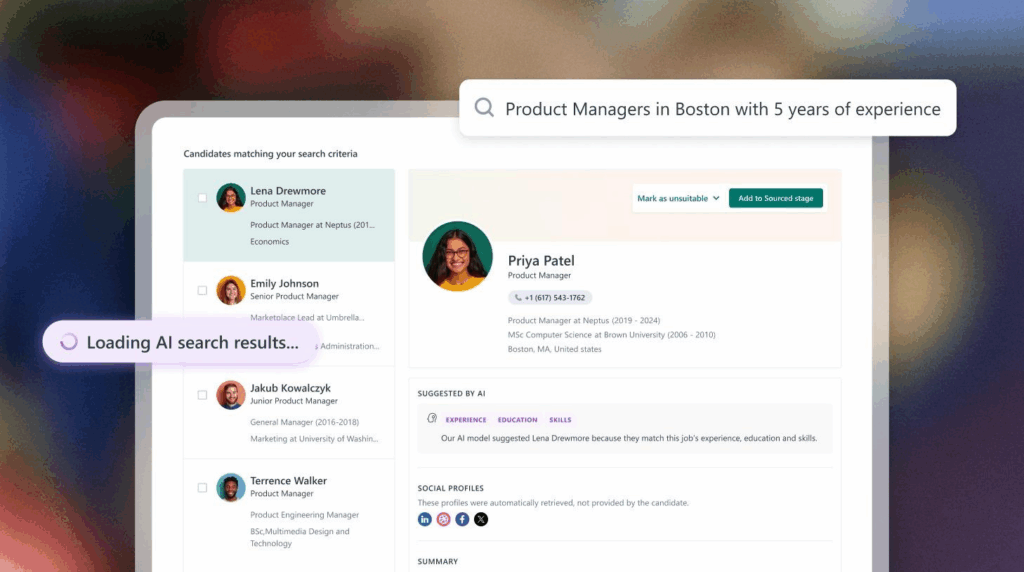
The AI Screening Assistant has gotten sharper. It can now interpret open-ended text answers, such as motivation questions or past experience descriptions, and highlight useful insights. It also better understands job-specific qualifications, helping screen candidates more intelligently based on the actual requirements of the role.
Verdict: Hot! These Q2 updates push Workable further into smart automation territory—reducing administrative overhead, sharpening sourcing efforts, and delivering more precision at key hiring touchpoints.t operations, improve data accuracy, and foster a more engaging candidate journey.
Greenhouse
So far in May, Greenhouse Recruiting introduced several updates aimed at streamlining user experience, improving data visibility, and tightening control over hiring workflows.
The new job filtering feature on the My Dashboard page allows users to quickly narrow down open roles by department, office, or custom fields—making navigation far more efficient for recruiters and hiring managers juggling multiple requisitions.

A redesigned Offer Details tab now provides clearer visibility into offer versions, approval statuses, and upcoming actions, helping teams track progress and ensure nothing slips through the cracks.
Greenhouse also improved permission management with a more intuitive setup interface that simplifies the process of editing and assigning user permissions, especially for large organizations.
For reporting, candidate stage movement data can now be filtered to show only completed applications, giving teams a more accurate read on conversion trends without clutter from withdrawn or incomplete submissions.
Verdict: Pretty Hot! These Greenhouse Recruiting updates improve oversight, reduce friction, and give hiring teams better tools to move quickly while staying in control. limited technical resources. They meaningfully support more agile and brh limited technical resources. They meaningfully support more agile and branded hiring.
Pinpoint
In April 2025, Pinpoint introduced several updates aimed at enhancing candidate search capabilities, improving internal job visibility, and refining user experience.
The candidate search functionality received a significant upgrade, allowing users to filter candidates based on application stage, responses to specific questions, and listed skills. These filtered views can be saved for quick access, streamlining the process of managing and revisiting customized candidate searches.
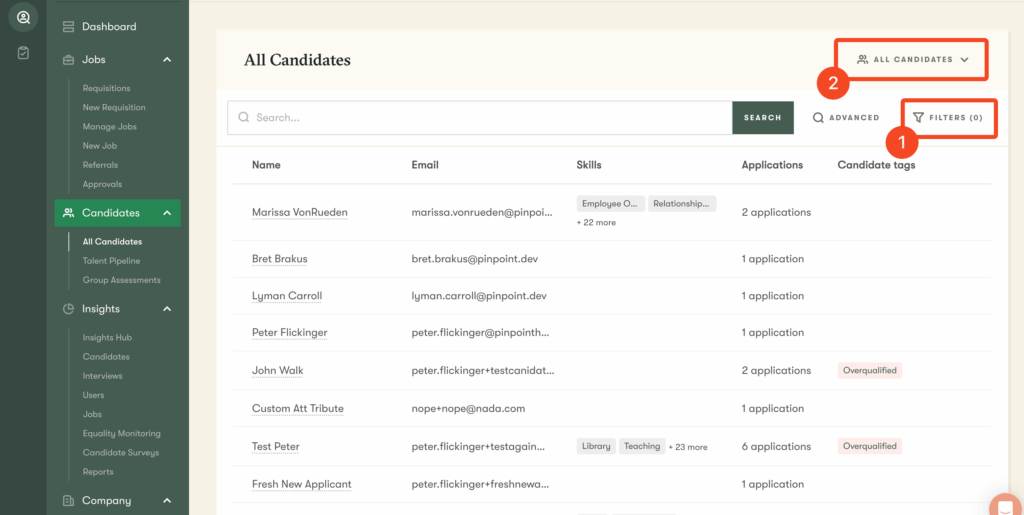
A new radius search feature enables recruiters to locate candidates within a specified distance from any given address. This tool is particularly beneficial for roles where proximity is crucial, facilitating the identification of local talent
An enhanced internal vacancies widget now allows organizations to display internal job opportunities directly on their career sites. This feature provides a dedicated space for existing employees to discover new opportunities within the organization without requiring login access, promoting internal mobility.
Additional refinements include an updated job information drawer that displays more details, including custom fields, and the ability to initiate onboarding processes without immediately setting a start date, offering greater flexibility in managing new hires.
Verdict: Warm. These updates enhance Pinpoint's functionality by improving search precision and internal job visibility. While they offer practical improvements for recruiters, they represent incremental enhancements rather than groundbreaking innovations.
Manatal
Over the past two months, Manatal has introduced several updates aimed at enhancing recruitment efficiency, data accuracy, and compliance.
Starting June 30, 2025, Manatal will automatically share disposition data with ZipRecruiter for candidates who applied through that platform. This includes anonymized updates like interview status and hiring decisions, ensuring better candidate tracking while adhering to privacy standards.
Manatal's reporting capabilities have been bolstered with the Advanced Reports feature, allowing users to create custom dashboards and track key metrics such as time-to-hire, source-of-hire, and candidate pipeline stages. This enhancement aids in making data-driven recruitment decisions.
Additionally, users can now customize date and time formats within the platform, ensuring consistency with regional preferences and improving overall user experience.
Manatal has also expanded its integration capabilities, enabling seamless connections with various job boards, assessment tools, and HR systems, thereby streamlining the recruitment process.
Verdict: Warm. While these updates improve usability, compliance, and reporting, they’re more evolutionary than revolutionary. Solid enhancements for day-to-day efficiency—especially the ZipRecruiter integration and advanced reports—but nothing radically transformative for power users or larger teams.
Frequently Asked Questions About Applicant Tracking Systems
Here are some answers to frequently asked questions you may have about applicant tracking software and how it works:
How do applicant tracking systems work?
Are there different types of ATS I should consider?
Why use an applicant tracking system?
How do ATS platforms handle data privacy and security?
How customizable are ATS solutions for different industries?
What kind of customer support do ATS providers offer?
What's the difference between an ATS and a CRM?
What's the difference between an ATS and talent acquisition software?
What are the challenges and limitations of using an ATS for recruiting?
How does resume scoring work in an ATS?
Is it true that an ATS might automatically reject qualified candidates?
It’s possible that an applicant tracking system may mistakenly reject qualified candidates, but this typically happens when the system relies too heavily on automated keyword matching.
If a candidate’s resume lacks certain keywords or phrases specified in the job description, the ATS might exclude them, even if their skills and experience are a strong match.
To minimize this risk, recruiters should fine-tune their ATS settings and supplement automated processes by periodically reviewing resumes flagged for rejection.
Encouraging candidates to tailor their resumes to match the job posting’s language can also improve the accuracy of ATS filters, ensuring that top talent doesn’t slip through the cracks.
Are there tricks candidates can use to beat an ATS?
There are some strategies candidates can use to improve their chances of passing an ATS screening, often referred to as “beating the ATS.”
The most effective approach is tailoring their resume to match the job description by incorporating relevant keywords and phrases that reflect the required skills and qualifications.
Using a clean, standard resume format without complex designs, graphics, or columns also helps ensure the ATS can accurately parse the information.
While these tricks can optimize a resume for ATS screening, they work best when paired with genuine qualifications and experience.
Recruiters should be cautious of resumes that appear keyword-stuffed or overly generic, as they might signal candidates focusing more on passing the system than being a good fit for the role. A well-configured ATS can help identify resumes that balance both keyword relevance and substance.
While some keyword optimization can help, focusing solely on tricking the ATS often creates generic résumés that lack impact. A strong résumé should be tailored to the specific job description and showcase the applicant’s unique value proposition.
Other Software Reviews
As you can see, there are a lot of options to consider when it comes to the best ATS systems to source candidates for your open positions.
And, the fact that 98.9% of Fortune 500 companies use an ATS is also a strong indication of just how important these software systems are.
However, your journey doesn't have to stop here. If you're looking for a different type of application tracking system or specialty recruiting software, please take a look at these other lists too:
- Cloud Recruitment Software for Hiring Teams
- Enterprise Recruitment Software for High Volume Hiring
- Recruitment Automating Software for Hiring
- Recruiting Database Software for Hiring Teams
- Recruitment Software for Small Businesses
- Recruiting Agency Software for Recruitment Firms
- Video Interviewing Software for Virtual Interviews
- Background Check Software
Stay in Touch
I hope this article got you one step closer to finding the best application tracking system for your business. Before you go, make sure to subscribe to our People Managing People newsletter too. You'll stay up-to-date on all our latest articles, podcasts, tool recommendations, and best practices related to talent acquisition and management.