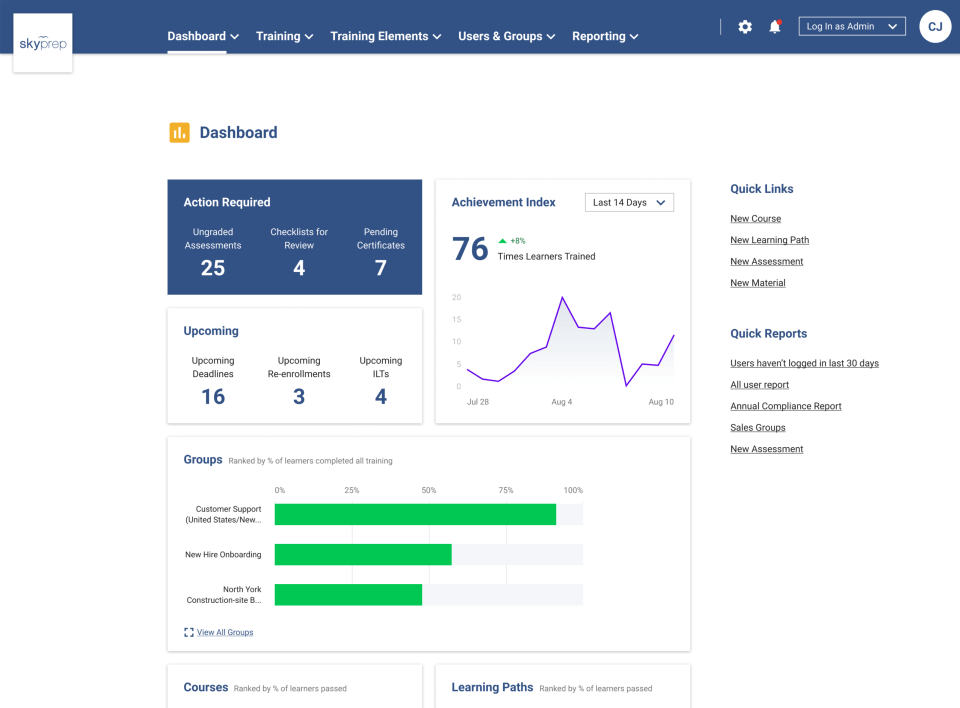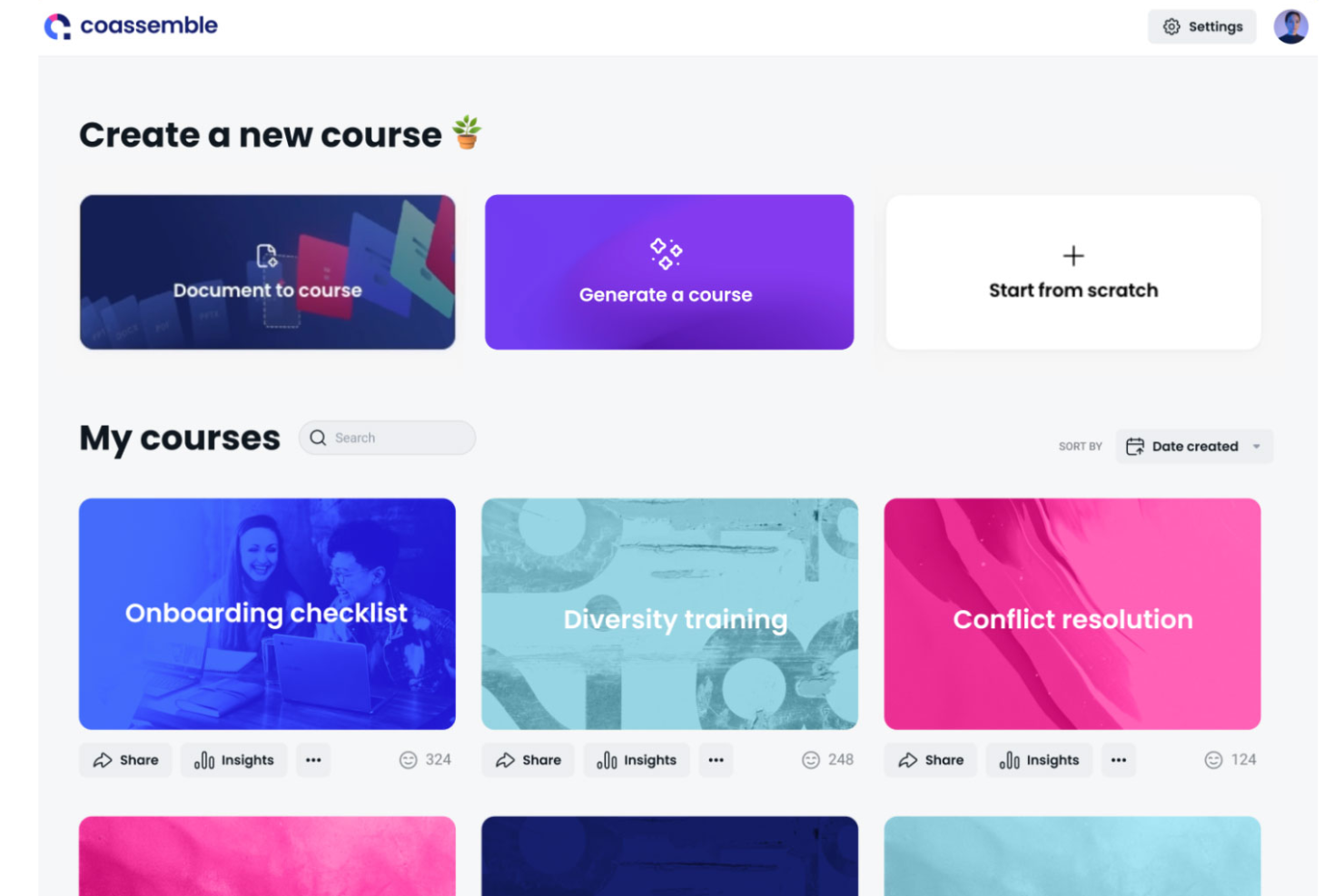10 Best Learning Management Systems Shortlist
Here's my pick of the 10 best software from the 20 tools reviewed.
Talk through what you’re looking for. Get a custom shortlist based on your needs. No fees.
Choosing the best learning management system (LMS) can dramatically improve your training outcomes—but sorting through the options is overwhelming, especially when you're already frustrated by clunky tools, manual processes, or limited insight into learner progress.
Whether you're using outdated software or cobbling together spreadsheets to manage training, the right LMS can transform how you create, deliver, and measure learning experiences across your organization.
A modern LMS helps you streamline course development, automate assignments, engage employees with personalized content, and track compliance or performance goals, all without the administrative headache. But with so many features and providers to consider, it’s easy to feel stuck or unsure of which platform fits your specific needs.
With years of experience running an internal learning and development program, I've seen what works (and what doesn't) from both an HR and training perspective. In this guide, I’ll share my top picks for the best learning management systems based on hands-on experience, so you can find the right solution faster and make an informed choice that supports your people and your business.
You Can Trust Our Software Reviews
We've been testing and reviewing HR software since 2019. As HR professionals ourselves, we know how critical and difficult it is to make the right decision when selecting software.
We invest in deep research to help our audience make better software purchasing decisions. We've tested more than 2,000 tools for different HR use cases and written over 1,000 comprehensive software reviews. Learn how we stay transparent, and take a look at our software review methodology.
Best Learning Management Systems: Comparison Chart
This comparison chart summarizes pricing, trial, and demo details for my top learning management system selections to help you find the best system for your budget and business needs.
| Tool | Best For | Trial Info | Price | ||
|---|---|---|---|---|---|
| 1 | Best for integrated performance and learning | Free trial + demo available | From $29/month | Website | |
| 2 | Best for auto-enrollment | Free demo available | Pricing upon request | Website | |
| 3 | Best for advanced course authoring | Free demo available | Pricing upon request | Website | |
| 4 | Best for AI-powered smart features | Free trial + free demo | Pricing upon request | Website | |
| 5 | Best for authoring and tracking capabilities | Free trial + demo available | From $3.70/user/month (billed annually) | Website | |
| 6 | Best on-the-go training for frontline employees | 14-day free trial + free plan available | From $29/month (for up to 30 users, billed annually) + $0.5/user/month for each additional user | Website | |
| 7 | Best for personalized customer support | 14-day free trial | Pricing upon request | Website | |
| 8 | Best for healthcare-specific courses | Not available | Pricing upon request | Website | |
| 9 | Best for extensive course offerings | Free demo available | Pricing upon request | Website | |
| 10 | Best for its course builder | Free trial + free demo | From $50/month | Website |
-

ChartHop
Visit WebsiteThis is an aggregated rating for this tool including ratings from Crozdesk users and ratings from other sites.4.3 -

Willo
Visit WebsiteThis is an aggregated rating for this tool including ratings from Crozdesk users and ratings from other sites.4.8 -

Boon
Visit WebsiteThis is an aggregated rating for this tool including ratings from Crozdesk users and ratings from other sites.4.7
Best Learning Management System Reviews
The best LMS platforms don’t just deliver training—they elevate it. Below, you’ll find my top 10 picks, each handpicked for its unique strengths, from standout features to ideal use cases. I’ve included a quick summary, interface screenshots, and bonus recommendations at the end to help you explore even more great tools.
Deel Engage is an all-in-one talent development platform designed for businesses seeking to enhance their employee training, performance management, and career development processes.
Why I picked Deel: I like that Deel bridges the gap between training, performance, and career development with its platform. It offers a comprehensive suite of tools, including an intuitive learning management system, AI-powered career progression frameworks, and customizable performance reviews.
I especially like the software's AI capabilities, which allow users to quickly build engaging courses using drag-and-drop tools, and integrate elements like images, quizzes, and tasks.
Additionally, its automation features enable automatic assignment of courses based on criteria such as start dates and department roles, ensuring consistent and timely training delivery without manual intervention.
Deel Standout Features & Integrations
Standout features include its customizable performance review system that offers 360° feedback and advanced analytics, such as heatmaps and 9-box grids, to identify skill gaps and track employee progress effectively.
Additionally, the platform’s career development tools help define clear career paths and competencies, providing employees with a motivating roadmap for their growth.
The platform also includes advanced tracking capabilities with pre-built dashboards, allowing managers to monitor course progress and completion rates in real time.
Integrations include various HR systems and tools, like Workday, BambooHR, and Personio. It also integrates with Slack and offers custom integrations through its Open API.
Pros and cons
Pros:
- Integrates with Deel HR
- Training automation capabilities
- Drag-and-drop interface
Cons:
- Platform could have more customizations
- Learning curve for new users
Mitratech Trakstar is a SaaS company that offers a suite of products to help you manage your various HR functions. One of those products is their learning management system (LMS), called Mitratech Trakstar Learn.
Why I picked Mitratech Trakstar Learn: I appreciate Mitratech Trakstar Learn’s auto-enrollment function, which helps expedite the course enrollment process when you have new employees to train.
Rather than enrolling employees individually, you can select a subset of courses (e.g., onboarding) and assign them to groups of employees, teams, or departments to be enrolled with a single click. The LMS then automatically sends out all the online learning materials to your learners by email.
Mitratech Trakstar Standout Features & Integrations
Features include course content creation tools that are some of the easiest to use and most versatile in the industry. Users can create not just simple course content, but also multimedia content, with gamification, quizzes and assessments, and other unique options.
The reporting and compliance features allow HR teams to conduct document compliance training, as well as evaluate departmental success and monitor progress across the entire workforce.
Another standout feature of this platform is that it can be purchased together with the other HR tools offered by Mitratech Trakstar. The company has an applicant tracking system (ATS) for recruiting new hires, a performance management platform for nurturing your existing workforce, and a workforce analytics tool to help you measure the output of your HR initiatives.
This makes it a modular and scalable solution, depending on the needs of your business.
Integrations include ADP Workforce Now, ej4, Paylocity, BambooHR, GoToWebinar, Ramco, Shopify, UKG Pro, Zoom Webinars and many single sign-on (SSO) applications.
Pros and cons
Pros:
- Easy to integrate SCORM content from third-party providers
- Training can be linked to employee performance goals
- One of a suite of HR SaaS products
Cons:
- Small list of pre-built integrations
- Pricing details and plan features are not transparent
Bridge is a learning management system (LMS) designed to help organizations deliver engaging training and development programs. It enables you to create, manage, and track learning experiences for employees, partners, and customers.
Why I picked Bridge: One reason I like Bridge is its advanced course authoring capabilities. You can design interactive and engaging learning content tailored to your organization's needs. This feature allows you to create courses that resonate with your team, enhancing their learning experience.
The system also includes tracking and analytics features, providing administrators with reporting tools to monitor course completion and engagement, therefore supporting data-driven decision-making. Bridge even supports skill development with access to a vast database of skills, helping organizations offer relevant content recommendations.
Another notable aspect is Bridge's performance management system. It integrates performance reviews, one-on-one meetings, continuous feedback, and goal tracking into the learning process. This integration ensures that learning and performance are aligned, helping your team apply new skills effectively.
Bridge Standout Features & Integrations
Standout features include a mobile app that lets your team access training materials on the go, ensuring learning isn't confined to the office.
The advanced media feature provides centralized file storage with video recording and editing tools, making it easy to create and manage multimedia content.
Additionally, talent reviews and one-on-ones provide insights into employee strengths and development areas, enabling more targeted and effective training interventions.
Integrations include LinkedIn Learning, OpenSesame, Khan Academy, SlideShare, Slack, Dropbox, YouTube, Vimeo, Kaltura, Panopto, Credly, and Shopify.
Pros and cons
Pros:
- Integrates performance and learning
- Robust tools for creating and managing training content
- Offers various customization features
Cons:
- Creating initial content can be time-consuming
- Limited pre-made content
Absorb LMS is a learning management system with smart administrative features, high quality learner engagement tools, and even ecommerce options to sell your custom built courses online.
Why I picked Absorb LMS: I chose this software for my list because of its powerful artificial intelligence (AI) capabilities. The system's AI can help you customize the learner experience for each employee. It can anticipate each employee's needs and connecting them to relevant training.
The AI can also support your day-to-day administrative tasks. You can give it simple or complex reporting requests, and it will carry out the work on your behalf. AI is also incorporated into the system's search capability, helping enhance your search results based on your historical choices.
Absorb LMS Standout Features & Integrations
Standout features include the platform's intuitive dashboard with multi-language support. The dashboard is in full accordance with WCAG 2.0 standards, making your online employee development program as inclusive as it is effective.
You can also set up customized learning experiences for different teams and departments within your organization, as well as for partners and other external learners.
The platform supports multiple learning use cases, including compliance-related learning and training, onboarding training, internal upskilling initiatives, and customer-focused training.
Integrations include ADP, BambooHR, ClearCompany, Dayforce, HubSpot CRM, Namely, Salesforce, Webex, Workday, Zendesk, Zoom, and single sign-on (SSO) applications.
Pros and cons
Pros:
- Great customer service
- Extensive customization options
- Robust pre-built templates
Cons:
- Resources lack a thumbnail feature
- Limited assessment features
iSpring Learn is a learning management system with advanced features and a scalable pricing structure that makes them a great choice for enterprise organizations.
Why I picked iSpring Learn: The number of advanced features included in this platform are what landed it its spot on my list. It's highly customizable, and even has white-label branding so you can create a unified employee experience across it and your other tools. You can also have your training content translated into other languages using the localization feature.
The software is cloud-based and offers unlimited storage. But if you need the security of on-premise installation, it's available, too. These are all helpful features and functionalities for large-scale enterprise businesses.
iSpring Learn Standout Features & Integrations
Standout features include tools for boosting employee engagement in training programs, such as colorful badges, dynamic leaderboards, and gamification elements in your learning modules.
Another nice feature is the direct messaging tool and a designated Q&A section where learners and course authors can communicate on course material.
The software also offers unlimited administrator roles and helpful user management features such as training groups, user roles, and user invitations.
Plus, you can keep costs low by deactivating users who aren't frequent users so you're only paying for active users. (Deactivated learners will still have their progress data saved, but you'll have to reactivate them again once they need to log back into the system.)
Integrations include ADP, BambooHR, Salesforce, Microsoft Teams, Power BI, Workday, Udemy, Zoom and others. Additional integrations can be configured using their REST/SOAP API.
Pros and cons
Pros:
- Well-suited for processes that require extensive training
- 360-degree feedback feature
- Flexible and versatile to suit various training and learning needs
Cons:
- Complicated pricing structure (many modules and add-on options)
- Limited native software integrations
Connecteam is a workplace software provider that offers platforms for training management as well as internal communications and operations for deskless employees.
Why I picked Connecteam: The training management platform provides the tools you need to build, manage, and track your employee training initiatives. However, I included it in my list because of its unique features that create a more engaging training experience for your staff.
You can create fully customized video courses, even if you're not a technical expert or videographer. You can also add quizzes and evaluations to your training modules to ensure people are retaining the key takeaways.
Connecteam Standout Features & Integrations
Standout features of this software include the mobile app, which allows employees to do their training from their mobile device. The training platform (part of their HR & Skills product) also includes employee recognition and rewards, so you can give meaningful recognition when people complete their trainings.
The platform includes compliance features that make it easy to match training with new policies and procedures to prove employees have mastered the new information. You can also export your mandatory training data, as needed, as proof of your corporate compliance (a big plus for safety-sensitive industries).
Finally, another great feature is all the pre-built templates, including industry-specific and topical training modules that are available for you to use.
Integrations include Paychex, Xero, Gusto, QuickBooks Payroll (online + desktop), Google Calendar and others.
Pros and cons
Pros:
- Tracks training progress per employee
- Does not require technical expertise
- Keeps an updated database of all courses created
Cons:
- Complex pricing structure
- Integration details are limited
SkyPrep is a powerful learning management system (LMS) that helps organizations train their employees, customers, and partners with ease.
Why I picked SkyPrep: I included SkyPrep because it's well-known for its best-in-class customer support. Every client on a paid plan is paired with a dedicated and knowledgeable Customer Success Manager who creates a personalized action plan to help you get the most out of their LMS system.
Whether you're looking for an LMS to onboard employees, train customers on your products, keep up with compliance requirements, or sell your courses online, you'll be well-supported along the way.
SkyPrep Standout Features & Integrations
Some of the software's standout features include role-based training workflows and individual client portals. With these tools, you can craft more personalized learning experiences for your audience. You can also add custom branding to the platform, giving it a familiar feel for employees, clients, or partners.
Integrations include ADP, BambooHR, BigBlueButton, Ceridian Dayforce, Cisco Webex, ClickMeeting, Google Suite, GoToMeeting, Microsoft Teams, Office 365, Paylocity, PayPal, Salesforce, Shopify, Stripe, UKG Pro and Zoom.
You can also access additional custom integrations using their API, or by connecting a paid Zapier plan.
Pros and cons
Pros:
- Excellent course authoring tools
- Easy to set up & learn
- Ability to craft personalized learning experiences
Cons:
- Automatic video captions locked to highest paid plan
- Pricing is not transparent
MedTrainer is a learning management system built for the healthcare sector. It combines education, credentialing, and compliance in a single platform, making it easier for you to manage training and regulatory standards without juggling separate tools.
With a library of over 1,000 healthcare-specific courses and tools to support continuing education, CPR/BLS, and onboarding, MedTrainer is purpose-built for clinical environments that demand accuracy, audit-readiness, and staff preparedness.
Why I picked MedTrainer: I chose MedTrainer because of how well it fits the unique needs of healthcare teams. You get access to specialized course content, but also the flexibility to create your own—so you’re not locked into generic modules that don’t apply to your facility.
The onboarding paths stand out too; they help you bring new staff up to speed on procedures, compliance expectations, and internal protocols right away. If you’re in an environment where compliance is more than just a checkbox, this platform gives you the structure and tracking you need.
MedTrainer Standout Features & Integrations:
Features include smart course suggestions based on learner roles and requirements. You can integrate your existing training materials, assign credentialing tasks, and get reporting that reflects exactly where your team stands, without needing to dig.
The policy and document management features are also useful when you need to confirm whether team members have reviewed the latest updates.
Integrations include ADP Workforce Now and UKG Ready.
Pros and cons
Pros:
- Credentialing automation
- Extensive library of training courses
- Incident reporting available
Cons:
- Incident management features may need enhancement
- Difficulties in editing or customizing website elements
ClearCompany Learning is an AI-powered learning management system that integrates onboarding, upskilling, and personalized learning paths into a single platform. It aligns learning experiences with organizational goals, enhancing employee engagement and development.
Why I picked ClearCompany: I like its extensive content library. The ClearCo Ultimate Content Library offers nearly 10,000 ready-to-learn courses authored by renowned industry institutions. This vast selection ensures that your team has access to high-quality training materials across various subjects, supporting continuous development.
Another notable feature is AI Video Coaching, which provides real-time, personalized feedback in a practical setting. This functionality allows employees to practice and refine their skills with immediate guidance, enhancing their learning experience and application.
The platform even has personalized onboarding plans that equip new hires with the necessary skills from day one.
ClearCompany Standout Features & Integrations
Standout features include support for leadership courses and social learning opportunities, fostering internal mobility.
Additionally, ClearCompany Learning offers reskilling and upskilling programs to keep your team agile and prepared for evolving business needs.
The platform also has mobile-friendly learning access, compliance training management, customizable learning experiences, administrative control, learning analytics, performance tracking, employee engagement tools, content authoring capabilities, and certification management.
Integrations include UKG, ADP, Change Cadet, LinkedIn, and Paylocity.
Pros and cons
Pros:
- Robust learning content library
- Gamification features
- Supports every stage of the employee journey
Cons:
- AI learning features are add-ons
- Lack of customization options for reports and data visualization
Coassemble is a versatile Learning Management System (LMS) that integrates course authoring tools and LMS functionalities into one platform. It allows users to create engaging and interactive online training programs with ease, utilizing a variety of templates and drag-and-drop features.
Why I picked Coassemble: Coassemble has an intuitive course builder, which allows users to create engaging, customized, and impactful courses without any coding knowledge. The platform offers a comprehensive library of customizable templates, themes, and multimedia assets, enabling educators to tailor their courses to reflect their unique brand and teaching style. This level of customization ensures that the learning experience is immersive and resonates well with the audience.
Another significant feature of Coassemble is its AI Assistant, which streamlines the creation of quizzes and assessments. This tool aligns assessments with learning outcomes instantly by pulling information directly from the course content, ensuring that learners are tested on what matters most.
Coassemble Standout Features & Integrations
Standout features include a powerful analytics dashboard that provides deep insights into user engagement, completion rates, and quiz scores, allowing educators to enhance learning outcomes effectively. Additionally, Coassemble's AI course generator allows users to create microlearning courses using artificial intelligence, making course creation efficient and engaging.
Integrations include QuickBooks Online, Stripe, Salesforce, Microsoft 365, Mailchimp, Google Analytics, WordPress, GoTo Meeting, LinkedIn, Zapier, Shopify, Google Calendar, Google Workspace, and PayPal.
Pros and cons
Pros:
- Various interactive features
- Custom feedback and reporting options
- Offers a variety of templates and tools for easy course creation
Cons:
- Some users may face a learning curve when creating more complex courses
- Could offer more customization options
Other Learning Management Systems
Here are a few more options that didn’t make the best learning management systems list. They’re also great products and solid options if the LMS systems above didn’t satisfy all your needs:
- Kallidus Learn
For industry-specific training compliance
- Tovuti
For creating virtual classroom experiences
- TeachFloor
For cohort-based learning
- Docebo
For AI course creation
- eloomi
For automated development journeys
- WeSchool
For social learning features
- Workleap
For managing employee training
- LearnDash
For hosting courses through WordPress
- SkillSoft
For skills-based development programs
- Constructor Tech
For employee, partner, and customer training
Related HR Software Reviews
If you still haven't found what you're looking for here, check out these other related tools that we've tested and evaluated:
- HR Software
- Payroll Software
- Recruiting Software
- Employer of Record Services
- Applicant Tracking Systems
- Workforce Management Software
Selection Criteria for Learning Management Systems
Selecting the best learning management systems for this list requires a deep understanding of internal learning & development (L&D) and internal training processes, and how common pain points can be alleviated by choosing the right system.
Drawing on my personal experience as an L&D support person — where I organized internal and external training, maintained training and compliance records, and prepared our training-related statistics — I was able to pinpoint the LMS features that add the most value for users on both sides of the table.
Using my experience to guide my final selections, I examined each system in fine detail, using the key criteria below as my framework:
Core Learning Management System Functionalities (25% of total score): To be considered for inclusion in my list of the best learning management systems, the LMS solution had to offer the following basic functionalities first:
- User-friendly course templates and multimedia content creation tools to create internal training materials from scratch
- A pre-loaded course content library that staff can access according to their preferences
- An intuitive user interface (UI) that makes a positive and engaging connection with your active users to create a positive user experience (UX) for them
- Learner reports and analytics that document individual progress, measure overall engagement and assist with compliance management
Additional Standout Features (25% of total score): To help me narrow in on the best employee engagement software out of the numerous options available, I also took note of any unique features, including:
- AI-driven content recommendations or advanced analytics capabilities
- Innovative engagement features such as personalization, gamification, or social learning capabilities
- Tools to customize learning experiences and create tailored learning paths for your employees based on their role or personal interests
- Automatic compliance-tracking features for easy oversight of required or mandatory training, including certification expiry dates
- The ability to support offline learning via mobile devices, for when your employees are off the grid
Usability (10% of total score): To evaluate the usability of each LMS, I considered the following:
- An intuitive design and user interface, with a minimal learning curve to master
- Clear and straightforward content organization, including the ability to create content libraries through drag-and-drop tools
- A good balance between powerful features and ease of use to accommodate all skill levels and create a positive user experience
- Either dedicated mobile apps or a mobile-friendly user interface that supports flexible learning on both Android and iOS mobile devices
- Role-based access controls that are straightforward to configure
The best HR tools are those that meet employees where they are. Whether it’s a learning platform that personalizes development plans or a pulse survey tool that adapts to team-specific needs, the focus should always be on usability and impact.
Onboarding (10% of total score): To get a sense of each software provider's customer onboarding process, I considered the following factors:
- A streamlined setup process and clear configuration guidelines
- The availability of training materials such as videos or interactive tutorials
- Customizable templates to speed up the onboarding process
- Support for migrating employee data into the new platform
Customer Support (10% of total score): To evaluate the level of customer support each vendor offered, I considered the following:
- The availability of multiple support channels, including email, phone, and chat
- The existence of a self-service knowledge base or other self-help resources to speed up troubleshooting
- The overall quality, responsiveness, and helpfulness of the support team during customer onboarding and post-purchase, as inferred from customer reviews
Value for Price (10% of total score): To gauge the value of each software, I considered the following factors:
- The availability of free trials or demos to test the software before purchasing
- Competitive and transparent pricing models that reflect the software's feature depth and explain which features are included at each level
- Tiered pricing plans that cater to different business sizes, from small to medium-sized businesses (SMBs) up to enterprise-level organizations
Customer Reviews (10% of total score): Evaluating customer reviews is the final element of my selection process, which helps me understand how well a product performs in the hands of real users. Here are the factors I considered:
- Whether a product has consistently high ratings across multiple review platforms, indicating a broad level of user satisfaction
- Specific praises, criticisms, or trends in customer feedback that indicate the software's strengths or areas for improvement
- Whether customer feedback specifically mentions issues with ease of use, customer support responsiveness, or lacking features
Using this assessment framework helped me identify the learning management systems that go beyond basic requirements to offer additional value through unique features, intuitive usability, smooth onboarding, effective support, and overall value for price.
Tools like LMS systems are great, but don’t rely on them to solve your learning challenges. Focus on what problems you’re solving for your organization and ensure tools are tied to measurable outcomes—like productivity, promotions, or better management skills.
How to Choose a Learning Management System
A learning management system can help you centralize your internal learning resources and create more flexible learning experiences for your employees, based on their needs.
To choose an LMS that best fits your needs, you need to pinpoint your key users and document their specific challenges first.
As you work through your own unique LMS software selection process, keep the following points in mind:
- What problem are you trying to solve? Start by identifying the challenges you're trying to overcome. This will help you clarify the features and functionality the learning management system needs to provide.
- Who will need to use it? To evaluate cost and requirements, consider who will use the software and how many licenses you'll need. For a learning management system, you'll likely want access for your entire workforce, with special access for your HR administrators and managers. Once that's clear, it's also useful to rank the needs of your different users to identify the key priorities for your power users, managers, and employees, to ensure they're all met.
- What other tools it needs to work with? Clarify what tools you're replacing, what tools are staying, and the tools you'll need to integrate with, such as HR management systems, performance management systems, and communication tools like Slack and Microsoft Teams. You'll need to decide if the tools will need to integrate together, or alternatively, if you can replace multiple tools with an all-in-one employee learning & development platform.
- What outcomes are important? Review the capabilities you want to gain or improve, and how you will measure success. For example, you may want to offer learning experiences in more flexible formats, gain stronger tools for progress tracking, or improve your compliance rates for internal training purposes. You could compare LMS features until you’re blue in the face but if you aren’t thinking about the outcomes you want to achieve, you could waste a lot of valuable time.
- How it would work within your organization? Consider the software selection alongside your existing workflows and systems. Evaluate what's working well, and any problem areas that need to be addressed.
Remember every business is different — don’t assume that a learning management system will work for your organization just because it's popular.
There’s a major shift coming with AI in L&D. While organizations may initially rely heavily on AI for training, success will depend on professionals who understand learning sciences and can evaluate AI outputs for effectiveness.
Trends in Learning Management Systems (LMS) for 2025
Employee training, upskilling, and cross-skilling are increasingly important as organizations feel the pressure to keep pace with emerging technologies and stay afloat in economically uncertain times.
Here are some of the ways these systems are evolving to better address the shifting needs of businesses and their workforce:
- Personalized Learning Paths: LMS platforms are increasingly using AI and machine learning algorithms to analyze user performance and preferences to tailor course content and offer personalized learning paths. This functionality addresses the challenge of diverse learner needs within organizations, enabling more targeted training that improves outcomes and learner satisfaction.
- Mobile Learning and Accessibility: With the rise of hybrid and remote working environments, mobile learning and enhanced accessibility features are becoming increasingly important. This trend addresses the need for flexible learning options that cater to employees working from various locations. Mobile-friendly LMS platforms ensure continuous learning and development, regardless of an employee's physical location.
- Gamification and Interactive Content: Novel and unusual features such as gamification and interactive content are gaining traction. These features make learning more engaging and enjoyable, leveraging competition and rewards to motivate learners. This approach addresses the challenge of learner engagement and retention, a common pain point for HR professionals.
- Microlearning and Bite-Sized Content: The shift towards microlearning reflects a growing understanding of attention spans and the need for flexible, concise training modules. This feature caters to the modern learner's preference for quick, digestible pieces of content that can be easily incorporated into a busy schedule or consumed easily on a mobile device.
- Advanced Analytics and Reporting: For leaders who aim to be strategic partners in their organizations, understanding the impact of learning initiatives is vital. Advanced analytics and reporting capabilities provide valuable insights into the effectiveness of your training programs, supporting a data-driven approach for making future program adjustments. These tools can help you monitor key metrics like:
- Training completion rates,
- Assessment and evaluation scores, and
- Engagement with various training modules.
This snapshot of LMS trends shows a clear focus on enhancing the learning experience and making the format and delivery of learning materials more accessible. As these platforms continue to develop, they promise to offer even more innovative solutions to meet the changing needs of learners and organizations alike.
What is a Learning Management System?
A learning management system (LMS) is a digital platform used to create, deliver, and track employee training and development programs.
LMS software helps HR and L&D professionals streamline onboarding, compliance, and upskilling by replacing manual processes with automated, centralized tools.
It solves common challenges like scattered training materials, lack of engagement, and difficulty measuring learning outcomes.
The modern LMS (Learning Management System) is evolving into a hub for tracking and managing learning paths. Leaders should prioritize tools with AI integrations, customizable learning pathways, and features that foster interactivity.
Features of Learning Management Systems
Learning management systems can do a lot of the heavy lifting when it comes to offering flexible learning environments, tracking learning progress, and supporting upskilling and employee development.
Here are the most essential features to watch for in LMS systems:
- Course Management Features: This includes a handful of useful tools such as personalization features, learning paths, and role-based course groupings that will help you curate the most relevant learning materials for learners at the individual, group, job function, or department level.
- Content Management Features: This includes tools for uploading and organizing multimedia materials into libraries, version control for course content, easy integration with external resources, and any other tools that make it easy to update and maintain course materials.
- Assessment and Competency Tools: These are tools that help you ensure that your employees are actually retaining the information they're learning. They include features like skill assessment questionnaires and spot quizzes that measure learning comprehension.
- Learner Engagement Features: Learner engagement features include things like training gamification, employee leaderboards with training scores, and internal communication tools that keep students engaged. Beyond that, some systems allow learners to collaborate within the LMS, ask questions & add comments, or encourage peer-based learning.
- Tracking and Reporting: Comprehensive tracking and reporting capabilities allow educators to monitor learner progress and engagement. This feature is indispensable for identifying areas where learners may need additional support, or for monitoring required or mandatory training for compliance purposes.
- Automated Alerts and Notifications: These features are especially valuable for organizations that have specific training requirements, such as those in safety-sensitive industries. With integrated alerts and notifications, your HR professionals won't have to chase down employees to complete any mandatory training. Instead, the system will do that work automatically on your behalf.
- Collaborative Learning Tools: You don't want your employees being trained in a silo. Instead, the best LMS systems include communication and collaboration features that support social learning, allowing employees to post questions or comments within an internal chat to spark engagement with other colleagues.
- Mobile Compatibility: A mobile-friendly platform ensures that learners can access materials anytime, anywhere. This feature is vital for accommodating the needs of learners who rely on mobile devices for their educational activities. (Make sure the LMS is compatible with both Android and iOS devices to ensure maximum flexibility for all your active users.)
- Customization and Branding: The ability to tailor the look and feel of the platform to match an organization's branding enhances the learning experience. Customization ensures that the LMS feels like a natural extension of the organization's educational offerings.
- Customer Support: Even though LMS systems are very straightforward and intuitive for the most part, you still want to know that the vendor you choose has your back if you need them. That's why I always double-check what kind of support a vendor offers, including customer support by phone, email, or chat.
If you'd like to dig into this more, read our advanced round-up of the best learning management system features next.
It’s not enough to report engagement metrics from an LMS. The real measure of success is how learning translates into on-the-job performance. Are employees solving problems faster? Are teams more aligned? Are managers growing their skills?
Benefits of a Learning Management System
A well-chosen learning management system can function as a cornerstone of your employee development and corporate training environment, giving you the tools you need to deliver, track, and manage your internal training programs.
Here are several benefits you can expect from implementing an LMS system:
- Centralized Learning Resources: LMS platforms house all learning materials in one location, making it easier for users to access and for organizations to manage. This centralization ensures that everyone has access to the same information and resources, streamlining the learning process, reducing redundancy, and providing a consistent learning experience for all users.
- Scalable and Flexible Learning: When using an LMS, businesses can easily scale their training programs to accommodate growth and adapt to changing learning needs. This flexibility supports continuous learning and development opportunities, catering to a diverse workforce with varying schedules and learning preferences.
- Enhanced Tracking and Reporting: LMS platforms provide advanced tools for monitoring user progress and measuring the effectiveness of training programs. This capability allows businesses to make data-driven decisions about how to improve and tailor their training initiatives, ensuring they meet their learning objectives and return on investment.
- Improved Learner Engagement and Retention: Interactive features, multimedia content, and personalized learning paths within LMS platforms engage users more effectively than traditional training methods. Enhanced engagement leads to higher retention rates, ensuring that learners not only complete their courses but also absorb and apply the knowledge gained.
- Reduced Training Costs: By reducing the need for physical materials, travel, and instructor-led sessions, LMSs offer a cost-effective alternative to traditional training methods. Organizations can allocate their resources more efficiently, by investing in high-quality online training that delivers measurable outcomes.
As you can see, investing in a learning management system isn't just about adopting new technology. It's about creating a learning culture that covers the needs of all learners, offers greater flexibility and analytics, and reduces operational costs, while streamlining learning processes to make them easily scalable.
By investing in an LMS, businesses can unlock the full potential of their workforce and drive operational success.
Costs & Pricing for Learning Management Systems
LMS providers typically offer a range of plans to accommodate the diverse needs and scales of organizations, from startups to large enterprises. These plans are designed to provide flexibility and scalability, ensuring that businesses can find an option that fits their specific training and development requirements.
Below is an overview of common LMS plan options and pricing to help you make an informed decision.
Plan Comparison Table for Learning Management Systems
| Plan Type | Average Price | Common Features |
|---|---|---|
| Free | $0 | Access to basic features, limited user count, and community support |
| Basic | $5-20 per user/month | Basic learning management features, reporting, and email support |
| Standard | $20-50 per user/month | Advanced analytics, customization options, integration capabilities, and phone support |
| Premium | $50-100 per user/month | Full feature access, dedicated support, advanced integration, and personalized training |
| Enterprise | Custom pricing | Custom features, enterprise-grade security, a personal account manager, and bespoke training solutions |
When selecting a plan, consider both your immediate and long-term organizational needs. While free and basic plans offer a good starting point for small teams and budgets, standard, premium, and enterprise plans provide the scalability and features to help large organizations fully optimize their training programs.
Here are several common scenarios for when you might want to opt for a more advanced LMS plan:
- Increased User Capacity: As your organization grows, the basic plan may not support the number of users you need. Upgrading ensures all employees can access the system without limitations.
- Customization Needs: Basic plans often come with limited customization options. Upgrading allows you to tailor the system to fit your company's unique training requirements and integrate your corporate branding elements.
- Compliance and Certifications: If your industry has strict compliance and certification requirements, advanced plans offer the necessary tools to ensure you meet these standards, including proactive certification renewal reminders. These features help avoid non-compliance issues and maintain professional standards without requiring a lot of manual involvement by your HR staff —definitely worth paying extra for if this applies to your organization.
- Advanced Reporting and Analytics: To track detailed progress and performance metrics, you may need the sophisticated reporting tools offered in advanced plans. This data can help you make informed decisions about your training programs to make them even more effective.
Ultimately, it's important to secure a plan that offers the features you require to satisfy your current needs and solve your challenges without exceeding your budget.
Learning Management Systems: Frequently Asked Questions
Here are some answers to commonly asked questions you may have about learning management systems, how they work, and how they can add value to your internal HR learning and training initiatives:
Are there different types of learning management systems?
Yes—learning management systems come in many shapes and sizes, and the right type depends on your organization’s needs.
If you’re with a large enterprise, you’ll want a robust LMS with advanced features like multi-location support, translation options, and detailed analytics. Smaller businesses may prefer a more affordable, streamlined system focused on organizing training and tracking learner progress. (Definitely review my list of the best LMS for small business if this is what you need!)
Also consider how you’ll use the platform—whether for onboarding, compliance, upskilling, health & safety training, or professional development—and how it’s delivered. Most LMS tools are cloud-based (SaaS), but if you have strict data security needs, a self-hosted solution might be a better fit.
How can I tell which LMS is right for my business?
Before you commit to purchasing an LMS, you need to analyze your organization’s learning needs. Ask yourself the following questions to point yourself in the right direction:
- What are your company’s learning needs?
- Will your training courses be instructor-led or will staff complete the course modules independently?
- Which elements of your current learning and development program are working, and which are not?
- What are your wish list features that you would really like to gain by purchasing a new LMS system?
- Are there any LMS features you don’t want or need?
- What is your realistic budget for purchasing an LMS system?
Consult with other members of your HR department to brainstorm these questions together. Once you’ve settled on your answers, you’ll have a better sense of the ideal type of learning management system for you.
The next step is making a compelling business case for new software and convincing your upper management to approve the financial investment in the LMS software of your choosing.
How popular are learning management systems? Show me some stats!
Learning management systems have a lot to offer, and have surged even more in popularity since the COVID-19 pandemic began. Here are some interesting stats related to LMS use that prove this point:
- In 2019, the global LMS market was valued at $8.76 billion. Since then, it is expected to grow to a value of $38.10 billion by 2027!
- Mobile learning, specifically, is expected to reach a market size of $80.1 billion by 2027.
- 66% of learning & development professionals have experienced substantial growth within their role since the beginning of the COVID-19 pandemic.
- 90% of students prefer e-learning content instead of classroom learning.
- 75% of employees prefer video-based training instead of reading text-heavy training information.
- 82% of learning and development professionals say reporting analytics is the most important aspect of using an LMS.
Why is compliance monitoring an important part of LMS software?
Compliance tracking is critical—especially if your organization operates in regulated or high-risk industries where certain training is legally required. An LMS with built-in compliance monitoring ensures no one slips through the cracks.
Instead of manually chasing incomplete or expired training, your LMS should handle it for you—automatically sending reminders, flagging overdue courses, and generating compliance reports. That way, you’re always audit-ready and your team stays on top of mandatory certifications.
Can an LMS meet specific industry needs?
Absolutely, many learning management systems can be tailored to specific industry requirements. These platforms often offer customizable modules and content that can align with unique regulatory compliances, operational standards, and learning objectives particular to industries like healthcare, finance, or manufacturing.
It’s all about choosing a system with the right features and flexibility. You want one that can grow and adapt as your industry evolves. Plus, many LMS providers work closely with their clients to ensure their system meets these specific needs, offering custom development or integrations as necessary.
Do learning management systems support mobile learning?
Most modern LMS platforms are designed with mobile learning in mind. They’re built to be responsive, ensuring that courses and materials are accessible on smartphones and tablets. This flexibility is key for supporting a remote or on-the-go workforce, allowing employees to engage with their training anytime, anywhere.
How do learning management systems engage learners?
Learning management systems can help companies engage staff in training and development content with features like:
- Interactive content
- Personalized learning paths, and
- Gamification elements like badges and leaderboards
They often also include social learning features, allowing for discussions and collaboration among peers. Real-time feedback and assessments help learners understand their progress and areas for improvement. By catering to various learning styles and providing flexible access to resources, LMSs create a more dynamic and engaging learning experience.
What are the most important authoring tools to create engaging and effective content?
The most effective authoring tools allow instructional designers and L&D teams to build interactive, visually appealing, and accessible learning content without requiring advanced technical skills.
Key features to look for include intuitive drag-and-drop interfaces, multimedia support, interactive quizzes, and the ability to create branching scenarios or adaptive learning paths. These capabilities help keep learners engaged while reinforcing key concepts through active participation.
It’s also important that authoring tools support widely used eLearning standards like SCORM or xAPI, so your content integrates seamlessly with your learning management system. Cloud-based functionality, real-time collaboration, and analytics can also be valuable, especially for teams that need to iterate quickly or track learner progress.
Ultimately, the best tools will align with your content goals, team workflow, and the level of customization you need.
What impact have learning management systems had on online learning in higher education?
Learning management systems have played a central role in the growth of online learning in higher education by providing a centralized platform for course delivery, communication, and assessment.
They’ve helped institutions offer flexible learning options that reach a broader and more diverse student population, including remote learners and working professionals. With features like content repositories, discussion forums, and integrated grading tools, LMSs have helped replicate many aspects of the traditional classroom in a digital environment.
Beyond convenience, LMSs have also supported pedagogical innovation. Instructors can incorporate multimedia, track student engagement, and use analytics to personalize learning experiences or identify at-risk students.
As higher education increasingly embraces hybrid and fully online models, LMSs continue to serve as the digital backbone that connects learners, educators, and academic resources.
Other Learning & Training Software Reviews
With learning, training, and employee development already on your mind, you may also want to take a look at these other related software reviews too:
- Enterprise Learning Management Systems
- Learning and Development Certifications
- Employee Training Software
- Training Management Software for Skill Building
- Onboarding Software for Training New Hires
- Online Training Software for Internal Training
Use an LMS to Make Learning Easy
LMS tools are the easiest way to streamline your learning process and offer new learning resources to your entire organization. They'll help you easily create courses and share them with your teams, or access quality training resources from pre-existing course libraries. You just need to choose a platform that suits your needs.
Stay in Touch
To remain up to date on all the latest in people management, sign up for our free People Managing People newsletter too. You'll receive insights and offerings tailored to leaders and HR professionals straight to your inbox.