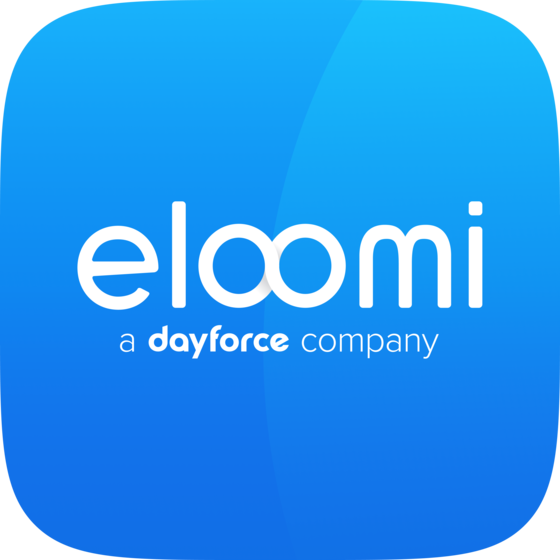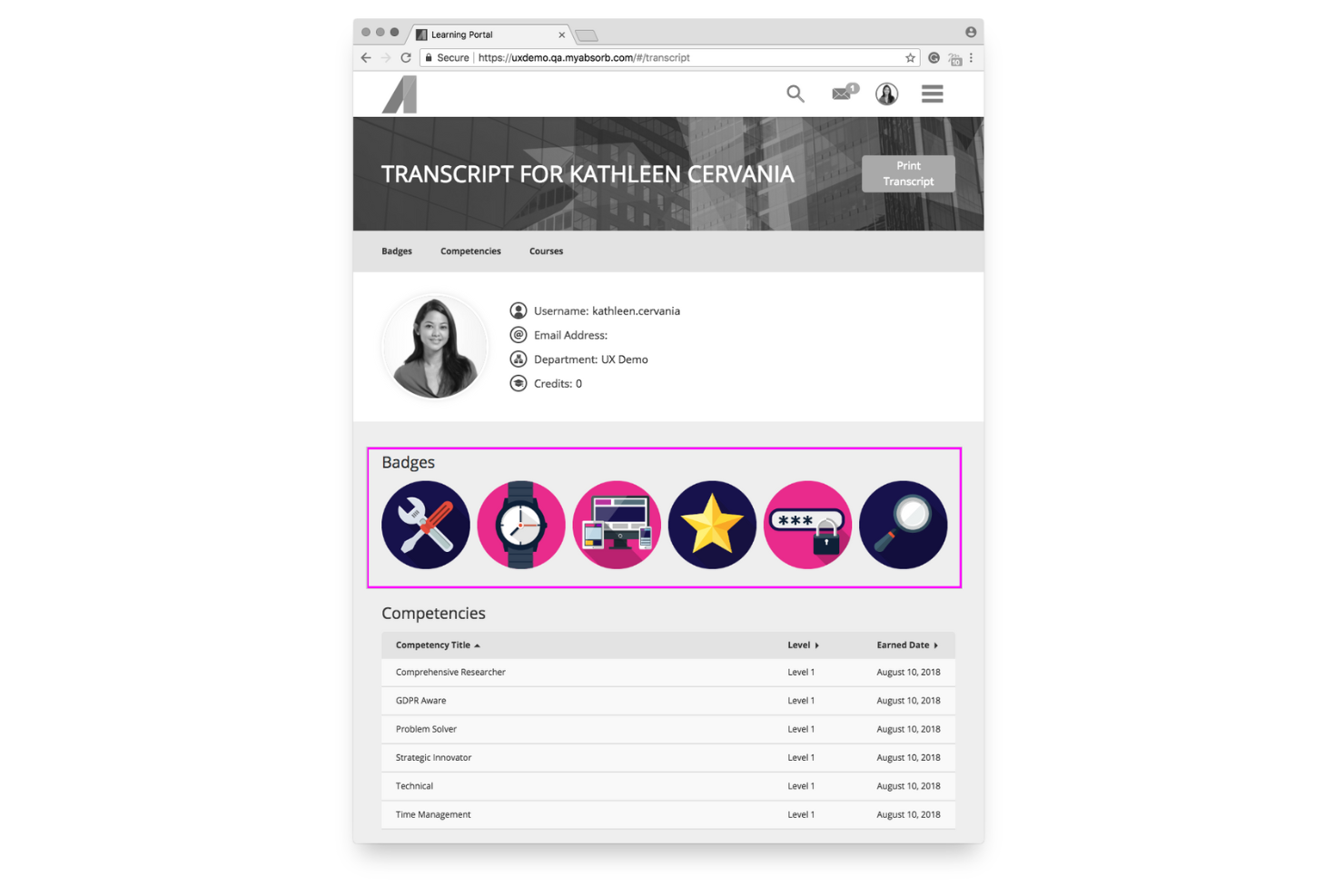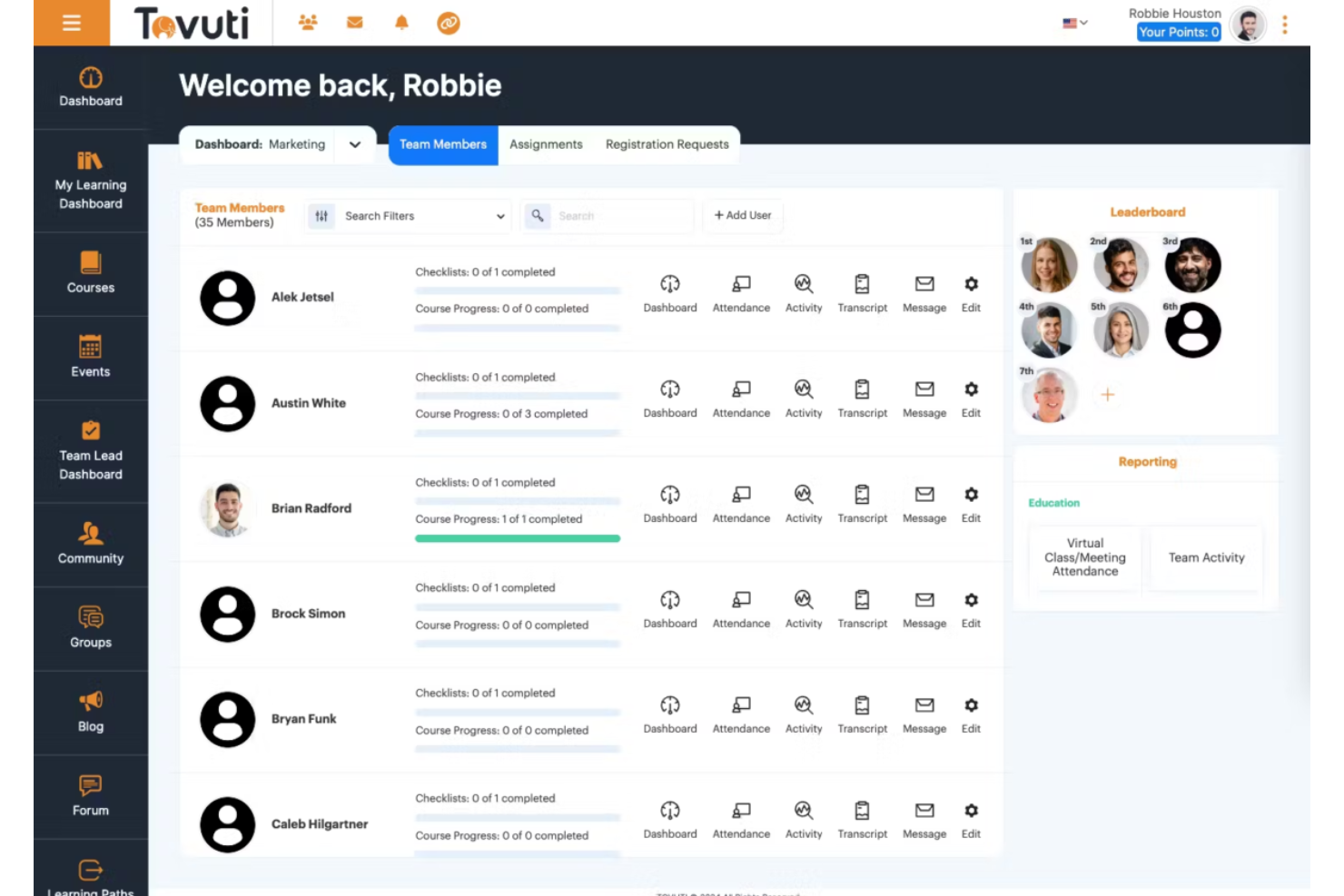10 Best Enterprise Learning Management Systems Shortlist
Here's my pick of the 10 best software from the 20 tools reviewed.
Get free help from our HR software advisors to find your match.
With numerous enterprise learning management systems available, choosing the best one to enhance the skills of your team can be a daunting process. You know you want to manage your training and employee development materials more effectively, but you need to figure out which system is best. In this post, I'll help you make your choice easy by sharing my personal insights on the best enterprise learning management systems after years of coordinating internal training programs myself.
What is an Enterprise Learning Management System?
An enterprise learning management system (LMS) is a tool that helps companies deliver, manage, and track their internal training and education programs from a single platform. They include course creation and management tools, multimedia content libraries, assessment tools, and progress reports. They're typically used by large corporations, government agencies, and educational institutions to streamline the learning process for employees, students, or members.
An enterprise LMS can streamline all aspects of your internal training process from online course delivery to progress tracking, while catering to the diverse learning needs and professional development goals of their users. An enterprise LMS usually also allows for the storage and monitoring of corporate training content, making it easier to manage staff education and generate custom reports on strategic goals like performance indicators and business results.
The 10 Best Enterprise Learning Management Systems Comparison Chart
This comparison chart summarizes basic details about each of my top LMS selections for enterprise organizations. You can view pricing details and the availability of free trials or demos side-by-side to help you find the best system for your budget and business needs.
| Tool | Best For | Trial Info | Price | ||
|---|---|---|---|---|---|
| 1 | Best LMS for integrated learning, performance, and career development | Free demo available | Pricing upon request | Website | |
| 2 | Best cloud-based LMS with flexible content formats and an auto-enrollment feature | Free demo available | Pricing upon request | Website | |
| 3 | Best for tracking and analyzing learner metrics | Free demo available | Pricing upon request | Website | |
| 4 | Best for healthcare-specific training | Not available | Pricing upon request | Website | |
| 5 | Best learning management system for gamification features | Free trial + free demo | Pricing upon request | Website | |
| 6 | Best for an intuitive user experience and quality customer support | 14-day free trial | Pricing upon request | Website | |
| 7 | Best for managing the entire training cycle | 30-day free trial | From $2.87/user/month (billed annually) | Website | |
| 8 | Best for AI-generated course creation assistance | Free demo available. | Pricing upon request | Website | |
| 9 | Best AI-based learning management system with accessibility accomodations | Free demo available. | Pricing upon request. | Website | |
| 10 | Best all-in-one learning and development platform | Free demo available | Pricing upon request | Website |
-

Guru
Visit WebsiteThis is an aggregated rating for this tool including ratings from Crozdesk users and ratings from other sites.4.6 -

Absorb LMS
Visit WebsiteThis is an aggregated rating for this tool including ratings from Crozdesk users and ratings from other sites.4.6 -

Mitratech Trakstar
Visit WebsiteThis is an aggregated rating for this tool including ratings from Crozdesk users and ratings from other sites.4.3
Overviews of the 10 Best Enterprise Learning Management Systems
I’ve assessed several tools and identified the ones that best meet the criteria for enterprise learning management software. Here are my top 10 selections:
Deel
Best LMS for integrated learning, performance, and career development
Deel Engage is a sophisticated enterprise learning management system designed to cater to the complex and dynamic needs of large organizations. It combines a robust suite of tools for learning management, performance evaluation, and career development into a single, integrated platform.
Why I picked Deel: I selected Deel for its advanced learning management features that are tailored to meet the demands of large organizations. The platform’s AI-powered course creation tools enable quick and efficient development of comprehensive training programs, allowing enterprises to build engaging courses with multimedia elements and interactive quizzes. Additionally, Deel's ability to automate course assignments based on employee roles, start dates, and other criteria ensures consistent and timely delivery of training across the organization.
Deel Standout Features and Integrations:
Standout features include a drag-and-drop course creation interface and an extensive internal and external training resource library. Deel also offers 360-degree feedback features, performance analytics, and AI-powered career development frameworks to support employee growth.
Integrations include BambooHR, Slack, and Workday. Deel Engage also seamlessly integrates with Deel HR, with custom integrations available through its Open API.
Pros and cons
Pros:
- Integrated performance analytics
- Drag-and-drop course creation
- Automated training course assignments
Cons:
- Could have more customization options
- Learning curve for new users
Best cloud-based LMS with flexible content formats and an auto-enrollment feature
Mitratech Trakstar Learn is a cloud-based learning management system that helps businesses train and develop employees, allowing employees to learn and upskill from anywhere.
Why I picked Mitratech Trakstar: Their learning and development platform provides online access to digital learning courses, making it easy for employees to find the resources they need to improve their skills. It includes a library of pre-built courses and the ability to create custom ones. To further assess employee learning, it also includes features like quizzes and performance tracking. Other content delivery formats include social learning, webinars, and gamified e-learning.
Mitratech Trakstar Standout Features and Integrations:
Standout features include Mitratech Trakstar’s reporting capabilities that inform users on the state of their training initiatives in real time so they can see what their employees know and identify any problem areas. Their reports also track trends and highlight course content that may need updating. Their auto-enrollment feature eliminates the manual effort of individually enrolling employees and ensures that everyone is enrolled in the appropriate course. It can also be set up to enroll employees in courses as soon as they're added to the system.
Integrations are available with ADP Workforce Now, Azure, BambooHR, Checkr, Google Workspace, Microsoft Office365, Namely, Okta, OneLogin, PandaDoc, Paylocity, Salesforce, Slack, Ramco, UKG Pro, Zoom, and others.
Pros and cons
Pros:
- Uses can learn from anywhere with cloud-based delivery
- Has plenty of integrations
- Includes the ability to make custom courses
Cons:
- Pricing details are not transparent
- An integrated org chart feature would be nice
Kallidus Learn is an enterprise learning management system (LMS) that's designed to make the learning process more engaging and effective for employees. It's a cloud-based platform that offers a wide range of features, including course authoring, learning paths, and reporting tools. It's a comprehensive solution for businesses looking to streamline their training and development processes.
Why I picked Kallidus Learn: I chose Kallidus Learn for its comprehensive reporting and analysis features. Administrators can generate detailed reports on learner progress, course completion rates, and assessment results.The platform also offers customizable dashboards and visualizations, allowing administrators to track key metrics and identify trends or areas for improvement.
Kallidus Learn utilizes adaptive algorithms and data-driven insights to create personalized learning paths for individual users. This means that each employee's learning experience is tailored to their specific needs, skills, and learning preferences. Unlike many other LMS platforms that offer standardized courses, Kallidus Learn adapts the content and progression to suit the learner's unique.
Kallidus Learn Standout Features and Integrations:
Standout features include the learning paths feature, which enables you to create personalized learning journeys for your employees, boosting engagement and motivation. Kallidus Learn also provides a mobile app that allows users to download course materials and complete training modules offline, ensuring uninterrupted learning even when an internet connection is not available.
Kallidus Learn allows users to create and share their own content, such as articles, videos, and tutorials. This empowers subject matter experts within the organization to contribute their knowledge directly to the learning ecosystem. Most LMS competitors do not offer such a robust feature for user-generated content creation and sharing.
Integrations include LinkedIn, Slack, G Suite, Asana, Greenhouse, Jira, Okta, Workday, APD, and JazzHR
Pros and cons
Pros:
- Support team is responsive and supportive
- Easy back end management
- Caters to all learning styles
Cons:
- Notifications are not customizable
- Course catalogue can be difficult to navigate
MedTrainer is an enterprise LMS tailored for healthcare teams. It combines education, credentialing, and regulatory compliance tools into one system, so you can manage training assignments, track completion, and respond to audits without switching platforms.
Why I picked MedTrainer: I picked MedTrainer because it offers a large healthcare-focused course library and automates the parts of training most likely to cause delays—assignments, reminders, and certification tracking. It’s built with regulatory pressures in mind, so you can assign role-specific training and follow learner progress in real time. I also like that it supports onboarding with AI-driven workflows that adapt to your compliance schedule, helping you reduce risk without adding admin burden.
MedTrainer Standout Features and Integrations:
Standout features include built-in incident reporting, AI tools like the Policy Guardian and Compliance Coach, and configurable reports that give you a real-time view of learner progress and training gaps. You can also manage policies and credentials alongside course completions, making it easier to coordinate training across facilities.
Integrations include Absorb Software, ADP, UKG, McKesson, CHAMPS Group Purchasing, CommonWealth Purchasing Group, CARR, Kenyon Homecare Consulting, Medical and Science Depot, MERGE, MemberLobby, omo, SurgCenter Development, and ViaCentric.
Pros and cons
Pros:
- Credentialing automation
- Extensive library of training courses
- Incident reporting available
Cons:
- Incident management features may need enhancement
- Difficulties in editing or customizing website elements
Absorb LMS is a cloud-based learning management system designed to enhance learning outcomes and gauge training effectiveness across various business industries. With its strong emphasis on customer service, Absorb LMS is ideal for organizations looking to provide exceptional learning experiences, ranging from SMEs to large corporations.
Why I picked Absorb LMS: What drew me to Absorb LMS was its impressive gamification features, which bolster motivation and drive engagement. It's an experience that turns education into an interactive game with competitive elements like badges, leaderboards, and rewards. These features infuse a sense of fun into the learning process, giving immediate feedback that helps you better yourself in real time.
Absorb LMS Standout Features and Integrations:
Standout features include the option to create customized learning paths that cater to each user's specific needs, roles, and objectives. Additionally, their LMS simplifies managing profiles, roles, and permissions within the platform. Absorb offers an advanced content management system, enabling users to create, organize, and manage various learning materials, including interactive quizzes and multimedia files, for a diversified learning experience.
Integrations include ADP, Box, Google Workspace, Microsoft 365, Salesforce, Shopify, Slack, Teams, Twitter, and Zendesk.
Pros and cons
Pros:
- Provides a virtual classroom
- Integrates with HR systems
- Multilingual support
Cons:
- Moderate learning curve
- Pricing not transparent
SkyPrep
Best for an intuitive user experience and quality customer support
Skyprep is an intuitive and easy-to-use cloud-based learning management system (LMS) that's designed to help businesses automate training, facilitate distance learning, and improve employee productivity. It's a pretty cool tool that lets you create, manage, and track all your training materials in one place. You can upload existing training materials, create new content, and even automate your training process. It's a pretty comprehensive solution for all your training needs.
Why I picked Skyprep: It makes learning a little more fun. This is because the software lets you configure leaderboards and encourage some friendly competition across your employees. Badges and a point-based system keeps learners engaged with the content and wanting to be their colleagues.
It's super easy to use, which is a big plus for me. I don't want to spend hours figuring out how to use a tool - I just want it to work. And SkyPrep does just that. It's also really flexible.
Skyprep Standout Features & Integrations
Features that stand out are the course creation tool and automated training. The course builder is really intuitive and lets you create engaging courses with ease. You can add videos, quizzes, and interactive content to make your courses more engaging. Plus, it has a great tracking feature that lets you monitor your employees' progress and performance. This is super helpful for identifying areas where your employees might need additional training.
The automated training feature helps you set up automated training paths for your employees, which can save you a ton of time. Once you set it up, SkyPrep will automatically assign courses to your employees based on their role, department, or any other criteria you set. It's a great way to ensure that your employees are getting the training they need without having to manually assign courses.
Integrations include Okta, SAML, onelogin, Stripe, PayPal, Shopify, ADP, Workday, Salesforce, HubSpot, Zoom, GoTo, Webex, G Suite, Office 365, Twilio, iorad, UKG, and more.
Pros and cons
Pros:
- Keeps your content as you upgrade plans
- Ecommerce tools to monetize courses
- Integrated webinar posts
Cons:
- Cannot save progress with certain types of documents
- No certificate auto generation
iSpring Learn is a cloud-based learning management system (LMS) designed to create, host, and deliver corporate training programs. iSpring Learn is a versatile training solution that works for both SMBs and large enterprises, and helps to implement all types of training scenarios, including onboarding new staff and training sales teams. It’s designed to enhance employee skills, simplify workflows, and reduce costs.
Why I picked iSpring Learn: I chose iSpring Learn for its automated training feature, which simplifies and streamlines the training process in unique and efficient ways. It enrolls and re-enrolls learners in courses, sends out reminders, and notified them of deadlines and upcoming events. It also smartly organizes learners into groups, intuitively assigns training content, and seamlessly integrates with HRM systems.
Moreover, the tool's robust features help manage the entire training cycle end-to-end, from creating eLearning Content to tracking learner progress and evaluating each learner's performance.
iSpring Learn Standout Features and Integrations:
Standout features include easy content creation, allowing users to build interactive training courses, assessments, and more without coding skills. It provides in-depth reporting for comprehensive tracking of training progress and measuring the efficacy of programs. iSpring Learn also features an Org Chart, employee profiles, and a corporate newsfeed to keep everyone on the same page.
Integrations include Albato and Salesforce; video conferencing tools like Microsoft Teams and Zoom; and calendars like Apple, Google, and Outlook. You can also use API to integrate iSpring Learn with your existing toolbox for better workflows.
Pros and cons
Pros:
- Mobile app for Android and iOS
- Provides customizable reports
- SCORM compliant
Cons:
- Limited gamification options
- Limited integrations
Tovuti is a comprehensive Learning Management System (LMS) designed to serve a wide range of educational and training needs for enterprises. As a robust online platform, Tovuti provides tools for creating, delivering, and managing educational content, making it an ideal solution for corporate training, educational institutions, and professional development programs.
Why I picked Tovuti: I particularly like Tovuti's AI assistant, Dizi, which allows users to create entire courses, quizzes, and lessons in just a few clicks, making it highly efficient for enterprise training and development needs. Additionally, Tovuti's extensive suite of LMS management tools, including user management, reporting, and analytics, ensures that enterprises can efficiently oversee their training programs. The platform's scalability and customization options further help large organizations with complex training needs.
Tovuti Standout Features and Integrations:
Standout features include its Learning Experience Platform (LXP), which provides a personalized learning journey for each user, fostering engagement and retention. It also offers an onboarding program to help users set up the platform, including step-by-step videos. Furthermore, Tovuti has over 30,000 pre-built courses, a mobile app for on-the-go learning, and various gamified and interactive tools.
Integrations include Salesforce, Zoom, Google Workspace, Microsoft Teams, LinkedIn Learning, PayPal, Stripe, Zapier, Slack, Shopify, HubSpot, Mailchimp, and BambooHR.
Pros and cons
Pros:
- Good mobile learning experience
- Wide range of features include gamification and social learning
- Extensive customization options
Cons:
- Initial setup and implementation can be time consuming
- The backend of the system can be complex
Docebo
Best AI-based learning management system with accessibility accomodations
The Docebo Learning Suite is an all-inclusive platform with AI technology that aims to simplify learning and development for businesses. It offers a range of tools to create and manage content, deliver effective training, and evaluate the success of different learning programs. This platform is perfect for companies who want to improve their training programs and overcome any challenges in the learning process.
Why I picked Docebo: I chose Docebo because it prioritizes accessibility. The platform has been carefully crafted to make sure people with disabilities can easily access and utilize learning content. This focus on accessibility promotes an inclusive and welcoming experience for all users, regardless of individual needs or abilities.
Docebo Standout Features and Integrations:
Standout features include ecommerce capability, allowing organizations to provide educational content and monetize their learning programs. The extended enterprise feature enables training programs to be extended to not only employees but also partners, customers, and external stakeholders. Additionally, the system also supports various learning content formats, such as SCORM, AICC, and xAPI.
Integrations include ADP Workforce Now, BambooHR, Elucidat, Google Analytics, Gusto Lectora, Microsoft Sharepoint, OneDrive, Oracle, and Snowflake. You can also integrate with 100+ apps on Docebo’s marketplace, spanning different categories like content management, data & analytics, and elearning content authoring.
Pros and cons
Pros:
- Live online learning
- Extensive integrations
- Available in 40+ languages
Cons:
- Moderate learning curve
- Pricing not transparent
eloomi is an all-in-one learning and people development platform that offers an internal learning management system (LMS) as well as dedicated tools for performance management, training, and upskilling. It's suitable for various business sizes and contexts and includes AI-powered features that support more efficient learning program management.
Their well-rounded feature set make them a solid choice for large organizations wanting a solution for learning and long-term employee development. You can use their Skills Intelligence module to help you analyze the skill landscape of your entire workforce, so you can create meaningful training programs to target specific competencies that need further development.
Why I chose eloomi: What stands out most about this platform is its AI tools, known as the 'copilot' feature. The software's AI can help with creating learning content, spotting opportunities for improvement, translating content to other languages, and more. It can really alleviate the manual workload of setting up, maintaining, and managing your enterprise learning platform.
Whether you're looking for a quick and easy setup or a fully bespoke solution, this platform can work for your needs. It comes with a library of ready-made learning materials, but also facilitates customized employee development journey creation. To gauge the skillsets represented within your workforce, you can tap into the intelligence and analytics tools included in the platform.
eloomi Standout Features & Integrations
Standout features include AI-generated quizzes. The AI can create relevant, dynamic quizzes based on course content to measure how well employees have absorbed the information. In addition, a mobile app is available. This makes learning on the go or away from a desk possible, making the tool accessible to various types of workers and businesses.
Integrations include Workday, SAP SuccessFactors, Sage, HubSpot, ADP Workforce Now, and Google Workplace, among others.
Pros and cons
Pros:
- Highly customizable to suit various contexts
- Intuitive, user-friendly, and easy to implement
- High level security features, including ISO 27001 certification
Cons:
- Potential quality issues with translation
- Pricing is not transparent
Other Options
I shortlisted a few more learning management systems to give you additional options. They’re not in my top 10, but are still worth checking out:
- Litmos
Scalable learning management system
- Brainier LMS
Learning management system for mobile-friendly access
- Cornerstone LMS
Unified learning management system
- Seismic Enablement Cloud
Learning management system for customer-facing teams
- Moodle LMS
MS with a branded mobile app
- SAP Enterprise Learning
LMS for an advanced content authoring environment
- CYPHER Learning
For expert guidance via Solution Architects
- Connecteam
For creating mobile-friendly internal training courses
- Synergy Learning
For bespoke LMS solutions
- TalentLMS
LMS for ease of use
Selection Criteria for Enterprise Learning Management Systems
Here’s a short summary of the main selection and evaluation criteria I used to develop my list of the best enterprise learning management systems for this article:
Core Functionalities
As part of my evaluation of enterprise learning management systems, I researched the latest market data to find systems that can facilitate effective learning and training within organizations. To qualify for my analysis, the LMS needed to have the following capabilities:
- Automation of routine tasks such as enrollment, report creation, and course assignment.
- A layout promoting team-based learning and messaging between trainers and educators.
- Multimedia course creation tools that enable the creation and integration of interactive and engaging content into the courses.
- Mobile learning features that make training accessible for learners to easily access courses at any time and from any location on Android or iOS devices.
I created an initial list of possible candidates and narrowed it down based on the criteria listed below. This allowed me to make fair and accurate comparisons between each software system.
Key Features
In addition to the core functionalities above, I also assessed these additional LMS features to make my final selections for this list:
- User management: Administrators should be able to manage, track, and report on user progress and performance.
- Certificates: An LMS should allow for the straightforward generation of certificates to recognize the completion of training and serve as evidence for individuals who cannot view user progress reports.
- Analytics and reporting: The LMS system should provide detailed analytics about user engagement, course completion rates, and more.
- White-label branding: The system should allow customization of the LMS interface to reflect the organization's brand identity.
- Document and file management: Enterprise LMS platforms can pair well with document management systems to keep updated learning materials accessible to all.
Usability
The LMS should be intuitive and easy to use for both administrators and learners. Features should be easily accessible within the user interface, and the learning curve for new users should be minimal. Clear navigation, user-friendly design, a comprehensive content library, and helpful onboarding guides are all crucial usability aspects.
Course Libraries
A great LMS should have a rich library of ready-to-use course content. This can save time for administrators and enable quicker rollout of training programs. It is also beneficial if these libraries are customizable and interactive to fit the enterprise's specific needs.
Open Source vs. Commercial LMS
The choice between an open-source and a commercial LMS depends on the specific needs and resources of the enterprise. Open-source systems often provide more flexibility and customization options but require more technical expertise to manage and maintain. Commercial LMS options typically offer comprehensive support and a more user-friendly experience, but can come with higher costs and less flexibility.
Software Integrations
The LMS should integrate smoothly with other enterprise software, such as HRIS, CRM, or ERP systems, to streamline data management and enhance overall efficiency. In addition, compatibility with other learning tools is a plus.
Price
The cost of an LMS can vary significantly, and the best choice will depend on your budget and specific needs. It's important to consider not just the initial licensing or subscription costs but also the costs of implementation, maintenance, content creation, and potentially necessary training for learning how to use the LMS too. Offering a good balance between cost and functionality is key.
People Also Ask
Here are some answers to common questions you may have about learning management systems:
Why are learning management systems important?
As an HR professional, you know that training does not stop when employee onboarding ends. The best employees are those who are constantly growing and ready to tackle new challenges. Therefore, offering comprehensive, freely available training programs, for both new and established employees, can help ensure employee satisfaction and retention, and can ensure that your employees are always ready and willing to learn new skills as necessary.
However, manually facilitating a wide range of professional training programs is a heavy load, even for experienced education providers. That is why an enterprise learning management system (LMS) might be a worthwhile investment if your team wants to expand your course offerings.
What are the benefits of using a learning management system?
The main benefits of using a learning management system are:
- Career development: An LMS helps employees acquire new skills for career advancement.
- Compliance management: For organizations to meet government regulations or industry standards, it is essential to ensure that employees receive proper training and certifications.
- Self-paced learning: An LMS lets employees learn at their own pace and revisit materials as needed.
- Centralized content management: An LMS stores and shares training materials, providing consistent and reliable access to information.
What’s the difference between learning & development and talent management?
Talent management involves attracting, recruiting, nurturing, and retaining employees. Learning and development (L&D) focuses on improving an employee’s skills, knowledge, and capabilities through education and training initiatives. Talent management encompasses the entire employee lifecycle, while L&D specifically targets skill and knowledge improvement.
What are the latest trends in learning and development?
Employee training trends constantly evolve to create more engaging, personalized, and effective learning experiences catering to employees’ needs. The latest trends in learning and development are:
- Microlearning is a short and focused way of learning specific skills or concepts by breaking modules down into easily digestible pieces.
- Personalized learning solutions allow customized content and paths to match individual needs and goals and track learner progress.
- Gamification uses game elements to motivate workers to learn new skills and reach goals.
- Experienced employees can guide new hires using peer-to-peer learning. This approach encourages collaboration, teamwork, and hands-on learning. It’s handy when access to experts or mentors is limited.
- Soft skills training is crucial for improving employees’ communication, collaboration, and interpersonal skills.
- Blended learning combines in-person teaching with online resources for personalized and engaging education.
Other LMS and Enterprise Software Reviews
Looking for more in-depth analysis of learning management systems and other enterprise software? Be sure to check out the following selection of related articles available on our site:
- Best Learning Management Systems
- Best Corporate Learning Management Systems
- Best Learning Management Systems for Small Businesses
- Best Learning and Development Certifications
- Best Enterprise Performance Management Software Vendors
- Best Enterprise Recruitment Software for High-Volume Hiring
- Best Enterprise HR Software Systems
Summary
Choosing the perfect enterprise learning management system can greatly improve your training programs and empower your team to achieve exceptional results. This resource can be a game-changer for your organization, providing a distinct advantage over your competitors.
Keep up-to-date on the latest learning strategies and leadership developments by signing up for our weekly newsletter at People Managing People.