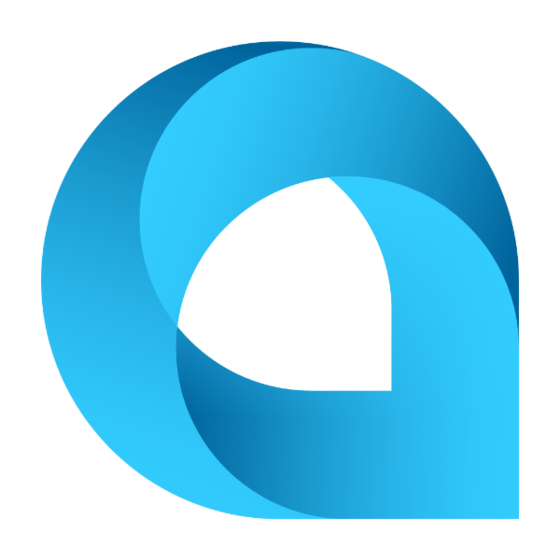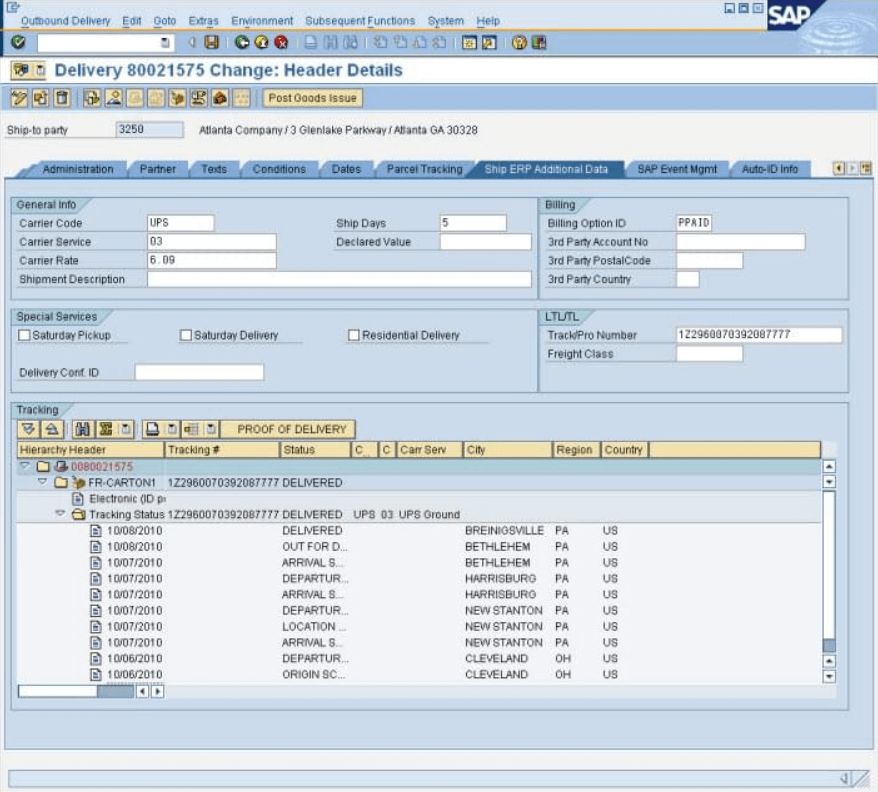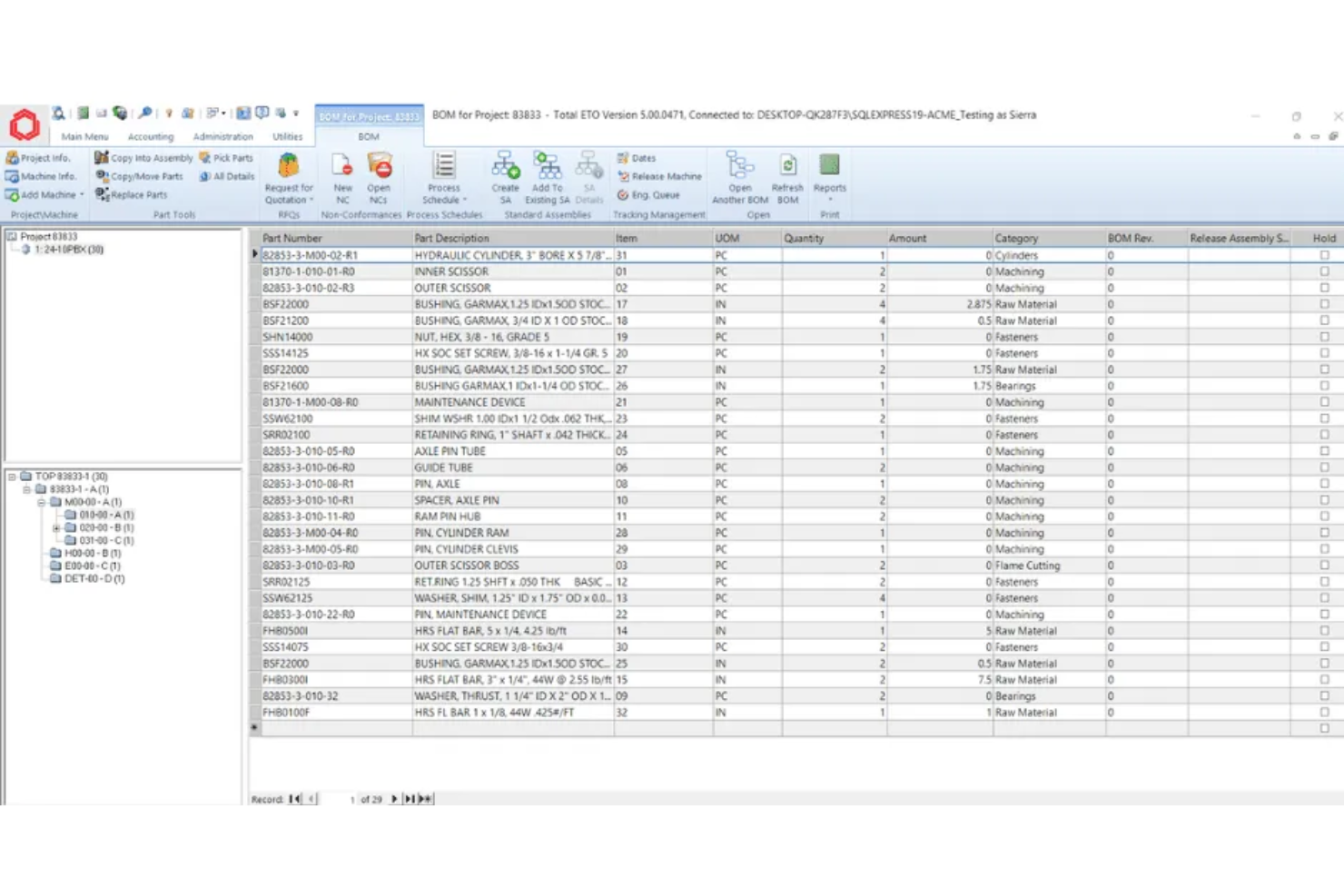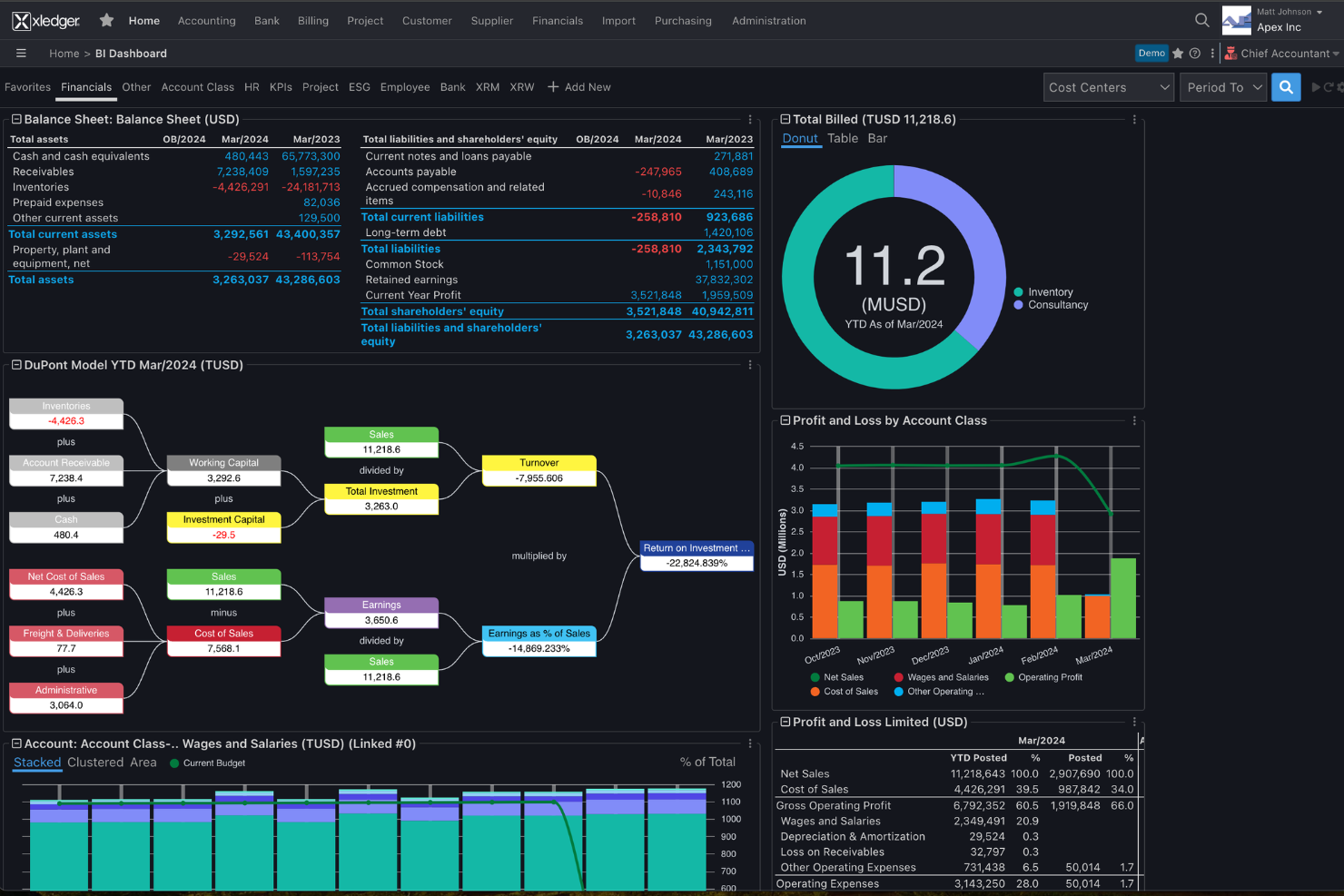10 Best ERP Software Shortlist
Here's my pick of the 10 best software from the 24 tools reviewed.
Talk through what you’re looking for. Get a custom shortlist based on your needs. No fees.
Feeling bogged down by disconnected systems, manual processes, and scattered data? You’re not alone. Many growing businesses turn to ERP software when operations start to break down—but with so many options out there, choosing the right one can feel overwhelming.
ERP systems help centralize your core functions—like finance, HR, supply chain, and inventory—so you can work smarter with better visibility and control.
In this article, I’ll break down the best ERP software available today. I’ve spent years reviewing business tools for HR and operations leaders, and I’m here to help you make a confident, informed decision.
Why Trust Our Software Reviews
We've been testing and reviewing HR software since 2019. As HR professionals ourselves, we know how critical and difficult it is to make the right decision when selecting software.
We invest in deep research to help our audience make better software purchasing decisions. We've tested more than 2,000 tools for different HR use cases and written over 1,000 comprehensive software reviews. Learn how we stay transparent, and take a look at our software review methodology.
Best ERP Software: Comparison Chart
This comparison chart summarizes pricing, trial, and demo details for my top ERP software selections to help you find the right ERP for your budget and business needs.
| Tool | Best For | Trial Info | Price | ||
|---|---|---|---|---|---|
| 1 | Best for small manufacturers' growth | 30-day free trial | From $49/user/month | Website | |
| 2 | Best customizable ERP software | Free demo available | Pricing upon request | Website | |
| 3 | Best for AI-driven financial operations | Free demo available | Pricing upon request | Website | |
| 4 | Best ERP software for Microsoft platform users | Free demo available | From $180/user/month | Website | |
| 5 | Best ERP software for SMBs | Free demo available | From $630/year | Website | |
| 6 | Best ERP platform for adding unlimited users with no additional fees | Free demo available | From $1,000/month | Website | |
| 7 | Best ERP software for advanced analytics using AI and machine learning | 90-day free trial + free demo available | From $3,200/user | Website | |
| 8 | Best free ERP software | Free trial available | From $5/month onwards | Website | |
| 9 | Best for ETO manufacturing businesses | Free demo available | Pricing upon request | Website | |
| 10 | Best ERP for financial and accounting teams | Free demo | Pricing upon request | Website |
-

ChartHop
Visit WebsiteThis is an aggregated rating for this tool including ratings from Crozdesk users and ratings from other sites.4.3 -

Willo
Visit WebsiteThis is an aggregated rating for this tool including ratings from Crozdesk users and ratings from other sites.4.8 -

Boon
Visit WebsiteThis is an aggregated rating for this tool including ratings from Crozdesk users and ratings from other sites.4.7
Best ERP Software Reviews
Below, you’ll find in-depth reviews of the top ERP systems I’ve selected. For each system I’ve highlighted standout features, ideal use cases, pricing info, and available integrations—so you can quickly compare options and find the right fit for your business.
MRPeasy is a cloud-based manufacturing software that caters to the needs of small manufacturers, providing a suite of tools for production planning, inventory management, customer relationship management (CRM), and financial oversight. Its focus on small manufacturers with 10-200 employees and a comprehensive set of features tailored to their growth needs positions MRPeasy as a valuable resource for businesses looking to manage their operations effectively.
I chose MRPeasy as an ERP software tool after evaluating its specific design for small manufacturers, which aligns with the needs of businesses looking to scale efficiently. What makes MRPeasy different is its focus on companies with 10-200 employees, providing a tailored solution that includes accurate production planning and real-time inventory overview. I believe MRPeasy is best for small manufacturers' growth due to its comprehensive features that support on-time deliveries and seamless compliance.
Features worth noting include an automated replenishment system, which monitors stock levels in real-time so that companies won't run out of products or end up with excess inventory. Users can see which items are running low or are sold out so they can take immediate action if needed. You can set up automatic notifications when certain stock levels are reached, so they never miss an important inventory update.
Integrations include popular platforms like BigCommerce, Magento, Pipedrive, QuickBooks, ShipStation, Shopify, Ware2Go, WooCommerce, and Xero. Additional integrations can be accessed with a paid Zapier account.
New Product Updates from MRPeasy
B2B Customer Portal Enhancements
The B2B Customer Portal on MRPeasy now features your company logo, lets customers view their order history, and includes minor usability improvements. For more details, visit MRPeasy Changelog.
NetSuite is a SaaS cloud ERP for financials, customer relationship management, and ecommerce with built-in business analytics to plan and analyze all mission-critical processes. The platform is used by over 24,000 teams around the globe and was named one of the top ERP and business management services of 2020 and 2021.
NetSuite is a hugely customizable ERP solution, more so than many of its competitors. Expect to dedicate some extra time and effort to sorting out what exactly you need and ensuring it is implemented. Customization options include transaction screens, advanced custom data collection, order processing, inventory management, accounting, and even some marketing.
Customization and implementation of NetSuite will be a large project, often taking 4-6 months to be fully up and running. NetSuite Solutions Consultants can be hired for an additional fee and it may be wise to do so if you anticipate needing additional assistance throughout the onboarding process. This may add an extra expense for your business but is worth it in the long run.
NetSuite connects with a range of first-party tools to expand the functionality of your ERP solution. Additionally, the NetSuite SOAP API allows for integrations with third-party apps.
DualEntry is an AI-powered ERP built for modern finance teams that need deeper visibility, compliance, and automation across entities. Designed specifically for mid-market organizations, DualEntry offers advanced financial functionality that goes far beyond basic accounting—enabling teams to automate close processes, unify reporting, and stay audit-ready at scale.
DualEntry’s platform delivers sophisticated tools for revenue recognition, subscription billing, fixed asset management, and dynamic financial reporting. It supports multi-entity consolidation, 180+ currencies, and robust compliance workflows, making it a strong fit for high-growth companies with global or complex financial operations. With built-in audit trails, AI-driven reconciliation, and integrations with tax engines like Avalara and Vertex, DualEntry helps finance leaders ensure data accuracy and regulatory alignment.
DualEntry offers a free demo so finance teams can explore its capabilities before making a commitment. The platform is designed for collaborative use across departments, helping teams streamline financial workflows, maintain audit readiness, and scale operations with confidence.
Microsoft Dynamics 365 is the obvious choice for enterprise resource planning if you are already in the Microsoft software ecosystem (MS Teams, MS Project, MS Office). MS Dynamics 365 is used by the likes of Coca-Cola, Crate&Barrel, BMW, and Lowe’s. Mix and match modules for sales, marketing, content management systems (CMS), field service, finance and operations, and connected commerce.
Microsoft Dynamics 365 will have a familiar feel and interface for anyone used to dealing with MS platforms, making for easy adoption for Microsoft-savvy workplaces. On top of that, you can pick and choose which of their applications you want to implement to better customize your experience (and your pricing!). Microsoft Dynamics ERP is suitable for companies of all sizes.
Microsoft Dynamics 365 can be a bit of a memory/CPU hog, which may not be ideal for older office computers or entry-level laptops. The built-in reporting suite could also use more customization options, so it would be wise to employ a third-party integration for most complex analytics. Luckily, plenty of options are available.
Microsoft Dynamics 365 integrates with all other Microsoft software solutions as well as third-party apps like Power BI, Yammer, ESB, HubSpot Sales, Zoom, Salesforce, Cisco Webex Scheduler, Mendeley Cite, IMPACT, FindTime, MIPA Personal Assistant, and more. You can also build your own integrations using their REST API.
TallyPrime is a tried-and-true business management solution suitable for small and medium businesses. Their user interface may be outdated but their suite of enterprise resource planning features is more than capable of supporting growing SMBs.
They boast a powerful and secure server to save and manage your company's critical data giving employees a centralized source of information. With TallyPrime Server, stored information instantly gets updated ensuring that all employee profiles have the most up-to-date data available. TallyPrime Server also gives administrators monitoring capabilities to manage user sessions and activities.
TallyPrime offers a wealth of ERP reporting capabilities with a focus on time-saving, which SMBs will appreciate. With 400+ reporting templates, you can generate reports with customizable fields like multiple go-downs, multi-currency, order process, and cost centers.
Another plus: TallyPrime’s inventory management system lets you track, manage, and forecast inventory ensuring that you have the resources to complete projects and deliver products on time.
Best ERP platform for adding unlimited users with no additional fees
Acumatica Cloud ERP is a business management solution that helps companies thrive in the digital economy. Through their leading-edge technology, best-in-class business functionality, and customer-friendly practices, Acumatica delivers unparalleled value to small and midmarket organizations. Their future-proof Cloud ERP platform drives value and provides the flexibility, efficiency, and remote collaboration capabilities a modern organization needs.
Acumatica is built with open APIs for rapid integrations with other critical software, and its workflows span the full suite of business management applications—from financials to project accounting, inventory management to CRM, and beyond. Its industry-focused editions provide the intelligent business functionalities, mission-critical tools, and productivity aids required for retail-commerce, construction, distribution, field service, and manufacturing companies.
Acumatica offers customized pricing upon request. Their consumption-based licensing charges for resources used, not per user. This makes it possible for your whole team to log on at once, without needing to buy extra licenses. Instead, pay only for the ERP features you use and add unlimited users.
SAP
Best ERP software for advanced analytics using AI and machine learning
In 1972, five former IBM employees founded the company they call SAP Systemanalyse und Programmentwicklung (“System Analysis and Program Development”). Since then, SAP ERP has excelled in enterprise resource planning and financial management solutions. SAP currently supports over 200M subscribers in their cloud user base and has been named a top contending software company in the Dow Jones Sustainability Index for 14 years.
SAP ERP can easily integrate with other SAP first-party software. You can tap into SAP’s reliable treasury and cash management features; financial closing assistance; agile international trade compliance; and customer and employee insights. SAP has a host of business software modules so you can expand or contract as your needs and budget require. This makes it a flexible and scalable ERP solution.
SAP ERP is one of those “easy to learn, hard to master tools” that can only support your resource planning strategy according to how much time and effort you are willing to put into learning the complexities of the system. This goes doubly so if you upgrade your account to include the expanded SAP universe of apps.
SAP ERP integrates with other SAP solutions, like SAP Business One, SAP Business ByDesign, SAP Commerce Cloud, and SAP S/4HANA Cloud. Third-party integration opportunities require the SAP Integration Suite, which comes at an additional cost. SAP does their best to keep you within their first-party ecosystem.
ERPNext is a free open source ERP software that is an awesome option for small to midsize businesses with limited resources who are looking to take advantage of some free ERP software solutions. ERPNext has been translated to more than 70 languages; offers smart device apps for iOS and Android; and comes with personalized training for any paid plan.
SMBs will be able to track leads and customers, set up subscription plans for services, establish loyalty and rewards programs, and schedule appointments and meetings with your team for a low (or no) cost so long as you don’t mind self-hosting and DIY troubleshooting after your initial consultation call. Mind you, their YouTube channel has over 300 videos to help you find your groove.
For people who are familiar with Odoo, this tool is comparable as an open source solution with a few caveats. ERPNext doesn’t have nearly as robust or thorough documentation, particularly when it comes to the JS side of things (client end). However, the free modules are easy to implement and understand so it makes total sense as a freeware ERP solution.
ERPNext integrates natively with Amazon MWS, PayPal, Razorpay, Dropbox, LDAP, Braintree, Paytm, Stripe, Shopify, WooCommerce, Google Drive and Calendar, FairLogin, Plaid, GoCardless, and Exotel.
Total ETO is an ERP software specifically designed for Engineer To Order (ETO) and custom-design manufacturers. It streamlines various business processes, including sales, engineering, procurement, manufacturing, and accounting, to enhance efficiency and accuracy.
I like Total ETO for its dynamic bill of materials (BOM) management. Unlike static BOMs, Total ETO allows your engineering team to release parts to procurement in stages, accommodating design changes even after initial release. This flexibility is crucial for custom manufacturing, where client modifications are common, ensuring that procurement can begin ordering long-lead items without waiting for the final design.
Another great aspect is the real-time tracking of parts and inventory. Total ETO enables your team to monitor the status and location of every component, whether fabricated in-house or sourced externally. This visibility reduces the risk of misplaced parts and ensures timely inspections, contributing to improved quality control and adherence to project timelines.
Some of Total ETO's integrations include SolidWorks, Autodesk, Onshape, QuickBooks, Sage, and Microsoft.
Xledger is a cloud-based enterprise resource planning (ERP) system that provides integrated solutions for financial management, HR, payroll, and other business processes. The software is designed to help organizations streamline their operations, automate key tasks, and gain real-time insights into their financial performance and other critical aspects of business management. It's particularly well-suited for mid-sized to large organizations and offers features that support complex accounting needs, project management, and workflow automation.
Xledger is an especially robust ERP software for financial and accounting teams because of its real-time data processing and comprehensive automation capabilities. The platform allows for continuous updating of financial records, providing immediate insights into financial status, cash flow, and expenditures. This automation of routine tasks like invoicing, bank reconciliations, and financial reporting reduces manual errors and allows accounting teams to focus more on analysis and strategy rather than routine data entry.
Another significant advantage of Xledger is its multi-dimensional reporting tools. These tools allow financial teams to customize reports and drill down into the data by various dimensions such as department, project, or geographic location. This capability is important for organizations that require detailed financial analysis and segment reporting to guide decision-making.
Integrations include Magento, GoldFinch, Microsoft Dynamics CRM, JPMorgan Chase Bank, Harvest, Salesforce, Chase Credit Card, and more.
Other ERP Software
Different types of businesses will require different ERP tools, so here are a few more worthwhile options that didn’t make the top list. If you need additional suggestions for ERP implementation, check these out:
- GeniusERP
For integrating engineering and manufacturing processes
- Vault ERP
Enterprise resource planning software for scalability
- Dolibarr
ERP software for third-party integrations
- Oracle ERP Cloud
ERP software system for end-to-end analytics
- Multiview
ERP for business intelligence, budgeting and forecasting
- DELMIAWorks
ERP software for manufacturing companies
- Odoo
Open-source ERP software
- NetSuite ERP
For what-if resource scenario modeling
- webERP
Retail management system
- My Office Apps
Cloud ERP tool for inventory and supply chain management
- Deskera
For integrated manufacturing management
- Wrike
Free ERP software for scalability
- Cin7 Core
For SMB product manufacturers and sellers
- FinancialForce
Accounting and financials module
Related HR Software Reviews
If you still haven't found what you're looking for here, check out these other related tools that we've tested and evaluated:
- HR Software
- Payroll Software
- Recruiting Software
- Employer of Record Services
- Applicant Tracking Systems
- Workforce Management Software
Selection Criteria for Enterprise Resource Planning Software
Selecting the right ERP software hinges on understanding its functionality and how it aligns with specific use cases that are critical for business operations. My approach to choosing the best ERP software is grounded in thorough research into how these tools address common pain points across finance, HR, manufacturing, supply chain, procurement, and other key elements that are central to business operations. Here’s a summary of the main details I evaluated:
Core ERP Software Functionalities (25% of total score): To be considered for inclusion in my list of the best ERP software, each solution had to fulfill these common use cases first:
- Financial management tools to track financial transactions, manage accounts payable and receivable, monitor spending, budgets, and more
- HR management tools that help with workforce planning, managing employee information, and tracking employee performance and productivity
- Integrated modules to monitor supply chain, inventory, procurement, and orders in real-time, to ensure optimal levels of stock and core materials
- Reporting & analytics tools that offer automated data analysis, plus business intelligence and additional insights to support data-driven decision-making
Additional Standout Features (25% of total score): To help me narrow in on the best ERP software, I also kept a keen eye out for any unique features, including:
- Innovative AI-driven insights, including predictive analytics, that support better data-driven decision-making
- Advanced risk management tools that help organizations take action proactively to avoid supply chain disruptions and potential product shortages or delays
- Integrations with e-commerce platforms for omnichannel sales abilities
- Mobile accessibility that supports remote work arrangements and allows employees to monitor key processes from anywhere
- The ability to customize the system to meet specific business needs and scale the software as needed
Usability (10% of total score): To evaluate the usability of each ERP system, I considered the following:
- An intuitive design and user interface that simplifies complex processes and has a minimal learning curve to master
- A mobile-friendly user interface that supports both Android and iOS mobile devices or a dedicated mobile app
- Customizable dashboards that provide key information oversight at a glance
- Role-based access controls that are straightforward to configure
- Native integrations with human resource information system (HRIS), project management software, and accounting software like QuickBooks, Intuit, or even Excel
Onboarding (10% of total score): To get a sense of each software provider's customer onboarding process, I considered the following factors:
- Quick but thorough setup processes and clear configuration guidelines
- The availability of training materials such as videos, interactive tutorials, webinars, or other documentation
- Templates for key items to speed up the onboarding process
- Support for migrating historical data into the new platform
Customer Support (10% of total score): To evaluate the level of customer support each vendor offered, I considered the following:
- The availability of 24/7 support across multiple channels, including email, phone, and live chat
- The existence of a self-service knowledge base or other self-help resources to speed up troubleshooting
- An online community or forum where users can exchange tips
- A knowledgeable support team or dedicated account manager who understands complex use cases
- Proactive monitoring and assistance to prevent issues before they arise
- The overall quality, responsiveness, and helpfulness of the support team during customer onboarding and post-purchase, as inferred from customer reviews
Value for Price (10% of total score): To gauge the value of each software, I considered the following factors:
- The availability of free trials or demos to test the software before purchasing
- Competitive and transparent pricing models that reflect the software's feature depth and explain which features are included at each level
- Tiered pricing plans that cater to different business sizes, from small to medium-sized businesses (SMBs) up to enterprise-level organizations
- A clear correlation between price and the enhancement of operational efficiency
Customer Reviews (10% of total score): Evaluating customer reviews is the final element of my selection process, which helps me understand how well a product performs in the hands of real users. Here are the factors I considered:
- Whether a product has consistently high ratings across multiple review platforms, indicating a broad level of user satisfaction
- Specific praises, criticisms, or trends in customer feedback that indicate the software's strengths or areas for improvement
- Whether customer feedback specifically mentions issues with ease of use, customer support responsiveness, or lacking features
- Any testimonials that highlight the software's impact on operational efficiency or how the ERP solution was adaptable to complex business needs
By using this assessment framework, I was able to identify the ERP software that goes beyond basic requirements to offer additional value through unique features, intuitive usability, smooth onboarding, effective support, and overall value for price.
How to Choose ERP Software
ERP software can help you streamline all your core business processes within one system, for maximum efficiency. To help you figure out which ERP software best fits your needs, you need to pinpoint your key users and document their specific challenges first.
As you work through your own unique software selection process, keep the following points in mind:
- What problem are you trying to solve - Start by identifying the challenges you're trying to overcome. This will help you clarify the features and functionality the ERP software needs to provide.
- Who will need to use it - To evaluate cost and requirements, consider who will use the software and how many licenses you'll need. For ERP software, you'll need to evaluate if your whole organization will need access, or if you'll keep it restricted to only key roles, such as department heads or staff managing specific operational functions. Once that's clear, it's also useful to rank the needs of your different users to identify the key priorities for your power users, managers, and employees, to ensure they're all met.
- What other tools it needs to work with - Clarify what tools you're replacing, what tools are staying, and the tools you'll need to integrate with, such as HR management systems, payroll software, or accounting and financial reporting tools. You'll need to decide if the tools will need to integrate together, or alternatively, if you can replace multiple tools with an all-in-one ERP system.
- What outcomes are important - Review the capabilities you want to gain or improve, and how you will be measuring success. For example, you may want to gain better visibility into supply chain issues or digitize several paper or Excel-based tracking processes. You could compare software features until you’re blue in the face but if you aren’t thinking about the outcomes you want to achieve, you could waste a lot of valuable time.
- How it would work within your organization - Consider the software selection alongside your existing workflows and systems. Evaluate what's working well, and the areas that are causing issues that need to be addressed.
Remember every business is different — don’t assume that an ERP software system will work for your organization just because it's popular.
Trends in ERP Software for 2025
As ERP systems become increasingly pivotal in orchestrating business efficiency, understanding the latest trends, rapidly evolving features, novel functionalities, and shifting demand dynamics is essential for HR professionals aiming to leverage technology for strategic advantage. Here are several developing trends that are currently shaping the future of ERP software:
- Enhanced Business Intelligence Capabilities: ERP systems are increasingly incorporating advanced BI capabilities, allowing for real-time data analysis and insights directly within the ERP environment. This integration facilitates better decision-making by providing comprehensive visibility into operations, financials, and customer data.
- Greater Shift to Cloud-Based Solutions: In the past, many ERP systems were on-premise options, but there is a growing shift in more ERP vendors offering cloud-based options, providing scalability, flexibility, and reduced IT overhead.
- Automation and AI Integration: ERP tools are embedding AI and machine learning algorithms to automate complex processes, from inventory management to financial forecasting, thereby reducing manual errors and increasing efficiency. These enhanced abilities make it possible to manage large volumes of data easier, freeing up human resources for more strategic tasks.
These trends reflect the evolving needs of businesses to be more agile, data-driven, and efficient in their operations. As you search for the best ERP system for your needs, keep a keen eye out for one that incorporates these trends as well.
What are ERP Software Solutions?
Enterprise resource planning (ERP) software solutions are robust interconnected platforms that streamline and manage core business processes such as finance, human resources, manufacturing, supply chain, and services within an organization. They facilitate the efficient flow of data across departments and often include modules for functions like accounting, inventory management, customer relationship management (CRM), procurement, and reporting.
ERP platforms enable businesses to centralize their data, automate their workflows, and improve cross-functional alignment. By centralizing these functions and improving operational efficiency, organizations also benefit from lower operational and administrative costs. In addition, ERP software also provides data and real-time business intelligence insights, leading to better decision-making.
Features of ERP Software
By integrating various functions such as HR, finance, manufacturing, supply chain, services, procurement, and others, ERP systems facilitate improved data management and operational workflows. Here are the most important features and modules to look for in ERP software:
- Financial Management: ERP systems offer comprehensive tools for budgeting, forecasting, and financial reporting, which are crucial for maintaining accurate financial records and ensuring compliance with regulatory standards.
- Human Resources Management: ERP systems can help streamline core HR operations such as payroll, benefits administration, and talent management. Efficient management of human resources ensures that the workforce is aligned with the business's goals, optimizing productivity and employee satisfaction.
- Supply Chain Management: This refers to tools that enhance visibility and control over the supply chain, including inventory management, order processing, and logistics. This feature is essential for ensuring timely delivery of products and services, reducing costs, and improving customer satisfaction.
- Manufacturing and Production Planning: To support manufacturing processes, ERP software includes tools to monitor product planning, materials sourcing, and production scheduling. This component is key to optimizing production efficiency and meeting customer demand.
- Sales and Order Management: Integrating sales, order processing, and fulfillment helps to streamline the entire sales process, from order placement to delivery, enhancing customer satisfaction and improving sales efficiency.
- Procurement and Purchasing: This component simplifies supplier management, purchase order processing, and invoice reconciliation, which is essential for optimizing the procurement cycle from end-to-end, and controlling costs.
- Inventory Management: ERP software offers tools for tracking and managing inventory levels, orders, sales, and deliveries, which is crucial for minimizing holding costs, reducing excess inventory, and ensuring that products are in stock and available when needed.
- Customer Relationship Management (CRM): Most ERP software includes tools to manage interactions with current and potential customers. By centralizing customer information, businesses can enhance customer service, increase sales, and improve customer retention rates.
- Quality Management: Quality management is key to maintaining high standards, meeting customer expectations, and complying with industry regulations. That's why many ERP systems include features to monitor the quality of products and processes for future improvements.
- Asset Management: These tools help manage the lifecycle of physical assets from acquisition to disposal. By optimizing the use and maintenance of assets, businesses can reduce costs, extend asset life, and ensure the efficient operation of their physical resources.
- Risk Management: This refers to tools for identifying, assessing, and mitigating risks across various business processes. Effective risk management is vital for protecting against potential losses, ensuring business continuity, and supporting strategic decision-making.
- Business Intelligence (BI): BI is a crucial component of ERP software as the integrated analytics and reporting tools provide deeper insights and oversight into all aspects of the business's performance. Using BI, companies can make data-driven decisions, identify trends, and uncover areas for improvement.
- Project Management: Often ERP software includes tools to facilitate planning, resource allocation, and execution of projects. These features help to ensure that projects are completed on time and within budget, contributing to overall business efficiency.
- Compliance Management: Compliance management tools help businesses adhere to legal and regulatory requirements, avoid fines and penalties, and maintain a positive company reputation.
By addressing a broader spectrum of business processes and challenges, an ERP solution equipped with these features can drive greater operational excellence, and make your business more agile, data-driven, and competitive. By focusing on an ERP system that offers these key features, you'll lay a solid foundation for streamlined processes, improved decision-making, and sustained growth.
Benefits of ERP Software
ERP software is designed to streamline business operations, enhance efficiency, and provide strategic insights across various departments, including human resources. By investing in the best ERP software for your specific business needs, you can expect to gain the following benefits:
- Improved Efficiency: ERP software automates and simplifies business processes, reducing the need for manual data entry and the likelihood of errors. This automation helps users save time on tasks and reduces the effort required to manage operations, leading to more streamlined processes across the organization.
- Improved Cross-Functional Collaboration: By providing a single source of truth, ERP software breaks down silos between different departments such as finance and operations, fostering a more collaborative environment where data and insights are shared seamlessly, enhancing overall organizational efficiency.
- Cost Reduction: ERP systems help in identifying redundancies and unnecessary costs within the business processes. By streamlining operations and improving resource management, businesses can significantly reduce operational costs and improve their bottom line.
- Enhanced Scalability for Growth: ERP software is designed to scale, accommodating new users, departments, and functionalities without compromising performance or usability, ensuring that HR operations can evolve in tandem with the organization.
- Improved Customer Satisfaction: By integrating customer management tools within the ERP system, businesses can provide better service to their customers. This includes faster response times, improved product delivery, and more personalized service, all of which contribute to greater customer satisfaction.
As you can see, by leveraging the power of ERP software, organizations can achieve a competitive edge in their industry, ensuring they remain agile, efficient, and customer-focused in an ever-changing business environment.
Costs & Pricing for ERP Software
ERP software companies offer a variety of pricing models to cater to different business needs, sizes, and preferences. The choice of pricing model often depends on several factors, including the deployment method (cloud-based vs. on-premise), the size of the organization, the level of customization required, and the range of functionalities needed.
Here's an overview of common pricing models used by ERP software companies:
- Subscription-Based Model (Saas): Most cloud-based ERP solutions adopt a subscription-based pricing model, where customers pay a recurring monthly or annual fee. This fee typically covers the use of the software, updates, maintenance, and sometimes support. The advantage of this model is that it requires a lower upfront investment compared to purchasing a perpetual license. The subscription fee can vary based on the number of users, the volume of transactions, or the package of features chosen.
- Per-User Fee: This model charges based on the number of users who will be accessing the ERP system. It's common in both cloud-based and on-premise solutions. The per-user fee can be a part of a subscription model or a perpetual license model. This model allows businesses to scale their ERP solution according to the size of their workforce, making it a flexible option for growing companies.
- Perpetual License Model: Traditionally, on-premise ERP solutions often use a perpetual license model, where the company pays an upfront fee to use the software indefinitely. This model may also involve annual fees for support, maintenance, and updates. While the initial cost is higher, some businesses prefer this model for its long-term cost benefits and the sense of ownership it provides.
Understanding the common pricing structures and what they typically include will help demystify the process, ensuring you make an informed decision that supports your business's growth and operational efficiency. Below is a summary table that breaks these pricing models down even further.
Plan & Model Comparison Table for ERP Software
| Pricing Model | Average Price | Common Features Included |
|---|---|---|
| Free Option | $0 | Basic functionalities, limited users, community support, and essential integrations |
| Subscription-Based | $75 - $150/user/month | Cloud hosting, regular updates, technical support, scalability, and security features |
| Per-User Fee | $500 - $2,500/user | Customization options, advanced analytics, increased data storage, and premium support |
| Perpetual License | $10,000 - $1,000,000+ | Full software ownership, complex customizations, on-premise hosting, and lifetime use |
Choosing the right ERP software pricing plan requires balancing your current needs with future growth. Consider the total cost of ownership, including upfront costs and ongoing expenses, and ensure the chosen plan supports the scale and complexity of your business operations.
ERP Systems: Frequently Asked Questions
To help you wrap your head around these powerful ERP products, it’s important to understand the basics of ERP systems. What are they? How are they used? What do they do? Read through these answers to common FAQs to help you grasp the founding principles of enterprise resource planning:
What is ERP?
Enterprise resource planning (ERP) is a business process management system that compiles, organizes, aligns, and automates various aspects of a company’s workflow. The idea is to have all business functions in one place to increase efficiency and make sure all bases are covered. ERP software is often enlisted by companies to help with the management of a wide variety of back-office functions.
The ERP vendor market is growing exponentially as more companies get on board. In fact, it’s estimated that the ERP software market will be worth a whopping $71.63 billion by 2026; this indicates a compound annual growth rate of 8.66% during the forecast period according to MarketWatch.
What does an ERP system do?
An enterprise resource planning (ERP) system integrates, manages, and controls different business operations. It does this through a series of interconnected and complementary modules that might do everything from accounting, manufacturing, production, sales, employee timesheets, and more. ERPs are also frequently used as customer relationship management (CRM) solutions, although there are notable differences between ERPs and CRMs to consider.
These platforms also provide dashboards to support your overall business management. They help you run reports on various sets of company data. Some also use artificial intelligence and machine learning to streamline workflows and ensure they meet your standardized business requirements.
ERP solutions tend to be highly customizable. They can often be adapted to meet various business requirements. And so, how you use your ERP system ultimately depends on how it can best serve your needs.
What are the parts of Enterprise Resource Planning (ERP)?
Enterprise resource planning (ERP) systems are often broken down into modules designed to address key areas of business processes. The following parts – or modules – are often the core of any ERP system:
- Procurement – maintain a standard procurement process and ensure the process is followed throughout your organization.
- Product planning and development – keep track of products in the early stages of their lifecycle, from conception to the beginning of the manufacturing process.
- Product manufacturing process – ensure products are manufactured according to timelines, comply with regulatory requirements, and pass QA tests and inspections.
- Sales – keep track of sales to ensure sales targets and other quotas are being met, as well as manage ecommerce capabilities and functionalities.
- Marketing – plan and execute marketing projects and campaigns, as well as allow for marketing project management.
- Human resources – integrate human resources priorities such as recruitment, onboarding, and payroll.
- Customer relationship management – maintain relationships with current and prospective customers, as well as increase customer retention with CRM functionalities.
- Supply chain management – manage your supply chain from materials sourcing to storage to raw material inventory.
- Inventory management – track inventory levels and forecast demand.
- Order management and order processing – keep track of purchase orders, order fulfillment, and order status.
- Warehouse management – optimize and manage warehouse operations for streamlined inventory management and storage.
- Corporate governance – keep track of governance policies and procedures, and ensure employees across the company are familiar with them.
- Financial management – manage invoices, purchase orders, and accounting all in one place.
- Business intelligence – collect and analyze data, as well as integrate it with your other business functions.
- Enterprise asset management – keep track of your tangible assets and ensure maintenance is completed on schedule.
As you can see, there is some overlap between the functionalities offered by different ERP products, but not all businesses will require all the functionalities listed above.
For example, mid-market manufacturing companies may need an ERP that can integrate and assimilate the product planning, development, and manufacturing processes. If they have a distributor network that handles warehouse management and inventory management, those functions wouldn’t be necessary. The idea is to interconnect all of the aspects that cater to a business’s specific needs within a single enterprise interface.
What is the average implementation time for ERP software?
Implementing ERP software can vary greatly depending on the complexity of the business processes, the size of the organization, and the specific ERP solution chosen. On average, the process can take anywhere from 3 to 12 months. Smaller businesses with simpler processes may find the implementation quicker, while larger organizations with more complex needs may find it takes longer.
If you’d like to learn more about implementation, this article explains the ERP systems Amazon, Starbucks and Toyota use and how they were implemented.
What’s the difference between ERP and MRP?
ERP vs MRP—what’s the difference? Enterprise resource planning (ERP) and material requirements planning (MRP) differ in a few important ways: (1) MRP is more about manufacturing only, whereas ERP covers a vast array of integrated business processes; (2) MRP tends to be stand-alone software, whereas ERP has apps, integrations, and add-ons so that it can cover a whole suite of business needs. MRP ERP systems, a mix of the two, can do all of the above.
Who uses ERP software?
Enterprise resource planning (ERP) tools can be used by small businesses and startups, midsize businesses, and large enterprises alike. Anyone who is interested in integrating and connecting many business processes all at once can benefit from using ERPs.
However, they are a very popular choice with certain types of large corporations including manufacturing companies, distribution and logistics companies, and retailers. This is because ERP software makes it easier to track all the moving parts in the supply chain and inventory management processes.
What’s the most common ERP software?
Common ERP software doesn’t necessarily mean “the best”, instead it is usually promoted by big-name tech businesses that are reliable in their field. Some popular ERP tools that you may have heard of are Oracle NetSuite, Microsoft Dynamics 365, Oracle ERP Cloud, SAP, Sage Business Cloud X3, and/or Epicor ERP.
Are there any free ERP software options?
Free or low-cost tools might be the best ERP option for small businesses or startups, while others might require features that are only available within a paid plan. If your organization falls into the former category, here are some free/freemium ERP tools you might want to take a closer look at:
- Dolibarr ERP
- ERPNext
- iDempiere
- MixERP
- Odoo
- Openbravo
- VIENNA Advantage Community Edition
These ERP providers also offer paid versions of their software, which are available under software-as-a-service (SaaS) pricing plans if their free version doesn’t include the features you need.
What's the difference between an on-premise vs. cloud-based ERP?
ERP systems often offer the two deployment options — on-premise or cloud-based — each with its own pros and cons.
A cloud-based ERP system is delivered as a SaaS product via a monthly subscription, with future updates managed by the software provider directly. This is generally the most user-friendly option, though you will have less ability to customize the core structure of the software system for your needs
An on-premise ERP describes a system that is managed in-house, requiring more of your internal IT resources to keep it up-to-date. For on-premise systems, you’ll be able to customize the system to meet your specific business needs more. However, this will also require more internal resources to manage. If you choose this option, make sure to review the vendor’s ERP implementation process to have it installed on-site before you commit to it.
How customizable are ERP solutions for niche industries?
ERP solutions today are highly customizable to cater to the specific needs of niche industries. Vendors offer a range of industry-specific modules and can tailor the software to address unique processes and challenges. This customization allows businesses in niche markets to benefit from ERP systems designed to support their specific operational needs.
What are the security features of ERP software?
Security in ERP software is critical, encompassing data encryption, user access controls, and regular security audits. These features ensure that sensitive information is protected against unauthorized access and breaches. Modern ERP systems also offer advanced security measures like two-factor authentication and real-time monitoring to safeguard against emerging threats.
The Best ERP System is the One That Meets Your Needs
There are a ton of ERP software options on the market, and new ERP systems are being created all the time. But finding the right ERP for your business needs takes some time and research. That’s why I’ve taken the time to review and summarize my findings on each of the ERP software solutions outlined in this list.
Want to stay up to date on the latest content from People Managing People? Subscribe to our newsletter mailing list!