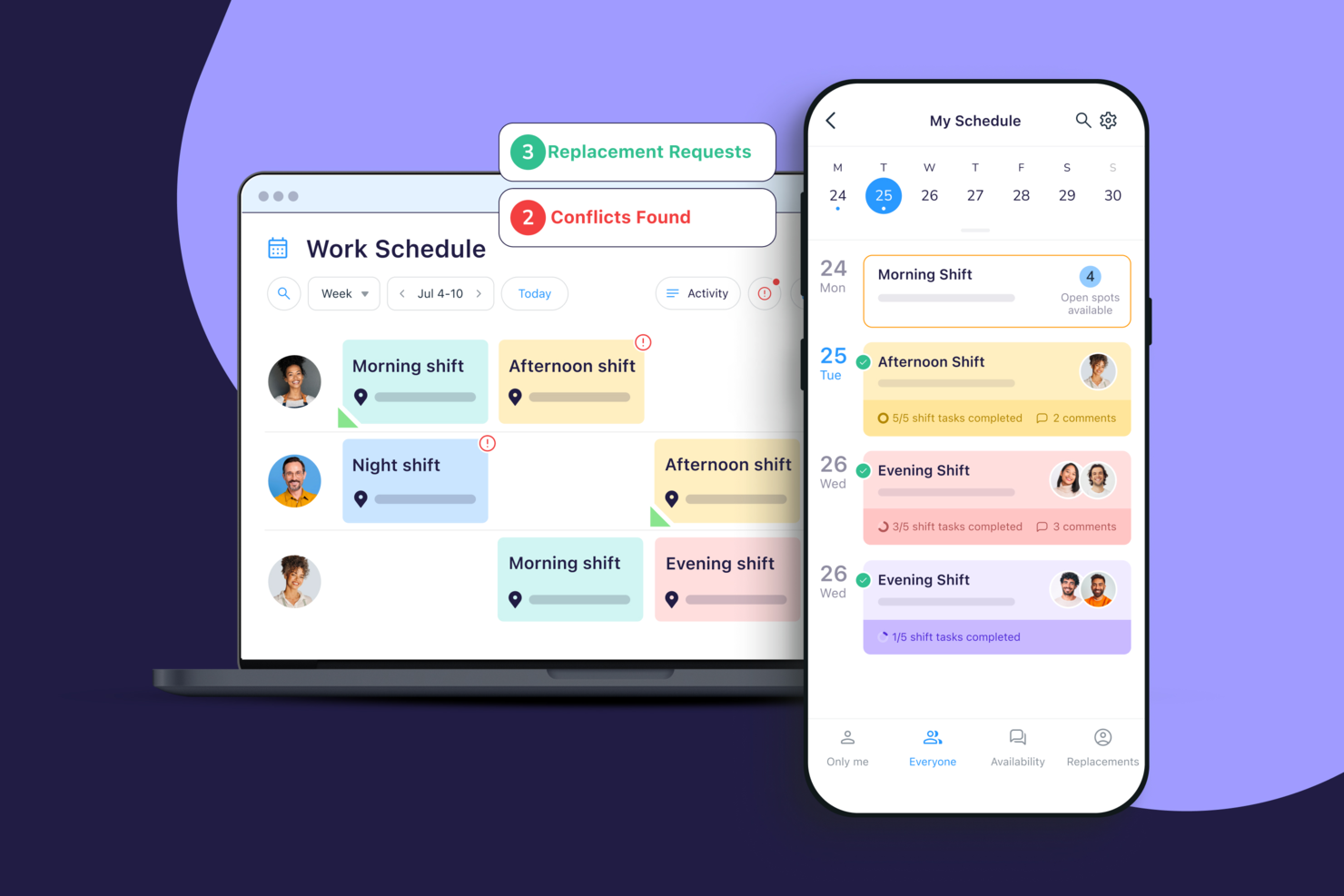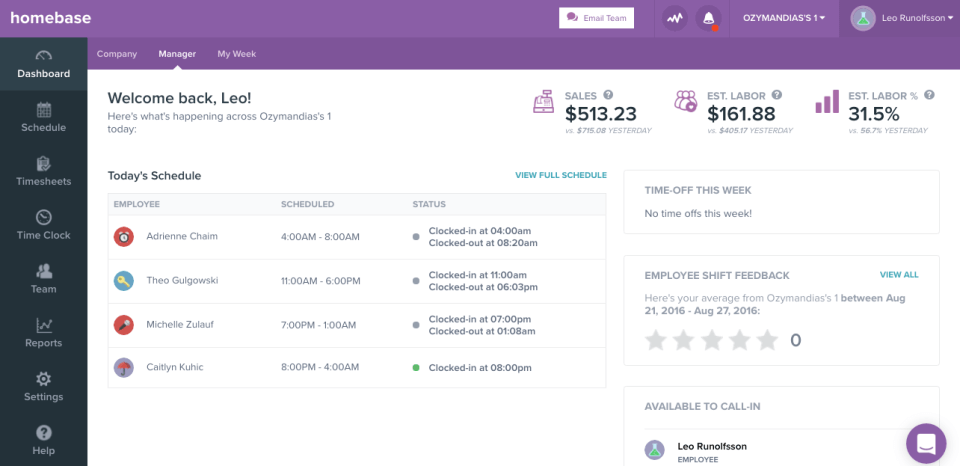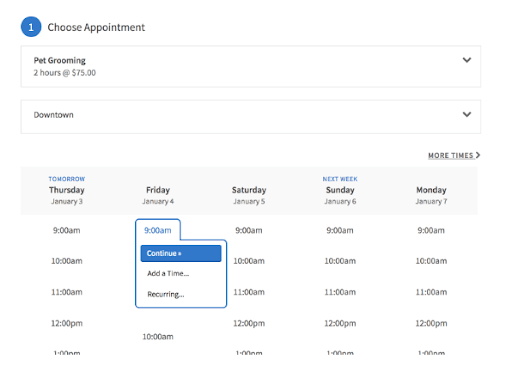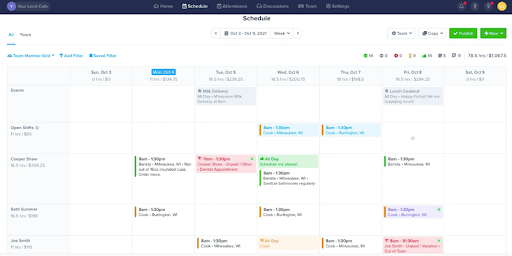10 Best Free Employee Scheduling Software List
Here's my pick of the 10 best software from the 18 tools reviewed.
Get free help from our HR software advisors to find your match.
With so many different employee scheduling solutions available, figuring out which one is the right fit for you is tough — especially if you're set on using free employee scheduling software. You know you want to manage and schedule your employees more efficiently, but you need to figure out which tool is best. In this article, I'll help you simplify your selection process by sharing my insights on the best free employee scheduling software to help you narrow in on the best fit for you.
Why Trust Our Software Reviews
We've been testing and reviewing HR software since 2019. As HR professionals ourselves, we know how critical and difficult it is to make the right decision when selecting software.
We invest in deep research to help our audience make better software purchasing decisions. We've tested more than 2,000 tools for different HR use causes and written over 1,000 comprehensive software reviews. Learn how we stay transparent, and take a look at our software review methodology.
Best Free Employee Scheduling Comparison Chart
This comparison chart summarizes basic details about each of my top free employee scheduling software selections. View the pertinent details side-by-side to help you find the best option for your budget, business needs, and number of employees.
| Tools | Price | |
|---|---|---|
| Connecteam | From $29/month for 30 users (paid annually) | Website |
| Homebase | From $20/month (payroll add-on is $6/user/month + $39/month) | Website |
| Acuity Scheduling | From $15/month | Website |
| Asana | From $13.49/user/month | Website |
| TIMIFY | From $25/month/account | Website |
| Findmyshift | Free to use up to 5 employees | Website |
| Fieldcode | Pricing is based on a pay-per-event basis | Website |
| ZoomShift | From $2.50/user/month | Website |
| ABC Roster | Free to use | Website |
| Sling | Paid plans start at $1.70/user/month | Website |
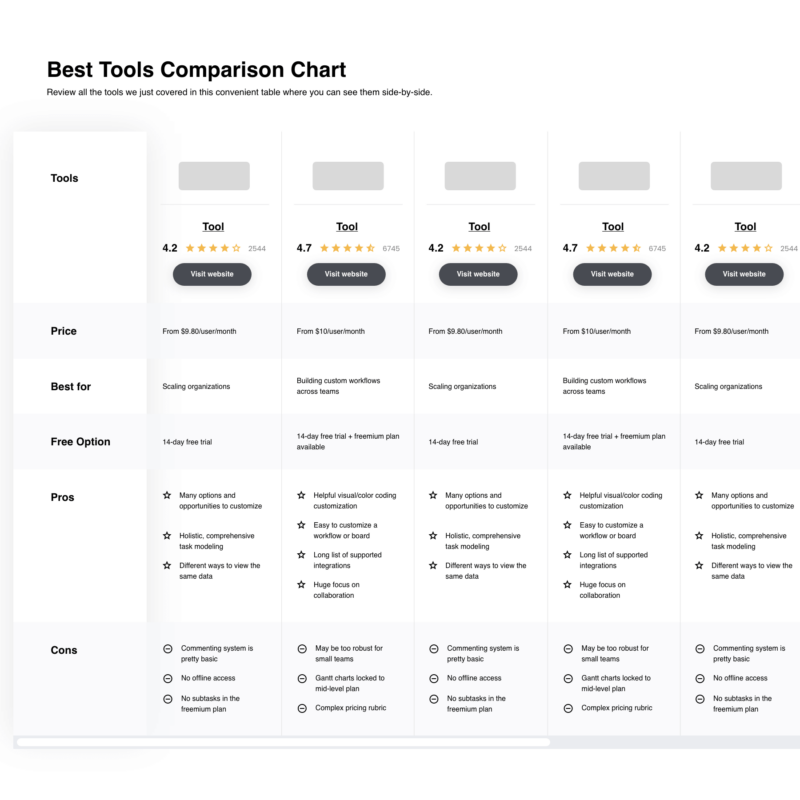
Compare Software Specs Side by Side
Use our comparison chart to review and evaluate software specs side-by-side.
Compare SoftwareHow to Choose Employee Scheduling Software
Employee scheduling software can solve many different challenges and improve numerous workflows. To help you figure out which employee scheduling software best fits your needs, you need to pinpoint your key users and document their specific challenges first.
As you work through your own unique software selection process, keep the following points in mind:
- What problem are you trying to solve - Start by identifying the challenges you're trying to overcome. This will help you clarify the features and functionalities the scheduling software needs to provide.
- Who will need to use it - To evaluate cost and requirements, consider who will use the software and how many licenses you'll need. You'll need to evaluate if it'll just be your HR professionals and managers, or your whole organization that will require access. Once that's clear, it's also useful to rank the needs of your different users to identify the key priorities for your power users, managers, and employees, to ensure they're all met.
- What other tools it needs to work with - Clarify what tools you're replacing, what tools are staying, and the tools you'll need to integrate with, such as HR management systems, project management tools, payroll software, or attendance and time-tracking tools. You'll need to decide if the tools should integrate together, or alternatively, if you can replace multiple tools with one consolidated employee scheduling tool.
- What outcomes are important - Review the capabilities you want to gain or improve, and how you will measure success. For example, an outcome could be better employee scheduling capabilities leading to less scheduling conflicts or absenteeism, or creating a better employee experience for your staff by allowing them to trade shifts. You could compare employee scheduling features until you’re blue in the face but if you aren’t thinking about the outcomes you want to drive, you could waste a lot of valuable time.
- How it would work within your organization - Consider the software selection alongside your workflows and delivery methodology. Evaluate what's working well, and any problem areas that need to be addressed.
Remember every business is different — don’t assume that an employee scheduling system will work for your organization just because it's popular or free.
Best Free Employee Scheduling Software Reviews
Here’s a brief description of each of the free employee scheduling software on my list. I’ve highlighted what each software solution does best, as well as the elements that are actually free. I’ve also included screenshots to show you their user interface too.
Best free scheduling tool with customizable templates and unlimited checklists
Connecteam’s scheduling software is simple to use and scalable, so you can start with their free version and add more features over time. Using a free account, employers can create schedules using customizable templates, or build their own.
Since employees can submit their availability and time off requests directly in the app, employers have a clear view of when everyone is available, which helps reduce any scheduling conflicts. Once schedules are published, employees receive a notification on their mobile devices and can access them immediately. When they head to work, employees can clock in and out in real-time using the mobile employee time clock.
Why I picked Connecteam: The scheduling software is dynamic. It makes it easy for managers to repeat schedules that work from week to week using weekly shift templates or create their own from scratch. The system will also flag things like schedule conflicts, weekly overtime exceeded, and periods of unavailability for specific workers.
Once published, employees receive a notification immediately on their mobile devices and can check their schedules right in the app so they have all the information they need immediately. Employees can also accept, reject, and swap shifts with manager approval right in the app.
And they've recently added an auto-scheduling feature that automatically aligns with availability and time off, provides equal shift distribution among all employees, and assigns jobs based on qualifications for proper staffing.
Available on mobile, desktop, or as a kiosk app for tablets, Connecteam was built for deskless and remote teams. It’s a popular choice for teams in many industries, including retail, restaurants, manufacturing, construction, field services, and healthcare. It also includes communication features like in-app chat and company announcements with the ability to add likes, comments, mentions and replies within the app.
Connecteam Standout Features and Integrations:
Features include scheduling templates, shift duplication tools, auto-scheduling, geolocation tracking, productivity workflows, automatic shift reminders, equal shift distribution tools, shift overlap prevention tools, employee shift swap, real-time push notifications, compliance tracking, in-app chat, push notifications, company updates, and a full-feature mobile app.
Integrations include Paychex, Xero, Gusto, QuickBooks Payroll (online + desktop), Zapier, Google Calendar, API access, and others.
Homebase is an easy-to-use, intuitive software for employee scheduling. The app helps you manage your employees’ schedules, from work shifts to vacation days. The shifts can be scheduled by day or by half-day. Homebase allows employees to know what hours are available and see upcoming shifts. You can make shift changes, swap shifts, and add overtime too. You can set up different schedules for each week and adjust them on the fly.
Why I picked Homebase: Unlike competitors in the free employee scheduling space, Homebase is free for unlimited employees (one location) and offers POS (point-of-sale) and payroll integration options—yes, even on the free plan! On top of that, their free plan includes timesheets, a time clock, overtime/late alerts for employees, and messaging tools too. The platform will also send updates sent to your team through in-app, text, or email alerts when the schedule is adjusted.
Homebase Standout Features and Integrations:
The features covered by Homebase's free plan include open job posting solutions, shift swapping, basic applicant tracking, workplace safety alerts, and shift feedback tools.
Integrations are available with Google Calendar, Evernote, Gmail, IFTTT, DropBox, and other apps.
What's Free: Homebase is free to use for unlimited employees at 1 location. If you need to service multiple locations, it's easy to scale up to their paid plan.
Best for appointment-based shift scheduling or recurring appointments
Acuity Scheduling is a cloud-based software that integrates with your email calendar.
Why I picked Acuity Scheduling: Their software is particularly good at handling complicated scheduling scenarios by allowing for post-booking flexibility like resetting the booking amount and rollover of remaining appointments. It has an easily navigable scheduler and scheduling editor. Acuity Scheduling allows for scheduling for packages, memberships, and group classes including recurring billing. This can be particularly helpful if you are an online trainer, coach, or consultant. You also have the option to share your calendar with your clients via Facebook and Instagram.
Acuity Scheduling Standout Features and Integrations:
Features include time zone and multi-location support, employee self-service features, and a reporting dashboard that is clean and easy-to-use, plus detailed reporting and analytics.
Integrations are available with Google Calendar, Microsoft Outlook, Apple Calendar, Facebook, Instagram, Zoho, video conferencing software, and over 500 more with a paid plan through Zapier. Acuity Scheduling also integrates with online payment processors like PayPal, Stripe, and Square.
What's Free: Acuity Scheduling offers a 7-day free trial of their paid plans, but no permanent free forever option.
Asana
Best free employee scheduling software for Kanban-style task scheduling
Asana is an app designed to break tasks down into manageable pieces and then assign them accordingly. Asana also has a Kanban board view that lets you visualize your progress.
Why I picked Asana: Their calendar feature lets you track your employee’s tasks and see which team member is working on what task and at what time. You can use this information to keep track of important project deadlines and milestones. Based on that you can adjust the shifts and give in-app feedback. You can schedule multiple projects and assign tasks to your team or sort scheduled tasks by team member, due date, and priority. You can also add milestones to a task and set deadlines for each phase of the project. The product is mobile-friendly with iOS and Android apps.
Asana Standout Features and Integrations:
Features include unlimited tasks, unlimited projects and unlimited messages, an activity log, multiple views (calendar, projects, board), assignees and due dates, time tracking integrations and iOS and Android mobile apps.
Integrations are available with 100+ popular systems, including Azure Active Directory, Google Calendar, Jira, Microsoft Office 365, Microsoft Teams, Okta, PomoDone, Slack, TimeCamp, Zapier, and many others.
What's Free: Asana's free plan is intended for individual use or small teams. It includes a calendar view plus unlimited tasks, projects, messages, and activity logs, and supports collaboration for up to 15 team members.
TIMIFY
Best free resource tracking and scheduling software for small businesses
Timify is a free appointment and resource scheduling software for small and medium businesses. It has an online calendar feature to provide employees with visibility into their schedules, meetings, and appointments to help them manage their time efficiently.
Why I picked Timify: Their software includes an appointment-booking feature, so you can embed a booking widget on your website allowing customers to book appointments and access services according to their availability. You can use Timify to create services and events and assign resources like rooms, devices, or tools to help prevent scheduling conflicts while ensuring customers receive exemplary services.
Small businesses often work on limited human resources, making Timify an ideal resource tracking software because it allows business owners to invite staff as account users to help manage the business. With Timify, owners can define user permissions for staff members to use the software while limiting access to sensitive features and information. You can use Timify to track and manage the booking capacity of your resources to help you foresee availability and plan contingencies that will help ensure continuous business operations.
Timify Standout Features and Integrations:
Features include an online calendar, email confirmations, customer and resource management tools, a booking widget, and online payment integrations.
Integrations are available with Intercom, Google Calendar, GoToMeeting, Meta, Microsoft Office 365, Zapier, Zoom, and others.
What's Free: Timify's free plan is available for up to 5 resources (people or rooms) and includes an online calendar and web-based booking tools. For additional features, including mobile apps, calendar syncs, and shift planning tools, you'll want to scale up to one of their paid plans.
Best free employee scheduling software for a drag-and-drop scheduler
Findmyshift is a web-based employee scheduling software that makes it easy for managers to schedule their staff. It can helps you create a roster schedule in minutes using their drag-and-drop calendar interface. The free-form editor lets you add as many items to as many cells as you like, based on your requirements. You can also create and store templates of repeating shift patterns to help you speed up your scheduling process.
Why I picked Findmyshift: Their software helps managers organize staff and shifts by finding the right person for the job at any given time. Findmyshift can do this with its rota feature, letting you see who’s available and who’s not when allocating shifts. The rota feature can also come to use when allocating time-offs as it will tell you if the employee has any shifts scheduled in that period. You can also keep the time-off requests private to avoid any staff conflict. The mobile app provides an excellent platform for employers to search, filter, and manage their employee’s availability in real-time.
Findmyshift Standout Features and Integrations:
Features within their free plan include scheduling tools, an employee time clock, shift reminders, shift reminders & notifications, an on-screen editor, one week of historical scheduling data, and one week of forward staff scheduling all organized by one manager.
Integrations are available with Amazon Alexa, BambooHR, Cake, Google Calendar, Google Assistant, Lightspeed, Monday.com, Microsoft Outlook, People, Slack, Square, Vend, and Xero.
What's Free: Their free forever plan is available for 1 manager with up to 5 employees and up to 10 MB data storage. If you need more features or storage space, you can scale up to one of their paid plans.
Field code is an asset-based service management tool that helps businesses manage multi-location field service teams and organize dispatch operations. Companies can use Fieldcode to assign tickets to their field technicians, see the progress of tasks, and collect electronic signatures from clients.
Why I picked Fieldcode: You can use Fieldcode to generate real-time onsite reports. Managers can track their employees’ live location with GPS and keep their customers in the loop about the progress via emails and SMS. The dashboard is simple and lets team members filter tickets based on regions or projects. Support is available via an inquiry form and through videos, blogs, and whitepapers.
Fieldcode Standout Features and Integrations:
Features include automatic appointment booking and dispatching, route optimization tools, forecasting tools, Internet of Things (IoT) integrations with IT infrastructure, an analytics dashboard, a ticket-based communication and request system, and mobile apps.
Integration details are not listed on their website at this time.
What's Free: Fieldcode's free account includes standard features and supports up to 10 users. It includes support via email, self-guided implementation, and a wizard set-up function. For additional features, you can scale up to one of their paid plans.
ZoomShift is a software you can use to handle all your scheduling needs. Use the software to give employees access to their schedules, set their availability, and request time-off. Schedule visibility also gives employees the ability to pick up open shifts, ensuring you have enough human resources to run your business.
Why I picked ZoomShift: Their employee scheduling software that can help you manage hourly employees with work schedule templates you can copy to save time when creating schedules. It allows you to send schedules through text, email, and push notifications ensuring employees receive their schedules ahead.
ZoomShift also automatically sends reminders to employees before their shift starts to help prevent absences and ensure you are not short-staffed. The software also gives you visibility on the availability of employees so you can find replacements quickly when a scheduled employee calls in sick or is unable to make their shift.
ZoomShift Standout Features and Integrations:
Features include employee scheduling, shift & scheduling templates, shift swapping, shift confirmations, multi-shift group assignments, an employee time clock, timesheets, PTO tracking, private manager notes, and unlimited locations.
Integrations are available with QuickBooks Online, Square Point of Sale, Xero, Vend, and Workato.
What's Free: ZoomShift doesn't offer any free-forever plans. However, you can sign up for a 14-day free trial to test it out, and even their lowest-cost Starter plan packs in a lot of features for an affordable price.
ABC Roster is always free to use with an optional one-time donation to the developer if you are feeling generous. Because there is no paid version of ABC Roster, what you get is what you get—for good or for worse.
Why I picked ABC Roster: One of the best features ABC Roster has to offer is a robust system for constraint management. Have an employee who only wants 4 days a week? No problem, make a note. Need exactly 2 managers on every shift? Add that rule! You can even deep-dive into more subjective employee scheduling territory, like who doesn’t get on well together and therefore shouldn’t be staffed together.
ABC Roster Standout Features and Integrations:
Features include drag-and-drop calendars with an easy-to-handle interface, an automated planner, file export options (PDF, HTML, Excel), and time off management.
Integrations are not listed on their website, but you can export the schedules you create into Microsoft Excel or PDF format, or share them with your staff as HTML documents.
What's Free: ABC Roster is free to use forever, however, it is no longer being regularly updated.
Sling is a scheduling software and workforce management tool that helps managers, supervisors, and employees make informed decisions about how to be more productive. It provides features like group scheduling for large events, managing time-offs, and customizing employee schedules.
Why I picked Sling: With the free version of Sling app, you can set up shift templates so that you do not have to create recurring shifts from scratch. You can also set up shift alarms to keep your deadlines on track. Employees can submit time-off requests while you can check available shifts in real-time. Sling comes with Native iOS and Android apps. Support is available via a help center, filled with extensive documentation. You can also contact them via email.
Sling Standout Features and Integrations:
Features include employee scheduling, shift trading, budget management tools, overtime flags, absenteeism notifications, overlapping shift warnings, and a mobile app.
Integrations are available with Shopify, Gusto, Square, and other apps.
What's Free: Sling is free to use for unlimited users but with limited features. For example, some features like shift swapping and time clocks are locked to paid plans.
Other Free Employee Scheduling Software
Here are a few more options that didn’t make the best employee scheduling software shortlist:
- Google Workspace
Best scheduling software for existing Google users
- 7shifts
Best free employee scheduling software for the restaurant industry
- Factorial
Best for creating timesheets to integrate with payroll
- Wrike
Best free employee scheduling app with Gantt chart visualization
- Zoho Shifts
Best free employee schedule software for conflict-free schedules
- actiPLANS
Best free scheduling tool for easy leave management automation
- OpenSimSim
Best employee scheduling and time tracking tool for mid-sized companies
- Tickspot
Best employee scheduling and timecard application for freelancers
Related HR Software Reviews
If you still haven't found what you're looking for here, check out these other related tools that we've tested and evaluated:
- HR Software
- Payroll Software
- Recruiting Software
- Employer of Record Services
- Applicant Tracking Systems
- Workforce Management Software
Selection Criteria for Free Employee Scheduling Software
Selecting the best free employee scheduling software requires a detailed understanding of common operational needs, such as improved scheduling and attendance tracking abilities, plus features that empower employees and save time for managers and schedulers.
My approach to choosing the best free employee scheduling software is grounded in thorough research into recent market data for employee scheduling software and how these tools optimize scheduling efficiency while addressing common buyer needs and pain points. I then took my analysis one step further to determine what, if any, free options each software provider offers users.
Here's a summary of the selection criteria I used to make my final picks for this list:
Core Employee Scheduling Software Functionalities (25% of total score): To be considered for inclusion in my list of the best free employee scheduling software, each system had to fulfill the following common use cases first:
- FREE tools to create weekly employee work schedules
- Efficient shift planning and distribution
- Tools to handle time-off requests and approvals
- Real-time updates and notifications for staff
- Integrations with other business systems for streamlined operations
Additional Standout Features (25% of total score): To help me hone in on the best free employee scheduling software available, I also took note of any unique features*, including:
- Tools to facilitate shift swaps and coverage among employees
- Innovative scheduling features, such as predictive scheduling based on historical data or AI-driven shift optimization tools
- Full-feature mobile apps that offer more than just schedule viewing and enhance user engagement and accessibility
- Systems with unique insights and advanced reporting & analytics
- Solutions that offer flexible tools for shift customization and employee role assignments
*Note that not all these features are included in free plans, but it depends on the software developer.
Usability (10% of total score): To evaluate the usability of each employee scheduling system, I considered the following:
- An intuitive user interface design, offering a balance between powerful features and an easy-to-navigate interface
- User-friendly design elements like drag-and-drop calendars for scheduling and in-app communication tools
- Role-based access controls that are simple to set up and manage
Onboarding (10% of total score): To get a sense of each software provider's customer onboarding process, I considered the following factors:
- Quick setup processes and clear guidance for first-time users, including customizable templates
- Comprehensive training materials such as videos or interactive tutorials
- Support for migrating data from previous systems into the new platform
Customer Support (10% of total score): To evaluate the level of customer support each vendor offered, I considered the following:
- The availability of multiple support channels, including email, phone, and chat
- The existence of a self-service knowledge base, FAQ repository, or other self-help resources to speed up troubleshooting
- The overall quality, responsiveness, and helpfulness of the support team during customer onboarding and post-purchase, as inferred from customer reviews
Value for Price (10% of final score): To gauge the value of each software, I considered the following factors:
- The availability of free trials or demos to test the software before purchasing
- Transparent pricing models that clearly explain which features are included at each level, with no hidden fees
- Tiered pricing plans that cater to different business sizes, from small to medium-sized businesses (SMBs) up to enterprise-level organizations
Customer Reviews (10% of final score): Evaluating customer reviews is the final element of my selection process, which helps me understand how well a product performs in the hands of real users. Here are the factors I considered:
- Whether a product has consistently high ratings across multiple review platforms, indicating a broad level of user satisfaction
- Specific praises, criticisms, or trends in customer feedback that indicate the software's strengths or areas for improvement
- Whether customer feedback specifically mentions issues with ease of use, customer support responsiveness, or lacking features
- Testimonials that highlight beneficial use cases, including mobile app functionality and customization options
By using this assessment framework, I was able to identify the employee scheduling software that goes beyond basic requirements to offer additional value through unique features, intuitive usability, smooth onboarding, and effective support, and all for a low price or no price.
Trends in Free Employee Scheduling Software for 2024
As of 2024, free employee scheduling software has undergone a shift in features (no doubt to tempt users into scaling up full-feature versions of their software). These changes reflect a broader trend towards more flexible, efficient, and user-friendly tools that cater to the needs of both employers and employees.
Here are some developing trends that are shaping employee scheduling software currently:
- Integration with Remote Work Tools: Integration with remote work platforms and communication tools has almost become a standard feature, reflecting the ongoing shift to hybrid and remote work environments. This integration enhances coordination and flexibility, allowing teams to stay connected and informed regardless of their physical location.
- AI-Powered Scheduling: Artificial intelligence has been increasingly incorporated to optimize scheduling, taking into account employee preferences, business needs, and even predicting future staffing requirements. This trend indicates a move toward more proactive and intelligent scheduling solutions that can adapt to changing conditions in real-time.
- Employee Self-Service Capabilities: There's a noticeable uptick in features that empower employees, such as shift swapping, open shift claiming, and submitting time-off requests directly through an app. This functionality addresses the demand for greater autonomy and work-life balance, making scheduling more democratic and flexible.
- Mental Health and Wellbeing Analytics: Some platforms have begun to include analytics tools that monitor employee wellbeing, using scheduling data to identify patterns that may indicate burnout or overwork. This novel use of scheduling software underscores a growing recognition of the importance of mental health in the workplace.
The trends reflect a broader shift toward more intelligent, flexible, and employee-centric tools to improve scheduling, productivity, employee well-being, and strategic resource management.
What is Free Employee Scheduling Software?
Free employee scheduling software is a type of workforce management tool that managers use to create digital work schedules for their hourly or shift-based teams. Team leads use it to schedule shifts, breaks, and shift handovers as needed. Other advanced features include shift trading (shift swapping), auto-scheduling, and automatic shift reminders sent to mobile devices. It can also help with temporary staffing, managing schedule changes, and tracking labor costs.
Free employee scheduling software adds value by streamlining the process of managing work schedules, saving time and money by freeing up more manager hours for other tasks. It also enhances communication, improves operational efficiency, and increases employee satisfaction by creating more transparent schedules that are accessible via mobile devices from anywhere. All this functionality is delivered free of charge, either permanently (as in a freemium plan), or for a set period of time with a free trial.
Features of Employee Scheduling Software
Free employee scheduling software can help you optimize your scheduling processes without incurring additional costs. However, while I understand the importance of finding a cost-effective tool, remember that free software will only offer you the bare basics.
Here are the most important employee scheduling features to look for, which I've broken down depending on whether you'll be able to get them for free or not:
Typically free features:
- Basic Scheduling: This refers to basic scheduling tools that allow you to create weekly schedules for hourly workers to ensure optimal staff levels - the crux of this type of software.
- Time Tracking: Time tracking is a critical functionality for any employee scheduling app. Managers need to track how much time an employee spends on a particular task and also approve timesheets. Employee scheduling apps that have this feature help to boost company productivity.
- Basic Timesheet Reporting and Analytics: These are features to prepare timesheet reports including logged work hours, overtime, and billable hours. Some free systems also offer additional analytics from this data, but not all. Based on timesheet reporting, a business owner will be able to calculate payroll, ship correct invoices, and get a clear picture of the output of their team.
- Mobile App Accessibility: Since nearly everyone has a phone in their pocket at all times, it's crucial that your employee scheduling software offers a mobile app, or is at least mobile-friendly. That way, your employees can stay up-to-date on their work schedule while on the go.
- Schedule Export Options: Depending on your industry, you may need to export your schedules as PDFs, spreadsheets, or email attachments. This is especially important for teams that work remotely or may have limited internet access. Exporting schedules helps take data from the software and store it in the team member’s personal device. This helps in keeping the entire team on track even without access to the software.
- Time-off Requests and Approvals: Time-off requests are a key feature of employee scheduling software as it is directly related to the productivity of the organization. Time-off requests are important for keeping your workforce motivated and active, so an organized way of calculating time-off and submitting requests becomes all the more important.
These advanced features are often only available in paid plans:
- Shift Swapping: This feature allows employees to swap shifts directly within the app, subject to approval. This autonomy reduces management overhead and increases employee satisfaction by giving them control over their schedules.
- Customizable Shifts: This feature allows you to create shifts based on roles, skills, or departments. This level of customization ensures that the right people are scheduled for the right job, enhancing efficiency.
- Multi-Location Support: This feature is crucial for businesses with multiple locations. It simplifies schedule management for owners and managers overseeing several operations, ensuring consistency across all sites.
- Integration Capabilities: The ability to integrate with other business systems such as payroll, HR, and time-tracking software can positively impact the efficiency of your operations, reducing errors, and saving time by automating data transfer across platforms.
Investing in employee scheduling software with these features can significantly enhance your business's operational efficiency and productivity — whether those features are free or not. By prioritizing these features, you can improve your scheduling processes, keep your team happy and focused, and achieve your business goals, all without stretching your budget.
Benefits of Free Employee Scheduling Software
Employee scheduling software can help you manage employee hours, ensure optimal staffing levels, and accommodate individual preferences and needs. Even basic, free versions have lots of benefits to offer, and are a big step up from traditional (i.e., old) scheduling methods, like spreadsheets — yikes!
Here are several benefits you can expect to gain by adopting free employee scheduling software for your business:
- Cost Savings: By eliminating the need for paper-based schedules or expensive proprietary software, businesses can reallocate funds to other critical areas. This benefit allows for more flexible budgeting and resource allocation, directly impacting the bottom line positively.
- Increased Efficiency: Automated scheduling reduces the time and effort required to create and manage employee schedules. This gives your staff more time to focus on other strategic tasks, thus enhancing overall productivity.
- Employee Empowerment: Giving employees control over their schedules, including the option to request time off or swap shifts, boosts morale and engagement. This empowerment leads to a more committed and productive workforce, directly benefiting organizational goals.
- Improved Regulatory Compliance: By ensuring that scheduling adheres to labor laws and union rules, scheduling software reduces the risk of non-compliance penalties.
- Data-Driven Decisions: Access to reporting and analytics allows managers to make informed decisions regarding staffing needs and performance. It can also support strategic planning and lead to improvements in operational efficiency.
As you can see, adopting free employee scheduling software offers multiple advantages to organizations. These benefits collectively contribute to a more agile, efficient, and competitive business, demonstrating the impact these systems can have on an organization's success.
Costs & Pricing for Employee Scheduling Software
I realize you came to this article looking for the best free employee scheduling options. However, since free plans only offer limited features, there's a good chance you'll need to scale your plan up in the future.
To help you understand the cost landscape of employee scheduling software, I've compiled the basic price ranges and the features they include into the table below.
Plan Comparison Table for Employee Scheduling Software
| Plan Type | Average Price | Common Features |
|---|---|---|
| Free | $0 | Basic scheduling, shift swapping, time-off requests, mobile access, and notifications |
| Basic | $2-10 per user/month | All Free features plus reporting and analytics, integration with HR systems, advanced mobile app features, and email support |
| Professional | $10-30 per user/month | All Basic features plus Advanced scheduling options, labor cost tracking, customizable permissions, and phone & chat support |
| Enterprise | Custom pricing | All Professional features plus personalized onboarding, API access, a dedicated account manager, and advanced security features |
When considering which plan to choose, you should assess the size of your workforce, your specific scheduling needs, and how much customer support you think you'll need. The free option can be a great starting point for small business needs, just to get a taste of the software. But, as your needs grow, moving to a paid plan can unlock additional features and support to make your scheduling processes even more efficient.
Frequently Asked Questions on Free Employee Scheduling Software
Here are some answers to frequently asked questions I’ve received regarding free employee scheduling software:
Why is employee scheduling software important?
Creating thoughtful work schedules for your employees is important because it makes a big impact on your employee experience. According to Shiftboard, “employee turnover is 174% more likely without real-time scheduling capabilities.”
Employees also want to feel like they have some level of control over their work schedules, which is supported by this type of software. In the same research by Shiftboard, 87% of workers said it was extremely important for them to have control over their work schedules, with 55% of respondents claiming they would leave their jobs if that was lacking.
What are the benefits of using employee scheduling software?
There are numerous benefits to using employee scheduling software, including:
- The ability to review schedules from anywhere, including on mobile devices
- The ability to share scheduling updates automatically with all impacted employees in real-time
- Reusable scheduling templates for weekly, monthly, or team schedules
- Empowering employees to swap shifts with each other to accommodate personal preferences
- Integrated scheduling analytics and reporting tools
Another huge benefit is saving time, and who doesn’t love that? According to research done by Deputy, managers who use software for shift management typically spend 2.64 hours a week creating schedules. In contrast, those who schedule their staff using spreadsheets spend 3.14 hours a week, or 140 hours a year!
How can I make an employee schedule for free?
There are a ton of staff scheduling options you can test or use for free. But if you’re a bit more old-school, you can use a simple Excel spreadsheet or even a whiteboard to make your employee schedule.
If you choose not to use a cloud-based scheduling software, here are some tips to support your team:
- Find a schedule template online that you can use to fill in upcoming shifts on a weekly, bi-weekly, or monthly basis.
- Use the same calendar every time, and make sure employees can access it easily both at work and at home.
- Implement a way to track time such as a classic punch-in system or time clock to line up planned vs. actual hours worked.
- Clarify how shift changes will work so your staff knows how to proceed if they need to swap shifts with a coworker.
- Implement task management tools like checklists to ensure the work gets done regardless of who is scheduled.
Keep in mind, the greater the number of employees, the need to schedule across multiple locations, and fluctuating employee availability can all make this a lot more complicated. So while a simple spreadsheet might suffice today, you should consider modernizing your scheduling process as your staff grows.
Not only that, but making sure every team member is aware of their upcoming shifts is essential. A free scheduling software can add people’s shifts right into their Google calendar, and send them reminders ahead of work. It can also make it easier for employees to take on open shifts and clock in and out of work.
Can I create employee schedules using a mobile app?
Yes, you absolutely can. Many of the best employing scheduling software tools provide free apps for Android and iOS mobile devices in addition to their web-based software. This offers you the best of both worlds. Supervisors can manage scheduling using larger screens on desktop or tablets, while workers can easily check in using their mobile app.
The benefit of using systems with integrated mobile apps is you can also sent real-time alerts via SMS text messages or app notifications whenever any scheduling details change.
However, it’s worth noting that mobile apps may not always be part of free or freemium plans. If that’s a feature you’re really hoping for, you may want to scale up to something with more robust features. If you’ve got the budget for it, check this my lists of the best employee scheduling software or best shift scheduling software for some other solid options.
What is the maximum number of users for a free plan, on average?
The maximum number of users for free plans varies significantly based on the software provider. On average, free versions might cater to small teams or businesses, but there isn’t a one-size-fits-all number. Some might offer limited access for up to 10-15 users, while others could accommodate more, depending on the specific features and limitations set by the software provider. For precise details, it’s always best to consult the specific software’s website or contact their customer support.
What are the limitations of free vs. paid plans?
Free plans often come with limitations such as a cap on the number of users, reduced features, and limited customer support compared to paid plans. These restrictions are designed to offer a taste of the software’s capabilities while encouraging users to upgrade for more advanced features or increased capacity.
How does customer support vary between free and paid plans?
Typically, paid plans offer more robust customer support options, including phone support, live chat, and faster response times. Free plans might limit support to self-service resources, such as FAQs and community forums. This is a key differentiator many companies use to add value to their premium offerings.
Tips to Select the Best Free Employee Scheduling Software for You
With so many employee scheduling tools out there, I realize finding the perfect fit for you might be a little challenging. Here's a 5-step process to help you find the best fit for you:
1. Clarify Your Employee Scheduling Needs
Start by reviewing the shortcomings of any scheduling software you're currently using. What features are you missing that you wish you had access to? What challenges are you facing with your current scheduling tool? Talk to the future users of the software (i.e., your department managers or team leads) to gather their specific requirements and needs too.
2. Research Scheduling Software Vendors
You can use this list as your jumping-off point for scheduling tools that offer free plans. However, if you realize the features you're looking for are more advanced than those typically included in free versions, fear not. We have many other lists of top picks ready for your perusal too. Just scroll down for the links to save you more time!
3. Make a Shortlist of Software Vendors
Gather input from all your future users, and ask them to make a list of their top three choices. Merge the lists together to satisfy all your stakeholders' needs and to find vendors in common from all perspectives. With your top three choices in hand, request additional information from each vendor so you can compare their offerings side-by-side.
4. Request Free Trials
Now it's time to roll up your sleeves and get a hands-on taste of what it's like to use each tool. Take notes of any limitations or difficulties you run into and any questions that come up. Involve all your future users in this process too, since they need to feel comfortable using the software as well.
5. Sign-Up, Implement, and Onboard
After step four, a clear winner should emerge from the stack. Now you're ready to take the final step and sign up for an account. If the software you end up with is free forever, kudos to you. However, you may also want to keep your options open by considering a paid version instead. Or, at least, a freemium version that can scale up as your scheduling needs grow.
For additional tips to smooth out your selection process, take a look at our recommendations for how to choose HR software in 5 steps.
Other Employee Scheduling Software Reviews
There are many different types of employee scheduling software, to suit different business needs. To save you some time, here are some links to my other top 10 lists covering different subsets of employee scheduling software:
- Best Employee Scheduling Software
- Employee Scheduling Software for Small Businesses
- Employee Shift Scheduling Software
- Open Source Employee Scheduling Software
- Online Employee Scheduling Software
Final Thoughts
I hope you enjoyed my top picks for the best free employee shift scheduling software. Employee scheduling software is an important tool that can modernize your workforce. These all-in-one tools can do more than simply improve your scheduling and shift management. They can also help you with labor forecasting, improving team productivity, tracking time, and minimizing no-shows.
Want to stay ahead in all things related to employee management and the HR world? Subscribe to our free People Managing People newsletter to stay in touch.