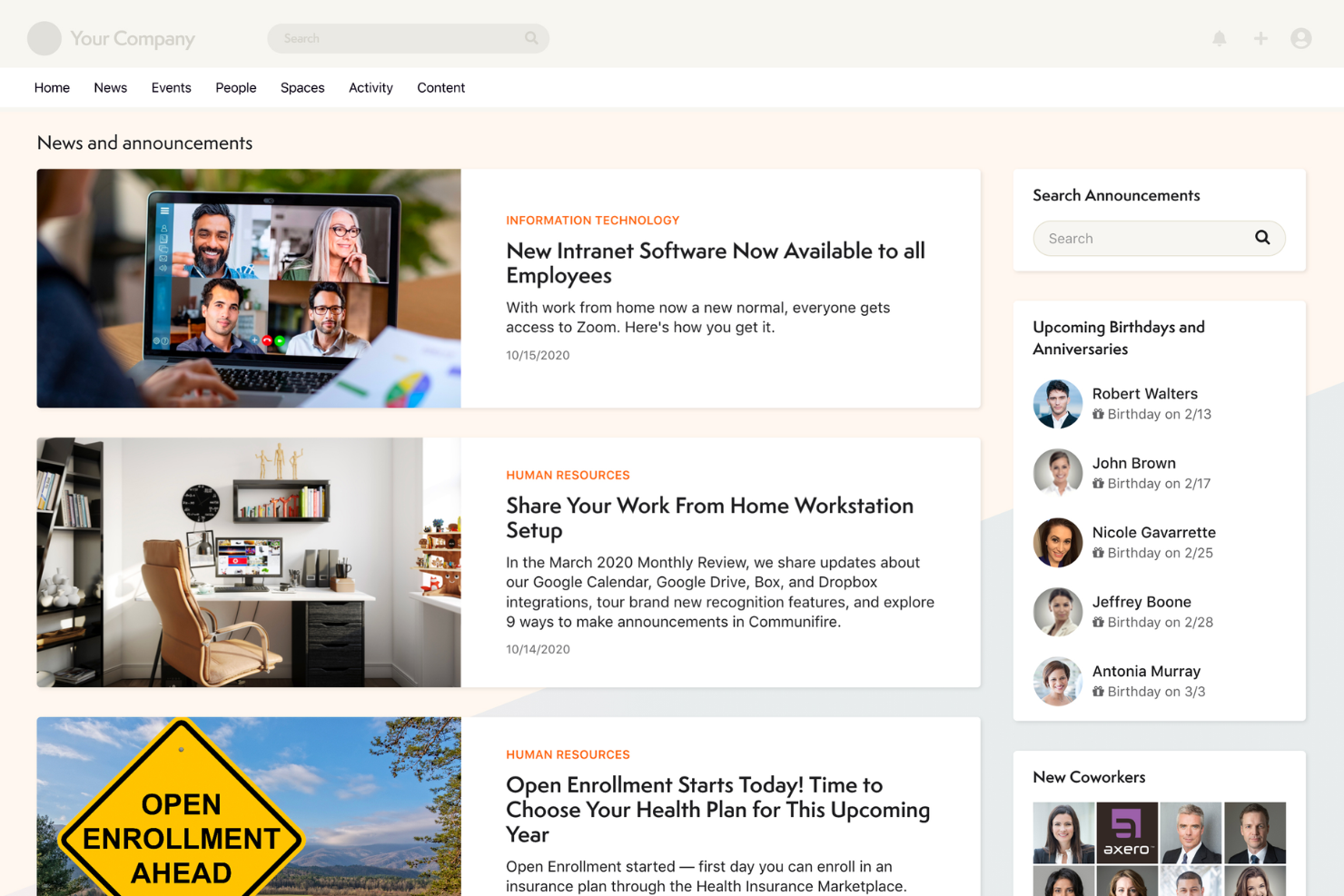10 Best Employee Communication Software Shortlist
Here's my pick of the 10 best software from the 20 tools reviewed.
Get free help from our HR software advisors to find your match.
With so many different employee communication software available, figuring out which is right for your company is tough. You know you want to enhance your internal communications to keep all your employees aligned and informed, but you need to figure out which tool is best. In this article, I'll help you make your choice easy by sharing my insights on the best employee communication software to break down communication barriers and enhance internal information exchange.
Why Trust Our Software Reviews
We've been testing and reviewing HR software since 2019. As HR professionals ourselves, we know how critical and difficult it is to make the right decision when selecting software.
We invest in deep research to help our audience make better software purchasing decisions. We've tested more than 2,000 tools for different HR use cases and written over 1,000 comprehensive software reviews. Learn how we stay transparent, and take a look at our software review methodology.
The 10 Best Employee Communication Software Comparison Chart
This comparison chart summarizes basic details about each of my top employee communication software selections. You can view pricing details and the availability of free trials or demos side-by-side to help you find the best software for your budget and business needs.
| Tool | Best For | Trial Info | Price | ||
|---|---|---|---|---|---|
| 1 | Best for mobile-first communication for deskless employees | 14-day free trial + free plan available | From $29/month (for up to 30 users, billed annually) + $0.5/user/month for each additional user | Website | |
| 2 | Best for email communications at scale | Free trial available | From $250/month (for 250 employees) | Website | |
| 3 | Best employee communication and engagement solution for Microsoft 365 users | Free trial available | Pricing upon request | Website | |
| 4 | Best for multi-channel message distribution | Free demo available | From $3/user/month | Website | |
| 5 | Best for recognition communication | Free demo available | From $2 to $5/user/month ($3,000/year minimum) | Website | |
| 6 | Best employee communications intranet for SMEs | Free demo available | Pricing upon request | Website | |
| 7 | Best for communicating company-wide announcements via an intranet | 30-day free trial | From $18/user/month | Website | |
| 8 | Best for displaying company updates | Free plan available | From $8/screen/month | Website | |
| 9 | Best intranet platform for communication & AI knowledge management | 14-day free trial | From $10/user/month | Website | |
| 10 | Best communication app for building human connection and emotional commitment between employees and your company | Free demo available | Pricing upon request | Website |
-

Rippling
Visit WebsiteThis is an aggregated rating for this tool including ratings from Crozdesk users and ratings from other sites.4.8 -

Willo
Visit WebsiteThis is an aggregated rating for this tool including ratings from Crozdesk users and ratings from other sites.4.8 -

edays
Visit WebsiteThis is an aggregated rating for this tool including ratings from Crozdesk users and ratings from other sites.4.3
Best Employee Communication Software Reviews
To help you find the best employee communication software for you, I’ve described my top 10 choices in detail, highlighting the key features that make each system stand out. I’ve also included a screenshot for each one to give you a glimpse of their user interface too.
Connecteam is an internal communication software designed for HR people, employee managers, and business owners, to communicate, manage, onboard, and train non-desk employees and new hires, wherever they might be.
Available on mobile, desktop, or as a kiosk app for tablets, Connecteam was built for deskless and remote teams. From retail and restaurants to manufacturing, construction, field services, and healthcare — Connecteam is being used by thousands of businesses across dozens of industries, to communicate with and manage their mobile workforce.
Connecteam comes with a dedicated employee communication channel with targeted updates, team engagement features, surveys, polls, group or 1:1 chat features, a suggestion box to collect employee feedback, searchable company directory, an organizational chat, training and onboarding capabilities, a company library, time management, digital forms and checklists, and quick tasks.
Connecteam is designed to streamline communication for out-of-office use, even on the run. It's easy to use, customizable, and quick to set up.
Integrations include Paychex, Xero, Gusto, QuickBooks Payroll (online + desktop), Zapier, Google Calendar, API access, and others.
Workshop is an email-first internal communications platform designed to enhance how you connect with your team. It simplifies communication by offering tools that make it easy to engage employees at scale without the hassle of complex systems.
Workshop’s audience segmentation allows you to tailor messages to specific groups, ensuring each person receives relevant information. Its communications calendar helps you organize and schedule announcements, keeping everyone informed and engaged.
Additionally, Workshop offers automation features like time zone sending and reliable distribution lists, ensuring your messages reach your team at the right time. AI-assisted content creation further supports efficient drafting of communications and helps maintain a consistent flow of information across your organization.
The drag-and-drop email editor allows you to design engaging internal emails without design or technical skills. A template gallery with pre-designed layouts helps you kickstart communication efforts quickly, while campaign analytics give you insights into message performance to guide future communications.
Integrations include Workday, ADP, Oracle HCM, SAP SuccessFactors, Paylocity, UKG, Azure Active Directory, Active Directory, Canva, Giphy, Slack, Microsoft Teams, SharePoint, Workvivo, Outlook, and Gmail.
Best employee communication and engagement solution for Microsoft 365 users
PeopleOne is an employee communication and engagement platform designed to enhance internal comms, now available with Microsoft Teams integration. It offers pre-defined features for HR, IT, facilities, and business teams, delivering tailored news, holiday calendars, wellness information, events, and leadership communications—all accessible on the web, mobile, and directly within Microsoft Teams.
This solution is an excellent choice for corporate communications, supporting custom workflows that help organizations operate more effectively. Built upon Microsoft 365’s SharePoint, PeopleOne facilitates the distribution of corporate news, events, and announcements, while its document management system provides access to processes, policies, and procedures. Leaders can connect with employees through the platform to share information, thoughts, and insights.
Data security, access control, and privacy are also a priority. All data is securely stored in SharePoint Online within your organization's own tenant, ensuring that your sensitive information remains protected. This robust security framework safeguards both organizational and individual privacy, giving you peace of mind while managing internal communications.
Additionally, PeopleOne allows you to customize your corporate branding, including colors, logos, and themes, to strengthen your organization's identity. It even offers built-in themes for different occasions and festivals.
The platform also features pre-built integrations with major email and messaging platforms, Microsoft 365, and social media networks such as Facebook, Twitter, and YouTube. With the new Teams integration and existing web, iOS, and Android apps, your teams can communicate, collaborate, and engage from anywhere at any time. PeopleOne offers customized pricing upon request, as well as a free demo.
Nectar is an employee recognition platform with tools designed to enhance internal communications within organizations. It offers tools to create engaging messages, share updates across multiple channels, and track communication effectiveness.
Nectar's drag-and-drop builder allows you to craft visually appealing announcements quickly, even without design skills. This feature is beneficial for sharing company updates, event invitations, or policy changes, ensuring your messages capture your team's attention.
Additionally, Nectar enables you to schedule and send messages via text, email, Microsoft Teams, and its own platform, reaching your team on their preferred channels. This flexibility ensures that important information is delivered effectively, keeping everyone informed and engaged.
Features include the ability to segment your audience, allowing you to target specific groups with tailored messages, which helps in delivering relevant information to the right people. Nectar also provides analytics to measure open rates and click-through rates, giving you insights into your communication's impact and areas for improvement.
Integrations include Slack, Microsoft Teams, Google Workspace, Bamboo HR, Workday, Microsoft Outlook, Microsoft Azure, ADP Workforce Now, Paylocity, Rippling, Namely, and Netsuite.
Motivosity offers a recognition and rewards platform with employee communication tools designed to enhance workplace interactions and foster a culture of appreciation.
One of the key features of Motivosity is its social feed and profiles, which function similarly to social media platforms. This allows your team to share updates, recognize colleagues' achievements, and engage in conversations, creating a more connected and interactive work environment. By promoting open communication, it helps break down silos and encourages collaboration across different departments.
Another valuable aspect is the announcements and highlights feature. This enables you to share important company news, updates, or employee achievements with the entire organization. By centralizing these communications, you ensure that everyone stays informed and aligned with the company's goals and developments.
Other features include company and employee spaces, which provide dedicated areas for specific teams or projects to communicate and collaborate effectively. The scheduling and featuring tool allows you to plan and highlight important events or messages, ensuring timely and organized communication.
Integrations include Microsoft Teams, Slack, Azure AD, BambooHR, Workday, and UKG Pro.
Hub is an all-in-one workplace intranet platform for SME employee engagement and internal communications. Hub also champions sustainability and will plant 50 trees for each new HUB sold, with a focus on community-based reforestation projects that support communities affected by climate change.
The software provides everything from polls and surveys to messaging and recognition. It allows businesses to create messages quickly, send them out to employees, track who opened them, and measure their impact. Users can manage and distribute content across multiple channels, such as mobile devices, desktop computers, and tablets.
The corporate intranet software hosts document management, employee profiles, and group calendars on the Google cloud. User accounts and target groups or individuals can be sent customized messages. Recipients can be sorted into groups based on role, location, language preferences, or other criteria.
The platform provides detailed insights into user engagement, like views, clicks, shares, and likes, which helps companies identify which content resonates best with different audiences and adjust future internal communications campaigns accordingly. Users can export data related to usage metrics for deeper analysis or reporting purposes.
This software integrates with Gmail, Google Drive, Microsoft OneDrive, Microsoft Outlook, and Sharepoint. Users can embed RSS Feeds and Widgets for a customized employee interface.
Guru
Best for communicating company-wide announcements via an intranet
Guru is an AI-powered enterprise search and knowledge management platform that functions as a dymanic intranet for organizations. Its user-friendly platform is designed to bolster employee communication through accessible, centralized information. By integrating seamlessly into daily workflows, Guru empowers employees to share insights and information effortlessly, fostering a culture of transparency and informed decision-making.
As an employee communication platform, Guru excels in making knowledge accessible. You can use their Announcements feature to push out company-wide announcements from your intranet to your entire employee directory, or to specific teams or individuals easily. Guru also lets you monitor engagement, noting which users have read the message, and when, for easy compliance tracking purposes.
Furthermore, you can also integrate Guru with other communication platforms such as Slack, Microsoft Teams, and Outlook, so your users will automatically be notified of a new announcement as soon as it's gone live. For mandatory messages, you can also request a read confirmation, which will continue to send automatic reminders to recipients until they've confirmed they've read the message.
Guru integrates with Slack, Microsoft Teams, Gmail, Outlook, Salesforce, Google Chrome, Zendesk, Chrome, Firefox, Asana, Trello, Jira, Confluence, and others.
Yodeck is a cloud-based digital signage platform that lets you create, schedule, and manage content across multiple screens from any device. It's designed to help businesses communicate effectively with employees by displaying various media types, including images, videos, PDFs, calendars, menus, and social media feeds.
Yodeck offers features that make it a strong choice for internal employee communication. You can display announcements, company updates, and news, keeping everyone informed and up to date. This dynamic approach ensures that important information is easily accessible to all employees.
Additionally, Yodeck allows you to celebrate important milestones, welcome newcomers, and promote upcoming corporate events and team activities. This fosters a sense of community and keeps employees engaged with company culture.
You can also schedule content ahead of time and manage multiple screens remotely, keeping your team informed of important announcements and updates without needing to be physically present.
Integrations include Canva, Tableau, Zoom, Outlook Calendar, Google Calendar, Microsoft Planner, Asana, Google Analytics, Trello, Xero, Power Bi, and Facebook User Feed.
Axero
Best intranet platform for communication & AI knowledge management
Axero Solutions provides a modern intranet platform designed to facilitate communication, collaboration, and knowledge sharing within organizations. It stands out for its flexibility, integration capabilities, and exceptional customer support, positioning it as a top choice for enterprises seeking a contemporary solution for their intranet collaboration requirements.
I chose Axero as the employee communication software after careful consideration of its highly rated platform and the positive feedback it has received from companies that use it for communication and collaboration. I believe Axero is best for modern intranet collaboration because it not only offers a comprehensive set of features but also integrates AI-powered assistance and mobile accessibility, ensuring that employees have the resources they need at their fingertips, regardless of their location.
Axero's platform is designed to improve workplace collaboration and communication through a variety of features. It offers personalized news feeds, company announcements, and targeted content delivery for effective internal communication. For collaboration, it provides workspaces for file sharing, task management, and real-time project collaboration.
Axero integrates with a variety of essential services including communication platforms like Slack, Microsoft Teams, and Zoom; productivity suites such as Microsoft Office 365 and Google Workspace; and cloud storage solutions like Google Drive, OneDrive, Dropbox, and Box. It also supports integration with IT and security tools such as ServiceNow, Twilio, Splunk, Active Directory, ADFS/SAML 2.0, and Azure AD, as well as content platforms like Vimeo, Unsplash, and WordPress.
Axero costs From $2,000/month for up to 200 users and comes with a 14-day free trial.
Workvivo
Best communication app for building human connection and emotional commitment between employees and your company
Workvivo is an employee experience app designed to foster engagement and emotional connection between employees and your company culture, no matter where they're located. Their platform functions as a modern intranet, engagement platform and communications hub, blended into a single social network experience.
Their system supports traditional communication features like company news and event updates, and SMS push notifications to all staff for critical communications. As well, you can use their platform to host live video streams, such as town hall meetings, to improve leadership transparency through multimedia interactions with all staff. Their system can even host podcasts, which offer a deeper window into your corporate culture and have been shown to foster higher engagement than traditional company newsletters or emails.
Workvivo integrates with many commonly used HR tools, including payroll software, Slack, and Microsoft Teams.
Other Employee Communication Software
Here are a few more employee communication software systems that didn’t make the top list, but are still worth checking out:
- Blink
For reaching a deskless workforce
- Guidde
For video-first knowledge communication
- Empuls
For centralized internal communications
- SnapComms
For mobile-friendly employee communication and engagement
- Happeo
Channel-based communication
- Jive
For mapping team relationships
- Workmates
Newsfeed and announcements system
- Pumble
For unlimited users and message history
- Gmail
For those already in the Google ecosystem
- Mango Connect
For top-down communications
Related HR Software Reviews
If you still haven't found what you're looking for here, check out these other related tools that we've tested and evaluated:
- HR Software
- Payroll Software
- Recruiting Software
- Employer of Record Services
- Applicant Tracking Systems
- Workforce Management Software
Selection Criteria for Employee Communication Software
Selecting the best employee communication software for this list required a thorough understanding of how common pain points can be alleviated by choosing the right tool. My approach to choosing the systems for this list is grounded in thorough research, recent market data, and my personal experience using workplace communication tools as a seasoned remote worker.
Here's a summary of the main features I evaluated during my assessments:
Core Employee Communication Software Functionalities (25% of total score): For an employee communication tool to land a spot in this list, it needed to offer the following basic functionalities first:
- Facilitate instant messaging and communication among teams
- Enable file sharing and document collaboration
- Support video calls and virtual meetings
- Integrate with other business tools and platforms
- Provide secure and encrypted communication channels
Additional Standout Features (25% of total score): To help me select the best employee communication software, I also kept an eye out for any unique features, including:
- Innovative use of AI for automating routine communication tasks or providing analytics insights
- Unique security features such as advanced encryption options or custom data retention policies
- Unique collaboration tools, such as live document editing or project management integrations
- Advanced integration capabilities that allow for seamless workflows with a wide range of third-party applications
Usability (10% of total score): To evaluate the usability of each communication tool, I considered the following:
- An intuitive design that simplifies complex processes and requires minimal training to master
- A clean, user-friendly interface that you can customize with your company branding to enhance the user experience
- Quick access to essential features without overwhelming users
- A user-friendly mobile experience or dedicated mobile apps for Android and iOS mobile devices that offer full functionality and ensure a consistent user experience across devices
- Role-based access control that's straightforward to configure
Customer Onboarding (10% of total score): To get a sense of each software provider's customer onboarding process, I considered the following factors:
- Quick setup processes and clear guidance for first-time users, including customizable templates
- The availability of training materials such as videos or interactive tutorials
- Support systems like chatbots and webinars to guide new users through the initial learning curve
- Support for migrating employee data into the new platform
Customer Support (10% of total score): To evaluate the level of customer support each vendor offered, I considered the following:
- The availability of multiple support channels, including email, phone, and chat
- The existence of a self-service knowledge base, FAQ repository, or other self-help resources to speed up troubleshooting
- The overall quality, responsiveness, and helpfulness of the support team during customer onboarding and post-purchase, as inferred from customer reviews
Value for Price (10% of final score): To gauge the value of each software, I considered the following factors:
- The availability of free trials or demos to test the software before purchasing
- Transparent pricing models that clearly explain which features are included at each level, with no additional hidden costs for training or set-up
- Tiered pricing plans that cater to different business sizes, from small to medium-sized businesses (SMBs) up to enterprise-level organizations
Customer Reviews (10% of final score): Evaluating customer reviews is the final element of my selection process, which helps me understand how well a product performs in the hands of real users. Here are the factors I considered:
- Whether a product has consistently high ratings across multiple review platforms, indicating a broad level of user satisfaction
- Specific praises, criticisms, or trends in customer feedback that indicate the software's strengths or areas for improvement
- Whether customer feedback specifically mentions issues with ease of use, customer support responsiveness, or lacking features
- Any testimonials that highlight how a platform solved a particular communication challenge or adapted to changing business needs
By using this assessment framework, I was able to identify the employee communication software that goes beyond basic requirements to offer additional value through unique features, intuitive usability, smooth onboarding, effective support, and overall value for price.
How to Choose Employee Communication Software
Employee communication software can help you share information with your employees more easily, creating a more informed and transparent employee experience. To help you figure out which employee communication software best fits your needs, you need to pinpoint your key users and document their specific challenges first.
As you work through your own unique employee communication software selection process, keep the following points in mind:
- What problem are you trying to solve - Start by identifying the challenges you're trying to overcome. This will help you clarify the features and functionalities the communication software needs to provide.
- Who will need to use it - To evaluate cost and requirements, consider who will use the software and how many licenses you'll need. For employee communication software, you'll likely want employee-level access for your entire workforce, with special access for your HR administrators and managers. Once that's clear, it's also useful to rank the needs of your different users to identify the key priorities for your power users, managers, and employees, to ensure they're all met.
- What other tools it needs to work with - Clarify what tools you're replacing, what tools are staying, and the tools you'll need to integrate with, such as HR management systems, single sign-on applications, or work operating systems like Microsoft 365 or Google Workspace. You'll need to decide if the tools should integrate together, or alternatively, if you can replace multiple tools with an all-in-one multi-channel communication platform.
- What outcomes are important - Review the capabilities you want to gain or improve, and how you will measure success. For example, you may want to digitize your current offline training processes or offer a better mobile learning experience for your remote employees. You could compare communication software features until you’re blue in the face but if you aren’t thinking about the outcomes you want to achieve, you could waste a lot of valuable time.
- How it would work within your organization - Consider the software selection alongside your existing workflows and systems. Evaluate what's working well, and any problem areas that need to be addressed.
Remember every business is different — don’t assume that an employee communication system will work for your organization just because it's popular.
Trends in Employee Communication Software for 2025
As organizations continue to adapt to remote, hybrid, and in-office work models, the technology underpinning employee communication tools is also transforming. Here are several trends that reflect the current demands and preferences of businesses and offer insights into the future of workplace communication:
Rapidly Evolving Features
- AI and Machine Learning Enhancements: AI-driven features, such as automated responses and personalized content delivery, are becoming more common. These advancements indicate a shift towards more intelligent and responsive communication platforms that can adapt to individual users' needs.
- Enhanced Security Measures: With the rise of cyber threats, enhanced security features, including end-to-end encryption and advanced user authentication methods, are rapidly evolving. This trend underscores the growing importance of protecting sensitive internal communications from external threats.
Unique and Unusual Functionalities
- Virtual Reality (VR) Meetings: Some platforms are beginning to incorporate VR technology to create more immersive meeting experiences. This novel approach aims to enhance engagement and mimic the dynamics of in-person interactions in a remote setting.
- Emotion Recognition Technology: A few cutting-edge tools are experimenting with emotion recognition to gauge employee sentiment and engagement levels during video calls. This unusual functionality reflects a novel approach to understanding and improving the emotional well-being of remote teams.
As these trends continue to unfold, HR professionals and business leaders must stay informed and adaptable, choosing solutions that address current challenges and remain poised for the future of work.
What is Employee Communication Software?
Employee communication software refers to digital software systems and apps that help companies communicate internally with their staff through instant messaging, text messaging (SMS), phone calls, or video calls. To further improve team collaboration, these platforms offer additional features such as group chat channels, file sharing, and automatic notifications and alerts to ensure all employees are informed of important information or updates promptly.
By streamlining your internal comms through a dedicated platform, you'll be able to improve the flow of information within your organization. By communicating more effectively, your employees will feel more engaged and able to collaborate, increasing overall productivity levels. This is true for all types of workforces, whether your team is office-based, hybrid, fully remote, field-based, or a blend.
Features of Employee Communication Software
These are the main features I assessed in detail when making my final selections for this list of the best cloud-based employee communication software:
- Instant Messaging: The core feature of any communication software today is direct, instant messaging that allows team members to interact one-on-one or in groups. This enables quick decision-making and ensures that information flows smoothly and promptly across all levels of the organization.
- Customizable Notifications: The option to customize notifications helps employees manage their attention and prioritize information effectively. This customization prevents information overload and ensures important messages are not overlooked.
- File Sharing and Collaboration: The capacity for easy file sharing and collaborative editing of documents facilitates teamwork and the efficient exchange of ideas. This feature supports a collaborative culture and streamlines project management.
- Feedback and Survey Tools: Built-in tools for gathering feedback or conducting surveys allow for the easy collection of employee insights. This feedback is invaluable for continuous improvement and ensuring that the communication needs of all employees are met.
- Knowledge Base: Access to a company-wide knowledge base reduces repetitive questions and helps people find the information they need faster, speeding up independent problem solving.
- Video Conferencing: High-quality video conferencing capabilities are essential for replicating face-to-face interactions, especially in a remote or hybrid work setting. This feature helps maintain personal connections and fosters a sense of community among team members.
- Status Updates: Many messaging apps allow team members to indicate their current availability, or whether they are away, in a meeting, or temporarily offline.
- Search: This is an important and user-friendly feature that allows your employees to search for old messages by keyword to find them quickly.
- Analytics and Reporting: The ability to track and analyze communication patterns provides insights into how effectively information is being shared and received. These analytics can guide improvements and help identify any gaps in the internal communication strategy.
- Mobile Compatibility: Having a mobile-friendly application allows team members to stay connected and informed, no matter where they are. This flexibility is essential for maintaining a dynamic and adaptable workforce.
- Secure Data Transmission: Ensuring that all communications are encrypted and secure protects sensitive information from unauthorized access. Security measures are non-negotiable for maintaining trust and confidentiality in internal communications.
By prioritizing employee communication software with these features, you'll meet your current and future needs and gain the tools you need to create a connected, informed, and engaged workplace.
Benefits of Employee Communication Software
Investing in technology to enhance your internal communication abilities is a strategic move that can yield substantial benefits for both users and organizations. Here are several benefits you can expect to gain by investing in the best employee communication software for your unique needs:
- Improved Information Flow: By facilitating the seamless exchange of information across different levels of the organization, your users benefit from having immediate access to the information they need, enhancing productivity.
- Enhanced Collaboration: By providing platforms for real-time messaging, file sharing, and collaborative workspaces, employee communication software significantly boosts teamwork. Teams can collaborate more effectively, regardless of their physical locations, leading to faster project completion and innovation.
- Increased Engagement: Features like surveys, feedback tools, and social recognition capabilities help in gauging and boosting employee engagement. Engaged employees are more productive, exhibit higher morale, and contribute positively to the workplace culture.
- Mobile Accessibility: With mobile compatibility, employees can stay connected and informed, even when away from their desks. This flexibility is particularly beneficial for remote or field workers, ensuring they remain integrated with their teams.
- Secure Communication: Advanced encryption and security protocols protect sensitive information from unauthorized access. Organizations can maintain confidentiality and compliance with data protection regulations, safeguarding both their interests and those of their employees.
As you can see, adopting employee communication software offers a strategic advantage by enhancing collaboration and improving the way information is shared and accessed within an organization.
Costs & Pricing for Employee Communication Software
Employee communication platforms come in various shapes and sizes, each designed to meet different organizational needs and budgets. From free versions designed for small teams or startups to comprehensive enterprise solutions that cater to the complex needs of large organizations, understanding the plan options and their pricing is crucial.
Below is a breakdown of the typical plan options available, including the average price and common features included in each plan.
Plan Comparison Table for Employee Communication Software
| Plan Type | Average Price | Common Features Included |
|---|---|---|
| Free | $0 | Basic messaging, file sharing, limited integrations, and user limits |
| Basic | $5-8 per user/month | Enhanced messaging capabilities, unlimited file sharing, some integrations, and basic analytics |
| Standard | $10-15 per user/month | Advanced messaging, comprehensive integrations, expanded file storage, enhanced analytics, and 24/7 support |
| Premium | $20-30 per user/month | All Standard features plus custom integrations, advanced security features, priority support, and advanced analytics |
| Enterprise | Custom Pricing | All Premium features plus unlimited integrations, personalized onboarding, a dedicated account manager, and custom security compliance |
When selecting the best plan for you, consider the size of your team, the specific features you need, and your budget. Remember, the best choice balances functionality with cost, ensuring you pay only for the features your team will use and benefit from.
Employee Communication Software: Frequently Asked Questions
Still wondering about employee communication software and why it’s important? These answers to popular FAQs are a good place to start:
Why is employee communication important?
Internal communication with your employees is important for numerous reasons:
- Improved teamwork and collaboration: When it’s easy for employee to communicate with each other, they’ll share ideas, information and feedback more efficiently, which can lead to better problem-solving, improved decision-making, and increased productivity.
- Improved organizational goal alignment: Regular communication about what your organizational goals are and why they are important will help ensure your employees at all levels stay aligned on their priorities and strategy. It also helps employees understand how their individual role contributes to the larger corporate picture too.
- Increased employee engagement and satisfaction: Research has shown that transparent communication contributes to higher levels of employee engagement, satisfaction, and well-being, with one study citing a 66% increase overall. When employees feel they are informed about what’s going on in their organization, they’re more likely to form a deeper connection to their employer and feel more valued.
- It will increase the attractiveness of your workplace: Employees are your biggest brand ambassadors, and they talk about their work issues with friends and family all the time. You may be shocked to hear that 60% of companies don’t have a long-term internal communication strategy in place. However, this makes the organizations that do communicate effectively stand out in the talent marketplace. If your turnover is running high, solving your internal communication issues might be just what you need to turn things around.
Why are employee communication apps better than email?
There are several reasons why employee communication apps are better than traditional email. First off, research has shown that 60.8% of employees ignore emails at work. That explains why you’re only getting responses half of the time!
The truth is, email volume can quickly become overwhelming. In fact, 1 out of 2 employees say fewer emails would increase their happiness levels. That alone makes a strong case for avoiding emails altogether (unless you enjoy sending messages into digital black holes).
Team communication apps are better than email because they can inject some fun back into your internal communications. Many of the communication tools reviewed in this article are part of larger employee engagement software platforms focused on improving the employee experience. Features such as tagging, liking, and responding with emojis makes communication feel less like work, and more like engaging over social media.
The nature of app-based communication is also faster and more efficient, thanks to alerts, push notifications, and group chat features. Chances are you’ll get a faster response from a colleague in a direct chat rather than sending a formal email. Furthermore, research has shown that most people do check mobile alerts in real-time, whereas 30% of employees don’t check their work email after hours.
At the end of the day, any tools to help improve your employee satisfaction and engagement will also improve your retention and reduce employee turnover. That alone is another solid reason to move away from email.
What security features do communication tools offer?
Employee communication tools prioritize security to protect sensitive information. They offer features like end-to-end encryption, ensuring that messages can only be read by the sender and receiver, not even by the service provider.
Role-based access control is another common feature, which limits information access based on the user’s role within the organization. Multi-factor authentication (MFA) adds an extra layer of security, requiring users to verify their identity in multiple ways before accessing the tool.
Some tools also offer data loss prevention capabilities, monitoring and blocking sensitive information from being shared inappropriately.
How do these tools ensure compliance with data protection laws?
Employee communication tools ensure compliance with data protection laws in several ways:
- They ensure that data is stored and transmitted securely, often through encryption, to protect against unauthorized access.
- They provide features for data management and retention, allowing businesses to comply with laws requiring them to keep certain information for a specified period.
- They offer controls for users to manage their data, such as the ability to delete messages or control who can see their information, aligning with regulations like GDPR, which emphasize user rights over personal data.
What are the best free employee communication platforms?
Facilitating good employee communications doesn’t have to be expensive, as there are many great free options to choose from. Smaller organizations can get along fine with basic Google offerings such as Gmail, Hangouts, and Meet.
Companies that are Microsoft-centric may prefer to choose Outlook and Skype to stay within a single platform. For video communications, Zoom is easy to use and offers meetings up to 40 minutes in length on the basic free plan.
Do communication tools offer customization options for different industries?
Employee communication tools offer a variety of customization options to cater to the unique needs of different industries. For industries that require strict data security, such as finance or healthcare, tools can be customized to include enhanced security features and compliance with industry-specific regulations. In industries like retail or hospitality, tools might focus on mobile accessibility and real-time updates to support a largely deskless workforce.
Customization options also extend to the user interface, with options to brand the platform with your company colors and logos. Lastly, you can also customize your integrations with other software, allowing you to create a seamless ecosystem of tools tailored to your operational workflows.
How to Choose Employee Communication Software
Employee communication software can help you share information with your employees more easily, creating a more informed and transparent employee experience. To help you figure out which employee communication software best fits your needs, you need to pinpoint your key users and document their specific challenges first.
As you work through your own unique employee communication software selection process, keep the following points in mind:
-
- What problem are you trying to solve – Start by identifying the challenges you’re trying to overcome. This will help you clarify the features and functionalities the communication software needs to provide.
-
- Who will need to use it – To evaluate cost and requirements, consider who will use the software and how many licenses you’ll need. For employee communication software, you’ll likely want employee-level access for your entire workforce, with special access for your HR administrators and managers. Once that’s clear, it’s also useful to rank the needs of your different users to identify the key priorities for your power users, managers, and employees, to ensure they’re all met.
-
- What other tools it needs to work with – Clarify what tools you’re replacing, what tools are staying, and the tools you’ll need to integrate with, such as HR management systems, single sign-on applications, or work operating systems like Microsoft 365 or Google Workspace. You’ll need to decide if the tools should integrate together, or alternatively, if you can replace multiple tools with an all-in-one multi-channel communication platform.
-
- What outcomes are important – Review the capabilities you want to gain or improve, and how you will measure success. For example, you may want to digitize your current offline training processes or offer a better mobile learning experience for your remote employees. You could compare communication software features until you’re blue in the face but if you aren’t thinking about the outcomes you want to achieve, you could waste a lot of valuable time.
-
- How it would work within your organization – Consider the software selection alongside your existing workflows and systems. Evaluate what’s working well, and any problem areas that need to be addressed.
Remember every business is different — don’t assume that an employee communication system will work for your organization just because it’s popular.
Other Communication and Collaboration Software Reviews
With employee communication at the top of your mind already, you may also want to take a peek at these other software systems too:
- Team Communication Apps for Hybrid Teams
- Communications Software & Communication Apps
- Intranet Software Solutions To Connect Teams
- Document Management Systems
- Employee Engagement Software
- Employee Experience Platforms
- Remote Working Software for Distributed Teams
- Remote Collaboration Software for Hybrid Teams
- Brainstorming Tools for Sparking Creativity
- Video Conferencing Software for Engaging with Remote Teams
Final Thoughts
Do current internal communication tools get everything done, or are we still waiting for the ‘killer app’ to rule them all? Is your team focused on one software, or are you communicating using multiple apps?
Let us know what you think in the comments below. And remember to sign up for our newsletter to get news of the latest developments in employee communication software and beyond.
For those of you who regularly conduct board meetings, check this list out: 10 Best Board Meeting Software For Board Management Online