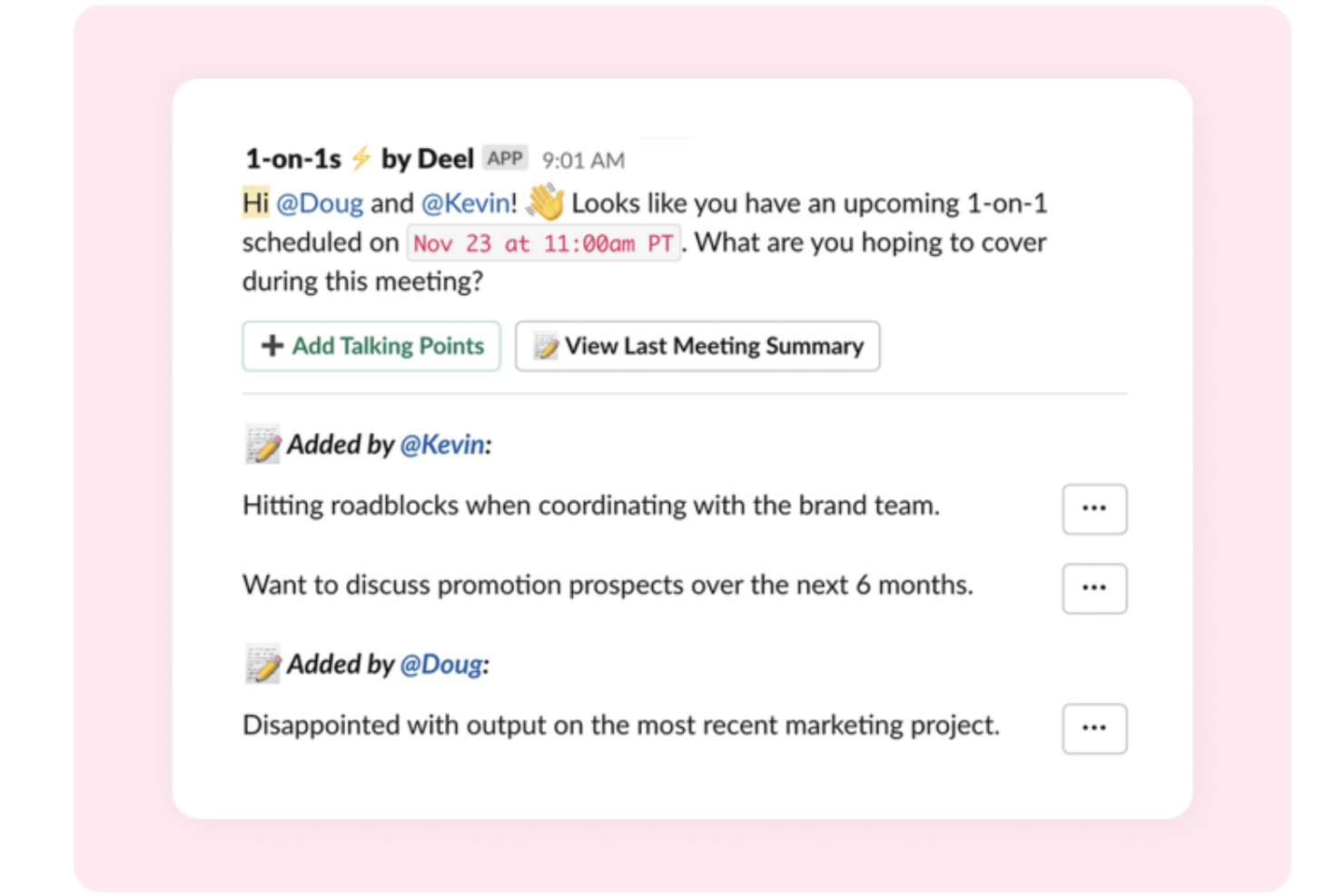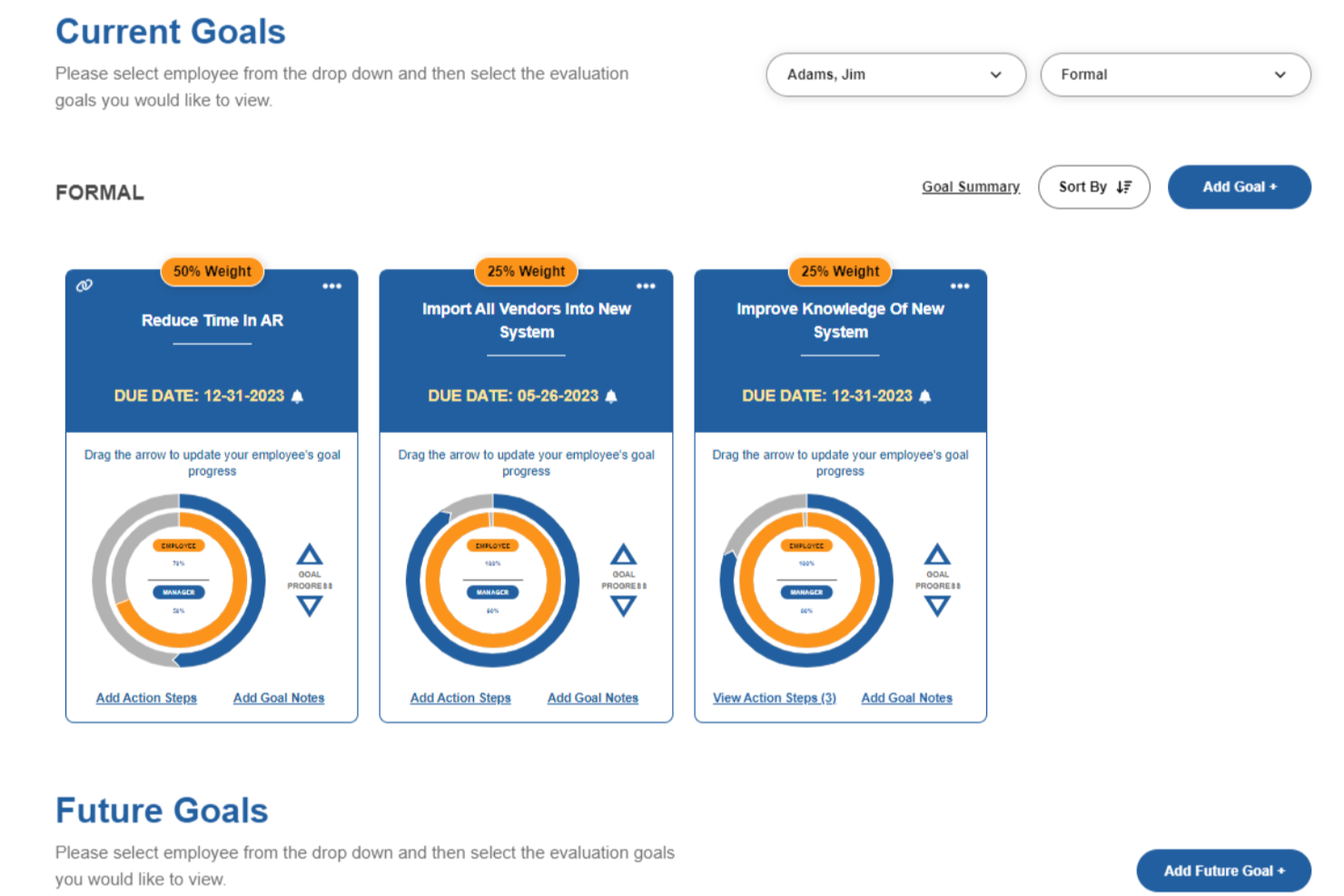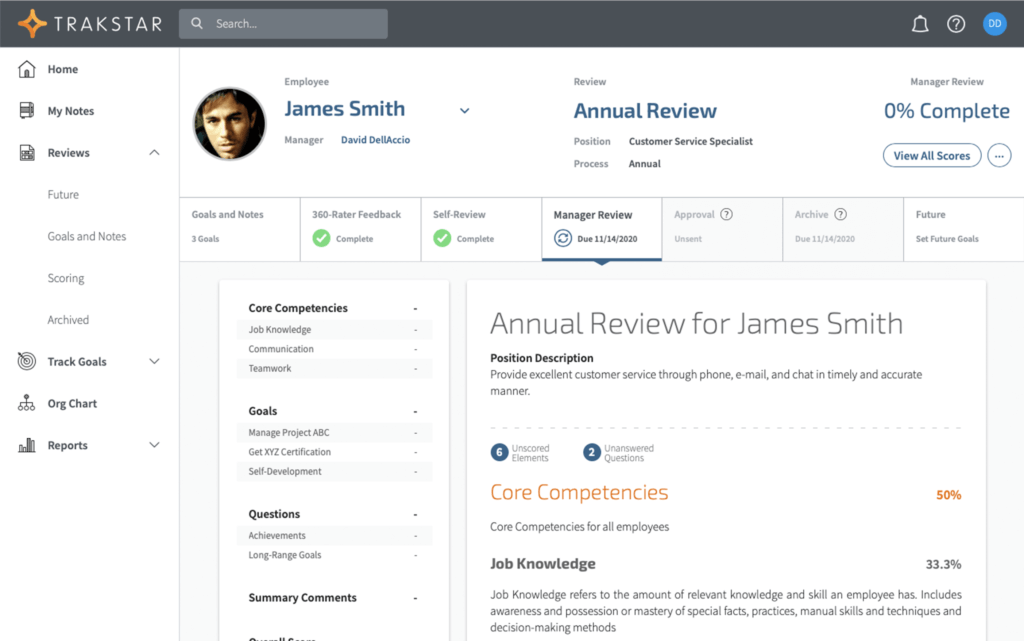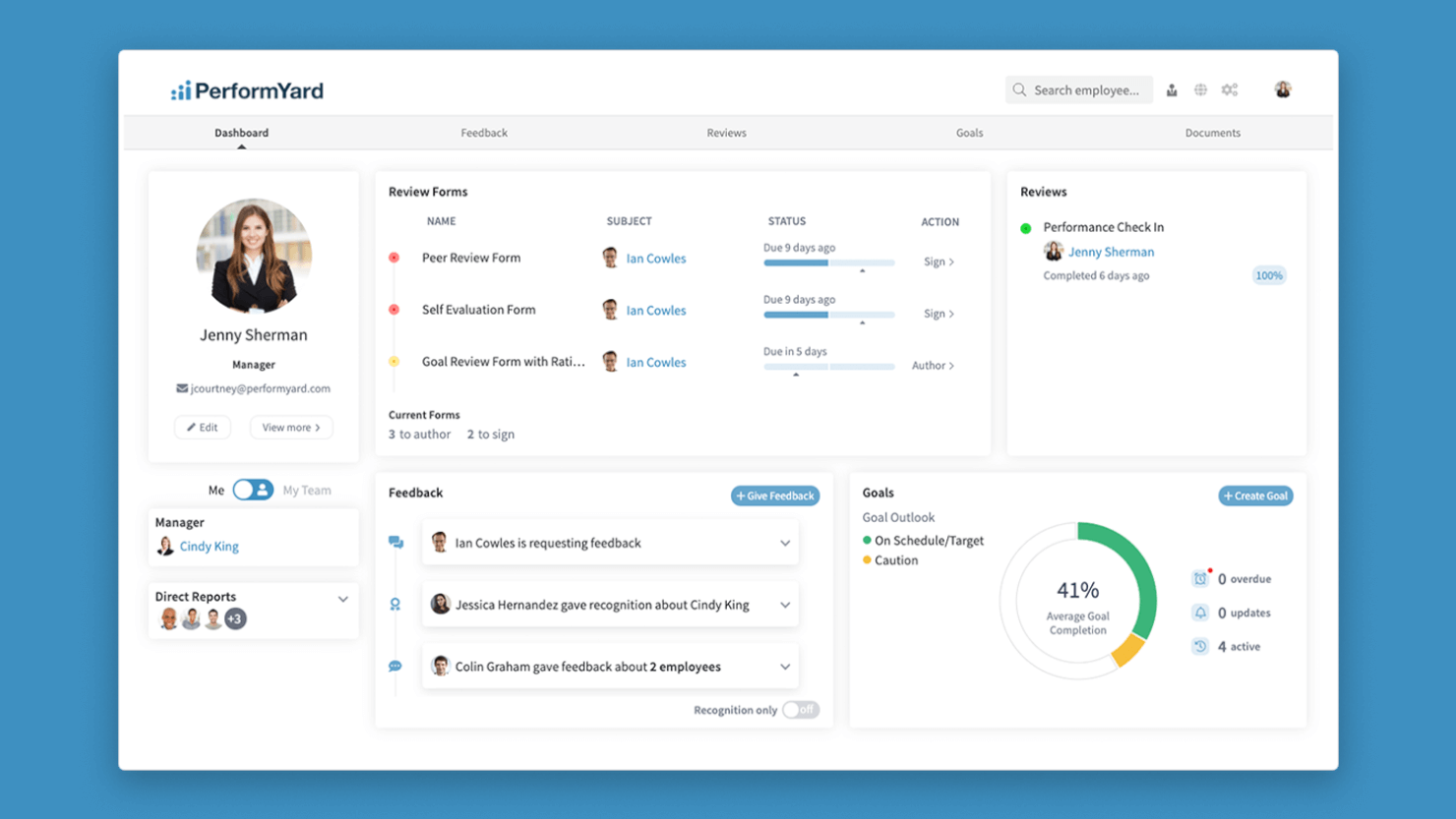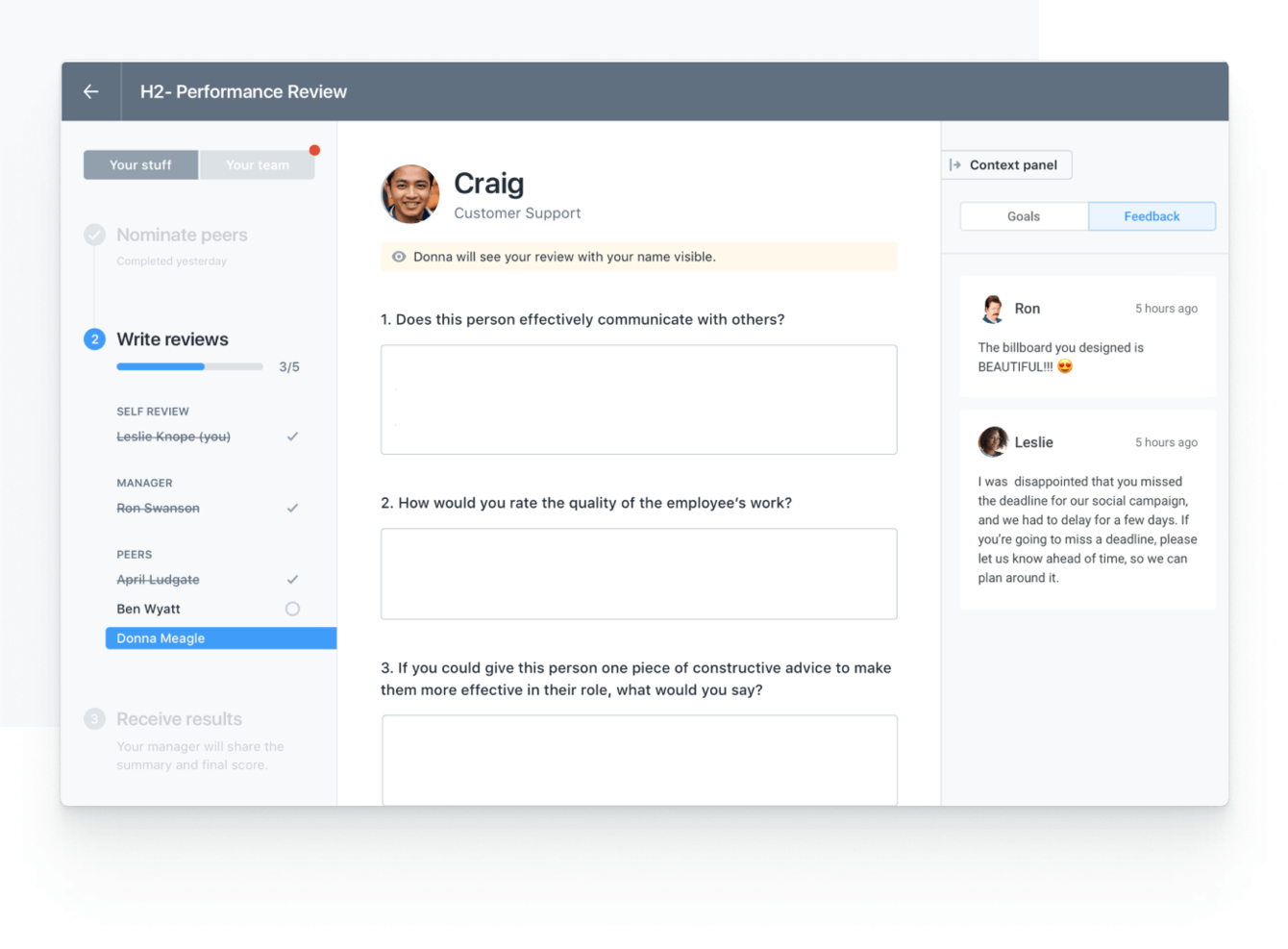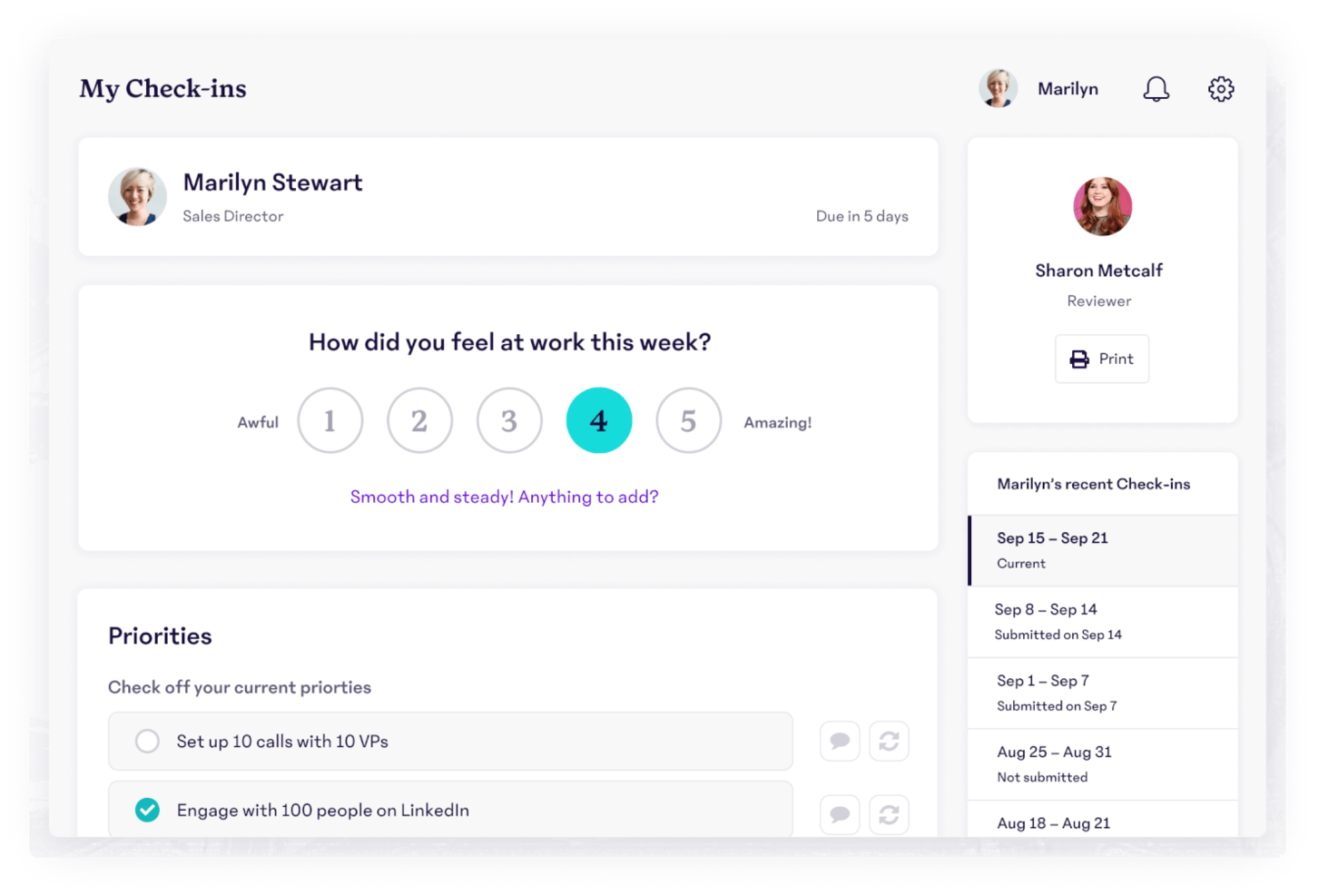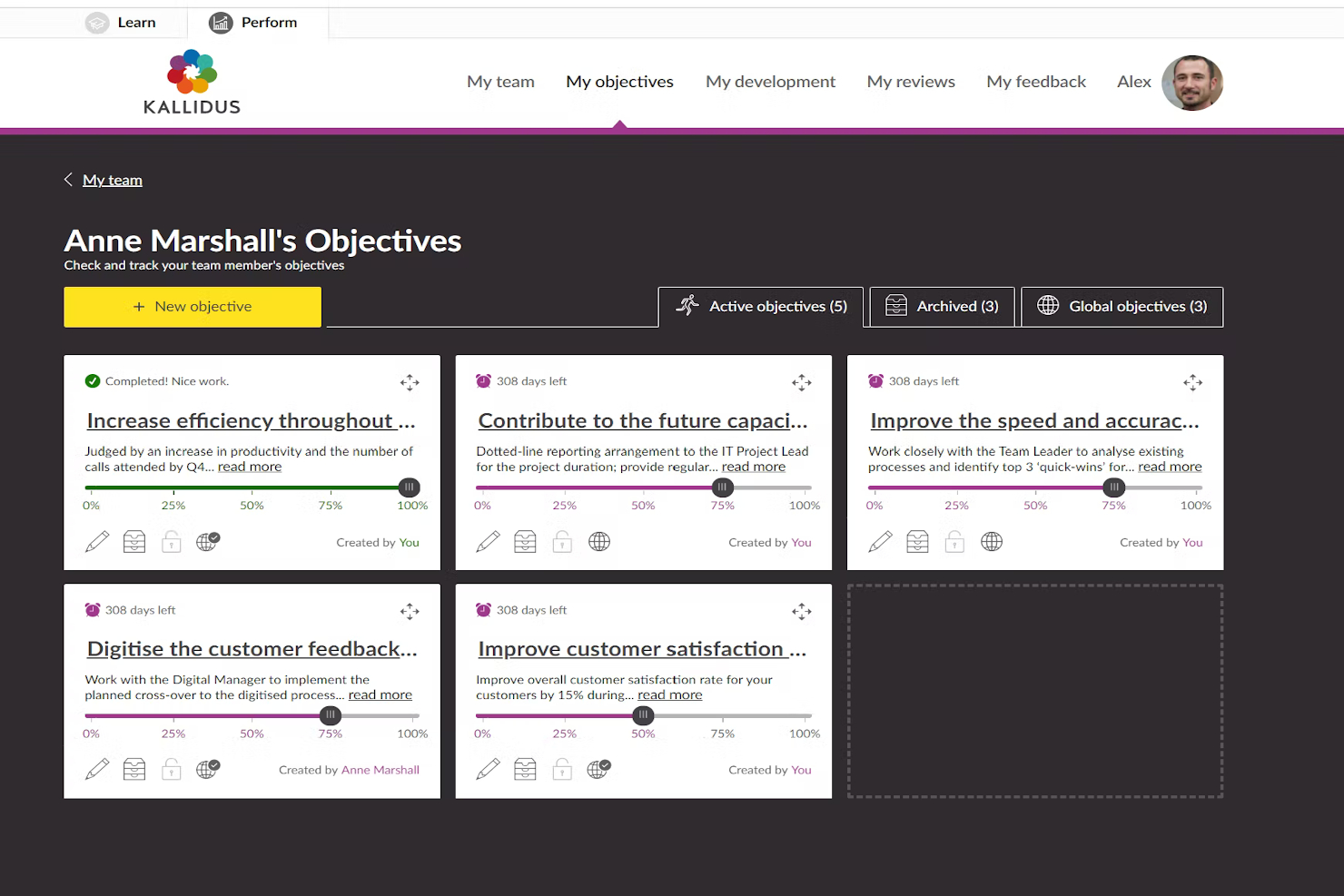10 Best Performance Management Tool Shortlist
Here's my pick of the 10 best software from the 30 tools reviewed.
Get free help from our HR software advisors to find your match.
With so many performance management tools available, figuring out which is best for your company is tough. You want software to track goals, solicit meaningful feedback, and measure long-term employee development, but you need to figure out which tool is best. In this article, I'll help you make this choice simpler and easier by sharing my insights on the top performance management tools based on my personal experience preparing over 1,000 performance reviews.
Why Trust Our Software Reviews
We've been testing and reviewing HR software since 2019. As HR professionals ourselves, we know how critical and difficult it is to make the right decision when selecting software.
We invest in deep research to help our audience make better software purchasing decisions. We've tested more than 2,000 tools for different HR use cases and written over 1,000 comprehensive software reviews. Learn how we stay transparent, and take a look at our software review methodology.
The 10 Best Performance Management Tools Comparison Chart
This comparison chart summarizes basic details about each of my top performance management tool selections. You can view pricing details and the availability of free trials or demos side-by-side to help you find the best software for your budget.
| Tools | Price | |
|---|---|---|
| Deel | Flat rate user pricing, with free HR tool for businesses | Website |
| Performance Pro | From $2 to $7/employee/month | Website |
| Trakstar | Pricing upon request | Website |
| Paycor | From $5/employee/month + $99/month base fee | Website |
| PerformYard | From $5-$10/user/month | Website |
| Lattice | From $11/user/month | Website |
| Peoplebox | From $7/user/month | Website |
| 15Five | From $4/user/month (billed annually) | Website |
| Profit.co | From $7/user/month | Website |
| Kallidus Perform | Pricing upon request | Website |
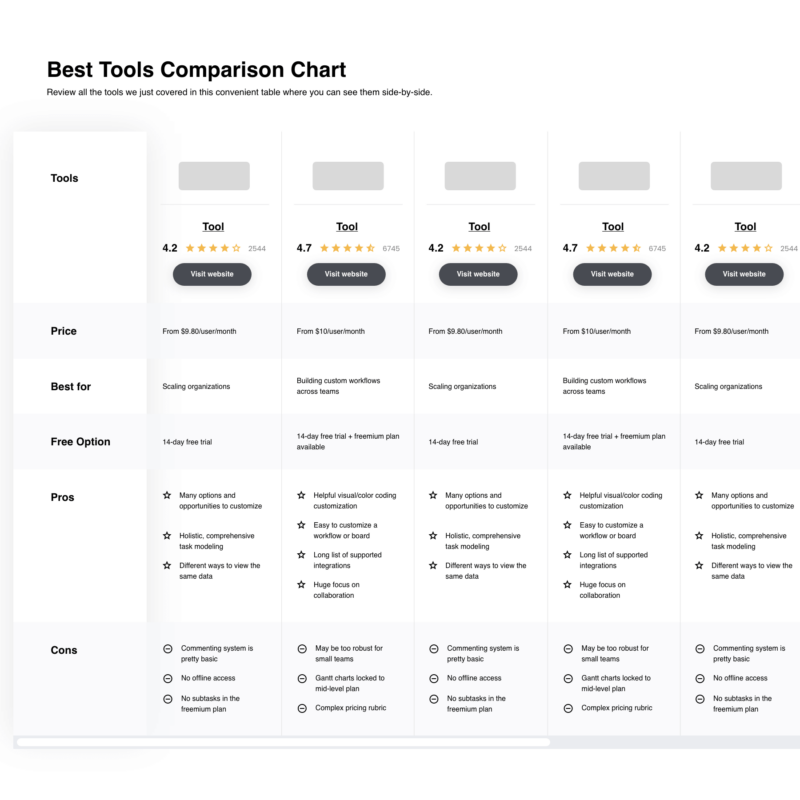
Compare Software Specs Side by Side
Use our comparison chart to review and evaluate software specs side-by-side.
Compare SoftwareHow to Choose a Performance Management Tool
As you work through your own unique tool selection process, keep the following points in mind:
- What problem are you trying to solve - Start by identifying the challenges you're trying to overcome. This will help you clarify the features and functionality the performance management software needs to provide.
- Who will need to use it - To evaluate cost and requirements, consider who will use the tool and how many licenses you'll need. For performance management tools, you'll likely want employee-level access for your entire workforce, with special access for your HR administrators and managers. Once that's clear, it's also useful to rank the needs of your different users to identify the key priorities for your power users, managers, and employees, to ensure they're all met.
- What other tools it needs to work with - Clarify what tools you're replacing, what tools are staying, and the tools you'll need to integrate with, such as learning management systems, training management software, or feedback collection tools. You'll need to decide if the tools will need to integrate together, or alternatively, if you can replace multiple tools with an all-in-one performance management tool.
- What outcomes are important - Review the capabilities you want to gain or improve, and how you will measure success. For example, you may want a tool to automate portions of the performance review process, so nothing slips through the cracks. You could compare tool features until you’re blue in the face but if you aren’t thinking about the outcomes you want to achieve, you could waste a lot of valuable time.
- How it would work within your organization - Consider the tool selection alongside your existing workflows and systems. Evaluate what's working well, and the areas that are causing issues that need to be addressed.
Remember every business is different — don’t assume that a performance management tool will work for your organization just because it's popular.
Best Performance Management Tool Reviews
Keep reading for basic descriptions of the best performance management tools that made it into my top 10 shortlist. I’ve highlighted their strengths and weaknesses as well as general features and software pricing. Plus, there are 20 additional bonus options below if you’ve like even more performance management systems to consider.
Deel is a comprehensive HR platform that offers payroll, onboarding and offboarding, workflow and document management, and other helpful tools. It enables businesses to hire and manage employees and contractors from over 150 countries. The company acts as an employer of record (EOR) so you can hire internationally without setting up a local entity.
You can ensure employees and contractors are set up for high performance from day one with the system's onboarding workflows. To manage performance on an ongoing basis, you can use the integrated 1-on-1 meeting tool in the platform. Managers and employees can document meeting notes, and refer back to what they discussed during formal performance evaluations.
The software's Slack integration allows you to track all your 1-on-1s right in Slack. This helps keep key information centralized for easy access and reference. In addition to 1-on-1 conversations, you can monitor employee engagement levels using the pulse surveys and facilitate important team- and company-wide communications through the software.
Deel integrates with a handful of popular HR software systems, including Ashby, BambooHR, Expensify, Greenhouse, Hibob, Netsuite, Okta, OneLogin, Quickbooks, SCIM, Slack, Xero, Workday, and Workable. They also have an Open API that supports additional custom integrations as well.
Pricing information is available upon request, and a free demo is available.
Best for performance evaluations of individual competencies
Performance Pro is a performance management application for small to mid-sized organizations that integrates performance management with compensation planning.
Their platform offers comprehensive performance management features, including detailed performance appraisals with goals and competencies tracked individually. Separating these items allows managers and employees to zero in on specific skills to highlight areas of strength or to uncover weaknesses that need further skill development.
Performance Pro's software also includes customizable weightings and ratings, 360-degree feedback collection tools, merit-based bonus modeling tools, and benchmarked salary data.
An integration is available with Compease to help with merit-based compensation increases and planning. Integrations are also available with HCM or payroll software, though specific platforms are not named.
Trakstar is for organizations interested in comprehensive performance appraisal and employee engagement software that comes with an interface that’s easy on the eyes and looks quite like some of today’s social networking sites.
Trakstar helps your organization manage performance reviews, employee engagement surveys, 360-degree/multi-rater feedback, and goals across hundreds or thousands of employees. You can also build customized appraisal forms, set SMART goals, and create flexible workflow processes to meet the needs of your organization.
What Trakstar lacks in third-party integration support it makes up for in usability and UI. Trakstar is a streamlined performance management tool without all the fluff. They can accommodate SMBs and enterprises with their volume-discount pricing plan.
Trakstar integrates with Google Workspace, Okta, and OneLogin.
Pricing details and a free live demo are available upon request.
Paycor is a comprehensive SaaS product that offers a suite of human resources (HR) tools, including payroll, time and attendance, recruiting, onboarding, and performance management. It's designed to simplify HR processes, making it easier for businesses to manage their workforce and stay compliant with labor laws.
I chose Paycor because it offers a wide range of features that are specifically designed to streamline HR tasks. It's not just a payroll system, but a complete HR solution that covers everything from recruiting and onboarding to performance management and compliance. This makes it a one-stop-shop for your HR needs, saving time and effort in managing multiple tools.
It has a user-friendly interface and robust functionality. The dashboard is intuitive and easy to navigate, making it simple to access and manage all the different features. The performance management tool, in particular, is a game-changer. It allows you to easily track and evaluate employee performance, set goals, and provide feedback. This not only helps in identifying top performers and areas for improvement but also fosters a culture of continuous learning and development.
Standout features for Paycor include their detailed analytics covering employee pay and benefits. By tracking this data, employers can identify trends and make informed decisions about compensation strategies. You can also generate reports that show employee pay by job title, location, or department. Additionally, you can analyze data on employee benefits usage, such as vacation days and health insurance coverage.
Integrations include HireTech, Emburse Certify, Zillion, Points North, FMLA, Tapcheck, Instant Pay, Sterling, Wageworks, Ignite, and other digital workforce tools.
Businesses can choose from various pricing plans based on the number of employees and the level of service required.
PerformYard's performance management software provides flexible features for HR and a simple employee experience. HR teams will get the tools they need to build out any performance management strategy while employees get a streamlined experience so they can focus on quality feedback and effective performance discussions.
With PerformYard you can customize their software to fit the strategy that's right for your organization: 360s, project based reviews, ratings scales, continuous feedback, and/or cascading goals.
PerformYard provides a simple employee experience that facilitates feedback and quality conversations. PerformYard provides dedicated customer success managers for every customer to manage them from onboarding, to employee trainings, to ongoing support.
PerformYard integrates with most major HRIS/Payroll systems including ADP, BambooHR, Gusto, Rippling, UKG, Paycom, Workday, and Paylocity.
PerformYard costs from $5/user/month.
Lattice’s people management platform is designed to help organizations develop employees into high performers and with tools to help them set, monitor and achieve their personal and professional goals. In addition to their performance management module, Lattice also offers integrated solutions to manage objectives and key results (OKRs) and goals, employee engagement tools like surveys, pulses and eNPS ratings, and employee growth tools that help staff and their managers develop career growth plans and track skill competencies.
Lattice’s performance management software includes modern features such as continuous performance management feedback loops, 1:1 templates, and 360-degree feedback. This means performance reviews prepared within Lattice incorporate a blend of feedback sources from managers, colleagues, direct reports and the employee themselves, creating a well-rounded profile of how each employee is performing. Lattice also supports project-based reviews too.
Lattice integrates with many commonly used human resource information systems (HRIS), including ADP, BambooHR, Namely, Personio, Rippling, Workday, and Zenefits, as well as other popular software platforms such as Gmail, Outlook, Microsoft Teams, Slack and others.
Lattice’s Performance Management module costs from $11/employee/month with additional add-ons available for Engagement, Growth and Compensation tools. They also offer a free demo.
Peoplebox is an employee evaluation software backed by Y-combinator that makes it super-easy for HR leaders to identify, reward and retain top performers and make compensation decisions that are aligned with business success.
Their performance management solution helps both HR and business leaders to drive better team performance, retention and execution through better ways to do performance reviews, aligned goals (OKRs), 1:1s, surveys, compensation, KPIs, initiative management and strategic meetings.
Using Peoplebox your HR team can effectively streamline the performance review process to ensure everything remains on track. It also provides a dashboard for centralized goal-setting and tracking, keeps goal progress auto-updated with native integrations, auto-reminds employees and managers, and gives real-time visibility into performance review cycles.
Integrations are available with a number of tools, including Asana, BambooHR, Google Sheets, Google Workspace, Microsoft Office, Microsoft Teams, Zoho People, and Slack. Unlike other tools, its integration with Slack/Teams goes beyond notifications and lets you do entire performance reviews, engagement surveys, and OKR check-ins right within Slack/Teams.
Peoplebox offers three pricing plans starting at $7/user/month, but their performance management feature is only available in their Premium and Enterprise packages. Additionally, non-profit organizations and educational institutions can get a 30% discount on paid plans by submitting qualifying documents. They also offer a 14-day free trial as well.
15Five is a performance management tool that allows HR leaders to play a strategic role in their company’s growth. 15Five combines engagement surveys, performance reviews, OKRs, and a suite of other people development tools into one platform to empower insightful decisions and strategic action.
Unlike other ‘command and control’ performance systems, 15Five uses the latest in people science to turn managers and employees into self-driven owners of performance and engagement. To further the impact of talent on company growth, 15Five also provides education, coaching, and community resources for HR leaders, managers, and employees. Over 3,200 companies, including Credit Karma, Spotify, and Pendo, rely on 15Five’s software and services for performance management and people development.
15Five integrates with a wide range of HRIS platforms, including BambooHR, Workday, and ADP, as well as productivity tools like Slack, Google Calendar, Microsoft Teams, and Jira.
15Five costs from $4/user/month and offers a 14-day free trial. They also have flexible monthly or annual payment options.
Profit.co performance management software (PMS) utilizes the power of OKRs to drive unbiased performance appraisals and enables organizations to align employee development goals with the corporate objectives. Continuous performance management brings agility to have a customizable review cycle—annual, half-yearly, quarterly, and even project-based.
Profit.co boasts affinity-based reviews and 9-box matrix evaluation which helps to provide a 360-degree assessment of employees. The other key features like performance calibration, employee engagement, CFR, individual development plan, and performance improvement plans make it a comprehensive Agile PMS platform for companies of any size.
Profit.co is best suited for any organization looking for a simple replacement to their existing typical PMS and for those who leverage the concept of OKRs already. Managers can leverage step-by-step custom OKR creation for corporate, department, team, and individual goal setting. That way, self-reviews and 1-on-1s with team leads have a solid basis for performance measurement for each review cycle.
Profit.co integrates with Slack, Microsoft Teams, Gmail & Google Workspace, MS Excel, JIRA, monday.com, Salesforce, Azure DevOps, Tableau, Favro, Snowflake, My SQL, Google Big Query, Microsoft Azure, Office 365, Okta, and Bamboo HR. Additionally, connections can be unlocked through a paid plan with Zapier.
Profit.co offers the PMS module at absolutely no cost for 5 users. The regular pricing of the PMS module is just $7/user/month (billed annually) which includes OKR management & task management modules.
Best comprehensive enterprise performance management
Kallidus Perform is a cloud-based performance management solution that offers a wide variety of performance management, objective, and progress tracking tools for HR professionals. The platform is primarily designed to facilitate the employee appraisal requirements of medium- and large-sized businesses across different industries. It promotes transparency by giving companies the visibility they need to manage individual workers, and teams, as well as their short- and long-term organizational objectives.
One of Kallidus Perform’s many features is the ability to create flexible reviews through its 360-feedback tool, which enables the alignment of individual objectives with organizational goals. The 360-feedback tool allows for multi-dimensional reviews by enabling the creation of unbiased and detailed performance measurements based on multiple contributions from company players such as managers, senior executives, peers, and suppliers.
The cloud-based solution also promotes personalized development through multi-rater reviews, which can help guide employees in identifying key areas for improvement. The insights gained from such reviews can then be leveraged to map meaningful and detailed personalized learning and development pathways.
The implementation and scheduling of the reviews are made easy through automation. Users can automate the notification process for scheduling reviews, while also giving responders the option to remain anonymous when giving feedback to their colleagues, senior leaders, and subordinates. They don’t even have to log in to provide feedback.
HR professionals can gain actionable insights by using qualitative and quantitative data to determine organizational training requirements. They can also use the insights obtained from 360-feedback to come up with an effective plan to direct the company’s development resources.
Pricing available upon request.
Other Performance Management Tools
Still haven’t found the right performance management tool for your team? Here are some more worthwhile performance management software options that didn’t make it into the top 10 list but still deserve a special mention. Check them out!
- Mirro
Best for peer-to-peer recognition
- Inspire
Best integrated continuous performance management system
- PeopleFluent
Best for scalability
- WorkDove
Best for performance reviews, goal setting, and 360 feedback in one
- bob
Best for continuous feedback and deep HR analytics
- Betterworks
Best performance management for enterprises
- Kazoo
Best for employee growth plans
- Ascender HCM
Best personally-tailored development plans
- Teamflect
Best integration with Microsoft Teams
- ClickUp
Best for managing team performance via goals and weekly scorecards
- GoCo
Best for automating performance review cycles and feedback reminders
- Leapsome
Best for employee development-oriented performance management
- monday.com
Best for gathering performance management feedback via integrated forms
- ClearCompany
Best for simplifying and automating HR workflows
- Motivosity
Best for publicly highlighting top performing employees
- iSpring Learn
Best for skill-based competency analysis
- Eden
Best performance management tool for hybrid workforces
- BambooHR
Best for integrated HR management
- IntelliHR
Best continuous performance management with people analytics
- Kallidus Learn
Best user-friendly continuous performance reviews
Related HR Software Reviews
If you still haven't found what you're looking for here, check out these other related tools that we've tested and evaluated:
- HR Software
- Payroll Software
- Recruiting Software
- Employer of Record Services
- Applicant Tracking Systems
- Workforce Management Software
Selection Criteria for Performance Management Tools
Selecting the right performance management tools involves a careful evaluation of its overall functionality and how it can enhance a company's performance review processes. From my experience of personally trying and researching many performance management tools, I've developed the following evaluation criteria. These criteria are designed to assess the software based on its ability to provide a comprehensive solution for performance management.
Core Functionality: 25% of total weighting score
To be considered for inclusion on my list of the best performance management tools, the solution had to support common use cases, like:
- Goal setting and tracking: Facilitates the setting of clear, measurable objectives and monitors progress towards these goals.
- 360-degree feedback: Collects feedback from all levels within the organization to provide a comprehensive view of an employee's performance.
- Performance review automation: Streamlines the scheduling, execution, and documentation of performance reviews.
- Real-time feedback: Enables continuous communication and timely feedback between managers and employees.
- Analytics and reporting: Offers insights through data visualization, helping identify trends, achievements, and areas for improvement.
Additional Standout Features: 25% of total weighting score
- Innovative goal-setting frameworks that incorporate OKRs or SMART goals.
- Advanced analytics with predictive capabilities for identifying talent risks and opportunities.
- Integrated development planning tools that link directly to performance outcomes.
- Customizable review cycles and feedback templates that adapt to various team and department needs.
- Mobile app availability, ensuring access and engagement with the platform anywhere, anytime.
- Helpful resources like performance improvement plan (PIP) templates and personalized career development plans.
Usability: 10% of total weighting score
- An intuitive user interface that simplifies navigation and task completion.
- Role-based access controls that are straightforward to configure, accommodating different user needs within the organization.
- Interactive dashboards that present data in an easily digestible format.
- Integrations with other key HR systems (HRIS, HCM, HRMS).
Onboarding: 10% of total weighting score
- Comprehensive training materials, including videos, templates, and interactive product tours.
- A responsive customer service team that facilitates smooth migration and adoption.
- Community forums or user groups that offer peer support and best practices.
Customer Support: 10% of total weighting score
- The availability of multiple support channels (e.g., live chat, email, phone).
- Response times and the quality of support provided.
- Access to a knowledge base or FAQs for self-service support.
Value For Money: 10% of total weighting score
- Transparent pricing models that match the features and benefits offered.
- Flexible payment plans that suit businesses of different sizes.
- Free trials or demos that allow for a thorough evaluation before purchase.
Customer Reviews: 10% of total weighting score
- Overall satisfaction scores and the frequency of positive feedback.
- Specific mentions of how the tool has impacted performance review processes.
- The resolution of common pain points, such as ease of use and effective customer support.
By applying these criteria, I ensure that the selected performance management tools not only address the core needs of conducting and managing employee reviews but also offer additional value, thus catering to the varied needs of modern organizations.
Trends in Performance Management Tools For 2024
In 2024, performance management tools are on a clear trajectory towards more intuitive, comprehensive, and employee-focused offerings. By reviewing recent product updates, press releases, and release logs from leading platforms in this space, I've gleaned insights into the evolving nature of these tools.
These trends signal a shift towards leveraging advanced technologies to enhance the performance review process, focusing on features that promote continuous feedback, goal alignment, and employee development. Here's a look at the prominent trends and how they're shaping the future of performance management tools:
Trends in Performance Management Tools
- Integration with AI and Machine Learning: Many tools are incorporating AI to offer predictive analytics, personalized performance insights, and automated feedback suggestions. This trend underscores the growing need for data-driven decision-making and personalized development plans in performance management.
- Continuous Feedback and Real-Time Recognition: The move away from annual reviews towards continuous, real-time feedback mechanisms is evident. Tools are evolving to facilitate more frequent interactions, with features for instant recognition and feedback becoming standard. This reflects the shift towards a more dynamic, ongoing performance dialogue between employees and managers.
- Enhanced Goal Setting and Tracking: There's a noticeable improvement in the sophistication of goal-setting features, including the integration of OKRs (Objectives and Key Results) and customizable goal templates. This trend highlights the importance of clear, measurable goals in aligning individual performance with organizational objectives.
Features Becoming Less Important
- Formal Rating Systems: There's a noticeable de-emphasis on rigid, numerical rating systems in favor of qualitative feedback and narrative evaluations. This trend reflects a broader move away from potentially demotivating appraisal methods towards more constructive and motivational approaches.
- Complicated Customization Options: As usability becomes a priority, overly complex customization features that require extensive training or support are being streamlined or phased out. Tools are leaning towards more intuitive, user-friendly designs that accommodate the needs of all users without extensive modification.
These trends indicate a shift towards more personalized, continuous, and development-oriented performance management practices. The expectations and demands of HR specialists and organizations are changing, driving the development of tools that are not only more effective in managing performance but also in enhancing employee engagement and development.
What are Performance Management Tools?
Performance management tools are software systems that organizations use to conduct employee performance reviews, collect 360-degree feedback, set and track goals, and monitor employee development over time. They can also help with succession planning, and identify potential skill gaps to support long-term strategic workforce planning.
Performance management tools offer numerous benefits, including improved employee performance, increased productivity, and better goal alignment across your organization. These tools also ensure that no performance reviews will slip through the cracks by automating key portions of the review process, such as collecting 360-degree feedback from key stakeholders and scheduling meetings.
Features of Performance Management Tools
Here are the most important features that I look for in performance management tools to get a better grasp of the value they provide for HR teams and employees alike:
- User-Friendly Interface: Simplifies navigation and usage for all users. A straightforward interface ensures that both managers and employees can easily access and utilize the tool, reducing the risk of missed reviews due to technical difficulties.
- Goal Setting and Tracking: Facilitates the definition and monitoring of personal and professional objectives. This feature is critical because it allows for clear communication of expectations and progress, ensuring that both employees and managers are aligned and focused on the same targets.
- 360-Degree Feedback: Enables comprehensive feedback from peers, subordinates, and supervisors. The importance of this feature lies in its ability to provide a holistic view of an employee's performance, which fosters a more balanced and fair evaluation process.
- Real-Time Feedback: Allows for immediate recognition and constructive criticism. By enabling real-time feedback, the tool ensures that employees receive timely insights into their performance, which can significantly enhance their development and motivation.
- Performance Review Automation: Streamlines the scheduling and execution of performance reviews. Automation helps in ensuring consistency and timeliness in reviews, making sure that no employee is overlooked.
- Customizable Review Templates: Offers flexibility in creating tailored review forms. This feature allows organizations to adapt the tool to their specific needs and criteria, ensuring that the performance evaluation process is relevant and effective.
- Analytics and Reporting: Provides insights into performance trends and areas for improvement. Through detailed analytics, managers can make informed decisions about employee development, recognizing achievements and identifying opportunities for growth.
- Integration Capabilities: Ensures seamless compatibility with other HR and productivity tools. Integration is key for maintaining a cohesive ecosystem of tools, thereby minimizing disruptions and maintaining a smooth flow of data across different platforms.
- Security and Privacy: Guarantees the protection of sensitive employee data. This feature is crucial for maintaining trust and compliance, ensuring that personal and performance-related information is securely managed.
- Mobile Accessibility: Offers flexibility to access the tool anytime, anywhere. With mobile accessibility, employees and managers can engage with the performance management process even on-the-go, ensuring continuous communication and feedback.
The right performance management tools can significantly enhance the efficiency and effectiveness of the review process within an organization, and ensure your approach to employee performance management is comprehensive, fair, and conducive to development. By focusing on a mix of the features most closely aligned with your business needs, you can find the best tools to support your performance management processes.
Benefits of Performance Management Tools
Performance management tools offer a structured approach to evaluating and enhancing employee performance, aligning individual goals with organizational objectives. More specifically, here are five primary benefits these tools bring to users and organizations:
- Enhanced Goal Alignment: Ensures individual objectives are in sync with company goals. By aligning employee goals with organizational targets, performance management tools help ensure that every team member works towards the same overarching objectives, thereby improving overall productivity and focus.
- Continuous Feedback Loop: Facilitates real-time feedback and communication. This feature allows for immediate recognition and constructive criticism, enabling employees to adjust their performance proactively and managers to address issues as they arise, fostering a culture of continuous improvement.
- Increased Employee Engagement: Promotes a more engaged workforce. Performance management tools help in recognizing and rewarding employees' efforts, which significantly boosts morale and engagement, leading to higher job satisfaction and retention rates.
- Data-Driven Decisions: Provides actionable insights through analytics. With access to comprehensive data on employee performance, organizations can make informed decisions regarding promotions, training needs, and succession planning, ensuring the right talent is developed and retained.
- Streamlined Evaluation Process: Automates and organizes performance reviews. By standardizing the review process and making it more efficient, these tools save time and reduce the administrative burden on HR departments, allowing them to focus on strategic initiatives.
Performance management tools not only streamline administrative processes but also foster a culture of continuous improvement and engagement across your organization. Investing in the right performance management tools is a strategic move that can lead to significant improvements in organizational effectiveness and employee fulfillment.
Costs & Pricing For Performance Management Tools
Pricing and plan options for performance management tools can vary widely based on features, scalability, and support levels, catering to the diverse needs of businesses of all sizes. Understanding the common plan options and their pricing helps you make an informed decision that aligns with your organization's requirements and budget.
Plan Comparison Table for Performance Management Software
Here's an overview of the types of pricing plans available for these tools, and their average costs:
| Plan Type | Average Price | Common Features |
|---|---|---|
| Free | $0 | Basic performance reviews, goal setting, limited number of users, self-service support |
| Basic | $5-10 per user/month | Enhanced performance reviews, goal tracking, real-time feedback, email support |
| Professional | $10-30 per user/month | Custom review cycles, 360-degree feedback, analytics and reporting, priority email support |
| Enterprise | $30-60 per user/month | Advanced analytics, succession planning, learning and development integration, dedicated support |
| Custom | Custom Pricing | All Enterprise features plus custom integrations, scalability options, personal account manager |
When considering which plan to choose, evaluate the specific needs of your organization and the value that each plan brings to your performance management process. It's important to balance the need for advanced features against budget constraints, ensuring that the chosen solution provides the necessary tools to support and enhance employee performance effectively.
Performance Management Frequently Asked Questions
Here are some answers to frequently asked questions related to performance management processes and appraisal software.
Why is performance management important?
Regular performance-based feedback can improve your employee’s engagement and reduce your employee turnover rate. Recent research has shown that organizations that provide regular employee feedback have a 14.9% lower turnover rate than organizations that don’t provide regular feedback. Yet, 65% of employees want more feedback than they’re already receiving.
Similarly, employees who receive regular feedback are motivated to work harder, whereas those who don’t are actively disengaged from their work. Consider these stats from the same study:
- 69% of employees admit they would work harder if their efforts were recognized through feedback.
- 98% of employees disengage from their roles when receiving little or no feedback!
With that in mind, it certainly makes a strong case for prioritizing performance management within your organization. Unless, of course, you want an unengaged and underperforming workforce!
Still not convinced? Take a look at this detailed explanation of why performance management is important for some expert advice.
What is a performance appraisal?
An employee performance appraisal is a type of performance management process that assesses the productivity and effectiveness of an employee that serves both administrative and development purposes. This type of performance appraisal process allows you to provide feedback and identify areas for improvement.
A popular style of performance appraisal is the behaviorally anchored rating scale or BARS. Interested in learning more about the BARS method? Our list of the best performance appraisal software is also worth visiting too.
How often should performance reviews or appraisals be conducted?
Annual reviews are traditional, but more companies are moving towards quarterly or even monthly check-ins to keep goals aligned and address issues promptly. Additionally, a blend of formal and informal evaluations helps alleviate the pressure that can come with an infrequent and formal review process. Managers can check in on goals and performance indicators at regular one-on-one meetings with employees, and have more structured feedback discussions at dedicated, regular moments.
More frequent feedback helps maintain a continuous dialogue between managers and employees, fostering a culture of growth and agility. It makes it less likely that a formal review will come with surprises, and gives employees more opportunities to improve their performance in real-time. It’s all about finding the right balance that suits your organization’s culture and objectives.
How do performance management tools work?
Performance management tools are a type of HR software that helps organizations track employee performance in a consistent and measurable way. It ensures that cross-functional departments are working effectively and collectively towards achieving the same organizational goal. Having a performance management tool in place also speeds up the performance assessment process to deliver reports faster.
What are performance management techniques?
There are many performance management tools and techniques to ensure steady success within your organization. Such techniques include: setting SMART goals and objectives, performance appraisals, providing coaching, objective management, personal development plans, and reward and recognition programs.
How can performance management practices influence company culture?
Effective performance management practices foster a culture of continuous improvement, transparency, and accountability. When employees understand how their work contributes to larger goals, they’re more engaged and motivated. A culture that values regular feedback, recognizes achievements, and provides opportunities for professional development encourages employees to strive for excellence.
On the other hand, ineffective performance management practices can lead to employee disengagement and discontentment. Ideally practices will have structure without being too rigid and frequent enough to provide tangible, applicable feedback. The process should be reflective of company values and give space for both managers and employees to reflect on opportunities for improvement and celebrate accomplishments.
How have performance management tools adapted for remote and hybrid teams?
Since performance management tools are cloud-based (i.e., accessible over the internet) they can be used the same way by in-office, remote, and hybrid teams. This is one reason why it’s better to use performance management software instead of an old paper-based process. Here are some other aspects of performance management tools that also accommodate the needs of hybrid and remote teams:
- Integrated communication tools (i.e., Slack, Microsoft Teams, Yammer, Zoom) allow you to collect employee feedback from anywhere
- Feedback collection automations make it easy to collect feedback for project-based reviews from remote workers who haven’t worked face-to-face, but still worked on the same team or towards a common goal
- Integrated goal tracking that visualizes employee progress towards goals and improves transparency within teams
- One-on-one check-in tools make it easy to schedule meetings that accommodate different schedules and time zones
- Self-service portals enable your employees to access their performance records from anywhere
- Mobile accessibility further improves your employee’s access to information, including from mobile devices
If managing a remote or hybrid team is your main priority, take a look at these best practices for managing remote teams too.
How can managers address underperformance effectively?
Addressing employee underperformance can be tricky, and many managers might feel nervous and under-equipped to handle it effectively. It starts with clear, empathetic communication. Managers should meet with the employee to discuss specific concerns, using concrete examples.
It’s also crucial to listen to the employee’s perspective, as there might be underlying issues affecting their performance. Setting achievable, time-bound improvement goals together and offering the necessary support, like training or resources, is key. Regular check-ins to review progress and adjust the plan as needed can help. It’s about creating a supportive environment that encourages growth and improvement.
Additional Performance Management Software Reviews
If you're looking for another type of performance-related software, look no further. To save you time, here are some links to my other performance-related reviews:
- Performance Appraisal Software
- Performance Management Software
- Talent Management Software
- 360-Degree Feedback Software
- Employee Experience Software for Engagement & Performance
- Succession Planning Software to Develop Future Leaders
- Mentoring Software for Mentors and Mentees
- Goal Setting Software for Keeping Teams on Track
- Productivity Tracking Software for Hybrid Teams
- Employee Engagement Software
- OKR (Objectives and Key Results) Software
Additional Resources for Performance Management Best Practices
In addition to our software reviews, we have a lot more how-to resources to help you amp up your internal performance management processes. Before you go, take a look at these other resources from our industry experts too:
- Continuous Performance Management: Why & How To Do It
- How to Conduct a Better Performance Review
- 3 Ways to Optimize Performance Management in Your Org
- Top 7 Techniques for Effective Performance Management
- How to Choose the Right Performance Management System for You
- 5 Powerful Performance Review Questions to Tap Your Team’s Potential
- 54 Essential Performance Review Phrases and Best Practices
- 5 Simple Steps to Manage an Underperforming Employee
Final Thoughts
I hope this article got you one step closer to finding the right performance management tool for your organization. These systems are an important tool in every HR team's operational tool belt since they'll automate large portions of the process, taking the stress of running a performance review cycle off your shoulders for good. They'll also help your staff reach their full potential while documenting their career progress towards their individual career development goals.
Join Our Community Of People Managers & Culture Creators
The People Managing People blog, podcast, and community exists to help you become a better leader. Using our resources, you can arm yourself with information and become a catalyst for healthy company culture. Our community is a space for experienced people managers and culture creators to develop as leaders and connect with other like-minded individuals.
Learn more about the People Managing People community here.
I also recommend subscribing to our People Managing People newsletter. You'll get updates on our latest articles and podcasts from HR experts around the world.