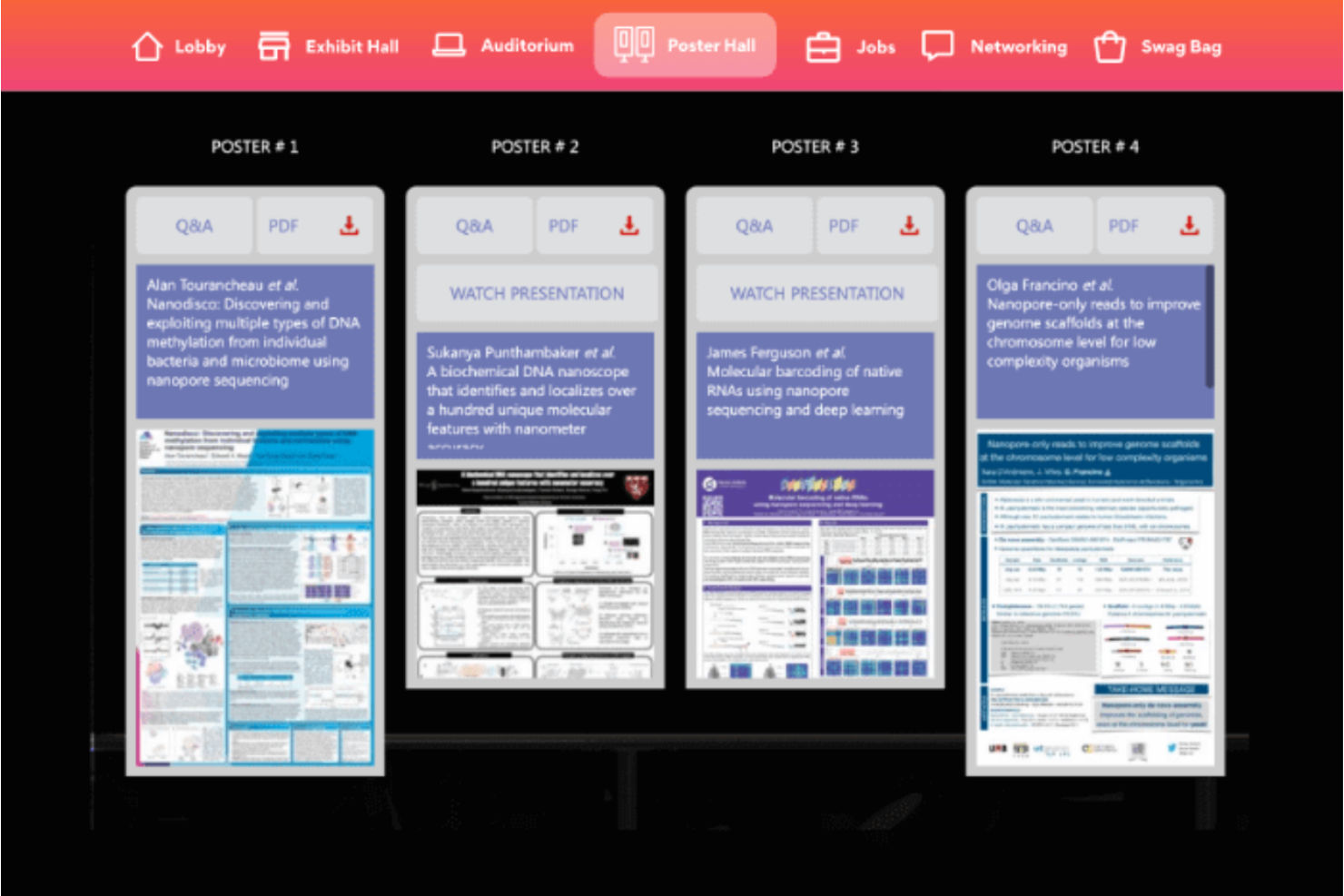10 Best Virtual Event Platforms Shortlist
Here's my pick of the 10 best software from the 20 tools reviewed.
Talk through what you’re looking for. Get a custom shortlist based on your needs. No fees.
The best virtual event platforms help you host engaging, professional experiences—whether you're running a small team meeting, a company-wide town hall, or a global conference.
When in-person gatherings aren't practical or scalable, virtual events become a powerful way to connect with audiences, share knowledge, and build community. But without the right platform, you risk technical glitches, low engagement, or a fragmented attendee experience.
From live streaming and breakout rooms to registration, analytics, and networking features, top platforms bring everything together in one place—making it easy to plan, promote, and deliver polished virtual events that reflect your brand and goals.
After testing dozens of tools and helping organizations run everything from internal webinars to multi-day summits, I’ve curated this list of virtual event platforms that are intuitive, flexible, and built to deliver memorable digital experiences.
Whether you're focused on scale, interactivity, or monetization, this guide will help you find the right fit.
Why Trust Our Software Reviews
We've been testing and reviewing HR software since 2019. As HR professionals ourselves, we know how critical and difficult it is to make the right decision when selecting software.
We invest in deep research to help our audience make better software purchasing decisions. We've tested more than 2,000 tools for different HR use cases and written over 1,000 comprehensive software reviews. Learn how we stay transparent, and take a look at our software review methodology.
Best Virtual Event Platforms: Comparison Chart
This comparison chart summarizes pricing details for my top virtual event platform selections to help you find the best platform that works for your budget and business needs.
| Tool | Best For | Trial Info | Price | ||
|---|---|---|---|---|---|
| 1 | Best virtual event platform for B2B marketers | Free demo available. | Pricing upon request. | Website | |
| 2 | Best virtual event platform for event marketing | Free demo available | Pricing upon request | Website | |
| 3 | Best virtual event platform for accessibility and inclusion | Free demo available | Pricing upon request | Website | |
| 4 | Best virtual event platform for enterprise organizations | Free trial + free demo available | From $500/event or $125/month for unlimited events (billed annually) | Website | |
| 5 | Best virtual event platform for lifelike 3D venues | Free demo available. | Pricing upon request | Website | |
| 6 | Best virtual event platform for small businesses | Free trial available | From $15/month | Website | |
| 7 | Best virtual event platform for lead retrieval | Free demo available. | From $14.95/user/month, (billed annually). | Website | |
| 8 | Best virtual event platform for job fairs | Free demo + freemium plan available | From $500/month | Website | |
| 9 | Best virtual event platform for large scale digital events | Not available | From $99/event, (minimum purchase of 5 events) | Website | |
| 10 | Best virtual event platform for continuity between virtual, hybrid, and in-person events | Free demo available | Pricing upon request | Website |
-

Rippling
Visit WebsiteThis is an aggregated rating for this tool including ratings from Crozdesk users and ratings from other sites.4.8 -

Guru
Visit WebsiteThis is an aggregated rating for this tool including ratings from Crozdesk users and ratings from other sites.4.6 -

Absorb LMS
Visit WebsiteThis is an aggregated rating for this tool including ratings from Crozdesk users and ratings from other sites.4.6
Reviews of the Best Virtual Event Platforms
Here’s a brief description of each virtual event platform, showcasing each system’s best use case, their noteworthy features, and some pros & cons. I’ve also included screenshots to give you a snapshot of each user interface.
Goldcast is a virtual event platform specifically designed to suit the needs of B2B marketers.
Why I picked Goldcast: Goldcast describes its beautifully branded events as being akin to watching Netflix. The user interface is slick and inviting, and their built-in studio controls allow users to create event experiences with a fully branded stage, live Q&As, and overlays.
In addition to its visual appeal, Goldcast captures in-depth attendee insights and gathers them into your CRM so that you can act on your pipeline leads as soon as the event is finished. You can also host sponsor resource hubs and share sponsor content, maximizing ROI for each event.
Goldcast Standout Features and Integrations
Features include lead generation, messaging, email reminders, event scheduling, lead capture, presentation screening, analytics, a virtual lobby, and customizable branding.
Integrations include Drift, Eloqua, Enigamio, HubSpot, Marketo, SalesForce, Slack, Splash, Validar, Webooth, and Wistia.
Pros and cons
Pros:
- Specifically designed for B2B
- Slick visual interface
- Super responsive customer support
Cons:
- Networking rooms have capacity of 15
- High bandwidth requirements
Hubilo is a virtual event platform with several event marketing functions.
Why I picked Hubilo: From inception through to completion, Hublio can help with every step of the event marketing journey. Their landing page builder helps you to create and customize your landing page with templates, widgets, and registration forms. Ticketing can also be run from their platform, and targeted campaigns can help you reach specific audiences.
Once event attendees are registered, you can boost event attendance with nudge emails. At the event, attendees can visit the networking lounge, watch speakers on the stage, and participate in gamification activities.
Hubilo Standout Features and Integrations
Features include live chat, mobile app, social media engagement, analytics, sponsored sessions, custom landing pages, virtual backgrounds, and banner and logo placement for sponsors.
Integrations include Captello, Interprefy, Kahoot, Kudo, Mailchimp, MootUp, Salesforce, Verbit, and Vodium.
Pros and cons
Pros:
- Events are easy to set up
- Highly scalable
- Extensive branding opportunities
Cons:
- Lacking some depth in onboarding materials
- Networking lounge closes after 60 minutes
SpotMe is a virtual event platform with extensive captioning and translation features.
Why I picked SpotMe: Accessibility should remain a priority for your event regardless of whether it’s in-person or online. SpotMe provides an industry-leading translation, caption, and interpreting tool that’s powered by Interprefy and AI-Media. The service caters to nearly 20 languages, extending the reach to audience members in all locations, and across a variety of needs.
Conversion-optimized registration pages, attendee engagement features like Q&A and polling, and easy breakout sessions allow groups to connect deeply with each other. SpotMe’s templates come with pre-configured content, navigations, and designs, making it easy to get started.
SpotMe Standout Features and Integrations
Features include activity feed, live streaming, attendee registration, breakout sessions, on-demand replays, live captioning, engagement tools, and a design studio.
Integrations include Eloqua, HubSpot, Marketo, Pardot, RainFocus, Salesforce, and Veeva.
Pros and cons
Pros:
- Intuitive interface
- Save recordings immediately after livestreams
- Accessibility tools
Cons:
- Attendee registration / download process takes time
- Backstage customization is complex
Accelevents is a flexible, enterprise-grade virtual event platform that manages the entire event lifecycle.
Why I picked Accelevents: Accelevents can be scaled up or down, used out-of-the-box, or heavily customized. For this reason, it’s equipped to meet the needs of enterprise organizations, while providing adaptable solutions for small team workshops and large global conferences. Their templates enable users to quickly launch a branded online event and promote it on social media, and plentiful integrations make it easy to connect to other pertinent platforms.
Users can work with Accelevents broadcast studio to livestream or pre-record sessions, or you can integrate with other tools like Zoom, Facebook Live, and YouTube and stream from there. Networking sessions include automatic matchmaking, video chat, and live polls to enhance attendee engagement.
Accelevents Standout Features and Integrations
Features include badge design and printing, broadcast studio, lead capture, registration and ticketing, sponsor inclusion, analytics, white labeling, gamification, matchmaking, live video, speed networking, and a mobile app.
Integrations include ActiveCampaign, Cvent, HubSpot, Inteprefy, Intercom, Marketo, Salesforce, Slack, Square, and Stripe. Further integrations can be accessed by connecting a paid Zapier account.
Pros and cons
Pros:
- Easy to accept payments
- A la carte options for pay-as-you-go
- Super user friendly
Cons:
- Unable to send group text to all attendees
- Frequent system updates can cause confusion
vFairs is a virtual event platform that offers interactive features for virtual, in-person, and hybrid events.
Why I picked vFairs: Virtual experiences have traditionally lacked the immersive nature of in-person events. vFairs seeks to close the gap by creating highly customizable and realistic 3D venue designs. The space can contain lobbies, auditoriums, networking lounges and exhibit halls, and can be fully branded to suit your event.
Custom 3D animated avatars add a human element to the event space, and personalized booths can be set up to enhance the attendee experience. Customizability extends into their webinar feature as well, allowing you to include interactive activities in multiple presentation options.
vFairs Standout Features and Integrations
Features include custom 3D virtual venues, custom landing pages, email marketing, virtual exhibitor booths, networking features, gamification, real-time attendee stats, reporting dashboard, mobile app, and event check-in.
Integrations are extensive and include Kudo, Marketo, PayPal, Restream, Salesforce, Slido, Stripe, SyncWords, and Wordly. Further integrations are available by connecting a paid Zapier account.
Pros and cons
Pros:
- User-friendly interface
- Impressive 3D event spaces
- Intuitive booth setup
Cons:
- Some challenges with Stripe integration
- Slight lag on private chat rooms
Remo is a virtual event platform that offers unlimited events for just $15 per month.
Why I picked Remo: Remo is an excellent choice for small businesses who hold lots of events, but don’t have an enterprise-level budget. Their plans offer unlimited events at very low price points, and include features like immersive floor plans, breakout sessions, and networking functionality that allows users to easily move between conversations.
Session hosts can engage with event attendees by using polls, private chat, video chat, and table chat. You can also create private VIP tables to accommodate event management personnel and keynote speakers. Tables have a whiteboard that allows attendees to brainstorm and innovate based on session content.
Remo Standout Features and Integrations
Features include shuffle mode, virtual backgrounds, whiteboards, guest profiles, announcements, unlimited events, video conferencing, networking, and VIP tables for event planners and other key guests.
Integrations aren’t listed on the Remo website but the platform does integrate with paid Zapier accounts.
Pros and cons
Pros:
- Visually appealing interface
- Browse group members’ LinkedIn profiles while networking
- Natural, human, realistic interactions
Cons:
- Cannot pre-assign guests to breakout rooms
- Presenters cannot see audience while presenting
Webex is a virtual event platform that maximizes the lead generation process by capturing as many data points as possible.
Why I picked Webex Events: Webex Events uses the QR codes associated with event attendees’ badges to capture leads with enriched data. Once the QR code is scanned into the app, booth teams can instantly qualify and prioritize the leads. This information can be shared by the team, and team members can add their own notes to each event attendees’ profile.
The lead retrieval app has an illustrated key metrics dashboard that makes it easy to see details for qualified leads. From there, data is sent directly to your CRM for easy follow-up post event.
Webex Events Standout Features and Integrations
Features include live streaming, video breakout sessions, gamification, analytics, live display, attendee engagement tools, sponsor booths, and a lead retrieval app.
Integrations include Cvent, Dailymotion, Formstack, Remo, Slido, SurveyMonkey, Typeform, Vidcast, Vimeo, Wonder, and YouTube. Further integrations can be accessed via a paid Zapier account.
Pros and cons
Pros:
- Real-time translation and subtitles
- Straight-forward functionality
- Smooth streaming
Cons:
- Camera / audio settings can be confusing for first time users
- Desktop application more reliable than mobile
Gatherly is a virtual event platform that enables users to “walk” freely in networking sessions and meet new contacts.
Why I picked Gatherly: Gatherly is attempting to take the “awkward” out of online networking. Their Gatherly Map allows event attendees to talk to anyone they choose, begin spontaneous conversations, and move in and out of huddles. This functionality is perfect for job fairs and recruitment sessions.
Gatherly allows recruiters to have both 1:1 and group conversations. You can group recruiters into teams and divisions to allow candidates to pick groups specific to their interests. Gatherly collects data like email addresses and engagement metrics so that you can follow up with the right candidates according to their areas of interest.
Gatherly Standout Features and Integrations
Features include sponsor booths, customizable maps, virtual venues, analytics, a drag and drop design builder, custom branding, promotional material designs, video chat, and sponsored booths.
Integrations are not listed on the Gatherly website.
Pros and cons
Pros:
- In-depth analytics
- Unlimited virtual spaces (“floors”)
- Excellent for recruiters
Cons:
- Works only with Chrome browser
- Certain plans limit attendee numbers per “floor”
Hopin is a virtual event platform that offers immersive attendee experiences and interactive programming.
Why I picked Hopin: Hopin is a highly scalable platform that can meet the needs of groups up to 100,000 attendees. Their event sessions feature enables you to break attendees into an unlimited number of groups while maintaining hosting capabilities, and custom tags make it easy for attendees to discover speakers and navigate within the schedule.
Engagement tools like interactive Q&A sessions, polls, and quizzes keep attendees interested and involved, and unlimited group and 1:1 video networking sessions ensure that they connect. Tools like analytics and benchmarking can help event organizers understand which parts of your online events are most successful.
Hopin Standout Features and Integrations
Features include a virtual backstage, video layout templates, a high quality production studio, a reception page, event stages, a mobile app, video hosting and editing, and analytics.
Integrations include ActiveCampaign, GoFundMe, HubSpot, Kahoot, Mailchimp, Miro, and Sensedia.
Pros and cons
Pros:
- Engage with attendees via video and chat
- Excellent customer support
- Custom branded app
Cons:
- No “backstage” area pre-session
- No transparent pricing for larger events
EventsAir
Best virtual event platform for continuity between virtual, hybrid, and in-person events
EventsAir is a virtual event platform with over 30 years of experience creating memorable events.
Why I picked EventsAir: EventsAir is an excellent choice for companies planning on launching in-person, hybrid, and virtual events. Their integrated platform allows users to create continuity for event participants, providing the same experience whether attending virtually, physically, or somewhere in between.
Breakout rooms allow small groups to share screens and watch presentations, and virtual function areas provide space for networking. Their OnAIR Timeline is an online agenda that displays session times, ePosters, and sponsor banners similar to what’s available on-site.
EventsAir Standout Features and Integrations
Features include 3D mode, breakout rooms, live polling, analytics, discussion forums, networking groups, gamification, live hosting, and a virtual control room.
Integrations are available with Attendee Management, Event Frog, FieldDrive, RegOnsite, Smartevent, SmartSource, Sprintr by AVI, and Touchpoint.
Pros and cons
Pros:
- Highly customizable registration system
- Functionality for the entire event lifecycle
- Drag and drop feature for event design
Cons:
- Does not save partially filled registration forms
- No transparent pricing on website
Other Virtual Event Software
Here are a few more options that didn’t make the best virtual event platforms list:
- BigMarker
Virtual event platform for design customization
- Airmeet
Virtual event platform for attendee networking
- Bizzabo
Virtual event platform for analyzing data across multiple events
- Weve
Virtual event platform for team building
- HeySummit
Virtual event platform for increasing event profitability
- PheedLoop
Virtual event platform for multi-track scheduling
- Eventtia
Virtual event platform for B2B matchmaking
- EventMobi
Virtual event platform for event planners
- Whova
Virtual event platform for tiered ticketing
- Hubb
Virtual event platform for attracting new speakers
Related HR Software Reviews
If you still haven't found what you're looking for here, check out these other related tools that we've tested and evaluated:
- HR Software
- Payroll Software
- Recruiting Software
- Employer of Record Services
- Applicant Tracking Systems
- Workforce Management Software
Selection Criteria for Virtual Event Platforms
Selecting the best virtual event platform for you is a nuanced process that hinges on matching your specific needs and challenges with the features and functionalities that will help you address them effectively.
My approach to choosing the systems to feature in this list is based on thorough research and my previous experience planning corporate events to pinpoint the features that add value.
Here’s a short summary of the selection criteria I used to develop this list:
Core Virtual Event Platform Functionalities (25% of total score): To be considered for inclusion in this list, each system had to offer the abilities first:
- The ability to host virtual webinars and large-scale conferences
- Tools to facilitate interactive workshops and breakout sessions
- The ability to enable networking and one-on-one meetings
- Detailed analytics for attendee engagement and attendance
Additional Standout Features (25% of total score): To help me narrow in on the best virtual event platforms out of the numerous options available, I also took note of any unique features, including:
- Audience engagement tools such as live polls and Q&A sessions
- Advanced interactive tools like virtual reality environments or AI-driven networking suggestions
- Unique engagement metrics or innovative analytics tools
- Exceptional customization and branding options beyond basic color schemes and logos
- Integrated marketplace or sponsor spaces with e-commerce capabilities
- State-of-the-art security measures or privacy features that set a new industry standard
Usability (10% of total score): To evaluate the usability of each event platform, I considered the following:
- A balance between powerful features and a user-friendly experience to accommodate users with different levels of technical proficiency
- Easy access to navigation, search, and other features within the platform
- A responsive design that ensures functionality across operating systems (Windows and Mac), devices (Android and iOS), and screen sizes
- Either a dedicated event app for mobile devices or a mobile-friendly user interface
Onboarding (10% of total score): To get a sense of each software provider's customer onboarding process, I considered the following factors:
- Quick setup processes and clear guidance for first-time users
- Comprehensive training materials such as videos, interactive tutorials, chatbots, or other documentation
- Support for data migration from other platforms
Customer Support (10% of total score): To evaluate the level of customer support each vendor offered, I considered the following:
- The availability of multi-channel support, including email, phone, and live chat
- The existence of a self-service knowledge base, FAQ repository, or other self-help resources to speed up troubleshooting
- The overall quality, responsiveness, and helpfulness of the support team during customer onboarding and post-purchase, as inferred from customer reviews
Value for Price (10% of total score): To gauge the value of each software, I considered the following factors:
- The availability of free trials or demos to test the software before purchasing
- Competitive and transparent pricing models that reflect the software's feature depth and explain which features are included at each level
- Tiered pricing plans that cater to different business sizes, from small to medium-sized businesses (SMBs) up to enterprise-level organizations
Customer Reviews (10% of total score): Evaluating customer reviews is the final element of my selection process, which helps me understand how well a product performs in the hands of real users. Here are the factors I considered:
- Whether a product has consistently high ratings across multiple review platforms, indicating a broad level of user satisfaction
- Specific praises, criticisms, or trends in customer feedback that indicate the software's strengths or areas for improvement
- Whether customer feedback specifically mentions issues with ease of use, customer support responsiveness, or lacking features
Using this assessment framework helped me identify the virtual event platforms that goes beyond basic requirements to offer additional value through unique features, intuitive usability, smooth onboarding, effective support, and overall value for price.
How to Choose a Virtual Event Platform
To help you figure out which virtual event platform best fits your needs, the first step is pinpointing your key requirements and user needs.
As you work through your own unique software selection process, keep the following factors in mind:
| Factor | What to Consider |
|---|---|
| Event Type & Scale | Is it a small webinar, a hybrid event, or a large virtual conference? Look for platforms that specialize in your use case and can handle the expected attendee volume. |
| Audience Engagement | Does the platform offer polls, chat, Q&A, breakout rooms, and gamification features to keep attendees involved? |
| Ease of Use | Is the platform intuitive for both organizers and attendees? Can speakers and hosts easily manage sessions? |
| Customization & Branding | Can you tailor the look and feel of the event experience to match your brand, including logos, colors, and layouts? |
| Networking Features | Does it support 1:1 meetings, matchmaking, or virtual lounges to foster meaningful connections? |
| Integration Capabilities | Can the platform connect with your CRM, marketing tools, ticketing systems, or analytics dashboards? |
| Accessibility & Inclusivity | Are features like closed captioning, multilingual support, and screen-reader compatibility available? |
| Analytics & Reporting | What data is available post-event? Can you track attendance, engagement, and session performance? |
| Technical Support | Is live support available before and during the event? Do they offer onboarding or a dedicated rep? |
| Budget | Does the pricing align with your budget and event frequency? Consider costs for licenses, attendee tiers, and add-ons. |
Trends in Virtual Event Platforms for 2025
Virtual event software is continuously evolving to meet changing demands and incorporate advanced technologies. Here are several developing trends that are affecting virtual event systems today:
Engaging and Interactive Features
- Enhanced Interactivity: The push for more immersive experiences has led to the introduction of features such as virtual reality environments and AI-driven networking opportunities, giving users more engaging ways to connect and network during virtual events.
- Real-Time Analytics and Feedback: More platforms are incorporating advanced analytics and real-time feedback mechanisms. This allows organizers to gauge attendee engagement and adjust the content or format on the fly, addressing the need for more dynamic and responsive event management.
Customization and Branding
- Deep Customization Options: There's a growing demand for extensive customization options that allow organizations to align the virtual event environment closely with their brand identity. This development underscores the importance of creating a cohesive and branded user experience.
- Personalized Attendee Experiences: The ability to personalize the event experience for attendees, from content recommendations to personalized agendas, is another developing feature. This functionality caters to the demand for more tailored and relevant event experiences.
Accessibility and Inclusivity
- Accessibility Improvements: Virtual event platforms are placing a stronger emphasis on making events accessible to people with disabilities. Innovations in captioning, sign language interpretation, and screen reader compatibility are becoming more prevalent, reflecting the priority of inclusivity.
These trends highlight a clear trajectory towards more immersive, customizable, and inclusive online event experiences. Understanding these trends, and picking a platform that capitalizes on them, is crucial to meet today's needs while remaining adaptable for future events.
What is a Virtual Event Platform?
A virtual event platform is a software solution that enables organizations to host events online, ranging from small webinars to large-scale conferences.
It provides tools for live streaming, attendee registration, interactive sessions, networking, and post-event analytics—all within a centralized, digital space.
These platforms aim to replicate and enhance the in-person event experience through features like chat, Q&A, breakout rooms, and virtual expo halls.
They’re especially useful for remote or hybrid teams, global audiences, and situations where travel or venue costs are prohibitive.
Features of Virtual Event Platforms
The right virtual event platform can make the difference between a memorable interaction and a forgettable meeting. Here are the most important features to look for in virtual event platforms to ensure your online events captivate and engage your audience:
- High-Quality Streaming: Smooth, high-definition video and audio streaming capabilities ensure a professional experience, keeping participants focused and engaged without distractions caused by technical issues.
- Customizable Branding: The ability to customize the event space with your brand's colors, logos, and themes creates a cohesive and immersive environment for participants.
- Interactive Tools: Features like live polls, Q&A sessions, and chat rooms are essential for participant engagement since they make attendees feel involved.
- Accessibility Features: Features like captioning services or screen reader compatibility help you ensure your event is accessible to people with disabilities, making your event fully inclusive and expanding your potential audience.
- Networking Capabilities: Features that mimic the networking opportunities of in-person events, like virtual “handshakes” or breakout rooms, are crucial for fostering connections and interactions among participants.
- Scalability: A platform that scales allows you to accommodate any number of participants, ensuring a seamless experience regardless of the event's size.
- Mobile Compatibility: You'll want a platform that offers full functionality on mobile devices so participants can attend the event from anywhere.
- Robust Security: Strong encryption and secure authentication methods protect sensitive information and give peace of mind to both organizers and attendees.
- Analytics and Reporting: Most systems offer detailed analytics to help you understand attendee behavior, measure engagement, and gather insights for future event planning.
- Integration with Other Tools: Integration with social media, marketing, and CRM tools can help with marketing your event to reach a wider audience.
Selecting a virtual event platform with these features will help you showcase your brand, encourage attendee participation, foster meaningful interactions, captivate your audience, and achieve your organizational goals in the digital space.
Benefits of Virtual Event Platforms
Virtual event platforms have revolutionized the way organizations conduct events, offering numerous benefits that extend well beyond mere convenience. Here are several benefits you can expect to gain by implementing a virtual event platform for your future events:
- Global Reach: Virtual event platforms remove geographical barriers, enabling organizations to connect with a global audience.
- Cost Efficiency: By replacing in-person events with virtual ones, you can expect significant savings on travel, accommodation, and physical venue costs.
- Increased Engagement: Interactive features like Q&A, polls, and chat rooms keep participants engaged, making attendees more likely to absorb the content.
- Scalability: When hosting a virtual event, it's easier to accommodate a larger number of participants with ease without incurring extra costs.
- Content Accessibility: If events are recorded, participants can revisit the material at their convenience, giving attendees the opportunity to learn at their own pace.
By leveraging a modern event platform, you can reach a wider audience, create more engagement, save costs, and make your event accessible to all.
Costs & Pricing for Virtual Event Platforms
Virtual event platforms come in a range of pricing plans to suit different needs and budgets. However, the old adage remains true: You get what you pay for.
That being said, there are plenty of platforms with freemium options included in this list that provide excellent functionality at no cost. Depending on how many events you plan to host, and the scale of those events, you may need to choose one of the pricier options on this list to ensure all your needs are supported.
Plan Comparison Table for Virtual Event Platforms
| Plan Type | Average Price | Common Features |
|---|---|---|
| Free | $0 | Basic live streaming, chat functionality, limited participants, and access to standard support |
| Basic | $50 - $100 per month | Up to 100 participants, integration capabilities, basic analytics, and email support |
| Professional | $100 - $500 per month | Up to 500 participants, advanced analytics, custom branding, and priority support |
| Business | $500 - $2000 per month | Up to 2000 participants, advanced integration options, full customization, and 24/7 support |
| Enterprise | Custom pricing | Unlimited participants, personalized onboarding, a dedicated account manager, and advanced security features |
When selecting a plan, consider both the size of your events and the specific features you need to create engaging experiences. You want to make sure the plan you choose fits your current needs but also has the flexibility to grow with your organization.
Virtual Event Platforms: Frequently Asked Questions
There’s an incredible amount of planning and careful consideration that goes into every event—whether live, virtual, or hybrid. Take a look at the questions below to learn more before choosing the virtual event platform that’s right for you.
Can virtual event platforms support hybrid events?
Yes, many platforms now offer hybrid functionality, allowing you to engage both in-person and remote audiences with synchronized content and interaction tools.
How do these platforms support accessibility for users with disabilities?
Virtual event platforms are increasingly incorporating features to support accessibility for users with disabilities, reflecting a broader commitment to inclusivity. Here are some of the most common accessibility features:
- Closed captioning and transcript services for hearing-impaired attendees
- Visual accessibility features, such as screen reader compatibility and adjustable font sizes, to help those with vision impairments
- Sign language interpretation options during live sessions
It’s about creating an environment where everyone, regardless of disability, can fully participate and engage. This commitment to accessibility not only broadens the potential audience for virtual events but also aligns with legal and ethical standards for digital inclusivity.
This article suggests other ways you can support inclusivity in your workplace if you’re interested in learning more.
Can attendees network in a virtual event as effectively as in-person?
Networking virtually can approach the effectiveness of in-person events with the right tools and strategies. Modern virtual event platforms are designed to mimic the serendipity and engagement of face-to-face interactions through features like breakout rooms, virtual “handshakes,” and AI-powered matchmaking that connects attendees based on their interests and goals. Chat functions, video meetings, and interactive Q&A sessions also facilitate deeper connections.
While the dynamic may differ, the potential for meaningful interactions remains high, allowing attendees to network effectively from anywhere. This article also offers tips to help you build your professional network if you’d like to up your game.
How do virtual event platforms help with attendee engagement?
Virtual platforms include features like live polls, Q&A, chat, quizzes, breakout rooms, and gamification to keep attendees involved. Some offer leaderboard challenges or virtual networking lounges to mimic in-person experiences. These tools not only boost interaction but also help organizers track engagement in real time.
Can you monetize virtual events on these platforms?
Absolutely! Monetizing virtual events on these platforms is quite doable and can be very effective. Options range from charging attendees for access, leveraging sponsorships with virtual booths and branded content, to offering premium content or exclusive sessions for an additional fee. Think of creative ways to provide value, like VIP networking opportunities or specialized workshops, to open up multiple revenue streams. This approach not only covers your costs but can also turn a tidy profit.
Additionally, some platforms allow for the sale of merchandise or services directly within the event environment. Pay-per-view for high-value content and subscription models for ongoing access or a series are also popular. These methods make virtual events not just engaging but financially beneficial for organizers.
Final Thoughts
Launching a live event online can be easier than you think, provided that you’re working with the right tools. Worried about audience engagement? Choose a tool with gamification, networking, and video chat functionality. Need to share slides? Choose a platform with screen-sharing capabilities. Need help with event planning? Choose virtual event software that includes promotion among its key features.
To learn more about engaging a remote workforce within a virtual setting, don’t miss these articles from our subject matter experts:
- Virtual Event Planning: 10 Tips for a Stellar Virtual Event
- 35 Employee Engagement Ideas (Including Remote-Specific)
- 7 Best Remote Team Building Activities
- How to Keep Virtual Teams Connected, a podcast with Ben Hoffman from cityHUNT
- 7 Types of Virtual Events to Host
- A Virtual Event Planning Checklist for Before, During, and After
- 15 Virtual Meeting Etiquette Guidelines
And for the latest insights from top thinkers on remote and hybrid work, sign up for our People Managing People newsletter. You’ll be first in line to receive new podcast episodes, products, and brand-new content, straight to your inbox.