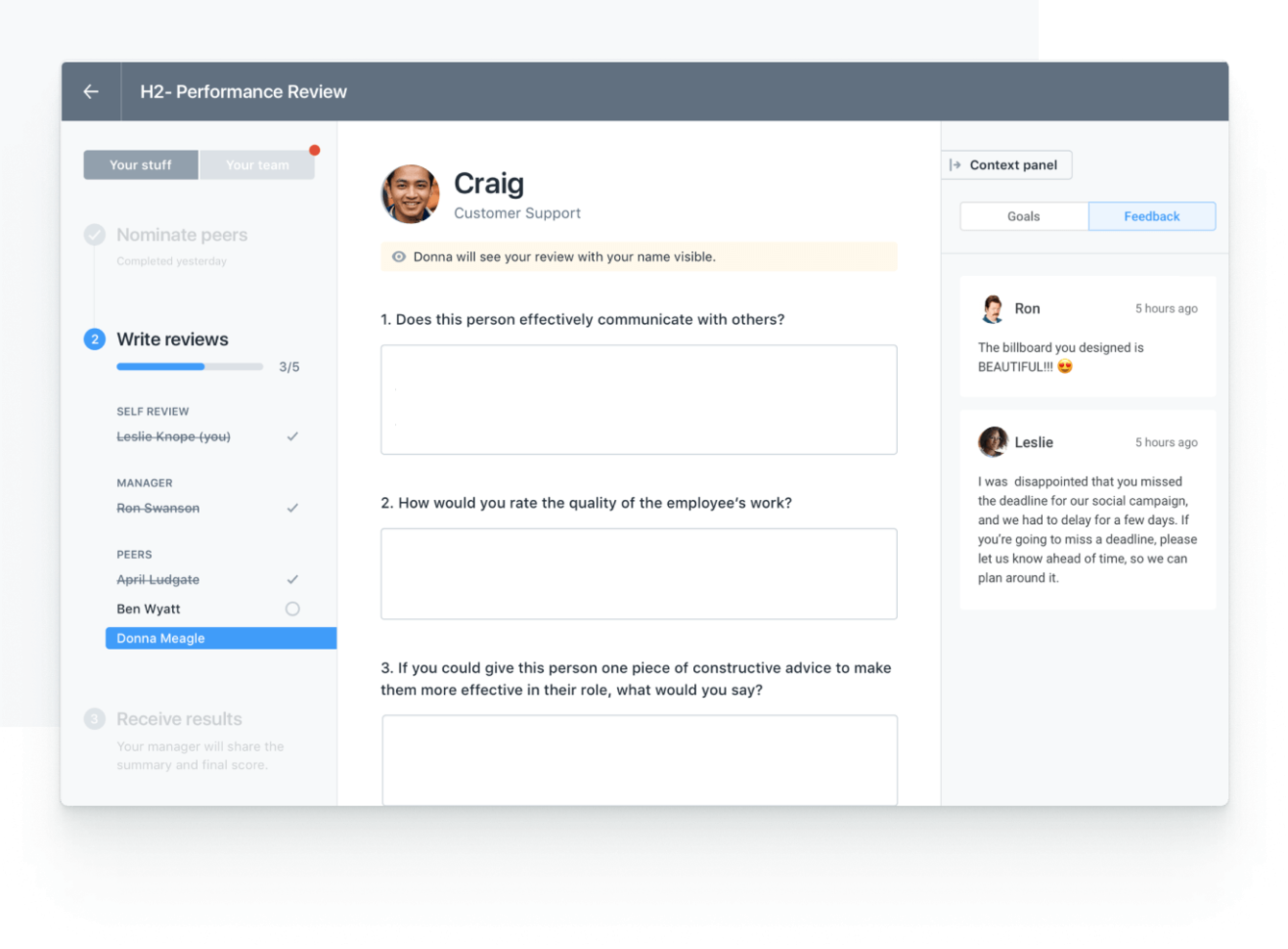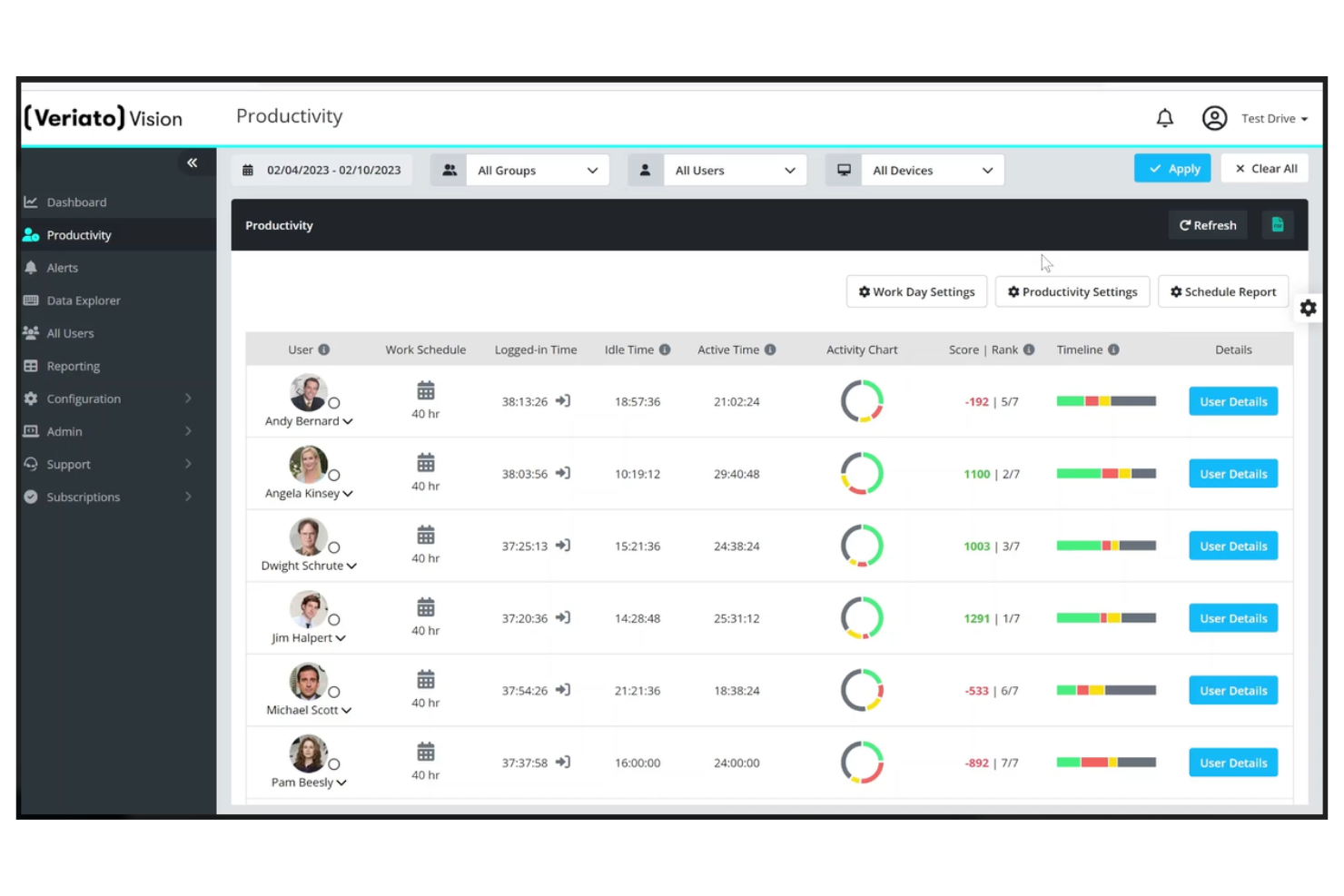10 Best Employee Management Systems Shortlist
Here's my pick of the 10 best software from the 30 tools reviewed.
Get free help from our HR software advisors to find your match.
With so many different employee management systems available, figuring out which one is right for you is tough. You know you need something to manage your employees and internal HR processes more efficiently, but need to figure out which tool is best. In this post, I'll help make your choice easy by sharing my insights on the best employee management systems to streamline your workflows and keep your employee data organized.
Why Trust Our Software Reviews
We've been testing and reviewing HR software since 2019. As HR professionals ourselves, we know how critical and difficult it is to make the right decision when selecting software.
We invest in deep research to help our audience make better software purchasing decisions. We've tested more than 2,000 tools for different HR use cases and written over 1,000 comprehensive software reviews. Learn how we stay transparent, and take a look at our software review methodology.
The 10 Best Employee Management Systems: Quick Comparison Chart
This comparison chart summarizes basic details about each of my top employee management software selections. You can view pricing details and the availability of free trials or demos side-by-side to help you find the best software for your budget and business needs.
| Tools | Price | |
|---|---|---|
| Connecteam | From $29/month for 30 users (paid annually) | Website |
| Paycor | From $5/employee/month + $99/month base fee | Website |
| Remofirst | From $199/employee/month for EOR and $25/mo for contractors | Website |
| Trakstar | Pricing upon request | Website |
| Trinet | Pricing upon request | Website |
| Lattice | From $11/user/month | Website |
| Veriato | From $25/user/month | Website |
| 15Five | From $4/user/month (billed annually) | Website |
| Eddy | From $8/employee/month + a $49 base fee/month | Website |
| Gusto | from $40/month plus $6/staff member | Website |
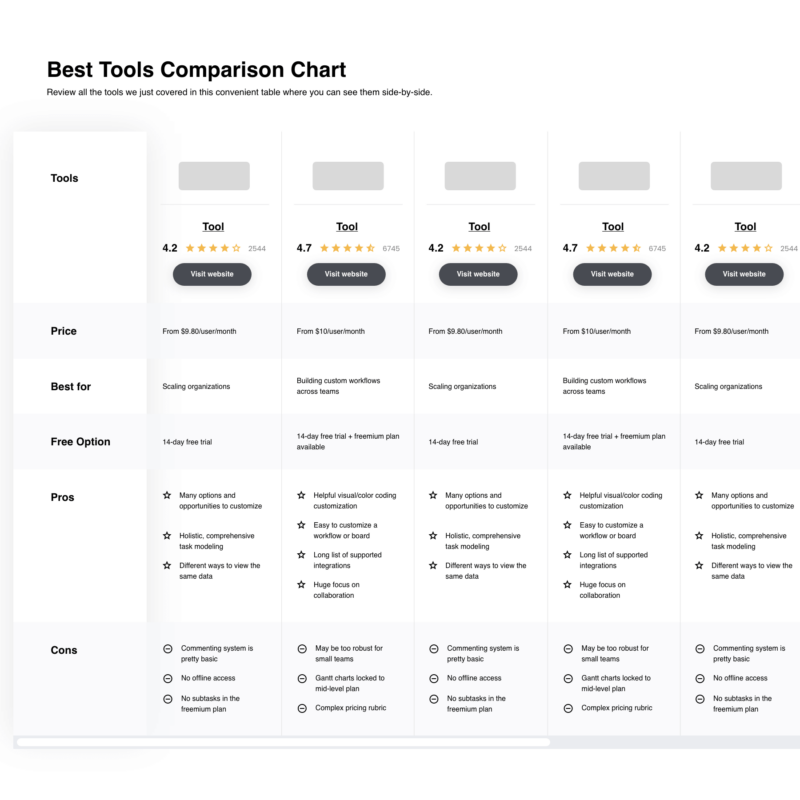
Compare Software Specs Side by Side
Use our comparison chart to review and evaluate software specs side-by-side.
Compare SoftwareHow to Choose an Employee Management System
Employee management systems can solve many different challenges and improve numerous workflows. To help you figure out which employee management system best fits your needs, you need to pinpoint your key users and document their specific challenges first.
As you work through your own unique employee management software selection process, keep the following points in mind:
- What problem are you trying to solve - Start by identifying the challenges you're trying to overcome. This will help you clarify the features and functionality the employee management software needs to provide.
- Who will need to use it - To evaluate cost and requirements, consider who will be using the software and how many licenses you'll need. You'll need to evaluate if it'll just be your HR professionals and managers, or your whole organization that will require access. Once that's clear, it's also useful to rank the needs of your different users to identify the key priorities for your power users, managers, and employees, to ensure they're all met.
- What other tools it needs to work with - Clarify what tools you're replacing, what tools are staying, and the tools you'll need to integrate with, such as payroll software, or attendance and time-tracking tools. You'll need to decide if the tools should integrate together, or alternatively, if you can replace multiple tools with one consolidated employee management system.
- What outcomes are important - Review the capabilities you want to gain or improve, and how you will be measuring success. For example, an outcome could be better employee scheduling capabilities leading to less scheduling conflicts or absenteeism, or creating a better employee experience for your staff by allowing them to trade shifts. You could compare employee scheduling features until you’re blue in the face but if you aren’t thinking about the outcomes you want to drive, you could be wasting a lot of valuable time.
- How it would work within your organization - Consider the software selection alongside your workflows and delivery methodology. Evaluate what's working well, and the areas that are causing issues that need to be addressed.
Remember every business is different — don’t assume that an employee management system will work for your organization just because it's popular.
Best Employee Management System Reviews
Below you’ll find detailed descriptions of the 10 best employee management systems that made my shortlist, including their key features and the reasons why I picked them. I’ve also included a screenshot of each system to give you a taste of their user interface too. Plus, in case you’d like even more choices to review, I’ve included 20 more bonus options below.
Connecteam is an employee management app that allows HR people, employee managers, and business owners to communicate, operate, and train deskless employees.
Why I picked Connecteam: The software is divided into three main modules: operations, communications, and HR & skills. The software is available on mobile, desktop, or as a kiosk app for tablets, and it’s intended for organizations where employees don’t spend their working time in the office. Connecteam can adapt to the needs of a variety of industries, including retail, restaurants, manufacturing, construction, field services, and healthcare.
Connecteam Standout Features and Integrations:
Standout features include Connecteam's dedicated employee communication channel with targeted updates, team engagement features, surveys, polls, and a suggestion box to collect employee feedback. Their platform also includes a searchable company directory, organizational charts, training and onboarding capabilities, a company library, time management, digital forms and checklists, quick tasks, and more.
Their comprehensive platform is designed for out-of-office use, and it’s easy to use, customizable, and quick to set up. You can leverage their wealth of features to automate daily procedures, improve team communication via direct messaging, and help boost employee engagement.
Integrations include Paychex, Xero, Gusto, QuickBooks Payroll (online + desktop), Zapier, Google Calendar, API access, and others.
Pros and cons
Pros:
- Automatic end-of-shift reports help your team save time
- User-friendly mobile app
- Automatic end-of-shift reports save you time
Cons:
- Customization can be time-consuming
- Limited sub-tasks in Basic and Advanced plans
Paycor is a comprehensive employee management system that helps businesses manage payroll, employee hours, HR, and benefits.
Why I picked Paycor: I included Paycor in this list for several reasons. First, its ability to track employee time and attendance helps employers identify patterns of absenteeism and tardiness, allowing them to take steps to improve employee productivity.
Second, I appreciate how the software includes a dashboard to help managers track the progress of each new hire, as well as a set of tools for creating and managing employee files. It also includes a built-in e-signature function, which allows new hires to sign their employment contracts electronically.
Its integrated payroll software offers a range of features, including flexible pay options like direct deposit, earned wage access, pay cards, and automatic tax filing. Paycor also provides a mobile app that allows employees to access their payroll information on the go with features that enable them to view pay stubs, request time off, and check accruals.
In addition, managers can track employee performance using customizable templates, goal-setting tools, real-time feedback, and 1-on-1 sessions.
Paycor Standout Features and Integrations:
Standout features for Paycor include their detailed analytics covering employee pay and benefits. By tracking this data, employers can identify trends and make informed decisions about compensation strategies. You can also generate reports that show employee pay by job title, location, or department. Additionally, you can analyze data on employee benefits usage, such as vacation days and health insurance coverage.
Integrations include HireTech, Emburse Certify, Zillion, Points North, FMLA, Tapcheck, Instant Pay, Sterling, Wageworks, Ignite, and other digital workforce tools.
Businesses can choose from various pricing plans based on the number of employees and the level of service required.
Pros and cons
Pros:
- Good ability to customize reports
- Unlimited payroll runs
- Easy to use self-service portal
Cons:
- UX can feel a bit clunky at times
- Time tracking only available as an add-on
Remofirst is a comprehensive platform that provides global employment services. It operates as an Employer of Record (EoR) in more than 170 countries, ensuring adherence to local regulations and offering assistance in payroll, benefits management, and equipment provisioning.
Why I picked Remofirst: I selected this platform for its extensive reach and comprehensive services. As an EoR, Remofirst takes on the legal and HR responsibilities for remote employees, allowing companies to focus on their core business. This includes managing payroll, ensuring compliance with local employment laws, and providing benefits.
The tool lets you easily configure new benefits, access invoices, payroll info, expenses and time off. Remofirst is designed for remote support and access, providing a range of features to facilitate technical assistance and troubleshooting.
Remofirst Standout Features & Integrations
Features include background checks and local currency management. Background checks allows you to expand your team overseas with confidence, knowing that candidates are being reviewed against local databases. It is a comprehensive coverage that includes criminal, academic, global sanctions, reference, and financial history. As for currency management, it will let you configure each person's payment in their local currency but allow you to pull reports in your currency of interest only.
New integrations are being added every quarter.
Pros and cons
Pros:
- Compliance issues are handled by local experts around the world
- Fast and responsive customer service
- EOR services available in 150+ countries
Cons:
- Details on software integrations are not available
- No free trial available
Trakstar is a performance management software designed to streamline employee evaluations and goal setting. It offers intuitive tools to enhance workforce productivity and development.
Why I picked Trakstar: Trakstar simplifies employee management by providing a robust platform for performance appraisals, goal tracking, and feedback. Key functionalities include customizable appraisal forms, real-time feedback mechanisms, and smart goal-setting features, all designed to align employee performance with company objectives. Its analytics dashboard offers insightful data, aiding managers in making informed decisions. The software's user-friendly interface ensures ease of use, fostering a culture of continuous improvement and engagement within the workforce.
Trakstar Standout Features and Integrations:
Trakstar stands out with its comprehensive 360-degree feedback system, allowing not just managers but also peers, subordinates, and even external contacts to contribute to an employee's performance review. This holistic approach provides a more rounded and diverse perspective on performance, which is less common in traditional performance management tools.
Another unique feature of Trakstar is its succession planning module. This tool helps organizations identify and develop future leaders within their current workforce, ensuring a smooth transition and continuity in key positions.
Integrations are available natively with many tools, including ADP Workforce, Google Workspace, Paylocity, Salesforce, and Slack.
Pros and cons
Pros:
- Robust reporting and analytics
- Customizable appraisal templates
- Comprehensive performance management
Cons:
- May not be cost-effective for small biz
- Learning curve for advanced features
Trinet offers HR software and services to help businesses manage various HR functions, including payroll and employee benefits, employee performance and learning, and workplace analytics. The software's features cover the entire employee lifecycle, from hiring and onboarding through to offboarding.
Why I picked Trinet: Their performance management module has cascading goals, performance evaluation templates, and real-time employee feedback. Managers and their team members can track goal progress and connect employee milestones to their performance reviews. Plus, Trinet also gives you access to over 500 courses to help employees learn on the job and train for their roles.
Employee time tracking and scheduling can also be managed through the software. As you manage employee time, you can also manage employee pay and benefits. Payroll and tax filings can be conducted in several countries, making this a good option for global businesses.
Trinet Standout Features and Integrations:
Standout features for Trinet, in addition to those mentioned above, include their workforce analytics capabilities. You can customize their dashboard to track key metrics like your headcount, turnover rates, employee tenure, new hires, and terminations.
Integrations are available with BambooHR, Bob, Carta, ChartHop, Compt, Greenhouse, Lattice, Oracle NetSuite, Sage Intacct, QuickBooks, Xero, and many others.
Pros and cons
Pros:
- Global payroll management for multi-national businesses
- Centralizes all of your HR processes in one platform
- Company provides HR services as well as software
Cons:
- Full functionality may not be needed
- Robust system, comes with a learning curve
Lattice
Best for incorporating performance-related feedback from multiple sources
Lattice’s people management platform is designed to help HR teams and managers get the most out of their employees through its primary focus on performance and goal management. It's cloud-based system is also accessible on mobile devices too.
Why I picked Lattice: Their platform is designed to help organizations develop employees into high performers with tools to help them set, monitor, and achieve their personal and professional goals. In addition to their performance management module, Lattice also offers integrated solutions to manage objectives and key results (OKRs) and goals; employee engagement tools like surveys, pulses, and eNPS ratings; and employee growth tools that help staff and their managers develop career growth plans and track skill competencies.
Lattice Standout Features and Integrations:
Standout features in Lattice's employee management software include modern continuous performance management features such as continuous loops, one-to-one templates, and 360-degree feedback. This means performance reviews prepared within Lattice incorporate a blend of feedback sources from managers, colleagues, direct reports, and the employees themselves, creating a well-rounded profile of how each employee is performing. Lattice also supports project-based reviews too.
Integrations are available with many commonly used human resource information systems (HRIS), including ADP, BambooHR, Namely, Personio, Rippling, Workday, and Zenefits, as well as other popular software platforms such as Gmail, Outlook, Microsoft Teams, Slack, and others.
Pros and cons
Pros:
- Slack integration works well
- Helpful, knowledgeable customer support team
- Comprehensive all-in-one platform
Cons:
- Comes with a learning curve
- Modular pricing, can become complex
Veriato
Best employee management system for tracking employee productivity
Veriato is an employee monitoring and analysis platform that helps organizations manage their employees' productivity levels. It's well-suited to businesses looking to gain visibility into remote or hybrid workers, however, it is useful for monitoring productivity for in-office employees as well.
Why I picked Veriato: When it comes to employee management, Veriato's features focus on monitoring employee activity to improve productivity and uncover areas for improvement. Their software doesn't include scheduling features, however, you can incorporate scheduling information into their productivity tracker to ensure employees are honoring their work commitments. You can also use Veriato to track attendance easily too.
Veriato Standout Features and Integrations:
Veriato's built-in reporting tools are also very comprehensive. Admin users can generate detailed reports covering employee productivity, internet usage, application usage, active vs. idle time, and other relevant metrics. You can also configure the reports to generate automatically, at a frequency of your choosing (either daily, weekly, or monthly) covering specific individuals, teams, departments, or across your entire organization. All combined, these features can help you gain insights into how your team is working and identify any areas for improvement or process optimization.
Integrations are available with third-party applications by connecting Veriato to a paid Zapier account.
15Five
Best for linking employee performance with OKR management and employee engagement
15Five’s Total Platform package includes all the features you need to create a vibrant company culture by integrating your employee engagement initiatives with your performance management practices and strategic OKRs. Their platform is grounded in the latest advancements in positive psychology research to help organizations achieve high performing teams, while fostering a growth mindset at the employee level.
Their Total Platform includes dedicated modules for employee engagement, performance management and OKR management that work seamlessly together to help managers identify their top talent and coach their teams toward success. Key features include 360 degree performance reviews that incorporate multi-rater feedback from peers, managers, and the employee themselves, plus private manager assessment tools and a 9-box Talent Matrix that helps align employee performance with compensation expectations.
15Five’s employee engagement tools also include a quick and simple 6-minute survey with the ability to measure 17 distinct engagement drivers such as capacity, role clarity, co-worker relationships, autonomy, and fairness, plus the ability to parse that data at the company, department, or team level as needed. In addition, their employee management system also supports weekly check-ins, individual and team-based OKRs, and real-time employee feedback and recognition including High Fives.
15Five integrates with popular productivity tools like Google Calendar, Jira Cloud, Microsoft Teams, Salesforce and Slack, and with many HRIS platforms including ADP, BambooHR, Gusto, Namely, Rippling, Sapling, and Workday. They also have an API to support additional software integrations, and a free mobile app for both Android and iOS devices.
Eddy is an all-in-one HR Suite built for small, local businesses. With Eddy, businesses can hire, onboard, manage, and pay employees with one easy-to-use software.
Founded in 2017 by former professional basketball player turned entrepreneur, Travis Hansen, Eddy has grown rapidly due to its simple but powerful product, highly-rated customer service, and focus on local businesses with deskless workforces.
Why I picked Eddy: A core function of Eddy is people management—users can access company directories and store important employee documents, notes on performance, and training and certifications in employee profiles. You can also create custom PTO policies and approve or deny requests; tap into their time tracking tool, which allows employees to easily clock in and clock out; and navigate payroll processes using Eddy’s full-service payroll system that includes support for multiple pay periods and end-of-year W-2 preparation, filing, and distribution.
Eddy Standout Features and Integrations:
Standout features include job posting management, tracking incoming candidates, and a full-scale applicant tracking system (ATS). Eddy's onboarding system also helps your team stay aligned by assigning internal team tasks to make sure the new hire has a desk, laptop, or other necessary essentials. Their onboarding module also helps HR managers create custom onboarding packages, assign tasks, and easily collect digital signatures. Plus, you can assign specific due dates to paperwork and tasks, and company admins will receive updates regarding the new hire’s progress.
Integrations are available with Glassdoor and Indeed, to help link your recruiting process with your onboarding flows.
Gusto is an all-in-one HR solution with scalable pricing and features that work for smaller businesses with simple salary structures all the way up to complex, sophisticated international teams. Their Core level functions primarily as a payroll system with hiring and onboarding tools, with additional support for benefits management included. Their platform really comes alive at the Complete level, which includes team management tools, performance reviews, time-off management, and employee engagement features.
Gusto’s full-service payroll automatically files your corporate taxes with each payroll run, and includes a helpful AutoPilot feature to make submitting payroll even faster than most other systems. In today’s work-from-anywhere world, it’s common to have a global workforce, rather than all employees residing in the same place. Gusto has you covered there too, as it supports payments to international contractors in over 80 countries. As well, it also has a built-in device management tracking system that helps with inventory control, network access, and keeping your company data secure.
The list of integrations for Gusto is very comprehensive, with over 135 options to choose from. Commonly used options include Asana, Bonusly, ChartHop, DropBox, GitHub, Google Workspace, Microsoft 365, Sage Accounting, Salesforce, Shopify, Slack, Webex, Zipbooks and Zoom.
Other Employee Management Systems
Here are a few more options that didn’t make the best employee management software list. If you need additional suggestions for helpful HR systems, check these out:
- Inspire
Best for performance, recognition, and feedback in one place
- Zenefits
Best for paperless employee onboarding
- Bullhorn
Best for employee staffing & recruitment
- Workday
Best for business & professional services companies
- SAP SuccessFactors
Best EMS for enterprises
- SyncHR
Best employee management system for employee self-service
- Deel
Best for managing global teams of international employees and contractors
- Rippling
Best all-in-one platform for managing HR, payroll, and IT needs efficiently
- monday.com
Best for employee time & task tracking
- Leapsome
Best for people enablement & learning
- Buddy Punch
Best online time clock with scheduling
- Remote
Best global employee management system for international teams
- BambooHR
Best with onboarding, performance management, and payroll in one
- eloomi
Best for employee learning and training management
- Factorial
Best with performance tracking and payroll processing
- Kissflow Workflow
Best project & task management for HR
- Workleap Officevibe
Best for goal setting and employee engagement
- Homebase
Best for small to medium brick and mortar businesses
- TalentReef
Best for recruiting and retaining hourly workers
- Justworks
Best for benefits administration and a blend of software & HR services
Related HR Software Reviews
If you still haven't found what you're looking for here, check out these other related tools that we've tested and evaluated:
- HR Software
- Payroll Software
- Recruiting Software
- Employer of Record Services
- Applicant Tracking Systems
- Workforce Management Software
Selection Criteria for Employee Management Systems
Selecting the right employee management systems hinges on understanding how each functionality aligns with common use cases and organizational needs. Having personally navigated the landscape of these tools, my approach to choosing the best employee management systems is grounded in thorough research into recent market data on employee management software and how these tools optimize key HR processes while addressing common buyer needs and pain points. Here are the details I evaluated to decide on my final picks:
Core Employee Management System Functionalities (25% of total score): To be considered for inclusion in my list of the best employee management systems, the solution had to offer the following basic functionalities first:
- A centralized repository for all your core employee data
- Integrated modules for easy digital data management (i.e., no need to enter the same information twice)
- Employee self-service capabilities to cut down on administrative requests
- Customizable user roles and permissions to limit who has access to your data
- Strategic HR insights through integrated analytics & reporting
- Integration capabilities with other key HR software solutions (including applicant tracking systems, project management software, and other tools your HR team relies on) for seamless data flow and increased operational efficiency
In addition to these core features, it's also important to note that there are different styles of employee management systems out there. Some are focused more on day-to-day activities such as scheduling and task management, while others have a heavier focus on employee development and performance.
Additional Standout Features (25% of total score): To help me uncover the best employee management systems on the market, I also kept a keen eye out for any unique features, including:
- Advanced AI-driven analytics including predictive insights
- Customizable workflow automation tools to reduce manual HR tasks
- Unique employee engagement tools, such as gamification, pulse check-ins, or wellness tracking
- Platforms offering exceptional mobile experiences for on-the-go HR management
Usability (10% of total score): To evaluate the usability of each employee scheduling system, I considered the following:
- An intuitive user interface design that simplifies complex processes
- A good balance between powerful features and ease of use to accommodate all skill levels and create a positive user experience
- User-friendly design elements like drag-and-drop calendars for scheduling and in-app communication tools
- Role-based access controls that are straightforward to configure
Onboarding (10% of total score): To get a sense of each software provider's customer onboarding process, I considered the following factors:
- Quick setup processes and clear guidance for first-time users, including customizable templates
- Comprehensive training materials such as videos or interactive tutorials
- Support for migrating data from previous systems into the new platform
Customer Support (10% of total score): To evaluate the level of customer support each vendor offered, I considered the following:
- The availability of multiple support channels, including email, phone, and chat
- The existence of a self-service knowledge base, FAQ repository, or other self-help resources to speed up troubleshooting
- The overall quality, responsiveness, and helpfulness of the support team during customer onboarding and post-purchase, as inferred from customer reviews
Value for Price (10% of final score): To gauge the value of each software, I considered the following factors:
- The availability of free trials or demos to test the software before purchasing
- Transparent pricing models that clearly explain which features are included at each level, with no hidden fees
- Tiered pricing plans that cater to different business sizes, from small to medium-sized businesses (SMBs) up to enterprise-level organizations
Customer Reviews (10% of final score): Evaluating customer reviews is the final element of my selection process, which helps me understand how well a product performs in the hands of real users. Here are the factors I considered:
- Whether a product has consistently high ratings across multiple review platforms, indicating a broad level of user satisfaction
- Specific praises, criticisms, or trends in customer feedback that indicate the software's strengths or areas for improvement
- Whether customer feedback specifically mentions issues with ease of use, customer support responsiveness, or lacking features
- Testimonials that highlight beneficial use cases, including mobile app functionality and customization options
By using this assessment framework, I was able to identify the employee management systems that go beyond basic requirements to offer additional value through unique features, intuitive usability, smooth onboarding, effective support, and overall value for price.
Trends in Employee Management Systems for 2024
As of 2024, employee management systems have continued to evolve to incorporate advances in technology as well as changing workplace dynamics. Here are the most recent trends that are shaping the future of employee management systems today:
- AI-Powered Predictive Analytics: Many systems now offer AI-powered predictive analytics to help organizations forecast staffing needs, identify potential employee churn, and suggest areas for improvement in workforce management. By capitalizing on new technological advances, this feature represents a significant leap forward in how HR can proactively manage and support their workforce.
- Enhanced Analytics and Reporting Tools: There's a growing emphasis on analytics and reporting capabilities within employee management systems to offer deeper insights into workforce analytics, employee performance, and HR metrics, enabling data-driven decision-making that can inform strategy and improve outcomes.
- Personalized Employee Experiences: There's an increasing trend toward personalizing the employee experience within management systems. This includes customized learning and development paths, personalized benefits selections, and even tailored wellness programs. Such personalization efforts are aimed at boosting employee engagement, satisfaction, and retention by recognizing and addressing individual employee needs and preferences.
- Mobile Accessibility: The importance of mobile access to employee management systems continues to grow. Updates are increasingly focused on enhancing the mobile user experience, ensuring that employees and managers can access the system and perform tasks from anywhere, at any time.
These developments in employee management software signal a clear trend toward more integrated, intelligent, and user-friendly solutions designed to optimize daily HR operations, uncover actionable insights, and provide a better employee experience.
What is an Employee Management System?
An employee management system is a tool that companies use to organize their employee data and key functions within their HR department, including recruitment & onboarding, time and attendance tracking, performance management, training & development, payroll, and benefits administration. They are a type of workforce management tool that acts as a single source of truth for your HR professionals and employees alike.
Employee management systems increase the efficiency and accuracy of your HR data and give you tools to manage your workforce more effectively, including time tracking, task management, and employee scheduling abilities. They're purpose-built to scale with your company as your workforce grows, with no limit to the number of employees you can manage. They'll get you out of your spreadsheets and filing cabinets and into the area of digital HR, allowing you to segment your workforce data into all your key sub-groups easily.
Features of Employee Management Systems
In addition to the core functionalities above, here are some additional features I also paid close attention to when evaluating the best employee management systems for this list:
- Payroll Processing: From the employee perspective, ensuring your payroll is properly processed is always a top concern. Most employee management systems do offer payroll abilities, or at the very least, integrations or add-ons to cut down on manual payroll-related processes.
- Time & Attendance Tracking: Tracking your employees' whereabouts is a key pillar of employee management, which is why integrated time tracking and leave management features are important. You want to be able to manage vacation and other time off requests within the same tool you're creating your work schedules in, to avoid scheduling conflicts or duplicating work.
- Benefits Administration: Many employee and HR management systems offer benefit management tools that simplify the enrolment process for employees, improving satisfaction and retention.
- Performance Management: Ensuring employees reach their full potential is also a crucial aspect of employee management. You'll want the ability to conduct employee performance reviews, set goals (some have structured goal setting with OKRs), track goal progress, and collect continuous feedback. Other common features are employee self-assessments and 360-degree feedback.
- Learning & Development: This feature covers any tools that help internal talent development teams deliver targeted training programs, fostering a culture of continuous improvement and supporting skill-building and employee growth.
- Employee Engagement Features: This covers features designed to encourage employees to interact more with each other. It might also come in the form of tools to monitor employee satisfaction, sentiments, and well-being.
- Automation Capabilities: Some systems provide smart workflows to automate various repetitive or tedious manual HR processes. This could cover things like running payroll and employee benefits administration, processing time off approvals, or ensuring employee onboarding checklists are completed.
- Reporting & Analytics: Systems that gather and report on HR metrics in real-time allow you to make better data-driven decisions across all areas of your organization. Other helpful features include different ways to visualize your data, as well as the ability to export your employee data in various formats.
- Compliance Management: This feature ensures that all HR practices adhere to current labor laws and regulations, protecting the company from potential fines and legal challenges, and minimizing risks.
- Mobile Accessibility: Providing the option for your employees to access their information via a mobile-friendly self-service portal enhances the flexibility and accessibility of managing a dynamic and mobile workforce.
Selecting employee management software with these features is essential for modern businesses aiming to optimize their HR operations. By focusing on these features, companies can effectively manage their most valuable asset—their people—and pave the way for continued success and growth.
Benefits of Employee Management Systems
Employee management systems are powerful workforce management tools that act as a single source of truth for organizing key HR functions, including recruitment & onboarding, time and attendance tracking, performance management, training & development, payroll, and benefits administration.
By selecting the best employee scheduling software for your needs, you can expect to gain the following benefits:
- Increased Efficiency: By automating routine tasks such as time tracking, payroll, and employee data management, employee management systems significantly reduce the time and effort required to manage these processes. This frees up HR professionals to focus on more strategic tasks, thereby increasing the overall efficiency of the HR department.
- Improved Employee Experience: By empowering employees through self-service portals and enhancing their user experience through personalization and mobile-friendly features, employee management systems improve the overall employee experience, leading to greater job satisfaction.
- Enhanced Data Accuracy and Security: Employee management systems improve data accuracy by minimizing the errors associated with manual data entry. Additionally, they offer advanced security features to as encryption and two-factor authentication to protect sensitive employee information, ensure compliance with data protection regulations, and prevent data breaches.
- Streamlined Communication and Collaboration: By centralizing employee information and providing tools for feedback collection and two-way communication, employee management systems facilitate better communication between managers and employees and foster a more collaborative work environment.
- Data-Driven Decision Making: With comprehensive analytics and reporting tools, employee management systems offer insights into important HR metrics like turnover rates, employee engagement, and productivity levels. These insights enable HR professionals and business leaders to make informed decisions that can positively impact the organization's growth and performance.
As you can see, employee management systems offer operational benefits to organizations of all sizes, including improved efficiency, a better employee experience, and data-backed insights to drive operational success.
Costs & Pricing for Employee Management Systems
Often, the decision to invest in a new software system comes down to the final price, and there's no shame in that. It's important to find an employee management system that works within your budget, but also meets your business needs.
Employee management systems offer different plans and pricing options that cater to different organizational needs and sizes. Many also offer free trials or free plans with limited features (i.e., freemium plans), allowing you to get your hands on the softwre before you commit to a contract.
Plan Comparison Table for Employee Management Systems
| Plan Type | Average Price | Common Features Included |
|---|---|---|
| Free | $0 | Basic employee tracking, limited reporting, and access for a small number of users |
| Basic | $2 - $8 per user/month | Employee self-service, time and attendance, basic HR reporting, and email support |
| Professional | $8 - $15 per user/month | Full HR suite (including recruitment and onboarding), advanced analytics, integrations with other software, and phone support |
| Enterprise | Custom Pricing | Customizable features, dedicated support, advanced security options, API access, and scalability options |
Choosing the right plan involves balancing your organization's specific needs with your budget considerations. Always consider the scalability of the system and the quality of customer support when making your decision.
Employee Management Systems: FAQs
Have some questions about employee management systems and what they have to offer? These frequently asked questions are a great place to start:
What is employee management?
Employee management is the systematic and strategic approach organizations use to oversee its workforce effectively. It involves a range of activities that cover the full employee lifecycle, including recruiting, developing, motivating, and retaining employees to achieve their full potential while also achieving the organization’s goals.
At its core, employee management is about nurturing your employees to drive productivity, innovation, and success. By implementing proper employee management practices, teams can capitalize on employee strengths to create a functional and efficient workplace.
Looking for some more concrete details? This article explaining why human capital management is important has lots of interesting examples.
What do employee management systems do?
Employee management systems are useful for running a smooth organization, especially organizations of scale. They assist HR personnel in keeping track of employee information such as salary details, medical information, attendance/leave records, overall performance and more.
They are an essential backbone of every organization’s HR tech stack. In fact, employee management software (including payroll software) occupies the biggest share of the HR tech market, totaling 57.8% in 2019!
How do these systems handle data privacy and security?
Employee management systems prioritize data privacy and security by employing various strategies, including:
- Data encryption
- Secure access controls
- Regular security audits
- Compliance with global data protection regulations (e.g., GDPR).
It’s important to select a system that transparently outlines its security measures and has a proven track record of safeguarding user data, giving you peace of mind when it comes to compliance.
If you’d like to learn more, have a read through this article on best practices for data management.
Are there any hidden costs associated with these systems?
While employee management systems advertise their core features, potential hidden costs can include fees for additional users, advanced features, customizations, integrations, and sometimes even for data export or technical support. Always inquire about the total cost of ownership before committing to a system.
If cost is your biggest concern, this article delves deeper into different HR software pricing models you may encounter.
What resources can help me be a better manager?
If you’re struggling with employee retention, you may want to take a closer look at the skills of your management team. Thankfully, we have numerous resources that can help you, or your team members, improve their people management skills. Here are a few of our top-rated resources to point you in the right direction:
- How to Grow Exceptional People Managers Within Your Business
- People Management Tips for New and Experienced Managers
- Result vs People-Oriented Managers: Who They Are & Which is Better
- Why and How to Create a Proper Talent Management Strategy
- How to Manage Through a Crisis (a podcast with Mike Gibbons from Culture Assassins)
Also, if you want to get access to this type of content on a regular basis, consider signing up for our People Managing People newsletter too.
What is a leave management system?
A leave management system is a type of employee management app that allows automated leave requests to be processed. This activity tends to be a time-consuming task for the HR department to ensure a sufficient amount of staff within the organization at all times. This system makes the process painless for both managers and employees.
If you’re primarily looking for a tool to help you track and manage your paid time-off (PTO) requests, take a look at my list of the best leave management software too.
What is an HRIS?
A human resource information system (HRIS) is a type of human resources software solution that allows businesses to organize and streamline all employee data within one system. This saves time, resources, and budget to simplify work and efficiency within organizations. Information such as departments, pay rates, benefits selection, and employee job details can be utilized in an HRIS system.
If you’d like to learn more about HRIS systems we have several resources to help, including summaries of their core functions, key benefits, and my list of the best HRIS systems on the market today, plus HRIS options for small businesses too.
How have employee management systems adapted to accommodate hybrid working environments?
Employee management systems have to support hybrid working arrangements in several ways. Since this software is cloud-based, it can be accessed easily from anywhere, whether employees are working in the office, or working remotely. Many staff management software tools are also accessible from mobile devices now too.
Modern employee management systems also include built-in communication tools for messaging, video calls, and real-time collaboration, which helps maintain team cohesion and keeps everyone in the loop, regardless of their physical location. Task management features have also been enhanced to allow managers to track employee process effectively without the need for in-person supervision.
Many employee software options also include scheduling and time-tracking tools or mobile apps where employees can clock in to record their work hours. And even still, others include advanced features like employee directories that show who is online, working from home, or working in the office each day.
If managing a hybrid team has you spinning your wheels a bit, take a look at these hybrid workforce best practices to give your management skills a boost.
What mobile capabilities do employee management systems offer for on-the-go access?
Most employee management systems offer mobile capabilities through an employee self-service app or portal. These apps typically allow employees and managers to complete the following tasks:
- Access work schedules
- Request time off
- Update tasks
- Clock in or out from work shifts and log breaks
This flexibility is crucial for supporting remote work and ensuring operations run smoothly, regardless of location.
Other Employee Management Tools
While I've got your attention, here are some links to other types of employee management tools you should also consider:
- HR Management Software
- Benefits Administration Software
- ERP Software (+ Free ERP Options)
- Employee Experience Software for Engagement & Performance
- Employee Scheduling Software For Small Businesses
- Employee Shift Scheduling Software
- Employee Training Software for Online Learning & Development
- Free Employee Scheduling Software
- Attendance Tracking Software
- HRMS for Human Resource Management
- Talent Management Systems for HR
- Workforce Management Software
- Learning Management Systems
Stay Connected
Any of the tools above can help you with your workforce management. It’s just a matter of determining which one is best for you.
I also recommend signing up for our weekly People Managing People newsletter. You'll gain access to a steady stream of articles covering employee management best practices from industry experts, as well as our latest podcast episodes. We'll help you stay up-to-date on the latest trends in every aspect of creating a better employee experience.