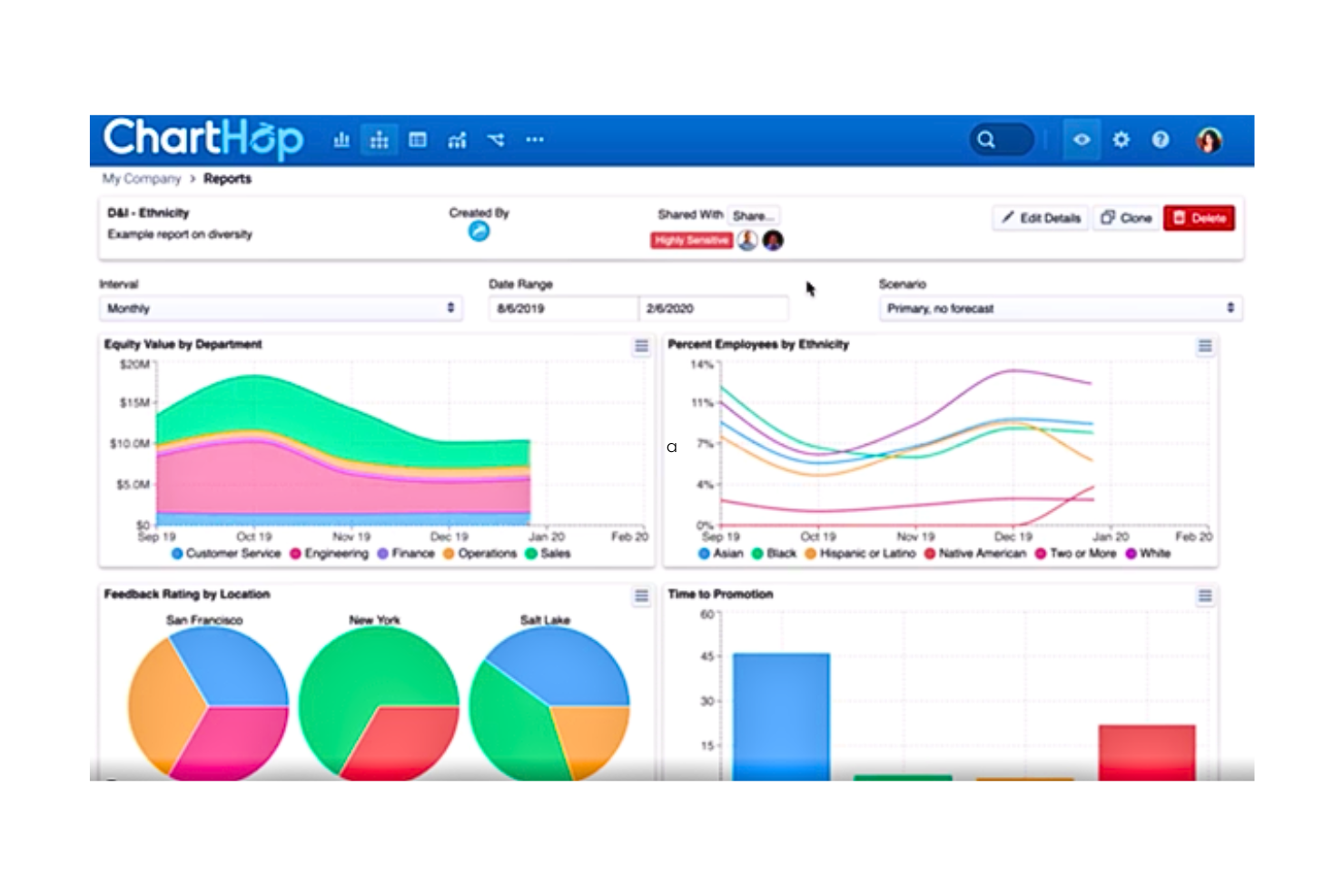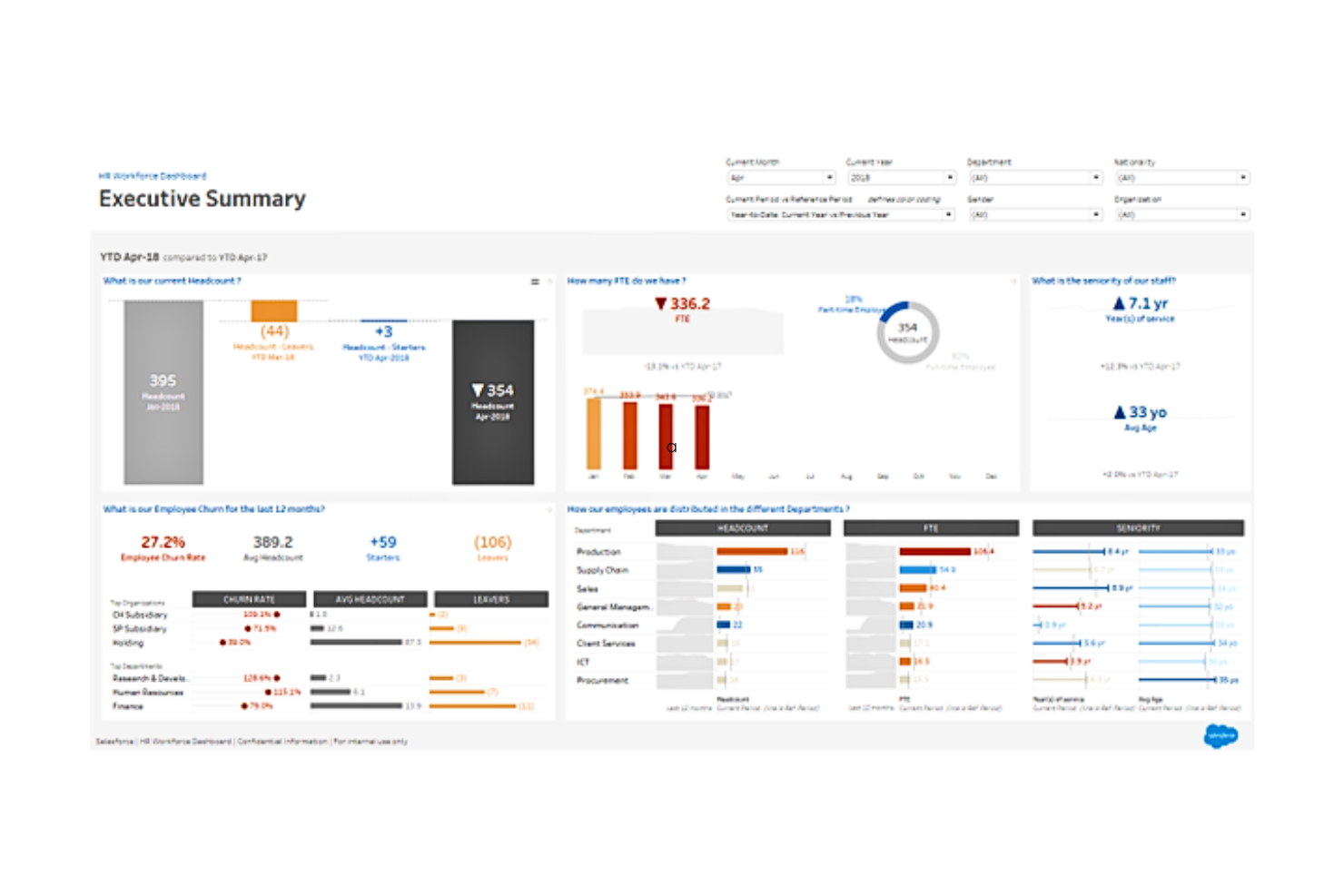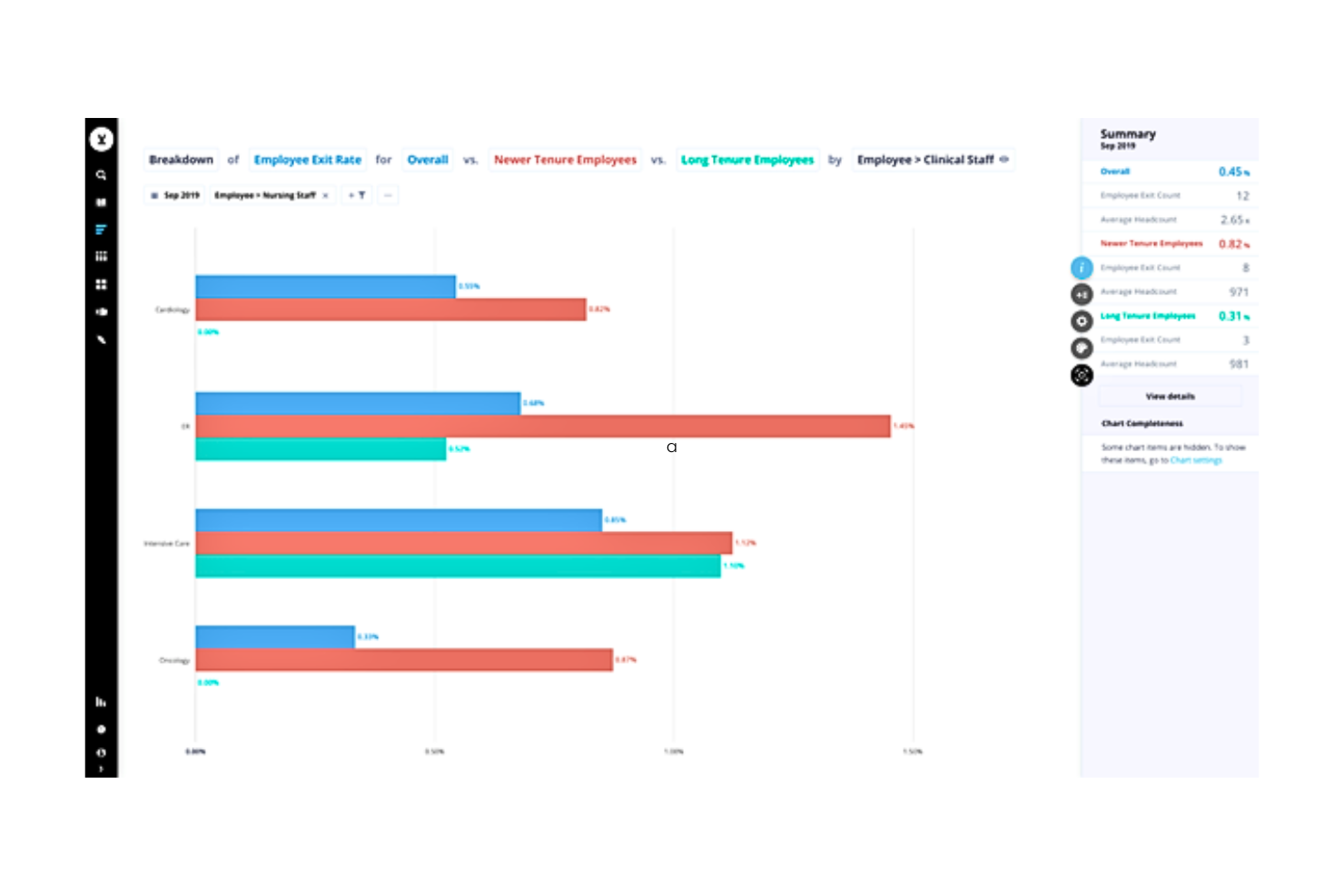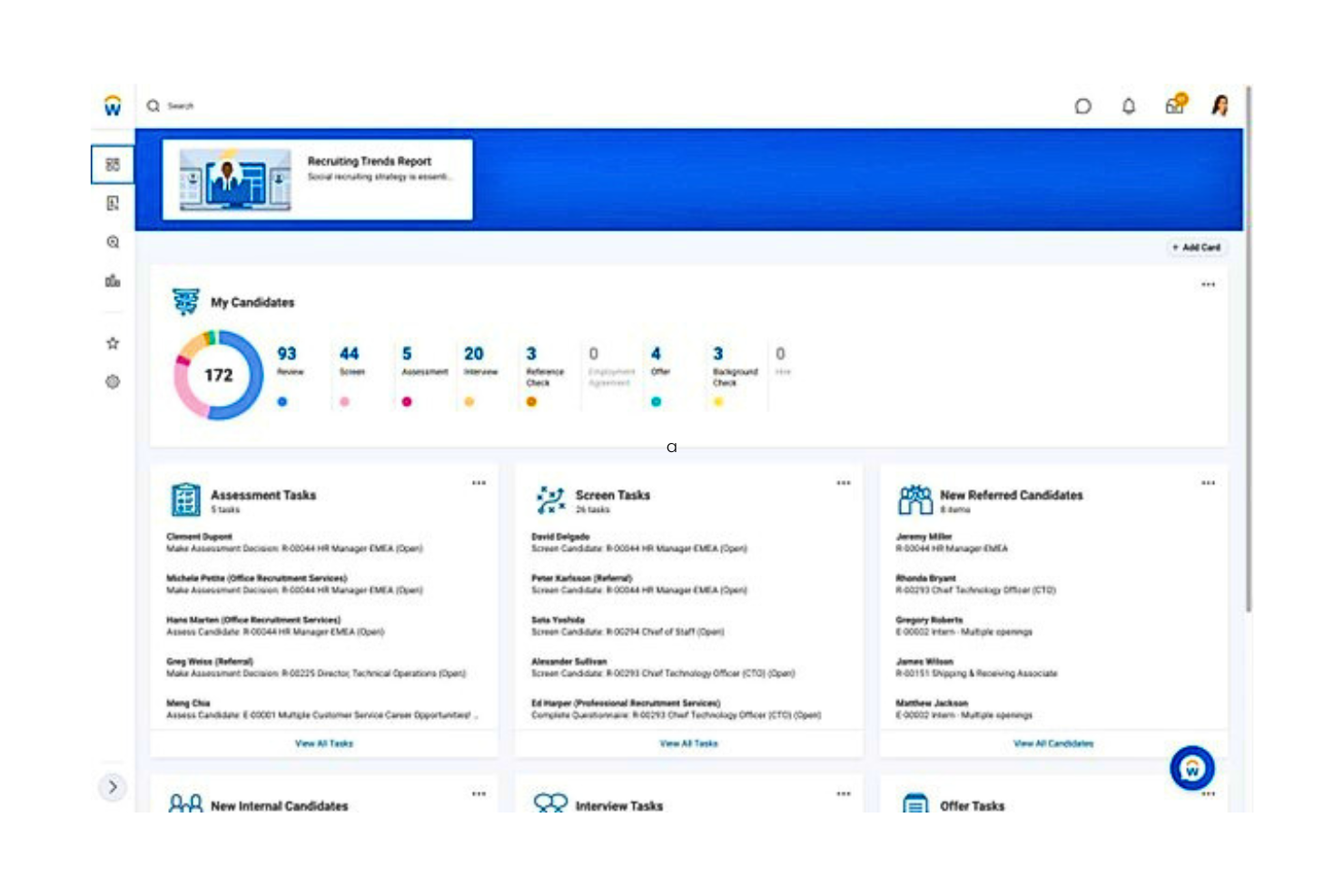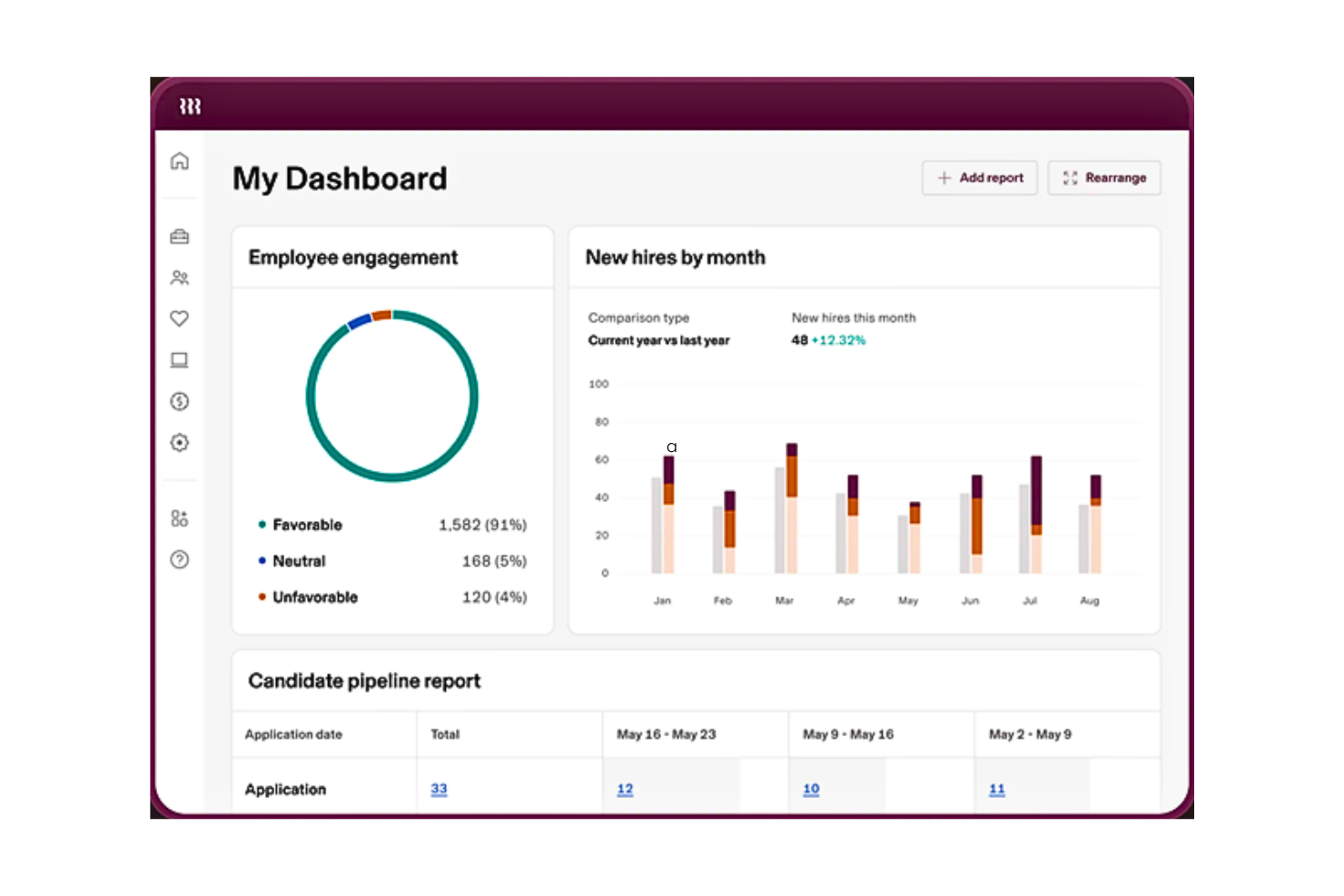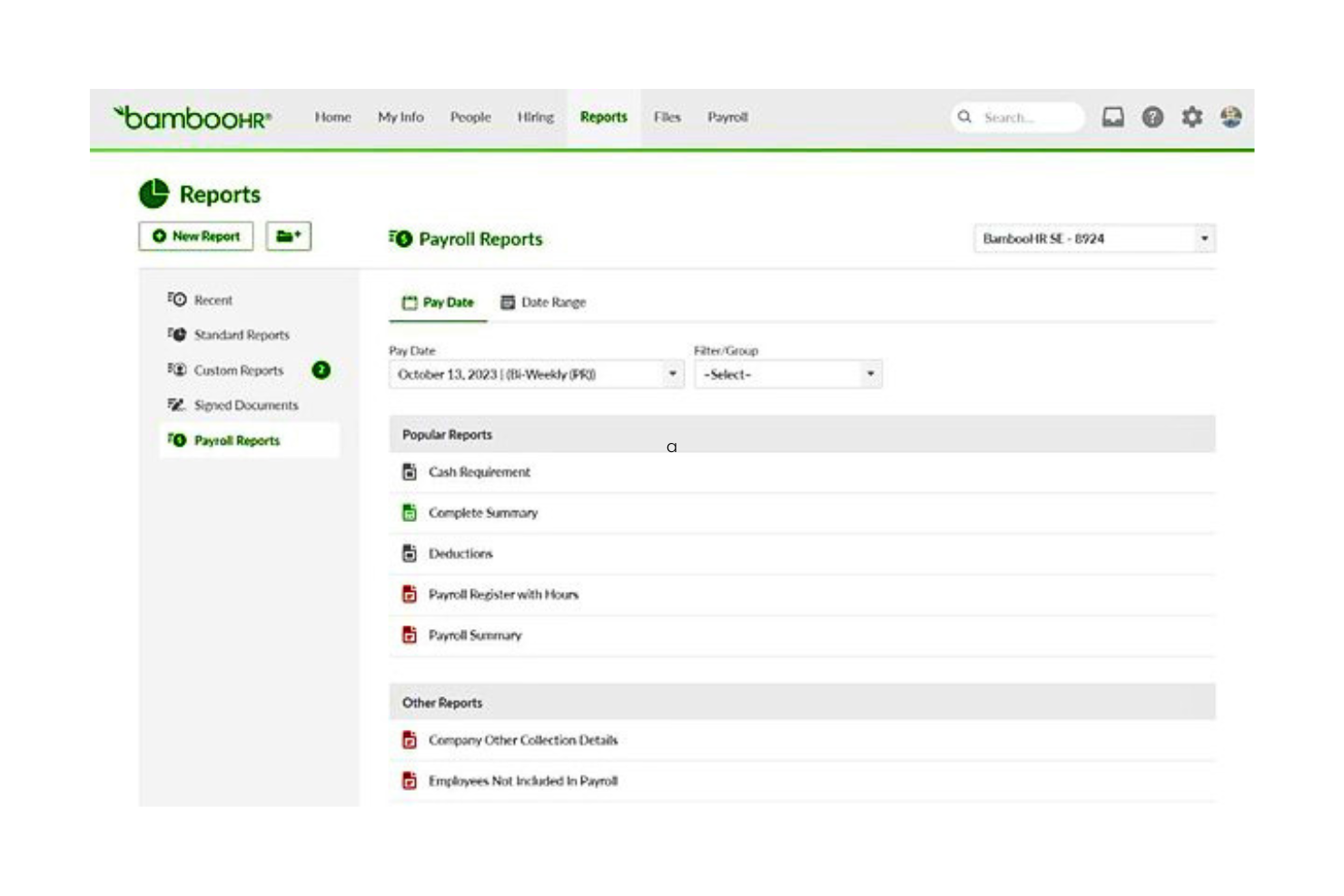Best HR Reporting Software Shortlist
Talk through what you’re looking for. Get a custom shortlist based on your needs. No fees.
Keeping up with HR data can feel overwhelming—manual data entry, tracking key workforce metrics, and ensuring compliance all take up valuable time. That’s where HR reporting software comes in. It simplifies data management, reduces errors, and gives you real-time insights to make informed decisions with confidence. Whether you’re optimizing workforce planning, improving retention, or keeping up with regulations, the right reporting tool helps you move beyond spreadsheets and focus on what really matters—your people.
Having solid reporting capabilities is crucial for any HR tech stack. It should let you generate reports that give you insights into payroll, employee turnover, and other key metrics without being too complicated to use.
The right HR reporting tool can help HR professionals move beyond spreadsheets and manual reports, from tracking employee performance and diversity metrics to turnover rates. With intuitive dashboards, predictive analytics, and automation features, these platforms empower HR teams to make data-driven decisions with confidence.
In this article, we’ve curated the best HR reporting software solutions available today, highlighting their standout features, strengths, and ideal use cases.
Why Trust Our HR Software Reviews
We’ve been testing and reviewing HR software since 2019. As HR professionals ourselves, we know how critical and challenging it is to make the right decision when selecting software. We invest in deep research to help our audience make better software purchasing decisions. We’ve tested over 2,000 tools for different HR use cases and written over 1,000 comprehensive software reviews. Learn how we stay transparent, and take a look at our software review methodology.
Best HR Reporting Software: Pricing Comparison Chart
This comparison chart summarizes pricing details for my top HR reporting software selections to help you find the best software for your budget and business needs.
| Tool | Best For | Trial Info | Price | ||
|---|---|---|---|---|---|
| 1 | Best for data unification | Free demo + free plan available | From $8/user/month | Website | |
| 2 | Best for custom dashboards | 30-day free trial | From $250/month (billed annually) | Website | |
| 3 | Best for HR data visualization | 14-day free trial | From $75/user/month (billed annually) | Website | |
| 4 | Best for workforce intelligence | Free demo available | Pricing upon request | Website | |
| 5 | Best for integrated planning | 90-day free trial | From $36/user/month | Website | |
| 6 | Best for SMB insights | 30-day free trial | From $6/employee/month | Website | |
| 7 | Best for integrated solutions | Free demo available | Pricing upon request | Website | |
| 8 | Best for HR metrics | Free demo available | From $8/user/month (billed annually) | Website | |
| 9 | Best for people insights | Free demo available | Pricing upon request | Website | |
| 10 | Best for instant reports | 7-day free trial | From $6.19/user/month (billed annually) | Website |
-

ChartHop
Visit WebsiteThis is an aggregated rating for this tool including ratings from Crozdesk users and ratings from other sites.4.3 -

Willo
Visit WebsiteThis is an aggregated rating for this tool including ratings from Crozdesk users and ratings from other sites.4.8 -

Boon
Visit WebsiteThis is an aggregated rating for this tool including ratings from Crozdesk users and ratings from other sites.4.7
Best HR Reporting Software Reviews
Discover detailed evaluations and summaries of top HR reporting software. Each review will cover the advantages and disadvantages, key features, and ideal scenarios for use.
ChartHop is a platform that centralizes and visualizes HR data to empower teams with data-driven insights. It stands out as the best for data unification due to its ability to bring all people data into one accessible and actionable platform.
Why I Picked ChartHop: I chose ChartHop for this list because it offers a comprehensive solution for managing people data and operations in one place. Its ability to unify data across various dimensions makes it distinct from other HR reporting tools. I believe ChartHop is best for data unification because it provides a single source of truth for all people data, which is crucial for making informed decisions and fostering transparency within an organization.
Standout features & integrations:
ChartHop's standout features include dynamic org charts, headcount planning, compensation reviews, engagement surveys, and performance management. These tools are designed to streamline HR processes and provide clear visualizations for strategic planning.
Integrations are available with Greenhouse, ADP, BambooHR, Slack, Workday, Microsoft Teams, Namely, Salesforce, Google Workspace, and Lever, enhancing its capabilities in people analytics and organizational management.
Pros and cons
Pros:
- Facilitates strategic headcount planning and forecasting
- Offers dynamic, data-rich org charts for transparency
- Centralizes all people data in one platform
Cons:
- User interface sometimes feels a bit clunky
- Creating granular reports can be complicated at times
Klipfolio is a versatile tool for creating tailored HR analytics dashboards. It stands out for its custom dashboard capabilities, allowing users to craft visualizations that align precisely with their HR data needs.
Why I picked Klipfolio: I selected Klipfolio for its exceptional customization options, which empower HR teams to construct dashboards that accurately reflect their specific metrics and KPIs. I believe it's the best for custom dashboards because it enables the creation of detailed, pixel-perfect visualizations, ensuring that HR professionals can focus on the data that truly matters to their organization.
Standout features & integrations:
Klipfolio shines with its ability to monitor a broad spectrum of HR metrics, including employee engagement and diversity ratios. The platform facilitates the integration of data from various HR systems into one cohesive dashboard, simplifying the reporting process and eliminating the need for disparate manual reports.
Integrations are available with Google Analytics, HubSpot, Salesforce, Slack, Trello, Basecamp, Quickbooks, Google Calendar, Asana, LinkedIn, and others, allowing HR professionals to amalgamate data from multiple sources for a more complete view of HR functions.
Pros and cons
Pros:
- Integrations with a range of HR-related tools and platforms
- Broad tracking capabilities for various HR metrics and KPIs
- Highly customizable dashboards for specific HR reporting needs
Cons:
- May require a learning curve for users to fully utilize customization features
- Higher starting price point compared to some other HR analytics tools
Tableau is a comprehensive analytics platform that specializes in HR data visualization. It is best for transforming complex HR data into actionable insights through visual representation.
Why I picked Tableau: I chose Tableau for its robust data visualization capabilities that make it stand out from other HR reporting tools. Its ability to handle complex datasets and present them in an intuitive manner is unparalleled. I believe Tableau is best for HR data visualization because it empowers HR professionals to see and understand their data, leading to better decision-making.
Standout features & integrations:
Tableau's HR reporting software offers a suite of products for visual data preparation, analytics, and secure collaboration. It provides expert-built dashboards to address HR-specific business needs with Accelerators on the Tableau Exchange. The software also includes features for analyzing survey data, understanding training needs, and making data-driven decisions.
Integrations are available with Salesforce, for CRM, MongoDB, Jira, Oracle, Athena (or Amazon S3), Redshift, PostgreSQL, Google BigQuery, Snowflake, and MySQL.
Pros and cons
Pros:
- Free training and a vibrant community for support
- Regular product updates with new features
- Powerful data visualization capabilities
Cons:
- Loads slowly on low-end devices
- Complexity may create a steeper learning curve for new users
Visier stands out as the best for workforce intelligence because it automates the most time-consuming aspects of people analytics, allowing HR teams to focus on high-value analysis with undeniable business impact.
Why I picked Visier: I chose Visier for its ability to scale impact efficiently by automating data wrangling and report maintenance, which are typically resource-intensive tasks. Its open and extensible platform supports a wide range of projects, making it distinct from other HR analytics tools. I believe Visier is best for workforce intelligence due to its comprehensive library of customizable content and prebuilt connectors to popular HR systems, which expedite data onboarding and insight generation.
Standout features & integrations:
Visier's standout features include data discovery, modeling and simulation, data blending, demand forecasting, and trend analysis. It also offers recruitment management, reporting and analytics, talent management, AI/machine learning, customizable reports, and predictive modeling.
Integrations are available natively with ADP, Greenhouse, iCIMS, Oracle Recruiting Cloud, SAP, Taleo, Workday, and others.
Pros and cons
Pros:
- Simplifies data integration from multiple systems
- Offers a vast library of ready-to-use, customizable content
- Automates time-consuming aspects of people analytics
Cons:
- Some users find the mobile version clunky
- Lack of pricing transparency
SAP Analytics Cloud is a comprehensive solution for HR analytics and workforce planning. It stands out for its integrated approach to planning, aligning HR with financial and operational strategies.
Why I picked SAP Analytics Cloud: I chose SAP Analytics Cloud for its robust integration capabilities that align HR with financial and operational planning. This tool is best for integrated planning because it enables businesses to forecast future workforce needs and optimize workforce plans in alignment with their strategic priorities. Its bidirectional integration with SAP SuccessFactors ensures that HR data is up-to-date and reflective of current and future business needs.
Standout features & integrations:
SAP Analytics Cloud offers a suite of features including a standard HR metrics catalog with over 2,000 predefined metrics, interactive HR analysis and dashboards, and an integrated HR data foundation. It provides a reliable view of the workforce with real-time access to data and insights, robust security features, and predictive planning tools.
Integrations include SAP SuccessFactors, SAP S/4HANA, Microsoft Office 365, Google Drive, Salesforce, Tableau, Power BI, ServiceNow, Slack, and Microsoft Teams.
Pros and cons
Pros:
- Real-time access to data and insights for informed decision-making
- Extensive HR metrics catalog with over 2,000 predefined metrics
- Integrated workforce planning aligns with financial and operational strategies
Cons:
- May be too complex for small businesses or those with simpler needs
- May be complex to implement for businesses without existing SAP infrastructure
Sage HR is a comprehensive human resources management solution designed to streamline HR processes for small and medium-sized businesses. It is recognized as the best tool for providing valuable insights into SMB operations.
Why I picked Sage HR: I chose Sage HR for this list because of its robust feature set tailored specifically for the unique needs of small and medium-sized businesses. Its ability to provide deep insights into workforce analytics sets it apart from other HR reporting tools. I believe Sage HR is best for SMB insights due to its user-friendly interface and comprehensive reporting capabilities that empower SMBs to make data-driven decisions.
Standout features & integrations:
Standout features include a reporting dashboard for monitoring workforce productivity, attendance, and absence levels, as well as tools for headcount and team growth analysis and employee turnover analysis. These features are crucial for SMBs to understand and improve their HR processes.
Sage HR integrates natively with a variety of tools, including Google Workspace, Slack, and Zapier, among others. These integrations facilitate data flow and enhance the overall functionality of the HR reporting software.
Pros and cons
Pros:
- Integrates with popular tools like Google Workspace and Slack
- Ability to analyze headcount, team growth, and employee turnover
- Customizable reporting dashboard for detailed workforce analytics
Cons:
- Pricing for recruitment module is significantly higher than other add-ons
- Additional features such as performance and shift scheduling come at extra costs
Workday HCM is best for integrated solutions because it provides a unified system that combines HR functions such as workforce management, talent management, and analytics into a single platform. This integration allows for absolute data flow and access, enabling organizations to gain a holistic view of their workforce and drive strategic decision-making.
Why I picked Workday HCM: I chose Workday HCM for the list because of its robust analytics and reporting toolkit that offers secure, self-service access to ad hoc analysis and workforce analytics within the same system used for transactions. This level of integration and real-time data analysis is what sets Workday HCM apart from other HR reporting software. I believe Workday HCM is best for integrated solutions due to its ability to embed data and analytics directly into everyday applications, ensuring that all users have the necessary insights at their fingertips.
Standout features & integrations:
Workday HCM's standout features include configurable ad hoc analysis, workforce analytics, secure self-service access, a consistent security model, and a trustworthy data foundation. These features enable organizations to truly understand their workforce and make confident decisions.
Integrations include UKG, eduMe, ADP, Clockify, and Culture Amp. These integrations enhance functionalities related to HR processes, learning and development, payroll management, timekeeping, and objective and key result (OKR) tracking.
Pros and cons
Pros:
- Secure, self-service access to analytics
- Real-time data analysis
- Unified system for HR functions
Cons:
- Limited integration details
- May require training for full feature utilization
Rippling is a comprehensive platform that manages and automates the employee lifecycle. It stands out for its robust HR metrics capabilities.
Why I picked Rippling: I chose Rippling for this list because it effectively manages a wide range of HR processes and emphasizes HR metrics. I believe it's best for HR metrics due to its ability to provide detailed analytics and reporting tools that support informed business decisions.
Standout features & integrations:
Rippling's HR metrics reporting software offers unified workforce analytics, advanced policy management, and onboarding and offboarding automation.
Integrations are available with Google Workspace, Checkr, Slack, Zoom, Microsoft365, Jira, AWS, Github, Brex, Carta, and Paypal.
Pros and cons
Pros:
- Smooth transition from other providers
- Advanced HR metrics and analytics capabilities
- Comprehensive HR, IT, and finance platform
Cons:
- May require a monthly base fee for some products
- Pricing may vary based on additional features
Crunchr offers analytics and reporting tools for effective people decision-making. It stands out for providing accessible insights into workforce dynamics.
Why I picked Crunchr: I selected Crunchr for its ability to simplify complex data into understandable insights, which is crucial for any organization focusing on its people. This tool stands out due to its user-friendly interface and the democratization of data, making it distinct from other HR reporting tools that may not prioritize accessibility. I judge Crunchr to be best for people insights because it empowers decision-makers with a clear understanding of their workforce, enabling swift and informed decisions.
Standout features & integrations:
Crunchr's platform boasts HR dashboards that allow for the creation of insightful displays, and its workforce planning capabilities help align business strategies with workforce needs. The software integrates data from various HR and business systems, offering a unified view of an organization's human resources. It provides both pre-built and customizable analytics, AI-driven guided analytics, and robust security features that comply with data privacy laws and GDPR.
Integrations are available with multiple HR and business systems, including Slack, Microsoft Teams, Zoom, Google Workspace, Microsoft Office 365, Xero, QuickBooks Online, ADP Workforce Now, SAP SuccessFactors, and Zapier.
Pros and cons
Pros:
- Customizable dashboards with AI-driven analytics
- Access to pre-built analytics upon setup
- Quick implementation process
Cons:
- Potential learning curve for users new to data analytics
- Lack of transparent pricing information on the website
BambooHR is an HR reporting software designed to generate instant, detailed reports on various HR data with just a few clicks. It is best for instant reports because it allows for quick and easy access to analytics, enabling strategic and proactive decision-making.
Why I picked BambooHR: I chose BambooHR for the list because of its ability to provide instant access to HR analytics and insights, which is crucial for making timely and informed decisions. Its standout feature is the speed at which it can produce comprehensive reports, differentiating it from other HR reporting tools that may require more time to compile data. I believe BambooHR is best for instant reports due to its user-friendly interface and the efficiency with which it can turn HR data into actionable insights, allowing HR professionals to respond quickly to the dynamic needs of their organizations.
Standout features & integrations:
BambooHR's most important features include dynamic dashboards for personalized insights, time-saving report generation for workforce planning, PTO usage, and employee turnover, and the ability to create custom reports tailored to an organization's specific needs. It also offers e-signature tracking, custom workflows and approvals, a mobile app for employee access, and a secure database for sensitive employee data.
BambooHR integrates with 60+ commonly used programs including Slack, Greenhouse, HireRight, Indeed, Lattice, 15Five, PayScale, Pingboard, NetSuite, Spark Hire, Zapier and many others. They also have an open API that allows for integration with other HR software tools.
Pros and cons
Pros:
- Ability to create custom reports
- Dynamic, personalized dashboards
- Instant, detailed HR reports
Cons:
- Some features may be limited to the US, such as payroll and benefits administration
- Pricing information is not transparently available on the website
Other HR Reporting Software To Consider
Below is a list of additional hr reporting software solutions I shortlisted that didn’t make it into my top 10 list, but are still worth checking out:
- Humi
For Canadian SMBs
- Agentnoon
For analyzing org design
- Folks HR
For simplicity and ease of use
- Paycor
For custom reporting capabilities
- IntelliHR
For actionable people analytics
- One Model
For HR data science teams
- Access
For comprehensive HR insights
- Dayforce
For real-time performance tracking
- Factorial HR
For small to medium businesses
- ADP Workforce Now Insights
For integrating payroll data
Related HR Software Reviews
If you still haven't found what you're looking for here, check out these other related tools that we've tested and evaluated:
- HR Software
- Payroll Software
- Recruiting Software
- Employer of Record Services
- Applicant Tracking Systems
- Workforce Management Software
Selection Criteria for HR Reporting Software
When selecting HR reporting software, it is crucial to consider both the functionality and how well it meets specific use cases that are vital for HR professionals. The criteria should reflect the needs and pain points of software buyers, ensuring that the chosen solution effectively supports the tasks it is intended for. As an HR expert with extensive experience in using and researching these tools, I have developed a set of criteria that are essential when evaluating HR reporting software.
Core HR Software Functionalities (25% of total score): To be considered for inclusion in my list of the best HR reporting software, each solution had to fulfill these common use cases first:
- Comprehensive employee database management
- HR analytics capabilities
- Custom report-building tools for tailored data analysis
- Integrated Performance management tracking
- Integration with other HR systems for a unified data ecosystem
Additional Standout Features (25% of total score): To help me find the best HR reporting software out of numerous available options, I also kept a keen eye out for unique features, including the following:
- Innovative data visualization tools, such as interactive dashboards
- Advanced analytics capabilities, like predictive modeling
- Mobile accessibility for on-the-go report generation and review
Usability (10% of total score): To evaluate the usability of each system, I considered the following:
- Intuitive navigation and user interface that reduce the learning curve
- Clear and responsive design that adapts to various devices
- Streamlined workflows that minimize the number of steps to complete tasks
- Visual elements like drag-and-drop functionality for ease of use
Onboarding (10% of total score): To get a sense of each software provider's customer onboarding process, I considered the following factors:
- Comprehensive knowledge base with searchable help articles
- Step-by-step interactive tutorials for new users
- Availability of customizable templates to speed up setup
- Access to customer success teams for guided onboarding
Customer Support (10% of total score): To evaluate the level of customer support each vendor offered, I considered the following:
- Multiple channels of support, including live chat, email, and phone
- Quick response times and resolution of issues
- Proactive customer success management
- Regular updates and clear communication about new features
Value for Price (10% of total score): To gauge the value of each software, I considered the following factors:
- Transparent pricing models with no hidden costs
- Tiered pricing plans that cater to different business sizes and needs
- Free trials or demos to evaluate the software before purchase
- Clear ROI indicators that justify the investment
Customer Reviews (10% of total score): Evaluating customer reviews is the final element of my selection process, which helps me understand how well a product performs in the hands of real users. Here are the factors I considered:
- High satisfaction ratings in areas like usability and customer support
- Positive feedback on specific features and overall functionality
- Testimonials that highlight successful implementation and use cases
- Constructive criticism and how the company responds to it
How to Choose HR Reporting Software
As you work through your own unique software selection process, keep the following points in mind:
- Data Integration Capabilities: Ensure the software can integrate with your existing HR systems and data sources. This is crucial for consolidating data and providing accurate reporting. For instance, if your company uses various systems for payroll, benefits, and time tracking, the HR reporting software should be able to pull data from all these sources to create comprehensive reports.
- Customization and Flexibility: Look for software that allows customization of reports to meet your specific needs. Different organizations may require different data points and formats for their reports. For example, a multinational company might need to customize reports to comply with various regional labor laws and regulations.
- User-Friendly Interface: Choose software with an intuitive interface to minimize training time and facilitate adoption among HR staff. A user-friendly interface is particularly important for organizations with a less tech-savvy HR team, ensuring they can generate and interpret reports without extensive IT support.
- Scalability: Consider whether the software can scale with your business growth. As your company expands, your reporting needs will become more complex. A startup might initially need basic reporting but will require more advanced features as it grows, such as predictive analytics or integration with enterprise resource planning (ERP) systems.
- Compliance and Security Features: Ensure the software adheres to data protection regulations and has robust security measures. This is vital for companies in industries with strict data privacy laws, such as healthcare or finance.
Trends for HR Reporting Software in 2025
HR reporting software evolves to meet new challenges. Here are several key trends shaping its future:
- Integration with AI and Machine Learning: AI and machine learning are increasingly integrated into HR reporting tools. They provide predictive analytics and automate routine tasks. This trend is important for data-driven decision-making.
- Enhanced Focus on Employee Experience: HR software now prioritizes employee experience metrics. It tracks engagement and satisfaction in real-time. This shift is crucial for retaining talent.
- Rise of Mobile Reporting Capabilities: Mobile access to HR reporting is becoming standard. It allows for real-time data retrieval and decision-making on the go. This trend reflects the modern workforce's mobility.
- Emphasis on Data Security and Privacy: There's a heightened emphasis on data security within HR software. Encryption and compliance with regulations like GDPR are now baseline features. This is vital for protecting sensitive employee information.
- Expansion of Self-Service Analytics: Self-service analytics are empowering HR professionals and managers. Users can customize reports without IT assistance. This autonomy is significant for operational efficiency.
What is HR Reporting Software?
HR reporting software is a digital platform designed to collect, analyze, and present employee-related data. It is utilized by human resources professionals to track workforce metrics, streamline reporting processes, and support decision-making.
The software serves to gather information on various HR aspects such as recruitment, attendance, performance, and compensation. HR managers and business leaders use this data to understand trends, make informed decisions, and manage personnel more effectively.
Components of HR reporting software include data collection mechanisms, analytical tools, customizable report templates, and dashboards for visual data representation. These elements work together to provide a clear view of HR metrics, facilitating quick and informed decisions regarding workforce management.
Features of HR Reporting Software
When selecting HR reporting software, it's crucial to consider the features that will support the strategic and operational needs of your human resources department. The right features can significantly improve the efficiency and effectiveness of HR processes. Here are the most important features to look for:
- Customizable Reports: Customizable reports allow HR professionals to focus on the data that matters most to their organization, ensuring relevant insights are always at hand.
Flexibility is key. Your HR processes might evolve over time, and the system should allow you to adapt without needing a full overhaul. You want the ability to customize workflows and reports to fit your changing needs.
- Real-Time Data: Having real-time data enables HR teams to make timely decisions based on the most current information, which is vital in a dynamic business environment.
- Compliance Tracking: Compliance tracking is essential for ensuring that the company adheres to all labor laws and regulations, reducing the risk of legal issues.
- Employee Data Management: Effective management of employee data helps in maintaining accurate records and simplifies the retrieval of information when needed.
- Absence and Leave Reporting: This feature helps HR monitor and analyze absence trends to identify patterns and address issues related to employee absenteeism, which can impact productivity.
- Turnover and Retention Metrics: By analyzing employee turnover and retention metrics, HR can develop strategies to improve employee satisfaction and reduce costly turnover.
- Performance Data Analysis: Employee performance data analysis aids in recognizing high performers and determining areas where employees may need additional support or training.
- Benefits Administration: Streamlined benefits administration ensures that employees receive their entitled benefits, and HR can manage them efficiently.
- Training and Development Tracking: Monitoring training and development helps ensure that employees are growing their skills and contributing to the organization's success.
- Workflow Automation: Automating workflows saves time and reduces manual tasks for HR professionals, allowing them to focus on more strategic tasks rather than administrative work.
Selecting HR reporting software with these features can significantly support the HR department's role in fostering a productive and compliant workplace. By leveraging these tools, HR professionals can provide valuable insights and strategies to drive the organization forward.
Benefits of HR Reporting Software
HR reporting software offers multiple advantages that can significantly impact the efficiency and effectiveness of an organization's human resources department. These tools provide valuable insights into workforce data, aiding in better decision-making and strategy formulation. Below are several benefits that HR reporting software delivers to users and organizations:
- Improved Decision Making: HR reporting software provides data-driven insights, which enable managers to make informed decisions. Access to real-time data and analytics helps in identifying trends and making strategic choices that align with business objectives.
- Time Savings: Automated report generation saves hours that would otherwise be spent on manual data compilation. This efficiency allows HR professionals to focus on more strategic tasks rather than getting bogged down by administrative work.
- Enhanced Compliance: The software assists in maintaining up-to-date records and generating reports that comply with legal and regulatory requirements. This reduces the risk of non-compliance penalties and ensures that the organization adheres to necessary labor laws and standards.
- Better Data Management: Centralized storage of HR data simplifies the process of data retrieval and management. Users can easily access historical and current data, which is essential for tracking employee performance and organizational trends over time.
- Increased Transparency: Sharing reports with stakeholders is straightforward, promoting transparency within the organization. This openness can improve trust and communication between departments and with employees regarding HR processes and decisions.
HR reporting software is a powerful tool that can revolutionize the way an organization manages its human resources. By leveraging the capabilities of such software, businesses can enjoy a more strategic HR function that contributes to overall organizational success.
Costs & Pricing of HR Reporting Software
When it comes to HR reporting software, the pricing and plans can vary significantly based on the size of your business, the number of employees, and the specific features you need. Understanding the different plan options and their pricing is crucial for software buyers, especially those with little to no experience using such software.
Plan Comparison Table for HR Reporting Software
| Plan Type | Average Price | Common Features |
| Free Plan | $0 (Limited features) | Basic HR functions, may include an employee database, and limited reporting |
| Entry-Level Plan | $30 to $50 per month | Payroll processing, recruitment, onboarding, basic reporting, and basic workforce analytics |
| Mid-Range Plan | $50 to $100 per month | Enhanced reporting and analytics, additional HR functions like performance management and training |
| Advanced Plan | $100 to $200+ per month | Comprehensive HR suite with advanced analytics, custom reporting, and strategic HR tools |
| Enterprise Plan | Custom pricing | Fully customizable solutions, enterprise-level support, and integration capabilities |
| Pay-Per-Employee | $5 to $10 per employee/month | Scalable pricing based on the number of employees, often used for SaaS subscriptions |
HR Reporting Software FAQs
Here are some answers to frequently asked questions you may have about HR reporting software and how it works:
How does HR reporting software improve decision-making?
HR reporting software provides real-time data and insights, which allow HR professionals and management to make informed decisions. By analyzing trends and patterns, organizations can identify areas for improvement, forecast future needs, and develop strategic HR initiatives.
Can HR reporting software integrate with other systems?
Yes, most HR reporting software can integrate with various other systems such as payroll, time tracking, benefits management, and performance management systems. This integration capability ensures that all relevant employee data is centralized, making reporting and analysis more efficient.
What kind of reports can be generated using HR reporting software?
HR reporting software can generate a wide range of reports, including but not limited to employee turnover reports, recruitment metrics, absence reports, compensation and pay equity, training and development reports, and compliance reports. Custom reports can also be created to meet specific organizational needs
Is HR reporting software suitable for businesses of all sizes?
HR reporting software is designed to be scalable and can be used by businesses of all sizes, from small startups to large enterprises. The software typically offers different features and pricing plans to accommodate the varying needs of organizations.
What should I consider when choosing HR reporting software?
When choosing HR reporting software, consider factors such as the specific HR functions you need to report on, the software’s integration capabilities, ease of use, customization options, data security features, and the level of customer support provided.
How secure is HR reporting software?
HR reporting software generally includes robust security features to protect sensitive employee data. This includes data encryption, secure access controls, and regular security audits. It is important to evaluate the security measures of any HR reporting software to ensure compliance with data protection regulations.
Does HR reporting software require training to use effectively?
While HR reporting software is designed to be user-friendly, some level of training may be required to use it effectively, especially for complex reporting and analysis. Vendors often provide training resources, and investing in user training can help organizations maximize the benefits of their HR reporting software.
What’s Next?
To remain up to date on all the latest in people management, subscribe to our newsletter for leaders and managers. You'll receive insights and offerings tailored to leaders and HR professionals straight to your inbox.