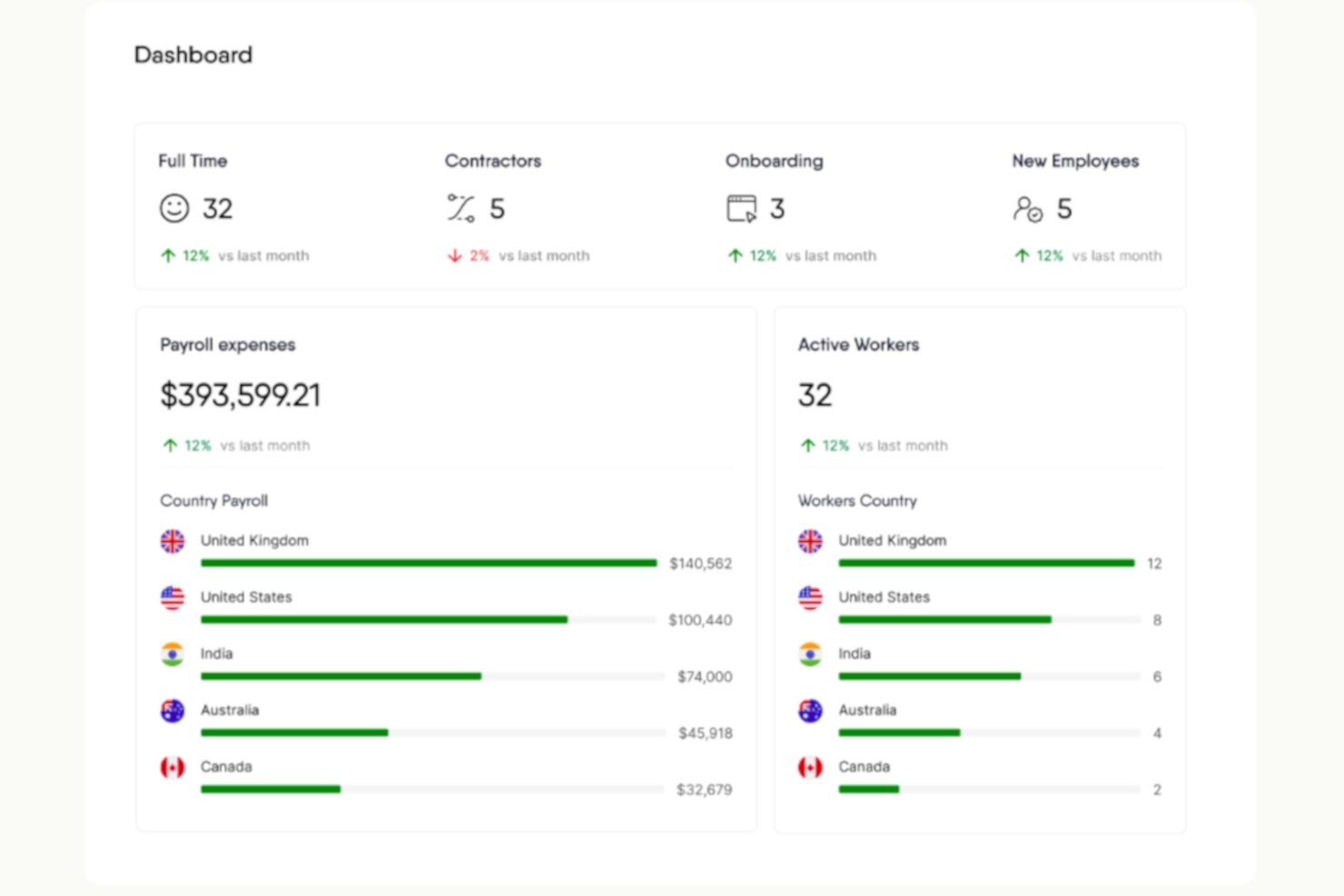10 Best HRMS for Small Business
Here's my pick of the 10 best software from the 20 tools reviewed.
Talk through what you’re looking for. Get a custom shortlist based on your needs. No fees.
Managing HR in a small business is no easy feat, especially when you’re juggling multiple roles and responsibilities. You may be struggling with endless spreadsheets, spending hours on payroll processing, or dealing with errors in employee data that could lead to compliance risks. On top of that, choosing the right HRMS software can feel overwhelming, with so many tools promising to solve your problems—but which one really will?
HRMS tools are designed to simplify key HR functions like employee data management, payroll automation, recruitment, and benefits administration. They help you save time, minimize errors, and create a more streamlined HR experience for you and your team.
Drawing on my experience as an HR specialist in a small team, I’ve created this shortlist of the best HRMS for small businesses. My goal is to make it easier for you to find a solution that fits your unique needs, so you can spend less time on HR headaches and more time running your business.
Why Trust Our HR Software Reviews
We've been testing and reviewing HR software since 2019. As HR professionals ourselves, we know how critical and difficult it is to make the right decision when selecting software.
We invest in deep research to help our audience make better software purchasing decisions. We've tested more than 2,000 tools for different HR use cases and written over 1,000 comprehensive software reviews. Learn how we stay transparent, and take a look at our software review methodology.
Best HRMS For Small Business: Pricing Comparison Chart
This comparison chart summarizes pricing details for my top HRMS selections for small businesses to help you find the best software for your budget and business needs.
| Tool | Best For | Trial Info | Price | ||
|---|---|---|---|---|---|
| 1 | Best free all-in-one HRMS for small businesses | Free trial + demo available | From $29/month | Website | |
| 2 | Best for flexible HR processes | Free demo available | Pricing upon request | Website | |
| 3 | Best for payroll automation and integrations | Free demo available | Pricing upon request | Website | |
| 4 | Best for centralized HR documentation | 14-day free trial | From $22/user/month | Website | |
| 5 | Best for industry-specific payroll features | 30-day free trial | Pricing upon request | Website | |
| 6 | Best for automation and simplified workflows | 7-day free trial | From $6.19/user/month (billed annually) | Website | |
| 7 | Best HRMS to support growing international teams in 170+ countries | Free demo available | From $25 - $199/user/month | Website | |
| 8 | Best for its robust mobile app | Free demo available | Pricing upon request | Website | |
| 9 | Best for a detailed employee directory | Free demo available | From $8/employee/month + a $49 base fee/month | Website | |
| 10 | Best employee well-being and feedback module | 14-day free trial | From $4.50/user/month | Website |
-

ChartHop
Visit WebsiteThis is an aggregated rating for this tool including ratings from Crozdesk users and ratings from other sites.4.3 -

Willo
Visit WebsiteThis is an aggregated rating for this tool including ratings from Crozdesk users and ratings from other sites.4.8 -

Boon
Visit WebsiteThis is an aggregated rating for this tool including ratings from Crozdesk users and ratings from other sites.4.7
Reviews of the Best HRMS for Small Businesses
Here’s a brief description of each HRMS for small business to showcase each tool’s best use case, some noteworthy features, and screenshots to give a snapshot of the user interface. Keep reading to find additional bonus picks at the bottom of the list.
Deel is a global HRMS solution designed for businesses of all sizes. Deel’s HR tools are completely free for small businesses, making it a powerful platform to manage additional help from anywhere in the world.
Why I picked Deel: Employees and contractors can self-manage their pay and personal data, which reduces admin load. The platform provides a polished and consistent payment experience, making it easy to update their own data and set up withdrawals.
Plus, Deel has positive online reviews from clients and their workers, and offers 24/7 online chat support.
Deel Features and Integrations:
Features include contract and stock option management, expense reimbursements, and compliance tracking. Their automated onboarding with compliance document collection is also a great time saver.
The platform has a clean and straightforward user interface that makes it easy to manage employees and contractors without having to juggle several tools. In addition, Deel also offers global employer of record (EOR) services, making it possible for organizations to hire and manage talent in 150+ countries without having to open a legal entity abroad.
Integrations are available with a handful of popular HR and accounting software systems, including Ashby, BambooHR, Expensify, Greenhouse, Hibob, Netsuite, Okta, OneLogin, Quickbooks, SCIM, Xero, Workday, and Workable.
Deel’s HR management tools are free for businesses. They offer flat rate pricing for their hiring and payroll services, so you can simply scale up or down depending on your situation. You can request a free demo through their website to discuss your hiring needs.
HiBob is a human resources platform designed to simplify people management and enhance the work experience for employees. It offers a range of tools to help businesses manage HR processes effectively, whether your team works onsite, remotely, or in a hybrid setup.
Why I picked HiBob: For small businesses, HiBob is great because of its customizable workflows and performance management features. The platform allows you to tailor HR processes to fit your company's unique needs, ensuring that tasks such as onboarding and performance reviews align with your specific requirements. This flexibility is particularly beneficial for small businesses looking to establish efficient HR practices without unnecessary complexity.
Another key feature is HiBob's compensation management tool. It enables you to manage and establish company-wide consistency around pay, create compensation bands, and connect to workforce planning. This centralized approach helps maintain transparency and fairness in employee compensation.
HiBob Features and Integrations:
Features include time and attendance tracking, which helps monitor employee hours and manage schedules effectively. The platform also offers a survey feature, allowing you to gather employee feedback and gauge engagement levels.
Additionally, HiBob provides people analytics, offering real-time data to inform strategic HR decisions and improve overall workforce management.
Integrations include ADP, Breezy, Globalization Partners, Paylocity, Trinet, Xero, Sequoia Tech, Greenhouse, Slack, Deel, and NetSuite.
Paylocity is a cloud-based human resource management system (HRMS) that helps small businesses handle payroll, benefits, compliance, and employee engagement in one place.
Why I picked Paylocity: One reason I chose Paylocity is its built-in compliance dashboard. This feature gives you quick access to important information like work authorizations, EEO and FLSA data, and certifications, helping you stay on top of changing regulations. It also includes interactive training courses to educate your team on topics like harassment and cybersecurity, so you can reduce risk without hiring extra help.
I also like its payroll management capabilities. Paylocity offers automated tax filing, direct deposit, and wage garnishment services, which are all built into the platform. These tools help reduce manual payroll tasks and ensure your business stays compliant with tax laws. You can also run reports to audit payroll for accuracy before submission, making it easier to catch errors before they impact your employees.
Paylocity Features and Integrations:
Features include position and seat-level management, which lets you assign required skills and certifications to specific roles, helping you plan for future vacancies and budget changes. Additionally, the compensation management tool allows you to align pay structures with your business goals, making it easier to offer competitive salaries.
Paylocity also offers a benefits administration feature that supports electronic file feeds to carriers and tracks ACA compliance, simplifying open enrollment and ongoing benefits management.
Integrations include over 400 tools, like 24HourFlex, Criteria Corp, eSkill, HighMatch, PARiM, Plum, The Predictive Index, 15Five, 401GO, 4MyBenefits, BambooHR, and Greenhouse.
Breathe HR is a cloud-based HR management system designed for small businesses. It offers tools to manage employee records, track leave and absences, and handle performance management.
Why I picked Breathe HR: Breathe HR's performance management feature allows you to set and track objectives, schedule one-to-one meetings, and monitor employee progress. This helps in aligning individual goals with company objectives and facilitates regular performance reviews. Additionally, the system includes a kudos feature, enabling employees to recognize and appreciate each other's contributions, fostering a positive work environment.
The document management system in Breathe HR provides a centralized location to store and share company policies, contracts, and other important documents. You can control access permissions, ensuring that employees only see documents relevant to them.
Breathe HR Features and Integrations:
Features include the 'Learn' module, which offers a selection of online training courses that can be assigned to employees, supporting their professional development. The recruitment tracking feature allows you to post job vacancies, collect applications, and manage candidates through the hiring process.
Additionally, the expenses management tool enables employees to submit expense claims, which can be reviewed and approved within the system.
Integrations include Xero Payroll, Google, LinkedIn, Amazon, Intercom, YouTube, Vimeo, Meta Platforms, Adobe, Anchor FM, and Convert Insight.
Paycor is an HRMS platform designed to help businesses manage key HR functions, including payroll, workforce management, and employee development.
It’s primarily built for small to medium-sized businesses looking for solutions tailored to their operational needs. If your business has unique payroll needs, Paycor helps tackle those complexities head-on.
Why I picked Paycor: Paycor offers unique payroll features designed to support specific industries, making it easier for you to handle specialized pay rules or compliance requirements. It simplifies the process of tracking wages, managing tax calculations, and ensuring accurate payroll processing for your team.
You’ll also find tools to create reports and analyze workforce trends, giving you actionable insights to make better decisions.
Paycor Features and Integrations:
Features include tools for managing pay cycles that adjust to specific industries, automatic compliance updates to help meet changing regulations, and reporting tools that allow you to analyze workforce data and payroll performance.
You’ll also find employee scheduling options that integrate with time tracking, ensuring your payroll aligns with actual hours worked.
Integrations include QuickBooks Online, Xero, BambooHR, Gusto, Salesforce, Workday, Microsoft Teams, ADP, Netsuite, Paylocity, and others.
BambooHR is an all-in-one HR management platform designed to help small and medium-sized businesses manage employee data, hiring, and onboarding processes. It focuses on automating repetitive HR tasks and simplifying workflows, making it easier for teams to stay organized and efficient.
Why I picked BambooHR: It offers tools that save your team time by automating everyday HR tasks like tracking employee information, managing time-off requests, and organizing hiring pipelines. It’s designed with a simple, intuitive interface that helps your team quickly find what they need without a steep learning curve.
Its onboarding checklist, self-service employee portal, and time-tracking tools keep your processes smooth while focusing on automation and simplicity. By cutting down on manual work, your team can spend more time on meaningful tasks.
BambooHR Features and Integrations:
Features include an HRMS database that supports HR analytics across the employee lifecycle, time off and benefits tracking tools, employee experience features, and hiring and onboarding tools. You can track applicants, send out digital offer letters with e-signature capabilities, and automate your onboarding and offboarding processes.
The platform also helps you conduct performance reviews, send out surveys, store digital documents, schedule team events, and share company news. You can also integrate the solution with your payroll software and training systems to centralize all your HR topics.
Integrations include Checkr, 15Five, Leapsome, Lattice, Slack, Indeed, Zapier, Deel, and many others.
Best HRMS to support growing international teams in 170+ countries
RemoFirst is a human resources management solution that offers global HR services, including international employee benefits, and compliance management. Their software also helps users streamline HR operations and improve efficiency, helping save money on administrative costs.
Why I picked RemoFirst: Their Employer of Record (EOR) services help businesses manage payroll processes, benefits, and taxes for their workforce more effectively by accessing their pool of legal experts and HR professionals. Users can enroll employees in health, dental, and other benefits programs.
RemoFirst provides a centralized hub for all HR data, allowing users to create custom workflows and automate HR processes including onboarding, performance reviews, and compliance tracking. They provides a secure environment for storing employee data, ensuring that sensitive information is protected.
Their payroll module makes it easy to calculate payroll taxes and send direct deposit payments to employees' bank accounts. It can also calculate and handle bonuses, equity, and benefits in compliance with local employment laws.
In addition, RemoFirst can handle the logistics of providing equipment like laptops to international hires too.
RemoFirst Features and Integrations:
Features include robust dashboards with visual graphs summarizing employee data, expenses, and performance, and a comprehensive HR database of policies and procedures to create a smooth onboarding process. Employees have access to self-service features that make finding the information they need a hassle-free affair.
Its performance management tools also help managers and employees set and track goals, receive feedback, and measure progress over time.
It's a scalable solution that can be customized to meet the needs of startups and small-scale enterprises.
Integrations include ADP.
Trinet is a cloud-based HR technology platform that offers a suite of HR solutions for small and medium-sized businesses. It provides tools for payroll, benefits, and compliance to support your team and help your business grow. Trinet’s features are tailored to streamline everyday HR tasks so you can focus on your business goals.
Why I picked Trinet: It's great for companies that are growing and need an all-in-one solution to manage their HR processes efficiently. What sets Trinet apart from other HRMS tools is its focus on compliance and risk management.
Through their PEO services, the platform includes access to a team of HR professionals who stay up to date on the latest regulations and can help businesses navigate complex HR issues. This added layer of support is invaluable for small businesses that may not have a dedicated HR department.
Trinet Features and Integrations:
Features include access to in-depth HR analytics, industry-specific compliance tools, and a library of employee resources. You can generate detailed reports to better understand your workforce and address potential challenges. The platform also includes tools to manage benefits enrollment and track performance data effectively.
The software also includes payroll processing, time and attendance tracking, HR compliance, onboarding and offboarding, and an employee self-service portal that is mobile-friendly.
Integrations include QuickBooks, Oracle NetSuite, Sage Intacct, BambooHR, Lattice, Greenhouse Software, Carta, and Xero. This makes it easy to connect your HR data with other systems you may be using.
Eddy is an human resources information system (HRIS) that's designed for small and medium-sized businesses. It simplifies core HR functions like hiring, onboarding, time tracking, and employee management, offering an intuitive platform for teams to manage their workforce.
Why I picked Eddy: It offers an easy-to-navigate employee directory where you can organize all your team’s information in one place. It simplifies tracking contact details, job titles, hire dates, and even custom fields to suit your needs. Its intuitive design ensures you can access the data you need without extra steps.
Beyond the directory, it also includes features like time tracking and PTO management that integrate seamlessly into the broader platform. These tools make it easy to centralize HR tasks and keep everything organized.
Eddy Features and Integrations:
Features include an applicant tracking system to help you manage hiring, an intuitive onboarding workflow to ensure new hires feel supported from day one, and a time tracking feature for monitoring work hours and PTO.
Eddy’s platform also includes simple document storage, making it easier to store and retrieve employee records.
Integrations include Google Calendar, Microsoft Outlook, QuickBooks, BambooHR, Gusto, Xero, and ADP.
Factorial is a cloud-based HR management software that covers everything from employee onboarding, time tracking, leave management, to performance reviews. It's like having an extra pair of hands to handle all the nitty-gritty HR tasks, freeing up your time to focus on the bigger picture.
Why I picked Factorial: I chose Factorial for small businesses because it's user-friendly and doesn't require a steep learning curve. You can be up and running in no time, and it's perfect for companies that don't have a dedicated HR team yet.
Factorial distinguishes itself by prioritizing employee well-being through a dedicated module that allows employees to provide anonymous feedback, report concerns, and suggest improvements. This module provides a secure space for employees to express their opinions without fear of reprisal, fostering an open and transparent communication culture. It also includes sentiment analysis capabilities that help HR teams identify trends and address potential issues proactively.
By actively involving employees in shaping their work environment, Factorial promotes a stronger sense of belonging, leading to higher engagement levels and a more positive workplace culture.
Factorial Features and Integrations:
One of the standout features of Factorial is its employee self-service portal which allows employees to manage their personal details, request time off, and view their payslips all in one place. It's a huge time-saver and can significantly reduced the number of HR-related queries you receive.
Factorial goes beyond standard HR software by incorporating an intelligent document management feature. This feature uses advanced optical character recognition (OCR) technology to automatically scan and extract relevant information from various HR-related documents, such as contracts, resumes, and invoices.
Other useful HR features include time and attendance tracking, shift management tools, training management, and employee performance tracking.
Integrations include Sage, Gmail, Payflow, Dynamics 365, LinkedIn, TravelPerk, PowerBI, Indeed, Recruitee, Slack, and other.
Other HRMS for SMB
Below is a list of additional HRMS for small businesses that didn’t make it into my top 10 list, but are still worth checking out:
- Sage HR
For managing employee scheduling
- Insperity
HRMS software for US-based small businesses
- HR Cloud
For an automated yet engaging employee onboarding process
- Qandle
Create company policies with a flexible HR software
- WorkforceHub
Track your team’s activity with a simple solution
- Rippling
HRMS for small businesses needing support with HR, payroll, IT and benefits
- Lattice
For real-time feedback and performance management
- Justworks
For small businesses starting an HR team
- Connecteam
Mobile-first HRMS for managing deskless workers
- Rise
Manage your workforce effectively with an intuitive HRMS solution
Related HR Software Reviews
If you still haven't found what you're looking for here, check out these other related tools that we've tested and evaluated:
- HR Software
- Payroll Software
- Recruiting Software
- Employer of Record Services
- Applicant Tracking Systems
- Workforce Management Software
Selection Criteria for HRMS for Small Businesses
Selecting the best HRMS for small businesses requires an understanding of how software can help solve common frustrations small businesses face when trying to manage HR processes efficiently.
My approach to creating this list is grounded in thorough research into how these tools can solve the needs of business owners and employees alike. I also drew on my years of experience as an HR professional to pinpoint the key features that add a lot of value and cut down on time-consuming processes.
Here's a short summary of the selection criteria I used to build this list of the best HR platforms for SMBs:
Core HRMS Functionalities (25% of total score): To be considered for inclusion in this list, each solution had to fulfill these common use cases first:
- Core HR data management capabilities that centralize all your employee data
- Integrated modules for easy digital data management
- Some form of employee self-service module to reduce administrative requests
- Tools to manage the recruiting and hiring process, payroll process, time and attendance tracking, or performance management processes
- Customizable user roles and permissions to curate who can access your employee data
Additional Standout Features (25% of total score): To help differentiate one HR software from another, I also keep a keen eye out for any unique features, including:
- Advanced analytics and reporting capabilities that offer deeper insights into HR metrics
- Customizable dashboards and workflows to suit specific business needs
- Integration capabilities with other business tools and systems for seamless operations
- Built-in notifications and alerts to ensure no key details or changes slip through the cracks
- Data visualization tools that represent your workforce data visually in charts, graphs, or dynamic dashboards
- A user-friendly mobile experience or dedicated mobile apps for Android and iOS mobile devices
Usability (10% of total score): To evaluate the usability of each HR software, I considered the following:
- An intuitive design that simplifies complex processes and requires minimal training to master
- Quick access to essential features without overwhelming users
- A clean, user-friendly interface that you can customize with your company branding to enhance the user experience
- Role-based access control that's straightforward to configure
Onboarding (10% of total score): To get a sense of each software provider's customer onboarding process, I consider the following factors:
- The availability of best practice guides to streamline the setup process
- Whether comprehensive training materials are available, including videos and interactive tutorials, to speed up internal training for new users
- Customizable templates that are easy to adapt to speed up onboarding
- Evaluating the availability of dedicated customer success managers or on-call customer support teams, including 24/7 help via chatbots
- Support for migrating employee data into the new platform
Customer Support (10% of total score): To evaluate the level of customer support each vendor offered, I considered the following:
- The availability of multiple support channels, including email, phone, and chat
- Whether they offer a customer-facing knowledge base, FAQs, or other self-service tools to aid problem-solving
- Whether customer support is only available within specific time frames or zones, or 24/7 via chatbots
- The overall quality, responsiveness, and helpfulness of the support team during customer onboarding and post-purchase, as inferred from customer reviews
Value for Price (10% of total score): To gauge the value of each software, I considered the following factors:
- The availability of free trials or demos to test the software before purchasing
- Transparent pricing models that clearly explain which features are included at each level, with no additional hidden costs for training or set-up
- Tiered pricing plans with an option catered specifically to small businesses' needs with the option to scale up over time
Customer Reviews (10% of total score): Evaluating customer reviews is the final element of my selection process, which helps me understand how well a product performs in the hands of real users. Here are the factors I considered:
- Whether a product has consistently high ratings across multiple review platforms, indicating a broad level of user satisfaction
- Specific praises, criticisms, or trends in customer feedback that indicate the software's strengths or areas for improvement
- Whether customer feedback specifically mentions issues with ease of use, customer support responsiveness, or lacking features
- Any testimonials that highlight how a platform solved a particular challenge or adapted to changing business needs
Using this assessment framework helped me identify the HR software that goes beyond basic requirements to offer small businesses additional value through unique features, intuitive usability, smooth onboarding, effective support, and overall value for price.
How to Choose an HRMS for an SMB
An HRMS can help you streamline all your core HR functions into one system, for maximum efficiency. To help you figure out which HRMS best fits your small business's needs, you need to pinpoint your key users and document their specific challenges first.
As you work through your own unique software selection process, keep the following points in mind:
- What problem are you trying to solve - Start by identifying the challenges you're trying to overcome. This will help you clarify the features and functionality the HRMS needs to provide.
- Who will need to use it - To evaluate cost and requirements, consider who will use the software and how many licenses you'll need. For an HRMS, you'll likely want employee-level access for your entire workforce, with special access for your HR administrators and managers. Once that's clear, it's also useful to rank the needs of your different users to identify the key priorities for your power users, managers, and employees, to ensure they're all met.
- What other tools it needs to work with - Clarify what tools you're replacing, what tools are staying, and the tools you'll need to integrate with, such as training management software, single sign-on applications, or work operating systems like Microsoft 365 or Google Workspace. You'll need to decide if the tools will need to integrate together, or alternatively, if you can replace multiple tools with one all-in-one HR platform.
- What outcomes are important - Review the capabilities you want to gain or improve, and how you will measure success. For example, you may want to gain employee self-service capabilities to cut down on admin requests or digitize several paper or Excel-based tracking processes. You could compare software features until you’re blue in the face but if you aren’t thinking about the outcomes you want to achieve, you could waste a lot of valuable time.
- How it would work within your organization - Consider the software selection alongside your existing workflows and systems. Evaluate what's working well, and the areas that are causing issues that need to be addressed.
Remember every business is different — don’t assume that an HRMS will work for your organization just because it's popular.
What is an HRMS?
Human resource management systems (HRMS) is a software tool designed to streamline and automate various HR functions, such as employee data management, payroll processing, benefits administration, and recruitment processes. It provides a centralized platform for storing and accessing employee information, simplifying HR tasks, and improving decision-making.
This software aids small businesses in efficiently managing a small workforce, ensuring compliance with labor laws, and reducing manual workload without costing a bundle. By using HRMS, small businesses can focus more on strategic growth and less on administrative burdens.
Features of an HRMS
Choosing the right Human Resources Management System (HRMS) is crucial for small businesses aiming to maintain compliance, enhance employee management, and focus on growth. The role of HR in small business and large enterprises is heavily reliant on the efficiency of HRIS systems, ensuring streamlined operations and data management.
An effective HRMS can streamline various HR tasks, ensuring that businesses operate smoothly and efficiently. Here are ten essential features to consider:
- Employee Database Management: Your HRMS will function as a centralized database for storing all your employee information. This ensures all employee data is organized and easily accessible, facilitating compliance with record-keeping regulations.
- Payroll Management: Automating payroll reduces errors and manual data entry requirements, making the payroll process far less time-consuming.
- Time and Attendance Tracking: This feature helps organizations track employee hours, manage labor costs, and comply with labor laws regarding overtime and the number of consecutive days worked.
- Benefits Administration: Efficient benefits administration helps attract and retain talent, contributing to overall business growth. Also, with monthly benefit costs linked directly with your payroll module, you'll reduce manual data entry.
- Performance Management: This feature refers to tools for setting goals and evaluating employee performance. Regular performance reviews help improve productivity and identify areas for development, driving business success.
- Recruitment and Applicant Tracking: Efficient recruitment and applicant tracking ensure that the business attracts the best talent quickly. Many systems now take advantage of AI-backed features that make candidate skill comparisons against job descriptions much more efficient and equitable.
- Compliance Management: HRMS systems come with tools to monitor and ensure legal compliance. This feature helps avoid penalties and legal issues, keeping the business operating smoothly.
- Employee Self-Service Portal: This important feature allows employees to access and manage their own HR information such as contact details, banking details, and benefits information. Empowering employees to manage their own data increases engagement and reduces administrative burdens.
- Reporting and Analytics: HRMS systems offer built-in reports and analytics templates to help teams make informed decisions, optimize HR strategies, and support business growth.
- Training and Development: This refers to tools to host and monitor internal employee training programs, often including an internal learning management system (LMS). For a small business, investing in employee development fosters a skilled workforce, which sets the stage for business expansion over time.
For businesses looking for more customization options, exploring advanced HR software can provide a wider range of features to tailor to your needs.
Help Your Small Business Grow With HRMS Solutions
Growing a small business is complicated because there are a lot of things owners have to look out for. But HRMS solutions and other HR software designed for small businesses make the process easier. Many of them help you automate repetitive HR tasks, so you can focus on other aspects of your business. And they help you save time with recruiting, talent management, onboarding, and workforce management.
But most importantly, HRMS software can help you and your team understand how to grow. Mary Karamanos, Senior Vice President, Human Resources at BDC, said “A common mistake that growing companies make is not taking enough time to plan their HR needs. […] The good news is small businesses often attract top employees because they can often offer challenging responsibilities, good learning opportunities, and personal growth.”
What's Next?
You can read more about human resources management systems on our blog. If you want to get tips on how to improve your small business with the help of HR, subscribe to the People Managing People newsletter.
Also Worth Checking Out:
- How To Write SMART Goals (With Examples)
- 10 Best BambooHR Competitors & Alternatives: Compared and Reviewed
- Cloud HR Software Systems for HR Teams