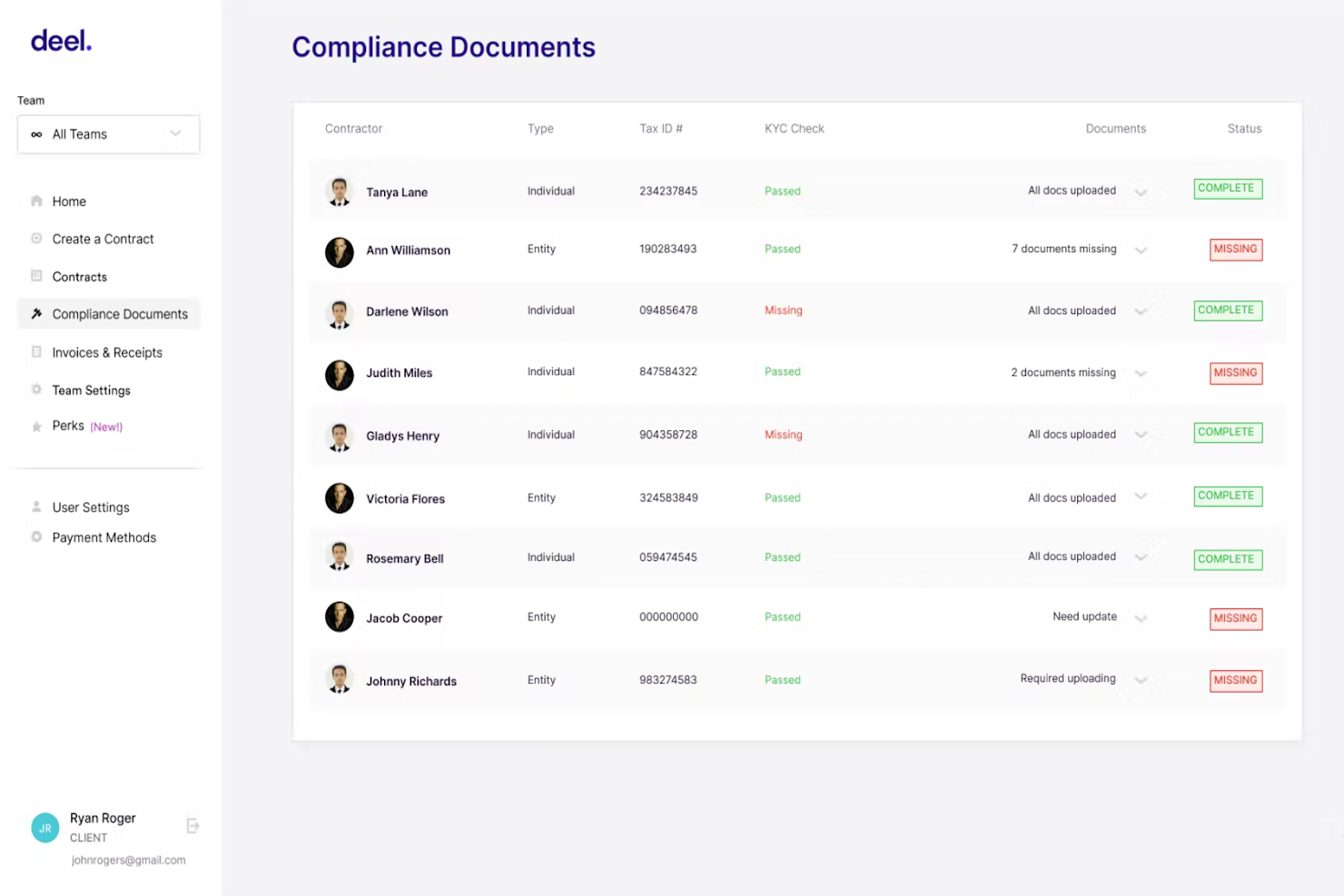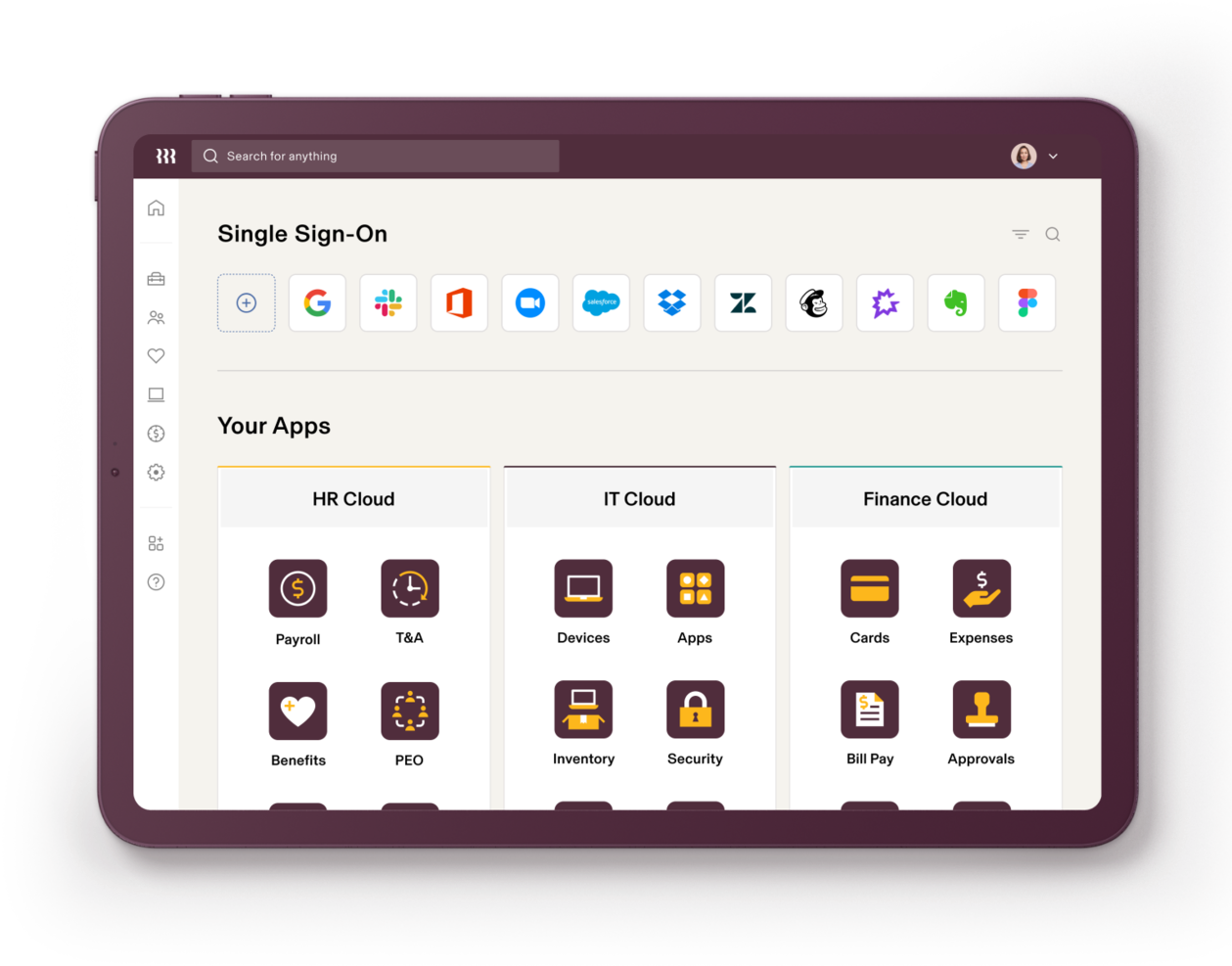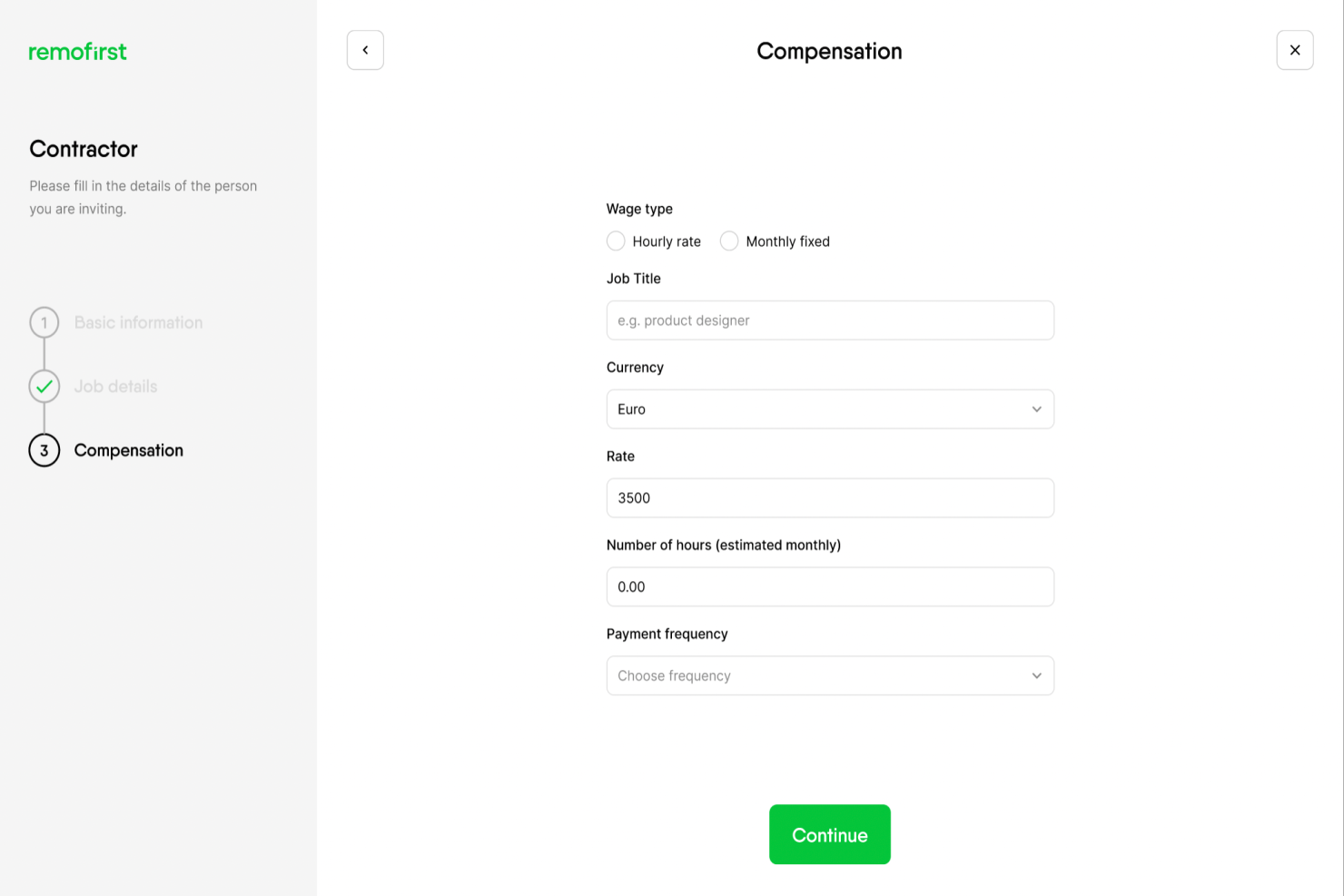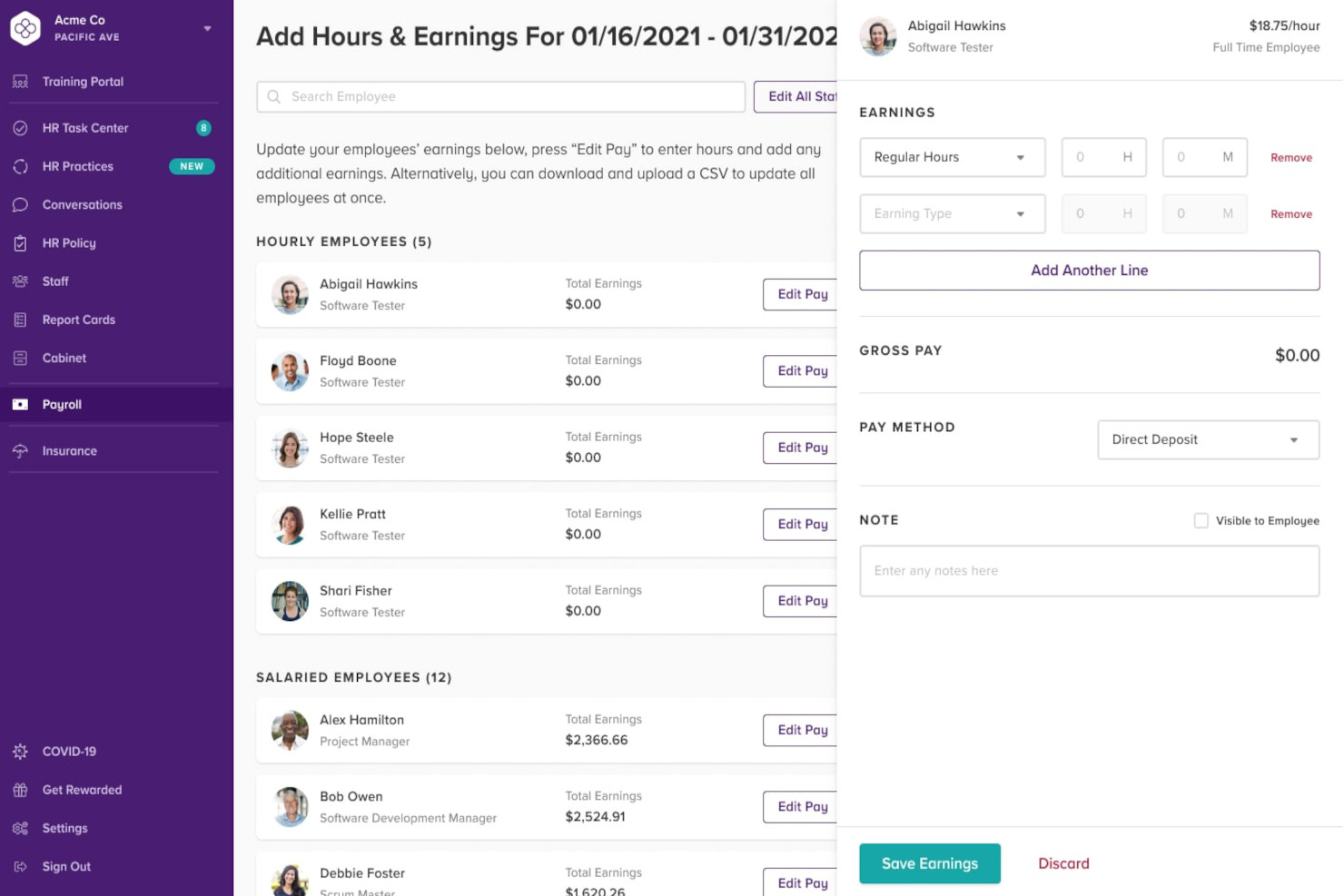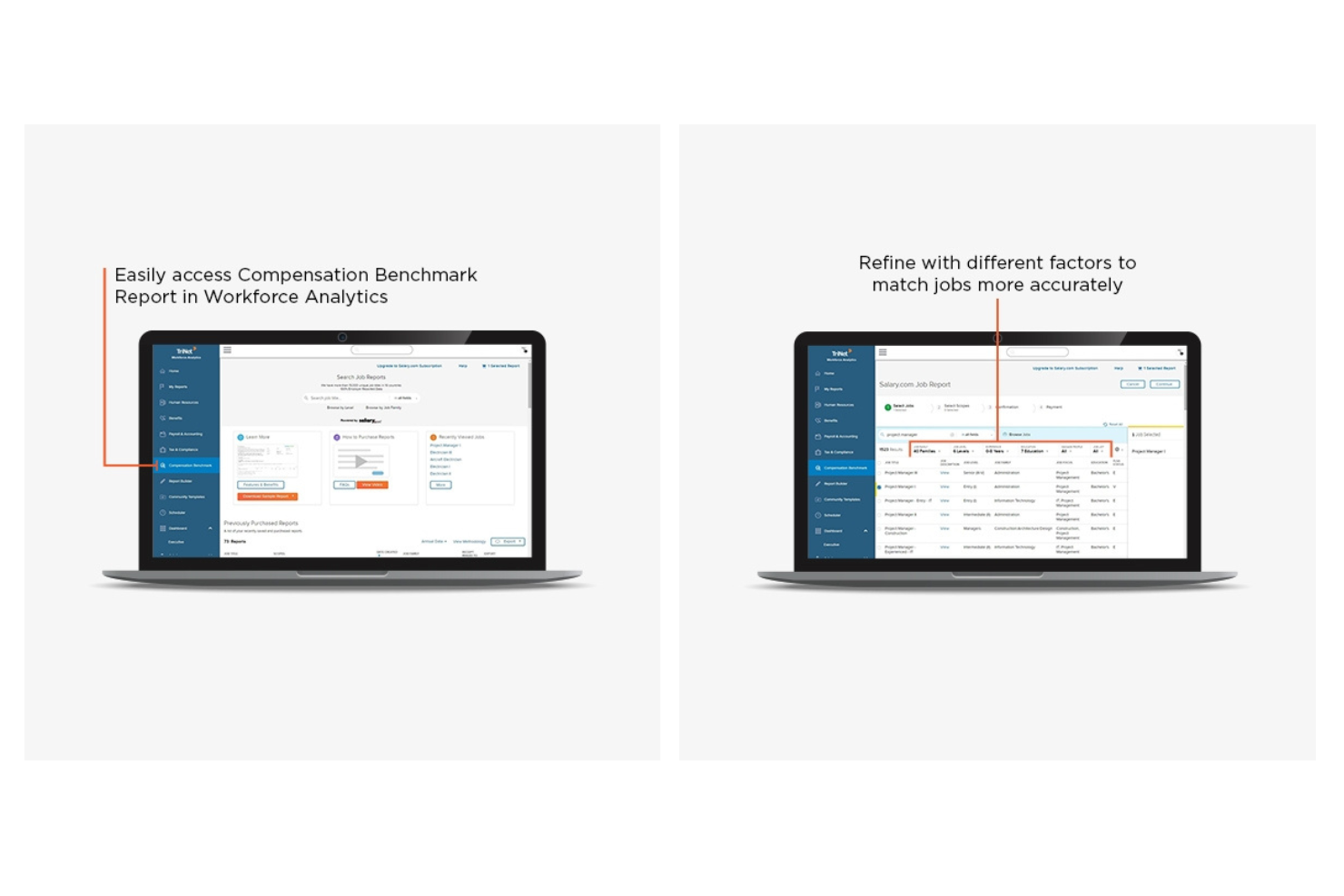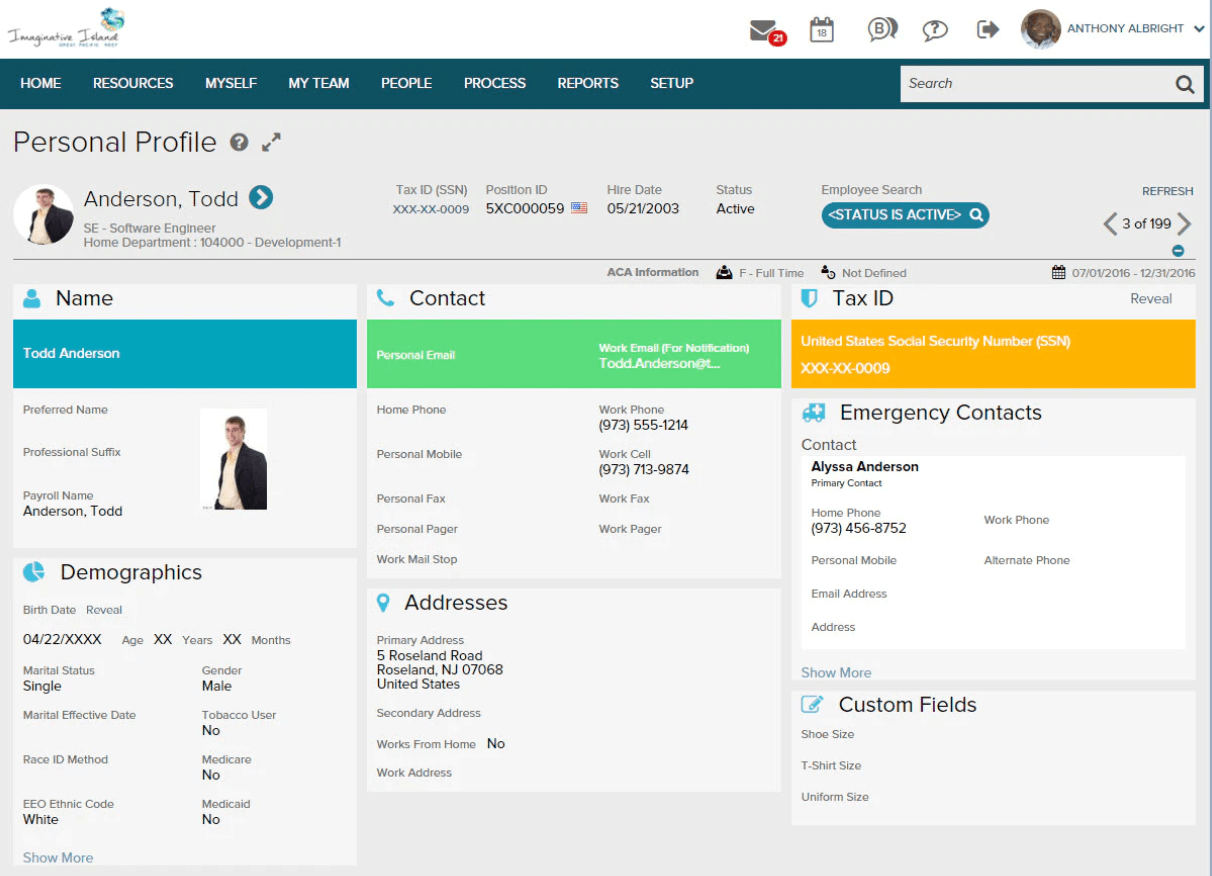10 Best HRMS Software Shortlist
Here's my pick of the 10 best software from the 30 tools reviewed.
Get free help from our HR software advisors to find your match.
There are seemingly countless HRMS solutions available, so figuring out which is best for you is tough. You want to automate and manage various HR functions like recruitment, payroll, performance, and benefits but need to figure out which tool is the best fit. In this post, I make things simple, leveraging my experience managing tons of employee data and using dozens of different HRMS tools, and bring you this shortlist of the best HRMS platforms overall.
Why Trust Our Software Reviews
We've been testing and reviewing HR software since 2019. As HR professionals ourselves, we know how critical and difficult it is to make the right decision when selecting software.
We invest in deep research to help our audience make better software purchasing decisions. We've tested more than 2,000 tools for different HR use cases and written over 1,000 comprehensive software reviews. Learn how we stay transparent, and take a look at our software review methodology.
10 Best HRMS Software: Pricing Comparison Chart
This comparison chart summarizes basic details about each of my top human resource management system selections. You can view pricing details and the availability of free trials or demos side-by-side to help you find the best HR system for your budget and business needs.
| Tools | Price | |
|---|---|---|
| Deel | Flat rate user pricing, with free HR tool for businesses | Website |
| Paycor | From $5/employee/month + $99/month base fee | Website |
| Rippling | From $8/month/user | Website |
| Remofirst | From $199/employee/month for EOR and $25/mo for contractors | Website |
| Keka HR | From $500/month | Website |
| Bambee | From $99/month | Website |
| Trinet | Pricing upon request | Website |
| ADP Workforce Now | From $160/month for up to 49 employees | Website |
| Arcoro | Pricing upon request | Website |
| Eddy | From $8/employee/month + a $49 base fee/month | Website |
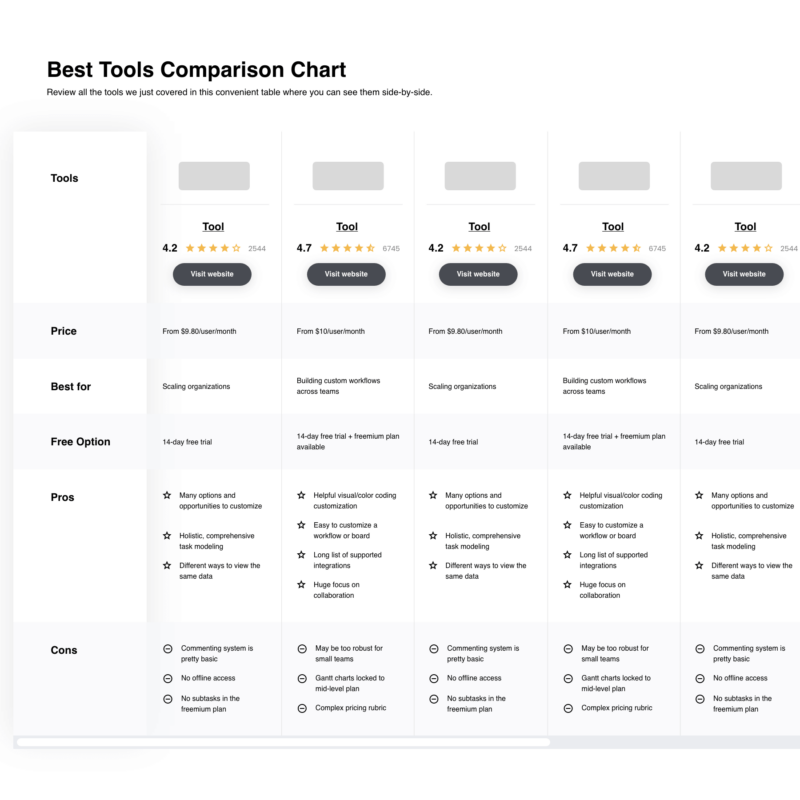
Compare Software Specs Side by Side
Use our comparison chart to review and evaluate software specs side-by-side.
Compare SoftwareHow to Choose an HRMS
An HRMS can help you streamline all your core HR functions into one system, for maximum efficiency. To help you figure out which HRMS best fits your needs, you need to pinpoint your key users and document their specific challenges first.
As you work through your own unique software selection process, keep the following points in mind:
- What problem are you trying to solve - Start by identifying the challenges you're trying to overcome. This will help you clarify the features and functionality the HRMS needs to provide.
- Who will need to use it - To evaluate cost and requirements, consider who will use the software and how many licenses you'll need. For an HRMS, you'll likely want employee-level access for your entire workforce, with special access for your HR administrators and managers. Once that's clear, it's also useful to rank the needs of your different users to identify the key priorities for your power users, managers, and employees, to ensure they're all met.
- What other tools it needs to work with - Clarify what tools you're replacing, what tools are staying, and the tools you'll need to integrate with, such as training management software, single sign-on applications, or work operating systems like Microsoft 365 or Google Workspace. You'll need to decide if the tools will need to integrate together, or alternatively, if you can replace multiple tools with one all-in-one HR platform.
- What outcomes are important - Review the capabilities you want to gain or improve, and how you will measure success. For example, you may want to gain employee self-service capabilities to cut down on admin requests or digitize several paper or Excel-based tracking processes. You could compare software features until you’re blue in the face but if you aren’t thinking about the outcomes you want to achieve, you could waste a lot of valuable time.
- How it would work within your organization - Consider the software selection alongside your existing workflows and systems. Evaluate what's working well, and the areas that are causing issues that need to be addressed.
Remember every business is different — don’t assume that an HRMS will work for your organization just because it's popular.
Best HRMS Software Reviews
To help you find the best human resource management system for you, I’ve summarized my top 10 choices in detail. Any one of these systems will help you manage your employee data with ease. Plus, there are 20 more HRMS options below if you want a few more options to vet.
Deel is a global HRMS solution for international teams. It eliminates borders from your talent pool, supporting over 150 countries where you can hire, manage, and pay any contractor or employee.
Why I picked Deel: Their HRMS platform offers more than just basic HR management tools. Instead, Deel serves as an employer of record for international employees and handles full payroll and benefits so you don't have to set up a foreign entity. You can make use of functions like contract generation, expense reimbursements, and off-cycle changes using Deel's self-serve platform. Their automatic onboarding saves time, and the analytics are great for monitoring your HR data. Overall, it scored very highly in the evaluation considerations for Usability.
For contractors, Deel helps you avoid contractor misclassification with legal-reviewed contracts and provides multiple withdrawal options. The platform provides a polished and consistent payment experience, using major payment providers like Wise, PayPal, Payoneer, and Revolut to offer withdrawals in the currency of the contractor’s choice, including cryptocurrency.
Deel Standout Features & Integrations:
Features include global payroll, global mobility support, integrated Slack tools, and advanced integrations. Their global mobility service helps companies with visa sponsorship, allowing them to bring in candidates from abroad. The Slack plugins can be used to create an accessible organizational chart, provide self-service PTO management, and even track applicant referrals.
Integrations are available with major HR, ATS, and accounting platforms, including Ashby, BambooHR, Bob, Lever, Expensify, Greenhouse, NetSuite, Quickbooks, Workable, and Xero. Deel also complies with SOC2 and ISO 27001 security standards and has an Open API solution that allows developers to build their own connections with the Deel platform.
Pros and cons
Pros:
- Tailored for international organizations
- Managed by 200+ local legal and tax compliance experts
- Simplifies payroll using multiple currencies
Cons:
- Overlapping plan features require custom pricing
- No free trial available
Paycor's HRMS platform is designed to help companies eliminate paper-based administrative tasks by automating common workflows. Their unified employee database acts as a single source of truth for all employees, and includes a knowledge base and an employee self-service portal. While it's technically an HCM (human capital management) platform, their software has all the features you'd expect from an HRMS system, and more.
Why I picked Paycor: I included Paycor in this list because of the flexible and modular nature of their software. Their HR system works for businesses of any size, from small-to-medium sized businesses all the way up to enterprise organizations. Paycor also prides themselves on tailoring their technology for each clients needs, rather than offering a one-size-fits-all solution.
Paycor Standout Features & Integrations:
Features are divided into five main modules: HR + Payroll Software, Talent Management, Workforce Management, Employee Experience, and Benefits Administration. Within those modules, they offer features like automated time and attendance tracking, employee scheduling, payroll processing and expense management tools, integrated recruiting software with analytics, employee onboarding tools, pulse surveys, a learning management system, and talent development tools including performance management and compensation planning functions.
With so much data integrated at your fingertips, it's easy to manage your employee records at scale. You can create custom fields and notifications, easily search and filter employee records, and schedule the delivery of e-documents and collect e-signatures.
Integrations with over 200 applications are available natively through Paycor's Marketplace. Featured integrations include Certify, Equifax, GoodHire, HireTech, Ignite, Instant Pay, Oracle NetSuite, Payscale, TalentReef, Tapcheck, Sterling, Velosio, and many others.
Pros and cons
Pros:
- Modular nature allows for easy customizations
- Includes HR solutions for specific niche industries
- Many time-saving automations
Cons:
- Basic package limited to payroll features only
- May be too expensive for smaller organizations
Rippling is an online HRMS system that helps organizations create a single source of truth for employee data and automate the manual work needed to manage human resources.
Why I picked Rippling: Companies can collect and store employee information with robust data collection and custom field capabilities. HR teams can then use the data to automate access to apps (Google Workspace, Salesforce, etc.), create policy rules (PTO, overtime, benefits), and more. Users can also create approval processes with advanced approval chains for hiring, terminations, and salary changes.
The HRMS' role-based permission system allows you to automatically give other people—like managers and junior admins—access to specific services and third-party apps based on their department or level. Users can also precisely control what information they can view and change—from salary to SSN to device OS. Smart rules allow admins to automatically provision new accounts and policies when employees get promoted or change departments.
Rippling Standout Features & Integrations:
Features include payroll, time and attendance, learning management, benefits, talent management, PEO, pulse surveys, and workforce analytics.
Integrations are available with 1Password, Asana, Atlassian, BrightHire, Checkr, Databricks, DocuSign, Dropbox, GitHub, Google Workspace, LinkedIn, Microsoft 365, Netsuite, Sage Intacct, Slack, Typeform, QuickBooks, Upwork, Zendesk, Zoom, and hundreds more.
Pros and cons
Pros:
- Lots of native integrations
- Unique IT management features make it standout
Cons:
- No free trial available
Remofirst is a comprehensive HRMS and payroll solution that lets companies hire, onboard, and pay employees worldwide. Their cloud-based solution has a simple interface and can be accessed from any device with an internet connection.
Why I picked Remofirst: Remofirst provides a central place for employees to access and manage their benefits and allows employers to administer and monitor their benefits programs easily for employees all around the world. It provides tools to help employers evaluate the cost and effectiveness of their benefits programs and help them comply with tax regulations and labor laws with tax return preparation and compliance reporting. Moreover, Remofirst provides automated compliance alerts to keep users up-to-date on changes in tax regulations and labor laws.
Remofirst Standout Features:
Features include employee self-service, time and attendance tracking, leave management, an employee cost calculator, an HR analytics dashboard, performance appraisal tools, and 24/7 customer service. Remofirst's payroll reporting module can produce comprehensive reports showing how much each employee has earned in a given pay period, including their hours worked, vacation days taken, and sick days used. This data is valuable for tracking employee productivity and ensuring that employees are fairly compensated.
For businesses operating internationally, they also offer global Employer of Record (EOR) services, which allow you to hire, manage and pay international employees and contractors without any compliance risk. Remofirst also offers a knowledge base of resources, including FAQs and articles.
Pros and cons
Pros:
- Their EOR services are available in 150+ countries
- Compliance issues are handled by local experts around the world
- Employee misclassification tool is helpful for international hiring
Cons:
- Details on software integrations are not available
- No free trial available
Keka HR
Best HRMS software for driving the digital transformation of HR processes
Keka HR is a one-stop HRMS platform built for small-to-medium businesses and enterprises. It automates your people processes and helps you adapt to the changing realities of workforce management. By leveraging your people data, Keka HR empowers you to make smart decisions and create experiences your employees will love.
Why I picked Keka HR: With over 5,400 customers using the platform, Keka HR has emerged as a preferred provider of HR solutions across many major industries, including information technology (IT), pharmaceutical, manufacturing, retail, banking, financial services, insurance, and more.
Keka HR Standout Features & Integrations:
Features include modules for hiring & onboarding, core HR & payroll, time & attendance tracking, timesheets, and performance management. Their onboarding workflows will save your team time by enabling a smooth onboarding experience for new employees. Their time & attendance tracking feature also efficiently tracks your employee’s work hours, and manages leave requests, all in accordance with your company policies. Their performance management module also includes modern features to transform your staff base into an agile workforce through 360-degree reviews, OKRs, continuous feedback, and clear goals.
Integrations are available with a range of third-party applications covering accounting & finance, learning management systems (LMS), rewards & recognition platforms, personal finance tools, personal healthcare platforms, IT declaration tools, and travel management apps.
Pros and cons
Pros:
- Employee work hours are synced directly to payroll to eliminate errors
- Includes a unique employee loan feature to help employees between pay periods
- GPS and mobile tracking features work well for deskless workforces
- Includes a useful assets/inventory tracking feature
Cons:
- Pricing details for individual modules is not readily available
- Additional set-up fee for payroll configuration and importing employee information may apply
- No file management system to share documents internally
Bambee is an online HR management platform that provides various HR services for companies with less than 500 employees, including employee onboarding, termination, and legal compliance.
Why I picked Bambee: This software offers small businesses a resource that few have access to, a personal HR Manager. This HR Manager is a person that can coach the HR team to solve problems, clarify policies, onboarding, terminations, and can clarify questions on HR regulations.
Apart from that, Bambee can help you develop your workforce through automated training that you can use to measure compliance with mandatory training, like workplace safety rules. Also, its HR Autopilot feature makes sure that all your policies are up to date, signed by employees, and makes them reaffirm their commitment every six months.
Bambee Standout Features & Integrations
Features include audits to let you identify HR gaps, automated and custom HR policies, an employee training tracker, report cards that track your staff against their goals, employee voices for feedback, and access to a personal HR Manager.
Integrations are not currently on the roadmap, but you can explore building a custom integration with this tool using an API.
Trinet offers an HRMS as well as HR consulting services to support your core HR needs. The software covers the full employee experience, from hiring and onboarding through employee performance and learning management. It can also be used to manage payroll and benefits administration, and provides workforce analytics.
Why I picked Trinet: The software and services cover the full scope of HR tasks and operations, bringing everything into a central hub. Pre-built performance review templates are available, and you can connect employee goals and feedback to their evaluations. Payroll and tax filings can be conducted through the software as well as employee performance evaluations and goal-tracking. You can also monitor the most important HR-related business metrics and run reports on your HR operations.
In addition to being able to handle complex payroll regulations in multiple countries, the software also provides compensation benchmarking. This helps you set competitive pay rates and understand salary standards across various industries, job titles, and company sizes. The software can also manage worker's compensation claims, retirement plans, and employee benefits packages.
TriNet Standout Features & Integrations:
Features include an employee perks program, global payroll solution, compliance with local tax laws and regulations, custom rewards, a variety of payment options, and employee recognition programs.
Integrations include Assembly, Bob, ChartHop, Compt, Greenhouse, Hyperproof, Lattice, Sage Intacct, and QuickBooks, among others.
Pros and cons
Pros:
- Centralizes all of your HR processes in one platform
- Company provides HR consulting as well as software
- Global payroll management for multi-national businesses
Cons:
- Robust system, comes with a learning curve
- Full functionality may not be needed
ADP HR services range from simple templates and help lines to long-term HR consulting engagements related to mergers, acquisitions, and reorganizations. They also offer outsourcing services and co-employment solutions for those looking to alleviate some HR responsibilities.
A standout feature of this tool is the extensive list of integration opportunities, both with first party and third party software. ADP scored favorably in the Integrations section of the evaluation criteria.
ADP HCM solutions integrate seamlessly with one another, with popular business software applications, and with leading payroll, HR, and financial systems, including most ERPs. Through their standard APIs, integration options include Quickbooks, Wave, Xero, FinancialForce, Infor, Oracle, SAP SuccessFactors, Workday, and more.
One con of the system is that you may have to log into different websites/portals to access different elements of HR information (like vacation versus 404K versus time card, and so on). A seamlessly unified platform would be preferred.
Pros and cons
Pros:
- Robust mobile app
- Company, state, federal forms all in one portal
- Super easy to verify time
Cons:
- Entering hours in military time
- High minimum user requirement
- Lag when manually updating multiple times entries
Arcoro is a comprehensive human resource management system that's designed to streamline and simplify HR tasks for businesses. It's a cloud-based solution that offers a range of features, including succession planning, performance management, and compliance tracking. It's a tool that's built to handle the nitty-gritty of HR, so you can focus on the bigger picture.
Why I Picked Arcoro: Arcoro serves as a robust HRMS tailored specifically for construction companies, enabling efficient management of various HR functions within the industry. It offers comprehensive tools to automate processes such as recruitment, onboarding, and employee record management, facilitating streamlined workflows and ensuring compliance with industry-specific regulations. Arcoro's construction-focused HRMS also encompasses modules for tracking certifications, licenses, and safety training, ensuring that workers are appropriately qualified and compliant with project requirements. It also provides features for time and attendance tracking, labor cost management, and workforce scheduling.
Arcoro Standout Features and Integrations:
Features include it's succession planning module. With Arcoro's succession planning, you can identify and develop future leaders within your organization, ensuring a smooth transition when key employees leave or retire. It's a proactive approach to HR that I really appreciate. Arcoro also has compliance tracking. Keeping up with all the different HR laws and regulations can be a real headache, but Arcoro makes it easy. It keeps track of all the relevant laws and regulations for you, and alerts you when there are changes that you need to be aware of.
Integrations include Acumatica, Procore, Quickbooks, Sage, Viewpoint, and Foundation Software. They add that they connect with other onboarding, core HR, and time tracking apps but they don't list which ones by name.
Pros and cons
Pros:
- Outstanding customer care team
- Great succession planning features
- Niche specialty in construction companies
Cons:
- May not work for non-construction businesses
- Few out-of-the-box intregrations
Eddy is an all-in-one HR Suite built to help local businesses streamline tedious HR processes and improve their employee experience. Founded in 2017 by former professional basketball player turned entrepreneur, Travis Hansen, Eddy has grown rapidly due to its simple but powerful product, highly-rated customer service, and focus on local businesses with deskless workforces.
Why I picked Eddy: A core function of Eddy is people management—users can access company directories and store important employee documents, notes on performance, and training and certifications in employee profiles. With Eddy, businesses can hire, onboard, manage, and pay employees with one easy-to-use software.
Eddy Standout Features & Integrations:
Features include job posting management, tracking incoming candidates, and a full-scale applicant tracking system (ATS). The onboarding system lets HR managers create custom onboarding packages, assign tasks, and easily collect digital signatures.
You can also create custom PTO policies and approve or deny requests; tap into their time tracking tool, which allows employees to easily clock-in and clock-out; and navigate payroll processes using Eddy’s in-house, full-service system that includes support for multiple pay periods and end-of-year W-2 preparation, filing, and distribution.
Integrations include Glassdoor and Indeed.
Pros and cons
Pros:
- Low entry-level per-employee cost
- Easy to use and intuitive
- Robust self-serve help documentation
Cons:
- Payroll and ATS cost extra
- No free plan or free trial listed
Other HRMS Systems
Here are a few more options that didn't make the best HRMS list. If you need additional suggestions for human resource software, check these out:
- Kallidus Sapling
Best HRMS for automating repeatable workflows
- Workday
Best HRMS for advanced workforce planning tools
- People HR
Best HRMS for managing employee performance
- HR Cloud
Best HRMS solution for engaging employee onboarding workflows
- Transformify
Best HRMS with ATS and EOR add-ons
- PeopleGuru
Best HRMS + combined payroll system for US-based organizations
- Collage HR
Best HRMS for Canadian organizations
- VAIRKKO
Best HRMS with learning management add-ons
- Built For Teams
Best HRMS for advanced org charts and succession planning tools
- monday.com
Best HRMS system for creating custom HR processes and workflows
- BambooHR
Best HRMS with employee community hub
- Factorial
Best HRMS for talent management and recruiting
- Sage HR
Best HRMS for benefits administration
- Connecteam
Best HRMS for mobile-first teams
- Justworks
Best HRMS for flexible payroll & benefits planning
- Insperity
Best HRMS combined with complete HR services
- Zoho People
Best HRMS with a freemium version
- Zenefits
Best HRMS for employee turnover prevention
- Namely
Best HRMS for mid-sized businesses
- Gusto
Best employee self-service finance tools
Related HR Software Reviews
If you still haven't found what you're looking for here, check out these other related tools that we've tested and evaluated:
- HR Software
- Payroll Software
- Recruiting Software
- Employer of Record Services
- Applicant Tracking Systems
- Workforce Management Software
Selection Criteria for Human Resources Management Systems
Selecting the right HRMS requires a thorough understanding of how this software can alleviate common pain points within HR administration. My approach to choosing the best HRMS for this list is based on my personal experience and extensive research into how these software systems address the needs, pain points, and goals of HR professionals in real, day-to-day scenarios.
My Expertise and Experience
To develop this list, I drew on my years of personal experience as an HR administrator and HR software power user to add more expertise to my assessment. When I started in that role, we had no HRMS in place, but we implemented one within my first year.
As a key member of our implementation team, I spent a lot of time entering data from paper-based forms into our HRMS to keep our employee records up-to-date. That's why I know how important a well-chosen HRMS is, and how much time it can save you when you set it up correctly.
My Methodology
To build this top 10 list, I started by reviewing the most up-to-date market data on HRMS systems. I then evaluated and compared a wide range of human resources management systems with positive user ratings, including some HRIS and HCM platforms.
After determining my long list of top choices, I further honed my list by using the selection criteria below to see how each HR system compared to the rest.
Here's a summary of the main features I evaluated to create this list:
Core HRMS Functionalities (25% of score): For an HRMS system to land a spot in this list, it needed to offer the following core HR functionalities at a bare minimum:
- The ability to store employee data electronically, with updates linked across all integrated modules
- Employee self-service and/or manager self-service functions to cut down on the amount of questions your HR staff have to deal with
- The ability to track employee working hours and/or attendance management within the system (with bonus points awarded for systems that automatically sync time-tracking data with their payroll module)
- Tools to facilitate performance reviews and create continuous feedback loops
- Features that cover all key phases of the employee lifecycle, from recruiting and hiring to onboarding, employee development, and offboarding
- Integrated compliance monitoring features to monitor regulatory requirements
- Automations to streamline common yet time-consuming administrative processes and improve the system's ease of use
Additional Standout Features (25% of total score): To help me narrow in on the best HRMS out of the numerous options available, I also took note of any unique features, including:
- Advanced analytics and reporting tools that provide deeper insights into workforce management
- Innovative learning and development platforms that support personalized employee growth paths
- Comprehensive mobile apps that offer full HRMS functionality for on-the-go access via Android and iOS mobile devices
- Enhanced self-service portals that include AI-driven chatbots for immediate employee assistance
- Robust integration capabilities with other business systems for seamless data flow
- Unique customization options, including data dashboards, custom workflows, and company branding abilities
Usability (10% of total score): To evaluate the usability of each HRMS, I considered the following:
- An intuitive design and user interface that are straightforward to master and create a positive user experience
- Clear and concise on-screen instructions and tips to improve ease of use and create a positive user experience
- A user-friendly mobile experience or dedicated mobile apps for Android and iOS mobile devices to support remote and on-the-go HR management
- Role-based access controls that are straightforward to configure
Onboarding (10% of total score): To get a sense of each software provider's customer onboarding process, I considered the following factors:
- A streamlined setup process and clear configuration guidelines for new users
- The availability of training materials such as videos or interactive tutorials
- The availability of live support or chatbots for real-time assistance during setup
- Customizable templates to speed up the onboarding process
- Support for migrating historical employee data into the new HR platform
Customer Support (10% of total score): To evaluate the level of customer support each vendor offered, I considered the following:
- The availability of multiple support channels, including email, phone, and chat
- Whether a dedicated account manager is provided for personalized support
- The existence of a self-service knowledge base, an FAQ repository, or other self-help resources to speed up troubleshooting
- The overall quality, responsiveness, and helpfulness of the support team during customer onboarding and post-purchase, as inferred from customer reviews
Value for Price (10% of final score): To gauge the value of each software, I considered the following factors:
- The availability of free trials or demos to test the software before purchasing
- Competitive and transparent pricing models that reflect the software's feature depth and explain which features are included at each level
- Tiered pricing plans that cater to different business sizes, from small to medium-sized businesses (SMBs) up to enterprise-level organizations
- A clearly demonstrated positive ROI through efficiency gains and cost savings
Customer Reviews (10% of final score): Evaluating customer reviews is the final element of my selection process, which helps me understand how well a product performs in the hands of real users. Here are the factors I considered:
- Whether a product has consistently high ratings across multiple review platforms, indicating a broad level of user satisfaction
- Specific praises, criticisms, or trends in customer feedback that indicate the software's strengths or areas for improvement
- Whether customer feedback specifically mentions issues with ease of use, customer support responsiveness, or lacking features
- Any testimonials that highlight significant improvements in HR processes or employee management capabilities
By using this assessment framework, I was able to identify the HRMS that goes beyond basic requirements to offer additional value through unique features, intuitive usability, smooth onboarding, effective support, and overall value for price.
Trends in HRMS Software for 2024
As of 2024, the latest trends affecting human resources management software are artificial intelligence (AI), machine learning (ML), and big data analytics.
- Artificial Intelligence and Machine Learning: Many technology analysts are predicting that AI and ML will help reduce workloads for HR staff by picking up the bulk of routine tasks, freeing up countless work hours for more important items.
- Employee-Facing Chatbots: Chatbots for employee self-service inquiries are increasingly sophisticated, handling complex queries about benefits, leave balances, and company policies, reflecting a push for efficiency and immediacy in employee support.
- Blockchain Technology: Another emerging trend is the integration of blockchain technology into HR software. Blockchain technology can be used to improve data security and verification, and in the near future, it may even be used to verify candidate data such as educational credentials and certifications - items that should be verified during a typical background check.
- Advanced Performance Management Features: The shift from annual reviews to more of an ongoing performance-focused dialogue is still carrying on with software developers focusing on tools to create continuous feedback loops, support goal-setting, and offer deeper analyses on performance-based metrics.
- Virtual Reality (VR) for Training and Onboarding: VR applications for immersive training experiences and virtual onboarding sessions are among the most unusual yet rapidly developing features, indicating a futuristic approach to employee development and engagement.
These trends indicate a clear move toward more integrated, intelligent, and employee-centric solutions.
If you'd like to learn more about using AI to your advantage, read our articles explaining how AI will impact human resources or how AI is being incorporated into recruiting software for a deeper look at how this technology is shaping the HR software space.
Or, press play on this podcast explaining how to use AI to empower your employees and transform your organization.
What is an HRMS System?
An HRMS (human resource management system) is a comprehensive software tool designed to automate and streamline all of an organization's human resource tasks. An HRMS encompasses employee data management, payroll and benefits administration, recruitment and onboarding, performance evaluation, time and attendance tracking, learning management, and HR analytics.
Features of HRMS
Beyond the basic functionalities above, I also assessed the following key features to make my final selections for this list:
- Centralized Digital Database: An HRMS is designed to house all your employee data in one place, from personal details to job histories and payroll information, making data management easier. Robust digital profiles within the employee-facing portal can also help staff locate each other through an employee directory.
- Self-Service Portal: This feature significantly reduces the administrative burden on HR staff and increases data accuracy, since it empowers employees to manage their personal details, benefits, and leave requests independently.
- Payroll Processing or Integration: These features help you manage your payroll data, calculate taxes and deductions, run payroll, and complete direct deposits. This also includes specialized features to make sure your payroll operations are always in compliance with tax laws and regulations.
- Workforce Management Tools: This includes features to create employee schedules, prepare timesheets, track employee work hours, and clock in and out. These features, especially time and attendance tracking, are essential for calculating pay correctly and ensuring compliance with labor laws.
- Performance Management Tools: These track metrics like key performance indicators, or objectives and key results. Other features include tools to collect continuous feedback or 360-degree feedback, and notifications to schedule performance reviews.
- Learning and Development: This refers to tools that manage employee training and development programs. By supporting the planning, execution, and tracking of training initiatives, this feature plays a key role in fostering employee growth and organizational improvement.
- Recruitment and Onboarding: Efficient recruitment and onboarding features ensure a smooth transition for new hires, from attracting top talent to integrating them into the company culture.
- Compliance Management: Integrated features that help monitor and maintain compliance with employment laws and regulations are critical for avoiding legal issues and penalties.
- Reporting and Analytics: With this feature, HR professionals can generate insightful reports and analytics to support strategic decision-making and identify trends related to workforce management.
- Mobile Accessibility: Investing in an HRMS that offers access through mobile devices is important for offering flexibility and ensuring that employees and managers can access information or complete tasks from anywhere.
- Software Integrations: By automatically sharing up-to-date employee information with other software solutions you're using, you'll avoid having to import and export data between systems, or even worse: copying and pasting it. Make sure the HRMS also integrates with other niche tools that are NOT built into their system already (e.g., if the HRMS does not cover payroll, ensure many payroll management integrations exist instead).
Selecting an HRMS with these features can help you enhance your operational efficiency, improve employee satisfaction, and support strategic decision-making, giving you a competitive advantage in today's dynamic business environment.
Benefits of an HRMS
An HRMS can increase the efficiency of your HR functions, ensuring all members of your HR department have access to the same employee information. By streamlining all your core HR processes into one system, HRMS can greatly impact the overall growth and success of your business.
Here are several primary benefits you can expect to gain by investing in the best HRMS for your unique business needs:
- Improved Data Management: An HRMS provides a single, secure database for all employee records, making it easier to manage, update, and retrieve information, which enhances decision-making and compliance with data protection regulations.
- Increased Efficiency: By automating routine tasks, HRMS significantly reduces the time and effort required for managing employee data, processing payroll, and other HR tasks, allowing staff to focus on more strategic activities.
- Cost Savings: By automating HR functions and improving resource allocation, HRMS can significantly lower administrative costs and reduce the need for manual intervention, leading to substantial financial savings over time.
- Comprehensive Reporting: With advanced analytics and reporting capabilities, HRMS helps organizations track key HR metrics, identify trends, and improve decision-making based on real-time data.
- Enhanced Communication: Through self-service portals and mobile access, HRMS enables employees to update their personal information, request time off, and access important documents, fostering a more transparent and communicative workplace culture.
As you can see, adopting an HRMS can transform the way you manage your human resources, offering a blend of operational efficiency, strategic insight, and cost-effectiveness to help you remain competitive in your industry.
Costs & Pricing for HRMS
Sometimes it all comes down to price, so keep your budget in mind when you're doing your research. Due to the modular nature of HRMS systems, many only offer pricing details upon request. But, the upside of that is that you can request a quote for only the modules you need, instead of a one-size-fits-all package that might not actually work for you.
HRMS systems come in with a variety of plan options for different business sizes, including startup or small business plans, with scalable options for mid-size and enterprise-level organizations. Your HR needs will likely grow and expand over time, so it's important to select an HRMS system that can easily scale over time.
Plan Comparison Table for HRMS
| Plan Type | Average Price | Average Base Fee Per Month | Common Features Included |
|---|---|---|---|
| Free | $0 | $0 | Basic employee tracking, limited reports, and access for a limited number of users |
| Basic | $2-8/user | $50-100 | Employee self-service, payroll integration, and time & attendance |
| Professional | $8-20/user | $100-500 | Performance management, benefits management, advanced reporting, and increased security |
| Premium | $20-40/user | $500-1,000 | Learning and development, succession planning, analytics and forecasting, and dedicated support |
| Enterprise | Custom | Custom | Custom integrations, full feature access, personalized support, and scalability options |
| HRMS + global payroll, EOR, or PEO services | $199 - $500 per employee, per month | Usually priced per employee | Software provider assumes some legal responsibilities, manages international payments & compliance monitoring, dedicated support + required Basic features or higher. |
Once you’re ready to sign up for your HR tool of choice, you can expect to sign up for a SaaS (software-as-a-service) contract, with the option of paying monthly or annually based on the number of employees you have.
To ensure the system works for you before you commit, opt for a system that allows a free trial so you can get a true feel for their software first.
HRMS: Frequently Asked Questions
Here are some answers to commonly asked questions you may have about HRMS software and how it works:
Are there different types of HRMS systems?
Yes, there are many different types of HRMS software you can use to manage HR processes. There are also three main acronyms that these programs typically fall under:
- HRIS = human resource information system
- HCM = human capital management [system]
- HRMS = human resource management system
In general, HRIS systems are the most affordable and only cover the basics. HCM software is often mid-range in features and price. And lastly, true HRMS systems generally include the most features and are priced at the top of the scale.
However, all three of these system acronyms — HRIS, HCM and HRMS — are essentially just synonyms for different levels of HR software. That means it doesn’t really matter which name your system of choice goes by. What matters is that it includes the features you need to optimize your internal HR processes.
For more details on the origins of HRMS software, check out our article explaining what an HRMS system is or this comparison between HRIS vs HCM systems.
Or, for more tailored software recommendations, check out these lists:
- Best HRMS for Small Businesses
- Best HRIS Systems for Employee Data Management
- Best HRIS for Small Businesses
- Best HR Software for Small Business
- Best HCM Software Vendors
- Best Enterprise HR Software Systems
Are there specialty features to look for when evaluating an HRMS?
More advanced HR management software systems may also include some of these more specialized features too:
- employee benefits administration
- advanced compensation assessment tools
- employee engagement (i.e., pulse survey tools, peer recognition, gamification features)
- advanced clocking in and out features
- talent acquisition tools (i.e., features to support the recruitment process, like an applicant tracking system)
- employee cost calculators
- global payroll for international employees (i.e., in multiple currencies)
- predictive analytics (e.g., could be to improve employee retention and reduce employee turnover)
- training management tools (i.e., tracking certifications and expiry dates)
- learning management tools (i.e., a learning management system or the ability to create, host and track internal courses)
- document management system (e.g., for digitally publishing your employee handbook and other corporate HR resources)
- onboarding workflows for new hires
- offboarding workflows for departing employees
- mobile app access
For more details on these features and how you can assess their depth, take a look at our article on 32 Key HRMS Features to Look for and Why.
How can I tell which HRMS is right for my business?
Luckily for you, assessing software is one of our specialties at People Managing People. Here’s an easy five-step process you can follow to help you with your buyer’s journey.
- Identify your needs: Think about your current process and brainstorm a list of the challenges or obstacles your HR team is currently facing. What are your most time-consuming processes you would like to automate? What features are you missing in the HR system you’re currently using?
- Research vendors: This is exactly what our web community was designed for, so definitely take a look at our all our specialty lists first. (I’ve added some links to our Other Resources section below to point you in the right direction.) As you’re researching, jot down a wish list of features that appeal to you. This will help you unsure that your top choices tick all the boxes you need.
- Prepare a shortlist for your team: Once you’ve got a shortlist of options in mind, share it with your other HR team members to get their input. Each person on your team will likely have a different wish list of features that relates to their own role, so it’s important to gather input from as many members of your HR department as reasonable.
- Sign up for a free trial: This is a crucial step, since a free trial will give you a real first-hand experience of how the software works. Also, a free trial is always better than a free demo. It’s important to remember that every function and feature looks fast and easy during a free demo. That’s because the person giving you the demo is already an expert at using the software. Instead, you want to get your own hands at the keyboard and mouse to get a real sense of how easy it really is.
- Implement and onboard: If you’re happy with your free trial experience and the software addresses all the needs on your wish list, then it’s time to make it official. Take advantage of any onboarding and training resources you are offered too, so you can get your team up and running in your new system quickly.
For more information on each step in this selection process, take a look at our article on How to Choose HR Software in 5 Easy Steps.
How do HRMS systems handle data migration from old systems?
Many HRMS systems provide data migration support through a structured process, ensuring seamless transfer of data from old systems. This involves mapping data fields between the old and the new system, cleaning data to remove duplicates or errors, and then importing the data securely.
By offering support services to assist with this process, HRMS providers help to minimize downtime and ensure data integrity. It’s often a collaborative effort, often involving your IT team and the HRMS vendor, to ensure a smooth transition without losing critical HR data.
What is the best HRMS for Canadian businesses?
If you’re based in Canada, it makes sense to put your trust in a Canadian-made solution that addresses your country-specific needs, such as Canadian labor and compliance laws. Luckily, I’ve already created a list specifically for this purpose.
Here’s my list of the best Canadian HR software built by Canadian organizations, for Canadian organizations. And, if you’re shopping specifically for a payroll solution, I’ve created a list of the best Canadian payroll software as well.
How can you calculate the ROI of implementing an HRMS?
Calculating the ROI of implementing an HRMS involves comparing the gains from the investment against the costs associated with it. It’s essential to consider not only the initial setup and subscription fees but also the long-term benefits such as improved efficiency, reduced manual errors, and time savings in HR tasks. A simple formula to start with is:
ROI = (Gain from Investment – Cost of Investment) / Cost of Investment
You’d need to identify specific areas where the HRMS will bring value, like reducing time spent on manual processes, improving employee satisfaction scores, or lowering turnover rates, which all have associated cost savings or revenue increases. While this calculation can give you a basic understanding, the true ROI might include qualitative benefits, like improved organizational culture or employee engagement, which are harder to quantify.
For more details on estimating ROI, this article offers more insights into HR software purchase factors to consider, including costs.
What are HRMS data security best practices?
HRMS use several best practices to protect sensitive employee information from unauthorized access, breaches, and other security threats. Key measures typically include ensuring data encryption both at rest and in transit, implementing strong user authentication methods, regularly updating and patching the HRMS to fix any vulnerabilities, and conducting periodic security audits and compliance checks.
All of these aspects will be handled automatically by your software provider, if you’re using a cloud-based solution. However, if you’re using an on-premise, self-hosted HRMS, you’ll need to ensure you have enough in-house IT resources to manage these tasks internally.
Another important element of maintaining data security is educating HR staff and users about phishing and other social engineering attacks. Doing so promotes a greater awareness of digital security measures among your employees, and can prevent your company from becoming a victim of many types of digital scams.
How do HRMS platforms adapt to changing labor laws?
HRMS platforms stay current with changing labor laws through regular updates and flexible configuration settings. This involves updating tax rates, revising employment standards, and ensuring that new legal requirements are integrated into the system’s functionalities. Vendors typically monitor legal changes closely and roll out updates to their systems, sometimes offering guidance on how to apply these changes within the platform. This proactive approach helps businesses stay compliant, reducing the risk of penalties.
How can you promote user adoption of a new HRMS?
Ensuring user adoption of a new HRMS requires a comprehensive approach that includes effective change management, user training, and ongoing support. Here are the key steps you should follow:
- Start by clearly communicating the benefits and improvements the new system will bring to users’ daily work.
- Engage with key stakeholders early in the selection process to get their buy-in, which can also help facilitate smoother adoption.
- Provide thorough training sessions tailored to different user roles ensures that everyone understands how to use the new system effectively.
- After launching the HRMS, offer continuous support and various methods to gather feedback for potential improvements, which are both crucial to maintaining high levels of user satisfaction and adoption.
HR software implementation should be focused on creating a positive user experience that encourages employees to embrace the new HRMS as a valuable tool in their work.
Before you create your implementation plan, read this article to find out how ready your organization is for new HR technology.
Are there any hidden costs associated with implementing an HRMS?
Hidden costs in HRMS implementation are definitely something to watch out for. These can include additional fees for customizations, training beyond the basic package, ongoing support or maintenance, and future upgrades. Data migration and integration with existing systems can also add to the costs, especially if your current setup is complex.
It’s crucial to discuss these potential expenses upfront with your vendor to avoid surprises down the line. Always ask for a detailed breakdown of costs, covering both the short-term implementation phase and long-term usage.
Other Software Reviews
Looking for a different type of specialty HR software? These lists may be a better fit for your needs:
- Employee management systems <a heavier focus on workforce management
- Payroll software <dedicated payroll systems for small up to multinational teams
- Onboarding software solutions <for welcoming and training your new hires efficiently
- Leave management software <for tracking your PTO & other leave requests
Get the Most Out of Your HR Data
Increasingly, companies have been leveraging HRMS to get greater insights into their workforce by analyzing patterns in their employee data. HRMS analysts, a relatively new role, are tasked with implementing and maintaining HRMS and making recommendations based on data.
If you're looking for more specialized or specific software, pop over to our Search field at the top. I'm sure we already have the list you need ready to go for you too.
Stay Informed of HR Best Practices
If you found this article useful, consider subscribing to our People Managing People newsletter. We'll deliver tips, tricks and best practices to help you optimize your people management practices, and get the most out of your HR data. Plus, you'll be the first to hear of our latest podcast episodes with industry thought leaders too.
If you'd like to go even deeper, consider joining our People Managing People community. We're growing a community of like-minded people leaders who are passionate about building happy, healthy, and productive workplaces — we'd love to have you join us.