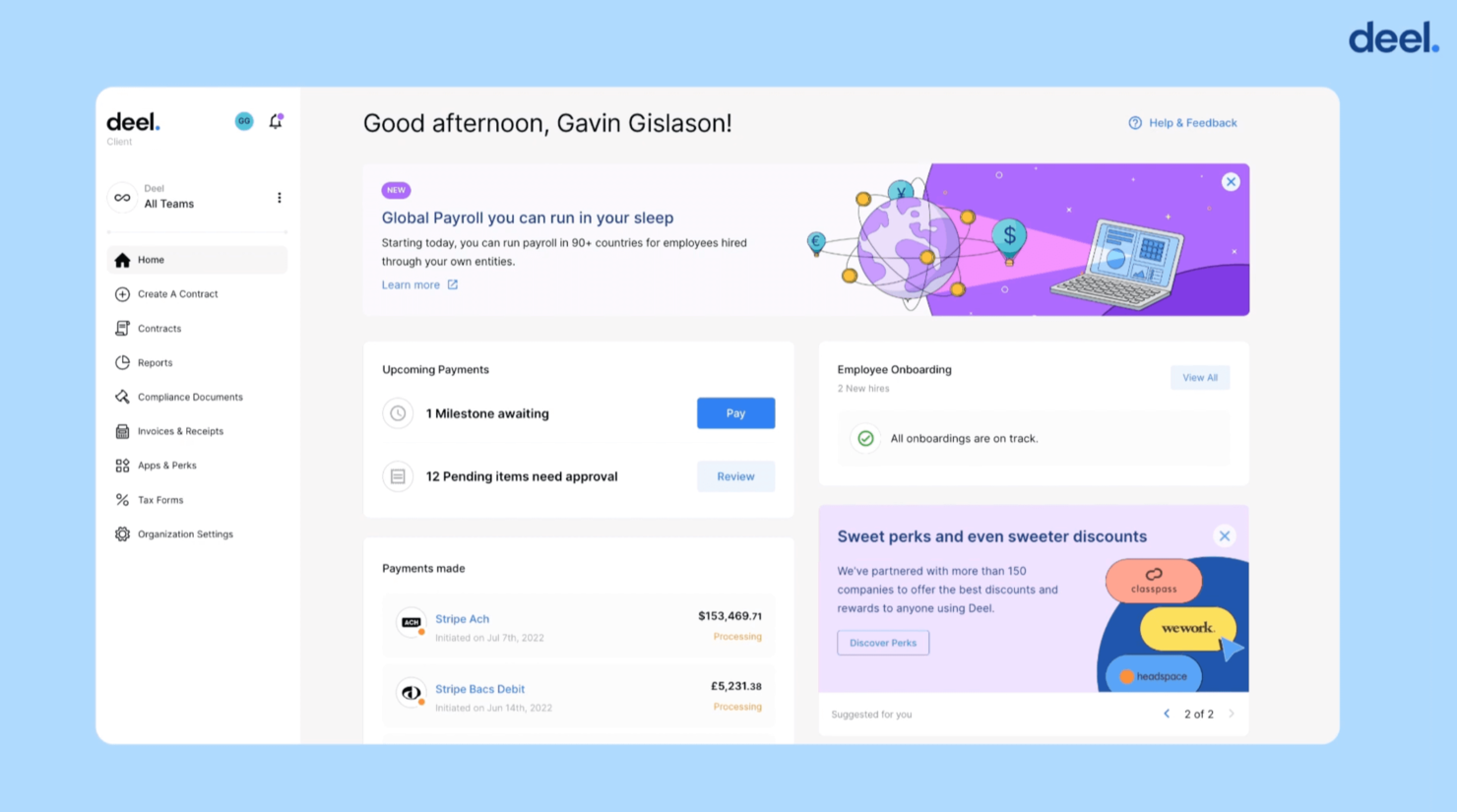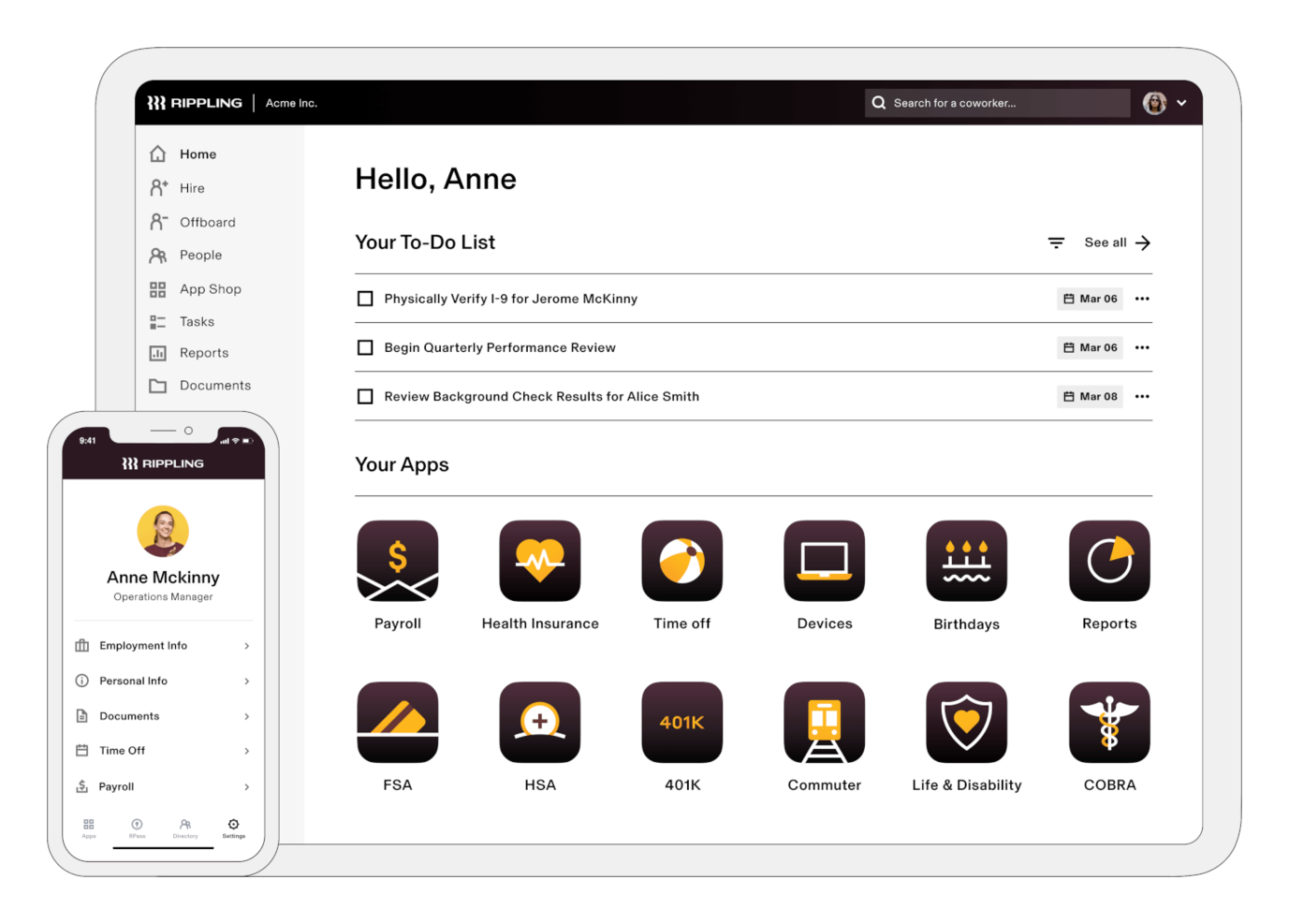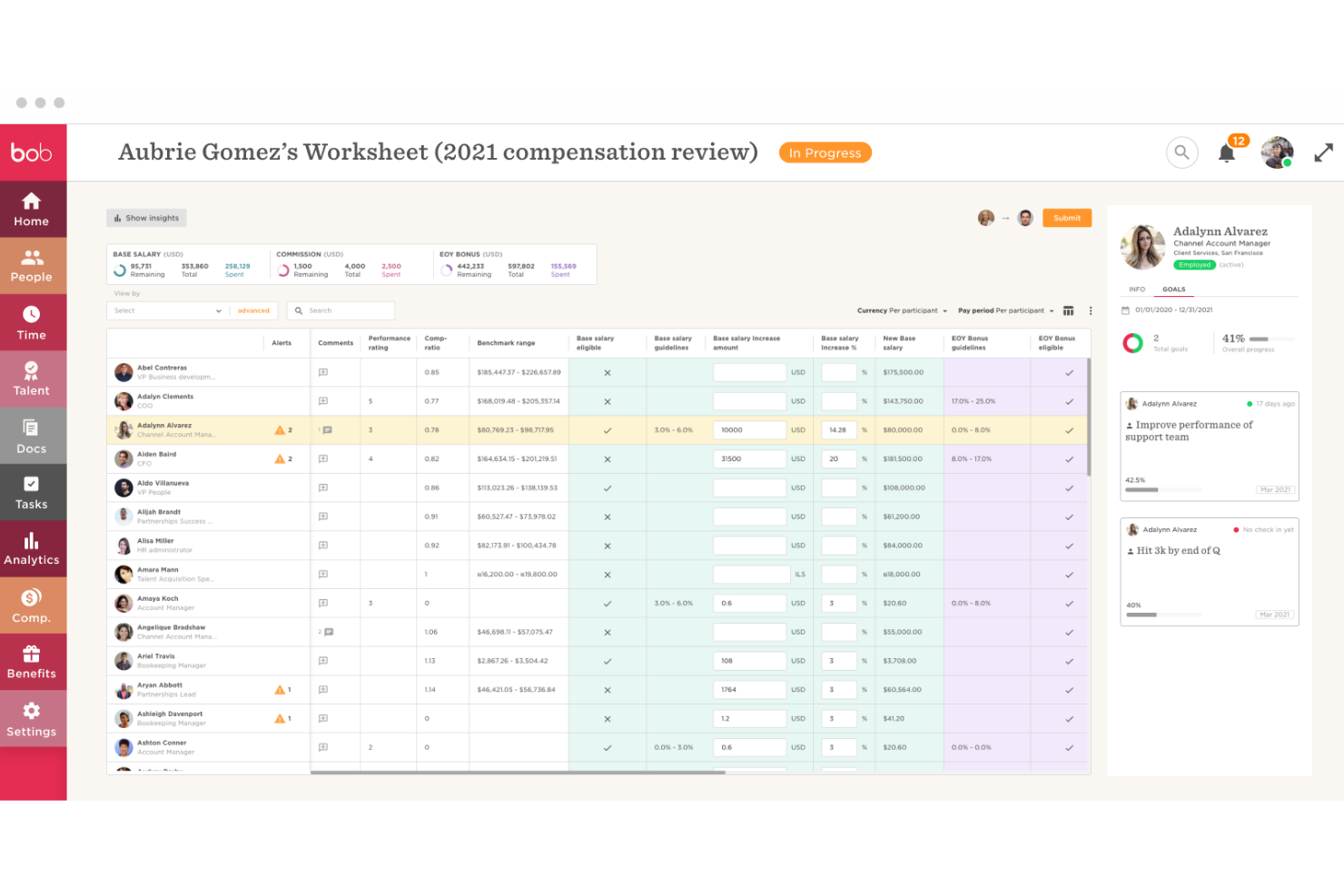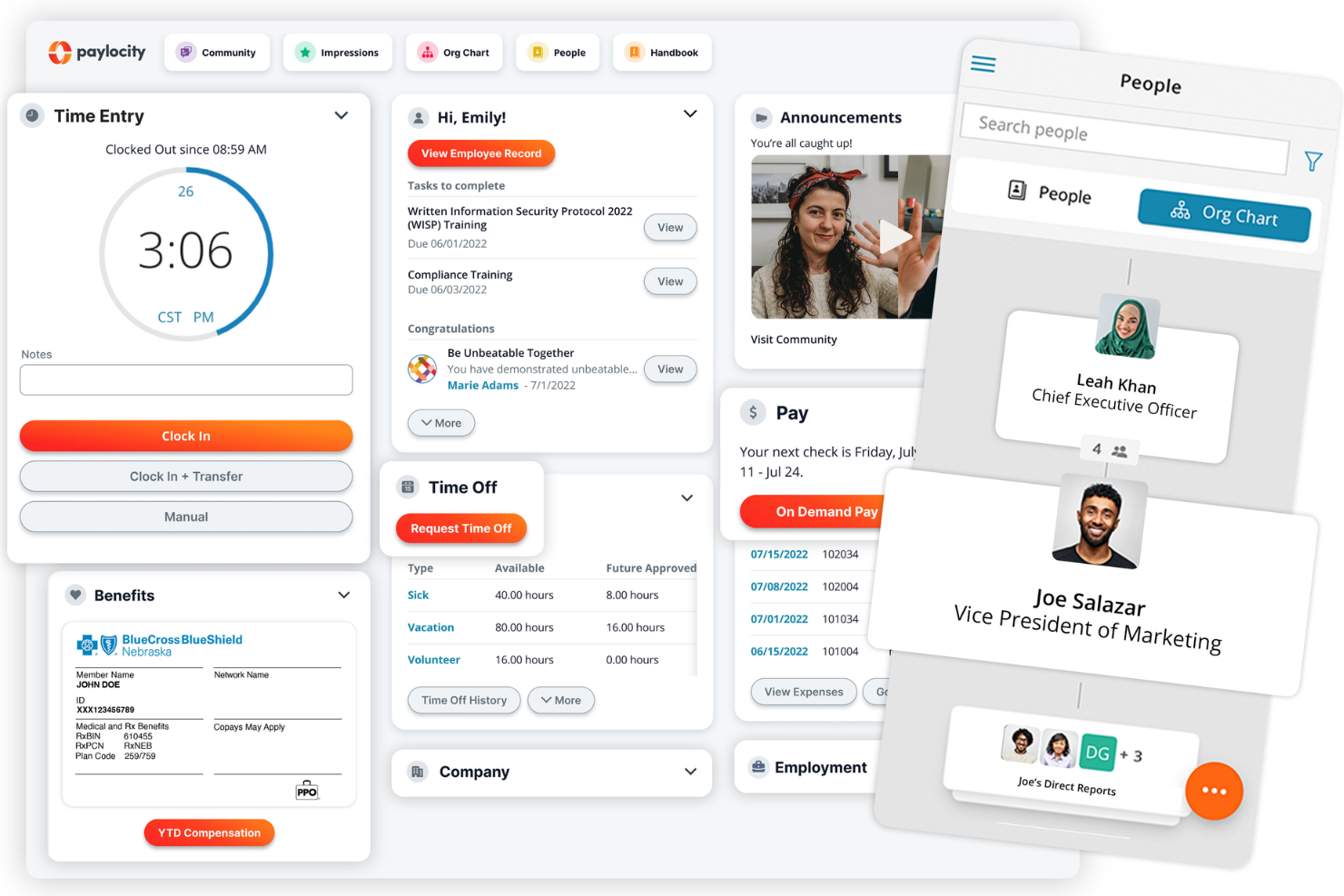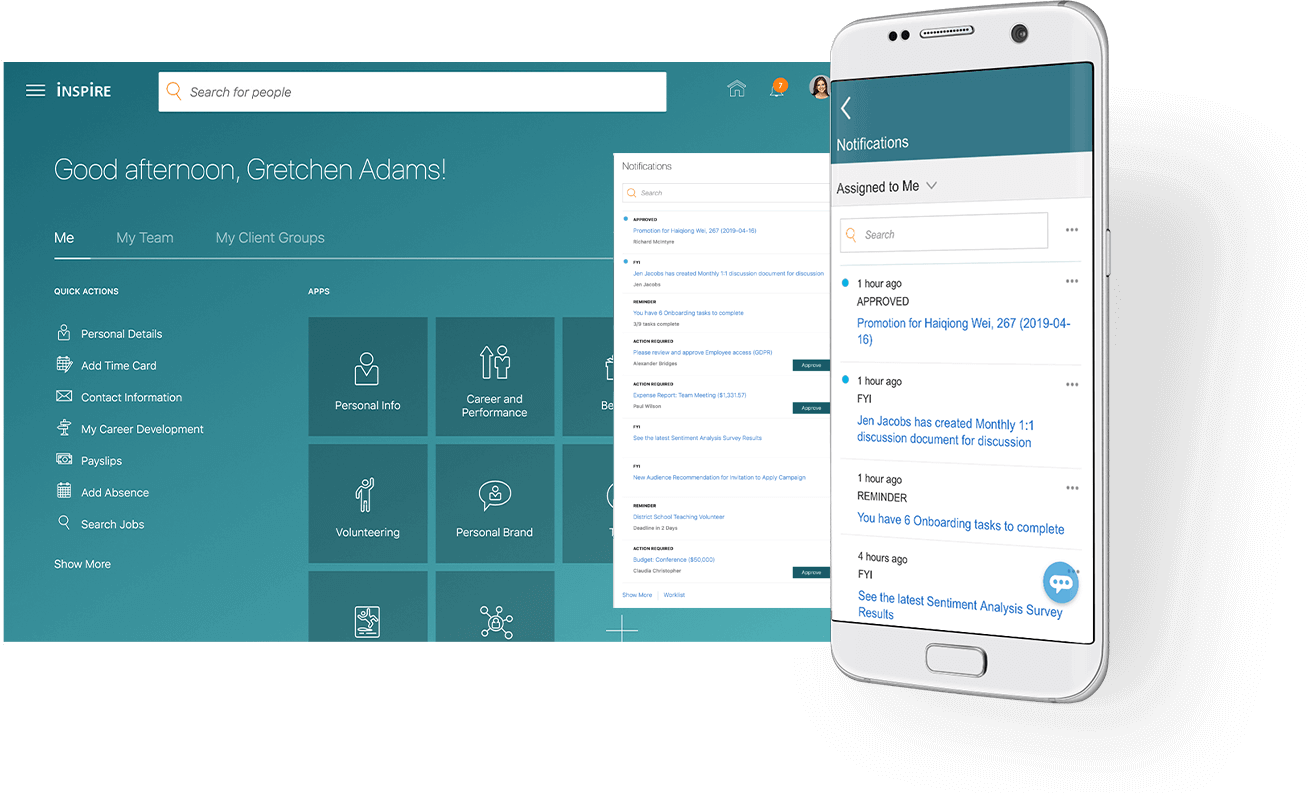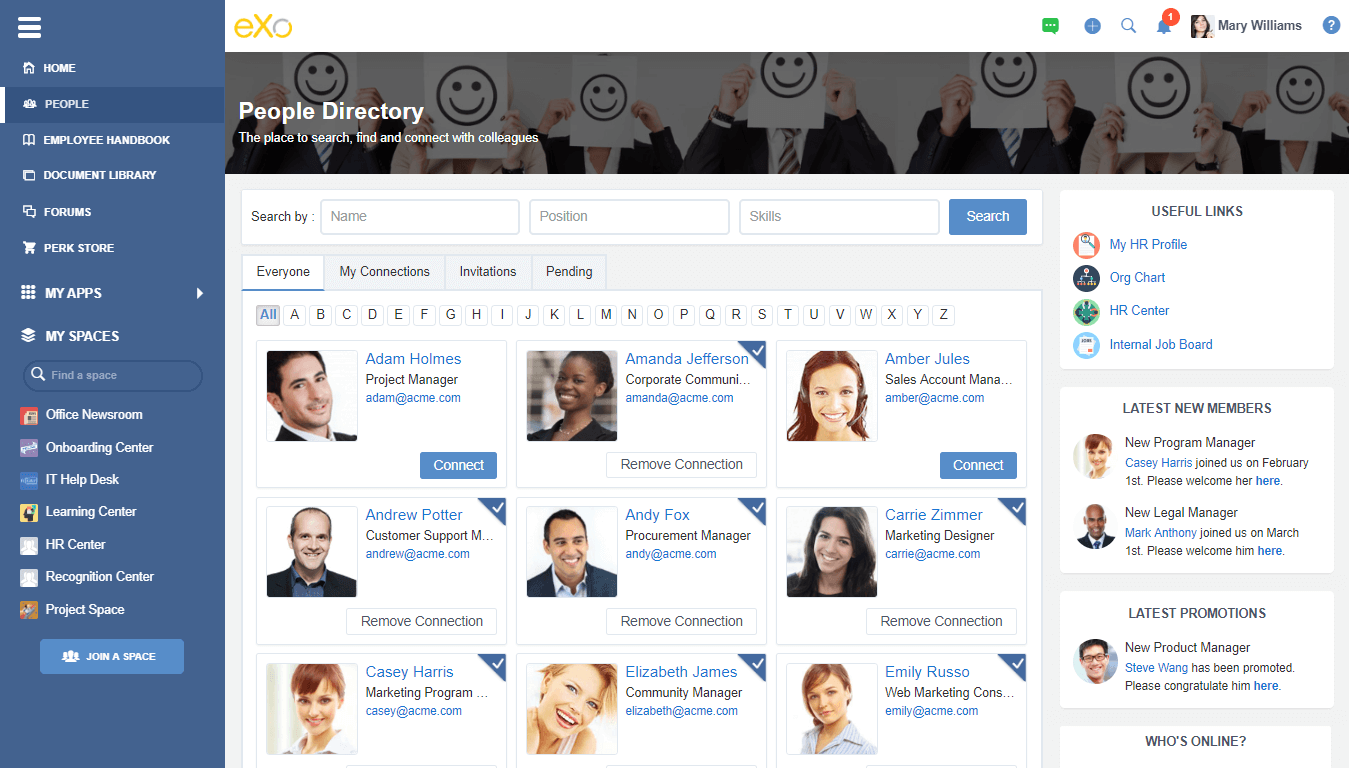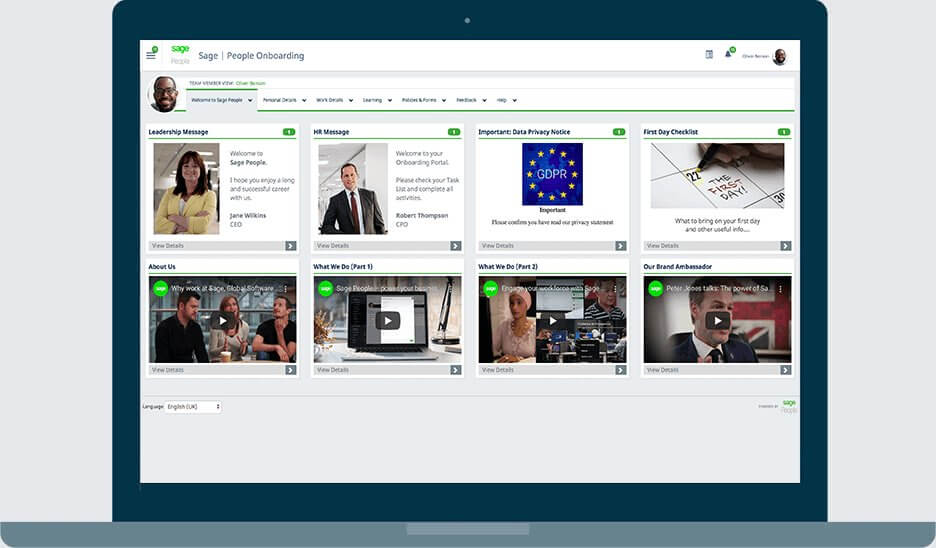10 Best HCM Software Shortlist
Here's my pick of the 10 best software from the 20 tools reviewed.
Get free help from our HR software advisors to find your match.
Finding the right HCM (Human Capital Management) software can feel like a full-time job. You’re likely searching for a tool that helps you manage every stage of the employee lifecycle—recruitment, onboarding, performance tracking, benefits management, and even offboarding. But with so many choices out there, it’s tough to know which one will truly meet your team’s needs while fitting your budget and scaling with your business.
As an HR and recruitment specialist who has implemented and evaluated dozens of HCM platforms for organizations of all sizes, I know what you’re facing: juggling outdated systems, wasted time on manual processes, and difficulty finding data when you need it. In this guide, I’ve narrowed down the top HCM solutions that not only solve these problems but also help you save time, boost employee satisfaction, and make data-driven decisions with ease.
You Can Trust Our HR Software Reviews
We've been testing and reviewing HR software since 2019. As HR professionals ourselves, we know how critical and difficult it is to make the right decision when selecting software.
We invest in deep research to help our audience make better software purchasing decisions. We've tested more than 2,000 tools for different HR use cases and written over 1,000 comprehensive software reviews. Learn how we stay transparent, and take a look at our software review methodology.
Best HCM Software Systems: Pricing Comparison Chart
This comparison chart summarizes basic details about each of my top HCM software selections to help you find the best HCM software solution for your budget and business needs.
| Tool | Best For | Trial Info | Price | ||
|---|---|---|---|---|---|
| 1 | Best for managing global teams | Free trial + demo available | From $29/month | Website | |
| 2 | Best all-in-one HCM software | Free demo available | From $8/user/month (billed annually) | Website | |
| 3 | Best for compensation management | Free demo available | Pricing upon request | Website | |
| 4 | Best for advanced payroll features | 30-day free trial | Pricing upon request | Website | |
| 5 | Best for HR, payroll, and integrations in one | Free demo available | Pricing upon request | Website | |
| 6 | Best for safety-sensitive industries | Free demo available | From $13/user/month, with a minimum of 1000 employees | Website | |
| 7 | Best for customized onboarding | Free demo available | From $8/employee/month + a $49 base fee/month | Website | |
| 8 | Best for employee engagement | Free demo available | From $5/user/month | Website | |
| 9 | Best for advanced people analytics | Free demo available | From $10/user/month | Website | |
| 10 | Best for small and mid-sized organizations | Up to 6 months free | Flat user pricing, upon request | Website |
-

Rippling
Visit WebsiteThis is an aggregated rating for this tool including ratings from Crozdesk users and ratings from other sites.4.8 -

Willo
Visit WebsiteThis is an aggregated rating for this tool including ratings from Crozdesk users and ratings from other sites.4.8 -

Boon
Visit WebsiteThis is an aggregated rating for this tool including ratings from Crozdesk users and ratings from other sites.4.7
Best HCM Software Reviews
Here’s a brief description of each HCM software that made it into my top 10 shortlist. I’ve highlighted each system’s noteworthy features, explained why I included them in this list, and included a screenshot for each to show you their user interface too. Plus, there are 10 additional HCM vendors below if you’d like even more options to consider.
Deel is an advanced HCM system that enables powerful, integrated HR functionalities for an international workforce.
Why I picked Deel: I included Deel in this list because of their advanced management capabilities that are compliant in over 150 countries. Its global-first design lets managers see full worker details for their entire workforce, which is great for getting a true overview of payroll costs and workforce capacity. Deel covers international payroll, PTO tracking, benefits administration, engagement tools like pulse surveys, and ongoing global compliance.
Overall, Deel offers great value for its price as a comprehensive and effective solution for all HR management needs. It offers clear, simple per-user pricing with no hidden fees or extensive contracts.
Deel Standout Features and Integrations:
In terms of features, Deel has a clean web interface, making it easy for users to navigate and find what they need. It also allows employees to access self-service features, including the ability to update and view their own information, such as pay stubs and contact details.
Deel also excels in analysis and reporting, offering customizable reporting features that can deliver actionable insights. Plus, 24/7 customer support is also available to ensure that users have assistance whenever they need it.
Integrations are available with Ashby, BambooHR, Expensify, Greenhouse, Hibob, Netsuite, Okta, OneLogin, Quickbooks, SCIM, Xero, Workday, and Workable. Or you can build your own integrations using the Deel API.
Rippling is a modern HCM solution that's built to tackle new hires, deductions, time tracking, PTO requests, custom reports, and employee changes. It also offers advanced payroll management features, plus operational workflows, applicant tracking, and even some IT features like device and IT inventory management.
Why I picked Rippling: Their software stands out because they built app and device management (basic IT) into their HR platform, which is appropriate for the modern, online, all-digital workforce. You can remotely manage and protect employees’ devices (laptops, smartphones, tablets) and easily manage workforce apps like Google Workspace, Slack, and Office 365. Rippling is also competitively priced considering its wide range of features, making them a great option for smaller businesses with a tight budget.
Rippling Standout Features & Integrations:
Standout features for Rippling include their payroll management functionalities such as their automatic tax filing (it calculates and files your federal/provincial taxes, factoring in when employees move) and robust features that are helpful for pay compliance in a large workforce, such as automatic minimum wage enforcement, overtime enforcement, and leave enforcement.
Integrations are available with Google Workspace, Typeform, Databricks, BrightHire, Atlassian, Google Workspace, Slack, Checkr, Zoom, GitHub, Asana, 1Password, Zendesk, Dropbox, Sage Intacct, Netsuite, Microsoft 365, QuickBooks, DocuSign, Upwork, LinkedIn, and dozens more.
HiBob is a modern Human Capital Management (HCM) platform designed to enhance your company's HR processes. It offers tools to manage employee data, oversee performance, and foster engagement, all within a single platform.
Why I picked HiBob: One standout feature of HiBob is its comprehensive compensation management system. This tool allows you to handle salary reviews, bonuses, and equity allocations efficiently. By centralizing these processes, HiBob ensures transparency and fairness in compensation decisions, which can boost employee satisfaction and retention. I also like HiBob's advanced people analytics. This feature provides real-time insights into various HR metrics, such as headcount, growth, retention, and absenteeism. With customizable dashboards and proactive insights, you can make data-driven decisions that align with your organization's goals.
HiBob Standout Features & Integrations:
Standout features include a time and attendance management system that simplifies tracking work hours and attendance policies, ensuring accurate payroll processing. Additionally, HiBob's onboarding workflows automate the onboarding process, helping new hires integrate smoothly into your company culture. The platform also offers a 'Your Voice' feature, providing a safe and anonymous way for employees to report concerns.
Integrations include ADP, Microsoft Entra ID, TriNet, Deel, Jobvite, Jobylon, Kamsa, Microsoft Teams, G Suite, Go1, Jira Service Desk, and NetSuite.
Paycor modernizes every aspect of people management, from recruiting and onboarding, to career development and retention. Their platform also packs in a wealth if advanced payroll management features too.
Why I picked Paycor: For more than 30 years, Paycor has been listening to and partnering with leaders to learn what they need: a comprehensive, unified HR platform, easy integration with third-party apps, powerful HR analytics, and custom technology and support for specific industry needs. That’s why more than 40,000 customers trust Paycor to help them solve problems and achieve their goals.
Paycor Standout Features and Integrations:
Paycor offers everything from payroll management, to expense management software, analytics tools, recruiting, time and attendance, pulse surveys, learning management, benefits administration, ACA, and more. They are a truly holistic HCM software from top to bottom.
Several advanced features include proactive alerts for any salary changes, to help you catch any potential errors before they become problematic, and an OnDemand Pay feature that also allows employees to access their wages in advance of their next payday, if they need it.
Integrations are available with over 200 applications through Paycor's Marketplace, including tools for wage and salary verification, expense management, employee wellness, certified payroll, and FMLA. Key integrations to note include Emburse Certify, Equifax, GoCo, GoodHire, HireTech, Ignite, Instant Pay, My Enroll360, Payfactors, Sterling, Tapcheck, WorkforceHub, Zillion, and others.
Paylocity is a cloud-based human capital management platform designed to help midsized businesses scale their HR and payroll management. It offers tools for managing employee data, talent acquisition, and performance, allowing your team to oversee the entire employee lifecycle.
Why I picked Paylocity: I chose Paylocity for its robust combination of HR and payroll tools, all housed in a single, intuitive platform that’s ideal for growing midsized businesses. Its payroll processing offers built-in compliance, while its HR suite handles everything from onboarding and employee data management to performance tracking. What really sets it apart is its expansive ecosystem of integrations, allowing connectivity with over 400 tools like Salesforce, Google Workspace, Asana, and Greenhouse. This flexibility makes it easy to plug Paylocity into your existing tech stack and keep all your systems in sync.
Paylocity Standout Features & Integrations:
Standout features include payroll, benefits administration, and an employee recognition system to boost morale through peer-to-peer shout-outs and badges. The software also supports surveys, allowing you to gather real-time feedback on various workplace matters. Additionally, Paylocity’s reporting and analytics tools give your team detailed insights into HR trends and key metrics.
Integrations include ClearStar, Microsoft Dynamics 365, 7shifts, AirMason, APA Benefits, Azure, Atlassian, Asana, Box, ClearCompany, Dropbox, Freshdesk, Google Workspace, Greenhouse, HubSpot, Slack, Salesforce, Trakstar, and Zoho People.
Chances are, you've probably heard of Oracle, as they are a big name in the HR software business. Oracle HCM Cloud is their all-in-one HR solution to engage your workforce and optimize your HR operations. It includes a wide range of features, including workforce modeling, an HR help desk, talent acquisition tools, and time-saving integrations between time-off data and payroll.
Why I picked Oracle HCM Cloud: Their HCM platform is well-suited for safety-sensitive industries due to it's integrated workforce health & safety (H&S) monitoring capabilities. Key features within its H&S module include incident reporting and incident management, workplace protection information, incident alerts for HR and other key stakeholders, and a safety data dashboard that tracks key performance indicators regarding safety objectives. The dashboard gives teams a summary of safety trends or patterns that may be developing to help teams take action quickly.
Oracle HCM Cloud Standout Features and Integrations:
Other standout features include assets like self-service compensation charts for employees, profitability and cost management dashboards, and lots of scheduling capabilities (static schedules, rotas, holiday calendars, and split or dynamic shifts, etc.). In addition, Oracle's Mobile Workforce Management (MWM) app is a highly functional, fully-featured smartphone app companion.
Integrations are available through Oracle Integration and Oracle SOA Suite, which can integrate any SaaS or on-premise HCM application. In addition to application adapters, Oracle offers many other integration options including technology adapters for REST, SOAP, LDAP, FTP, and file-based access. Thus, they scored highly in the Integrations section of the evaluation.
Eddy is an all-in-one HR Suite built for local businesses that streamlines tedious HR processes and improves the employee experience. With Eddy, businesses can hire, onboard, manage, and pay employees with one easy-to-use software, which has grown in popularity due to its focus on supporting businesses with deskless workers and its highly-rated customer service.
Why I picked Eddy: Their simple, yet robust onboarding process makes the transition from candidate to new hire easy to manage. You can easily communicate important information to your new hires like start date, starting pay, who their manager is, and what they should wear on their first day to work. You can also create customizable “New Hire Packets” that include an onboarding agenda, and the other necessary documents employees need to sign, which can be completed easily from mobile devices too.
All documents can be signed electronically, plus you can assign specific due dates to paperwork and tasks, and company admins will receive updates regarding the new hire’s progress. Eddy's onboarding also helps your team stay aligned by assigning internal team tasks to make sure the new hire has a desk, laptop, or other necessary essentials.
Eddy Standout Features and Integrations:
A core function of Eddy is people management—users can access company directories and store important employee documents, add notes on employee performance, and track training and certifications in employee profiles. You can also create custom paid time-off (PTO) policies and approve or deny requests; tap into their time tracking tool, which allows employees to easily clock-in and clock-out; and navigate payroll processes using Eddy’s in-house, full-service system that includes support for multiple pay periods and end-of-year W-2 preparation, filing, and distribution.
Other key features include job posting management, tracking incoming candidates, and a full-scale applicant tracking system (ATS).
Integrations are available with Indeed, Glassdoor, and SynergySuite.
eXo Platform is an all-in-one digital workplace solution that helps you connect, align, and engage your teams around a single interface. It is designed to fit the needs of enterprises of all sizes and industries that are looking to improve the company and peer-to-peer communication, boost collaboration, and manage company knowledge.
Why I picked eXo Platform: Their software has a rich set of features to improve the working experience, including enterprise social networking features such as user profiles, activity streams, and more. Users can easily navigate through the platform and interact with their peers through a built-in chat application and the ability to like, comment on, and share various pieces of content. They also offer built-in add-ons such as an eXo Wallet, gamification, kudos, chat, and more.
eXo Platform Standout Features and Integrations:
Features include collaborative groups where users can communicate, collaborate on projects, and easily find what they're looking for. Plus, their system also includes document management features that allow users to share content easily through drag-and-drop, organize content in rich document libraries, and share information with the click of a button in the activity stream or the chat application.
Integrations are available with third-party applications including Salesforce, Microsoft Office, and Google Suite.
Over 10 years, the Sage Business Cloud People system has grown into a respected and progressive company operating in the HR management software sector with a full suite of people analytics tools.
Why I picked Sage People: Sage People excels in quick implementation, out-of-the-box automations, and streamlined and flexible reporting features. Their HCM platform is also the #1 rated HR and People management system according to Salesforce.
Sage People Standout Features and Integrations:
Standout features for Sage HR includes customizable dashboards to analyze key metrics like attraction, retention, hiring trends, and any other HR metrics or key performance indicators (KPIs) that matter for your organization. Their analytics also include easy-to-digest visualizations such as charts, tables and other graphics like doughnut, pie, and radar charts. Additionally, if you check out their workforce engagement tools, you are bound to find something you love.
Integrations are available with Salesforce, ADP, activpayroll, Brain Payroll, TalentLMS, OwnBackup, Broadbean, Docusign, and Kimble.
PrimePay is a comprehensive HCM software solution designed specifically for small and midsized businesses (SMBs). It provides a suite of tools to manage payroll, benefits administration, time and attendance tracking, performance management, and employee self-service.
Why I picked PrimePay: As an HCM software for small and mid-sized organizations, PrimePay offers user-friendly features that address the unique challenges faced by these businesses. For example, the platform’s automated payroll system simplifies payroll processing, tax filings, and compliance, while its benefits administration capabilities help manage employee benefits. The integration of these essential HR functions into a single platform allows SMBs to focus more on their core operations.
PrimePay Standout Features & Integrations:
Standout features include a time and attendance tracking system that accurately captures employee hours, ensuring compliance with labor laws. The employee self-service portal gives employees access to payroll information, benefits details, and the ability to request time off. Additionally, PrimePay’s performance management tools support businesses in setting goals, providing feedback, and tracking employee progress.
Integrations include Slack, Personio, Google Sheets, Okta, Purdue Global, Salesforce, Engagedly, Microsoft Teams, Gusto, and LinkedIn Learning.
Other Human Capital Management Solutions
Here are a few more human capital management software vendors that didn’t make it into my top 10 list, but are still worth considering:
- UZIO
For managing employee benefits
- SAP SuccessFactors
For their scalable add-ons
- Arcoro
For construction companies
- SyncHR
For customizing HR processes
- Viventium
For health services professionals
- PeopleGuru
For mid-market, US-based organizations
- Mitratech Trakstar
For customizable performance management
- ADP Workforce Now
For integrating with other HR systems
- BambooHR
HCM software for simplifying your employee lifecycle and building company culture
- Zoho Recruit
HCM software for a combined talent acquisition and application tracking system
Related HR Software Reviews
If you still haven't found what you're looking for here, check out these other related tools that we've tested and evaluated:
- HR Software
- Payroll Software
- Recruiting Software
- Employer of Record Services
- Applicant Tracking Systems
- Workforce Management Software
Selection Criteria for HCM Software
Selecting the best HCM software for this list required a deep understanding of how each functionality meets a specific use case, solves a common pain point, or improves operational efficiency. My approach to creating this list is grounded in my years of HR management experience and thorough research into recent HCM software market data to ensure my recommendations are accurate.
Here's a detailed look at the evaluation criteria I used to make my final picks:
Core HCM Software Functionalities (25% of total score): To be considered for inclusion in this list, each solution had to fulfill these common use cases first:
- Managing employee information and records
- Processing payroll and benefits
- Recruiting and onboarding new employees
- Tracking and evaluating employee performance
- Providing learning and development opportunities
Additional Standout Features (25% of total score): To help me find the best software out of numerous available options, I also kept a keen eye out for unique features, including the following:
- Advanced security features for data protection
- AI-driven analytics for predictive insights
- Customizable dashboards and reports
- Mobile accessibility for on-the-go management
- Integration with third-party applications
Usability (10% of total score): To evaluate the usability of each system, I considered the following:
- Intuitive user interface with easy navigation
- Role-based access that’s simple to configure
- Drag-and-drop functionality for scheduling and task management
- Clean and modern design aesthetic
- Availability of a robust help center or knowledge base
Onboarding (10% of total score): To get a sense of each software provider's customer onboarding process, I considered the following factors:
- Smooth data migration process
- Availability of training videos and templates
- Interactive product tours and chatbots for guidance
- Webinars and live training sessions
- Detailed user manuals and documentation
Customer Support (10% of total score): To evaluate the level of customer support each vendor offered, I considered the following:
- 24/7 support availability
- Multiple support channels (chat, email, phone)
- Fast response times
- Knowledgeable and helpful support staff
- Comprehensive FAQ and self-help resources
Value for Price (10% of total score): To gauge the value of each software, I considered the following factors:
- Transparent pricing structure
- Flexible subscription plans
- No hidden fees
- Competitive pricing compared to similar tools
- Bundled features that provide comprehensive solutions
Customer Reviews (10% of total score): Evaluating customer reviews is the final element of my selection process, which helps me understand how well a product performs in the hands of real users. Here are the factors I considered:
- High overall satisfaction ratings
- Positive feedback on ease of use and functionality
- Strong customer testimonials on support and reliability
- Consistent updates and improvements
- Low rate of critical issues or complaints
Using this assessment framework helped me identify the software that goes beyond basic requirements to offer additional value through unique features, intuitive usability, smooth onboarding, effective support, and overall value for price.
How to Choose HCM Software
HCM software can help you streamline all your core HR functions into one system, for maximum efficiency. To help you figure out which HCM best fits your needs, you need to pinpoint your key users and document their specific challenges first.
As you work through your own unique software selection process, keep the following points in mind:
- What problem are you trying to solve - Start by identifying the challenges you're trying to overcome. This will help you clarify the features and functionality the HCM system needs to provide.
- Who will need to use it - To evaluate cost and requirements, consider who will use the software and how many licenses you'll need. For an HCM system, you'll likely want employee-level access for your entire workforce, with special access for your HR administrators and managers. Once that's clear, it's also useful to rank the needs of your different users to identify the key priorities for your power users, managers, and employees, to ensure they're all met.
- What other tools it needs to work with - Clarify what tools you're replacing, what tools are staying, and the tools you'll need to integrate with, such as training management software, single sign-on applications, or work operating systems like Microsoft 365 or Google Workspace. You'll need to decide if the tools should integrate together, or alternatively, if you can replace multiple tools with one all-in-one HR platform.
- What outcomes are important - Review the capabilities you want to gain or improve, and how you will measure success. For example, you may want to gain employee self-service capabilities to cut down on admin requests or digitize several paper or Excel-based tracking processes. You could compare software features until you’re blue in the face but if you aren’t thinking about the outcomes you want to achieve, you could waste a lot of valuable time.
- How it would work within your organization - Consider the software selection alongside your existing workflows and systems. Evaluate what's working well, and the areas that are causing issues that need to be addressed.
Remember every business is different — don’t assume that an HCM will work for your organization just because it's popular.
What is HCM Software?
HCM software is a comprehensive digital tool for managing all aspects of human resources across the employee lifecycle. Features include recruitment and onboarding, payroll management, benefits administration, performance evaluation, talent management, time and attendance tracking, and HR analytics.
The purpose of HCM software is to effectively manage and optimize all human resource functions in one place, enhancing workforce productivity and engagement.
HRIS focuses on core HR processes like payroll and employee records, while HCM adds strategic elements like talent and performance management.
Features of HCM Software
Features are an important talking point when making a business case for any HR software. Here's a summary of the core features you should assess when trying to decide which HCM system is right for you:
- Robust Employee Profiles: The crux of every HCM system is the data, so you want a system with robust employee records that include fields you can customize for your own unique business needs. Any changes to your employee data should also populate across all system modules in real-time, so everyone on your HR team is always accessing up-to-date information.
- Advanced Payroll Management Features: The best systems can handle payroll processing, including automated deductions and compliance monitoring. More advanced systems can even handle global payroll across multiple currencies for international workforces too.
- Benefits Management: An integrated module for benefits administration is helpful since it will sync monthly health plan charges directly to payroll. This helps reduce manual data entry and eliminates the possibility of errors.
- Recruitment & Onboarding: This includes tools to help attract new candidates, and automated workflows to get them up-to-speed on their new position once they start.
- Performance & Evaluation: Full-feature HCM systems should offer modern performance management features in addition to standard performance reviews. This includes features like 360-degree performance reviews, continuous feedback, and tools for measuring employee morale, motivation, engagement, and productivity.
- Analysis & Reporting: One of the biggest benefits of digital HR systems is the built-in reporting & analytics capabilities. HCM systems should include customizable reporting features that deliver actionable insights, making decision-making easier for all involved.
- Employee Self-Service: A good employee management system should allow employees to view and update their own employee information, as needed. This includes contact details, emergency contacts, shift schedules, pay stubs, and more.
- Learning and Development: Your HCM system should provide tools for continuous employee growth and skill enhancement to encourage ongoing learning. This helps employees stay current and motivated, leading to higher retention rates.
- Workforce Planning: The best HCM systems also include tools to help teams optimize workforce allocation and support planning for future needs. These strategic workforce planning tools ensure the right talent is available when needed, reducing downtime and improving project outcomes.
- Time and Attendance Tracking: Most HCM solutions offer an integrated module to monitor employee hours and attendance. This important workforce management feature helps track labor costs, while maintaining efficient scheduling and compliance with labor laws and regulations regarding overtime.
While HCM software offers a comprehensive suite of tools for managing your workforce, specialized payroll software can provide more focused features for handling employee compensation
Choosing HCM software with these features will give you a comprehensive set of tools to manage the employee lifecycle. By integrating these functionalities, you'll enhance your HR processes, improve employee engagement, and ultimately drive organizational success.
Trends in HCM Software for 2025
Human capital management looks a lot different than it did 5 years ago...or even 2 years ago, for that matter. And the priorities and objectives of HR departments will continue to evolve as we move forward. What I find really interesting is how HR software solutions strive to keep up with these changes, offering new and innovative features, functionalities, and frameworks to address key challenges as they emerge.
Here are some of the trends I'm seeing in HCM solutions, and anticipate seeing more of in the future:
AI-Driven Talent Acquisition
Artificial Intelligence (AI) in talent acquisition software is revolutionizing the hiring process. AI algorithms can:
- Scan resumes
- Predict candidate success
- Assist in reducing unconscious bias in hiring
By leveraging AI, companies can more effectively identify and attract the right candidates, addressing the critical challenge of finding top talent. This trend is significant for Heads of HR and recruitment specialists who are constantly striving to enhance their talent acquisition strategies.
Employee Wellness and Engagement Tools
Taking care of employees is pivotal in addressing retention and performance issues by fostering a supportive and engaging work culture. As such, employee wellness platforms are gaining traction, particularly in hybrid and remote work environments.
These platforms offer tools for mental health support, engagement surveys, and wellness tracking. Many HCMs are beginning to offer such tools directly within the software, or integrations with leading providers to keep your systems connected.
Advanced Analytics
Advanced analytics tools in HCM software help you monitor all kinds of metrics related to your workforce. You can track core people metrics like:
- Employee engagement levels
- Alignment on company strategy
- Time spent on various tasks
But more and more, you can also cross-reference these types of metrics and filter various employee segments. This is really helpful to spot differences in hybrid workforces, across teams or departments, and among specific employee demographics.
Keeping up with emerging HR software trends not only helps you take advantage of the latest technologies, but stay ahead of the curve. The better equipped you are to manage your workforce, the better equipped you'll be to provide an exceptional employee experience—one that sparks high performance, engagement, talent development, and staff retention.
Benefits of HCM Software
HCM software offers numerous advantages for both users and organizations, making it a valuable investment for any business looking to enhance its HR functions. Here are several benefits you can expect to gain by implementing an HCM system in your organization:
- Improved Data Management: An HCM provides a single, secure database for all employee records, making it easier to manage, update, and retrieve information and maintain compliance with data protection regulations.
- Increased Efficiency: By automating routine tasks, an HCM solution significantly reduces the time and effort required for managing employee data, processing payroll, and other HR tasks, allowing your HR professionals to focus on more strategic activities.
- Cost Savings: By automating HR functions and improving resource allocation, an HCM system can significantly lower administrative costs and reduce the need for manual intervention, leading to substantial financial savings over time.
- Comprehensive Reporting: With advanced analytics and reporting capabilities, HCM systems help organizations track key HR metrics, identify trends, and improve decision-making based on real-time data.
- Enhanced Communication: Through self-service portals and mobile access, HCM systems empower employees to manage their personal information, request time off, and access important documents independently. This ease of access fosters a more transparent and communicative workplace culture.
As you can see, adopting an HCM solution can optimize your human resource management functions, offering a blend of operational efficiency, strategic insight, and cost-effectiveness to help you remain competitive in your industry.
Costs & Pricing for HCM Software
HCM software offers a range of pricing plans to accommodate the diverse needs of businesses, ranging from startups to large enterprises. Understanding these options can help you select the best option that addresses your needs while remaining within your budget.
Plan Comparison Table for HCM Software
| Plan | Average Price Per Month | Average Base Fee Per Month | Common Features |
|---|---|---|---|
| Free Plan | $0 | $0 | Basic employee data management, limited recruitment tools, and basic reporting |
| Basic Plan | $5 to $10 per user/month | $25 to $75 | Employee data management, payroll processing, recruitment, and onboarding tools |
| Professional Plan | $10 to $20 per user/month | $100 to $250 | Advanced performance management tools, learning and development, compensation management, and analytics |
| Enterprise Plan | $20+ per user/month | $250+ | Comprehensive workforce planning tools, advanced analytics, customizable dashboards, integration with third-party apps, and dedicated support |
Choosing the right HCM software plan depends on your organization’s size, budget, and specific HR needs. Evaluate the features and costs of each plan against your specific needs to help you find the best fit for your business.
HCM Software: FAQ
Do you have general questions about human capital management and how it works? These answers to frequently asked questions are a good place to start:
What is HCM?
Human capital management refers to the collection of organizational practices related to the acquisition, management, and development of the human workforce (a.k.a., human capital) within an organization.
These practices include HR functions such as talent acquisition, workforce planning, workforce management, and workforce optimization.
The main goal of HCM practices are to optimize and maximize the value of an organization’s human capital to maintain a competitive advantage in the market.
Interested in learning more? Pop over to What is Human Capital Management & Why is it Important for more details.
What does HCM software do?
HCM software acts like a central repository for all of your employee data, with integrated modules that reduce the burden of data entry for HR teams.
Strategic features you can expect to find within HCM systems include talent acquisition & management tools, career development tools, competency mapping & skill development, and succession planning.
For more details on this how an HCM system and other closely-related options work, read our summary of the difference between an HCM system and an HRIS next.
What's the difference between an HRIS, HCM and HRMS?
HCM systems are more advanced than human resources information systems (HRIS systems) because they generally emphasize a strategic approach to managing employees, whereas HRIS systems usually offer fewer strategic tools.
The main difference between HCM and HRM is that HCM systems are more focused on employee management. This includes employee performance, onboarding, analytics, position control, and absence management along with other HR services.
HRM includes all HRIS software and HCM systems but focuses largely on HR processes such as payroll processing and compensation management, benefits administration, and time and labor management.
At the end of the day though, it doesn’t really matter if you’re using an HCM, HRM, or HRIS system as long as it satisfies all of your business needs. Our article on How to Make a Business Case for HR Software can help you assess your needs so you can make the best software investment.
What are some common challenges when implementing HCM software and how can you overcome them?
Implementing HCM software can be challenging due to factors like resistance to change, data migration issues, and integration complexities. Employees and managers may struggle to adapt to new processes, particularly if the software introduces significant changes to workflows. Migrating data from legacy systems can also be time-consuming and prone to errors, while ensuring seamless integration with existing tools like payroll or recruitment systems may require careful planning.
To overcome these challenges, focus on clear communication and training to help your team understand the benefits of the new software. Start by involving key stakeholders early in the decision-making process to foster buy-in and collaboration. Work closely with the software provider to create a robust implementation plan that includes thorough testing, step-by-step data migration, and technical support. Additionally, prioritize platforms with user-friendly interfaces and strong integration capabilities to minimize disruption and set your organization up for success.
For tips on this, read our ultimate guide on HR software implementation next. Plus, it also includes a handy implementation checklist!
How can HCM software improve the employee journey or experience?
HCM software improves the employee journey by creating a seamless, personalized experience from recruitment to retirement. It simplifies HR workflows, empowers employees with self-service tools, and centralizes essential tasks to ensure every stage of the journey is smooth and efficient.
Here are some key ways HCM software improves the employee experience:
- Streamlined Onboarding: Makes starting a new role seamless with automated paperwork and clear processes.
- Self-Service Tools: Empowers employees to manage their own data, benefits, and schedules.
- Goal Tracking & Feedback: Enhances transparency with performance tracking and real-time feedback.
- Recognition Programs: Boosts morale with tools to celebrate employee achievements.
- Advanced Analytics: Helps HR teams address issues proactively and improve employee satisfaction.
With these features, HCM software not only supports employees but also helps HR teams foster engagement and retention.
Other Resources for Managing Your Human Capital
Looking for some other ways you can manage your human capital like a pro? Here are some links to other types of top-rated software to save you some time:
- Remote Employee Monitoring Software Systems
- Succession Planning Software to Develop Future Leaders
- Best ERP Software (+Free ERP Options)
- Staffing Software for Recruiting & Staffing
- HR Management Software for Core HR Tasks
Level Up Your HR Processes with a Modern HCM Solution
Selecting the right HCM software is crucial for streamlining HR processes and enhancing employee engagement. Remember, the most effective HCM software is one that not only addresses your current challenges but also scales with your business as it grows.
I encourage you to delve deeper into my top HCM picks, take advantage of free trials or demos, and consult with stakeholders to make an informed decision that will drive your HR strategy forward. If you need additional expertise during this process, consider partnering with experienced HCM consultants who can guide your implementation.
Stay in Touch
Last but not least, if you found this article helpful, consider subscribing to our People Managing People newsletter. You'll gain weekly updates featuring our latest articles, podcasts, and of course, more tools tips!