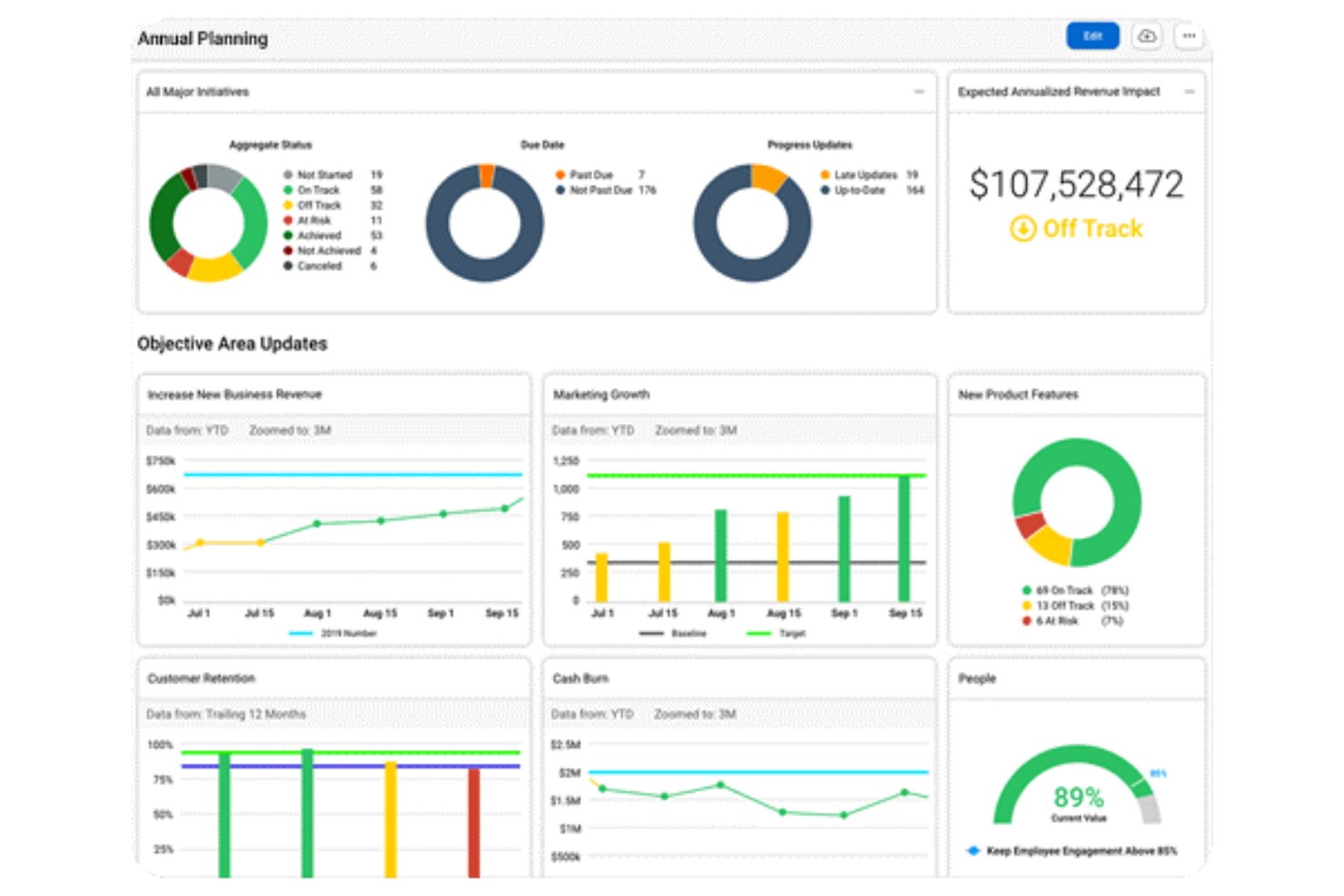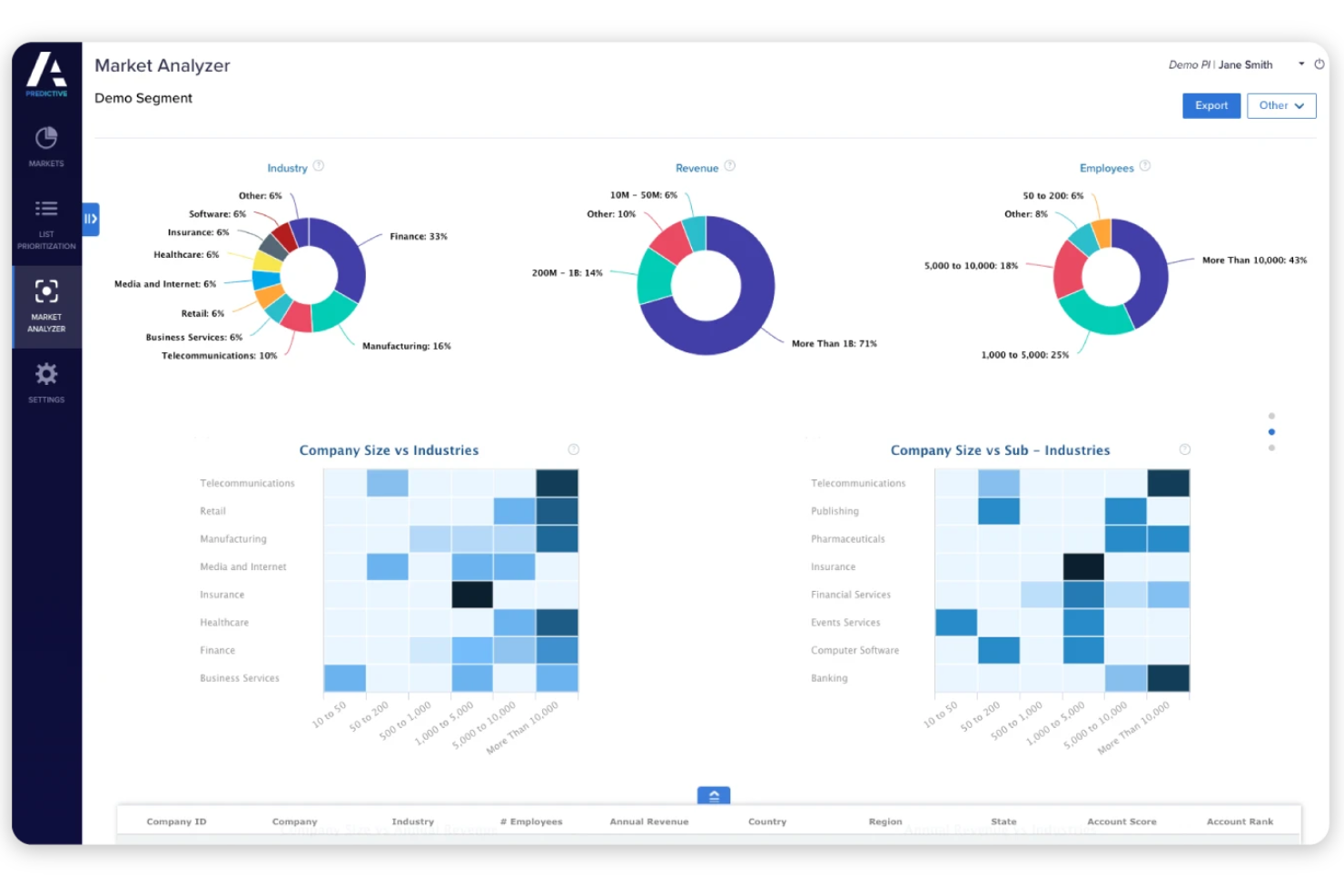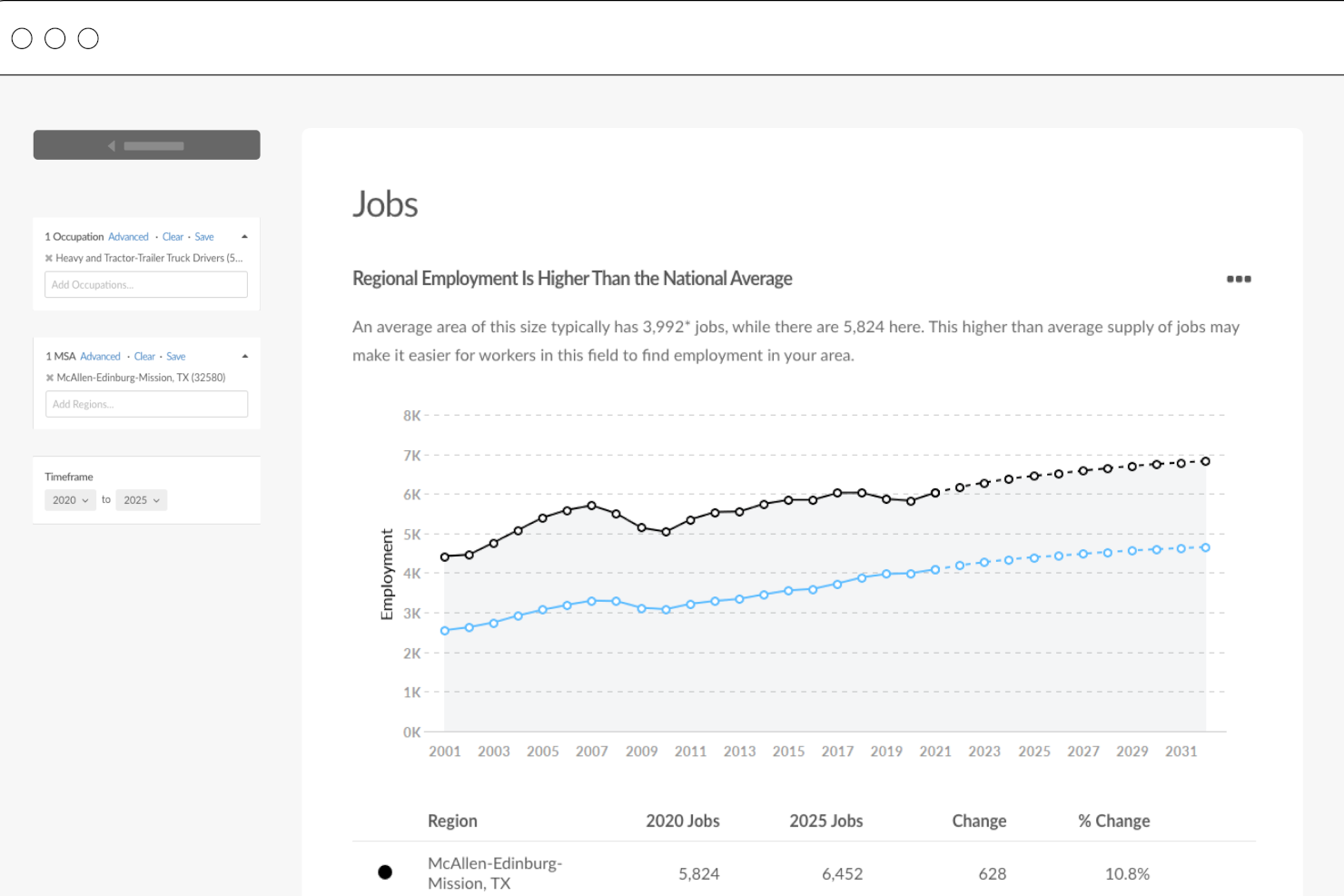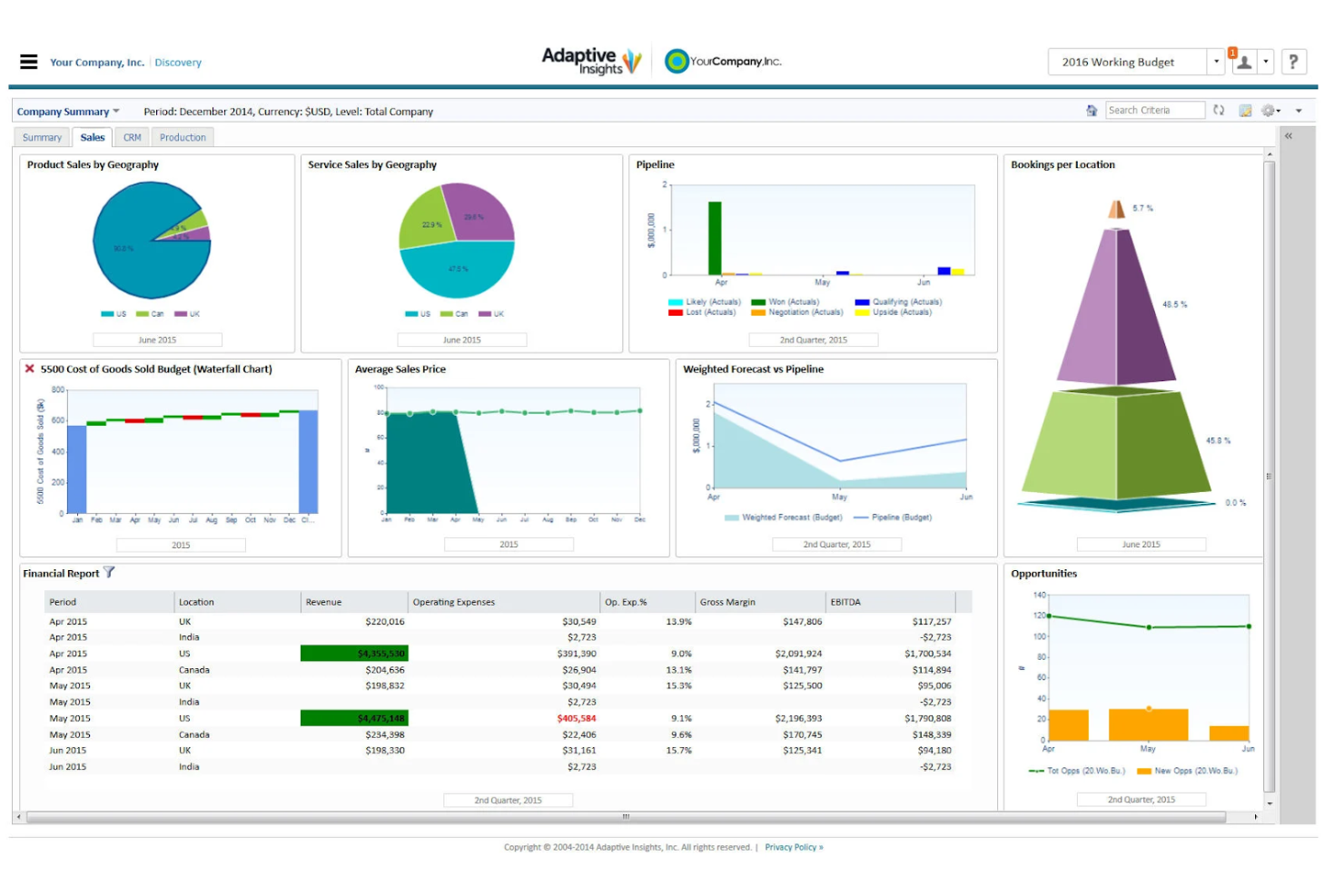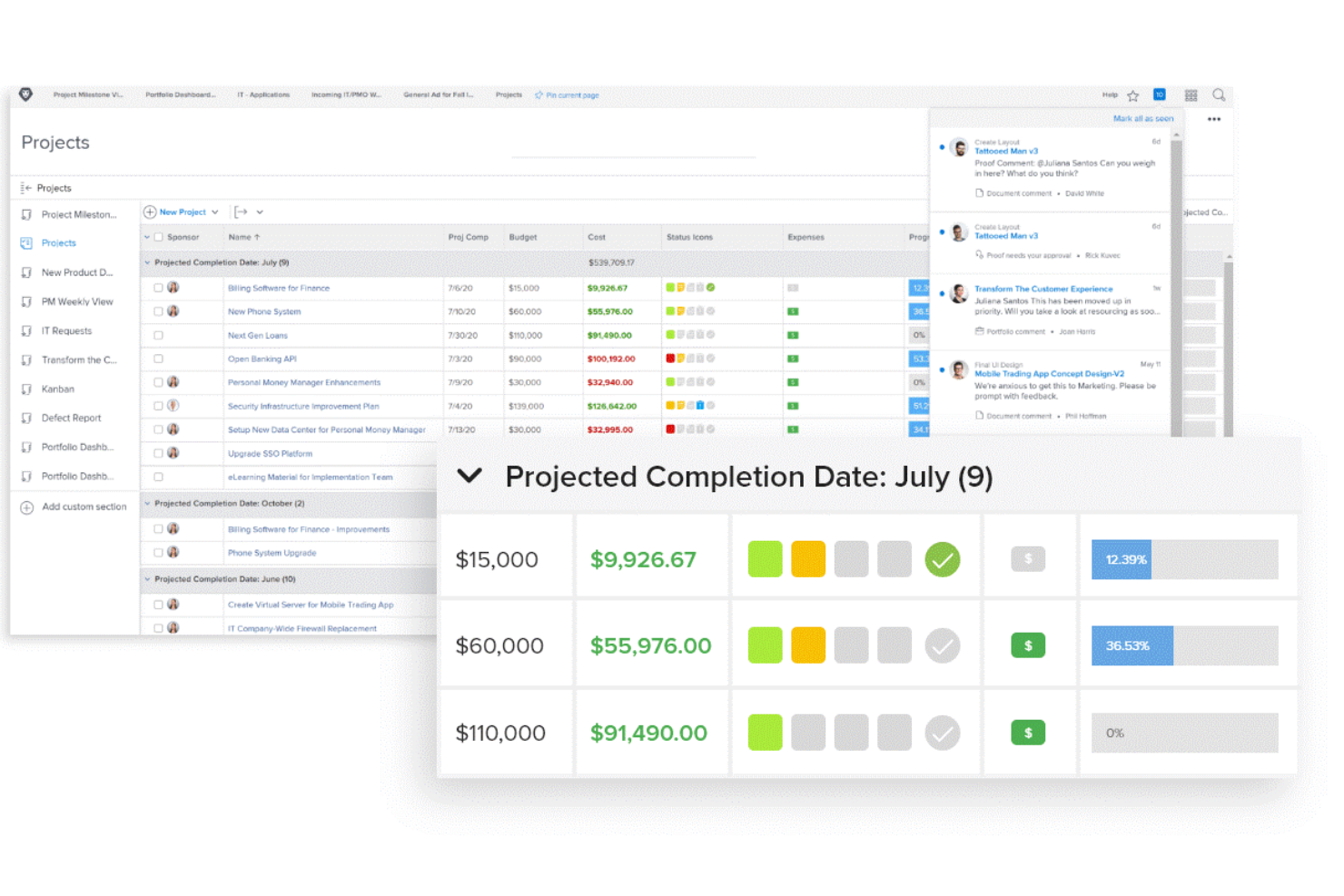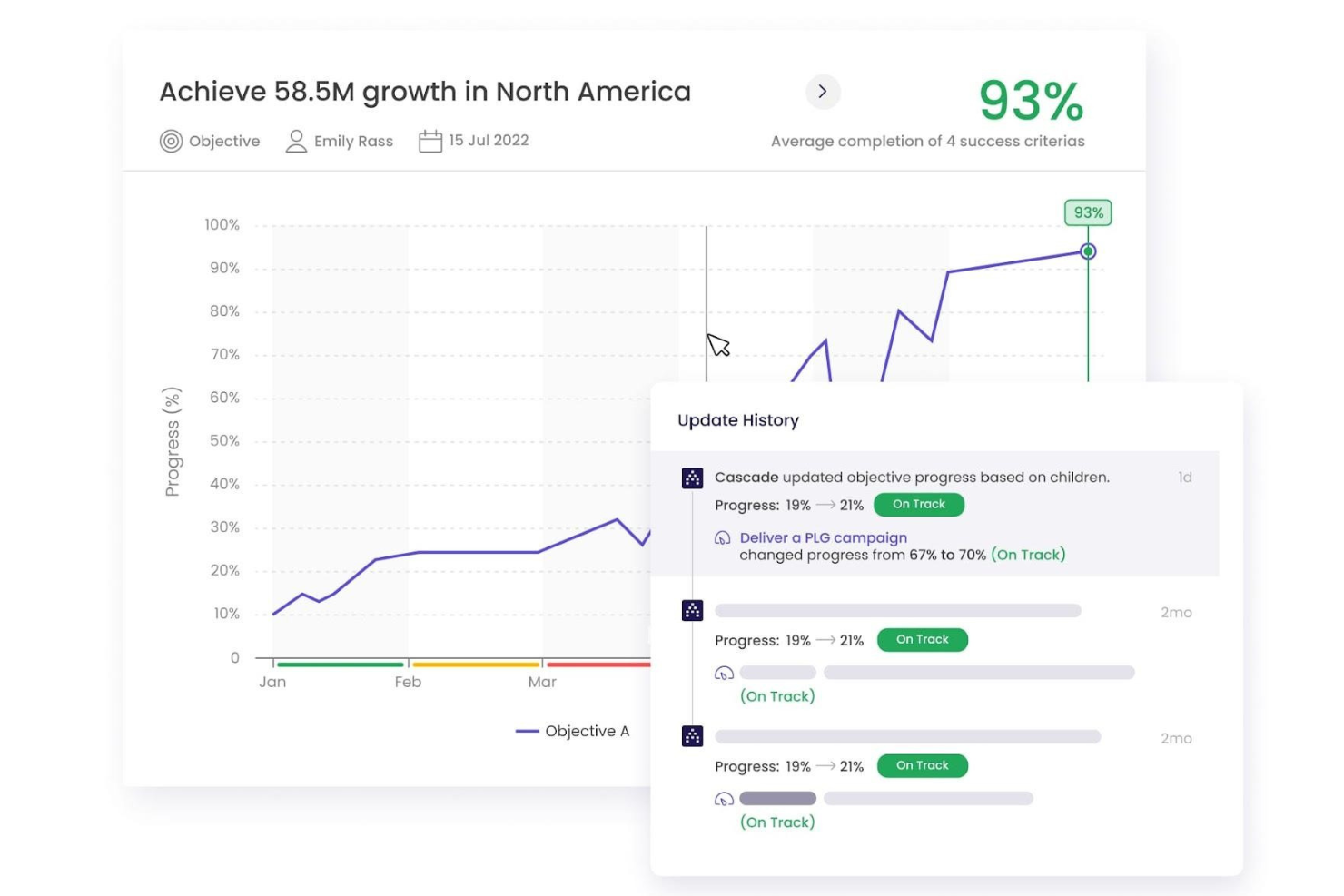10 Best Strategic Planning Software Shortlist
Here's my pick of the 10 best software from the 20 tools reviewed.
With so many different strategic planning software solutions available, figuring out which is the best for your needs is tough. You know you want software to help you set, track, and achieve business goals and support more informed decision-making, but you need to figure out which system is best. In this post, I'll help you make your choice easier by sharing my insights on the best strategic planning software to clarify your company's vision, allocate resources efficiently, and plot your company's path toward achieving your business goals.
What is Strategic Planning Software?
Strategic planning software is a tool that helps businesses define, track, manage, and execute their short and long-term goals. It relies on a combination of data analysis, goal setting, and progress tracking to ensure all company actions and decisions are aligned with it's strategic objectives. It achieves this through a combination of scenario planning, data analysis, and progress monitoring tools.
Strategic planning software helps businesses develop a clear roadmap for their business goals to keep their teams on point, while improving clarify, efficiency, alignment, and adaptability. It helps managers develop unique strategies to reach their objectives and measure their progress, while keeping detailed records of the company’s efforts to gain data-driven insights and make better decisions.
Overviews of the 10 Best Strategic Planning Software
Here’s a brief description of each strategic planning software system that showcases each tool’s best use case, some noteworthy features, and pros & cons. I’ve also included screenshots to give you a snapshot of their user interface too.
AchieveIt is a strategy software that helps teams identify pressing issues by visualizing their data in different ways.
Why I picked AchieveIt: AchieveIt offers a clean interface and is not difficult to use. The software creates useful dashboards you can use to steer meetings and conversations, and its reports help you identify gaps in your strategic plans.
AchieveIt enables you to visualize your data as you like. You can organize your goals and ideas in trees, lists, Gantt charts, or Kanban boards. You can create multi-plan views to understand what’s happening across multiple departments, and use filters to get a granular view of different business metrics. AchieveIt is a great tool for data-driven organizations.
AchieveIt Standout Features and Integrations
Features include goal planning, dashboard creation, task management, performance assessment, and automation.
Integrations are available natively through the software’s open API. Their implementation team will work with you directly to connect to other tools.
Pros and cons
Pros:
- Automation features
- Real-time updates for increased visibility
- Templates help you organize your business strategy
Cons:
- No portfolio management features
- Setting up goal and milestone dates could be easier
Anaplan is a web-based strategic planning software that enables large organizations to increase their revenue with agile sales strategies.
Why I picked Anaplan: Anaplan helps you design and optimize your targets, quotes, and segmentation strategies. The software allows you to transform your initiatives into actionable plans and use forecasts to increase the effectiveness of your sales pipelines.
Anaplan’s machine-learning algorithm analyzes your internal and external performance data to deliver insights. These insights enable you to create multiple scenarios, so you can anticipate and prepare for market disruptions, seasonal sales, or singular sales opportunities.
The software’s ability to plan sales strategies makes it ideal for large organizations that have vast sales departments.
Anaplan Standout Features and Integrations
Features include interactive dashboards, custom planning models, KPI tracking, analytics, and predictive insights.
Integrations are available natively with several tools, including DocuSign, Microsoft Dynamics 365, Microsoft Power BI, Tableau, and Workiva.
Pros and cons
Pros:
- Great for sales and financial planning
- Can create complex models that help with decision-making
- Flexible solution that can help with multiple business aspects
Cons:
- Software tends to slow down when analyzing large sets of data
- Limited notification options
Quantive Results is a strategy execution platform that helps you plan your business strategy, set goals, and track your progress, all while keeping teams aligned.
Why I picked Quantive Results: What makes this platform stand out is its features for collaborating. Your leadership team can use the whiteboards and the ready-made retrospective templates to plan your business strategy as a collective effort. Commenting is also available in your KPI tracking, helping you raise questions, give context, and spark ideas together.
In addition to mapping out your high-level strategy, you can also set and track goals with the software. OKRs and KPIs can be established, and goals can be cascading and linked to others to show how work flows and contributes to the broader objectives. The software also has AI that helps you set KPIs and connect related goals.
Quantive Results Standout Features and Integrations
Features include pre-built OKR templates, multi-level goal setting, multiple key result types, tags, OKR and task alignment, automated notifications, advanced access permissions, and reporting and analytics tools.
Integrations include Slack, Microsoft Teams, Asana, Miro, Jira, SurveySparrow, BambooHR, Workable, Humaans, and Rally, among others. You can also access additional integrations with a paid Zapier account.
Pros and cons
Pros:
- Account management and custom onboarding with enterprise plan
- Free basic plan with unlimited users
- Ready-made templates available
Cons:
- Scale plan limited to 249 users
- All integrations not included in all plans
Best strategic planning software for workforce scenario modeling
Lightcast is a cloud-based strategic planning software that facilitates long-term workforce planning, budgeting, forecasting, and reporting processes for corporations.
Why I picked Lightcast: Their software helps you create a comprehensive view of your organization's projected future, along with actionable insights and data analytics to help you make better data-driven decisions. You can use Lightcast to create and analyze multiple scenarios, evaluate the potential impact of each scenario on your organization, and adjust your plans accordingly. Their scenario modeling covers workforce and headcount planning, as well as talent acquisition capabilities such as skill-based hiring, and DEI & salary benchmarking data.
Their customizable dashboards provide a quick overview of all relevant information and can be modified to plot key metrics and identify any areas for improvement. To help you understand complex data quickly and easily, their software includes a range of charts and graphs, as well as other visualizations that can be customized according to your business preferences.
Lightcast Standout Features and Integrations
Features include scenario modeling tools, data insights, workflow management tools, and recruitment-specific talent acquisition tools.
Integration details are not available, though Lightcast does have an API to help you connect their system to other applications you're already using.
Pros and cons
Pros:
- Able to dissect employment trends across different sectors and regions
- Additional consulting services are also available
- Integrated benchmarking data is useful for staying competitive in the global talent marketplace
Cons:
- Pricing details are not transparent
- No free trial available
Jedox is a strategic planning and business performance software that helps mid-sized and large retailers plan their sales strategies.
Why I picked Jedox: Jedox helps retailers that have multiple point-of-sale systems plan for the future. The solution connects your sales, HR, and business performance data to create scenario models that take into account your workforce, wages, locations, competitors, return rates, and SKUs. The models help you budget your initiatives and react to market disruptors.
Jedox enables you to create detailed purchasing plans and workflows so you can reduce overstock and sales losses. The scenario models help you plan for seasonal selling cycles, so you can increase your profits.
Jedox Standout Features and Integrations
Features include demand planning, revenue forecasting, churn predictions, smart insights, and analytics.
Integrations are available natively with several apps, including Microsoft Excel, Microsoft Power BI, Oracle, SAP, Salesforce, and Tableau.
Pros and cons
Pros:
- Flexible dashboards that are easy to follow
- Dynamic reports
- Can analyze huge sets of data to create scenario models
Cons:
- Report builder can be buggy at times
- UI could be improved
Best strategic planning software for workforce planning
Workday Adaptive Planning is a strategic planning tool that enables medium and large businesses to manage their workforce.
Why I picked Workday Adaptive Planning: Workday Adaptive Planning helps you bring together your HR, finance, and operations data so you can gain a thorough understanding of your workforce dynamics. The software’s reporting features make it easy to spot how your existing hiring models and retention plans affect your costs, so you can develop long-term strategies to optimize your workforce.
Workday Adaptive Planning enables you to link your workforce data to financial models so you can deliver your hiring plans on time and within budget. Their built-in reports help you model your team’s skill capacity based on location or cost, allowing you to plan ahead for different scenarios. Thanks to its ability to plan for large workforces, this tool is a great option for mid-sized or large organizations.
Workday Adaptive Planning Standout Features and Integrations
Features include forecasting, strategy planning, milestones tracking, resource management, and performance management.
Integrations are available natively with several tools, including Microsoft Dynamics, Oracle PeopleSoft, Sage Intacct, Salesforce, and SAP.
Pros and cons
Pros:
- Role-based reporting enables managers to track their team’s performance
- Forecasting helps you prepare for different scenarios
- Accounts for seasonality, multiple locations, and different geographies
Cons:
- Has a learning curve
- User interface could be improved
Adobe Workfront is a strategic planning and project management solution that enables enterprises to organize their day-to-day activities so they can achieve their long-term goals.
Why I picked Adobe Workfront: Adobe Workfront is an end-to-end planning and management solution. The software has a clean interface, allowing people to start using it without too much training. As a planning tool, Adobe Workfront is great because it enables you to create connections between tasks and your high-level goals.
Adobe Workfront makes it easy to transform a plan into an actionable project that’s neatly separated into multiple tasks. You can assign tasks to different departments and individuals, and you can track their progress in responsive dashboards. Managers can send updates and status reports to keep everyone on the same page and working toward the end goal.
Adobe Workfront Standout Features and Integrations
Features include demand management, work management, portfolio planning, worker experience tools, and reporting.
Integrations are available natively with dozens of solutions, including Adobe Creative Cloud, Box, Google Workspace, Jira, Microsoft Outlook, Salesforce, and Slack.
Pros and cons
Pros:
- Superb project management features
- Encourages user participation
- Easy to create and manage cross-department tasks
Cons:
- Advanced features have a learning curve
- Some screens can become busy at times, making the tool difficult to navigate
Cascade Strategy is a strategic planning solution that helps startups plan, manage, and track their goals.
Why I picked Cascade Strategy: Cascade Strategy is a lightweight tool that integrates with popular business apps, so you can include it in your work environment. The software enables C-level executives to plan large goals, but it also offers a granular view that allows team leaders to track specific tasks.
Cascade Strategy helps you organize your teams with actionable insights. Its dashboards make it easy to see how your efforts align with your overarching goals, so you can identify which tasks bring you closer to your objectives and which waste your resources. Thanks to its generous freemium plan, the solution is ideal for bootstrapped startups who are just starting their strategic planning process.
Cascade Strategy Standout Features and Integrations
Features include goal creation, in-app communication, cross-functional alignment, key performance indicators (KPI) and objectives and key results (OKR) tracking, and analytics & reporting.
Integrations are available natively with multiple apps, including Google Analytics, Jira, Microsoft Teams, Salesforce, and Trello.
Pros and cons
Pros:
- Flexible solution you can tailor to your organization’s needs
- Good variety of project templates
- Helpful reports that enable you to demonstrate your progress to stakeholders
Cons:
- Some reporting features cannot be customized
- Reports that process large amounts of data can be slow to update
Spider Strategies is a strategic planning solution that helps mid-sized and large organizations improve their KPIs with custom alerts.
Why I picked Spider Strategies: Spider Strategies enables you to keep your initiatives on track. The software’s algorithm detects when your efforts do not meet the KPIs you seek, and it alerts you so you can take action and improve your performance.
Spider Strategies analyzes your initiatives and compares them to identify which projects bring you closer to your high-end goals and which are underperforming and wasting your resources. The software also recommends quick fixes so you can improve your business performance with your available resources.
Thanks to its complex algorithm, Spider Strategies is a good solution for organizations that want to improve their KPIs.
Spider Strategies Standout Features and Integrations
Features include KPI tracking, balanced scorecards, collaboration tools, presentation tools, and business intelligence (BI) analytics.
Integrations are available through Zapier, so you can connect to 5000+ business applications.
Pros and cons
Pros:
- Custom recommendations
- Highlights issues so you can fix them
- Helps you identify underperforming projects
Cons:
- Has a learning curve
- Interface takes some getting used to
Elate is a strategic planning software that enables businesses of all sizes to create actionable plans they can review and adapt as needed.
Why I picked Elate: Elate makes it easy to oversee your roadmaps and identify potential roadblocks before they become problematic. The software monitors all your initiatives and sends you regular progress updates so you can spot weak spots or barriers in good time.
Elate enables you to create transparent plans and strategies that include all your team members. Every department can see how their work affects your performance and future direction, and how their objectives align with your organization’s goals.
The software allows you to review and update your roadmaps at all times, so it’s ideal for businesses that use dynamic goals.
Elate Standout Features and Integrations
Features include plan creation, OKR tracking, collaboration, automation, and real-time analytics.
Integrations are available natively with multiple apps, including Domo, Google Analytics, HubSpot, Jira, Monday, and QuickBooks.
Pros and cons
Pros:
- Encourages transparency and breaks down silos between departments
- Straightforward user interface
- Good data visualization options
Cons:
- Reports could offer more customization
- Some reports can become busy and difficult to understand
10 Best Strategic Planning Software Comparison Chart
This comparison chart summarizes basic details about each of my top strategic planning software selections. You can view pricing details and the availability of free trials & demos side-by-side to help you find the best software that works for your budget.
| Tools | Price | |
|---|---|---|
| AchieveIt | From $70/user/month | Website |
| Anaplan | Price upon request | Website |
| Quantive Results | From $18/user/month | Website |
| Lightcast | Pricing upon request | Website |
| Jedox | Pricing upon request | Website |
| Workday Adaptive Planning | Pricing upon request | Website |
| Adobe Workfront | Pricing upon request | Website |
| Knovos Cascade | From $29/user/month | Website |
| Spider Strategies | From $125/user/month | Website |
| Elate | Pricing upon request | Website |
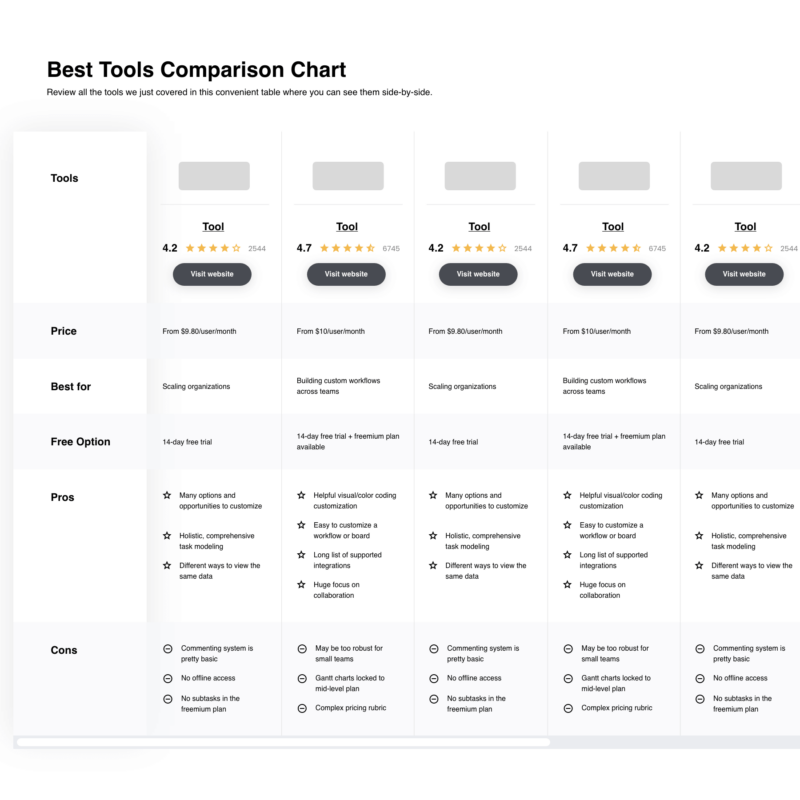
Compare Software Specs Side by Side
Use our comparison chart to review and evaluate software specs side-by-side.
Compare SoftwareOther Options
Here are a few more options that didn’t make the best strategic planning software list:
- Rhythm Systems
Best strategic planning software for cross-departmental planning
- Planview Portfolios
Best strategic planning software for capacity planning
- Aha Roadmaps
Best strategic planning software for SaaS and tech businesses
- Strategypoint
Best strategic planning software for simple strategy management
- Peoplebox
Best strategic planning software for fast-growing companies
- Wrike
Best strategic planning software for charting tasks, projects, and milestones
- ProductPlan
Best strategic planning software for product development
- Board
Best strategic planning software for data-driven insights
- Planful
Best strategic planning software for financial planning
- MPOWR Envision
Best strategic planning software for holistic goal creation
Selection Criteria
Wondering how I selected the best strategic planning software for this list? Here’s a summary of my selection criteria:
- User Interface (UI): Strategic planning software is complex, but that doesn’t mean it has to be complicated. The tools I selected offer clean interfaces, so you and your team can manage your resources without difficulty.
- Usability: Project planning and strategic management solutions enable you to complete multiple tasks. As a result, they tend to be somewhat difficult to understand and use. I chose tools that offer comprehensive onboarding or training materials so you and your team members can learn how to use them.
- Software Integrations: Your strategic planning software should be part of your day-to-day app ecosystem. That’s why I picked solutions that offer native or third-party integrations to other business apps.
- Value for Price: Planning tools help you achieve various goals. I selected platforms that can help you organize all your strategic initiatives so you can get a nice return on your investment.
Strategic Planning: Frequently Asked Questions
What is a strategic plan?
A strategic plan is an actionable roadmap where you define your company’s goals and objectives. The strategic plan generally spans long periods of time, so it should include your mid- and long-term goals.
What are the 5 stages of strategic planning?
Strategic planning typically involves five steps:
- Defining your strategic position
- Prioritizing goals and objectives
- Developing an actionable plan
- Executing, managing, and tracking your progress
- Reviewing and revising the plan
For more information on this, take a look at our article on What is Strategic Planning and How to Do it Right in 5 Key Steps.
What are the main features to look for when evaluating strategic planning software?
The main features you should look for in strategic planning software are:
- Goal and milestone creation: You should be able to create main and secondary goals, and break your goals down into milestones
- Task creation: Breaking down your goals into tasks allows you to distribute the workload among your team so all of you can work toward the same objective.
- Progress tracking: Tracking your team’s progress helps you identify potential bottlenecks and top-performing departments or individuals.
- Analytics and reporting: You should be able to visualize your data at all times so you can decide whether your initiatives should continue or not.
- Automation: Automated features, such as progress updates or notifications, enable you to oversee your progress without wasting time.
Other Resources
Strategic planning is crucial to growing businesses because it helps your team understand what you do and why you do it. When you outline clear goals and roadmaps, you’re helping your team members see how their work and efforts help the company as a whole. This, in turn, helps them feel valued and engaged, which can boost their motivation and productivity.
Read our articles on How To Develop an HR Strategy and What Is Succession Planning if you want to find out how to motivate your team and propel your organization to new heights.
Listen to our podcast episode, How To Grow Fast In A Sustainable Way with Manuj Aggarwal, if you want to discover the most important steps you should follow when scaling.
Subscribe to the People Managing People newsletter if you want to receive actionable advice on strategic planning from top thinkers in the industry.
Related read: Best Enterprise HR Software Systems