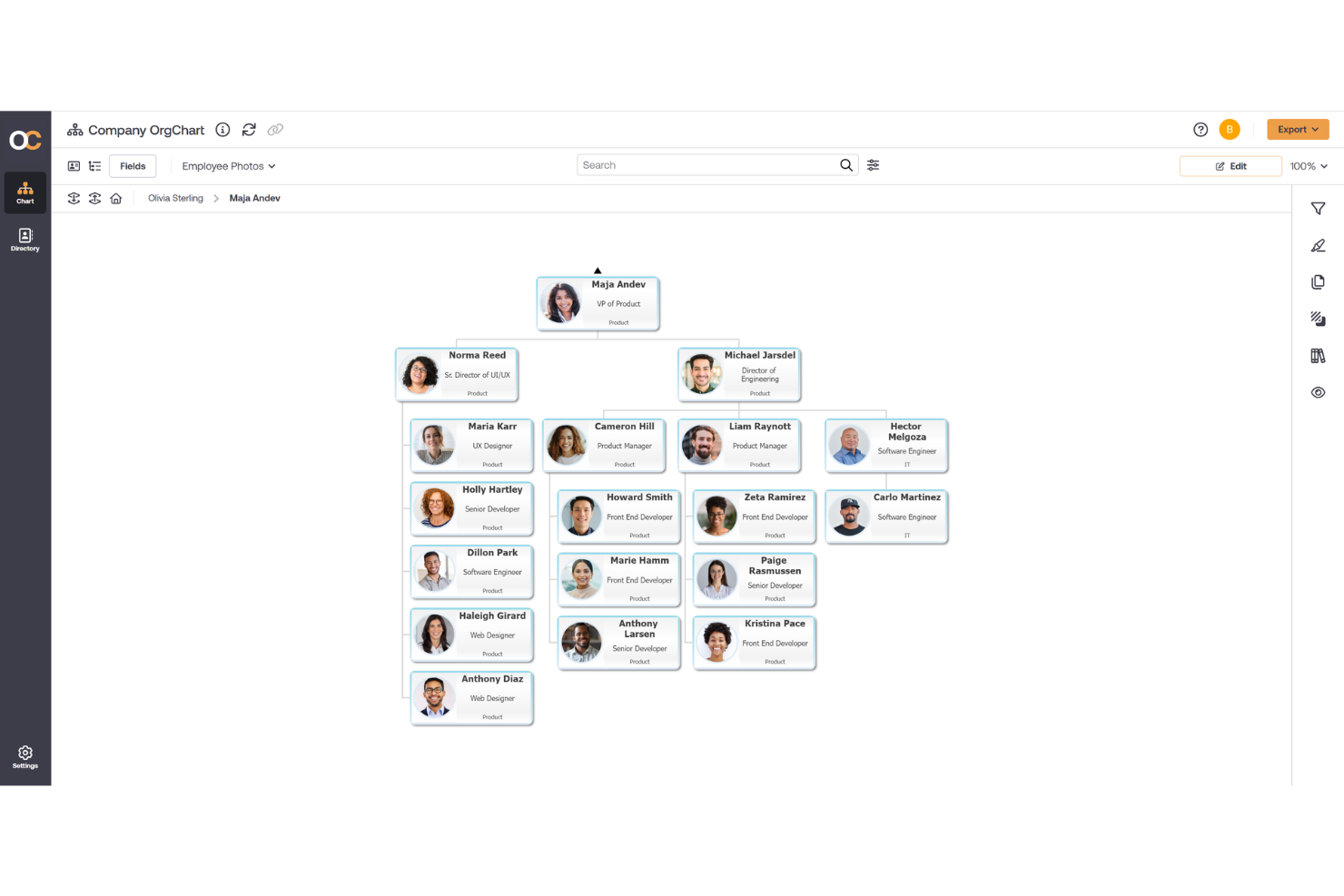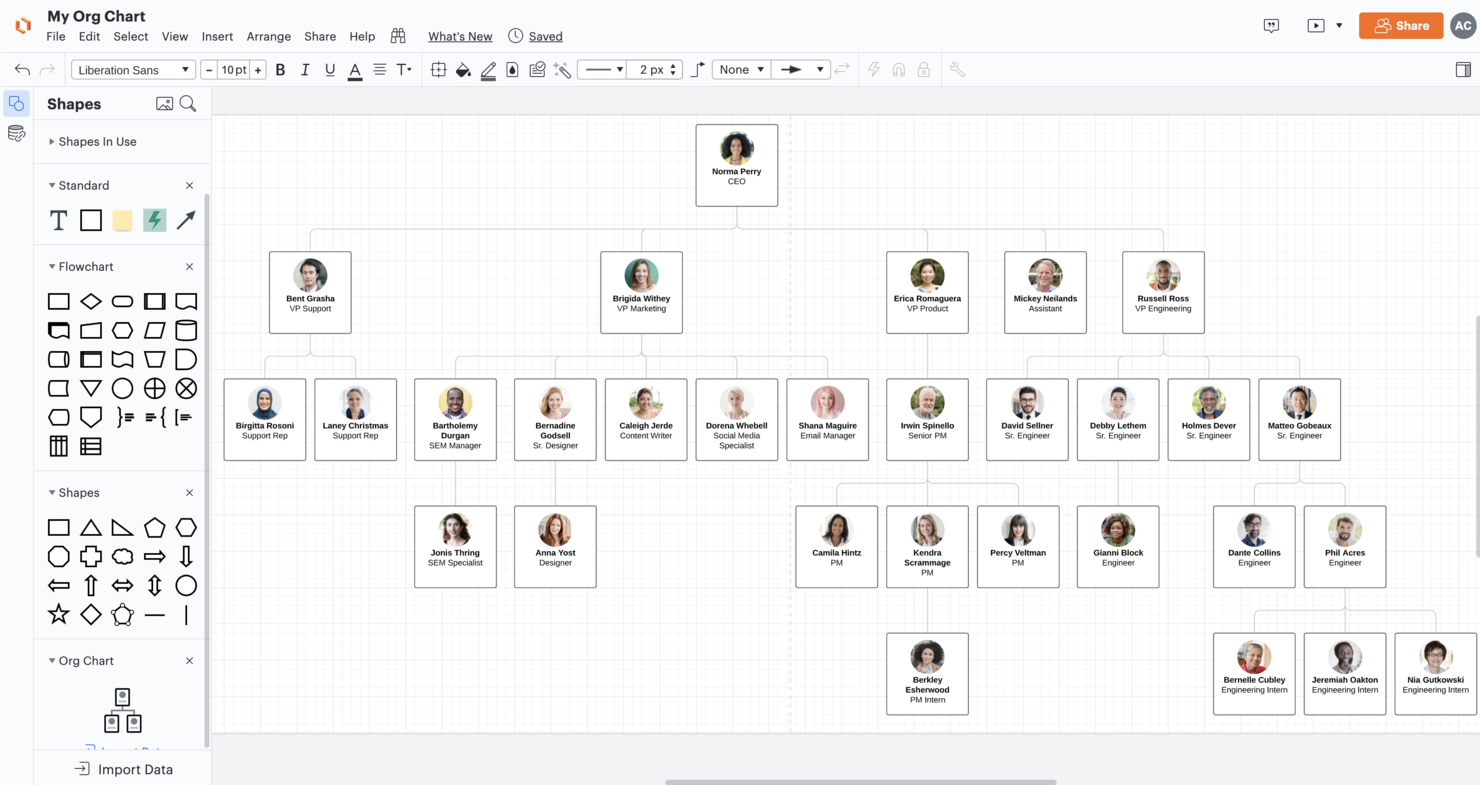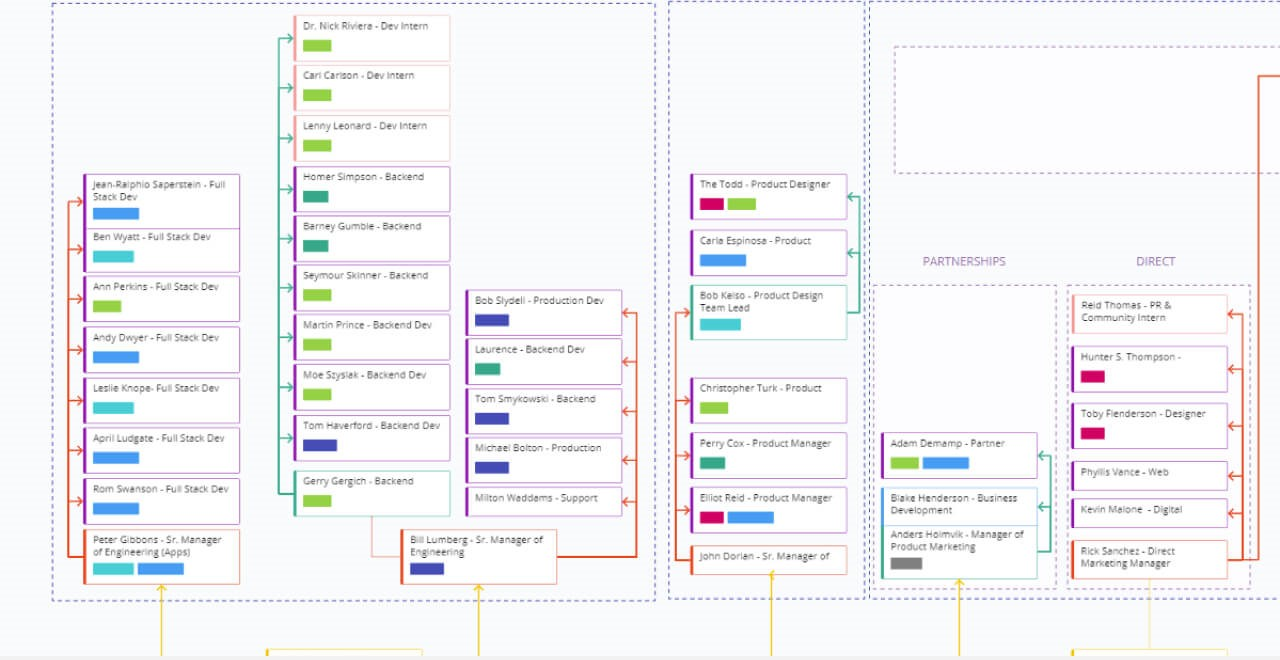10 Best Org Chart Tools Shortlist
Here's my pick of the 10 best software from the 20 tools reviewed.
Talk through what you’re looking for. Get a custom shortlist based on your needs. No fees.
If you’re searching for the best org chart tools to streamline workforce planning, improve team visibility, and eliminate manual updates, you’re in the right place. These tools help teams move beyond clunky spreadsheets by automatically generating visual org charts using real-time employee data.
I’ve been in your shoes—as a former HR administrator, I was tasked with keeping our org chart current (using Excel, no less!). I know firsthand how frustrating it is when your chart is outdated the moment someone changes roles, joins, or leaves the company.
In this article, I’ll walk you through the best org chart software available today, based on my hands-on research and experience. You’ll discover tools that simplify hierarchy mapping, support better communication, and give you an up-to-date picture of your organization, so you can focus on building a stronger, more transparent team structure.
Why Trust Our Software Reviews
We've been testing and reviewing HR software since 2019. As HR professionals ourselves, we know how critical and difficult it is to make the right decision when selecting software.
We invest in deep research to help our audience make better software purchasing decisions. We've tested more than 2,000 tools for different HR use cases and written over 1,000 comprehensive software reviews. Learn how we stay transparent, and take a look at our software review methodology.
Best Org Chart Tools: Comparison Chart
This comparison chart summarizes pricing, trial, and demo details for my top org chart software selections to help you find the best tool for your budget and business needs.
| Tool | Best For | Trial Info | Price | ||
|---|---|---|---|---|---|
| 1 | Best for up-to-date org charts that boost team connection | Free trial available | From $1.50/user/month | Website | |
| 2 | Best org chart software for visualizing all employee data in one place | Free demo + free plan available | From $8/user/month | Website | |
| 3 | Best for automated org chart creation | Free demo available | From $1.05/user/month (billed annually) | Website | |
| 4 | Best for org charts with employee profiles tagged according to skills and expertise | Free trial + demo available | From $29/month | Website | |
| 5 | Best for dynamic AI org charts | 30-day free trial | From $199/seat/month | Website | |
| 6 | Best for quickly creating org charts from your existing employee data | Free plan + free demo available | From $9/user/month (billed annually) | Website | |
| 7 | Best for an org chart within an LMS | Free trial + demo available | From $3.70/user/month (billed annually) | Website | |
| 8 | Best for mapping role-based structures | 7-day free trial | From $249/month (billed annually) | Website | |
| 9 | Best org chart maker within a collaborative whiteboard platform | Free plan available | From $8/user/month | Website | |
| 10 | Best for resource planning | 28-day free trial | From $5/user/month | Website |
-

Rippling
Visit WebsiteThis is an aggregated rating for this tool including ratings from Crozdesk users and ratings from other sites.4.8 -

Willo
Visit WebsiteThis is an aggregated rating for this tool including ratings from Crozdesk users and ratings from other sites.4.8 -

Boon
Visit WebsiteThis is an aggregated rating for this tool including ratings from Crozdesk users and ratings from other sites.4.7
Reviews of the Best Org Chart Tools
Here’s a brief description of each org chart tool that explains each system’s best use case, some noteworthy features, and pros & cons. I’ve also included screenshots to give you a snapshot of their user interface too.
Sift is a people directory platform that helps bring your workforce together by sharing information, skills & experience, interests, photos, contact information, and more, within one unified platform.
Why I picked Sift: Sift helps you organize the knowledge, skills, and experience of your teams through the use of modern, up-to-date organizational charts. The software allows you to visualize and navigate your entire employee knowledge base, with the option to view work and personal interests, which helps you find connections with those who may share similar interests or goals.
You can connect charts to employee profiles and use search to pinpoint the people you need. Sift can also be connected to HR software to update org charts dynamically as the enterprise evolves.
You can customize the org chart view and expand or minimize teams. Completed charts can be shared easily with key stakeholders. You can export to popular image and document formats to share, print, or modify for presentations or embed a view of your org chart into other internal systems.
Integrations are available with various HR and IT systems, such as Microsoft Teams, UKG Pro, Azure AD, Google Workspace, OKTA and more.
ChartHop
Best org chart software for visualizing all employee data in one place
ChartHop is a people analytics platform that brings disparate sources of people data together in one place. Information is presented in a form that's visual and actionable.
Why I picked ChartHop: You can drag and drop roles around the org chart to clearly visualize reporting lines. Then, you can explore scenarios within the chart and collaborate with colleagues to build teams effectively.
Designed to be used by the whole organization, ChartHop employs built-in access controls to protect sensitive data. Data insights are shared with executives, managers, and other key employees throughout the company.
Integrations are available with BambooHR, Greenhouse, Gusto, Jobvite, Justworks, Kallidus, Lever, Paylocity, SAP SuccessFactors, Slack, Workday, Zenefits, and others.
A free plan is available for up to 150 employees.
OrgChart is an organizational chart and workforce planning solution designed for companies of all sizes to create, manage, and share their org charts seamlessly.
Why I picked OrgChart: OrgChart provides automated chart creation by integrating employee data from multiple sources including over 50 HR systems. This feature allows users to generate dynamic, visually sophisticated org charts based on real-time data, automatically updating as changes occur for the most current information.
OrgChart offers countless customization features, from colors, fonts, and the fields displayed in each box to calculations and the placement of your logo. The platform also offers the ability to export and share as a PDF, PowerPoint, web link, and more formats, in a simple click of a button.
Furthermore, the software can capture important trends and actionable insights from complex data sets. This includes performance metrics, talent management data, and diversity, equity, and inclusion (DEI) statistics. These insights help users make better-informed, strategically sound decisions.
Integrations include Workday, ADP, UKG, Paychex, BambooHR, Oracle Cloud, Greenhouse, Lever, SAP, Salesforce, Paycor, Sage, Paycom, Google Directory, and more.
Deel
Best for org charts with employee profiles tagged according to skills and expertise
Deel is a powerful HR system for global teams. One of Deel’s standout features is its 'Org Chart' tool, which helps users find team members across the company.
Why I picked Deel: Their Slack plugin allows users to apply filters to see how teams fit together, visualize the team structure, and even search profile tags for areas of expertise. That makes it a valuable tool for businesses of all sizes, as it helps to clarify roles and responsibilities and ensure that everyone is working together effectively.
Their Org Chart plugin is just one part of Deel’s set of Slack plugins, called Deel Engage. Deel Engage helps teams automate and simplify common HR tasks like PTO management and employee engagement surveys, and all data is automatically updated and synced so there’s no need for manual data entry.
Overall, Deel's 'Org Chart' tool is a powerful, comprehensive tool with automated integrations that makes it an excellent choice for businesses of all sizes.
Integrations are available natively with Ashby, BambooHR, Expensify, Greenhouse, Hibob, Netsuite, Okta, OneLogin, Quickbooks, SCIM, Xero, Workday, and Workable.
Deel offers a flat rate user pricing structure upon request. Deel Engage plugins can be bundled for a discount, or used separately. You can also request a free demo through their website.
Agentnoon is an intuitive AI-native org design platform that helps businesses design org charts, visualize people data, and plan for growth—all in real-time with live HRIS integrations.
Why I picked Agentnoon: Agentnoon is a user-friendly organizational chart tool that provides real-time data synchronization, filters for easy analysis, and collaboration features. It helps in future planning by creating org charts for upcoming changes, exploring different organizational scenarios, and collaborating with leaders in real time.
The tool allows users to export org charts for meetings and integrates with other data sources, enabling pairing of organizational data with relevant information such as performance ratings and employment statuses.
Agentnoon works by first pulling data from your various sources, like your HRIS, ATS, or other HR software. From there, you can create a visualization of your organizational structure and start mapping out how it will evolve over time. As you plan for the future, you can evaluate the associated costs and impact of how you plan to grow your team.
Integrations include BambooHR, ADP Workforce Now, BambooHR, SAP SuccessFactors, Sage, Workday, Deel, Culture Amp, Remote, Xero, Rippling, Lattice, Google Sheets, Excel, Paycor, Paychex, and dozens of others. An API is also available to build custom integrations.
New Product Updates from Agentnoon
Agentnoon's Sunburst Chart and Other Core Updates
Agentnoon has introduced a Sunburst chart offering a radial view of organizational hierarchy, allowing users to quickly examine structure and relationships. Other important updates include custom metrics, spotlight presets, drill-down data, bulk invites and assignments, and custom Org chart root settings. For more details, visit the Agentnoon Changelog.
Best for quickly creating org charts from your existing employee data
Lucidchart is a popular cloud-based diagramming tool that you can use to map out your organization's structure.
Why I picked Lucidchart: Their centralized platform allows you to quickly upload employee data from an Excel or CSV file, or Google Sheets, to create a hierarchical org chart. You can identify the requirements of various team members and configure user access to provide view-only licenses to your employees to help you manage critical documents.
Additionally, use Lucidchart to create business process workflows, then share process maps with colleagues. Enjoy seamless features like feedback management, graphing, data import, and templates to build complex diagrams in no time.
Integrations are available with popular applications like Slack, Salesforce, GitHub, and LinkedIn Sales Navigator, and are just one part of Lucid's Visual Collaboration Suite.
iSpring Learn is a cloud-based learning management system designed for corporate training, catering to organizations that need to onboard, upskill, and certify their employees.
Why I picked iSpring Learn: iSpring Learn has an interactive organizational chart that allows you to replicate your company's structure within the LMS, making it easier to assign, manage, and track training. For instance, you can quickly assign an Excel course to selected teams or view an activity report on the entire sales department.
This visual representation enhances navigation and ensures that training assignments are aligned with your organizational hierarchy.
In addition, iSpring Learn offers a robust user management system. You can set up your organization structure by creating departments and sub-departments, assign user roles such as administrator, organization administrator, author, and user, and create groups for various training tasks.
Other features include the ability to upload a wide range of content formats, such as presentations, courses, video tutorials, and audio tracks.
The platform also supports SCORM 1.2 and SCORM 2004 content, ensuring that all your courses are perfectly registered and tracked within the LMS.
Integrations include Microsoft Teams, Zoom, Salesforce, Bitrix24, Google Calendar, Outlook Calendar, Shopify, ProctorEdu, LinkedIn Learning, BambooHR, Azure AD, and Google Sheets.
Trainual is a platform designed to help businesses document and organize their processes, policies, and roles. It offers tools to create clear organizational structures, making it easier for teams to understand reporting relationships and responsibilities.
Why I picked Trainual: Trainual's org chart feature allows you to visualize your company's hierarchy by mapping out reporting relationships among team members.
It also has a role chart, which focuses on mapping out reporting structures by role rather than individual employees. This is particularly useful for businesses where team members wear multiple hats.
You can also export your org chart as a PDF or PNG file, allowing you to share or print the organizational structure as needed. Additionally, Trainual offers a team directory where you can access profiles containing contact information, roles, responsibilities, and bios, fostering better team connections.
Integrations include Loom, QuickBooks, Slack, Justworks, Paylocity, Zenefits, Google SSO, Namely, Insperity, Workday, and Okta.
Miro is recognized primarily as a cloud-based remote collaboration platform, featuring a digital whiteboard that supports a range of activities including the creation of organizational charts.
Why I picked Miro: Miro includes a number of org chart templates and plotting tools you can use to create organizational charts. These include templates for regular organizational charts, plus ones for company vision boards, 'meet the team,' and project planning. It also offers the ability to import charts from platforms like Visio or Lucid for further development.
The tool's infinite canvas accommodates large or complex organizational structures without space constraints and supports the inclusion of diverse elements such as images, videos, and custom branding in charts.
Furthermore, its collaborative features like comments and real-time feedback are beneficial for teams working together on organizational charts. Once complete, org charts can be saved as PDF documents.
Integrations are available with key business platforms such as Airtable, Asana, Monday.com, Notion, ClickUp, and Smartsheet.
Workleap Pingboard is a dynamic org chart and employee directory solution that transforms how your company connects. It allows you to visualize your company's structure, understand reporting lines, and get to know the unique individuals who make up your workforce.
Why I picked Workleap Pingboard: I chose Workleap Pingboard because it offers a truly visual approach to understanding your organization's hierarchy. You can visualize hierarchies, departments, and team compositions, which helps in understanding who does what within your organization. This clarity is crucial for leaders to make informed decisions about human capital investments.
I also like its ability to build private, collaborative org charts for future resource planning. This allows you to explore ideas for reorganizing teams and placing everyone in the right roles, which is essential for a fast-growing company. By simplifying resource planning, Workleap Pingboard helps ensure that your team is structured effectively to meet your organization's goals.
Other features include customizable employee profiles that facilitate meaningful connections and collaborations across departments. You can also interact with a company calendar to see employee milestones, company holidays, and work statuses in a cohesive view, fostering celebration and accountability.
Plus, the platform simplifies company announcements by sharing important news on a centralized homepage, keeping everyone aligned.
Integrations include ADP, Azure Active Directory, BambooHR, Ceridian Dayforce, Slack, Microsoft Teams, Okta, Google Workspace, OneLogin, Workday, Salesforce, and Zapier.
Other Org Chart Tools
Here are a few more options that didn’t make the best org chart software list:
- SmartDraw
Org chart tool for intelligent formatting
- Built For Teams
For creating interactive org charts and flowcharts
- Workable Recruiting
For real-time org chart updates
- Peoplebox.ai
Org chart software for analytics and performance metrics
- Creately
Org chart tool for real-time collaboration features
- Hirebook
Org chart tool that also helps you manage your OKRs within the same workspace
- Organimi
Organizational planning tool for human resources and sales teams
- Ingentis org.manager
For making org charts tailored to the needs of various user groups
- SimplyHired HRIS
Free org chart tool that updates automatically
- OneDirectory
Org chart maker for using existing Azure Active Directory and Microsoft 365 profile data
Related HR Software Reviews
If you still haven't found what you're looking for here, check out these other related tools that we've tested and evaluated:
- HR Software
- Payroll Software
- Recruiting Software
- Employer of Record Services
- Applicant Tracking Systems
- Workforce Management Software
Selection Criteria for Org Chart Tools
Selecting the best org chart software is a nuanced process that hinges on matching your specific needs and challenges with the features and functionalities that will help you address them effectively. My approach to evaluating these tools is grounded in personal trials and in-depth research, ensuring a comprehensive understanding of each platform's capabilities.
Here’s a summary of the evaluation criteria I used to make my final selections:
Core Org Chart Functionalities (25% of total score): To be considered for inclusion in this list, each tool had to fulfill the following use cases first:
- Efficiently create and update org charts with minimal effort
- Enable collaboration across departments to ensure accuracy and completeness
- Offer scalability to accommodate growth and structural changes within the organization
- Facilitate the distribution and access of org charts across the organization through various platforms
Additional Standout Features (25% of total score): To help me narrow in on the best org chart tools out of the numerous options available, I also took note of any unique features, including:
- Tools that offer unique data visualization options beyond standard hierarchical views, such as matrix and flat structures
- Solutions with advanced analytics features that help users gain insights into the organizational structure and employee metrics
- Products that incorporate AI to suggest optimizations in the organizational structure based on trends and data analysis
- Platforms that provide exceptional security features, such as advanced encryption and privacy settings, to protect sensitive organizational data
- Tools that offer real-time synchronization with HR software, enabling automatic updates to the org chart as personnel changes occur
Usability (10% of total score): To evaluate the usability of each org chart tool, I considered the following:
- A clear and intuitive user interface that simplifies the creation of complex organizational charts and structures, requiring minimal training
- A balance between powerful features and a user-friendly experience to accommodate users with different levels of technical proficiency.
- A responsive design that ensures functionality across operating systems (Windows and Mac), devices (Android and iOS), and screen sizes
- Either a dedicated mobile app or a mobile-friendly user interface
Onboarding (10% of total score): To get a sense of each software provider's customer onboarding process, I considered the following factors:
- Quick setup processes and clear guidance for first-time users
- Comprehensive training materials such as videos, interactive tutorials, chatbots, or other documentation
- Pre-loaded templates that you can customize to your specific needs, including adding your company branding, to speed up onboarding
- Support for migrating employee data into the new platform
Customer Support (10% of total score): To evaluate the level of customer support each vendor offered, I considered the following:
- The availability of multi-channel support, including email, phone, and live chat
- The existence of a self-service knowledge base, FAQ repository, or other self-help resources to speed up troubleshooting
- The overall quality, responsiveness, and helpfulness of the support team during customer onboarding and post-purchase, as inferred from customer reviews
Value for Price (10% of total score): To gauge the value of each software, I considered the following factors:
- The availability of free trials or demos to test the software before purchasing
- Competitive and transparent pricing models that reflect the software's feature depth and explain which features are included at each level
- Tiered pricing plans that cater to different business sizes, from small to medium-sized businesses (SMBs) up to enterprise-level organizations
Customer Reviews (10% of total score): Evaluating customer reviews is the final element of my selection process, which helps me understand how well a product performs in the hands of real users. Here are the factors I considered:
- Whether a product has consistently high ratings across multiple review platforms, indicating a broad level of user satisfaction
- Specific praises, criticisms, or trends in customer feedback that indicate the software's strengths or areas for improvement
- Whether customer feedback specifically mentions issues with ease of use, customer support responsiveness, or lacking features
Using this assessment framework helped me identify the org chart software that goes beyond basic requirements to offer additional value through unique features, intuitive usability, smooth onboarding, effective support, and overall value for price.
How to Choose an Org Chart Tool
Org chart tools can help you clarify the reporting hierarchy of your company and visualize how your workforce is distributed. To help you figure out which org chart tool best fits your needs, you need to pinpoint your key users and document their specific challenges first.
As you work through your own unique software selection process, keep the following points in mind:
What organizational problems are you trying to solve? To help you clarify the features and functionalities you need, start by identifying the challenges you're trying to overcome. These challenges may include:
- A lack of visibility into your team structure,
- A confusing onboarding experience for your new hires due to your company size,
- Trouble restructuring teams to improve operational efficiency, or
- Challenges with succession planning and workforce management.
By plotting out your organization's structure in detail and playing around with all the moving pieces, you'll gain greater clarity on existing roles and areas for possible improvements.
Who are your main users? Consider who will use the software and how many licenses you'll need. Once that's clear, it's also useful to rank the needs of your different users to identify the key priorities for your power users, managers, and employees, to ensure they're all met.
- For an org chart tool, you can likely limit access to your HR administrators. However, other people in your organization may also benefit from the features that org chart tools offer (like digital whiteboards and brainstorming tools).
What is your budget? To evaluate cost, consider how many staff will need access to the org chart software. Since most software charges a monthly fee per user, this will help you proactively estimate your monthly costs.
- Determining a realistic budget for your new org chart tool up-front is crucial, so you don't waste time considering software that's too expensive.
What outcomes are important? Review the capabilities you want to gain or improve, and how you will measure success. Being clear on your desired outcomes upfront is crucial to avoid wasting valuable time. Key outcomes you may want to measure include:
- Improved process efficiency by relying on automation to update your org chart in real-time each time you add a new employee to your HRIS system,
- Improved internal clarity regarding reporting lines and who is responsible for what, or
- Greater insight into structural gaps in your organization, improving your long-term strategic planning.
Ultimately, implementing new org chart software will improve organizational clarity, simplify workforce planning, and facilitate easier strategic planning around team structures and succession.
Do you require specific software integrations? Clarify whether your new org chart builder will replace any existing tools or need to integrate with them.
- Key systems to integrate with include HR management systems or work operating systems like Microsoft Office 365 or Google Workspace.
- Are all the integrations you need available, or can they be custom-configured using an API?
Does the org chart software satisfy your technical requirements? Consider the software selection alongside your existing workflows and systems. Evaluate what's working well, and any areas that need to be addressed.
- Does the new system offer security features that meet your needs (e.g., two-factor authentication (2FA), etc.)?
- Is it easy to export different org chart designs to share with key stakeholders who won't have access to the org chart builder directly?
Remember, every business is different — don’t assume that an org chart tool will work for your organization just because it's popular.
Trends in Org Chart Tools for 2025
As of 2025, the feature depth of org chart tools has expanded to incorporate modern technologies such as artificial intelligence (AI), machine learning (ML), and other enhanced technological developments to improve accessibility and the user experience. Here are the most notable trends impacting how modern org chart tools are evolving currently:
- AI and ML for Dynamic Structure Recommendations: AI and ML functionalities are being increasingly incorporated to suggest organizational structure optimizations. This innovation addresses the need for agility in organizational design, allowing companies to quickly adapt to staff changes or shifting organizational needs.
- Integration with Workforce Analytics Platforms: There's a growing trend of org chart tools integrating with broader workforce analytics platforms. This reflects a shift towards data-driven decision-making in HR, where insights from org chart dynamics can inform broader talent management and organizational planning strategies.
- Enhanced Collaboration and Accessibility Features: The emphasis on collaboration tools and multi-platform accessibility has also grown. Features that support real-time updates across different devices are in high demand, reflecting the need for tools that support a distributed workforce.
- Customization and Branding Options: There's a notable increase in the availability of deep customization and branding options within org chart tools. This trend speaks to the desire of organizations to align internal tools with their corporate identity, enhancing user engagement and adoption.
- Security and Privacy Enhancements: With the rising concern over data breaches and privacy, org chart tools are adding more advanced security features, such as end-to-end encryption and customizable access controls. This development is crucial for HR departments that handle sensitive employee data.
These trends indicate a move towards more sophisticated, integrated, and customizable org chart tools that support dynamic organizational structures and distributed teams. As this technology continues to advance, keep an eye out for forward-looking tools that offer insights and flexibility to shape your future workforce in addition to standard diagramming tools.
What is Org Chart Software?
Org chart software is a tool that helps HR teams and business leaders visualize and manage a company’s reporting structure in a clear, interactive chart.
It’s used to automatically map out team hierarchies, track changes in real time, and improve organizational transparency. These tools eliminate the need for manual updates in spreadsheets and help employees understand roles, relationships, and growth paths.
Features of Org Chart Tools
When selecting org chart tools, it's essential to consider the features that will enhance usability and offer flexibility. Here are the most important features to look for in org chart tools:
- Multiple layout options: The software should allow you to display the structure by function, geography, product, or customer.
- Data visualization: Org chart visualization features are absolutely crucial. The software should offer a variety of design elements, such as shape options, images, fonts, layouts, and color coding for different themes to make the chart aesthetically pleasing.
- Data import & export: You should be able to import employee data from various file formats (or directly from your HR software using an integration), and export the chart to your chosen communication channels to improve access to information and transparency.
- Employee directory: The software should allow employees to find coworkers according to any staff org chart field, such as name, department, or location.
- Customizable fields: The best org chart builders can be configured to include additional fields such as education and job responsibilities.
- Drag-and-drop interface: An easy-to-use interface makes it simple to add, remove, or rearrange elements whenever changes are required, such as when new employees join.
- Mobile access: Native mobile apps allow team members to access the company org chart from anywhere on their preferred device.
- Workforce planning: Good org chart tools allow you to extend workforce planning to include any leaders who should have input.
- Employee engagement: Features such as gamification help people match names to faces and keep everyone working as a team.
- Collaboration: Multiple users should be able to work together, using features such as commenting and sharing, to provide input on the final structure.
- Security: The software must be designed to safeguard data and keep employee information confidential.
- Customizable Templates: Customizable templates offer a starting point for creating staff org charts to save users time.
- Access Controls: Access controls regulate who can view or edit the org chart, which is required to maintain the integrity of the information displayed.
By focusing on software with these key features, you'll choose a tool that meets your current needs while remaining adaptable for future growth and changes.
Benefits of Using Org Chart Tools
Understanding the benefits that org chart tools have to offer can help you get buy-in for your financial investment into this type of software. Here are several benefits you can expect to gain by implementing org chart software in your organization:
- Automated Updates & Improved Efficiency: The ability to integrate org chart tools with HR systems ensures that the organizational chart is always up-to-date with the latest personnel changes, reducing administrative overhead. This saves a considerable amount of time if your current org chart management requires manual processes, such as updating a chart in PowerPoint.
- Enhanced Organizational Clarity: By providing a clear visual representation of the company's structure, org chart tools help employees understand their position in the organization and how they fit into the broader picture.
- Improved Communication Flow: These tools facilitate better communication by making it easy to identify who to reach out to for specific information or approvals, reducing bottlenecks and improving clarity. Many also offer employee directory features, making it even easier for colleagues to connect directly through the software.
- Efficient Onboarding Processes: New hires can quickly familiarize themselves with the organization's structure, key personnel, and their own role within the team, accelerating the onboarding process and integration into the company.
- Simplified Planning and Reorganization: Org chart software enables leaders to plan and implement structural changes with ease, allowing for the simulation of scenarios before any real changes are made.
The right org chart software can simplify administrative tasks, promote transparency, and improve information flow. Focusing on solutions that deliver these benefits can also lead to more informed decisions and, ultimately, a more cohesive and agile organization.
Costs & Pricing for Org Chart Tools
Org chart tools offer a variety of pricing plans, catering to different business types and sizes, from small businesses to large enterprises. The pricing and features included in each plan can significantly affect your decision-making process.
To help you arm yourself with information, I've prepared the average costs for each pricing plan into a comparison table.
Plan Comparison Table for Org Chart Tools
| Plan Type | Average Price | Common Features |
|---|---|---|
| Free | $0 | Basic org chart creation, limited number of charts, and basic support |
| Basic | $5 - $10 per user/month | Enhanced org chart creation, unlimited charts, integration with HR software, and email support |
| Professional | $10 - $20 per user/month | Advanced customization, enhanced integrations, collaboration tools, and priority support |
| Enterprise | Custom Pricing | Full customization, advanced analytics and reporting, dedicated support, and custom integrations |
When considering organizational chart tools, it's essential to weigh the cost against the most important features for your organization. A free plan is a good starting place for small businesses or startups.
However, as your needs grow, investing in a paid plan can unlock valuable features that facilitate better planning and collaboration, plus integration with other HR systems.
Here are several reasons why you may want to start with a more advanced plan:
- Integration with Other Systems: The most common reason to upgrade your plan is to access integrations with your HR or payroll system. By drawing your employee data directly from these systems, you'll ensure your org chart is always up-to-date and accurate without requiring manual updates. Based on my personal experience, it's absolutely a feature worth paying a little bit more for!
- Complex Organizational Structure: If your company develops multiple departments, locations, or subsidiaries, a more sophisticated tool may be necessary. More advanced plans will allow you to create detailed and layered charts that reflect your complex structure.
- Enhanced Collaboration: If you plan to use your org chart tool for strategic planning purposes, you may want to allow multiple users to edit and update the org chart simultaneously. This feature is typically not available in free or basic plans, meaning you'll need to scale up to unlock this benefit.
- Customization and Branding: If you publish your org chart externally or include it in customer-focused proposals, you may want to incorporate your corporate branding elements to present a cohesive picture of your organization. Higher-tier plans typically offer more design flexibility, including customized templates and branding options, to make this process easier.
- Advanced Reporting and Analytics: Org chart tools can offer more than simple drawing tools if you sign up for a more advanced plan. Upgraded plans provide insights into organizational trends, employee distribution, and more to help teams monitor workforce planning and make informed strategic decisions.
Ultimately, it's important to secure a plan that offers the features you require to satisfy your current needs and solve your challenges without exceeding your budget.
Frequently Asked Questions about Org Chart Tools
If you still have some unanswered questions about org chart tools and how they can help you, these answers to popular questions should clear things up.
How do these tools handle changes in organizational structure?
Most org chart tools are built to flex with your organization. You can update hierarchies using drag-and-drop editors, import updated employee data, or—better yet—sync directly with your HR software to reflect changes to employee status, roles, or department in real time. This automation ensures your chart stays accurate without the hassle of manual updates.
For specifics on how each tool handles updates, check their documentation or reach out to the provider directly.
Can org chart tools generate reports or analytics on organizational metrics?
Absolutely! Many of the top org chart tools do offer capabilities for generating reports and analytics. These features can help you gain insights into various organizational metrics, such as headcount, departmental distribution, and diversity statistics. Org chart tools help by turning raw data into actionable insights, allowing for better strategic planning and resource allocation.
How can organizational charts help with succession planning?
Organizational charts give you a clear overview of your enterprise, empowering you to see how each employee fits into the structure. This information is invaluable when working on a succession plan.
Using the organization chart, you can identify all possible candidates for a role, ensuring that no strong candidates are overlooked. When you use org chart tools in conjunction with succession planning software, you have a powerful combination at your fingertips. This helps you ensure that exactly the right person is appointed as a successor.
How do org chart tools protect sensitive employee data?
Org chart tools safeguard sensitive employee data through a variety of security measures, including encryption of data in transit and at rest, adherence to stringent privacy regulations like GDPR, and offering role-based access controls.
Access controls ensure that only authorized personnel can view or edit sensitive information, reducing the risk of data breaches.
In addition, many tools also undergo regular security audits and compliance checks to maintain high standards of data protection, giving organizations confidence in the security of their employee information.
What are the different types of org charts?
Using an org chart builder, you can create several different types of org charts, including ones that are hierarchical, flat, divisional, functional, network-based, matrix-based, or circular.
- Hierarchical Org Chart: This is the most common type or org chart, where employees are grouped by department or function. Using this design, there is a clear chain of command from top-level executives down to individual contributors.
- Matrix Org Chart: A matrix org chart is used for situations where employees report to multiple managers for different projects or functions. This design is used most often by companies with cross-functional teams or complex project management structures.
- Flat (Horizontal) Org Chart: Often used by smaller organizations or startups, a flat org structure has few or sometimes no layers between staff and leadership.
- Divisional Org Chart: This design organizes employees into divisions based on product lines, geographies, or markets, making it ideal for large companies with multiple brands, product lines, or regional offices.
- Functional Org Chart: A functional org chart groups employees by specific functions, such as marketing, finance, or IT. It’s often used in traditional business models (sometimes in conjunction with a hierarchical org chart) to provide a clear structure of specialized departments.
- Network Org Chart: A network design is useful for representing the relationships between various teams or external partners in more fluid or decentralized structures. Its commonly used in organizations that rely heavily on collaboration with external entities like contractors or partners.
- Circular Org Chart: This design is similar to the hierarchy format, but it displays the information in a circular format, with higher-level positions at the center and lower-level positions radiating outward. It’s used to emphasize equal importance across different teams and a more collaborative culture.
Using an org chart builder, you can take your existing workforce data and play around with it in different formats to help you gain deeper insights into your data and where their may be gaps.
Final Thoughts
I hope you found my summary of the top organization chart tools useful. Organization charts are great for keeping everyone accountable and aligned with overall goals. By taking advantage of org chart tools, you can be sure you’re charting your enterprise completely and correctly.
For more information about org charts and other people management topics, be sure to sign up for our newsletter, too.