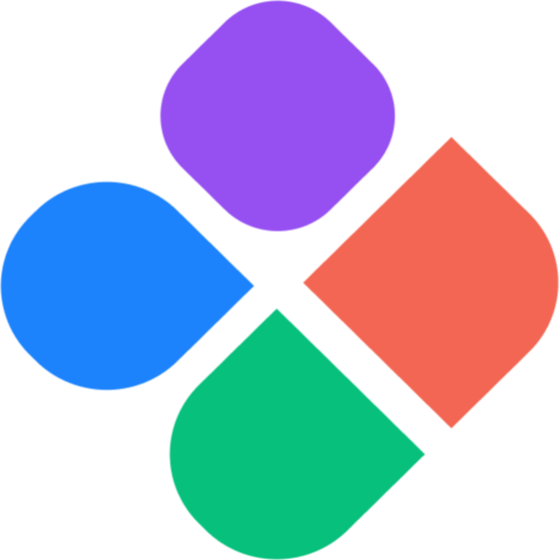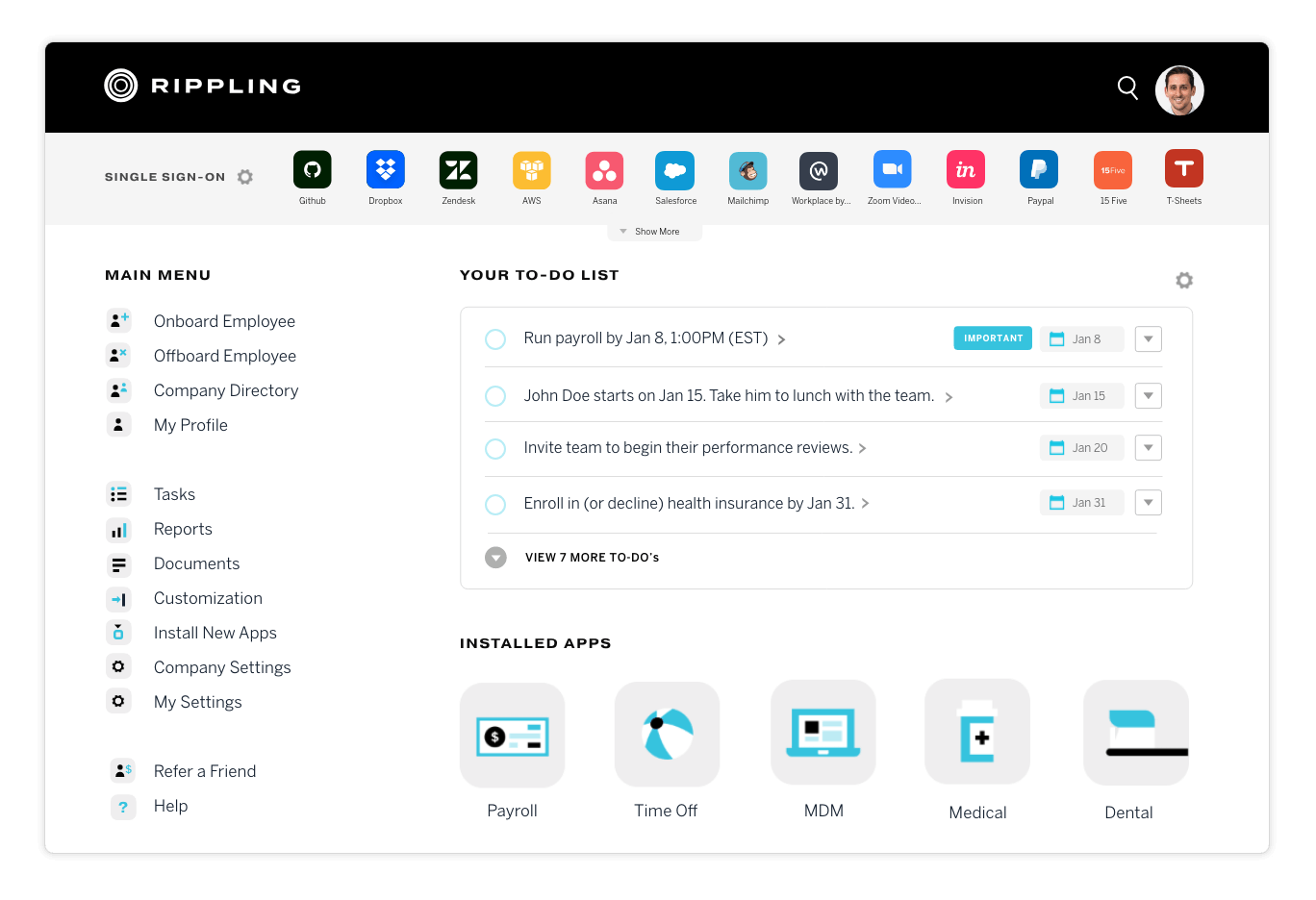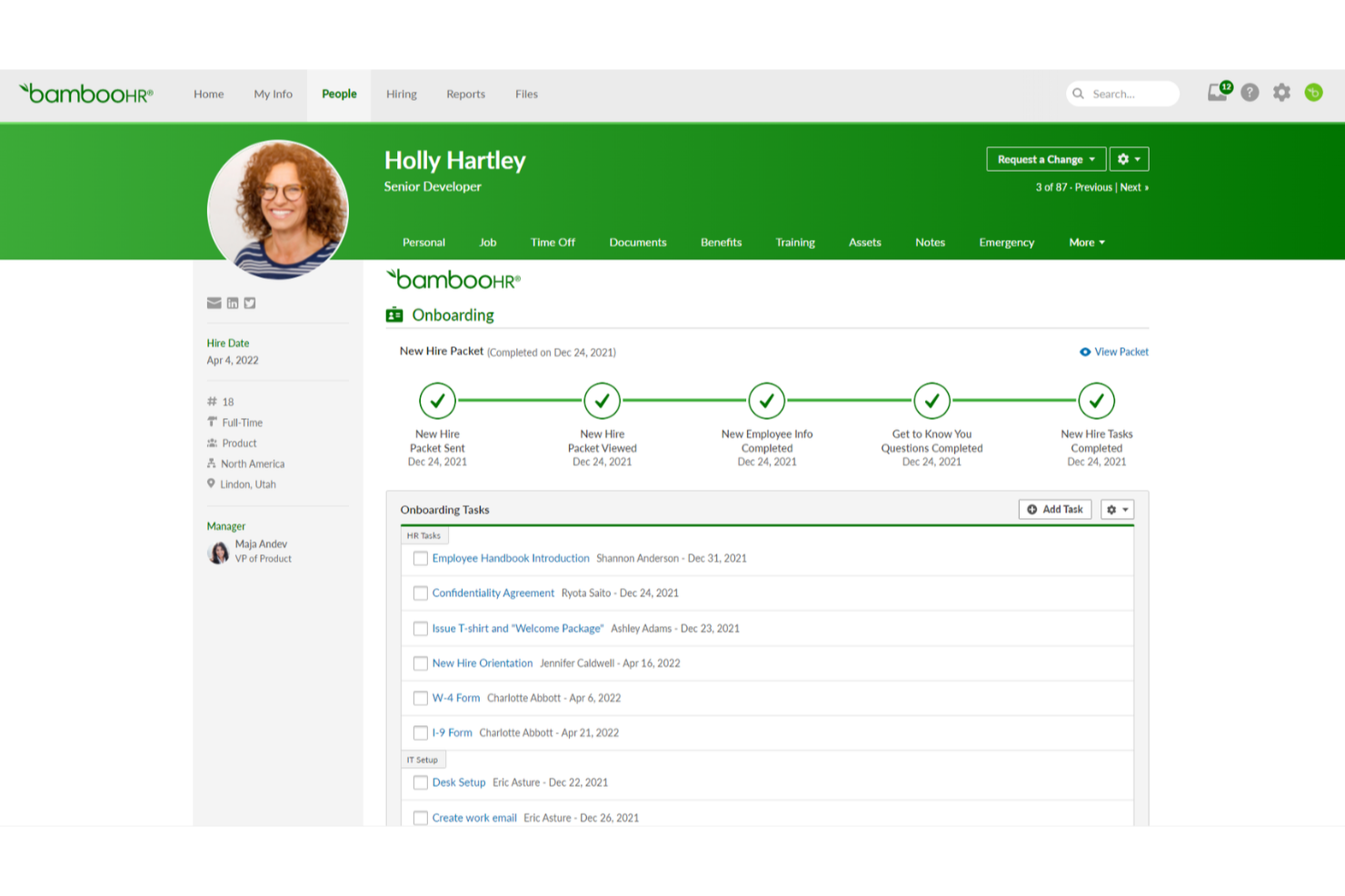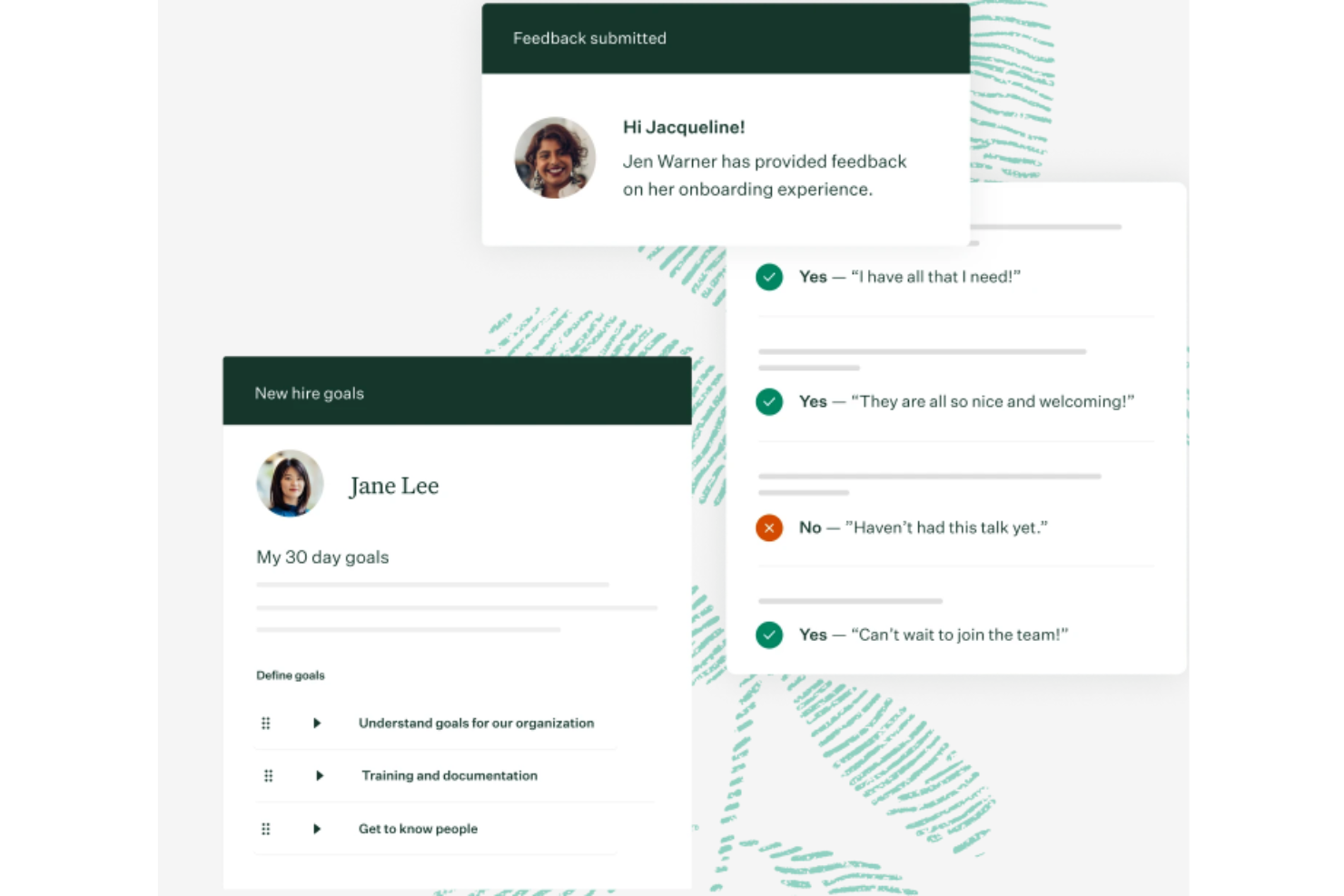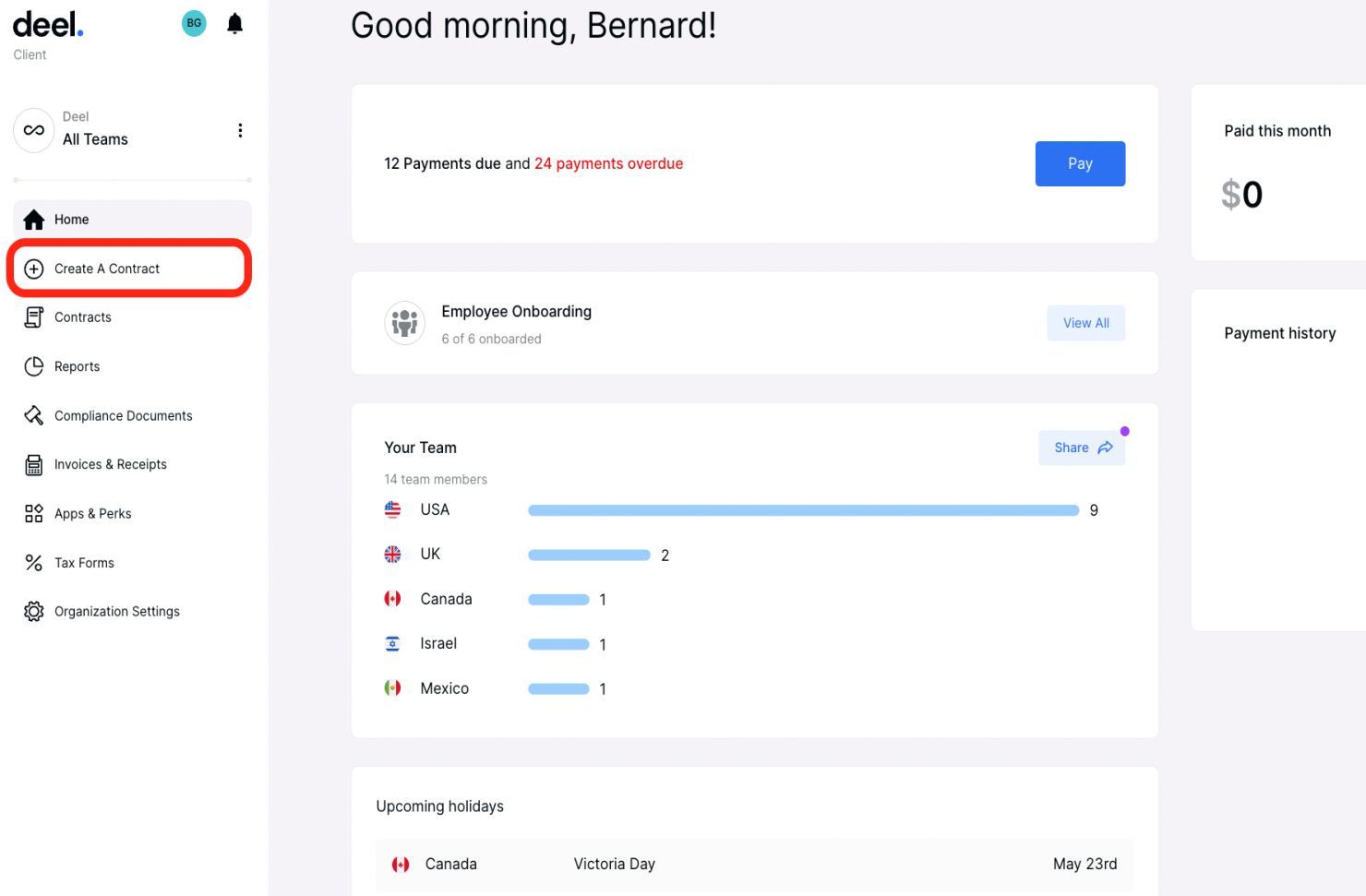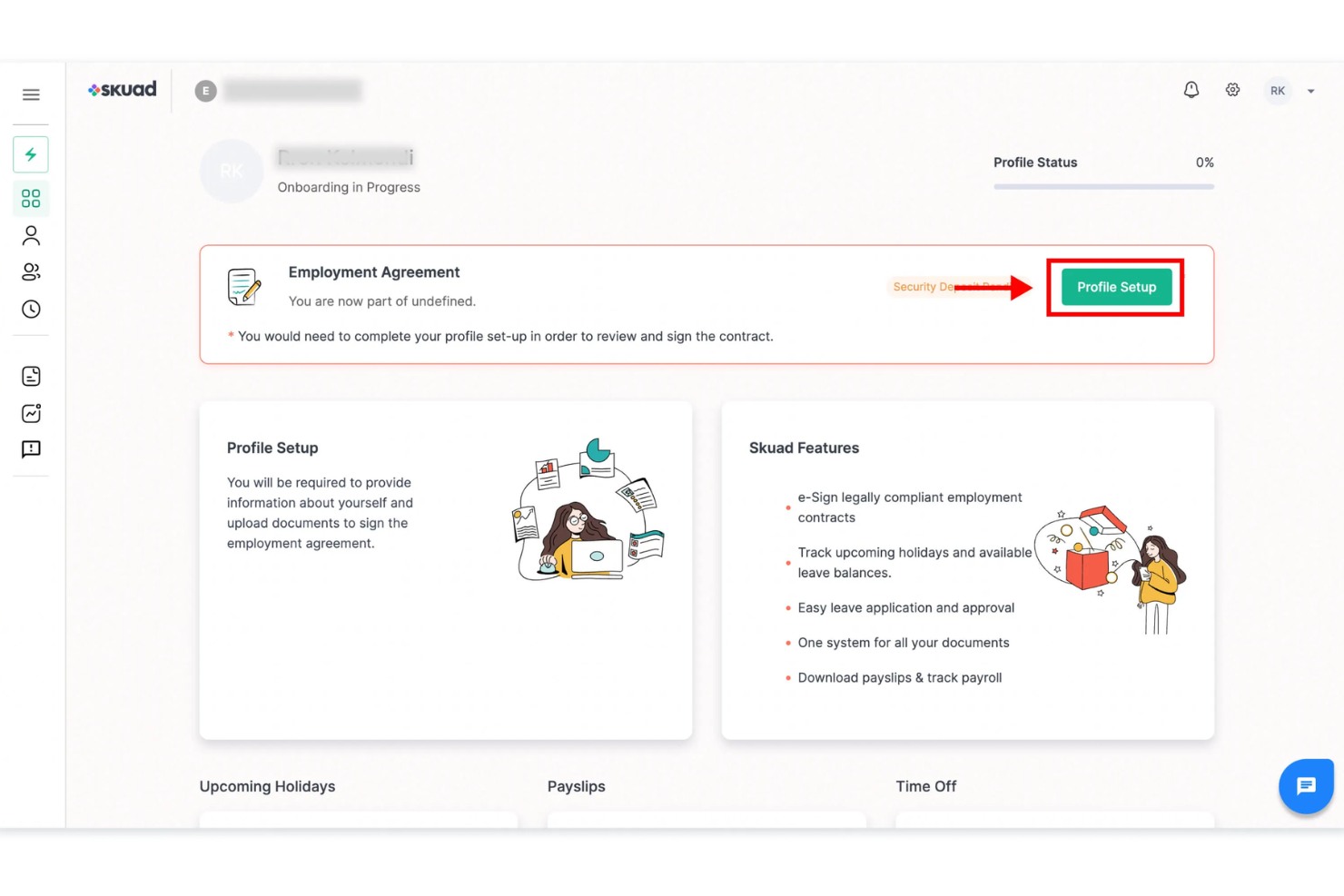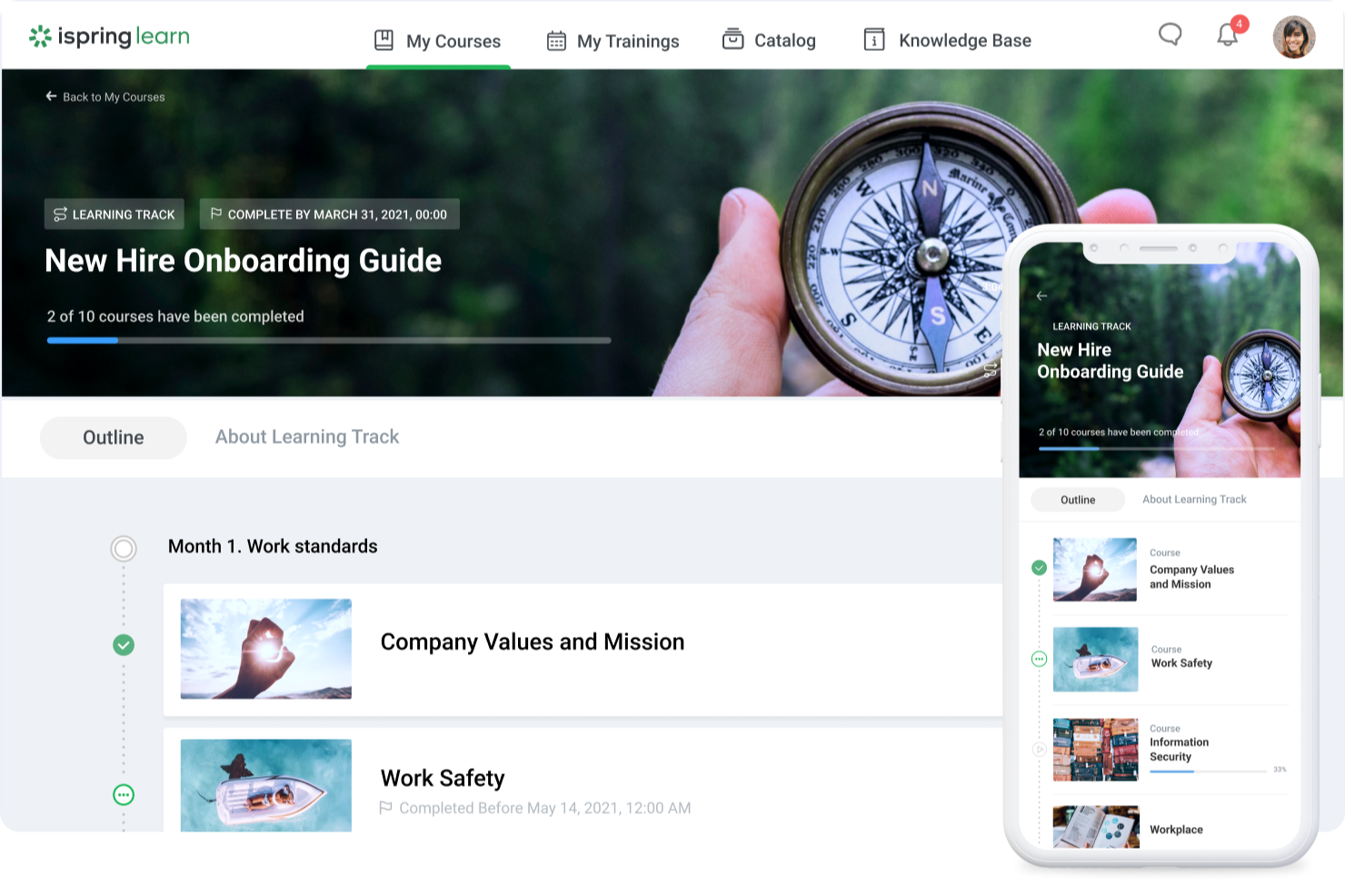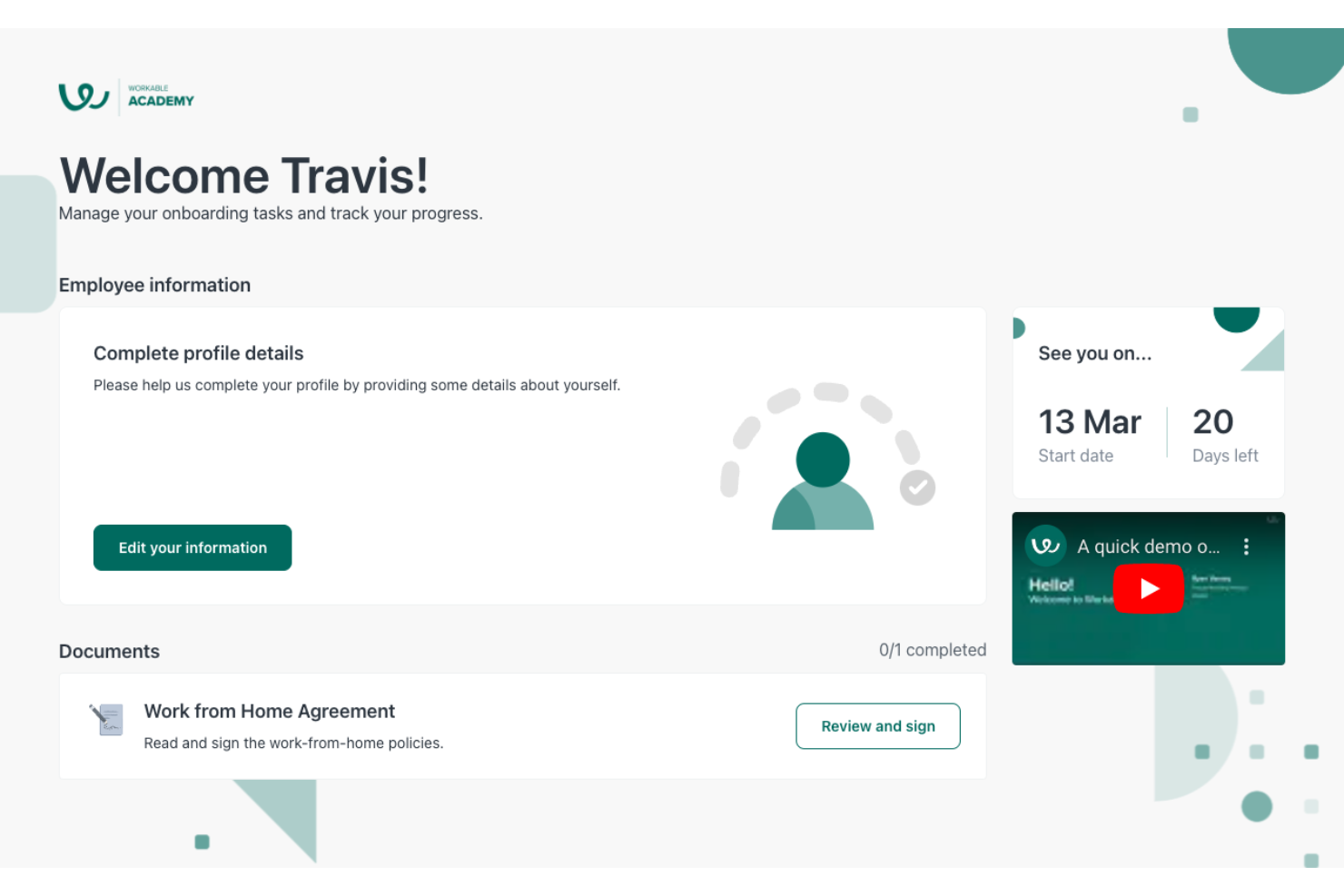10 Best Onboarding Software Shortlist
Here's my pick of the 10 best software from the 20 tools reviewed.
Get free help from our HR software advisors to find your match.
If you’re searching for the best onboarding software, chances are your current process feels more chaotic than welcoming. Whether you’re still relying on spreadsheets and email to manage new hires—or you’re using outdated tools that just aren’t cutting it—this article will help you find a solution that works.
Onboarding software streamlines every part of the process, from sending offer letters and managing compliance documents to automating tasks, assigning onboarding checklists, and creating a consistent, engaging experience for new employees. The right tool reduces manual work, helps you stay compliant, and ensures nothing falls through the cracks.
As a former HR administrator who’s onboarded hundreds of employees, I know how painful it can be to juggle paperwork, follow-ups, and first-day chaos without the right system in place. That’s why I’ve reviewed the best onboarding software available today—so you can find a tool that fits your needs, saves you time, and sets your new hires up for long-term success.
Why Trust Our Software Reviews
We've been testing and reviewing HR software since 2019. As HR professionals ourselves, we know how critical and difficult it is to make the right decision when selecting software.
We invest in deep research to help our audience make better software purchasing decisions. We've tested more than 2,000 tools for different HR use cases and written over 1,000 comprehensive software reviews. Learn how we stay transparent, and take a look at our software review methodology.
Best Onboarding Software: Comparison Chart
This comparison chart summarizes pricing, trial, and demo details for my top onboarding software selections to help you find the best software for your budget and business needs.
| Tool | Best For | Trial Info | Price | ||
|---|---|---|---|---|---|
| 1 | Best for HR and IT onboarding | Free demo available | From $8/user/month (billed annually) | Website | |
| 2 | Best for small businesses or startups | 7-day free trial | From $6.19/user/month (billed annually) | Website | |
| 3 | Best for linking hiring and onboarding | Free demo available | Pricing upon request | Website | |
| 4 | Best for US businesses | Free demo available | From $11/seat/month | Website | |
| 5 | Best for onboarding with headcount planning | Free demo + free plan available | From $8/user/month | Website | |
| 6 | Best for onboarding employees and contractors | Free trial + demo available | From $29/month | Website | |
| 7 | Best for global onboarding and payments | Free demo available | From $199/employee/month or $19/contractor/month | Website | |
| 8 | Best for custom training in multiple languages | Free trial + demo available | From $3.70/user/month (billed annually) | Website | |
| 9 | Best for onboarding checklists | 30-day free trial | From $18/user/month | Website | |
| 10 | Best for customizable onboarding workflows | Free trial available | From $299/month | Website |
-

Rippling
Visit WebsiteThis is an aggregated rating for this tool including ratings from Crozdesk users and ratings from other sites.4.8 -

Willo
Visit WebsiteThis is an aggregated rating for this tool including ratings from Crozdesk users and ratings from other sites.4.8 -

Boon
Visit WebsiteThis is an aggregated rating for this tool including ratings from Crozdesk users and ratings from other sites.4.7
Best Onboarding Software Reviews
Choosing the right onboarding software can feel overwhelming, but I’ve done the heavy lifting for you. In this section, you’ll find in-depth reviews of the top 10 onboarding systems, along with what makes each one stand out. I’ll walk you through their key features, pros and cons, integrations, and user experience, so you can confidently choose the best fit for your team.
Rippling is an employee management platform with onboarding tools for administrative data entry, payroll, benefits enrollment, and learning management modules to streamline the welcome process for new team members.
Why I picked Rippling: As part of the onboarding process, Rippling's software includes a full feature suite for managing employee device set-up, configuration, security, and monitoring.
Their IT onboarding tools ensure all workplace apps and software are installed and password protected before the employee ever gets to their desk. You can even control team password management (with single sign-on and multi-factor authentication) to ensure no one’s password is left as “1234” or “password.”
In addition, instead of needing to rely on traditional paperwork and signatures, Rippling sends e-documentation to employees that can be signed electronically on the spot.
Rippling Standout Features and Integrations:
Features include digital offer letters, e-signatures, an HRIS with onboarding workflows, an integrated learning management system, and employee scheduling capabilities. Rippling also offers recruiting and talent management tools, payroll, and performance management features as well.
Integrations are available with over 400+ apps, including Google Workspace, Slack, Zoom, Asana, Zendesk, and more.
Pros and cons
Pros:
- Covers IT aspects of new employee set up
- Automatically highlights possible data errors
- Lots of helpful automations
Cons:
- Modular pricing structure can be confusing
- Mobile app lacks some features
A staple in the small business and startup world, BambooHR is an HRIS system that includes an onboarding module for new hires, even within its most basic plan.
Why I picked BambooHR: Their onboarding module supports onboarding customizations for each new hire. This means your new hire workflows can be broken down by the job, the department, the location, and more. Onboarding tasks can be automated, with tasks assigned to the new hire, as well as to managers and other employees to help them on their way.
The simplicity and customization allows for a unique user experience for each hire. With the templates, you can make an onboarding guide aimed at specific roles, seniority, and departments for a better overall experience.
Bamboo’s overall user experience makes it easy for the HR team to track progress and focus on the bigger picture of the onboarding process.
BambooHR Standout Features and Integrations:
Features include digital onboarding and pre-boarding packages, welcome emails, IT checklists, numerous personalization tools, customizable templates, and e-signature capabilities.
All these features work together to ensure your new hires get up to speed as quickly as possible, improving your time-to-productivity metrics compared to old-fashioned paper-based onboarding processes.
Integrations are available with 125+ pre-built connections with popular HR platforms, including Checkr, Leapsome, Workday, LinkedIn, Google, Slack, Microsoft, and other digital workplace apps.
New Product Updates from BambooHR
BambooHR Payroll Automates Mid-Period Salary Adjustments
BambooHR Payroll now automates wage calculations for salaried employees with mid-pay period salary changes, simplifying a previously manual process. For more details, visit BambooHR Product Updates.
Greenhouse is a recruiting platform that's designed to make the onboarding process easier and more efficient. It's a tool that's designed to help HR teams manage the entire hiring process, from sourcing candidates to onboarding new hires.
Why I picked Greenhouse: The software facilitates every stage of the hiring process as well as onboarding new employees. You can design personalized experiences for your new staff, and automate certain tasks to speed up the admin work that comes with onboarding. You can also set clear goals for employees, and collect their feedback to improve your onboarding process in the future.
The onboarding plans you create can be reused for other new hires, creating a consistent experience for everyone who joins your organization.
In addition to carrying out your onboarding process, you can also measure and evaluate the performance of your processes. The software has reporting and analytics tools that help you track your success, and adjust where needed.
Greenhouse Standout Features and Integrations:
One of the standout features of Greenhouse is its automation capabilities. Hiring comes with a lot of paperwork, and the software really alleviates that load. It will send notifications to the right stakeholders to ensure tasks are completed and approved as needed.
You can also define specific onboarding tasks depending on a new employee's role, location, or other custom criteria.
Integrations are available natively with 400+ software systems, including BambooHR, Bob, Calendly, Checkr, Deel, Gem, Google Meet, LinkedIn, Microsoft Teams, Real Links, and many others.
They also have an open API to support any other custom integrations you may need.
Pros and cons
Pros:
- GDPR compliant
- Includes tools for automating task management
- Includes tools to track diversity, equity, and inclusion (DEI) metrics and mitigate unconscious bias
Cons:
- Onboarding workflows not available in their Essential (basic) plan
- Pricing details are not transparent
Lattice is an HRIS for US businesses designed to enhance employee management. It offers tools for onboarding, employee records, reporting, and payroll.
Why I picked Lattice: Lattice allows you to personalize the onboarding journey for each employee. You can customize templates and welcome content, making new hires feel aligned and supported right from the start. This personalized approach helps new team members make an immediate impact.
Additionally, Lattice offers built-in task lists that assign onboarding tasks automatically to new hires and stakeholders. This feature eliminates manual work and mental checklists, keeping everyone aligned on timelines and responsibilities. It ensures clarity and accountability throughout the onboarding process.
Lattice Standout Features and Integrations:
Standout features include the ability to develop a standard process for completing I-9s and handbooks, which saves time and prevents paperwork pileup. This ensures compliance at every turn, making the onboarding process smoother for your HR team and new employees alike.
Integrations include ADP, BambooHR, Google Suite, Greenhouse, Gusto, Humaans, Jira, Microsoft Teams, Personio, Slack, and UKG.
Pros and cons
Pros:
- Integrated goal setting features
- Built-in task lists
- Personalized onboarding journeys
Cons:
- HRIS is only available for US-based businesses
- Minimum annual spend required
ChartHop is a data-first HR platform that brings a visual, interactive approach to onboarding. It’s designed for mid-sized and growing businesses that want to connect people data, organizational structure, and onboarding workflows in one place.
Why I picked ChartHop: ChartHop’s onboarding workflows are highly visual and customizable, making it easy to tailor onboarding experiences to specific teams, roles, or locations. The platform stands out for its interactive org charts and company-wide calendar that help new hires quickly understand where they fit and what’s ahead.
ChartHop’s ability to combine onboarding with headcount planning, compensation cycles, and performance management means you can build a cohesive employee journey from day one. The built-in employee resource pages also allow you to centralize key onboarding documents, policies, and team information for easy access.
ChartHop’s people-first visuals and data integrations help HR teams and new hires stay connected and aligned throughout the onboarding process.
ChartHop Standout Features and Integrations:
Features include customizable onboarding workflows, interactive org charts, time-off tracking, employee resource pages, and AI-powered dashboards that highlight employee trends. ChartHop also supports compensation reviews, headcount planning, and performance management for a unified HR experience.
All these features work together to create a smooth onboarding process with clear visibility for new hires and HR teams alike, helping employees quickly feel connected and productive.
Integrations are available with ADP, BambooHR, Workday, SAP SuccessFactors, Gusto, Lever, Namely, Paychex, Paycom, Paylocity, QuickBooks, Zenefits, and more.
Pros and cons
Pros:
- Detailed employee profiles with role-based permissions
- AI-powered dashboards for fast, visual insights
- Supports equitable compensation and headcount planning
Cons:
- Advanced features like performance management require additional modules
- Steep price point of the minimum contract may limit accessibility for small teams
Deel is a full-scale HR platform that brings a global approach to onboarding, allowing HR teams to provide a seamless and unified experience to any worker, no matter their location. It offers a secure and compliant solution for businesses to manage employee data, automate workflows, and set up local benefits and payroll.
Why I picked Deel: Their employer of record service offers a simple and compliant way to hire and onboard employees using one of their 100+ local entities, while its contractor management service helps you collect necessary compliance paperwork and generate localized contractor agreements.
In addition, Deel’s HR tools allow you to easily provision software access, send out company equipment, or initiate background checks too.
Deel Standout Features and Integrations:
Features include an easy-to-use interface that guides users through creating contracts, including a library of templates and clauses that you can pick from to customize your contracts and offer letters.
Its employee onboarding tracker lets you add new employees to the system and track their progress throughout the orientation and onboarding process.
Deel automatically keeps track of all documents and required HR forms and allows users to e-sign and store compliance docs securely. The platform also offers free HR software for businesses to help automate admin and reporting for global workforces.
Integrations are available with Ashby, BambooHR, Expensify, Greenhouse, Hibob, Netsuite, Okta, OneLogin, Quickbooks, SCIM, Xero, Workday, and Workable, and more through the Deep API, allowing you to have a single source of truth for your workforce data.
Pros and cons
Pros:
- Add-ons available for localized benefits and global payroll
- Knowledgeable support staff
- End-to-end global employee lifecycle management
Cons:
- Limited customization for some tools
- Contract templates could be simplified
Skuad is a global HR platform that facilitates the hiring and management of remote teams in over 160 countries. As an Employer of Record (EOR) platform, it allows businesses to employ and remunerate international talent without establishing a local entity.
Why I picked Skuad: With Skuad, you can onboard employees from different countries while ensuring compliance with local labor laws and regulations. This capability is crucial if you're looking to expand your talent pool without the complexities of navigating multiple legal systems.
The platform simplifies the onboarding process by automating compliance checks and generating contracts tailored to local requirements.
Skuad Standout Features and Integrations:
Features include a payroll management system that supports multiple currencies and local taxation rules. Skuad also provides assistance with global mobility through support for work permits and visas and offers country-specific benefits packages.
Integrations include popular HR and payroll systems through Skuad's API, allowing you to synchronize data across different platforms.
Pros and cons
Pros:
- Automated background checks
- Comprehensive compliance management features
- Robust HR support with localized knowledge
Cons:
- Could offer more options for customization
- Localized employment agreements limited to Enterprise plan
iSpring Learn is a cloud-based learning management system (LMS) from iSpring Solutions. It's designed to facilitate online corporate training, serving as a platform for companies of all sizes to create and launch eLearning content quickly.
Why I picked iSpring Learn: Their LMS system is a great choice for organizations that have a lot of training requirements built into their onboarding process, since you can easily customize their training portal to match your corporate identity. This includes adding corporate logos and favicons, and applying the desired color schemes.
There's also the localization aspect, which enables training managers to easily translate the user portal into any language to accommodate new learners. This can help organizations who are multinational train their workforce at scale. Using their localization feature, platform admins can assign a specific language version of the portal to every subsidiary or branch office around the globe.
iSpring Learn Standout Features and Integrations:
iSpring Learn features an intuitive user interface that’s easy to use for training managers as well as learners. One of their core features is the content management function, which allows you to either upload or create your own content right within the platform.
You can upload content in various formats, including PowerPoint presentations (PPT), video tutorials (MP4 or FLV), audio lectures (WAV or MP3), and complete eLearning courses in SCORM. The LMS also supports Flash clips (SWF) as well as other supplementary document formats like XLS, DOC, and PDF.
Integrations are available natively with ADP, BambooHR, Salesforce, Workday, and Zoom. Or, additional integrations can be configured using their REST/SOAP API.
Pros and cons
Pros:
- Works on mobile devices
- Easy to create onboarding workflows
- Creates a branded learning environment
Cons:
- More software integrations would be welcomed
- Convoluted pricing rubric (many add-on options)
Guru is an advanced search and knowledge management tool designed to streamline information flow and enhance team productivity. Its simple yet effective approach ensures that teams have access to the right information at the right time, making it particularly helpful for onboarding new employees and ensuring they quickly feel at home within their new roles.
Why I picked Guru: As onboarding software, Guru excels in fostering a culture of knowledge sharing. Its simplicity in design and operation removes barriers to information, making the onboarding process smoother and more efficient.
You can use their platform to develop onboarding templates for each department or function, which you can further customize for each individual new hire depending on their needs.
Guru Standout Features and Integrations:
Standout features include artificial intelligence for real-time suggestions, knowledge verification processes to ensure the accuracy of information, knowledge triggers to proactively deliver context-specific information to users, and Collections and Boards to help users organize and structure their information.
Guru also supports syncing with external data sources, maintains robust security standards with features like SSO, and provides extensive support resources for users.
Integrations are available natively with Slack, Microsoft Teams, Gmail, Outlook, Salesforce, Google Chrome, Zendesk, Chrome, Firefox, Asana, Trello, Jira, and Confluence.
Pros and cons
Pros:
- Offers robust organizational capabilities for company information
- You can easily download card content to PDF for future reference
- The AI Suggest feature proactively aids in learning and problem-solving
Cons:
- Some limitations in handling large volumes of data
- Risk of information overload
Workable HR is a Human Resource Information System (HRIS) platform designed to enhance the hiring and employee management processes for organizations of all sizes.
Why I picked Workable HR: The platform offers customizable onboarding workflows, allowing HR teams to tailor the onboarding process to fit various roles and departments. This helps new employees receive relevant and role-specific information from day one. The ability to track onboarding progress through these workflows also helps ensure that no steps are missed.
Additionally, Workable HR includes a user-friendly onboarding portal, which serves as a centralized hub for new employees. This portal provides custom templates and dashboards that are easily accessible to both the new hires and the HR team.
Workable HR Standout Features and Integrations:
Features include efficient document management and e-signature collection, eliminating the need for cumbersome paperwork and enabling a more seamless transition for new hires. Other key features include time-off management, payroll reporting, and organizational charting.
Integrations include ADP, Xero, BambooHR, Greenhouse, Lever, Namely, Rippling, Sapling, and Zenefits.
Pros and cons
Pros:
- Onboarding portal for new hires
- Facilitates recruitment-to-hire processes
- Robust automation features
Cons:
- Can't run payroll without integrations
- Could offer better reporting features
Other Onboarding Software
Here are a few more worthwhile options that didn’t make the best onboarding software list:
- Absorb LMS
For engaging learning experiences
- SkyPrep
For streamlining the onboarding process
- GoCo
For companies going paperless
- Looop
For extensive onboarding processes
- Guidde
For AI-powered how-to videos
- Process Street
For no-code onboarding automation
- Enboarder
For role transitions and reboarding
- IntelliHR
For onboarding workflows
- Qualtrics Employee Experience
Enterprise-grade onboarding software
- eloomi
For preboarding processes
Related HR Software Reviews
If you still haven't found what you're looking for here, check out these other related tools that we've tested and evaluated:
- HR Software
- Payroll Software
- Recruiting Software
- Employer of Record Services
- Applicant Tracking Systems
- Workforce Management Software
Selection Criteria for Onboarding Software
Choosing the best onboarding software starts with a clear understanding of the onboarding process and the common challenges HR teams face.
Drawing on my nine years of experience onboarding employees, I developed a structured approach to evaluating these tools—focusing on the features I know make a real difference.
Core Onboarding Software Functionalities (25% of total score): To create this list, I assessed a wide range of HR systems with dedicated onboarding checklists and workflows. To make the cut, each tool had to support these essential use cases:
- Automation tools for repetitive onboarding tasks
- Tools to support digital learning for in-office, hybrid, or fully remote employees
- Self-service access to essential information for new hires
- Progress tracking tools for both administrators and new hires
- Software integrations with HR database systems (or be a module within an existing HR system) to simplify data management
Additional Standout Features (25% of total score): To help me hone in on the best onboarding software available, I also took note of any unique features, including:
- Advanced AI-driven personalization options for learning paths based on roles
- Gamification tools for onboarding processes to maximize engagement
- Advanced analytics and predictive insights that monitor the success of individual onboarding components
- Robust integration capabilities that cut down on manual data entry and provide a better experience for HR administrators and new hires alike
Usability (10% of total score): To evaluate the usability of each onboarding tool, I considered the following:
- An intuitive design that simplifies complex processes
- A clean, user-friendly interface that you can customize with your company branding to enhance the user experience
- Quick access to essential features without overwhelming users
- Role-based access control that's straightforward to configure
- Administrative tools to ensure the day-one onboarding experience is intuitive, fun, logical, and well-paced
Customer Onboarding (10% of total score): To get a sense of each software provider's customer onboarding process, I considered the following factors:
- Quick setup processes and clear guidance for first-time users, including customizable templates
- The availability of training materials such as videos or interactive tutorials
- Support for migrating data from previous systems into the new platform
Customer Support (10% of total score): To evaluate the level of customer support each vendor offered, I considered the following:
- The availability of multiple support channels, including email, phone, and chat
- The existence of a self-service knowledge base or other self-help resources to speed up troubleshooting
- The overall quality, responsiveness, and helpfulness of the support team during customer onboarding and post-purchase, as inferred from customer reviews
Value for Price (10% of total score): To gauge the value of each software, I considered the following factors:
- The availability of free trials or demos to test the software before purchasing
- Transparent pricing models that clearly explain which features are included at each level
- Tiered pricing plans that cater to different business sizes, from small to medium-sized businesses (SMBs) up to enterprise-level organizations
Customer Reviews (10% of total score): Evaluating customer reviews is the final element of my selection process, which helps me understand how well a product performs in the hands of real users. Here are the factors I considered:
- Whether a product has consistently high ratings across multiple review platforms, indicating a broad level of user satisfaction
- Specific praises, criticisms, or trends in customer feedback that indicate the software's strengths or areas for improvement
- Whether customer feedback specifically mentions issues with ease of use, customer support responsiveness, or lacking features
Using this assessment framework helped me identify the onboarding software that goes beyond basic requirements to offer additional value through unique features, intuitive usability, smooth onboarding, effective support, and overall value for price.
Before investing in new HR technology, define your business needs—whether it’s talent acquisition, onboarding, or leadership development. Understanding your goals ensures that the tech aligns with your strategy.
How to Choose Onboarding Software
Onboarding software can help you organize all elements of your orientation process for new employees, providing a smoother and better experience. To help you figure out which onboarding software best fits your needs, you need to pinpoint your key users and document their specific challenges first.
As you work through your own unique onboarding software selection process, keep the following points in mind:
- What problems are you trying to solve? Start by identifying the challenges you're trying to overcome. This will help you clarify the features and functionalities the onboarding software needs to provide. These challenges may include:
- Onboarding resources that are spread out across multiple locations, making it difficult for new hires to source the information easily,
- Onboarding processes that are inefficient, such as paper-based information,
- Improved consistency of onboarding processes across different employee groups and locations, or
- Difficulty tracking compliance requirements regarding onboarding tasks.
- Who are your main users? Consider who will use the software and how many licenses you'll need. Once that's clear, it's also useful to rank the needs of your different users to identify the key priorities for your power users, managers, and employees, to ensure they're all met.
- For onboarding software, you'll need basic access for your new hires, and admin-level access for your HR professionals and internal training, learning, or compliance specialists.
- What is your budget? To evaluate cost, estimate how many staff you expect to hire over the next few years. Since most onboarding software charges a monthly fee per employee, this will help you estimate your monthly costs.
- It's important to determine a realistic budget for your new employee onboarding software up-front, so you don't waste time considering software that's out of your price range.
- What outcomes are important? Review the capabilities you want to gain or improve, and how you will measure success. Being clear on your desired outcomes upfront is crucial to avoid wasting valuable time. Key outcomes you may want to measure include:
- The success of a fully digitized onboarding process that offers a consistent experience for in-office and remote employees,
- All your onboarding activities within one platform, creating a better employee experience for your new hires, and
- Improved compliance tracking and completeness scores due to the content being digitized and trackable in real-time.
- Do you require specific software integrations? Clarify whether your new onboarding system will replace any existing tools, or need to integrate with them. Important systems to integrate with include training management software, learning management systems, or your HR management system.
- Can you reduce your monthly SaaS overhead costs by replacing multiple tools with an all-in-one learning platform?
- Are all the software integrations you need available, or can they be custom-configured using an API?
- Does the new software satisfy your technical requirements? Consider the software selection alongside your existing workflows and systems. Evaluate what's working well, and any problem areas that need to be addressed.
- Does the new system integrate with your corporate workspace (Microsoft SharePoint, Google Workspace, etc.),
- Does the new system offer security features that meet your needs (e.g., two-factor authentication (2FA), etc.)?
Remember every business is different — don’t assume that an onboarding software system will work for your organization just because it's popular.
A major challenge is onboarding and acclimating employees in a remote setting. Clarity on protocols and expectations is often lacking. Remote work environments require more communication and accountability from management to maintain alignment.
How to Implement Onboarding Software
Once you've chosen the winning onboarding system for your needs, you'll need to develop an implementation plan to integrate the software into your onboarding process.
Assuming your chosen onboarding software offers a deep set of features, here are some elements you'll need to incorporate into your implementation plan:
- An implementation strategy and timeline
- Feedback from recent new hires on their onboarding process (e.g., what worked well, what was confusing and could have been better, etc.)
- Feedback from key stakeholders that manage your internal training and learning and development processes (i.e., whoever is responsible for updating your onboarding materials)
- Internal training and support processes for your HR administrators or anyone else who will assist with employee onboarding (i.e., managers and team leads)
- Available software integrations or IT resources to set up custom configurations using an API
- A trial or test run process using a small group of new hires to gain initial feedback on the new system
- An internal implementation team that is responsible for maintaining the software and responding to questions or requests for improvements from staff
Trends in Onboarding Software for 2025
Onboarding software is evolving to meet the needs of today’s dynamic workplaces. New tools are smarter, more personalized, and built to support a distributed workforce from day one.
Here are some key trends shaping onboarding software currently:
- Remote & Hybrid Onboarding: As remote and hybrid work remain the norm, onboarding tools are adapting with features that build culture and connection across distances. Many now include engagement tools like team intros, virtual meet-and-greets, and culture-building checklists to help remote employees feel included.
- AI & Automation: Artificial intelligence is being used to personalize onboarding journeys—delivering relevant content based on role, location, and department. Automation helps HR teams prioritize what matters most, like integrating new hires faster and more effectively.
- Data-Driven Onboarding Practices: As onboarding software becomes more specific, the data and analytics that these systems collect have increased in quality as well. Many modern onboarding systems help teams track, measure, and analyze all the key metrics to pinpoint areas for future improvement.
- Actionable example: Dig into which onboarding items take too long to complete or remain incomplete despite automatic reminders. Those items are likely confusing, or should be broken down into smaller tasks to make it more achievable.
- Employee Well-Being Features: Platforms are now integrating mental health support through pulse surveys, real-time feedback, and easy access to org charts, FAQs, and support resources—ensuring new hires feel confident, connected, and cared for.
- Continuous Learning and Development: Onboarding doesn’t stop after week one—many roles require 6 to 12 months to fully ramp up. Modern platforms now support long-term onboarding with features like 30-60-90 day plans, mentorship matching, task shadowing, and integrations with internal training or LMS tools.
Investing in onboarding software that leverages these trends — such as the systems in this list — will help you create a more welcoming, holistic, strategic, and far-reaching onboarding program. And doing so is sure to positively impact your employee retention in the long run.
What is Onboarding Software?
Onboarding software is a digital tool that helps HR teams streamline and automate the process of integrating new employees into a company.
It manages tasks like document collection, training delivery, compliance tracking, and new hire communication—all in one place.
HR professionals use onboarding software to reduce manual work, ensure a consistent onboarding experience, and help new hires feel engaged and productive from day one.
Limitations of Traditional Methods of Managing Employee Onboarding
Traditional methods for managing employee onboarding often have limitations that impact efficiency, engagement, and consistency.
As someone who spent many years onboarding new hires both remotely and in person, I dealt with many of these challenges frequently.
Here are some of the most common problems with traditional onboarding methods, which can all be solved by onboarding software:
- Time-Consuming Processes: Traditional onboarding often involves lengthy paperwork, manual data entry, and in-person orientations, consuming valuable time for HR and managers.
- Lack of Consistency: Without a standardized digital process, onboarding experiences vary greatly, leading to inconsistencies in training, task completion, and overall preparedness among new hires.
- Limited Engagement: Relying on in-person meetings and static documents can make it hard to keep new hires engaged, especially during critical early stages when they’re adjusting to a new role.
- Poor Tracking and Accountability: Traditional onboarding methods lack transparency and tracking, making it difficult for HR and managers to monitor new hires’ progress, identify completion gaps, or ensure accountability.
- Difficulty in Remote and Hybrid Onboarding: Traditional processes are often ineffective for remote or hybrid employees, who need accessible, digital tools to feel included and supported from day one.
- Prone to Errors and Compliance Risks: Manual data entry and paperwork can lead to errors, potentially putting organizations at risk of compliance issues if legal or regulatory requirements aren’t properly documented.
- Minimal Personalization: Traditional methods typically lack the flexibility to tailor the onboarding process to individual needs, limiting opportunities for customized training and role-specific introductions.
- Delayed Productivity: With slow onboarding processes, new hires may take longer to become productive, which impacts team dynamics and the company’s overall efficiency.
- Limited Feedback Mechanisms: Traditional methods often don’t allow for immediate feedback or adjustment based on new hires' experiences, making it hard to identify and fix issues in the onboarding process.
- Inefficient Resource Allocation: In-person orientations and manual processes require more HR and management resources, which could be better allocated to strategic initiatives with a more efficient system in place.
As you can clearly see, these limitations highlight the need for modern, automated onboarding software that can streamline workflows, enhance engagement, and provide a consistent and compliant experience for all new hires.
Features of Onboarding Software
The specific features included in each onboarding system will depend on the type of software you choose (a standalone tool versus a module within an HR management system or an L&D-focused system). However, these are the key features I assessed when selecting the best onboarding software for this list:
- Customizable Onboarding Checklists: Many systems offer the ability to tailor onboarding requirements for different roles using digital onboarding checklists. Doing so ensures that the hiring manager and new employee both have a transparent record of the tasks that need to be completed.
- Automated Workflows: The best employee onboarding software allows your power users (your HR team) to create criteria and triggers to automate HR processes across the employee lifecycle, eliminating repetitive tasks.
- Electronic Documents and e-signatures: Official papers can either be paperless through the onboarding system or scanned into the system for document management purposes. As well, many systems simplify the process by supporting electronic signatures on internal documents, avoiding the need to print documents out.
- Employee Self-Service Portal: Streamlining your onboarding tasks through a self-service portal allows your new hires to complete paperwork, access training materials, and find essential information independently, reducing the amount of assistance required to get your new staff on track.
- Training Modules: Onboarding includes a lot of process orientation and employee training; software can help organize, facilitate, and track learning initiatives and certifications on your behalf automatically.
- Social Integration Features: Onboarding tools should connect new employees to the names, faces, and contact information of the people who can help them, especially your core human resources staff and immediate team members.
- Company Wiki: Well-organized information and FAQs are extremely useful for any new employee needing basic how-to information, organizational charts, and company culture guidance.
- Self-service Benefits Administration: Onboarding software may include the ability to sign up for company benefits like health care, parking passes, and supply requests, which can all be done virtually.
- Employee Feedback: The ability to collect feedback and questions across the onboarding process helps ensure employees feel satisfied with the structure and pace of their onboarding tasks.
- Analytics & Reporting: You can gain insights into the effectiveness of your onboarding process with detailed analytics and reporting. This data helps identify areas for improvement and ensures the onboarding experience meets the needs of new hires and the organization.
By focusing on these features, companies can ensure their onboarding software provides a comprehensive, efficient, and engaging start for new employees. The right software not only simplifies administrative tasks but also plays a critical role in building a solid foundation for new hire success and long-term employee engagement.
Benefits of Onboarding Software
Onboarding software is designed to help organizations automate and optimize the onboarding process with the goal of enhancing both the employee experience and organizational efficiency.
By selecting the best onboarding software for your needs, you can expect to gain the following benefits:
- Streamlined Administrative Processes: Onboarding software reduces the time and effort required to complete paperwork and administrative tasks, minimizing the manual workload associated with new hire documentation and compliance.
- Improved New Hire Engagement: Onboarding software offers interactive and personalized learning paths that help new hires feel welcomed and valued from day one, increasing job satisfaction and morale.
- Consistency in Onboarding Experiences: By delivering a uniform onboarding experience, companies can maintain high standards of training and integration, regardless of department or location, ensuring every new hire receives the same level of information and support.
- Faster Time to Productivity: Through structured training modules and easy access to essential resources, employees can quickly learn about their roles and responsibilities, significantly reducing the time it takes for them to settle into their roles and contribute effectively to their teams.
- Data-Driven Insights & Reporting: With detailed analytics and reporting features, organizations can continuously improve their onboarding strategies based on real user data, uncovering areas that need future adjustments.
Investing in the right onboarding software can transform how organizations welcome new employees, laying the foundation for a successful and productive working relationship.
Costs & Pricing for Onboarding Software
Pricing for onboarding software varies widely due to the fact that there are different sub-types of onboarding software on the market. Some onboarding platforms are standalone tools, whereas others are integrated modules within an HR management system or onboarding-specific workflows with a learning management system.
Below, I've broken down the typical plan options you'll encounter, including a free option that's well-suited to small businesses looking to try out a software system before committing to a contract. For a more in-depth analysis of different factors to consider, read my onboarding software pricing guide next.
Plan Comparison Table for Onboarding Software
| Plan Type | Average Price | Common Features Included |
|---|---|---|
| Free | $0 | Basic onboarding features, limited user access, and essential integrations |
| Basic | $4-7 per user/month | Automated workflows, electronic document management, and self-service portals |
| Standard | $8-15 per user/month | Customizable onboarding checklists, e-signature capability, and integration with HR systems |
| Premium | $16-30 per user/month | Advanced analytics and reporting, training and development tools, and performance tracking |
| Enterprise | Custom pricing | Custom integrations, advanced security features, dedicated support, and unlimited access |
When considering which plan to choose, it's essential to assess not only the immediate needs of your organization but also future requirements as you scale. Start with a plan that meets your current demands while keeping an eye on features that will support your growth. Remember, the best choice balances functionality, scalability, and cost.
While it's understandable that you may want to start with a free or basic plan initially, there are several reasons why you may want to opt for a more advanced plan, including:
- Enhanced Features: Basic plans often lack advanced features like e-signature capabilities, integrations with other HR systems, and advanced reporting. By upgrading your plan, you'll gain additional tools to help you streamline and optimize your onboarding process.
- Improved Compliance Management: Advanced plans offer more robust compliance tracking and documentation features, including automated reminders, to reduce any risk of non-compliance — definitely worth paying for.
- Customization: Basic plans often come with limited customization options. Upgrading allows you to tailor the onboarding process to fit your company's specific needs and culture. Higher-priced plans are also more likely to offer the option to incorporate your corporate branding materials into the user interface to create a more cohesive experience for your new employees.
- Integration Capabilities: If the free or basic plan doesn't integrate with the software your company uses, it makes sense to switch to a better plan. By connecting your onboarding software with your other key systems — such as your HRIS, training management, or safety management software — you'll improve your data management practices by removing manual data entry requirements.
- Support and Training: Advanced plans offer better customer support and additional training resources. If your onboarding process is complex and you need more help troubleshooting issues or creating workflows according to your needs, you may want to invest in a better plan with more robust support.
Ultimately, it's important to secure a plan that offers the features you require to satisfy your current needs and solve your challenges without exceeding your budget.
Onboarding Software: Frequently Asked Questions
Here are some answers to frequently asked questions you may have about HR onboarding software and how it can help you create a positive employee experience for your new hires:
What is onboarding?
Onboarding is the process of bringing new employees up-to-speed as they get settled into their new roles with your company. This includes everything from meeting the team, accessing and learning the company’s technology, understanding their roles and responsibilities, completing any required internal or health & safety training, and more.
The onboarding timeframe can last anywhere from one day to one year, depending on the role. However, it is most commonly completed within 2 to 4 weeks. Even though it does cost time and resources to properly onboard new hires, it’s well worth the investment.
Why is onboarding important?
A well-designed and thoughtful onboarding process is important because it has lasting impacts on the way your new hires will feel towards your company. They’ll form their first impression quickly, and many research studies have shown the positive impacts a proper onboarding program can have.
Here are some key statistics to help me make my point:
- Employees who undergo extensive onboarding programs will become competent in their roles 34 times faster than colleagues with limited onboarding experiences.
- 92% of new employees credit an effective onboarding program to feeling productive and valued within their first month in a new role.
- Employee who participated in a structured and engaging onboarding program are 69% more likely to remain with a company for three years or longer.
- Other research has shown that positive onboarding processes can improve new hire retention by 82% and productivity by 70%.
- Meanwhile, a poor onboarding experience makes an employee twice as likely to search for a new position.
I could go on and on (believe me), but I think you get my point. If you’re struggling with your employee retention, improving your onboarding experience could be a key piece in your puzzle. And, with the help of onboarding software, you’ll soon be welcoming your future new hires like a pro.
How long does onboarding take?
Employee onboarding generally takes between 2 weeks up to 6 months or even a year. It ultimately depends on factors like the role the employee is starting, the complexity of your business, the employee’s background and experience, and more. According to Gallup, it takes around 12 months for new hires to fully perform in their role.
The truth is, new employees continue to learn and adapt to your workplace over time. So encouraging employees to be learners from their first day onward is a key to their successful onboarding at your organization.
What are the phases of onboarding?
Generally there are considered to be 4 distinct phases of new employee onboarding. Here’s each one, and what it means:
- Pre-onboarding (or ‘preboarding’): Preparing for your new hire to join the team. For example, getting their accounts and equipment set up, putting together a checklist or schedule for them, and getting documentation ready and completed.
- Onboarding: The period of time specifically set aside for a new employee to get their footing. This usually includes meet and greets; accessing technology; learning about the company’s mission, vision, and values; and gaining a deeper understanding of their role.
- Training: Once an employee is settled in, they’re ready for job-specific learning. This might include hands-on training, shadowing a peer, or working through a modular training program virtually or in-person.
- Transitioning: This is the phase where a new hire begins to embody their role. They’re ready to take on more complex tasks and managers can take a more hands-off approach. At this phase, an employee is an established member of the team and contributing consistent value in their day-to-day.
Are there different types of onboarding software?
There certainly are different subsets of onboarding software, and I’ve taken care to give you a blend of options within this list. The three main types of HR onboarding software are as follows:
- An integrated onboarding module or workflow that is part of a larger HR management system (e.g., a human resources information system [HRIS], human capital management [HCM] system, or human resource management system [HRMS])
- A software solution focused on employee training and learning & development (a great choice for onboarding processes that are very training-heavy, such as for safety-sensitive positions)
- A standalone workflow or task management software that functions as a virtual checklist for onboarding tasks (a great choice for small businesses wanting to improve their onboarding process without a large financial investment)
- While change management software is typically associated with managing organizational changes and transitions, it can also support the onboarding of new employees or team members
The best choice for you will depend on the nature of your business and the depth of your new hire orientation requirements.
Are there any free employee onboarding software systems?
Free-forever software is hard to come by, and I have to say, anything completely free isn’t going to offer you the benefits of the paid plans described above. However, if you really can’t afford to invest in HR onboarding software just yet, you can make improvements to your onboarding process using the tools you have.
In a previous role, I completely overhauled my company’s orientation process using a combination of onboarding checklists in Word and PDF documents, with hyperlinks to the employee training resources each person needed to complete. Once the documents came back to me, I updated the information in a massive Excel spreadsheet with formulas incorporated to help me track our training compliance.
Even though this got the job done, I had no way of monitoring where staff were in their onboarding tasks, and no means of automating reminders or collecting electronic signatures either. Instead, I had to send out individual emails to remind staff to return their forms to me. I would have absolutely preferred to have used one of the onboarding software systems mentioned above as it would have saved me countless hours of menial admin work!
How do I onboard remote employees?
New hire onboarding can be tricky even when they’re in the office, surrounded by their new team members and peers. You want your new recruit to feel welcomed and prepared for their first day, and that can be tricky when they’re on the other side of a screen. Here are some tips to get remote employee onboarding right:
- Outline an onboarding workflow that’s specifically designed for remote employees. Include things like getting access to accounts, reading the employee handbook, and virtual meet and greets with team members.
- Give your new employee a list of all the SaaS tools and apps they’ll be using in their day-to-day. This includes project management software, time tracking apps, performance management tools, HR platforms, and communication software.
- Create interactive experiences for new hires. It could be fun quizzes about the company, a scavenger hunt to help them tick off their onboarding checklist, or social training through a learning management system (LMS).
- Keep a record for every new employee that includes their background check, offer letter, personal information, and other important paperwork. You might be able to do this with your applicant tracking system or onboarding platform.
How can you digitize and automate HR onboarding?
Today, making use of technology is a natural part of all stages of the employee lifecycle. Companies in all industries are seeking out ways of digitizing their processes and alleviating manual workloads. And this goes just as much for onboarding new employees as anything else.
Many of the HR onboarding software on this list have features and functionalities that help you digitize and automate your onboarding process. Here are some of the ways you can use technology to your advantage for employee onboarding:
- Digitizing documents like contracts and policies and using e-signatures.
- Using an employee database to manage contact and other important information.
- Creating virtual calendars for new hires to manage their tasks with.
- Giving new employees a digital checklist of items to complete in their first 30, 60, and 90 days.
- Providing a digital org chart that employees can easily refer to.
- Setting up automatic notifications for when onboarding tasks are completed, or when they need attention.
- Creating an automated workflow to streamline the onboarding process.
What is offboarding?
Offboarding covers the very end of the employee lifecycle. It’s the phase where an employee has decided to leave the company and you offboard them from your payroll and other related systems. While it follows a different process then onboarding, it’s actually just an altered workflow within the same type of system — either dedicated onboarding/offboarding software, or a module within an HR management system.
What security features do these onboarding platforms offer?
Since onboarding platforms are designed to collect sensitive employee data, they need to have robust security and data protection mechanisms in place. They commonly offer features like end-to-end encryption, multi-factor authentication (MFA), and compliance with global data protection regulations (e.g., GDPR, HIPAA).
These measures ensure that personal and financial information is stored and transmitted securely, minimizing the risk of data breaches and unauthorized access.
What is the typical learning curve for onboarding software?
The learning curve for new users can vary widely between onboarding systems. Solutions designed with user-friendliness in mind typically offer intuitive interfaces, comprehensive onboarding tutorials, and responsive customer support to facilitate a smoother transition.
However, more complex systems with extensive customization options might require additional training. Choosing a system that aligns with the technical proficiency of your HR team and employees is essential.
Do onboarding solutions offer analytics or reporting features?
Yes, many onboarding solutions provide analytics and reporting features to help HR teams monitor the effectiveness of their onboarding processes. This includes tracking onboarding metrics such as time-to-productivity, completion rates of onboarding tasks, and new hire satisfaction levels.
This data is crucial for identifying bottlenecks and areas for improvement in the onboarding experience.
How can you evaluate the success of your onboarding program?
Evaluating the success of your onboarding program starts with gathering feedback from new hires at key milestones—after the first week, first month, and 90 days. Use surveys or onboarding software analytics to track engagement, completion rates, and time-to-productivity. High retention rates and positive employee sentiment are strong indicators of a successful program.
Beyond data, look at qualitative insights by checking in with managers and team members. Are new hires integrating well? Do they feel confident in their roles? Monitoring how quickly employees reach full productivity and whether they stay engaged long-term can help you refine and improve your onboarding experience.
What is time-to-productivity and how can you measure it?
Time-to-productivity (sometimes called T2P) refers to the time it takes for a new hire to become fully productive and contribute effectively to their role. This metric is essential in understanding the efficiency of your onboarding process.
Measuring time-to-productivity typically involves setting clear milestones for essential tasks or skills that new hires must master. For example, these could include completing mandatory training, achieving specific performance goals, or reaching a set level of independence in their work.
By tracking the time it takes new hires to hit these milestones, you can gauge how well your onboarding process prepares them to succeed, and identify areas where additional support or resources may be needed to help reduce this timeline.
How can onboarding software improve time-to-productivity?
Onboarding software can significantly speed up time-to-productivity (T2P) by streamlining and automating key onboarding tasks, making it easier for new hires to hit the ground running.
With features like self-paced training modules, task checklists, and digital document signing, onboarding software reduces time spent on manual processes, allowing new employees to focus on learning their roles. Onboarding software also simplifies milestone and progress tracking, so HR and managers can provide timely support when needed.
By delivering a consistent, structured onboarding experience, onboarding software ensures new hires have everything they need to become productive, engaged members of the team faster.
How can onboarding software help new hires build personal connections?
Onboarding software helps new hires build personal connections by integrating communication tools and social features into the onboarding journey.
Many platforms offer features like team introductions, virtual meet-and-greets, and interactive org charts that allow new hires to get to know their colleagues right from day one. Some even provide social feeds or community spaces where new hires can ask questions, share updates, and join interest groups, fostering a sense of belonging.
By facilitating these early interactions, onboarding software makes it easy for new hires to build meaningful connections and feel welcomed into the company culture.
What are some other tips to create a positive first-day experience?
Here are some simple tips to help you create a positive and memorable first day for your new hires:
- Start with a warm welcome—greet them personally, introduce them to the team, and give a tour of the office or virtual workspace.
- Set up their workspace or send a welcome kit with essentials and a personal note to make them feel valued.
- Provide a clear schedule for the day, with time for onboarding sessions, team meet-and-greets, and even a lunch with colleagues, to help ease first-day nerves.
- Assign a buddy or mentor to offer guidance, answer questions, and provide a friendly face, making the first day feel supportive and engaging.
- Clarify where the new employee should direct any questions to, to make them feel comfortable reaching out for additional support.
In addition to these tips, there are also employee onboarding courses out there if you're interested in digging deep and doing a granular overhaul of your orientation process from start to finish!
How can you infuse onboarding practices with recognition and engagement?
You can make onboarding more engaging by incorporating recognition from day one. Start with a personalized welcome message from leadership or a team-wide introduction to make new hires feel valued. You may also want to send them a welcome package with company swag or a handwritten note to create a warm first impression.
To keep engagement high, use onboarding software with gamification features, milestone celebrations, or peer recognition tools. Encourage managers to acknowledge progress with shoutouts in team meetings or a dedicated digital workspace.
Small gestures like celebrating a new hire’s first completed task or soliciting their feedback on the process can reinforce a culture of appreciation and inclusion.
Final Thoughts
This list contains a number of software types you can use to onboard new hires. Whether you're a small business or a Fortune 500 company, I'm confident something here will work for you.
Looking for more insight into the world of onboarding and the employee experience? Be sure to sign up for our weekly People Managing People newsletter too.