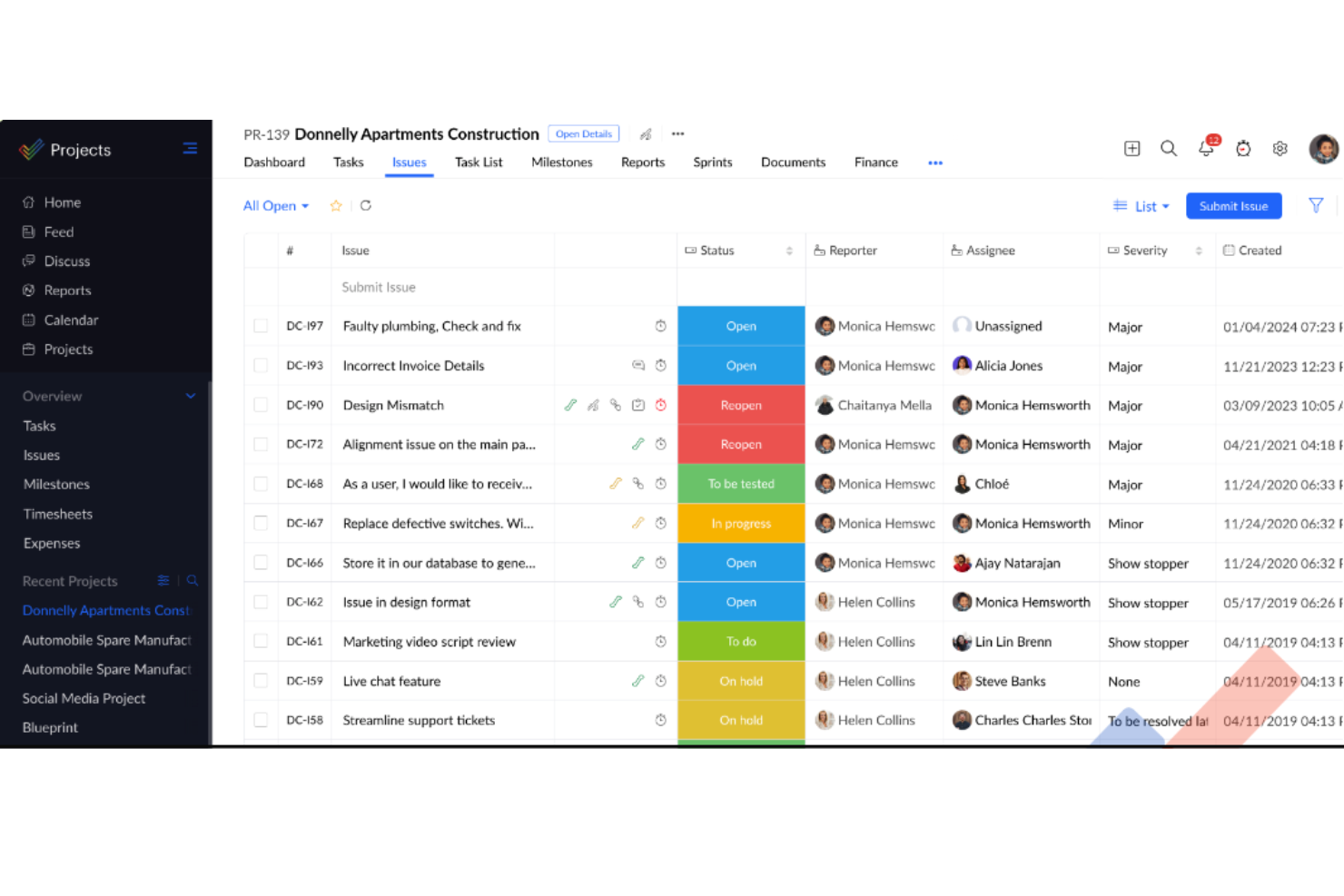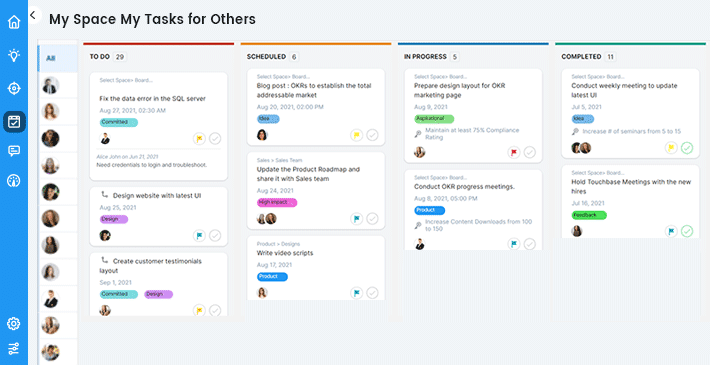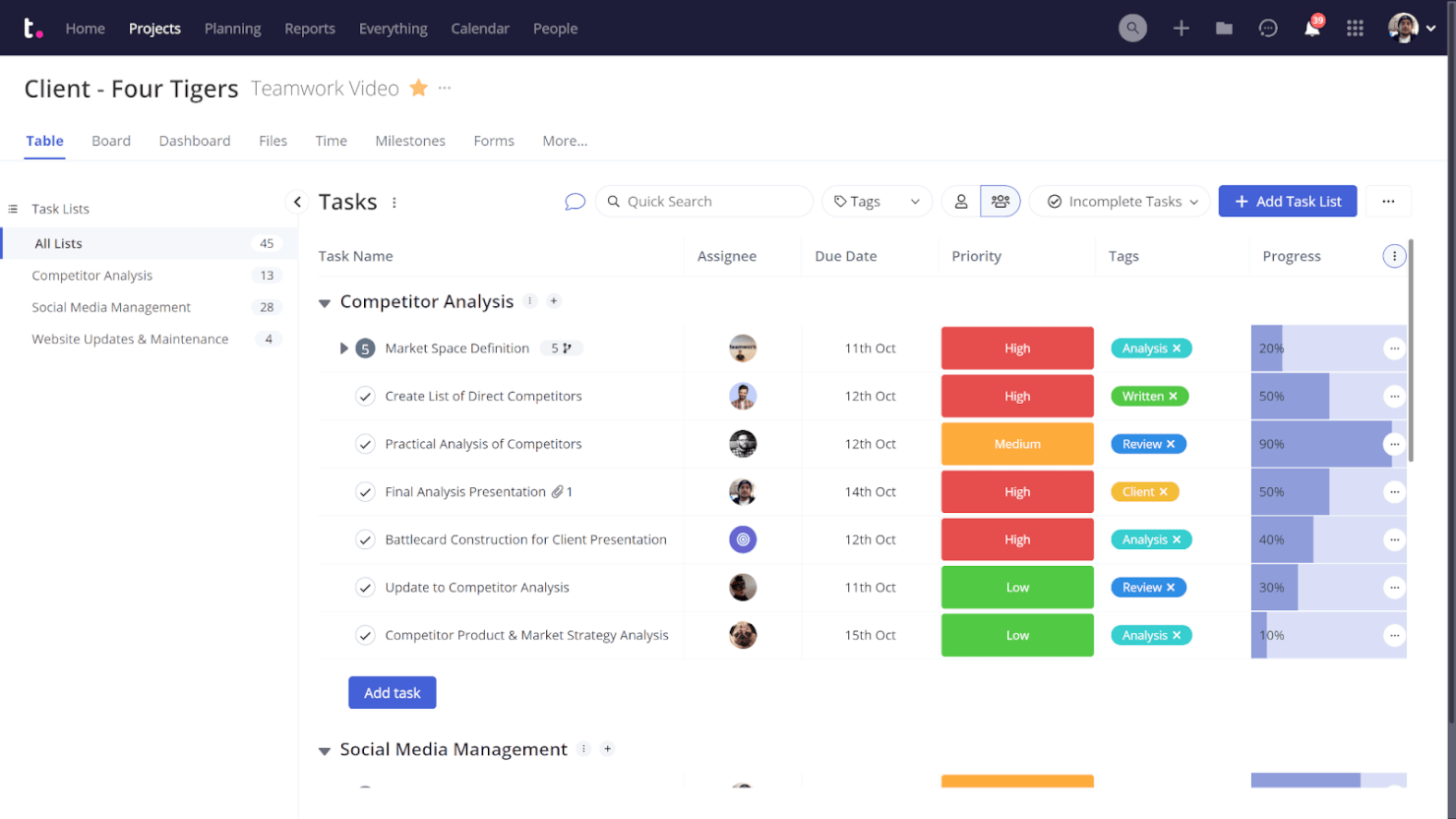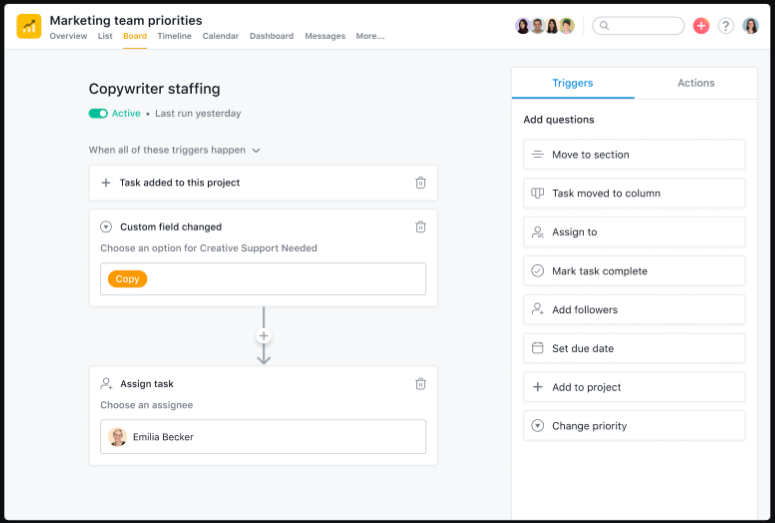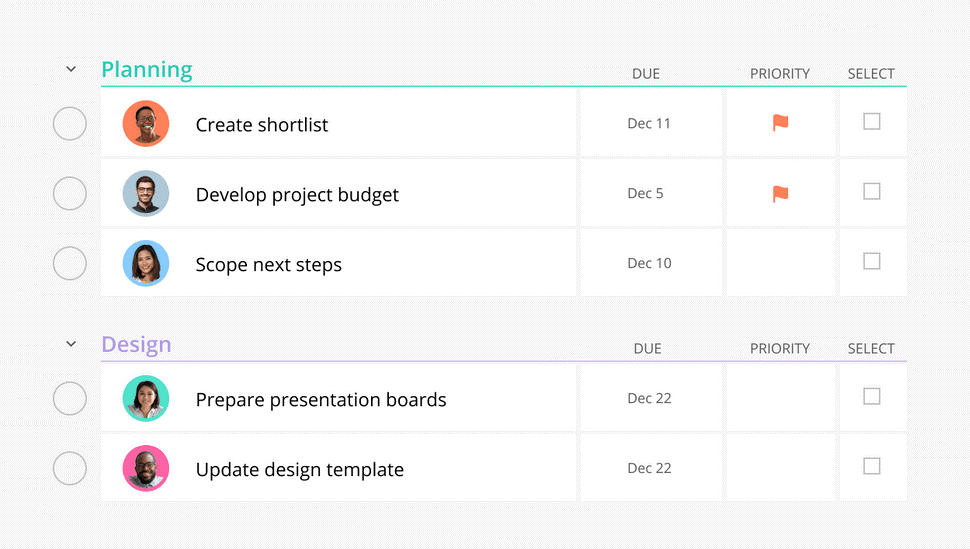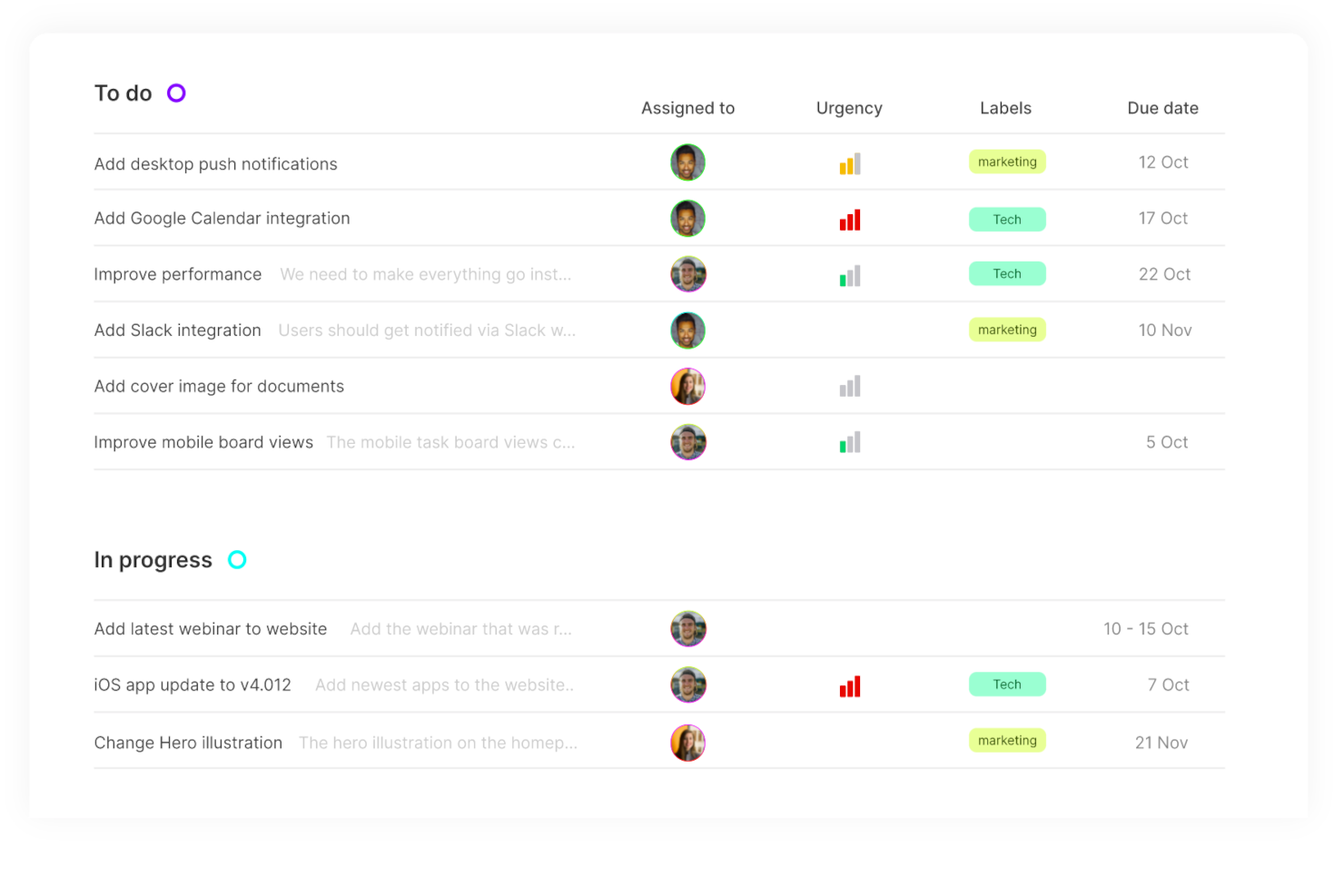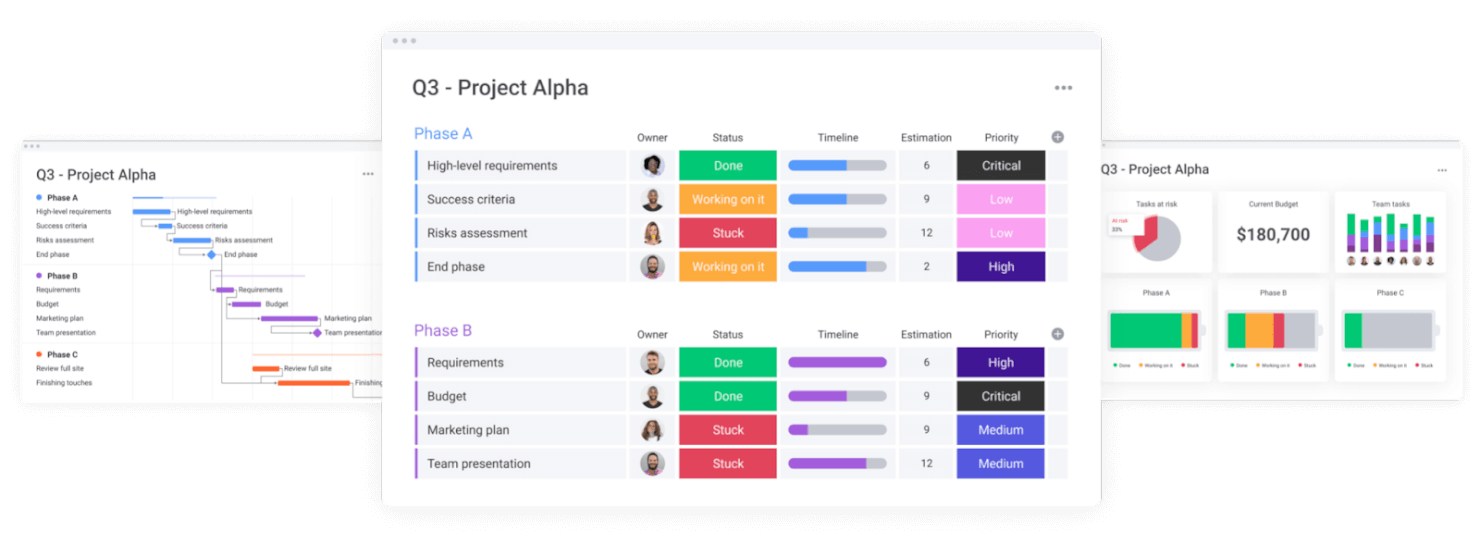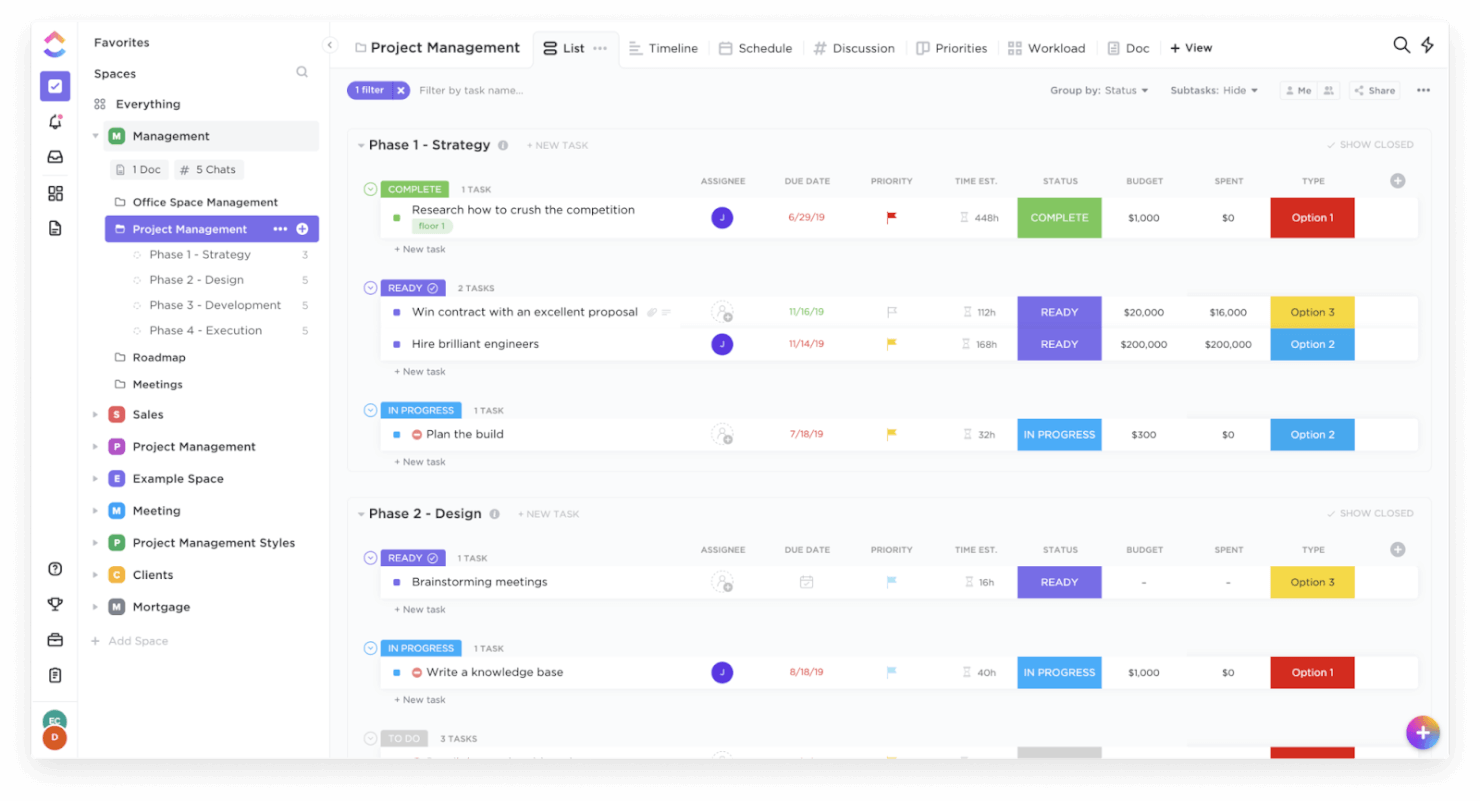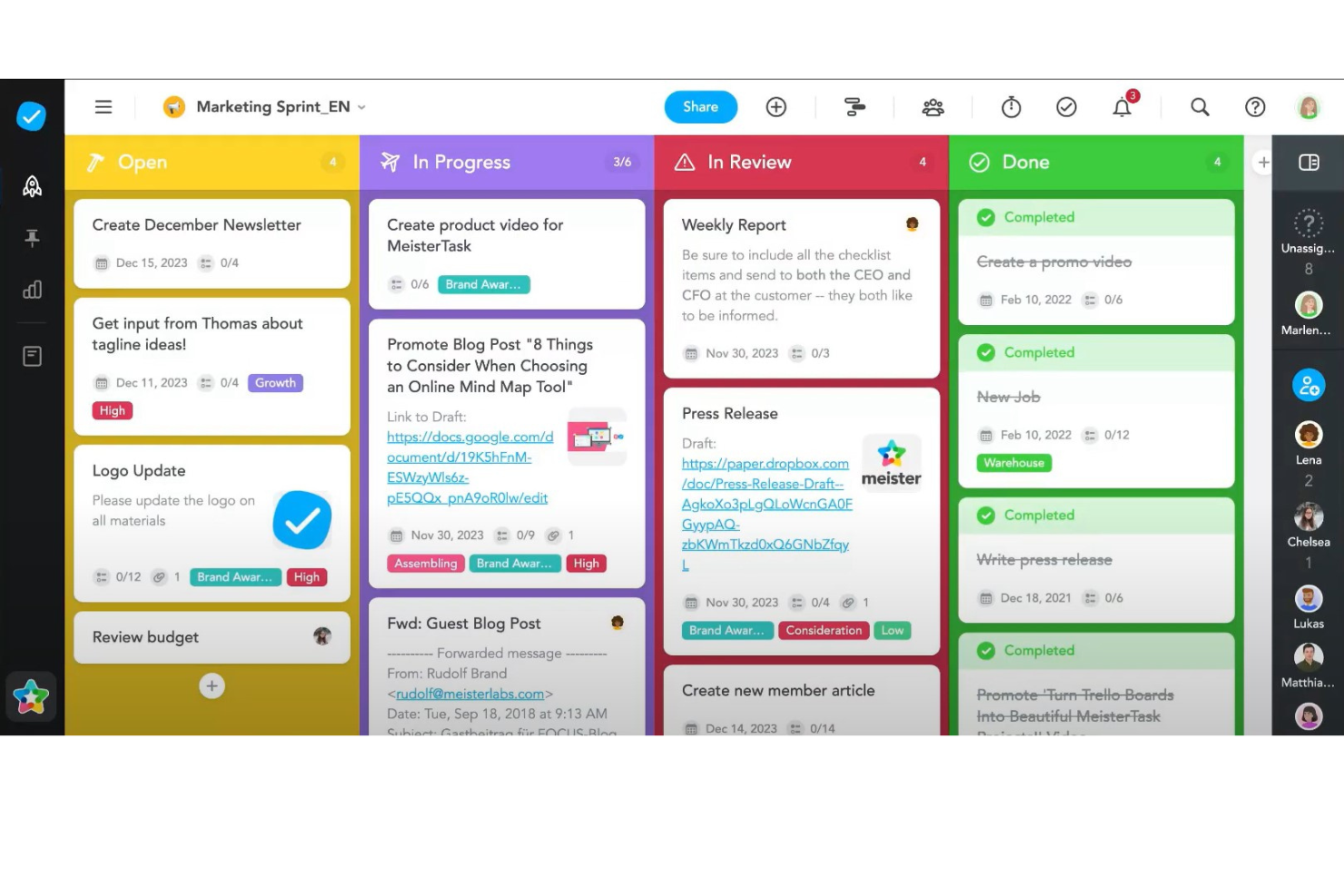10 Best Task Management Software List
Here's my pick of the 10 best software from the 20 tools reviewed.
Get free help from our HR software advisors to find your match.
With so many different task management software solutions available, figuring out which is right for you is tough. You know you want to streamline workflows by providing tools for setting deadlines, assigning responsibilities, and monitoring progress—but now need to figure out which tool is best. In this post, I'll help make your choice easy, sharing my personal experience using dozens of different task management tools with teams of all sizes, with my picks of the best task management software overall.
Why Trust Our Software Reviews
We've been testing and reviewing HR software since 2019. As HR professionals ourselves, we know how critical and difficult it is to make the right decision when selecting software.
We invest in deep research to help our audience make better software purchasing decisions. We've tested more than 2,000 tools for different HR use cases and written over 1,000 comprehensive software reviews. Learn how we stay transparent, and take a look at our software review methodology.
10 Best Task Management Software Comparison Chart
This comparison chart summarizes basic details about each of my top task management software selections. You can view pricing details and the availability of free trials or demos side-by-side to help you find the best system that works for your budget.
| Tools | Price | |
|---|---|---|
| Connecteam | From $29/month for 30 users (paid annually) | Website |
| Zoho Projects | From $5/user/month (billed annually). | Website |
| Profit.co | From $7/user/month | Website |
| Teamwork.com | From $10/user/month (billed annually) | Website |
| Asana | From $13.49/user/month | Website |
| Mosaic | From $9.99/user/month | Website |
| Hello Ivy | Pricing starts at $9 per user monthly. | Website |
| monday.com | From $8/user/month (billed annually, min 3 seats) | Website |
| ClickUp | From $7/user/month | Website |
| MeisterTask | From $14.50/month (billed annually) | Website |
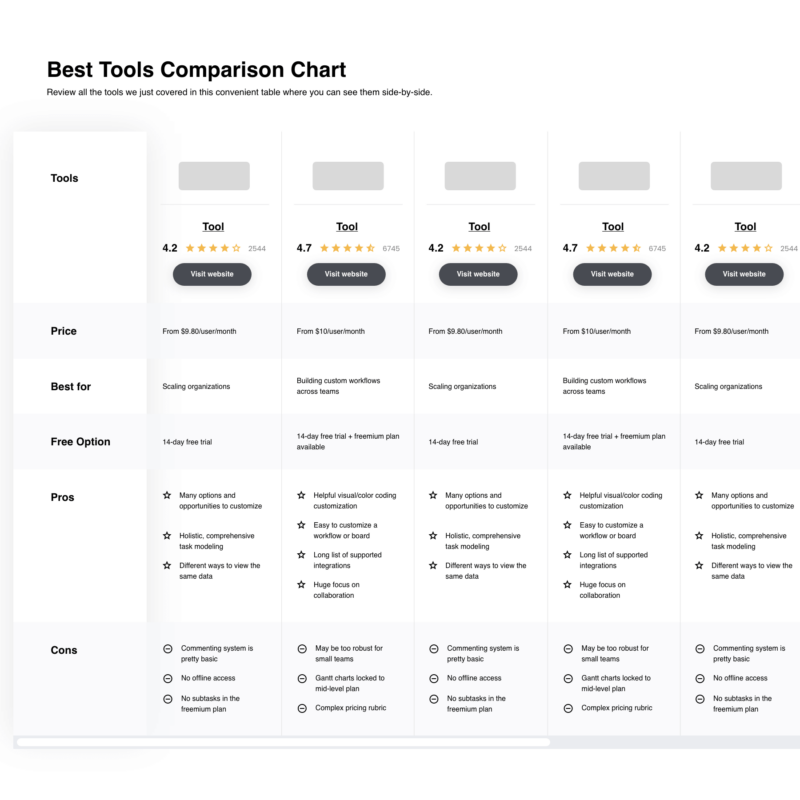
Compare Software Specs Side by Side
Use our comparison chart to review and evaluate software specs side-by-side.
Compare SoftwareHow to Choose Task Management Software
As you work through your own unique software selection process, keep the following points in mind:
- Identify Needs and Goals: Understanding the specific challenges and objectives your team or organization faces is the first step in selecting the right task management software. Consider the size of your team, the complexity of your projects, and any specific workflow requirements. For example, a small creative agency might need software with strong collaboration features and the ability to handle multiple projects simultaneously, while a construction company might prioritize robust scheduling tools and mobile accessibility.
- Assess Usability and Learning Curve: The ease of use of task management software is crucial for ensuring that your team will actually use it. Look for a tool with an intuitive interface and consider the learning curve involved. Software that requires extensive training might slow down adoption and could be a barrier for less tech-savvy team members. A balance between powerful features and simplicity often yields the best user experience.
- Evaluate Integration Capabilities: In today's digital workplace, the ability of task management software to integrate with other tools your team uses daily (like email, calendar, CRM, and collaboration platforms) can significantly boost productivity and streamline workflows. For instance, marketing teams might benefit from software that integrates with social media tools and analytics platforms, allowing for seamless campaign management and performance tracking.
- Consider Scalability: The task management software you choose should be able to grow with your business. Assess whether the software can handle an increasing number of tasks, projects, and users without compromising performance. For rapidly growing startups, choosing a scalable solution from the start means avoiding the hassle of migrating to a new tool down the line.
- Analyze Cost vs. Value: Finally, weigh the cost of the task management software against the value it brings to your team or organization. This involves more than just looking at the price; consider how the software can improve efficiency, reduce errors, and contribute to project success. For nonprofits or small businesses with tight budgets, finding a solution that offers essential features at an affordable price or a flexible pricing model can be particularly important.
Choosing the right task management software requires a careful consideration of your team's specific needs, workflows, and growth plans. By focusing on these key considerations, software buyers can make an informed decision that enhances productivity, fosters collaboration, and supports successful project management.
Overviews of the 10 Best Task Management Platforms
Here’s a brief description of each of the 10 best task management software solution to showcase each tool’s best use case and some noteworthy features. Keep reading to find additional bonus picks at the bottom of the list.
Connecteam is an employee platform designed to deliver a simple yet well-structured environment for employee communication. It helps with improving day-to-day operations and developing the professional skills of every employee within the organization.
Why I picked Connecteam: The platform offers a more holistic approach to employee management by providing features that focus not just on HR and task management but also on personal and professional development. While the platform does allow you to create and schedule single and team shifts, keep track of employee work hours, and even send automatic reminders, its employee task management application has a few useful functions that will benefit your delegation of tasks.
Connecteam ensures a quicker and easier task delegation process. The app supports recurring tasks, custom digital forms, checklists, task automation, and task-specific communication. The Connecteam task management app enables users to create and assign project-specific tasks in just a few clicks. A newly created task can go live and await completion within a few seconds. A task created with Connecteam will include more detailed descriptions, subtasks, due dates, and even attached files and images.
The software also provides real-time execution updates as well as team notifications and reminders, giving managers complete oversight on the day-to-day tasks and workflows of their employees. The employee task management app provides clear visibility on every ongoing task pending completion. The app offers navigational and organizational tools like tagging and advanced filtering capabilities to view individual tasks.
Connecteam Standout Features & Integrations
Features include shift management, real-time reporting, time clock with GPS capabilities, in-app chat, surveys, employee recognition and rewards, recurring tasks, custom digital forms, checklists, task automation, and task-specific communication.
Integrations include Paychex, Xero, Gusto, QuickBooks Payroll (online + desktop), Google Calendar and others.
Best task management software for collaborative project management
Zoho Projects is a cloud-based project management software that provides teams with a collaborative environment to plan, track, and execute tasks. It is designed to accommodate the needs of different team sizes and project complexities, offering a scalable solution for managing work and improving project delivery.
Why I picked Zoho Projects: Zoho Projects provides a platform where teams can create, assign, and track tasks to improve efficiency. It allows for setting priorities and deadlines, organizing tasks into lists, and visualizing them through Kanban boards for better workflow management. The software also enables team members to log time directly on tasks, ensuring accurate tracking of effort and productivity. Collaboration is further facilitated through built-in chat, forums, and document sharing, keeping all team members aligned and informed.
Zoho Projects Standout Features & Integrations
Features include an issue tracker, Gantt charts, reporting and analytics features, and resource utilization features. The tool also offers project milestones, which mark significant events in the project timeline and help in tracking progress. They can be linked to task lists and tasks to ensure that key project goals are met on time.
Integrations include Zoho CRM, Zoho People, Zoho Desk, Zoho Invoice, Zoho Analytics, Google Apps, including Drive and Calendar, Microsoft Office, Slack, and GitHub.
Best task management software with links to company-wide OKRs
Profit.co’s is a Results Management Platform with a focus on task management, objectives and key results (OKRs), performance management, and employee engagement.
Why I picked Profit.co: Their platform offers a holistic suite of tools that work together to ensure optimal team alignment at all levels. Beyond managing tasks, you can use Profit.co's platform to conduct regular check-ins, manage OKRs, promote transparency, recognize employees, and review team and individual performance.
Profit.co Standout Features & Integrations:
Features include task-tracking tools to help you prioritize and set deadlines, the ability to break major tasks up into minor sub-tasks, and a kanban style view for tracking progress. You can also set up links between tasks and key results, so your progress dashboards update automatically as items are completed. Their platform also includes team collaboration features like # tagged conversations, task reminders, and action checklists with full team visibility.
Integrations are available natively with 40+ popular software applications including Chrome, Gmail, Google Calendar, HubSpot, Jira, Microsoft Teams, Microsoft Outlook, Salesforce, Slack, Snowflake, Wrike, Zapier, Zendesk and many others.
Best task tracking software for analyzing non-billable time to improve team efficiency
Teamwork is a task management software with a strong focus on team collaboration and workspace management features. Team leaders can leverage the platform’s automation features to assign and track tasks, create consistent work processes, and speed up their work.
Why I picked Teamwork: They offer more than just a simple task-tracking tool. You can also use Teamwork for project and resource management, planning, team collaboration, reporting, and project delivery too. Due to its large feature set, it can take a little extra time to get up to speed initially. However, there's a lot of support for learning, including ongoing webinars and access to help docs, an online resource center, and a dedicated customer support team.
Another highlight of using Teamwork is the ability to track and analyze non-billable time. This feature helps managers identify time-consuming but unprofitable tasks in their workflows, so they can make those activities more efficient, or eliminate them entirely.
Teamwork Standout Features & Integrations:
Features include task lists with subtasks that break the work down into action items for your team, due dates, priority statuses, tags, supporting documents, real-time collaboration, data dashboards, time tracking, Gantt chart and Kanban board views, milestones, budgeting and billing tools, and 7 report types. All of these features work together to help you ensure your team completes key tasks on time and within budget. You can also set up notifications to let specific co-workers know whenever a task status changes too.
Integrates are available with 80+ applications through a combination of native integrations, certified partners, and 3rd party apps. Key integrations to note include Basecamp, ChurnZero, Databox, Google applications (Gmail, Google Calendar, Drive, Sheets, etc.), Harvest, HubSpot, Microsoft Teams, OneDrive, Outlook, SharePoint, Slack, QuickBooks, Zoho Analytics, and more.
Asana is a popular task management and productivity platform that's often used to ensure team alignment in terms of task tracking and achieving company-wide goals.
Why I picked Asana: Asana’s platform allows teams to create top-level company goals, with contributing sub-tasks that feed into the larger objective. You can assign individual team members to specific sub-tasks, and visualize their progress using their dynamic task-tracking progress bars. This helps to keep team members on track, and provides a visual representation of each individual component of a company-wide goal, helping to flag any issues early if one sub-task is falling short.
Asana Standout Features & Integrations:
Features include task management and project resource management tools, automations, reporting, a workflow builder, and several different views to organize task and goal-based information, including kanban boards, Gantt charts, a shared calendar view, and a list view. From any one of their views, you can update and visualize information on your projects or tasks, including subtasks, task assignees, milestones, sections, custom fields, and more.
Integrations are available with 280+ applications, including Azure Active Directory, Chrome, DropBox, GitLab, Google Workspace, Loom, Microsoft Teams, Microsoft Office 365, Microsoft Outlook, Okta, Slack, Trello, Zapier, Zoho Desk, and many others. Additionally, users can connect Asana to Zapier, Automate.io, and others to integrate with hundreds of other apps too.
Mosaic
Best task management software with advanced time management and forecasting features
Mosaic is a project and resource management software complete with automation, forecasting, and time-tracking features that help managers keep their projects on time and within budget. These features work together to create better visibility of each organization’s effectiveness. Managers can use the board view to identify roadblocks that are time-consuming, so they can avoid them in the future.
Why I picked Mosaic: Their software offers users a summary of everything that’s going on in their organization or department. Managers can configure their dashboards as needed so they can track task progress at a glance. Mosaic also enables team leaders to compare planned time to actual time spent, so they can get a better understanding of how long it takes for their team to complete certain tasks.
Mosaic Standout Features & Integrations:
Features include task assignments with due dates and priority levels, team schedules, scopes and budgets, visualization tools, shared project notes, project roadmap tools, drag-and-drop functionalities, templates, time-tracking, data dashboards, reporting and business intelligence tools, AI-backed forecasting, data analysis, key performance indicators (KPIs), and automation workflows.
Integrations are available natively with 15+ popular software systems, including Ajera, Asana, Clockify, GitHub, Google Calendar, Google Sheets, Microsoft Excel, Microsoft Teams, Oracle, Paylocity, QuickBooks, SAP, Salesforce, Vantagepoint, and Workday. They also provide custom integration services if you want to connect Mosaic to a program that isn't already on their list.
Hello Ivy is a work management software with project and task management features as well as built-in internal communication tools.
Why I picked Hello Ivy: This software was designed with simplicity in mind and is easy to navigate and quick to learn. Users can create tasks, delegate responsibilities, track progress, and communicate with team members from inside the platform. The drag-and-drop Kanban board allows teams to track task and project progress, and personal homepages give users an overview of their assigned tasks and upcoming deadlines.
Project-related discussions can be managed within the platform to avoid unnecessary meetings. Live chat is also available in the software, and users can tag one another for urgent communications. Keeping team communications within the project management system helps reduce app-switching and promote transparency.
Hello Ivy Standout Features & Integrations
Features include daily to-do lists, deadline tracker, Kanban boards, tasks and subtasks, document management, template builder, doc collaboration, calendar view, personal homepages, live chat, discussion boards, Gantt charts, and team member profiles.
Integrations are not currently listed by the software.
monday.com is a great task management software because of its simple, visually intuitive layouts that help clarify the sequence of work for multiple tasks within a project sequence. This task management software won the 2019 Webby Award for productivity platform. It offers a customizable interface that resembles a spreadsheet, but it includes a ton of additional features that make it much more interactive and visually appealing than a simple spreadsheet for tracking task progress.
monday.com includes message boards, task management boards (for recurring tasks, task dependencies, and task progress), and some easy-to-read visualizations that allow you to display your project data and quickly get an idea of your progress. Members can collaborate by uploading and attaching files, and assigning deadlines and tagging members on tasks. @Mentions of team and individuals are available as well.
Why I picked monday.com: Because it's so customizable, it's easy to configure monday.com to plan your project timelines and organize schedules, and you can also keep all of your team conversations, briefs, and files in a single shared space, encouraging team collaboration.
monday.com Standout Features & Integrations:
Features include project management, task scheduling and tracking, resource management, scheduling, budgeting, API, calendar management, Gantt charts, file sharing, time management, email integration, third party plugins, and notifications.
Integrations are available natively with productivity apps like Dropbox, Jira, GitHub, Gmail, Google Calendar, Google Drive, Slack, Trello, Typeform. You can also access more integrations through a paid Zapier account too.
ClickUp
Best task management software for team-based daily task management
ClickUp is a flexible productivity and project management tool that helps managers oversee every aspect of the task management process. Team leaders can create tasks, set milestones and due dates, add or remove team members, and provide feedback to task assignees in real time. You can also create custom triggers for their automations, which can help speed up your team’s work.
Why I picked ClickUp: ClickUp calls itself 'one app to replace them all' and has an expansive feature set to back up that claim. It's an excellent task management platform for teams who want a little bit of everything and don't mind the learning curve and training required to master it all in one interface. For complex projects, you can also break tasks down into smaller subtasks, with individual or multiple assignees to improve productivity. Their mind map view can help you visualize the relationship between all your moving parts, and identify any roadblocks your team may encounter.
ClickUp Standout Features & Integrations:
Features include task scheduling and tracking, subtasks, reminders, priority levels, task templates, color-coding, budgeting, contact management, data visualizations, an employee database, team collaboration features, expense tracking, file sharing, a template library, timesheets, chat, email integrations, feedback management, and process reporting. You can also easily filter, sort, search for, reorder, and view tasks in whatever format is most convenient for your team. In addition, ClickUp includes tools to create Gantt charts, calendars, Kanban boards, and timelines to visualize tasks.
You can restrict team members or freelancer access so they’ll only be able to access their individual tasks, or you can make the project and its dependencies more transparent. Their click-and-drag dashboards are also very customizable, with a long list of custom fields, statuses, tags and more to choose from. Reporting features include the ability to create custom dashboards, as well as six built-in report types for team reporting.
Integrations are available natively with over 1,000+ popular applications, including Calendly, Clockify, Dropbox, Google Calendar, Google Chrome, GitHub, GitLab, HubSpot, Microsoft Outlook, Microsoft Teams, Slack, TimeDoctor, Zendesk, and many others. You can also access additional integrations by connecting ClickUp to a paid Zapier account as well.
MeisterTask is a task management tool designed to cater to businesses that prioritize data protection and privacy, offering features that align with GDPR compliance. It provides a visual workflow using Kanban boards and integrates with various tools while ensuring the security of intellectual property, positioning itself as a suitable choice for secure and reliable task management.
Why I picked MeisterTask: I included MeisterTask because the platform's quick setup feature allows teams to rapidly begin using the tool with minimal onboarding. Plus, compared to other tools, MeisterTask also stands out for its commitment to maintaining the security and privacy of user data, ensuring that businesses can manage tasks while adhering to strict data protection regulations.
MeisterTask Standout Features & Integrations
Features include a distinctive Kanban board that visualizes tasks as detailed cards that can be moved across customizable columns, aiding in progress tracking and task prioritization.
Other useful features include automation capabilities for repetitive actions, multiple checklists within tasks for detailed progress tracking, recurring task setup for regular duties, time tracking for productivity analysis, custom fields for tailored information capture, comprehensive statistics and reports for insight into team performance, roles and permissions management for access control, and integrations with other tools to centralize workflows.
Integrations include MindMeister Google and Outlook Calendars, Microsoft Teams, Slack, GitHub, ZenDesk, Microsoft Outlook and Gmail, PomoDone, and Zapier.
Other Task Management Software
Here are a few more worthwhile options that didn’t make the best task management software list. I didn’t have room for a full review for each of these but they are still worthy of consideration:
- 7shifts
Best task management software for hospitality professionals
- Smartsheet
Best task management software for a spreadsheet-like user interface
- Hive
Best task management software for improving cross-department collaboration
- Wrike
Best task management software for real-time team collaboration
- Kantata
Best task management software for project managers
- Kintone
Best task management software for no-code workflow optimizations
- Paymo
Best task management software for organizations that track billable time to invoice clients
- Basecamp
Best task management software for project-focused team collaboration tools
- GanttPRO
Best task management software for tracking multiple tasks using Gantt charts
- FunctionFox
Best task management software for creative teams or agencies
Related HR Software Reviews
If you still haven't found what you're looking for here, check out these other related tools that we've tested and evaluated:
- HR Software
- Payroll Software
- Recruiting Software
- Employer of Record Services
- Applicant Tracking Systems
- Workforce Management Software
Selection Criteria for the Best Task Management Software
My process for evaluating task management software is derived from extensive personal trials and research into these tools, focusing on the aspects that directly impact team productivity, collaboration, and project management efficiency. Below, I outline the critical criteria I use to evaluate and select the best task management solutions:
Core Functionality: 25% of total weighting score
To be considered for inclusion on my list of the best task management tools, a solution had to support common use cases. These include:
- Task creation and assignment
- Deadline and milestone tracking
- Collaboration and communication features
- Integration with other productivity tools
- Real-time updates and notifications
Additional Standout Features: 25% of total weighting score
In this category, I look for unique features and functionalities that set a tool apart from its competition, such as:
- Advanced reporting and analytics for better decision-making
- Customizable workflows to fit various project management methodologies
- Mobile access for managing tasks on the go
- Time tracking for insights into productivity and resource allocation
- Scalability to grow with a team's needs
Usability: 10% of total weighting score
- Intuitive navigation and user interface
- Clear and concise task views, such as kanban boards or Gantt charts
- Drag-and-drop scheduling tools
- Easy task prioritization mechanisms
Onboarding: 10% of total weighting score
- Comprehensive training videos and documentation
- Pre-built templates for common project types
- Interactive product tours and guides
- Responsive chat support and webinars for deeper learning
Customer Support: 10% of total weighting score
- Multiple support channels, including live chat, email, and phone
- A knowledgeable and responsive support team
- A robust online knowledge base for self-service support
- Community forums for peer assistance
Value For Money: 10% of total weighting score
- Transparent pricing models
- A range of plans to suit various team sizes and needs
- Free trials or demos to evaluate the tool before committing
- Discounts for annual subscriptions or non-profit organizations
Customer Reviews: 10% of total weighting score
- High overall satisfaction ratings
- Positive feedback on ease of use and customer support
- Success stories and case studies from teams similar in size or industry
- Critiques that highlight areas for improvement or missing features
These criteria form a comprehensive framework for evaluating task management tools, ensuring that I recommend solutions that not only meet a wide range of functional requirements but also offer exceptional usability, support, and value for money.
Trends in Task Management Software For 2024
Exploring the latest product updates, press releases, and release logs from the most popular and rapidly evolving task management software offers a clear view into the current trends shaping this technology in 2024. These insights not only highlight the trajectory of task management software development but also reveal what features are becoming more crucial for enhancing planning, decision-making, and overall project management efficiency.
Let's dive into the trends that are defining the landscape of task management software today.
Novel and Unusual Functionality
- Virtual Reality (VR) and Augmented Reality (AR) Integration: Some of the most forward-thinking task management software are experimenting with VR and AR to provide immersive project planning and visualization experiences. This novel approach is designed to enhance understanding and engagement in complex projects.
- Voice-Activated Controls: Incorporating voice recognition and control into task management interfaces is a novel feature aimed at increasing accessibility and convenience, enabling users to manage tasks and navigate the software hands-free.
Most Important and In-Demand Features
- Mobility and Access from Any Device: The demand for mobile access has solidified its place as a crucial feature. Task management software that offers robust mobile apps or mobile-friendly web interfaces meets the need for flexibility and accessibility, enabling users to stay productive from anywhere.
- Security and Data Protection: With the increasing emphasis on data security, features like end-to-end encryption, two-factor authentication, and comprehensive access controls have become essential. This trend underscores the importance of safeguarding sensitive project information.
Features Declining in Importance
- Email Notifications: As direct messaging and real-time alerts become more prevalent, traditional email notifications for task updates are becoming less important. Users now prefer more immediate and less cluttered forms of communication.
- Manual Time Tracking: Automated time tracking, powered by AI, is reducing the demand for manual time entry. Users are looking for more efficient ways to capture time spent on tasks without the need for constant manual input.
These trends indicate a significant shift towards making task management software more intelligent, collaborative, and user-friendly. As technology evolves, so do the expectations and needs of the teams that rely on these tools to streamline operations and foster productivity.
What is Task Management Software?
Task management software is a tool designed to help individuals and teams organize, track, and prioritize their work effectively. It allows users to create, assign, and manage tasks, set deadlines, and monitor progress in a centralized system.
Its purpose is to break down projects into manageable tasks, ensuring that each component is addressed timely. By providing an overview of tasks and their status, it aids in better planning and decision-making, enhancing overall productivity and project management efficiency.
Features of Task Management Software
The ideal task management software should offer the right blend of features to facilitate organization, tracking, and prioritization of tasks in a way that matches your workflows. Here, are the most important features that I look for in task management software:
- User-friendly Interface: A simple, intuitive interface allows team members to adopt and utilize the software efficiently, reducing the learning curve and minimizing resistance.
- Task Prioritization: This feature enables teams to assign priority levels to tasks, ensuring that critical deadlines are met and resources are allocated effectively.
- Collaboration Tools: Integrated communication tools such as messaging, file sharing, and commenting foster teamwork and keep everyone on the same page, eliminating silos.
- Customizable Workflows: The ability to customize workflows according to the specific needs of a team or project improves efficiency and aligns with various project management methodologies.
- Calendar Integration: Synchronizing tasks with a calendar provides a clear view of deadlines and commitments, helping teams manage their time more effectively.
- Time Tracking: Tracking the time spent on tasks offers insights into productivity levels and can aid in better resource planning and project costing.
- Reporting and Analytics: Comprehensive reporting tools offer visibility into project progress, workload distribution, and performance trends, aiding in informed decision-making.
- Mobile Access: Mobile compatibility ensures that team members can access tasks and notifications on the go, maintaining productivity even outside the office.
- Scalability: The software should be able to grow with your team, supporting more users, projects, and tasks without a drop in performance.
- Integration Capabilities: Being able to integrate with other tools such as email, CRM, and ERP systems streamlines processes and reduces the need for multiple platforms.
Selecting task management software with a feature set that aligns with your goals will significantly contribute to better project outcomes, smoother collaboration, and enhanced productivity across teams. It's not just about managing tasks; it's about empowering teams to work smarter, stay aligned, and achieve their goals more efficiently.
Benefits of Task Management Software
Task management software helps to facilitate better planning, collaboration, and execution of projects. Here are five primary benefits that underscore the value these software solutions bring to teams and organizations:
- Improved Organization: Centralizes tasks and deadlines in one accessible location, simplifying project management and ensuring that nothing falls through the cracks. This organization benefit helps users stay on top of their workloads by providing a clear overview of all tasks and their statuses.
- Enhanced Collaboration: Facilitates communication and collaboration among team members, regardless of their location. By allowing for real-time updates, file sharing, and communication within the platform, task management software breaks down barriers to effective teamwork.
- Increased Productivity: Streamlines workflows and reduces the time spent on planning and task allocation, enabling teams to focus more on execution. Automation features like recurring tasks and notifications ensure that time is used efficiently, boosting overall productivity.
- Better Time Management: Provides tools for tracking deadlines and managing schedules, helping users prioritize their work and meet deadlines. With features like calendars and time-tracking integrations, task management software makes it easier to allocate time wisely and avoid overcommitting.
- Data-Driven Decision Making: Offers analytics and reporting capabilities that provide insights into team performance and project progress. These features enable managers to make informed decisions based on actual data, improving project outcomes and resource allocation.
Task management software offers a comprehensive solution for managing various aspects of work, from simple tasks to complex projects. As such, organizations and individuals looking to enhance their efficiency and streamline their workflows greatly benefit from integrating task management software into their daily operations.
Costs & Pricing For Task Management Software
Task management software typically comes in a range of pricing plans and structures, with a variety of options available, from free versions designed for small teams or individuals to more robust, enterprise-level solutions. Understanding the differences between each plan, including the features and functionalities it offers, is crucial for selecting the software that best fits your organization's needs.
Plan Comparison Table For Task Management Software
Below is a table that outlines the pricing and plan structures commonly found in task management software, providing a straightforward comparison to help you decide which option might be the most suitable for your team or organization.
| Plan Type | Average Price | Common Features |
|---|---|---|
| Free | $0 | Basic task management, Limited projects, Collaboration tools, Limited storage |
| Basic | $5-10/user/month | Enhanced task management, Unlimited projects, Reporting tools, Extra storage |
| Professional | $10-20/user/month | Advanced reporting, Integration options, Priority support, Increased storage |
| Enterprise | Custom Pricing | Custom integrations, Advanced security options, Personalized onboarding, Unlimited storage |
When considering which plan to choose, think about both your current needs and potential future growth. Starting with a basic plan can be a cost-effective way to test out the software's core features, while enterprise solutions offer scalability and advanced features for larger organizations.
People Also Ask:
Here are some answers to frequently asked questions you may have about task management software and how it can help you improve your team’s productivity:
What is task management software?
Task management software is a type of productivity tool that helps you create dynamic task lists, either for yourself personally, or for your team as a whole. It’s used to help you organize action items into “to do” lists, with additional features like due dates, team assignments, file sharing links, tools to track progress, and more. For a full list of the typical features you can expect to find, see below.
For more information, visit our article on What is Task Management Software and How Can it Help You too.
What is the best task management software?
The answer to this is subjective. The best task management software for you won’t be the best for everyone. That’s why I’ve included different types of task management software in this list.
Some of the selections above offer task management features within a larger platform of productivity tools or workforce management systems. Others lend themselves better to project managers who need to manage assignments and keep their teams on track. Depending on your business environment, a simplified task management app might also satisfy your needs too, and often for a lower price point.
For more advice on how to select the best software for your organization, take a look at our article on How to Make a Business Case for HR Software, which extends equally to any type of software, whether for HR departments or not.
What are the main benefits of using task management software?
The main goal behind task management software is to provide a framework for organizing and prioritizing tasks. These systems can be used on a personal basis, or for a group.
Here’s a short summary of the main benefits you can expect to gain when instituting task management software across an organization:
- Effective prioritization tools (i.e., deadlines, priority level tags, color-coding abilities)
- Improved team focus and productivity (up to 41%, as reported by some users)
- Transparent task delegation with automatic reminders
- Enhanced team collaboration features
- A central repository for critical information
- Linked calendars and visual views like Gantt charts and Kanban boards
- Mobile access from any device (via Android and iOS task management apps)
- Goal tracking, with sub-tasks that feed automatically into larger goals
- Team-wide or task-specific time tracking features
- Workflow automations that can be customized
For more information on the benefits of using task management software, visit our article on What is Task Management Software and How Can it Help You too.
What features are commonly included in task management software?
Here’s a shortlist of the most common features to look out for when evaluating the best task management software for your organization:
-
- Task templates: The software should include task templates (or the ability to create new ones) so you won’t have to waste time creating new items for recurring tasks or repeatable processes.
- Subtasks and dependencies: It’s important to be able to break larger tasks up into smaller, more accomplishable tasks. This will improve productivity and positively impact employee morale.
- Prioritization tools: This refers to a handful of features that will help you highlight critical tasks, and optimize your workflow. Specific prioritization tools include due dates, deadline reminders, custom tags, color-coding, pre-set priority levels, task owners, and individual or team assignments (including multiple assignees).
- Automation: The platform should offer some form of automation, such as automatically assigning recurring tasks, or updating goal progress leaderboards that are linked to smaller sub-tasks.
- Multiple views: You’ll want to choose a task tracking platform with a variety of view options to suit your team members needs. Common views you’ll want include project views, list views, Kanban boards, Gantt charts or other timeline views, calendar views, or team-specific views.
- Scheduling and time tracking: Depending on your business, scheduling and time tracking could be a game changer, particularly if you need to separate billable and non-billable work tasks for client billing purposes. By tracking time spent within your task management system, you’ll gain a better understanding of how long key tasks take. These details will then help you to plan accordingly for similar initiatives in the future.
- Communication features: To improve collaboration, you’ll want to ensure your task management software includes communication features like leaving notes, sending individual or group messages, tagging employees in responses, or starting live chats linked to a specific item.
How can task management software support remote or hybrid teams?
Since the COVID-19 pandemic began, millions of teams around the world have transitioned from office work to a work-from-home or hybrid work model. Task management software can help distributed teams collaborate, communicate, and stay on track to reach their personal and team goals on time. It offers a central space for employee task tracking that is fully visible and transparent to all other members of your team. This helps create a greater feeling of team connection and improved employee morale, no matter where your employees are logging in from.
While you’re here, here’s a list of our other top resources for managing hybrid teams:
- Best Remote Collaboration Software for Hybrid Teams
- Best Hot Desk Booking Software for Managing Hybrid Work Arrangements
- Difference Between Hoteling vs. Hot Desking
- Best Office Space Management Software Systems
- Office Space Management: 5 Steps to Maximize Your Office Potential
Are there any free task management solutions?
It’s important to remember that free isn’t always better. Some of the software providers in this list do offer free versions of their products (called freemium plans) but they won’t have all the features of their premium plans.
If you’re running a small team, or looking only for a personal task management app, you may be able to get a free plan to work. However, I’d recommend selecting an option with scalable pricing packages in case you start to need more features once you get into using it.
Final Thoughts & Resources
Effective teams complete projects on time and within budget. And a simple way to increase your team’s effectiveness is to use task management software.
Earl K. Miller, a neuroscience professor at MIT, said “Multitasking is not humanly possible, [...] When you multitask, you tend to make more mistakes.” Assigning your team members specific daily tasks enables them to focus on what’s important and increases their productivity.
However, no need to stop here. There are other types of software that can help increase your own, or your team's productivity too. Here are a few of my top favorites to save you some time:
- Best Goal Setting Software for Keeping Teams on Track
- Best Note Taking Apps for Boosting Productivity
- Best OKR (objectives and key results) Software Compared
- Best Workforce Management Software
If you want to receive more tips on team productivity from top thinkers in the industry, subscribe to the People Managing People newsletter.
For even more help choosing the best HR software, check this out: The 10 Best HR Software Companies