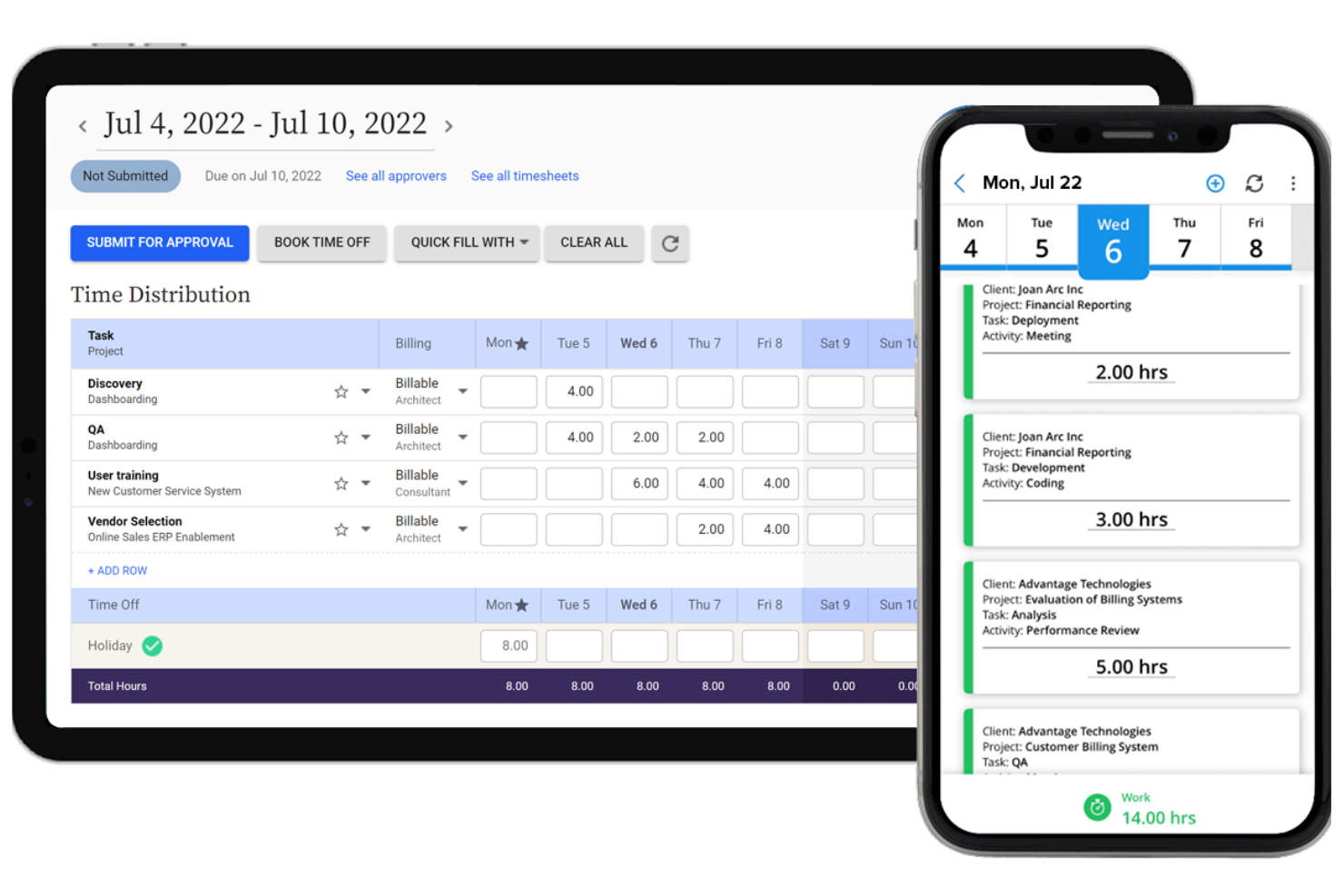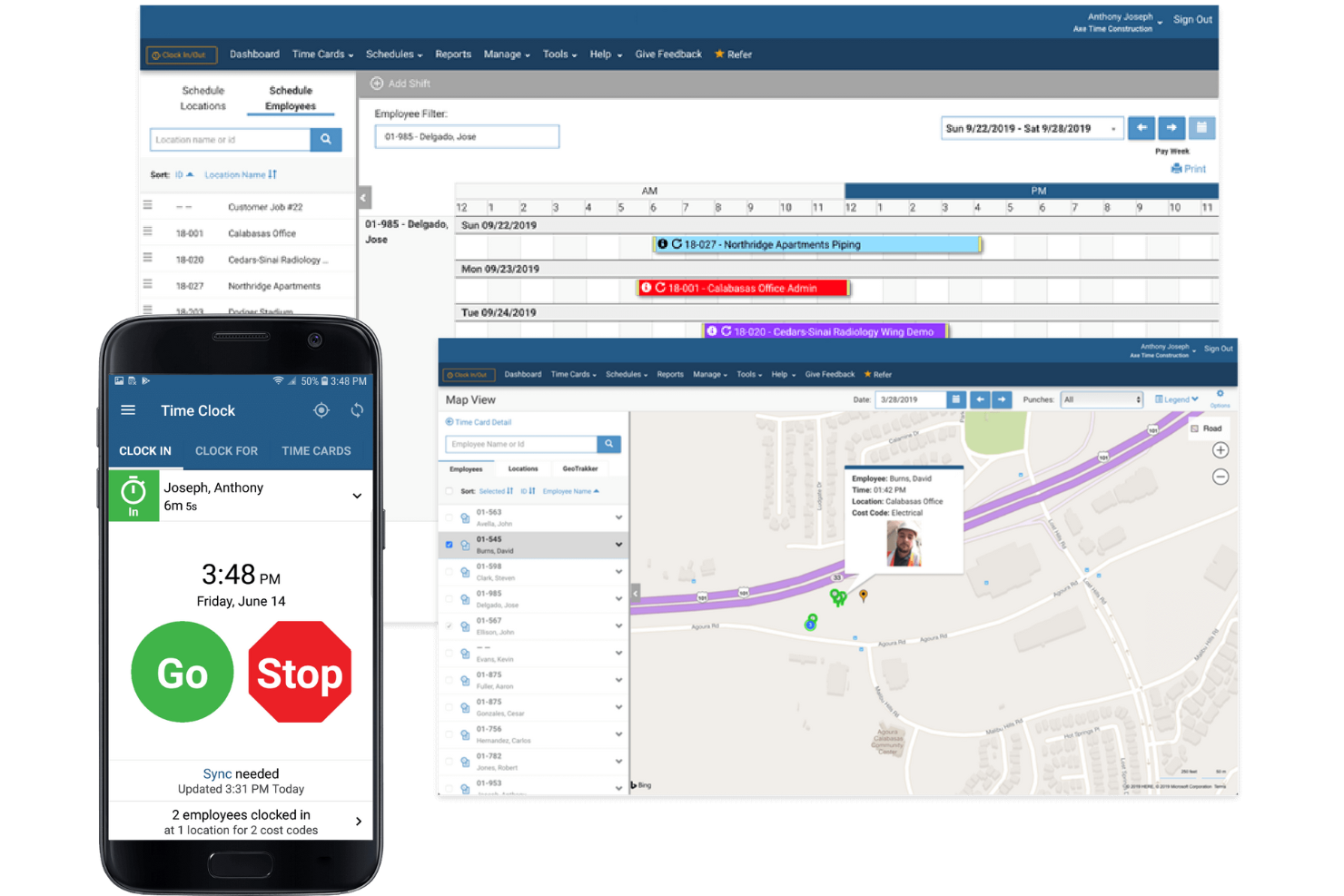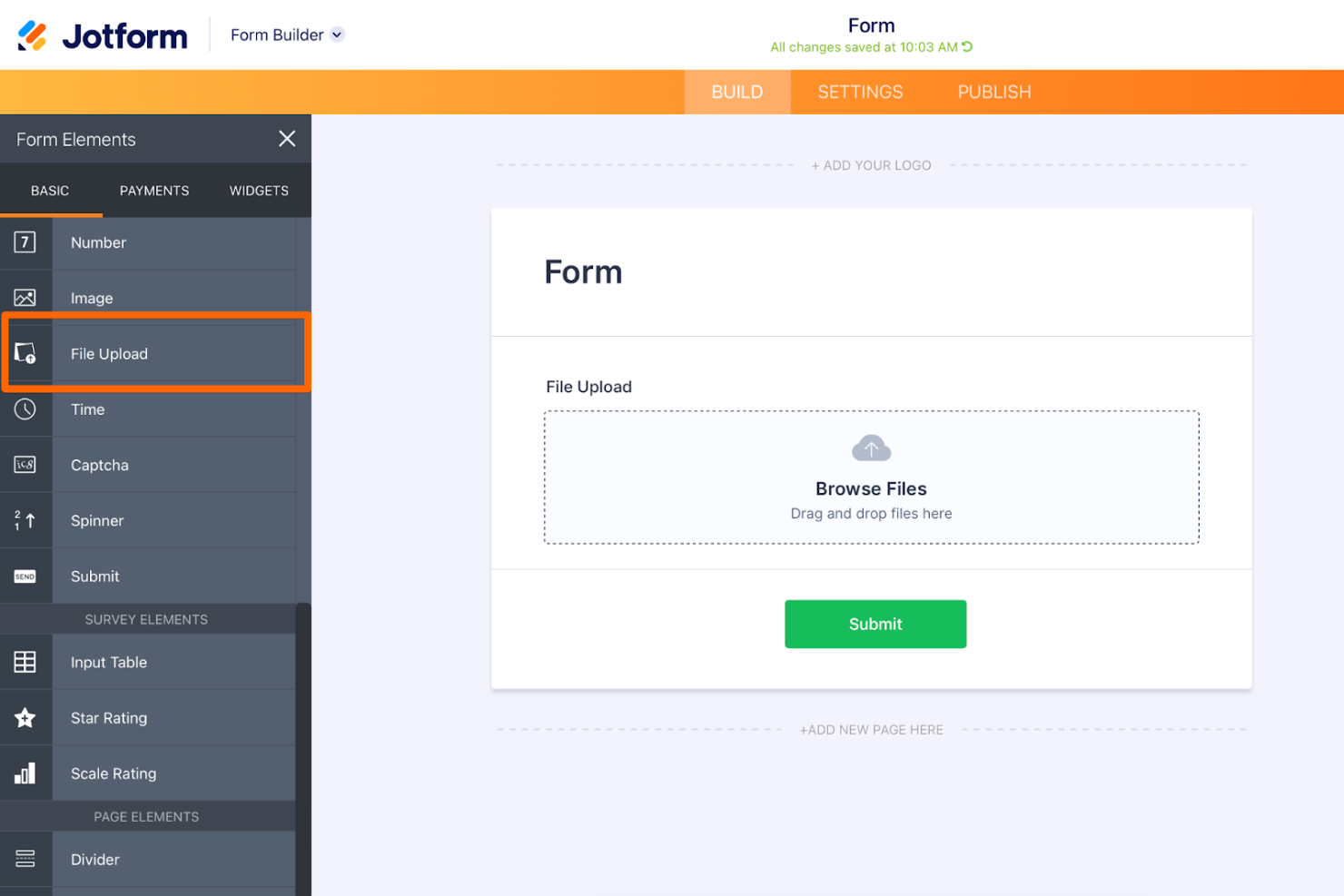10 Best Workforce Management Software List
Here's my pick of the 10 best software from the 30 tools reviewed.
Get free help from our HR software advisors to find your match.
There are so many different workforce management software that making a shortlist of the best can be tricky. You want to align staff deployment with business needs, ensuring compliance with labor laws, and managing labor costs effectively—and now need the right tool for the job. In this post, I share from my personal experience as an HR specialist using many different workforce management tools, and share my picks of the best workforce management software overall.
Why Trust Our Reviews
We've been testing and reviewing HR software since 2019. As HR professionals ourselves, we know how critical and difficult it is to make the right decision when selecting software.
We invest in deep research to help our audience make better software purchasing decisions. We've tested more than 2,000 tools for different HR use causes and written over 1,000 comprehensive software reviews. Learn how we stay transparent, and take a look at our software review methodology.
The Best Workforce Management Software Comparison Chart
Here’s a comparison chart that summarizes basic details about each of my top workforce management software selections. You can view pricing details and the availability of free trials or demos side-by-side to help you find the best software for your budget.
| Tools | Price | |
|---|---|---|
| Papaya Global | EOR from $650/employee/month or $2/contractor/month; Global payroll from $3 to $12/employee/month | Website |
| Deel | Flat rate user pricing, with free HR tool for businesses | Website |
| Rippling | From $8/month/user | Website |
| Paycor | From $5/employee/month + $99/month base fee | Website |
| Replicon | From $6/user/month | Website |
| Remofirst | From $199/employee/month for EOR and $25/mo for contractors | Website |
| Arcoro | Pricing upon request | Website |
| ExakTime Time & Attendance | From $9/employee/month + $50/month base fee | Website |
| Jotform | From $39/user/month | Website |
| ADP Workforce Now | From $160/month for up to 49 employees | Website |
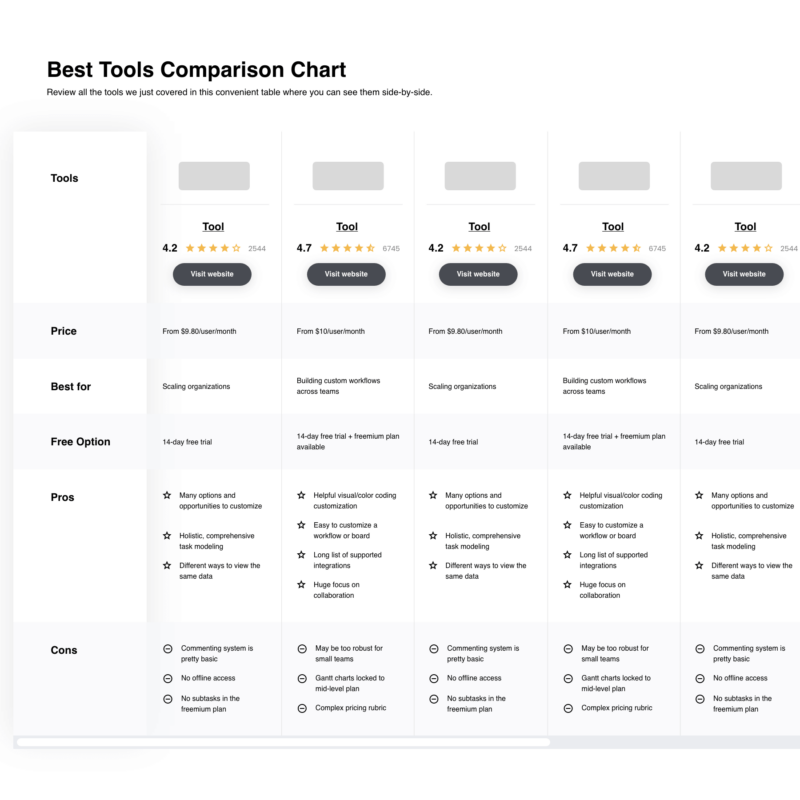
Compare Software Specs Side by Side
Use our comparison chart to review and evaluate software specs side-by-side.
Compare SoftwareHow to Choose Workforce Management Software
Workforce management software can solve many different challenges and improve numerous workflows. To help you figure out which workforce management software best fits your needs, you need to pinpoint your key users and document their specific challenges first.
As you work through your own unique workforce management software selection process, keep the following points in mind:
- What problem are you trying to solve - Start by identifying the challenges you're trying to overcome. This will help you clarify the features and functionality the onboarding software needs to provide.
- Who will need to use it - To evaluate cost and requirements, consider who will be using the software and how many licenses you'll need. You'll need to evaluate if it'll just be your senior HR professionals who need admin-level access or your entire department plus all your managers and team leads. Once that's clear, it's also useful to rank the needs of your different users to identify the key priorities for your power users, managers, and employees, to ensure they're all met.
- What other tools it needs to work with - Clarify what tools you're replacing, what tools are staying, and the tools you'll need to integrate with, such as HR management systems, payroll software, employee scheduling software, or time-tracking tools. You'll need to decide if the tools should integrate together, or alternatively, if you can replace multiple tools with one consolidated workforce management platform.
- What outcomes are important - Review the capabilities you want to gain or improve, and how you will be measuring success. For example, an outcome could be improved productivity or better employee scheduling capabilities leading to less scheduling conflicts or absenteeism. You could compare workforce management features until you’re blue in the face but if you aren’t thinking about the outcomes you want to drive, you could be wasting a lot of valuable time.
- How it would work within your organization - Consider the software selection alongside your workflows and delivery methodology. Evaluate what's working well, and the areas that are causing issues that need to be addressed.
Remember every business is different — don’t assume that a workforce management system will work for your organization just because it's popular.
Workforce Management Software Reviews
Here’s a brief description of each of the 10 best workforce management solutions on my list showing what it does best, plus screenshots to show some of their features. Keep reading to find additional bonus picks at the bottom of the list.
Papaya Global is an end-to-end global workforce management solution with cross-border payments in 160+ countries. The platform supports all employee options (payroll, EoR, contractors) and uses smart technology to ensure compliance and eliminate errors.
Why I picked Papaya Global: This software is great for simplifying your international workforce management, and boasts 100% local compliance assured. But the main reason it made my list is for its advanced, real-time business intelligence. You can get insights on who your workers are by country, cost, and more. You can also see how well you’re attracting and keeping top talent, and why they chose to leave. Plus, you can create data visualizations to see where your company stands in equity of gender, age and pay, both by department and seniority structure.
Papaya Global Standout Features and Integrations
Some standout features include solutions for automating payroll and payments, international employee benefits administration, and AI-based compliance verification. These alleviate some of your HR team's manual workload, and ensure you're up to code as an international employer.
Other nice features are the dedicated HRIS system included in the platform, which helps you keep all your employee data centralized and accounted for. Onboarding tools are also included, helping to ensure every new hire gets a warm welcome and the tools they need to succeed.
Integrations include BambooHR, Expensify, Microsoft Dynamics 365, Namely, NetSuite, Priority Software, SAP Business One, SAP Concur, and SAP SuccessFactors. You can also create additional custom integrations for your existing HR software upon request to the provider.
Pros and cons
Pros:
- Extensive knowledge base
- Platform backed by J.P. Morgan and Citibank
- 24/7 customer support to ensure payments are paid on time
Cons:
- No mobile app available
- Employee profiles could be more detailed
Deel is an end-to-end global workforce management platform with local expertise in over 150 countries.
Why I picked Deel: I chose this platform for my list because it makes it easy to manage both employees and contractors across the world. It gives you a complete view of your entire workforce, no matter where in the world they’re located. Its feature set includes contract management, expense reimbursements, and off-cycle adjustments.
If you want to hire international employees, the company acts as an employer of record. It handles both payroll and benefits so you don’t need to open up a foreign entity. And to hire global contractors, the software helps you avoid misclassification with legal-reviewed contracts. It's a great way to hire international talent in a flexible way.
Deel Standout Features and Integrations
Standout features include the global HR services provided by the company. This includes a global mobility service, which can help you with visa sponsorship for international candidates. It's nice to have both the software and the services all provided by the same company.
Another helpful feature is the software's Slack plugin. It can be used to create an accessible organizational chart, provide self-service PTO management, and even track applicant referrals.
Integrations include Ashby, BambooHR, Expensify, Greenhouse, Hibob, Netsuite, Okta, OneLogin, Quickbooks, SCIM, Xero, Workday, and Workable. An Open API is also available to build your own integrations.
Pros and cons
Pros:
- Simplifies payroll using multiple currencies
- Managed by 200+ local legal and tax compliance experts
- Tailored for international organizations
Cons:
- No free trial available
- Overlapping plan features require custom pricing
Rippling is an all-in-one workforce management software that covers every aspect of traditional human resources needs. You can use it to streamline your HR processes and automate common tasks such as payroll processing and onboarding new hires. Additionally, it helps businesses save money by consolidating multiple services into one platform. Rippling is user-friendly and intuitive, so you don’t need prior knowledge or technical expertise to use it effectively. Its key features include payroll processing, employee onboarding, time tracking, benefits management, and performance reviews.
Rippling's analytics feature provides highly versatile and intuitive insights on business operations such as payroll, benefits, company credit cards, software licenses, and more. It enables teams to easily make decisions in key areas such as performance tracking, budgeting, employee onboarding processes, and compliance. In particular, their user-friendly dashboard provides an excellent visual presentation of every key area to help you keep track of mission-critical objectives like cost savings or productivity goals.
Rippling streamlines the entire employee onboarding process through its automated platform, from creating digital versions of documents to collecting signatures electronically. This means you can quickly set new hires up with their benefits, credentials, and payroll accounts without filling out paperwork or dealing with tedious manual processes. Their system also includes an automated offboarding process that makes it easy to deactivate access rights or terminate contracts in one place.
Their payroll management features are intuitive and cover everything you'd expect, from detailed tax reports to customizable settings for deductions, bonuses, and commissions. You can create aggregated reports showing each employee's total compensation, including taxes, benefits, and other deductions. You can also compare salaries among different departments, teams, or locations.
Rippling integrates with other popular third-party apps, such as Password, Asana, Atlassian, BrightHire, Checkr, Databricks, DocuSign, Dropbox, GitHub, Google Workspace, Microsoft 365, Slack, Typeform, QuickBooks, and Zoom, for added convenience.
Due to the modular nature of their system, pricing details are customized upon request. You can also request a free demo through their website too.
Paycor is a comprehensive HR SaaS product designed to streamline payroll management, employee scheduling, and various other HR tasks.
Why I picked Paycor: I picked this software because of how scalable it is to meet the needs of various business sizes, models, and contexts. It covers payroll and benefits administration, talent acquisition and management, time tracking and scheduling, and compliance management. With these various tools, you can set up a customized solution based on your company's needs.
This software is a good option for those looking for something custom, rather than a one-size-fits-all platform. In addition to the specific modules provided by the company, advanced analytics and reporting tools are also included. You can run reports to monitor various aspects of your employee experience, lifecycle, and more.
Paycor Standout Features and Integrations
Standout features include the talent development features the platform offers. Employee onboarding tools and a learning management system help you improve employee performance and set people up on the right foot. You can also plan your compensation structures in the platform, which helps you connect pay with performance.
Integrations include HireTech, Emburse Certify, Zillion, Points North, FMLA, Tapcheck, Instant Pay, Sterling, Wageworks, and Ignite, among others.
Pros and cons
Pros:
- Modular nature allows for easy customizations
- Many time-saving automations
- Includes HR solutions for specific niche industries
Cons:
- May be too expensive for smaller organizations
- Basic package limited to payroll features only
Replicon
Best unified platform for time & attendance, schedules, labor compliance & pay
Replicon Time & Attendance is a comprehensive workforce management solution that simplifies time tracking and attendance management for businesses.
Why I Picked Replicon Time & Attendance: I included this software on my list because of its tools that help you drive accountability, visibility, and consistency across your workforce. The system automatically applies the latest legal requirements and provides configurable rule sets so you can ensure adherence with labor laws and internal policies. This is especially useful for companies operating in diverse regulatory environments or industries with intricate labor demands.
Replicon Time & Attendance Standout Features and Integrations
Standout features include the software's cutting-edge geofencing and mobile time tracking features. These help you ensure accurate clock-ins and clock-outs based on employees' physical presence at specific job sites or locations. This offers enhanced visibility and accountability for businesses with mobile or remote workforces, reducing the risk of time theft and inaccurate reporting.
Integrations include SAP, ADP, Salesforce, Quickbooks, Atlassian, Microsoft Dynamics, Sage, Servicenow, Zero, Zoom, Outlook Calendar, Microsoft Teams, Microsoft Azure DevOps, Google Meet, and Google Calendar, among others.
Pros and cons
Pros:
- Highly customizable reports
- Activity tracking features
- Ability to analyze data in multiple ways
Cons:
- Advanced features, comes with a learning curve
- Interface could be easier to navigate
Remofirst is a global employment platform that enables companies to hire and manage remote teams in over 160 countries without the need for establishing a local entity.
Why I picked Remofirst: I selected Remofirst for this list because it provides a suite of services that facilitate the hiring and management of remote teams globally. Overall, the platform provides an Employer of Record (EoR) service, taking on the legal and administrative responsibilities of employment, such as HR, payroll, tax, and compliance with local labor laws.
Remofirst is equipped with features for workforce management, including onboarding and offboarding processes, and provides dashboards and analytics for monitoring team distribution and expenses. Additionally, Remofirst's support for visa processing and global healthcare benefits can be crucial in helping your team account for the diverse needs of an international team.
Remofirst Standout Features and Integrations
Standout Features include international contractor management, RemoHealth health insurance, background checks, customizable payroll reports, payroll cost analysis, time and attendance tracking, and an employee self-service portal.
Integrations include third-party payment providers, such as Wise and PayPal.
Pros and cons
Pros:
- Provides good value for money
- Good customer support for users
- Includes benefits management tools
Cons:
- Steep learning curve for new users
- No free version or trial
Arcoro is a workforce management software that's designed specifically to help construction businesses streamline their HR processes.
Why I picked Arcoro: This cloud-based solution offers a range of features, including succession planning, performance management, and compliance tracking. It made the cut for my list because not only does it cover a lot of ground, it's also especially designed to meet the needs of construction companies.
The software's ATS and onboarding modules make it easy to bring new talent to the company, while its core HR promotes transparency and improves employee engagement. Meanwhile, its time and attendance module makes sure your employees are where they're supposed to be and that they're safely doing their jobs. This can be done by collecting answers to questions via surveys.
Arcoro Standout Features and Integrations
Standout features that set this platform apart from other construction workforce management tools are mostly in its succession planning capabilities. This feature allows businesses to plan for the future by identifying potential leaders within their workforce and developing them to take on more responsibility. It's a great way to ensure that your business is prepared for the future and that you have a strong leadership pipeline in place.
Integrations include Acumatica, Procore, Quickbooks, Sage, and Viewpoint. All of these allow you to transfer data seamlessly with your existing construction software and business applications.
Pros and cons
Pros:
- Outstanding customer care team
- Niche specialty in construction companies
- Great succession planning features
Cons:
- May not work for non-construction businesses
- Few out-of-the-box intregrations
Best for managing a workforce of mobile staff
ExakTime Time & Attendance is a software with time tracking, location tracking, time off management, and other functionalities that help you manage your field team.
Why I picked ExakTime Time & Attendance: This is a good choice of platform for those managing field and mobile staff, which is why I included it on my list. Not only can employees working on job sites easily clock in and out of the system, they can do so using the mobile app or the weatherproof, sturdy time clocks provided by the company. It's as simple as clicking 'GO' and 'STOP' to start and end your day.
The system can also manage time off requests, overtime and payroll reporting, equipment tracking, and other elements of workforce management. Administrators have a comprehensive dashboard to monitor employee locations and hours worked. Injury and expense reporting are also included, and there are 40+ pre-built reports to help you track your workforce's performance.
ExakTime Time & Attendance Standout Features and Integrations
One of the standout features this product offers is multimedia field notes for employees. This allows your staff members to report on the work they've completed each day, helping keep clear and up-to-date records of work being done. This is especially helpful if different team members are swapping in and out of jobs, and need context to jump in and take over. It also helps you ensure work is documented, avoiding potential headaches down the line.
Integrations include Sage, QuickBook, Viewpoint, Foundation Software, ADP, Acumatica, ConstructionPayroll.com, MYOB, Paychex, and Workday, among others.
Pros and cons
Pros:
- Hardware provided for clocking in and out on-site
- Connects with popular payroll platforms
- GPS tracking included
Cons:
- GPS only works if activated on the mobile device
- May not be suitable for office staff
Jotform Enterprise is a robust form building and management solution. It can be used for both external and internal purposes, and is a helpful tool for managing employee data, feedback, e-signatures, and more.
Why I picked Jotform Enterprise: This platform made it onto my list because if its ability to not just collect and manage employee data, but to also facilitate electronic signatures. Because of this, it can be used for core HR functions like gathering contact information and other important data from your staff as well as managing contracts and other legal documents.
The software boasts multi-user management capabilities like white labeling and options for local data residency. This allows you to prioritize data sovereignty and regulatory compliance as well as brand consistency. Other advanced capabilities of the platform include its auto-delete tool and prefill abilities, which help to streamline your data collection.
Jotform Enterprise Standout Features & Integrations
Standout features include the system's advanced automation capabilities. You can automate your e-signing process from end to end, adding documents and signers to a determined approval flow. Your signed documents will then be automatically uploaded to the cloud, helping you keep everything secure and accounted for.
Integrations include Box, OneDrive, Airtable, Google Drive, PayPal Business, Google Sheets, Google Calendar, Slack, HubSpot, monday.com, and other apps.
Pros and cons
Pros:
- High level of data security and governance
- Advanced automation streamlines data collection
- User-friendly interface for easy setup and implementation
Cons:
- Somewhat limited customization options
- Some advanced features take time to master
Best workforce management software for growing businesses
ADP Workforce Now is a modern human capital management (HCM) solution that combines payroll processing, time and attendance tracking, talent management, benefits management, performance management, a recruiting system, and hiring and onboarding tools.
Why I picked ADP Workforce Now: I picked this platform because it brings deep industry knowledge to a tool built especially for small to medium-sized businesses. ADP is a well-known and trusted HR software company with over 70 years of experience and a good track record when it comes to customer support. The Workforce Now product is designed specifically for SMBs, but can be scaled up to one of the company's more robust offerings as your business grows.
ADP Workforce Now Standout Features and Integrations
Standout features within the flexible time tracking and attendance module include automated alerts, overtime calculation rules, and timecard approvals. The time and attendance module also links employee working hours directly to payroll, removing a lot of unnecessary (but common!) administrative wrangling that your team will happily leave behind.
Integrations inlcude Absorb LMS, ClearCompany, Clockshark, Deputy, Infor, JazzHR, Oracle, QuickBooks, Replicon, Sage Intacct, SAP SuccessFactors, Sapling, Workday, Xero, ZipRecruiter, and many others.
Pros and cons
Pros:
- Extensive customizability
- Modular build, you can opt in or out of features
- Reputable and secure provider with many years in the industry
Cons:
- Legacy system could use some UI modernization
- Navigation between modules is not very intuitive
Other Workforce Management Software
Here are a few more workforce management systems that didn’t make the top list. I didn’t have room for a full review for each of these but they are still worthy of consideration:
- Keka HR
Best for HR and Payroll services
- Homebase
Best workforce management software for hourly workers
- Veriato
Best for monitoring employee productivity
- Paylocity
Best for gamifying employee performance management
- Oracle HCM Cloud
Best high-security workforce management software
- UZIO
Best workforce management platform with HRIS and payroll
- SAP SuccessFactors
Best workforce management for healthcare companies
- SyncHR
Best for a flexible org chart and position-based architecture
- injixo
Best for cloud-based contact centers
- Verint Workforce Management
Best for contingent workforce management planning
- BlueYonder
Best for remote workforce management
- SwipedOn Pocket
Best for location-based workforce management
- SumTotal Workforce Management
Best workforce learning management app
- Alvaria Workforce Engagement Suite
Best workforce management dashboard
- Fuse Workforce Management
Best for self-service scheduling
- Calabrio Workforce Management
Best workforce management software for call centers
- ClickUp
Best workload visualization tool for workforce management
- Remote
Best global workforce management with international specialists
- Zoho Recruit
Best for automating the recruitment process
- Factorial
Best recruiting, performance, and payroll management in one
Related HR Software Reviews
If you still haven't found what you're looking for here, check out these other related tools that we've tested and evaluated:
- HR Software
- Payroll Software
- Recruiting Software
- Employer of Record Services
- Applicant Tracking Systems
- Learning Management Systems
Selection Criteria for Workforce Management Software
Selecting the right workforce management software requires a detailed understanding of common operational needs, such as improved scheduling and attendance tracking abilities, plus the ability to monitor for compliance and uncover insights from workforce data. My approach to choosing the best workforce management software is grounded in thorough research into how these tools optimize workforce efficiency and productivity while addressing common buyer needs and pain points. Here's the methodology I used:
Core Workforce Management Software Functionalities (25% of total score): To be considered for inclusion in my list of the best workforce management software, the solution had to support the ability to fulfill common use cases, including:
- Automating employee scheduling to match business demand
- Tracking time and attendance accurately for payroll processing
- Managing tasks and projects to prioritize work
- Ensuring compliance with labor laws and regulations
- Providing analytics for decision-making and workforce optimization
Additional Standout Features (25% of total score): To help me determine the best workforce management software available, I also took note of any unique features, including:
- AI-driven analytics and reporting tools that offer deeper insights into workforce efficiency and productivity
- Mobile-friendly solutions or dedicated apps for remote workforce management, including deskless or mobile workers
- Advanced leave and absence management features that go beyond basic tracking
- Customization options that allow businesses to tailor the platform to their specific needs, including both corporate branding and workflow customizations
Usability (10% of total score): To evaluate the usability of each workforce management software, I considered the following:
- An intuitive design that simplifies complex scheduling and management tasks
- A responsive user interface that's easy to navigate on desktop or mobile apps
- Workflow automation tools to streamline repetitive tasks
- Clear, understandable analytics dashboards that provide actionable insights
- Role-based access controls that are easy to configure for different user levels
Onboarding (10% of total score): To get a sense of each software provider's customer onboarding process, I considered the following factors:
- Quick setup processes and clear guidance for first-time users, including customizable templates
- The availability of training materials such as videos, webinars, or interactive product tours
- Support for migrating data from other systems into the new platform
Customer Support (10% of total score): To evaluate the level of customer support each vendor offered, I considered the following:
- The availability of multiple support channels, including email, phone, and chat
- The existence of a self-service knowledge base or other self-help resources to speed up troubleshooting
- The overall quality, responsiveness, and helpfulness of the support team during customer onboarding and post-purchase, as inferred from customer reviews
Value for Price (10% of final score): To gauge the value of each software, I considered the following factors:
- The availability of free trials or demos to test the software before purchasing
- Transparent pricing models that clearly explain which features are included at each level
- Tiered pricing plans that cater to different business sizes, from small to medium-sized businesses (SMBs) up to enterprise-level organizations
Customer Reviews (10% of final score): Evaluating customer reviews is the final element of my selection process, which helps me understand how well a product performs in the hands of real users. Here are the factors I considered:
- Whether a product has consistently high ratings across multiple review platforms, indicating a broad level of user satisfaction
- Specific praises, criticisms, or trends in customer feedback that indicate the software's strengths or areas for improvement
- Whether customer feedback specifically mentions issues with ease of use, customer support responsiveness, or lacking features
- Testimonials that highlight specific features that users found beneficial for their workforce management needs
By using this assessment framework, I was able to identify the workforce management software that goes beyond basic requirements to offer additional value through unique features, intuitive usability, smooth onboarding, effective support, and overall value for price.
Trends in Workforce Management Software for 2024
Workforce management best practices, priorities, and areas of focus are always evolving, and the features and functionalities offered by software providers are continuously changing to keep up with changing business needs. Here are the most recent trends that are evolving the workforce management software landscape, including several unique developments:
- AI-driven Scheduling: AI-driven optimization algorithms are becoming more sophisticated, reducing manual effort and improving workforce allocation based on predictive analytics.
- Employee Engagement & Retention Tools: In response to the challenges of retention and employee engagement, workforce management software has shown an increase in features that monitor employee well-being and engagement levels. This includes features like employee surveys, feedback collection, and communication tools that give employees a voice.
- Enhanced Communication Tools: With the rise of hybrid and remote working, there's an increasing demand for tools that can address the unique challenges of a dispersed workforce, including communication tools such as direct messaging to bridge communication gaps, and automatic notifications to schedules that are synced to mobile devices.
- Compliance Management: With constantly changing labor laws, compliance management features are critical, ensuring businesses stay up-to-date with regulations and avoid penalties.
Unique and Unusual Functionality
- Virtual Reality (VR) Training Modules: Some workforce management platforms have started integrating VR for immersive training experiences, a novel approach to employee development.
- Blockchain for Timekeeping: The use of blockchain technology for secure and tamper-proof timekeeping records is an unusual yet emerging trend, offering unprecedented accuracy and security.
These trends in workforce management software indicate a shift towards more integrated, intelligent, and user-friendly solutions that also address ongoing challenges like employee engagement, retention, and creating a positive employee experience. Software that embraces these trends can lead to more strategic decision-making, efficient processes, and a more engaged and compliant workforce. Implementing these tools can be a significant step towards building resilient, future-ready organizations.
What is Workforce Management Software?
Workforce management software is a digital solution designed to manage and optimize various aspects of workforce operations. It encompasses functionalities such as employee scheduling, time and attendance tracking, leave and absence management, labor compliance, and performance management. This software aids in aligning workforce deployment with business needs, automating administrative tasks, and providing analytical insights for better decision-making.
Features of Workforce Management Software
Here are some of the top features I looked for when researching workforce management software:
- Automated Employee Scheduling: The ability to create work schedules, sometimes with a drag-and-drop calendar. You can also usually manage time off requests and shift swapping.
- Time & Attendance Tracking: This includes features like time clocks to track employee work hours, overtime tracking for compliance with labor laws, the option for team members to clock-in and clock-out from their mobile devices, and attendance monitoring to spot trends in absenteeism.
- Leave & Absence Management: In addition to tracking daily activities, workforce management software also includes tools to manage employee leave requests and approvals, ensuring that absences are tracked accurately and cross-referenced with work schedules to avoid disruptions to business operations.
- Task & Activity Management: By assigning and tracking tasks, workforce management software helps employees focus on their most critical activities first, boosting productivity.
- Forecasting & Budgeting: Workforce management software can help predict staffing needs and manage labor costs by analyzing trends and historical data, ensuring optimal staffing levels at all times.
- Analytics and Reporting: This includes tools to automatically track your KPIs, HR OKRs, and other core metrics in real-time, and reduce the time-consuming work of reporting with clear and automated dashboards. With insights into workforce performance and operational metrics, companies can make data-driven decisions to improve productivity.
- Mobile Access: Many workforce management systems offer mobile apps, providing easy access to schedules and other information to employees and managers from anywhere.
- Employee Self-Service Portal: Most systems offer a portal where employees can manage their schedules, request time off, and access important documents. This is important as it both empowers your staff and reduces the administrative workload on your HR staff and managers.
- Compliance Monitoring: Automatic compliance monitoring tools help companies ensure they adhere to labor laws and industry regulations (such as overtime and scheduling rules), reducing the risk of legal issues and fines.
- Integration Capabilities: The ability to integrate with other HR and business systems ensures a unified platform for all workforce management needs. Key integrations that are helpful include human capital management (HCM) software, employee experience software, shift scheduling software, project management software and communication tools like Slack or Microsoft Teams.
Benefits of Workforce Management Software
Workforce management software has become an indispensable tool for businesses looking to streamline their HR operations, enhance employee satisfaction, and drive productivity. By automating various aspects of workforce management, these platforms offer a range of benefits that can significantly impact the bottom line and operational efficiency of any organization.
By selecting the best workforce management software for your needs, you can expect to gain the following benefits:
- Increased Operational Efficiency: Automating routine tasks like scheduling and time tracking reduces manual errors and frees up time for strategic activities. This efficiency gain means HR staff can focus more on employee engagement and less on paperwork, ultimately benefiting the business's bottom line.
- Improved Workforce Productivity: By leveraging features for task management, employees are better aligned with their roles, leading to optimized workloads and clearer expectations. This increased alignment ensures your team members are working on the right tasks at the right time, maximizing productivity.
- Enhanced Compliance: Compliance management tools help organizations stay on top of local, state, and federal labor laws, reducing the risk of costly legal issues. By automating compliance tasks, businesses can ensure they are always following the latest regulations without requiring extensive manual resources.
- Better Data-Driven Decision-Making & Insights: Analytics and reporting capabilities offer leaders a comprehensive view of workforce metrics, enabling data-driven decisions. This real-time visibility into workforce data helps managers identify trends, make informed decisions, and adjust strategies quickly to improve operational efficiency.
- Improved Employee Satisfaction & Retention: By empowering employees through a self-service portal, implementing workforce management software can lead to higher job satisfaction, lower turnover rates, and a more engaged workforce, as employees feel valued and in control of their work-life balance.
Workforce management software not only streamlines administrative processes but also plays a critical role in enhancing the strategic aspects of HR, such as talent management, employee engagement, and organizational culture. For businesses looking to remain competitive in a dynamic market, investing in the right workforce management solution is an effective way to increase efficiency and productivity, while improving employee satisfaction.
Costs & Pricing for Workforce Management Software
Workforce management solutions come in various plans and pricing options to cater to different business sizes, needs, and budgets. Below, I've outlined the common plan options and pricing from a free tier for small businesses or those wanting to test the waters, to more comprehensive, feature-rich packages designed for larger enterprises.
Plan Comparison Table for Workforce Management Software
| Plan Type | Average Price | Common Features |
|---|---|---|
| Free | $0 | Basic scheduling, time tracking, limited reporting, and access for a small number of users |
| Basic | $2-8 per user, per month | Automated scheduling, time and attendance tracking, basic compliance management, and employee self-service |
| Professional | $10-30 per user, per month | Advanced scheduling, real-time analytics and reporting, mobile access, and integration capabilities |
| Enterprise | Custom Pricing | Customizable features, advanced analytics, dedicated support, enterprise-grade security, and API access |
When considering which plan to choose, software buyers should assess their specific business needs, the size of their workforce, and their budget. It's important to select a plan that not only meets current requirements but also has the flexibility to adapt as the business grows and evolves.
New & Noteworthy Product Updates
Below, I've summarized the most recent release notes and product updates for my top workforce management software recommendations. Discover what’s now possible through new feature releases, improvements, and updates for web, desktop, and mobile apps. Learn what’s new, if it’s hot—or not, and why it matters for workforce management.
April 2024: Workforce Management Software Updates
Jotform Update Notes

On April 23, 2024, Jotform introduced three innovative features in Jotform Tables designed to enhance team productivity by improving data management and collaboration.
These new features include Reset Columns, which restores and maintains the connection between tables and their originating forms; Lock Column and Lock Filter, which secure data against unwanted changes by other collaborators; and the integration of Jotform Sign, allowing users to download signed documents directly from the tables.
The features offer users more control over data visibility and edits, ensuring alignment between form data and table layouts, and integrating essential document management capabilities directly within Jotform's platform. These features also help safeguard data integrity and improve flexibility in handling and sharing information.
Verdict: Hot! Collectively, these updates are valuable for team-based decision-making and project management.
March 2024: Workforce Management Software Updates
Replicon Update Notes

On March 17, 2024, Replicon released an update called the Timesheet Reopen Behavior Enhancement that addresses a common scenario: when an employee's timesheet contains a time-off booking that requires modification after the initial approval (such as changing the duration or type of time off).
As part of this update, the timesheet in question will now automatically reopen for approval, ensuring all approvers (supervisors, managers, or administrators) have a chance to review and approve any changes made to time off entries. Replicon will also send a notification to all approvers, alerting them that the timesheet needs to be reevaluated due to changes.
This is a useful and functional change since it ensures all approvers are kept in the loop, and it prevents discrepancies between approved time off bookings and actual employee schedules. This is crucial as workforce compliance and payroll processing require precise accuracy regarding time off requests and balance accruals.
Verdict: Hot! While it may seem like a boring feature, ensuring time-off requests are tracked correctly is often tedious, and this update makes it easier.
Arcoro Update Notes
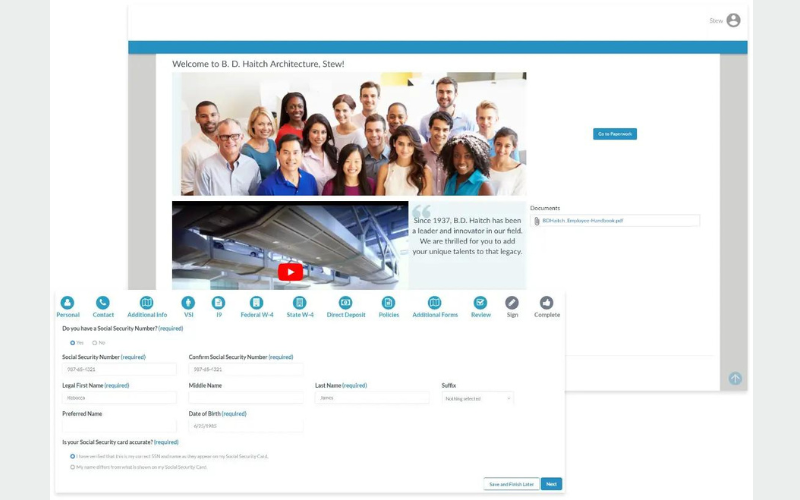
On March 13, 2024, Arcoro announced a strategic partnership with BuildOps to enhance HR functionalities for commercial contractors. This collaboration integrates Arcoro's robust Onboarding system with BuildOps' operational software through an Open API, ensuring that new hire data is synchronized between systems.
This update automates HR tasks, reduces errors in data entry, and streamlines operations. The integration offers significant benefits by improving operational efficiency and compliance in HR processes, reducing overhead, and minimizing errors in employee data management.
Verdict: Hot! This new integration will make onboarding processes more efficient, saving HR teams time and effort.
Deel Update Notes
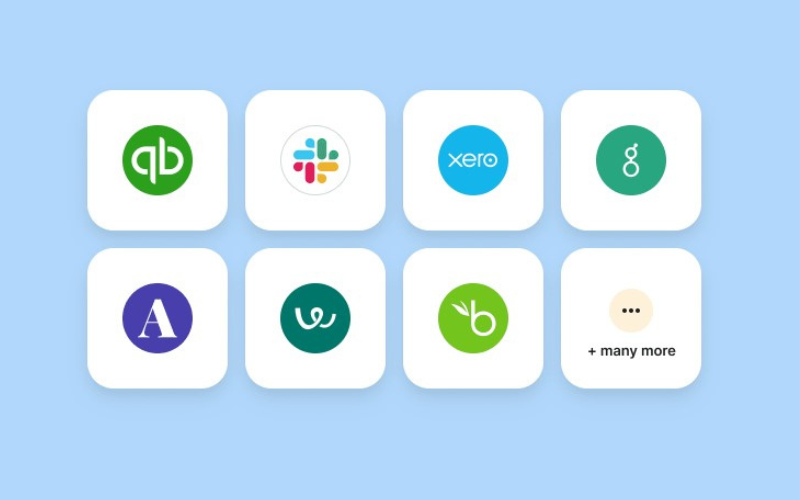
On March 4, 2024, Deel announced its largest acquisition yet—PaySpace, a cloud-based payroll and HR platform from Africa that serves over 14,000 customers in 44 countries. This acquisition is part of Deel's strategic move to strengthen its service offerings across various international markets, helping Deel facilitate smoother operations for global companies.
The acquisition not only expands Deel's geographical footprint, but also enhances its product stack, allowing the company to offer more comprehensive and integrated HR services. This strategic move is expected to bring significant benefits to Deel's existing and new clients by providing a more robust platform capable of managing diverse workforce needs efficiently.
Verdict: Hot! This acquisition gives Deel direct control of legal entities and local teams of legal and HR payroll experts across more countries, expanding their coverage.
February 2024: Workforce Management Software Updates
ADP Update Notes
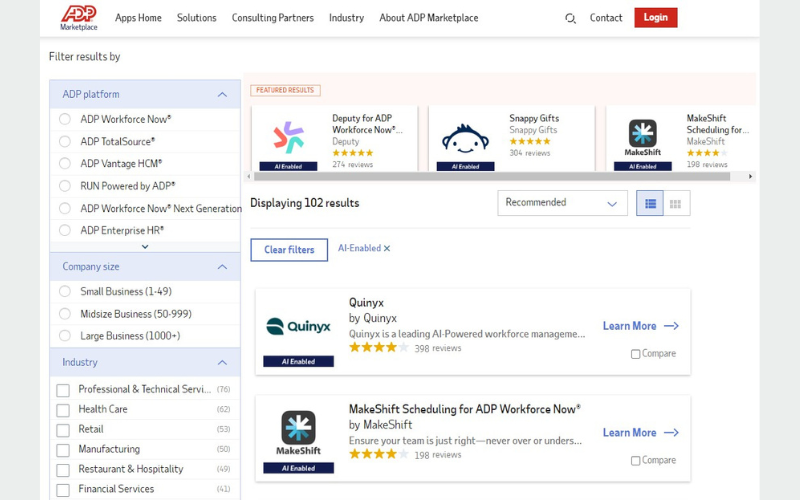
On February 22, 2024, ADP announced an upgrade to its ADP Marketplace, their digital HR storefront with over 800 partner solutions. With this update, ADP Marketplace now offers AI-enabled partner solutions, with all partners required to commit to ADP's responsible AI principles to be included.
The new features uses machine learning to help companies easily identify best-fit partner applications according to their specific HR needs. All partners featured in ADP Marketplace must agree to abide by the same AI principles as ADP, including guidelines around human oversight, monitoring, explainability, and mitigating bias.
By integrating with AI-enhanced solutions, ADP Workforce Now users can access solutions covering core HR functions, including recruiting and onboarding, compliance, time and attendance, performance, and more. In addition, ADP's strict partner participation policies gives users peace of mind knowing that the integrations offered are stable and secure.
Verdict: Hot! ADP users can comfortably extend the reach of their ADP products and leverage the power of AI-backed tools with confidence that the integrations are high quality.
Rippling Update Notes

On February 12, 2024, Rippling established a new headquarters in Sydney to expand into the Asia-Pacific market, supporting growth and local business needs through its integrated platform.
To support its expansion into this new market, Rippling enhanced its features to match the Australian regulatory framework, ensuring compliance with local HR standards like Modern Awards (a document that states the minimum entitlements Australian employees receive) and superannuation (workplace pensions, and other tax-related aspects specific to Australia).
For Rippling's users, this expansion into the APAC region provides localized support and services and signifies their commitment to catering to global business needs.
Verdict: Hot for Australian-based businesses! With this update, Australian companies will find it easier to achieve compliance while benefiting from a local support team.
Paycor Update Notes
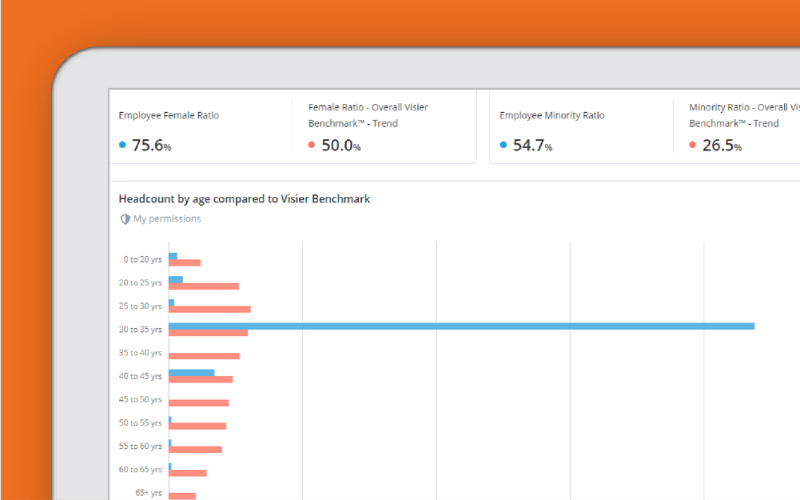
On February 6, 2024, Paycor announced the launch of two innovative tools: Pay Benchmarking and Labor Forecasting. These tools are designed to aid HR and business leaders in making more informed decisions around compensation and workforce planning.
Pay Benchmarking helps leaders base compensation decisions on up-to-date market data and industry standards, ensuring fair and competitive pay rates. As part of this update, Paycor regularly refreshes salary data for approximately 10 million jobs across the US, with data acquired through a partnership with Visier. In addition, the new Labor Forecasting tool helps businesses create optimal staffing schedules that align with anticipated business demands, improving operational efficiency and customer service.
By incorporating these tools, businesses can achieve pay equity, and optimize labor management, which are both critical to maintaining a competitive edge in today's dynamic market environment.
Verdict: Hot! These new additions to Paycor's software will help leaders arm themselves with information and make better decisions as a result.
Workforce Management Software: Frequently Asked Questions
Here are some answers to frequently asked questions you may have about workforce management software and how it works:
What is workforce management?
Workforce management refers to the day-to-day operations of managing your employees. This includes many common human resource management tasks, such as scheduling employees, processing timesheets, forecasting future labor management needs, tracking absence management, and overseeing performance management. Workforce management also usually involves monitoring employee productivity by measuring HR metrics or key performance indicators (KPIs) to ensure your workers are achieving your organizational goals.
The good news is, workforce management software is designed to offer you all the functionalities you need to manage your workforce from within one software system. They include modules for all the key functions I’ve mentioned above, plus extras like task management tools and payroll software too.
For more details on this visit this article: What is Workforce Management Software: Types and Key Features.
What's the difference between workforce management and workforce planning?
Sometimes people use the terms workforce management and workforce planning interchangeably. However, they not the same thing.
Workforce management is focused more on day-to-day operations and ensuring you have the right people for the right roles. Common aspects that fall under workforce management include employee scheduling, time and attendance management, and payroll.
Workforce planning is focused more on the future and aligning your employees with your organizational goals. Common aspects that fall under workforce planning include strategic planning, analyzing the existing skills of your workforce and upskilling staff to fill any projected skill gaps, anticipating future staffing needs (headcount analysis), and succession planning.
Both workforce management and workforce planning are crucial for organizational success and can have a positive impact on increasing profit and productivity. In addition to the WFM software in this list, we also have a list of the Best Workforce Planning Software for Executive Teams to support better decision-making too.
If you need help with your workforce planning, I also recommend reading our article on Skills Gap Analysis: How to Identify Key Skills to Meet Your Business Goals.
Can these platforms be customized for specific industries?
Yes, many workforce management platforms offer customization options to cater to the unique needs of various industries, including healthcare, retail, manufacturing, and more. This flexibility allows businesses to tailor features such as scheduling, compliance tracking, and labor forecasting to fit their specific operational requirements.
If you’re looking for a solution for a highly-regulated, safety-sensitive industry, my list of the best safety management software is worth reviewing too.
Are there any hidden costs associated with these tools?
When it comes to workforce management software, hidden costs can arise in areas like implementation, training, additional features, and upgrades. It’s crucial to ask about these potential expenses upfront and consider them when calculating the total cost of ownership for these software solutions.
How do these software solutions handle data security?
The software developers behind workforce management software ensure compliance with global data protection regulations like GDPR, which is a critical component of their security measures. Other data security methods include:
- Robust encryption methods
- Multi-factor authentication, and
- Regular security audits to protect sensitive information.
Integrating Workforce Management Software Into Your Business
Introducing any new workplace tool comes with an adjustment period. Actually, it can even come with hurdles. From setup and data migration, to staff adoption, to connecting it with your existing tech stack, it can feel overwhelming. But before you get caught up in the doom spiral of adding yet another tool to your toolkit, take a breath. There are ways to set yourself up for success, and I’m here to help you out with that.
When selecting a new workforce management software, be sure to consider the setup, onboarding, and implementation process. Thinking ahead will make for a smoother integration and ultimately, a better ROI. Here are two key areas to investigate, either through a provider’s website, free trial, or product demo:
1. Integration With Existing Systems
People switch between 10 apps 25 times per day on average to do their work.
– 2021 Anatomy of Work Index, Asana¹
This becomes a huge time suck, and having proper software integrations can really make a difference. If you tech stack isn’t communicating, it’s going to slow you down!
Before you swipe the company card on a new employee management software, check in on these important factors:
- Where is employee data currently stored?
- How are you managing payroll and benefits administration?
- What tools support your performance and talent management efforts?
- How are you tracking employee engagement?
- What recruitment, hiring, and onboarding systems are you using?
Of course, take into account any other core HR functions that will need to work well with your new software. From there, make a list of your existing tech stack and look for integrations with those tools when you’re doing your research. If you pursue a software demo, ask the person showing you around about key integrations you’ll need and what they’re capable of.
2. Future Planning and Scalability
Once you’ve narrowed down your selection based on its available integrations, you need to also take a step back and think long-term. This software might be a good fit for the current state of your business, but will it be the right tool a year from now?
Scalability is a very important factor to consider, especially for quickly growing businesses. On the one hand, there’s no sense in jumping into an enterprise-level platform when you’re a 300-person SMB. On the other hand, will a software geared towards startups really be able to keep up as you scale?
Here are a few things to reflect on related to future planning and software scalability:
- What are the specific features and functionalities you currently need in a workforce management solution? What ones might you need in the future?
- What will be the cost associated with implementing a new software solution now? How would that cost grow relative to the anticipated business growth you foresee for the next 6 months, or one year out?
- Does the software offer multiple pricing tiers, and do the higher-tiered plans offer features and functionalities that will be valuable to you as your workforce grows?
Thinking ahead will help you make a better software selection for the medium- and long-term. And this will avoid the headache of data migration and the rigamarole of implementing yet another new tool down the road!
3. Onboarding, Training, and Support
31% of employees say they need better support on software adoption.
– The State of Digital Adoption Report 2022, Userlane²
You need software that works for your team, and not the other way around. Even the most user-friendly platforms come with a ‘getting to know you’ phase. So as you’re seeking out software options, keep an eye out for:
- What’s offered as far as user onboarding
- What types of customer service (email, phone, live chat) are available at each pricing tier
- Whether a self-serve help center is available, and if the content is any good
- If tutorials and how-to videos are available
- If a user community or forum is available
These are all great ways to ensure you’ll be set up for success in implementing the software. Make sure any employee who will be using the tool has access to key support. Whether that’s in the form of documentation, training, or a support agent.
Other Workforce Management Software Reviews
When it comes to workforce management, the right software for you will depend on your unique business needs. Here are some links to other software types that also cross over with workforce management tools:
- Employee Scheduling Software
- Attendance Tracking Software
- Employee Monitoring Software
- Contractor Management Software
- Succession Planning Software
- Staffing Software for Recruiting & Staffing
- Performance Management Tools
- Employee Management Systems
- Talent Management Systems
- Employee Engagement Software
- Benefits Administration Software
Which Workforce Management Software Do You Recommend?
What do you think of the workforce management tools on this list? Do you currently use any workforce management systems? What core HR ERP would you add to this list? Let me know in the comments.
Not sure if your organization is ready for a workforce optimization tool yet, but you still need help with payroll management? Here's an article on how you can Keep Your Payroll On Time, All The Time.
For updates on our latest articles and podcasts from human resource experts, sign up for The People Managing People newsletter.
You can also get involved with our community here to share and learn about other tool recommendations and best practices from other people and culture professionals.
Sources Cited
- https://asana.com/resources/anatomy-of-work
- https://www.userlane.com/report/the-state-of-digital-adoption-report