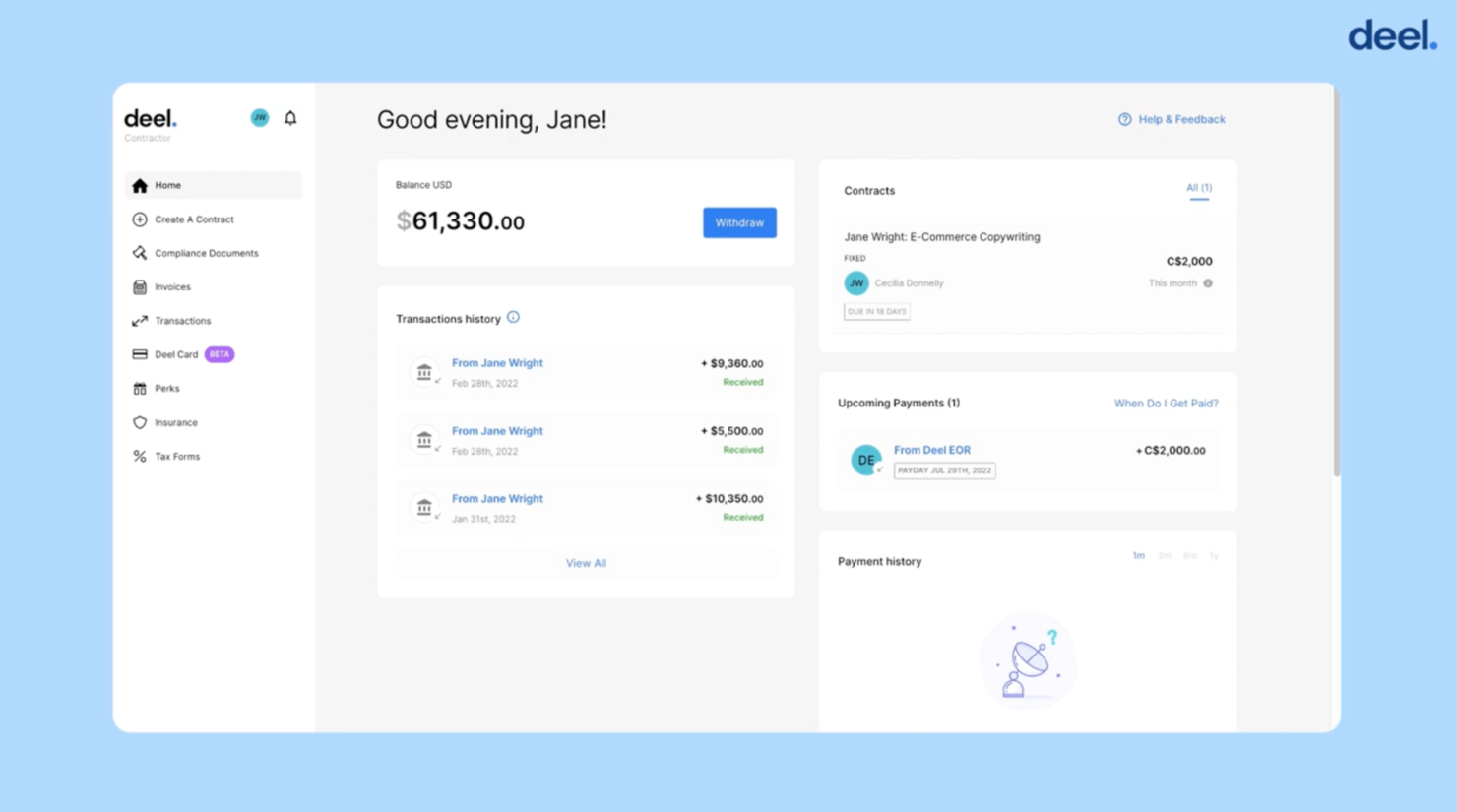10 Best Contractor Management Software Solutions
Here's my pick of the 10 best software from the 20 tools reviewed.
Get free help from our HR software advisors to find your match.
There are seemingly countless contractor management software solutions available, so figuring out which is best for you is tough. You want to facilitate the processes of hiring, managing, and paying contractors, ensuring compliance with legal and safety standards—but now need to figure out which tool is the best fit to do so. In this post, I make things simple, leveraging my experience as an HR specialist using dozens of different contractor management tools to bring you this shortlist of the best contractor management software overall.
Why Trust Our Software Reviews
We've been testing and reviewing HR software since 2019. As HR professionals ourselves, we know how critical and difficult it is to make the right decision when selecting software.
We invest in deep research to help our audience make better software purchasing decisions. We've tested more than 2,000 tools for different HR use cases and written over 1,000 comprehensive software reviews. Learn how we stay transparent, and take a look at our software review methodology.
Best Contractor Management Solutions: Quick Comparison Chart
This comparison chart summarizes pricing details for my top contractor management software selections to help you find the best software for your budget and business needs.
| Tools | Price | |
|---|---|---|
| Deel | Flat rate user pricing, with free HR tool for businesses | Website |
| Papaya Global | EOR from $650/employee/month or $2/contractor/month; Global payroll from $3 to $12/employee/month | Website |
| Rippling | From $8/month/user | Website |
| ADP Workforce Now | From $160/month for up to 49 employees | Website |
| ExakTime Time & Attendance | From $9/employee/month + $50/month base fee | Website |
| TimeClock Plus | Pricing upon request | Website |
| Remote | EOR from $599/employee/month or $29/contractor/month | Website |
| Hopscotch | Zero fee payment options | Website |
| Lusha | From $29/month/user | Website |
| Atlas | For EOR, from $595/employee/month, or $49/contractor/month | Website |
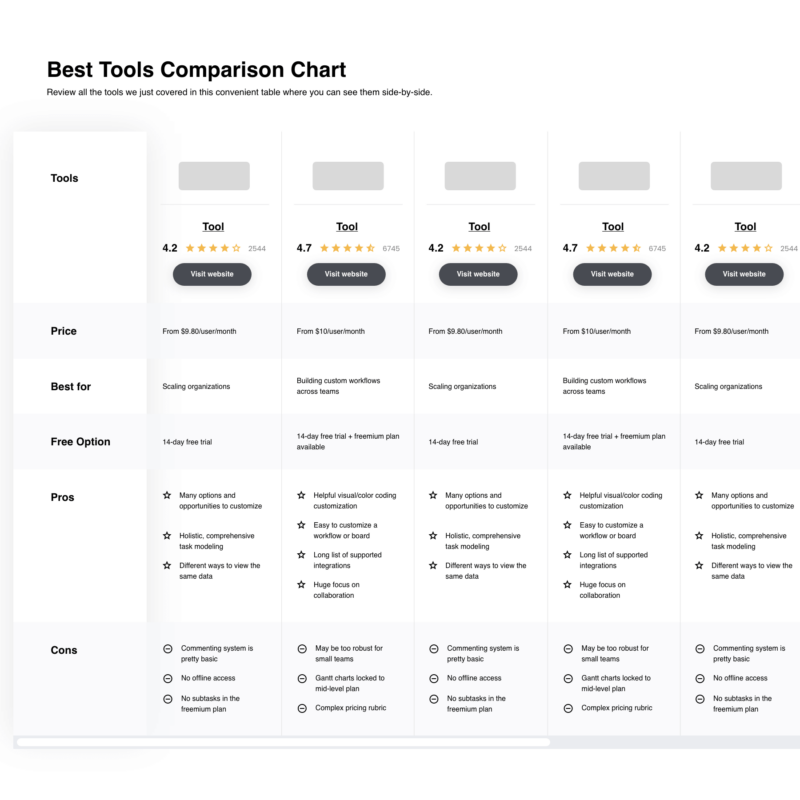
Compare Software Specs Side by Side
Use our comparison chart to review and evaluate software specs side-by-side.
Compare SoftwareHow to Choose Contractor Management Software
Contractor management software can help you organize all aspects of hiring, managing, and paying contractors, while also ensuring legal compliance. To help you figure out which contractor management software best fits your needs, you need to pinpoint your key users and document their specific challenges first.
As you work through your own unique software selection process, keep the following points in mind:
- What problem are you trying to solve - Start by identifying the challenges you're trying to overcome. This will help you clarify the features and functionalities the contractor management software needs to provide.
- Who will need to use it - To evaluate cost and requirements, consider who will use the software and how many licenses you'll need. For contractor management software, you'll likely want to limit access to your HR administrators, project managers, and those involved in paying contractors or managing safety-sensitive documents. Once that's clear, it's also useful to rank the needs of your different users to identify the key priorities for your power users, managers, and employees, to ensure they're all met.
- What other tools it needs to work with - Clarify what tools you're replacing, which tools are staying, and the tools you'll need to integrate with, such as payroll software, project management software, or your internal systems that monitor training, safety, and compliance. You'll need to decide if the tools should integrate together, or alternatively, if you can replace multiple tools with an all-in-one platform.
- What outcomes are important - Review the capabilities you want to gain or improve, and how you will measure success. For example, you may want to speed up your contractor payments or improve your ability to monitor contractor compliance against your company policies or industry requirements. You could compare contractor management features until you’re blue in the face but if you aren’t thinking about the outcomes you want to achieve, you could waste a lot of valuable time.
- How it would work within your organization - Consider the software selection alongside your existing workflows and systems. Evaluate what's working well, and any problematic areas that need to be addressed.
Remember every business is different — don’t assume that a contractor management system will work for your organization just because it's popular.
Best Contractor Management Software Reviews
Here’s a brief description of each contractor management software to showcase each system’s best use case and noteworthy features. Keep reading to find additional bonus picks at the bottom of the list.
Deel
Best for fast onboarding and flexible payment + withdrawal options
Deel helps you hire and onboard contractors worldwide while ensuring compliance with local rules and regulations. The platform automatically collects, verifies, and stores the required tax, permit, and compliance documents. You can also generate W-9s, file 1099s, and file taxes.
The software is designed to get you from offer letter to onboarded employee within minutes. You can create a custom contract on the fly, send notifications for signing and get the new employee working immediately. Deel also creates airtight localized contracts and data processing agreements.
The platform provides a polished and consistent payments experience for both clients and contractors. They use major payment providers like Wise, PayPal, Payoneer, and Revolut to offer withdrawals in the currency of the contractor’s choice. The company also offers cryptocurrency withdrawals through Coinbase, which Deel reports have been especially popular with contractors in Latin America.
Deel also offers three major payment solutions for contractors: Deel Advance, Deel Card, and Instant Card Transfer. The offerings reduce cross-border transaction costs and processing times, giving contractors flexible withdrawal and spending options.
Deel is one of the largest international payroll solutions reviewed here, with the company reporting over 100,000 active worker contracts. At the time of writing, Deel has 1,200 reviews on Trustpilot with an overall score of 4.8.
Best for managing global contractors and local regulations in 160 countries
Managing global contractors can be risky and time-consuming, but Papaya Global’s automated contractor management service makes it simple. Using their end-to-end global contractor management solution, you can manage invoices, process payments, and master local regulations in 160 countries. Papaya experts handle all the legal paperwork, so you don’t have to, and make sure all contractors are locally compliant.
Their software is also well-suited to dealing with the challenges of managing contractors and outsourced workers. These include misclassifying workers, managing large numbers of invoices, and staying compliant with local laws and regulations everywhere.
You can collect invoices from all your specialty contractors and validate their accuracy, then make payments with the click of a button. In addition to Papaya Global’s comprehensive contractor management, they can also assist with only invoice approvals and cross-border payments, depending on what you need.
Integrations are available with BambooHR, Expensify, Microsoft Dynamics 365, Namely, NetSuite, Priority Software, QuickBooks, SAP Business One, SAP Concur, and SAP SuccessFactors.
Rippling
Best for project-specific time-tracking, integrated into payroll
Rippling is a cloud-based platform that simplifies hiring and managing contractors. It enables employers to onboard, schedule, and pay them within one central location.
Rippling provides a centralized hub for all contractor information, including contact details, job histories, and performance evaluations. Admin users can use Rippling to create and manage contracts for contractors or freelancers, which also tracks expiration dates and includes prompts to renew or terminate contracts as needed.
You can create schedules based on contractor availability and project requirements. Their scheduling feature also includes a built-in time-tracking feature that tracks how long contractors spend on specific projects to ensure accurate payments. Contractors can access their schedules from a mobile app, making it easy to manage their work and respond to any changes promptly.
When it comes to payments, Rippling automatically calculates wages based on their agreed pay rate and tracked work hours. It can facilitate payments via various options, including direct deposits or paper checks.
Integrations include 1Password, 15Five, Asana, Brex, Checkr, GitHub, Google Workspace, Human Interest, Slack, Zoom, and others. They also have an API to support additional custom integrations as needed.
ADP Workforce Now is a cloud-based human capital management (HCM) solution designed to manage and automate core HR processes. It encompasses payroll, HR, talent, time, tax, and benefits administration, providing a unified platform for businesses to handle various aspects of employee management.
ADP Workforce Now also provides features that can assist businesses in managing contractors alongside their regular workforce. The platform includes capabilities for tracking contractor time and attendance, managing contractor profiles, and processing payments. It also offers reporting tools that can help businesses monitor contractor costs and compliance with labor laws and regulations.
By integrating contractor data into the same system used for managing full-time employees, ADP Workforce Now enables businesses to maintain a comprehensive view of their entire workforce, including both employees and contractors, which can aid in workforce planning and decision-making.
Integrations are available with QuickBooks, Wave, Xero, Docufree, Microsoft Teams, HiBob, Aloha, Clover, Revel, and Slack.
Pricing starts at $160/month for up to 49 employees. A 30-day free trial is also available.
ExakTime Time & Attendance is a cloud-based software solution that helps businesses manage their workforce. It has tools for scheduling, time tracking, and expense and time off management. It's particularly well suited to companies managing contractors that do field-based work.
The time tracking feature allows you to track time by job or by individual, which is helpful when you're dealing with a large number of contractors. Meanwhile, the scheduling tool allows you to schedule jobs and assign contractors with just a few clicks. You can create payroll-ready reports based on the hours logged by your personnel in their timecards.
Speaking of timecards, contractors can clock in and out easily either via the mobile app or using a sturdy and weatherproof device that the company provides. For construction workers and other rugged environments, it's super handy to have a reliable and robust piece of hardware. GPS tracking is also included, helping you track where and when people log in and out of their work.
The software integrates with Sage, QuickBook, Viewpoint, Foundation Software, ADP, Acumatica, ConstructionPayroll.com, MYOB, Paychex, and Workday, among others.
Plans start from $9 per employee per month, with an additional base fee of $50 per month.
TimeClock Plus is a time and attendance software that's designed to help businesses manage their contractors more efficiently. It's a pretty handy tool for scheduling and paying contractors, and it's got a bunch of features that make it a standout.
I picked TimeClock Plus because of how much control you can have over contractor work. There are features that support you in tracking hours, a mobile platform that gives everyone an easy way to access the information, and a bunch of scheduling features. These features let you set up recurring schedules, use templates to get started in a short time, and track anomalies against the schedule so you have no unexpected surprises.
Additionally, control over contractual work increases when you see the reporting and analytics available in the tool. You can quickly see trends related to overtime which let you reduce labor costs, track KPIs through automated reports so you don't spend extra time in administrative tasks and reduce errors, and make use of that data to inform decisions.
When it's time to pay for the work done, the platform has over a hundred payroll integrations, including ADP, BAI, Ascentis, Accra, Casamba, Cayenne, Ceridian, and Epicure. Also Quickbooks, Paychex, or even payroll modules from ERP systems like SAP, Sage, and NetSuite.
Remote is a platform for managing payroll, benefits, taxes, and compliance. Features include self-serve onboarding and management tools for both employees and contractors. The software also facilitates one-click payments, enabling you to pay contractors in over 100 currencies.
Remote includes Contractor Management capabilities designed to reduce manual work and simplify the process of paying contractors in a compliant manner. The software offers customizable contracts localized in accordance with labor laws in each country. It also includes legal guides which explain local laws in simple language.
Pricing starts at $29/contractor/month. A free plan with limited features is also available.
Hopscotch is a free invoicing software and payment processor that specializes in B2B transactions and vendor/client relationships. With Hopscotch, you can pay bills, create or receive invoices, and manage cash flow. This all-in-one functionality is ideal for agencies managing tons of clients/vendors on a regular basis. Rather than jumping back and forth between different platforms for invoicing and bill pay, consolidate those workflows into one platform and get accurate at-a-glance visibility on accounts payable and accounts receivable.
When it comes to invoicing, you can add as much detail as you want (dates, payment terms, items, pricing, tax data) and even drop in branding details like logo, colors, and icons. Then share the payment screen & invoice in any digital channel with a link or email notification. Hopscotch's bill payment solution is also simple to set up and use. Vendors, contractors, and suppliers don’t need to create an account to get paid.
Hopscotch Flow might be the most useful and unique service they offer. With Flow, you can leverage outstanding revenue as needed and then 'borrow' that money in advance. Unlike traditional businesses loans, this won’t ding your credit and there are no strings attached. You can unlock qualifying invoices before your client pays you to access the funds right when you need them. This can be especially helpful to small businesses and freelancers who may not have a huge capital pool and prefer not to wait net-30 or net-60 to get paid.
Integrations include QuickBooks, Gmail, Outlook, AOL, and 1000+ banks.
Lusha is a contact management platform you can use to find B2B contact information quickly. Lusha has a prospecting platform you can use for list-building using information from LinkedIn, Gmail, and any other website. It is also easy to use because all you need to do is add Lusha’s contact finder as an extension to your Chrome browser, and it will automatically obtain the contact information you need. Subscribers receive five free leads every month to help them grow their database.
Unlike other consumer sales companies, B2B organizations cannot just pull up contact information from just anywhere because they need to reach CEOs and decision-makers to conduct business. Lusha can help B2B organizations with its prospecting platform to filter contact information according to seniority level to eliminate non-decision makers. You can use Lusha to directly integrate qualified prospects to your CRM and sales software to save you time since you don’t need to input contact information manually.
Integrations are available with Gmail, HubSpot, Microsoft Dynamics, Microsoft Outlook, Outreach, Pipedrive, Salesforce, Zoho, and Zapier.
Atlas offers innovative companies the tools they need to expand internationally and compete in a global economy. Their platform brings all your international third-party contractor information into a single space, making it easier to manage and align your global contracting strategy. Using their system, you can manage contracts, invoicing, and payments flawlessly across borders from their unified platform.
With local entities in over 160 countries, Atlas brings localized experience and expertise into an enterprise-grade technology platform that supports thousands of companies and remote teams. Regardless of wherever in the world your contract workers are located, all their data is stored within one safe, secure, easily accessible platform.
Atlas offers contract administration services that flex to your specific business needs. They’re able to draft detailed, specific contracts, onboard your workers, and pay them. On top of that, they’ll also help you manage local contractor legislation, so you’re always compliant.
Other Contractor Management Software
Here are a few more options that didn’t make the top 10 best contractor management software shortlist. I didn’t have room for a full review for each of these but they are still worthy of consideration:
- Worksuite
Best for managing global freelancers at the enterprise level
- TalentDesk.io
Best all-in-one solution for freelancer management and faster work allocation
- Transformify
Best for automating compliance, billing, and payments to contractors/freelancer
- ADP Workmarket
Best contractor management platform for an advanced mobile app
- Velocity Global
Best cloud-based contractor management software for compliance assessments
- Lano
Best contractor management system for creating smart contracts
- Donesafe
Best contractor management system with advanced safety management features
- monday.com
Best for flexible tracking and time-saving automations
- Pipedrive CRM
Best user-friendly CRM system that enables small and medium-sized businesses to track their contacts with ease
- QuickBooks Online
Best for paying contractor expenses and invoices globally
Related HR Software Reviews
If you still haven't found what you're looking for here, check out these other related tools that we've tested and evaluated:
- HR Software
- Payroll Software
- Recruiting Software
- Employer of Record Services
- Applicant Tracking Systems
- Workforce Management Software
Selection Criteria for Contractor Management Software
Selecting the right contractor management software requires a thorough understanding of your organization's specific needs and pain points, and how specific functionalities can solve those challenges. My approach to selecting the best contractor management software for this list is grounded in extensive research into these tools, combined with my experience using contractor management software in a safety-specific context.
Here's a summary of the selection criteria I used to make my final selections for this list:
Core Contractor Management Software Functionalities (25% of total score): For a software system to land a spot in this list, it needed to offer the following basic functionalities first:
- Efficient onboarding of new contractors
- A central document repository for project managers and contractors
- Easy tracking and updating of compliance documents
- Quick access to key contractor details, such as insurance and training records
- Simplified project assignment and management
- Payment processing abilities, or integrations with external payment systems
Additional Standout Features (25% of total score): To help me select the best contractor management software, I also noted any unique features, including:
- Solutions that offer AI-based skill matching of contractors to project needs
- Solutions with full-feature mobile apps for contractor management on the go
- Platforms that incorporate blockchain for secure, immutable contract management and compliance tracking
- Software that serves specific niche industries, such as construction or engineering
- Platforms offering integrations with external HR and financial systems for seamless data flow
Usability (10% of total score): To evaluate the usability of each contractor management tool, I considered the following:
- A clean, user-friendly, and intuitive design that requires minimal training to master
- Quick access to essential features without overwhelming users
- Key features like drag-and-drop calendars for scheduling, and easy filtering or tagging for document management
- Dedicated mobile apps or a mobile-friendly user interface that supports use on both Android and iOS mobile devices
- Role-based access control that's straightforward to configure
Customer Onboarding (10% of total score): To get a sense of each software provider's customer onboarding process, I considered the following factors:
- Quick setup processes and clear guidance for first-time users, including customizable templates
- The availability of training materials such as videos or interactive tutorials
- Support systems like chatbots and webinars to guide new users through the initial learning curve
- Support for migrating existing contractor data into the new platform
Customer Support (10% of total score): To evaluate the level of customer support each vendor offered, I considered the following:
- The availability of multiple support channels, including email, phone, and chat
- The existence of a self-service knowledge base or other self-help resources to speed up troubleshooting
- Access to a community forum for peer support and sharing best practices
- The overall quality, responsiveness, and helpfulness of the support team during customer onboarding and post-purchase, as inferred from customer reviews
Value for Price (10% of total score): To gauge the value of each software, I considered the following factors:
- The availability of free trials or demos to test the software before purchasing
- Transparent pricing models that clearly explain which features are included at each level, with no additional hidden costs for training or set-up
- Tiered pricing plans that cater to different business sizes, from small to medium-sized businesses (SMBs) up to enterprise-level organizations
Customer Reviews (10% of total score): Evaluating customer reviews is the final element of my selection process, which helps me understand how well a product performs in the hands of real users. Here are the factors I considered:
- Whether a product has consistently high ratings across multiple review platforms, indicating a broad level of user satisfaction
- Specific praises, criticisms, or trends in customer feedback that indicate the software's strengths or areas for improvement
- Whether customer feedback specifically mentions issues with ease of use, customer support responsiveness, or lacking features
- Any testimonials that highlight how a platform solved a particular training challenge or adapted to changing business needs
Using this assessment framework helped me identify the contractor management software that goes beyond basic requirements to offer additional value through unique features, intuitive usability, smooth onboarding, effective support, and overall value for price.
Trends in Contractor Management Software for 2024
As of 2024, contractor management software continues to evolve rapidly, driven by the increasing complexity of managing a contingent workforce and the pressing need for businesses to remain agile. Here are the most prevalent trends affecting the development of contractor management software currently:
- AI and Machine Learning for Contractor Matching: Some platforms are introducing AI-driven features for matching contractors with projects based on skills, experience, and past performance. This new approach aims to optimize project outcomes and reduce the time spent searching for the right contractor for the job.
- Mobile Accessibility and Functionality: The enhancement of mobile apps to offer full platform functionality reflects the growing need for on-the-go access. HR professionals and project managers need the ability to manage contractors, approve documents, and track project progress from anywhere, at any time.
- Blockchain for Secure Contract Management: The use of blockchain technology for creating immutable records of contracts and compliance documents is another emerging trend. This unusual feature addresses the critical need for security and transparency in contractor agreements.
These trends highlight a clear trajectory towards more integrated, intelligent, and secure contractor management solutions. As you search for the best contractor management software for you, keep an eye on systems that tap into these trends, to help you achieve greater operational success.
What is Contractor Management Software?
Contractor management software is a digital tool designed to streamline the process of managing contractors. It assists in hiring, overseeing, and paying contractors, ensures compliance with regulations, and maintains detailed records. This software simplifies coordination, improves efficiency, and helps manage contractor-related tasks and projects effectively.
Features include contractor onboarding, document management, task and project tracking, time and expense tracking, compliance management to ensure adherence to regulations, reporting tools for performance and financial analysis, and communication platforms for streamlined interaction.
Features of Contractor Management Software
A good contractor management platform will typically offer:
- Centralized Database: These systems act as a single source of truth for all contractor information, improving decision-making and response times.
- Easy Digital Onboarding: This feature refers to an automated workflow that gathers basic information such as certifications, insurance, and tax information, which are required when bringing new contractors onto a project.
- Contractor Compliance Monitoring: This feature ensures all contractors meet legal and company-specific requirements. It works by matching contractors’ active compliance with work orders to ensure that qualifications and insurance coverages are up-to-date and in good standing.
- On-site Contractor Time Tracking and Invoicing: This feature relies on mobile devices with GPS tracking to track general contractors and match their hours worked to invoices, ensuring prompt and accurate payments.
- Risk Management: These features help ensure that all workers are fully aware of site hazards, emergency contacts, job site policies, and contacts. For safety-sensitive industries, a risk management module may also manage on-site access permissions too.
- Deployment Management: This feature helps project managers dispatch the right contractor for each job, according to ranking, location, skills, and capacity. It's commonly found within construction management software where numerous trades are working on different aspects of a project simultaneously.
- Mobile-First Setup: On-site managers should be able to issue tasks, work orders, inductions, and compliance notices using tablets or phones, whether through a mobile-friendly web platform or dedicated apps for Android and iOS. Mobile accessibility is also crucial for contractors who are on the move and need to update project details or log hours remotely.
- Accounting & Financials: This refers to built-in payment processing, job costing, and invoice tracking, plus any required details that are necessary for insurance, or tax purposes.
- Project Management Tools: This feature covers a wide set of tools to manage project budgets, timelines, and task checklists, as well as other workforce management tools to ensure the work gets done efficiently.
- Document Management: The software should provide a secure space for storing and sharing project documents and contracts, ensuring all parties can access the latest versions of important documents, including any changes.
- Software Integrations: Integrations that connect your contractor data to other systems you're already using can positively impact your productivity. For contractor management software, key integrations to note include project management software, document management systems, timesheet or time-tracking software, and payroll systems.
Investing in contractor management software with these features can transform how you engage with contractors, simplifying compliance, risk management, payment processes, and overall project efficiency. If your business relies on contractors for flexibility and specialized skills, having the right tools in place is crucial for success.
Benefits of Contractor Management Software
For organizations that rely on contingent workers, contractor management software is a worthwhile investment to help you organize all your related processes in one accessible system. Here are several benefits you can expect to gain by investing in the best contractor management software for your needs:
- Centralized Contractor Data: By offering organizations a unified database for all contractor-related information, your staff will benefit from increased ease of use in accessing the information they need. This makes the process of updating and managing contractor details more efficient, improving decision-making and operational transparency.
- Enhanced Efficiency in Onboarding: Onboarding new contractors onto a project always takes time, but this software can significantly accelerate the process, reducing administrative tasks and enabling faster deployment.
- Improved Compliance Management: By enlisting software to help you ensure all your contractors meet legal and project-specific requirements, you'll significantly reduce the risk of non-compliance penalties and gain peace of mind that all necessary certifications are up to date and in good standing.
- Automated Invoicing and Payment Processing: By automating invoicing and payments, you can improve cash flow management and maintain positive relationships with their contractors, while also ensuring payments are reconciled correctly with actual hours worked.
- Increased Project Visibility: Contractor management software simplifies comprehensive tracking for many different aspects of project management, including contractor contributions. This visibility helps in identifying potential bottlenecks early and ensures timely project delivery.
As you can see, investing in a contractor management system can improve your operations, transforming how you manage your contingent workforce. As such, these platforms are not just focused on managing contractors more effectively; they're designed to enhance your overall organizational performance and agility in the face of evolving work environments.
Costs & Pricing for Contractor Management Software
These platforms offer a range of pricing plans to accommodate different business sizes and needs. To give you a basic understanding, I've outlined the typical plan options and their commonly included features in the table below.
Plan Comparison Table for Contractor Management Software
| Plan Type | Average Price | Common Features |
|---|---|---|
| Free | $0 | Basic contractor management, limited projects, and basic reporting |
| Basic | $10 - $30 per user/month | Enhanced project tracking, compliance management, and limited integration options |
| Professional | $30 - $60 per user/month | Advanced reporting, unlimited projects, custom integrations, and performance analytics |
| Enterprise | Custom pricing | Premium support, dedicated account manager, custom development, and advanced security features |
Choosing the right plan depends on your business size, the complexity of your contractor management needs, and your budget. Ensure you assess your current requirements and consider potential growth when selecting a plan, as scalability is critical for long-term success.
Frequently Asked Questions
Still wondering about contract management software and how it can help your organization? These answers to frequently asked questions should get you all sorted out:
What is contractor management software?
Contractor management software helps organizations manage the work and performance of contract workers and subcontractors. Features typically include organizing and issuing work orders, managing compliance, and financial management.
With the help of contractor management tools, companies can ensure that tasks are completed to the required standards. They can also issue 1099s, track job completion and enforce adherence to safety regulations. These platforms are also used to collect, exchange and maintain contractor data, including insurance, W-9s, and licenses.
Why do I need contractor management software?
According to Forbes, the freelance workforce (including contractors) is expected to increase by up to 10 million in the coming years. For good reason: Being a contractor allows workers to be self-employed and all the freedom that comes with that and it’s often cheaper for companies to hire contractors, as they don’t have to pay for things like benefits or PTO.
Contractor management software is important because it simplifies the complex task of managing multiple outsourced workers. It gives project managers critical insights and ensures efficient task management. Other benefits include enforcing compliance and improved record keeping. Contractor management software also ensures that health and safety standards are adhered to and eliminates many errors caused by manual processes.
What are the benefits of using contractor management software?
There are many benefits to using contractor management software. This type of software can handle all aspects of managing contractors, including onboarding, issuing work orders, tracking service requests, logging purchase orders, and managing change orders. This type of software is especially useful in safety-sensitive industries that have a lot of compliance requirements around contractor qualifications, permitting, and other regulations since they allow you to track all these items in one place, with automatic notifications for upcoming expiration dates.
Who typically uses contractor management software?
Typically, contract management software is used by project managers and other key project stakeholders, such as service managers, procurement specialists, administrators, and other project team members.
Contractor management software can be used by organizations across a variety of industries. Here are some examples of industries that may benefit from using this type of software:
- Construction companies: Construction companies often need to reply on subcontractors for different elements of their construction projects (e.g., plumbing, electrical, demolition, removal of hazardous materials, etc.).
- Facilities management companies: Companies that oversee the maintenance and operation of multiple properties may use contractors for service requests, maintenance, cleaning, and other professional services.
- Field services: Organizations that engage in field services, such as the oil and gas industry or consulting services, deal with large volumes of contractors and many related compliance, safety, and permitting issues.
- IT and software development companies: Companies in this industry may use a number of freelance developers, designers, and consultants to get their products to market.
- Government agencies: Governments frequently outsource specific project requirements to qualified subcontractors.
- Content creation agencies: These organizations may employ a variety of contractors, such as freelance writers, designers, video production specialists, and social media coordinators.
Other Types of Resourcing Software
Looking for other types of software to ease your administrative load? Take a look at these other specialty lists for some other solutions that may help:
- Workforce Management Software
- Safety Management Software
- Employee Scheduling Software
- Workforce Planning Software
- Integrated Risk Management Software
- Online Project Management Tools
- Enterprise Resource Planning (ERP) Software
- ERP Systems for Small Businesses
- Enterprise Performance Management (EPM) Software
Next Steps
If you found this list helpful, you might also like to check out our article on the 10 best employee scheduling software tools. And to stay up to date with the latest developments in employee management, sign up for our free newsletter.
For even more help choosing the best HR software, this list of the best HR companies is a good place to start.