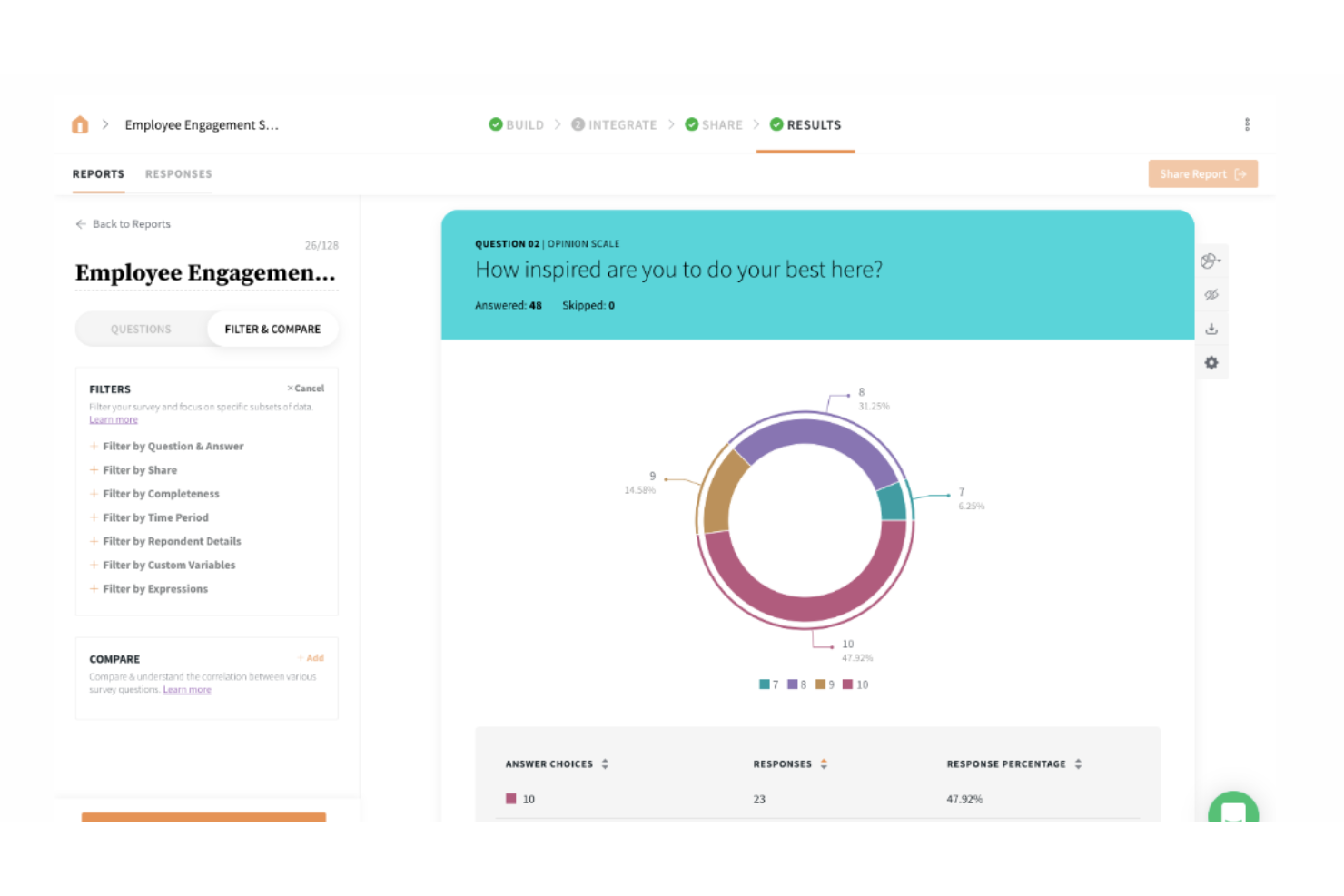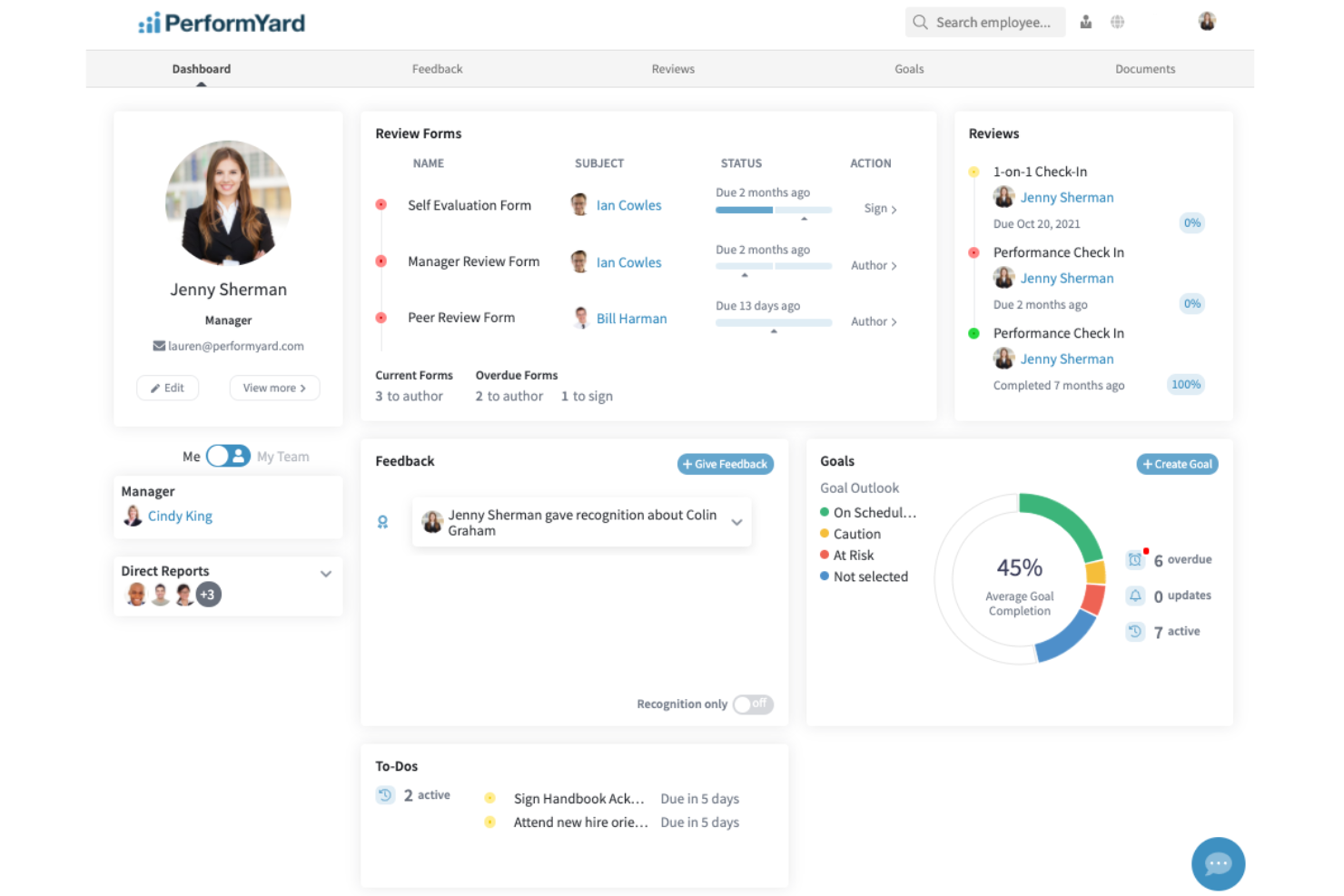10 Best Employee Feedback Software Shortlist
Here's my pick of the 10 best software from the 20 tools reviewed.
With so many different employee feedback software available, figuring out which is right for you is tough. You know you want to collect and analyze feedback efficiently to help you identify trends and areas for improvement, but you need to figure out which tool is best. In this post, I'll help you make your choice easier by sharing my insights on the best employee feedback software for collecting and analyzing responses based on my personal HR experience.
What is Employee Feedback Software?
Employee feedback software solutions are digital tools that help you collect, analyze, and draw insights from your staff’s feedback. They allow you to measure employee engagement, satisfaction, and development over time by uncovering feedback trends and monitoring employee sentiment. These advanced survey tools also support anonymous feedback collection to help organizations get truthful feedback from their employees without fearing repercussions.
Using employee feedback software can improve your employee engagement, retention, and satisfaction levels by giving employees a voice and promoting an open dialogue within your organization. They can also help you identify corporate weaknesses for future improvements and make better data-driven decisions.
Overviews of the 10 Best Employee Feedback Software
Here’s my evaluation of the best employee feedback platforms available now, with brief descriptions of their outstanding features and explanations of why I included them on my list.
Trakstar is a robust performance management platform, with tools to support all areas of the employee lifecycle. From recruitment and hiring, to learning management and training, and ultimately to performance evaluations, it covers a lot of ground.
Why I picked Trakstar: When it comes to feedback facilitation, this software allows for ongoing feedback collection to contribute to performance management efforts. I added it to the list because of how it brings together a 360-degree view of each employee's performance, based on feedback from multiple sources. Ahead of performance discussions, employees are also prompted to fill out a quick self-assessment, helping managers to prepare their feedback accordingly in advance.
In addition to providing employees with helpful feedback, the software also helps managers and leaders collect feedback from employees. Engagement surveys help keep a pulse on how employees feel and what their concerns are. These results allow you to track trends and spot opportunities for initiatives, communications, and more in real-time.
Trakstar Standout Features and Integrations
Standout features include goal setting (with a SMART goal structure) and goal tracking tools. Managers and employees can keep track of goal progress over time, and create customized improvement plans when needed. The software also provides robust analytics and reporting tools, giving you in-depth insights into engagement levels, performance metrics, and more.
Integrations include ADP Workforce Now, Azure, BambooHR, Checkr, Google Workspace, Namely, Office365, Okta, Slack, Zoom, and other workplace tools.
Pros and cons
Pros:
- Responsive and helpful customer support team
- Customizable goals and goal tracking
- Robust platform for managing performance
Cons:
- Full feature set may not be needed by all
- Pricing details are not transparent
SurveySparrow is a customer experience platform that enables businesses to collect feedback through various types of surveys such as conversational surveys, NPS, CSAT, and employee assessments. The platform is used by global brands and allows for the creation and sharing of personalized dashboards with data visualizations to analyze feedback and gain insights.
Why I Picked SurveySparrow: SurveySparrow's employee feedback software is designed to facilitate the collection and analysis of employee feedback through a variety of features. The platform offers a user-friendly interface for creating and distributing surveys, which can be customized to meet the specific needs of a business. It also includes an executive dashboard for a comprehensive overview, recurring surveys for continuous feedback, and conversational forms that aim to increase response rates.
Additionally, the software provides mobile-first surveys, audience management, smart surveys, video surveys, and secure surveys, ensuring that the feedback process is accessible and secure. SurveySparrow also allows users to set up automated workflows for their surveys. This can include sending out surveys at specific times, triggering follow-up actions based on responses, and more, which can save time and ensure timely engagement.
SurveySparrow Standout Features and Integrations
Standout features include multi-lingual surveys, themeable surveys, AI-powered assistance, omni-channel sharing, and custom reports, as well as ticket management, reputation management, and sentiment analysis tools.
Integrations include Zendesk Sell, HubSpot, Webhooks by Zapier, AppSheet, Zendesk, Zoho CRM, Follow Up Boss, and Notion.
Pros and cons
Pros:
- Offers responsive customer support
- Provides time-efficient survey creation
- Includes multiple options for answering surveys
Cons:
- Limited options for chatbot settings
- Limits in features and design options
Deel is a comprehensive HR and payroll management tool that offers solutions for global teams, allowing businesses to hire globally in minutes and automate payroll, compliance, HR, and more in over 150 countries. The platform helps with payroll and benefits, compliance, and offers an HRIS platform to manage the entire global team in one place.
Why I picked Deel: The platform's employee feedback software component enables businesses to collect and analyze employee feedback, which is crucial for fostering a productive and engaged workforce. Its support for multiple languages additionally makes it a great choice for seeking feedback from global, remote employees. Moreover, Deel offers support for onboarding meetings to seek feedback from new employees.
Deel also simplifies the process of hiring talent globally by providing compliant contract creation, worldwide equipment shipping, and access to country-specific benefits. The platform supports over 100 entities and offers visa assistance, allowing companies to hire internationally in a matter of minutes while ensuring adherence to local labor laws. This allows companies to hire worldwide without opening legal entities, streamline HR for global teams, and pay all types of workers anywhere with a consolidated payroll.
Deel Standout Features and Integrations
Standout features include lead source details, personal information capture, EOR services, contractor management, legal and tax support, payroll and benefits, and offboarding assistance.
Integrations include Xero, Okta, Expensify, Microsoft Teams, BambooHR, Slack, Bob, Google Workspace, QuickBooks, and Netsuite.
Pros and cons
Pros:
- Compliance documents auto-populated for each country
- Offers fast money withdrawals
- Can work with cryptocurrency
Cons:
- Limited customization and flexibility
- Can be difficult to set up
Spidergap is a 360-degree feedback tool that provides actionable feedback for personal and professional development. Organizations can use this software to help gauge employee satisfaction, performance, and areas of improvement.
Why I picked Spidergap: The platform has customizable features that can cater to your company-wide initiatives and performance evaluations. This includes the ability to customize surveys and questionnaires and gather feedback from multiple sources, such as peers, managers, and clients. For those who don't require highly tailored feedback solutions, the platform also offers templates.
Spidergap also provides tools for analyzing feedback and generating reports, allowing you to identify areas for improvement and track progress over time. The software even streamlines participant management and feedback collection, offering tools for goal setting, coaching, and development planning.
Spidergap Standout Features and Integrations
Standout features include customizable templates and feedback collection methods. The platform also provides end-to-end support for the feedback process, including setting goals, and free calls and support from experts to help you gather insights that will drive organizational success.
Integrations include Google, Excel, and Intercom, and others.
Pros and cons
Pros:
- Support from Spidergap experts
- Actionable insights
- Customizable templates
Cons:
- Potential difficulties with email templates
- Lack of autosave feature for participants
Jotform Enterprise is an online data collection platform that caters to businesses and organizations with a focus on multi-user form management. It stands out for its ability to provide tailored solutions for industries such as healthcare, education, and government, and its suite of features including professional services, admin console, and single sign-on.
Why I picked Jotform Enterprise: I selected Jotform Enterprise because of its comprehensive multi-user management capabilities, which include white labeling and options for local data residency. These features are critical for organizations that prioritize data sovereignty and brand consistency. What distinguishes Jotform is its robust integration capabilities with other platforms, dedicated customer support, and advanced functionalities like auto-delete submissions and prefill 2.0, which streamline the data collection process.
I believe Jotform Enterprise is best suited for multi-user form management due to its strong emphasis on data security, adherence to regulatory compliance, and the availability of specialized features such as Jotform Teams and Jotform Sign, which cater to collaborative environments and secure digital transactions.
Jotform Enterprise Trakstar Standout Features and Integrations
Standout features include comprehensive online form management, including Conditional Logic, which adjusts form behavior based on user input, and Save & Continue Later, allowing users to complete forms at their convenience. The platform supports Form Translation for multilingual forms, Conversational Forms for an engaging question-by-question experience, and Offline Forms that sync data once online.
Integrations are available with Box, OneDrive, Airtable, Google Drive, PayPal Business, Google Sheets, Google Calendar, Slack, HubSpot, monday.com, and other apps.
Pros and cons
Pros:
- Hundreds of templates to choose from
- Cost-effective, even for Enterprise plans
- No coding required
Cons:
- Requires Zapier for most integrations
- White labeling not available on free plan
PerformYard is an employee feedback software designed to support organizations in managing performance and establishing a culture of continuous feedback. It offers a suite of tools for conducting employee reviews, setting and tracking goals, and facilitating various feedback mechanisms.
Why I picked PerformYard: The platform promotes 360-degree feedback through different features, like the ability to conduct peer reviews, request feedback from peers, and offer to give feedback to peers. Managers also have the option to define peer feedback relationships to gain a more holistic view of performance and employee sentiments.
PerfromYard can also automate your feedback cycle by guiding employees through each step and prompting them to give feedback or nominate a reviewer where applicable. Furthermore, the platform's methods of collecting feedback are fully customizable, with the option to keep it anonymous and create unique questions tailored to your organization.
PerformYard Standout Features and Integrations
Standout features include 360-degree reviews, quarterly check-ins, project-based reviews, and one-on-one meetings to facilitate formal feedback touchpoints. The software also has an employee engagement survey feature, including engagement factors and questions, an engagement trends dashboard, satisfaction factor analysis, and dynamic employee cohorts.
Integrations include ADP, BambooHR, Gusto, Rippling, UKG, Office 365, Slack, Microsoft Teams, Okta, and more.
Pros and cons
Pros:
- Performance data and analytics
- Goal tracking capabilities
- Wide range of feedback collection methods
Cons:
- Review cycle setup can be non-intuitive for some users
- Custom reporting is limited
SurveyLegend is a versatile tool that allows users to create engaging, visually appealing surveys that are mobile-friendly. It's particularly designed for those who value aesthetics and functionality, offering multiple customization options to deliver a unique survey experience.
Why I Picked SurveyLegend: I chose SurveyLegend for its distinctive focus on creating visually appealing, mobile-friendly surveys. This unique blend of aesthetics and functionality makes it stand out from the other tools. For example, SurveyLegend's surveys are designed with a responsive layout, meaning they automatically adjust and adapt to different screen sizes and resolutions. This ensures that the survey is optimized for viewing and interaction on various mobile devices, including smartphones and tablets.
SurveyLegend also allows you to include images, videos, and other media elements within your surveys. These elements are optimized to be mobile-friendly, ensuring that they are displayed properly and provide an engaging experience for respondents accessing the survey on mobile devices.
Standout Features and Integrations:
Features include elegant pre-designed templates, language localization, offline survey collection, and extensive customization options, including custom branding and question formatting, conditional logic, and customizable buttons and icons.
Integrations include Google Drive, Dropbox, Mailchimp, and Salesforce, as well as social media platforms like Facebook and Twitter for survey sharing.
Pros and cons
Pros:
- Survey interface is designed to be touch-friendly
- Supports over 50 languages
- Quick and easy set up
Cons:
- Full responses can’t be viewed on summary screen
- No API for custom integrations
Culture Amp is an employee feedback solution that makes it easy for new or small HR departments to start creating and sharing employee surveys.
Why I picked Culture Amp: I picked Culture Amp because its build and usability simplify the lives of HR professionals, making it ideal for small human resources departments. The platform has a clean UI that’s friendly toward novice users, and it also offers a vast library of how-to articles for guidance.
Culture Amp Standout Features and Integrations:
Standout features include peer reviews, continuous feedback, pulse surveys, goal tracking, praise and recognition, and employee development. I like the solution’s peer review feature because it automatically nudges team members to review one of their colleagues based on their interactions.
Integrations include human resources information systems (HRIS), communication tools, and payroll solutions, such as SAP SuccessFactors, Go1, BambooHR, Workday, Namely, Rippling, Gusto, Slack, Microsoft Teams, and Pave.
Pros and cons
Pros:
- Stores the feedback employees receive over time, which helps with periodic reviews
- Allows HR managers to create automated workflows for recurring surveys
- The platform’s playful surveys encourage employees to share their thoughts
Cons:
- The platform’s notifications could be more customizable
- The Development module could be updated more frequently
SurveyMonkey is an employee feedback software that allows you to speed up your data collection process with pre-designed survey templates.
Why I picked SurveyMonkey: SurveyMonkey made my list thanks to the high number of survey templates it puts at your disposal. There are 25+ question types to choose from, and you can collect feedback with hundreds of pre-written questions you can easily include in your surveys. The solution enables you to build custom dashboards so you can measure your team’s feedback against your engagement goals.
SurveyMonkey Standout Features and Integrations:
Standout features include customizable survey templates, 360-degree employee evaluations, NPS tracking, an asset library, custom notifications, and data visualization. I like the platform’s AI assistant because it helps you create the right survey for specific purposes. The AI simplifies the survey-creation process, building custom forms based on your answers.
Integrations include hundreds of apps, such as Zendesk, Gainsight, Google Workspace, HubSpot, Mailchimp, Microsoft Teams, Zoom, MaxBrain, unitQ, CleverX, and Rallu UXR.
Pros and cons
Pros:
- Allows you to create custom survey templates you can reuse
- The software’s machine learning algorithm helps with survey analysis
- Saves you time on survey creation with AI
Cons:
- Limited design customization options
- Creating advanced surveys with nesting questions can be time-consuming
CultureMonkey is an employee feedback management tool that enables you to gather feedback and measure employee engagement.
Why I picked CultureMonkey: I chose CultureMonkey because it helps you capture, track, and monitor feedback in real-time. The platform allows you to build surveys that focus on specific areas, such as engagement metrics. CultureMonkey pushes your data through a machine-learning algorithm and offers insights on things like sentiment or engagement drivers across the employee lifecycle.
CultureMonkey Standout Features and Integrations:
Standout features include sentiment analysis, engagement heatmaps, feedback-to-action ratios, AI-driven insights, feedback breakdown, pulse surveys, and advanced search filters. I like the platform’s engagement heatmaps because they allow you to understand how your eNPS changes over time at a glance, enabling you to take action and improve your results.
Integrations include HR and communications tools, such as Slack, WhatsApp, Microsoft Teams, and Darwinbox.
Pros and cons
Pros:
- Heatmaps allow you to identify high-performing departments and individuals
- Makes it easy to create custom questionnaires
- AI delivers real-time insights
Cons:
- Report downloads can be slow at times
- Users could benefit from more survey templates
The Best Employee Feedback Software Summary
This comparison chart summarizes basic details about each of my top employee feedback software selections. You can view pricing details and the availability of free trials or demos side-by-side to help you find the best software for your budget and business needs.
| Tools | Price | |
|---|---|---|
| Trakstar | Pricing upon request | Website |
| SurveySparrow | From $19/month | Website |
| Deel | Flat rate user pricing, with free HR tool for businesses | Website |
| Spidergap | Pricing upon request | Website |
| Jotform | From $39/user/month | Website |
| PerformYard | From $5-$10/user/month | Website |
| SurveyLegend | From $19/month | Website |
| Culture Amp | Pricing upon request | Website |
| SurveyMonkey | From $25/user/month (billed annually) | Website |
| CultureMonkey | Pricing upon request | Website |
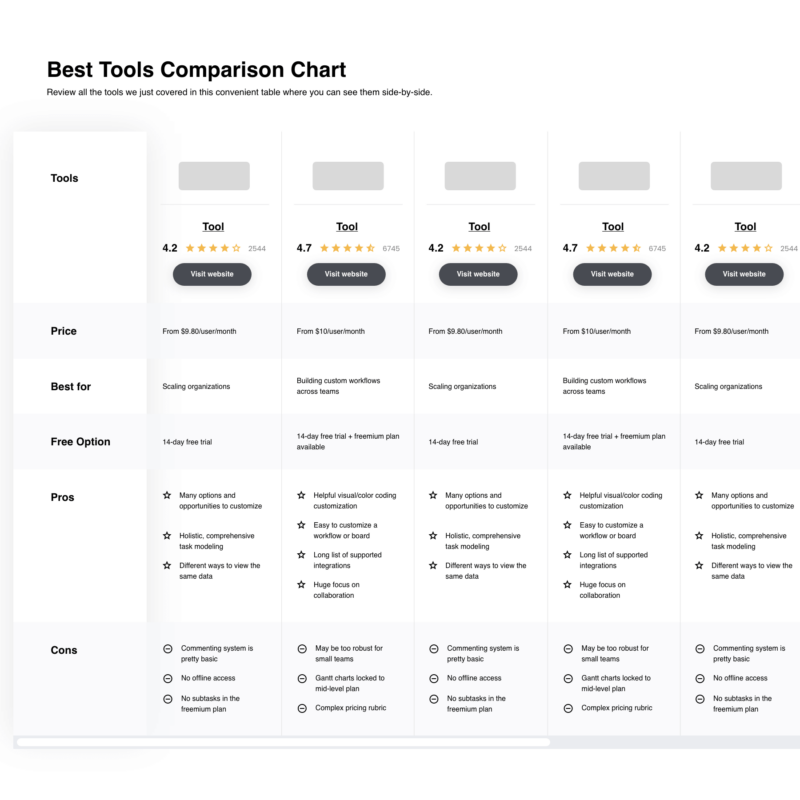
Compare Software Specs Side by Side
Use our comparison chart to review and evaluate software specs side-by-side.
Compare SoftwareOther Options
Here are some other employee feedback tools you should check out. Even though they didn’t make it into my top 10 list, they’re still effective solutions:
- 15Five Engage
Best for specific insights
- Zoho Survey
Best for survey customization
- ChartHop
Best for ad-hoc feedback collection
- Qualtrics XM
Best for AI-powered insights
- SogoEX
Best for mobile-first companies
- ContactMonkey
Best for quick employee engagement surveys
- Vevox
Best for analyzing anonymous surveys
- Limeade Listening
Best for unintrusive check-ins
- Cooleaf
Best for automated surveys
- WorkTango
Best for identifying themes and focus areas
Selection Criteria for Employee Feedback Software
Here’s a short summary of the main selection and evaluation criteria I used to develop my list of the best employee feedback software for this article:
Core Functionalities
Every tool I included here helps you measure employee engagement and satisfaction. Here are the core functionalities I checked for to build my initial list of options:
- Survey creation and distribution: Even though there are multiple ways to collect employee feedback, surveys are still the go-to method for most HR departments, so the tools should enable you to create and share surveys with ease.
- Feedback analysis: The tool should help you analyze the data you collected, whether by creating reports, having an AI interpret the results, or both.
Key Features
While employee feedback solutions come with a lot of bells and whistles, the following features are essential:
- Survey templates: Creating every survey from scratch can be time-consuming, so I selected tools that allow you to speed up the survey creation process with ready-made templates.
- Multiple question types: Surveys that offer only Yes/No options or open-ended questions can lower your staff’s enthusiasm. I picked solutions that enable you to combine multiple question types to make your surveys fun and engaging.
- Pulse surveys: Collecting employee feedback two to four times per year is outdated. Modern companies use pulse surveys to learn more about their employees all year round.
Usability
As a rule of thumb, the basic features of employee feedback solutions are easy to grasp. However, many users find it difficult to use some advanced features, such as creating specific pipelines or using skippable questions. I looked for tools that make it easy for you to use their advanced features.
Actionable Insights
Having employee data is good – but knowing what to do with that data is priceless. I selected employee feedback solutions that help you slice and dice the data so you can understand what actions to take in order to improve your workplace culture.
Software Integrations
If you want to encourage your team members to use your employee feedback solution, you should make it easy for them to do so. I chose tools that integrate with popular work apps so you can integrate them with your existing setup.
Pricing
Employee feedback solutions offer a wide variety of features, so they come in different price ranges. However, I only included software that offers a good return on your investment on this list.
People Also Ask
Curious to learn more about employee feedback software? Here are some popular questions – answered, of course.
What are the most effective ways to collect employee feedback?
There are different ways to collect employee feedback, each with its own advantages and disadvantages:
- Surveys: Even though companies have been using surveys for decades, employee surveys still represent one of the most effective ways of collecting employee feedback.
- One-on-one interviews: Talking face-to-face with someone can be invaluable. However, this method has a major downside – it can deter people from sharing their real thoughts and feelings.
- Anonymous feedback: This method can be highly effective because it enables employees to share their thoughts freely. The downside is that some people might not treat anonymous surveys too seriously, given that they’re protected by anonymity.
- Pulse surveys: Short and frequent check-ins can help you understand your employees. And the best thing about pulse surveys is that they can help you uncover trends or themes, so you can take immediate action.
- 360-degree feedback: 360-degree feedback sessions can be eye-opening. Employees receive feedback from managers, peers, and subordinates, so they can understand how to improve their performance and behavior.
What are the most effective ways to give employees feedback?
Here are several tried-and-true methods that can help you offer valuable feedback without being negative and upsetting your employees:
- SBI method: SBI stands for Situation, Behavior, and Impact. It enables you to describe specific situations, the observable behavior of the employee, and the impact that behavior had on your team. This method is good when sharing negative feedback.
- STAR method: STAR stands for Situation, Task, Action, and Result. It enables you to describe the situation where the employee excelled, the task they were assigned, the action they performed, and the result they achieved. This method is good when sharing positive feedback.
- Sandwich method: This method recommends sandwiching a negative feedback between two positive ones so you can soften the blow of criticism.
Why is collecting employee feedback important?
Collecting employee feedback is important because it can:
- Improve employee morale, satisfaction, retention, and productivity
- Build a positive company culture based on trust and transparency
- Increase employee engagement and alignment with your company’s goals
What kind of employee feedback should you ask for, and how often?
You should ask for both positive and negative feedback. As for the frequency, you should ask for feedback at least once per year. Ideally, you would ask employees to feel free to share feedback at any time.
For additional tips, take a look at 8 Effective Ways to Get Employee Feedback. We’ve covered the pros and cons of each feedback collection method too.
Other Employee Feedback Software Reviews
Interested in other types of employee engagement tools beyond just feedback collection? Take a look at these other types of software as well:
- Best 360 Degree Feedback Software for Employee Reviews
- Best Employee Survey Tools for Staff Feedback
- Best Employee Recognition Platforms for Celebrating Top Talent
- Best Employee Engagement Software
- Best Employee Evaluation Software for Performance Reviews & Recognition
- Best Performance Management Software for Continuous Feedback
- Best OKR Software
Final Thoughts
Employee feedback software can help you build a better company culture where your employees feel good and thrive. As Iang Yim, Cofounder and Chief Technology Officer of Nearsure, said:
“By involving as much talent as possible in crucial discussions, employees can feel valued and heard. Attaining feedback doesn’t have to be costly or a big effort. Quick email surveys are an effective tool to promote this type of engagement.
The best suggestions out of surveys can then be presented to an executive team during brainstorming sessions, for example. Once a mission draft is complete, leaders can promote even more engagement by sending it to all employees for a full round of official feedback.
This type of process can promote engagement and help build a collaborative workplace. It can also result in a much better mission statement that considers many more perspectives than just a few.”
Subscribe to the People Managing People newsletter to receive industry insights from top experts directly in your inbox.