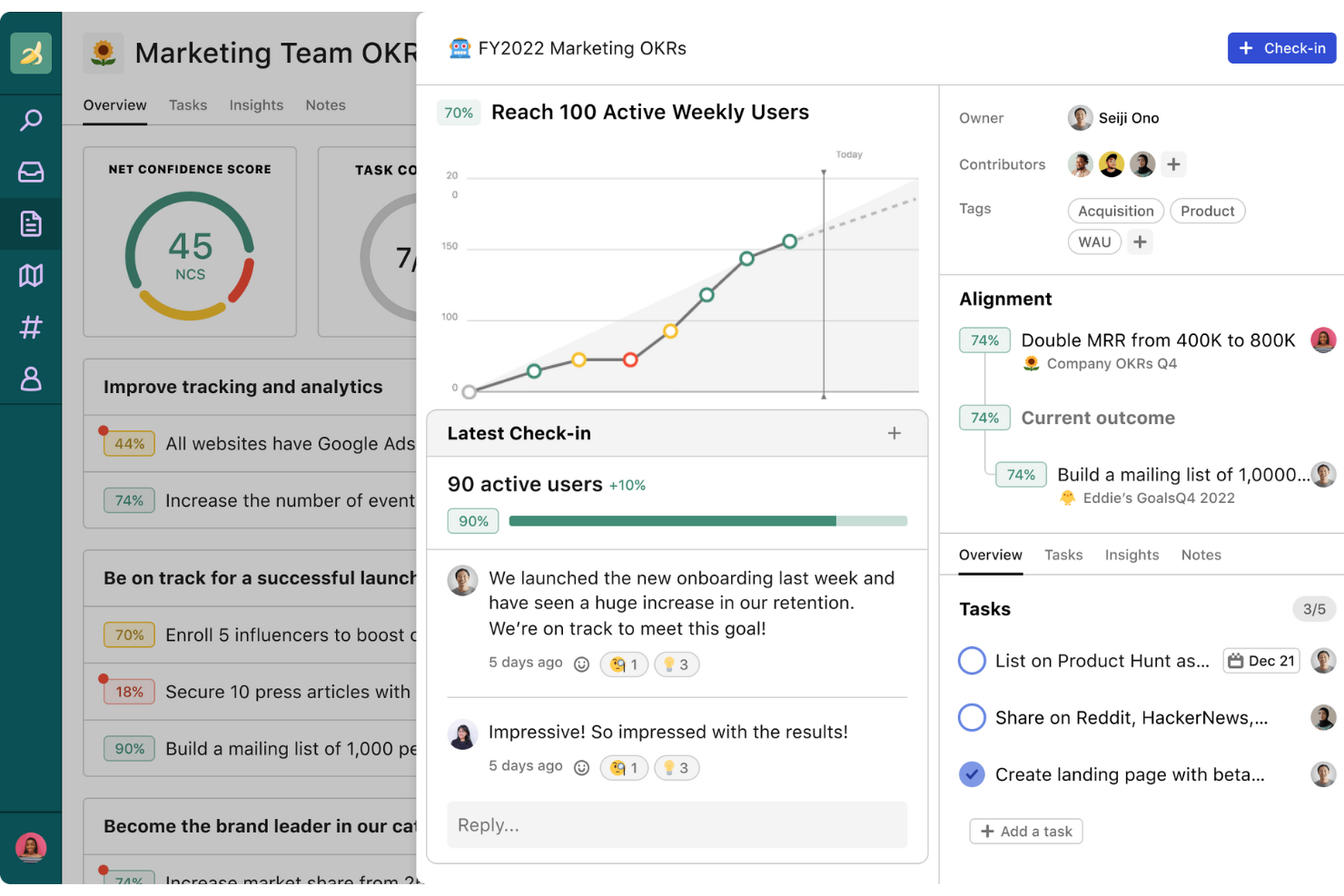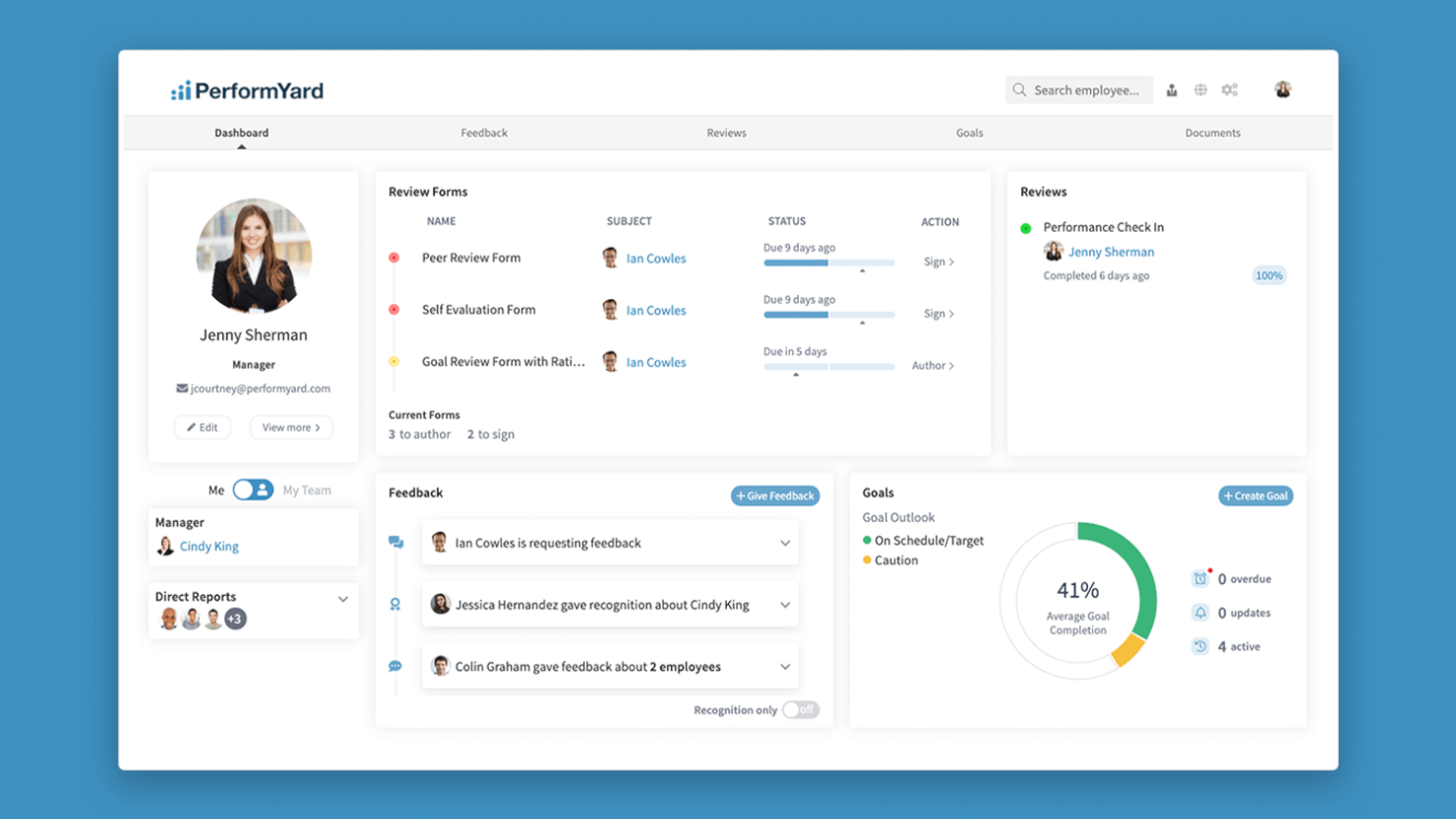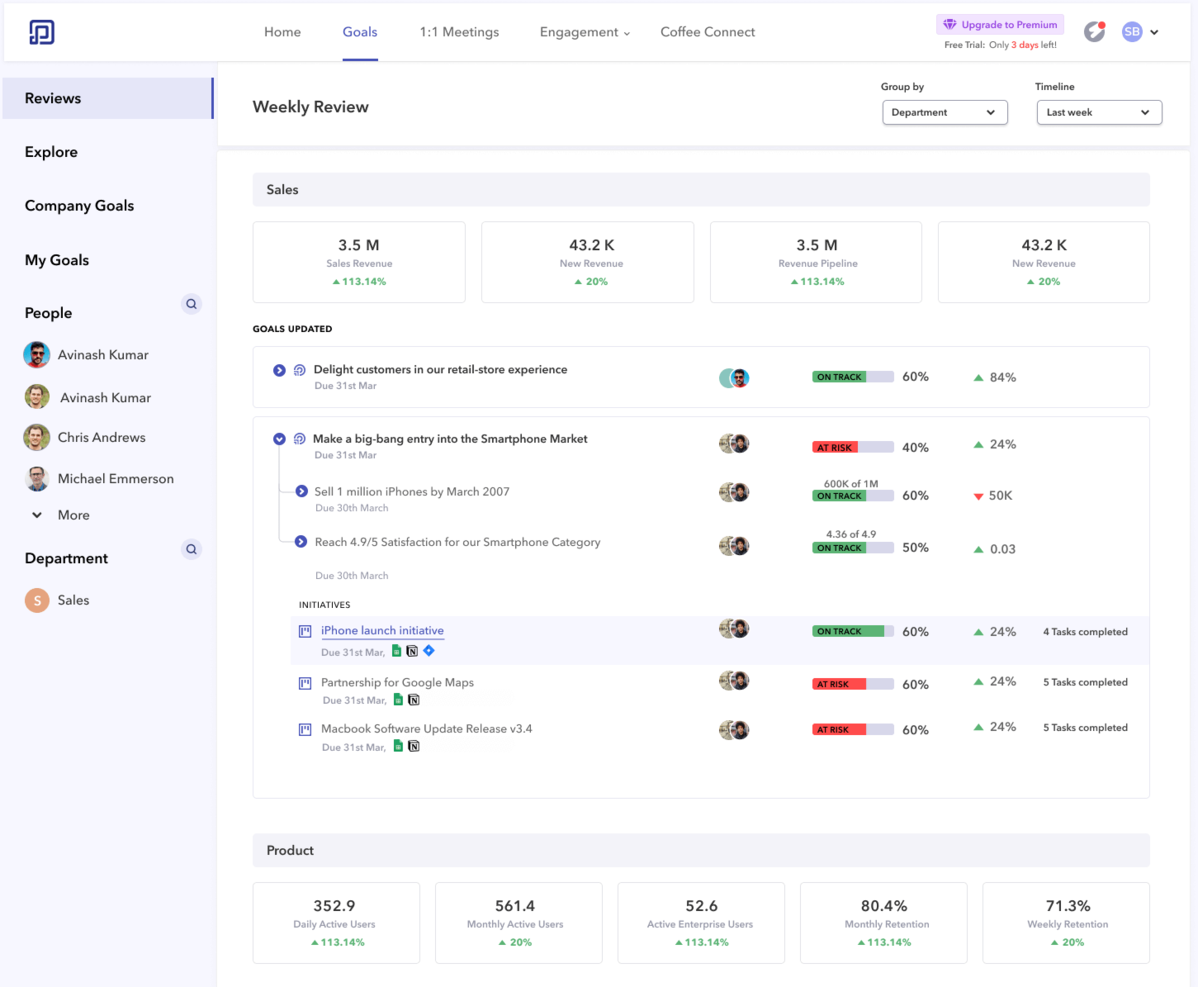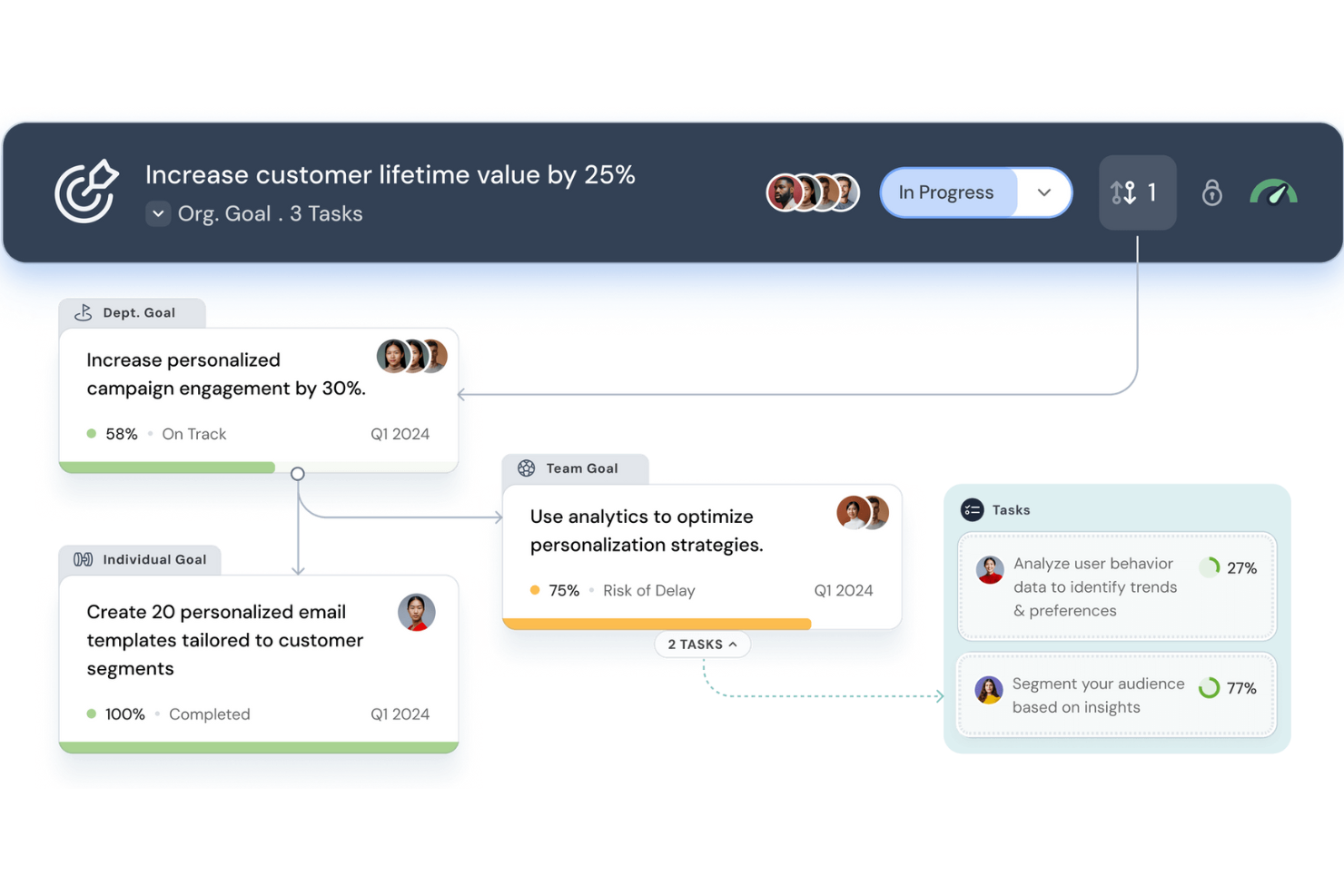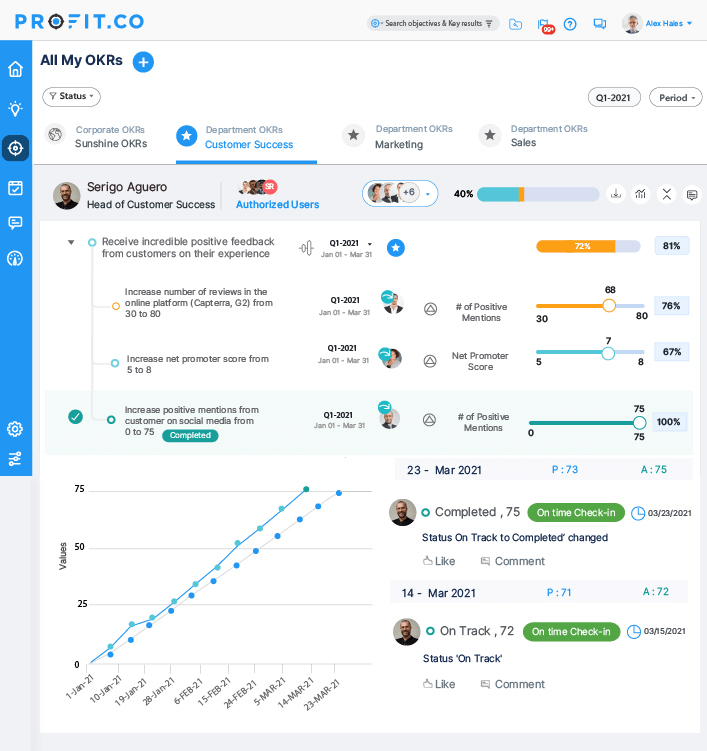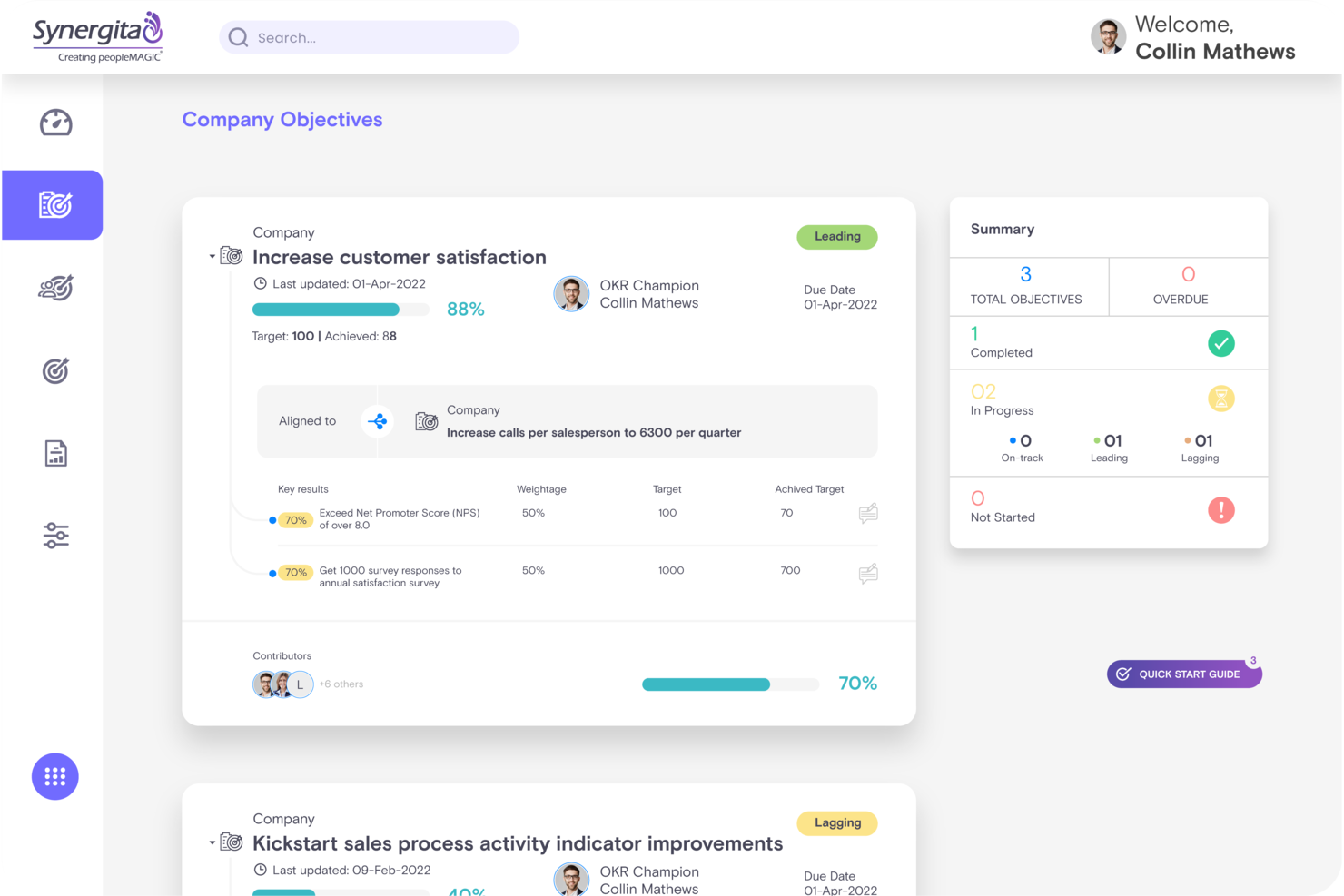10 Best OKR Software Shortlist
Here's my pick of the 10 best software from the 30 tools reviewed.
Talk through what you’re looking for. Get a custom shortlist based on your needs. No fees.
While the OKR framework is designed to help make goal setting easier and more effective, technology like OKR software can help make the process even more effective through features such as progress tracking dashboards, collaboration tools, analytics and reporting, and even automated goal creation.
As someone with extensive experience guiding HR professionals and business leaders through software selection, I’ll share recommendations and actionable insights to help you find the best OKR tool for your needs.
Why Trust Our Software Reviews
We've been testing and reviewing HR software since 2019. As HR professionals ourselves, we know how critical and difficult it is to make the right decision when selecting software.
We invest in deep research to help our audience make better software purchasing decisions. We've tested more than 2,000 tools for different HR use cases and written over 1,000 comprehensive software reviews. Learn how we stay transparent, and take a look at our software review methodology.
Best OKR Software: Pricing Comparison Chart
This comparison chart summarizes pricing details for my top OKR software selections to help you find the best OKR tracking software for your budget and business needs.
| Tool | Best For | Trial Info | Price | ||
|---|---|---|---|---|---|
| 1 | Best with advanced analytics tools | Free trial + demo available | From $29/month | Website | |
| 2 | Best for AI-assisted goal setting | Free trial available | From $5/seat/month | Website | |
| 3 | Best for integrated goals and performance | Free demo available | From $5 to $10/user/month | Website | |
| 4 | Best for Jira users | Free demo available | Pricing upon request | Website | |
| 5 | Best with automated goal tracking and reviews | Free demo available | From $7/user/month, resume screening pricing upon request | Website | |
| 6 | Best for flexible OKR cycles | 14-day free trial | From $2/employee/month | Website | |
| 7 | Best for creating cross-team alignment | Free plan + 14-day free trial available | From $18/user/month | Website | |
| 8 | Best for an intuitive user experience | 30-day free trial + free plan available | Pricing upon request | Website | |
| 9 | Best AI-powered holistic OKR solution | Free demo + free trial available | From $10/employee/month | Website | |
| 10 | Best for continuous performance management | 7-day free trial | From $5/employee/month (billed annually) | Website |
-

Rippling
Visit WebsiteThis is an aggregated rating for this tool including ratings from Crozdesk users and ratings from other sites.4.8 -

Willo
Visit WebsiteThis is an aggregated rating for this tool including ratings from Crozdesk users and ratings from other sites.4.8 -

Boon
Visit WebsiteThis is an aggregated rating for this tool including ratings from Crozdesk users and ratings from other sites.4.7
Best OKR Software Reviews
Here are my detailed summaries of the best OKR software that made it into my top 10 list, including notes on why I picked them. Each review offers a detailed look at the key features, pros & cons, integrations, and ideal use cases of each system to help you find the best OKR tool for you.
Deel Engage is a comprehensive platform designed to facilitate employee development, performance management, and goal setting.
It integrates key functionalities like OKR tracking, career progression frameworks, and learning management systems. This cohesive approach ensures organizations can effectively align individual and team objectives with broader company goals.
Why I picked Deel: Deel Engage stands out as an OKR software for its comprehensive goal alignment features. The platform allows teams to set clear, measurable objectives that align with the company's overall goals, ensuring everyone works towards the same targets.
Integrating OKRs with performance reviews offers a holistic view of employee progress, making it easier to identify areas for improvement and development.
Deel Standout Features and Integrations:
Deel's features include competency-based career progression frameworks that give employees clear growth paths. The AI-driven course creation tools facilitate the rapid development of training programs, ensuring employees are equipped with the skills needed to meet their objectives.
Deel also offers advanced analytics tools that provide valuable insights into goal achievement. Managers can use tools like radar charts, 9-box grids, and skills matrices to track the progress of individual and team objectives in real-time, identify high-potential employees, and address performance issues promptly.
Additionally, the centralized competency library organizes the management of skills and levels, aiding in performance reviews and identifying appropriate development pathways.
Integrations include Deel HR, Slack, and other HR systems like Workday, BambooHR, and Personio. Custom integrations are also available.
Pros and cons
Pros:
- 360-degree feedback collection
- Integrated learning management system
- Comprehensive performance analytics
Cons:
- Could have more customization options
- Potential learning curve for new users
Tability is an AI-driven platform designed to enhance the process of tracking OKRs, key performance indicators (KPIs), and strategic initiatives. It enhances team productivity by facilitating weekly check-ins, progress updates, and reviews.
Why I picked Tability: The software offers intuitive AI features that simplify goal-setting and monitoring, making it ideal for both new and experienced users. Its AI plan editor and OKR generator help you with the process of creating and managing goals.
Tability's alignment feature is also notable, allowing teams to visualize how OKRs interconnect without complex configurations. Its strategy map simplifies comparing dependencies across departments, promoting transparency and collaboration in goal setting.
Tability Standout Features and Integrations:
Tability's features include presentation-ready reports for updates on OKR progress, AI-driven task planning to align initiatives with overall company goals, and daily standups that help remote teams stay synchronized without lengthy meetings.
Other features include customizable templates, performance-tracking analytics, and alignment tools to ensure that team objectives are consistently met.
Additionally, Tability provides several free resources and guides, including an OKR template library, an OKR Generator, a step-by-step OKR Implementation Guide, and tips on how to implement OKRs for startups.
Integrations include Slack, Microsoft Teams, OpenAI, Asana, Jira, Trello, ClickUp, Confluence, Notion, Okta, Azure Directory, Freshdesk, Zendesk, Intercom, Airtable, PagerDuty, Typeform, Hubspot, Mailchimp, Stripe, and Salesforce.
Pros and cons
Pros:
- AI-powered goal suggestions
- Good progress tracking features
- Can adapt to different goal frameworks
Cons:
- Navigation could be smoother
- Not ideal for those who require complex goal management
PerformYard's goal-setting and performance management software provides flexible features for HR and a simple employee experience. With PerformYard, HR teams get the tools they need to build out any goal-setting strategy while your employees get a streamlined experience so they can focus on quality feedback and effective performance discussions.
Why I picked PerformYard: Their software is designed to be a flexible OKR solution. With PerformYard you can customize the software to fit the strategy that's right for your organization: cascading, tagging, check-ins, goal types, and/or scoring.
PerformYard provides a simple employee experience that facilitates effective goal-setting. PerformYard also provides dedicated customer success managers for every customer. From onboarding to employee training, to ongoing support, you'll have someone at your side to help you set up your OKR tracking system successfully.
PerformYard Standout Features and Integrations:
Other standout features for PerformYard include their performance management tools like 360-degree reviews, project-based reviews, customizable rating scales, continuous feedback, and succession planning tools. These work together to help managers prioritize long-term career development plans for their staff, to tap into the future advancement potential of their star employees.
In addition, their Performance Management product also includes cascading goal structures, goal dependencies, goal owners, timelines, individual OKRs, clear visualization tools, and team-wide visibility.
You can also purchase an Employee Engagement add-on ($1 to $3/user/month) that includes engagement surveys, eNPS tracking, sentiment analysis, and employee cohort analysis tools too.
Integrations are available with most major HRIS/Payroll systems including ADP, BambooHR, Gusto, Rippling, UKG, Paycom, Workday, and Paylocity.
Pros and cons
Pros:
- You can request performance feedback from external stakeholders
- Their performance module includes modern elements like self-assessments and 360-degree feedback
- Can be customized for enterprise organizations
Cons:
- No free trial or free version available
- Price per user is vague - depends on the number of employees you have
OKR Board for Jira by Oboard is a SaaS product that helps teams and organizations manage their Objectives and Key Results (OKRs) right within their Jira environment.
Users can set, track, and align their OKRs with their work in their project management system, so they can stay focused on achieving their goals without having to switch between multiple tools.
Why I picked OKR Board for Jira: This software is a great choice for teams and organizations that are already using Jira for their project management needs. You can use it to combine OKRs and project management, linking your OKRs with issues, epics, and projects. This way, you can track how your work is contributing to your OKRs as you progress.
The software offers a flexible and customizable OKR hierarchy, so you can set up your OKRs in a way that makes sense for your organization. You can create multiple levels of objectives and key results, and even group them by teams or departments.
OKR Board for Jira Standout Features and Integrations:
Features include OKR roadmaps, custom weights and levels, private workspaces, reporting and analytics tools, and annual, quarterly, and monthly OKRs. It also has powerful reporting and analytics features, so you can track your progress and identify areas for improvement.
If you'd like to share your OKR results with external stakeholders, you can also export them to PDF, download them as .csv or .xlsx files, or add them to Confluence.
Other features include an OKR app for mobile goal tracking, plus consulting services to help you set up your OKR program successfully. Strategic leaders can also sign-up for Oboard's 12-week OKR Accelerator program, or complete OKR Certification through Oboard to gain valuable OKR implementation skills.
Integrations include Jira, Confluence, and Salesforce. The software's REST API allows you to build integrations with other tools and systems if needed.
Pros and cons
Pros:
- Bring your OKRs right into your Jira environment
- Simple interface, friendly to any user
- Easy implementation and quick time to value
Cons:
- Lacking in other software integrations
- Not ideal for teams not using Jira
Peoplebox is the next-gen enterprise OKR & performance management platform designed for hyper-growth startups to drive better business growth through OKRs, feedback, 1:1s, reviews, and check-ins. They work with over 500 startups such as HackerRank, Razorpay, SocialBee, Mirriad, Exotel, Dunzo, Khatabook, Plum, and Nova Benefits.
Why I picked Peoplebox: Their software provides a single place where all strategic priorities, goals, and initiatives are always aligned and updated through native integrations with all work tools.
Along with updated goals, it also creates auto-populated review dashboards with the ability to add narratives, action items, and RCA (root cause analysis) details to make your review meetings more effective and actionable. Peoplebox also syncs goal data with 1:1s, check-ins, projects, and performance reviews so you can manage team performance continuously.
Peoplebox Standout Features and Integrations:
Peoplebox's features work together to help organizations bridge the gap between their OKR strategy and their OKR execution. It accomplishes this with automated goal tracking and reviews and the ability to track action items, and hits & misses, with the intention of identifying blockers or bottlenecks before they impact productivity. Other features include OKR management, KPI tracking, productivity check-ins, pre-defined nudges, automated performance reviews, people insights, survey templates, and feedback management.
Integrations are available with a number of tools, including Asana, Google Sheets, Jira, Microsoft Outlook, Microsoft Teams, Okta, Slack, Salesforce, and others.
Pros and cons
Pros:
- Useful feedback features including performance reviews, 1:1, and Coffee Connect
- Ability to automate reports and launch recurring employee engagement and pulse surveys is helpful
- Business Reviews Dashboard makes it easy to review item status at a glance
- Slack integration and notifications, including the ability to conduct check-ins
- Very easy to use, single page application, Deep integrations with many work tools
Cons:
- Long load times for longer task lists
- Anonymous feedback not available
ThriveSparrow is an employee success platform with goal-setting and performance-tracking tools designed to help your team focus on objectives that matter. With its OKR framework, you can set clear, measurable goals and align them with your broader business vision.
Why I picked ThriveSparrow: I picked ThriveSparrow because of how it enables real-time goal tracking and flexible goal-setting. You can create custom OKRs for different teams and individuals, making it easy to adapt to your unique company needs. The platform automatically updates progress, so you can quickly see how close you are to hitting your targets and adjust if necessary.
It also offers automated goal cycles and instant feedback loops. ThriveSparrow simplifies the process of tracking when goals should be updated or re-evaluated, making it easy for you to keep your team on track. The instant feedback feature also encourages constant communication and improvement, so you can uncover successes or spot weak areas needed change early on.
ThriveSparrow Standout Features and Integrations:
ThriveSparrow's features include instant notifications for important updates, goal dashboards that give you a bird’s-eye view of progress, team-specific OKR alignment to connect team goals to larger company objectives, and detailed reports to analyze goal outcomes.
Other features within the ThriveSparrow platform include employee surveys and feedback collection tools (including eNPS surveys, pulse surveys, and multilingual surveys), and AI-powered employee sentiment analysis, helping you gauge employee morale and gain actionable insights.
Integrations include Slack, Microsoft Teams, Google Workspace, Bob, UKG, Gusto, Okta, BambooHR, Workday, Gusto, Oyster, Namely, Humi, ADP, Paycor, and others.
Pros and cons
Pros:
- Integrated performance management features
- Connects individual goals to organizational missions
- Real-time feedback mechanisms
Cons:
- Lacks advanced features that larger organizations might require
- Initial setup can be challenging for those unfamiliar with OKRs
Quantive Results is a strategy execution platform with OKR tools built-in to help you set goals and create cross-team alignment at your organization.
Why I picked Quantive Results: OKRs are built into the core functionality of this software. But it also does more than goal setting and management. The platform's whiteboards and retrospective templates support a collaborative approach to strategic planning, and help you set up a mission all your teams can align around.
To make a clear action plan around your OKRs, you can create cascading goals and then assign KPIs to specific teams or employees, ensuring a sense of ownership and accountability. There's also AI features built into the software that can help with setting KPIs for your goals as well as suggesting relationships and dependencies between OKRs.
Quantive Results Standout Features and Integrations:
One standout feature is the 'Alignment' view, which maps out how each team is contributing to the bigger goals of the organization. This helps create clarity around how goals are inter-connected and keeps teams aligned in their efforts.
The platform also has multiple access permission configurations, helping you ensure the right people have access to the right information.
Quantive also offers customer success and technical support, to help users set up their software according to your needs, as well as OKR strategy and consulting services, to help your organization reach its full strategic potential.
Integrations include Slack, Microsoft Teams, Asana, Miro, Jira, SurveySparrow, BambooHR, Workable, Humaans, and Rally, among others. You can also access additional integrations with a paid Zapier account.
Pros and cons
Pros:
- Free basic plan with unlimited users
- Account management and custom onboarding with enterprise plan
- Ready-made templates available
Cons:
- All integrations not included in all plans
- Scale plan limited to 249 users
Profit.co is an OKR management software built for executing strategies using an OKR-centric approach. Users can take their 1-5 year strategic initiatives and use OKRs to break them down in a prioritized list that you execute quarter over quarter.
Why I picked Profit.co: Their OKR software allows you to iterate faster using the Plan-Execute-Engage-Learn cycle every quarter. You can plan your OKRs at the beginning of the quarter, promote high levels of employee engagement using collaborative features, and use a highly structured reflect and reset process.
Since Profit.co's platform is easily customizable, you can get started with OKRs easily and add on other modules as you grow.
Profit.co Standout Features and Integrations:
Many features in their OKR Management module work together to make OKR goals more visually digestible. These include their goal alignment dashboard, cascading goals, and goal visualizations & heatmaps.
In addition, Profit.co includes 7 types of key results, 400+ pre-loaded KPIs, customizable KPIs, OKR templates, and team collaboration features.
Plus, they also offer different modules for strategy tracking, task management, employee engagement, and employee development as well.
Integrations are available with Slack, Microsoft Teams, Jira, Salesforce, HubSpot, and several other popular business applications. On top of this, you can develop your custom integrations using the Profit Integration Engine.
Pros and cons
Pros:
- Offers step-by-step guides and templates
- Facilitates one-on-one and departmental review meetings
- Includes OKR coaching and certification
Cons:
- Feature options may be overwhelming
- Only supports 15 languages
Inspire Software is an AI-powered holistic performance management platform designed to support teams and organizations in achieving their strategic goals. It provides tools for setting and tracking objectives and key results, making it easier for teams to stay aligned and focused on outcomes.
Why I picked Inspire Software: They partnered with Paul Niven, best-selling author, global consultant, and founder of OKRsTraining.com, to combine “best of breed” training and support for OKRs. Expert guidance is embedded throughout the platform making the OKR learning curve simple for all employees and HR managers.
The platform integrates goals and OKRs with continuous performance management, full recognition and feedback capabilities, learning, and leadership development to align and focus leaders, managers, and frontline employees.
You can perform goal-driven 1:1 conversations that address real needs in real time, using built-in collaboration, feedback, and recognition features to help your teams stay focused on what’s important and celebrate their success.
Inspire Software Standout Features and Integrations:
Features include OKR development, benchmarking and tracking data, SMART goal-setting, goal-focused conversations and execution, as well as timelines and reminders, and vertical and horizontal goal alignment.
They also offer a complimentary software orientation or “guided trial,” with multiple how-to videos. Longer pilots or trials are available upon request.
In addition to the OKR and Goal Achievement module, Inspire also offers complementary supporting modules for strategic planning, one-on-one meetings, employee recognition, learning and development, talent and roles, core values, dashboards, and reports.
Integrations are available with Slack, Microsoft Teams, Jira, Salesforce, HubSpot, and several other popular business applications. You can also tap Inspire's development team to set up custom integrations for you once you've got a signed contract in place.
Pros and cons
Pros:
- Their 9-box talent assessment grid can help with succession planning
- Includes continuous performance management features to keep employees engaged
- Individual OKRs are linked to employee performance reviews
Cons:
- Feature options may be too in-depth
- Only supports English, Spanish and French languages
Synergita provides OKR solutions and tools for agile employee performance management and employee engagement to organizations that strive to achieve high performance-driven growth.
Why I picked Synertiga: Their results-focused OKR solution enables organizations to launch OKRs instantly at the team or organization-wide level. They currently support 350,000 users from 100+ companies around the world, and are a popular choice within the IT/ITES, manufacturing, financial services, pharmaceutical, retail and non-profit sectors.
Synergita Standout Features and Integrations:
Other features within Synergita's software include a goals management matrix, continuous check-ins, 360-degree appraisal feedback, and 1:1 meeting tools. In addition, Synergita includes tools to build a positive workplace culture, including an employee perception survey, a culture score, and an AI-powered sentiment analysis tool that detects tonal sentiments within written feedback.
Their dashboard and reports are also configurable to help you access the people and performance analytics that make the most sense for your organization.
Integrations are available with commonly used HRIS and single sign-on (SSO) applications, including Active Directory, Adrenalin, GreytHR, HiFives, Okta, PrismHR, SAP SuccessFactors, Sage HR, and others. Their software is also iOS and Android accessible, plus they have an API to support additional custom integrations, too.
Pros and cons
Pros:
- Includes a functional goal repository & goal mapping features
- You can track goals for unlimited objectives
- Affordable price
Cons:
- Billed annually instead of monthly
Other OKR Software
Here are a few more worthwhile options that didn’t make it into my top 10 shortlist for the best OKR software, but are still worth taking a closer look at:
- Weekdone
For weekly planning tools
- PeopleGoal
Employee-led OKRs
- Engagedly
For PC, Android, and Apple devices
- Huminos
For remote employees
- Yaguara
For e-retailers
- Unlock:OKR
For OKR coaching
- Kazoo
For peer-to-peer feedback
- Betterworks
For enterprises
- Ally.io
For OKR collaboration
- WorkBoard
For cross-company objective alignment
- Simple OKR
For work culture research
- Heartpace
For individual goal-setting
- Leapsome
For performance-oriented companies
- Lattice
Bes OKR progress tracking integrations
- monday.com
Customizable OKR templates
- Workleap
For goal setting and employee engagement
- Mitratech Trakstar
Tools within a performance management system
- Paycor
For OKR compensation management
- Primalogik
For tracking goals with ease and precision
- Topicflow
For customizable goal-setting frameworks
Related HR Software Reviews
If you still haven't found what you're looking for here, check out these other related tools that we've tested and evaluated:
- HR software
- Payroll software
- Recruiting software
- Employer of Record services
- Applicant tracking systems
- Workforce management software
Selection Criteria for OKR Software
To research the best OKR tools on the market, I started off by using recent market data to prepare a longlist of all the top OKR tracking tools with positive user ratings and a full set of features.
I then drilled down into each OKR tool's features and functionality to see how each system compared to the next.
Lastly, to whittle my selections down even further, I used the selection criteria below as a framework for my final selections. That's why all my top choices in this list score well in the criteria below.
Core OKR Software Functionality (25% of total score): First and foremost, all of the OKR software in this list needed to fulfill these basic core functionalities to move to the next phase of my assessment:
- The ability to set clear objectives for individual teams or departments.
- The ability to define each objective with a measurable key result (i.e., a quantifiable metric for each objective).
- Alignment tools that show how individual, team, and department-level objectives contribute to the organization's highest-level goals.
- Some form of data analytics and reporting to help assess performance, identify trends, and support data-driven decision-making.
- Built-in communication and collaboration tools or integrations with other communication systems.
Additional Standout Features (25% of total score): To help differentiate one OKR system from another, I also kept a keen eye out for unique features, including:
- Advanced analytics and predictive insights that go beyond basic progress tracking, often by incorporating artificial intelligence (AI).
- Visualization tools to plan and track progress towards milestones, like Gantt charts and Kanban boards, or visual OKR progress reports with analysis drill-downs.
- Robust security measures that go beyond industry standards.
- Mobile app features that surpass basic accessibility, such as offline tracking or voice commands.
Usability (10% of total score): To evaluate the usability of each OKR tool, I considered the following:
- The design of their user interface, menus, and how intuitive it was to access different features.
- The existence of OKR templates to help you start your OKR journey off on the right foot.
- The existence of online communities or forms where you can find answers to common questions independently.
- A good balance between comprehensive features without overcomplicating the OKR management process.
- A dedicated OKR app or a mobile-friendly user interface.
Onboarding (10% of total score): To get a sense of each software provider's customer onboarding process, I considered the following factors:
- Whether the software offers quick setup processes and clear guidance for first-time users.
- The availability of training materials such as videos, tutorials, product tours, or even OKR coaching and training sessions.
- Support for migrating data from previous systems into the new platform.
Customer Support (10% of total score): OKR software can be a bit complex to set up, at least initially, making customer support even more important. To evaluate the level of customer support each vendor offered, I considered the following:
- The availability of multiple support channels, including email, phone, and chat.
- The existence of a self-service knowledge base or community forum to speed up troubleshooting.
- The overall quality, responsiveness, and helpfulness of the support team during onboarding and post-purchase, as inferred from customer reviews.
Value for Price (10% of total score): To gauge the value of each software, I considered the following factors:
- The availability of free trials or demo versions to do a test run on the software before purchasing.
- The existence of transparent pricing models that clearly explain which features are included in each level.
- Tiered pricing plans that cater to different business sizes, from small to medium-sized businesses (SMBs) up to enterprise-level organizations.
Customer Reviews (10% of total score): Evaluating customer reviews is the final element of my selection process, which helps me understand how well a product performs in the hands of real users. Here are the factors I considered:
- Whether a product has consistently high ratings across multiple review platforms (if they do, this indicates a broad level of user satisfaction).
- Whether any feedback specifically mentions issues with ease of use, customer support responsiveness, or lacking features.
- Specific praises, criticisms, or trends in customer feedback that indicate the software's strengths or areas for improvement.
Using this assessment framework helped me identify the best OKR software that goes beyond basic requirements to offer additional value through unique features, intuitive usability, smooth onboarding, effective support, and overall value for price.
How to Choose OKR Software
I've provided some examples of the best OKR software on the market today, now it's over to you.
Here are some factors to consider to find the solution that best fits your needs:
| Factor | What to Consider |
|---|---|
| Alignment and Visibility | - Can the tool link individual, team, and company-level OKRs? - Does it offer visual goal trees, dashboards, or timelines to track alignment? - Can stakeholders easily see progress across departments? |
| Customization & Flexibility | - Can you tailor goal cycles (quarterly, bi-annual, custom durations)? - Can you customize scoring systems (e.g., 0–1 scale, percentage, confidence levels)? - Does it support multiple goal-setting frameworks (OKRs, KPIs, SMART goals)? |
| Collaboration Features | - Are there built-in features for check-ins, comments, mentions, and feedback? - Can teams collaborate on shared OKRs or dependencies? - Does it integrate with Slack, Teams, or email for real-time updates? |
| Performance & Feedback Integration | - Does the tool support or integrate with performance management systems? - Can you tie OKRs to 1-on-1s, peer feedback, or reviews? - Is it suitable for continuous performance conversations? |
| Reporting & Analytics | - What reporting options are available (progress trends, completion rates, engagement)? - Are there customizable dashboards or exportable reports for leadership? - Can it measure OKR adoption and participation across teams? |
| Mobile Access & Remote Readiness | - Is there a mobile app or responsive design for remote or hybrid teams? - Can employees update or view OKRs easily while working asynchronously? |
| Support & Onboarding | - What kind of onboarding support does the vendor offer (guided setup, workshops)? - Are there customer success reps, help docs, and regular product updates? - Is there a strong user community or peer support forum? |
| Security & Compliance | - Does it meet your data security standards (SOC 2, GDPR, SSO, etc.)? - Can you manage role-based permissions and access controls? - How is sensitive performance-related data protected? |
| Change Management & Culture Fit | - Is the tool intuitive enough for non-technical users? - Will it support your cultural goals (e.g., transparency, accountability)? - How much effort will be required to drive adoption? |
| Pricing & Scalability | - Does pricing align with your size and growth plan? - Are there tiered plans with feature gating? - Does it scale well from 10 to 1,000+ users without performance or cost issues? |
Trends in OKR Software for 2025
OKR software has continued to evolve to meet the needs for enhanced organizational alignment and strategic planning. Here are the most recent trends impacting the OKR software space currently:
- AI-Powered OKR Recommendations and Check-Ins: OKR tools in 2025 are leveraging AI to suggest relevant goals based on role, past performance, and team priorities. They offer intelligent nudges for check-ins, identify stalled progress, and even propose key results that align with broader objectives. Some platforms summarize updates using natural language, saving time and improving clarity.
- Deeper Integration with Performance and Workflow Tools: Modern OKR software now integrates better with tools like Asana, Jira, Slack, and performance management systems. This reduces context switching and embeds OKRs directly into daily workflows. Teams can update OKRs from where they already work, boosting adoption and visibility.
- Flexible Cadences and Goal Timelines: Rather than sticking to quarterly cycles, many tools now allow for monthly, bi-monthly, or rolling OKR timelines. This flexibility supports Agile teams and dynamic business environments. Teams can align OKRs with sprint cycles or adjust mid-quarter without disrupting alignment.
- Enhanced Visualization and Alignment Maps: Visual goal-mapping tools are becoming standard, helping teams see how individual goals ladder up to company-wide objectives. Interactive dashboards, progress heatmaps, and dependency charts make it easier to spot misalignments or stalled goals. This boosts transparency and cross-functional clarity.
What is OKR Software?
OKR software is a digital tool designed to help individuals, teams, and organizations set, track, and manage Objectives and Key Results (OKRs)—a popular goal-setting framework used to align work with strategic priorities.
The software provides a centralized platform to define ambitious objectives and link them to measurable key results, promoting clarity, alignment, and accountability across an organization.
It's similar to an online goal-tracking tool for all levels of your company.
Features of OKR Software
OKR software is designed to help you set, track, and achieve your company-wide goals. Using OKR management software helps align company-wide objectives across different teams, ensuring everyone moves in the same direction towards achieving the common goals.
Here are the most important features to look for in OKR software to ensure your company's success:
- Progress Tracking Tools: Progress tracking is the crux of OKR tools. That's why all the systems in this list have tools to track the progress of team OKRs and individual goals - some with more advanced features than others.
- Cascading Goal Maps: The best OKR software should include tools that visualize how individual and company OKRs tie into higher objectives, such as goal maps, or cascading goal trees. These visualization tools help to align individual responsibilities with greater company goals to give employees a big-picture view of how their daily activities contribute to the company's ultimate success.
- Customizable OKR Templates: Many systems offer a variety of templates to make it easier to set up OKRs that fit the specific requirements of your company, increasing the speed of your software implementation.
- Performance Review Tools: Many OKR platforms link OKR progress with employee performance reviews. This might include tools for one-on-one meetings, or automated goal progress updates. Some systems take things a step further by gamifying goal completion to increase employee motivation for achieving key metrics.
- Feedback Collection Tools: This includes features like employee survey tools, 360-degree feedback, and employee engagement tools that monitor the sentiment of feedback to uncover deeper meaning. I assessed these features in detail and noted any peer-to-peer communication features that promote a culture of continuous feedback, such as weekly check-ins and other feedback prompts.
- Collaboration Tools: Collaboration is key to ensuring that everyone is working together towards common goals. Collaboration tools such as task assignments, comments, discussion threads, check-in tools, and integrations with other communication platforms like Slack, Microsoft Teams, or email make it easier for team members to easily share updates.
- Notifications & Reminders: Another useful feature is the ability to automate notifications and reminders to ensure your staff stay on top of their OKR-related tasks and deadlines.
- Mobile Accessibility: Modern OKR software should be accessible via mobile apps or a mobile-friendly user interface for accessing OKRs on the go. This type of accessibility ensures your employees can stay updated and engaged, no matter where they are, providing a better employee experience.
- Analytics & Reporting: It's important to monitor your analytics to help you make informed decisions and goal adjustments. OKR software includes built-in reports and tracking dashboards that simplify this process to save you time.
- Security & Data Protection: This set of features includes tools for data encryption, data backup and recovery, two-factor authentication (2FA), role-based access control (RBAC), and regular security compliance checks. These features are essential for protecting sensitive information related to your company's goals and performance.
- Software Integrations: Software integrations can help you make better use of your data by connecting to other systems. Key systems to note include performance management software, talent management software, or employee management systems. If native integrations aren't readily available, an API that supports custom integrations is also super helpful.
Choosing the right OKR software is a strategic decision that can significantly impact the success of your company. Look for these features to ensure the software meets your needs for tracking company-wide goals, prioritizing main objectives, and ensuring goal alignment.
The right tool will not only help in setting ambitious goals but also in achieving them by fostering a culture of transparency, collaboration, and continuous improvement.
Benefits of OKR Software
OKR software is designed to help organizations optimize their goal-setting and tracking processes, enhance alignment across teams, and drive operational success.
By selecting the best OKR software for your needs, you can expect to gain the following benefits:
- Enhanced Goal Alignment and Transparency: OKR software ensures that everyone in the organization understands the company's strategic goals and their role in achieving them. This clarity fosters a sense of purpose and direction, leading to increased engagement and productivity among employees.
- Improved Focus and Prioritization: By clearly defining objectives and key results, OKR software helps teams and individuals focus on the tasks that matter most. This prioritization ensures that resources are allocated efficiently, driving better outcomes for the business.
- Better Communication and Collaboration: OKR software provides a platform for ongoing discussions about goals, progress, challenges, and roadblocks. This enhances collaboration across different levels of the organization, breaking down silos and fostering a culture of teamwork and shared success.
- Real-time Progress Tracking: The ability to monitor progress towards goals in real-time allows for quick adjustments and keeps everyone informed about their achievements or areas needing attention. This immediate feedback loop is crucial for maintaining momentum and ensuring continuous improvement.
- Data-driven Decision Making: Owing to its comprehensive analytics and reporting features, OKR software offers valuable insights into performance trends and areas for improvement. This data-driven approach supports informed decision-making, strategic planning, and strategy execution, aligning efforts with business objectives.
By leveraging the power of OKR software, organizations can enhance their operational efficiency, foster a high-performance culture, and drive sustained growth in an increasingly competitive business environment.
Costs & Pricing for OKR Software
When considering the cost of OKR software, it's important to consider the value you're gaining for your company. If you're running a small business or startup, you may be able to get away with a free version to track small team goals. However, a free plan won't have the same capabilities as a monthly paid offering.
As a software buyer, it's important to understand the variety of available plans, and the differences in features, support, and prices.
Plan Comparison Table for OKR Software
| Plan Type | Average Price | Common Features | Best for |
|---|---|---|---|
| Free | $0 | Basic OKR tracking, limited users, access to community support | Startups and small teams looking to experiment with OKRs without a financial commitment |
| Basic | $5-10 per user/month | Enhanced OKR tracking, unlimited OKRs, basic reporting, and email support | Small to medium-sized businesses that need more robust tracking and reporting without breaking the bank |
| Professional | $10-20 per user/month | All Basic features, plus advanced reporting, integration capabilities, and priority email support | Medium to large businesses that require detailed analytics and seamless integration with existing tools |
| Enterprise | Custom pricing | All Professional features, plus custom integrations, a dedicated account manager, 24/7 support, and advanced security features | Large enterprises with complex needs and a demand for high-level customization, dedicated support, and top-tier security |
When considering an OKR software plan, it's essential to evaluate the size of your team, the complexity of your goals, and the level of support you anticipate needing. Each plan is designed to cater to different organizational needs, from small startups to large enterprises.
While it's understandable that you may want to start with a free or basic plan initially, there are several reasons why you may want to opt for a more advanced plan to start, including:
- Priority Support and Training: Arguably the most common reason to improve on a free or basic plan is the lack of customer support those plans provide. By upgrading to a more advanced plan, you'll gain access to premium support and training resources, helping your team quickly resolve issues and fully leverage the software’s capabilities. Since OKR tools can be a bit complicated to set up initially, this is definitely worth paying a bit extra for, in my opinion.
- Customizable OKR Frameworks: Basic plans often lack flexibility in customizing OKR frameworks for your specific business needs. By upgrading your plan, you'll gain the ability to tailor the OKR software to fit your unique business model and strategic goals.
- Advanced Goal Alignment Features: To maintain alignment as your company’s objectives evolve, you'll need sophisticated alignment and visualization tools. Since these are often lacking in free or basic plans, you'll need to scale up to unlock this advanced feature.
- Automated Progress Updates: Free or basic plans usually require manual updates, which can be time-consuming or fall through the cracks easily. Higher-priced plans offer automated progress tracking and updates, saving you time and reducing the likelihood of errors.
- Integration with Other Tools: Most free or basic plans don't offer integration abilities, making this another common reason why you might want to opt for a more robust plan. By integrating your OKR management software with other key systems (including project management and internal communication tools), you'll improve your workflows and data synchronization.
Ultimately, it's important to secure a plan that offers the features you require to satisfy your current needs and solve your challenges without exceeding your budget.
New And Noteworthy Product Updates
Below, I've summarized the most recent release notes and product updates for my top performance management software recommendations.
Discover what’s now possible through new feature releases, improvements, and updates for web, desktop, and mobile apps, and why it matters for employee performance.
Q2 2025 New Product Updates
PerformYard
PerformYard has unveiled "PerformYard Meetings," a new tool aimed at enhancing the effectiveness of one-on-one meetings between managers and employees.
This product offers features such as collaborative agenda setting, flexible note-taking, and integrated task tracking to ensure that discussions lead to actionable outcomes.
The goal is to transform routine check-ins into structured conversations that drive performance and simplify the review process.
Verdict: Warm - A practical and thoughtful enhancement that improves 1:1 meetings but doesn’t radically transform the platform.
Profit.co
Profit.co has introduced new widgets for tracking departmental OKR progress, allowing users to visualize objective and key result progress across both parent and sub-departments.
The Gantt view now includes sequence tracking for milestones, enabling clearer timeline management and improving project oversight. Usability is enhanced by placing the “Unalign” option next to “Align,” making it faster to adjust OKR alignment.
Additionally, new KPI and Initiative charts in the Cockpit offer deeper performance insights to support data-driven decisions.
Verdict: Warm – These updates are thoughtful improvements that enhance usability and visibility, but they are evolutionary rather than groundbreaking.
OKR Software: Frequently Asked Questions
Still trying to wrap your head around what OKR software is and how it can help your organization? These answers to frequently asked questions are a great place to start:
What are OKRs?
OKR stands for Objectives and Key Results, which are goals and objectives for business planning. The OKR framework helps companies define their objectives, track their progress, and analyze their results.
There is typically one Objective, which is a high-level, qualitative goal that a group or team is focused on. Then there are Key Results, usually three of them, which are quantitative metrics that point towards the designated Objective. By quantifying a specific numerical goal, your organization will be able to objectively measure how successful the team was in reaching it.
OKR software (Objective & Key Results software) is the tool organizations use to develop the strategy and process objectives that connect both the team and the organization. In many ways, OKR software is similar to an online goal tracker that covers all levels of an organization.
What are some examples of popular OKRs?
You’ll want to tailor your OKRs specifically to your own organization, and the specific departments responsible for them. For example, you’ll want to specify your HR team’s OKRs and your Operations team’s OKRs. Here’s some general information to get your creative juices flowing:
An HR manager might work towards an Objective of reducing employee turnover from from 20% to 10%. The corresponding key result would be the turnover metric on a quarterly, semi-annual, or annual basis. To achieve a reduction in turnover, the activities could include: increased performance reviews, more team 1:1’s, creating learning and development plans for all employees, offering more employee incentives, etc.
What is the difference between OKRs and KPIs?
OKRs vs KPIs—what are they? Are they just different terms for the same thing? No, they’re not — but they are closely related.
KPIs stand for Key Performance Indicators. They are a series of quantitative goals that compartmentalize progress in bite-sized chunks of measurable data (e.g., social media impressions or sales conversion).
OKRs, on the other hand, are a goal-setting framework. For each goal (or objective), there is a specific metric that will measure whether the team has achieved the goal or not.
The KPI methodology is a straightforward approach to achieving specific goals, and those goals can even be a part of an OKR framework. However, the OKR methodology as a whole is more advanced and ambitious. Typically, OKRs require a big team-wide push to achieve the results, though they should still be attainable.
What's the difference between an OKR and MBO framework?
Management by Objectives, or MBO, describes a process organizations use to connect high-level organizational objectives with individual goals. Once the high-level objectives are determined, managers and employees work together to set individual goals that can contribute to it, which are often measured at the end of a 12 month period.
An example of MBO for an organization focused on customer service may include objectives like quicker response times and smoother customer onboarding.
This may sound similar to the OKR framework, however, the difference is rests on the detail how. Even though the objectives in the MBO framework can help achieve the company goal, what’s lacking is the specific way to measure progress: how will the objectives be achieved?
That’s where OKRs come in. The OKR framework builds off on an MBO approach by outlining how, specifically, an objective should be achieved, measured as Key Results. Using the same example, the objectives for the company above could be: reduce the time customers spend on hold by 10% by increasing the number of support staff.
What types of companies have used OKRs successfully?
Many well-known and respected companies have implemented OKRs successfully, especially those dominating the tech sector. Google was one of the first tech giants to get into the OKR arena, starting back in 1999, and all these years later Google (and its parent company Alphabet) still use OKRs even today!
Some other company names you’ll immediately recognize include Adobe, Amazon, Dell, Dropbox, Intel, Netflix, Panasonic, Samsung, Yahoo, and many others. However, don’t let this list fool you. The OKR framework can be successfully applied to small businesses as well.
How can you measure the ROI of your OKR software?
Gauging the return on investment of a software can be tricky. But, it makes sense that you would want to quantify the output of a new tool. To measure the ROI of anything means to divide the total value of that thing by its cost. So the question becomes, how do you measure the value of the software? Here are a few factors you could weigh into that calculation:
- Levels of employee alignment around common goals.
- How each department’s roadmap corresponds to your overall OKRs.
- Your ability to track goals through to completion at various company levels.
- Overall OKR management: is it clear who is responsible for setting, monitoring, and reporting on OKRs?
- Time saved through automation, for example with the ability to track OKRs through interactive dashboards.
Ultimately, it will be up to you to define the value you get from your OKR management software. This is something worth considering before you invest—your definition of success is directly related to your goals in employing a software solution in the first place. So be sure you have a measurable framework for what you expect to see.
What's the average setup time for OKR software?
The average setup time for OKR software can vary depending on the complexity of the tool, the size of your organization, and how detailed your objectives and key results are. Some systems offer quick setup options that can get you started in a matter of hours or days, especially if they offer pre-built templates.
For more complex implementations, particularly in large organizations with numerous integrations, the setup could take weeks to months. This process involves not just the technical setup but also aligning your team, training users, and ensuring your OKRs are well-defined and integrated with existing workflows.
To get a better handle on OKR best practices, take a look at our list of the best OKR-focused podcasts for further inspiration.
Are there industry-specific OKR software options?
While most OKR software is designed to be flexible and adaptable across various industries, some solutions offer features tailored to specific sectors, like technology, healthcare, or manufacturing. These specialized tools might include industry-specific templates or integrations with commonly used software in that field.
However, the broad applicability of OKRs means that even generalist OKR software can be effectively used across industries by customizing objectives and key results to align with industry-specific goals.
What level of customer support do OKR software companies provide?
The level of customer support for OKR software ranges from self-service resources, like knowledge bases and community forums, to personalized assistance via email, chat, or phone.
Some providers, like PerformYard, offer dedicated account managers or access to certified OKR coaches, especially on higher-tier plans. The availability of support can vary; some services provide 24/7 support, while others may have more limited hours.
It’s essential to consider what level of support you’ll need to successfully implement and use the software, including training for your team on best practices for setting and tracking OKRs
How does OKR software support bottom-up and bidirectional goal setting?
OKR software supports bottom-up and bidirectional goal setting by enabling employees to actively contribute to the goal-setting process, rather than just receiving top-down directives.
With this approach, employees are empowered to set their own objectives that align with broader company goals, fostering a sense of ownership and accountability. This transparency ensures that individual contributions are visible, and employees understand how their work drives the company’s success, promoting higher levels of engagement.
By facilitating bidirectional goal setting, OKR software creates a continuous feedback loop between employees and leadership. This ongoing communication ensures that goals remain flexible and adaptable to changing priorities while keeping everyone aligned.
As employees contribute their insights and adapt their objectives, companies benefit from a more engaged workforce, as well as a clearer path to achieving shared objectives.
What are some common OKR implementation mistakes teams should be aware of?
When implementing OKRs, there are some common pitfalls and problematic approaches you should be aware of:
- Set and Forget: One of the most common mistakes is treating OKRs as a one-time task instead of a continuous process. Without regular check-ins, updates, and adjustments, OKRs lose their effectiveness. To avoid this, schedule consistent reviews to track progress, address roadblocks, and refine objectives as needed.
- Focusing on Outputs Over Outcomes: Measuring success by outputs (e.g., the number of tasks completed) rather than outcomes (e.g., the impact of those tasks) can lead to busywork instead of meaningful progress. To avoid this, frame your key results around measurable impacts that align with your broader objectives.
- Setting Too Many OKRs: Overloading teams with numerous objectives dilutes focus and reduces the chances of achieving any of them effectively. Instead, prioritize 3-5 high-impact objectives per cycle to help teams stay focused and aligned.
- Lack of Alignment Across Teams: When OKRs are siloed, teams may pursue conflicting goals, leading to inefficiencies. To prevent this, establish a clear framework for aligning individual, team, and organizational objectives to ensure everyone is rowing in the same direction.
- Overly Ambitious or Unrealistic Goals: While stretch goals are great for inspiring ambition, setting unattainable objectives can demotivate teams. Balance ambition with achievability by grounding OKRs in data and providing the necessary resources for success.
By avoiding these mistakes, your OKR strategy will foster alignment, drive accountability, and deliver measurable outcomes that propel your organization forward.
Related Software Reviews
Looking for another type of software to motivate your team members? These other top 10 lists I've prepared are a good place to start:
- Productivity Tracking Software for Hybrid Teams
- Task Management Software for Team Efficiency
- Strategic Planning Software for Planning Ahead
- Note Taking Apps for Boosting Productivity
What's Next?
I hope this article brought you one step closer to finding the right OKR software for you.
Have you tried out any goal-tracking software listed above? What goal-setting tools do you use on a daily basis for project management and company objectives? What do you look for in goal management tools? Are there any objective tracking tools or goal software that you would add to this list? Let us know in the comments below.
Lastly, before you go, don’t forget to subscribe to our newsletter to stay up-to-date on our latest podcasts, articles, and tool recommendations.