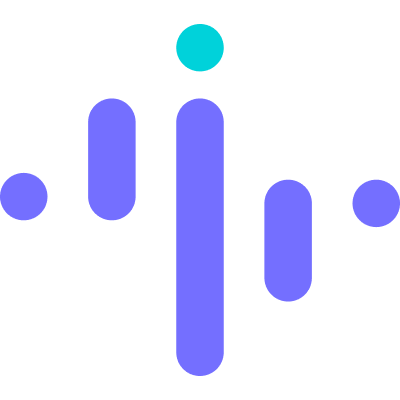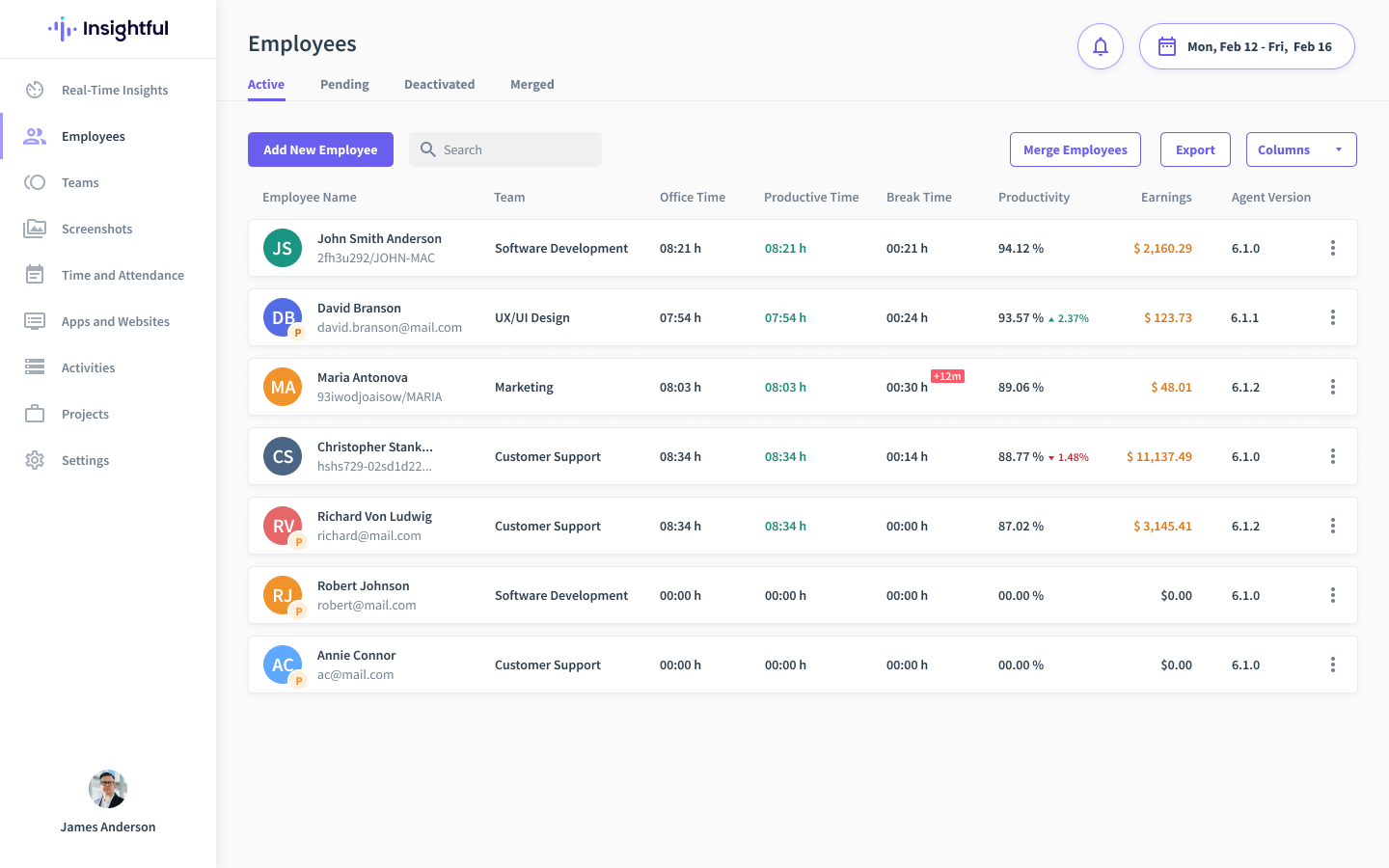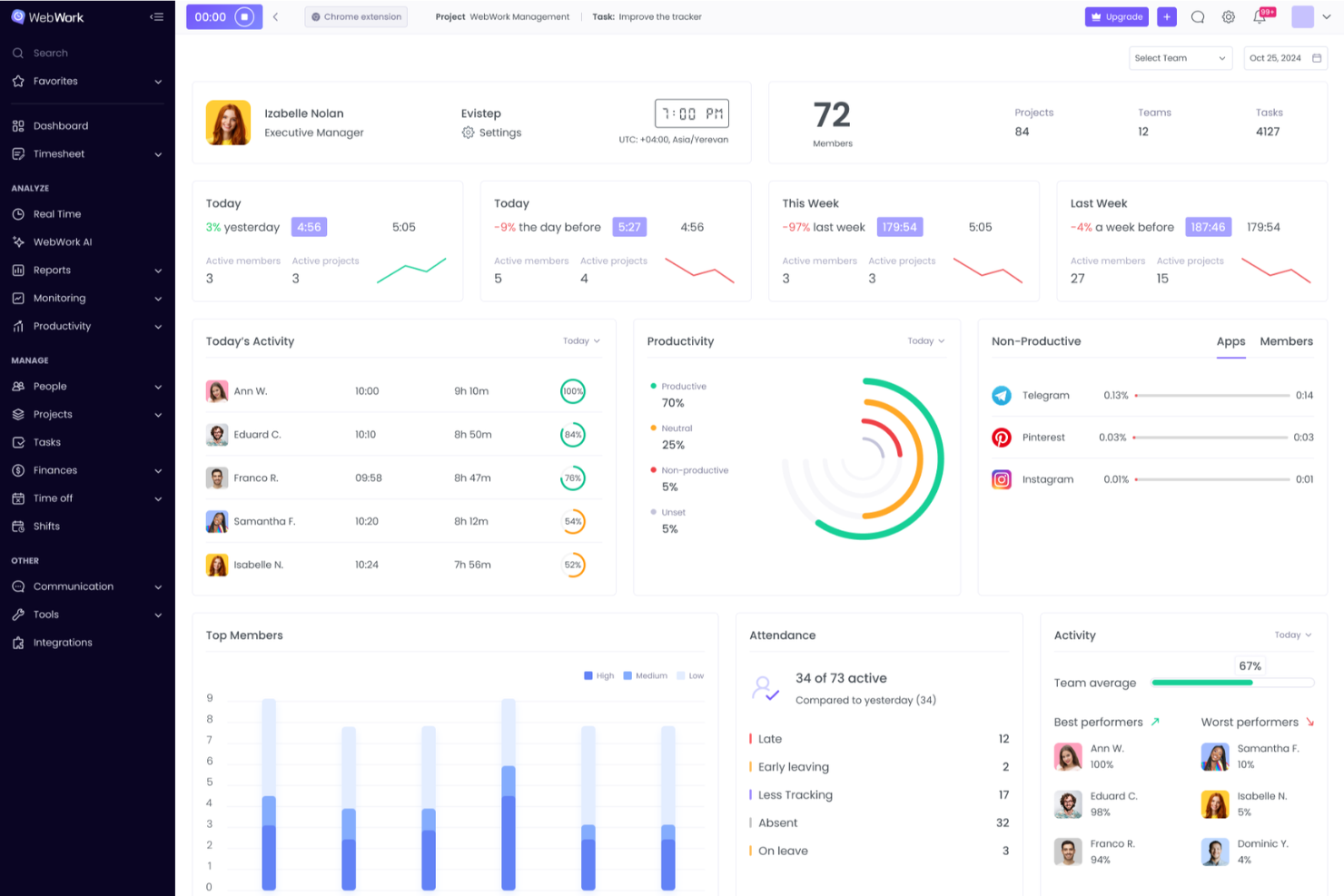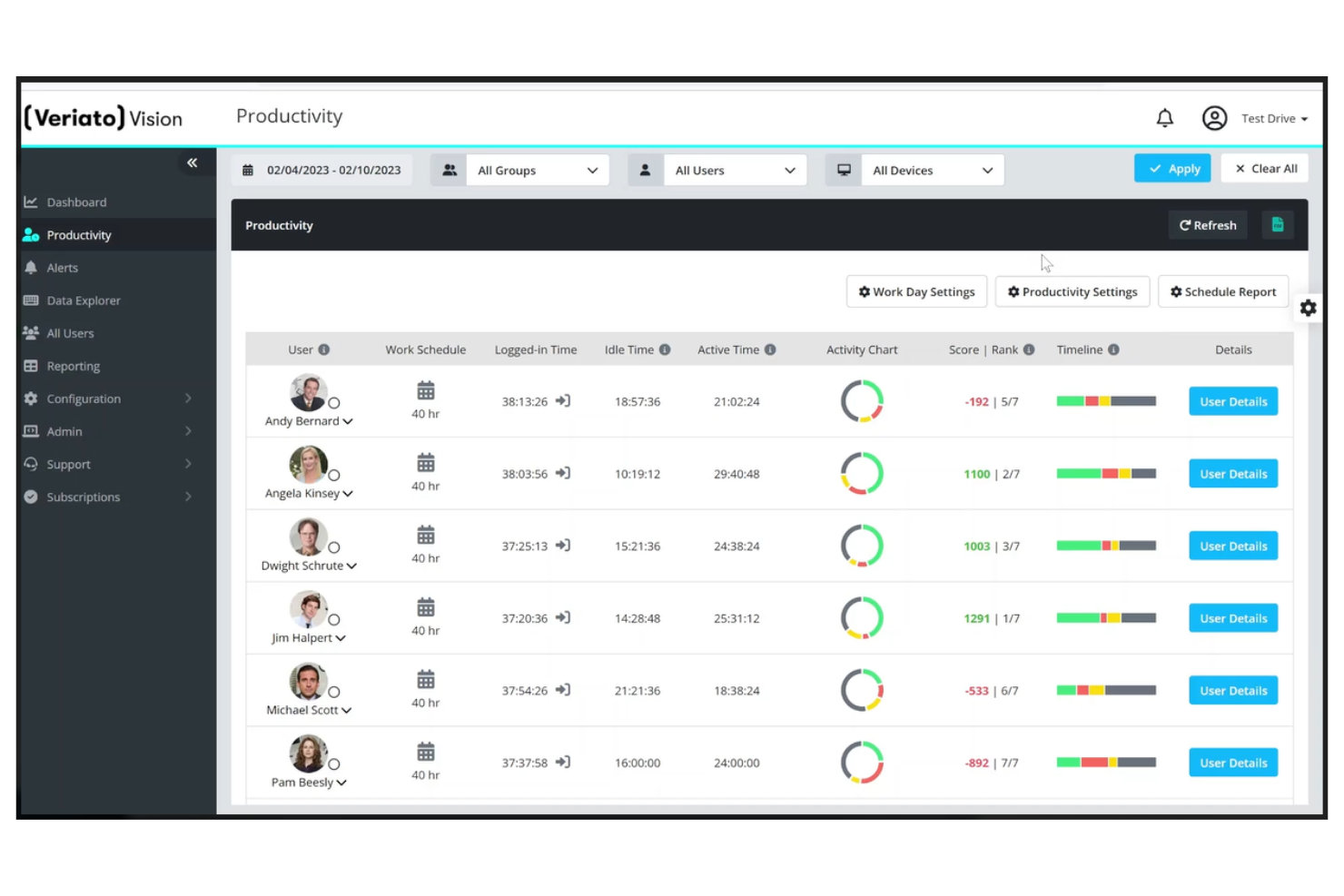10 Best Employee Monitoring Software Shortlist
Here's my pick of the 10 best software from the 20 tools reviewed.
Get free help from our HR software advisors to find your match.
There are so many different employee monitoring software solutions, so making a shortlist of the best can be tricky. You want to ensure efficient work, adherence to policies, and security of company data—and need the right tool for your projects and team. In this post, I share from my personal experience as an HR specialist using many different monitoring tools with teams of all sizes and recommend my picks for the best employee monitoring software.
Why Trust Our Software Reviews
We've been testing and reviewing HR software since 2019. As HR professionals ourselves, we know how critical and difficult it is to make the right decision when selecting software.
We invest in deep research to help our audience make better software purchasing decisions. We've tested more than 2,000 tools for different HR use cases and written over 1,000 comprehensive software reviews. Learn how we stay transparent, and take a look at our software review methodology.
Best Employee Monitoring Software: Pricing Comparison Chart
This comparison chart summarizes pricing details for my top employee monitoring software selections to help you find the best software for your budget and business needs.
| Tool | Best For | Trial Info | Price | ||
|---|---|---|---|---|---|
| 1 | Best for analyzing employees’ computer usage to improve productivity | 10-day free trial | From $5.99/user/month | Website | |
| 2 | Best for monitoring the time employees spend productively on their workstations | 7-day free trial | From $8/user/month | Website | |
| 3 | Best for customizable monitoring settings | 14-day free trial | From $4.99/user/month (billed annually) | Website | |
| 4 | Best for tracking work hours, app usage, and productivity | Free trial available | From $3.99/user/month | Website | |
| 5 | Best for monitoring employee activities and providing AI-driven insights | 14-day free trial + 30 day money back guarantee | From $4/user/month | Website | |
| 6 | Best for protecting sensitive information and preventing data breaches | Free demo available | From $25/user/month | Website | |
| 7 | Best for real-time GPS tracking | 14-day free trial | From $3.99/user/month + $19/month base fee | Website | |
| 8 | Best for visually tracking time and logging employee activities | 7-day free trial + free download available | From $5.49/user/month (billed annually) | Website | |
| 9 | Best for detecting policy violations | Free trial available | From $19/user/month | Website | |
| 10 | Best cloud-based solution for screen-recording, webcam-recording, and call-recording | 5-day free trial | From $4.70/device/month | Website |
-

Rippling
Visit WebsiteThis is an aggregated rating for this tool including ratings from Crozdesk users and ratings from other sites.4.8 -

Willo
Visit WebsiteThis is an aggregated rating for this tool including ratings from Crozdesk users and ratings from other sites.4.8 -

edays
Visit WebsiteThis is an aggregated rating for this tool including ratings from Crozdesk users and ratings from other sites.4.3
Best Employee Monitoring Software Reviews
Here are my detailed summaries of the best employee monitoring software solutions that made it into my top 10 list, including notes on why I picked them. Each review offers a detailed look at the key features, integrations, and ideal use cases of each system to help you find the best tool for you.
Monitask
Best for analyzing employees’ computer usage to improve productivity
Monitask is a productivity monitoring software that can help you track employee performance to help drive productivity levels.
Why I picked Monitask: Their employee monitoring software allows you to check how employees use their computers during work hours by giving you a breakdown of the websites and applications they use. If an employee’s productivity drops, you can check that employee’s computer usage to determine where unproductive hours get spent, like social media sites.
In addition, it has a screen capture feature that takes random screenshots to keep employees on their toes and discourage them from accessing non-business-related sites and apps.
Monitask Standout Features and Integrations:
Monitask also includes task and project management capabilities to ensure projects get delivered on time and within budget. Their integrated time-tracking feature also helps you analyze which tasks are taking longer to complete so you can implement plans to make them simpler and easier to accomplish.
Integrations include ActiveCollab, Active Directory, Acuity Scheduling, Asana, Basecamp, Box Time, ClickFunnels, ClickUp, Convertri, Desktime, Easy Projects, Jira, Trello, and Slack.
Best for monitoring the time employees spend productively on their workstations
Insightful is a workforce analytics software that combines time-tracking software with employee monitoring features. Insightful lets you track time using employee computer activity to help eliminate manual time-tracking issues like buddy punching. It has a stealth mode that lets you inside employee workstations undetected so you can investigate suspicious activities.
Why I picked Insightful: Understanding how employees spend their time can help you implement plans to help boost productivity, and Insightful can help you with its apps and website monitoring feature. You can see which apps employees use the most to determine if these apps drive productivity or act as a source of distraction. Insightful also has a productivity labeling feature that tags unproductive websites and applications so you know which websites to monitor.
Insightful Standout Features and Integrations:
Another aspect of their user activity monitoring is the ability to take periodic or rules-based screenshots. By capturing random screenshots of your employees’ workstations you'll gain proof that employees are doing their work as expected. At the same time, knowing this feature exists will help to deter employees from accessing personal websites. The software also records activity logs so you can assess what drives idle time among employees.
If you want to make well-informed decisions to boost productivity, provide excellent training and create detailed and objective employee performance evaluations, Insightful is the best solution for you.
Integrations are available through their API.
Hubstaff is a workforce management platform that helps you monitor employee productivity and track time across remote, hybrid, and in-office teams. Its new Insights dashboard offers real-time visibility into team focus, activity levels, and potential risks—without micromanagement.
Why I picked Hubstaff: Hubstaff stands out for its detailed activity tracking that measures keyboard and mouse movements to assess productivity levels. This feature provides a clear picture of how actively your team is working during tracked hours. Additionally, the app and URL monitoring tools show which websites and applications are being used, helping you identify potential distractions or inefficiencies.
Another reason I chose Hubstaff is its customizable screenshot feature. You can enable, disable, or blur screenshots based on your management style and privacy considerations. This flexibility allows you to maintain oversight without compromising employee trust.
Hubstaff Standout Features and Integrations:
Hubstaff also offers idle time detection that alerts you when there's a lack of activity, ensuring that time tracking reflects actual work being done. It even has achievement badges that recognize and reward productive behavior, fostering motivation among team members.
Integrations include Jira, Slack, Asana, Trello, QuickBooks, Salesforce, GitHub, PayPal, FreshBooks, ClickUp, monday.com, and Zendesk.
Best for tracking work hours, app usage, and productivity
WebWork Time Tracker is an employee monitoring software designed to help you oversee your team's activities and productivity. It offers tools like time tracking, screenshots, and activity monitoring to give you a clear picture of your team's performance.
Why I picked WebWork Time Tracker: It offers app and web usage monitoring that records which applications and websites your team members use during work hours. This helps you identify productive behaviors and areas where time might be wasted, allowing you to provide targeted feedback and support.
It also includes time tracking with screenshots, allowing real-time monitoring of employee activities and productivity. This helps employers understand how time is allocated across tasks, promoting more accountability.
WebWork Time Tracker Standout Features and Integrations:
WebWork also has a task management system that allows you to assign tasks, set deadlines, and monitor progress, keeping everyone aligned with project goals. Additionally, the payroll feature automates payment calculations based on tracked hours, simplifying the compensation process.
Integrations include Asana, Slack, Deel, GitHub, ClickUp, Trello, Jira, Xero, Bitbucket, Zapier, Todoist, and Bitwage.
Best for monitoring employee activities and providing AI-driven insights
Intelogos is an AI-driven workforce analytics and performance management tool that provides insights into team activities and performance.
Why I picked Intelogos: This employee monitoring software focuses on assisting organizations in tracking and analyzing employee activities to improve productivity and well-being. I like its comprehensive approach to workforce analytics through AI-driven suggestions for improvement, recognition systems based on actual performance, and proactive burnout prevention, all of which contribute to a balanced and effective work environment.
Furthermore, Intelogos prioritizes privacy and transparency, ensuring no data intrusion like keystroke logging or video recording, while still providing detailed insights into team activities and performance.
Intelogos Standout Features and Integrations:
Intelogos has features that include monitoring app and website usage, activity tracking, deep analytics, AI-based performance suggestions, real-time monitoring, time tracking, attendance, task manager integrations, and customizable reports. These features help keep track of employee activities with the goal of analyzing and improving workforce dynamics and employee performance.
Integrations include Slack, Google Workspace, Office 365, Zoom, Jira, and more.
Veriato
Best for protecting sensitive information and preventing data breaches
Veriato is a workforce behavior analytics company that helps organizations monitor and analyze employee activity on computers, laptops, and mobile devices. Their user-friendly interface is easy to set up and customize, and they offer an extensive range of features, including activity logging, screenshot capturing, keystroke logging, web activity monitoring, and linguistic sentiment analysis.
Why I picked Veriato: One feature that really stood out to me is Veriato's AI-powered intelligent alert system. It can identify unusual behavior patterns in your employees' activities, such as excessive web browsing or heavy amounts of downloading, and send an instant alert to the relevant authority for further investigation. This helps businesses protect their sensitive information and prevent possible data breaches, making them an excellent choice for any organization with concerns about their proprietary information.
Veriato Standout Features and Integrations:
Another feature that sets Veriato apart from other tools in the employee monitoring space is its comprehensive reporting system. Admin users can generate detailed reports covering employee productivity, internet usage, application usage, active vs. idle time, and other relevant metrics.
You can also configure the reports to generate automatically, at a frequency of your choosing (either daily, weekly, or monthly) covering specific individuals, teams, departments, or across your entire organization. All combined, these features can help you gain insights into how your team is working and identify any areas for improvement or process optimization.
Integrations are available with third-party applications by connecting Veriato to a paid Zapier account.
Buddy Punch is a comprehensive employee time clock software designed to improve time tracking, scheduling, and payroll processes for businesses.
Why I picked Buddy Punch: I like its real-time GPS tracking, which allows employers to monitor the exact locations of their remote or field employees during work hours. This feature not only fosters transparency and accountability but also ensures that the team is where they are supposed to be.
Additionally, the software supports geofencing, enabling employers to set specific geographic boundaries within which employees can clock in or out, further enhancing location accuracy and ensuring compliance with work policies.
Buddy Punch Standout Features and Integrations:
Features include punch-in and out using various methods such as QR codes, facial recognition, and PINs. It also offers customizable reports that generate detailed insights into employee hours, overtime, and attendance, aiding in labor cost analysis and productivity assessment.
Integrations include QuickBooks, Excel, Paychex, Paylocity, Gusto, ADP Workforce Now, Deltek, Deluxe Payroll, iSolved, JustWorks, SurePayroll, Paychex Flex, Paycor, PayPlus, Payment Evolution, Rippling, Wagepoint, and Workday.
Clockify
Best for visually tracking time and logging employee activities
Clockify is an employee monitoring software with a wide array of tools to help you ensure employee productivity, like time tracking and timesheet monitoring functionalities.
Why I picked Clockify: If you want employee monitoring software to help employees become productive by managing their activities through a calendar feature, then Clockify is the best software for you. You can check employee calendars to ensure they spend their schedules on business-related matters. Clockify lets you compare an employee’s actual activities to their scheduled activities ensuring they are doing exactly what they should be doing and not spending time on unscheduled and unproductive activities.
Clockify Standout Features and Integrations:
It has an intuitive dashboard enabling leaders to break down what team members are working on and monitor project completion. You can also use Clockify to generate productivity reports and share them with team members and shareholders for use in informed decision-making.
Integrations are available with other productivity tools like Google Calendar, Zendesk, Google Docs, Wrike, Basecamp, and Gitlab.
Teramind is an employee monitoring software that helps you understand and enhance your team's productivity. It provides insights into employee behavior, tracks activities, and identifies areas for improvement.
Why I picked Teramind: Teramind offers comprehensive activity tracking, allowing you to monitor applications, websites, emails, and social media usage. This helps you identify unproductive behaviors, detect insider threats, and optimize workflows. Additionally, Teramind's real-time alerts notify you of any policy violations or suspicious activities, enabling prompt corrective actions.
Another key feature is its advanced reporting and analytics. Teramind provides detailed reports on employee performance, helping you make informed decisions to boost productivity. The software also includes time tracking and scheduling tools, allowing you to manage workloads and ensure efficient time utilization.
Teramind Standout Features and Integrations:
Features include keystroke logging, which captures all keyboard inputs for a comprehensive view of user activity. The software also offers screen recording, enabling you to review user sessions and understand workflows. Additionally, Teramind provides file transfer tracking, allowing you to monitor data movement and prevent unauthorized sharing.
Integrations include Google Cloud BigQuery, Splunk Cloud Platform, Jira, Zendesk, Redmine, Microsoft Power BI, IBM Security QRadar, LogRhythm, ArcSight, McAfee Business Protection, Microsoft Entra ID, and ServiceNow.
Best cloud-based solution for screen-recording, webcam-recording, and call-recording
CleverControl is a cloud-based employee monitoring solution that's suitable for small businesses or medium-sized operations.
Why I picked CleverControl: Their software includes features like continuous screen recording, webcam recording, and call recording which make them a good choice for organizations with frequent phone or video meetings where sensitive information may be exchanged. You can also monitor running applications, internet searches, and site visits, as well as social networking activities.
CleverControl Standout Features and Integrations:
CleverControl provides information about each employee's activity and facilitates an easy and visual reporting experience so you can analyze details like active time, most used applications and websites, as well as remote monitoring.
Other standout features include their iOS app, messenger tracking, website blocking, activity reporting, printer task tracking, and live monitor viewing. You can also monitor multiple computer screens in real time simultaneously too. They also offer an on-premise software package if you don't want your data to be saved in the cloud too.
Integration details are currently not available.
Other Employee Monitoring Software
Here are a few more worthwhile employee monitoring systems that didn’t make it into my top 10 list. If you want a few more options to choose from, definitely check these out too:
- ControlUp
Employee monitoring application for observing, analyzing, and optimizing the employee experience
- Vericlock
Employee tracking software to help you manage employee locations
- TimeDoctor
Employee monitoring software that can help automate time and attendance management
- BambooHR
Employee monitoring software that can help automate time and attendance management
- Bonsai Agency Software
For tracking time and utilization
- Connecteam
For monitoring remote employees location, time, and job execution
- DeskTime
Time tracking service that analyzes how employees use applications and programs to optimize productivity
- FocusRO
Employee monitoring platform that uses algorithms to detect and manage employee productivity
- memtime
Software that automatically captures work hours and allocates them to projects to enhance productivity
- ActivTrak
Employee monitoring software for helping leaders coach their team members
Related HR Software Reviews
If you still haven't found what you're looking for here, check out these other related tools that we've tested and evaluated:
- HR Software
- Payroll Software
- Recruiting Software
- Employer of Record Services
- Applicant Tracking Systems
- Workforce Management Software
Selection Criteria for Employee Monitoring Software
When selecting employee monitoring software, my approach focuses on functionality as well as how solutions meet specific use cases that are crucial for businesses. My evaluation criteria are based on thorough personal research and hands-on experience with these tools, tailored to match software buyer needs, address common pain points, and enhance operational efficiency.
Core Employee Monitoring Software Functionalities (25% of total score): To be considered for inclusion in this list, each solution had to fulfill these common use cases first:
- Real-time activity monitoring to ensure immediate oversight
- Comprehensive time tracking for accurate productivity assessment
- Website and application usage tracking for policy compliance
- Detailed productivity analysis tools for performance management
- Robust security features for protecting sensitive information
Additional Standout Features (25% of total score): To help me find the best software out of numerous available options, I also kept a keen eye out for unique features, including the following:
- Unique functionality not found in competitor products, such as advanced behavioral analytics to predict potential security threats
- Innovative productivity analysis methods, like using machine learning to tailor recommendations for improving individual or team performance
- Integration capabilities that extend the utility of the monitoring platform, such as ERP or project management software integration for a holistic view of productivity
Usability (10% of total score): To evaluate the usability of each system, I considered the following:
- Intuitive interfaces that simplify complex data analysis, like dashboards that provide a quick overview of key metrics
- Customizable reports that allow users to easily adjust parameters to fit their specific needs
- Role-based access control that's straightforward to configure, ensuring users only see the data relevant to their role
Onboarding (10% of total score): To get a sense of each software provider's customer onboarding process, I considered the following factors:
- A selection of training resources, including video tutorials, interactive product tours, and live webinars, to facilitate quick adoption
- Clear documentation and a comprehensive knowledge base that helps users self-serve troubleshooting and learn advanced features
- Responsive chatbots or help centers that guide new users through initial setup and common tasks
Customer Support (10% of total score): To evaluate the level of customer support each vendor offered, I considered the following:
- Availability of a responsive and knowledgeable support team across multiple channels, including live chat, email, and phone
- A commitment to quick resolution times for issues, ensuring minimal disruption to monitoring activities
- Proactive support, such as regular check-ins and updates on new features or best practices
Value for Price (10% of total score): To gauge the value of each software, I considered the following factors:
- Competitive pricing that aligns with the features offered, ensuring buyers receive high value for their investment
- Flexible pricing plans that cater to businesses of all sizes, from small startups to large enterprises
- Clear communication of ROI, demonstrating how the monitoring software can lead to cost savings or productivity gains
Customer Reviews (10% of total score): Evaluating customer reviews is the final element of my selection process, which helps me understand how well a product performs in the hands of real users. Here are the factors I considered:
- High ratings for ease of use and customer support, indicating satisfaction with the user experience and the help available when needed
- Positive feedback on the software's impact on productivity and security, showing that it meets or exceeds buyer expectations
- Reviews that highlight the software's scalability and adaptability, demonstrating its ability to grow with the business
Using this assessment framework helped me identify the employee monitoring software that goes beyond basic requirements to offer additional value through unique features, intuitive usability, smooth onboarding, effective support, and overall value for price.
How to Choose an Employee Monitoring Software
As you work through your own unique tool selection process, keep the following points in mind:
- What problem are you trying to solve? Start by identifying the challenges you're trying to overcome. This will help you clarify the features and functionality the employee monitoring software needs to provide.
- Who will need to use it? To evaluate cost and requirements, consider who will use the tool and how many licenses you'll need. For employee monitoring software, you'll likely want employee-level access for your entire workforce, with special access for your HR administrators and managers. Once that's clear, it's also useful to rank the needs of your different users to identify the key priorities for your power users, managers, and employees, to ensure they're all met.
- What other tools it needs to work with? Clarify what tools you're replacing, what tools are staying, and the tools you'll need to integrate with, such as time tracking systems, attendance monitoring software, or project management tools. You'll need to decide if the tools will need to integrate together, or alternatively, if you can replace multiple tools with an all-in-one employee monitoring software.
- What outcomes are important? Review the capabilities you want to gain or improve, and how you will measure success. For example, you may want a tool to automate portions of the employee time tracking process, so nothing slips through the cracks. You could compare tool features until you’re blue in the face but if you aren’t thinking about the outcomes you want to achieve, you could waste a lot of valuable time.
- How it would work within your organization? Consider the tool selection alongside your existing workflows and systems. Evaluate what's working well, and the areas that are causing issues that need to be addressed.
Remember every business is different — don’t assume that an employee monitoring system will work for your organization just because it's popular.
Trends in Employee Monitoring Software for 2025
The landscape of employee monitoring software has evolved significantly, driven by technological advancements and shifting workplace dynamics. As these tools progress, we've seen a focus on enhancing efficiency, ensuring compliance with increasingly stringent company policies, and bolstering the security of sensitive information.
My analysis of product updates, press releases, and release logs from leading tools reveals several key trends that shape the current and future state of employee monitoring software. Here's my assessment:
Emerging Trends in Employee Monitoring Software
- Integration with Artificial Intelligence and Machine Learning: AI and ML are being increasingly leveraged to provide deeper insights into employee productivity and behavior. These technologies enable predictive analytics for identifying potential security threats or compliance violations before they occur, reflecting a shift towards more proactive monitoring strategies.
- Enhanced Focus on User Privacy: In response to growing privacy concerns, there's a noticeable trend towards more transparent monitoring practices. Software updates include features for anonymizing data and ensuring that monitoring is conducted ethically, balancing employer oversight with employee privacy rights.
- Rise of Behavioral Analytics: Behavioral analytics has become a rapidly evolving feature, offering novel insights into user activities and patterns. This functionality supports the detection of insider threats and helps in understanding productivity habits, indicating a move towards more nuanced and human-centric monitoring approaches.
Features Becoming Less Popular
- Manual Time Tracking: With the advent of automated and more intelligent monitoring solutions, manual time tracking features are becoming less prominent. The shift towards automation and AI-driven insights suggests a decreased reliance on self-reported productivity measures.
- Invasive Monitoring Practices: Features that are perceived as overly invasive, such as keystroke logging without clear justification or purpose, are becoming less popular. This trend aligns with a broader move towards ensuring ethical monitoring practices that respect employee privacy.
These trends reflect a balancing act between leveraging advanced technology to enhance organizational efficiency and security while maintaining ethical standards and respect for employee privacy. As the market continues to evolve, HR professionals must stay informed of these trends to select tools that align with their organization's values and operational needs.
What is Employee Monitoring Software?
Employee monitoring software is a tool used by businesses to track and analyze employee activities and productivity. It helps in ensuring efficient work, compliance with company policies, and security of sensitive information. This software provides insights into how employees spend their work time and assists in managing resources more effectively.
Key features include activity tracking to monitor work tasks, time tracking for assessing hours spent on projects, screen monitoring for real-time visibility of employee screens, email and internet monitoring to ensure appropriate usage, and keystroke logging for detailed activity records.
Features of Employee Monitoring Software
Employee monitoring software offers a range of features designed to provide insights into employee behavior, streamline operations, and protect company assets. Here are the top features I look for when evaluating a solution:
- Real-time Monitoring: This feature allows managers to observe employee activities as they happen, ensuring tasks are completed on time and identifying areas where support may be needed.
- Time Tracking: By recording how much time employees spend on various tasks, companies can improve project management, allocate resources more effectively, and enhance productivity.
- Productivity Analysis: This tool evaluates the efficiency of employee work patterns, helping to identify high performers and areas where training may be beneficial.
- Website and Application Tracking: Monitoring the websites and applications employees use during work hours helps in ensuring compliance with company policies and detecting potentially harmful behavior.
- Keystroke Logging: Keystroke logging can provide insights into employee input on company devices, offering a way to ensure that sensitive information is handled properly.
- Email Monitoring: By overseeing email communications, companies can protect against data leaks and ensure that correspondence remains professional and adheres to company standards.
- File Transfer and Document Tracking: Tracking the movement and access of files and documents helps in safeguarding sensitive information and ensuring that data is not improperly shared or lost.
- Screen Capture: Capturing screenshots at random intervals offers a visual record of employee activities, useful for auditing and training purposes.
- Attendance and Leave Management: Integrating attendance tracking helps in managing staff availability, planning for absences, and ensuring that work hours are accurately recorded.
- User Behavior Analytics: Analyzing behavior patterns can help in detecting anomalies that may indicate insider threats or compromised accounts, enhancing security.
Selecting employee monitoring software with the right combination of these features can significantly enhance your company's ability to manage your workforce effectively. Be sure to contrast and compare features against your goals, use case, and company values.
Benefits of Employee Monitoring Software
Employee monitoring software plays a pivotal role in modern workplace management, offering a suite of tools designed to enhance productivity, ensure security, and maintain compliance across organizations. Below are five primary benefits that highlight the value of investing in employee monitoring software.
- Increased Productivity: Monitoring software provides insights into how employees spend their work hours, identifying areas of high efficiency and those needing improvement. This data-driven approach allows managers to optimize workflows and boost overall productivity.
- Enhanced Security: By tracking user activities and detecting unusual behavior, monitoring software helps in preventing data breaches and protecting sensitive information. This level of oversight ensures that security protocols are followed, reducing the risk of costly security incidents.
- Compliance Assurance: The software aids in enforcing compliance with both internal policies and external regulations. Automated monitoring and reporting simplify the process of adhering to legal and industry standards, minimizing the risk of non-compliance penalties.
- Operational Transparency: With real-time monitoring and comprehensive reporting, stakeholders gain a clear view of organizational operations. This transparency fosters trust and accountability, ensuring that everyone is aligned with company objectives.
- Data-Driven Decision Making: Employee monitoring software generates a wealth of data on operational activities, offering actionable insights for strategic planning. This information supports informed decision-making, helping leaders to allocate resources more effectively and identify opportunities for growth.
From enhancing productivity and security to ensuring compliance and operational transparency, these solutions offer significant benefits that can transform organizational efficiency and decision-making processes. For businesses seeking to maintain a competitive edge, understanding and leveraging these benefits is essential.
Costs & Pricing for Employee Monitoring Software
Different employee monitoring software providers offer a range of plans tailored to meet the needs of businesses of all sizes, from small startups to large enterprises. These plans often vary in terms of features, scalability, and cost, making it essential for buyers to carefully assess what each plan offers to find the one that best matches their organizational requirements.
Plan Comparison Table For Employee Monitoring Software
Below is a table that outlines the pricing and plan structures commonly found in employee monitoring software, aimed at simplifying the selection process for software buyers.
| Plan Type | Average Price | Common Features |
|---|---|---|
| Free | $0 | Basic monitoring, limited number of users, and basic reporting |
| Basic | $5 - $10 per user/month | Real-time monitoring, time tracking, some productivity analysis tools, and basic security features |
| Standard | $10 - $20 per user/month | Comprehensive monitoring, advanced reporting, website and application tracking, and email monitoring |
| Premium | $20 - $30 per user/month | Behavioral analytics, advanced security features, integration capabilities, and a full productivity suite |
| Enterprise | Custom pricing | Customizable features, scalability options, dedicated support, and enhanced security and compliance |
Selecting the right plan involves weighing the cost against the features your business needs to effectively monitor and improve employee productivity and security. Remember, the best choice not only fits your current needs but also offers the flexibility to scale as your business grows.
Frequently Asked Questions about Employee Monitoring Software
Here are some answers to FAQs that often come up regarding employee monitoring software and how it should be implemented:
What are the benefits and drawbacks employee monitoring software?
Employee monitoring software does have several benefits, however, I recommend implementing it with caution.
The benefits of employee monitoring software include:
- Greater transparency into how your employees are spending their time
- You can use the data you collect as a jumping off point to providing employee feedback
- You can use the reports to help you balance your team members’ workloads more effectively
- It can help your identify bottlenecks in key processes or tasks
Some drawbacks to using employee monitoring software may include:
- Employees may feel less trusted and, therefore, less engaged in their roles
- Your employees may experience and increase in stress just knowing they’re being monitored closely
- You could face legal or privacy issues if the data you collect is used improperly
If you’re interested in pursuing this route, I recommend reading our in-depth analysis of employee monitoring software first.
Can you detect employee monitoring software?
Employee monitoring software is designed to be stealthy, but there are some ways you can try to detect it on your own computer. Here are a few techniques you can try:
- Open your Task Manager and look for any apps in the Processes or Services tab that you don’t recognize. For any questionable items, do a quick search online to see what comes up.
- If you have admin rights on your computer and you’re comfortable working in command line, you can try entering the command [netstat -b -n] to look through the list of applications running. For any items you don’t recognize, do a quick web search to see what comes up.
- Download and run anti-spy software and see what it picks up.
- Monitor the outgoing traffic coming from your computer to see what data is being transmitted.
- If you’re comfortable doing so, ask your IT department or your HR manager if any employee monitoring equipment is being used.
Other Employee Productivity Tools
Looking for other tools to help you improve your team's productivity? These other software systems may be just what you need:
- Best Productivity Tracking Software for Hybrid Teams
- Best Time Tracking Apps For Remote & Hybrid Teams
- Best Hot Desk Booking Software For Managing Hybrid Work Arrangements
- Best Remote Employee Monitoring Software Systems
Final Thoughts on Employee Monitoring
Employee productivity is a huge factor in a company's success. According to a report by Atlassian, an average employee spends just around 60% or less of their work time being productive. That translates to more than half of their time wasted or spent on trivial matters.
With the help of the best employee monitoring software, you can cut down on unproductive hours and ensure that projects get completed on time. By doing so, you'll help your employees realize their full potential, while also ensuring greater organizational success.
If you want to learn about other software that can help your company grow, then subscribe to our People Managing People newsletter. You'll hear about the latest productivity apps and tools your company can benefit from.