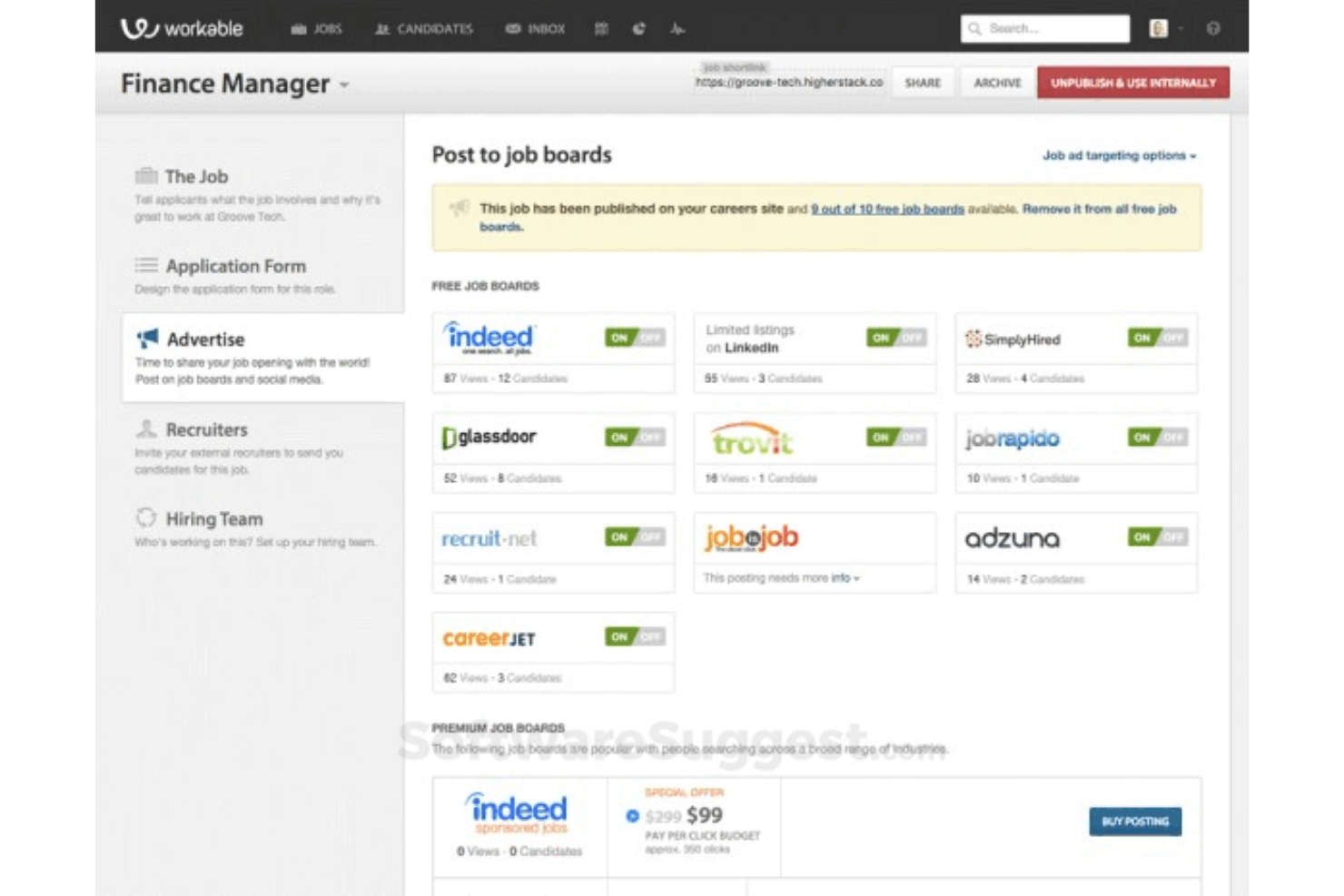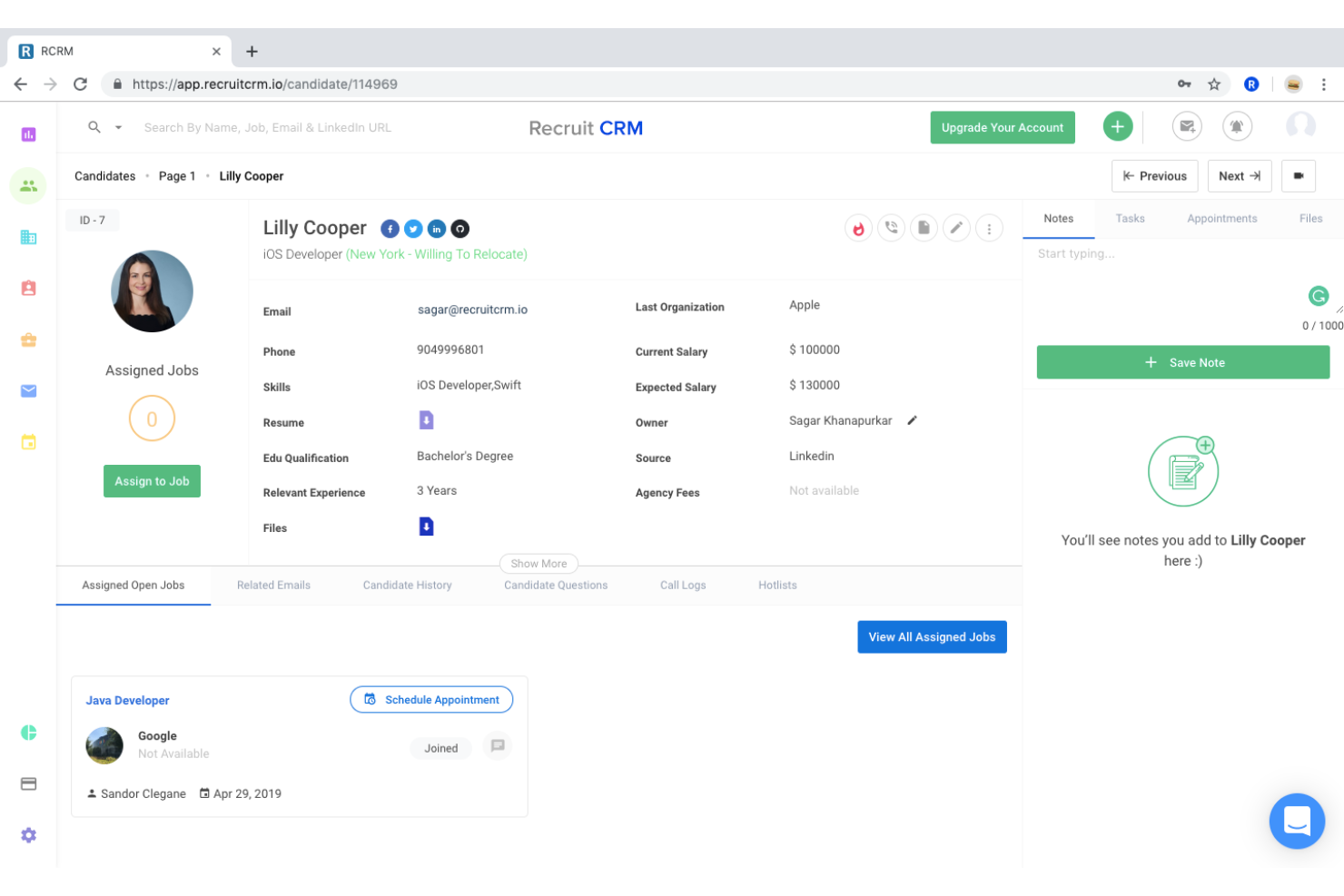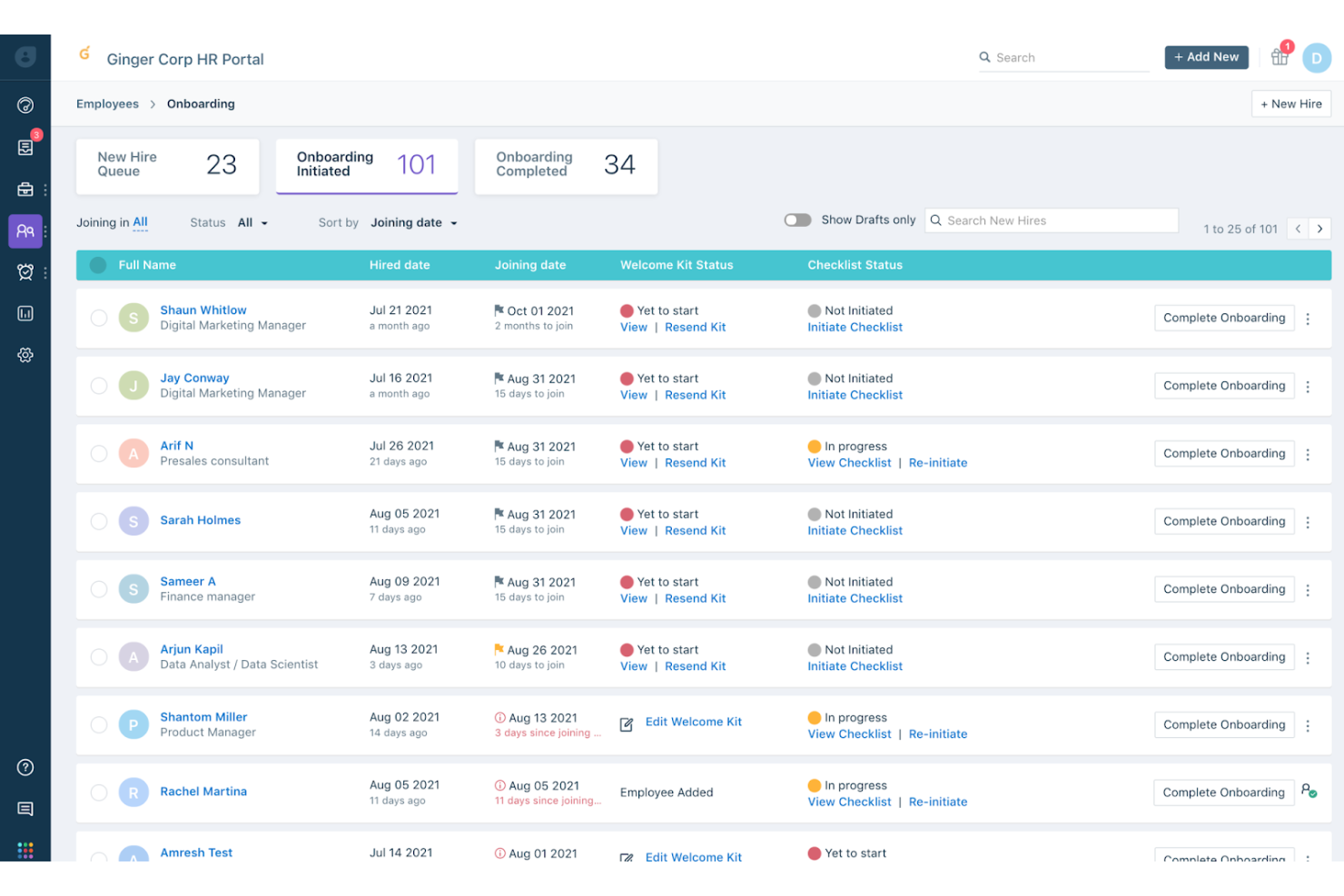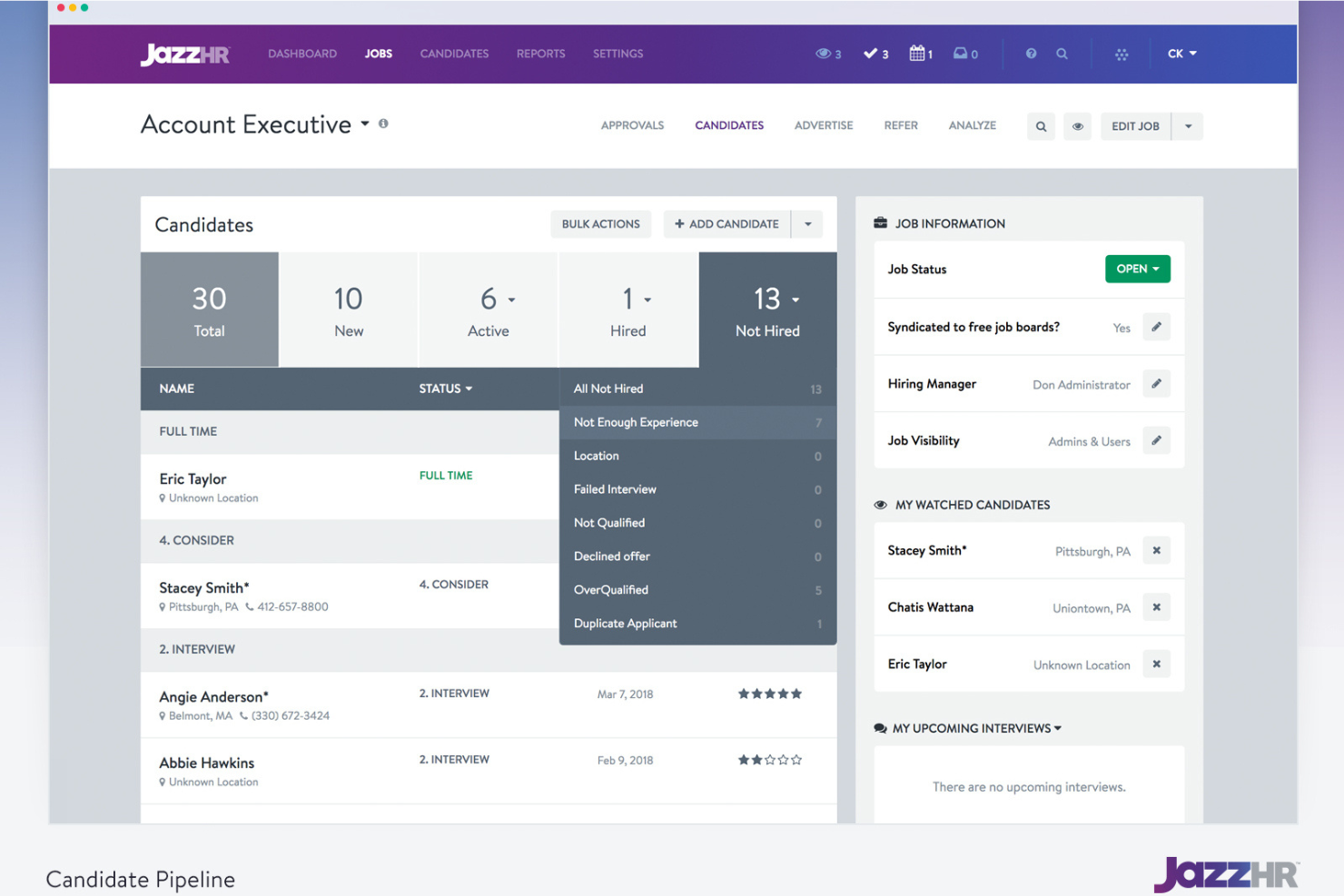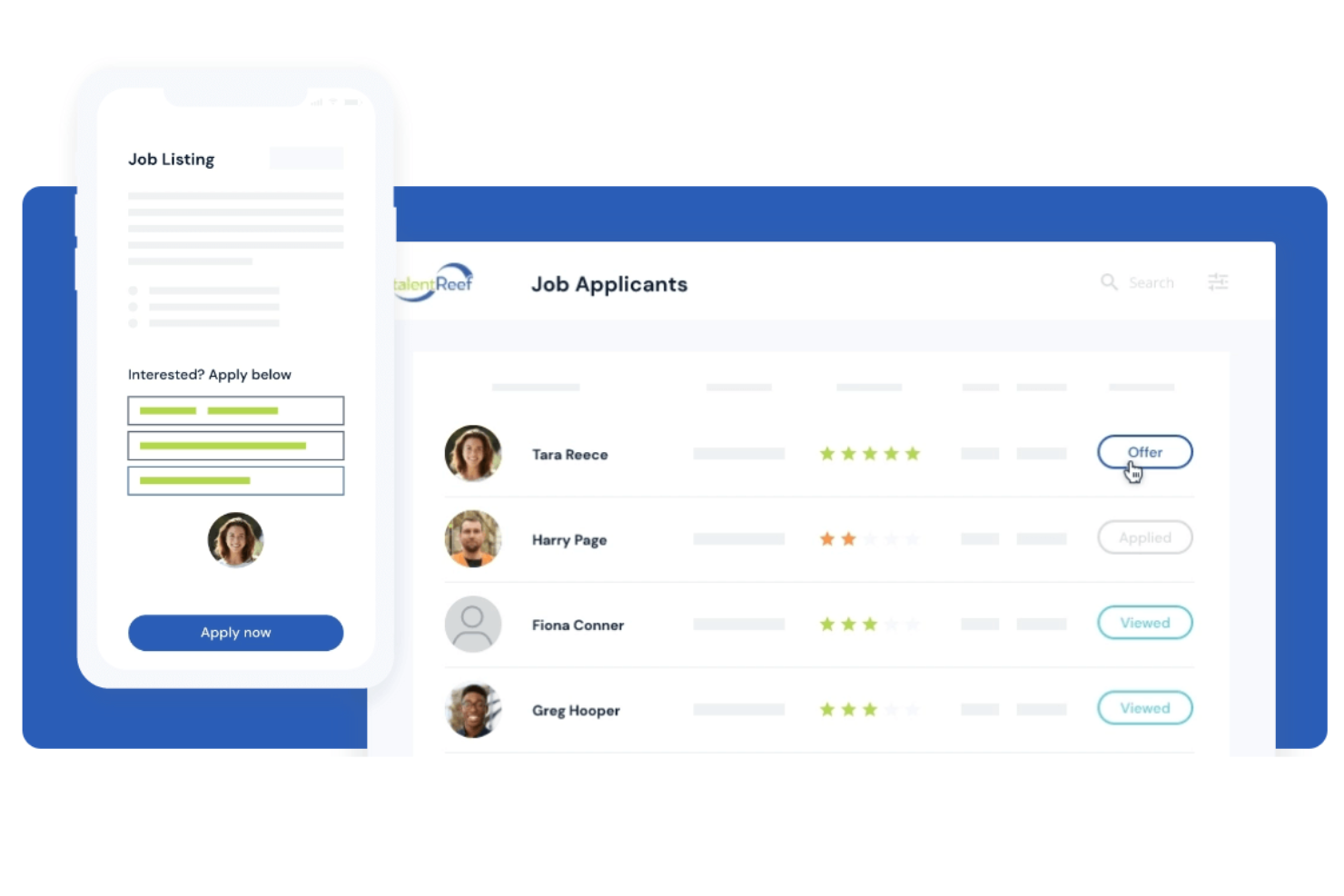10 Best Recruitment Software for Small Business
Here's my pick of the 10 best software from the 20 tools reviewed.
Talk through what you’re looking for. Get a custom shortlist based on your needs. No fees.
Hiring is resource intensive and, particularly in small businesses, it can take longer and use more valuable time and energy than is desirable.
This is why, beyond a certain point, most businesses will make use of available technology to make the process more efficient and hire better quality talent.
In this post, I'll help you make choosing the right solution simpler and easier by sharing my insights on the top recruiting software for small businesses based on my personal recruiting experience with a small company that experienced rapid growth.
You Can Trust Our Software Reviews
We've been testing and reviewing recruiting software since 2019. As HR professionals ourselves, we know how critical and difficult it is to make the right decision when selecting software.
We invest in deep research to help our audience make better software purchasing decisions. We've tested more than 2,000 tools for different HR use causes and written over 1,000 comprehensive software reviews. Learn how we stay transparent, and take a look at our software review methodology.
Best Recruitment Software for Small Businesses: Pricing Comparison Chart
This comparison chart summarizes basic details about my top recruitment software selections for small business owners to help you find the best software for your budget and business needs.
| Tool | Best For | Trial Info | Price | ||
|---|---|---|---|---|---|
| 1 | Best recruiting software for a structured approach to hiring | Free demo available | Pricing upon request | Website | |
| 2 | Best AI-powered recruiting software | 14-day free trial | From $15/user/month | Website | |
| 3 | Best recruitment software for assisted onboarding | 15-day free trial + free demo | From $169/month, with up to 20 seats | Website | |
| 4 | Best for small businesses with less than 100 employees | 7-day free trial | From $89/month | Website | |
| 5 | Best for AI-enhanced recruitment automation | Free trial available | From $84/user/month | Website | |
| 6 | Best for fast resume screening | 21-day free trial | From $1.20/user/month + $71/month base fee | Website | |
| 7 | Best for human-powered hiring support | Free demo available | From $249/month | Website | |
| 8 | Best collaborative hiring software | 18-day free trial | From $269/month | Website | |
| 9 | Best recruitment software for unlimited users | 14-day free trial | From $75/month | Website | |
| 10 | Best for recruiting hourly workers | Free demo available | Pricing upon request | Website |
-

ChartHop
Visit WebsiteThis is an aggregated rating for this tool including ratings from Crozdesk users and ratings from other sites.4.3 -

Willo
Visit WebsiteThis is an aggregated rating for this tool including ratings from Crozdesk users and ratings from other sites.4.8 -

Boon
Visit WebsiteThis is an aggregated rating for this tool including ratings from Crozdesk users and ratings from other sites.4.7
Best Recruitment Software for Small Businesses Reviews
Here’s a brief description of each recruitment software that showcases each system’s best use case, their noteworthy features, and some pros & cons. I’ve also included screenshots to give you a snapshot of their user interface too.
Best recruiting software for a structured approach to hiring
Greenhouse is a recruitment software system based on a structured approach to hiring, designed to give you the technology and support needed to make the right recruitment decisions.
Why I picked Greenhouse: This HR software tool helps you to source and nurture the right candidates and set up a fair hiring process. You get robust data and reports, so your hiring team can improve continuously. The software can scale to suit the needs of your business, with the mobile apps providing additional flexibility.
You can engage new hires the moment an offer is accepted, then design a personalized welcome experience. The software automates task execution for administrative actions and helps you organize important company resources. Insightful reports and new-hire feedback will also help you improve your recruiting processes.
Greenhouse Standout Features and Integrations
Features include applicant tracking, structured hiring, team collaboration, automated task management, multichannel sourcing, candidate sourcing, core reports, and mobile apps.
Integrations include Arbeitnow, Canditech, Cord, Google Meet, LinkedIn, Microsoft Teams, Monster, Paradox, StepStone, and ZipRecruiter.
Pros and cons
Pros:
- Easy scheduling
- A one-stop shop for recruiting
- Transparent recruitment processes
Cons:
- Limited reporting
- Too metrics-focused
Manatal offers AI-based recruitment software that helps small businesses and other organizations source and hire candidates faster.
Why I picked Manatal: This easy-to-use recruitment software comes with a lot out of the box for small businesses. Handy Kanban boards give you an overview of your recruitment process in a single view, and you can use the drag-and-drop interface to customize your recruitment pipeline based on your internal process.
It helps you post jobs far and wide and source from a database of over 600 million candidates. When the applications come flooding in, the system's artificial intelligence engine simplifies the screening process by suggesting the best candidates based on your job descriptions and you can score candidates’ profiles based on job requirements, facilitating better screening.
Manatal Standout Features and Integrations
Standout features include the intuitive Kanban-style applicant tracker, automated role matching based on job description and candidate profile, and the ability to easily share your jobs on thousands of free and premium channels.
Integrations include Codility, Facebook, Flexjobs, Indeed, Instajobs, Line, LinkedIn, Mailchimp, Twitter, and WhatsApp.
Pros and cons
Pros:
- Customizable templates
- Structured candidate management
- Candidate recommendations increase efficiency
Cons:
- Sometimes laggy
- No way to save filters
As one of the world’s most popular recruiting and HR systems, Workable has multiple options to scale as you do.
Why I picked Workable: Workable's out of the box candidate sourcing suite and applicant tracking system are economical choices for small businesses in spreadsheet and email purgatory and want to start taking their hiring more seriously.
Their solution allows you to fill your candidate pipeline quickly by posting to over 200 job sites, bolstered by AI-powered sourcing and employee referrals. It makes it easy to evaluate applicants, gather feedback, and has some automations to help move them through the process efficiently.
There's also the option to add their human resource information system and onboarding features to serve as an integrated HR system.
Workable Standout Features and Integrations
Standout features include the ability to easily post jobs across 200+ jobs boards, their talent CRM database that acts as a single source of truth for candidate data, and a no code careers page builder.
Integrations include CharlieHR, Enboarder, Gmail, Google Calendar, Humaans, LinkedIn, Microsoft 365 Outlook, Microsoft Teams, Paylocity, and Personio.
Pros and cons
Pros:
- Efficient candidate grouping
- Highly customizable
- Tracking candidates by email ID
Cons:
- No way to consolidate candidate information
- Too many clicks required
New Product Updates from Workable Recruiting
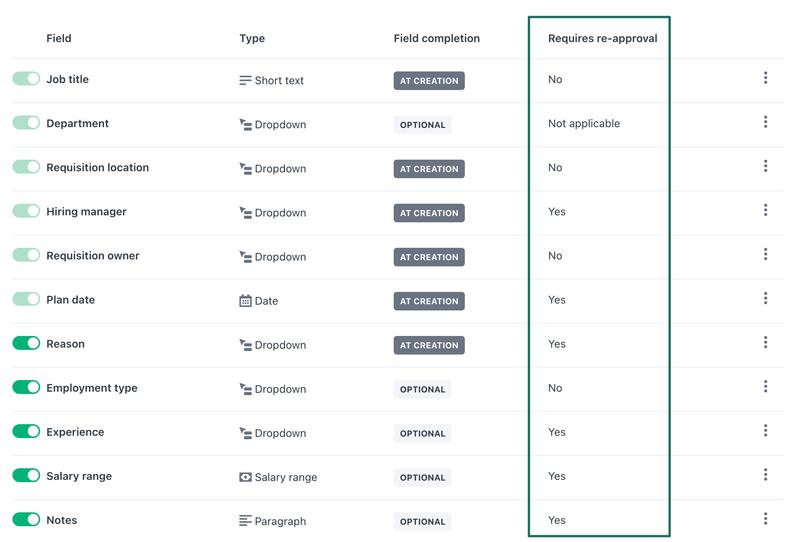
Direct Editing Access in Workable’s Hiring Plan
HR admins can now update filled requisitions directly in Workable’s Hiring Plan, editing fields like fill date and salary to ensure compliance and accurate reporting. For more details, visit Workable's updates.
AvaHR was designed for small businesses on the ethos of creating a simple tool with low costs and no unnecessary features.
Why I picked AvaHR: I included AvaHR in this list because it's an all-in-one solution that includes all the features you need to overhaul your recruitment process for an affordable price. You can use it to manage your job postings, sort resumes and rank candidates, and keep track of applicants through every phase of your recruitment process.
AvaHR Standout Features and Integrations
Standout features for AvaHR include the ability to post to 50+ job boards at once, share job openings over social media, collect internal employee referrals, create custom pipelines, and communicate with candidates through text messages. There's also the ability to send digital offers to top-tier candidates, which can be signed with e-signature, providing a better candidate experience for your soon-to-be new hires.
Integrations are available with over 860 apps, including CRM systems like Twilio, Salesforce, HubSpot, and Pipedrive, and with work operating systems like Google Workspace and Microsoft Office 365. It also integrates with numerous job boards, including LinkedIn, Indeed, and ZipRecruiter, which allows you to post jobs to multiple platforms with just a few clicks.
Pros and cons
Pros:
- Well-suited for hiring trade services, hospitality, and healthcare workers
- Numerous software integrations available
- Suitable for small businesses with multiple locations
Cons:
- Starter package has limited features
- Could use more job board integrations compared to other systems
Recruit CRM an applicant tracking system (ATS) and candidate relationship management (CRM) software with numerous automations and integrations to enhance all phases of the recruitment process and help recruiters work smarter.
Why I picked Recruit CRM: I included Recruit CRM in this list because of the intuitive way it helps manage client and candidate relationships, which is critical for small businesses that need to use their resources efficiently.
This includes a Kanban talent pipeline view, an email sequencing feature that uses AI + automated triggers and templates to prompt email responses to all candidate communications, and an AI integration that can help write job descriptions, notes, candidate summaries, or new templates.
Recruit CRM Standout Features and Integrations
Standout features include the aforementioned email sequencer, a Chrome sourcing extension, an AI resume parser for faster screening, and the ability to run custom reports on all types of common recruiting metrics, or use one of their built-in reports, such as their Recruiter KPI Report, their Candidate Lifecycle Report, a Job Statistics Report, or a Client Performance Report.
Recruit CRM is known for its intuitive and customizable platform, exceptional customer service, and constant product updates.
Integrations include Chrome, LinkedIn, Xing, Gmail, and Outlook. Additionally, the platform integrates with over 5,000 apps through Zapier or Integrately (paid plan required).
Pros and cons
Pros:
- Customer support is responsive to user feedback
- 24/7 live chat customer support
- Full integration of ChatGPT4 into it's software
Cons:
- No built-in spell check function within email campaigns
- Lack of native integrations
New Product Updates from Recruit CRM
New Features For Agency Recruiters
Recruit CRM has launched new features for agency recruiters, including trend analysis dashboards, customizable analytics, and no-code workflows, to predict revenue dips and maintain financial stability. For more details, visit Recruit CRM Product Updates.
Freshteam is geared towards the sourcing part of the recruitment process, helping to process candidate data for targeted outreach campaigns.
Why I picked Freshteam: When using Freshteam, you can post all your open positions to major job boards with a single click. You can also use sponsored job listings or display a list of open positions on any webpage.
Each candidate has a single profile that holds their entire history with your organization, including everything from emails and interview feedback to notes and sourcing methods. Freshteam reminds you when a response is due, sends out automatic notifications, and gives you clear visibility into the candidate pipeline.
Each recruiter gets a dashboard telling them what needs their attention. Team members can discuss candidates, leave comments, add ratings, and consolidate their hiring decisions.
Freshteam Standout Features and Integrations
Features features include advanced email campaign capabilities, enabling you to design and execute targeted campaigns delivering personalized messages to candidates based on their interactions and interest levels, and their AI matching tool to help you prioritize the most suitable candidates and craft compelling emails.
Integrations include Adzuna, CV Library, Dr. Job, Indeed, Instahyre, JobTarget, Jooble, LinkedIn, Monster, and ZipRecruiter.
Pros and cons
Pros:
- Easy to embed job postings
- Robust and reliable
- Kanban boards for job pipelines
Cons:
- Needs better drag-and-drop editing
- Reporting could be improved
Wizehire was built to help even the scales for small businesses competing for talent against large corporations.
Why I picked Wizehire: Their award winning ATS comes with a suite of tools to help you source and assess candidates, for example posting job openings to 100+ job boards simultaneously. Evaluation tools, such as screening questions, skills assessments, and a DISC+ personality assessment, are available to better understand and select candidates.
Wizehire also offers personalized support from expert coaches who guide you through the hiring process. This is especially useful if you're unsure about where to begin or how to enhance your current recruitment strategies. These coaches provide insights that are tailored to your specific needs, helping you build a team that aligns with your company culture and objectives.
Wizehire Standout Features and Integrations
Standout features include their highly customizable applicant tracking system, data driven recommendation feature to help match people with roles, and the aforementioned job posting feature.
Integrations include ADP Workforce Now, Checkr, Dropbox Sign, Gusto, Indeed, LinkedIn, QuickBooks, RUN Powered by ADP, Zapier, Salesforce, and HubSpot.
Pros and cons
Pros:
- Expert coaching guidance
- Provides DISC assessments to evaluate candidate fit
- Ability to post job ads to multiple job boards
Cons:
- Limited customization options for assessments
- Many integrations limited to higher-tier plans
Recruitee is popular solution amongst businesses of all shapes and sizes with lots of useful automations included in the standard packages.
Why I picked Recruitee: This tool reduces manual work by automating the recruitment process. It sets up automated actions, creates templates for recurring pipeline structures, and adds permissions to help hiring teams work more efficiently. It's also easy to build your own custom automations with other apps in your HR tech stack.
Recruitee are also hot on collaborative hiring and aim to turn everyone into a recruiter by empowering team members with social sharing links, sourcing tools, and referrals.
The software also offers interview templates, notes, and mentions, and e-signature integration ensures that offers are tied up quickly and efficiently.
Recruitee Standout Features and Integrations
Standout features include the highly-adaptable pipeline that automates tasks such as candidate reminders and job scheduling, and in the in app team collaboration tools such as eam notes, tags, and mentions and being able to assign and customize hiring roles for team members.
Integrations include Amazon Redshift, Bamboo HR, Checkr, CodeScreen, DevSkiller, eSkill, DocuSign, Gusto, Imocha, Kununu, Outlook, Sympa, and Textmetrics.
Pros and cons
Pros:
- Regularly updated
- Highly customizable
- Excellent email templates
Cons:
- No custom form capability
- Limited reporting options
JazzHR is a recruiting system that offers unlimited users and jobs to businesses without any added fees or costs.
Why I picked JazzHR: This software is designed to be ready to use ‘out of the box’ so you can get up to speed quickly and start recruiting the people you need. You can also take time to customize the solution to your specific needs.
For example, you can build custom workflows for each job opening to stay organized and focused, discuss candidates, and keep your hiring team up-to-date with activity streams. The software also eliminates redundant tasks, automatically assigns work, and keeps your processes moving.
You can add your branding to everything from emails to career pages to give candidates a consistent experience. Plus, you can create custom workflows to keep candidates in the loop and train team members using their guides.
JazzHR Standout Features and Integrations
Features include knockout questions to automatically filter out unqualified applicants and the ability to use bulk actions to manage multiple candidates and job listings simultaneously, from emailing to tagging and progressing candidates through your pipeline.
Integrations include ADP Workforce Now, BambooHR, Google Analytics 360, Google Calendar, Gusto, Indeed, LinkedIn, Rippling, Twitter, and ZipRecruiter.
Pros and cons
Pros:
- Easy to set up and use
- Automatic notifications
- Easy to communicate with candidates
Cons:
- Occasional dashboard glitches
- Reporting tools could be improved
TalentReef's cloud-based recruitment software is purpose-built for location-based, high-volume recruiting.
Why I picked TalentReef: This software covers the entire recruitment process and beyond. From posting jobs to sourcing and screening candidates, it has all the necessary features to fill your talent pool, including resume parsing and interview scheduling. Once you've selected the best applicants for open roles, you can move them into an automated onboarding flow right in the same system.
What stands out about this platform is its ongoing retention tools to help you keep top talent around once you've hired them. This includes employee performance reviews, feedback and recognition tools, and goal setting features. Turnover is a known challenge for hourly staff, and this software helps you combat it from the time of hiring.
TalentReef Standout Features and Integrations
Standout features include their conversational AI chatbot, a text-to-apply feature, two-way texting abilities, and social recruiting tools. Recruiters can also save a lot of time by using their campaign communication features to create templated email and SMS communications for candidate interactions, allowing them to stay in touch with high volumes of candidates at scale.
Integrations include payroll systems, candidate assessment tools, background check providers, and learning management systems, though individual platforms are not specified.
Pros and cons
Pros:
- Recruitment and talent management in one place
- Specifically designed for the needs of hourly workers
- Customizable workflows and templates
Cons:
- May not be suited to salaried workers
- Pricing is not transparent
Other Recruiting Software for Small Businesses
Here are a few more worthwhile options that didn’t make the best recruitment software for small businesses list but are still solid options:
- GoHire
For integrating with your website
- Haystack Pro
For video-forward recruitment strategies
- Canditech
For job simulation tests
- Homerun
For ready-to-use job templates
- LeverTRM
For talent relationship management
- Rippling
For small HR teams
- Deel
For global agency-sourced hiring
- Pinpoint
For attracting top talent
- ClearCompany
For an AI-powered ATS
- Zoho Recruit
For scalability
Related HR Software Reviews
If you still haven't found what you're looking for here, check out these other related tools that we've tested and evaluated:
- HR Software
- Payroll Software
- Recruiting Software
- Employer of Record Services
- Applicant Tracking Systems
- Workforce Management Software
Selection Criteria for Recruitment Software for Small Business
Selecting the best recruiting software for small businesses for this list involved carefully evaluating how well the software addresses specific needs and pain points that are common throughout the recruiting process. My approach to choosing the best software for this list is based on my personal experience and extensive research into how these software systems address the needs, pain points, and goals of recruiters and hiring teams in real, day-to-day scenarios.
Here's a summary of the selection criteria I used to create this list:
Core Recruiting Software Functionalities (25% of total score): For a recruitment system to land a place in this list, it needed to offer these basic features to start:
- Job posting tools to help you advertise positions across multiple platforms
- Either an integrated applicant tracking system (ATS), a candidate relationship management (CRM) database, or a customizable dashboard where you can track job applications for your open positions
- Interview scheduling tools to automate the booking process
- Collaboration tools to make it easier for internal teams to discuss hiring decisions as a group
- Tools to help you develop and host a career site on your company website
Additional Standout Features (25% of total score): To help me find the best software out of numerous available options, I also kept a keen eye out for unique features, including the following:
- Workflow automation tools to reduce tedious and time-consuming tasks
- Candidate screening tools, including side-by-side comparisons, skill-based comparisons, and resume screening to speed up candidate selection
- Advanced software integrations to improve your overall productivity (e.g., email providers, digital calendars, human resources information systems (HRIS), skill assessment platforms, and background-checking software)
- Mobile-optimized recruiting features or dedicated apps for Android and iOS mobile devices
Usability (10% of total score): To evaluate the usability of each system, I considered the following:
- A straightforward and user-friendly interface that's easy to navigate
- Quick access to essential features without overwhelming users
- Customizable recruiting pipelines, dashboards, and other visualization aids
- Drag-and-drop tools to simplify processes like interview scheduling
- Role-based access control that's straightforward to configure
Onboarding (10% of total score): To get a sense of each software provider's customer onboarding process, I consider the following factors:
- The availability of best practice guides to streamline the setup process
- Whether comprehensive training materials are available, including videos and interactive tutorials, to speed up internal training for new users
- Customizable templates that are easy to adapt to speed up onboarding
- Evaluating the availability of dedicated customer success managers or on-call customer support teams, including 24/7 help via chatbots
Customer Support (10% of total score): To evaluate the level of customer support each vendor offered, I considered the following:
- The availability of multiple support channels, including email, phone, and chat
- Whether they offer a customer-facing knowledge base, FAQs, or other self-service tools to aid problem-solving
- Whether customer support is only available within specific time frames or zones, or 24/7 via chatbots
- The overall quality, responsiveness, and helpfulness of the support team during customer onboarding and post-purchase, as inferred from customer reviews
Value for Price (10% of total score): To gauge the value of each software, I considered the following factors:
- The availability of free trials or demos to test the software before purchasing
- Transparent pricing models that clearly explain which features are included at each level, with no additional hidden costs for training or set-up
- Tiered pricing plans with an option catered specifically to small business needs with the option to scale up over time
Customer Reviews (10% of total score): Evaluating customer reviews is the final element of my selection process, which helps me understand how well a product performs in the hands of real users. Here are the factors I considered:
- Whether a product has consistently high ratings across multiple review platforms, indicating a broad level of user satisfaction
- Specific praises, criticisms, or trends in customer feedback that indicate the software's strengths or areas for improvement
- Whether customer feedback specifically mentions issues with ease of use, customer support responsiveness, or lacking features
- Any testimonials that highlight how a platform solved a particular challenge or adapted to changing business needs
Using this comprehensive criteria framework helped me identify recruiting platforms that stand out against others in the market thanks to their innovative features, user-friendly design, effective support, and overall value.
Trends in Recruitment Software for Small Businesses in 2024
Staying on top of developing technological trends can help small businesses stay competitive in the search for hiring the best talent. Understanding and leveraging these emerging trends also allows recruiters in small businesses to optimize their recruitment strategies, maximize resources, and effectively compete with larger organizations in the talent market. Here are several developing trends to keep an eye on for recruiting software:
AI-Driven Candidate Sourcing
Artificial Intelligence (AI) is revolutionizing how small businesses source candidates, directly addressing the challenge of attracting the right people from a limited talent pool. AI-driven tools can scour multiple platforms, including social media and professional networks, to identify potential candidates who may not be actively seeking new opportunities but match the required skill set. This proactive approach expands the talent pool, ensuring that small businesses aren't limited to applicants who respond to job postings.
Automated Application and Data Management
The influx of applications can overwhelm small business HR teams, making it difficult to efficiently process and evaluate candidates. Advanced automation in recruitment software addresses this by simplifying application management, ensuring a more streamlined and effective recruitment process. Other benefits include:
- Automated Sorting: The software automatically categorizes and ranks candidates, allowing HR teams to focus on the most promising applications.
- Integration Features: The software seamlessly connects with email platforms and calendars for efficient scheduling and communication.
- Reduced Manual Workload: The software significantly cuts down the time spent on manual sorting and scheduling, increasing overall productivity.
Incorporating automation tools in the recruitment process can significantly ease the burden of application management. Small business HR teams should look for software that offers customizable sorting criteria and seamless integration with existing communication tools for optimal efficiency.
Bias-Free Recruitment Tools
Unconscious bias in the hiring process is a critical concern, especially for small businesses aiming to build diverse teams. The latest recruitment software includes tools designed to eliminate bias, such as anonymized resumes and AI-based screening that focuses solely on skills and experience. By reducing human biases, these tools help create a more diverse and inclusive workforce, which is essential for innovation and growth—even for businesses with less than 50 employees.
Competitive Edge through Employer Branding
Small businesses often struggle to compete with larger companies in attracting top talent. Leveraging recruitment software to enhance employer branding is a strategic way to appeal to candidates seeking a meaningful work culture and values. Employer branding tools can offer several benefits, including:
- Multimedia-Rich Content: Create visually appealing job postings and career pages to showcase the company's unique culture and ethos.
- Brand Storytelling: Use the platform to narrate the company's mission, values, and vision, connecting with candidates on a deeper level.
- Increased Attractiveness: A strong employer brand can make a small business more appealing to top talent who value company culture and growth opportunities.
For small businesses, investing in recruitment software that offers robust employer branding tools is a wise move. It not only levels the playing field with larger competitors but also helps attract candidates who resonate with the company's vision and values.
For small businesses and startups, adopting these emerging trends in recruitment software can significantly enhance their hiring process. These tools not only streamline recruitment but also ensure the acquisition of high-quality talent, which is crucial for the growth and success of any organization.
How to Choose Recruiting Software
Recruiting software for small businesses can solve many different challenges and improve numerous workflows. To help you figure out which recruiting software best fits your small business needs, you first need to pinpoint your key users and document their specific challenges.
As you work through your own unique recruiting software selection process, keep the following points in mind:
- What problem are you trying to solve? Start by identifying the recruiting software feature gap you're trying to fill to clarify the features and functionality the recruiting software needs to provide.
- Who will need to use it? To evaluate cost and requirements, consider who will use the software and how many licenses you'll need. You'll need to evaluate if it'll just be your talent acquisition specialists, or your entire HR department that will require access. Once that's clear, it's also useful to rank the needs of your different users to identify your key priorities for your recruiting software power users, managers, and future candidates, to ensure they're all met.
- What other tools does it need to work with? Clarify what tools you're replacing, what tools are staying, and the tools you'll need to integrate with, such as HR management systems or onboarding software. You'll need to decide if the tools should integrate together, or alternatively, if you can replace multiple tools with one consolidated recruiting platform.
- What outcomes are important? Review the capabilities you want to gain or improve, and how you will measure success. For example, an outcome could be the ability to automate repetitive parts of your recruiting process or screen candidates faster. You could compare recruiting software features until you’re blue in the face but if you aren’t thinking about the outcomes you want to drive, you could waste a lot of valuable time.
- How it would work within your organization? Consider the software selection alongside your workflows and delivery methodology. Evaluate what's working well, and any problem areas that need to be addressed.
Remember, every business is different — don’t assume that a recruitment tool will work for your organization just because it's popular.
What is Recruitment Software?
Recruitment software is a tool that organizes the key phases of the recruitment process to make it more efficient, reduce administrative burdens, and promote better data-driven hiring decisions. You can use it to advertise job openings, collect and track applications, screen candidates, improve collaboration with hiring managers, and provide an enhanced candidate experience.
Recruiting software makes it easier to reach a wider pool of candidates, and improves the efficiency and effectiveness of your key recruitment touchpoints. By saving time and reducing costs, small businesses can optimize their recruiting strategies and compete for top talent effectively.
Features of Recruiting Software
Recruiting software can help small businesses attract, screen, and hire top talent without much heavy lifting. Here are the most important features to look out for as you search for the best fit for your needs:
- Applicant Tracking System (ATS): An integrated ATS streamlines the hiring process by managing job postings, applications, and candidate information in one place. This helps keep track of potential hires, ensuring a smooth and organized recruitment workflow.
- Resume Parsing: Resume parsing automatically extracts and organizes candidate information from resumes, and it's a huge time saver! Systems with this feature give users time back in their week that can be used on more important activities instead of copying and pasting candidate details.
- Job Board Integration: This feature helps users post job openings on multiple job boards simultaneously, broadening the position's exposure and attracting a diverse pool of candidates.
- Candidate Communication Tools: Built-in communication tools allow recruiters to contact candidates directly through the software, including emails and SMS (text) messages. This encourages timely and consistent communication, improving the candidate experience.
- Interview Scheduling: Automated interview scheduling tools help coordinate times between candidates and hiring team, reducing scheduling conflicts and speeding up the hiring process.
- Customizable Templates: Customizable email and job description templates save time and ensure consistency in communication and job postings. This maintains a professional image and clear messaging across all candidate interactions.
- Reporting and Analytics: Reporting and analytics provide insights into recruitment metrics such as time-to-hire and source effectiveness. These insights help improve recruitment strategies and make data-driven decisions.
- Mobile Accessibility: Mobile accessibility allows recruiters to manage the hiring process from anywhere. This flexibility is vital for staying responsive and keeping the process moving forward.
- Integration with HR Tools: Seamless integration with existing HR tools ensures that new hires are smoothly transitioned into the organization. This reduces administrative burdens and enhances the onboarding experience.
- Candidate Relationship Management (CRM): A CRM system helps maintain a database of past applicants and potential future candidates. This helps build a talent pool and fosters relationships for future hiring needs.
Investing in the right recruiting software is a strategic move for small businesses aiming to build strong, high-quality teams. By leveraging these features, growing organizations can streamline their recruitment process, enhance the candidate experience, and ultimately secure the top talent they need to succeed.
Level Up Your Recruiting
With the help of the best recruitment software for small businesses, you can level up your recruiting and build the best team in your niche. Success in business is all about hiring the right people and the tools on my list will give you a head start toward success.
Recruiting is a fast-moving field where it’s important to be up-to-date with the latest trends and innovations. So be sure to sign up for our People Managing People newsletter, so we can keep you updated with the latest news.