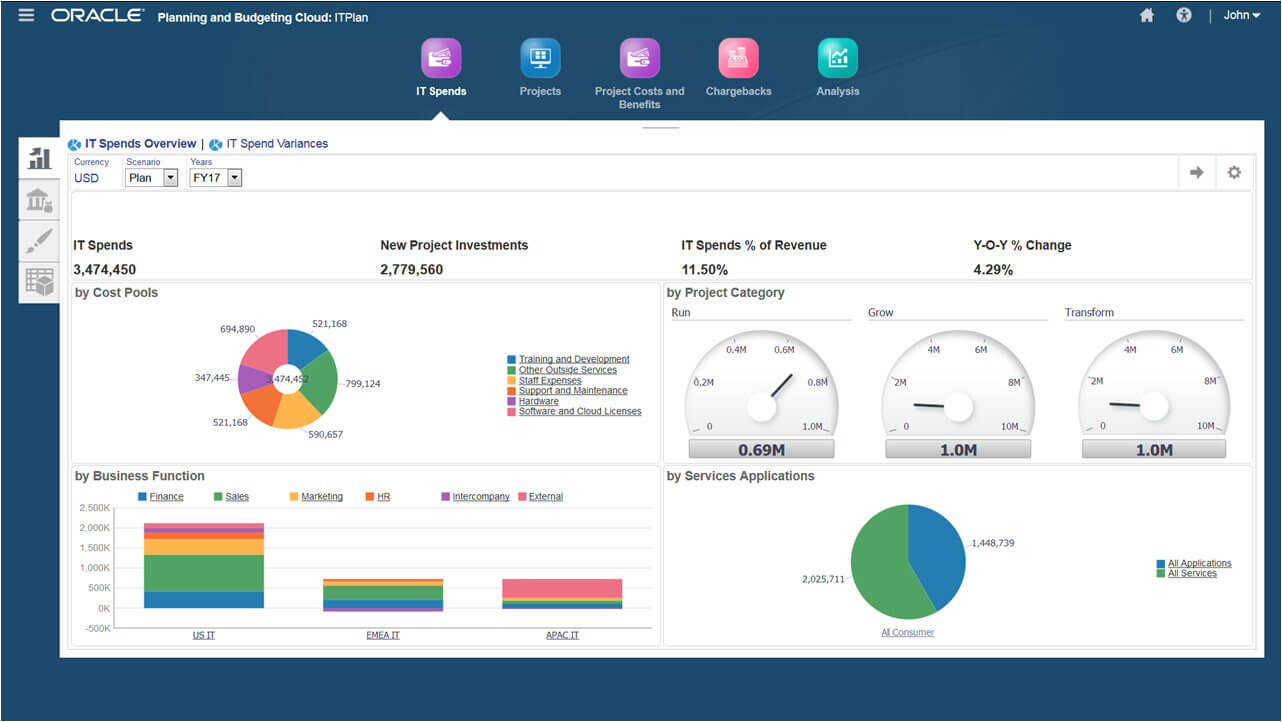10 Best Enterprise Performance Management Software List
Here's my pick of the 10 best software from the 15 tools reviewed.
Get free help from our HR software advisors to find your match.
Looking for the best EPM software to streamline strategic planning, automate performance tracking, and replace scattered spreadsheets with a single source of truth? This guide will help you find a better solution, whether you're upgrading from outdated tools or still managing budgets and forecasts manually.
The right enterprise performance management software can help you connect financial planning, operational goals, and reporting in one platform—so you can make faster, smarter decisions with confidence.
However, with so many tools offering overlapping features, choosing the best fit can feel overwhelming. Whether you're struggling with siloed data, time-consuming reporting processes, or a lack of visibility into real-time performance metrics, you're not alone.
As someone who’s evaluated and compared dozens of platforms for HR and business teams, I’ve put together this guide to help you cut through the noise. Below, I’ll walk you through the best EPM software on the market today, highlighting the features that set them apart and how they can help you plan, monitor, and optimize your performance at scale.
What is EPM Software?
EPM software is enterprise performance management software that helps organizations plan, budget, forecast, and analyze business performance in a unified platform. It’s commonly used by finance, operations, and executive teams to align financial strategy with business goals.
By centralizing key processes, EPM software replaces error-prone spreadsheets and fragmented tools—helping leaders improve accuracy, reduce manual work, and make better, faster decisions with real-time data.
-

Rippling
Visit WebsiteThis is an aggregated rating for this tool including ratings from Crozdesk users and ratings from other sites.4.8 -

Willo
Visit WebsiteThis is an aggregated rating for this tool including ratings from Crozdesk users and ratings from other sites.4.8 -

edays
Visit WebsiteThis is an aggregated rating for this tool including ratings from Crozdesk users and ratings from other sites.4.3
Overviews of the 10 Best EPM Software
Here’s a brief description of each of the EPM solutions on my list. I’ve explained what each system does best, and included screenshots to showcase some of the key features.
Vena Solutions is an enterprise performance management software with a sales performance management feature to help you in quota planning, territory management, and incentive compensation management.
It has workforce planning capabilities to help you ensure that you have enough human resources to meet goals, as well as capital expense and revenue planning capabilities to give you insights into your company’s profitability.
Administrative tasks can be time-consuming, and you can save time by automating them with the help of Vena Solutions. You can use Vena Solutions to create and automate workflows for simple and repetitive admin tasks.
Vena Solutions automatically sends reminders to team members, alerting them when tasks are due to help avoid missing deadlines or delaying projects.
Vena Solutions pricing and demo are available upon request.
Pros and cons
Pros:
- Has integrated Excel
- Offers centralized version control
- Has a wide variety of financial templates
Cons:
- Not available for Mac users
- Limited training support
Jedox’s EPM solution helps companies accelerate their planning, forecasting and reporting.
Their system incorporates AI (artificial intelligence) and machine learning to help finance teams create better forecasting models. In addition, Jedox makes it possible to automate key portions of financial and operational planning processes.
It’s designed to act as a single source of common data so company executives across finance, sales, human resources and supply chain departments can collaborate effectively and take advantage of the system’s smart, predictive technologies to drive business transformations.
Jedox has enterprise pricing available upon request. They also offer a free demo and a 14-day free trial.
Pros and cons
Pros:
- Full-feature mobile app
- Simple, self-service integrations with many applications available through their marketplace
- You can connect Excel files to their database natively
- Ability to automate recurring processes and reports to save time
Cons:
- The help documentation for users is convoluted and hard to navigate without advanced knowledge
- Predictive analyses may load slowly since all data is stored in memory
- Pricing structure is not transparent and only available upon request
Workday Adaptive Planning is a smart enterprise planning solution used by the likes of Airbnb, Airbus, HubSpot, Goodwill, and Microsoft. Gartner 2020 positioned them as a Magic Quadrant Leader in Cloud FP&A (financial planning and analysis).
Users are empowered to evaluate multiple scenarios across large data sets; plus, they can collaborate from anywhere—by web, mobile, and Excel. Department managers will benefit from dynamic headcount and skills-based planning solutions.
Workday Workforce Planning offers customized pricing on request and offers a free trial which you can request here.
Pros and cons
Pros:
- Formulae creation is accessible and intuitive
- Excellent scenario analysis and change comparison tools
- Flexible dimensions, attributes, and timeframes for planning
- Easy to create and share various reports
Cons:
- No way to preserve previous forecasts if actuals are restated/adjusted
- No corporate consolidation (multiple organizations/HQ partners in one group)
- There aren’t any web reports within the dashboards
OneStream XF is a modern, comprehensive platform for corporate performance management that works to boost agility of enterprise planning, budgeting, and forecasting processes.
Manufacturing operations will appreciate their drill-down planning and analysis by product lines, brands, functions, geographies, plant sites, and customers.
They also have over 50 additional apps accessible in their marketplace, further extending the value of their service.
OneStream has customized pricing upon request.
Pros and cons
Pros:
- End user training can be embedded right into the application
- Easy, thorough integration with underlying data sources
- Expansive marketplace for additional apps
- Highly flexible, adaptable performance solution
Cons:
- Their standard documentation could be more detailed
- Dashboard comes across as a bit busy
- Configuration of certain items seems to require excessive menuing
Epicor ERP business intelligence and analytics boasts real-time, in-context data made accessible to customers, vendors, and inventory managers.
Their fully integrated retail management system comes with built-in best practices, data-driven customer loyalty guidance, competitor price comparisons, and other performance solutions.
Be sure to take advantage of their robust employee scheduling features and document management tools.
Epicor costs from $175/user/month and offers a free demo.
Pros and cons
Pros:
- Top-notch database search feature (called Enterprise Search)
- Good quality dashboard and reports capabilities
- Highly customizable with a new REST API implemented in 2019
- Good supply chain management (SCM) functions
Cons:
- The order release process is not as user-friendly as it could be
- Somewhat cumbersome to implement and upgrade
- Additional integration with financial and HR applications welcomed
Best for enterprise project portfolio management
Planview Enterprise One is a comprehensive enterprise project portfolio management (PPM) system with a sleek, modern take on reporting and analytics modules that make visualizations endlessly accessible and digestible.
Tap into their solutions for strategic planning, program management, road mapping, investment prioritization, and financial planning.
Planview’s PPM-oriented strengths include excellent stakeholder engagement features and trade-off analysis for shifting priority navigation.
Pricing details for Planview are available upon request. They also offer a free 30-day trial.
Pros and cons
Pros:
- Strong investment and capacity planning capabilities
- Easy to configure data entry screens with drop-down lists and unique fields
- Very affordable per-user/per-month cost
- KPI analytics tiles are clear and customizable
Cons:
- Can’t chart resource availability based off of the project scope dates
- Timesheets would benefit from more user-friendliness
- Forecasting for teams vs resources features are a work in progress
IgniteTech’s EPM Live is a Microsoft SharePoint integrated enterprise work management solution designed to enhance your ability to track and manage all projects and associated costs.
EPM Live users can hone in on specific EPM processes, or access other IgniteTech modules which are also included in their EPM Live subscription.
You can also access all Ignite products under an Ignite Unlimited plan, which cover six key areas: customer experience management, digital engagement, sales and marketing enablement, functional process automation, information technology acceleration, and communications & remote engagement.
EPM Live costs from $6/user/month and offers a free 30-day trial. Enterprise plan pricing is available upon request.
Pros and cons
Pros:
- Easy, native integration with any Microsoft program
- Fantastic cost and resource management features
- Built-in social collaboration tools assist team performance
- Comes with 70 ready-to-use functional extension modules
Cons:
- Requires MS SharePoint software at an additional cost
- Excessive clicks required for small things like closing a project or service request
- Minimum pricing plan is not suitable for large enterprises
Oracle EPM Cloud helps you model and plan all aspects of corporate human resources, finance targets, sales departments, and your supply chain.
They are recognized as a leader in cloud financial close solutions thanks in part to their built-in global reporting requirement standards, automatic cash flow, and balance sheet calculations, and intelligent process automation (IPA).
Oracle offers smart insights and personalized recommendations using their comprehensive AI.
Oracle Cloud EPM costs from $1000/user/month and offers a 30-day free trial.
Pros and cons
Pros:
- Good automated cash flow reporting and multi GAAP (generally accepted accounting principles) reporting
- Offers best practice configuration built right in
- Easily automate reconciliation processes
- Automating of XBRL (a.k.a. bar codes for reporting) tagging and taxonomies
Cons:
- Highest functionality requires additional Oracle Fusion apps such as Hyperion
- Smartview interface is a bit cumbersome
- Lacks some robust process automation (RPA)
Axiom Software by Syntellis (formerly Axiom EPM) is a sophisticated, flexible enterprise performance management solution used by companies to model scenarios, analyze financial results, and optimize organizational decision-making.
Their software supports strategic planning, budgeting, and forecasting, reporting and analytics, profitability, and cost management for complex data estates. Their cost management module boasts clear, evidence-based costing algorithms as well as profitability trends across business lines.
Their EPM system is well-suited for financial institutions, higher education, and complex healthcare organizations. They are currently used by companies like Atrium Health, Trinity Health, BankUnited, Byline Bank, and several US universities and colleges.
Axiom EPM has enterprise pricing upon request and offers a free demo.
Pros and cons
Pros:
- Spreadsheet-style database is intuitive for anyone who has used Excel or Sheets
- Premium consulting package includes unique reports for any data set
- Myriad customization and possibilities for reporting templates
- Easy to set-up and adjust user security for data access
Cons:
- Interface is not as engaging and modern as some competitors
- Uses paid FTE (full time equivalent) metrics for reports rather than productive FTEs
- Can be challenging to drill-down to a single or specific charge
Infor Dynamic Enterprise Performance Management (Infor d/EPM) merges intelligent business tools and financial planning capabilities to help you assess current and potential activities.
Their user-friendly modeling tool empowers managers to create, test, and deploy scenarios with machine learning insights, recommendations, and predictive analytics.
You’ll find yourself able to easily manage work-in-progress delivery costs, timelines, and project execution.
Infor d/EPM has enterprise pricing upon request and offers a free demo.
Pros and cons
Pros:
- Unlimited versioning for what-if scenario planning
- Compelling AI-based predictive analytics
- Powerful and user-friendly modeling tool
- Unifies planning P&L, balance sheet, and cash flow
Cons:
- Time-consuming initial implementation and set-up
- Reports need some manual intervention for them to look presentation-worthy
- UI often incorporates too much text on each screen
Best EPM Software: Pricing Comparison Chart
This comparison chart summarizes basic details about each of my top EPM software selections. You can view pricing details and the availability of free trials or demos side-by-side to help you find the best software for your budget and business needs.
| Tool | Best For | Trial Info | Price | ||
|---|---|---|---|---|---|
| 1 | Best for automating administrative tasks | Free demo + product tour available | Pricing upon request | Website | |
| 2 | Best for AI-supported planning and forecasting | Free demo available | Pricing upon request | Website | |
| 3 | Best versioning and scenario analysis | Free trial available | Pricing upon request | Website | |
| 4 | Best EPM software for manufacturing operations | Free demo available | Price upon request | Website | |
| 5 | Best EPM software for retail analytics | Free demo available | Pricing upon request | Website | |
| 6 | Best for enterprise project portfolio management | 30-day free trial | Pricing upon request | Website | |
| 7 | Best for Microsoft SharePoint integration | 30-day free trial | From $6/user/month | Website | |
| 8 | Best for financial close solutions | 30-day free trial | From $1000/month | Website | |
| 9 | Best EPM software for finance teams | Free demo available | Price upon request | Website | |
| 10 | Best user-friendly modeling tool | Free demo available | Pricing upon request | Website |
Other Enterprise Performance Management Software
Here are a few more EPM solutions that didn’t make the top list:
- SAP Analytics Cloud
For first-party feature scalability
- Planful
For rolling forecasts
- Anaplan
EPM software for supply and demand planning
- Insight Software
For first-party feature scalability
- IBM Planning Analytics
For change management planning
Selection Criteria for Enterprise Performance Management Software
Wondering what features I'm looking for when selecting the best EPM software for this list? Here’s a summary of my evaluation criteria:
- User Interface (UI): The best EPM tools have broad features that organize busy, complex data well. The user interface should be tidy, readable at a glance, and provide drilled-down details with minimal clicks and menuing. Bonus points for maintaining a crisp, colorful, modern UI.
- Usability: Training staff on an EPM system is a huge undertaking so usability scorecards focus on the availability of detail-oriented training solutions, real-time customer support features, predictive help documentation (webinars, FAQ, forum, tutorial videos), and ongoing educational initiatives (particularly as software updates come and go).
- Software Integrations: EPM deals a lot with financial planning and analysis, plus financial reporting, so the software should be able to connect with other commonly used financial applications such as Salesforce, QuickBooks, Microsoft Excel, and CRM data sources.
- Value for Price: Dealing with an enterprise and its stakeholders means you'll need a robust, easily-scalable, and fairly priced tool. Is the EPM pricing structure easily adaptable to the needs of your growing and changing enterprise?
EPM Software: Key Features
- Robust budgeting and forecasting
- Sound data visualization
- Advanced key performance indicator (KPI) monitoring
- Financial consolidation and closing capabilities
- Participatory and collaborative modeling
- Supply chain effectiveness reports
- Human Capital Management (HCM) reports
Frequently Asked Questions
Why should you use EPM software?
Enterprise performance management (EPM) software is crucial for high-level business process management (BPM). If you aren't using EPM software yet, you may want to consider using it for your organization.
Ask yourself: Are your strategic business processes grounded in accurate and timely enterprise performance data? How can you ensure your organization is maximizing data to support high-level decision-making?
EPM software addresses high-level processes such as financial forecasting and e-commerce reporting. Many also offer insights into supply chain effectiveness, strategy creation, and implementation.
What is the difference between ERP and EPM software?
Simply put, enterprise resource planning (ERP) software addresses operational processes within a corporation. ERP systems focus primarily on transactional data, and are more likely to address:
- A/R (accounts receivable)
- A/P (accounts payable)
- budgetary management
- cash management
- financial reporting (actual vs. budget variance)
- income statements
In contrast, EPM software aims to streamline business management processes within a corporation. EPM systems focus primarily on managerial data, and are more likely to address:
- analytics and modeling of "what if" scenarios
- advanced managerial insight into business performance
- complex budget maintenance
- complex enterprise planning
- decision-making based on financial and operational results
- in-depth analysis of detailed operational plans
Since EPM and ERP solutions do have a lot in common, much of the software on this list touches a bit on both. However, the best EPM systems remained the strongest focus.
Which EPM Software Have You Used?
Time for the audience to weigh in. Are you currently using any corporate performance management (CPM) tools that you want to boast about? What's your best business performance management tip? Is there a SaaS financial planning tool that you would add to this list if you could? Sound off in the comments.
Other Resources
Are you looking for software to help you track more granular, transactional data? If so, I recommend you take a look at our list of the best ERP systems too.
If you're interested in ERP systems, but on a tight budget, we've got you covered there too. Take a look at our list of the best ERP systems for small businesses on a budget.
I also recommend you sign up for our People Managing People newsletter to receive updates on our latest articles and podcasts with HR leadership experts from around the world.