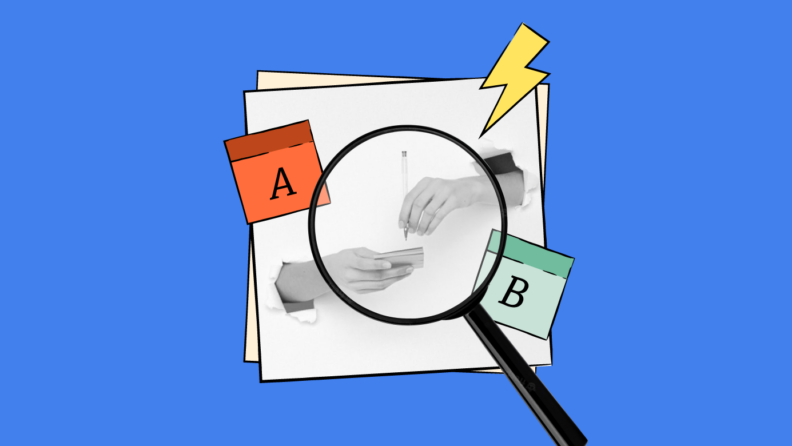Task management software is an application that helps organize, streamline, and prioritize tasks required to achieve a goal or complete a project.
If task management sounds similar to project management, it’s because they share many similarities, but they’re not the same.
The 1984 Nobel Peace Prize winner, Desmond Tutu, once said, “There is only one way to eat an elephant. A bite at a time.”
The same analogy helps understand the concepts of task and project management—task management, effectively, is a subset of project management.
Task Management Vs. Project Management
Your best friend wants to arrange an engagement party, and you’re entrusted with organizing the party given your party-planning chops.
Planning the party is essentially a project that you need to complete. But you’ll need to complete a set of smaller tasks (book the venue, caterer, etc.) to complete the full project (the party).
The line of difference is thin.
When you’re managing a project, you have a date and a goal—the big picture—in mind. Project management has a wider scope where the manager needs to look at factors like cost control, workflows, and available resources.
Task management is about managing one aspect of a project at a time. For instance, when managing tasks, you’ll need to look at the task’s deadline and priority, assignment, and progress. That’s plenty to manage, but a task management tool can make your job easier.
Benefits of Task management Software
Task management software enables you to monitor all aspects of task management from a single dashboard, but that’s not all.
As you build a business case for new software, there are things you'll want to highlight for leadership to consider. Here are some key points to make around task management software:
- Reduces risk of information loss: There might be a dizzying number of documents, passwords, and information you exchange with the assignees as they complete their tasks. A task management tool mitigates the risk of loss of information because you’ll be able to accumulate all the information in one place.
- Easy delegation and improved collaboration: You don’t need to email team members or call them to the office for delegating individual tasks. When you assign a member a task using a task management tool, they’ll receive a notification for the task assignment. You can then use the comments section to collaborate on team tasks remotely.
- Effective prioritization: The ability to prioritize tasks for your employees is one of the most noteworthy benefits of a task management tool. Your team members might find it challenging to switch between tasks. Prioritization enables team members to manage their time better and gives them a clearer idea of the order in which task assignments should be completed.
- Improved focus: A task management tool takes out the perception of having to complete a big task within a specific time frame. The reason is that it allows breaking tasks into smaller, more digestible tasks that make it easier to focus.
Related Read: 10 Best Integrated Risk Management Software
Features of task Management software
Task management tools come with a feature portfolio that’s a subset of features of project management software like Trello and Asana. Following are the most common features of task management software:
1. Planning and scheduling
Planning and scheduling are the most basic features of a task management tool. Planning involves breaking the entire workflow down into simple tasks. Once you have the tasks ready to be assigned, you can set deadlines or set them as recurring tasks.
For instance, you create a task list with three tasks: onboarding a new employee, getting their desk set up, and first-week review to see if the new employee is settling in well. You’ve assigned these tasks to different team members. Once you’ve assigned the tasks, you track progress as the members continue to work on those tasks.
2. Collaboration
Collaboration can be difficult without a system, especially in a remote work environment. Team members can’t rely on spreadsheets for complex tasks, at least without pulling their hair out, because they may have several subtasks, task dependencies, or milestones.
A robust, online task management system streamlines team collaboration processes. Team members can exchange information and receive updates about ongoing tasks, and supervisors can provide answers to questions about individual tasks and track task progress with a task management system.
3. Automation
Automation simplifies managing complex tasks. For instance, think of tasks that require collaboration between multiple project teams, approval from managers at different stages, and notifying team members several times as the task progresses.
Manually managing complex tasks is inefficient, and that’s why many task management systems offer automated solutions. Automation can free up a valuable chunk of your time that you’d otherwise spend on mundane tasks.
However, you don’t have to limit yourself to automated solutions built into your task management system. You can also automate processes yourself using integrations.
For instance, if you want to remind an assignee about a task assignment coming due within 24 hours, you can use a Zapier integration to remind the employee through the comments section of your task management tool or with a Slack message.
4. Views
Task management software offers several collaborative views based on your preference. Most at least have a calendar view and kanban boards. However, some tools offer more options like Gantt charts, timelines, lists, and grid view.
Kanban templates are particularly popular. They provide a simple and effective layout for each stage of the process. You can delegate tasks at each stage of the project and interact with assignees in real-time.
5. Time tracking
Time tracking is an important feature you should look for in a task management system. Having the data about how much time was spent on each project task allows you to identify bottlenecks and resource hogs.
You’ll also need time tracking functionality if your company frequently hires on an hourly basis or accepts projects billed at an hourly rate.
You’ll be able to allow employees or contractors to directly log their time data into the task management software. The management can then view the timesheet data periodically to improve resource management, audit payroll, or for invoicing.
Related: 20 Contractor Management Software For Scheduling & Paying Contractors [2025]
How to Manage Tasks
Most task management tools follow a common process. If you’re wondering what the process looks like, we’ve illustrated it broadly below.
1. Create and assign tasks
Creating and assigning tasks is usually quick and easy. You create a task, add relevant details for the assignee, set a due date, and assign the card.
For instance, when you’re onboarding a new employee, you’ll need to assign tasks for documentation, let them know who to get in touch with for help or resources, and coordinate with staff to get the desk set up. You can assign all tasks from within the task management tool.
Some tools might allow importing spreadsheets if you already have tasks populated into an Excel file. Once you’ve added the tasks, you can create templates so you don’t have to create tasks from scratch in the future.
2. Collaborate
Task management tools can offer an interactive interface that makes workflow management and collaboration easy. Once you’ve assigned a task, the assignee can ask questions about deliverables or inform the manager about potential delays using the comments section.
3. Track progress
Your team can update their task progress using a task management solution.
Picture this.
You’ve assigned your team member the task of preparing for new employee orientation scheduled for the coming week. You’ve added a to-do list with three items—arrange the projector, have a staff member arrange the chairs, and order coffee and donuts.
You’ve assigned similar tasks with checklists to 4 other team members. The members check the boxes off as they finish the tasks and tag you in comments when they need help.
Good so far? Now, think about doing the same thing without a task management tool.
See what I mean?
Need expert help selecting the right Project Management Software?
If you’re struggling to choose the right software, let us help you. Just share your needs in the form below and you’ll get free access to our dedicated software advisors who match and connect you with the best vendors for your needs.
Aim for simple and easy
It’s easy to get swayed by fancy features (that you’ll probably never use) and invest in a heavy-duty task management tool. However, with task management software, the simpler the better.
Your goal is to make the process of assigning, collaborating, and completing tasks easier for you and your team. A steeper learning curve will make the change daunting for your team, and require you to invest more time in getting new employees up to speed with your task management system.
Check These Out: