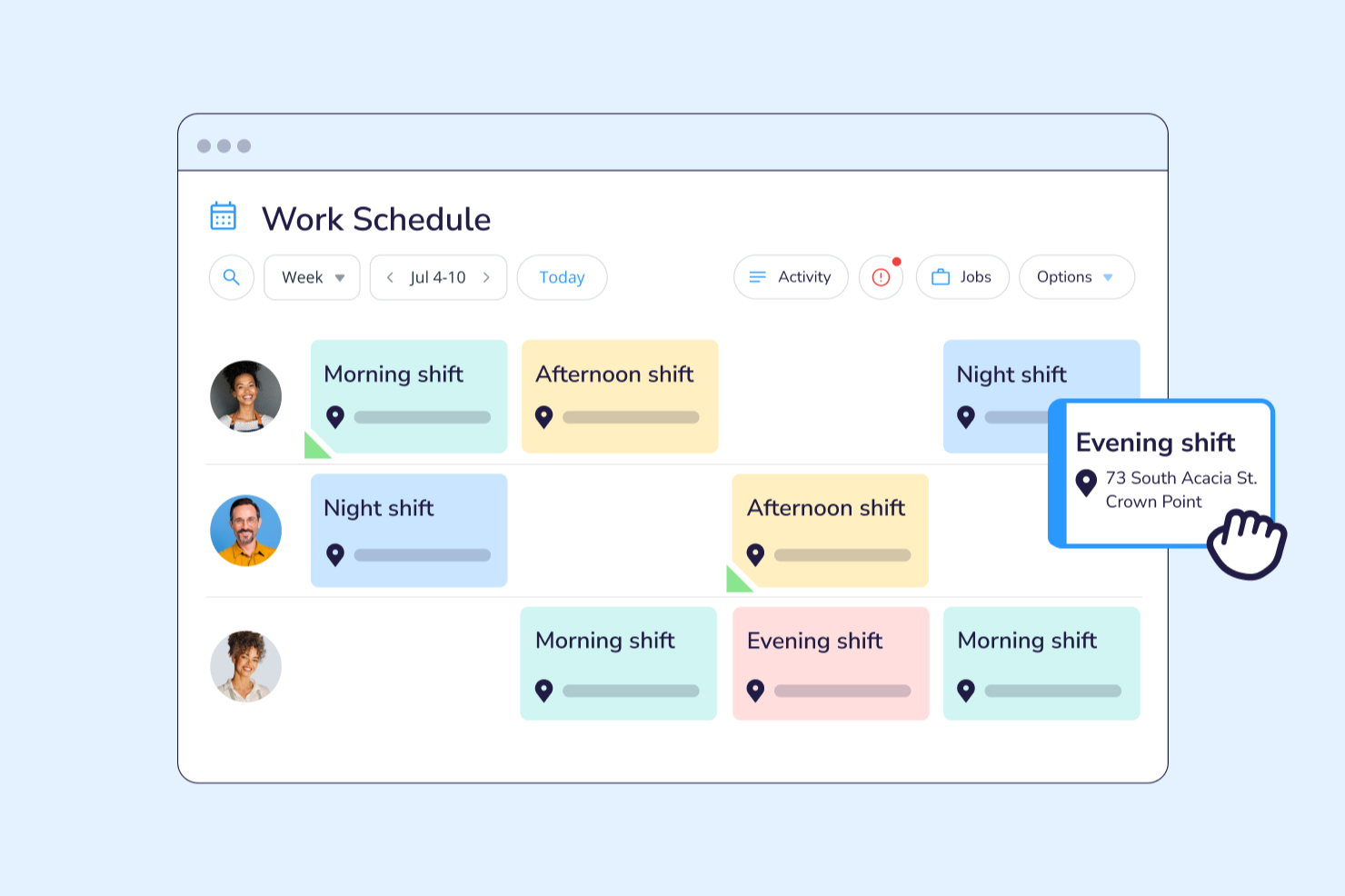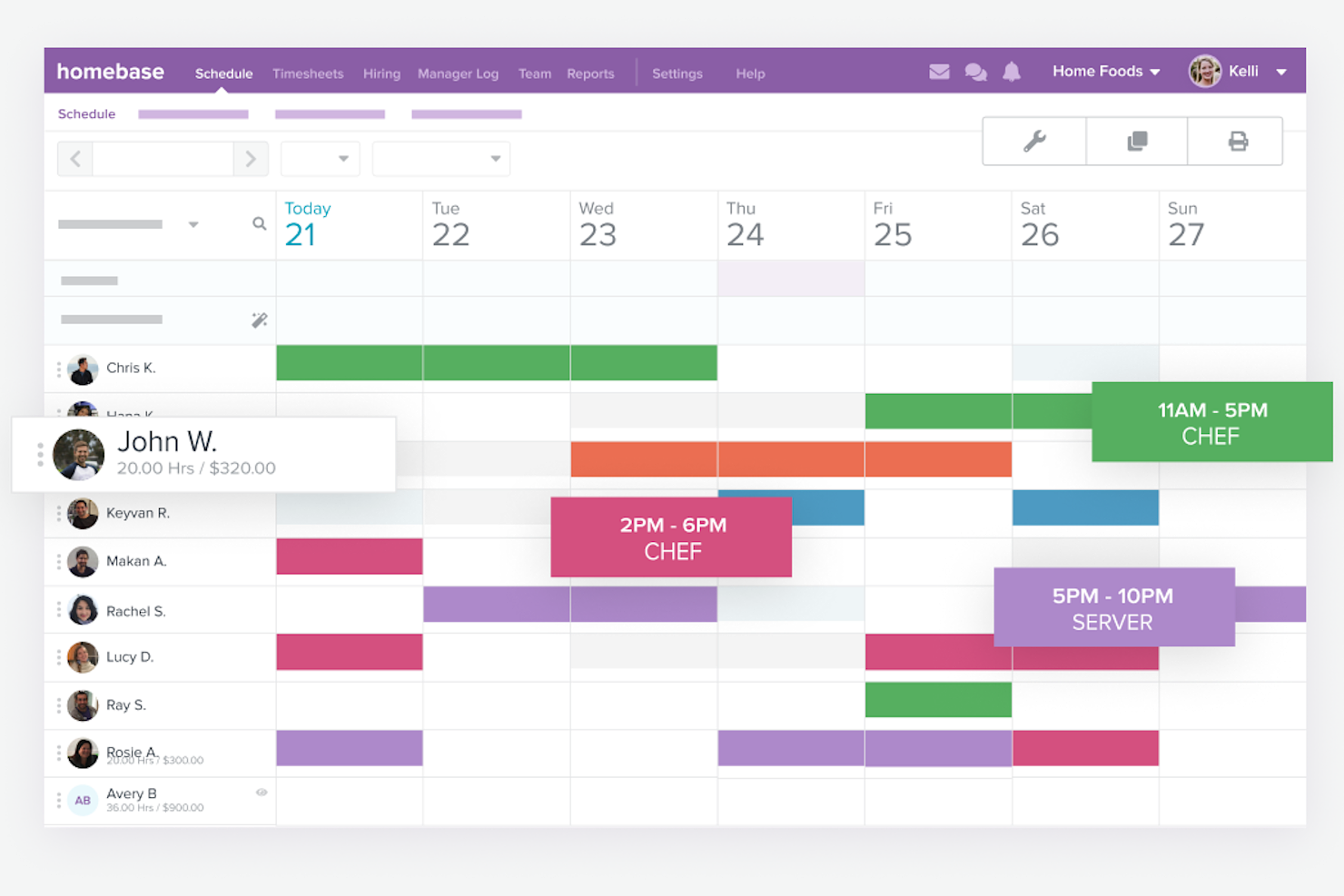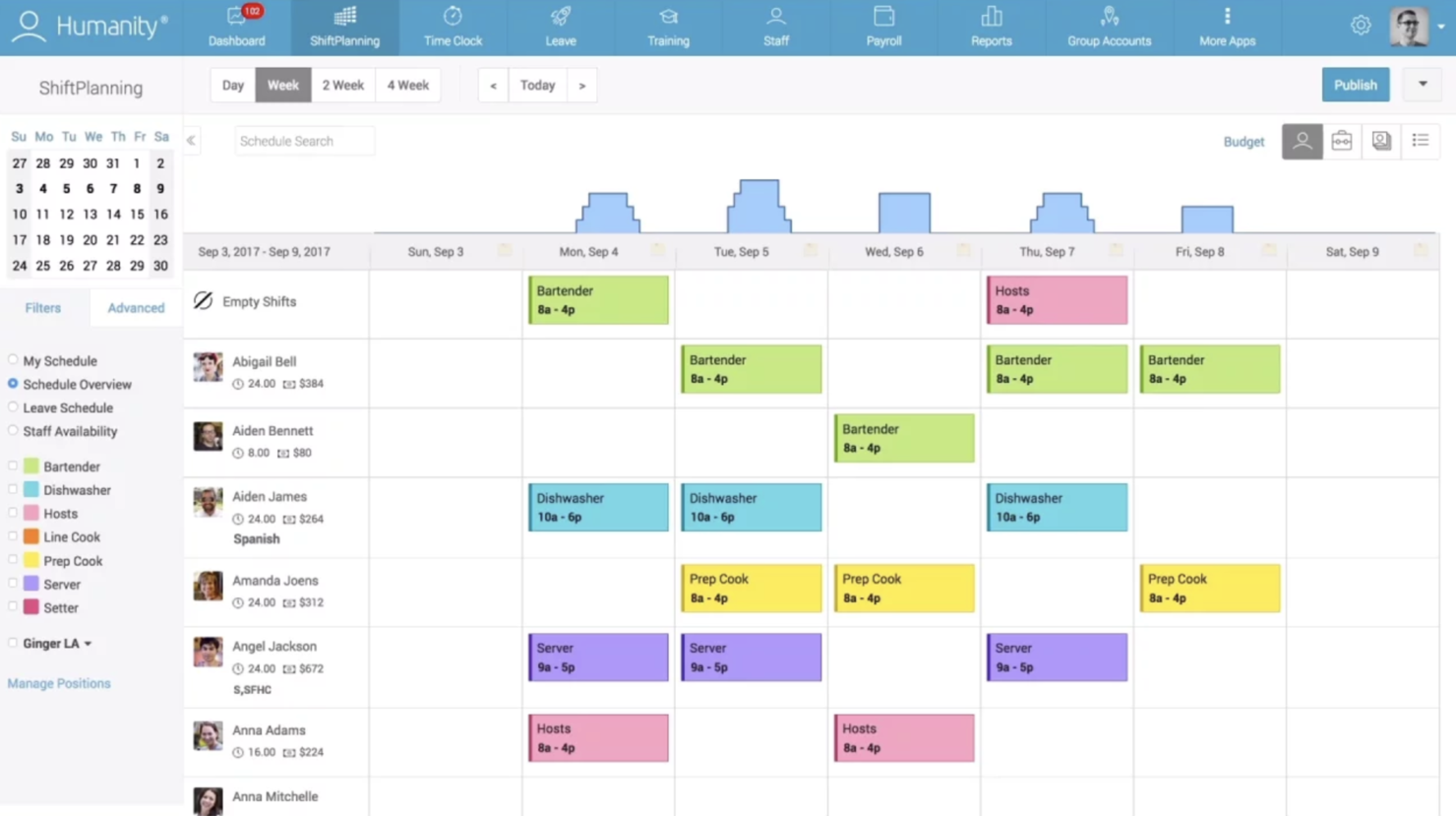10 Best Employee Shift Scheduling Software Shortlist
Here's my pick of the 10 best software from the 30 tools reviewed.
Get free help from our HR software advisors to find your match.
There are seemingly countless employee shift scheduling software solutions available, so figuring out which is best for you is tough. You want to simplify the scheduling process, reduce conflicts, and ensure adequate staffing, but need to figure out which tool is the best fit. In this post, I make things simple, leveraging my experience as an HR expert and using dozens of different employee shift scheduling tools to bring you this shortlist of the best employee shift scheduling software overall.
Why Trust Our Reviews
We've been testing and reviewing HR software since 2019. As HR professionals ourselves, we know how critical and difficult it is to make the right decision when selecting software.
We invest in deep research to help our audience make better software purchasing decisions. We've tested more than 2,000 tools for different HR use causes and written over 1,000 comprehensive software reviews. Learn how we stay transparent, and take a look at our software review methodology.
Best Employee Shift Scheduling Software: Comparison Chart
This comparison chart summarizes basic pricing details for my top employee shift scheduling software selections to help you find the best option for your budget and business needs.
| Tools | Price | |
|---|---|---|
| Connecteam | From $29/month for 30 users (paid annually) | Website |
| ADP Workforce Now | From $160/month for up to 49 employees | Website |
| Homebase | From $20/month (payroll add-on is $6/user/month + $39/month) | Website |
| TimeClock Plus | Pricing upon request | Website |
| QuickBooks Time | From $8/user/month + $10/month base fee | Website |
| Zoho People | From $1.50/user/month | Website |
| When I Work | From $2.50/user/month | Website |
| Skedulo | Offers customized pricing upon request | Website |
| Shiftboard | Pricing upon request | Website |
| injixo | From $299/month | Website |
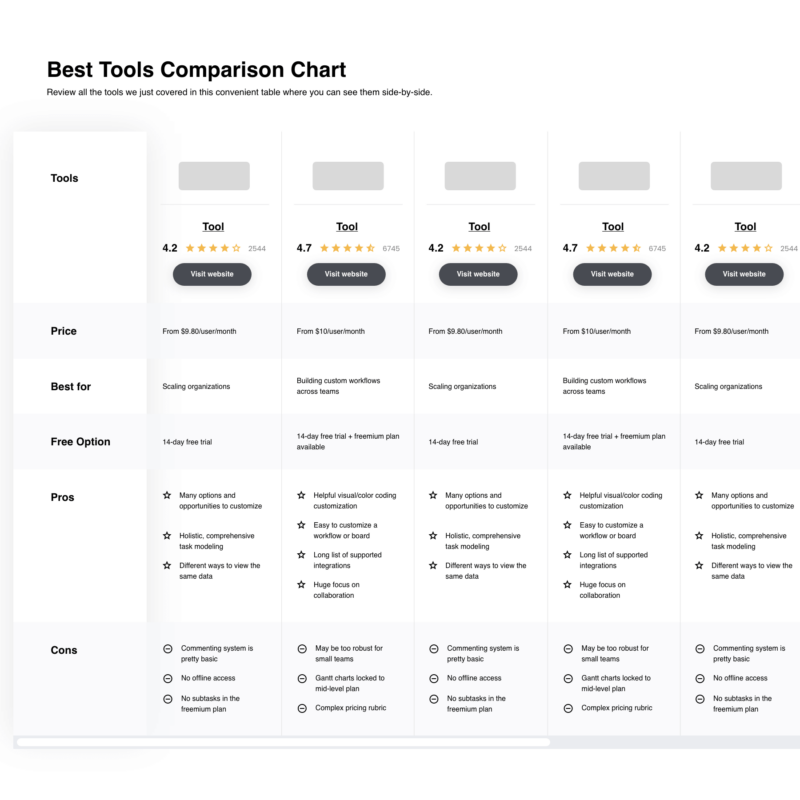
Compare Software Specs Side by Side
Use our comparison chart to review and evaluate software specs side-by-side.
Compare SoftwareHow to Choose Employee Shift Scheduling Software
Employee shift scheduling software can help you manage your work shifts and optimize your staffing levels effectively. To help you figure out which employee shift scheduling software best fits your needs, you need to pinpoint your key users and document their specific challenges first.
As you work through your own unique employee shift scheduling software selection process, keep the following points in mind:
- What problem are you trying to solve - Start by identifying the challenges you're trying to overcome. This will help you clarify the features and functionalities the scheduling software needs to provide.
- Who will need to use it - To evaluate cost and requirements, consider who will use the software and how many licenses you'll need. You'll need to evaluate if it'll just be your HR professionals and managers, or your whole organization that will require access. Once that's clear, it's also useful to rank the needs of your different users to identify the key priorities for your power users, managers, and employees, to ensure they're all met.
- What other tools it needs to work with - Clarify what tools you're replacing, what tools are staying, and the tools you'll need to integrate with, such as HR management systems, payroll software, or time-tracking software. You'll need to decide if the tools should integrate together, or alternatively, if you can replace multiple tools with one consolidated employee scheduling tool.
- What outcomes are important - Review the capabilities you want to gain or improve, and how you will measure success. For example, an outcome could be better employee scheduling capabilities leading to optimal shift coverage and fewer scheduling conflicts, or creating a better employee experience for your staff by allowing them to trade shifts. You could compare employee shift scheduling features until you’re blue in the face but if you aren’t thinking about the outcomes you want to achieve, you could waste a lot of valuable time.
- How it would work within your organization - Consider the software selection alongside your workflows and delivery methodology. Evaluate what's working well, and any problem areas that need to be addressed.
Remember every business is different — don’t assume that an employee shift scheduling system will work for your organization just because it's popular.
Best Employee Shift Scheduling Software Reviews
Here’s a brief description of each employee scheduling solution that made my top 10 list, highlighting what each system does best. Keep reading to find additional bonus picks at the bottom of the list.
Best employee scheduling app for planning, distributing & swapping shifts
Connecteam is an employee shift scheduling system, designed for deskless employees. HR teams, employee managers, and business owners can create and distribute customizable shift schedules, communicate with staff, manage payroll and train non-desk employees in real-time, wherever they’re located.
Connecteam lets you simplify shift scheduling from planning to distribution through features for assigning shifts in a click, duplicate, drag & drop, use templates, and bulk actions. You will also be able to oversee execution with shift tasks and shift status updates. Employees can also get push notifications and all the information they need in real-time. It also includes scheduling conflict and overtime alerts.
And they've recently added auto-scheduling, which automatically aligns with availability and time off, provides equal shift distribution among all employees, and assigns jobs based on qualifications for proper staffing.
Available on mobile, desktop, or as a kiosk app for tablets, Connecteam was made for organizations where employees don’t spend their working time in the office. From retail and restaurants to manufacturing, construction, field services, and healthcare—Connecteam is being used by thousands of businesses across dozens of industries to communicate with and manage their mobile workforce.
Manage your deskless employees in a single app and for no extra cost, you get all the tools Connecteam has to offer: dedicated employee communication channels with targeted updates, team engagement features, surveys, polls, searchable company directory, company updates training and onboarding capabilities, a company knowledge base, task management, digital forms and checklists, and more.
Integrations include Paychex, Xero, Gusto, QuickBooks Payroll (online + desktop), Zapier, Google Calendar, API access, and others.
ADP Workforce Now is a cloud-based human capital management (HCM) solution that provides tools for payroll, HR, talent, time, and benefits management. It is designed to help employers manage their workforce from recruitment to retirement. ADP Workforce Now is aimed at medium-sized businesses and enterprises looking to integrate multiple HR processes into a single, user-friendly information system.
ADP Workforce Now includes employee shift scheduling software that assists businesses in managing labor costs and compliance with its time and attendance tools. The software is designed to improve productivity, reduce costs, and enhance job performance and compliance through efficient scheduling. It also supports two-way communication between managers and employees, allowing employees to claim available shifts and helping to minimize scheduling conflicts.
The tool additionally tracks employee hours worked, manages time-off requests, and ensures compliance with labor laws. It provides insights into labor costs and productivity, and supports various time-capture methods, including mobile devices and time clocks.
ADP Workforce Now integrates with Quickbooks, Deputy, JazzHR, ZipRecruiter, Brainier, Slack, Aloha, Revel, Toast, and Xero.
Pricing for ADP Workforce Now starts at $160/month for up to 49 employees. A 30-day free trial is also included.
Homebase
Best scheduling tool for contract, freelance, and hourly workers
Homebase is employee shift scheduling software that simplifies managing employee availability, time-off requests, and shift swapping. Businesses can import schedules from previous weeks, set employee wage rates, and comply with labor laws. The cloud-based platform synchronizes employee scheduling and time-tracking, making schedule creation and management easier for managers. It allows businesses to manage multiple locations through an easy-to-use dashboard, enabling users to add employees, edit schedules, and communicate with employees if necessary.
The software has a mobile app available for IOS and Android devices. The software integrates with other workforce management apps like payroll, POS, and applicant tracking systems to offer businesses an all-inclusive solution. With its POS integration, users can automatically view labor costs per shift, reducing overhead expenses. It also lets managers view sales data and discover which employees drive sales.
Homebase’s two-way communication system allows employees to message each other, pick up shifts for other employees, or suggest swapping their shifts. It also enables real-time updates to help avoid schedules with missing employees. Its time clock feature allows employees to clock in and out, keeping track of the hours worked. The feature also tracks employee breaks and calculates overtime. Managers can then ensure that employees adhere to their scheduled hours and avoid labor law violations.
The platform offers a labor cost management tool that helps businesses control labor costs by tracking employee labor expenses. Users can set up labor budgets for their business or department and then compare the actual labor costs to the budget in real time. They can identify cost-saving opportunities, optimize labor expenses, and increase profitability. Homebase's reporting functionality provides valuable insights into sales and labor data. Users can generate custom reports on labor expenses, payroll data, and employee performance. These insights make informed decisions, identify trends, and forecast future labor needs.
TimeClock Plus is a time and attendance software designed to automate the time-keeping process and scheduling so you can proactively manage your employees.
I was really impressed by the flexibility that the platform offers both admins and users. While as an admin you can configure specific rules for employees and handle multiple pay periods and overtime with multiple rates, as a user you can connect with other team members and coordinates shifts. What I mean by this is that once the shifts are out, the shift roster lets users to swap schedules, drop requests, pick up open shifts, and handle coverage without any management involvement.
On top of that, automated scheduling lets you set custom variables and employee preferences to make sure the system creates conflict-free schedules. And if you have complex scheduling needs, advanced scheduling handles coverage assurance, qualification requirements for shifts, and CBA compliance.
Finally, if you want to see detailed information on certain teams and make business decisions, you can use the reporting module. You can pull reports to the level of depth that you need, see information on graphs and tables that look like a dashboard on paper, and much more.
TimeClock Plus integrates with over a hundred payroll solutions like ADP, BAI, Ascentis, Accra, Casamba, Cayenne, Ceridian, and Epicure. Also Quickbooks, Paychex, or even payroll modules from ERP systems like SAP, Sage, and NetSuite.
QuickBooks Time is a cloud-based SaaS time-tracking app that allows employees to clock in and out of their workspace from any device. The product helps companies to replace paper or any other form of tracking ledger with a complete electronic time data system. QuickBooks Time also simplifies payroll and invoicing. QuickBooks Time also tracks GPS points (even without internet) and syncs all the data to give you a real-time view of geofencing information.
The “who’s working” feature helps companies to see where their employees are currently located and what they are currently working on. The scheduling feature lets users drag-and-drop shifts, assign tasks, and send necessary alerts to managers if employees have not clocked in for a shift. There is also a feature for shift swapping that can be turned on and off in the payroll settings menu. The SaaS model allows free unlimited phone, email, and chat support to all customers.
QuickBooks Time integrates with Expensify, Cext Prepare, Plooto, Knowify for Contractors, Aero Workflow, Fathom, Shopify, Stripe, PayPal, Jobber, Method:CRM, Housecall Pro, Veem, Checkflo, Syft Analytics, and dozens more third-party apps per their growing add-ons collection.
QuickBooks Time costs from $8/user/month plus a $10/month base fee. They also offer a 30-day free trial.
Zoho People is an all-in-one HR solution that automates and simplifies manual and repetitive HR tasks.You can consolidate attendance data from multiple sources and eliminate errors due to manual entries. The platform gives you the freedom to customize schedules, leave types, and create timesheets with ease.
You can create and customize shifts and add periodic shift rotations based on your company’s scheduling structure. There is also an option to add allowances. You can also do employee reviews and get 360-degree feedback to review performance. Other than that, you have tools to answer employee queries, automate HR tasks with automated e-mail alerts and intelligent workflow configuration
The product integrates with Zapier, QuickBooks, AdobeSign, and more. Support is by email and chat.
Zoho People costs from $2/user/month and offers a 30-day free trial.
Best employee shift scheduling software with time tracking
WhenIWork is an employee scheduling software with an integrated time tracking tool for shift and task tracking. This allows you to manage your employees and track their hours without ever leaving the app. Your employees can manage their availability, submit time-off requests, and collaborate on shift trades.
For repetitive scheduling, WhenIWork lets you design shift templates or use easy copy-paste mechanisms to duplicate submitted information. The app makes it super easy to add and remove employees. It also facilitates fast communication with an in-app messaging system. If something about your schedule is amiss or needs to change, you will have feedback right away.
WhenIWork integrates with Acuity Scheduling, Calendly, TSheets, and more. Support is available via email and chat.
WhenIWork costs from $2/user/month and offers a 14-day free trial.
Skedulo
Best employee shift scheduling software for concurrent scheduling
Skedulo is a mobile workforce management software that allows you to manage your deskless workforce in one centralized application. It allows you to schedule employees according to their locations to help reduce travel time and avoid late appointments with clients. Skedulo lets you manage leaves and unavailability, giving you time to look for reinforcements and preventing project delays or missed appointments.
Skedulo is the best employee shift scheduling software if you have employees who can take on one or more simultaneous schedules because of its concurrent scheduling capabilities. The software lets you view available workers and their skill sets, giving you a better idea of which employees can handle concurrent schedules. Skedulo enables you to send SMS and push notifications to your employees’ mobile devices, letting you alert them to any shift change and allowing them to accept or decline them.
Skedulo integrates with other people management software including Salesforce, Zendesk, Microsoft Dynamics 365 and others.
Skedulo provides volume-based pricing upon request.
Shiftboard’s employee scheduling software helps you solve business challenges like lowering labor costs, improving employee retention, and ensuring compliance. It is geared towards mission-critical industries like manufacturing, oil and gas, and healthcare. These types of industries will appreciate Shiftboard’s shift rotation features because of their round-the-clock schedules.
Shiftboard can automate current employee schedules based on availability and shift preferences. You can create, publish, and manage weekly employee work schedules with features like ABCD. Support is available via email and chat.
Shiftboard integrates with your existing payroll solutions, like Paychex, Salesforce, Kronos, and other apps.
Shiftboard offers customized pricing upon request.
inJixo is a smart workforce management (WRM) solution that makes your call center better. The dashboard is user-friendly and easy to navigate. The product has features for real-time management, scheduling call center agents, forecasting call volume, and more. Support is via email, online chat, and step-by-step onboarding videos to assist you at your own pace.
You can do shift management on a daily, weekly, or monthly basis, thus lending a lot of flexibility to your management style. You can do automatic forecasting of requirements for any given day based on the data from call handling platforms.
The product integrates with Freshdesk, Asterisk, and Zendesk.
inJixo costs from $299/month and offers a free demo.
Other Employee Shift Scheduling Software
Here are a few more worthwhile options that didn’t make the best employee shift scheduling software shortlist. I didn’t have room for a full review for each of these but they are still worthy of consideration:
- Shiftbase
Best for employee attendance tracking
- ABC Roster
Best free shift scheduling tool for lean budgets
- Buddy Punch
Best employee shift scheduling software for geofencing and automatic sign-outs
- 7shifts
Best for the restaurant industry
- BambooHR
Best employee scheduling software for time-off management
- Factorial
Best employee shift scheduling software for ease of use
- Wrike
Best employee shift scheduling software for balancing workload allocation
- Sage HR
Best shift scheduling for small businesses
- Zoho Shifts
Best for letting employees swap and pick up shifts
- Justworks
Best for time tracking with 24/7 HR support
- HotSchedules
Best employee shift scheduling app for scheduling flexibilities
- Branch
Best for employee-to-employee payments with built-in earned wages access (EWA).
- monday.com
Best modular digital workspace for small businesses
- Workzoom
Best labor relations and resolution management app for small businesses
- Findmyshift
Best free scheduling tool for small teams
- ScheduleAnywhere
Best employee schedule requirement tracking
- Snap Schedule
Best employee shift-scheduling software for construction industry
- MX-SmartScheduler
Best payroll and scheduling software for medium-sized businesses
- Katana
Best for live inventory management
- Schedule It
Best employee scheduling analytics solution
Related HR Software Reviews
If you still haven't found what you're looking for here, check out these other related tools that we've tested and evaluated:
- HR Software
- Payroll Software
- Recruiting Software
- Employer of Record Services
- Applicant Tracking Systems
- Workforce Management Software
Selection Criteria for Employee Shift Scheduling Software
Selecting the best employee shift scheduling software for this list required a detailed understanding of common operational needs, such as managing frequent schedule changes efficiently, while accommodating employee preferences. My approach to choosing the best software for this list is grounded in thorough research into how these tools optimize scheduling processes and address common pain points. Here's a summary of the criteria I used to decide on my final picks:
Core Employee Shift Scheduling Functionalities (25% of final score): To be considered for inclusion in this list, the software had to fulfill the following common use cases first:
- Automated schedule generation based on availability and skill set
- Self-service options for employees to request time off and swap shifts
- Real-time updates and notifications for shift changes
- Mobile app accessibility for on-the-go schedule management
- Compliance monitoring tools to ensure compliance with labor laws and company policies
- Comprehensive reporting tools to analyze staffing metrics and costs
Additional Standout Features (25% of total score): To help me hone in on the best employee shift scheduling software available, I also took note of any unique features, including:
- Advanced AI for predicting staffing needs and suggesting optimal schedules
- Internal communication tools for instant messaging and updates within teams
- Customizable reporting features tailored to the specific needs of a business
- Unique integrations with industry-specific tools for a more streamlined workflow
- Customization options to adapt the software to complex scheduling requirements, plus the ability to incorporate company branding elements
Usability (10% of total score): To evaluate the usability of each employee shift scheduling system, I considered the following:
- An intuitive user interface design that offers a balance between powerful features and an easy-to-navigate interface
- User-friendly design elements like drag-and-drop calendars for scheduling and in-app communication tools
- Either dedicated mobile apps or a mobile-friendly user interface that works on both Android and iOS mobile devices or offers SMS updates
- Customizable scheduling templates that reduce administrative work
- Role-based access controls that are simple to set up and manage
Onboarding (10% of total score): To get a sense of each software provider's customer onboarding process, I considered the following factors:
- Quick setup processes and clear guidance for first-time users, including customizable templates
- Comprehensive training materials such as videos or interactive tutorials
- Support for migrating data from previous systems into the new platform
- Any dedicated customer support or guided assistance during the setup process
Customer Support (10% of total score): To evaluate the level of customer support each vendor offered, I considered the following:
- The availability of multiple support channels, including email, phone, and chat
- The existence of a self-service knowledge base, FAQ repository, or other self-help resources to speed up troubleshooting
- The overall quality, responsiveness, and helpfulness of the support team during customer onboarding and post-purchase, as inferred from customer reviews
Value for Price (10% of final score): To gauge the value of each software, I considered the following factors:
- The availability of free trials or demos to test the software before purchasing
- Transparent pricing models that clearly explain which features are included at each level, with no hidden fees
- Tiered pricing plans that cater to different business sizes, from small to medium-sized businesses (SMBs) up to enterprise-level organizations
Customer Reviews (10% of final score): Evaluating customer reviews is the final element of my selection process, which helps me understand how well a product performs in the hands of real users. Here are the factors I considered:
- Whether a product has consistently high ratings across multiple review platforms, indicating a broad level of user satisfaction
- Specific praises, criticisms, or trends in customer feedback that indicate the software's strengths or areas for improvement
- Whether customer feedback specifically mentions issues with ease of use, customer support responsiveness, or lacking features
- Testimonials that highlight beneficial use cases, including mobile app functionality and customization options
By using this assessment framework, I was able to identify the employee shift scheduling software that goes beyond basic requirements to offer additional value through unique features, intuitive usability, smooth onboarding, effective support, and overall value for price.
Trends in Employee Shift Scheduling Software for 2024
As of 2024, employee shift scheduling software has continued to adapt to the changing needs of businesses, and incorporate advancements in technology, such as artificial intelligence (AI). Here are several developing trends that are starting to impact shift scheduling tools:
- Automation and AI-Driven Scheduling: The move towards automation and an increased use of AI for auto-scheduling has become a major trend. This facilitates intelligent staffing decisions, optimizing schedules based on availability, skill set, and labor costs.
- Mobile Accessibility and Real-Time Updates: Mobile applications now offer unparalleled accessibility, allowing employees to view their schedules, swap shifts, and communicate with their teams instantly from their smartphones.
- Advanced Features for Specific Industries: Some scheduling platforms now offer features tailored to the unique needs of specific industries, such as demand forecasting for retail or time tracking for remote and deskless workers, highlighting a trend toward specialization.
- Geofencing and GPS Tracking: Many scheduling tools are now incorporating geofencing and GPS tracking to automate time tracking and ensure compliance. This feature is particularly beneficial for businesses with mobile workforces, enhancing accuracy in time recording and improving workforce management efficiency.
These trends in employee shift scheduling software illustrate a clear move towards creating more intelligent, adaptable, and user-centered solutions. As you continue your search for the best system for you, pay attention to software providers that offer these new features.
What is Employee Shift Scheduling Software?
Employee shift scheduling software is a digital tool designed to streamline the creation and management of employee work schedules. It automates the process of assigning shifts, considering factors like employee availability, skills, and workload requirements.
The purpose is to facilitate easy shift swaps and adjustments, enhance communication between management and staff, and help maintain compliance with labor laws. Its use leads to efficient staffing, reduced scheduling conflicts, and improved overall workforce management, contributing to a more organized and productive work environment.
Features of Shift Scheduling Software
When it comes to shift scheduling, the presence or absence of certain key features can make a big difference for a particular use case. Here are the most important features to look for to manage your scheduling challenges effectively:
- Automated Scheduling: This feature automatically generates optimal shift schedules based on employee availability, skills, and business needs, significantly reducing manual effort and potential human errors.
- Shift Swapping and Shuffling: Allowing your employees to independently swap shifts provides a better employee experience and reduces scheduling conflicts. Shift shuffling also allows for a more flexible and fluid workforce management process without bottlenecking all requests to run through management or human resources. If a team member no-shows or is sick, management can shuffle the shift to another available employee to ensure shift coverage.
- Dynamic Visual Calendar: Software with a visually appealing calendar and modern UI touches like drag-and-drop scheduling blocks create a better user experience. Scheduling calendars that support text formatting, color coding, and other aesthetic indicators for shift changes or urgent notifications are extra appealing.
- Real-Time Updates and Notifications: This ensures that any changes to the schedule are immediately distributed to staff through a variety of channels, like email, push notifications, or SMS. This increases visibility for all relevant parties, helping to avoid confusion and miscommunication.
- Time-Off Management: To streamline the scheduling process, the software should allow staff to request time off from within the app. Integrating leave management functionalities within scheduling software makes the scheduling process smoother, and ensures adequate staffing levels for business demands.
- Reporting and Analytics: The best staff scheduling tools should produce timesheet reports consisting of the logged time, billable hours, and overtime. Beyond that, reports that provide insights into labor costs, staff utilization, and other critical metrics also help improve efficiency, reduce costs, and make better data-driven decisions.
- Schedule Export Options: Exporting schedules is a key feature for teams who work offline and need to keep a record of the data outside of the scheduling software. This is especially helpful for teams working remotely and with varying degrees of internet connectivity. Key exporting formats to look for are PDFs, emails, and Excel spreadsheets.
- Compliance Tracking: This feature helps ensure that your schedules adhere to labor laws and union rules, reducing the risk of legal issues and penalties. Key aspects to note are monitoring flags for excessive overtime per day, or too many consecutive work days in a row, which fluctuates by industry.
- Employee Self-Service via Mobile Devices: These features help employees submit their availability, request time off, and swap shifts with minimal manager intervention via their preferred mobile device, fostering a sense of autonomy and improving employee satisfaction. Mobile accessibility also ensures staff are notified immediately of any schedule changes, regardless of their current location.
- Software Integrations: The best shift scheduling software should fully integrate with payroll software (or provide payroll features) to simplify employee payments linked to work hours. It should also offer integrations with top email and messaging tools to improve team communication and satisfy other business needs.
By investing in software with these key features, you'll satisfy your current needs and remain adaptable for future changes and growth. Remember, managing work shifts effectively doesn't just improve operational efficiency, it also enhances employee satisfaction by respecting their time and preferences.
Benefits of Shift Scheduling Software
Employee scheduling software can help you transform your current scheduling process into a series of efficient and automated workflows, improving your employee satisfaction levels while also reducing costs. If you still need a bit more convincing, here are several benefits you can expect to gain by investing in the best employee shift scheduling software that satisfies your business needs:
- Enhanced Flexibility & Agility: The software is purpose-built to facilitate easy shift swaps and adjustments, accommodating employee preferences and last-minute changes. This flexibility ensures that business operations remain smooth despite unforeseen circumstances.
- Improved Team Communication: Shift scheduling software can improve communication between managers and employees thanks to built-in messaging systems. Clear and direct communication helps in reducing misunderstandings and improves shift management.
- Increased Employee Satisfaction: Allowing employees to manage their availability and preferences gives them a sense of control over their work-life balance. Higher satisfaction leads to reduced turnover rates and a more engaged workforce.
- Compliance Assurance: By monitoring adherence to labor laws and company policies, the software reduces the risk of legal issues, protecting businesses from fines while maintaining a positive reputation.
- Reduced Costs: By optimizing staffing levels based on demand, shift scheduling software helps reduce overstaffing and understaffing, directly impacting the bottom line by controlling labor expenses.
As you can see, employee shift scheduling software offers numerous benefits, including enhanced flexibility, improved communication, increased employee morale, improved compliance, and significant cost savings. These benefits make shift scheduling software an invaluable tool for any business aiming to optimize its workforce allocation and overall operational efficiency.
Costs & Pricing for Employee Shift Scheduling Software
Employee shift scheduling software providers offer a range of pricing plans to suit different business sizes and needs. Understanding these options is crucial for selecting the right software that aligns with your organizational requirements and budget constraints. To give you an overview of the pricing landscape, I've compiled the key details into a summary table.
Plan Comparison Table for Employee Shift Scheduling Software
| Plan Type | Average Price | Common Features |
|---|---|---|
| Free | $0 | Basic scheduling, time-off requests, shift swaps, mobile access, and limited to a certain number of users |
| Basic | $2-10 per user/month | Enhanced scheduling capabilities, reporting tools, notifications and alerts, mobile app access, and support for more users than the free plan |
| Standard | $10-25 per user/month | All Basic features, plus time and attendance tracking, advanced reporting, integration with other HR systems, and support for a larger number of users |
| Premium | $25-50 per user/month | All Standard features, plus AI-driven scheduling optimization, customizable features and integrations, dedicated support, advanced analytics, and unlimited users |
| Enterprise | Custom Pricing | All Premium features, plus custom development options, enterprise-level security, personalized training and support, and scalability options for large organizations |
When choosing a plan, try to strike a balance between the features you need and the price you're willing to pay. I also recommend starting with a basic or standard plan to test the software's effectiveness for your organization, with the option to upgrade as your needs evolve and grow.
Employee Shift Scheduling Software: Frequently Asked Questions
Before we conclude, I want to cover some FAQs that often come up related to employee shift scheduling software:
Why is shift scheduling software important?
Properly scheduling your employees is crucial because it makes a big impact on your employee experience. According to Shiftboard, “employee turnover is 174% more likely without real-time scheduling capabilities.”
Beyond that, employees want to feel like they have some level of control over their work schedules. In the same research by Shiftboard, 87% of workers said it was extremely important for them to have control over their work schedules, with 55% of respondents claiming they would leave their jobs if that was lacking. Employee shift scheduling software helps fulfill this need by tracking individual employee preferences and availability, as well as existing paid time-off (PTO) requests.
How do you manage employee shift schedules?
The first step in scheduling employee shifts is to know your team. You need to know who does what best and what team clusters offer you the best productivity.
Next, you need to prioritize your best employees and build the schedule around them (trade shifts and swap shifts based on your top performer’s preferred choices). After that, you need to fill up open shifts with various permutations and combinations that work best in your team.
Finally, you need to set up an employee shift scheduling system with the help of an employee shift scheduling software that enables a team-wide communication and coordination system that works on automation. This is the best way to streamline and schedule employee shifts.
For more on this topic, take a look at our suggestions for how you can make shift working even better for your employees too.
Is there a free app for scheduling employees?
There are some free apps and shift scheduling tools out there. In fact, several of the software vendors above do offer free plans, including 7shifts, ABC Roster, Connecteam, Homebase, and Wrike. However, free plans will never include the full depth of features that paid plans offer. If you’re running a small team, you may be able to get away with using a free version. Or you can test out their free plan initially, and scale up to add more features once you’re ready.
If you’re dead set on finding a no-cost or low-cost solution, take a look at my list of the best free employee scheduling solutions too.
Other Scheduling & Workforce Management Software Reviews
There are many different types of scheduling software out there since not all organizations are shift-based. To save you some time, here are some links to other types of employee scheduling software I've already researched for you:
- Employee Scheduling Software for Small Businesses
- Free Employee Scheduling Software
- Online Employee Scheduling Software
- Open Source Employee Scheduling Software
Also, if you're looking to improve your workforce management practices beyond shift management, these other top 10 lists are also worth visiting:
- Workforce Management Software
- Leave Management Software for Tracking PTO
- Attendance Tracking Software
- Team Communication Apps for Hybrid Teams
- Employee Communication Software
- Time Tracking Software for Clocking Work Hours
- Time Tracking Apps for Remote & Hybrid Teams
Final Thoughts
These were my top picks for the best employee shift scheduling software. Now tell me your opinion. What do you think of this list of shift scheduling software solutions? Any top employee shift scheduling software I missed that you think has great potential? Let me know about it in the comments section.
Want to stay ahead in all things related to the employee management and HR world? Subscribe to the People Managing People newsletter.