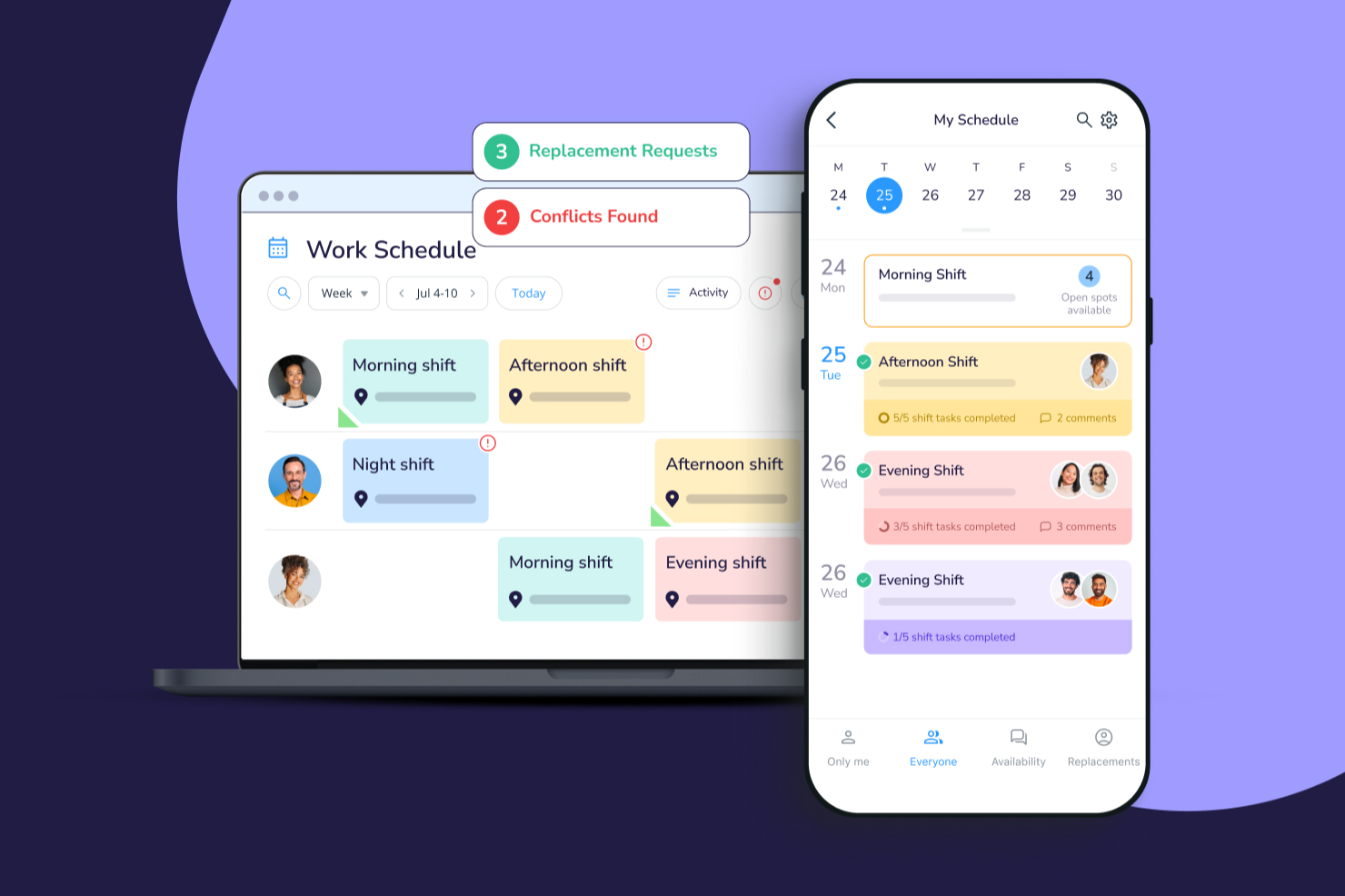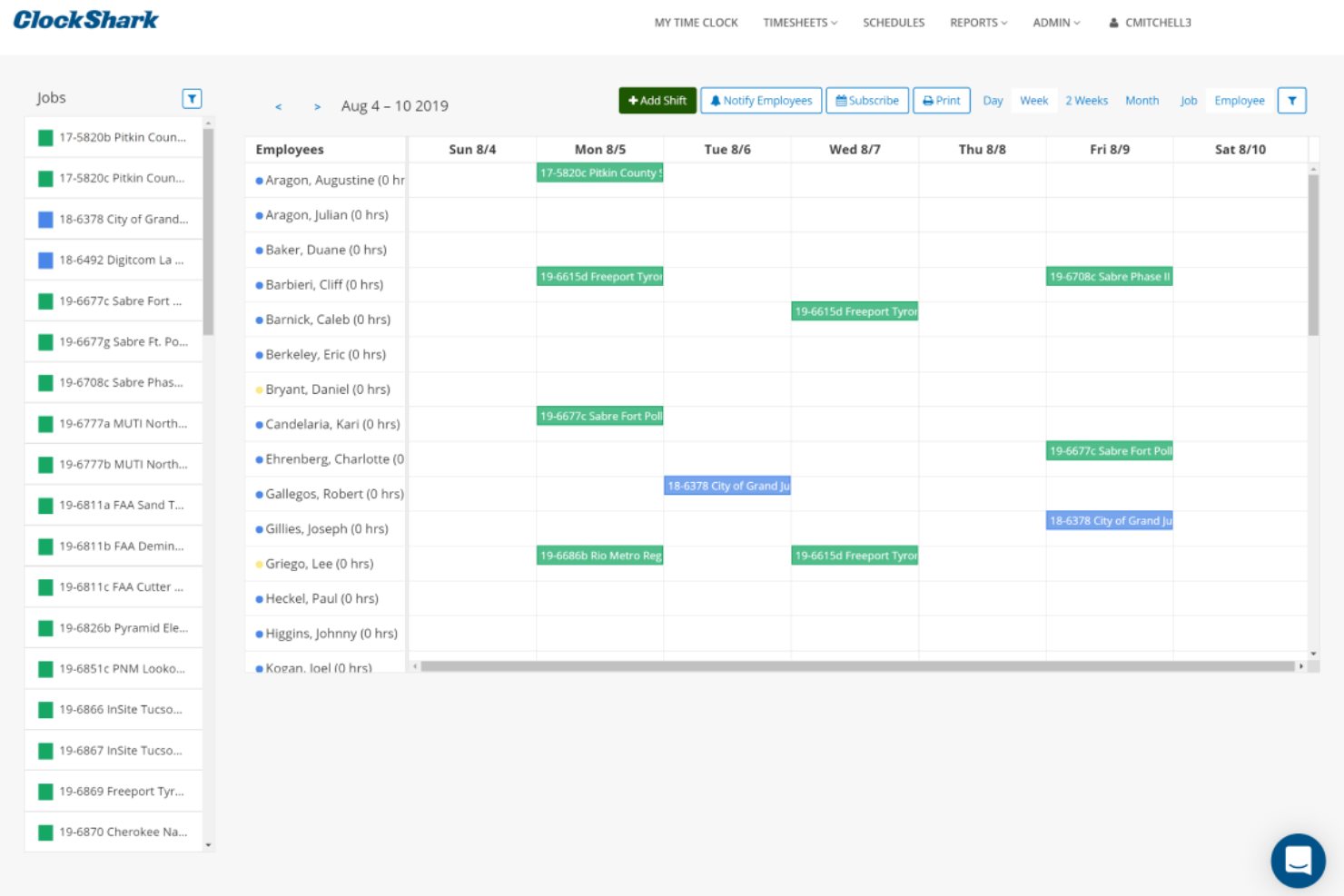10 Best Employee Scheduling Software For Small Business List
Here's my pick of the 10 best software from the 30 tools reviewed.
Get free help from our HR software advisors to find your match.
There are so many different employee scheduling tools that making a shortlist of the best can be tricky. You want to automate the scheduling process, manage time-off requests, and handle last-minute changes—and now need the right tool for your small business and team. In this post, I share from my personal experience as an HR expert using many different employee scheduling tools with small businesses and teams, and recommend my picks of the best employee scheduling software for small businesses overall.
What is Employee Scheduling Software?
Employee scheduling software is a digital tool that helps businesses organize and manage their workforce schedules. It automates the process of assigning shifts, tracking work hours, and managing time-off requests. This software provides a clear and accessible schedule for both employers and employees, facilitating better planning and communication.
Employee scheduling software for small businesses offers tools for smaller teams, typically at a reduced cost. The software may be missing some enterprise-grade features but will be a great fit for small-to-midsized businesses.
-

Rippling
Visit WebsiteThis is an aggregated rating for this tool including ratings from Crozdesk users and ratings from other sites.4.8 -

Willo
Visit WebsiteThis is an aggregated rating for this tool including ratings from Crozdesk users and ratings from other sites.4.8 -

edays
Visit WebsiteThis is an aggregated rating for this tool including ratings from Crozdesk users and ratings from other sites.4.3
Overviews Of The 10 Best Employee Scheduling Software For Small Businesses
Here’s a brief description of the employee scheduling tools that made it into my top 10 list. I’ve explained what each system does best and added screenshots to showcase some of the features. I’ve also included 20 additional options below if you’d like even more possibilities to consider.
Deel is a versatile solution for businesses that need to manage international workforces. Its features support scheduling, payroll, compliance, and more, helping small businesses handle both local and global teams.
It allows you to define flexible or fixed work hours, which is especially helpful if your team works across different time zones. You can customize schedule policies with specific working days and hours, add break times, and ensure workers get accurate pay based on their hours, including overtime. This scheduling flexibility is particularly valuable for small businesses that need to accommodate diverse team needs and compliance requirements.
Another reason Deel works well for small businesses is its ability to assign schedules in bulk. This feature lets you set up schedules once and apply them to multiple employees at once, saving you time and reducing the potential for scheduling mistakes. Additionally, Deel’s scheduling tools can automatically assign future employees to existing schedules, so you don’t have to manually configure new workers’ schedules one by one. You can also manage time-off requests within the platform.
Integrations include Brex, Google Workspace, Hubstaff, JIRA, Slack, QuickBooks, Xero, BambooHR, NetSuite, Workday, Greenhouse, and Okta.
Best for planning, distributing & swapping shifts in real time
Connecteam’s scheduling software is simple to use and scalable, so you can add more features when you need them. It supports drag-and-drop scheduling, as well as features like repeating shifts, flags for periods of unavailability, and a warning so workers won’t exceed their weekly overtime cap.
To ensure employees perform their jobs accurately, managers can also attach additional information to shift assignments such as location details, photos, forms, or checklists. Another useful feature is the ability to define specific qualifications needed per shift, such as specific safety training or other certifications or skills. This helps managers ensure they're only assigning qualified employees to a specific shift per compliance requirements.
To help with shift scheduling, employees submit their availability through the Connecteam app, making it easier for managers to create schedules that work for everyone, providing a better employee experience. The platform also allows employees to claim open shifts, make simple shift swaps themselves, or reject a shift if they aren’t able to attend it.
Beyond their scheduling features, Connecteam also offers communication and engagement tools such as team and company-wide chat channels, links to digital forms and knowledge repositories, a mobile-friendly organizational directory, and a news feed for internal company updates. Managers can also track which employees have read key updates, and send push notifications to any employees that missed it.
Connecteam also supports task management, including descriptive task lists with the ability to add sub-tasks and attachments to further clarify tasks. And they recently added an auto-scheduling feature, which automatically aligns with availability and time off, provides equal shift distribution among all employees, and assigns jobs based on qualifications for proper staffing
Available on mobile, desktop, or as a kiosk app for tablets, Connecteam was built for deskless and remote teams. It’s a popular choice in many industries including retail, restaurants, manufacturing, construction, field services, and healthcare.
Integrations include Paychex, Xero, Gusto, QuickBooks Payroll (online + desktop), Zapier, Google Calendar, API access, and others.
Agendrix is a scheduling and workforce management tool designed to support shift-based teams. It’s especially well-suited to small businesses in Canada looking for flexible ways to build schedules, track hours, and coordinate teams across multiple roles and locations.
I picked Agendrix because it gives small businesses flexible ways to manage employee availability and build schedules around real-life staffing needs. You can auto-assign shifts based on availability, drag and drop templates, or create schedules collaboratively with managers across locations. It’s also helpful that employees can access their schedules on mobile, get reminders, and confirm shift changes directly through the app.
Agendrix includes mobile apps for iOS and Android, built-in messaging for updates, and task lists you can attach to shifts. It also supports a variety of punch clock methods, like tablet kiosks and geofenced mobile check-ins. For time-off and PTO tracking, approved requests are added straight to the schedule and synced with payroll exports.
Integrations include EmployerD, Nethris, Sage 50, Acomba, QuickBooks, Ceridian Powerpay, ADP Workforce Now, Payworks, Lightspeed, Azur, Easypay, BeLocum, Hopem, and Folks HR.
The Homebase team scheduling software is mainly used by small businesses such as small stores, beauty salons or fitness facilities, and other service providers. The platform provides an exhaustive set of features that let you run your HR tasks from start to finish, including hiring and onboarding, scheduling, time tracking, team communication, and more.
Homebase allows you to create work rosters easily from schedule templates, and then make changes on the fly as required. You can build smart work schedules and forecast your labor costs.
Employees can always get their up-to-date work schedule using the free mobile apps, or they can get the information via text or email. Homebase’s scheduler automatically calculates overtime, subtracts breaks, and alerts you to schedule conflicts.
You can also integrate your sales data and forecasts, so you can build your schedule around your labor targets.
Homebase has a free plan you can use with an unlimited number of employees but fewer advanced features. This replaces a free trial. Their paid plans start at $20/month/location.
Buddy Punch is a web-based time clock and scheduling software. Their simple, user-friendly, and intuitive app interface empowers your employees instead of forcing them to learn a new, complex workflow just to punch in/out of work. Your employees can view their current time card, request time off, submit a claim to correct a punch-in error, or even submit their time card for approval—all without ever leaving the app.
Buddy Punch’s key features work to keep your team accountable and honest. Through GPS tracking, you can stay on top of your staff’s location whenever they clock in/out of work. Some additional features include facial recognition and photos on punch, which run a biometric scan of your employees’ faces to verify who is attempting to punch in/out. The interface has been built to ensure easy navigation and ease of use, with drag-and-drop schedule creation and the ability to create repeating/recurring shifts.
Buddy Punch integrates with QuickBooks, ADP, Gusto, Paychex, Paylocity, PayPlus, SurePayroll, and Workday. With a paid Zapier account, you’ll have access to thousands of other apps and tools.
Buddy Punch costs from $3.49/user/month plus a $19/month base fee for their Standard time and attendance package. For enterprise organizations with over 200 employees, you can request a free quote. They also offer a 14-day free trial too.
ClockShark is an employee scheduling software with timesheets and time tracking for field services and construction businesses. Employees can clock in and clock out from their smartphones and all job costing data is recorded within the app so you can access it for simple payroll and invoice processing. You have multiple options for employees to access ClockShark: by web browser, mobile app, or even a ClockShark 'kiosk' using a tablet device. You can leverage facial recognition tools and individual PINs to ensure the utmost security no matter how you choose to access the software.
Crew management is simple with ClockShark's work scheduling calendar. You can create and assign shifts, color-code entries, and drag-and-drop items to make changes quickly. Notifications will prompt affected parties in real-time if their shift is altered in any way (canceled, shortened, swapped, etc.). ClockShark also has GPS and geofencing capabilities baked in so you can see where and when people are checking in.
Overall, ClockShark is a must-have employee scheduling software for field service or construction businesses to streamline their timesheet-to-payroll workflows.
ClockShark integrates with QuickBooks, Sage 100 Contractor, Xero, ADP, Paychex, and other apps.
ClockShark costs from $7/user/month plus a $16/month base fee. They also offer a 14-day free trial.
7shifts
Best employee shift scheduling software for the restaurant industry
7Shifts is a software that connects small businesses with their employees. It is free for the first 3 employees and has many features like shift bidding, work schedule management, time off requests, custom reports, and in-line approvals.
You also get to create shift templates, so you don’t have to start from zilch every single time. The product is mobile-friendly, with data that can be synced and accessed across all devices. The product integrates with Slack, Google Calendar, and Evernote.
The paid plan starts at $24.99 per month with an option for a free forever plan. They also offer a 14-day free trial.
Sage HR is a cloud-based HR and payroll solution for small businesses. The product simplifies employee relationships with the use of multiple tools that care of employee touchpoints. The seamless meetings creation and conversation channel are perfect for remote employee teams.
It helps manage employee data, administer benefits, and file unemployment claims. The software allows you to hire, onboard, train, and manage your staff via applicant tracking. The UX is user-friendly and the actions are easy to implement.
The options are clearly laid out without much need for digging from the user’s end. Users can easily add employees to the workspace. Sage HR also lets you manage your employees’ time-off and shift schedules. Sage HR integrates with Slack, and G Suite. Support is available via email and chat. There is also a knowledge base available with a collection of articles to teach you about the different features. Pricing starts at $5.50 per employee per month.
EZClocker is a scheduling and employee time tracking software that allows small business owners to manage staff. The product has several features designed to simplify the day-to-day operations of a small business owner. The system features time tracking with GPS-enabled location verification.
Employees can easily clock in from their phone while business owners can verify their clock-in location with the help of the GPS location feature. The interface is simple and straightforward. EZClocker integrates with Google Calendar, Google Sheets, and Trello.
Pricing starts at $10 per user per month and comes with a 30-day free trial.
ABC Roster is a straightforward employee scheduling software that is free to download and use. Features include drag-and-drop scheduling, employee profiles, availability tracking, staff and shift constraint rules, and file exports to Excel, PDF, or HTML. You can email schedules directly to your staff from within the platform. You can track staff availability, leave requests, and even skills.
The employee and shift constraint tool is probably one of the most noteworthy features of the app. You can toggle how many employees and managers are needed per shift to ensure minimum and maximum capacities are met. The staff constraints menu lets you tailor each employee’s profile to their unique work requirements: How many shifts they want, how many days they can work back-to-back, minimum number of hours required, and so on. You can even make note of which employees should not be scheduled together.
ABC Roster is free to use.
Employee Scheduling Software For Small Business: Comparison Chart
This comparison chart summarizes basic details about each of my top employee scheduling software selections specifically for small business owners. You can view pricing details and the availability of free trials side-by-side to help you find the best option for your budget and scheduling needs.
| Tool | Best For | Trial Info | Price | ||
|---|---|---|---|---|---|
| 1 | Best for schedule policies | Free trial + demo available | From $29/month | Website | |
| 2 | Best for planning, distributing & swapping shifts in real time | 14-day free trial + free plan available | From $29/month (for up to 30 users, billed annually) + $0.5/user/month for each additional user | Website | |
| 3 | Best for Canadian small businesses managing shifts | 21-day free trial | From $2.93/user/month | Website | |
| 4 | Best scheduling software for all-in-one team management | Free plan available | From $20/location/month | Website | |
| 5 | Best online time clock for small businesses | 14-day free trial | From $3.99/user/month + $19/month base fee | Website | |
| 6 | Best for field service or construction businesses | 14-day free trial | From $7/user/month + $16/month base fee | Website | |
| 7 | Best employee shift scheduling software for the restaurant industry | 14-day free trial + free plan available | From $24.99/month/location | Website | |
| 8 | Best employee leave management for small businesses | 30-day free trial | From $6/employee/month | Website | |
| 9 | Best GPS-enabled time tracking software | 30 days free trial | From $10 per user per month | Website | |
| 10 | Best for employee and shift constraint management | Free forever plan available | Free to use | Website |
Other Employee Scheduling Software For Small Business Options
Here are some other solid scheduling options to consider which didn’t make it into my top 10 list, but are still worth a look:
- monday.com
Schedule visualization tool for small teams
- Resource Guru
For efficient scheduling at small agencies
- WebWork Time Tracker
For tracking attendance and shifts
- BambooHR
Applicant tracking system for small businesses
- Justworks
Employee scheduling software with 24/7 HR expert support team
- Wrike
For companies wanting visibility into each team member's availability
- Zoho Shifts
For scheduling and time-tracking in one
- TimeTrex
For automated scheduling
- eResource Scheduler
For managing both human and non-human resources
- TimeClock Plus
For shift management
- When I Work
Employee shift scheduling software for shift trading features
- Zoho People
Free cloud-based scheduling app for small business owners
- Calendly
Free meeting scheduler for small business owners
- Skedulo
Scheduling automation engine
- Hubstaff
Time tracking software for remote teams
- Schedule It
Resource management software for remote teams
- TrackSmart
Online attendance software for freelancers
- Shiftboard
Employee shift-scheduling software for mission-critical
- injixo
Workforce management app for call centers
- EZnet Scheduler
Appointment scheduler app for automotive industry
Selection Criteria for Employee Scheduling Software For Small Businesses
Wondering how I created this list of the best employee scheduling software for a small business? I'm happy to explain my process to you.
To start things off, I created a long list of popular employee scheduling systems based on recent market data. I then examined each system in greater detail to determine whether they were a good fit for a small business or not.
To bring you into my process even more, here’s a quick summary of the evaluation and selection criteria I used to create this list. When assessing each system, I asked myself the following questions to see how each employee scheduling solution compared to the rest:
- User Interface (UI): Is it clean and attractive? Is the interface straightforward? Is it free of confusing options that can bog down a small business owner?
- Usability: Is it easy to learn and master for a small business owner? Does the company offer good tech support, user support, tutorials, and training? For a small business, scheduling should be easy to implement from the get-go.
- Integrations: Is it easy to connect with other tools? Any pre-built integrations? How smoothly does the tool work with other products/add-ons in the market to fulfill small business needs? How does it work with top payment, point-of-sale (POS systems), and invoicing apps to streamline employee payments? Does it work out of the box with top team communication apps?
- Value for Price: How appropriate is the price for the features, capabilities, and use case? Is pricing clear, transparent, and flexible? Is it budget-friendly for a small business? How fast can one expect to get results from it? Do they help in keeping labor costs low?
I also assessed the following key scheduling features that I believe employee scheduling software should have:
Real-Time Data
Does the employee shift scheduling software show real-time data to the minute? Does the shift scheduling software offer data-syncing across desktop and mobile devices? Accuracy of time data is critical when you are a small business paying hourly rates. Data syncing via desktop and mobile apps (both iOS and Android) is needed to maintain synchronization of efforts and allow staff to access information on the go.
Alerts And Notifications System
Does the employee shift scheduling app have email alerts/SMS reminders and a push notifications system to keep the team up to speed, no matter where they are? This kind of messaging mechanism is important for a fully integrated small business.
Tracking Tools
Does the tool have time-tracking tools? Time tracking is an important functionality to improve productivity as it monitors the amount of time an employee takes to finish a particular task. As a manager, you can easily detect any lags and compare them to previous timesheets, thus taking action to optimize their output.
Shift Swapping And Shuffling
Does the employee scheduling software allow shift swapping and shift shuffling between employees? Even better, can it recommend potential candidates based on employee availability to assist with schedule changes? When changes occur, does the tool automatically update all the affected employees about the shift shuffle and swap?
Shift shuffling makes for a more flexible workforce management. So if an employee no-shows or calls in sick, you can shuffle the shift and assign some other capable team member their slot. For managing these changes efficiently, consider using mobile workforce management software. In the same way, employees can swap shifts between themselves based on their availability. This leads to higher efficiency as your workforce is utilized optimally.
Timesheet Reporting And Analytics
Does the software have timesheet reporting including billable hours, overtime, and logged time? Does the product give you analytics that help you make informed decisions? Based on timesheet reporting, a small business owner is able to calculate payroll and send correct invoices. It also gives you precise information on the output of your team.
Employee Scheduling Software For Small Business: FAQs
Before I wrap up, I wanted to address and discuss some FAQs related to employee scheduling software for small businesses. Here are some answers to common questions I’ve received:
What are the benefits of using employee scheduling software?
Before the rise of employee scheduling software, most team schedules were prepared on paper. I know it sounds crazy, but it’s true! I personally remember having several jobs where I had to drive into work to physically view a copy of a handwritten schedule that was pinned to the wall. Even worse, I would then have to make a handwritten copy for myself. And if my manager changed something in between and I didn’t check it again… well, you can imagine the frustration.
Thankfully, employee scheduling software eliminates all these common scheduling woes of days past. Instead, they offer tools to create digital schedules that automatically share updates with your employees in real-time, so they’re always working off of up-to-date information.
Another huge benefit is saving time, and who doesn’t love that? According to research done by Deputy, managers who use software for shift management typically spend 2.64 hours a week creating schedules. In contrast, those who schedule their staff using spreadsheets spend 3.14 hours a week, or 140 hours a year!
Another benefit is that some of these scheduling tools also offer payroll capabilities. If that’s something you’re looking to optimize, take a look at my list of the best restaurant payroll software too.
What is the best free employee scheduling app?
There are many options you can try out if you’re looking for a free employee scheduling app. Some top options are Monday.com, 7Shifts, and OpenSimSim. In fact, many of the best employee scheduling software systems have free versions (also known as freemium versions) of their software to give you a limited view of what their full-featured version is like. If you’re scheduling needs are light, you may just be able to get away with using a freemium plan forever.
If you’re dead set on something free, head on over to our list of the best free employee scheduling software as well.
Can I create employee schedules using a mobile app?
Yes, you absolutely can. Many of the best employing scheduling software tools provide free apps for Android and iOS mobile devices in addition to their web-based software. This offers you the best of both worlds. Supervisors can manage scheduling using larger screens on desktop or tablets, while workers can easily check in using their mobile app.
The benefit of using systems with integrated mobile apps is you can also sent real-time alerts via SMS text messages or app notifications whenever any scheduling details change.
Other Software Reviews for Small Business Owners
Since I'm sure you have a million things on your plate, let me save you some time by sharing our best small business-specific resources with you. Take a look at these other types of software to help you run your business better:
- Best HR Software for Small Business
- Best HRIS for Small Businesses
- Best HRMS For Small Business
- Best Payroll Software for Small Businesses
- Best Payroll Services for Small Businesses
- Best Applicant Tracking Systems for Small Businesses
- Best Recruitment Software for Small Businesses
- Best Learning Management Systems (LMS) for Small Businesses
- Best ERP Systems for Small Businesses
Other Scheduling Software Reviews
If this list doesn't have exactly what you're looking for, take a peek at these other types of scheduling and employee management software instead:
- Employee Scheduling Software
- Employee Shift Scheduling Software
- Free Employee Scheduling Software
- Open Source Employee Scheduling Software
- Workforce Management Software
- Leave Management Software
- Attendance Tracking Software
- Time Tracking Software
- Time Tracking Apps
- Productivity Tracking Software
Stay in Touch
I hope this article brought you one step closer to finding the perfect employee scheduling solution for you. As you can see, there are many options out there, but the best fit for you will be the one that addresses your unique scheduling needs within the confines of your budget.
Before you go, I also recommend subscribing to our People Managing People newsletter. By signing up, you'll stay ahead in all things related to the employee management and HR world.
Also Worth Reading: Best Contact Management Software