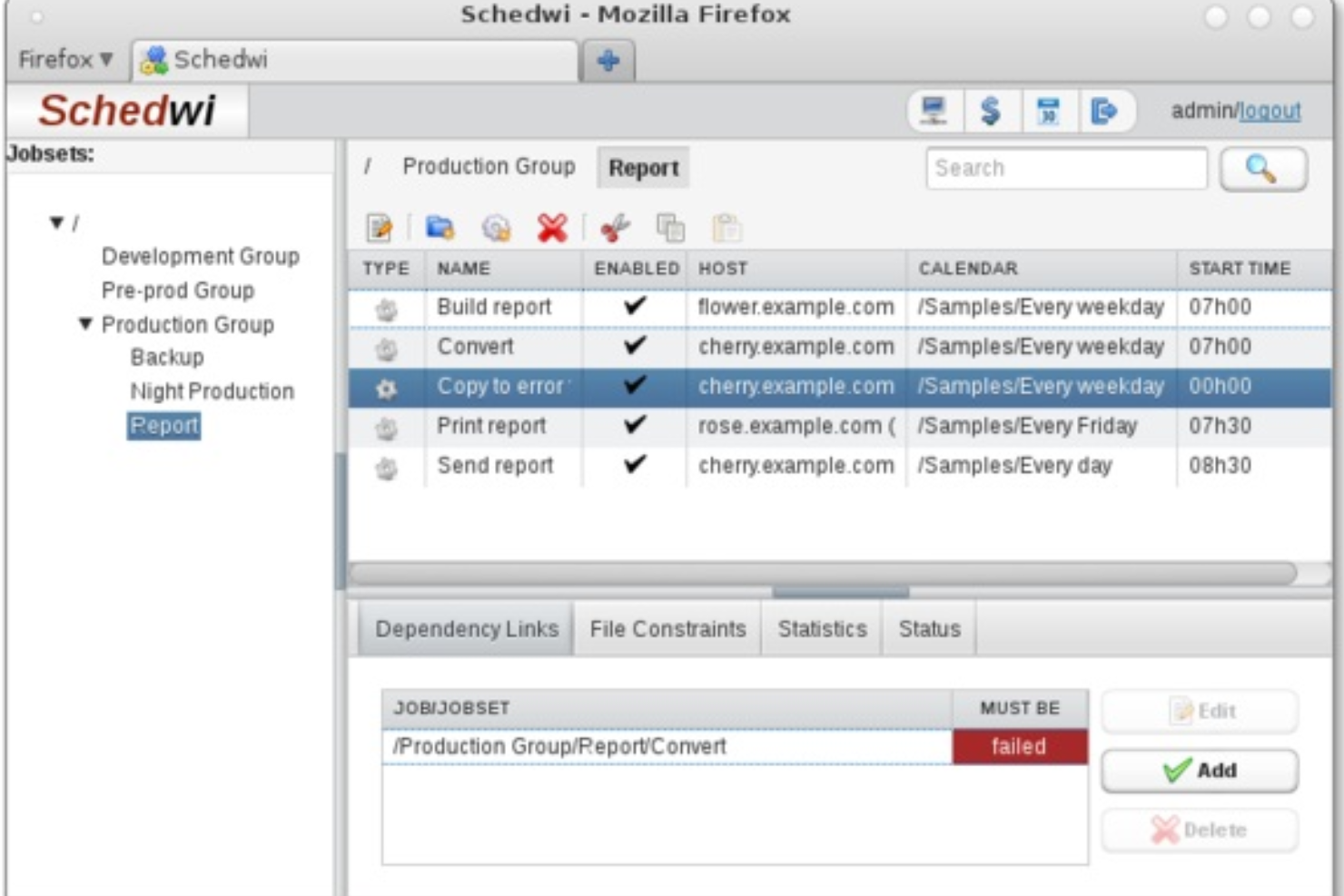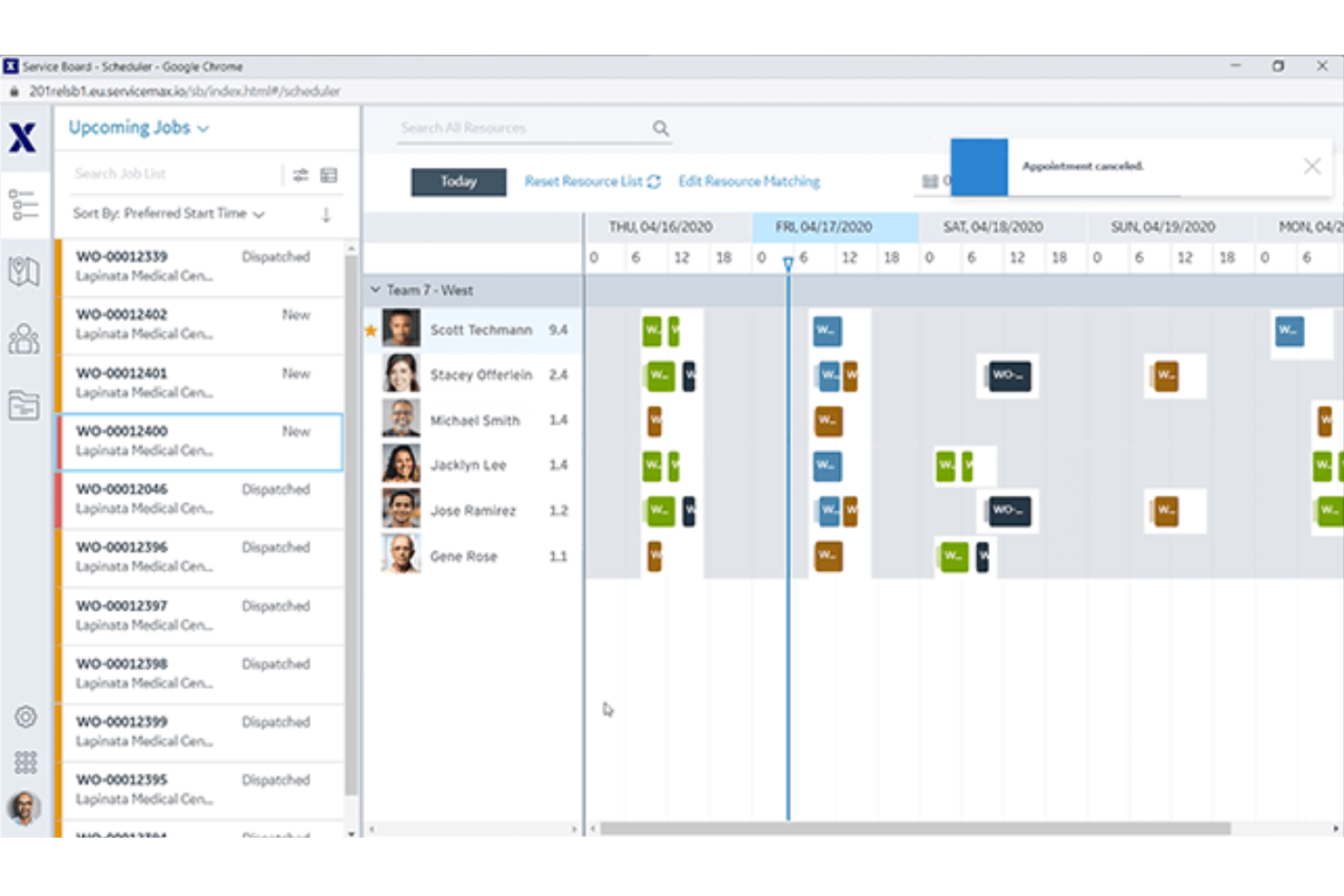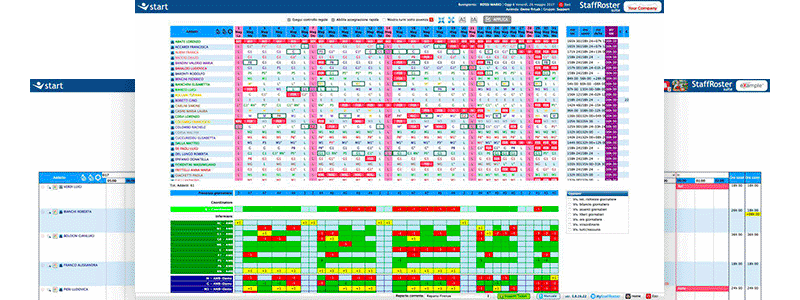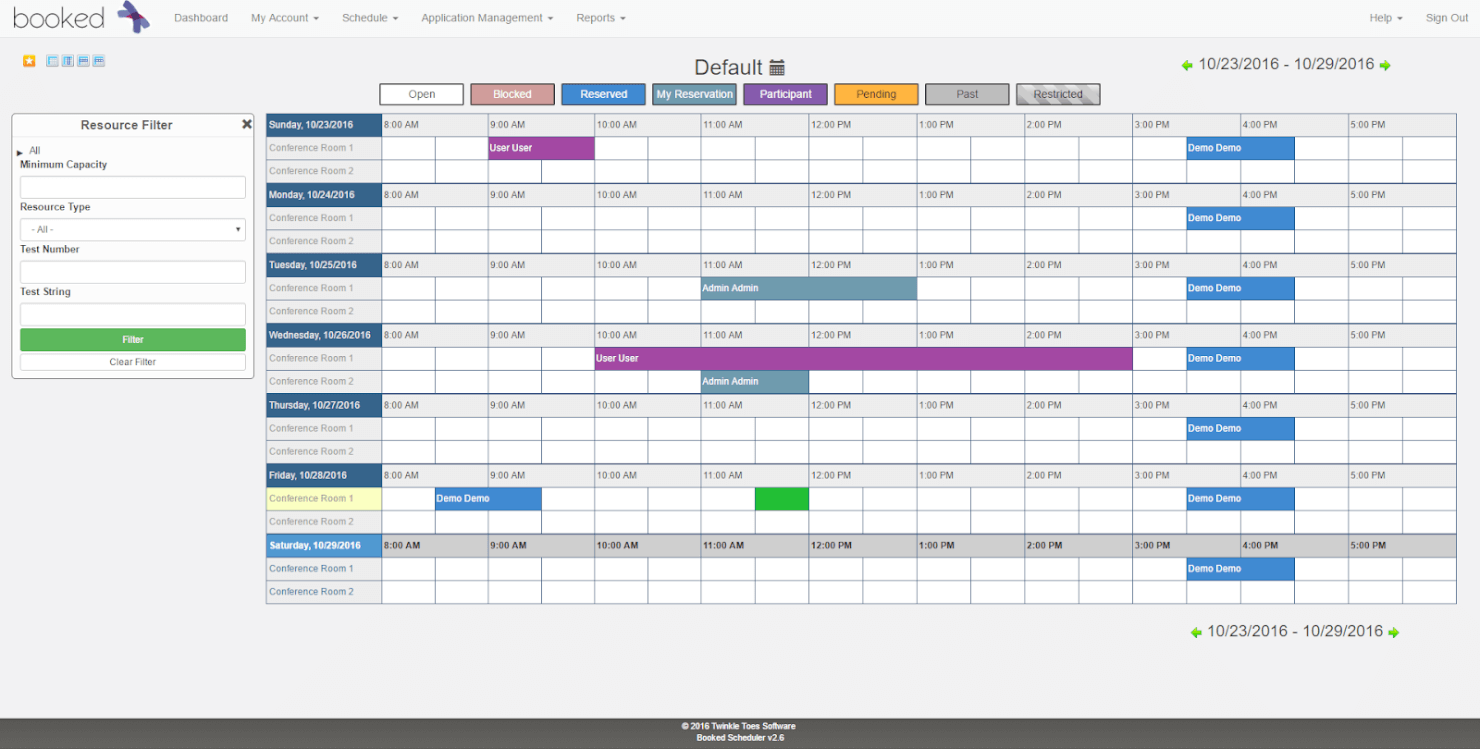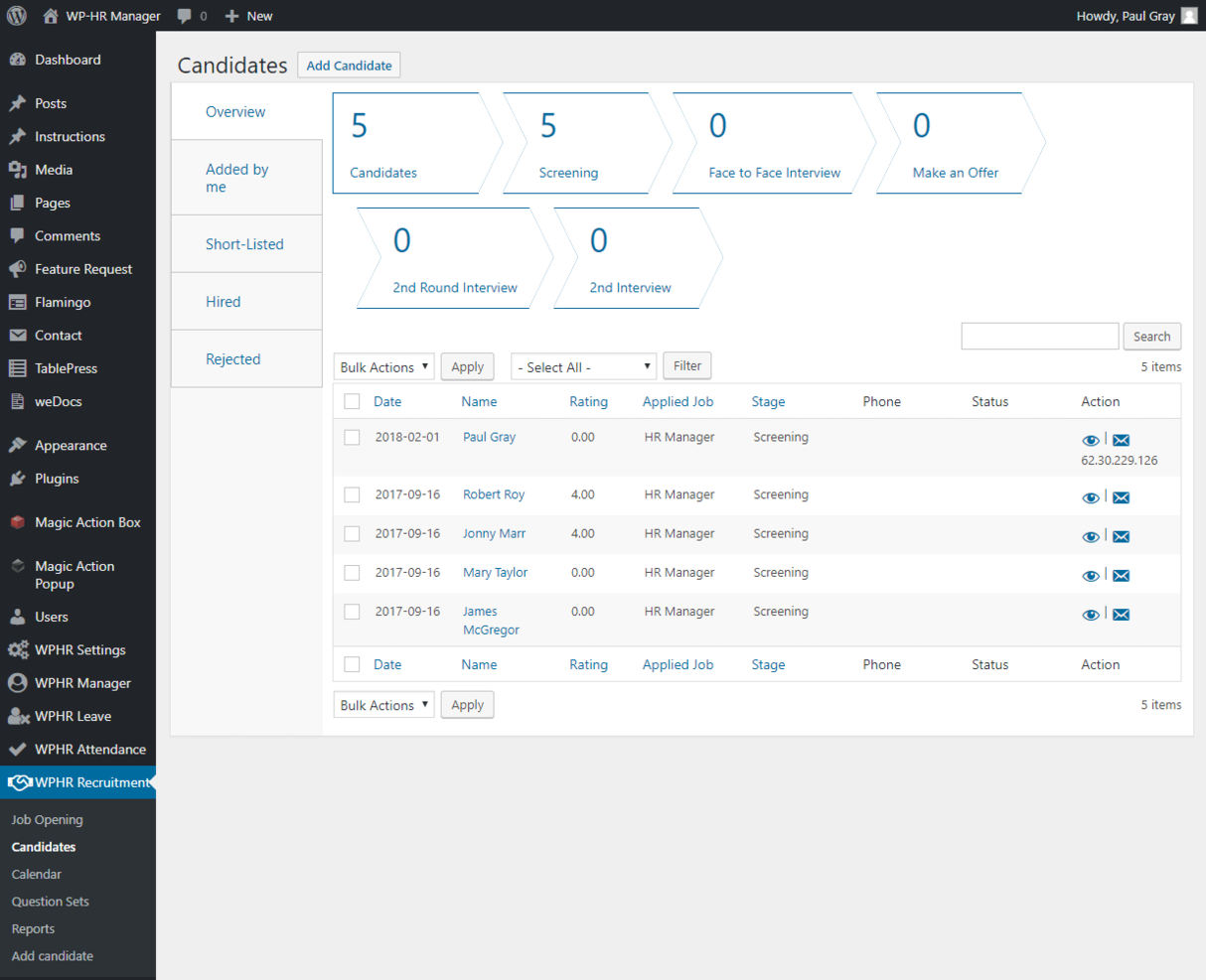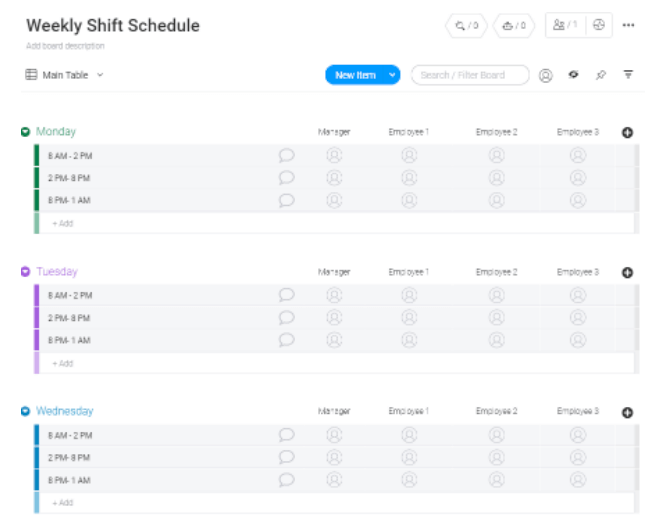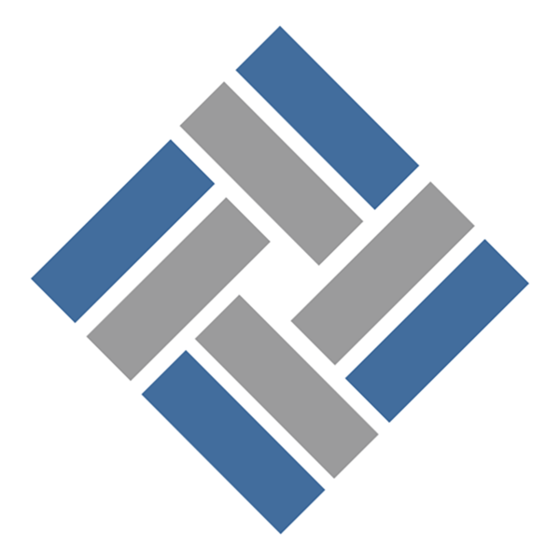10 Best Open Source Employee Scheduling Software List
Here's my pick of the 10 best software from the 17 tools reviewed.
Get free help from our HR software advisors to find your match.
There are seemingly countless open source employee scheduling software solutions available, so figuring out which is best for you is tough. You want to plan, manage and control your projects better, but need to figure out which tool is the best fit. In this post, I make things simple, leveraging my experience as an HR specialist using dozens of different open source employee scheduling tools, to bring you this shortlist of the best open source employee scheduling software overall.
What is Open Source Employee Scheduling Software?
Open source employee scheduling software is a tool that enables businesses to organize and manage employee work hours and shifts efficiently. Being open source, it is freely available for modification and distribution, allowing companies to tailor it to their specific needs. This software typically includes features for creating and editing schedules, tracking employee availability, managing time-off requests, and sometimes integrating with other systems like payroll.
-

Rippling
Visit WebsiteThis is an aggregated rating for this tool including ratings from Crozdesk users and ratings from other sites.4.8 -

Willo
Visit WebsiteThis is an aggregated rating for this tool including ratings from Crozdesk users and ratings from other sites.4.8 -

Boon
Visit WebsiteThis is an aggregated rating for this tool including ratings from Crozdesk users and ratings from other sites.4.7
Overviews of the 10 Best Open-Source Employee Scheduling Software
Here are brief descriptions of the best open source employee scheduling software on my list, showing what each does best—plus screenshots to show you their user interface too. Keep reading to find additional bonus picks at the bottom of the list.
Schedwi is an open-source task scheduler designed to automate the execution of scripts and commands on remote clients at specified times. It allows administrators to set up complex sequences of tasks based on various triggers, such as the completion of prior tasks or the presence of specific files.
One of Schedwi's standout features is its ability to manage tasks across a wide range of operating systems, including Linux, Windows, and macOS, among others. This cross-platform compatibility is particularly beneficial for businesses with diverse IT environments. The web interface and command-line tools offer administrators real-time monitoring and configuration options
Schedwi is free to use.
ServiceMax is a comprehensive field service management platform designed to enhance efficiency and productivity for businesses with field service operations.
ServiceMax excels as an employee scheduling software due to its advanced features like dynamic scheduling and dispatch, which ensure the right technician is assigned to the right job at the right time. Its mobile capabilities enable field workers to access work orders, update job statuses, and capture customer signatures in real time, ensuring seamless communication and operational efficiency.
Pricing for ServiceMax varies based on the specific needs and size of the business, with tailored solutions designed to provide the best value for their field service management requirements.
Schedulix is an open-source workload automation software designed for automating and scheduling various IT processes. Initially developed for IT operations, Schedulix offers robust features that can be leveraged effectively for employee scheduling.
It provides dynamic scheduling capabilities, allowing businesses to adjust schedules based on real-time data and changing requirements. Its hierarchical automation design supports complex scheduling scenarios, ensuring that different employee shifts and roles are coordinated seamlessly.
Pricing starts at $169/user/month. There is no free version but you can contact the company for a free demo.
For organizations with complex shift schedules, StaffRoster is a natural choice for dynamic employee scheduling.
This all-in-one platform simplifies the management of all aspects of shift work. Companies using StaffRoster can share shift information in one centralized location, track scheduling for up to 5 stores or locations, and even navigate contract and roster constraints management right within the app.
StaffRoster pricing starts at $242.36/month (billed as €199/month) for up to 50 employees. There is no free trial option.
evQueue is an open-source job scheduler and queueing engine designed for efficient task management and workflow execution.
One of the key reasons evQueue excels as an employee scheduling software is its event-driven engine, which ensures efficient task management without active waiting. This system allows for complex task chaining and conditional workflows, which can be essential for managing dynamic employee schedules.
The ReactJS control interface provides a user-friendly, drag-and-drop environment for creating and monitoring schedules in real-time.
Auto Shift Planner is a versatile, open-source app designed to automate the creation of employee shift schedules. It uses advanced heuristic and metaheuristic algorithms to ensure efficient and balanced rostering.
Suitable for various business sizes, it simplifies the scheduling process by accommodating specific constraints such as operating hours, required weekly hours, and mandatory breaks. Its ability to handle complex shift requirements while considering employee preferences makes it an invaluable tool for efficient workforce management.
Auto Shift Planner is free to use.
Booked Scheduler helps groups and organizations manage, book, and track resources. Multiple schedule views permit users to pinpoint time slots for the resources they need.
Simple calendar views allow everyone to see availability clearly, while administrators enjoy flexibility in how the software is configured and managed.
Booked Scheduler costs from $10/month and gets you full access for unlimited users. You can also sign up for a free 30-day trial.
WP-HR Manager leverages the power of WordPress to provide employee management solutions right within the platform.
You can record and track a wide range of employee information, from attendance and salaries to timekeeping and leave records. Employees can use the self-service tools and templates to update their own data, check-in/out, and request leave. It’s also easy to add multiple locations and management roles.
The core WP-HR Manager plugin is free, but paid extensions are available from $5.99/month
monday.com’s flexible Work OS system makes it easy for users to organize, track and visualize any process through their customized data dashboards. Their system comes with 200+ templates, including a weekly work schedule template, that can be adapted to your business needs.
All of their data dashboards can also be visualized in a variety of formats with just one click, including a calendar view or Gantt chart format. Useful scheduling features include automation to notify your staff as soon as a new schedule is posted, and the ability to share the schedule in “read-only” mode to avoid unwanted changes.
In terms of their open-source capabilities, users who are feeling adventurous can take advantage of their Developer tool, which enables you to create your own customized processes within monday’s system. Once you’ve completed your app design, you have the option to keep it private, make it public, or share it in the monday apps marketplace.
In addition, you can also browse the existing third-party apps in the monday.com app marketplace to see if the feature you’re craving has already been developed.
monday.com integrates with other commonly used communication and productivity tools including Excel, Google Calendar, Slack, Microsoft Teams, Outlook, Zapier, and others.
Pricing for monday.com starts at $8 per user/month. They also offer a 14-day free trial, and a free forever plan with limited features for a maximum of two users.
TimeTrex offers an open-source workforce management solution to help with employee scheduling, time tracking, payroll, and human resources management. Its Community Edition is available for free, providing essential features to help businesses efficiently manage their workforce operations.
TimeTrex's employee scheduling module allows you to create and manage various schedule types, including unique, recurring, rotating, and multi-week schedules. This flexibility ensures that you can tailor work shifts to meet your organization's specific needs. Additionally, employees can submit schedule requests, such as vacation or personal time, directly through the platform.
Integrations include ADP, Intuit QuickBooks, Sage, Paychex, Surepay, Ceridian, Meditech, Insync, Millennium, and CompuPay.
Best Open Source Employee Scheduling Software Comparison Chart
This comparison chart summarizes basic details about each of my top open-source employee scheduling software selections. You can view pricing details and the availability of free trials side-by-side to help you find the best option for your budget and scheduling needs.
| Tool | Best For | Trial Info | Price | ||
|---|---|---|---|---|---|
| 1 | Best for task scheduling with file-based triggers | Not available | Free to use | Website | |
| 2 | Best for field service scheduling | Free demo available | Pricing upon request | Website | |
| 3 | Best for IT employee scheduling | Not available | Free to use | Website | |
| 4 | Best for larger organizations | Not available | From $242.36/month (billed as €199/month) for up to 50 employees | Website | |
| 5 | Best for event-driven job scheduling | Not available | Free to use | Website | |
| 6 | Best for automating employee shift schedules | Not available | Free to use | Website | |
| 7 | Best for clubs and non-profit organizations | 30-day free trial | From $10/month | Website | |
| 8 | Best WordPress-based solution | Not available | From $5.99/month | Website | |
| 9 | Best for customization | 14-day free trial + free plan available | From $8/user/month (billed annually) | Website | |
| 10 | Best for flexible scheduling needs | 30-day free trial + free plan available | From $5/user/month | Website |
Other Open Source Employee Scheduling Software Options
Here are a few more that didn’t make it into my top 10 list. I didn't have room for a full review for each of these but they are still worthy of consideration:
- mHelpDesk
For field service teams
- TimeForge
For retailers and store operators
- Open HRMS
Comprehensive employee scheduling solution
- OptaPlanner
AI scheduling solutions
- Rallly
For easy collaborative scheduling
- Staffjoy
For scheduling hourly workers (both 1099 and W2 status)
- Setster
For solving complex scheduling problems
Selection Criteria for Open Source Employee Scheduling Software
Wondering how I created this list of the best open-source employee scheduling software? I started out by creating a long list of popular employee scheduling systems based on recent market data. I then examined each system in detail to determine whether their software offered any open-source functionality (i.e., the ability to revise their source code as needed).
To bring you into my process even more, here’s a quick summary of the evaluation criteria I used to create this list. When assessing each system, I asked myself the following questions to see how each system compared to the rest:
- User Interface (UI): Is it clean and attractive? (Often a weak point with open source software.)
- Usability: Are the features easy to learn and master? What tutorials and training are available (if any)?
- Software Integrations: Is it easy to connect with other tools? Are there pre-built integrations?
- Paid Extras: While open source software is free, there may be options to purchase additional features from various vendors. (If you're interested in learning about other alternatives, review our list of the best free scheduling tools next.)
Key Features
In addition to the criteria above, I also assessed the following key features to make my final selections for this list:
- Employee Management: houses information about all your employees, company structure, and locations.
- Schedule Management: automates the process of schedule creation according to availability and other criteria.
- Shift Management: makes it easy for employees to swap shifts and make other shift scheduling changes.
- Time Management: protective measures to ensure employees are recording their time and time-off accurately
- Absence Management: allows for proactive management of any gaps that occur in the schedule due to absence.
- Tracking Payroll Expenses and Budget: integrations with other financial software to provide a big-picture view
- Employee Self-Service: allows employees to update their own schedules if necessary
- Reporting and Business Intelligence: provides detailed reporting and analysis for senior management
People Also Ask
If you still have questions about open-source employee scheduling software and what it has to offer, these answers to frequently asked questions are a great place to start:
Is open-source employee scheduling software as good as proprietary alternatives?
Open source tools have real value, and many organizations rely on them to organize employee schedules. But it’s true that, to some extent, you get what you pay for. The main reason to use an open-source alternative instead of a paid option is because you truly need the ability to customize the software for your specific needs. If all you need are run-of-the-mill features, I’d recommend saving yourself the headache and investing in a paid version instead. That way, you’ll have access to customer support whenever you need it too.
Additionally, open source HR platforms offer businesses customizable employee scheduling solutions with robust features and no licensing fees.
Is open-source employee scheduling software reliable?
The tools I’ve included in this list have stood the test of time and are generally reliable. When issues do arise, they are likely to be resolved quickly if you’re willing to dig around for the answer. The open source community is mutually supportive, and you can often get help from developers and other users when you encounter problems. But don’t expect the dedicated customer support you’re entitled to when purchasing a paid software alternative. With open source, you’re often your own customer support, so make sure you’re up for the challenge before you venture down this road.
Can open-source employee scheduling software compete with paid tools?
Free is always an attractive price point, so open source solutions will always appeal to those with tight budgets, or organizations that have the in-house technical capabilities to customize the software for their specific needs. However, when venturing down the open source road, keep in mind that you may be able to get the same functionalities for a more affordable price when you consider how much time it might take your in-house staff to reach the same end goal. Any time you’re paying your employees to customize your software is time taken away from their other key responsibilities.
Other Employee Management Software
Not sure if open-source employee scheduling software is the right fit? Here are some other employee scheduling tools you may also find of interest:
- Employee Scheduling Software
- Online Employee Scheduling Software
- Employee Management Systems
- Employee Scheduling Software for Small Businesses
- Employee Shift Scheduling Software
- Workforce Management Software
- Leave Management Software
- Attendance Tracking Software
- Time Tracking Software
- Time Tracking Apps
- Productivity Tracking Software
What's Next?
Be sure to sign up for the People Managing People newsletter, too. We’ll keep you updated with all the latest news, plus insights from top thinkers in the industry.