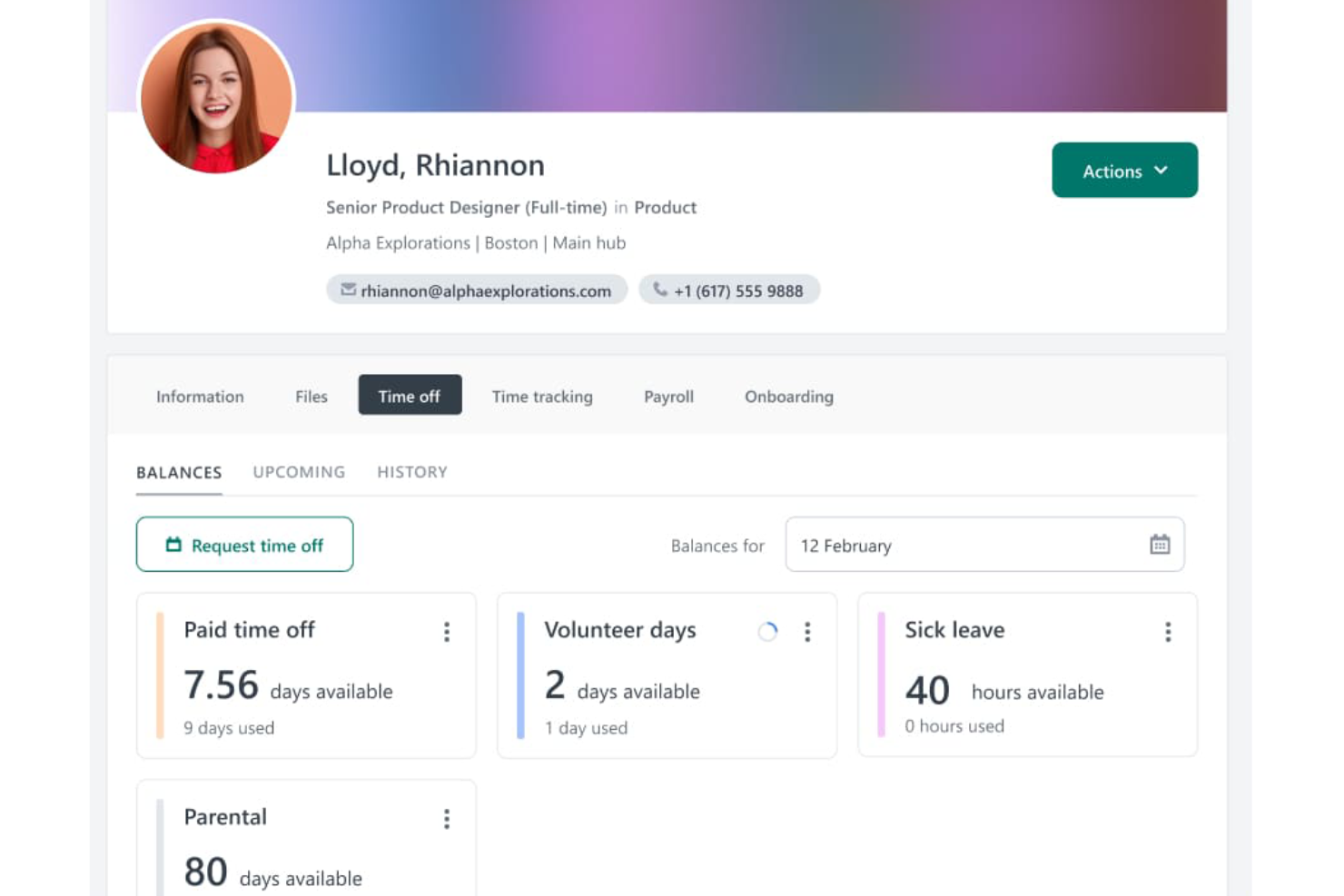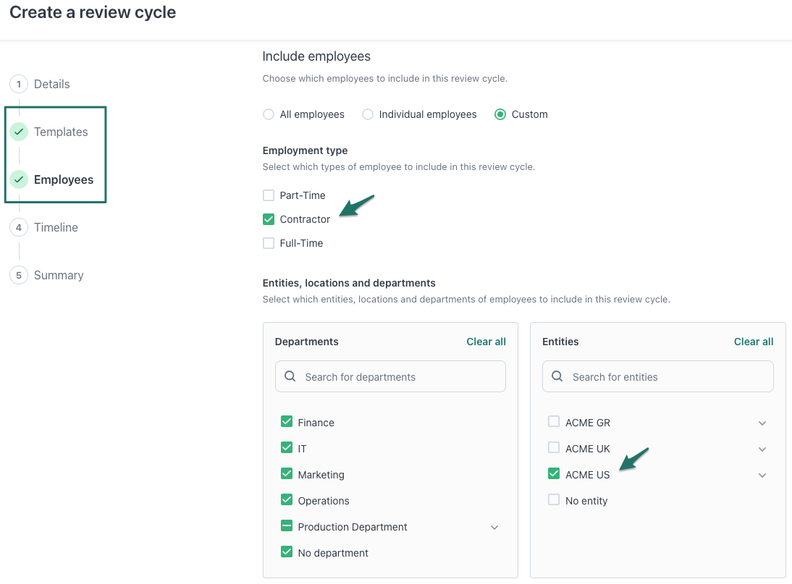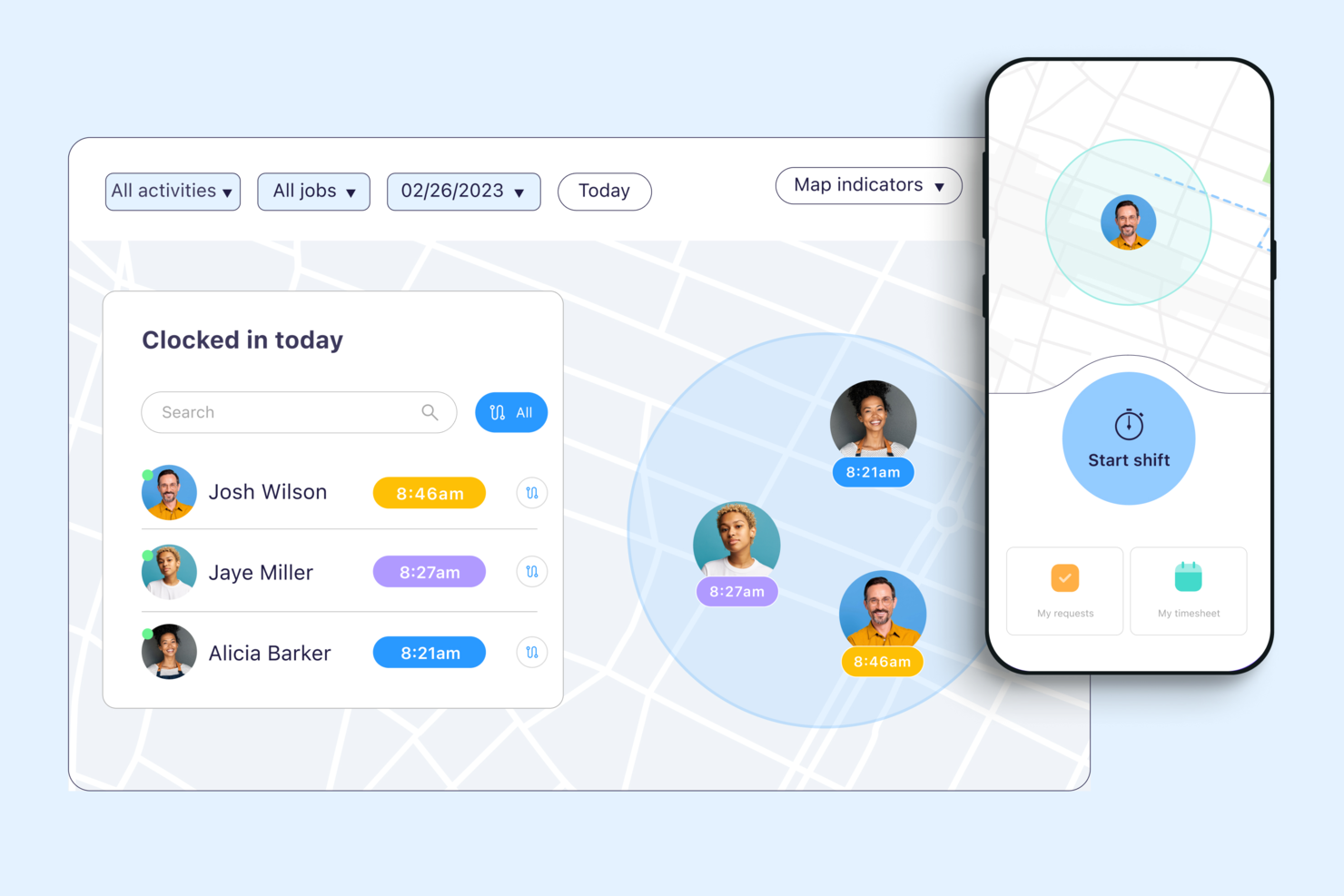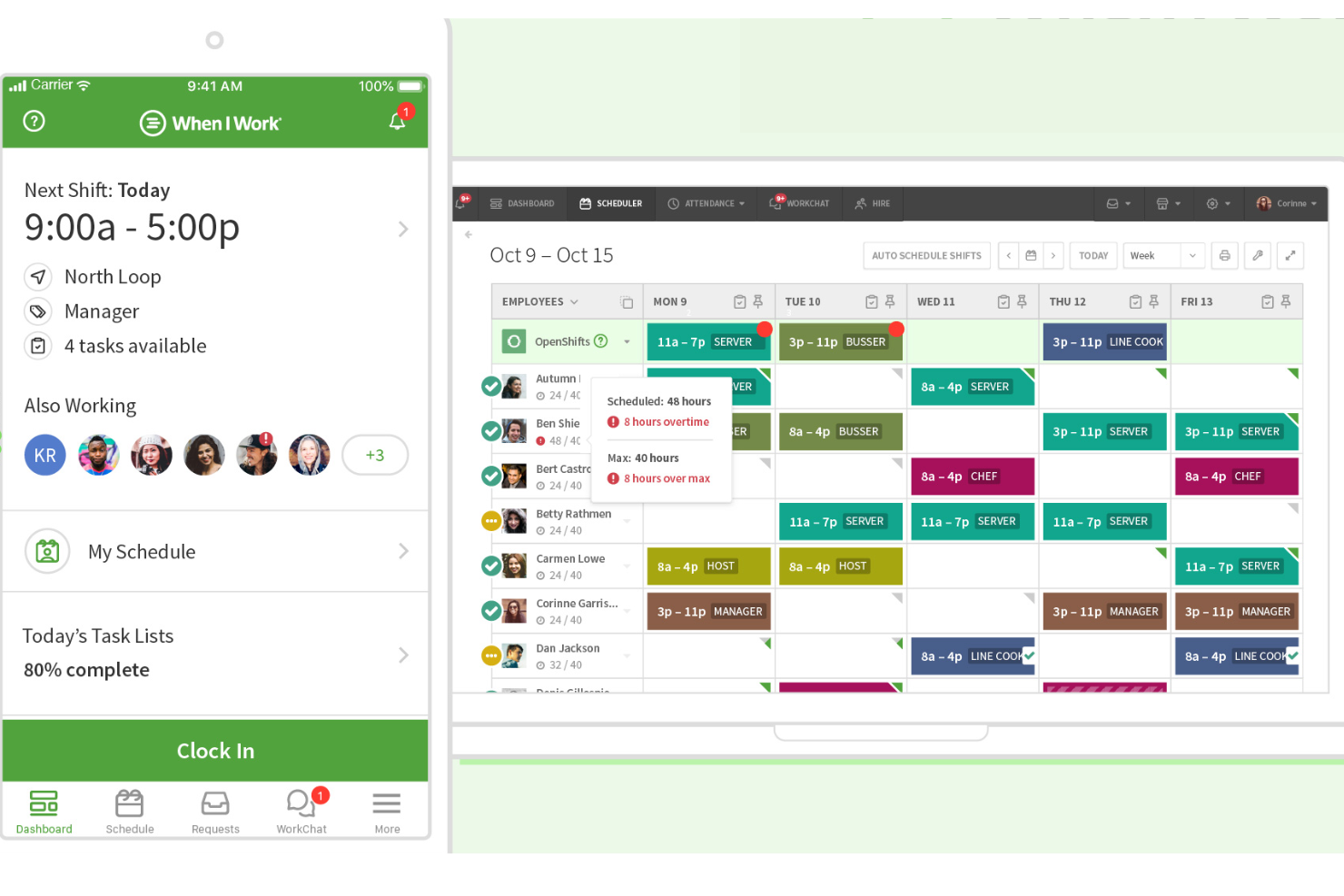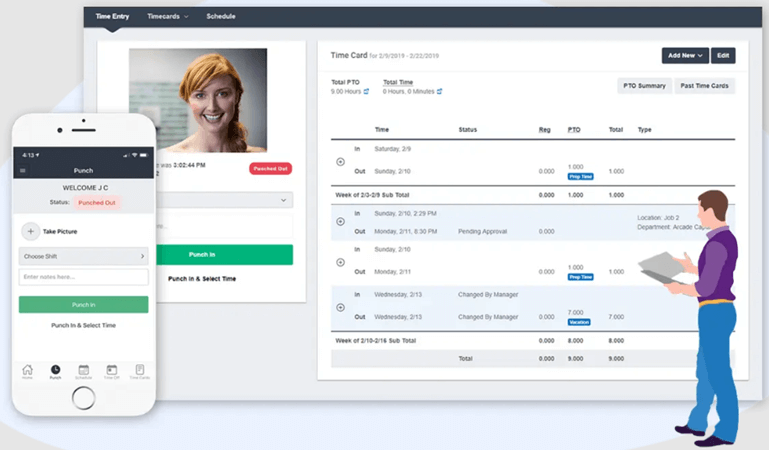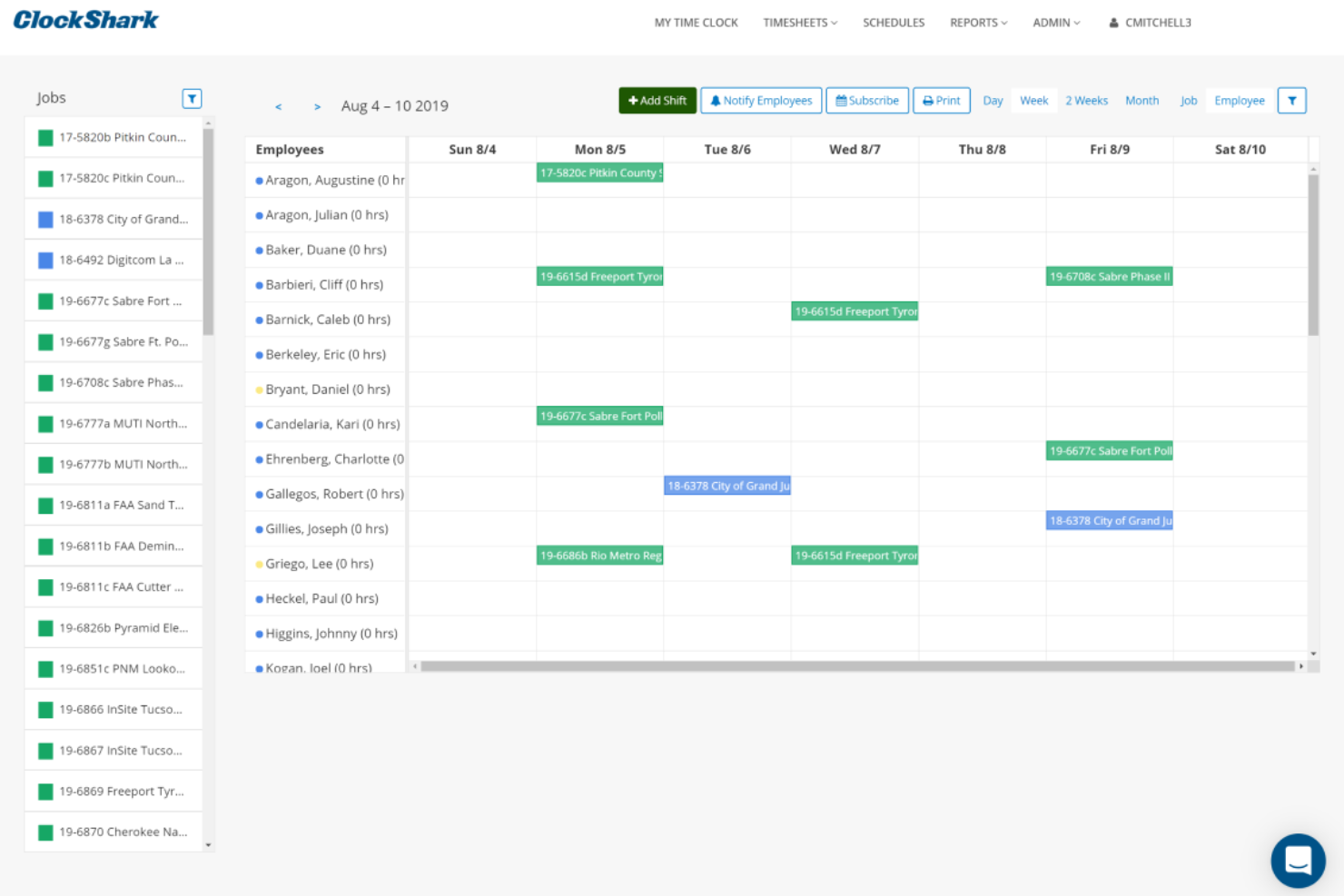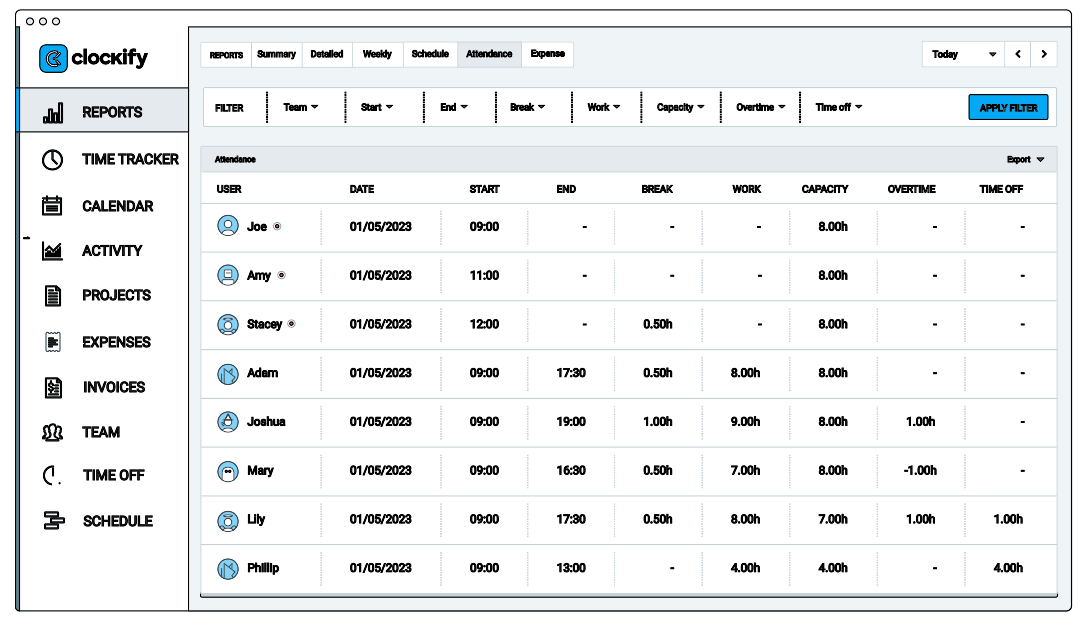10 Best Attendance Tracking Software List
Here's my pick of the 10 best software from the 20 tools reviewed.
Get free help from our HR software advisors to find your match.
With so many different attendance tracking software solutions available, figuring out which is right for you is tough. You know you want to simplify the process of tracking time worked, absences, and leaves, aiding in payroll calculation, and ensuring compliance with work policies, but need to figure out which tool is best. In this post, I'll help make your choice easy, sharing my personal experiences using dozens of different attendance tracking tools with teams of all sizes, with my picks of the best attendance tracking software overall.
Why Trust Our Software Reviews
We've been testing and reviewing HR software since 2019. As HR professionals ourselves, we know how critical and difficult it is to make the right decision when selecting software.
We invest in deep research to help our audience make better software purchasing decisions. We've tested more than 2,000 tools for different HR use cases and written over 1,000 comprehensive software reviews. Learn how we stay transparent, and take a look at our software review methodology.
10 Best Attendance Tracking Software Solutions Comparison Chart
This comparison chart summarizes basic details about each of my top attendance tracking software selections. You can view pricing details and the availability of free trials or demos side-by-side to help you find the best system for your budget and business needs.
| Tool | Best For | Trial Info | Price | ||
|---|---|---|---|---|---|
| 1 | Best for in-depth attendance reports | Free trial available | From $299/month | Website | |
| 2 | Global time & attendance, schedules, labor compliance & pay | 14-day free trial | From $6/user/month | Website | |
| 3 | Best attendance tracking software with a timesheet approval system | 7-day free trial | From $6.19/user/month (billed annually) | Website | |
| 4 | Best with integrated shift scheduling | Free trial available | From $3.99/user/month | Website | |
| 5 | Best for remote teams | 10-day free trial | From $5.99/user/month | Website | |
| 6 | Best for GPS-based attendance tracking and built-in chat functionalities | 14-day free trial + free plan available | From $29/month (for up to 30 users, billed annually) + $0.5/user/month for each additional user | Website | |
| 7 | Best for flexible time clocks | Free trial available | From $2.50/user/month | Website | |
| 8 | Best attendance tracking software for managing time-off requests | 14-day free trial | From $3.99/user/month + $19/month base fee | Website | |
| 9 | Best attendance tracking software for field-based employees or services | 14-day free trial | From $7/user/month + $16/month base fee | Website | |
| 10 | Best for multi-app time tracking | 7-day free trial + free download available | From $5.49/user/month (billed annually) | Website |
-

Rippling
Visit WebsiteThis is an aggregated rating for this tool including ratings from Crozdesk users and ratings from other sites.4.8 -

Willo
Visit WebsiteThis is an aggregated rating for this tool including ratings from Crozdesk users and ratings from other sites.4.8 -

edays
Visit WebsiteThis is an aggregated rating for this tool including ratings from Crozdesk users and ratings from other sites.4.3
Best Attendance Tracking Software Reviews
Here’s a brief description of each attendance solution’s best use case and noteworthy features. I’ve also included screenshots to give you a snapshot of their user interface too:
Workable HR is an all-in-one human resources platform designed to assist businesses in finding exceptional candidates, expediting the hiring process, and managing their teams more efficiently. This comprehensive solution combines a robust Applicant Tracking System (ATS) with a flexible Human Resource Information System (HRIS), serving as a centralized system of record for all HR-related activities.
Why I picked Workable HR: Workable HR stands out with its comprehensive time-tracking capabilities. Employees can clock in and out or submit timesheets, while managers benefit from customizable approval workflows and an intuitive dashboard for reviewing attendance data. The platform also lets you generate in-depth attendance reports for payroll processing, compliance, and analysis.
Another reason I like Workable HR is its ability to manage time off requests seamlessly. Employees can submit and track their requests through an integrated calendar, which supports manager approval workflows. This functionality is paired with options to create and customize holiday schedules based on locations or roles, ensuring employees and teams are always aligned.
Workable HR Standout Features and Integrations
Features include work shift management, detailed approval workflows, self-service leave tracking, automated calendar updates, exportable reports, payroll integrations, real-time analytics, digital document management, and automated org chart maintenance.
Integrations include ADP, Xero, BambooHR, Greenhouse, Lever, Namely, Rippling, Sapling, and Zenefits.
New Product Updates from Workable HR
Customizable Performance Review Templates
Workable HR's update allows HR admins to create customizable performance review templates with open text, multi-select, and single select questions. Questions can be mandatory or optional, with individual rating scales. More details here.
Replicon is a time and attendance management platform that includes modules for workforce management, global time off, time and gross pay, and a cloud clock. Their software can manage all your company’s time and attendance tracking requirements, and uses artificial intelligence (AI) to ensure accurate time and payroll management too.
Why I picked Replicon: Their Time & Attendance Suite liberates employees from having to fill in traditional timesheets, and instead uses AI to fill in a lot of the details. Their platform also helps organizations understand how time and attendance metrics affect your company’s productivity through its analytics feature. It uses time and attendance data to generate reports to help you understand critical business metrics like labor costs, compliance, payroll, overtime, and others.
Replicon Standout Features & Integrations:
Features include intuitive time capture, multiple timesheet formats, regular vs. overtime hour tracking for salary and hourly staff, mobile time tracking, and AI-based chatbot, an employee self-service module, Face ID & Touch ID features, real-time data syncing, geofencing and GPS time and location intelligence, around-the-clock monitoring, tablet-based kiosk mode, anti buddy-punching and time theft tools, configurable rules, workflow automations, and more.
It has a mobile app version that works on iOS and Android devices so remote or field-based employees can punch in using their mobile devices. Replicon also has a global time-off management feature to help you manage PTO accruals using PTO policies according to the region or employee type. Lastly, they have a wealth of pre-built report templates to get you started, covering everything from reporting on timesheets, clients, time off, payroll, expenses, and others factors that you can share with your company’s leadership and stakeholders.
Integrations are available with HR, payroll, and project management apps like Asana, BambooHR, FreshBooks, Microsoft Dynamics, Namely, Paychex, Salesforce, Slack, Workday, Xero, Zendesk, and others.
BambooHR
Best attendance tracking software with a timesheet approval system
BambooHR is an all-in-one HR software that medium and small businesses can use to organize and maintain employee records. It can help users streamline workflow through process automation to save time and maximize human resources. BambooHR has a reporting and analytics feature that you can use to generate and analyze attendance reports and how they affect employee performance and productivity.
BambooHR is the best attendance tracking solution for you if you want to ensure the timely submission of timesheets because BambooHR has a time and attendance automation feature. To avoid payroll discrepancies and disputes, employees receive notifications before timesheet submission to review their time entries. The software offers automatic overtime calculations using your location’s overtime laws and regulations to ensure compliance to local and state labor laws.
BambooHR integrates with other apps like Netsuite, PayScale, Blissfully, and others.
New Product Updates from BambooHR
Automated Rate Calculations for Benefits Management
The rate calculator in BambooHR now automates basic life, AD&D, and life/AD&D plan cost calculations, aiding in benefits management by minimizing manual entries. For more details, visit Bamboo HR's website to learn more.
WebWork Time Tracker is a versatile tool designed to help you monitor time, manage tasks, and oversee your team's activities. Whether you're managing a remote team or working on-site, WebWork provides the tools you need to keep track of attendance and performance.
Why I picked WebWork Time Tracker: I like its comprehensive attendance monitoring feature. This allows you to monitor daily logins and logouts, ensuring accurate attendance records. By automating the tracking process, it reduces manual errors and provides reliable data for payroll and performance evaluations.
With WebWork, you can also create and manage employee shifts. This ensures that all shifts are adequately covered and helps in maintaining fully worked hours. The ability to organize and adjust shifts as needed contributes to smoother operations and better time management within your team.
WebWork Time Tracker Standout Features and Integrations
Features include screenshots, activity tracking, task management, billable hours, project budgeting, invoices, reports, member types, employee GPS tracking, work-life balance monitoring, timesheets, and productivity monitoring.
Integrations include Asana, Slack, Deel, GitHub, ClickUp, Trello, Jira, Xero, Bitbucket, Zapier, Todoist, and Bitwage.
Monitask is a cloud-based tool designed to help you monitor employee attendance and productivity. It offers features like time tracking, activity monitoring, and reporting to give you a clear picture of your team's work habits. Monitask is especially useful for remote teams and organizations with flexible work arrangements.
Why I picked Monitask: Monitask stands out for its detailed attendance tracking features that go beyond just logging hours. It captures screenshots at random intervals, helping you verify that employees are actively working during their logged time. The tool also tracks activity levels based on keyboard and mouse usage, allowing you to identify periods of inactivity and address potential productivity issues.
I also like Monitask for its automated timesheet generation and reporting capabilities. The software creates online timesheets that can be exported in formats like Excel, PDF, or CSV, making it easy to review and share attendance data. These reports provide insights into employee attendance patterns, helping you identify trends and make informed decisions about staffing and scheduling.
Monitask Standout Features and Integrations
Features include application and website detection, idle time monitoring, online timesheets, payroll integration, project and task tracking, customizable reports, employee scheduling, productivity analysis, secure data storage, compliance tracking, and real-time alerts.
Integrations include Zoho Projects, monday.com, Microsoft Teams, ClickUp, Asana, Trello, Basecamp, QuickBooks Online, Jira, Slack, Avaza, and RemoteTeam.
Best for GPS-based attendance tracking and built-in chat functionalities
Connecteam is an attendance tracking and time clock app for scheduling employees and tracking their work hours. It's purpose-built for deskless employees since they can access the software on any type of mobile device.
Why I picked Connecteam: Connecteam is a great attendance tracking software if you need to constantly get in touch with team members since it has a built-in chat feature. The in-app chat lets you communicate directly with employees who are late for work or who are not in their designated work areas as expected without having to leave the app. The platform includes an intuitive drag-and-drop scheduling feature with live availability and overtime alerts.
Connecteam Standout Features & Integrations:
Features include one-touch clock in and out, vacation and absence approval workflows, geofencing and GPS tracking, automated reminders, daily limit alerts, employee timesheet export automation, visual flags to highlight issues, digital forms and checklists, task management, shift and job scheduling, training and onboarding tools, and an employee chat feature.
Integrations include Paychex, Xero, Gusto, QuickBooks Payroll (online + desktop), Google Calendar and others.
When I Work is an employee scheduling and time tracking software designed to simplify workforce management. It offers tools that help you create schedules, track time and attendance, and communicate with your team.
Why I picked When I Work: I like that you have the ability to turn any device into a time clock. This flexibility means your team can clock in and out using their smartphones, tablets, or computers, making attendance tracking straightforward and accessible. Additionally, the geofencing feature ensures that employees can only clock in when they're at the correct location, helping prevent time theft and ensuring accuracy in attendance records.
Another valuable aspect is the integration of scheduling with the time clock. By combining these functions, you can reduce labor costs and manage overtime more effectively. For example, the system provides real-time alerts if someone is approaching overtime, allowing you to make adjustments before costs escalate.
When I Work Standout Features and Integrations
Features include photo clock-in for verification, timesheet editing capabilities, break management tools, overtime alerts, labor reporting, payroll integrations, employee availability management, shift swapping options, team messaging, job site assignments, and task management.
Integrations include Gusto, ADP, Square Payroll, Paychex, QuickBooks Online, Onpay, and Zapier.
Best attendance tracking software for managing time-off requests
Buddy Punch is an attendance tracking software that can help you save time by reducing the time you spend manually inputting, reviewing, and approving employee attendance and timesheets.
Why I picked Buddy Punch: It offers flexible punch-in options so employees can clock in using PINs, QR Codes, facial recognition, or user names and passwords depending on company preference. You can integrate Buddy Punch into your company payroll software, ensuring that employees receive the correct compensation for their work hours.
Buddy Punch Standout Features & Integrations:
Features include attendance tracking, GPS and location-based tracking, facial recognition or web-cam-based logins, a time-off request system for paid and unpaid time-off requests, cloud-based access for remote or field employees, and customizable PTO time codes according to your company’s requirements.
Integrations are available with common accounting and payroll management systems like ADP, Gusto, Paychex, Paylocity, PayPlus, SurePayroll, Quickbooks, and Workday. You can also set up additional custom integrations by connecting Buddy Punch to a paid Zapier account too.
Best attendance tracking software for field-based employees or services
ClockShark is an attendance tracking software with timesheets and time tracking for field-based services like construction, landscaping, or any other mobile business.
Why I picked ClockShark: Crew management is simple with ClockShark's work scheduling calendar. You can create and assign shifts, color-code entries, and drag-and-drop items to make changes quickly. Notifications will prompt affected parties in real time if their shift is altered in any way (canceled, shortened, swapped, etc.).
Employees can clock in and clock out from their smartphones and all job costing data is recorded within the app so you can access it for simple payroll and invoice processing. ClockShark also has GPS and geofencing capabilities baked in so you can see where and when people are checking in.
ClockShark Standout Features & Integrations:
Features include multiple access options (by web browser, mobile app, or even a ClockShark 'kiosk' using a tablet device), crew-based time and attendance tracking for crew leaders, facial recognition tools, individual PINs, paperless job management, labor cost tracking tools, customizable reporting, and streamlined timesheet-to-payroll workflows.
Integrations are available natively with many payroll providers, including ADP, Gusto, Paychex, QuickBooks, Sage 100 Contractor, and Xero. For additional software integrations, you can also connect ClockShark to a paid Zapier account.
Clockify is a free time tracking software that offers a wide range of features for tracking productivity, attendance, and billable hours, as well as managing schedules, time off, and team members. It is best for multi-app time tracking as it allows users to track time using a timer, timesheet, or kiosk, and also offers reporting and budgeting features for analyzing costs and managing project status.
Why I picked Clockify: I chose Clockify as the attendance tracking software after evaluating its comprehensive set of features and its adaptability across various industries. What makes Clockify different is its ability to offer a user-friendly interface, customizable reports, and the capability to track time across multiple applications.
Clockify Standout Features & Integrations:
Features include time tracking, reports generation, project and team management, a timesheet function, a dashboard for monitoring productivity, integrations with various workflow tools, budget management, alerts and notifications, customizable settings, offline time tracking, and a user-friendly mobile app.
Integrations include Asana, ClickUp, GitHub, Google Workspace, Jira, Notion, Quickbooks, Salesforce, Trello, Zendesk, and others.
Other Attendance Tracking Software
Here are a few more worthwhile options that didn’t make the best attendance tracking software list:
- Jibble
Attendance tracking software with a feature-rich free forever plan
- Factorial
Attendance tracking software for advanced analytics to help reduce absenteeism
- Sage HR
For attendance tracking with a full-feature human resources management platform
- Arcoro
For construction companies
- ExakTime Time & Attendance
For tracking attendance of field teams
- Nowsta
Attendance tracking software for organizations with event-based staffing needs
- Synerion
Attendance tracking software for automating compliance tracking
- Google Meet Attendance Tracker
For monitoring Google Meet attendance
- Deel
Attendance tracking within a global employee management system
- Rippling
Attendance tracking software with selfie check-in capabilities for field employees or remote workers
Related HR Software Reviews
If you still haven't found what you're looking for here, check out these other related tools that we've tested and evaluated:
- HR Software
- Payroll Software
- Recruiting Software
- Employer of Record Services
- Applicant Tracking Systems
- Workforce Management Software
Selection Criteria for Attendance Tracking Software
Selecting the best attendance-tracking software involves a thorough understanding of how this software can alleviate common frustrations related to employee attendance tracking. To build this list, I drew on my years of HR administration experience checking and approving (and often correcting) employee timesheets. This helped me to further pinpoint the features that add a lot of value for HR admin staff and employees alike.
Here's a quick breakdown of the evaluation criteria I used to create this list:
Core Attendance Tracking Software Functionalities (25% of total score): To be considered for inclusion in my list of the best attendance tracking software, each solution had to fulfill these common use cases first:
- Accurate attendance tracking features that work in real-time
- Efficient leave and absence management tools
- Flexible employee scheduling capabilities
- Comprehensive reporting and analytics for decision-making
- Integration capabilities with other HR and payroll systems to eliminate manual work tasks, such as data reconciliation
Additional Standout Features (25% of total score): To help me narrow in on the best attendance tracking software out of the numerous options available, I also took note of any unique features, including:
- Advanced systems with biometric features to prevent time theft
- Innovative mobile applications that offer geofencing for field-based employees
- AI-driven insights for predicting or uncovering trends and flagging absenteeism
- Customizable dashboards and analytics for tailored reporting
- Advanced integration capabilities covering a wider range of third-party applications, including employee productivity tools, performance management systems, communication platforms, calendars, and task management systems
Usability (10% of total score): To evaluate the usability of each attendance tracking tool, I considered the following:
- An intuitive design and user interface, with a minimal learning curve to master
- Either a dedicated attendance tracker app or a mobile-friendly user interface that supports both Android and iOS mobile devices
- Drag-and-drop scheduling tools for easy shift planning
- Role-based access controls that are straightforward to configure
Onboarding (10% of total score): To get a sense of each software provider's customer onboarding process, I considered the following factors:
- Quick setup processes and clear configuration guidelines
- The availability of training materials such as videos, interactive tutorials, webinars, or other documentation
- Templates to set up scheduling policies to speed up the onboarding process
- Support for migrating employee data into the new platform
Customer Support (10% of total score): To evaluate the level of customer support each vendor offered, I considered the following:
- The availability of multiple support channels, including email, phone, and chat
- The existence of a self-service knowledge base or other self-help resources to speed up troubleshooting
- The overall quality, responsiveness, and helpfulness of the support team during customer onboarding and post-purchase, as inferred from customer reviews
Value for Price (10% of total score): To gauge the value of each software, I considered the following factors:
- The availability of free trials or demos to test the software before purchasing
- Competitive and transparent pricing models that reflect the software's feature depth and explain which features are included at each level
- Tiered pricing plans that cater to different business sizes, from small to medium-sized businesses (SMBs) up to enterprise-level organizations
Customer Reviews (10% of total score): Evaluating customer reviews is the final element of my selection process, which helps me understand how well a product performs in the hands of real users. Here are the factors I considered:
- Whether a product has consistently high ratings across multiple review platforms, indicating a broad level of user satisfaction
- Specific praises, criticisms, or trends in customer feedback that indicate the software's strengths or areas for improvement
- Whether customer feedback specifically mentions issues with ease of use, customer support responsiveness, or lacking features
- Any testimonials that highlight the software's impact on operational efficiency
By using this assessment framework, I was able to identify the attendance tracking software that goes beyond basic requirements to offer additional value through unique features, intuitive usability, smooth onboarding, effective support, and overall value for price.
How to Choose Attendance Tracking Software
Attendance tracking software can help you accurately monitor your employee's time off and spot any trends in absenteeism rates. To help you figure out which attendance-tracking software best fits your needs, you need to pinpoint your key users and document their specific challenges first.
As you work through your own unique software selection process, keep the following points in mind:
- What problem are you trying to solve - Start by identifying the challenges you're trying to overcome. This will help you clarify the features and functionality the attendance tracking software needs to provide.
- Who will need to use it - To evaluate cost and requirements, consider who will be using the software and how many licenses you'll need. For attendance tracking software, you'll likely want to limit admin access to your HR administrators, with a separate level of access for your managers and employees. Once that's clear, it's also useful to rank the needs of your different users to identify the key priorities for your power users, managers, and employees, to ensure they're all met.
- What other tools it needs to work with - Clarify what tools you're replacing, what tools are staying, and the tools you'll need to integrate with, such as HR management systems, payroll software, performance management systems, and communication tools like Slack and Microsoft Teams. You'll need to decide if the tools will need to integrate together, or alternatively, if you can replace multiple tools with an all-in-one workforce management platform.
- What outcomes are important - Review the capabilities you want to gain or improve, and how you will be measuring success. For example, you may want to eliminate a manual reconciliation process between your current attendance and payroll systems, or simply digitize a paper or Excel-based attendance tracking process. You could compare software features until you’re blue in the face but if you aren’t thinking about the outcomes you want to achieve, you could waste a lot of valuable time.
- How it would work within your organization - Consider the software selection alongside your existing workflows and systems. Evaluate what's working well, and the areas that are causing issues that need to be addressed.
Remember every business is different — don’t assume that an attendance tracking software system will work for your organization just because it's popular.
Trends in Attendance Tracking Software for 2025
As of 2025, attendance management tools have become more sophisticated and feature-rich, driven by the need to adapt to change workplace dynamics coupled with a desire to integrate new technological advances into their user experience. Here are several developing trends that are currently shaping the future of employee attendance management:
- Mobile Accessibility and Geofencing: The rapid evolution of mobile apps with geofencing capabilities highlights the demand for flexibility in attendance tracking. These features enable businesses to manage remote or field-based employees more effectively, ensuring accurate attendance data while providing employees with the convenience of mobile access.
- Wearable Device Integration: Attendance tracking systems are increasingly compatible with wearable devices, allowing for more flexible and accurate tracking of employee presence, especially in dynamic or non-traditional work settings.
- Facial Recognition and Biometric Features: The adoption of facial recognition and biometric data for attendance tracking is among the most novel trends. This technology offers a highly accurate, contactless method of recording attendance, reducing the risk of time theft and buddy punching.
- AI-Powered Anomaly Detection: Some attendance tracking systems now feature AI-driven anomaly detection, which identifies unusual attendance patterns and alerts managers. This functionality is particularly useful for preempting potential issues, such as burnout or unauthorized overtime.
These trends highlight several advanced technologies that set new standards for efficiency, accuracy, and advanced data analysis in the modern workplace.
What is Attendance Tracking Software?
Attendance tracking software is a digital tool used by businesses to record and manage employee attendance. It automates the process of tracking work hours, absences, and leaves, helping in accurate payroll processing and ensuring adherence to work schedules and policies.
Key features include time clock integration for precise time recording, absence and leave management for tracking employee time off, schedule creation for organizing work shifts, real-time attendance monitoring, reporting and analytics tools, mobile compatibility for remote access, and integration with payroll systems.
Sometimes attendance tracking software is a standalone program, and other times you can find the same features within a larger software suite, such as an all-in-one HR management system (HRIS, HCM, HRMS), or a payroll management system. You can also monitor attendance using mobile time & attendance tracking apps as well.
Features of Attendance Tracking Software
Attendance tracking software helps businesses accurately monitor and analyze the work hours, absenteeism, and punctuality of their staff. Here are the most important features to look for in attendance tracking software:
- Real-time Tracking: This feature allows for the immediate recording of employee check-ins and check-outs, through mobile devices or desktop computers. The data collected forms an accurate record of each employee's work hours for future reference.
- Absence & Leave Management: This feature streamlines the process of requesting, approving, and tracking leave, and the reasons behind employee absences so companies can prevent high absenteeism rates in the future.
- Employee Scheduling: The ability to create and manage employee schedules helps in planning and allocating resources effectively. Accurate scheduling is crucial for ensuring that shifts are covered to avoid coverage or service gaps.
- Customizable Policies: Software that allows for the customization of attendance policies can accommodate the unique needs of any business. Tailoring policies to specific requirements ensures that the system accurately reflects and enforces company rules.
- Compliance Monitoring: This feature monitors employee schedules to ensure compliance with service-level agreements and overtime regulations according to your industry.
- Employee Self-Service: A self-service portal empowers employees to view their attendance records, request time off, and update personal information. This autonomy enhances transparency and reduces the administrative burden on HR departments.
- Alerts & Notifications: Automated alerts for issues like absenteeism or late arrivals help managers address potential problems promptly. Timely notifications are crucial for maintaining discipline and ensuring compliance with attendance policies.
- Mobile Compatibility: With mobile compatibility, employees can mark their attendance from any location. This flexibility is particularly important for remote or field workers, ensuring that their working hours are accurately captured.
- GPS Tracking + Geofencing (optional): This mobile-specific feature refers to tracking features that prevent employees from clocking in and out when they’re away from their designated work areas.
- Biometric Tracking (optional): Biometric systems like fingerprint or facial recognition ensure that attendance records are tamper-proof. This level of security helps prevent time theft (a.k.a. buddy punching) and ensures that attendance data is accurate.
By focusing on software that offers these key features, organizations can ensure they select a system that accurately records and manages employee attendance, supports fair labor practices, and contributes to the overall productivity of the workforce.
Benefits of Attendance Tracking Software
Attendance tracking software is a modern tool that helps businesses monitor employee presence, manage leaves, and ensure compliance with labor laws. By digitizing these processes, you can achieve much greater operational efficiency and eliminate the possibility of errors.
By investing in the best attendance-tracking software for your specific needs, you can expect to gain the following benefits:
- Enhanced Accuracy: By automating the attendance tracking process, businesses can ensure that employee hours are recorded accurately, reducing the likelihood of manual errors that can lead to payroll discrepancies and disputes. Plus, connecting with cloud HR platforms can simplify attendance management by integrating it right into payroll/performance tools.
- Increased Productivity: Automating the tracking of employee attendance frees up HR and management teams to focus on more strategic tasks, thereby increasing overall productivity within your organization.
- Improved Compliance: Attendance tracking software can be configured to monitor compliance with various labor laws, regulatory requirements, and organizational policies. This helps businesses avoid legal penalties and maintain a fair workplace.
- Better Data-Driven Decision-Making: With comprehensive analytics and reporting capabilities, these systems offer insights into attendance patterns, trends, and anomalies. This helps managers identify issues like chronic absenteeism or understaffing so they can address them proactively, leading to better workforce management and planning.
- More Empowered Employees: Most attendance tracking systems include a self-service portal where employees can check their attendance records, request time off, or report absences. This empowers employees by giving them direct access to their attendance information, increasing data transparency.
As you can see, attendance tracking software offers multiple benefits that extend beyond mere record-keeping. For organizations looking to optimize their workforce management and operational efficiency, investing in a robust attendance tracking solution is a strategic move that can yield significant returns.
Costs & Pricing for Attendance Tracking Software
Sometimes it all comes down to cost. That's why it's important to get a realistic understanding of your budget before you spend too much time digging into attendance management software.
Attendance tracking software typically offers a range of plans to accommodate the diverse needs and sizes of organizations, from startups to large enterprises. For business owners running small teams, you may be able to get away with using a freemium plan. However, paid plans will always give you a better return on your investment, if you can afford one.
Below, I've broken down the common plan options, including a free option for those with basic needs, to help you navigate your choices with greater clarity.
Plan Comparison Table for Attendance Tracking Software
| Plan Type | Average Price | Common Features |
|---|---|---|
| Free | $0 | Basic attendance tracking, limited reports, and access for a limited number of users |
| Basic | $10 - $20 per user/month | Enhanced attendance tracking, real-time reporting, support for multiple locations, and email support |
| Standard | $20 - $40 per user/month | All Basic features plus scheduling, time-off management, mobile access, and phone support |
| Premium | $40 - $60 per user/month | All Standard features plus advanced analytics, API access, personalized onboarding, and 24/7 support |
Choosing the right software plan requires balancing your organization's specific needs with your budget. Before you commit to signing a contract, try to get your hands on a free trial first. This will give you a first-hand experience of how the software works before you implement it for the rest of your workforce.
People Also Ask
Here are some answers to frequently asked questions you may have about attendance tracking software and how it works:
Why is attendance tracking important?
According to the U.S. Bureau of Labor Statistics, around 3% of an employer’s workforce is absent on any given day. This means that companies often operate below their optimum capacity and miss out on growth opportunities because they don’t have enough human resources.
Absences can be because of myriad different reasons, from health issues, personal problems, stress, or scheduled vacation time. With the help of attendance tracking software, companies can monitor employee attendance and keep better track of expected vs unexpected time off.
What aspects of employee attendance should I be monitoring?
The key aspects of employee attendance monitoring you’ll want to capture are:
- Any type of work absence (i.e., vacation, sick leave, bereavement leave, family responsibility leave, etc.)
- Recurring absence patterns (i.e., flags that highlight patterns such as an employee that calls in sick every Monday)
- Employee start and stop times, especially for hourly workers, or for firms that charge out billable hours
- Compliance requirements, such as limits to the number of consecutive hours an employee can work, or the number of consecutive days in a row an employee can work
Is attendance tracking software different than time tracking software?
On the surface, attendance tracking and time tracking are different. The former, in its purest sense, tracks whether or not employees show up for work on a daily basis, whereas the latter tracks the exact hours (and sometimes the exact tasks) that they work on. However, you will find that most software systems have integrated these features together into comprehensive “time & attendance-tracking modules” that accomplish both purposes within the same interface.
Depending on the complexity of your business structure and work tasks, you may not need a complicated attendance tracking software solution. If you only need to track working days versus any type of leave, then something simple and cost-effective will likely do the trick. However, for most businesses, you’ll likely want something with a bit more depth to it. More advanced features that are blended between attendance and time tracking software include detailed task tracking, billable versus non-billable hours, and advanced clocking in/out features (e.g., biometric, selfie, GPS, or geofencing).
Why is mobile accessibility important for attendance tracking software?
Often, employees are not office-based. Instead, they may work remotely, in a factory, in the field, or in mobile service-oriented positions. That’s why it’s important to consider attendance tracking software that includes mobile apps, or at least mobile-friendly features.
The software systems in this list offer mobile apps that work for Android and iOS (Mac) devices, with cloud-based desktop versions available too. Some also offer advanced features, such as kiosk modes (great for warehouses and other on-site locations), clocking-in via facial recognition or selfie, or GPS & geofencing attendance tracking capabilities.
Can attendance tracking software help with labor law compliance?
Absolutely, attendance tracking software can be a real ally in ensuring labor law compliance. It keeps precise records of work hours, overtime, leaves, and absences, making it easier to adhere to regulations regarding minimum wage, overtime pay, and mandatory breaks.
By automating the tracking and reporting, it reduces the risk of human error and non-compliance. Plus, it often comes with features that alert you to potential compliance issues before they become problematic. It’s like having a vigilant compliance officer embedded in your software, always keeping an eye on the clock and the calendar for you.
How do these software handle different time zones for global teams?
Some attendance tracking tools are specifically designed for global and distributed teams. Most of these solutions come equipped with features to manage different time zones more effectively. They allow employees to clock in and out according to their local time zones, while simultaneously enabling managers to view and manage these records from a central location, in a unified time zone if needed.
This flexibility ensures accurate tracking of work hours across continents and helps in coordinating team schedules, deadlines, and meetings more effectively. It’s like having a universal clock that keeps everyone synchronized, no matter where they are in the world.
What are the options for employee self-service in these systems?
In attendance tracking software, employee self-service options are pretty useful as they help alleviate the load for administrators and HR staff. Employees can typically conduct tasks through the self-service portals, like:
- Clock in and out
- Request time off
- View their schedules
- Check their leave balances
It’s like having the power of the HR department in your pocket. This autonomy not only empowers employees but also reduces the administrative load on HR teams, making everything more efficient. Plus, it keeps everyone in the loop and ensures transparency across the board.
Other Workforce Management Software Reviews
Of course, there's more than just attendance to worry about when it comes to top-notch workforce management. Here are some other types of related software to help you manage your employees with ease:
- Workforce Management Software
- Leave Management Software for Tracking PTO
- Employee Shift Scheduling Software
- Time Tracking Software for Clocking Work Hours
- Time Tracking Apps for Remote & Hybrid Teams
- Team Communication Apps for Hybrid Teams
- Employee Communication Software
In Conclusion
Attendance tracking is a critical aspect of any business. It can help you spot behavioral trends, and uncover insights regarding your employee's productivity and how that impacts your profitability. It also provides you with a basis for compensating your employees for their time worked, while tracking all your different types of employee leave entitlements. Attendance systems also help you ensure your employees are where they’re supposed to be at the start of their shifts, and give you tools to avoid any negative effects on your company’s productivity.
Interested in learning about other business software you can use to improve how your company operates? Subscribe to our People Managing People newsletter to see what our experts have to say about some of the best software in the market.