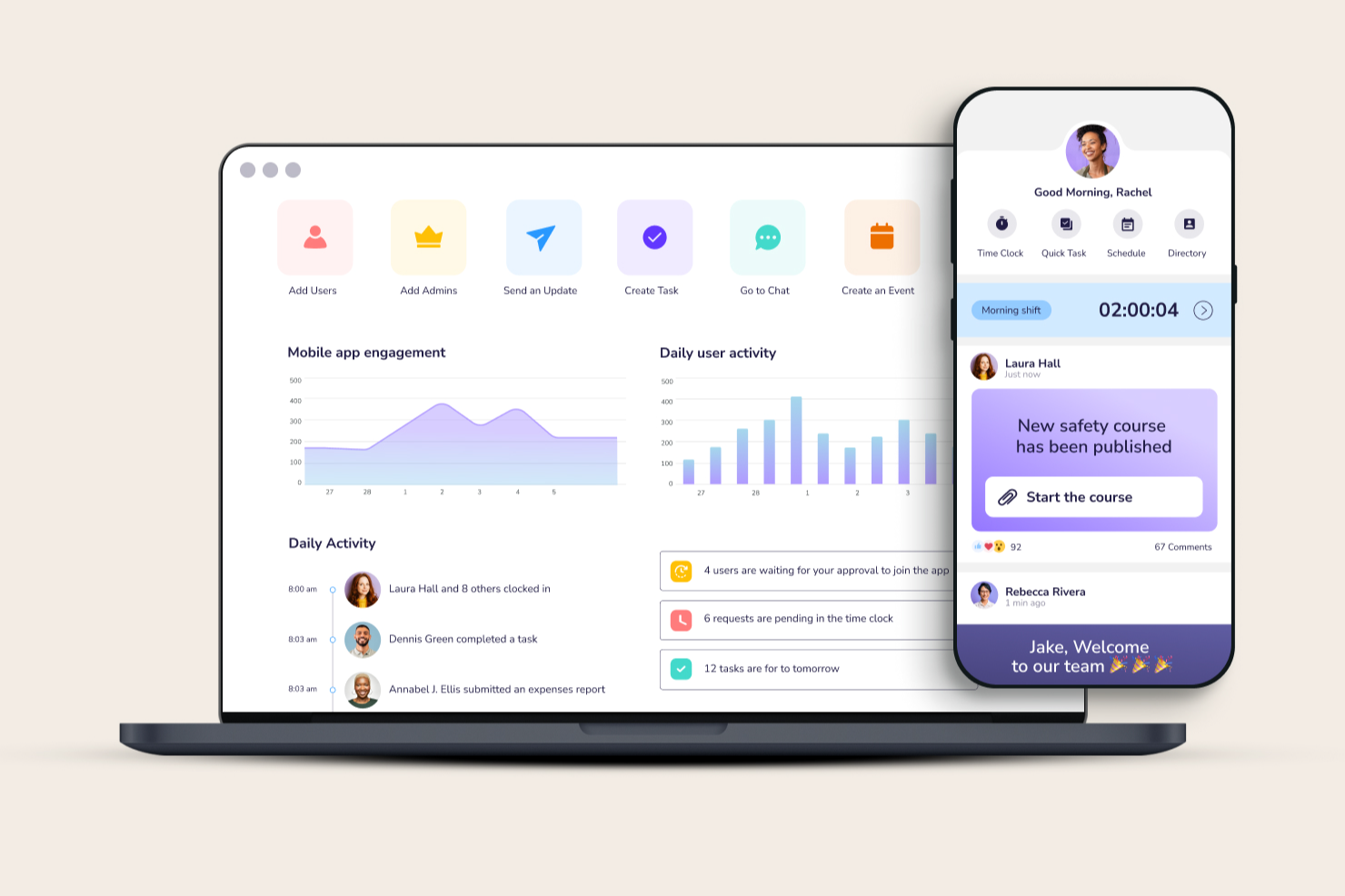10 Best Team Communication App Shortlist
Here's my pick of the 10 best software from the 26 tools reviewed.
Get free help from our HR software advisors to find your match.
With so many different team communication apps available, figuring out which is right for your organization is tough. You know you want an app to make team communication quick and efficient, but you need to figure out which one is best. In this post, I'll help you make your choice easy by sharing my personal insights on dozens of different team communication apps to help your team share information and coordinate tasks easier.
Why Trust Our Software Reviews
We've been testing and reviewing HR software since 2019. As HR professionals ourselves, we know how critical and difficult it is to make the right decision when selecting software.
We invest in deep research to help our audience make better software purchasing decisions. We've tested more than 2,000 tools for different HR use cases and written over 1,000 comprehensive software reviews. Learn how we stay transparent, and take a look at our software review methodology.
10 Best Team Communication Apps: Quick Comparison Chart
This comparison chart summarizes basic details about each of my top team communication app selections. You can view pricing details and the availability of free trials or demos side-by-side to help you find the best app for your budget and business needs.
| Tool | Best For | Trial Info | Price | ||
|---|---|---|---|---|---|
| 1 | Best team communication app for managing field-based employees | 14-day free trial + free plan available | From $29/month (for up to 30 users, billed annually) + $0.5/user/month for each additional user | Website | |
| 2 | Best team communication app for SMEs and sustainable organizations | Free demo available | Pricing upon request | Website | |
| 3 | Best team communication app for sharing internal annoucements | 30-day free trial | From $18/user/month | Website | |
| 4 | Best team communication app for small businesses | Free plan available | From $20/location/month | Website | |
| 5 | Best team communication app for customer support teams | 30-day free trial | From $15/agent/month (billed annually) | Website | |
| 6 | Best communication app for real-time team chats | 14-day free trial | From $10/user/month | Website | |
| 7 | Best team communication app for strengthening company culture | Free demo available | Pricing upon request | Website | |
| 8 | Best team communication app for security-sensitive organizations | 7-day free trial | From $2.50/user/month | Website | |
| 9 | Best for video-first knowledge communication | Free plan available | From $16/user/month | Website | |
| 10 | Best team communication app for connecting teams through conversational email | Free plan available | From $4/user/month (billed annually) | Website |
-

Rippling
Visit WebsiteThis is an aggregated rating for this tool including ratings from Crozdesk users and ratings from other sites.4.8 -

Willo
Visit WebsiteThis is an aggregated rating for this tool including ratings from Crozdesk users and ratings from other sites.4.8 -

edays
Visit WebsiteThis is an aggregated rating for this tool including ratings from Crozdesk users and ratings from other sites.4.3
Overviews of the 10 Best Team Communication Apps
Here’s a brief description of each team communication app that showcases each app’s best use case, and their noteworthy features. I’ve also included screenshots to give you a snapshot of their user interface too.
Best team communication app for managing field-based employees
Connecteam is an all-in-one employee app that covers team communication, employee scheduling, time tracking, task management, checklists & forms, and employee engagement. Their mobile-first approach makes them well-suited for field-based employees or other types of deskless workers.
Why I picked Connecteam: Their app includes a powerful suite of features that work together to provide a well-rounded mobile-first experience for users. Managers of field-based employees can use Connecteam to build work schedules and dispatch jobs, with automatic notifications that alert employees to any changes. If clarification is needed, employees can quickly respond through Connecteam’s messaging app to ensure they get the details they need.
Connecteam also offers a set of digital task management features that are well-suited for deskless employees. Their mobile-first checklist and forms feature allows employees to build their own checklists, to-do lists, forms, and reports directly within the app while they’re in the field, including embedded images and digital e-signatures. These handy features work together to streamline typical workflows for field workers so they don’t have to mess around with paper forms.
Connecteam Standout Features & Integrations:
Features include individual or group chats, audio messages, shared updates and announcements, surveys and polls, a company directory, a knowledge base (useful for storing health & safety information, protocols, employee handbooks, and guidelines, etc.), digital to-do lists, checklists, forms, e-signatures, file sharing, notifications, reminders, and other task management tools.
Integrations include Paychex, Xero, Gusto, QuickBooks Payroll (online + desktop), Google Calendar and others.
Hub
Best team communication app for SMEs and sustainable organizations
Hub is an all-in-one workplace intranet platform for employee engagement and internal communications that also simplifies employee communication for mobile or field-based staff, thanks to their dedicated mobile apps.
Why I picked Hub: Their software offers a well-rounded suite of team communication tools for SMEs, including one-to-one or team-based chats, mobile communication tools, a knowledge management hub, and tools to monitor how much employees engage with announcements, messages, or posts to help improve internal communication.
I also included Hub in this list because of their focus on sustainability and community-based reforestation projects that support communities affected by climate change. To help spur this initiative onward, they've pledged to plant 50 trees for each new HUB sold, which is certainly worth noting.
Hub Standout Features & Integrations:
Key communication features include instant alerts, onscreen notifications, a must-read feature, group forums, an activity feed with commenting, email broadcasts, direct messaging, a people directory, and numerous other features.
Integrations are available with Slack, Microsoft Teams, Gmail, Google Drive, Microsoft OneDrive, Microsoft Outlook, and Sharepoint.
Guru is an AI-powered enterprise search, intranet, and wiki platform that offers features such as AI-driven company knowledge search, customizable employee engagement hub, and automated centralized knowledge base.
Why I picked Guru: As a communication app, Guru is unique in that it provides a centralized place to communicate important information. Its standout communication feature is the announcements tool, which allows users to send critical updates directly to teams or individuals. This ensures that important information is seen and understood by everyone. Additionally, the ability to track engagement through read rates and analytics makes it easier to measure the effectiveness of the communication.
Guru also allows individuals to react to each announcement with emojis, confirm receipt, and comment with any questions to help enhance communication and keep answers in one place.
Guru Standout Features & Integrations:
Features include knowledge management capabilities that allow teams to create and store knowledge cards, which are easily accessible and searchable. This ensures teams can quickly find the information they need without disrupting their workflow. Guru's verification feature also ensures that the information remains up-to-date, reducing the risk of outdated or incorrect data.
Integrations include Slack, Google Chrome, Microsoft Teams, Airtable, Asana, BambooHR, Box, Clickup, Confluence, Dropbox, Gmail, Jira, Trello, Wrike, and more.
Homebase is a scheduling and work management tool designed to help businesses coordinate with their teams more efficiently. It's an all-in-one solution for team calendars, time tracking, and team communication, making it a great choice for hybrid teams that need a centralized platform to stay organized and connected. Homebase is particularly popular among small businesses, retail stores, and restaurants, but it can be a valuable tool for any team that needs a better way to manage their workforce.
Why I picked Homebase: I chose Homebase because it goes beyond just communication and offers a comprehensive suite of tools to help teams stay organized and on track. With Homebase, you can easily create and share schedules, track time and attendance, and communicate with your team members in real-time. Plus, it's super user-friendly, so even if you're not a tech whiz, you'll be able to navigate the platform with ease. The free plan with unlimited users makes it super friendly for small teams and SMBs, too.
Homebase offers a built-in messaging platform, which makes it easy for team members to communicate with each other and stay in the loop on important updates. You can create group chats, send direct messages, and even attach files and images to your messages. Plus, the platform offers both an iOS and Android mobile app, making it easy for employees to stay connected on nearly any smart device. This can be particularly critical for small or distributed teams who don't have a centralized office space.
Homebase Standout Features & Integrations
Features include overtime alerts, automated scheduling, shift trading and claiming, time-off management, labor cost tracking and optimization, timesheets, and payroll with tips and compute wages, total hours, paid and unpaid breaks, and overtime.
Integrations include ADP, Clover, Google, Lightspeed, Payanywhere, Paychex, Quickbooks, Shopify, Square, Toast, Upserve, Vend, and Wells Fargo.
LiveAgent is a comprehensive customer support platform designed to help your team manage all customer inquiries from a single interface. It consolidates various communication channels—like email, live chat, calls, and social media—into one unified system.
Why I picked LiveAgent: For customer support teams, LiveAgent's internal chat feature enables your team to communicate instantly without relying on third-party applications. You can send text messages and share attachments directly within the platform, ensuring that all communication remains secure and centralized. This real-time collaboration tool allows you to quickly address customer issues, discuss strategies, or share important updates.
Additionally, LiveAgent's internal knowledge base serves as a centralized repository for company information, guides, and updates. By organizing content into categories and articles, your team can quickly access the information they need, reducing the time spent searching for resources. This feature supports the creation of both public and private sections, allowing you to maintain internal documentation exclusively for your team's use.
LiveAgent Standout Features & Integrations:
Features include canned responses, time tracking, agent collision detection, audit logs, SLA management, customer portal, forum module, feedback and suggestions, multi-language support, gamification elements, mobile apps for iOS and Android, and API access.
Integrations include WhatsApp, WordPress, Shopify, Mailchimp, Pipedrive, Slack, Magento, Gmail, Facebook Lead Ads, Twitter (X), Zapier, and Google Analytics.
Axero is an intranet software designed to enhance workplace productivity and collaboration among employees. It offers internal communication tools designed to bring your team's conversations, content, and projects together in one accessible space.
Why I picked Axero: I like its ability to facilitate real-time communication through private and group chats. This ensures that your team can discuss projects, share updates, and resolve issues promptly, regardless of their location. Additionally, Axero's notification system keeps everyone informed about important activities and updates, reducing the chances of missing critical information.
Another valuable aspect is Axero's content publishing capabilities. You can create and distribute announcements, share videos, and manage documents all within the platform. This centralization simplifies the process of keeping your team informed and engaged, as all essential information is readily available in one place.
Axero Standout Features & Integrations:
Features include task management tools that help you assign and track tasks within your team, ensuring accountability and timely completion. The platform also offers a two-way calendar sync, allowing you to coordinate schedules and plan meetings efficiently. Additionally, Axero provides a knowledge management system where you can store and organize important documents and resources.
Integrations include Slack, Microsoft Office 365, Google Workspace, Twilio, Microsoft Teams, Zoom, Salesforce SSO, and SharePoint Online.
Workvivo
Best team communication app for strengthening company culture
Workvivo is an employee experience platform that combines communication features and employee engagement tools within a social intranet style of platform. It was designed to act as the heart of your organization, with tools to collect feedback and give every employee a voice.
Why I picked Workvivo: Through Workvivo’s central hub, employees can access company news, corporate documents, and a staff directory, or engage directly with colleagues through chats and shout-outs. Employees can also link company values to the communications they share, helping to strengthen your company culture.
Workvivo supports numerous forms of communication, including social posts, comments, newsletters, podcasts, and livestream video calls, all accessible from mobile devices for teams on the go. Their platform also includes advanced engagement analytics to help you see which communications are the most successful on the receiving end.
Workvivo Standout Features & Integrations:
Features include a personalized activity feed, company news and events, push notifications, crisis communication tools, live video streaming, multimedia interactions, podcast hosting tools, a dynamic staff directory with direct communication tools, public kudos and shoutouts, employee feedback tools (surveys, pulse checks, and polls), and engagement analytics.
Integrations include Google Drive, Microsoft Teams, Salesforce, Slack, Workday, Zoom, and others.
Best team communication app for security-sensitive organizations
Troop Messenger is a team communication app that helps teams chat or call each other, host audio or video meetings, and collaborate on projects. Their communication software is available in several service modules: as a SaaS (software-as-a-service) subscription, as an on-premise product that you self-host, or in a customized version for clients requiring specific configurations, such as those in government, defense, intelligence, or law enforcement agencies.
Why I picked Troop Messenger: Troop Messenger packs a full set of features into its well-priced software. Several unique offerings include their “respond later” feature, a “self-message” feature where you can send yourself to-do list items without needing to change apps, and their “forkout” feature that facilitates sending bulk messages to a large volume of users or groups simultaneously.
For super sensitive discussions, you can use their “burnout” feature, which is a private chat window with a predefined timer. You and the recipient can have a quick confidential conversation, and once the time limit is reached, the text message vanishes forever to protect sensitive information.
Troop Messenger Standout Features & Integrations:
Features include 1:1 messaging, group chats, audio messaging, self-messaging, flagging, a read indicator, an emoji board for message reactions, a message recall function that permanently deletes messages on both ends, a group profile log, group calling, screensharing, video meetings, @mentions, notifications, a mute conversation function, a searchable chat history, advanced filters, end-to-end encryption, multi-factor authentication, and bio-metric system access via fingerprint or face recognition systems.
Integrations include DropBox, Google Drive and Zapier.
Guidde is an AI-driven tool that helps teams share knowledge through video. It lets you create step-by-step video guides and tutorials to explain processes and workflows.
Why I picked Guidde: While not a communication app in the traditional sense, Guidde offers unique capabilities that make communicating knowledge easier. Its Broadcast feature allows you to deliver the right video content to the right people at the right time within their workflow. This means your team can access information without leaving the app they're working in, reducing interruptions and improving efficiency. The content can be tailored based on the user's role and where they are in the application, ensuring relevance and usefulness.
Another reason I chose Guidde is its ability to surface various types of content automatically. You can use content created within Guidde, existing materials from your Learning Management System (LMS), or even community content from public sources.
Guidde Standout Features & Integrations:
Features include the ability to capture workflows and generate step-by-step descriptions, helping your team understand complex processes. AI-generated voiceovers in multiple languages make the content accessible to a diverse audience. Additionally, smart sharing options ensure that the right people have access to the information they need, fostering collaboration within your team.
Integrations include Salesforce, Workday, Coupa, ServiceNow, Oracle Netsuite, SAP, Atlassian, Dynamics 365, and monday.com.
Spike
Best team communication app for connecting teams through conversational email
Spike is a conversational email platform that transforms your regular inbox into a more collaborative, chat-like experience. It helps teams stay productive by eliminating email formalities and centralizing collaboration features like email, chat, calls, docs, task management, schedules, events, notes, and calendars all in one place, synced across all your devices.
Why I picked Spike: Their approach to team collaboration is unique, transforming your traditional inbox into a more interactive experience. Instead of a static inbox, Spike gives you three different conversation modes to choose from: People Mode organizes your messages by contact, Subject Mode organizes messages by subject line (much like Gmail’s threaded conversations feature), and Inbox Mode organizes things more traditionally, if you really want to stay old school in your approach.
Spike also removes low-priority messages from your main conversation feeds automatically, and puts them into a separate inbox. These messages, typically a long list of company newsletters and product updates, can be reviewed at a later date, and easily deleted in bulk to save you more time.
Spike Standout Features & Integrations:
Features include group chat, conversational emails, collaborative notes, a collaborative to-do list for task management, an integrated calendar, in-line RSVPs, video meetings, audio meetings, bulk actions, real-time messaging, a quick reply feature, a read indicator, keyboard shortcuts, light and dark themes, data encryption, notifications and a snooze option, customizable swipes, a “send later” feature to pre-schedule messages, multimedia messaging, text-to-speech, voice messages, built-in translation tools, note-taking abilities, and file storage.
Integrations include Apple Calendar, Dropbox, Google Calendar, Google Drive, Microsoft Outlook, OneDrive, and many email providers.
Other Options
Here are a few more worthwhile options that didn’t make the best team communication apps list:
- Empuls
Team communication app with a built-in recognition and rewards system
- Flock
Team communication app with a private channel for saving personal notes and links
- Chanty
Team communication app for team productivity and task management
- SnapComms
Team communication app for flexible, multi-channel communication formats
- Workmates
Team communication app for tracking mandatory information reviews
- Pumble
For unlimited message history
- Mattermost
Team communication app for program developers and other technical teams
- Slack
Team communication app for asynchronous organizations
- PeopleOne
Team communication app for personalized experiences
- Twist
Team communication app for threaded conversations
- Staffbase
Team communication app for in-house communication teams
- ProofHub
Team communication app for tracking billable hours
- Brosix
Team communication app with an integrated whiteboard
- Blink
Team communication app for enabling frontline workers
- Convo
Team communication app for annotating documents in-app
- Ryver
Team communication app for custom meeting invite links
Selection Criteria for Team Communication Apps
Wondering how I selected the best team communication apps for this list? I’m happy to explain my approach.
First, I evaluated and compared a wide range of popular team communication apps with positive user ratings. Next, I dug deeper into each app on my long list using the selection criteria below. During this phase of my assessment, I compared each app across these key categories to see how each one performed against the next.
I also drew on my years of personal experience using a variety of team communication software to assess each app’s ease of use.
Selection Criteria
Here’s a short summary of the main selection and evaluation criteria I used to develop my list of the best team communication apps for this article:
Usability:
Since communication is a central aspect of every team, you want a team communication app that scores well in usability and creates a positive user experience (UX) for staff at all levels. To assess an app’s usability, I look at the organization of its user interface (UI). This includes assessing how the features are organized, and how easy it is to use.
Flexible Communication Formats:
I assessed the breadth and depth of the communication features for each app in this list extensively. There are a lot of simple systems out there that simply function as a live chat app with little else to offer. Those systems didn’t make the cut.
Instead, I selected apps that include a wide variety of communication formats. The most obvious being live chat, group chats, audio and video calls, and text messaging. More advanced features that gained apps extra points include options like email newsletters, podcasts, live streams, quizzes, polls, surveys, and emergency communication tools.
Productivity Tools:
In my mind, communication and productivity go hand-in-hand. If you have employees who are lost in the weeds, and unable to get answers to simple questions, their productivity is going to be low. On the flip side, if your employees have an easy way to reach out for assistance in the palm of their hand, they’ll be able to solve their challenges faster and get back to business.
Productivity tools include a wide range of collaboration features that help team members share information and progress updates easily. Key features I assessed include task management tools (with team member assignments, deadlines, and priority levels), shared team to-do lists, and shared team calendars.
File sharing is also a must, as well as the ability to bookmark, save, or pin important messages for future reference.
Software Integrations:
Maximizing productivity is always at the forefront of every manager’s mind, and software integrations will help you get there. When considering a team communication app, take the time to ensure it integrates with the programs you’re already using within your organization. Key integrations you’ll want to consider are with file-sharing programs (Microsoft Office 365, Google Workspace, Dropbox, etc.), email, and calendar providers.
To help you figure this out faster, I’ve summarized the key integrations for each app in my list.
Pricing:
Price is always an important factor. Thankfully, I was able to source pricing details for nearly every team communication app in this list. Before you spend too much time researching these apps, I highly recommend that you confirm your budget first.
Many of the app providers in this list do offer temporary free trials, or completely free versions (also known as freemium versions) to get you started. This is a great way to try out their app before you roll it out to your entire team.
How to Choose Team Communication Tools
As you work through your unique software selection process, remember the following points.
- Ease of Use: The communication tool should be user-friendly to ensure high employee adoption rates. Complex tools can lead to low usage, which negates the benefits of having the tool in the first place. A user-friendly tool ensures that all departments, from engineering to HR, can use it effectively, thereby maximizing its value.
- Integrations: The tool should be capable of integrating with other essential tools that your organization uses daily. This flexibility and adaptability can simplify workflows and improve productivity. For instance, a communication tool that integrates with project management software, CRM systems, and cloud storage can centralize all communications.
- Security: With the increasing threat of cybercrime, security is a significant concern. The tool should offer security features to protect sensitive company data while allowing necessary external communications. For example, a tool that provides end-to-end encryption can safeguard against data breaches.
- Scalability: The tool should be able to grow with your organization without compromising performance. This is particularly important for rapidly growing companies or those with fluctuating team sizes. A scalable tool can handle an increasing number of users and data without slowing down or requiring significant additional investment.
- Customization: The tool should be customizable to meet the unique needs and preferences of your organization. This includes tailoring features, user interfaces, and workflows to fit specific business processes. For example, a customizable tool can be adapted to support different communication styles, project requirements, and team structures.
What are Team Communication Apps?
Team communication apps are digital tools that simplify group communication and make it quick and easy to share information and coordinate tasks from a mobile device (Android or iOS). You can use them to sent instant messages, share files, manage tasks, or start a quick video call. They are an efficient way to replace emails and meetings with more faster and more flexible communication options.
A well-chosen team communication app can quickly connect your employees and improve their productivity by reducing delays communication delays and eliminating unnecessary meetings. They're loaded with features to help colleagues share ideas, collaborate on projects, and stay on task, and they increase transparency by keeping all members updated simultaneously.
Features of Team Communication Apps
Practical team communication tools help simplify communication, enhance collaboration, and ensure that everyone is on the same page. Here are some of the most essential features to look for in team communication tools.
- Instant Messaging: This feature allows team members to communicate via internal communication in real time, which is important for quick decision-making and problem-solving.
- Video Conferencing: Video calls enable face-to-face video conference communication, which helps build stronger relationships and ensures that non-verbal cues are not missed in virtual meetings.
- File Sharing: The ability to share documents and files within the communication tool ensures that everyone has access to the necessary resources without switching platforms. This feature is great for brainstorming and other teamwork exercises.
- Task Management: Integrating task management features helps teams keep track of their responsibilities and deadlines, ensuring that HR operations and other projects stay on track.
- Integration with Other Tools: Easy integration with other software like HR management systems (HRMS), project management tools, customer relationship management systems (CRMs), collaboration tools, calendars, and email helps create a unified workflow, reducing the need to switch between different applications.
- Search Functionality: A search feature allows team members to quickly find past conversations, files, and other important information, saving time and improving efficiency.
- Notifications and Alerts: Customizable notifications ensure that team members are aware of important updates and can respond promptly, without being overwhelmed by unnecessary alerts.
- User Roles and Permissions: This feature allows administrators to control access to different parts of the tool, ensuring that sensitive information is only accessible to those who need it.
- Mobile Access: Having a mobile communication app ensures that team members can stay connected and productive, even when they are away from their desks.
- Security and Compliance: Strong security features and compliance with industry standards protect sensitive business communication and ensure that the organization meets regulatory requirements.
Choosing the right team communication tool with these features can significantly enhance collaboration and productivity within your team. By focusing on these key aspects, you can ensure that your team has the resources it needs to communicate effectively and achieve its goals.
Benefits of Team Communication Apps
Team communication tools have become indispensable in facilitating interaction, collaboration, and productivity among team members. Below are five primary benefits of using team communication tools for both users and organizations.
- Enhanced Collaboration: Team communication tools enable real-time collaboration, allowing team members to work together on projects, share ideas, and provide feedback instantly, regardless of their physical location.
- Increased Productivity: By centralizing communication and reducing the need for lengthy email threads, these tools simplify workflows and help teams focus on their tasks, leading to higher productivity.
- Improved Transparency: These tools provide a clear record of all communications and decisions made, ensuring that everyone is on the same page and reducing the likelihood of misunderstandings or missed information.
- Better Project and Operational Management: With integrated project or business management features, team communication tools help track progress, set deadlines, and assign tasks, making it easier to manage tasks efficiently, meet deadlines, and improve processes.
- Enhanced Flexibility: Team communication tools support remote work by allowing team members to communicate and collaborate from anywhere, providing the flexibility needed to adapt to different working conditions and time zones.
Investing in team communication tools can significantly improve the way your team interacts and collaborates, leading to better outcomes and a more cohesive work environment. By leveraging these tools, organizations can ensure that their teams are well-connected, informed, and productive.
Costs & Pricing of Team Communication Apps
Here's a detailed estimate of average team communication plans and associated costs. The data is derived from an analysis of common pricing tiers and the features they offer. By understanding these pricing structures, users can better assess their needs and budget considerations when choosing team communication tools.
Plan Comparison Table for Team Communication Apps
| Plan Type | Average Price | Common Features |
| Free Plan | $0 | Basic messaging, limited file sharing, limited integrations, basic security |
| Personal Plan | $5-$10 per user /month | Enhanced messaging, video calls, more file storage, integrations, basic support |
| Business Plan | $10-$20 per user /month | Advanced messaging, video conferencing, extensive file storage, advanced integrations, priority support |
| Enterprise Plan | $20+ per user /month | Custom features, unlimited storage, advanced security, dedicated support, compliance tools |
Team Communication Apps FAQs
Still wondering about team communication apps and what they have to offer? Here are some answers to frequently asked questions that should clear things up:
How do team communication apps work?
Team communication apps are software systems that allow organizations to communicate with employees in a number of ways. Typically, these apps include individual and group chats, voice and video calls, SMS/text messages, and other forms of communication.
They are an essential piece of software for organizations who support hybrid or remote work, or have distributed teams that work across time zones. Team chat apps are also useful for employees who have mobile jobs, such as service providers or employees who conduct activities in the field.
What are the main benefits of using team communication apps?
Team communication is one of the main challenges of managing remote teams. Communication apps help remote teams engage with each other and build a sense of connection, often with fun ways to celebrate each other’s achievements and inject a little fun into the workday. They also improve communication and productivity by replacing slow processes like emails with live in-the-moment chats. This speeds up workflows, uncovers answers to questions faster, and cuts down on time consuming admin tasks.
Many team communication apps also include additional features that are beneficial for remote or hybrid teams, such as shared team to-do lists or other task management features. These help to ensure everyone is on the same page, regardless of if they’re working from the office, from home, or from the other side of the world.
What key features are included in team communication apps?
During your hunt for the perfect team communication app, you may find yourself trying to compare one system against another. While your specific needs may vary depending on your workforce set-up, you want to make sure you’re choosing wisely.
Here’s a short list of the main features you should expect to find within the best team chat apps:
- Chat channels (both public and private)
- Direct messages or 1:1 message tools
- Group chats
- File sharing
- Audio and video conferencing
- Audio and video message recording
- Screen sharing
- SMS or text messaging
- Notifications & reminders
- Quizzes, polls and survey tools
- Task management tools
- Checklists, forms & to-do lists
- Multimedia & emojis
- Employee directory
- Analytics
- Data encryption & security features
Use this list to vet your top app contenders to ensure the chat features you need are included.
What do team communication apps typically cost?
The team communication apps in this top 10 list range in price from $2 to $88 per user, per month, depending on the depth of the features they offer. To get you started, many of the app providers in this list do offer free trials or free plans (also known as freemium plans) to give you a sense of how their app works before you commit.
One popular team communication app that doubles as a workforce management system is Connecteam, which offers a range of very affordable pricing plans, in case you’re looking for an all-in-one yet affordable option.
Are there any free team communication apps?
Several team communication app providers in this list do offer free plans (also known as freemium plans), including Chanty, Flock, Spike, and Mattermost.
Freemium plans allow you to test an app before you commit to purchasing it. However, it’s worth noting that freemium plans generally only offer limited features compared to their full service paid plans.
There are some free forever plans as well, including Pumble, which is a worthwhile option for small businesses with limited budgets.
Other Software Reviews
Looking for other ways to keep your staff connected and productive? One of these other software lists might be a better fit:
- Best Task Management Software for Team Efficiency
- Best Productivity Tracking Software for Hybrid Teams
- Best Intranet Software Solutions to Connect Teams
- Best Remote Working Software for Distributed Teams
- Best Employee Communication Software for Internal Comms
- Best Communications Software & Communication Apps
- Best Remote Collaboration Software for Hybrid Teams
- Best Goal Setting Software for Keeping Teams on Track
- Best Remote Employee Monitoring Software
Other Resources for Distributed Teams
Here’s a collection of our other top resources to help you manage your remote and hybrid teams more effectively:
- How to Improve Business Operations through Internal Communications, a podcast with Lizabeth Wesely-Casella from L-12 Services
- How to Keep Virtual Teams Connected, a podcast with Ben Hoffman from cityHUNT
- 27 Best Practices for Managing Remote Teams
- 4 Key Elements to Leading Remote Teams in the New World
- Training Remote Workers: 5 Strategies for Success in the Digital Age
Stay in Touch
I hope this article helped you get one step closer to finding the best team communication tool for you.
Before you go, I also recommend subscribing to our weekly People Managing People newsletter. By signing up, you’ll gain access to our latest content covering everything related to HR management in a remote and hybrid world.