10 Best HRIS for Small Businesses Shortlist
Here's my pick of the 10 best software from the 20 tools reviewed.
Get free help from our HR software advisors to find your match.
There comes a time in most organization's journeys when manually handling HR tasks in a hodgepodge of disparate tools becomes too complex, time consuming, and error prone.
If the above sounds familiar, and administrative chaos is something you're currently dealing with, it might be time to invest in an HRIS (human resource information system).
The right system can automate routine tasks, improve accuracy, and enable you to focus on more strategic (and enjoyable) tasks.
In this post, I leverage my personal experience dealing with large volumes of employee data with such tools and share my picks of the best HRIS for small businesses.
Why Trust Our HR Software Reviews
We've been testing and reviewing HR software since 2019. As HR professionals ourselves, we know how critical and difficult it is to make the right decision when selecting software.
We invest in deep research to help our audience make better software purchasing decisions. We've tested more than 2,000 tools for different HR use cases and written over 1,000 comprehensive software reviews. Learn how we stay transparent, and take a look at our software review methodology.
Best HRIS for Small Businesses: Pricing Comparison Chart
This comparison chart summarizes pricing details for my top HRIS selections for small business owners to help you find the best option for your budget and business needs.
| Tool | Best For | Trial Info | Price | ||
|---|---|---|---|---|---|
| 1 | Best all-in-one HRIS for small businesses | Free demo available | Pricing upon request | Website | |
| 2 | Best for payroll automation and integrations | Free demo available | Pricing upon request | Website | |
| 3 | Best for onboarding automation | Free demo available | Pricing upon request | Website | |
| 4 | Best for employee self-service | 7-day free trial | From $6.19/user/month (billed annually) | Website | |
| 5 | Best for small businesses needing scalability | 30-day free trial | Pricing upon request | Website | |
| 6 | Best for entrepreneurs and startups | 30-day free trial | From $40/month + $6/user/month | Website | |
| 7 | Best for its robust mobile app | Free demo available | Pricing upon request | Website | |
| 8 | Best for small businesses with global teams | Free demo available | From $25 - $199/user/month | Website | |
| 9 | Best for compliance management | Free demo available | Pricing upon request | Website | |
| 10 | Best for employee engagement and wellness | Free demo available | From $4.50-$11.70/employee/month | Website |
-

Guru
Visit WebsiteThis is an aggregated rating for this tool including ratings from Crozdesk users and ratings from other sites.4.6 -

Absorb LMS
Visit WebsiteThis is an aggregated rating for this tool including ratings from Crozdesk users and ratings from other sites.4.6 -

Mitratech Trakstar
Visit WebsiteThis is an aggregated rating for this tool including ratings from Crozdesk users and ratings from other sites.4.3
Reviews of the Best HRIS for Small Businesses
Here’s a brief description of each HRIS to showcase each tool’s best use case, some noteworthy features, and screenshots to give you a snapshot of the user interface.
Deel is a global HRIS solution designed for businesses of all sizes. For small businesses and startups, Deel has made their new HR tools free, so it’s an excellent option for onboarding and managing additional help. Deel’s global compatibility lets you hire and manage freelancers and employees from anywhere in the world without having to figure out local laws, tax systems, or international payroll.
The Deel platform includes various elements that make it simple to pay employees and contractors without having to juggle several tools. The user-friendly interface includes features such as contract and stock option management, expense reimbursements, and compliance tracking for every client. Automated onboarding is a great time saver, and the analytics are helpful in keeping track of your HR data.
Employees and contractors can self-manage their pay and personal data, which reduces admin load. The platform provides a polished and consistent payment experience, making it easy to self-serve data changes and set up withdrawals.
Deel integrates with Ashby, BambooHR, Expensify, Greenhouse, Hibob, Netsuite, Okta, OneLogin, Quickbooks, SCIM, Xero, Workday, and Workable. They also have an Open API solution that allows developers to build their own connections with the Deel platform too.
Deel offers a flat rate pricing upon request. You can also book a free demo through their website to discuss your hiring needs.
Paylocity is a cloud-based human resources information system (HRIS) designed to help small businesses manage HR and payroll tasks in one place.
One thing I like about Paylocity is that it provides small businesses with tools to automate and simplify HR tasks. Its payroll system includes automated tax filing, built-in tax tables, and W-2 generation, which helps reduce errors and ensures compliance. The platform also offers integrated time tracking and direct deposit features, making payroll processing more efficient. Additionally, customizable payroll reports provide real-time insights into critical metrics, aiding in informed decision-making.
Beyond payroll, Paylocity's HRIS includes features like compensation management and expense tracking. These tools help businesses manage employee compensation effectively and keep track of expenses, which is crucial for maintaining financial health. The self-service portal empowers employees to access and update their data, request time off, and view pay stubs, reducing the administrative burden on HR staff.
The platform also gives access to over 400 integrations, including 24HourFlex, Criteria Corp, eSkill, HighMatch, PARiM, Plum, The Predictive Index, 15Five, 401GO, 4MyBenefits, BambooHR, and Greenhouse.
HiBob is a human resources platform designed to simplify people management and enhance the work experience for every employee. It offers a range of tools to drive engagement, foster a positive culture, and boost productivity within organizations. HiBob is adaptable to various work environments, whether your team operates onsite, remotely, or in a hybrid setup.
One reason I like HiBob is its onboarding process. The platform offers customizable onboarding workflows that help new hires integrate smoothly into your team. By automating administrative tasks and providing a structured introduction to company culture, HiBob ensures that new employees feel welcomed and prepared from day one.
It also offers a robust performance management system that enables you to set clear goals, conduct comprehensive performance reviews, and facilitate continuous feedback. This ensures that your team remains aligned with company objectives and fosters a culture of ongoing development.
Some of HiBob's integrations include ADP, Breezy, Globalization Partners, Paylocity, Trinet, Xero, Sequoia Tech, Greenhouse, Slack, Deel, and NetSuite.
Say goodbye to your filing cabinets - BambooHR’s software as a service (Saas) HRIS system is designed to be a single source of employee data that removes common HR administrative hassles, saving your business time and money. By integrating all your data points into one system, it’s fast and easy to keep your employee records up-to-date, and run deeper and more meaningful reports on the data.
Their platform includes core HR features like an applicant tracking system (ATS), preboarding, onboarding and offboarding functions, e-signature capabilities, time tracking and paid time-off (PTO) tracking systems, a performance management solution, and an employee satisfaction module that measures your eNPS (employee Net Promoter Score). They also have a long list of add-on features that can be configured depending on your needs, such as full payroll processing services, tax filings that are compliant with U.S. federal and state tax laws, year-end forms and many other features. It’s a great platform for small business owners and startups as it can scale over time, as your business grows.
The Employee Self-Service portal gives staff the power to keep their own HR files up-to-date, with the ability to upload documents like health forms, certifications, drivers’ licenses, and whatever else they need. Other self-service elements include their intuitive Time-Off Manager, access to an employee directory, and an org chart that’s updated in real-time. The shared company calendar helpfully captures everyone’s vacation days in one place, as well as key dates like birthdays and work anniversaries.
BambooHR has an open API that allows for integration with other HR software tools. Their API documentation is readily available on their website, so have your IT team take a look before you commit. Support and configuration tips are available on their website for no charge. They also integrate with 60+ commonly used programs including Slack, Greenhouse, HireRight, Indeed, Lattice, 15Five, PayScale, Pingboard, NetSuite, Spark Hire, Zapier, and many others.
BambooHR doesn’t advertise prices on their website, but a free demo and a free trial are available.
Paycor’s HR platform is designed to help companies eliminate paper-based administrative tasks by automating common workflows. Their unified employee database acts as a single source of information for all employees, and eliminates the need to re-enter data manually.
While it’s technically an HCM (human capital management) platform, Paycor’s Basic service level includes self-service employee onboarding, in-product compliance tracking, document storage, in-house communication options such as a chat feature, company news and mobile push notifications, and a long list of payroll features. Their user-friendly mobile app also gives employees the ability to access their pay statements and tax documents, request time off, view their work schedules, and manage their employee benefits.
This platform is a great option for small businesses because you can start off with the Basic modules, and scale up to add more features when you’re ready, and your budget allows. Paycor embraces this approach and is happy to work with you to tailor their technology to your business needs rather than offering a one-size-fits-all solution. With their more advanced service levels, you unlock features for talent management, workforce management, and a multitude of employee experience tools such as pulse surveys, goal tracking, and feedback and recognition tools.
Paycor can integrate with a handful of other HR and payroll tools including MyEnroll360, WorkforceHub, TimeDock, Global Shop Solutions, Glassdoor, GoodHire Background Checks, Hubworks, Workforce.com, Zip Forecasting, TimePilot and others.
OnPay’s comprehensive HRIS platform helps entrepreneurs manage payroll, HR functions, and benefits all in one place. Their software includes a full suite of payroll services and compliance settings for all 50 states. For no additional cost, they also offer special payroll services for certain industries like restaurants, farms and agriculture, churches and clergy, and nonprofits. Essential HR tools such as automated onboarding flows, employee personnel files, document storage and e-sign capabilities, compliance audits, and direct messaging are also included.
To get your business up and running as fast as possible, new business owners will appreciate the free employee handbook and HR templates that are included in the platform. As well, OnPay makes it easy to access pandemic-related tax credits and forgiveness applications through their COVID-19 dashboard. This is a very handy feature for entrepreneurs running front-line businesses that are frequently impacted by changing health and safety guidelines.
Their team of licensed in-house insurance brokers also help small businesses set up health, dental and vision plans with top providers such as Humana, Cigna, Blue Cross / Blue Shield, Aetna and UnitedHealthcare. Once in place, benefit costs are synced with payroll, which means you won’t have to worry about capturing any cost fluctuations yourself. Another interesting feature is their 401k integration that automatically supports employer matching and profit sharing options, and can garner small businesses extra tax credits.
OnPay integrates with QuickBooks, Xero, When I Work, Deputy, Magnify, Mineral, PosterElite, and with the 401k retirement platforms Guideline, America’s Best 401k, and Vestwell.
There is only one pay-level for OnPay, so you can access all their features right from the start. It costs $6 USD/month/employee plus an additional base fee of $40 USD/month. If you sign up for an account, you’ll also receive your first month of services for free. A free 30-day trial is also available.
TriNet is HR software that provides HR services to small and medium-sized businesses. It includes features such as payroll processing, benefits administration, time and attendance tracking, and performance management. It's best for small businesses that need a comprehensive HRIS solution that can streamline their HR processes.
I picked TriNet as one of the best HRIS for small businesses because of its robust features and integrations. It's a one-stop-shop for everything HR-related, making it an ideal choice for small businesses that need a platform to manage their HR tasks effectively. What sets TriNet apart from other HRIS solutions in the market is its focus on small businesses. It's designed to be easy to use and affordable, and it offers a wide range of features that are specifically tailored to the needs of small businesses. Plus, its integrations with other popular tools make it a versatile solution that can be customized to fit your business's unique needs.
Some of the features that make TriNet stand out include its payroll processing and benefits administration capabilities. These features are often the most time-consuming and complex tasks for small business owners, but TriNet takes care of them with ease. Additionally, its compliance management tools help ensure that your business is always in compliance with the latest regulations, which can save you time, money, and headaches down the line.
Its feature list includes payroll processing, benefits administration, time and attendance tracking, performance management, onboarding and offboarding, compliance management, and an employee self-service portal.
Integrations include QuickBooks, Oracle NetSuite, Sage Intacct, BambooHR, Lattice, Greenhouse Software, Carta, and Xero.
Remofirst is a global HRIS platform that assists businesses in hiring and managing international teams. The platform is designed to simplify the hiring and management of international employees and contractors, offering cost-effective solutions and round-the-clock support.
Remofirst offers a Global Employer of Record (EoR) service, enabling companies to employ remote workers in over 160 countries without the need for a local entity. The tool offers a range of services, including managing international payroll and invoices, administering benefits, supporting compliance with local laws, and providing customer support.
Additionally, Remofirst assists with visas and work permits, which is crucial for businesses looking to employ staff who need to work in different countries. Workforce management features, such as onboarding and offboarding, help maintain organized employee records. Background checks are also conducted to ensure the suitability of potential hires.
Pricing for Remofirst starts at $199/employee/month for EOR services and $25/user/month for contractors. The platform does not offer a free plan or a free trial, but a free demo is available.
GoCo is an all-in-one HR software platform designed to simplify HR processes for small and mid-sized businesses. It offers a comprehensive suite of features including HR management, talent management, benefits administration, payroll synchronization, time tracking, and compliance management.
I like that GoCo is an all-in-one platform that integrates HR management, payroll, and benefits administration. This integration allows small businesses to manage all their HR tasks from a single interface, reducing the need for multiple disparate systems and minimizing administrative overhead. The platform also includes digital onboarding, which automates the process of bringing new employees on board, ensuring a smooth and efficient transition.
Another significant advantage of GoCo is its robust compliance management tools. The platform helps small businesses stay compliant with labor laws and regulations through automated updates on legal changes, compliance tracking tools, and access to live HR advice.
The platform integrates with Slack, QuickBooks Time, Gusto, ADP Workforce Now, Zapier, 15Five, When I Work, QuickBooks Online Advanced, Paychex Flex, Greenhouse, 360Learning, Workable, JazzHR, and Checkr.
intelliHR’s strategic HR software transforms manual processes such as onboarding and offboarding, policy sign-offs, and performance reviews into automated workflows that eliminate the need for manual administration and paper files. To streamline the employee experience, their platform offers dynamic employee profiles, a useful staff directory, and an org chart that updates in real-time as employees come and go. Their self-service employee dashboard allows employees to read policies, fill out forms, or request feedback in just a click. Their manager dashboard is also a helpful feature for consolidating team details and approvals in one place.
On top of all their core HRIS features, intelliHR’s system has a wealth of employee engagement tools built right into their basic plan, which is something you often have to pay extra for with other HR tools. Their engagement tools include 1:1 check-ins, real-time feedback surveys, a 360 degree feedback process, historical feedback summary reports, and manager diary notes that can be added directly to an employee profile for future reference.
The software also includes a quarterly eNPS (employee net promoter score) report, helping managers measure employee satisfaction and loyalty to your organization. This is a useful tool for uncovering employees at risk of separating, and it’s often only available at the top service level of most platforms. The employee wellness dashboard also compiles an insightful word cloud for managers, highlighting any team-wide trends.
Their software does not include any payroll, recruitment, or learning & development capabilities, but that can be overcome via their integrations with many other platforms in those niches.
intelliHR integrates with 45+ other software tools including the Google Suite, Microsoft Outlook, Slack, WorkJam, DocuSign, etrainu, Go1, ADP, BambooHR, DataPay, Xero, Zapier, and others.
Pricing for intelliHR starts at $3.90 USD/employee/month for their Employee Engagement package. You can also request a demo or a 30-day free trial via their website.
Other HRIS for Small Businesses
Here are a few more worthwhile options that didn’t make the best HRIS software for small businesses list but are still worth taking a look at:
- Factorial
For employee feedback
- Kallidus Sapling
For standardizing processes
- bob
For fostering employee engagement
- Insperity
Comprehensive HR data management
- Collage HR
For Canadian SMBs
- Rippling
For time-saving workflow automations
- Lattice
For employee record change workflows
- monday.com
For data visualization dashboards
- Workable HR
For managing employee records
- Justworks
For small businesses starting an HR team
Related HR Software Reviews
If you still haven't found what you're looking for here, check out these other related tools that we've tested and evaluated:
- HR Software
- Payroll Software
- Recruiting Software
- Employer of Record Services
- Applicant Tracking Systems
- Workforce Management Software
Selection Criteria for HRIS Systems for Small Businesses
Selecting the best HRIS for small businesses requires a thorough understanding of how this software can alleviate common pain points within HR administration.
My approach to choosing the best HRIS for this list is grounded in my 9 years of experience maintaining an HRIS system, which allowed me to pinpoint the features that will truly save time and make your processes more efficient.
To create this top 10 list of the best HRIS software for small business owners, I started my selection process by reviewing recent HRIS market data to create a long list of popular HRIS systems.
I then dug into the details of each system to ensure it would cover all the basics a small business would need, without a hefty price tag.
Here's a summary of the selection criteria I used to create this list:
Core HRIS Functionalities (25% of total score): To be considered for inclusion in this list, each solution had to fulfill these common use cases first:
- Digital management of employee records
- Streamlined payroll and benefits administration modules or integrations
- Tools for recruiting & talent acquisition (e.g., an applicant tracking system)
- Employee onboarding and offboarding workflows
- Tools to enhance performance management and employee development
- A suite of tools to track employee work hours, time-off requests (including paid time-off accruals), and other leaves of absence
- An employee self-service portal to cut down on administrative requests on your HR professionals
- Integrated compliance monitoring features to monitor regulatory requirements
Additional Standout Features (25% of total score): To help me find the best software out of numerous available options, I also kept a keen eye out for unique features, including the following:
- Unique customization options, including data dashboards, custom workflows, and company branding abilities
- Advanced features that address talent management, employee retention, and performance reviews
- Advanced reporting and analytics capabilities that provide deeper insights beyond basic HR functions
- Innovative use of AI and machine learning for predictive analytics and automation
- Advanced integrations with payroll solutions (if not part of the HRIS already), single sign-on applications, and work operating systems (i.e., Microsoft 365 and Google Workspace)
- With integrated document management software, HRIS solutions for small businesses can ensure easy document retrieval and compliance.
Usability (10% of total score): To evaluate the usability of each system, I considered the following:
- An intuitive design and user interface, with a minimal learning curve to master
- Clear and concise on-screen instructions and tips to improve ease of use and create a positive user experience
- A user-friendly mobile experience or dedicated mobile apps for Android and iOS mobile devices to support remote and on-the-go HR management
- Role-based access controls that are straightforward to configure
Onboarding (10% of total score): To get a sense of each software provider's customer onboarding process, I considered the following factors:
- A streamlined setup process and clear configuration guidelines
- The availability of training materials such as videos or interactive tutorials
- The availability of live support or chatbots for real-time assistance during setup
- Customizable templates to speed up the onboarding process
- Support for migrating historical employee data into the new platform
Customer Support (10% of total score): To evaluate the level of customer support each vendor offered, I considered the following:
- The availability of multiple support channels, including email, phone, and chat
- Whether a dedicated account manager is provided for personalized support
- The existence of a self-service knowledge base, an FAQ repository, or other self-help resources to speed up troubleshooting
- The overall quality, responsiveness, and helpfulness of the support team during customer onboarding and post-purchase, as inferred from customer reviews
Value for Price (10% of total score): To gauge the value of each software, I considered the following factors:
- The availability of free trials or demos to test the software before purchasing
- Competitive and transparent pricing models that reflect the software's feature depth and explain which features are included at each level
- A subscription plan that's specifically tailored to the needs of small to medium-sized businesses (SMBs), with the option to scale up if needed later on
- A clearly demonstrated positive ROI through efficiency gains and cost savings
Customer Reviews (10% of total score): Evaluating customer reviews is the final element of my selection process, which helps me understand how well a product performs in the hands of real users. Here are the factors I considered:
- Whether a product has consistently high ratings across multiple review platforms, indicating a broad level of user satisfaction
- Specific praises, criticisms, or trends in customer feedback that indicate the software's strengths or areas for improvement
- Whether customer feedback specifically mentions issues with ease of use, customer support responsiveness, or lacking features
- Any testimonials that highlight significant improvements in HR processes or employee management capabilities
Using this assessment framework helped me identify the software that goes beyond basic requirements to offer additional value through unique features, intuitive usability, smooth onboarding, effective support, and overall value for price.
How to Choose an HRIS
An HRIS can make life easier for HR and the wider employee population.
To help you figure out which HRIS best fits your small business's needs, the first step is need to pinpoint your key users and document their specific challenges.
As you work through your own unique software selection process, keep the following points in mind:
- What problems are you trying to solve: Start by identifying the challenges you're trying to overcome e.g. manually updating employee data and processing time off requests. This will help you clarify the key features and functionalities the HRIS needs to provide. Once that's clear, it's also useful to rank the needs of your different users to identify the key priorities for your power users, managers, and employees, to ensure they're all met.
- Who will need to use it: To evaluate cost and requirements, consider who will use the software and how many licenses you'll need. For an HRIS, you'll likely want employee-level access for your entire workforce, with special access for your HR administrators and managers.
- What other tools it needs to work with: Clarify what tools you're replacing, what tools are staying, and the tools you'll need to integrate with, such as payroll software, training management software, single sign-on applications, or work operating systems like Microsoft 365 or Google Workspace. You'll need to decide if the tools will need to integrate together, or alternatively, if you can replace multiple tools with an all-in-one HR software solution.
- How it would work within your organization: Consider the software selection alongside your existing workflows and systems. Evaluate what's working well, and any problem areas that need to be addressed.
HRIS Trends for Small Business in 2025
HR software solutions are continuously evolving to support the shifting needs of small businesses.
Here are several trends I'm watching in the HRIS space that are especially beneficial to small businesses:
- Increased Integration with AI and Machine Learning: There's a clear trend toward leveraging AI and machine learning to automate more complex tasks, provide predictive analytics, and enhance decision-making processes. This technology is rapidly evolving within HRIS platforms to offer more personalized employee experiences and streamline HR operations.
- AI-Powered Compliance Management: Modern HRIS systems are equipped with tools to automatically update and ensure compliance with labor laws and regulations, plus real-time alerts and reporting features to prevent compliance issues related to tax filing or labor law stipulations.
- Mobile Accessibility and Flexibility: As remote work continues to be prevalent, HRIS features that offer mobile accessibility and flexibility are in high demand. This includes mobile apps and cloud-based systems that allow employees and managers to access HR functions from anywhere, at any time.
- Advanced Analytics and Reporting: The demand for sophisticated analytics and customizable reporting capabilities is growing. HRIS platforms are evolving to include more advanced data analysis tools such as sentiment analysis, enabling HR professionals to generate actionable insights and make data-driven decisions.
- Integrated Performance Management Systems: Many HRIS systems now integrate with performance management software, or offer performance tools themselves. These tools help identify employee skill gaps and training opportunities, fostering a culture of continuous improvement. Some performance management features I see cropping up in HRIS platforms include:
- Performance review templates
- Goal-setting frameworks, such as OKR features
- Succession planning.
What is an HRIS?
A HRIS is a digital solution for managing employee data and automating HR processes like hiring, payroll, and performance evaluations. The primary purpose of an HRIS is to streamline and optimize human resource management through digital automation and data organization.
Key HRIS Features
While each HRIS system is unique in its own way, there are some classic components that you’ll find across the list of best HR software.
Here's a short list of the main features I assessed to create this list:
- Core HR Data Management: Most importantly, your HRIS will act as a single source for all your employee data, making updating the data more efficient.
- Payroll Management: An integrated payroll system automates salary calculations, tax withholdings, and payment distributions, ensuring accurate and timely payroll processing.
- Time Off & Attendance Tracking: This feature includes time tracking for when your employees start and stop work, as well as tools to track their vacation and other leave requests, and ensure compliance with labor laws.
- Benefits Administration: Managing employee benefits such as health insurance, retirement plans, and leave policies within the HRIS ensures consistency and ease of access for employees.
- Performance Management: This feature facilitates regular performance reviews and continuous feedback, helping to align employee goals with organizational objectives.
- Recruiting: An integrated applicant tracking system helps manage job postings, screen candidates, and streamline the hiring process, making it easier to turn candidates into new employees.
- Onboarding: A comprehensive onboarding module simplifies the process of integrating new hires into the organization, helping them become productive faster.
- Training & Learning Management: This refers to tools to help you track employee qualifications and certification expiry dates, plus features to help you host in-house training presentations or easily share content internally.
- Employee Self-Service Portal: This feature allows employees to access and update their personal information, request time off, and view pay stubs self-sufficiently without relying heavily on your HR staff.
- Reporting and Analytics: Robust reporting and analytics capabilities provide insights into various HR metrics, helping to make informed decisions and optimize HR strategies.
The role of HR in SMEs is critical when defining software requirements, as it needs to support both operational scalability and compliance management.
Choosing an HRIS with these features will help you streamline your HR processes, improve accuracy, and enhance overall efficiency.
Benefits of HRIS Software
Implementing a new HRIS for your business can offer numerous advantages for your HR staff, employees, and your organization at large. Here are several key benefits you can expect to gain:
- Improved Data Management: Centralizing your employee data will improve the accuracy and consistency of employee information, simplify reporting and analytics, and enabling better decision-making.
- Increased Efficiency: By automating tasks such as payroll processing, time tracking, and benefits administration, an HRIS significantly reduces the time and effort required to manage these processes, allowing HR staff to focus on more strategic activities.
- Simplified Employee Onboarding: A robust onboarding module simplifies the integration of new hires, making it easier for them to become productive members of the team quickly.
- Improved Employee Scheduling: HRIS provides tools for creating, managing, and communicating work schedules, which helps avoid scheduling conflicts and ensures adequate staffing.
- Enhanced Compliance: An HRIS helps organizations stay up-to-date with labor laws and compliance requirements, reducing the risk of penalties and legal issues associated with non-compliance.
As you can see, implementing an HRIS can transform the way you manage your employee data and related HR tasks significantly.
For a more in-depth analysis, read our summary of the different ways an HRIS can benefit your business next.
Costs & Pricing for HRIS Software
Selecting the best HRIS system for your small business involves understanding the full range of plans and pricing options. Here's an overview of common plan options and their associated costs to help you make an informed decision.
Plan Comparison Table for HRIS
| Plan | Average Price | Common Features |
|---|---|---|
| Free | $0 | Basic employee database, limited reporting, and simple time and attendance tracking |
| Basic | $5 per user/month | Employee records, payroll management, time and attendance, basic scheduling, and limited support |
| Standard | $10 per user/month | Advanced payroll, benefits administration, performance reviews, compliance management, and support |
| Premium | $20 per user/month | Customizable workflows, advanced analytics, onboarding tools, priority support, and mobile access |
| Enterprise | Custom pricing | Full HR suite, dedicated account manager, advanced integrations, unlimited users, and 24/7 support |
Choosing the right plan depends on your business size, budget, and specific HR needs. Consider starting with a free or basic plan and upgrading as your business grows and your HR requirements become more complex.
I recommend requesting free trials or demos, so you can get a hands-on sense of the system's ease-of-use before you commit. If cost is your biggest factor, this article digs into the costs of HR software and how you can decide what's best for your company.
New And Noteworthy Product Updates
As mentioned, the tech is constantly evolving. Here I've summarized the most recent release notes and product updates for my top HRIS for small businesesses recommendations.
Discover what’s now possible through new feature releases, improvements, and updates for web, desktop, and mobile apps. Learn what’s new, if it’s hot—or not, and why it matters for recruiting.
Product updates Q1 2025
Trinet product update notes
In January 2025, TriNet unveiled its enhanced HR Plus offering, a comprehensive Administrative Services Organization (ASO) solution designed to simplify and optimize HR, payroll, and benefits administration for small and medium-size businesses.
Key Features:
- Service Levels: HR Plus is available in various service levels, allowing businesses to select options that best align with their needs. All levels include TriNet's all-in-one technology platform.
- Enhanced Payroll Solution: A redesigned payroll application delivers a more intuitive, intelligent, and connected pay experience.
- Marketplace: A curated network of business solutions with preferred pricing and prebuilt integrations makes it easier for customers to select solutions for their evolving demands.
- Learning Management: A collaborative learning system provides content and tools to help employees stay compliant, polish current skills, and develop new ones. An option to purchase premium content, including over 1,000 courses, supports employee retention and upskilling.
Verdict: Hot! TriNet's enhanced HR Plus offering combines advanced technology with exceptional service, providing small and medium-size businesses with tailored solutions to streamline HR operations, enhance compliance, and support employee development.
Rippling product update notes
In January 2025, Rippling introduced several updates aimed at enhancing workflow automation, permissions management, and user experience across its platform:
- Workflow Studio: This feature allows users to automate tasks across their business with real-time triggers, precise scheduling, and multi-step workflows featuring conditional logic. It simplifies processes such as onboarding new hires and managing approvals.
- Delegated Permissions Management: Superadmins can now delegate permissions management by role, ensuring leaders have the appropriate level of access to manage their teams securely and efficiently.
- Notification Controls: Users can customize notification preferences directly within the Rippling app, choosing what they receive, how often, and where, thereby reducing inbox clutter.
Verdict: Hot! These updates significantly enhance workflow automation and user control, streamlining operations and improving the overall user experience.
BambooHR product update notes
In recent updates, BambooHR has introduced several features aimed at enhancing user experience, flexibility, and data management within their platform:
- Ask BambooHR® in BambooHR Slack App: This AI-powered assistant allows employees to obtain immediate answers to routine HR questions directly within Slack, leveraging company data and documents to provide accurate responses.
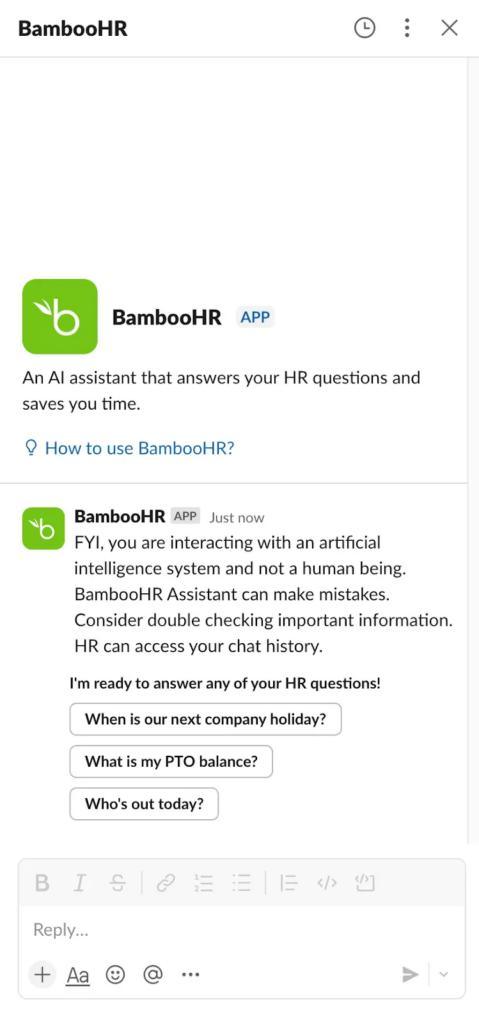
- Flexible Default Hours for Time Off: Administrators can now set default hours for time-off requests, accommodating various work schedules and ensuring accurate tracking of leave balances.
- Mobile Benefits Enrollment: Employees can enroll in benefits using the BambooHR mobile app, offering a convenient and accessible way to manage benefits on the go.
- New Custom Report Builder: This feature enables users to create personalized reports with custom fields, facilitating tailored data analysis and reporting.
Verdict: Warm These updates enhance BambooHR's functionality by integrating AI assistance, increasing flexibility in time-off management, enabling mobile benefits enrollment, and offering customizable reporting options, thereby improving overall user experience.
Frequently Asked Questions
Still trying to wrap your head around HRIS systems and what they have to offer? These answers to common FAQs should help straighten you out:
What's the difference between an HRIS, an HRMS, and an HCM platform?
You’ve likely heard human resources software described as being either an HRIS, HRMS, or HCM platform. While often used interchangeably, those abbreviations mean:
- HRIS = human resource information system
- HRMS = human resource management system
- HCM = human capital management [system]
So what exactly does that mean? In a nutshell, they are synonyms for different levels of HR software that help companies streamline their internal HR processes. The difference between these types of platforms can be found in the level of service they offer.
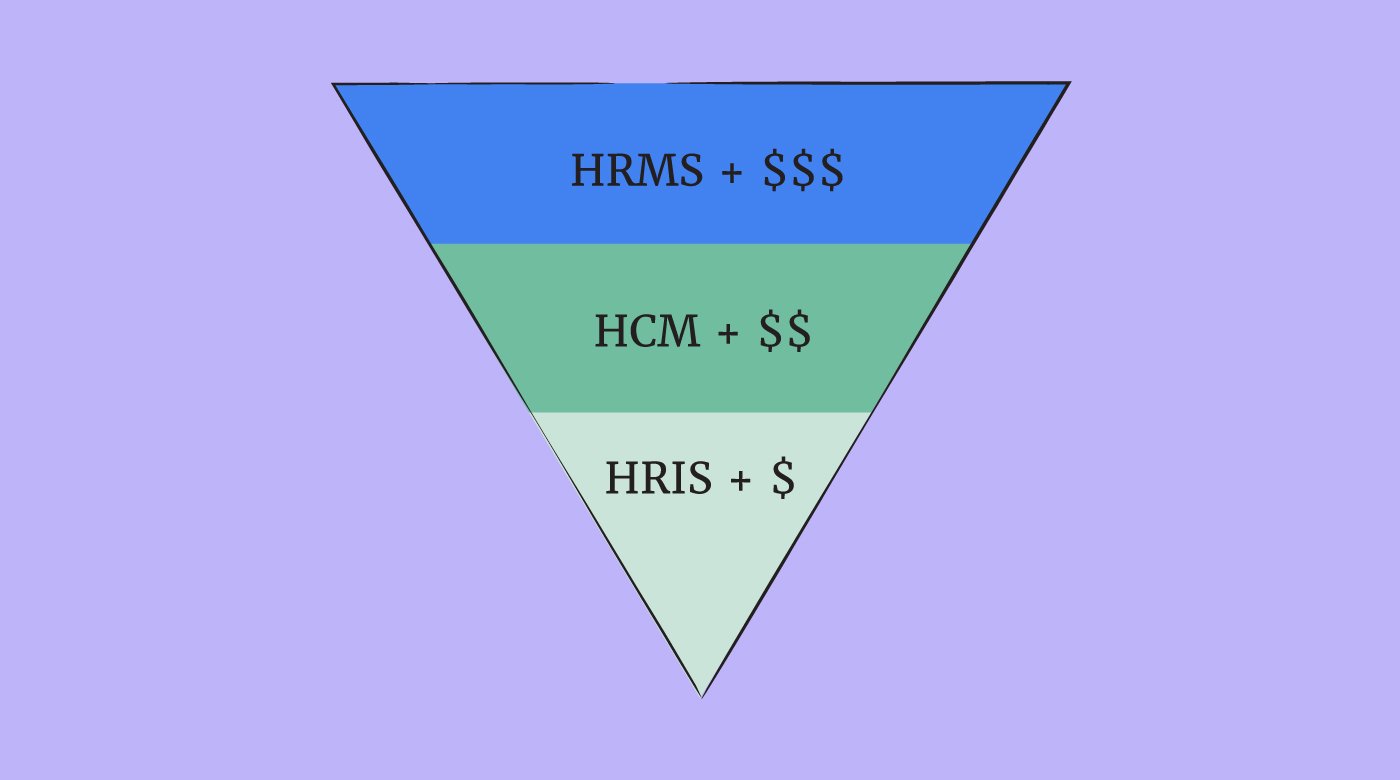
Out of all three options, an HRIS typically offers the core HR capabilities for the lowest cost.
That’s why it’s a great fit for small and medium-sized businesses and startups. The nice thing is, many tool providers build in the ability to add more software modules over time.
Therefore, starting with a scalable HRIS is a budget-friendly way to streamline your business processes. You'll avoid wasting money on features you won’t use, while still keeping your options open for future improvements.
Not sure which type of system you need? Check out our comparison of HRIS vs HCM systems for a five-point guide on making that choice.
New to the idea of using an HRIS? To dive deeper into these features, check out our article on the core functions of an HRIS you should consider.
How long does a new HRIS take to implement?
For a small to mid-sized enterprise (SME), HRIS implementation typically takes 4 to 12 weeks, depending on factors like company size, data migration complexity, integrations, and employee training needs.
A basic setup (payroll, time tracking, employee records) can take 4–6 weeks, while a more complex implementation (integrations with payroll, ATS, benefits, and performance management) may take 8–12 weeks. Proper planning and vendor support can help speed up the process.
For expert advice here, read our guide to HR software implementation.
Other Resources for Small Business Owners
If you made it this far, I hope you have a more well-rounded view of how the right HRIS can act as a powerful HR solution for your typical in-house processes. Don't let your journey end here though.
Since small businesses have a special place in my heart, I've rounded up a list of all my top resources to help you even more. Take a look at these other top 10 lists too:
- Applicant Tracking Systems for Small Businesses to Recruit Better
- Employee Scheduling Software for Small Business
- ERP Systems for Small Businesses on a Budget
- Free HR Software for SMBs on a Budget
- Free Payroll Software for Tight Budgets
- HRMS for Small Business
- HR Software for Small Business
- Learning Management Systems (LMS) for Small Businesses
- Payroll Services for Small Businesses
- Payroll Software for Small Businesses
- Recruitment Software for Small Businesses
Other HR Software Reviews
Are you growing rapidly and looking for HR software that scales well? One of these other top 10 lists may be a better fit:
- HR Software: Reviewed & Compared
- Best HCM Software Vendors
- HRMS Software for Human Resource Management
- Employee Management Systems
- HR Management Software
- Cloud-Based HR Software Systems
- HR Case Management Software to Manage Issues & Risks
- Payroll Software: Reviewed and Compared
Stay in Touch
To stay in the loop, be sure to subscribe to the People Managing People newsletter too. Each week we'll send you updates on the latest industry trends, thought-provoking podcasts, and more tool recommendations.
Also Worth Checking Out: 10 Best BambooHR Competitors & Alternatives: Compared and Reviewed
























