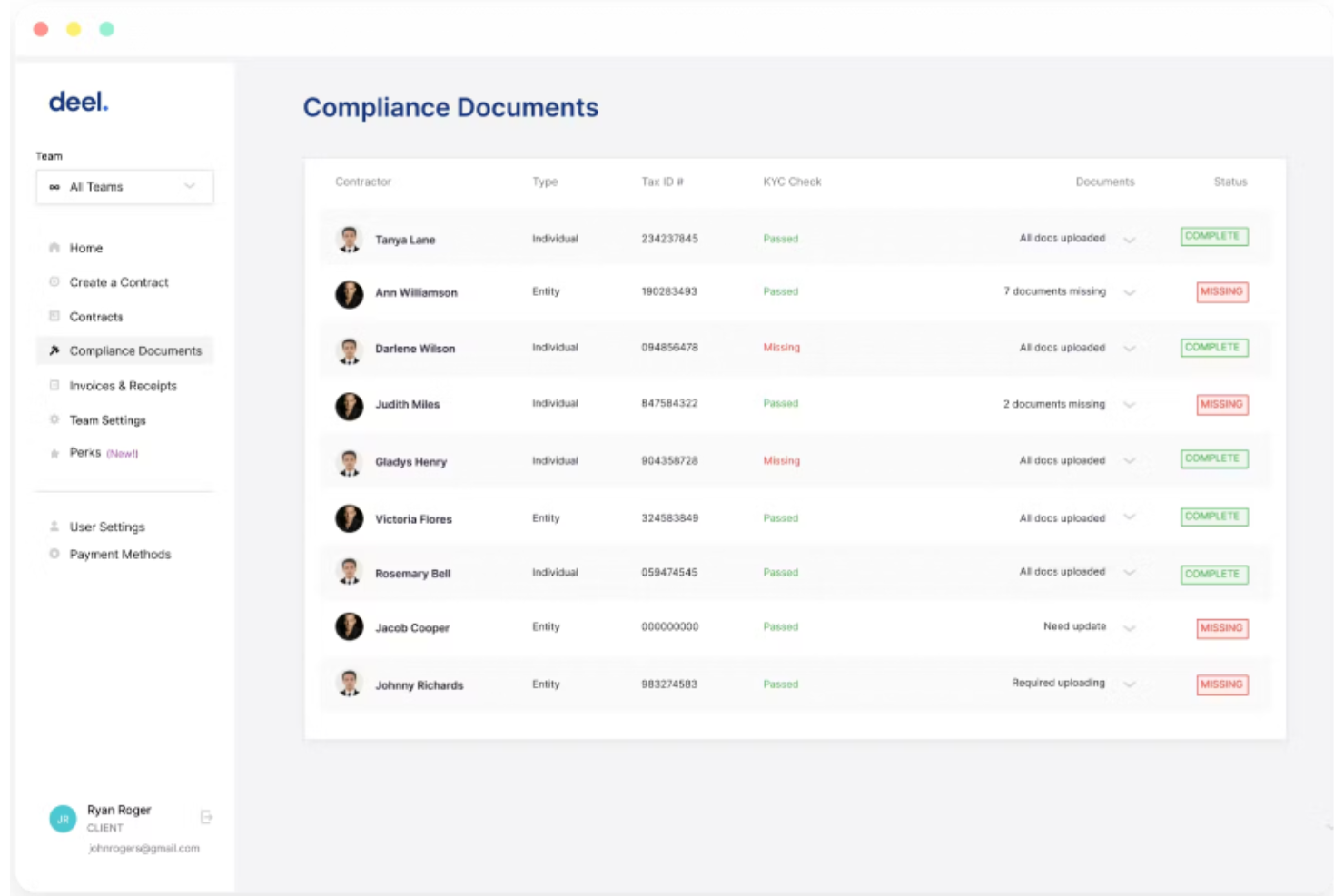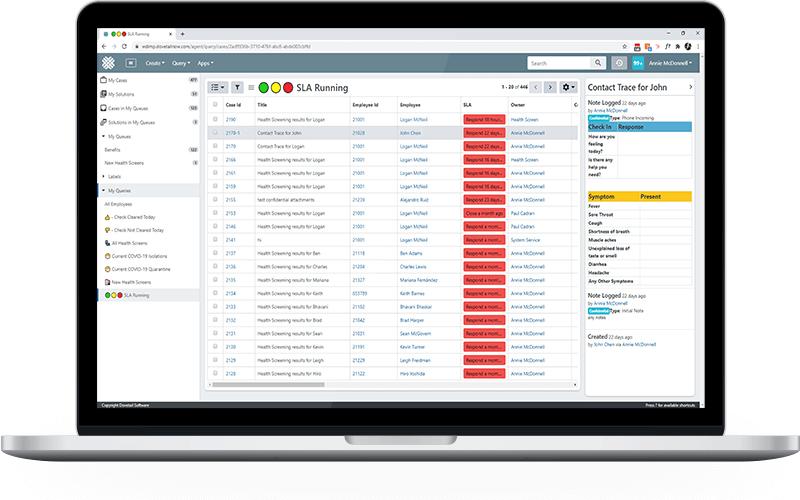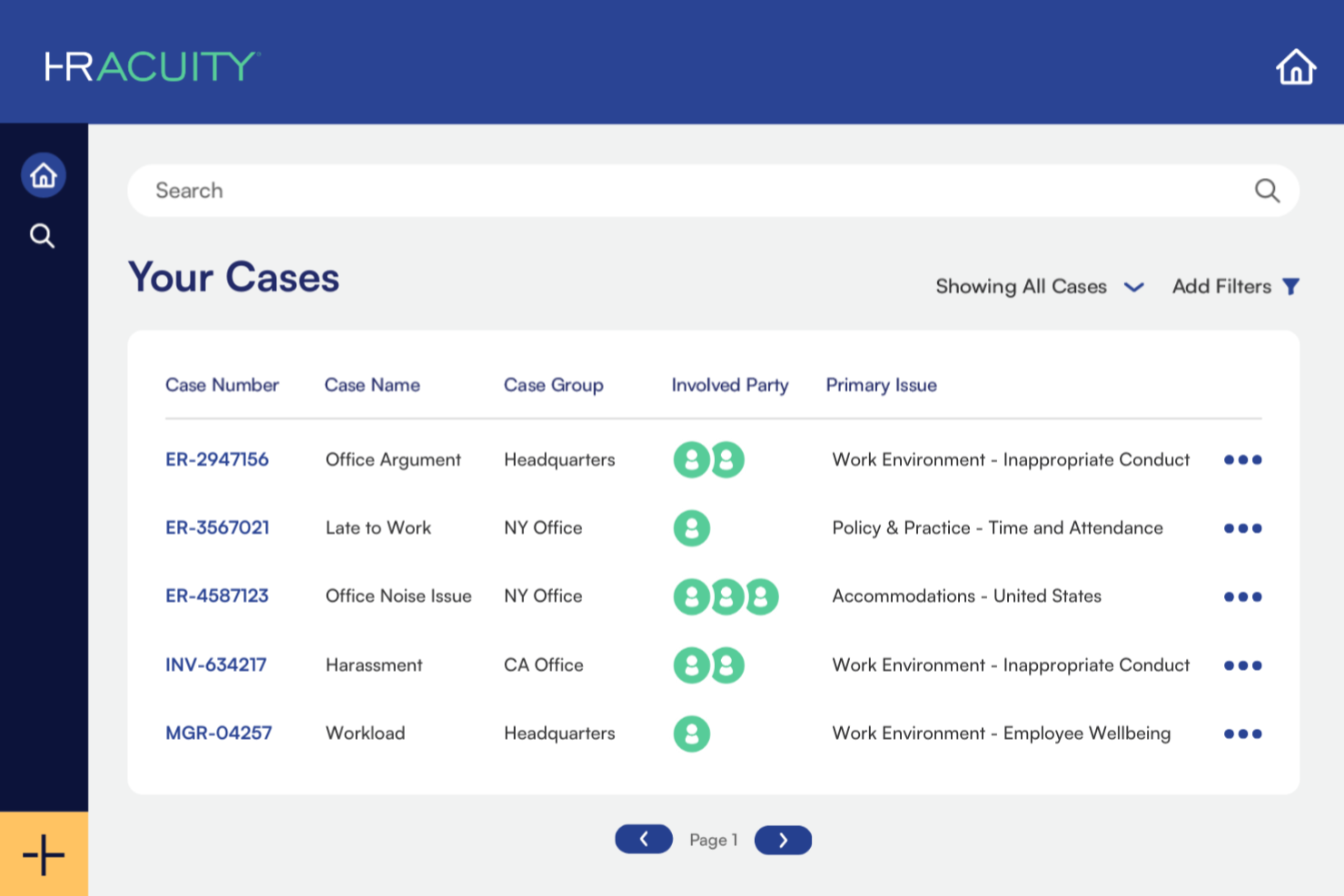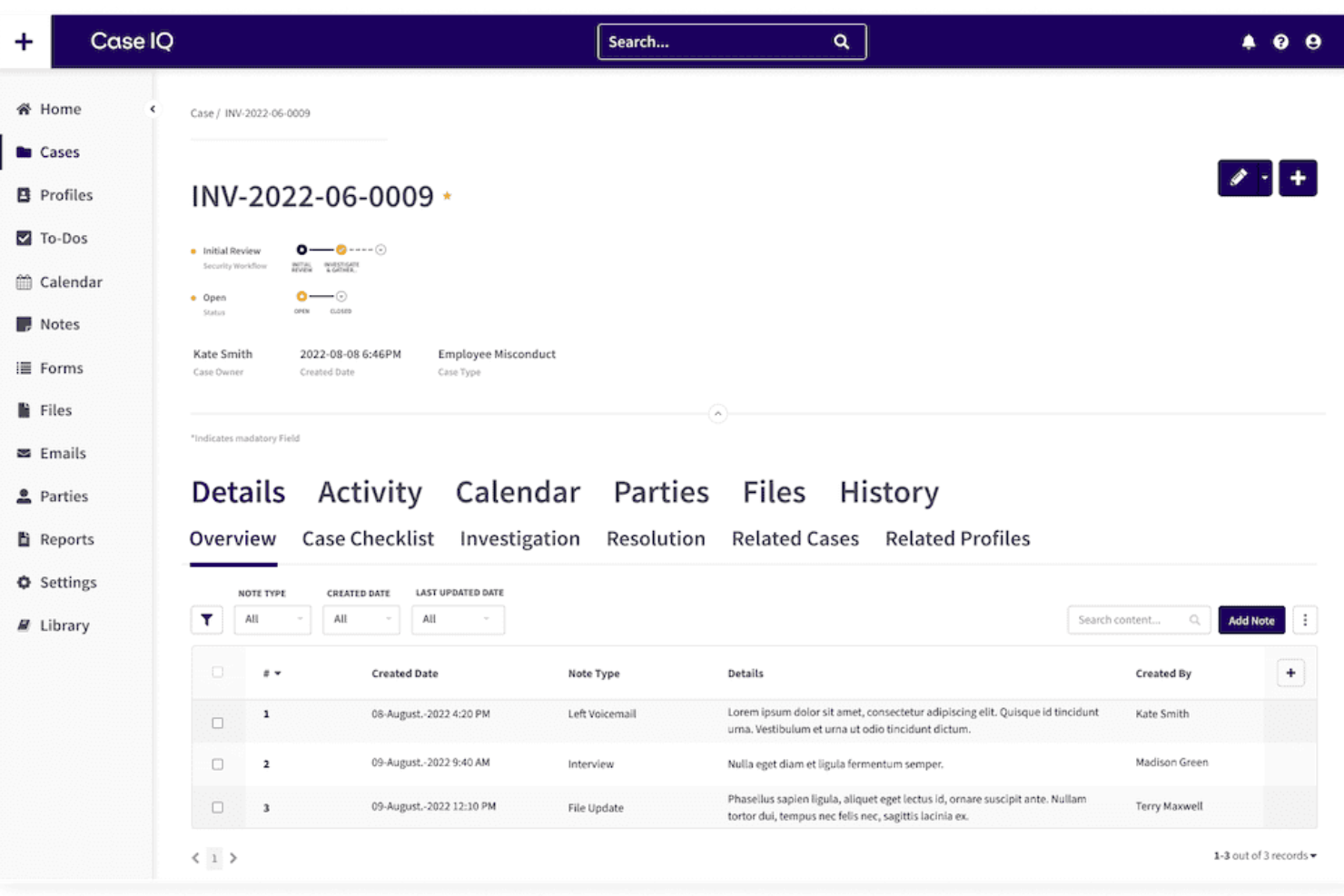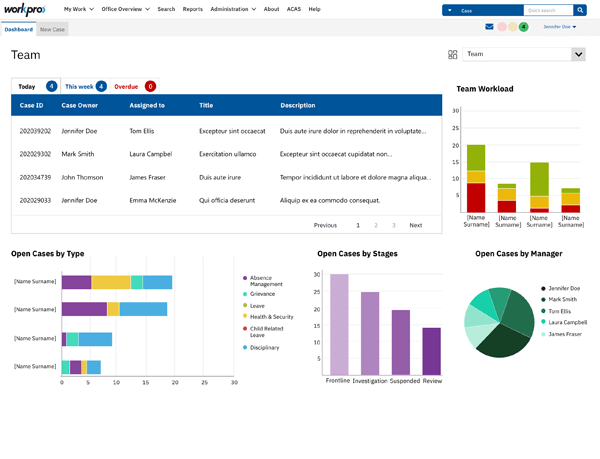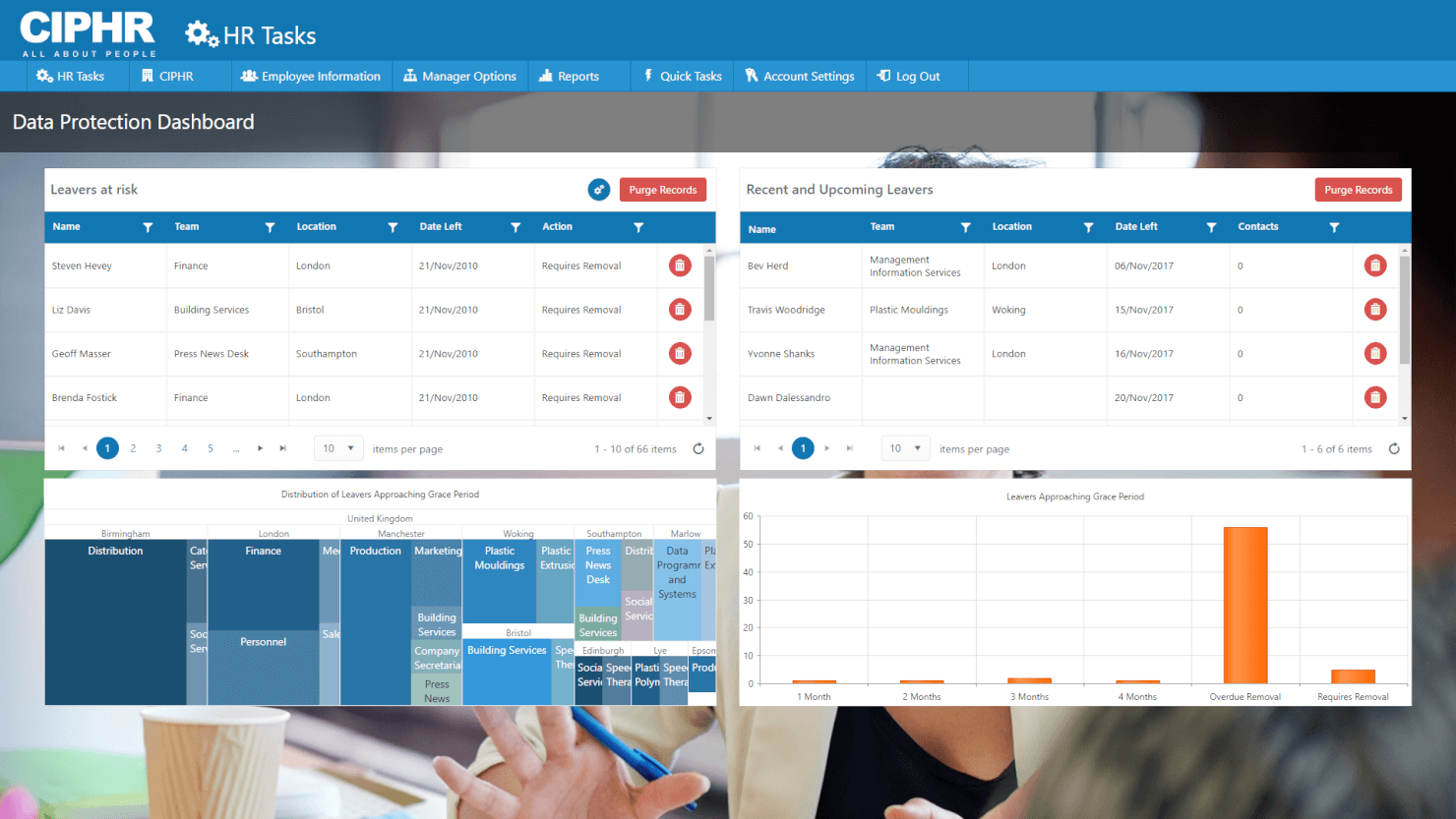10 Best HR Case Management Software
Here's my pick of the 10 best software from the 17 tools reviewed.
Talk through what you’re looking for. Get a custom shortlist based on your needs. No fees.
Finding the best HR case management software can feel overwhelming with so many options on the market. You need a system that not only tracks and documents employee requests, complaints, and investigations but also ensures timely, consistent, and compliant case resolution. The right tool can help HR teams reduce manual effort, improve response times, and maintain accurate records—but how do you choose the best fit for your organization?
As an HR specialist with hands-on experience using various case management tools, I’ve evaluated the top solutions to help you make an informed decision. In this article, I’ll break down the best HR case management software based on key factors like ease of use, automation capabilities, compliance features, and integrations. Whether you’re a small business or a large enterprise, you’ll find a solution that meets your HR needs.
Why Trust Our HR Software Reviews
We’ve been testing and reviewing HR software since 2019. As HR professionals ourselves, we know how critical and difficult it is to make the right decision when selecting software.
We invest in deep research to help our audience make better software purchasing decisions. We’ve tested more than 2,000 tools for different HR use cases and written over 1,000 comprehensive software reviews. Learn how we stay transparent, and take a look at our software review methodology.
HR Case Management Software: Pricing Comparison Chart
This comparison chart summarizes pricing details for my top HR case management solutions to help you find the best software for your budget and business needs.
| Tool | Best For | Trial Info | Price | ||
|---|---|---|---|---|---|
| 1 | Best for international teams | Free trial + demo available | From $29/month | Website | |
| 2 | Best for complete caseload visibility | Free demo available | Pricing upon request | Website | |
| 3 | Best for end-to-end HR case management | Free demo available | Pricing upon request | Website | |
| 4 | Best for investigations and preventing misconduct | Not available | Pricing upon request | Website | |
| 5 | Best for multi-channel case intake | Free demo available | Pricing upon request | Website | |
| 6 | Best for standardizing employee documentation | Free demo available | Pricing upon request | Website | |
| 7 | Best for structured case workflows | Free demo available | Pricing upon request | Website | |
| 8 | Best for quick answers to queries | Not available | Pricing upon request | Website | |
| 9 | Best for high volumes of employee issues | Free demo available | Pricing upon request | Website | |
| 10 | Best for conversational AI functionality | Free demo available | Pricing upon request | Website |
-

edays
Visit WebsiteThis is an aggregated rating for this tool including ratings from Crozdesk users and ratings from other sites.4.3 -

Boon
Visit WebsiteThis is an aggregated rating for this tool including ratings from Crozdesk users and ratings from other sites.4.7 -

ClearCompany
Visit WebsiteThis is an aggregated rating for this tool including ratings from Crozdesk users and ratings from other sites.4.6
Best HR Case Management Software Reviews
Here are my detailed summaries of the best HR case management software that made it into my top 10 list, including their key features, integrations, and ideal use cases for each system to help you find the best tool for you.
Deel is an HR platform specifically designed for businesses with distributed teams, addressing the unique challenges of managing a global workforce.
Why I Picked Deel: While Deel is not an HR case management software in the traditional sense, it offers unique features that help international teams prevent issues. For example, its robust compliance management features ensure you're fully compliant with local regulations, preventing future HR cases. It also offers a centralized place for creating, signing, and storing compliance documents as well as policies and handbooks, so everyone's aligned on expectations and conduct.
Standout Features and Integrations:
Features include service requests for company-provided equipment, global payroll in various currencies, benefits management, and comprehensive contractor management. It also provides visa and immigration support for employees looking to relocate around the world.
Integrations include Xero, Bob, Okta, Expensify, BambooHR, Slack, QuickBooks, Google Workspace, and NetSuite.
Pros and cons
Pros:
- Ability to set policies and create handbooks
- Centralize document management
- Strong focus on international compliance
Cons:
- Not ideal for non-distributed teams
- Lacks traditional HR case management features
New Product Updates from Deel
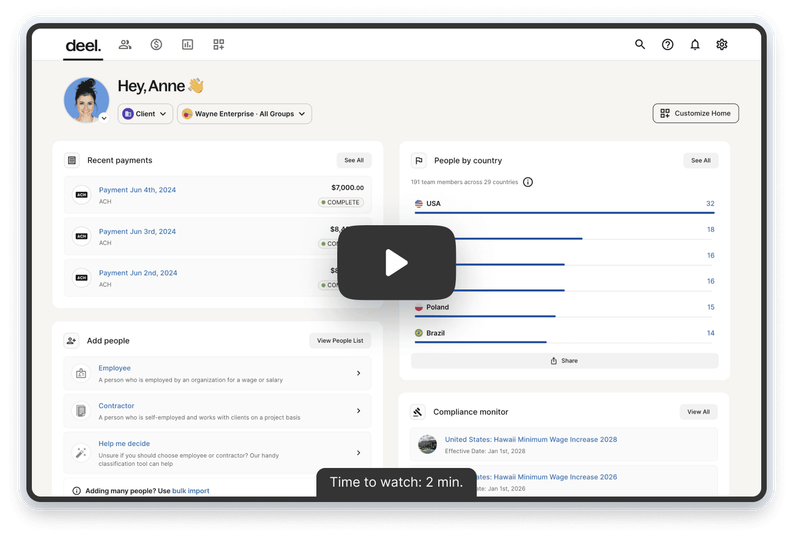
500+ New Platform Enhancements for Global Hiring and Payroll
Deel announced over 500 platform enhancements focusing on global hiring, HR, payroll, and AI-driven compliance, featuring tools for faster hiring, smarter HR management, strategic planning, and enhanced payroll flexibility. For more details, visit the source: Deel Blog.
Dovetail Software modernizes how you manage, track, and report employee requests, providing you with easier access to all cases to support better decision-making, investigation, and resolution.
Why I Picked Dovetail Software: I chose Dovetail Software because it excels in providing complete caseload visibility, crucial for HR case management. The platform offers an employee portal and user experience tools that facilitate efficient case tracking and management. With its robust reporting and analytics features, you can gain insights into your HR processes, allowing for informed decision-making and improved service delivery.
Standout Features and Integrations:
Features include automated workflow processes that ensure cases are handled promptly, customizable templates for consistent case responses, and a full audit trail to track all interactions. These features help you maintain a high standard of HR service delivery and transparency.
Integrations include Workday, SAP, Microsoft Dynamics, BambooHR, ADP, Google Sheets, Slack, Gmail, and Intercom.
Pros and cons
Pros:
- Comprehensive caseload visibility
- Full audit trail and GDPR compliance
- Customizable workflows and templates
Cons:
- Mobile experience is less robust compared to the desktop version
- No free trial available for testing the platform
HR Acuity is an end-to-end HR case management platform designed to help organizations manage employee relations and conduct workplace investigations. It provides tools to document, track, and analyze employee issues, ensuring consistent and fair handling of cases.
Why I Picked HR Acuity: HR Acuity offers built-in templates and standardized processes for documenting employee relations cases. These features help your team maintain consistency across all investigations, ensuring each case is handled fairly and thoroughly. Additionally, its analytics and reporting capabilities allow you to identify trends and potential risks, empowering you to proactively address recurring issues.
Standout Features and Integrations:
Features include AI for enhanced case analysis, confidentiality measures to protect sensitive information, and a dedicated ethics hotline. Overall, these functionalities ensure your team can confidently manage cases while maintaining transparency and best practices.
Integrations include Workday, Oracle, ADP, Ultipro, other HRIS systems, and ComplianceLine. It also offers its REST-based API for integration with ticketing systems and compliance solutions.
Pros and cons
Pros:
- Robust analytics and reporting tools
- Built-in templates and standardized processes
- Comprehensive case management capabilities
Cons:
- Could be enhanced with exit interview functionalities
- Some users may find the initial setup complex
Syntrio provides comprehensive HR case management software solutions with a focus on compliance and ethical work environments.
Why I Picked Syntrio: Syntrio's HR case management software offers secure tracking and resolution of employee relations matters, which is crucial for maintaining confidentiality and trust within an organization. What differentiates Syntrio is its 100% anonymous reporting feature, which allows for secure and confidential communication between the ethics hotline reporters and investigators.
Standout Features and Integrations:
Features include ethics hotlines that facilitate anonymous reporting globally and a case management system for incident investigation and resolution. Syntrio also offers extensive training courses on harassment, employment law, and diversity, and maintains updated compliance course libraries to ensure content relevance and help prevent misconduct in the future.
Integrations with Syntrio are available through their open API.
Pros and cons
Pros:
- Supports multiple languages
- Extensive training libraries
- Integrated ethics hotlines and case management
Cons:
- Limited native integrations
- Could offer more robust document management features
Case IQ is a cloud-based investigative case management platform designed to help organizations handle workplace incidents efficiently. It provides tools for tracking and managing various case types, including HR issues, ethics violations, and compliance concerns.
Why I Picked Case IQ: I like its multi-channel intake feature. This allows employees to report incidents through various channels, including anonymous submissions, fostering a culture of openness and trust. The platform's configurable intake forms can also be tailored to an organization's specific processes, ensuring that the right data is captured from the outset.
Standout Features and Integrations:
Features include advanced analytics capabilities with personalized dashboards and automated reporting tools that help HR teams identify trends and prevent future incidents. Additionally, Case IQ's compliance with regulatory requirements like HIPAA, PIPEDA, GLB, and GDPR underscores its commitment to data security and privacy.
Integrations include tools you already use via secure APIs.
Pros and cons
Pros:
- Customizable workflows streamline case management
- Advanced analytics provide actionable insights
- Multi-channel intake options enhance reporting flexibility
Cons:
- Lacks native integrations
- Users report occasional slow loading times
ServiceNow is a digital workflow platform that helps organizations manage various business processes. Its HR Service Delivery (HRSD) suite focuses on automating and organizing HR tasks, including employee requests and case management.
Why I Picked ServiceNow: One notable feature of ServiceNow's HRSD is its case and knowledge management system. This system allows HR teams to standardize documentation and manage employee requests within a centralized workspace. Employees can access a self-service portal to find information and track their requests, reducing the need for direct HR intervention. This setup helps in resolving issues more quickly and consistently.
Standout Features and Integrations:
Features include the employee center, which serves as a unified portal for employees to access services and information across departments. It also offers a virtual agent feature that provides an intelligent chatbot that assists employees in resolving issues promptly by understanding natural language queries.
Integrations include a range of business systems, like Altiris, Google Maps, Microsoft SMS/SCCM, and Verizon Bonding. Employees can also access information from anywhere using their mobile apps for Android and iOS devices as well.
Pros and cons
Pros:
- Self-service portal reduces HR workload
- Customizable workflows to fit organizational needs
- Centralized knowledge base for HR information
Cons:
- Some integrations can be challenging to set up
- Customization may require technical expertise
Workpro is a cloud-based HR case management solution built to handle everything from simple disciplinary actions to complex employee relations investigations.
Why I Picked Workpro: I chose Workpro for its structured approach to handling a wide range of HR cases. It comes with 20 pre-configured case types, including grievance, absence, and performance issues, each with tailored workflows and outcomes. These workflows guide your team through each step, helping ensure that policies are followed and that cases are resolved fairly and consistently .
Standout Features and Integrations:
Features include a document management system that stores all case-related documents, like emails, letters, and notes, in one place. It also allows you to log cases from multiple channels, including email, phone, text, and even an optional web portal.
Integrations include MS Word.
Pros and cons
Pros:
- Built-in notifications help teams stay on top of deadlines and identify potential risks
- Centralized storage for all case-related documents
- Pre-configured case types with tailored workflows
Cons:
- Lacks mobile support
- Limited integration information
UKG People Assist is a digital HR case management tool designed to help HR teams handle employee requests more efficiently. It offers a centralized platform where employees can access information and submit inquiries, reducing the need for direct HR intervention.
Why I Picked UKG People Assist: One reason I chose UKG People Assist is its ability to provide employees with a personalized knowledge base. This feature allows employees to find answers to their HR-related questions through an on-demand portal that displays relevant articles based on their location, department, and title. By enabling employees to self-serve, it reduces the volume of repetitive inquiries directed to HR, freeing up time for more complex issues.
Standout Features and Integrations:
Features include the ability to automatically route complex requests to the appropriate HR personnel and configurable workflows that adapt to various employee life events, allowing HR to manage processes such as onboarding or leave requests effectively.
Integrations include major business applications.
Pros and cons
Pros:
- Configurable workflows accommodate various HR processes
- Automated request routing
- Personalized knowledge base
Cons:
- Could offer more HR case management-specific features
- Initial setup and configuration can be time-consuming
CIPHR HR case management software helps you record, manage, and track employee cases securely. The configurable software makes it easy to define automated workflows for each case type, store correspondence records, and specify default priorities. The system keeps an accurate record of each case's history.
Why I Picked CIPHR: I like that you can handle large numbers of complex employee requests and cases with the platform. Automatic alerts and reminders help HR teams keep cases on track to resolve them in the required timeframe. The system also provides an auditable trail of evidence and a searchable history.
Standout Features and Integrations:
Features include the ability to set default case owners and contributors, ensuring that the right personnel are involved in each case. The software also allows for the creation of different roles for various user groups, such as workers, managers, and HR users, facilitating appropriate access and collaboration.
Integrations are available through the CIPHR API.
Pros and cons
Pros:
- Manages high-volume, complex cases
- Supports compliance with GDPR through detailed record-keeping
- Secure and centralized storage of case document
Cons:
- Lacks anonymous incident reporting features
- Lacks native integrations
Leena AI is an HR case management platform that automatically processes HR-related queries from your employees by using artificial intelligence (AI).
Why I Picked Leena AI: Their conversational platform can help your HR team reduce delays, improve their response time, and improve your employee experience by helping your staff get answers from your knowledge base quickly. The virtual assistant continuously learns from interactions, updating the knowledge base to improve future responses. Another notable feature is the smart commenting system. HR agents can mark specific answers as smart comments when resolving issues, which are then added to the standard knowledge base.
Standout Features and Integrations:
Features include a central dashboard that summarizes all case management requests in one place, with the ability to drill down into the data however you need. Their software can also summarize ticket trends, categorize them by priority, and track your resolution time and other useful metrics.
Integrations include ADP, Microsoft Teams, Oracle Fusion, Oracle PeopleSoft, SAP SuccessFactors, Slack, Twilio, WhatsApp, Workday, and others. They also have apps for Android and iOS mobile devices.
Pros and cons
Pros:
- The platform is highly customizable
- Helps employees resolve issues quickly
- Operates across multiple platforms
Cons:
- Not ideal for complex HR cases related to compliance and misconduct
- Initial setup can take time
Other HR Case Management Software
Here are a few more HR case management systems that didn’t make it into my top 10 shortlist, but are still worth checking out:
- AllVoices
For automatic case routing
- Ivanti Neurons for HR
For automated self-service
- Zoho People
For streamlined employee case management that connects employees to the right person
- Workday
For ease of use
- UltiPro
For creating a searchable knowledge base for employees
- Neocase HR
For case tracking and collaborative case management
- ERTrack
For employee relations case management
Related HR Software Reviews
If you still haven't found what you're looking for here, check out these other related tools that we've tested and evaluated:
- HR Software
- Payroll Software
- Recruiting Software
- Employer of Record Services
- Applicant Tracking Systems
- Workforce Management Software
Selection Criteria for HR Case Management Software
Selecting the best HR case management software for this list required a thorough understanding of the features and functionalities that align with common pain points HR professionals face when managing incidents or requests from multiple sources. My approach to creating this list began by examining recent market data for HR case management software to gain an understanding of the biggest software providers in this space. I then thoroughly researched each option using my selection criteria below to compare the different products systematically.
Here’s a summary of the selection and evaluation criteria I used:
Core HR Case Management Functionalities (25% of total score): To be considered for inclusion in this list, each solution had to fulfill these common use cases first:
- Incident and request management
- Knowledge base and self-service portal
- Workflow automation and escalation
- Reporting and analytics
- Integration with other HR systems (including HRIS, HCM, and HRMS platforms)
Additional Standout Features (25% of total score): To help differentiate one system from another, I also kept a keen eye out for unique features, including:
- Innovative AI and machine learning capabilities for predictive analytics
- Advanced customization options for branding and personalization
- Mobile accessibility through apps or a mobile-friendly web interface
- Social collaboration tools for team communication and problem-solving
Usability (10% of total score): To assess each software system's usability, I examined the following features:
- Intuitive navigation and user-friendly interface
- Customizable dashboards that are intuitive and provide insights at-a-glance
- Drag-and-drop functionality for ease of task management
- Clear and concise tips and user prompts within the system
- Responsive design for seamless use across various devices
Onboarding (10% of total score): To get a sense of each software provider's customer onboarding process, I considered the following factors:
- Comprehensive training materials such as videos and how-to guides
- Interactive product tours and tutorials for hands-on learning
- Template libraries for quick setup and deployment
- Access to customer success teams for personalized onboarding support
- Community forums for peer-to-peer assistance and best practices sharing
Customer Support (10% of total score): To evaluate the level of customer support each vendor provides, I considered the following factors:
- A support team with 24/7 availability through multiple channels (phone, email, chat)
- Dedicated account managers for personalized service
- Regular updates and maintenance notifications
- User feedback mechanisms to continually improve support services
Value for Price (10% of total score): To gauge the value of each software, I considered the following factors:
- Transparent pricing models with no hidden costs
- Tiered packages that cater to different organizational sizes and needs
- Free trials or demos to evaluate the system before purchase
- Discounts for annual subscriptions or volume licensing
Customer Reviews (10% of total score): Evaluating customer reviews is the final element of my selection process. This helps me determine how well a product performs in real HR scenarios. Here are the factors I considered:
- High satisfaction scores indicating positive user experiences
- Testimonials that highlight specific benefits and improvements
- Frequency of updates and responsiveness to user feedback
- Case studies demonstrating real-world success and impact
- Consistency in positive feedback across various industries and company sizes
Using this assessment framework helped me identify the software that goes beyond basic requirements to offer additional value through unique features, intuitive usability, smooth onboarding, effective support, and overall value for price.
How to Choose HR Case Management Software
HR case management software can help you organize your HR requests and service delivery to make sure nothing slips through the cracks. To help you figure out the best HR case management software for your needs, you need to pinpoint your key users and document their specific challenges first.
As you work through your own unique software selection process, keep the following points in mind:
- What problem are you trying to solve - Start by identifying the challenges you're trying to overcome. This will help you clarify the features and functionalities the HR case management software needs to provide.
- Who will need to use it - To evaluate cost and requirements, consider who will use the software and how many licenses you'll need. You'll need to evaluate if it'll just be your senior HR professionals who need access or your entire department. Once that's clear, it's also useful to rank the needs of your different users to identify your key priorities for your HR software power users, managers, and employees, to ensure they're all met.
- What other tools it needs to work with - Clarify what tools you're replacing, what tools are staying, and the tools you'll need to integrate with, such as your HR management system or IT software. You'll need to decide if the tools should integrate together, or alternatively, if you can replace multiple tools with an all-in-one HR case management platform.
- What outcomes are important - Review the capabilities you want to gain or improve, and how you will measure success. For example, you may want to gain the ability to prioritize HR tickets based on urgency, or the ability to route requests to different members of your HR team. You could compare HR case management software until you’re blue in the face but if you aren’t thinking about the outcomes you want to achieve, you could waste a lot of valuable time.
- How it would work within your organization - Consider the software selection alongside your existing workflows and systems. Evaluate what's working well, and any problem areas that need to be addressed.
Remember, every business is different — don’t assume that an HR case management system will work for your organization just because it's popular.
Features of HR Case Management Software
To help me compare each case management system to the next, I created this list of key features I expect each system to include:
- Dashboards: An easy-to-use overview that keeps executives focused on the most urgent cases, as well as enabling an employee self-service portal.
- Case management tools: Features that allow agents to track and manage progress toward case resolution, including escalation.
- Knowledge base: A resource that provides information based on employee data, integrated with case management tools.
- Personalization: Content that’s highly relevant to individuals to increase employee engagement within the organization.
- Reporting: Insightful and actionable reports that suggest the actions needed to achieve improvements.
- SLA management: Automated notifications in real-time, plus color-coding to ensure that cases stay on schedule.
- Business process management: Automating manual case management processes to reduce the executive time spent on each case.
- Email management: The ability to easily configure templates for standard email messages for common employee requests.
- Survey analytics: Insights into how successful the system is in resolving cases effectively.
- Confidential collaboration: The ability to collaborate with other departments to gather information while still respecting employees’ privacy.
What is HR Case Management Software?
HR case management software is a specialized tool designed for handling and resolving employee-related issues within organizations. It streamlines the process of managing various HR cases, such as inquiries, complaints, and requests, by providing a centralized platform for tracking, documenting, and addressing these issues.
HR case management tools facilitate efficient workflow automation, and prioritization of cases, and maintain a comprehensive record of all HR interactions. Its purpose is to enhance HR operational efficiency, ensure timely and consistent responses to employee needs, and maintain compliance with organizational policies and legal standards.
Frequently Asked Questions about HR Case Management Software
Still wondering about HR case management software and how it works? Take a look at these answers to popular FAQs on this topic:
What is HR case management?
HR case management (or employee case management) is the process of managing requests and questions from employees or dealing with any employee issues that may arise. Requests may come from existing employees, new hires, managers, and HR partners.
Nowadays, HR case management is typically handled using tailored HR solutions. These may offer features such as dashboards, service level agreements, collaboration tools, workflow, and automation to help resolve cases.
What does HR case management software do?
HR case management software helps human resources managers resolve complex issues relating to individual employees. These tools assist in the submission, review, and response to specific requests, as well as supporting the resolution of more challenging employee matters.
A good human resources case management system delivers a consistent, repeatable process that ensures every employee is treated correctly and fairly, no matter how complex the issues involved.
Other HR Software Reviews
Here are some other types of human resources software that can help provide better services to your employees:
- Best HR Ticketing Systems
- Best HR Service Delivery Software
- Best Employee Management Systems
- Best Integrated Risk Management Software
- Best Compliance Software for HR Departments
Stay in Touch
If you found this article useful, please consider signing up for our weekly People Managing People newsletter. You'll gain access to a steady stream of articles covering HR best practices from industry experts, as well as our latest podcast episodes. We'll help you stay up-to-date on the latest trends in every aspect of creating a better employee experience.