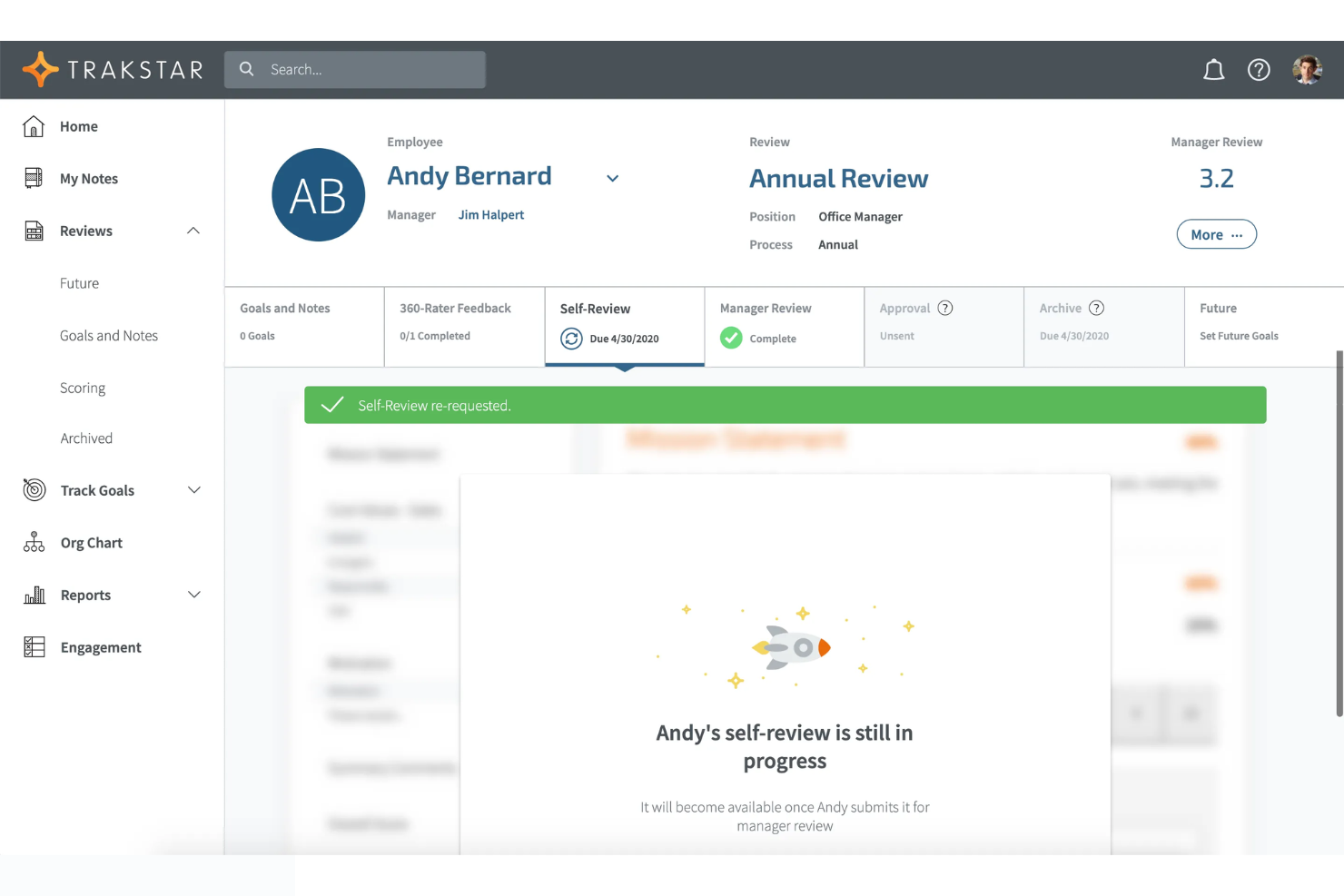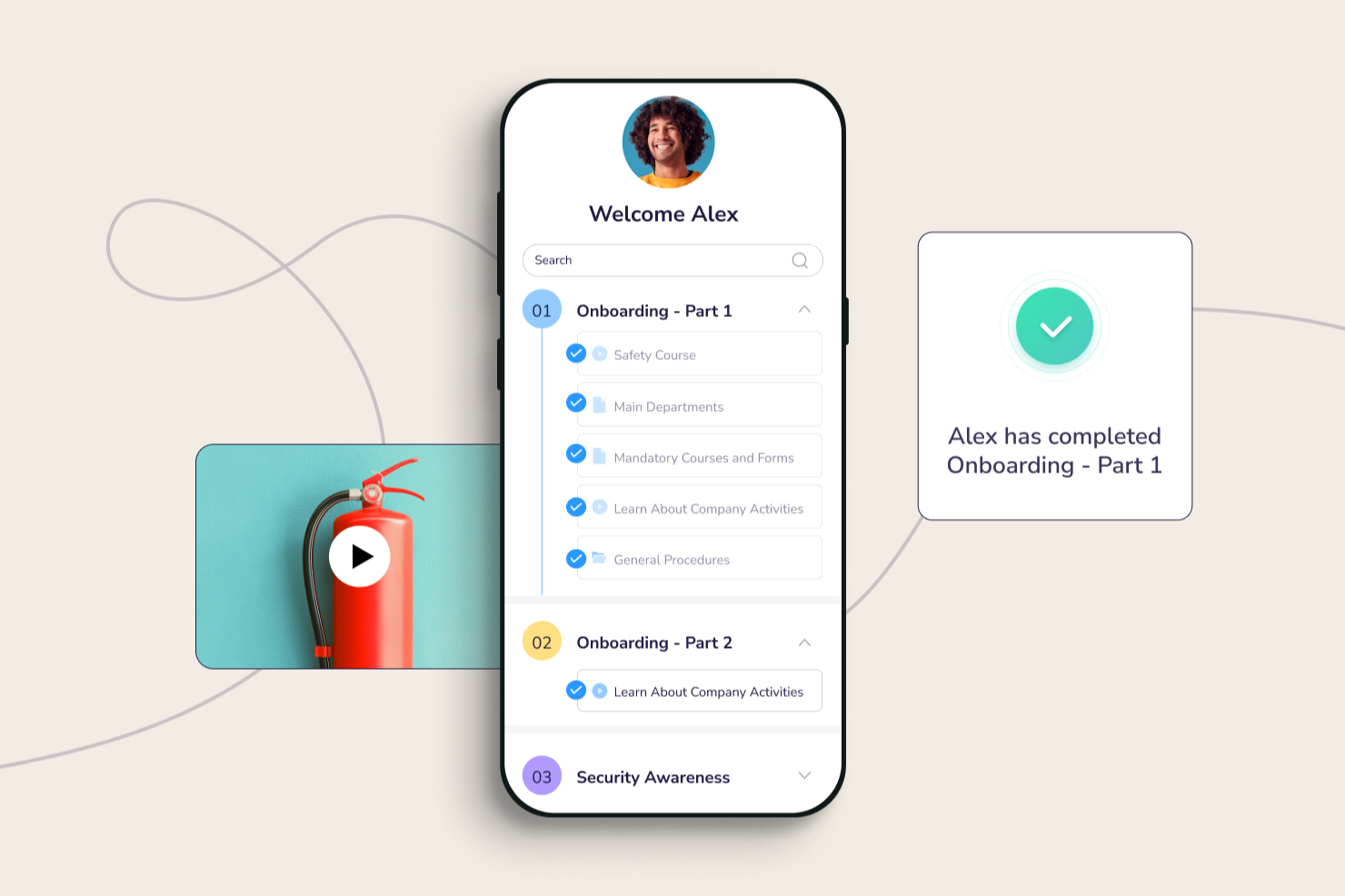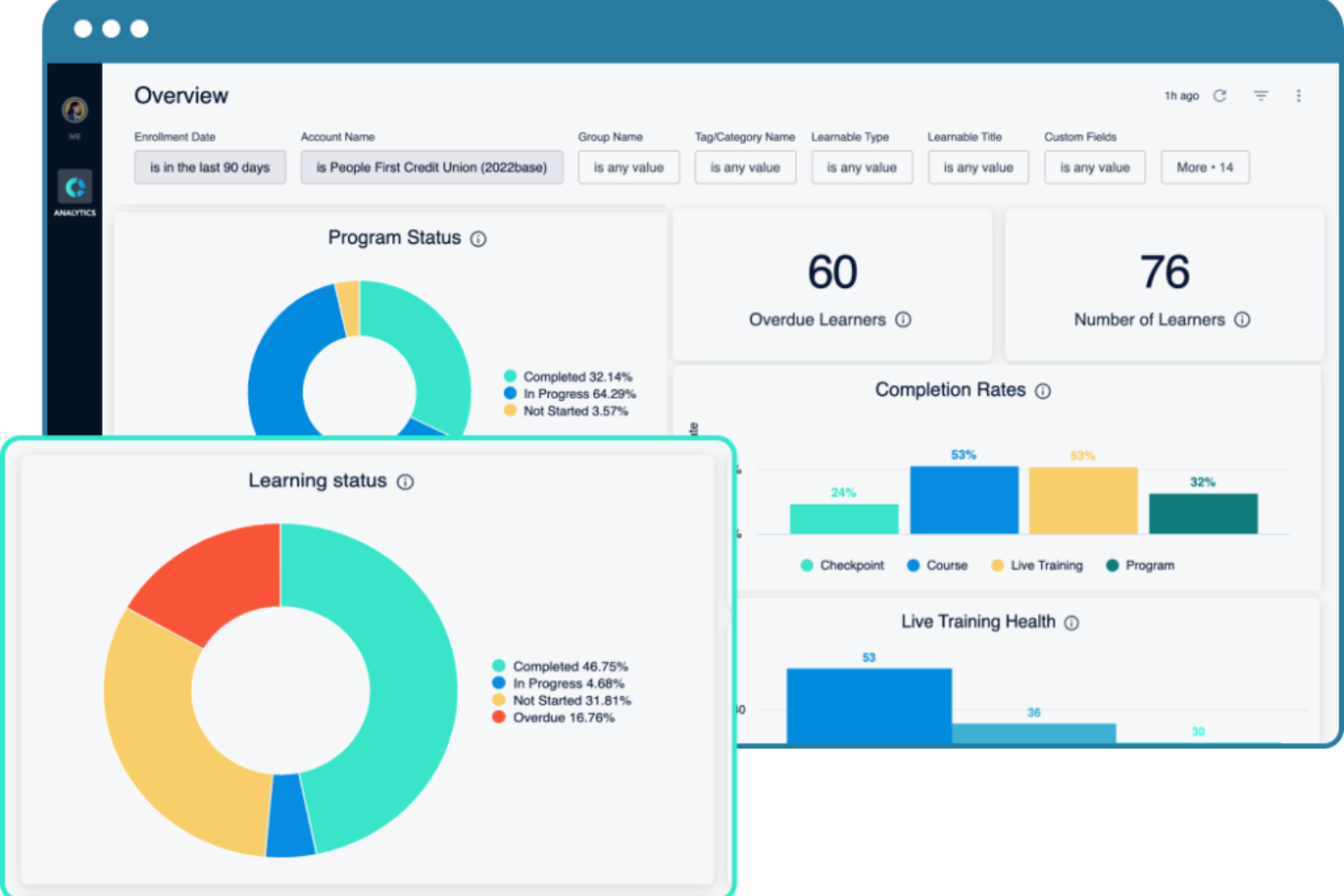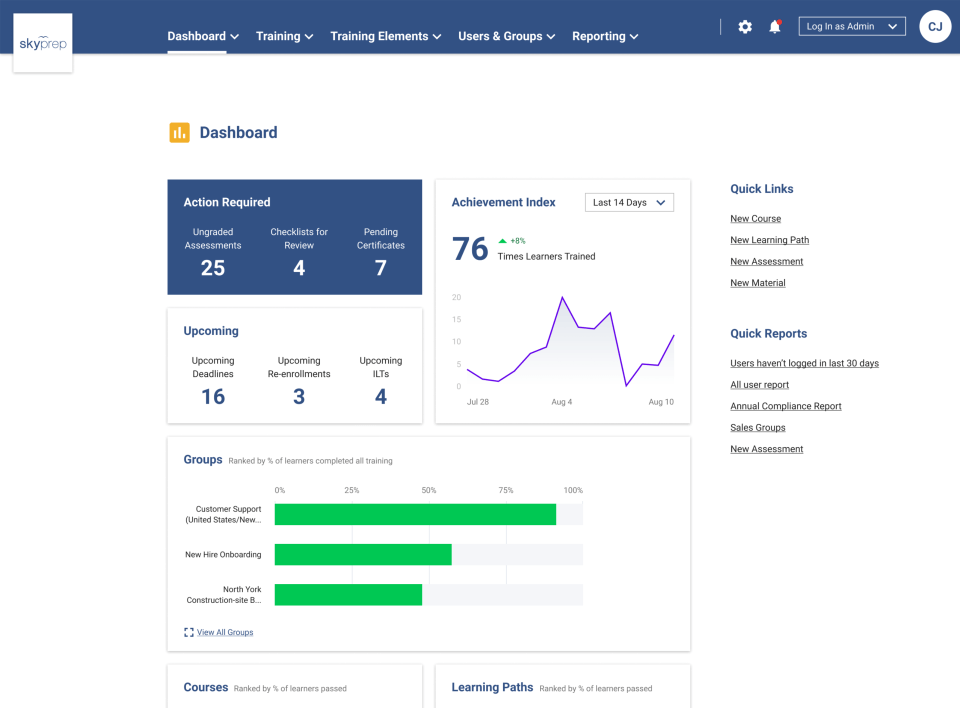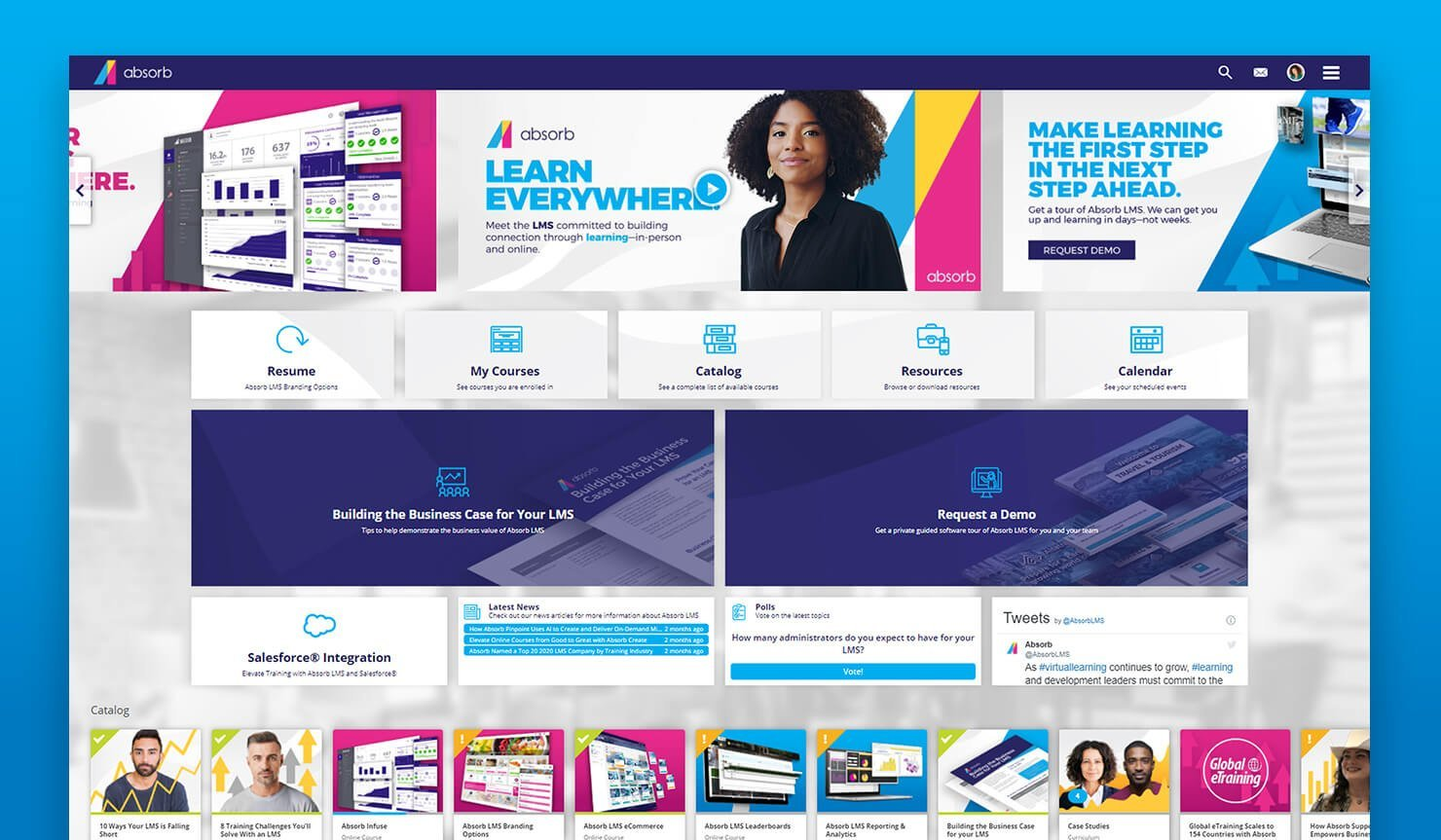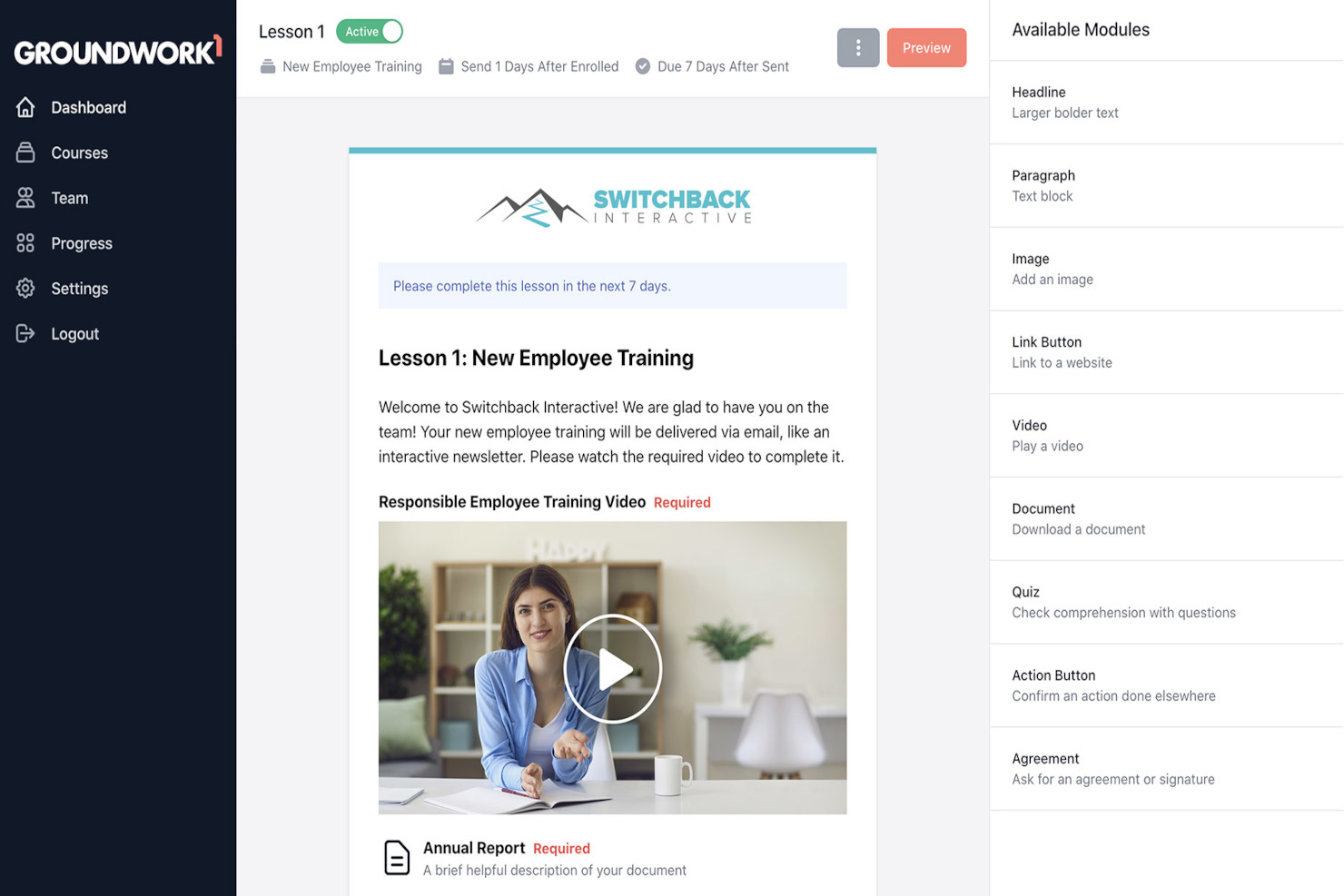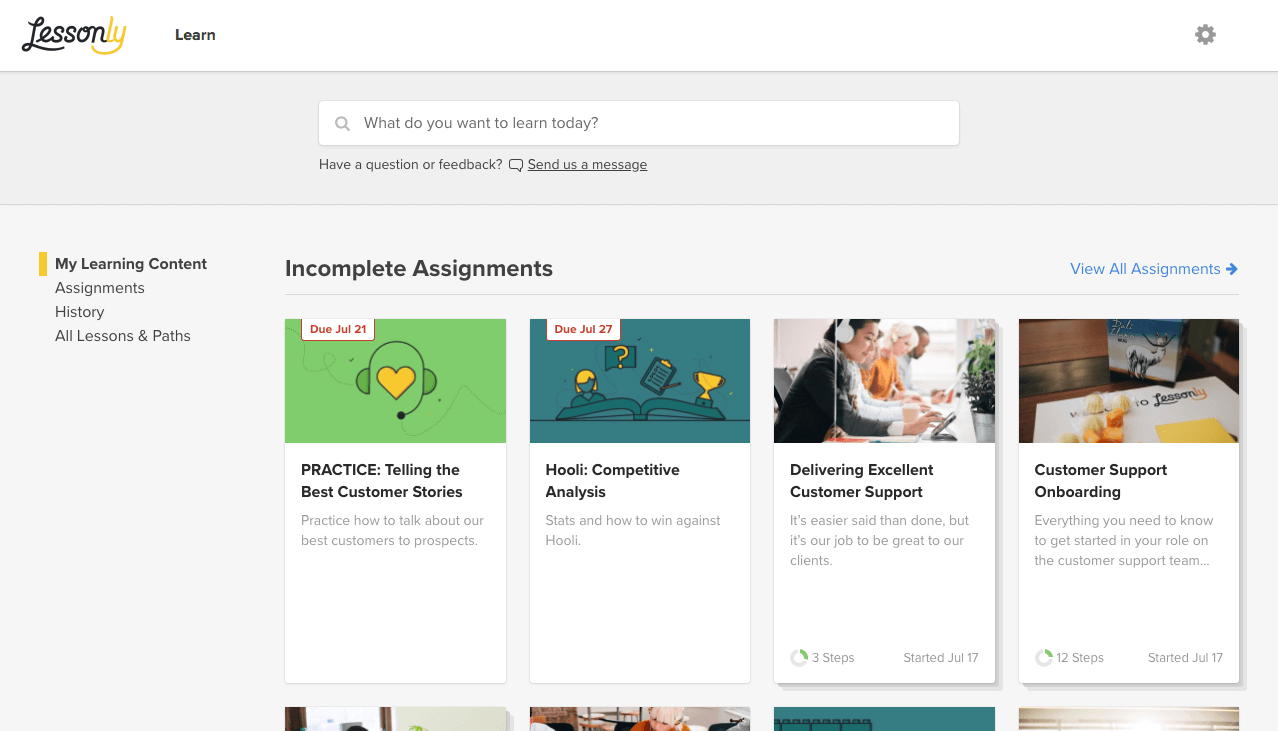10 Best Employee Training Software Shortlist
Here's my pick of the 10 best software from the 20 tools reviewed.
Talk through what you’re looking for. Get a custom shortlist based on your needs. No fees.
Finding the right employee training software can feel overwhelming with so many options available. To help, I’ve curated a shortlist of the best tools to streamline, manage, and track employee training programs, making it easier to choose the right fit for your team.
I'll also share my insights on how to make the right choice for your needs, based on my previous experience in HR operations where I managed an internal training program for years. Now, let's dive in!
Why Trust Our Software Reviews
We've been testing and reviewing HR software since 2019. As HR professionals ourselves, we know how critical and difficult it is to make the right decision when selecting software.
We invest in deep research to help our audience make better software purchasing decisions. We've tested more than 2,000 tools for different HR use cases and written over 1,000 comprehensive software reviews. Learn how we stay transparent, and take a look at our software review methodology.
Best Employee Training Software: Pricing Comparison Chart
This comparison chart summarizes pricing details for my top employee training software selections to help you find the best option for your budget and business needs.
| Tool | Best For | Trial Info | Price | ||
|---|---|---|---|---|---|
| 1 | Best for multimedia course creation & training | Free demo available | Pricing upon request | Website | |
| 2 | Best for goal and career development | Free trial + demo available | From $29/month | Website | |
| 3 | Best for mobile usage and training deskless employees | 14-day free trial + free plan available | From $29/month (for up to 30 users, billed annually) + $0.5/user/month for each additional user | Website | |
| 4 | Best for advanced course authoring | Free demo available | Pricing upon request | Website | |
| 5 | Best for launching company-wide training quickly | Free trial + demo available | From $3.70/user/month (billed annually) | Website | |
| 6 | Best for an intuitive user experience and quality customer support | 14-day free trial | Pricing upon request | Website | |
| 7 | Best for upskilling and reskilling employees | Free trial + free demo | Pricing upon request | Website | |
| 8 | Best for email-based training | Free plan available | From $1.50/user/month | Website | |
| 9 | Best for faster employee onboarding | Not available | Pricing upon request | Website | |
| 10 | Best for white-labeling training materials | Not available | From $24/month/creator plus $5/course | Website |
-

edays
Visit WebsiteThis is an aggregated rating for this tool including ratings from Crozdesk users and ratings from other sites.4.3 -

Boon
Visit WebsiteThis is an aggregated rating for this tool including ratings from Crozdesk users and ratings from other sites.4.7 -

ClearCompany
Visit WebsiteThis is an aggregated rating for this tool including ratings from Crozdesk users and ratings from other sites.4.6
Best Employee Training Software Reviews
Here’s a brief description of the best software to manage and track employee training. To help you with your selection process, I’ve explained each system’s best use case and noteworthy features. I’ve also included a screenshot for each so you can preview their user interface too.
Mitratech Trakstar provides several cloud-based solutions for performance management, applicant tracking, workforce analytics, and learning management. Its learning management system (LMS), in particular, is purpose-built for HR professionals looking to create robust training solutions, onboarding programs, learning paths, and upskilling content, promoting continuous growth.
Mitratech Trakstar Learn facilitates HR leaders’ initiatives to streamline the learning experience for their entire workforce through a robust, SCORM-compliant learning management system. The LMS provides learners with easy access to meaningful content that will help them keep up to date with compliance requirements, safety regulations, or product/service training across different industries, from government and healthcare to eCommerce and higher education.
One of the key benefits of Mitratech Trakstar Learn LMS is that it can be used online, in person, or in a hybrid environment when going through training, upskilling, and onboarding through online learning. The main goal of Trakstar’s LMS is to facilitate the education process through digital learning and development, online courses, and training management.
With Mitratech Trakstar Learn, HR leaders can create and publish modern multimedia content for online learning and development. It allows them to upskill their entire workforce to reduce employee churn and improve engagement within a unified eLearning platform. The same platform that they use for onboarding new hires can also be used for ongoing employee training and development efforts.
Mitratech Trakstar Learn removes the manual effort of enrolling employees individually through its auto-enrollment feature. All HR has to do is pick the appropriate training courses, the departments, specific personnel, or the entire workforce, and with just one click, they enroll them in a class. The online course materials and modules will be emailed to the enrolled employees automatically.
Deel is a global HR and payroll platform that offers services for international teams, including payroll, compliance, and HR management in over 150 countries. Its Engage suite offers an all-in-one talent development hub, which includes an AI-powered learning management system for employee training.
Deel Engage’s LMS is designed to create, assign, and track training programs efficiently. Its AI-driven approach allows for quick course creation using drag-and-drop tools, and it supports various formats including traditional courses and microlearning modules.
Furthermore, its advanced automation features allow for courses to be automatically assigned based on specific criteria such as employee start dates, roles, and departments, ensuring that each team member receives the necessary training without manual intervention. This automation extends to tracking progress and completion rates through pre-built dashboards, providing real-time insights into the effectiveness of training programs.
The Engage platform also combines performance management, goal setting, career development, and learning management into a single space. It allows you to create performance review cycles, career frameworks, and learning modules in one place to help save your HR team time and effort.
Deel integrates with a wide range of HR systems and tools, like BambooHR, Personio, and Workday. It also integrates with Slack and offers an API for custom integrations.
Connecteam is an employee training software solution that caters to remote workers and deskless teams for dynamic online learning and development. With a powerful and intuitive company app, users can manage, communicate, and train remote employees and deskless teams.
The software facilitates new hire onboarding, routine professional skills training, and regulatory courses for deskless employees and remote workers. Among its core features is the easy-to-use course creation tool. In addition to the user-friendly design, the course creation tool is flexible and customizable.
A mobile knowledge center is also available to keep deskless employees engaged, regardless of where they are. Instructors can leverage adaptable libraries to build a knowledge hub for remote teams, which is always accessible. They can also create an employee handbook, catalogs, menus, policies, and tips that employees in specific roles need to learn. All the information they need can be accessed with just one click and is always up-to-date with the Library function.
The user-friendly mobile app makes online training more straightforward and accessible to remote employees. The training courses can be easily divided into different chapters with visualized course completions to ensure that trainees can track their progress while on the go. There is also a continuous training option, allowing learners to pick up their training from where they left off.
Features available include employee timeline tracking, time tracking, dynamic employee smart groups and admin permissions, recurring shifts and templates, advanced filtering & bulk actions, recurring tasks, GPS geolocation stamps, and more.
Integrations include Paychex, Xero, Gusto, QuickBooks Payroll (online + desktop), Zapier, Google Calendar, API access, and others.
Bridge is a learning management system (LMS) designed to enhance employee training and development. It enables you to create, share, and manage course content efficiently, ensuring your team has access to the resources they need to grow. With Bridge, you can deliver compliance and regulatory training, support manager development programs, and train external learners like customers and partners.
One reason Bridge stands out to me is its advanced course authoring capabilities. You can design interactive and engaging learning content tailored to your organization's requirements. This feature allows you to incorporate various multimedia elements, making the training more dynamic, personalized, and effective.
Bridge also has automated learning journeys that let you tailor training programs to deliver content at the right time, which is perfect for onboarding, compliance training, and skills development. It ensures your team gets the information they need when they need it, without overwhelming them. This functionality helps maintain a steady pace of learning and development.
Another beneficial feature is Bridge's performance management tools. These tools facilitate performance reviews and enable continuous feedback and goal setting, which is crucial for employee growth and development. It allows for constructive dialogues between managers and employees, helping to align personal goals with company objectives. The platform also includes engagement tools, such as surveys to gather employee input, which can be used to refine training programs and address any concerns or suggestions from your team.
Additionally, the analytics feature lets you measure the impact of learning initiatives, providing valuable insights into the effectiveness of your training efforts. With mobile access, your team can engage with the software on-the-go, ensuring flexibility and convenience in learning. Some integrations include LinkedIn Learning, OpenSesame, Khan Academy, SlideShare, Slack, Dropbox, YouTube, Vimeo, Kaltura, Panopto, Credly, and Shopify.
iSpring Learn is a robust, yet user-friendly, learning management system that requires no installation or complex IT deployment. It is a “grab-and-go” solution if you need to launch company-wide training quickly and get it all automated. You can set customized enrolment rules and automatically send enrolment messages to selected learners or entire teams to take courses that are tailored to their needs.
Learners can access the platform both in browsers and in the iSpring Learn mobile app. The LMS tracks all results on any device and prepares reports automatically. LMS admins can navigate reports using filters and get a comprehensive appraisal of employee training. Team leaders and department managers can see essential training statistics on their supervisor dashboards.
iSpring Learn integrates with Oracle, ADP, BambooHR, Salesforce, Workday, and Zoom. More integrations with iSpring Learn are available through REST/SOAP API.
iSpring Learn evolves with your business: it is white-label and can be integrated with many HR systems.
SkyPrep
Best for an intuitive user experience and quality customer support
SkyPrep is an intuitive and easy-to-use learning management system (LMS) that helps organizations train their employees with ease. SkyPrep’s easy-to-use online employee training software was developed to make the learning experience engaging and effortless for both admins and learners alike.
Following SkyPrep’s philosophy that training should be simple and not complicated their modern design, simplified navigation, and efficient user flows create a straightforward yet engaging employee experience. Thanks to their software design, users will find it easy to view information, access training material in the platform, and complete online courses as needed.
You can take advantage of built-in and customizable reporting to track employee performance and save time from automating course enrollments and training alerts. Features like gamification, knowledge checks, and our AI-like chatbot make learning engaging and interactive for your employees.
SkyPrep's LMS also comes with in-depth customer support. Every client on a paid plan is paired with a dedicated and knowledgeable Customer Success Manager who will create a personalized action plan to ensure your organization gets the most out of their training solution.
Whether businesses are looking to onboard new hires, upskill employees, or keep up with compliance requirements, SkyPrep makes the training experience easy and seamless.
SkyPrep integrates with ADP, Zoom, Salesforce, Paypal, Office365, Google, and more.
Absorb LMS is a learning management system with applications in employee training. With Absorb LMS, employee training becomes a valuable tool for establishing an organizational culture of learning.
You can customize the user experience, design, reporting and dashboards to fit the needs of every team. AI-powered features predict which training employees are likely to need and then connects them to it even if it's in the middle of a video course.
Intelligently crafted for all types of organizations and learners, Absorb LMS empowers people to meet their potential at every stage of their career. From onboarding new employees to meeting regulatory compliance standards, it keeps training on track and people moving forward.
Absorb LMS is built to scale with your evolving business needs, and a growing list of integrations with leading software providers such as Salesforce, ADP, Microsoft Teams and Zoom. It also provides fast access to thousands of ready-to-use courses through content library partners such as BizLibrary, Skillsoft, LinkedIn Learning and more.
Groundwork1 is a cloud-based employee training software that helps organizations create and manage online training programs that are delivered through email messages.
Its lesson designer allows you to create interactive and engaging content, incorporating multiple multimedia elements such as images, videos, and quizzes. Additionally, you can tailor the lessons to the unique needs of each employee based on their skill level and learning pace. This feature is handy for companies with remote and hybrid work models, as it provides consistent training opportunities to all employees regardless of location.
If you are worried about losing grip on people's training, Groundwork1 sends each email with personalized links. This means that once a user answers a quiz or watches a lesson, the system automatically identifies who did it. All of this information is stored in the backend and you can quickly access it, extract reports, and export them if needed.
Lessonly is a cloud-based elearning management system that makes it easy to build, share and track training courses from a single interface. Training managers can create unlimited courses and lessons featuring text, images, audio, and video.
Lessonly is popular with companies who need to get sales and customer service teams up to speed fast. The company claims to train people 62% faster than other learning platforms.
This tool integrates with popular platforms such as Salesforce, Zendesk, and Slack.
LearnWorlds is an online platform for creating and selling online courses. You can use LearnWorlds to create video courses with interactive transcripts to make them easier to understand for employees. LearnWorlds gives you the freedom of outlining your courses and deciding whether you want employees to freely explore courses or release them by schedule for sequential learning. The software also allows you to create quizzes, tests, and assignments you can use to gauge the level of understanding of employees and associates so you can tweak training courses and improve on areas employees find difficult to understand.
While most eLearning programs deliver great content, only a few allow users to brand their courses, and LearnWorlds is an excellent employee training platform if you want a white-label solution. LearnWorlds allows you to use your brand name and domain name to make training courses more personalized. Being able to brand your learning courses can help inspire loyalty among employees because they feel that the learning materials they are using were created specifically for them. What’s great about the ability to white-label training courses is you can sell your company’s online courses to other companies.
Other Employee Training Software
Here are a few more employee training programs that are worth checking out if you need a few more options:
- Guidde
Training video creator with AI
- Thinkific
For progress and engagement reporting
- LearnUpon
For educating both internal and external audiences
- Kallidus Learn
Employing training gamification & engagement tracking
- Skilljar
For driving product adoption through education
- Docebo
For delivering AI-powered learning to any audience
- eloomi
With AI-powered features
- Kallidus Sapling
For diverse learning styles
- WeSchool
Solution to simplify corporate training
- Constructor Tech
LMS for its interactive learning approach
Related HR Software Reviews
If you still haven't found what you're looking for here, check out these other related tools that we've tested and evaluated:
- HR Software
- Payroll Software
- Recruiting Software
- Employer of Record Services
- Applicant Tracking Systems
- Workforce Management Software
Selection Criteria for Employee Training Software
Selecting the best employee training software for this list required a deep understanding of internal training processes and how common pain points can be alleviated by choosing the right tool.
Drawing on my personal HR experience, including nine years of coordinating internal compliance training for a large and geographically dispersed team, I developed a comprehensive approach to evaluating training software. My experience also made it easier to highlight each system's standout training features — features I wish I'd had in the past!
Here are the main components I assessed during my evaluation:
Core Employee Training Software Functionalities (25% of total score): For a software system to land a spot in this list, it needed to offer the following basic functionalities first:
- The ability to host training content in a variety of formats, including text, video, and audio to help with employee engagement
- The ability to track employee learning efficiently to ensure training compliance
- Templates and authoring tools to make the content creation process easier for learning and development teams
- Mobile learning abilities for on-the-go training or remote teams
- Compliance and certification tracking abilities for regulated industries
Additional Standout Features (25% of total score): To help me select the best employee training software, I also took note of any unique features, including:
- Tools that offer advanced gamification to boost engagement and completion rates
- Platforms with superior social learning and collaboration tools, to help foster a community of learners
- Software offering innovative interactive learning tools, like virtual reality (VR) or augmented reality (AR) for immersive learning experiences
- Systems that excel in scalability, ensuring they grow with your organization's needs
- Solutions that provide extensive integration capabilities with existing HR systems for seamless data flow
Usability (10% of total score): To evaluate the usability of each training tool, I considered the following:
- An intuitive design that simplifies complex processes and requires minimal training to master
- A clean, user-friendly interface that you can customize with your company branding to enhance the user experience
- Quick access to essential features without overwhelming users
- Role-based access control that's straightforward to configure
Customer Onboarding (10% of total score): To get a sense of each software provider's customer onboarding process, I considered the following factors:
- Quick setup processes and clear guidance for first-time users, including customizable templates
- The availability of training materials such as videos or interactive tutorials
- Support systems like chatbots and webinars to guide new users through the initial learning curve
- Support for migrating employee data into the new platform
Customer Support (10% of total score): To evaluate the level of customer support each vendor offered, I considered the following:
- The availability of multiple support channels, including email, phone, and chat
- The existence of a self-service knowledge base or other self-help resources to speed up troubleshooting
- The overall quality, responsiveness, and helpfulness of the support team during customer onboarding and post-purchase, as inferred from customer reviews
Value for Price (10% of total score): To gauge the value of each software, I considered the following factors:
- The availability of free trials or demos to test the software before purchasing
- Transparent pricing models that clearly explain which features are included at each level, with no additional hidden costs for training or set-up
- Tiered pricing plans that cater to different business sizes, from small to medium-sized businesses (SMBs) up to enterprise-level organizations
- Demonstrated positive ROI in terms of improved training outcomes and efficiency
Customer Reviews (10% of total score): Evaluating customer reviews is the final element of my selection process, which helps me understand how well a product performs in the hands of real users. Here are the factors I considered:
- Whether a product has consistently high ratings across multiple review platforms, indicating a broad level of user satisfaction
- Specific praises, criticisms, or trends in customer feedback that indicate the software's strengths or areas for improvement
- Whether customer feedback specifically mentions issues with ease of use, customer support responsiveness, or lacking features
- Any testimonials that highlight how a platform solved a particular training challenge or adapted to changing business needs
By using this assessment framework, I was able to identify the employee training software that goes beyond basic requirements to offer additional value through unique features, intuitive usability, smooth onboarding, effective support, and overall value for price.
Training isn’t just about compliance. Start by understanding the company’s goals—whether hiring one or two people or scaling up globally—and tailor training to those objectives.
How to Choose Employee Training Software
Employee training software can help you organize all elements of your internal training program for your employees, providing a smoother and better experience. To help you figure out which employee training software best fits your needs, you need to pinpoint your key users and document their specific challenges first.
As you work through your own unique employee training software selection process, keep the following points in mind:
- What problem are you trying to solve - Start by identifying the challenges you're trying to overcome. This will help you clarify the features and functionality the training software needs to provide.
- Who will need to use it - To evaluate cost and requirements, consider who will use the software and how many licenses you'll need. You'll need to evaluate if it'll just be your senior HR professionals who need admin-level access or your entire department. Once that's clear, it's also useful to rank the needs of your different users to identify the key priorities for your power users, managers, and employees, to ensure they're all met.
- What other tools it needs to work with - Clarify what tools you're replacing, what tools are staying, and the tools you'll need to integrate with, such as HR management systems, or learning management systems. You'll need to decide if the tools should integrate together, or alternatively, if you can replace multiple tools with an all-in-one learning platform.
- What outcomes are important - Review the capabilities you want to gain or improve, and how you will measure success. For example, you may want to digitize your current offline training processes or offer a better mobile learning experience for your remote employees. You could compare employee training software features until you’re blue in the face but if you aren’t thinking about the outcomes you want to achieve, you'll waste a lot of valuable time.
- How it would work within your organization - Consider the software selection alongside your existing workflows and systems. Evaluate what's working well, and any problem areas that need to be addressed.
Remember every business is different — don’t assume that an employee training system will work for your organization just because it's popular.
Trends in Employee Training Software for 2025
Employee training software has continued to evolve to match the changing needs of businesses and incorporate advances in new technologies such as artificial intelligence (AI), virtual reality (VR), and augmented reality (AR). Here's a quick look at the trends that are impacting training software development currently:
Employees need to see how training benefits them. If they don’t see the value for their own career, they won’t engage. Align training with their personal goals and connect it to the company’s broader strategy.
- Increased Emphasis on Personalized Learning Paths: There's a clear trend towards offering more personalized and adaptive learning experiences. Tools are increasingly leveraging AI to analyze employee performance and learning styles, tailoring content to meet individual needs. This personalization ensures that training is more relevant and engaging, directly addressing the learner's gaps and strengths.
- Integration of AR and VR for Immersive Learning: Augmented Reality (AR) and Virtual Reality (VR) are becoming more prevalent, providing immersive learning experiences that were once novel but are now increasingly in demand. These technologies offer hands-on training simulations which are especially beneficial for technical skills development, safety training, and soft skills enhancement.
- Gamification Elements for Increased Engagement: Gamification remains a key feature, with tools incorporating more sophisticated game-like elements to boost learner engagement and motivation. Badges, leaderboards, and rewards are evolving to be more integrated with the learning content, making them a critical part of the learning experience rather than an afterthought.
- Mobile Learning Capabilities: With remote work still prevalent, mobile accessibility has become a necessity rather than a luxury. Training software is increasingly designed to be mobile-first, ensuring that learners can access training materials anytime, anywhere, and from any device.
- Compliance and Certification Tracking: As regulatory requirements continue to evolve, the demand for features that track and manage compliance training and certifications has grown. This ensures that organizations remain compliant with industry standards and regulations.
These trends reflect a broader shift in the employee training software market towards creating more engaging, personalized, and effective learning experiences.
To help you make sure your learning strategy takes advantage of these growing trends, you may want to brush up on the latest employee learning trends as well.
What is Employee Training Software?
Employee training software is a digital tool designed to deliver, manage, and track training programs for employees. It streamlines the learning process, making it more efficient and accessible, and helps in developing the skills and knowledge of the workforce to meet organizational goals and industry standards.
Features include course creation for tailored learning, a content library for ready-made materials, progress tracking and reporting for monitoring development, interactive elements like videos and quizzes for engaging learning, assessment tools for evaluating skills, and feedback mechanisms for continuous improvement of training programs.
Features of Employee Training Software
In addition to the core functionalities above, here are some additional features that are also important to consider when evaluating employee training software against the needs of your business:
- Corporate Brand Integration: The ability to incorporate your logo into the dashboard and training content and adjust the color scheme according to your corporate brand requirements. This helps to create a better employee learning experience.
- Customizable Course Creation: The ability to tailor training materials to meet specific job roles or department needs is essential. Customization ensures that the training is relevant and directly applicable to the employees' daily tasks.
- Mobile Accessibility: The software should be easily accessible to employees in a format that works for them, whether they're using a desktop computer, a tablet, or a mobile app. This is especially important for deskless or mobile employees who work in the field or in unconventional settings.
- Personalization: A top-notch employee training management system will offer personalized training paths, customizable eLearning course maps, and other features centered around creating a good user experience.
- Employee Feedback Systems: Collecting employee feedback is always important. Training systems that include surveys, polls, and other feedback mechanisms allow your learning and development specialists to evaluate the effectiveness of their training.
- An Assessment Engine: A built-in system for analyzing and evaluating your employee's knowledge and information retention is important. By testing their knowledge through quizzes, you can be confident that they're absorbing the material they're exposed to. This is especially important for compliance training covering health & safety topics.
- Certification and Compliance Management: For industries where compliance with regulations is critical, the ability to manage and track certification renewals through the software is invaluable. This ensures that all employees remain compliant with industry standards.
- Social Learning Tools: Learning in a group setting can have a powerful effect on employee engagement and retention, knowing everyone is going through the same training process. To support that idea, the best training systems include tools for real-time discussions and group collaboration.
- Gamification Elements: Incorporating elements of gamification, such as badges, leaderboards, and rewards, can significantly increase motivation and engagement in the training process. This approach makes learning more appealing and can boost completion rates.
- Reporting and Analytics: The complexity of your reporting needs will vary according to your industry. However, it's important that the system you choose can produce statistics and reports covering individual and team performance. Reports detailing the amount of time your staff spend completing lessons and courses are also useful so you can adjust your training materials accordingly.
- Scalability: Watch out for systems with limitations on the number of user accounts you can have. Instead, the software should be capable of growing with your company, with more support available as your organization scales.
By prioritizing software with these features, your new training solution will both meet your current needs and remain adaptable to future challenges, ensuring that your employees are always at the forefront of skill development and innovation.
Benefits of Employee Training Software
Investing in technology to enhance your employee training program is a strategic move that can yield substantial benefits for both users and organizations. Here are several benefits you can expect to gain by investing in the best employee training software for your unique needs:
- Centralized Learning Resources: By offering a single repository for all training materials, employee training software simplifies access and organization. This centralization ensures that employees can easily find and utilize resources, saving time and reducing frustration.
- Personalized Learning Paths: Advanced training software allows you to create customized training programs that match the needs and skill levels of individual employees. This level of personalization enhances the learning experience, making it more relevant and effective for each user.
- Enhanced Engagement Through Gamification: Many platforms incorporate gamification elements, such as points, badges, and leaderboards. Gamification increases engagement and motivation, making the learning process more enjoyable and compelling.
- Flexible and Accessible Learning: Employee training software often supports mobile learning, allowing users to access training materials anytime, anywhere. This flexibility accommodates diverse schedules and learning preferences, facilitating continuous learning outside the traditional classroom setting.
- Cost-Effective Training Solutions: By reducing the need for in-person training sessions, travel, and printed materials, employee training software can significantly lower training costs. The efficiency and effectiveness of digital training also contribute to a better return on investment.
As you can see, investing in a training platform can streamline the administrative aspects of training management and enhance the learning experience for employees, leading to improved performance and job satisfaction.
Costs & Pricing for Employee Training Software
Let's be honest. Often it all comes down to price. Since employee training software is modular by design, most of the software vendors in this list only provide pricing details upon request, since they'll customize the software for your needs. To get more details on their pricing plans, I encourage you to visit their website and request a customized quote.
However, to help you get a more realistic idea of how much employee training software will cost, I've put together a summary table that explains the different plans and pricing structures for different organizational needs, sizes, and budgets.
Plan Comparison Table for Employee Training Software
| Plan Type | Average Price | Average Price per User | Common Features |
|---|---|---|---|
| Free | $0 | Access to basic training modules, limited user capacity, and basic progress tracking | |
| Basic | $100 - $500 per month | $2-$10 per user/month | Customizable training programs, analytics and reporting, email support, and up to 50 users |
| Standard | $500 - $1,500 per month | $2-$20 per user/month | Advanced reporting, integration capabilities, phone and chat support, and up to 250 users |
| Premium | $1,500 - $5,000 per month | $2-$20 per user/month | White labeling, advanced integration, dedicated account manager, up to 500 users, and custom development options |
| Enterprise | Custom Pricing | Custom Pricing | Customizable features and integrations, personal customer success manager, unlimited users, on-site training, and priority support |
When evaluating these options, consider both the per-user cost and the overall value each plan offers in terms of features and support. This dual perspective ensures you're not only choosing a cost-effective solution but also one that meets your organization's training needs comprehensively.
I also recommend requesting a free trial or demo of each software too. That way, you can get a hands-on sense of their software before you invest too much time into it.
Frequently Asked Questions
Still wondering how employee training software works and what it has to offer? These answers to frequently asked questions are a good place to start:
What's the difference between an employee training system and a learning management system?
That’s a good question, and often the lines are a little blurry since many of the software vendors in this space try to serve both purposes — the needs of corporate trainers and the needs of learners — within one software application. However, there are some core differences between the two.
Employee training software (sometimes referred to as a training management system) is designed to help internal teams manage training programs within their organization. Their primary focus is on training administration, compliance tracking, and sometimes scheduling and training logistics for blended learning or hybrid teams. They are often used to track mandatory training completion, such as required health and safety training, to meet specific industry requirements.
In contrast, learning management systems are designed around the needs of learners and are used more often to deepen employee engagement and improve employee retention by giving your staff the opportunities to voluntarily learn new skills. LMS features are primary focused on providing a comprehensive learning experience, and they typically include more open formats such as discussion forums and social learning capabilities.
Any tips for how to select the best employee training software for my organization?
The best way to ensure you pick training software that satisfies all your needs is to brainstorm exactly what you need the training software for and how you plan to use it. To guide you through the selection process, start by answering these questions:
- Will your training materials be designed for internal or external use?
- Will your training materials be used in your onboarding process for new hires?
- Do you plan to sell your courses to external users at any point in the future?
- Do your learners need personalized coaching in addition to training?
- Do you need software to manage industry-specific training with strict compliance requirements?
- Are your internal training requirements specific to health and safety?
Once you have the answers to these questions, you’ll have a more thorough understanding of the type of employee training software you should invest in.
Can these systems accommodate different languages for global teams?
Absolutely, many of today’s employee training systems are designed with global teams in mind. They support multiple languages, ensuring that training materials can be easily localized for different regions. This capability is critical for multinational corporations looking to provide consistent training across diverse geographic locations.
By accommodating various languages, these platforms help ensure all employees, no matter where they are or what language they speak, have equal access to training opportunities. It’s a game-changer for fostering inclusivity and ensuring everyone is on the same page—literally.
Can these platforms be customized for specific industries?
Yes, many modern employee training platforms offer extensive customization options to tailor content and functionality to specific industries. This means you can adapt courses, simulations, and assessments to reflect industry-specific standards, regulations, and practices. This level of personalization enhances learning engagement and effectiveness, ensuring employees receive the most relevant and impactful training possible.
How can companies measure the ROI of their training programs?
Measuring the ROI of training programs can be a bit tricky, but with the right approach, it’s definitely doable. Many employee training software now come equipped with advanced analytics and reporting tools that track everything from completion rates to engagement levels and knowledge retention. These metrics can be correlated with:
- Performance improvements
- Reduced turnover rates
- Enhanced employee skill sets
- Reduction in errors or incidents in the workplace
- Faster onboarding and ramp-up time for new hires
…and other key business outcomes to calculate the training’s impact.
By analyzing pre- and post-training performance data, companies can quantify improvements in productivity and efficiency, attributing a tangible value to their training investments. It’s all about leveraging the data your training software provides to connect the dots between training activities and business results.
Other Resources for Employee Development
With training, learning, and employee development on your mind, we have a few other resources that might also interest you. Here's a collection of other articles to help you train and develop your workforce:
- Best Onboarding Software for Training New Hires
- Training Remote Workers: Strategies for Success in the Digital Age
- How A Learning Management System Can Benefit Your Business
- 5 Methods to Help Put Employees in the Driver's Seat of their Career Development
- Training Program Template <a free download to get you started!
What's Next?
To get the latest news from the world of employee training software, be sure to sign up for our newsletter. We’ll deliver new insights from top thinkers directly to your inbox.
And remember to check back regularly for more useful posts on using software to manage people effectively.