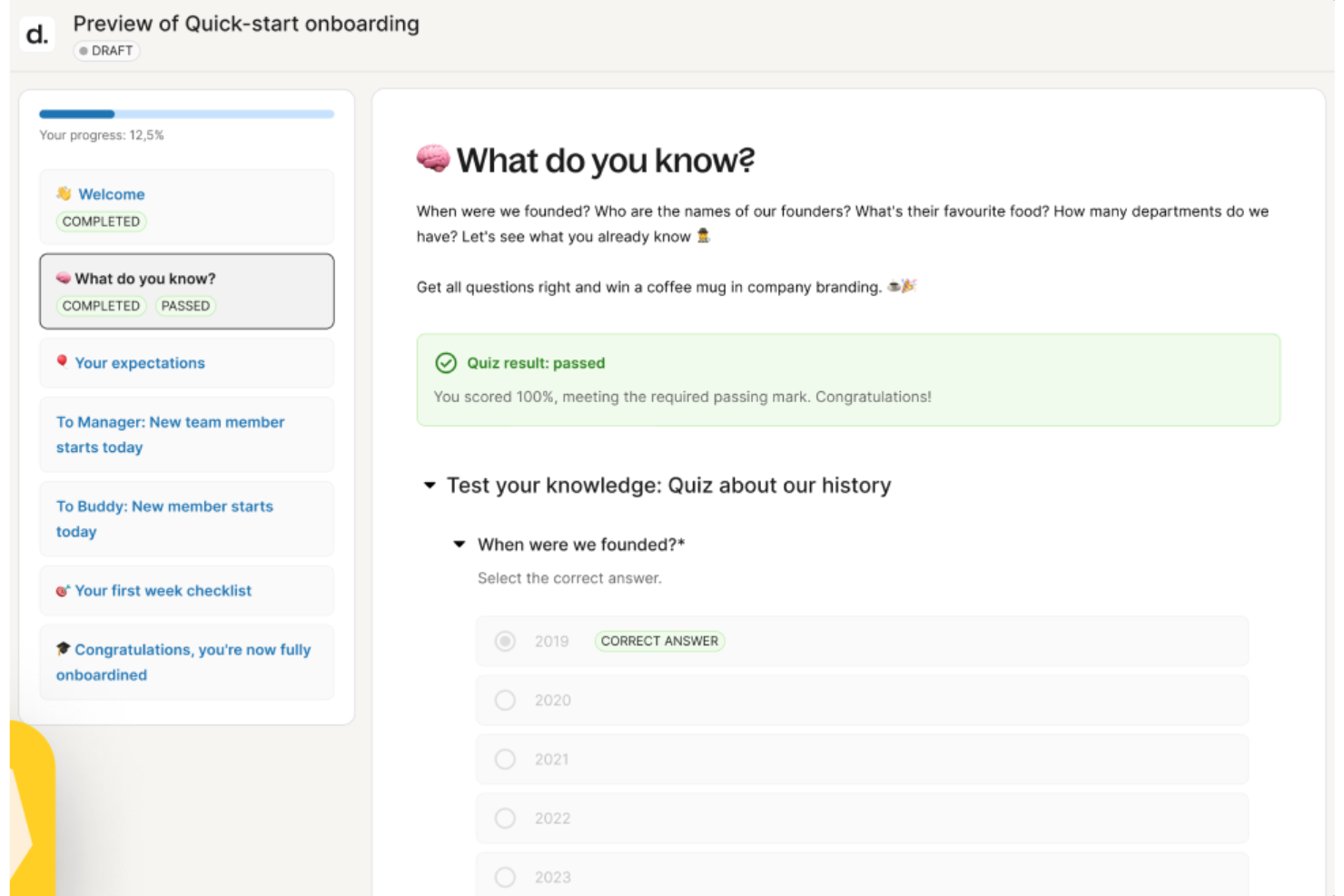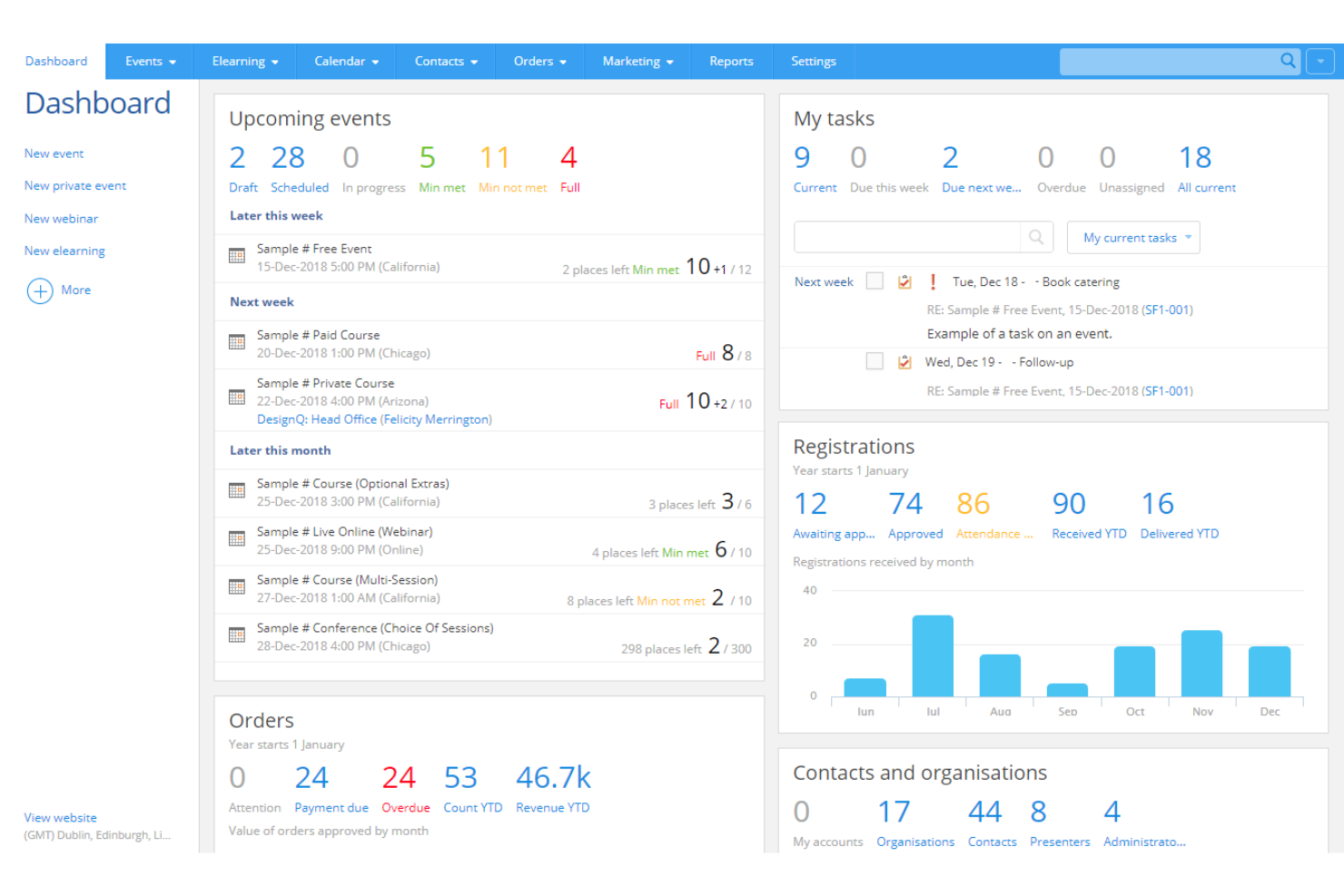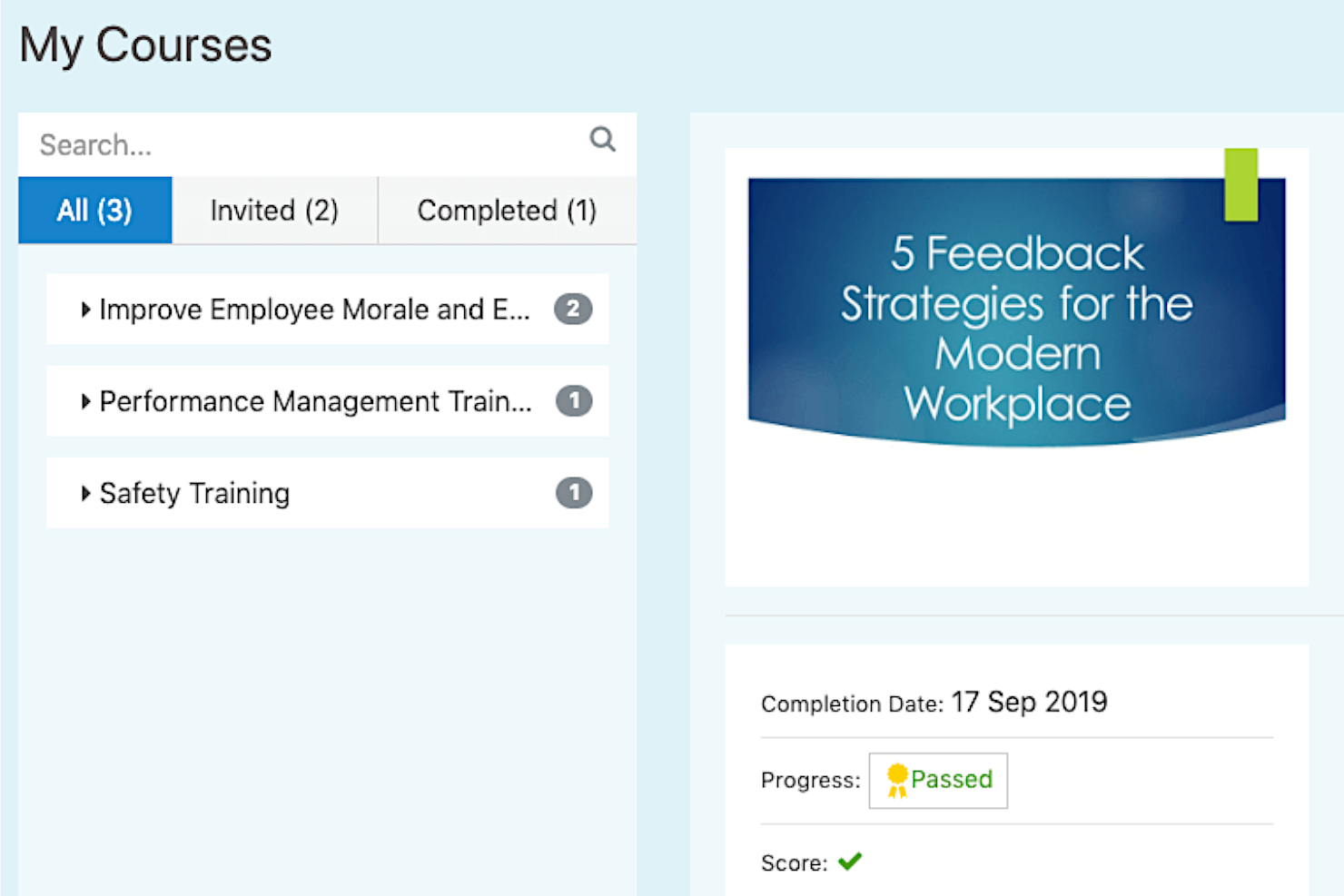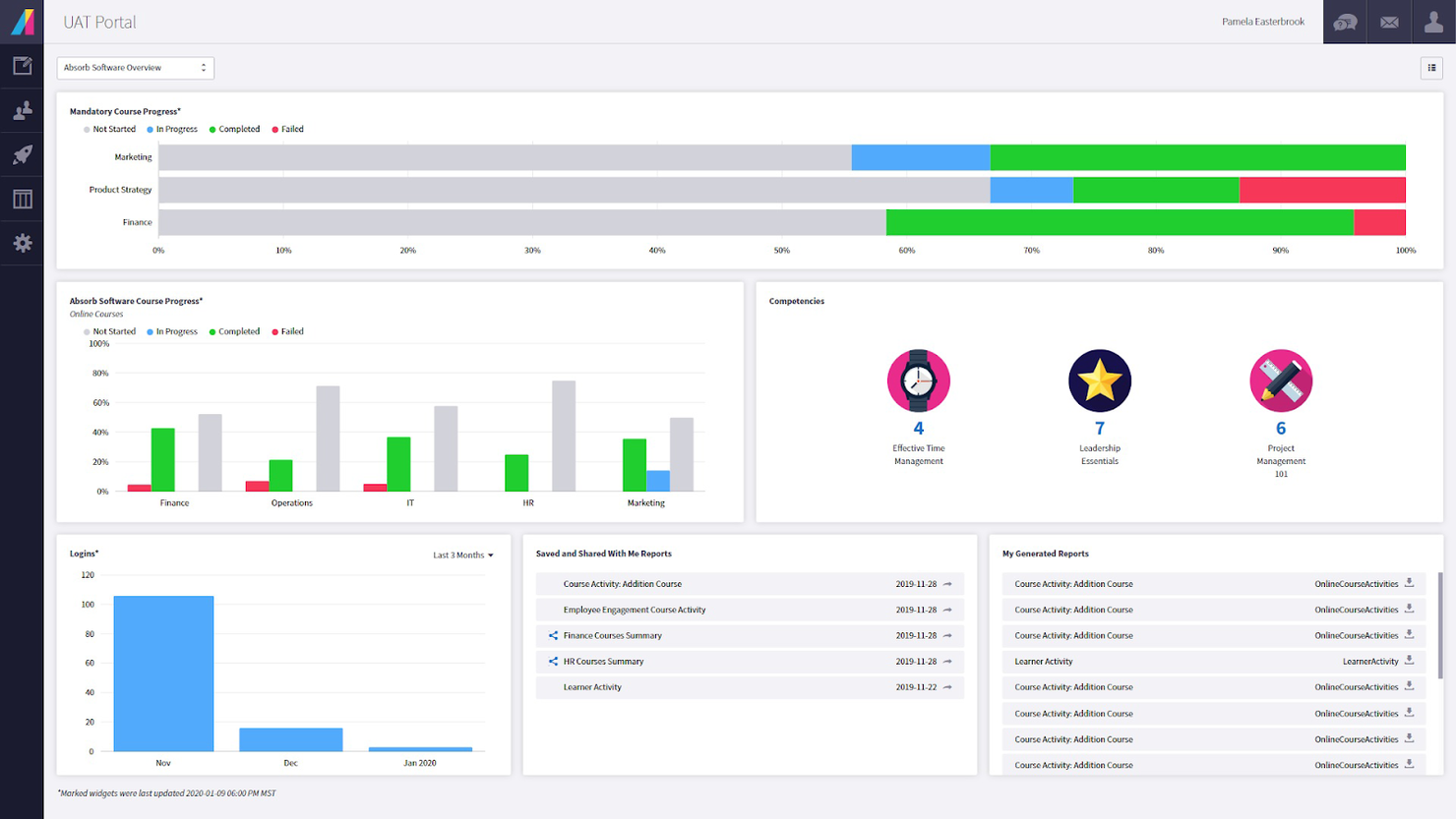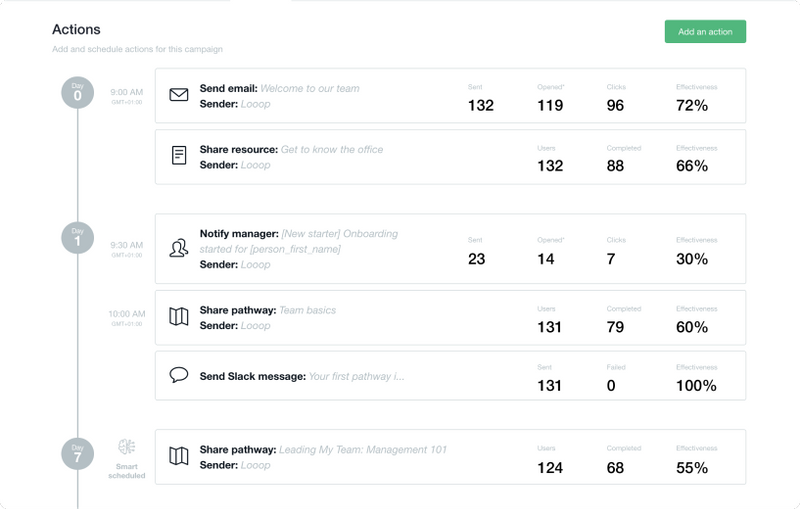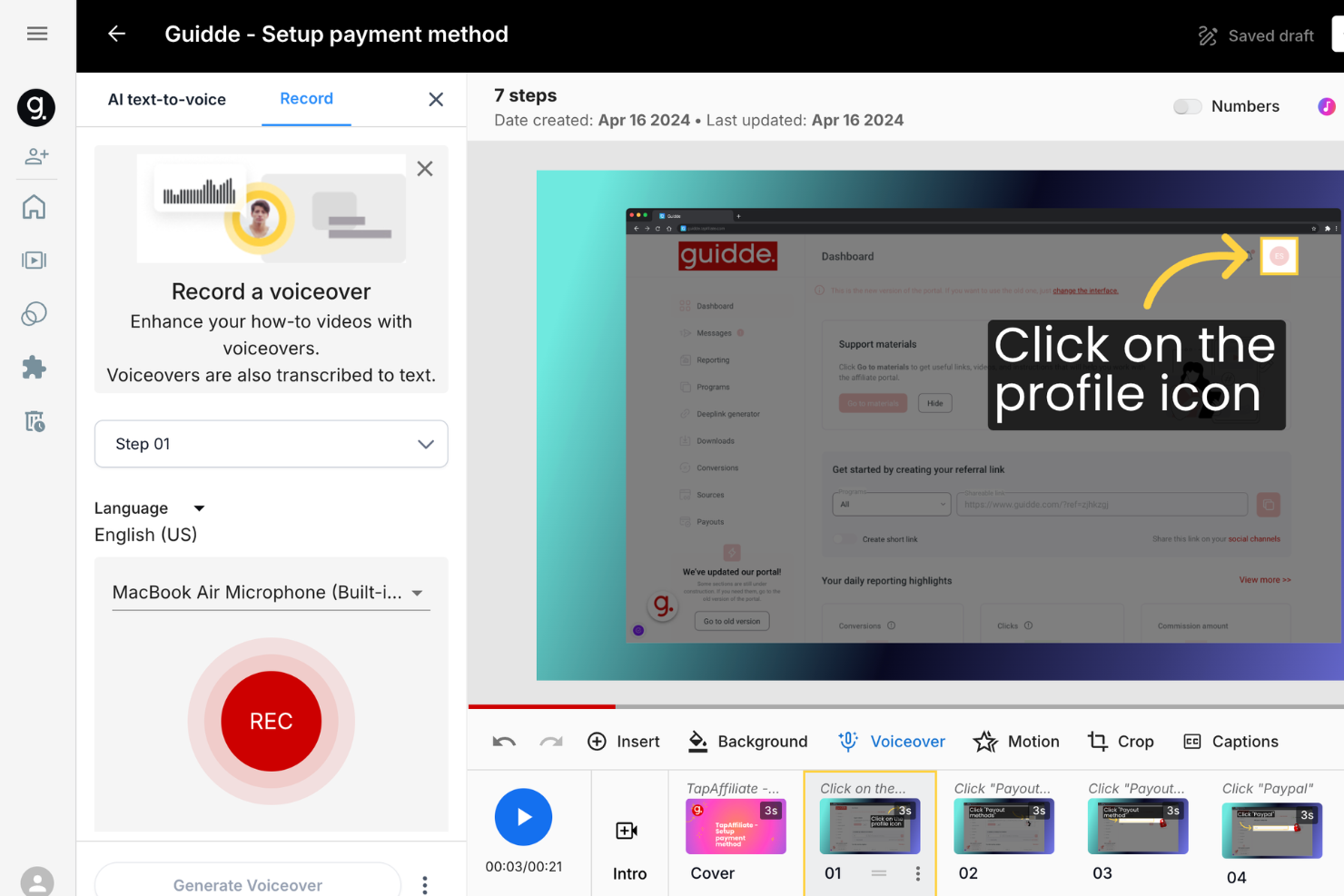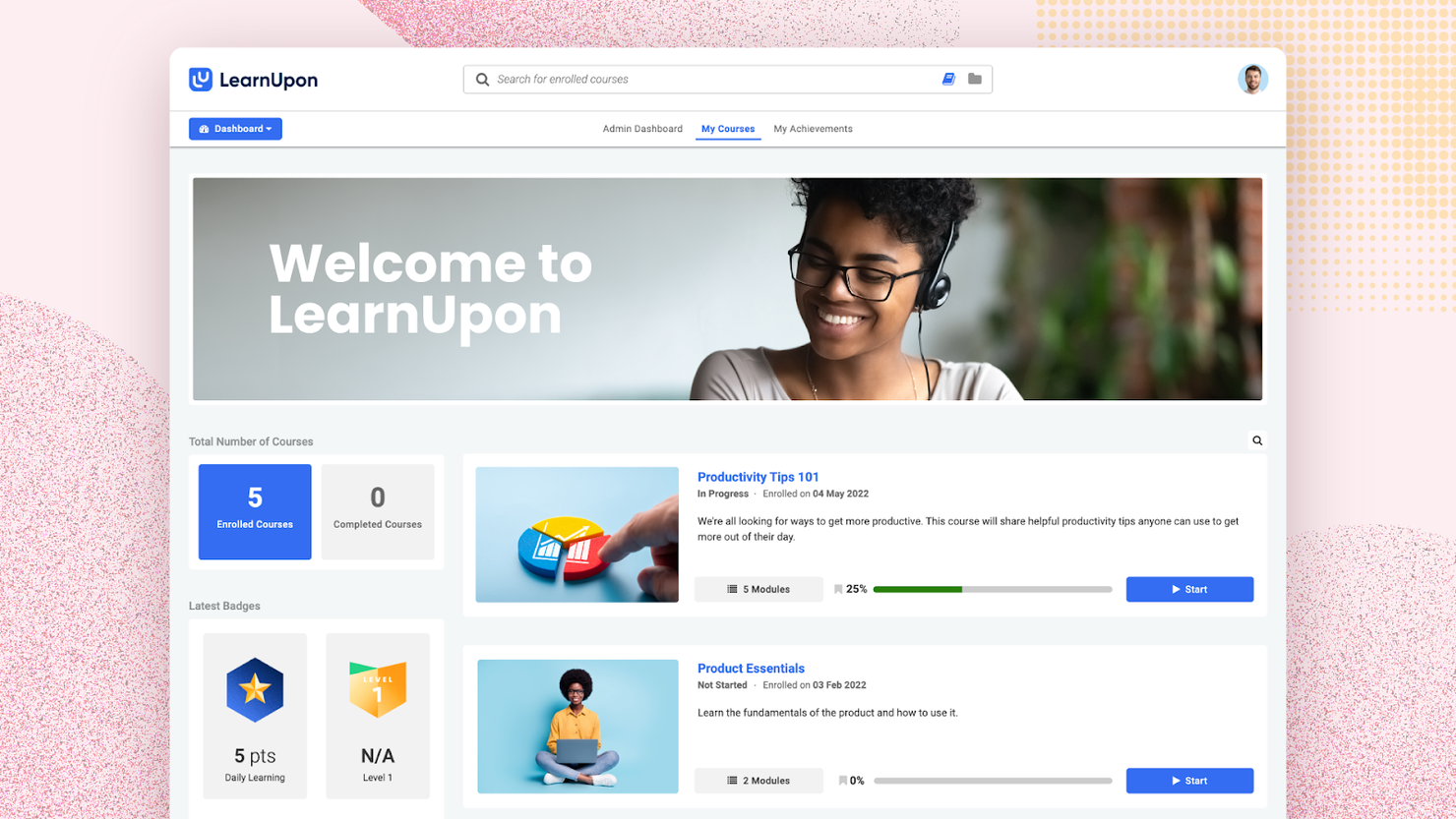10 Best Training Management Software Shortlist
Here's my pick of the 10 best software from the 20 tools reviewed.
Talk through what you’re looking for. Get a custom shortlist based on your needs. No fees.
With so many different training management software available, figuring out which is right for you is tough. You know you want software to help you create and distribute internal training materials and track learner progress and knowledge retention, but you need to figure out which tool is best. In this post, I'll help you make your choice easy by sharing my insights on the best training management software to optimize your training processes based on my years of personal experience managing an internal training program and monitoring compliance.
What is Training Management Software?
Training management software is a tool that helps internal learning and development professionals administer all aspects of their internal training programs. They include tools to create and organize content, tools to deliver the training courses in numerous formats, and an internal tracking system that monitors which employees have reviewed the material and when. They also often include feedback and course evaluation workflows to gather insights from learners.
By acting as a single source of truth for all your internal training activities, training management software improves the efficiency of all aspects of running an internal training program and provides a better learner experience. These systems also help reduce administrative costs and improve resource utilization, giving organizations a cost-effective and scalable format to administer their internal training, monitor compliance, and make better data-driven decisions.
-

Rippling
Visit WebsiteThis is an aggregated rating for this tool including ratings from Crozdesk users and ratings from other sites.4.8 -

Willo
Visit WebsiteThis is an aggregated rating for this tool including ratings from Crozdesk users and ratings from other sites.4.8 -

Boon
Visit WebsiteThis is an aggregated rating for this tool including ratings from Crozdesk users and ratings from other sites.4.7
Overviews of the 10 Best Training Management Software
Here’s a brief description of each training management software that showcases each system’s best use case, and their noteworthy features. I’ve also included pros & cons, and screenshots to give you a snapshot of their user interface too:
Deel Engage is a comprehensive talent development platform designed to meet the diverse needs of modern businesses. It combines an LMS, career progression frameworks, and performance management tools in one place.
Why I picked Deel: I selected Deel because of its robust AI-powered learning management system that allows businesses to manage and deploy training courses quickly and easily through its drag-and-drop interface. Its automation features also allow for the automatic assignment of courses based on specific criteria, like departments, start dates, and employee roles, ensuring everyone gets the training they need without requiring the manual effort of HR teams.
Deel Standout Features & Integrations
Features aside from Deel's learning management system include a customizable performance review system and a career development framework, which defines clear career paths and competencies for employees.
Furthermore, Deel's advanced tracking capabilities include pre-built dashboards that allow managers to monitor training progress and completion rates in real time. The platform also offers a comprehensive library of courses, including internal and external resources that cater to diverse training needs and skill development across the organization.
Integrations include Workday, Personio, BambooHR, and other popular HR systems. Deel offers a Slack integration with plugins and custom integrations with its open API.
Pros and cons
Pros:
- Intuitive drag-and-drop interface
- Automates training workflows
- Seamless integration with Deel HR
Cons:
- Could offer more customization options
- Learning curve for new users
Best for automated course scheduling
Arlo is a cloud-based training management software aimed at organizations that run instructor-led, blended, or online training. It serves as a central platform where you schedule courses, manage registrations, handle payments, and track learner progress.
Why I picked Arlo: You can use Arlo’s course scheduling system to set up and manage your training—including face-to-face sessions, live online webinars, multi‑session courses, and blended formats—all in one place. You get templates to pre‑fill course details, manage venues and presenters, and even view availability on a calendar before you publish. This makes it easy for your team to plan recurring events or complex training programs without juggling multiple tools.
Arlo Standout Features & Integrations
Features include automations like emails—confirmation, reminders, venue or webinar details, certificates, surveys, and expiration notices for credentials. It even supports waitlist management automation.
Arlo also includes financial admin capabilities. The platform can generate invoices, accept payments (by card, bank transfer, or invoice), track partial payments, apply discounts or vouchers, and report on revenue.
Integrations include Zoom, WordPress, Salesforce, Xero, Freshbooks, Quickbooks, Sage, Mailchimp, Marketo, Moodle, Stripe, and Make.
Pros and cons
Pros:
- Centralized course and event scheduling with templates
- Real-time reporting and CRM give insight into performance
- Automated workflows for bookings, reminders, certificates
Cons:
- No built-in support for multi-language UI
- Setup and initial configuration can be complex
SkyPrep is an award-winning training management software for employee onboarding, employee development, customer training, and compliance training in the modern hybrid workforce. SkyPrep is user-friendly, with clean and intuitive interfaces for both the end user (learning) and admin (course authors).
SkyPrep has both a learning management system and a content authoring tool so you can design your own training materials and disseminate them accordingly. You can choose from dynamic design components like hotspots, integrated quizzes, and explanatory diagrams to make learning more engaging. You can also build quizzes into the learning process, using different question types like sorting, true and false, and short answer. Each page gives you the option to insert text, video, and photos and you can pull directly from Youtube and Unsplash via API connection to find materials.
SkyPrep has built-in and custom reports to track progress reports, median/mean scores per quiz, ungraded assessments, upcoming deadlines, certificate completion, assessment summaries, and re-enrollments numbers.
Why I Picked SkyPrep: SkyPrep can be used to streamline change management by building out training around new workflow processes or new technology/systems. You can distill days of instructor-led training into a few hours of SkyPrep material, following up with knowledge tests to keep track of which employees could use further instruction. Their easy course authoring features make this possible as well as custom-built reporting dashboards to track which team members are excelling and which may be lagging behind.
SkyPrep Standout Features & Integrations
Features include employee training, report & compliance, video courses, feedback management, employee onboarding, data import, calendar management, employee engagement, SCORM, class management, personal learning, gamification, and notifications.
Integrations include Single sign-on (SAML 2.0, OKTA, Facebook, LinkedIn, etc.), Stripe, PayPal, Shopify, ADP, BambooHR, UKG Kronos, Paylocity, Ceridian Dayforce, Salesforce, Zoom, GoToMeeting, Cisco Webex, Microsoft Teams, ClickMeeting, BigBlueButton, OpenSesame, Microsoft Office 365, Google Workspace, and external calendar apps.
Pros and cons
Pros:
- Excellent course authoring tools
- Responsive customer support
- Easy to set up & learn
Cons:
- Automatic video captions locked to highest paid plan
- Pricing plans not publicly available
Best for building onboarding programs and learning paths
Mitratech Trakstar is an online platform that allows managers to track and monitor employee performance throughout their careers. It helps organizations set goals, provide feedback on performance, and develop employee skills.
Why I picked Mitratech Trakstar: Mitratech Trakstar provides a comprehensive suite of features to support the development and retention of employees in any organization, regardless of size. Its platform allows users to develop customized learning plans tailored to individual needs, measure progress, and assign tasks quickly and easily. By creating custom learning plans for each employee, you can ensure your employees get the most out of their training experience while working towards organizational objectives.
Mitratech Trakstar Standout Features & Integrations
Their multimedia course creation feature is a highly effective tool that allows curricula to be easily created and tailored. Through its intuitive platform, Mitratech Trakstar simplifies the course creation process by providing templates, drag-and-drop features, and interactive slides. Those building the course can customize the lessons' look and feel while weaving in important teaching points. This gives them added control over the quality of learning in those courses.
Mitratech Trakstar's SCORM compliance feature offers an efficient and effective means of integrating training courses from external sources into their online training management software. SCORM is a standard for packaging, launching, tracking, and reporting content used within the software. It allows users to integrate third-party e-learning content into their existing platform and ensure that course progress data and scores are synced across different vendors.
Integrations are available with HR systems and CRM software, and with content creation tools like Canva, Vimeo, and HTML, allowing instructional designers to create rich, engaging learning experiences that meet the needs of learners of all levels.
Pros and cons
Pros:
- Integrates with other Mitratech Trakstar modules for easy onboarding workflows
- Easy to integrate SCORM content from third-party providers
- Training progress can be linked to specific employee performance goals
Cons:
- Pricing details and plan features are not transparent
- Small list of pre-built integrations
Absorb LMS is a cloud-based eLearning solution that helps organizations create engaging courses and training materials for their employees.
Their software is highly customizable and allows L&D managers to design and localize their organization’s learning portal. The platform supports multimedia content formats and its mobile-responsive design allows users to access the training material on any device. The solution also offers a mobile app that allows users to continue their training when they’re offline and then syncs their progress when their device connects to the internet.
Absorb LMS enables managers to build a content library that users can access whenever they want. Users can create profiles to keep track of their accomplishments, interact with other learners, and rate courses. Managers can promote user engagement with gamification and collect feedback with polls and surveys.
Absorb LMS Standout Features and Integrations
Features include content creation, user administration, AI-driven recommendations, eCommerce, analytics, instructor-led training, and performance tracking.
Integrations are available natively with multiple apps, including BambooHR, Ceridian Dayforce, Cisco Webex, Namely, Oracle Peoplesoft, Salesforce, Workday, and Zoom.
Pros and cons
Pros:
- Offline and online learning
- Great customization and localization options
- Responsive customer support
Cons:
- Search filters are not very specific
- System has a learning curve
Bridge is a learning and performance platform designed to help organizations develop their employees and enable partners. It combines training, skills development, career progression, and performance management into one unified solution.
Why I picked Bridge: When you're managing training for your team, you want a tool that really supports the learning journey, not just one that delivers content. Bridge offers advanced course authoring, which allows you to create customized training materials that are specific to your organization's needs. This feature enables you to tailor courses to fit your team's exact requirements, ensuring that the training is relevant and impactful.
Bridge Standout Features & Integrations
Features include analytics that help you measure learning impact effectively. With detailed insights, you can track progress, identify areas for improvement, and make informed decisions about future training strategies.
Furthermore, Bridge has performance management tools that enable you to conduct performance reviews, set goals, and facilitate continuous feedback between managers and employees. The platform also provides engagement surveys to help you gather and act on employee input. You can even access Bridge's mobile app for on-the-go learning.
Integrations include LinkedIn Learning, OpenSesame, Khan Academy, SlideShare, Slack, Dropbox, YouTube, Vimeo, Kaltura, Panopto, Credly, and Shopify.
Pros and cons
Pros:
- Integrates performance and learning
- Robust tools for creating and managing training content
- Offers various customization features
Cons:
- Creating initial content can be time-consuming
- Limited pre-made content
iSpring Learn is a web-based training management solution that helps organizations onboard new hires with personalized learning experiences.
Their LMS software is simple to use. L&D administrators can customize the learning portal with their organization’s brand colors, domain, and logo. They can also upload training materials, combine them to create custom learning programs, and invite employees and external collaborators to the platform.
iSpring Learn comes with a mobile app that’s compatible with Android and iOS devices, so users can access the training content while they’re on the go. The platform tracks the users’ learning progress and can send completion notifications to their managers.
iSpring Learn Standout Features and Integrations
Features include content management, user management, training management, reporting, learner portal, and LMS customization.
Integrations include ADP, BambooHR, Salesforce, Workday, and Zoom.
Pros and cons
Pros:
- Creates a branded learning environment
- Easy to create onboarding workflows
- Works on mobile devices
Cons:
- More software integrations would be welcomed
- Convoluted pricing rubric (many add-on options)
Looop is an end-to-end online learning platform that helps L&D managers use automation to create specific learning pathways for each team or individual.
The solution is highly customizable, allowing managers to build branded learning journeys that include assessments, challenges, and quizzes. The software’s UI is clean and easy to understand. Course or pathway creators can include triggers so the app can perform certain actions, such as sending custom messages when specific criteria are met, so they can create fully-automated pathways.
Looop is a learning platform that helps businesses of all sizes simplify their L&D processes with automation. The software comes with multiple templates, so even people who are not tech-savvy can create and automate training programs without difficulty. The tool’s analytics helps managers benchmark their L&D initiatives against business metrics, so they can assess their effectiveness.
Looop Standout Features and Integrations
Features include analytics, built-in communication, custom certificate creation, and assessments.
Integrations are available natively with multiple apps, including Google Drive, LinkedIn Learning, Microsoft Teams, OneDrive, OneLogin, Salesforce, and Slack.
Pros and cons
Pros:
- Outstanding automation capabilities
- Easy setup and pathway creation
- Good reporting features
Cons:
- Fitting images to banners could be easier
- Automated emails may end up in spam
Guidde is an AI-driven platform that focuses on simplifying the process of creating video documentation. It’s designed to help teams produce professional tutorials quickly, making it a valuable tool for training management.
Why I picked Guidde: I picked Guidde because it excels at transforming workflow captures into detailed tutorials. This feature is perfect for creating training materials as it allows you to convert complex processes into easy-to-understand videos, which is crucial for effective learning. Additionally, the ability to deliver targeted content ensures that your team receives relevant information tailored to their specific needs, enhancing the learning experience.
Guidde Standout Features & Integrations
Features include the ability to generate various types of documentation, including SOPs, onboarding documents, and FAQs. This versatility means you can use it to create comprehensive training resources that cover all aspects of your organization's processes.
Additionally, Guidde supports customizable voiceovers in multiple languages, allowing for a personalized touch in your training videos.
Integrations include Salesforce, Workday, Coupa, ServiceNow, Oracle Netsuite, SAP, Atlassian, Dynamics 365, and monday.com.
Pros and cons
Pros:
- Provides customizable branding
- Training material creation with AI-driven workflow capture
- Offers text-to-voice generation in multiple languages and accents
Cons:
- Could offer more integrations
- Focus on video content may not suit all training scenarios
LearnUpon is an LMS that helps eCommerce businesses to create bespoke courses for their audiences and sell them via eCommerce storefronts.
The software enables managers to create responsive customer portals so users can access their training material on any device. Using a combination of in-app messaging, notifications, and gamification, the tool encourages learners to complete their education and certify their skills.
LearnUpon integrates with popular eCommerce solutions, so managers can publish and advertise their learning content without difficulty. The platform enables store owners to accept payment in multiple currencies, generate promotional codes or coupons, and handle VAT or sales taxes.
LearnUpon Standout Features and Integrations
Features include course creation, user management, on-demand training, webinar delivery, learner feedback, and reporting.
Integrations are available natively with several solutions, including Cisco Webex, Degreed, Microsoft Teams, PayPal, Salesforce, Shopify, Stripe, and Zoom.
LearnUpon Plans and Pricing
LearnUpon offers custom pricing upon request.
Pros and cons
Pros:
- Good automation capabilities
- Customizable user portals
- Built-in SEO and eCommerce functionalities
Cons:
- Automated emails might end up in spam folders
- Limited gamification options
The 10 Best Training Management Software: Quick Comparison Chart
This comparison chart summarizes basic details about each of my top training management software selections. You can view pricing details and the availability of free trials or demos side-by-side to help you find the best software for your budget and business needs.
| Tool | Best For | Trial Info | Price | ||
|---|---|---|---|---|---|
| 1 | Best training management software with AI-powered capabilities | Free trial + demo available | From $29/month | Website | |
| 2 | Best for automated course scheduling | Free trial available | From $105/month (billed annually) | Website | |
| 3 | Best for new process/new systems training | 14-day free trial | Pricing upon request | Website | |
| 4 | Best for building onboarding programs and learning paths | Free demo available | Pricing upon request | Website | |
| 5 | Best training management software for internal training | Free trial + free demo | Pricing upon request | Website | |
| 6 | Best for advanced course authoring | Free demo available | Pricing upon request | Website | |
| 7 | Best LMS for an intuitive user experience | Free trial + demo available | From $3.70/user/month (billed annually) | Website | |
| 8 | Best training management for automated learning pathways | Free trial + free demo | Pricing upon request | Website | |
| 9 | Best for AI-driven video tutorials | Free plan available | From $16/user/month | Website | |
| 10 | Best training management software for ecommerce | Free trial available. | From $8.32/user/month. | Website |
Other Training Management Software Options
Here are a few more options that didn’t make the best training management software list:
- Docebo
Training management software for enterprises
- eloomi
Training management software for personalized learning and development
- WeSchool
Solution to simplify corporate training
- Litmos
Training management software for corporate training
- Constructor Tech
Training management software that fosters active learning
- Compass
For training on new software
- FLX Systems
For training non-office workers
- Seismic’s Lessonly
Training management software for sales teams
- Tovuti LMS
Training management software for complex learning paths
- Qooper
For training through social learning and mentorship
Selection Criteria for Training Management Software
Wondering how I selected the best training management software for this list? Here’s a summary of my selection criteria:
Key Features
These are the main features I assessed in detail when making my final selections for this list:
- Course creation and organization: You should be able to create and organize training materials.
- Performance tracking: Tracking the performance of your trainees allows you to assess the effectiveness of your learning pathways and identify potential roadblocks.
- Certification management: L&D managers should be able to keep track of their team’s past training and upcoming certification events.
- Security and data protection: Your company’s data should be secure and respect privacy policies.
- Analytics and reports: You should be able to break down the information and make data-driven decisions based on the resulting insights.
Additional Criteria
I also always dig into the following details, no matter what type of software system I'm assessing:
- User Interface (UI): I chose training management solutions that offer straightforward navigation so your new team members can quickly find all the training materials they need.
- Usability: I selected tools that are easy to use so even employees who are not tech-savvy can make the most out of them.
- Integrations: I picked software that integrates with the other solutions in your app ecosystem, such as HR solutions, content management systems, CRMs, and so on.
- Price: I chose training platforms that help you and your team members achieve a variety of goals so your organization will get the most out of its investment.
People Also Ask
Still wondering about the pros and cons of training management software? These answers to frequently asked questions will help set you straight:
Why is training management software important?
Training management software helps your organization to stand out from its competition. This software makes it easy for your team members, external collaborators, partners, and vendors to learn your processes and upgrade their skills so they can provide stellar services.
Training software enables you to organize your training materials and pick specific learning paths for each department or individual. You can also track your team’s training progress, and keep records of their training history.
What's the difference between training management software and a learning management system?
The main difference between training management software and a learning management system is their intended use.
Training management software is designed to help L&D managers organize the back-end aspects of their training operations. For example, tasks like how to assign resources, create schedules, promote courses, and so on.
On the other hand, learning management systems are designed to help managers create learning journeys, deliver educational content to students, assess candidates through quizzes, offer certifications, and so on.
However, the systems are complementary to each other and modern solutions can often be used interchangeably.
What are the advantages and disadvantages of using a training management system?
The main advantages of using a training management system include:
- Allowing businesses to organize and standardize their onboarding and training processes.
- Allowing trainers to offer learning materials to larger audiences
- Helping businesses sell and advertise their courses
- Improving the learners’ training experience
- Ensuring compliance
- Protecting businesses from liability
Disadvantages may include:
- Making the training process feel less personal
- Overwhelming new learners with a lot of information
- Long implementation times
- Steep learning curves
- Trainers may need coding or IT skills to use the platform
What tips can help me select the best training management software for my organization?
Selecting the perfect training management software for your organization is easy when you know how you’re most likely to use it. The answers to the following questions should help guide your decision:
- Are your courses designed for internal or external users?
- Will your training materials be used in your onboarding process?
- Do you intend to sell your courses at some point in the future?
- Do your trainees need personalized coaching?
- Does your industry-specific training require complex learning pathways?
Other Training & Learning Software Solutions
There are many other types of employee training software out there that may also be a good fit depending on your training needs. To save you time, here are some links to my other specialty lists on this topic:
- Employee Training Software
- Online Training Software
- Learning Management Systems
- Learning Management Systems for Small Businesses
- Enterprise Learning Management Systems
- Corporate Learning Management Systems
- Onboarding Software for Training New Hires
Other Resources
Of course, while I do believe software plays an extremely important part in building a good internal training program, there's more to it than that. Here are some other helpful "how to" resources to help you create a successful internal training and learning program that goes above and beyond your initial expectations:
- Training Remote Workers: 5 Strategies for Success in the Digital Age
- How To Create A Learning And Development Strategy in 7 Steps
- 5 Employee Learning Trends to Shape Your Learning Strategy
- How to Nurture Effective Peer-to-Peer Learning in Your Organization
- How A Learning Management System Can Benefit Your Business
- A Culture Of Learning Has Two Enormous Organizational Benefits
Final Thoughts
It’s not a secret that training helps organizations offer better services. A survey conducted by IBM Smarter Workforce showed that teams that receive 40 hours of training per individual meet their project objectives three times as often as teams that receive under 30 hours of training. That proves that even a small amount of training can make a huge difference.
Subscribe to the People Managing People newsletter to receive expert advice on training management from top thinkers in the niche directly in your inbox.