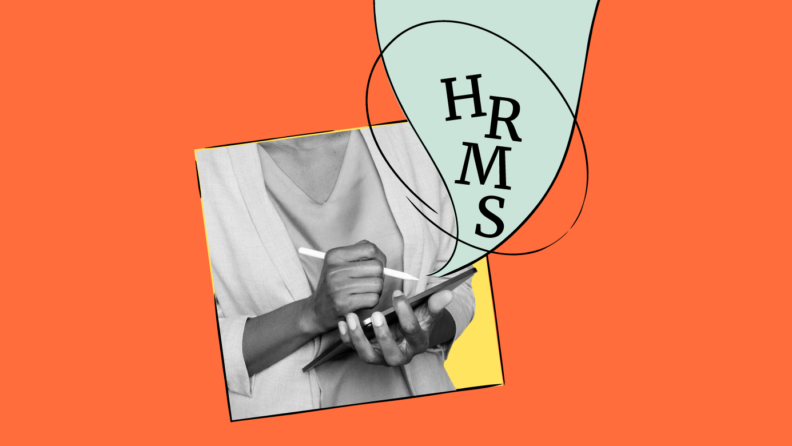HR is a complex responsibility involving many tasks, from payroll and benefits management to employee recruitment, evaluation, retention, training, and performance management.
Human resource management systems (HRMS) help you manage your many responsibilities and help create a happier, more productive workplace. Research has found that HR software can increase service quality, organizational effectiveness, efficiency, and performance.
To help you find the HRMS solution for you, this article will help you understand some of the features of HRMS software and how they can benefit your business.
What is an HRMS System?
Human resource management systems are digital tools used to support an organization's HR processes. This type of software may include features for recruitment, payroll management, employee data, employee performance, compensation and benefits administration functionality, and timesheets.
The job of an HRMS is to leverage technology to increase efficiency and help managers create happier, more productive teams.
Modern HRMS software includes features that ensure recruitment rules and regulations compliance, making it easier for HR teams to stay compliant.
36 Important HRMS Features
The best HRMS software and tools offer many solutions like general HR functions, time and attendance, analytics, recruitment, onboarding, social HR, learning and development, compliance, and payroll solutions. An HRMS solution helps HR professionals develop an efficient HR management system and improve overall employee experience.
A. General HR Features
Ideal HRMS software offers general human resource features like benefits administration, mobile compatibility, and self-service tools for employees and management.
1. Centralized Database
At the heart of any HRMS is its centralized database, which serves as a secure, single source of truth for all employee-related data where you can store, organize, and access employee records, payroll details, and compliance documentation. This increases efficiency and ensures data accuracy across different HR functions, facilitating decision-making and improving productivity for your HR team.
2. Benefits Administration
Managing employee benefits and factoring them into payroll calculations can be a time drain. A human resource management system allows easy access to benefits administration modules that connect you to benefits like pension plans, medical insurance, maternity leave, sick leave, and vacation.
3. Mobile Compatibility
HRMS solutions providers may offer cloud HR software or on-premise solutions. They may also have mobile applications for Android and iOS operating systems. To maximize efficiency, your HRMS software ought to offer accessible solutions on the go. Mobile compatibility (at least from the website) and cloud solutions allow your employees to access information wherever they are.
4. Self Service (Management)
Managers’ self-service functions help you speed up HR processes and allow you to carry out various tasks like reviewing candidate applications, entering performance review data, approving expenses claims, and accessing employee information.
5. Self Service (Employee)
Employee self-service functions enable your employees to input personal data, check on the status of their benefits, and request time off. This can save your HR department a ton of time as they no longer have to be the go-between your staff and this information.
B. Workforce Management Features
HRMS software with time and attendance features may include functions like absence management, employee scheduling, clocking in and out, compliance, cost estimates, and payroll integration.
6. Absence Management
HRMS software can help you track and manage the absence of your employees. It makes it easy for managers to know who’s in and who’s out and for what reasons – be it on vacation, sick leave, maternity leave, or other paid time off.
7. Employee Scheduling
Employee scheduling software allows you to create attendance modules, manage schedules, and set notifications and alerts that enable you to check things like attendance or overtime.
8. Clocking In & Out
Time and attendance modules allow your employees to keep a record of their hours. Some systems offer advanced check-in options like PINs, biometric scanners, magnetic card readers, and fingerprint and facial recognition tools.
9. Compliance
Whatever country or region you operate in, you have to follow all workplace-related regulations and legislation. Labor regulations, for example, limit the number of hours people can work per day or week.
HRMS software can include features that check and use data for reporting and compliance purposes. They also provide automatic alerts and notifications when legislative norms are not met.
10. Cost Estimates
Advanced human resources software uses historical HR data to offer time and cost estimate features for different projects, which allows you to better forecast resource requirements in the future.
11. Payroll Integration
Using HRMS software to manage your payroll allows you to integrate your attendance and time modules with your payroll functionality. This way, you get accurate payroll cycle data that you can use to calculate employee salaries and benefits, all in one holistic system.
C. Analytics Features
A major benefit of an HRMS (well, some of them) is that it allows you to collect all kinds of useful employee data to help manage employees and think strategically.
Some analytic functions found in HR management software and systems include customizable dashboards, real-time reporting, prediction capabilities, automated data gathering, access controls, and financial analysis.
12. Customizable Dashboards
It’s important to adopt a system that’s customizable to fit the needs of your HR department. This includes everything from allowing users to create personal dashboard displays, to offering different color features and other personalization options. This can help to increase your employees’ engagement with your HRMS software.
13. Real-time Reporting
Your HRMS should offer tailored and customizable analytics and reports from your system’s data. Real-time information and reporting enables you to make timely decisions that enhance performance against KPIs.
14. Forecasting Capabilities
The ideal HRMS software should enable you to look back through data and offer a future performance guide according to desired KPIs and goals. Forecasting solutions can help you figure out how many hours a task will require, or how many staff members should be designated to certain projects.
15. Automated Data Gathering
HRMS software with HR analytics packages will enable you to access any information you require, when you need it, to help you gather the insights you need. This includes accessing information and data beyond its own database, integrating with CRM, ERP, and other sources to produce sophisticated reporting.
16. AI-Powered Analytics and Insights
With the rise of AI in HR tech, many HRMS platforms now offer AI-driven analytics for deeper insights into employee performance, turnover trends, and workforce planning. This feature can help predict future HR needs, optimize staffing, and identify at-risk employees for early intervention.
17. Access Controls
Access to information, reports, and data will be designated as either private or public. The best HRMS software has administration functions to assign levels or tiers of access to different resources. This works to enhance data security and prohibit classified information sharing with non-authorized users.
18. Financial Analysis
Ideal HRMS software can include analytics packages that can gather and assess various degrees of financial data to help management with decision-making processes.
D. Hiring and Onboarding Features
Many HRMS systems include hiring and onboarding features to streamline the recruiting process and create a smooth experience for candidates who get hired.
This includes key features like job posting templates, an applicant tracking system, paperless forms and reports, gamification capabilities, automated reminders, and probation management tools.
19. Recruiting Features
By centralizing recruitment within an HRMS, teams can reduce time-to-hire and improve collaboration across departments.
Key recruiting tools that are often found within an HRMS include an applicant tracking system, resume parsing, and job posting integrations with popular job boards. Some systems also offer candidate scoring and interview scheduling tools to simplify the screening process.
20 Paperless Functions
Tech-driven onboarding functions in HRMS software are increasingly becoming paperless, as it is more cost-effective, environmentally-friendly, and secure. There are now paperless job contracts, tax forms, benefits applications, time-off requests, and more.
21. Gamification Capabilities
Gamifying your onboarding and/or performance features can create a more interactive and engaging work environment for your staff. This isn’t a must-have feature for most HRMS software but it’s definitely a huge bonus if it’s available.
22. Automated Reminders
The best HRMS software contains functions for scheduling reminders that notify managers and employees about pending tasks or resource usage overages. Reminders may be configured to arrive in your email inbox or smartphone so that you never miss a thing.
23. Probation Management Functions
HR takes new hires through a probationary period and passing it depends on appropriate conduct, attendance, and job performance. Your HRMS software’s onboarding feature should have a goal-setting function you can use to agree to measures and targets within the initial few months of employment.
E. Compliance Features
HRMS systems often boast compliance features like automated recruitment compliance, automated EEOC compliance, and automated healthcare benefits compliance.
24. Automated Recruitment Compliance
One vital consideration during the hiring process is to avoid discriminatory practices that leave your business open to claim. Job adverts, reference checks, and interview questions are open to prejudice based on race, sex, ethnicity, gender, religion, status, and physical & mental disability, and more.
Your HRMS can help with features that ensure all communications remain solid and leave no grounds for prejudice.
25. Automated EEOC Compliance
Most businesses need new employees to sign an EEO self-identification questionnaire to safeguard against discriminatory practices. HRMS can include fully compliant questionnaires and ensures information is appropriately used.
26. Automated Healthcare Benefits Compliance
Health-related compliance remains crucial in many countries. For example, in the US, companies must follow federal legislation like Health Insurance Portability and Accountability Act (HIPAA), Genetic Information Nondiscrimination Act, Affordable Care Act (ACA), and Mental Health Parity Provisions, amongst others.
The right software collects the data required for IRS reporting and keeps it updated in case of changes to the law.
F. Learning & Employee Development Features
Employee development features to look out for in your next HRMS software include performance management, certification administrations, training directories, employee engagement capabilities, evaluation data functions, and company policies and objectives.
27. Performance Management
A robust HRMS should offer performance management tools that allow HR teams to track performance in real-time, set objectives, and monitor progress. These tools standardize reviews, provide continuous feedback, and support employee development. By streamlining goal-setting and offering productivity insights, an HRMS helps create personalized development plans to retain top talent.
28. Certification Administrations
Course management, training nominations, ensuring compliance, and updating materials can be a time drain if not handled well. HRMS software with a learning management module eases the burden of ongoing training and development.
29. Training Directories
The ideal HRMS system offers a full range of learning options manageable from one interface. This includes mapping activities against competency frameworks for competency-based performance management and connecting learning outcomes to desirable skill-building.
30. Employee Engagement Capabilities
Employee engagement tools within an HRMS may include pulse surveys, feedback mechanisms, and recognition programs that give employees a voice and help HR teams measure engagement levels. An HRMS that focuses on engagement helps build a more connected workforce, promotes a positive company culture, and enhances employee retention by addressing concerns before they escalate.
31. Company Policies & Objectives
Money spent on training programs, development, and certifications is an investment towards meeting business goals. Your HRMS system should be capable of parsing your developmental strategies and comparing them to your preset policies and objectives.
G. Payroll Solutions
Most HRMS have payroll solutions with features like flexible payroll periods, bulk processing and reprocessing, online pay slips, global payroll compliance, pay adjustments, and overtime records.
32. Flexible Payroll Periods
Employees and contractors may receive their salaries across different periods—weekly, bi-weekly, or monthly. Having an HRMS system with payroll features that accommodate different payment periods speeds up payroll processing and reduces data input errors during payment.
33. Bulk Processing & Reprocessing
Your HRMS software should have features that allow HR teams to automate many employee payments over an extended period of time. Advanced tools come with an ‘unprocessing’ feature that allows you to undo and correct payment mistakes.
34. Online Pay Slips
Most HRMS systems make employees' lives easier by ensuring recent and past pay slips are available for viewing or downloading at any time.
35. Global Payroll Compliance
Payroll compliance varies from state to state. So, if your business operates in many locations, compliance adherence and management can become confusing. The right HRMS software automates your payroll to follow the regulations that govern your geographical location.
36. Pay Adjustments and Overtime Functions
Many HRMS systems incorporate payroll solutions that allow HR and accounting staff to amend and adjust employee pay; factor in reductions or bonuses; record unpaid leave, pension contributions, allowances; and other required adjustments.
H. Value for Money
Of course, your budget matters when choosing the ideal HRMS. How is the system’s price compared to its capabilities, features, and usability? Do you really need all the bells and whistles?
Consider HRM tools and software whose pricing is clear, flexible, and transparent.
Are There Different Types of HRMS?
Many HR software lists exist but the most popular tools focus on staffing, employee development and engagement, onboarding, compensation, and workforce management to aid the efficiency of a company’s core HR team.
Staff Management
Staffing features include workforce planning functions like employee scheduling and management software, employee lifecycle, time tracking software, leave management, and candidate sourcing, either through an applicant tracking system or more advanced talent acquisition technology.
Onboarding and Offboarding
Onboarding systems include onboarding and offboarding software. Onboarding tools can help guide new hires through paperwork requirements, software login creation, I-9 verification, social introductions, and other responsibilities.
Employee Development
Development is all about helping your employees grow and keeping people satisfied. HRMS can include employee satisfaction software, performance management software, 360-degree software, and talent management software.
Compensation Management
Compensation systems include administration software, benefits management software, and payroll software. Compensation self-service is helpful for employees to check their own health benefits or PTO metrics.
Need expert help selecting the right Human Resources (HR) Software?
If you’re struggling to choose the right software, let us help you. Just share your needs in the form below and you’ll get free access to our dedicated software advisors who match and connect you with the best vendors for your needs.
Workforce Management
Workforce management systems include human resource software, human resource information systems (HRIS), employee record tools, human capital management software, and employee recording and monitoring software.
Related read: Reviews of the best core HR software systems
Frequently Asked Questions about HRMS Software
Ready for the next steps, but not quite sure where to do from here? These answers to common questions might help.
What is the difference between an HRMS, HRIS, or HCM?
An HRMS (Human Resource Management System) and an HRIS (Human Resource Information System) are similar, but an HRMS typically includes a wider range of features. An HRIS focuses on core HR functions such as employee data management, payroll, and benefits administration. An HRMS expands on this by incorporating additional features like performance management, time and attendance tracking, and employee engagement tools.
On the other hand, HCM (Human Capital Management) systems take a more strategic approach to HR, focusing not only on managing employee data and administrative tasks but also on optimizing the overall workforce. HCM systems usually include talent management, learning and development, and succession planning, making them more comprehensive for organizations looking to align HR functions with business goals.
In short:
- HRIS focuses on core HR data and administrative tasks.
- HRMS offers broader features, including employee engagement and performance management.
- HCM integrates HR functions with strategic workforce management and development.
For a deeper dive, read our comparison of HRIS vs HRMS vs HCM systems next.
How do I choose the right HRMS for my company?
Choosing the right HRMS depends on your company’s size, needs, and budget. Key factors to consider include ease of use, scalability, integrations with existing software, and whether the platform supports the specific features your organization needs, such as performance management or compliance tracking.
If your budget is tight or your team is small, consider an HRMS system designed for small businesses, which may be a better and more affordable fit for your needs.
What is the cost of implementing an HRMS?
The cost of an HRMS can vary based on the platform’s features, company size, and the level of customization required. Many HRMS providers offer tiered pricing plans, so you can choose a plan that fits your budget. It’s also important to consider long-term costs such as updates, support, and additional features.