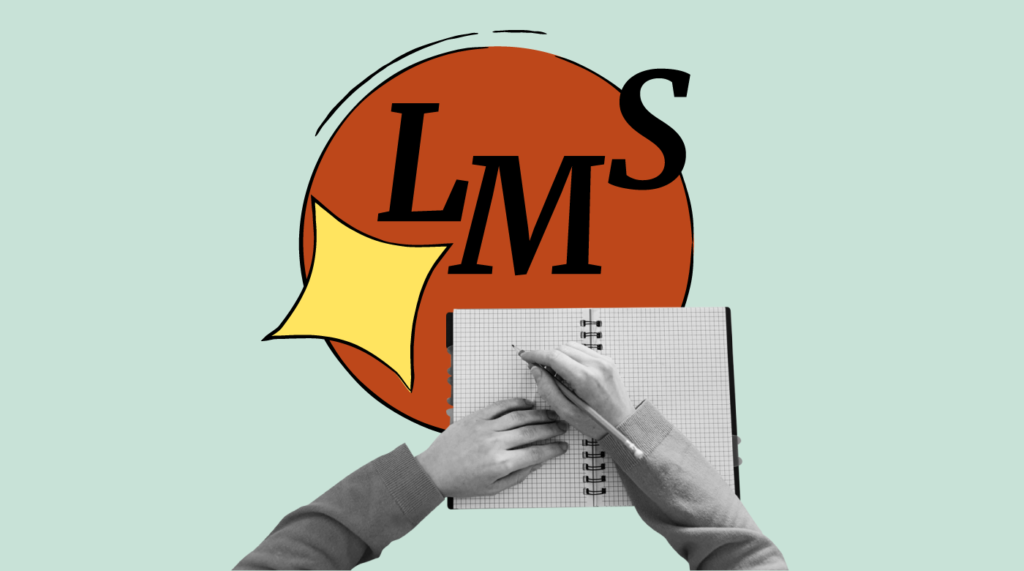A learning management system, or LMS, is a digital platform that helps host, deliver, and track training programs or educational courses. Many organizations, including both businesses and educational institutions, use them to facilitate online learning and track learner progress over time.
Many organizations consider a learning management system as essential to their operations. As of 2023, there are over 73.8 million LMS users worldwide, so they're definitely worth paying closer attention to if you're not using an LMS already.
This article is focused on the role an LMS can play in developing employees and how they support employee training with a digital or blended learning approach.
We’ll also look at how to use an LMS for content management and course management.
What is a Learning Management System?
First, let’s define what a learning management system is and, for this, we’ll look to our good friend Wikipedia:
“A learning management system (LMS) is a software application for the administration, documentation, tracking, reporting, automation, and delivery of educational courses, training programs, or learning and development programs.”
Basically, an LMS streamlines all aspects of the learning process, offering flexible learning experiences that work for diverse learning styles as well as remote employees.
Who Uses a Learning Management System?
Don't be confused by the Wikipedia definition above. While it's true that LMSs are used frequently in the education sector, they're also used by organizations to streamline internal learning programs and offer web-based professional development opportunities.
In addition, many K-12 schools make use of learning management systems to enrich their learning environment. I also experienced this directly during my time at university, where I frequently used both Moodle LMS and Blackboard LMS.
What are Learning Management Systems Used for in the Workplace?
A well-chosen LMS can support several different learning processes within a workplace, including the following (see below for more details on each type):
- Onboarding new employees
- Employee training
- Professional development
- Sales training
Or, some organizations use their LMS as more of a repository for company knowledge that can be accessed on-demand, as needed. Others will use it to help new employees get up to speed. An LMS can also be utilized for JIT (just in time) training for when the job demands it.
Employee Onboarding
Onboarding a new employee typically involves a lot of training to help your new hires get up-to-speed on their new role and responsibilities quickly. This will vary depending on your industry and position, but training may cover new software systems, best practices for key tasks, or specific technical knowledge.
You can use an LMS to streamline all your onboarding training into one web-based learning path that walks your new hires through everything they need to learn at a reasonable pace.
Employee Training
Many industries also require employees to complete specific training courses regularly, especially when it comes to health and safety issues. Routing these ongoing activities through an LMS is a cost-effective way to streamline this process and ensure all your staff are operating off of the most up-to-date information.
Depending on your organizational needs, compliance with government regulations may be required. An LMS can serve as a way to keep track of training-related compliance requirements and ensure your employees have the required training or certifications in place to meet compliance.
Professional Development
Many organizations also turn to learning management systems to support ongoing professional development for their staff. This is different than employee training, which is often required or mandatory, because development can be tailored to learners' unique interests rather than covering information the organization legally requires employees to learn.
For example, an employee working as a web designer might be interested in taking a copy editing course. While these skills are not specifically required for their day-to-day tasks, learning the material will broaden the employee's knowledge and help them progress in their career.
LMSs can also help create a more personalized learning experience for employees. Depending on what role they have in the organization (software developer, sales, legal), employees can easily find the training content they need that focuses on their role.
If they are interested in other areas of the organization, they can make use of the LMS to learn more about other roles and opportunities.
Sales Training
If your organization is product or sales-focused, you can also use an LMS to organize your external-facing training materials for customers, partners, or members as well. Commonly referred to as extended enterprise training, this type of training is focused on helping users learn how to use a new product or system.
Key Benefits of Using an LMS
Learning management systems offer numerous benefits to organizations, including:
- Cost savings
- Measurable data & analytics
- Improved employee retention
- Enhanced employee experience
- Improved training processes
- Increased efficiency & scalability
Below, I've explained each benefit in more detail.
Cost Savings
Traditional in-person training practices are expensive. Imagine the cost of bringing all your staff together for a webinar, or having to fly people in for face-to-face instructor-led training (and don't forget to pay the instructor). When compared to the monthly fee of using an LMS you can clearly see the LMS is more cost-effective.
Measurable Data & Analytics
It can be hard to measure how much team members retain from learning materials. An online learning approach using an LMS makes it far easier to track what employees have accessed from your online courses with plenty of metrics offered, with many also offering in-course assessments to measure learning comprehension.
Using this data can also help you design better training materials that achieve higher completion and retention rates. This data can also be used to identify shortcomings in employee training (such as lower retention and completion rates) and how to work on those shortcomings.
Related read: 4 Key Learning And Development Metrics And How To Track Them
Improved Employee Retention
One of the key ways to ensure employee retention is to allow ample growth opportunities and empower employees to take charge of their own development.
By offering online training that's personalized to each employee, team members are better placed to learn skills to help them move up (or horizontally) within your organization and set out a clear path for their development. This will help improve employee engagement and retention.
Enhanced Employee Experience
An LMS allows employees to learn at their own pace, which is important because 58% of employees prefer self-paced training. With an e-learning approach, employees can go through interactive modules at their leisure at any time.
In addition, since LMSs are cloud-based, meaning they are accessible via the web, most also offer learners the ability to complete courses using mobile devices or through iOS and Android apps. This type of flexibility also contributes to creating a better employee experience, allowing them to learn according to their own personal preferences.
Improved Training Processes
It’s easy for important knowledge to end up in email purgatory, notes scattered about the office, or located only in the head of certain employees.
An LMS helps keep that knowledge available to everyone instead of being buried away.
The best way to ensure that knowledge or important training isn’t lost is to choose an LMS that allows for collaborative learning. This allows anyone from the organization to update the LMS to help share knowledge with the rest of the organization or can update training materials as new information is acquired.
While a team or individual within the organization will still remain in charge of the LMS, allowing for collaborative learning will help fill in those gaps that may have been missed.
Increased Efficiency & Scalability
An LMS can increase training efficiency by up to 93% in numerous ways. Using an LMS makes it easier to update learning content since all of your information is housed in one central place. New content can easily be added or tweaked at any time and instantly accessed by your staff, whether they are in the office, working remotely, or accessing the information from a mobile device.
By standardizing all your your training activities, your organization will also be able to train larger volumes of employees, without sacrificing the quality of your training.
Key Features of an LMS
When it comes to the many LMS’ on the market, each will have its unique selling point along with key features.
What you’ll want out of your LMS will vary depending on your organizational needs, but here are the key features that you’ll want to have with your learning management system:
Strong user experience
While this is less of an issue than it was in the past, various LMS’, especially at the enterprise level, aren’t exactly the most user-friendly.
A strong UX is one of the key features to look for in an LMS, as you’ll want learners not having to fight the platform (I had these issues with Moodle in my University days), but instead a platform that’s as frictionless as possible and, if that’s what you
Related Read: 10 Best Enterprise Performance Management (EPM) Software Vendors
Integrations
You’ll want an LMS that easily integrates with your other technology tools. Common integrations include Salesforce, Zoom, bambooHR, ADP, Workday, G Suite, and Microsoft suite.
If you’re in the midst of looking for an LMS, be sure to do your research on what tools you use and which LMS solution will allow you to integrate with your current ecosystem.
Automation
Expanding on the point above in regards to integrations, one of the key features you’ll want to look for in deciding on an LMS is the automation of admin tasks. For example, if you integrate with your HR software, you should be able to auto-assign new employees to the right learning track, such as if they’re starting in a sales vs HR role for example.
You can set triggers to send notifications to users such as learning material updates, training deadlines, or send notifications to admins when someone completes a course.
Easy course creation and management
The whole purpose of adopting an LMS is to support the learning and development function of your organization.
As such, for me, a key element of any LMS worth its salt is easy course development (such as drag-and-dropping assets) and being able to support multiple content types e.g. audio, video, quizzes, live-streaming, PDFs.
This will mean greater adoption of the system with more likelihood of collaboration and peer-2-peer knowledge sharing.
Reports
One of the key features that you’ll want to make use of with your LMS of choice is the reporting function.
Reporting will allow you to quickly identify trends and patterns such as course completion rates, or course activity.
Many of these LMSs will also offer analytical reports to give suggestions in regards to creating better learning experiences. This can range from identifying gaps in knowledge, to letting you know what information needs to be updated.
Certifications
Depending on your organization, you’ll need to ensure that employees are adhering to certain regulations.
A key feature of an LMS is the offering of certifications. These will help keep track of course completion and skills developed. Many LMS’ will feature the option to export completed certifications to help meet any regulations and compliance that your organization may require.
Related: Key Learning Management System (LMS) Features You Need To Know
What kind of content should be going into your LMS?
Your LMS is a place to store and easily access materials related to the training and development of employees and sometimes customers.
Some use cases for your LMS include:
- Employee onboarding
- Employee development
- Sales training
- Customer training
- Product training
- Partner training
- Compliance training
For example, if you’re using it for the purpose of onboarding new employees, there will be course materials in your onboarding that every new employee will receive, such as the values of the organization.
When you get more specific for roles, the learning materials will change.
With an LMS, it’s easy to update the training materials as more are added to your onboarding process or employee training courses.
If you’re doing something for onboarding, here are things to include in the course content:
- Your first day, week, month.
- The values of your organization.
- What tools you will be making use of.
- Going over policy and procedures.
How to Choose the Best LMS for You
There are numerous choices for LMS software on the market that you can use for your organization. It’s easy to get overwhelmed with all the providers available. Which authoring tools should you make use of?
It’s not an easy thing either—around 44% of companies are actively considering replacing the current LMS solution.
So, where should you start on this front?
Well, there are a number of factors on this front:
- The industry you are in
- The size of your organization
- The use cases that your organization has
- If you’re spread out, remote, or all in-office
- LMS features deemed essential for your organization
- The learning goals for your organization
- How much you value mobile learning
- Pricing—most LMS platforms are SaaS
- Overall UX—while they’ve gotten better, some of my personal experiences with a corporate LMS is they’re not the most intuitive when it comes to their user interface
- Enticing users to finish the learning activities. Some LMS’s offer initiatives like gamification to help individuals make their way through the training content and to measure learner progress
These are just a few factors that you’ll want to consider when deciding on a learning platform. There is no best LMS that's one-size-fits-all.
Some of them will have free trials to give it a test run, and most will have a sales team to demo their service to you to determine your training needs.
For further help, check out our pick of the best learning management systems on the market today.
Final Thoughts
You now have a better understanding of how to make use of an LMS, from storing knowledge to training management.
If you currently don’t have an LMS, there are plenty of LMS vendors that you can look into for the needs that your organization requires.
If you’re an organization that currently makes use of a Learning Management System, you may be reconsidering if the LMS you currently use is for you.
At the end of the day, what will work best for you will depend on the needs of your organization.
While there is no one-size-fits-all in regards to what LMS software will be the best for your organization, by asking yourself a few questions first, you’ll find a system that works best for your learning experience.
Need expert help selecting the right Learning Management System (LMS) Software?
If you’re struggling to choose the right software, let us help you. Just share your needs in the form below and you’ll get free access to our dedicated software advisors who match and connect you with the best vendors for your needs.
Next Steps
Not sure what to do next? I recommend subscribing to our weekly People Managing People newsletter. We'll keep you up-to-date on the latest trends facing HR, including tips to wow your new hires, improve your employee retention, and make better data-driven decisions.
Related Reads: