Learning management systems come in many different flavors depending on your organization’s needs. With so many on the market, it can be tough to cut through the noise and decide which is best for your needs.
If this sounds like you, you've come to the right article! I’ll discuss the most important features of an LMS and how to choose the right LMS for your company.
Let’s start with the basics.
What is a Learning Management System?
Quickly, what is an LMS? Simply put, an LMS is a type of HR software that helps your organization's training and L&D functions run more smoothly. They help you create and manage the training programs for your teams on one streamlined, easy-to-use platform.
An LMS system facilitates the creation and distribution of learning materials helps tracks learning progress of team members. Overall, they make your business’ training needs more manageable for everyone.
Key Benefits of Using an LMS
Learning management systems offer numerous benefits including:
- Cost savings
- Measurable data and analytics
- Improved employee retention
- Enhanced employee experience
- Improved training processes
- Increased efficiency and scalability.
If your management team needs a bit more convincing, take a look at our summary of the benefits of an LMS for more details.
26 Key Learning Management System Features
To help you wrap your head around what an LMS can bring to the table, here's my list of some key features you should consider:
- Streamlined user management
- Content authoring and management tools
- SCORM (Sharable Content Object Reference Model) and xAPI (Experience API)
- Automated enrollment
- Learning portals
- Learning paths
- Advanced search
- Learning in the flow of work
- Blended learning
- Social learning
- Gamification
- Surveys
- Easy training registration management
- Intuitive user interface
- Course templates
- Multimedia content
- Remote and mobile accessibility
- Customization and branding
- Personalization
- Grouping
- Assessment tools
- Certificates
- Multilingual support
- Integrations
- Data analysis and reporting
- Security
Now, I'll break down each feature to explain what it is and how it can enrich your learning process.
1. Streamlined user management
Setting up individuals with the right permissions across groups of learners can be a time suck. A streamlined user management feature can help by:
- Automatically enrolling learners into training based on location, role, certification expiration, or other granular criteria.
- Enabling easy segmentation of learners into relevant groups.
- Map custom fields to users that reflect your internal data to optimize tracking, content assignment, and custom reporting.
2. Content authoring and management tools
The quality of this feature is crucial because L&D strategies are always evolving to meet company needs and the system needs to be frequently updated. Some capabilities to look out for:
- Content creation and authoring tools for multiple users, content types, and formats
- Course organization tools such as a course library or directory
- Automations to flag content for future updates
- Content distribution tools, including social media integrations
- SCORM capabilities that simplify the content creation process.
3. SCORM (Sharable Content Object Reference Model) and xAPI (Experience API
SCORM (Sharable Content Object Reference Model) and xAPI (Experience API) are two key standards for eLearning content, and their compliance is crucial in an LMS for interoperability, tracking, and reporting.
SCORM and xAPI compliance ensures that courses created using these standards can work across various platforms, providing consistency and saving development time.
4. Automated enrollment
A useful feature is to automate course enrollment, reminder notifications, certificate expiration alerts, and comprehensive audit-proof reporting.
This is especially useful for onboarding and mandatory health and safety and compliance training.
5. Learning portals
The best L&D programs are a mix of meeting organizational needs with those of the learner. As such, the best LMSs facilitate personalization through individual learning portals that help admins and learners create, access, and track personalized learning experiences.
6. Learning paths
The learning path feature allows admins to set a training plan—a direction the user can follow to work through courses in increments on the same topic. This streamlines what’s expected of the employee within the system and allows them to gauge their own progress.
Learning paths are beneficial for administrators because they save time. Rather than enrolling users in courses one-by-one, employees are enrolled once and then drop-fed one course at a time until they complete that particular learning path. Learning paths are particularly useful for onboarding workflows or to help employees adapt to a new role or internal process.
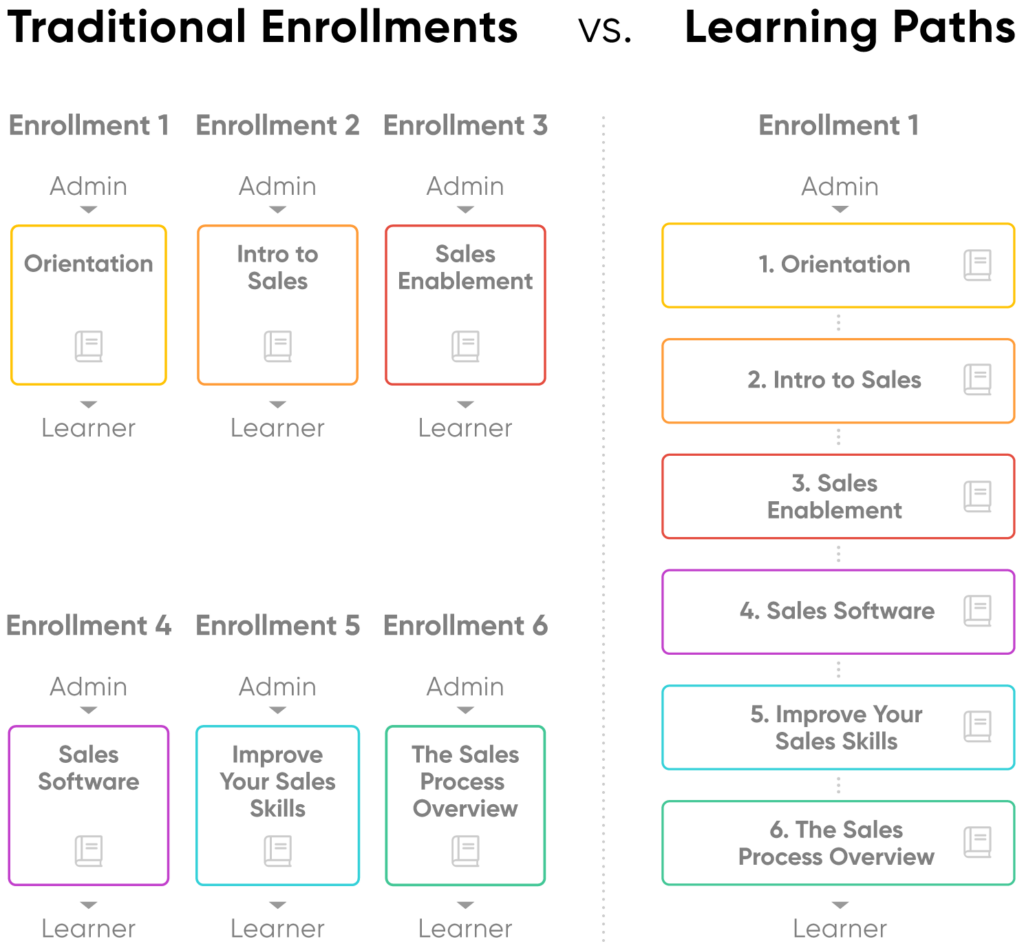
7. Advanced search
When the training library gets big enough, it can be frustrating for users trying to find relevant courses and materials, which is why an advanced search feature is useful. Couple of neat UX tricks to look out for:
- Refine search outcomes with filtering tags
- Easily spot search-relevant information with keyword highlights
- Being able to search within specific courses
- Hover actions to quickly interact with content.
8. Learning in the flow of work
Learning “in the flow of work” helps save time and deliver training exactly when it’s needed. LMSs can integrate with other apps like Salesforce, Teams, and Slack, as well as advanced mobile apps can make smart course recommendations and take learning deskless.
9. Blended learning
We all learn differently, so it’s important to have an LMS that reflects this reality. Blended learning provides different styles of training and combines both self-paced and real-time, in-person options. This allows all employees to learn in the format and pace they enjoy.
Blended learning can include live in-person training sessions or webinars on platforms like Zoom or self-paced learning through workbooks, readings, or videos.
10. Social learning
In his excellent article on employee training methods, Eric Grant highlights social learning as one of the 4 most effective methods.
As such, social learning and collaboration features like integrated chat tools and discussion forums are useful, as is the opportunity group through video conferencing or team webinars.
11. Gamification
Modern LMSs often include gamification elements to keep learners motivated and encourage a little healthy competition between colleagues. Gamification features include items like a scoring leaderboard that tracks points, or custom badges that employees can earn by completing online courses, or participating in specific learning initiatives.
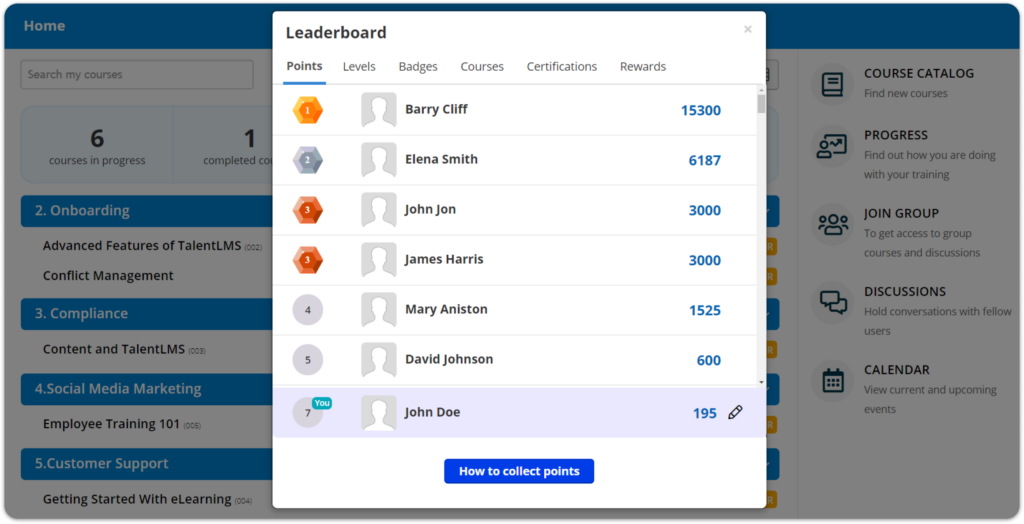
12. Surveys
Collecting feedback is fundamental to improving all HR products, not just L&D. Hence an LMS with inbuilt surveys and other feedback tools like rating systems is useful to improve your learning function.
13. Easy training registration management
Managing training sessions can be admin-heavy for the instructors. A good LMS will reduce the administrative burden through features like smart scheduling, auto-registration, and attendance tracking.
14. Intuitive user interface
Seems basic but an LMS should be easy to use for both administrators and employees. Key to this is a user interface that's easy to navigate and understand from the start, providing a better user experience.
15. Course templates
An LMS feature you’ll want to look for is the ability to create your own learning material with course templates, saving you significant time and energy.
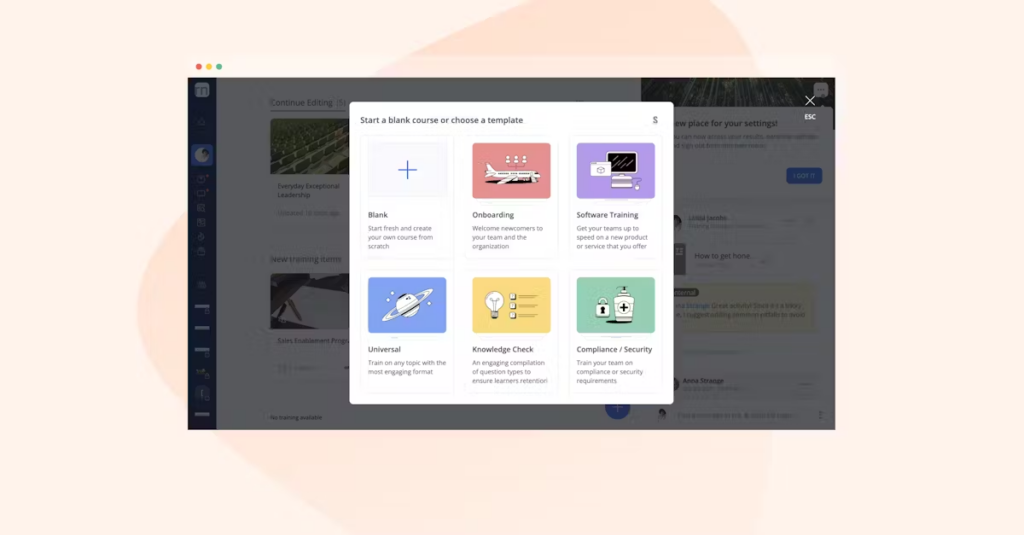
You can choose a blank template or go with a standard topic such as Onboarding. Then the template walks you through each step of the course creation process, making this feature a real time-saver.
16. Multimedia content
You won’t keep your employees engaged for long with courses using only text. Multimedia content, such as images, infographics, video recordings, and other interactive elements will add variety to the information being presented and keep your learners more attentive and engaged.
17. Remote and mobile accessibility
With remote work more widely accepted and promoted than ever before, it makes sense that learning management software needs to be easily accessible for remote workers.
This could take the form of a virtual classroom, a special app for mobile devices, or downloadable courses that you can review offline. Offering flexibility for different learning styles and needs can also improve your learner engagement and increase employee participation.
18. Customization and branding
Often referred to as "white labeling", many LMSs allow you to adjust their learning environment to better represent your company and provide a more cohesive learning experience.
Popular customization features include the ability to add your corporate logo, corporate colors, and fonts to your learning platform.
19. Personalization
A neat feature is the system being able to recommend training courses and programs based on the user’s position and job duties. When users see a system that’s familiar with who they are and what they do, they’ll become more invested—leading to a more engaged employee.
More advanced tools will use AI to get to know the learner and their specific goals and make better recommendations.
20. Grouping
This useful LMS feature allows admins to group training courses as needed. Most businesses employ a variety of positions, so it’s important to have the ability to personalize training for a specific group of employees.
For instance, a hospital wants to use a training module in the emergency department for both nurses and doctors. However, they want to provide different courses and learning materials to each group. Grouping would allow admins to assign both nurses and doctors their respective courses according to their role.
21. Assessment tools
Assessment tools such as quizzes, assignments, peer reviews, surveys, simulations, rubrics, and progress tracking allow users to test their skills and identify opportunities for improvement.
This gives learners and managers insights into the strengths and weaknesses of their teams while encouraging positive change. As you could imagine, this is useful for activities such as skills mapping and workforce planning.

22. Certificates
An LMS should facilitate the creation of certificates. After completing a training program or course material, employees should receive a certificate of completion, giving them a sense of accomplishment and evidence of completed training.
Certificates can also help confirm the completion of training for compliance purposes, for those who don’t have administrative access to user progress.
Example of Docebo certificate template.
23. Multilingual support
In a world where hiring international workers is increasingly common practice, being able to create and manage translations from a single place is a useful feature! Couple of useful features here:
- Integrating translation service
- Content automatically served in the user’s preferred language
- Left to right or right to left versions.
24. Integrations
Using an LMS that easily integrates with other SaaS platforms and business systems you're already using is always beneficial. Key integrations with human capital or talent management systems are helpful since they'll help you connect your employee training records with your other employee data.
The course completion data from an LMS can also help you make more informed performance-management decisions and also flag potential gaps in your learning process where employees need more training.
25. Data analysis and reporting
When it’s easy to pull data and analyze learning activity, assessing your learner progress and ongoing needs of your organization and workers becomes easy as well. Data analysis and reporting features a allows you to:
- Analyze progress and completion rates
- Run various reports on specific learning metrics
- Identify which employees are certified in specific areas
- Monitor knowledge retention through quiz scores
- Identify additional training needs
- Better understand your level of learner engagement
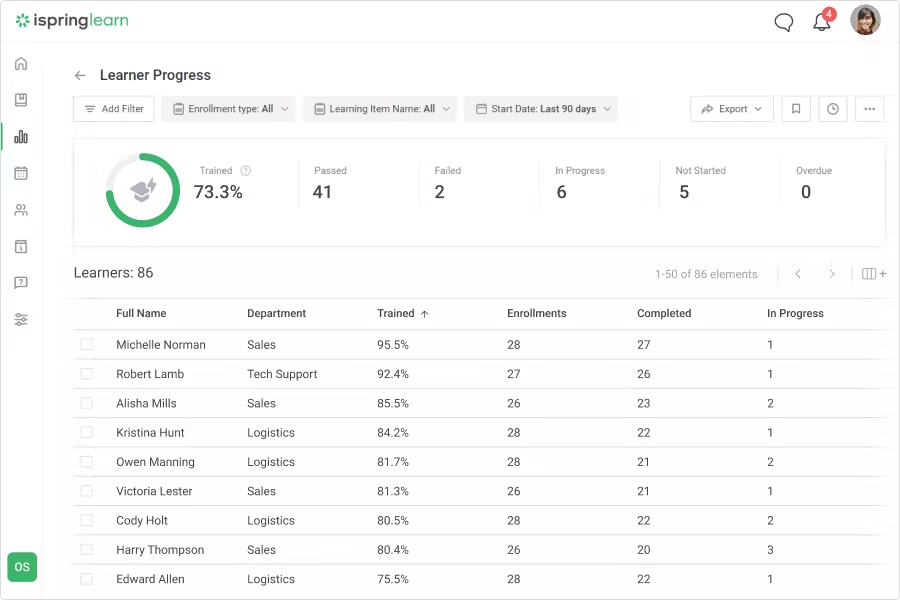
26. Security
A safe and secure LMS platform is a must. Learning management systems should include the following security features at a minimum:
- Strong password qualifications
- 2-step verification requirements
- Automated data backups
- Restricted access to customer data
- Ability to monitor system activity through audit reports
- Assigned user roles and permissions.
A learning management system contains sensitive information, including user data and potentially protected company details—so it’s critical the LMS you choose has a strong security component.
How To Choose The Best Learning Management System
Now that you have a deeper grasp of the essential features within an LMS you might be wondering what's next? How can you determine which is the right LMS for you?
I recommend asking yourself the following questions to hone in on your needs:
What are your company's learning needs?
Take an honest inventory of your company’s learning. Where are you now and where do you want to be? What has been working? What hasn’t been working? Now’s the time to get employee feedback to ensure you have a clear picture of where you want to go.
What do you want from an LMS?
After you decide what your company needs are, it’s time to determine what you need from an LMS. Refer to the key features above as you consider what direction you may want to go.
It’s also important to decide what features you don’t want in an LMS. This will help you shorten your list when searching for vendors.
What options will meet your company's budget needs?
While you want to choose a quality LMS, it’s important to ensure you’re staying within your office’s budget requirements. Once you know your budget, make a list of every LMS that fits.
Need expert help selecting the right Learning Management System (LMS) Software?
If you’re struggling to choose the right software, let us help you. Just share your needs in the form below and you’ll get free access to our dedicated software advisors who match and connect you with the best vendors for your needs.
How large is your organization?
There are different types of LMS that are designed to support different business sizes. For example, there are LMSs specifically designed for small businesses, or those that cater to enterprise LMS needs. If you're looking for something to help you with corporate training, a corporate LMS is also worth considering.
But don't stress too much about which type of LMS you need, since many providers offer packages that cater to all three of these categories anyway.
Remember, the decision to choose an LMS is your own and depends on the needs of your company—taking time to research different options and then implementing a new system that’s right for your business needs will be worth your time and effort!
For more guidance on choosing the best LMS platform for your business, check out People Managing People’s pick of the best learning management systems.
-

Deel
Visit WebsiteThis is an aggregated rating for this tool including ratings from Crozdesk users and ratings from other sites.4.8 -

Synergy Learning
Visit Website -

Mitratech Trakstar
Visit WebsiteThis is an aggregated rating for this tool including ratings from Crozdesk users and ratings from other sites.4.3








