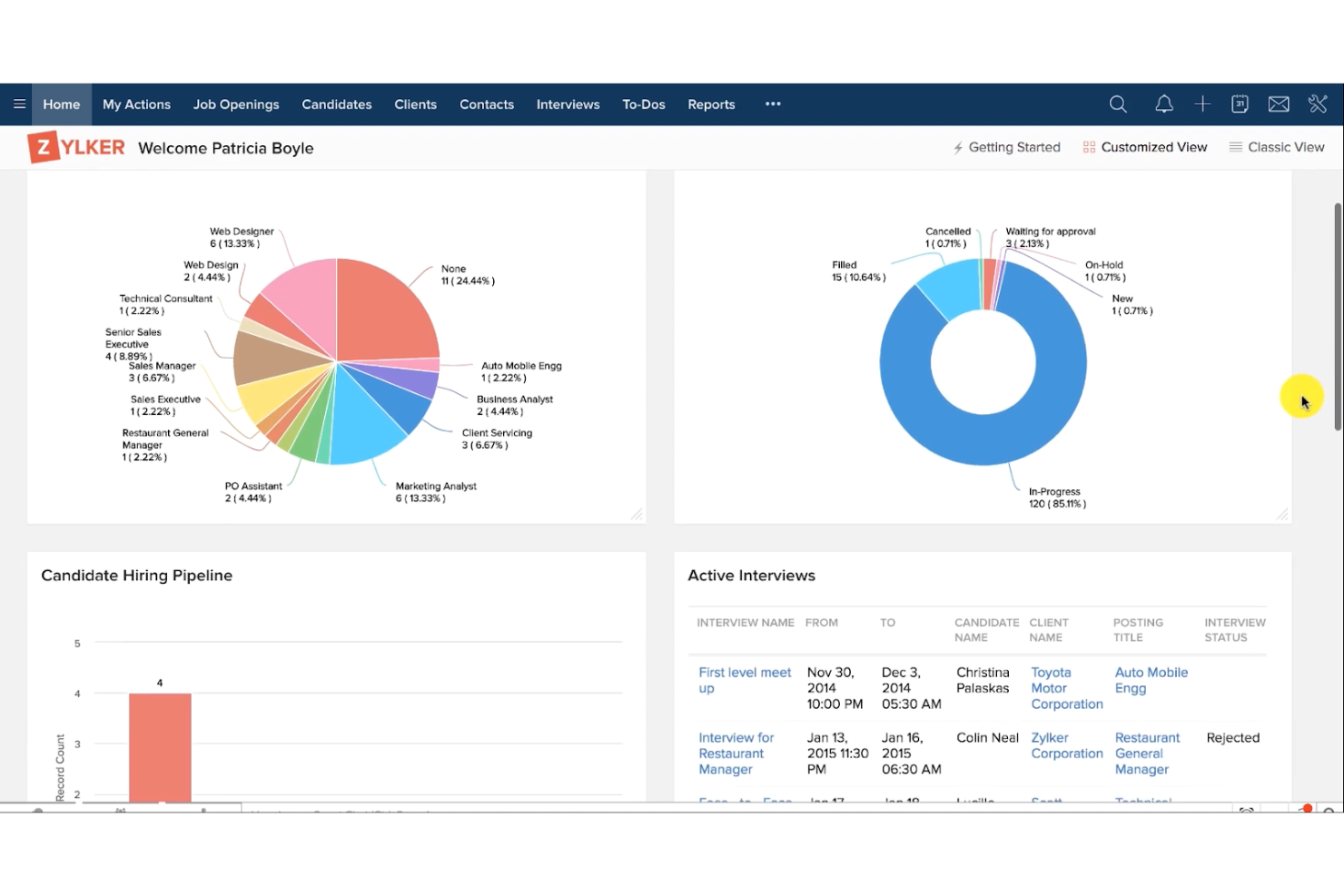10 Best Recruiting Agency Software Shortlist
Here's my pick of the 10 best software from the 20 tools reviewed.
Talk through what you’re looking for. Get a custom shortlist based on your needs. No fees.
Professional recruiters have no time to spare. They're tasked with not only providing an excellent service for candidates but for their clients as well.
I don't envy them their task, but at least technology like recruiting agency software can help make their lives easier.
These solutions help recruiters track the needs of multiple clients, create separate talent pools for different purposes, and handle back-office functions like invoicing.
In this article, I'll help you find the right solution for you by sharing my insights on the best recruiting agency software on the market today.
Why Trust Our Software Reviews
We've been testing and reviewing HR software since 2019. As HR professionals ourselves, we know how critical and difficult it is to make the right decision when selecting software.
We invest in deep research to help our audience make better software purchasing decisions. We've tested more than 2,000 tools for different HR use cases and written over 1,000 comprehensive software reviews. Learn how we stay transparent, and take a look at our software review methodology.
Best Recruiting Agency Software: Pricing Comparison Chart
This comparison chart summarizes pricing details about my top recruiting agency software selections to help you find the best software for your budget and business needs.
| Tool | Best For | Trial Info | Price | ||
|---|---|---|---|---|---|
| 1 | Best for social media recruitment | 14-day free trial | From $15/user/month | Website | |
| 2 | Best for referral-based recruiting | Free demo available | Pricing upon request | Website | |
| 3 | Best for integrated recruitment automation | Free trial available | From $84/user/month | Website | |
| 4 | Best for candidate sourcing | 15-day free trial + free plan available | From $25/user/month (billed annually) | Website | |
| 5 | Best for novice recruiting specialists | Free demo available | From $99/user/month (billed annually) | Website | |
| 6 | Best for organized candidate databases | Not available | Pricing upon request | Website | |
| 7 | Best sourcing for hourly positions | Free demo available | Pricing upon request | Website | |
| 8 | Best for branded career pages | Free demo available | From $175/user/month | Website | |
| 9 | Best for diversity hiring | Free demo available | Pricing upon request | Website | |
| 10 | Best for AI candidate matching | Free demo available | Pricing upon request | Website |
-

Rippling
Visit WebsiteThis is an aggregated rating for this tool including ratings from Crozdesk users and ratings from other sites.4.8 -

Willo
Visit WebsiteThis is an aggregated rating for this tool including ratings from Crozdesk users and ratings from other sites.4.8 -

Boon
Visit WebsiteThis is an aggregated rating for this tool including ratings from Crozdesk users and ratings from other sites.4.7
Best Recruiting Agency Software Reviews
Here are my detailed summaries of the best recruiting agency software that made it into my top 10 list, including notes on why I picked them. Each review offers a detailed look at the key features, pros & cons, integrations, and ideal use cases of each system to help you find the best tool for you.
Manatal is an award-winning recruitment solution suitable for internal hiring teams and recruiting agencies and headhunters.
Why I picked Manatal: It comes with a range of features to help secure top talent across diverse roles using advanced sourcing capabilities and AI-driven candidate recommendations.
This includes ability to share roles across 2,500+ free and premium channels, import profiles directly from LinkedIn and LinkedIn Recruiter, and access to an external database of over 600 million professionals.
Manatal Standout Features & Integrations:
Standout features for Manatal include their intelligent candidate sourcing and AI-powered recommendations. These features work in tandem to help you sift through your stacks of candidate data, with the system automatically picking out candidates who check the most boxes.
It's also possible to retrieve verified email addresses and phone numbers directly from candidate profiles and their Vendor Management System, VM, empowers hiring teams and recruitment agencies to work together more efficiently.
Integrations are available with Facebook, Gmail, G Suite, Line, LinkedIn, Microsoft Outlook, Office 365, Wechat, and WhatsApp. Zapier integration and API access are available on their custom plan subscription.
Pros and cons
Pros:
- You can create customizable career landing pages with embedded application forms
- Includes task tracking and team collaboration tools
- Candidate sourcing tool draws from 2,500+ job platforms
Cons:
- Annual billing only
- SMS recruitment features only available in their top-level plan
Boon is a recruiting automation platform built to help recruiters and companies hire faster through referral-based sourcing. It connects employers with potential candidates by turning existing networks into a dynamic recruiting engine.
Why I picked Boon: I chose Boon because it’s centered on automating and incentivizing referrals. It allows you to crowdsource referrals from employees, alumni, and your broader network, then automatically engages those contacts with pre-set campaigns. This makes it especially effective for teams looking to tap into their existing relationships instead of only sourcing externally. You can set bounties for each job, giving people a reason to recommend candidates, which expands your reach without a traditional sourcing team.
Boon Standout Features and Integrations
Features include a referral leaderboard that gamifies participation by showing who brings in the most candidates, helping boost engagement. The tracking dashboard also shows how many referrals are coming in, what stage they’re at, and who made them, so your team can measure impact and accountability.
Integrations include NetSuite, Lever, Workday, Greenhouse, Google Workspace, Okta, Slack, Microsoft Teams, Facebook, LinkedIn, QuickBooks, Xero, and SmartRecruiters.
Pros and cons
Pros:
- Referral tracking is efficient and easy to manage
- Gamification features help increase employee engagement
- AI automation helps recruiters identify better candidates faster
Cons:
- Uploading data manually can be difficult or time-consuming
- Incentive tracking lacks deeper customization options
Recruit CRM combines the functionalities of a CRM with an ATS, making it an excellent choice for high-volume recruiters or recruitment agencies.
Why I picked Recruit CRM: Their user interface is intuitive and includes a Kanban style view that visually organizes all the prospective candidates in your hiring pipeline with separate columns for whichever recruitment phase they’re in. Moving them along in the pipeline is also straightforward, with just a click.
To increase your productivity, you can set up triggers for automated emails and other tasks to occur once you move a candidate from one phase to the next.
Recruit CRM Standout Features and Integrations:
Features include a Chrome browser extension that simplifies candidate sourcing through LinkedIn. You can use it to tag promising candidates and add them to your general database, or to one of your active hot lists, which function as individual talent pools for each position. Once flagged, Recruit CRM automatically scans the candidate’s profile details and transfers their personal details into your system for future use.
Their suite of built-in reports is what makes Recruit CRM stand out as an asset for recruiting teams or staffing firms.
You can run custom reports on all types of common recruiting metrics, or use one of their built-in reports, such as their Recruiter KPI Report, their Candidate Lifecycle Report, a Job Statistics Report, or a Client Performance Report.
Within each report, the data is visualized graphically, as well as in a table format that can be exported as a CSV file. Managers can even compare the output of recruiters side-by-side or click into the individual graph points to drill down into more nitty-gritty details.
Integrations for this software are entirely based on Zapier's offering. RecruitCRM has a Zapier connector that lets you integrate the software with thousands of apps like Gmail, Slack, HubSpot, and Typeform. Keep in mind that you will need to have a paid account with Zapier to be able to connect external apps.
Pros and cons
Pros:
- Includes Boolean and radius searches to capture more candidates
- Huge list of third-party app integrations (over 5,000 via Zapier)
- Includes powerful AI features like resume parsing, email sequencing, and candidate matching
Cons:
- No freemium plan
- Custom branding locked to highest paid plan
New Product Updates from Recruit CRM
New Features For Agency Recruiters
Recruit CRM has launched new features for agency recruiters, including trend analysis dashboards, customizable analytics, and no-code workflows, to predict revenue dips and maintain financial stability. For more details, visit Recruit CRM Product Updates.
Zoho Recruit is a powerful recruitment solution offering scalability, customization, and remote hiring tools.
Why I picked Zoho Recruit: Used by large multinationals such as Deloitte and PWC, Zoho Recruit has many useful features to help optimize processes and juggle large numbers of applications and clients. A highly customizable tool, it's easy to create automations with no coding experience.
Zoho Recruit Standout Features and Integrations
Features include a drag-and-drop recruitment process builder that helps you identify any bottlenecks; automations that show users what actions they need to take at what time; AI smart matching to recommend candidates for roles and vice versa; a dedicated client portal so clients can submit job requests, shortlist candidates, and collaborate with their fellow peers; and over 75 pre-built reports and dashboards.
Integrations include all Zoho tools, communication solutions, and social media platforms, such as Twilio, Screen Magic, Slack, Google Suite, Microsoft Outlook, MailChimp, DocuSign, Adobe Sign, Indeed, Monster, CareerBuilder, and LinkedIn.
Pros and cons
Pros:
- Mobile app available
- Good variety of job boards available
- Friendly toward novice users
Cons:
- Self-help documents could be better
- Limited design customization options
New Product Updates from Zoho Recruit
Zoho Recruit Enhances Candidate Portal Security and Accessibility
Zoho Recruit's Candidate Portal now offers a more secure login experience with better accessibility and usability, facilitating safer connections for candidates. For more details, visit Zoho Flow Release Notes.
Crelate is a recruiting agency recruiting tool built by recruiters with plenty of useful ATS and CRM features.
Why I picked Crelate: I selected Crelate due the tool's ease of use, customizability, and extensive feature list.
For example, you can easily drag and drop applicant records as candidates move through your recruitment process.
You can also tag applicants with skills, experience, source, or any other information that can be surfaced when searching.
It's the same with the CRM too, which is full customizable to adapt to your sales workflow. The customization filter allows you to search jobs by placements, companies, opportunities.
Crelate Standout Features and Integrations:
Standout features include resume parsing and automated candidate profile creation. Crelate pulls the information from your candidate’s resumes and uses it to create detailed profiles, complete with each job seeker’s social media information.
Also useful is their client portal allowing recruiters to communicate with clients via automated real-time alerts and record all client interactions and feedback regarding candidates in one centralized, easily accessible location.
Integrations include communication and analytics tools, and ATS solutions, such as ZoomInfo, hireEZ, CareerBuilder, Seekout, Glassdoor, Monster, JobInventory, Dice, CareerJet, Google Workspace, and Microsoft Outlook.
Pros and cons
Pros:
- Drag-and-drop visual editor
- Automation features help you capture candidate data
- Great support department
Cons:
- You can’t customize the required fields for job applications
- Limited number of email templates
Bullhorn aims to offer a single source of truth for busy staffing agencies and even acts as the central hub for the wider tech stack.
Why I picked Bullhorn: Bullhorn understands how busy recruitment teams are but also the need to balance efficiency (read, automation) with the human touch. As such, they're careful to implement automation with caution and use it to improve the experience for teams and candidates.
They're also generous with knowledge, providing playbooks to help organizations engage with candidates and differentiate their offering.
Bullhorn Standout Features and Integrations
Standout features include their AI tool, built on a sea of recruitment data, to help source and screen candidates and craft relevant communications, as well as advanced analytics features such as real-time dashboards and custom reporting.
Additionally, the platform allows you to create custom recruitment flows using omnichannel communication. This enables you to attract candidates on social media, engage them via SMS, and nurture them through personalized emails.
Integrations include applicant tracking systems (ATS), communication tools, background checkers, and customer relationship management (CRM) tools, such as Accurate Background, ADP, Checkr, First Advantage, hireEZ, Indeed, Arya, SkillCheck, LinkedIn, and Sterling.
Pros and cons
Pros:
- Allows you to build multi-step custom flows
- Great for omnichannel communication
- Robust reporting and analytics capabilities
Cons:
- User interface can feel clunky when performing large searches
- Large number of features can feel overwhelming
TalentReef's cloud-based recruitment and hiring platform purpose-built for location-based, high-volume recruiting.
Why I picked TalentReef: I included TalentReef in this list because of their unique focus on sourcing candidates to fill hourly positions. This makes their software particularly well-suited for sourcing talent for businesses in the service industry, such as restaurants, retail stores, and other hourly employers that frequently hire new staff in bulk.
TalentReef Standout Features and Integrations
Standout features include their conversational AI chatbot, a text-to-apply feature, two-way texting abilities, and social recruiting tools. Recruiters can also save a lot of time by using their campaign communication features to create templated email and SMS communications for candidate interactions, allowing them to stay in touch with high volumes of candidates at scale.
Another plus worth highlighting is their interview scheduling automation. By allowing candidates to pick a time that works for them, you'll reduce the likelihood of no-shows or last-minute cancellations, and eliminate the need for back-and-forth phone tag to find a time that works.
Integrations are available with payroll systems, candidate assessment tools, background check providers, and learning management systems, though individual platforms are not specified.
Pros and cons
Pros:
- Well-suited for filling hourly roles in bulk
- Offers branded email communications
- Includes mobile-friendly features
Cons:
- No free trial available
- Pricing details are not transparent
TargetRecruit is a recruiting agency software targeted at commercial, healthcare, and professional staffing.
Why I picked TargetRecruit: The platform helps you quickly source candidates through accurately searching your own database, external sources, job boards or posting to your own career pages.
Regarding the latter, the software offers a variety of templates to start with, but you can also build your own careers pages from scratch. These allow your candidates to search your open positions by title, skills, or location.
They can also create and update profiles, submit resumes, activate notifications so they receive alerts when you open a job that matches their profile, and complete onboarding and compliance docs.
From a sales perspective, their CRM provides a 360-degree view of your customer and candidate relationships and can also auto-convert new business to job orders to ensure the fastest possible placements.
TargetRecruit Standout Features and Integrations:
Standout features include Boolean search, automated lead scoring and routing for a quicker outreach, and a timesheet portal making it easy for contractors to record work hours and expenses and client hiring managers to accept and pay or reject requests as necessary.
I’m also a fan of TargetRecruit’s reporting features. The platform enables all your users to create custom reports and dashboards using only the data accessible with their permission levels, and they can also export reports to clients via email.
Integrations include CRMs, accounting and invoicing tools, and job posting solutions, such as QuickBooks, PayChex, ADP, ZoomInfo, Quip, DocuSign, Salesforce, CloudCall, Relias, and DataTrim.
Pros and cons
Pros:
- Multiple add-ons available
- Flexible, customizable solution
- Great reporting features
Cons:
- Advanced features may feel overwhelming
- May be less effective outside North America
Arya is a candidate sourcing tool with a focus on automated sourcing and engagement to free up recruiters' time for building client relationships.
Why I picked Arya: Arya provides access to the largest propriety candidate database in the industry of 850M+ candidate profiles sourced across 80+ channels.
When you post a new role, the system uses predictive analytics, hundreds of attributes, and 7 multidimensional data points, to deliver compatible candidates in a single, consolidated scored and ranked list, increasing candidate quality up to 70% over time.
The platform retains knowledge of successful search parameters and using AI prompts to improve subsequent searches.
Arya Standout Features and Integrations:
Standout features include the aforementioned automated sourcing function as well as AI-powered outreach message drafting and email integrations for automated responses and simplified interview scheduling.
When candidates are in your process, the platform can integrate with 60+ ATS/CRM/VMS.
Integrations include applicant tracking software, job boards, and CRMs, such as ADP, Greenhouse, Jobvite, SmartRecruiters, Oracle, Workable, JobDiva, Workday, Monster, and Cornerstone.
Pros and cons
Pros:
- Helpful support staff
- Powerful AI sourcing tool
- Simple onboarding
Cons:
- Platform can feel clunky when performing advanced searches
- Limited workflow customization options
Vincere is a recruiting agency software aimed at helping temp, contract and permanent recruiters.
Why I picked Vincere: Their core product integrates an ATS and CRM that helps you automate time consuming tasks, identify your top candidates instantly, spot trends in the recruitment data, manage your sales pipeline, and communicate internally and with clients.
Vincere Standout Features and Integrations:
Standout features I enjoy Vincere’s wildcard search feature. When you activate this feature, the software shows you results for different variations of the root words in your search. This helps you include candidates who have not optimized their resumes but are still talented in your shortlists.
Other cool features include the ability to geo locate and visualize candidates close to job locations in a unique map view, 50 best practice analytics dashboards, and a database health checker.
Integrations include e-signature tools, marketing software, and candidate evaluation platforms, such as Broadbean, Idibu, Referoo, WaveTrackR, Indeed, TalentTicker, Sense, Elay, MailChimp, SendGrid, Twilio, and Zoom.
Pros and cons
Pros:
- Proactive customer support team
- Good variety of advanced search filters
- Powerful AI capabilities
Cons:
- Platform can lag when performing advanced searches
- Limited design customization options for emails
Other Recruiting Agency Software
Below is a list of additional recruiting agency software that didn’t make it into my top 10 list, but are still worth checking out:
- Top Echelon
For pipeline management
- JobAdder
For recruitment task tracking
- Gem
For talent engagement
- Mindscope
For mobile-first candidate experiences
- hireEZ
For candidate sourcing using AI
- Tracker
ATS with CRM
- Greenhouse
For scalable workflows
- Recruiterflow
For custom hiring pipelines
- Unnanu Hire
For candidate scoring in bulk
- CATS
For small staffing agencies
Related HR Software Reviews
If you still haven't found what you're looking for here, check out these other related human resource tools that we've tested and evaluated:
- HR Software
- Payroll Software
- Recruiting Software
- Applicant Tracking Systems
- Employer of Record Services
- Workforce Management Software
Selection Criteria for Recruiting Agency Software
Selecting the best recruitment agency software requires an understanding of the specific needs and pain points that recruiters commonly face. My approach to creating this list is based on my personal experience and extensive research into how these software systems address the common needs, pain points, and goals of recruiters in real, day-to-day scenarios.
Here's a summary of the selection criteria I used to create this list:
Core Recruiting Agency Software Functionalities (25% of total score): To be included in this list, each solution had to offer these core features first:
- Tools to manage the entire recruitment process from job posting to hiring
- A database to store and organize candidate information
- Tools to facilitate communication between recruiters, clients, and candidates
- Reports on recruitment metrics and performance
Additional Standout Features (25% of total score): To help me find the best software out of numerous available options, I also kept a keen eye out for unique features, including the following:
- Unique automation tools that streamline repetitive tasks
- Advanced AI-powered candidate matching
- Integration capabilities with popular job boards and social media platforms
- Customizable dashboards for different user roles
- Mobile-friendly interfaces for on-the-go management
Usability (10% of total score): To evaluate the usability of each system, I considered the following:
- Intuitive drag-and-drop interfaces for job posting and candidate management
- A clean, modern design that enhances the user experience
- Easy navigation with minimal clicks to access core features
- Interactive dashboards that display key metrics at a glance
- Role-based access that’s easy to configure for different team members
Onboarding (10% of total score): To get a sense of each software provider's customer onboarding process, I considered the following factors:
- Availability of comprehensive training videos and webinars
- Interactive product tours that guide new users through core features
- Chatbots and help desks for real-time assistance
- Smooth data migration tools to transfer existing information seamlessly
- Templates and best practices guides to speed up user adoption
Customer Support (10% of total score): To evaluate the level of customer support each vendor offered, I considered the following:
- 24/7 customer service availability via live chat, email, or phone
- Dedicated account managers for personalized support
- Online knowledge base with detailed articles and troubleshooting guides
- Community forums for peer support and networking
- Regular software updates and prompt issue resolution
Value for Price (10% of total score): To gauge the value of each software, I considered the following factors:
- Free trials or demo versions to evaluate the software before purchasing
- Flexible pricing plans that scale with the size of the agency
- Competitive pricing compared to other tools with similar features
- Transparent pricing with no hidden fees
- Discounts for annual subscriptions or long-term commitments
Customer Reviews (10% of total score): Evaluating customer reviews is the final element of my selection process, which helps me understand how well a product performs in the hands of real users. Here are the factors I considered:
- Consistently positive feedback on ease of use and functionality
- High ratings for customer support responsiveness
- Testimonials highlighting improvements in recruitment efficiency
- Reviews that mention successful integration with existing systems
- User reviews that praise the software’s positive impact on hiring outcomes
Using this assessment framework helped me identify the software that goes beyond basic requirements to offer additional value through unique features, intuitive usability, smooth onboarding, effective support, and overall value for price.
How to Choose Recruiting Agency Software
As you work through your own unique tool selection process, keep the following points in mind:
- What problem are you trying to solve - Start by identifying the challenges you're trying to overcome. This will help you clarify the features and functionalities your new software needs to provide.
- Who will need to use it - To evaluate cost and requirements, consider who will use the tool and how many licenses you'll need. Once that's clear, it's also useful to rank the needs of your different users to identify the key priorities for your power users, managers, and employees, to ensure they're all met.
- What other tools it needs to work with - Clarify what tools you're replacing, which tools are staying, and any tools you'll need to integrate with, such as your accounting and invoicing software, skill assessment software, or other key systems. You'll need to decide if the tools should integrate together, or alternatively, if you can replace multiple tools with an all-in-one recruiting agency platform.
- What outcomes are important - Review the capabilities you want to gain or improve, and how you will measure success. For example, you may want to gain AI-powered tools to compare candidates against job descriptions faster, or better tools for managing multiple clients simultaneously. However, you could waste a lot of valuable time if you don't outline your outcome goals upfront.
- How it would work within your organization - Consider the tool selection alongside your existing workflows and systems. Evaluate what's working well, and any problem areas that need to be addressed.
Remember every business is different — don’t assume that a recruiting agency system will work for your organization just because it's popular.
What is Recruiting Agency Software?
Recruiting agency software is used by professional recruiters to organize their recruiting campaigns and related talent pools for different clients. They support a team-based hiring model and include internal communication and collaboration tools, as well as other back-office functions such as accounting, invoicing, and time-tracking tools, plus client-facing portals. They’re designed to simplify recruiting for multiple clients simultaneously, helping teams fill numerous positions quickly while still offering a great client and candidate experience.
Recruiting agency software ultimately supports faster and better hiring through automation, improved candidate data management, and transparent team-based communication and collaboration tools. You can use these solutions to automate all aspects of the recruiting process – from job posting to resume parsing, background screening, applicant tracking, interview scheduling, candidate nurturing, and reporting.
Features of Recruiting Agency Software
Even though recruiting agency platforms offer a variety of features, the following are essential:
- Applicant Tracking: You should be able to track the progress of each candidate you present to your clients so you can calculate your time-to-fill metrics and get paid for your performance.
- Customer Relationship Management (CRM): A CRM feature allows you to manage and nurture your relationships with clients, ensuring you understand their needs and provide the best possible service.
- Automation: The tool should enable you to automate some, if not all, of the steps involved in the recruiting process, so you can fill a large number of positions in a short amount of time.
- Job Posting: The solution should enable you to post jobs in multiple places so you have a better chance of reaching your target audience.
- Candidate Sourcing: The tool should help you attract candidates from multiple sources, such as social media, job boards, career sites, and so on.
- Advanced Search Filters: Staffing solutions that offer advanced search filters will help you identify the right candidates quickly, without wasting time. This is especially important for those hiring for hard-to-fill roles in high-demand industries.
- Communication Tools: Being able to control your communications from a central location enables you to follow up on discussions and nurture candidates with ease.
- Mobile Access: Dedicated mobile apps or mobile-friendly functionalities that allow you to manage recruitment activities from anywhere, helping you respond to client and candidate needs quickly.
- Reporting and Analytics: Detailed reports and analytics provide insights into your recruiting processes, helping you identify areas for improvement and demonstrate your value to clients.
- Software Integrations: Key integrations with applicant tracking systems, communication tools, CRMs, and background-checking solutions can help your team work more efficiently.
- Administration Functions: The best recruitment agency software should also include administrative functions to help you run your small business, including bookkeeping tools, and combined invoicing and payroll tools to manage your cash flow.
Costs & Pricing for Recruiting Agency Software
Recruiting agency software comes in a range of plans designed to meet the needs of businesses of all sizes, from small businesses and startups up to large enterprises. Each plan varies in terms of features, user limits, and pricing, allowing you to select the one that best fits your organization's requirements and budget.
Plan Comparison Table for Recruiting Agency Software
| Plan | Price | Features |
|---|---|---|
| Free | $0 | Basic applicant tracking, limited job postings, candidate database, and email support |
| Starter | $49 per month | All Free features, additional job postings, resume parsing, basic reporting, and phone support |
| Professional | $149 per month | All Starter features, advanced reporting, CRM integration, candidate sourcing, and priority support |
| Enterprise | Custom Pricing | All Professional features, unlimited users, custom integrations, and a dedicated account manager |
When evaluating these plans, consider the specific needs of your agency, the number of users you'd have, and the level of support you required. This will help you select the most appropriate plan for your budget and specific needs.
Frequently Asked Questions about Recruiting Agency Software
Curious to learn more about recruiting agency software? Here are some answers to common questions on this topic:
What are the benefits of using a recruiting agency?
Using a recruiting agency offers multiple benefits, including:
- Expertise: Recruiting agencies source candidates for multiple clients, so they know how to expand their reach and present your offer to your target audience. (For example, some agencies specialize in finance recruiting, whereas others may excel in recruiting engineering talent, etc.)
- Shorter time-to-hire: Staffing agencies generally have extensive candidate databases, so they’re more likely to find a suitable candidate in a short amount of time and have better recruitment metrics than internal HR departments.
How much do recruiting agencies typically charge?
There’s no general answer to this question, as the agency’s fees are correlated with their expertise, the type of contract you sign (temporary or permanent agreement), and how difficult it is to hire and retain talent in your industry. That’s why some agencies might seem too expensive while others would fit into your recruitment budget easier.
What special techniques do recruiters use to source the best candidates?
Recruiting firms use a variety of techniques to find top candidates, including:
- Networking: Recruiters build professional relationships with candidates and other HR professionals by attending online and offline events, such as job fairs or industry-specific seminars.
- Social media recruiting: Top recruiters leverage social media to connect with skilled individuals they can later recommend for job vacancies.
- Headhunting: Recruiters sometimes approach potential candidates directly, especially if they want to fill senior-level positions.
- Talent pooling: Most recruiters maintain a database of potential candidates at all times, even if they’re not actively trying to fill any positions. They nurture the talent pool so they can quickly find the right candidates for future job openings.
Other Software Reviews for Professional Recruiters
If you’re interested in improving your recruiting efforts, you may want to check out these other reviews from People Managing People experts:
- Best Staffing Software for Recruiting & Staffing
- Best Diversity Recruiting Software for DEI Hiring
- Best AI Recruiting Software for High-Volume Sourcing
- Best Payroll Software for Recruitment Agencies
- Best Video Interviewing Software for Virtual Interviews
- Best Pre-Employment Testing Software for Evaluating Potential Staff
Final Thoughts
Recruiting agency software can help you fill your client’s open positions in record time. They offer a wealth of features for you and your team, while also providing a great customer experience for candidates who enter your pipelines.
And offering a great candidate experience is the key to success in today’s job market. As Liz Corey, CHRO at Velosio, said: “A positive candidate experience can lead to better quality of hires. If the recruitment process is efficient, informative and respectful, candidates are more likely to accept job offers. Additionally, if it’s easy for candidates to apply, you will receive more and better quality applicants. You don’t want to lose out on a qualified candidate because you made it difficult to apply. You want to attract the best candidates for the position and reduce the risk of turnover.”
Subscribe to the People Managing People newsletter if you want to receive advice on how to improve your recruiting efforts directly in your inbox.