Keeping track of who's on the clock—and organizing when they should be—is made much easier with a great employee scheduling software. If you're considering OnTheClock for your time tracking and management needs, you'll want to read my in-depth review of its:
- Functionality and key features
- Pros and cons, and best use case
- Top alternative solutions
Keep reading for all the insights you need to make a sound purchasing decision about OnTheClock software!
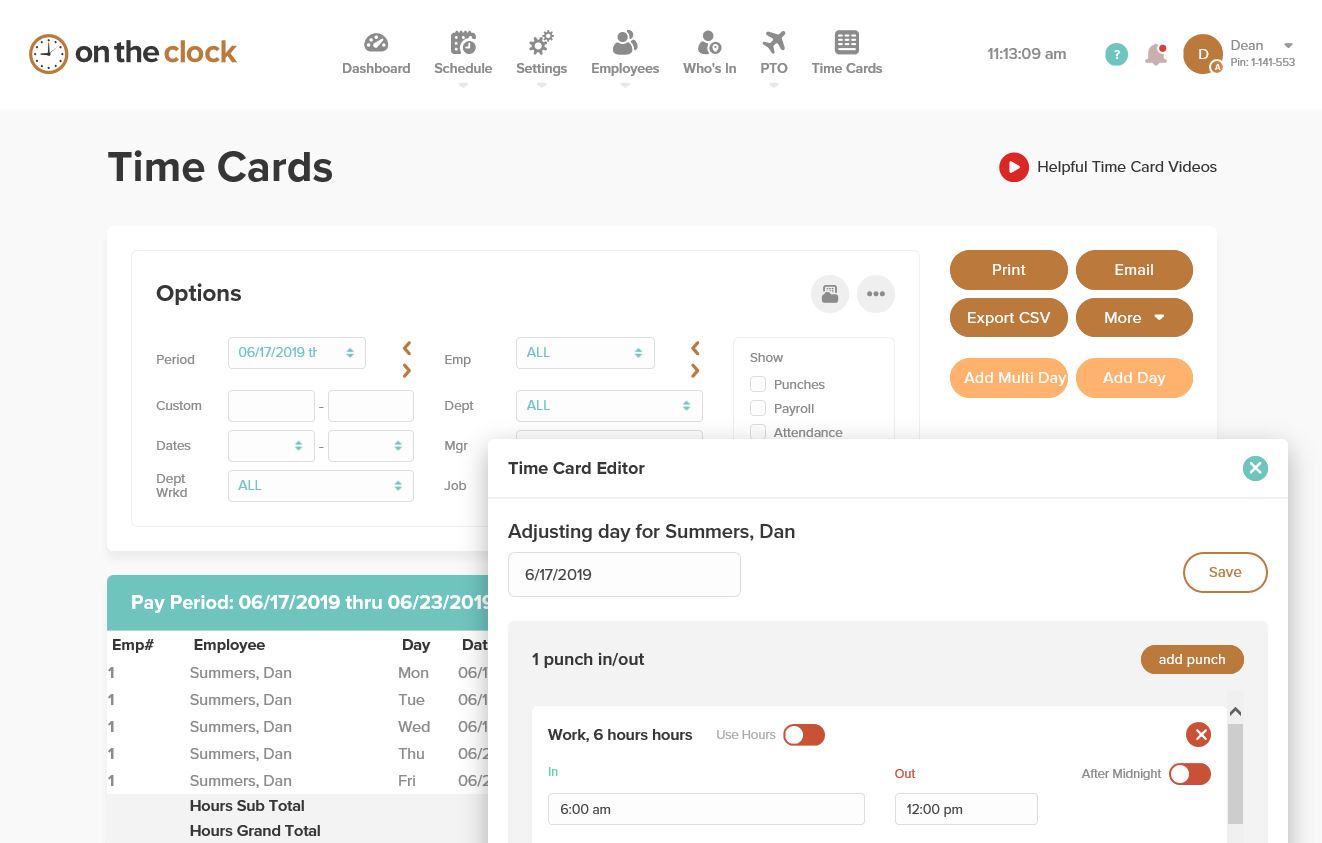
OnTheClock Product Overview
Summary
OnTheClock is a digital tool designed for tracking and managing employee time. It primarily serves small to medium-sized businesses looking for efficient monitoring of working hours. The software offers a straightforward solution for tracking time, simplifying payroll processes, and ensuring accurate timekeeping.
It addresses common pain points such as manual time tracking errors, inefficient payroll processing, and lack of real-time attendance data. Notable features include GPS tracking, PTO management, and clock-in restrictions.
Pros
- GPS Tracking: This feature enables location-based tracking of employees. It ensures that staff clock in from the correct locations, adding a layer of accountability and accuracy to time tracking.
- PTO Management: This streamlines the process of handling paid time off. It simplifies requests and approvals, making it easier for employees and managers to handle leave.
- Clock-in Restrictions: These restrictions prevent time theft and unauthorized clock-ins. They help maintain accurate time records, ensuring fair and precise payroll calculations.
Cons
- Limited Customization: OnTheClock offers fewer customization options than some competitors. This can be a drawback for businesses requiring highly tailored time tracking solutions.
- Basic Interface: The interface, while user-friendly, lacks advanced features. This might limit its appeal to businesses seeking more sophisticated time tracking tools.
- Limited Integrations: Compared to other software, OnTheClock has fewer integration options. This could hinder companies that rely on various software tools and require seamless integration.
Expert Opinion
In my assessment, OnTheClock presents a solid choice in time tracking software, particularly for small to medium-sized businesses. When judging its features against competitors, it stands out for its user-friendly interface and efficient basic functionalities like GPS tracking and PTO management, which are essential for accurate timekeeping and payroll processes. However, in terms of customization and advanced features, it falls short compared to more sophisticated systems in the market.
The reasonable pricing structure makes it an attractive option for budget-conscious businesses. Support and onboarding are straightforward, although the software could benefit from more robust integrations to enhance its utility in diverse tech environments. Selecting the right tool often hinges on specific needs, and OnTheClock fits best in scenarios where simplicity and core functionality are prioritized over complex customization and integration requirements.
OnTheClock Deep Dive
Standout Functionality
- GPS Tracking with Geofencing: OnTheClock's GPS tracking is more advanced than that of many competitors, offering geofencing capabilities. This allows businesses to set specific geographical boundaries for employee clock-ins, enhancing accuracy and preventing time theft.
- Photo Clock-In Verification: This feature provides an extra layer of verification, requiring employees to take photos upon clocking in. It's a unique tool that adds to the integrity of the time-tracking process, which is not commonly found in other time-tracking software.
- Group Punch Feature: OnTheClock allows multiple employees to clock in or out from a single device. This functionality is especially useful for teams starting work at the same location and time. This group punch feature streamlines the process and saves time, differentiating it from other time-tracking solutions.
Product Specifications
- Time Tracking - Yes
- Employee Scheduling - Yes
- Payroll Integration - Yes
- PTO Management - Yes
- Overtime Calculation - Yes
- Mobile Access - Yes
- GPS Tracking - Yes
- Biometric Clock-ins - No
- Offline Mode - No
- Invoice Management - No
- Project Tracking - Yes
- Real-time Analytics - Yes
- Alerts/Notifications - Yes
- Customizable Reports - Yes
- Multi-Language Support - No
- API Access - Yes
- User Access Levels - Yes
- Time Card Management - Yes
- Expense Tracking - No
- Labor Compliance - Yes
- Shift Swapping - Yes
- Data Export - Yes
- Customizable Interface - No
- Automated Reminders - Yes
- Integration with HR Software - Yes
OnTheClock Key Features
- GPS Tracking with Geofencing: This allows precise location tracking of employees. The geofencing feature ensures employees clock in within designated areas, offering employers peace of mind regarding staff location during work hours.
- Photo Clock-In Verification: Adds a layer of authenticity to the time-tracking process. Employees take a photo upon clocking in, ensuring the person clocking in is the actual employee.
- Group Punch Feature: Facilitates multiple employees clocking in or out using a single device. This is ideal for work sites where teams start and end simultaneously, simplifying the process.
- Employee Scheduling: Enables easy creation and management of employee schedules. This feature stands out for its ease of use, helping managers efficiently organize and communicate work schedules.
- Payroll Integration: Streamlines the process of transferring time data to payroll systems. This integration reduces manual entry errors and saves time in payroll processing.
- PTO Management: Simplifies requesting, approving, and tracking paid time off. It stands out for its user-friendly interface, making PTO management hassle-free for employees and managers.
- Overtime Calculation: Automatically calculates overtime, ensuring compliance with labor laws. This feature is crucial for businesses to avoid legal issues and to ensure fair employee compensation.
- Mobile Access: Offers employees and managers the flexibility to track time and manage schedules from anywhere. The mobile app's user-friendly design sets it apart in terms of convenience.
- Real-time Analytics: Provides instant access to time-tracking data. This feature is key for making informed decisions and offers a detailed view of employee time management.
- Customizable Reports: Allows businesses to generate reports tailored to their specific needs. This feature stands out in its ability to provide insights directly relevant to the business's unique operational requirements.
Ease Of Use
I find that OnTheClock offers a user interface that balances simplicity with functionality effectively. The onboarding process is generally straightforward, guiding new users through the basic setup and operations without overwhelming them with too many details at once. Navigation within the tool is intuitive, with most features and settings accessible within a few clicks.
The organization of the dashboard and menus is logical, making it easy to find what you need quickly. However, some complexities arise when dealing with more advanced features like detailed report customization or setting up intricate PTO policies. These aspects may require a bit more time to master and could be challenging for users who are not as tech-savvy.
Customer Support
OnTheClock's customer support maintains a good standard. They offer a range of channels, including email, phone support, and live chat, which is particularly helpful for immediate assistance. The response times are generally prompt, especially during business hours. They also provide a comprehensive knowledge base with documentation, webinars, and tutorials, aiding users in self-service problem-solving.
However, there are areas where the support could improve. Some users have reported delays in response during peak times or on complex issues. Additionally, while the documentation is extensive, it might sometimes feel overwhelming or less user-friendly for those looking for quick, straightforward answers.
Integrations
OnTheClock provides a range of native integrations with other software and tools, primarily focusing on payroll and accounting systems. These integrations include popular platforms like QuickBooks, ADP, and Gusto. These integrations allow for seamless transfer of time tracking data to payroll systems, simplifying the payroll process and reducing the risk of errors in data entry. OnTheClock also offers an API, which enables businesses to build custom integrations with other systems they use.
This feature is particularly useful for companies with specific needs not covered by out-of-the-box integrations. Additionally, add-ons can extend the software’s capabilities, such as enhanced scheduling tools or more detailed reporting options.
OnTheClock Pricing
The pricing of OnTheClock is generally competitive compared to similar time-tracking tools, especially considering its features. The structure is straightforward and based on a per-user per-month model.
- Basic Plan: This is a free tier, suitable for small teams, offering basic time tracking features. It’s a good starting point for businesses wanting to test the software's capabilities.
- Standard Plan: This plan costs around $2.50/user/month. It includes advanced features like PTO management, GPS tracking, and integrations with payroll services. This tier is ideal for small to medium-sized businesses seeking more comprehensive time-tracking solutions.
- Premium Plan: Priced at approximately $5/user/month, this plan offers all the features of the Standard Plan, along with premium support, enhanced security features, and more detailed reporting capabilities. It’s suited for larger businesses or those requiring more sophisticated time-tracking needs.
All plans may have additional costs for specific add-ons or advanced features not included in the base price. The pricing structure is flexible, with no minimum number of seats required, making it accessible for various company sizes. However, it’s important to note that certain features are tier-specific, so choosing the right plan involves evaluating which features are essential for your business needs.
OnTheClock Use Cases
Who Would Be A Good Fit For OnTheClock?
From my perspective, OnTheClock is particularly well-suited for small businesses and business owners who need an efficient, straightforward time clock app. The most loyal and avid customers are often those running small to medium-sized companies, as the tool provides an ideal balance of essential features like GPS tracking, PTO management, and easy payroll integration without the complexity of larger, more elaborate systems.
It works well in environments where simplicity and ease of use are key, such as retail, hospitality, and small office settings. Teams that benefit most tend to require basic to moderate time tracking and payroll integration capabilities, typically ranging from a few employees to several dozen.
Who Would Be A Bad Fit For OnTheClock?
OnTheClock might not be the best fit for larger corporations or industries that require highly specialized time-tracking features. The most disappointed customers are likely those from large businesses or complex industries like manufacturing or large-scale project management, where advanced customization and detailed tracking capabilities are necessary.
Environments that demand intricate integrations with a wide range of other enterprise-level software or those that need extensive reporting and analytics capabilities beyond the basics might find OnTheClock lacking. Large teams with hundreds of employees or those seeking highly customizable interfaces and features might also find the tool inadequate for their needs.
OnTheClock FAQs
What is the main functionality of OnTheClock?
OnTheClock is a cloud-based time clock system designed to track employee hours. It allows employees to clock in and clock out, manages timesheets, and simplifies payroll processes.
Can OnTheClock be used on Android and iOS devices?
Yes, OnTheClock offers an employee time clock app for Android and iOS platforms, enabling employees to track their time and punch in or out directly from their mobile devices.
How does OnTheClock handle PTO tracking?
OnTheClock includes a feature for PTO tracking, allowing both employees and managers to track and manage paid time off within the system, ensuring accurate recording and ease of use.
Is OnTheClock a cost-effective solution for small businesses?
Yes, OnTheClock is known to be a cost-effective time-tracking solution, especially for small businesses, offering essential features at a competitive price.
Can OnTheClock integrate with payroll providers?
OnTheClock can integrate with several payroll providers, making it easier to transfer employee time data to payroll systems for efficient processing.
How does OnTheClock allow the exporting of timesheet data?
Timesheet data in OnTheClock can be exported in various formats, including CSV and Excel, allowing easy data management and analysis.
Can OnTheClock be used for tracking online time?
Yes, OnTheClock is an online time clock system (often abbreviated as OTC), that allows real-time tracking of employee hours over the Internet.
Does OnTheClock support multiple pay periods?
Yes, OnTheClock supports various pay period configurations, accommodating different payroll schedules and business requirements.
OnTheClock Company Overview & History
OnTheClock specializes in time-tracking solutions, primarily offering a cloud-based employee punch and time clock system. It caters to a wide range of businesses, from small local companies to larger enterprises, across various sectors. Particularly, companies with multiple job sites find its mobile app and GPS functionality useful. The company is privately owned focusing on developing user-friendly time-tracking solutions.
The headquarters of OnTheClock is in the United States, but specific details about the location or notable employees, board members, or advisors are not publicly highlighted. The company's mission revolves around providing a simple yet effective time-tracking tool that aids businesses in managing employee time efficiently.
OnTheClock's history includes several notable milestones, such as significant updates to its platform to incorporate advanced features like GPS tracking and integrations with popular payroll systems. Over the years, it has evolved from a basic time clock system to a more comprehensive time management solution.
OnTheClock Summary: The Bottom Line
In my view, OnTheClock distinguishes itself in the time tracking software market through its straightforward and efficient design. It's uniquely suited for businesses seeking a simple yet robust tool to manage employee hours, especially those with employees across various job sites. Its GPS tracking feature, which enables precise location tracking of employee punches, sets it apart from many other time clock solutions.
The user interface is notably easy to navigate, making it accessible for businesses of all sizes. The most noteworthy features of OnTheClock include its mobile app compatibility with both Android and iOS, its geofencing capabilities, and its integration with major payroll providers. Collectively, these aspects make OnTheClock a practical choice for businesses looking for a reliable, easy-to-use time-tracking solution.
Alternatives to OnTheClock
- TSheets by QuickBooks: TSheets is often chosen for its deeper integration with QuickBooks accounting software, making it ideal for those who already rely heavily on QuickBooks for their business operations.
- Time Doctor: Time Doctor stands out for its strong focus on employee productivity tracking, including website and application monitoring, which is particularly beneficial for remote teams.
- Clockify: Clockify is a popular alternative due to its free tier offering unlimited users and projects. It is a go-to choice for startups and businesses on a tight budget seeking basic time tracking functionalities.
Summary
In summary, OnTheClock offers a balanced blend of functionality and ease of use, making it a solid choice for small to medium-sized businesses seeking a straightforward time-tracking solution. Its standout features like GPS tracking, employee punch capabilities, and ease of integration with payroll systems make it a competitive option in the time-tracking software market. However, depending on the specific needs, such as advanced productivity tracking, deeper accounting integrations, or budget constraints, alternatives like TSheets, Time Doctor, and Clockify might be more suitable.
For potential users, it's crucial to assess your specific requirements and how they align with what OnTheClock offers. I encourage you to comment and share your experiences or additional insights, as these can be incredibly valuable for others in the process of selecting the right time tracking tool for their business.
