Tracking employee time and creating efficient employee schedules is a delicate balancing act. The best employee scheduling software provides the tools and functionalities you need to manage employee time more effectively. And QuickBooks Time is among the top options available on the market—but is it the best platform to meet your business needs?
Over the years, I've tested, trialed, assessed, and reviewed tons of HR software tools. In this review, I cover everything you need to know about QuickBooks Time to decide if it's the right tool for your team. I've reviewed its features, integrations, pricing structure, and assessed its pros and cons. I've even shared some of my top-recommended alternative options. So, let's dig in!
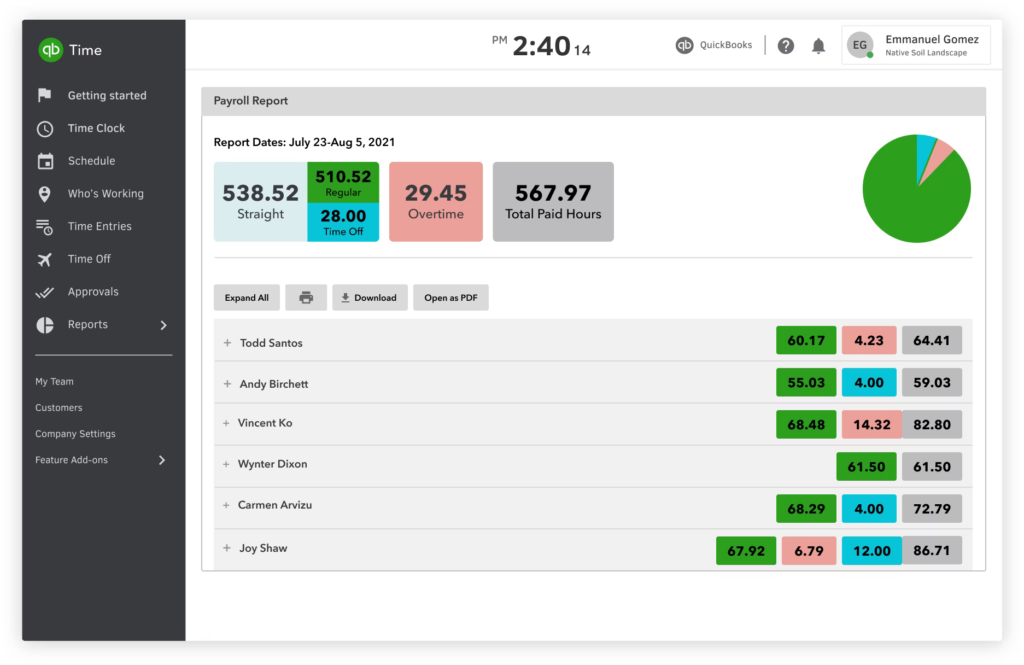
QuickBooks Time: Product Overview
QuickBooks Time is a software designed to track and manage employee work hours and locations. Its primary users are small to medium-sized businesses seeking efficient time tracking solutions. This tool offers streamlined time management, improved payroll accuracy, and enhanced employee accountability.
It addresses common issues like inaccurate time reporting, laborious payroll processing, and lack of real-time visibility into employee work hours. Key features include GPS tracking, real-time reports, and integration with various payroll systems.
Pros
- User-Friendly Interface: The software boasts a simple and intuitive interface, making it easy for both managers and employees to use. This means less time spent on training and more time focusing on productivity.
- Robust Reporting: QuickBooks Time offers detailed reports that provide insights into labor costs and employee productivity. This allows for informed decision-making and better resource allocation for profitability.
- Effective Integrations: Seamless integration with various payroll software and accounting software simplifies the payroll process, reducing errors and saving time.
Cons
- Limited Customization: The software has limited options for customization, which might not cater to all business needs. This can be a constraint for companies with unique time tracking requirements.
- Cost Factor: Compared to some competitors, QuickBooks Time can be more expensive, especially for small businesses with tight budgets.
- Mobile App Limitations: While the mobile app for Android and iOS mobile devices offers convenience, it has some limitations in features compared to the desktop version, which could affect remote or on-the-go employees.
Expert Opinion
In my experience, QuickBooks Time stands out in its ease of use and robust reporting capabilities, making it a solid choice for businesses seeking straightforward, effective time tracking solutions. Its seamless integration with various systems greatly simplifies payroll processing. However, its higher cost and limited customization options may deter some businesses.
The mobile app, while convenient, doesn't match the desktop version's functionality, which is a downside for teams that rely heavily on mobile access. In comparison to other employee time tracking software, QuickBooks Time excels in user-friendliness and integration but falls short in flexibility and mobile app features. It is best suited for businesses that value simplicity and have standard time tracking needs but might not be the optimal choice for those requiring extensive customization or operating on a tight budget.
QuickBooks Time: A Deep Dive
In this deep dive into QuickBooks Time, we'll explore its standout functionality, product specifications, key features, ease of use, customer support, integrations, and pricing, highlighting what sets it apart in the crowded field of employee time tracking software.
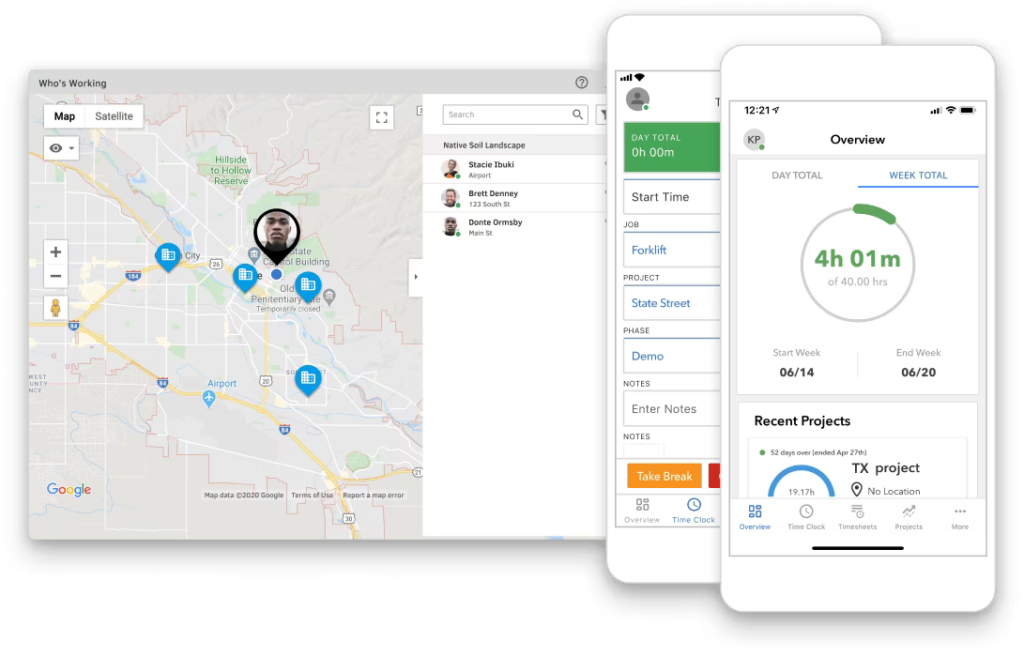
Standout Functionality
QuickBooks Time distinguishes itself in the employee time tracking landscape through its unique features and functionalities, offering solutions tailored to modern workforce needs.
- Real-Time GPS Tracking: Unlike many competitors, QuickBooks Time provides real-time GPS tracking, allowing managers to see where their team is and ensuring that employees are in the right place at the right time. This feature is particularly useful for companies with mobile workforces, enhancing accountability and efficiency in operations.
- Integrated Time Kiosk: The software features a unique integrated time kiosk, which enables multiple employees to clock in from a single device. This functionality is especially valuable for businesses with centralized work locations, streamlining the web dashboard time tracking process and reducing the need for individual time tracking devices.
- In-App Scheduling and Shift Planning: QuickBooks Time offers a sophisticated in-app scheduling and shift planning tool, setting it apart from other software. This feature allows managers to create, modify, and publish schedules within the app, and employees can also swap shifts, all of which are seamlessly integrated with time tracking. This integration significantly simplifies workforce management and enhances coordination between scheduling and actual billable hours.
Product Specifications
| Clock In/Out | Yes |
| Manual Time Entry | Yes |
| Mobile Access | Yes |
| Real-Time Reporting | Yes |
| GPS Tracking | Yes |
| Employee Scheduling | Yes |
| Overtime Calculation | Yes |
| Activity Feed | Yes |
| Timesheet Management | Yes |
| Leave Tracking | Yes |
| Biometric Recognition | No |
| Automated Alerts | Yes |
| Payroll Integration | Yes |
| Project Tracking | Yes |
| Expense Tracking | No |
| Time Off Management | Yes |
| Customizable Reports | Yes |
| API Access | Yes |
| Multi-Language Support | No |
| Time Data Export/Import | Yes |
| User Permissions and Roles | Yes |
| Invoicing | No |
| Shift Swapping | Yes |
| Time Kiosk | Yes |
| Multi-Device Support | Yes |
| Compliance Management | No |
QuickBooks Time Key Features
- GPS Tracking: Provides precise employee location tracking, ensuring accountability and efficient management of mobile workforces.
- Integrated Time Kiosk: Allows multiple employees to clock in from a single device, simplifying the process for teams working from the same job site.
- In-App Scheduling and Shift Planning: Streamlines shift management by allowing scheduling and shift changes directly within the app, ensuring seamless integration with time tracking.
- Real-Time Reporting: Offers immediate insights into labor costs and employee hours, aiding in timely decision-making and budget management.
- Employee Scheduling: Facilitates easy creation and modification of employee schedules, enhancing workforce management. It enables people to request time off.
- Overtime Calculation: Automatically calculates overtime, ensuring compliance and accuracy in payroll.
- Timesheet Management: Provides comprehensive management of employee timesheets for accurate record-keeping and payroll processing.
- Automated Alerts: Sends notifications for important events like schedule changes or time tracking anomalies, keeping managers and employees informed.
- Payroll Integration: Integrates with various payroll systems, streamlining the payroll process and reducing errors.
- Customizable Reports: Allows for the creation of tailored reports to meet specific business needs, offering valuable insights into workforce management.
Ease Of Use
I find QuickBooks Time generally user-friendly with its straightforward interface. The onboarding process is well-guided, making it easy for new users to understand the tool's functionalities. Navigation within the software is intuitive, with logically organized sections. However, some aspects, such as advanced reporting features or setting up specific payroll integrations, might require a bit of a learning curve.
Small businesses without a dedicated IT team might find these areas slightly challenging.
Customer Support
QuickBooks Time provides solid customer support, with a variety of channels including email, phone, and live chat. Response times are usually prompt. They offer a comprehensive range of resources like documentation, webinars, and tutorials, which are quite helpful. However, there can be occasional delays in support responses during peak times, and some users might find the depth of support in more complex issues a bit lacking.
Software Integrations
QuickBooks Time integrates natively with various cloud-based accounting and payroll systems, such as QuickBooks, Xero, and Square, which simplifies data transfer and payroll processing. They offer API access, allowing for customization and integration with other business systems as needed. Add-ons are available to extend the platform's capabilities, catering to specific business requirements, like advanced reporting or enhanced compliance features.
QuickBooks Time Pricing
- Premium Plan: $8/user/month + $20 base fee per month - Offers additional features like GPS tracking, integrations, and time kiosk.
- Elite Plan: $10/user/month + $40 base fee per month - Includes advanced features like tracking of project estimates and project progress, mileage tracking, and geofencing.
Compared to similar tools, QuickBooks Time is on the higher side in terms of pricing, especially for smaller teams. The additional base fee per month adds to the overall cost, making it more expensive for businesses with fewer employees. However, the range of features offered at each tier provides value for businesses seeking comprehensive timekeeping solutions.
QuickBooks Time Use Cases
Who Would Be A Good Fit For QuickBooks Time?
- Mobile Workforces: Companies with team members who work remotely or are frequently on the move benefit greatly from QuickBooks Time, especially with its real-time GPS tracking.
- Small to Medium-Sized Businesses: The tool is well-suited for small to medium-sized businesses that need efficient time tracking without complex setup. Its user-friendly interface and straightforward functionalities cater well to this segment.
- Construction and Field Services: Industries like construction or field services, where employees are often offsite, find QuickBooks Time particularly useful for its mobile app and location tracking features.
- Retail and Hospitality: Businesses in retail and hospitality can utilize the shift planning and scheduling features effectively, especially for managing part-time or hourly workers.
From my assessment, QuickBooks Time's most loyal customers are those who value simplicity in tracking and managing employee time. Its straightforward interface and ease of use make it a favorite among small business owners or managers who don't have a dedicated IT team. The tool's robust reporting and integrations also appeal to businesses looking to streamline payroll and accounting processes.
Who Would Be A Bad Fit For QuickBooks Time?
- Large Enterprises: Large enterprises or businesses with complex time tracking needs might find QuickBooks Time limiting, especially due to its lack of deep customization options.
- Industries Needing Detailed Task Tracking: Industries that require detailed task or project tracking alongside time tracking might find the tool inadequate. QuickBooks Time focuses more on the time aspect rather than detailed project management.
- Companies on a Tight Budget: Smaller businesses or startups operating on a tight budget might find QuickBooks Time a bit expensive, especially considering the additional base fee per month.
In my experience, the most disappointed customers of QuickBooks Time are those who require extensive customization or need to track detailed aspects of employee work beyond just time, like timesheet signatures.
Also, companies that have a large number of employees but require only basic time tracking features might not find the cost justifiable. The tool’s simplicity, while a strength for many, can be a limitation for businesses with more specialized or complex requirements.
QuickBooks Time FAQs
Here are responses to some common inquiries you might have regarding QuickBooks Time:
Can QuickBooks Time track time for remote employees?
Yes, QuickBooks Time can track time for remote employees, especially with its GPS tracking and mobile app functionalities.
Is QuickBooks Time suitable for large enterprises?
QuickBooks Time is generally more suited for small to medium-sized businesses due to its ease of use and straightforward features.
Does QuickBooks Time integrate with payroll systems?
Yes, QuickBooks Time offers integration with various payroll systems, including QuickBooks, Xero, and Square.
Can employees clock in from multiple devices?
Yes, employees can clock in and clock out from multiple devices using QuickBooks Time, and it also has a time kiosk feature for centralized clocking in.
Does QuickBooks Time offer scheduling features?
Yes, QuickBooks Time provides scheduling and shift planning features within the app.
Can QuickBooks Time track overtime?
Yes, QuickBooks Time automatically calculates overtime, aiding in compliance and accurate payroll report processing.
Are there customization options for reports in QuickBooks Time?
QuickBooks Time allows customizable reports, enabling businesses to tailor the data to their specific needs.
Does QuickBooks Time have an API for custom integrations?
Yes, QuickBooks Time offers API access for businesses to create custom integrations.
QuickBooks Time Company Overview & History
QuickBooks Time, a product by Intuit Inc., specializes in time tracking and employee scheduling software. It's widely used by a range of companies, particularly small to medium-sized businesses. Intuit, a financial software company, owns QuickBooks Time. The company is headquartered in Mountain View, California. Intuit's mission is to "Power Prosperity Around the World" by providing financial management solutions. QuickBooks Time, formerly known as TSheets, was acquired by Intuit in 2018, marking a significant milestone in its history. This acquisition expanded Intuit's offerings in the small business and self-employed sector.
QuickBooks Time Summary: The Bottom Line
In my opinion, QuickBooks Time stands out for its user-friendly interface and robust integration capabilities. Unlike many similar software, its real-time GPS tracking and integrated time kiosk features offer unique solutions for employee time management.
Particularly impressive are its scheduling and shift planning tools, which are seamlessly integrated with its time tracking capabilities. These features make it a strong contender for businesses looking for efficient and straightforward time tracking solutions.
Alternatives to QuickBooks Time
- Toggl Track: Ideal for freelancers and small teams, Toggl Track is known for its simplicity and intuitive design.
- Harvest: Harvest is a better fit for businesses needing detailed project tracking alongside time tracking.
- Clockify: Clockify is a cost-effective alternative, offering basic time tracking features without a hefty price tag.
For more alternative options that are comparable to QuickBooks Time and QuickBooks Online, you may want to review our list of the best QuickBooks Online Alternatives next.
Summary
To sum up, QuickBooks Time is a robust and user-friendly time tracking solution, ideal for small to medium-sized businesses. Its standout features like GPS tracking, time kiosk, and integrated scheduling make it a unique tool in the market. However, it might not be the best fit for larger enterprises or businesses with complex time tracking needs.
I invite readers to share their experiences or comments on QuickBooks Time, as this can provide valuable insights for others considering this software.
